warning light TOYOTA PRIUS PRIME 2023 Owners Manual
[x] Cancel search | Manufacturer: TOYOTA, Model Year: 2023, Model line: PRIUS PRIME, Model: TOYOTA PRIUS PRIME 2023Pages: 680, PDF Size: 14.97 MB
Page 522 of 680

5227-3. Do-it-yourself maintenance
■Warning performance of the tire
pressure warning system
●When performing the tire pressure
setting using the current tire infla-
tion pressure, the warning timing
of the tire pressure warning sys-
tem will vary according to the con-
ditions under which tire pressure
setting was performed. Therefore,
a warning may be output even if
the tire inflation pressure drops
slightly or if the tire inflation pres-
sure increases above that when
the tire inflation pressure was set.
●Make sure to perform the tire
pressure setting procedure after
adjusting the tire inflation pres-
sure. Also, make su re the tires are
cold before performing the tire
pressure setting procedure or
adjusting the tire inflation pres-
sure.
■Tire inflation pressure setting
procedure
●If the power switch is turned off
while setting the tire inflation pres-
sure, the next time the power
switch is turned to ON, the setting
procedure will resume and it will
not be necessary to restart the
procedure.
●If the tire inflation pressure setting
procedure is started unnecessar-
ily, adjust the tire inflation pres-
sure to the specified level with the
tires cold and then perform setting
by selecting a specified tire infla-
tion pressure, or perform the tire
inflation pressure setting proce-
dure with the current tire inflation
pressure.
■If the tire inflation pressure can-
not be set easily
●Normally, the tire inflation pres-
sure setting procedure can be
completed in 2 or 3 minutes.
●If the tire pressure warning light
does not blink 3 times when start-
ing the tire inflation pressure set-
ting procedure, the procedure may not have started.
Perform the procedure again from
the beginning.
●If tire inflation
pressure setting
procedure cannot be completed
after performing the above proce-
dure, contact your Toyota dealer.
The tire pressure warning valve
and transmitter is equipped with
a unique ID code. When new
tire pressure warning valves and
transmitters are installed, new
ID codes must be registered in
the tire pressure warning com-
puter.
• ID codes can be registered by
yourself, but depending on
the driving conditions and
driving environment, registra-
tion may take some time to
complete.
• When using a wheel set which all of the ID codes have
already been registered, the
wheel set can be changed in
a short amount of time.
Before performing ID code reg-
istration, make sure that no
wheels with tire pressure warn-
ing valve and transmitters
installed are near the vehicle.
1 Park the vehicle in a safe
place, turn the power switch
off and wait 15 minutes or
more.
2 Start the hybrid system.
The ID code registration procedure
cannot be performed while the
Registering ID codes
Page 523 of 680
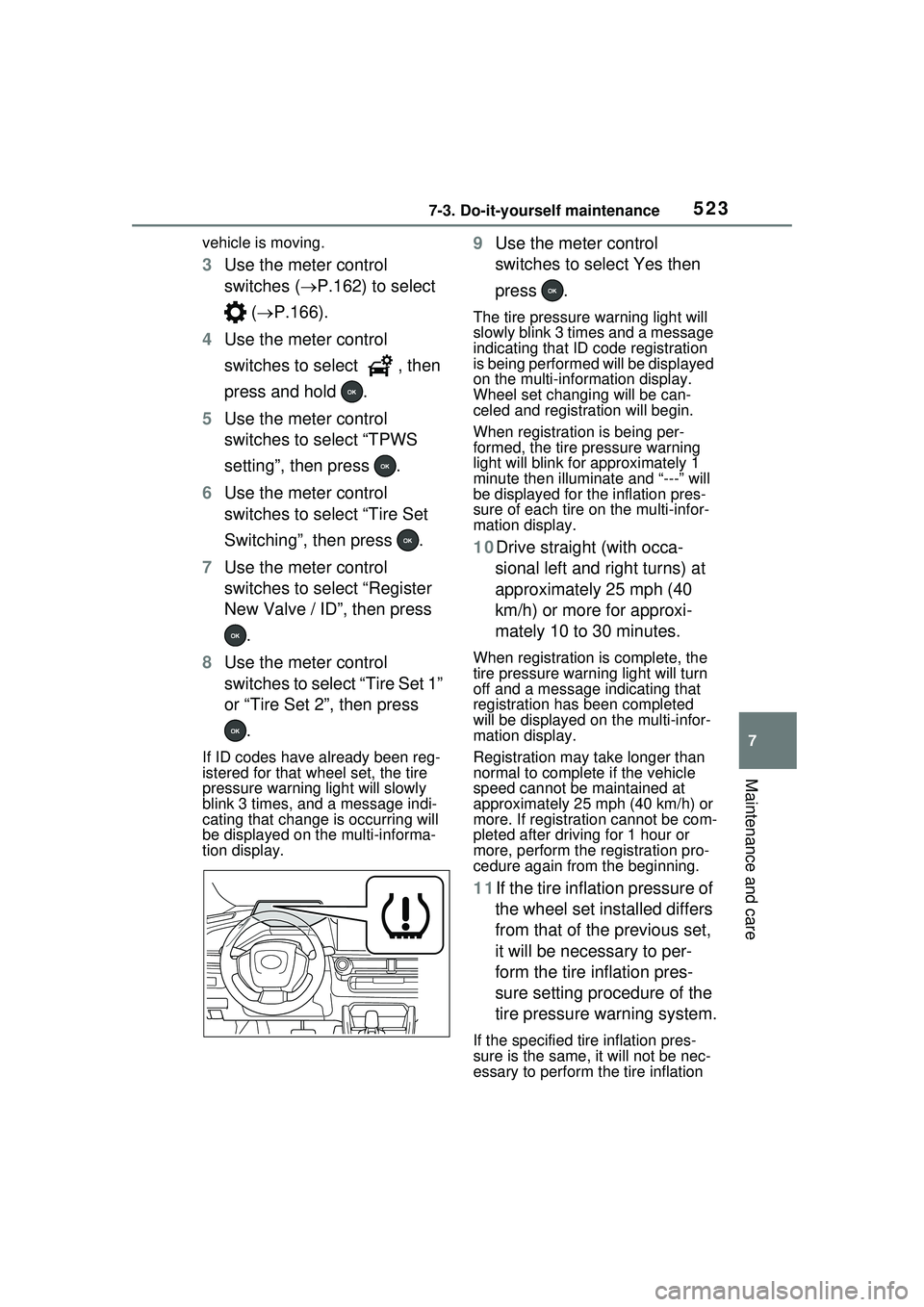
5237-3. Do-it-yourself maintenance
7
Maintenance and care
vehicle is moving.
3Use the meter control
switches ( P.162) to select
( P.166).
4 Use the meter control
switches to select , then
press and hold .
5 Use the meter control
switches to select “TPWS
setting”, then press .
6 Use the meter control
switches to select “Tire Set
Switching”, then press .
7 Use the meter control
switches to select “Register
New Valve / ID”, then press
.
8 Use the meter control
switches to select “Tire Set 1”
or “Tire Set 2”, then press
.
If ID codes have already been reg-
istered for that wh eel set, the tire
pressure warning light will slowly
blink 3 times, and a message indi-
cating that change is occurring will
be displayed on the multi-informa-
tion display.
9 Use the meter control
switches to select Yes then
press .
The tire pressure warning light will
slowly blink 3 times and a message
indicating that ID code registration
is being performed will be displayed
on the multi-information display.
Wheel set changing will be can-
celed and registration will begin.
When registration is being per-
formed, the tire pressure warning
light will blink for approximately 1
minute then illuminate and “---” will
be displayed for the inflation pres-
sure of each tire on the multi-infor-
mation display.
10Drive straight (with occa-
sional left and right turns) at
approximately 25 mph (40
km/h) or more for approxi-
mately 10 to 30 minutes.
When registration is complete, the
tire pressure warn ing light will turn
off and a message indicating that
registration has been completed
will be displayed on the multi-infor-
mation display.
Registration may take longer than
normal to complete if the vehicle
speed cannot be maintained at
approximately 25 mph (40 km/h) or
more. If registration cannot be com-
pleted after driving for 1 hour or
more, perform the registration pro-
cedure again from the beginning.
11If the tire inflation pressure of
the wheel set installed differs
from that of the previous set,
it will be necessary to per-
form the tire inflation pres-
sure setting procedure of the
tire pressure warning system.
If the specified tire inflation pres-
sure is the same, it will not be nec-
essary to perform the tire inflation
Page 524 of 680
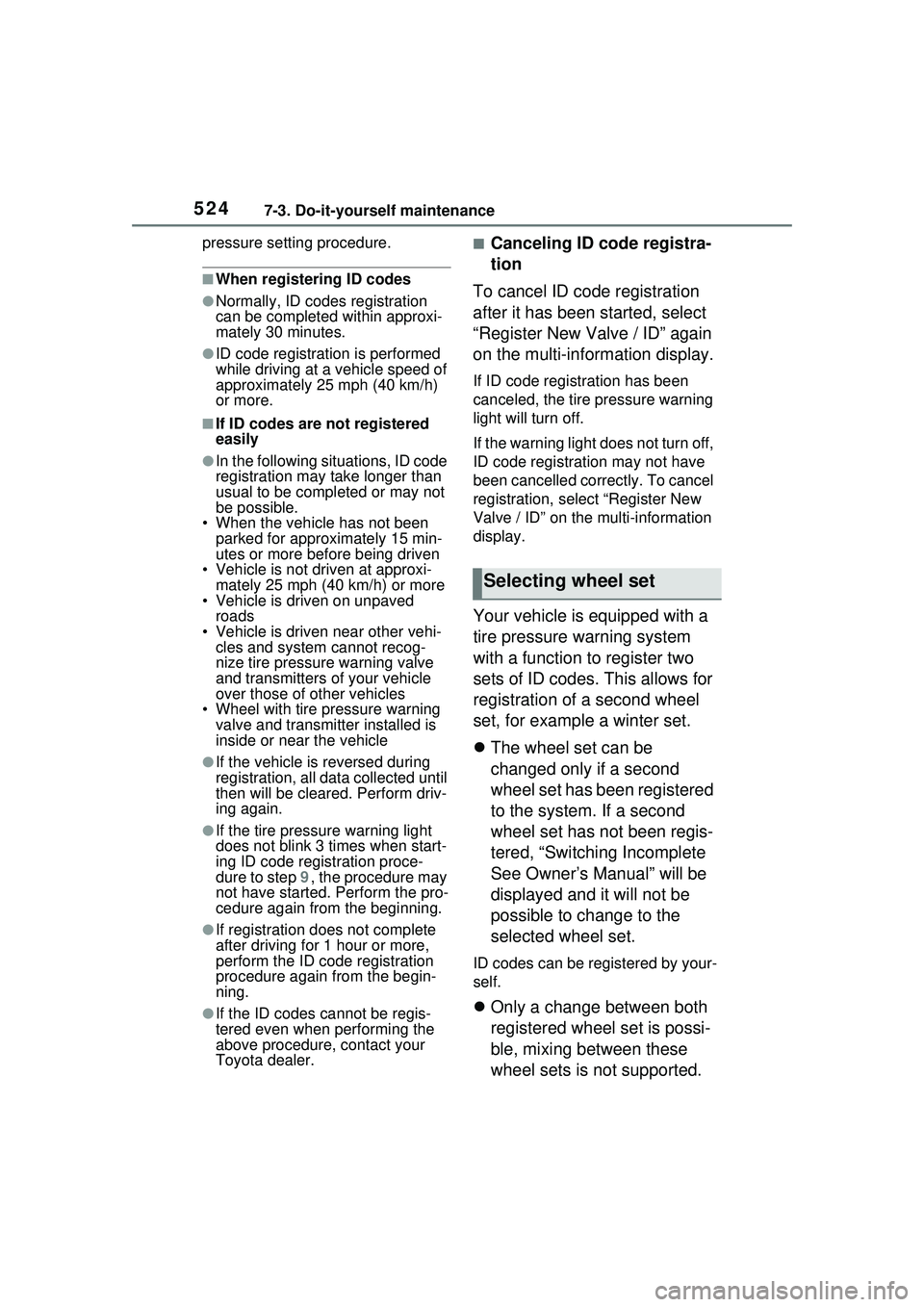
5247-3. Do-it-yourself maintenance
pressure setting procedure.
■When registering ID codes
●Normally, ID codes registration
can be completed within approxi-
mately 30 minutes.
●ID code registration is performed
while driving at a vehicle speed of
approximately 25 mph (40 km/h)
or more.
■If ID codes are not registered
easily
●In the following situations, ID code
registration may take longer than
usual to be completed or may not
be possible.
• When the vehicle has not been
parked for approximately 15 min-
utes or more before being driven
• Vehicle is not driven at approxi-
mately 25 mph (40 km/h) or more
• Vehicle is driven on unpaved roads
• Vehicle is driven near other vehi- cles and system cannot recog-
nize tire pressure warning valve
and transmitters of your vehicle
over those of other vehicles
• Wheel with tire pressure warning
valve and transmitter installed is
inside or near the vehicle
●If the vehicle is reversed during
registration, all da ta collected until
then will be cleared. Perform driv-
ing again.
●If the tire pressure warning light
does not blink 3 times when start-
ing ID code registration proce-
dure to step 9, the procedure may
not have started. Perform the pro-
cedure again from the beginning.
●If registration does not complete
after driving for 1 hour or more,
perform the ID code registration
procedure again from the begin-
ning.
●If the ID codes cannot be regis-
tered even when performing the
above procedure, contact your
Toyota dealer.
■Canceling ID code registra-
tion
To cancel ID code registration
after it has been started, select
“Register New Valve / ID” again
on the multi-information display.
If ID code registration has been
canceled, the tire pressure warning
light will turn off.
If the warning light does not turn off,
ID code registration may not have
been cancelled correctly. To cancel
registration, select “Register New
Valve / ID” on the multi-information
display.
Your vehicle is equipped with a
tire pressure warning system
with a function to register two
sets of ID codes. This allows for
registration of a second wheel
set, for example a winter set.
The wheel set can be
changed only if a second
wheel set has been registered
to the system. If a second
wheel set has not been regis-
tered, “Switching Incomplete
See Owner’s Manual” will be
displayed and it will not be
possible to change to the
selected wheel set.
ID codes can be registered by your-
self.
Only a change between both
registered wheel set is possi-
ble, mixing between these
wheel sets is not supported.
Selecting wheel set
Page 525 of 680
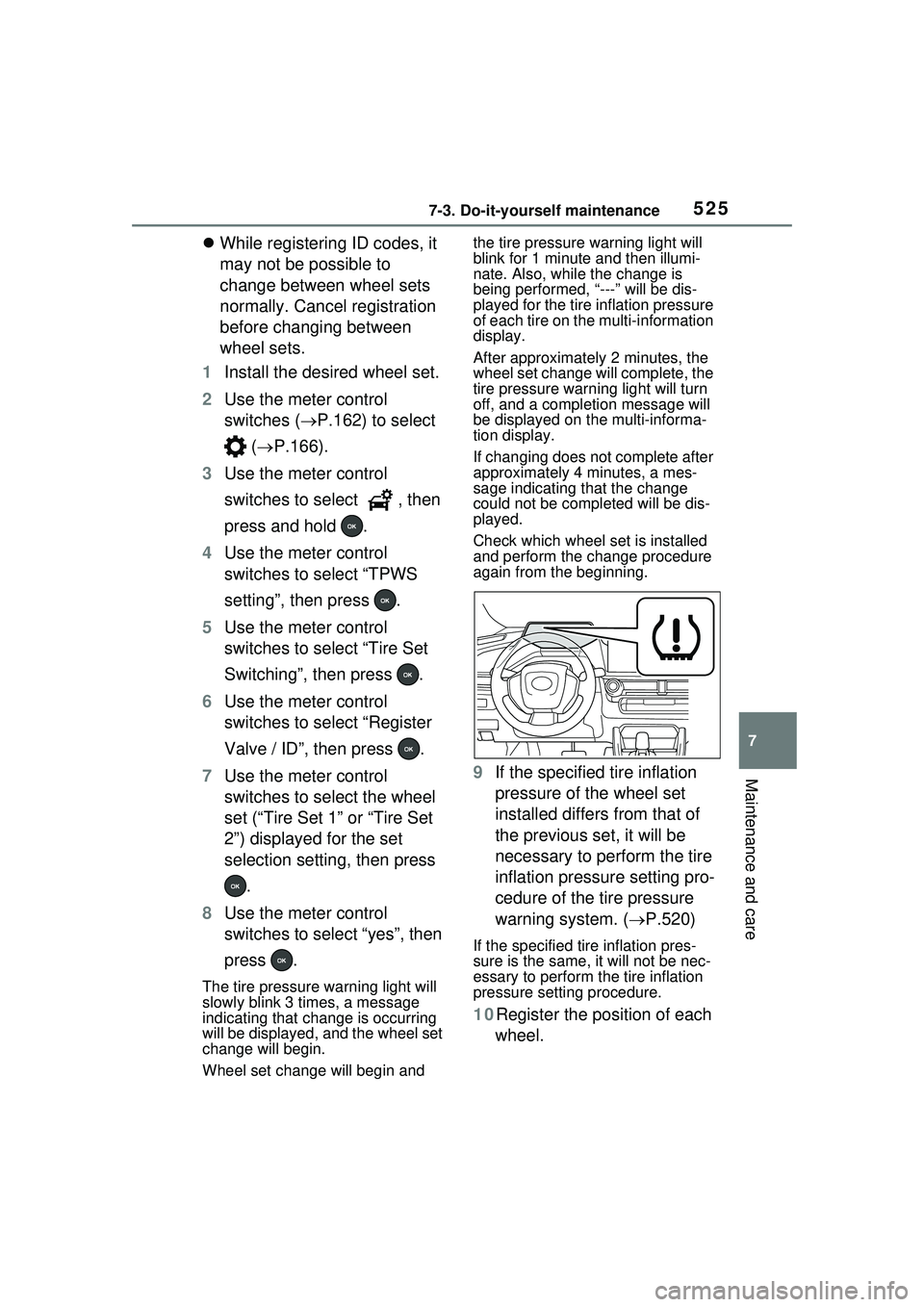
5257-3. Do-it-yourself maintenance
7
Maintenance and care
While registering ID codes, it
may not be possible to
change between wheel sets
normally. Cancel registration
before changing between
wheel sets.
1 Install the desired wheel set.
2 Use the meter control
switches ( P.162) to select
( P.166).
3 Use the meter control
switches to select , then
press and hold .
4 Use the meter control
switches to select “TPWS
setting”, then press .
5 Use the meter control
switches to select “Tire Set
Switching”, then press .
6 Use the meter control
switches to select “Register
Valve / ID”, then press .
7 Use the meter control
switches to select the wheel
set (“Tire Set 1” or “Tire Set
2”) displayed for the set
selection setting, then press
.
8 Use the meter control
switches to select “yes”, then
press .
The tire pressure warning light will
slowly blink 3 times, a message
indicating that change is occurring
will be displayed, and the wheel set
change will begin.
Wheel set change will begin and the tire pressure warning light will
blink for 1 minute and then illumi-
nate. Also, while the change is
being performed, “---” will be dis-
played for the tire inflation pressure
of each tire on the multi-information
display.
After approximately 2 minutes, the
wheel set change will complete, the
tire pressure warn
ing light will turn
off, and a completion message will
be displayed on the multi-informa-
tion display.
If changing does not complete after
approximately 4 minutes, a mes-
sage indicating that the change
could not be completed will be dis-
played.
Check which wheel set is installed
and perform the change procedure
again from the beginning.
9 If the specified tire inflation
pressure of the wheel set
installed differs from that of
the previous set, it will be
necessary to perform the tire
inflation pressure setting pro-
cedure of the tire pressure
warning system. ( P.520)
If the specified tire inflation pres-
sure is the same, it will not be nec-
essary to perform the tire inflation
pressure setting procedure.
10Register the position of each
wheel.
Page 528 of 680
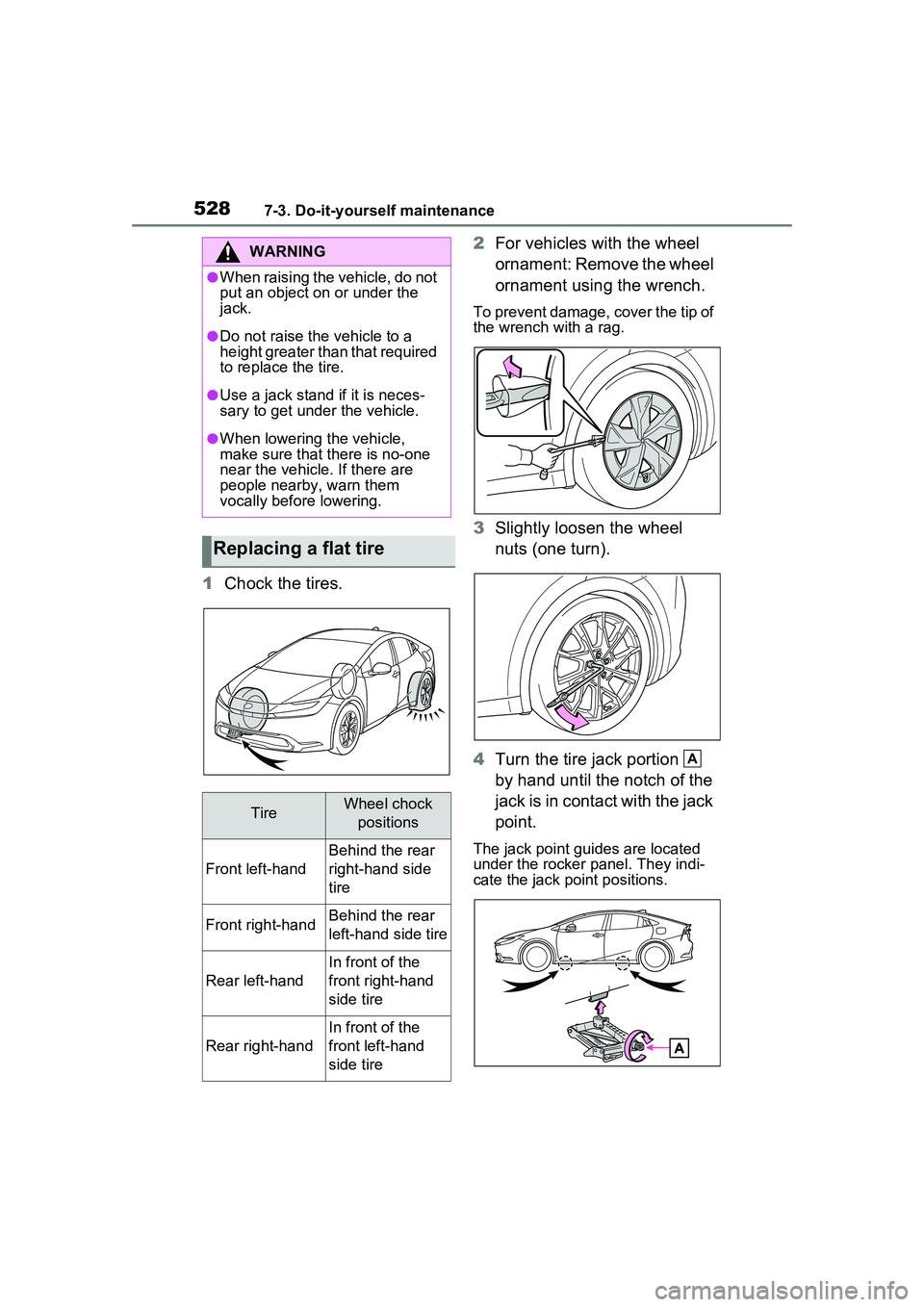
5287-3. Do-it-yourself maintenance
1Chock the tires. 2
For vehicles with the wheel
ornament: Remove the wheel
ornament using the wrench.
To prevent damage, cover the tip of
the wrench with a rag.
3Slightly loosen the wheel
nuts (one turn).
4 Turn the tire jack portion
by hand until the notch of the
jack is in contact with the jack
point.
The jack point guides are located
under the rocker panel. They indi-
cate the jack point positions.
WARNING
●When raising the vehicle, do not
put an object on or under the
jack.
●Do not raise the vehicle to a
height greater than that required
to replace the tire.
●Use a jack stand if it is neces-
sary to get under the vehicle.
●When lowering the vehicle,
make sure that there is no-one
near the vehicle. If there are
people nearby, warn them
vocally before lowering.
Replacing a flat tire
TireWheel chock
positions
Front left-hand
Behind the rear
right-hand side
tire
Front right-handBehind the rear
left-hand side tire
Rear left-hand
In front of the
front right-hand
side tire
Rear right-hand
In front of the
front left-hand
side tire
A
Page 529 of 680
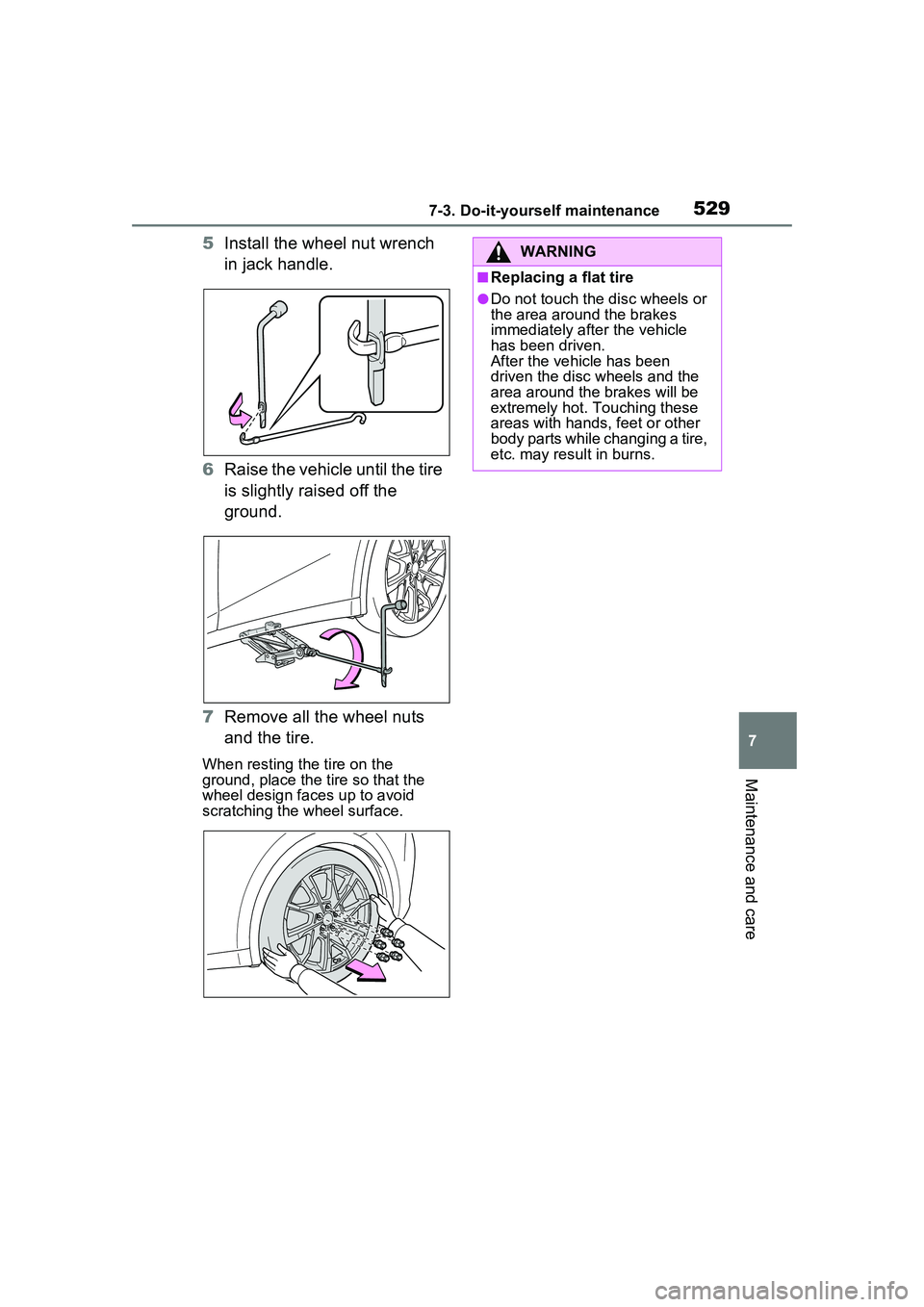
5297-3. Do-it-yourself maintenance
7
Maintenance and care
5Install the wheel nut wrench
in jack handle.
6 Raise the vehicle until the tire
is slightly raised off the
ground.
7 Remove all the wheel nuts
and the tire.
When resting the tire on the
ground, place the tire so that the
wheel design faces up to avoid
scratching the wheel surface.
WARNING
■Replacing a flat tire
●Do not touch the disc wheels or
the area around the brakes
immediately after the vehicle
has been driven.
After the vehicle has been
driven the disc wheels and the
area around the brakes will be
extremely hot. Touching these
areas with hands, feet or other
body parts while changing a tire,
etc. may result in burns.
Page 542 of 680
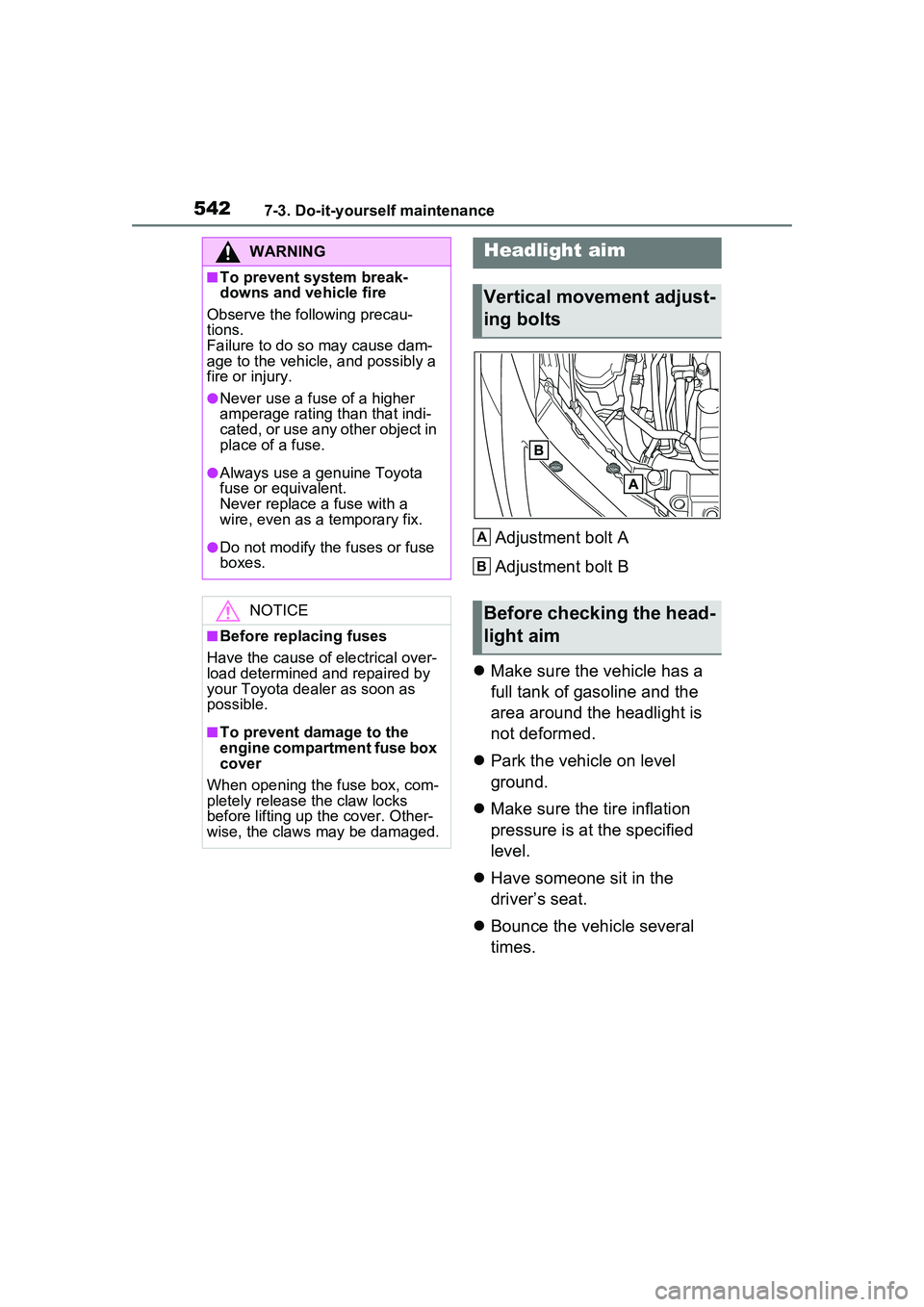
5427-3. Do-it-yourself maintenance
Adjustment bolt A
Adjustment bolt B
Make sure the vehicle has a
full tank of gasoline and the
area around the headlight is
not deformed.
Park the vehicle on level
ground.
Make sure the tire inflation
pressure is at the specified
level.
Have someone sit in the
driver’s seat.
Bounce the vehicle several
times.
WARNING
■To prevent system break-
downs and vehicle fire
Observe the following precau-
tions.
Failure to do so may cause dam-
age to the vehicle, and possibly a
fire or injury.
●Never use a fuse of a higher
amperage rating than that indi-
cated, or use any other object in
place of a fuse.
●Always use a genuine Toyota
fuse or equivalent.
Never replace a fuse with a
wire, even as a temporary fix.
●Do not modify the fuses or fuse
boxes.
NOTICE
■Before replacing fuses
Have the cause of electrical over-
load determined and repaired by
your Toyota dealer as soon as
possible.
■To prevent damage to the
engine compartment fuse box
cover
When opening the fuse box, com-
pletely release the claw locks
before lifting up the cover. Other-
wise, the claws may be damaged.
Headlight aim
Vertical movement adjust-
ing bolts
Before checking the head-
light aim
A
B
Page 545 of 680

545
8
8
When trouble arises
When trouble arises
8-1. Essential informationEmergency flashers .... 546
If your vehicle has to be stopped in an emergency.................................. 547
If the vehicle is submerged or water on the road is ris-
ing ............................. 548
8-2. Steps to take in an emer- gency
If your vehicle needs to be towed......................... 550
If you think something is wrong ........................ 554
If a warning light turns on or a warning buzzer sounds
.................................. 555
If a warning message is dis- played........................ 566
If you have a flat tire.... 574
If the hybrid system will not start ........................... 584
If you lose your keys ... 586
If the electronic key does not operate properly .. 587
If the 12-volt battery is dis- charged ..................... 589
If your vehicle overheats .................................. 594
If the vehicle becomes stuck .......................... 597
Page 554 of 680

5548-2. Steps to take in an emergency
Fluid leaks under the vehicle
(Water dripping from the air
conditioning after use is nor-
mal.)
Flat-looking tires or uneven
tire wear
High coolant temperature
warning light flashes or
comes on
Changes in exhaust sound
Excessive tire squeal when
cornering
Strange noises related to the
suspension system
Pinging or other noises
related to the hybrid system
Engine missing, stumbling or
running roughly
Appreciable loss of power
Vehicle pulls heavily to one side when braking
Vehicle pulls heavily to one
side when driving on a level
road
Loss of brake effectiveness,
spongy feeling, pedal almost
touches the floor
If you think something
is wrong
If you notice any of the fol-
lowing symptoms, your
vehicle probably needs
adjustment or repair. Con-
tact your Toyota dealer as
soon as possible.
Visible symptoms
Audible symptoms
Operational symptoms
Page 555 of 680
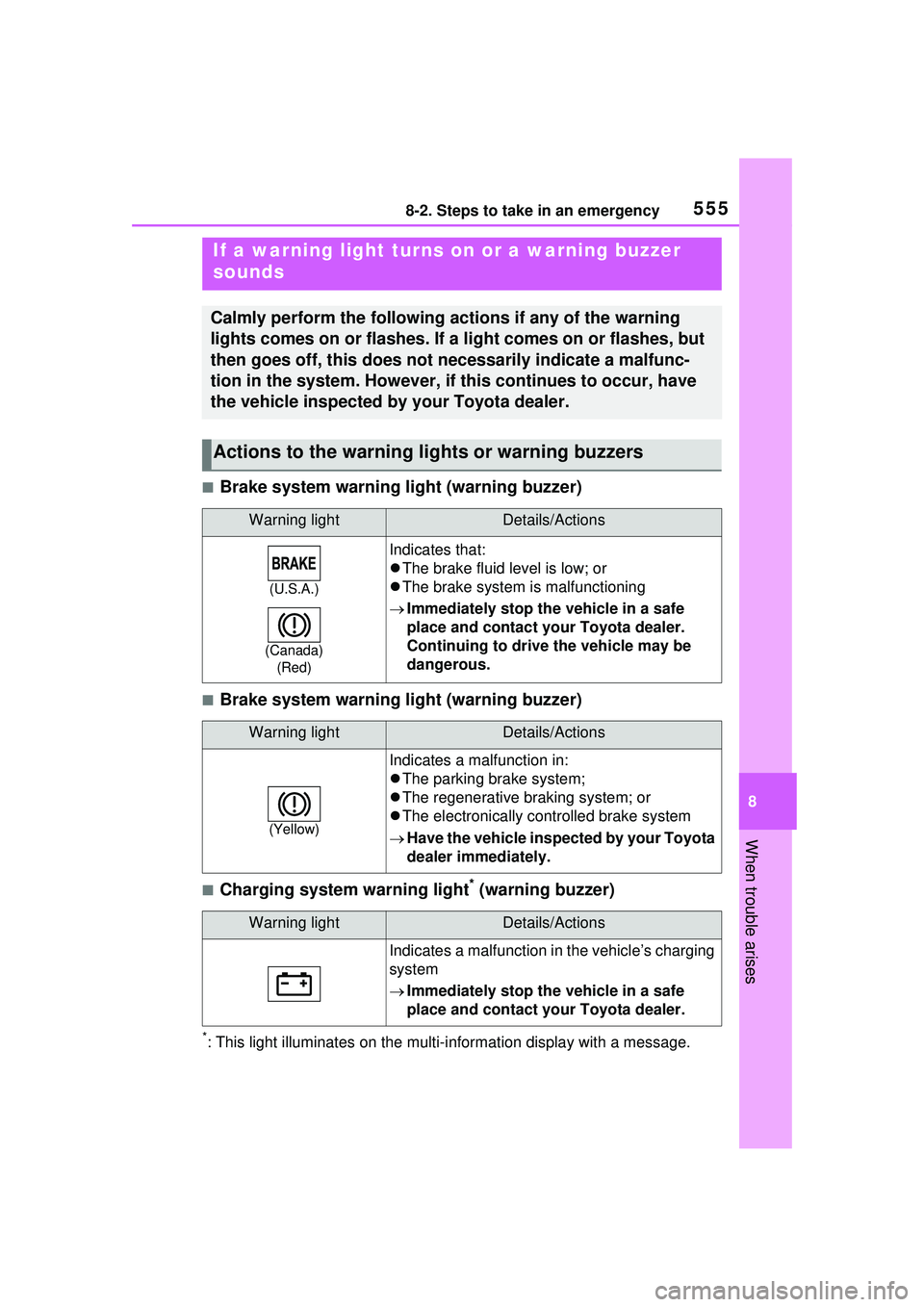
5558-2. Steps to take in an emergency
8
When trouble arises
■Brake system warning light (warning buzzer)
■Brake system warning light (warning buzzer)
■Charging system warning light* (warning buzzer)
*: This light illuminates on the multi-information display with a message.
If a warning light turns on or a warning buzzer
sounds
Calmly perform the following actions if any of the warning
lights comes on or flashes. If a light comes on or flashes, but
then goes off, this does not necessarily indicate a malfunc-
tion in the system. However, if this continues to occur, have
the vehicle inspected by your Toyota dealer.
Actions to the warning lights or warning buzzers
Warning lightDetails/Actions
(U.S.A.)
(Canada) (Red)
Indicates that:
The brake fluid level is low; or
The brake system is malfunctioning
Immediately stop the vehicle in a safe
place and contact your Toyota dealer.
Continuing to drive the vehicle may be
dangerous.
Warning lightDetails/Actions
(Yellow)
Indicates a malfunction in:
The parking brake system;
The regenerative braking system; or
The electronically controlled brake system
Have the vehicle inspected by your Toyota
dealer immediately.
Warning lightDetails/Actions
Indicates a malfunction in the vehicle’s charging
system
Immediately stop the vehicle in a safe
place and contact your Toyota dealer.