key TOYOTA PRIUS V 2012 Accessories, Audio & Navigation (in English)
[x] Cancel search | Manufacturer: TOYOTA, Model Year: 2012, Model line: PRIUS V, Model: TOYOTA PRIUS V 2012Pages: 409, PDF Size: 6.88 MB
Page 378 of 409
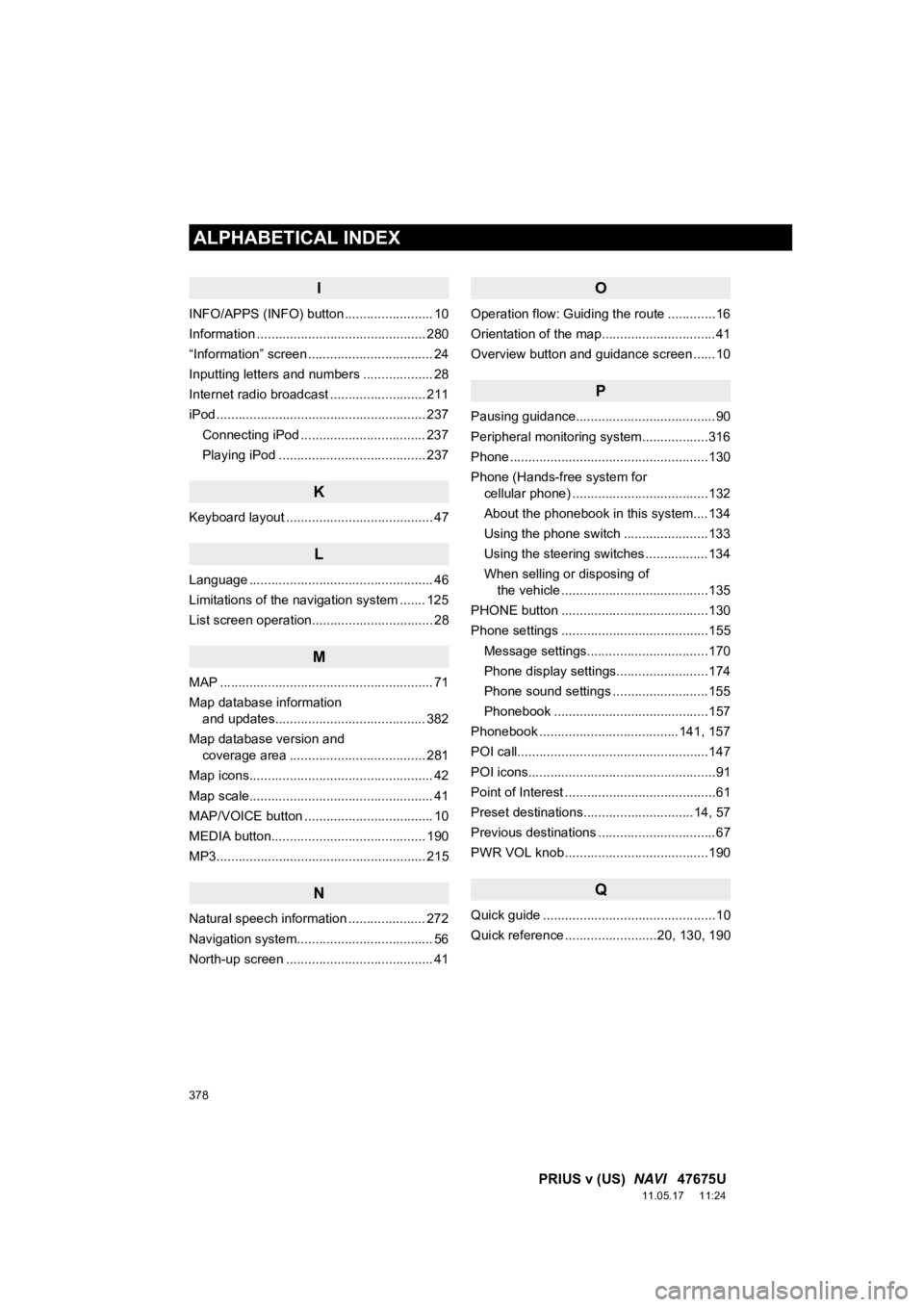
378
ALPHABETICAL INDEX
PRIUS v (US) NAVI 47675U
11.05.17 11:24
I
INFO/APPS (INFO) button ........................ 10
Information .............................................. 280
“Information” screen .................................. 24
Inputting letters and numbers ................... 28
Internet radio broadcast .......................... 211
iPod ......................................................... 237
Connecting iPod .................................. 237
Playing iPod ........................................ 237
K
Keyboard layout ........................................ 47
L
Language .................................................. 46
Limitations of the navigation system ....... 125
List screen operation................................. 28
M
MAP .......................................................... 71
Map database information and updates......................................... 382
Map database version and coverage area ..................................... 281
Map icons.................................................. 42
Map scale.................................................. 41
MAP/VOICE button ................................... 10
MEDIA button.......................................... 190
MP3......................................................... 215
N
Natural speech information ..................... 272
Navigation system..................... ................ 56
North-up screen ........................................ 41
O
Operation flow: Guiding the route .............16
Orientation of the map...............................41
Overview button and guidance screen ......10
P
Pausing guidance......................................90
Peripheral monitoring syst em..................316
Phone ......................................................130
Phone (Hands-free system for cellular phone) .....................................132
About the phonebook in this system....134
Using the phone switch .......................133
Using the steering switches .................134
When selling or disposing of the vehicle ........................................135
PHONE button ........................................130
Phone settings ........................................155
Message settings.................................170
Phone display settings.........................174
Phone sound settings ..........................155
Phonebook ..........................................157
Phonebook ......................................141, 157
POI call....................................................147
POI icons...................................................91
Point of Interest .........................................61
Preset destinations..............................14, 57
Previous destinations ................................67
PWR VOL knob .......................................190
Q
Quick guide ...............................................10
Quick reference .........................20, 130, 190