navigation system TOYOTA PRIUS V 2012 Accessories, Audio & Navigation (in English)
[x] Cancel search | Manufacturer: TOYOTA, Model Year: 2012, Model line: PRIUS V, Model: TOYOTA PRIUS V 2012Pages: 228, PDF Size: 3.73 MB
Page 45 of 228
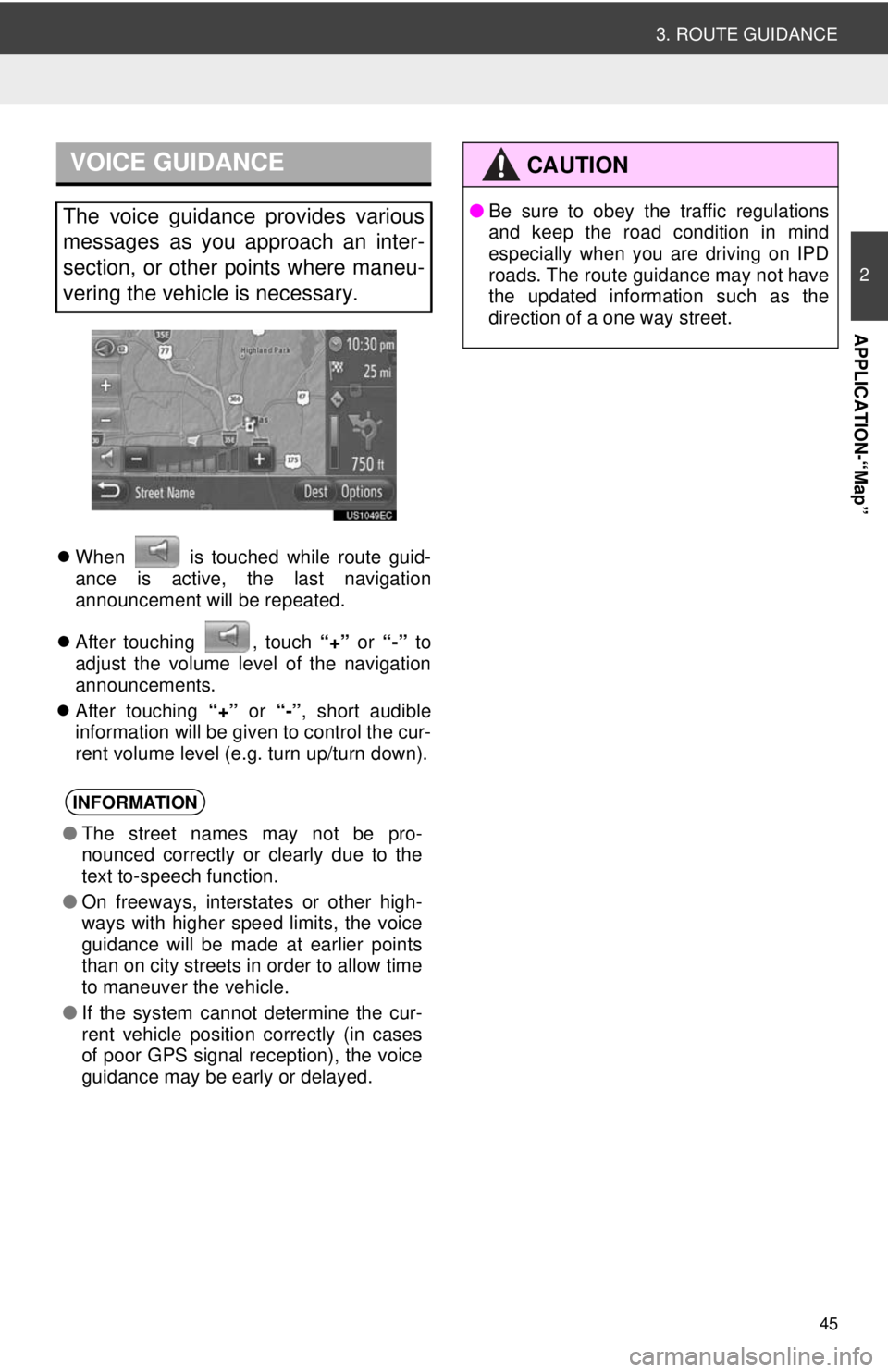
45
3. ROUTE GUIDANCE
2
APPLICATION-“Map”
When is touched while route guid-
ance is active, the last navigation
announcement will be repeated.
After touching , touch “+” or “-” to
adjust the volume level of the navigation
announcements.
After touching “+” or “-” , short audible
information will be given to control the cur-
rent volume level (e.g. turn up/turn down).
VOICE GUIDANCE
The voice guidance provides various
messages as you approach an inter-
section, or other points where maneu-
vering the vehicle is necessary.
INFORMATION
● The street names may not be pro-
nounced correctly or clearly due to the
text to-speech function.
● On freeways, interstates or other high-
ways with higher speed limits, the voice
guidance will be made at earlier points
than on city streets in order to allow time
to maneuver the vehicle.
● If the system cannot determine the cur-
rent vehicle position correctly (in cases
of poor GPS signal reception), the voice
guidance may be early or delayed.
CAUTION
● Be sure to obey the traffic regulations
and keep the road condition in mind
especially when you are driving on IPD
roads. The route guidance may not have
the updated information such as the
direction of a one way street.
Page 52 of 228
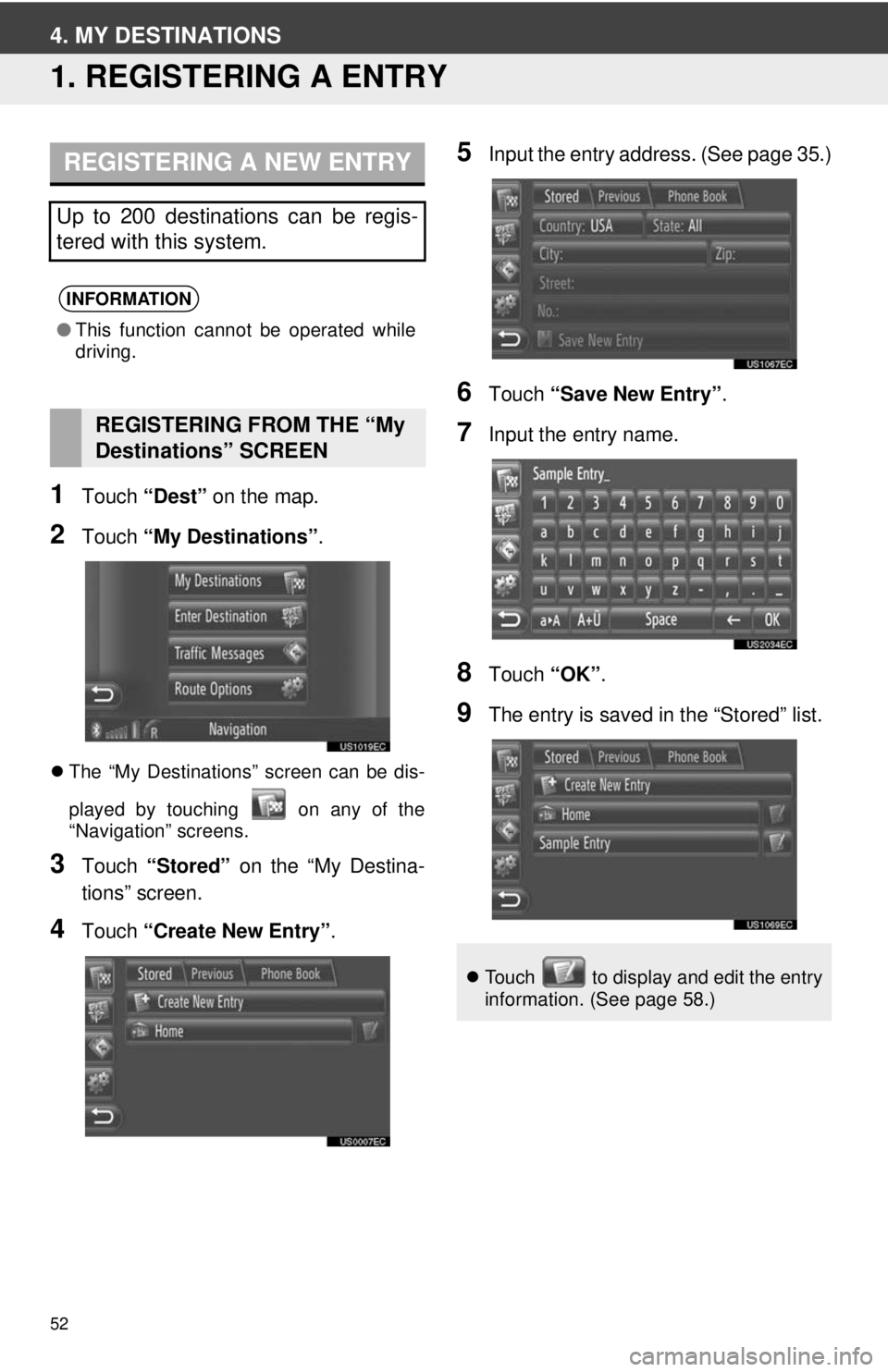
52
4. MY DESTINATIONS
1. REGISTERING A ENTRY
1Touch “Dest” on the map.
2Touch “My Destinations”.
The “My Destinations” screen can be dis-
played by touching on any of the
“Navigation” screens.
3Touch “Stored” on the “My Destina-
tions” screen.
4Touch “Create New Entry” .
5Input the entry address. (See page 35.)
6Touch “Save New Entry” .
7Input the entry name.
8Touch “OK”.
9The entry is saved in the “Stored” list.
REGISTERING A NEW ENTRY
Up to 200 destinations can be regis-
tered with this system.
INFORMATION
●This function cannot be operated while
driving.
REGISTERING FROM THE “My
Destinations” SCREEN
Touch to display and edit the entry
information. (See page 58.)
Page 66 of 228
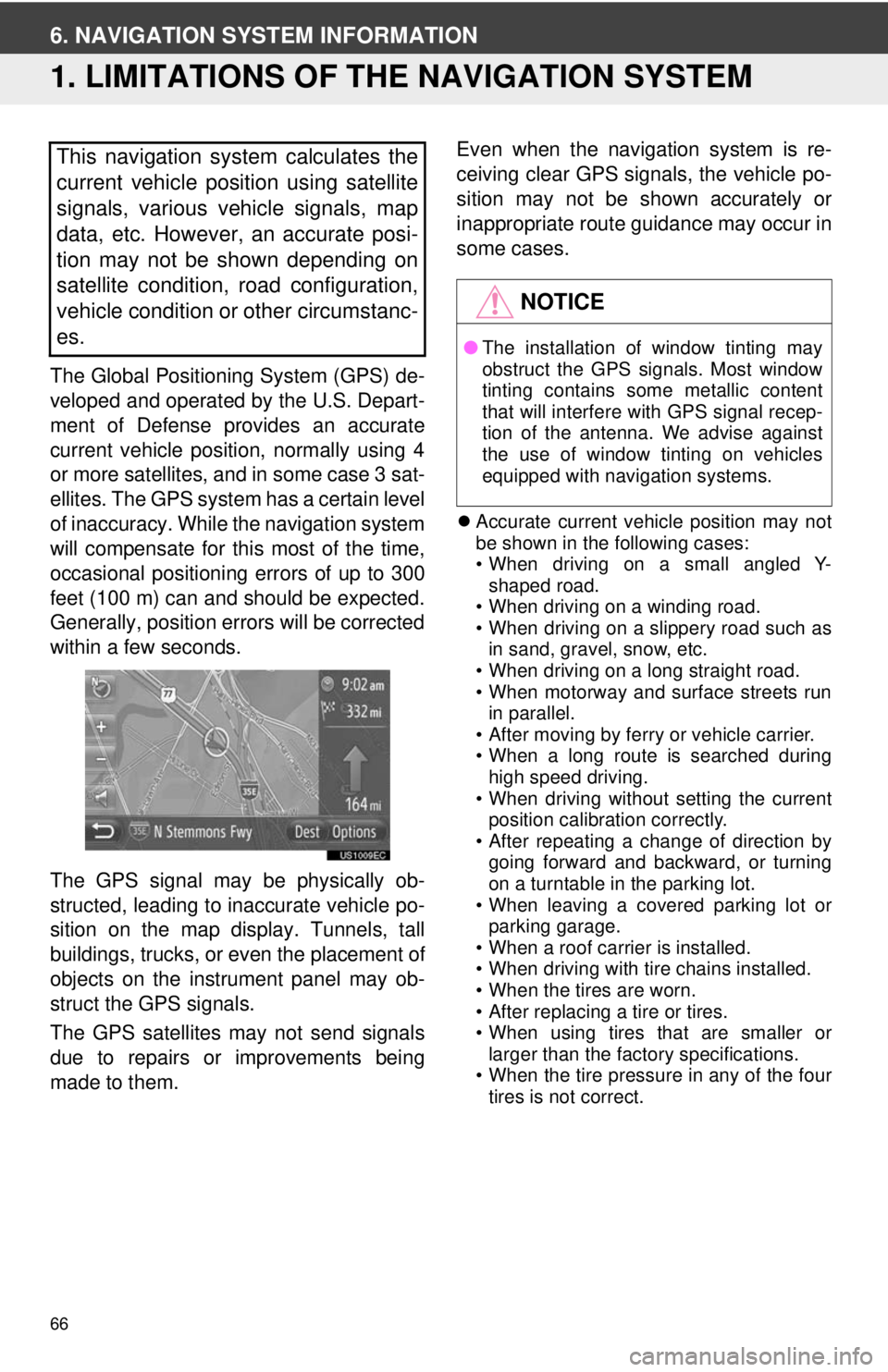
66
6. NAVIGATION SYSTEM INFORMATION
1. LIMITATIONS OF THE NAVIGATION SYSTEM
The Global Positioning System (GPS) de-
veloped and operated by the U.S. Depart-
ment of Defense provides an accurate
current vehicle position, normally using 4
or more satellites, and in some case 3 sat-
ellites. The GPS system has a certain level
of inaccuracy. While the navigation system
will compensate for this most of the time,
occasional positioning errors of up to 300
feet (100 m) can and should be expected.
Generally, position errors will be corrected
within a few seconds.
The GPS signal may be physically ob-
structed, leading to inaccurate vehicle po-
sition on the map display. Tunnels, tall
buildings, trucks, or even the placement of
objects on the instrument panel may ob-
struct the GPS signals.
The GPS satellites may not send signals
due to repairs or improvements being
made to them. Even when the navigation system is re-
ceiving clear GPS signals, the vehicle po-
sition may not be shown accurately or
inappropriate route guidance may occur in
some cases.
Accurate current vehicle position may not
be shown in the following cases:
• When driving on a small angled Y-
shaped road.
• When driving on a winding road.
• When driving on a slippery road such as in sand, gravel, snow, etc.
• When driving on a long straight road.
• When motorway and surface streets run in parallel.
• After moving by ferry or vehicle carrier.
• When a long route is searched during high speed driving.
• When driving without setting the current position calibration correctly.
• After repeating a change of direction by
going forward and backward, or turning
on a turntable in the parking lot.
• When leaving a covered parking lot or
parking garage.
• When a roof carrier is installed.
• When driving with tire chains installed.
• When the tires are worn.
• After replacing a tire or tires.
• When using tires that are smaller or
larger than the factory specifications.
• When the tire pressure in any of the four tires is not correct.
This navigation system calculates the
current vehicle position using satellite
signals, various vehicle signals, map
data, etc. However, an accurate posi-
tion may not be shown depending on
satellite condition, road configuration,
vehicle condition or other circumstanc-
es.
NOTICE
● The installation of window tinting may
obstruct the GPS signals. Most window
tinting contains some metallic content
that will interfere with GPS signal recep-
tion of the antenna. We advise against
the use of window tinting on vehicles
equipped with navigation systems.
Page 67 of 228
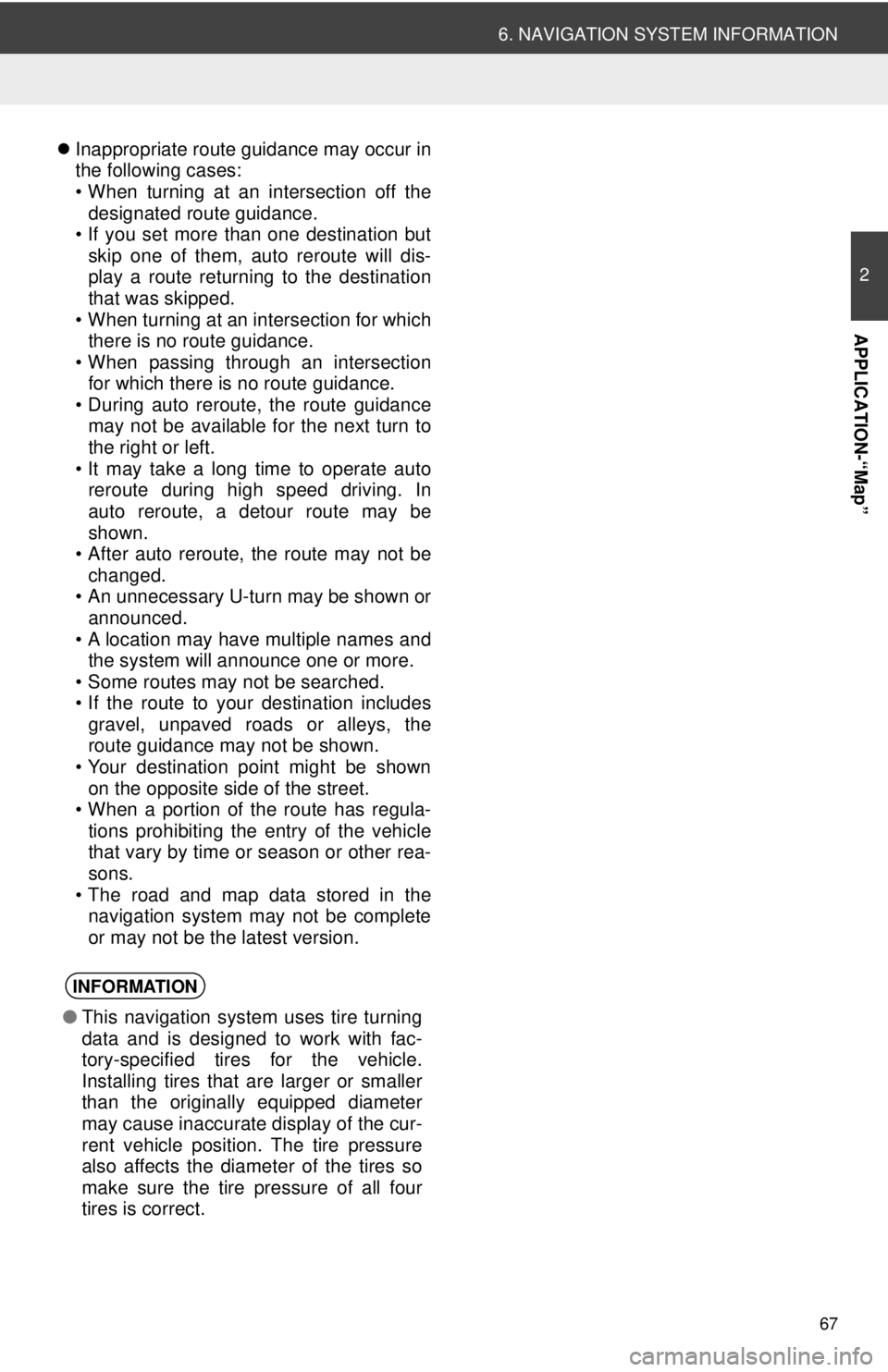
67
6. NAVIGATION SYSTEM INFORMATION
2
APPLICATION-“Map”
Inappropriate route guidance may occur in
the following cases:
• When turning at an intersection off the
designated route guidance.
• If you set more than one destination but
skip one of them, auto reroute will dis-
play a route returning to the destination
that was skipped.
• When turning at an intersection for which there is no route guidance.
• When passing through an intersection
for which there is no route guidance.
• During auto reroute, the route guidance may not be available for the next turn to
the right or left.
• It may take a long time to operate auto reroute during high speed driving. In
auto reroute, a detour route may be
shown.
• After auto reroute, the route may not be
changed.
• An unnecessary U-turn may be shown or announced.
• A location may have multiple names and the system will announce one or more.
• Some routes may not be searched.
• If the route to your destination includes gravel, unpaved roads or alleys, the
route guidance may not be shown.
• Your destination point might be shown on the opposite side of the street.
• When a portion of the route has regula-
tions prohibiting the entry of the vehicle
that vary by time or season or other rea-
sons.
• The road and map data stored in the navigation system may not be complete
or may not be the latest version.
INFORMATION
● This navigation system uses tire turning
data and is designed to work with fac-
tory-specified tires for the vehicle.
Installing tires that are larger or smaller
than the originally equipped diameter
may cause inaccurate display of the cur-
rent vehicle position. The tire pressure
also affects the diameter of the tires so
make sure the tire pressure of all four
tires is correct.
Page 68 of 228
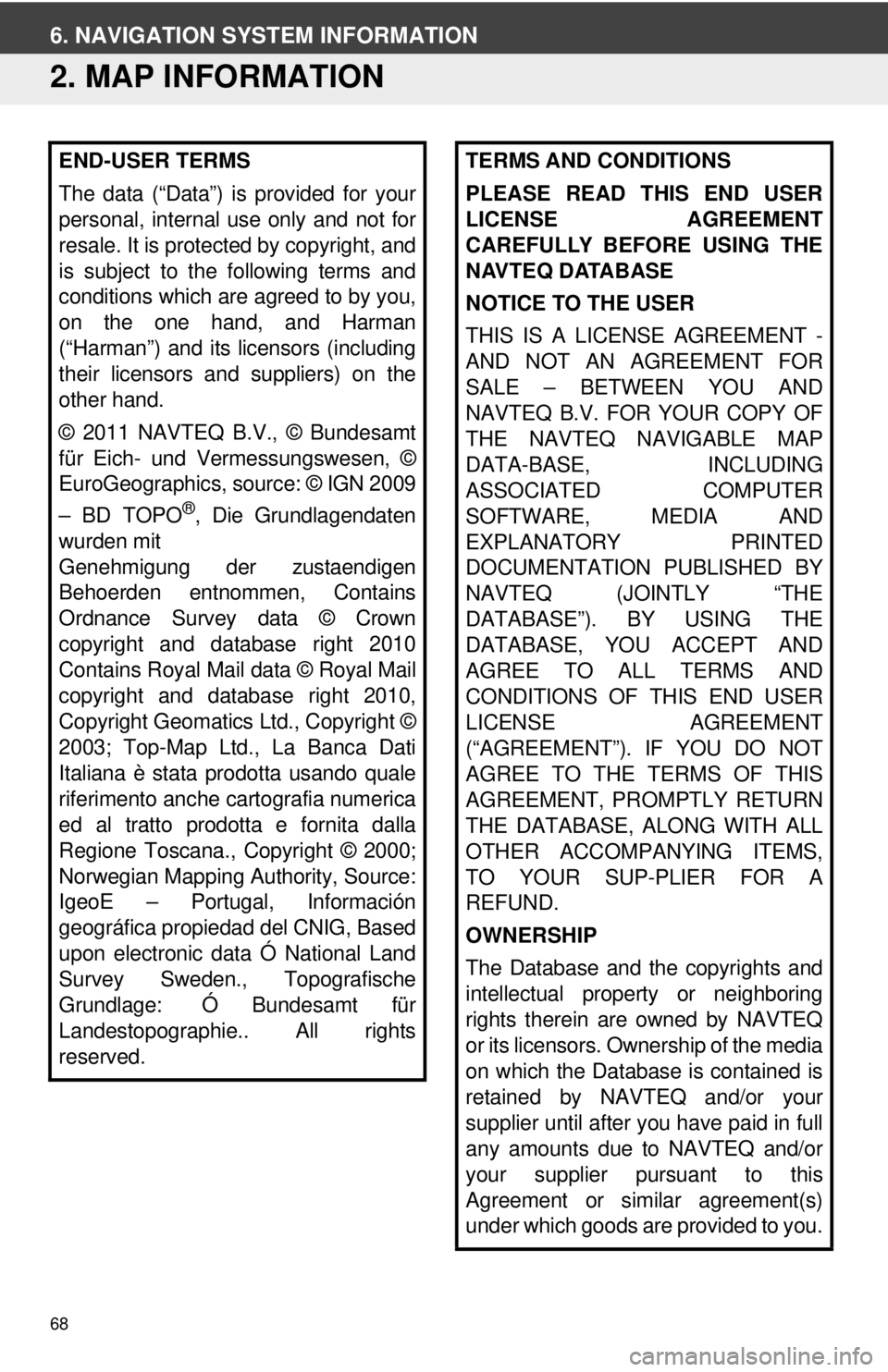
68
6. NAVIGATION SYSTEM INFORMATION
2. MAP INFORMATION
END-USER TERMS
The data (“Data”) is provided for your
personal, internal use only and not for
resale. It is protected by copyright, and
is subject to the following terms and
conditions which are agreed to by you,
on the one hand, and Harman
(“Harman”) and its licensors (including
their licensors and suppliers) on the
other hand.
© 2011 NAVTEQ B.V., © Bundesamt
für Eich- und Vermessungswesen, ©
EuroGeographics, source: © IGN 2009
– BD TOPO
®, Die Grundlagendaten
wurden mit
Genehmigung der zustaendigen
Behoerden entnommen, Contains
Ordnance Survey data © Crown
copyright and database right 2010
Contains Royal Mail data © Royal Mail
copyright and database right 2010,
Copyright Geomatics Ltd., Copyright ©
2003; Top-Map Ltd., La Banca Dati
Italiana è stata prodotta usando quale
riferimento anche cartografia numerica
ed al tratto prodotta e fornita dalla
Regione Toscana., Copyright © 2000;
Norwegian Mapping Authority, Source:
IgeoE – Portugal, Información
geográfica propiedad del CNIG, Based
upon electronic data Ó National Land
Survey Sweden., Topografische
Grundlage: Ó Bundesamt für
Landestopographie.. All rights
reserved.
TERMS AND CONDITIONS
PLEASE READ THIS END USER
LICENSE AGREEMENT
CAREFULLY BEFORE USING THE
NAVTEQ DATABASE
NOTICE TO THE USER
THIS IS A LICENSE AGREEMENT -
AND NOT AN AGREEMENT FOR
SALE – BETWEEN YOU AND
NAVTEQ B.V. FOR YOUR COPY OF
THE NAVTEQ NAVIGABLE MAP
DATA-BASE, INCLUDING
ASSOCIATED COMPUTER
SOFTWARE, MEDIA AND
EXPLANATORY PRINTED
DOCUMENTATION PUBLISHED BY
NAVTEQ (JOINTLY “THE
DATABASE”). BY USING THE
DATABASE, YOU ACCEPT AND
AGREE TO ALL TERMS AND
CONDITIONS OF THIS END USER
LICENSE AGREEMENT
(“AGREEMENT”). IF YOU DO NOT
AGREE TO THE TERMS OF THIS
AGREEMENT, PROMPTLY RETURN
THE DATABASE, ALONG WITH ALL
OTHER ACCOMPANYING ITEMS,
TO YOUR SUP-PLIER FOR A
REFUND.
OWNERSHIP
The Database and the copyrights and
intellectual property or neighboring
rights therein are owned by NAVTEQ
or its licensors. Ownership of the media
on which the Database is contained is
retained by NAVTEQ and/or your
supplier until after you have paid in full
any amounts due to NAVTEQ and/or
your supplier pursuant to this
Agreement or similar agreement(s)
under which goods are provided to you.
Page 69 of 228
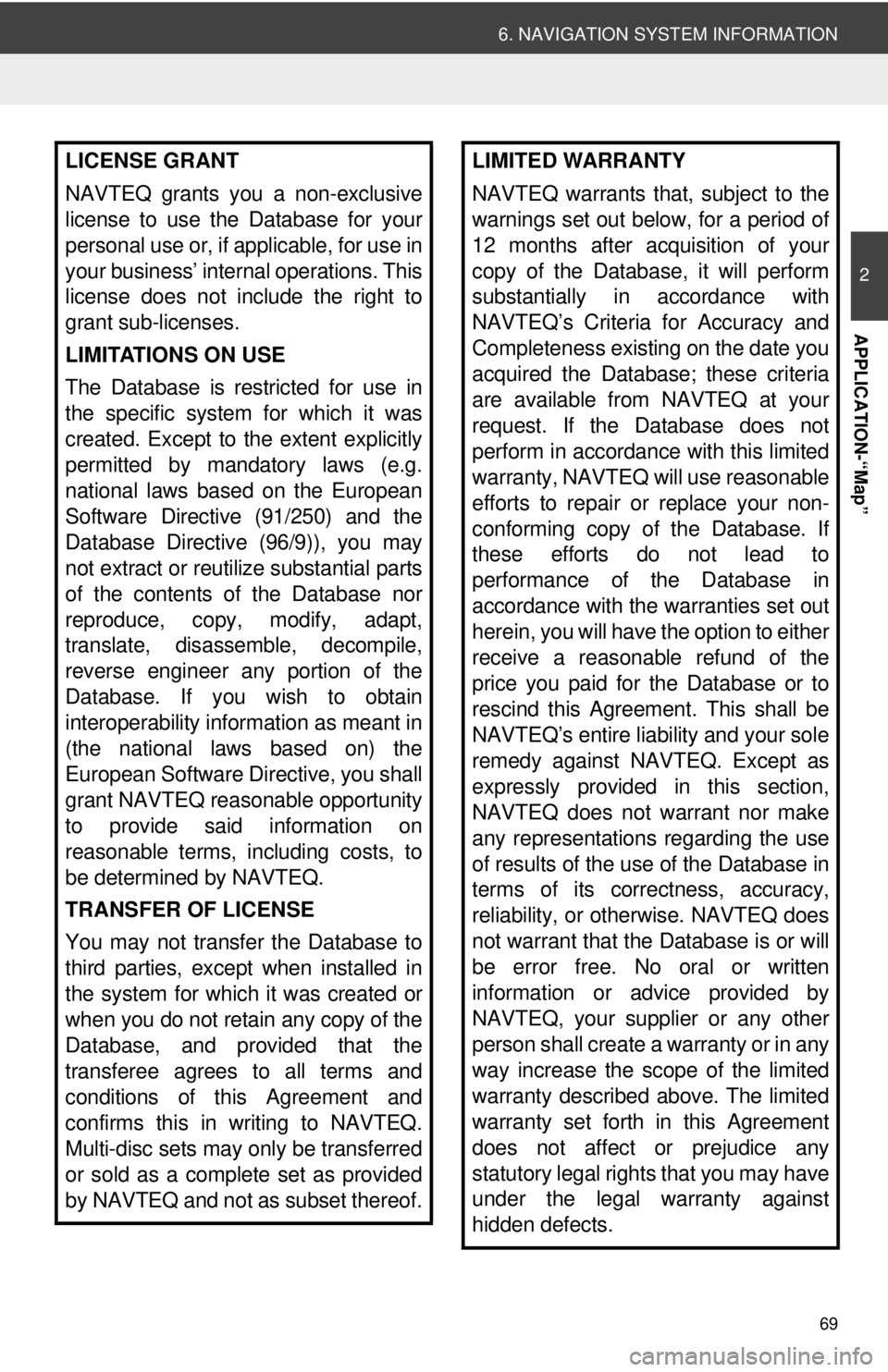
69
6. NAVIGATION SYSTEM INFORMATION
2
APPLICATION-“Map”
LICENSE GRANT
NAVTEQ grants you a non-exclusive
license to use the Database for your
personal use or, if applicable, for use in
your business’ internal operations. This
license does not include the right to
grant sub-licenses.
LIMITATIONS ON USE
The Database is restricted for use in
the specific system for which it was
created. Except to the extent explicitly
permitted by mandatory laws (e.g.
national laws based on the European
Software Directive (91/250) and the
Database Directive (96/9)), you may
not extract or reutilize substantial parts
of the contents of the Database nor
reproduce, copy, modify, adapt,
translate, disassemble, decompile,
reverse engineer any portion of the
Database. If you wish to obtain
interoperability information as meant in
(the national laws based on) the
European Software Directive, you shall
grant NAVTEQ reasonable opportunity
to provide said information on
reasonable terms, including costs, to
be determined by NAVTEQ.
TRANSFER OF LICENSE
You may not transfer the Database to
third parties, except when installed in
the system for which it was created or
when you do not retain any copy of the
Database, and provided that the
transferee agrees to all terms and
conditions of this Agreement and
confirms this in writing to NAVTEQ.
Multi-disc sets may only be transferred
or sold as a complete set as provided
by NAVTEQ and not as subset thereof.LIMITED WARRANTY
NAVTEQ warrants that, subject to the
warnings set out below, for a period of
12 months after acquisition of your
copy of the Database, it will perform
substantially in accordance with
NAVTEQ’s Criteria for Accuracy and
Completeness existing on the date you
acquired the Database; these criteria
are available from NAVTEQ at your
request. If the Database does not
perform in accordance with this limited
warranty, NAVTEQ will use reasonable
efforts to repair or replace your non-
conforming copy of the Database. If
these efforts do not lead to
performance of the Database in
accordance with the warranties set out
herein, you will have the option to either
receive a reasonable refund of the
price you paid for the Database or to
rescind this Agreement. This shall be
NAVTEQ’s entire liability and your sole
remedy against NAVTEQ. Except as
expressly provided in this section,
NAVTEQ does not warrant nor make
any representations regarding the use
of results of the use of the Database in
terms of its correctness, accuracy,
reliability, or otherwise. NAVTEQ does
not warrant that the Database is or will
be error free. No oral or written
information or advice provided by
NAVTEQ, your supplier or any other
person shall create a warranty or in any
way increase the scope of the limited
warranty described above. The limited
warranty set forth in this Agreement
does not affect or prejudice any
statutory legal rights that you may have
under the legal warranty against
hidden defects.
Page 70 of 228
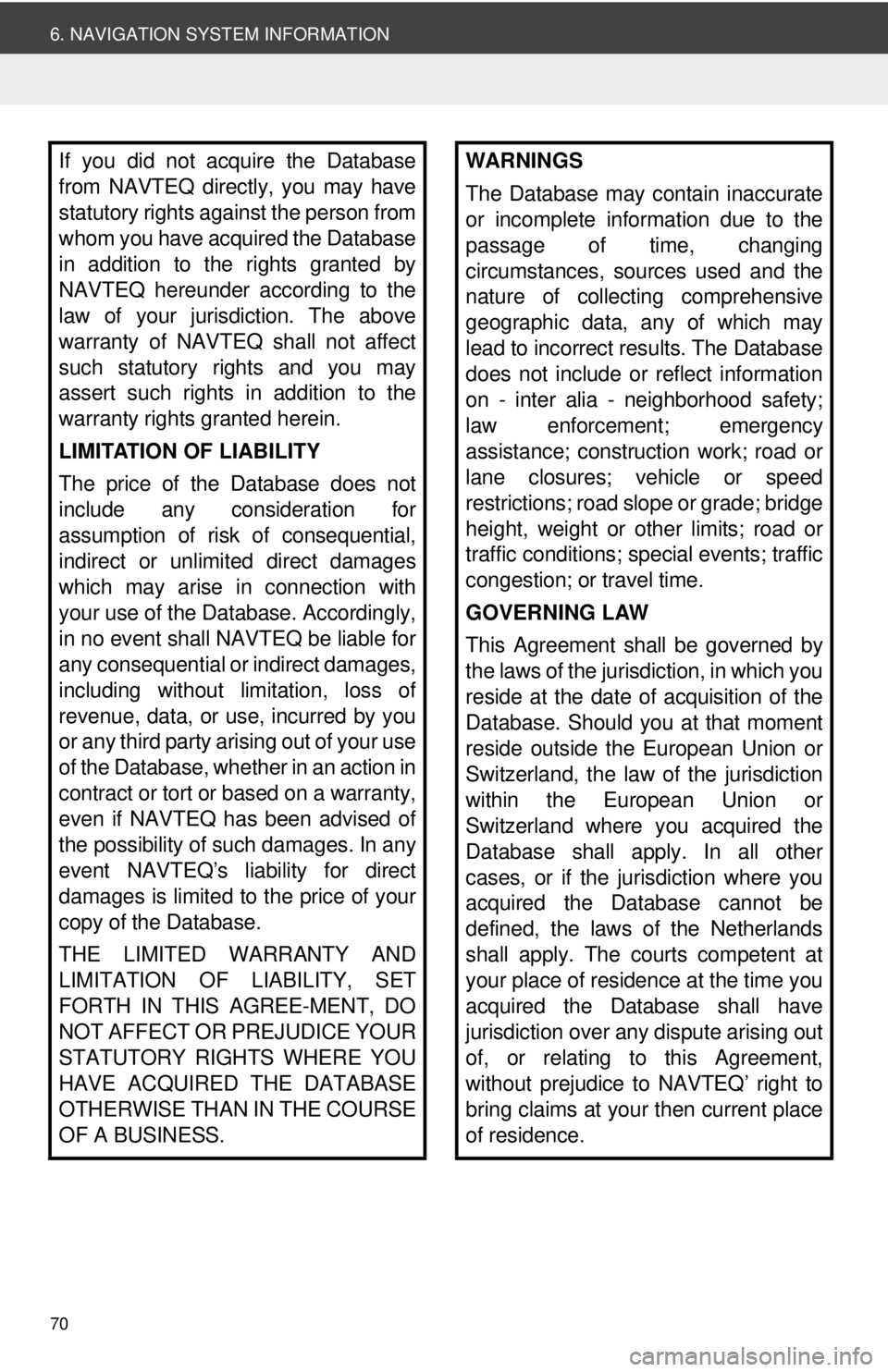
70
6. NAVIGATION SYSTEM INFORMATION
If you did not acquire the Database
from NAVTEQ directly, you may have
statutory rights against the person from
whom you have acquired the Database
in addition to the rights granted by
NAVTEQ hereunder according to the
law of your jurisdiction. The above
warranty of NAVTEQ shall not affect
such statutory rights and you may
assert such rights in addition to the
warranty rights granted herein.
LIMITATION OF LIABILITY
The price of the Database does not
include any consideration for
assumption of risk of consequential,
indirect or unlimited direct damages
which may arise in connection with
your use of the Database. Accordingly,
in no event shall NAVTEQ be liable for
any consequential or indirect damages,
including without limitation, loss of
revenue, data, or use, incurred by you
or any third party arising out of your use
of the Database, whether in an action in
contract or tort or based on a warranty,
even if NAVTEQ has been advised of
the possibility of such damages. In any
event NAVTEQ’s liability for direct
damages is limited to the price of your
copy of the Database.
THE LIMITED WARRANTY AND
LIMITATION OF LIABILITY, SET
FORTH IN THIS AGREE-MENT, DO
NOT AFFECT OR PREJUDICE YOUR
STATUTORY RIGHTS WHERE YOU
HAVE ACQUIRED THE DATABASE
OTHERWISE THAN IN THE COURSE
OF A BUSINESS.WARNINGS
The Database may contain inaccurate
or incomplete information due to the
passage of time, changing
circumstances, sources used and the
nature of collecting comprehensive
geographic data, any of which may
lead to incorrect results. The Database
does not include or reflect information
on - inter alia - neighborhood safety;
law enforcement; emergency
assistance; construction work; road or
lane closures; vehicle or speed
restrictions; road slope or grade; bridge
height, weight or other limits; road or
traffic conditions; special events; traffic
congestion; or travel time.
GOVERNING LAW
This Agreement shall be governed by
the laws of the jurisdiction, in which you
reside at the date of acquisition of the
Database. Should you at that moment
reside outside the European Union or
Switzerland, the law of the jurisdiction
within the European Union or
Switzerland where you acquired the
Database shall apply. In all other
cases, or if the jurisdiction where you
acquired the Database cannot be
defined, the laws of the Netherlands
shall apply. The courts competent at
your place of residence at the time you
acquired the Database shall have
jurisdiction over any dispute arising out
of, or relating to this Agreement,
without prejudice to NAVTEQ’ right to
bring claims at your then current place
of residence.
Page 71 of 228
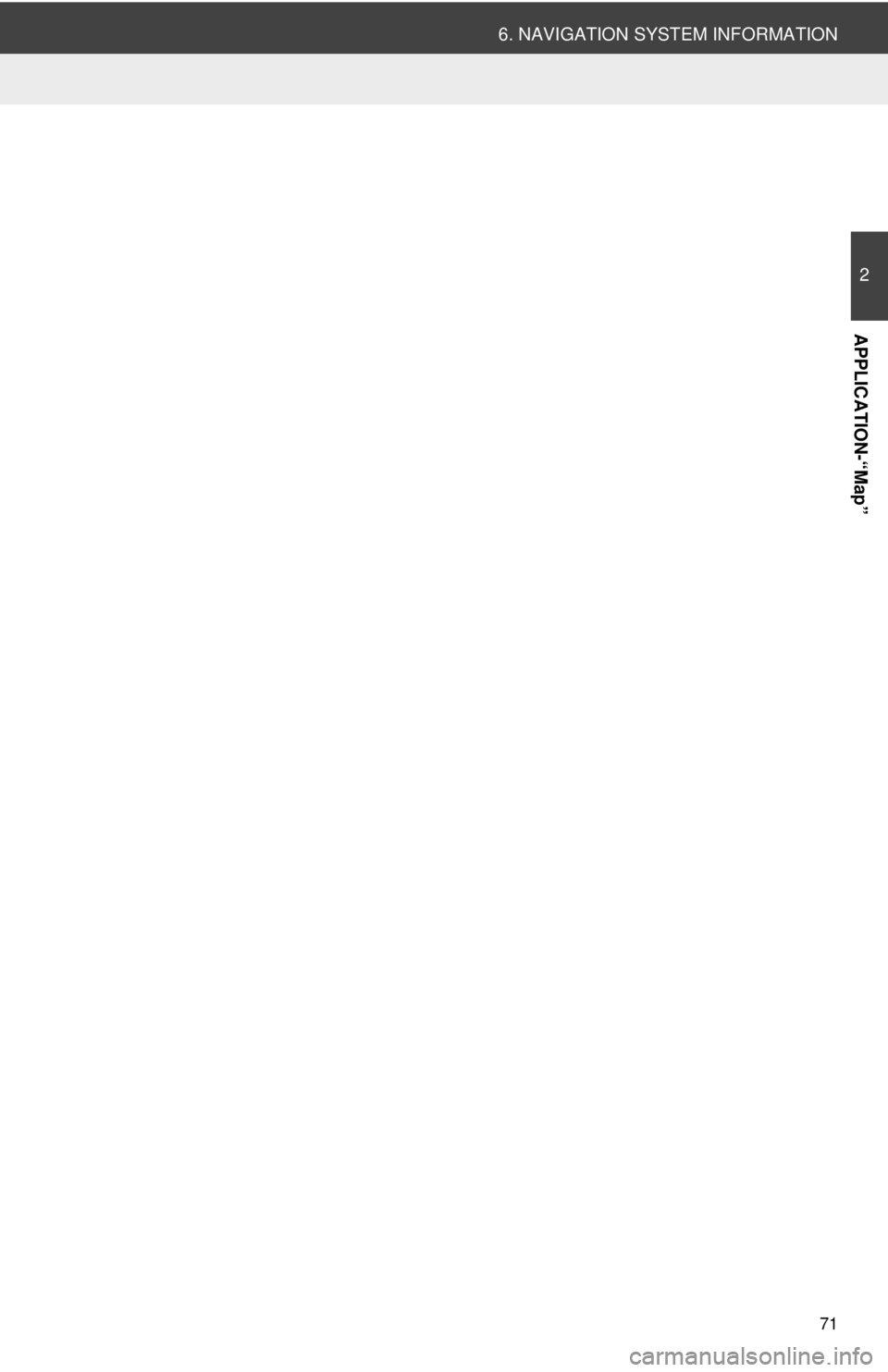
71
6. NAVIGATION SYSTEM INFORMATION
2
APPLICATION-“Map”
Page 72 of 228
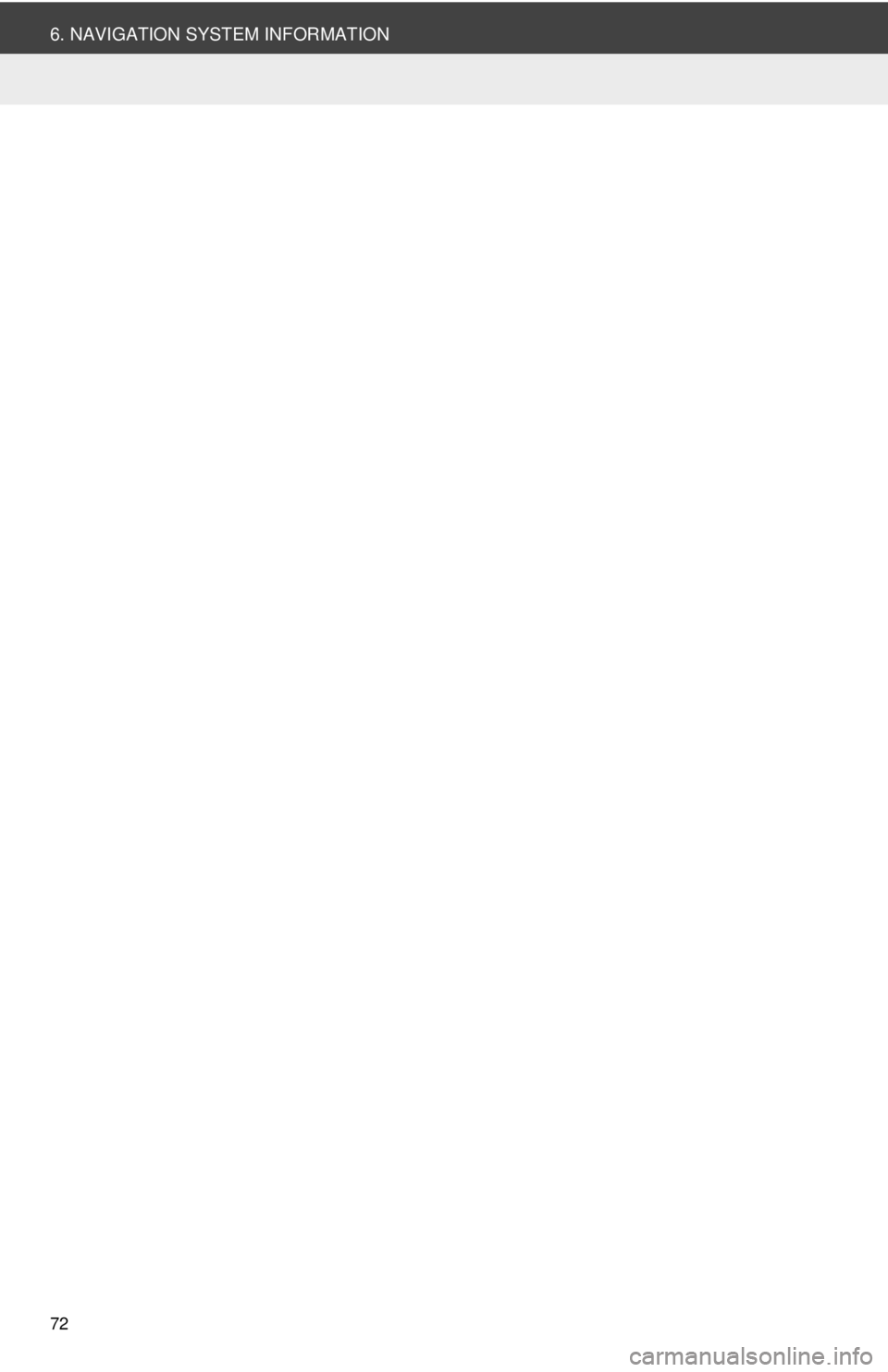
72
6. NAVIGATION SYSTEM INFORMATION
Page 82 of 228
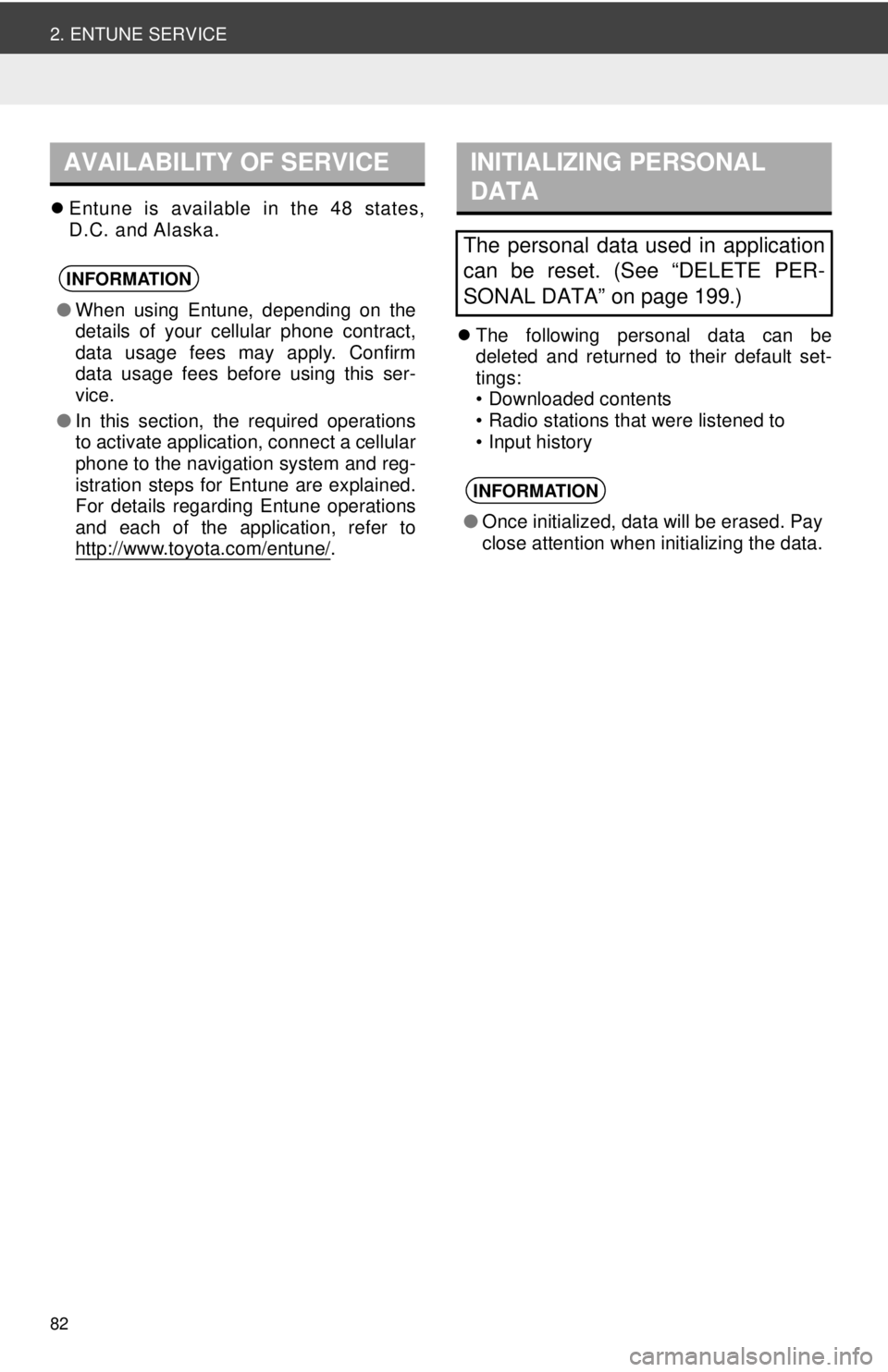
82
2. ENTUNE SERVICE
Entune is available in the 48 states,
D.C. and Alaska.
The following personal data can be
deleted and returned to their default set-
tings:
• Downloaded contents
• Radio stations that were listened to
• Input history
AVAILABILITY OF SERVICE
INFORMATION
●When using Entune, depending on the
details of your cellular phone contract,
data usage fees may apply. Confirm
data usage fees before using this ser-
vice.
● In this section, the required operations
to activate application, connect a cellular
phone to the navigation system and reg-
istration steps for Entune are explained.
For details regarding Entune operations
and each of the application, refer to
http://www.toyota.com/entune/
.
INITIALIZING PERSONAL
DATA
The personal data used in application
can be reset. (See “DELETE PER-
SONAL DATA” on page 199.)
INFORMATION
●Once initialized, data will be erased. Pay
close attention when initializing the data.