ad blue TOYOTA PRIUS V 2016 ZVW40 / 1.G Owners Manual
[x] Cancel search | Manufacturer: TOYOTA, Model Year: 2016, Model line: PRIUS V, Model: TOYOTA PRIUS V 2016 ZVW40 / 1.GPages: 620, PDF Size: 29.83 MB
Page 4 of 620
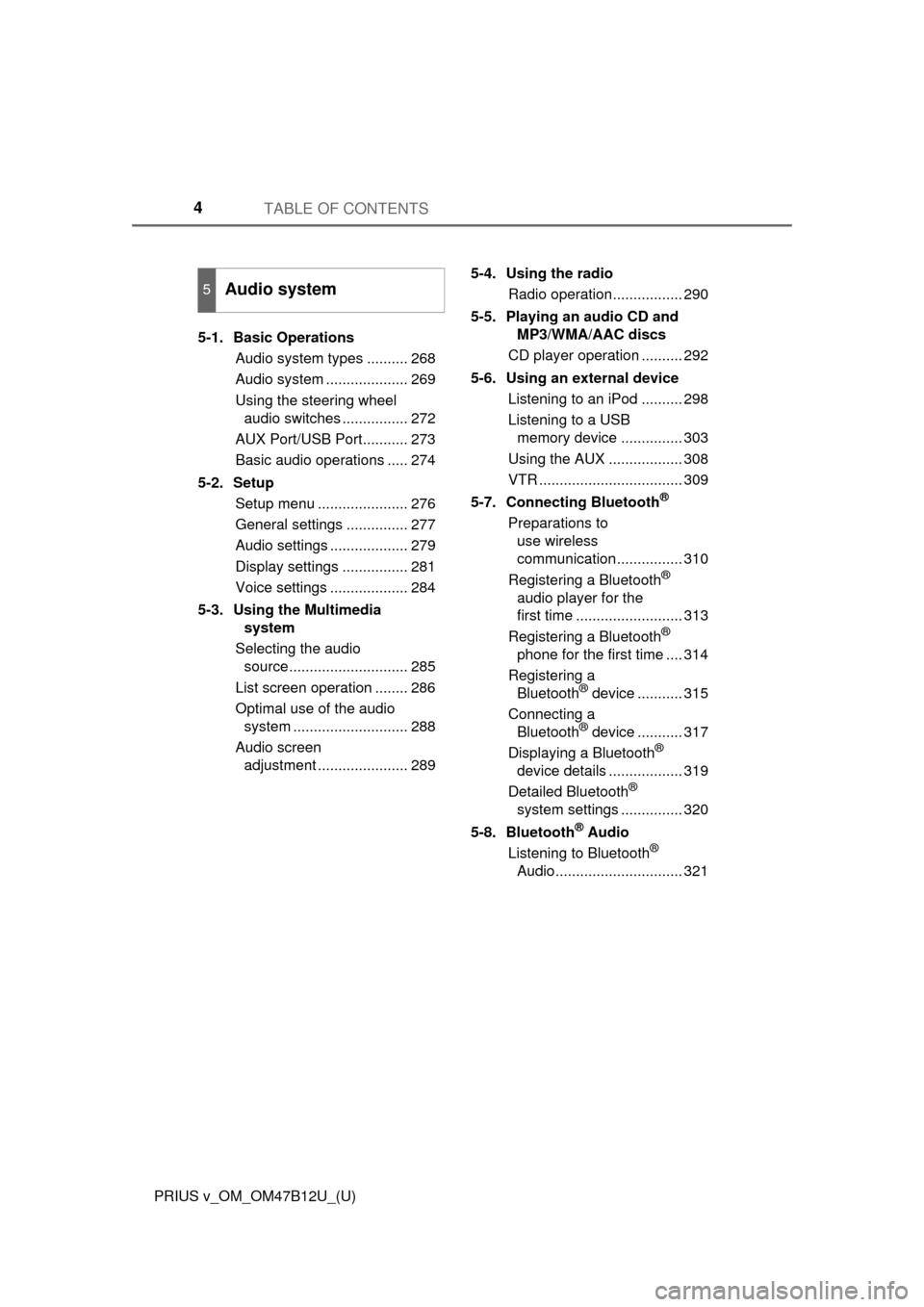
TABLE OF CONTENTS4
PRIUS v_OM_OM47B12U_(U)5-1. Basic Operations
Audio system types .......... 268
Audio system .................... 269
Using the steering wheel
audio switches ................ 272
AUX Port/USB Port........... 273
Basic audio operations ..... 274
5-2. Setup
Setup menu ...................... 276
General settings ............... 277
Audio settings ................... 279
Display settings ................ 281
Voice settings ................... 284
5-3. Using the Multimedia
system
Selecting the audio
source ............................. 285
List screen operation ........ 286
Optimal use of the audio
system ............................ 288
Audio screen
adjustment ...................... 2895-4. Using the radio
Radio operation................. 290
5-5. Playing an audio CD and
MP3/WMA/AAC discs
CD player operation .......... 292
5-6. Using an external device
Listening to an iPod .......... 298
Listening to a USB
memory device ............... 303
Using the AUX .................. 308
VTR ................................... 309
5-7. Connecting Bluetooth
®
Preparations to
use wireless
communication ................ 310
Registering a Bluetooth
®
audio player for the
first time .......................... 313
Registering a Bluetooth
®
phone for the first time .... 314
Registering a
Bluetooth
® device ........... 315
Connecting a
Bluetooth
® device ........... 317
Displaying a Bluetooth®
device details .................. 319
Detailed Bluetooth
®
system settings ............... 320
5-8. Bluetooth
® Audio
Listening to Bluetooth®
Audio............................... 321
5Audio system
Page 5 of 620
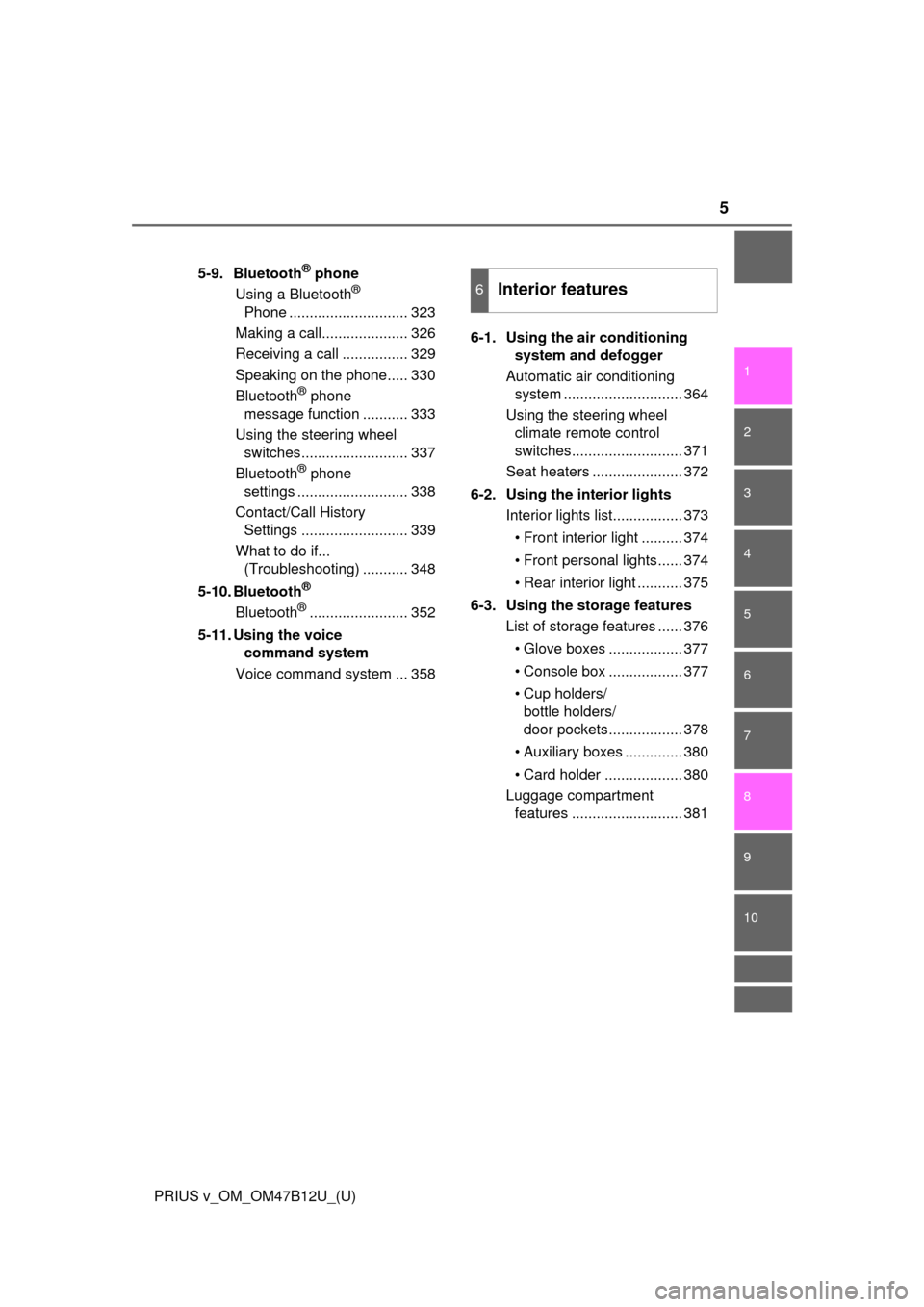
5
1
9 8
7
6 4 3
2
PRIUS v_OM_OM47B12U_(U)
10
5
5-9. Bluetooth® phone
Using a Bluetooth®
Phone ............................. 323
Making a call..................... 326
Receiving a call ................ 329
Speaking on the phone..... 330
Bluetooth
® phone
message function ........... 333
Using the steering wheel
switches.......................... 337
Bluetooth
® phone
settings ........................... 338
Contact/Call History
Settings .......................... 339
What to do if...
(Troubleshooting) ........... 348
5-10. Bluetooth
®
Bluetooth®........................ 352
5-11. Using the voice
command system
Voice command system ... 3586-1. Using the air conditioning
system and defogger
Automatic air conditioning
system ............................. 364
Using the steering wheel
climate remote control
switches........................... 371
Seat heaters ...................... 372
6-2. Using the interior lights
Interior lights list................. 373
• Front interior light .......... 374
• Front personal lights ...... 374
• Rear interior light ........... 375
6-3. Using the storage features
List of storage features ...... 376
• Glove boxes .................. 377
• Console box .................. 377
• Cup holders/
bottle holders/
door pockets.................. 378
• Auxiliary boxes .............. 380
• Card holder ................... 380
Luggage compartment
features ........................... 381
6Interior features
Page 236 of 620
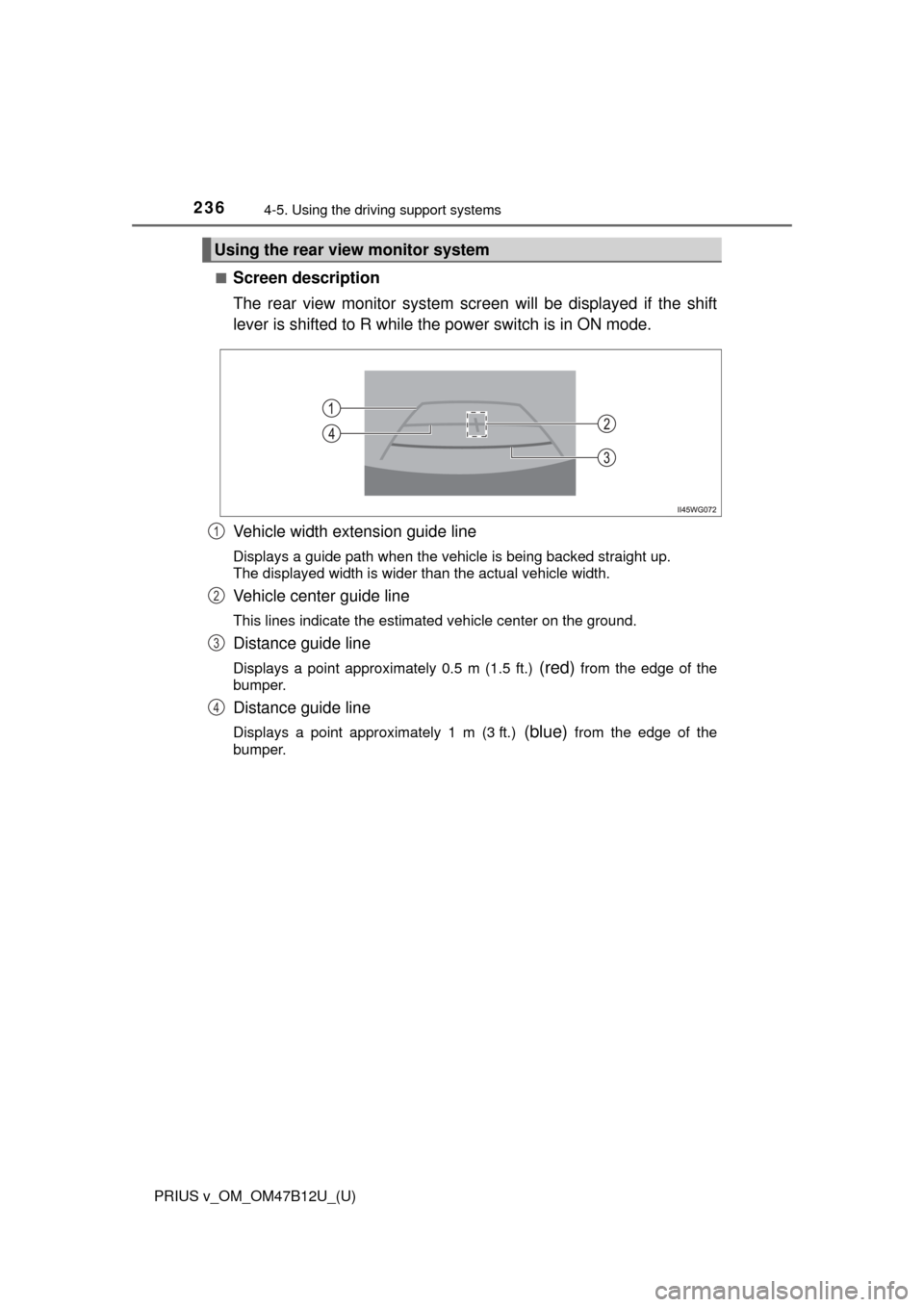
236
PRIUS v_OM_OM47B12U_(U)
4-5. Using the driving support systems
■Screen description
The rear view monitor system screen will be displayed if the shift
lever is shifted to R while the power switch is in ON mode.
Vehicle width extension guide line
Displays a guide path when the vehicle is being backed straight up.
The displayed width is wider than the actual vehicle width.
Vehicle center guide line
This lines indicate the estimated vehicle center on the ground.
Distance guide line
Displays a point approximately 0.5 m (1.5 ft.) (red) from the edge of the
bumper.
Distance guide line
Displays a point approximately 1 m (3 ft.) (blue) from the edge of the
bumper.
Using the rear view monitor system
1
2
3
4
Page 267 of 620
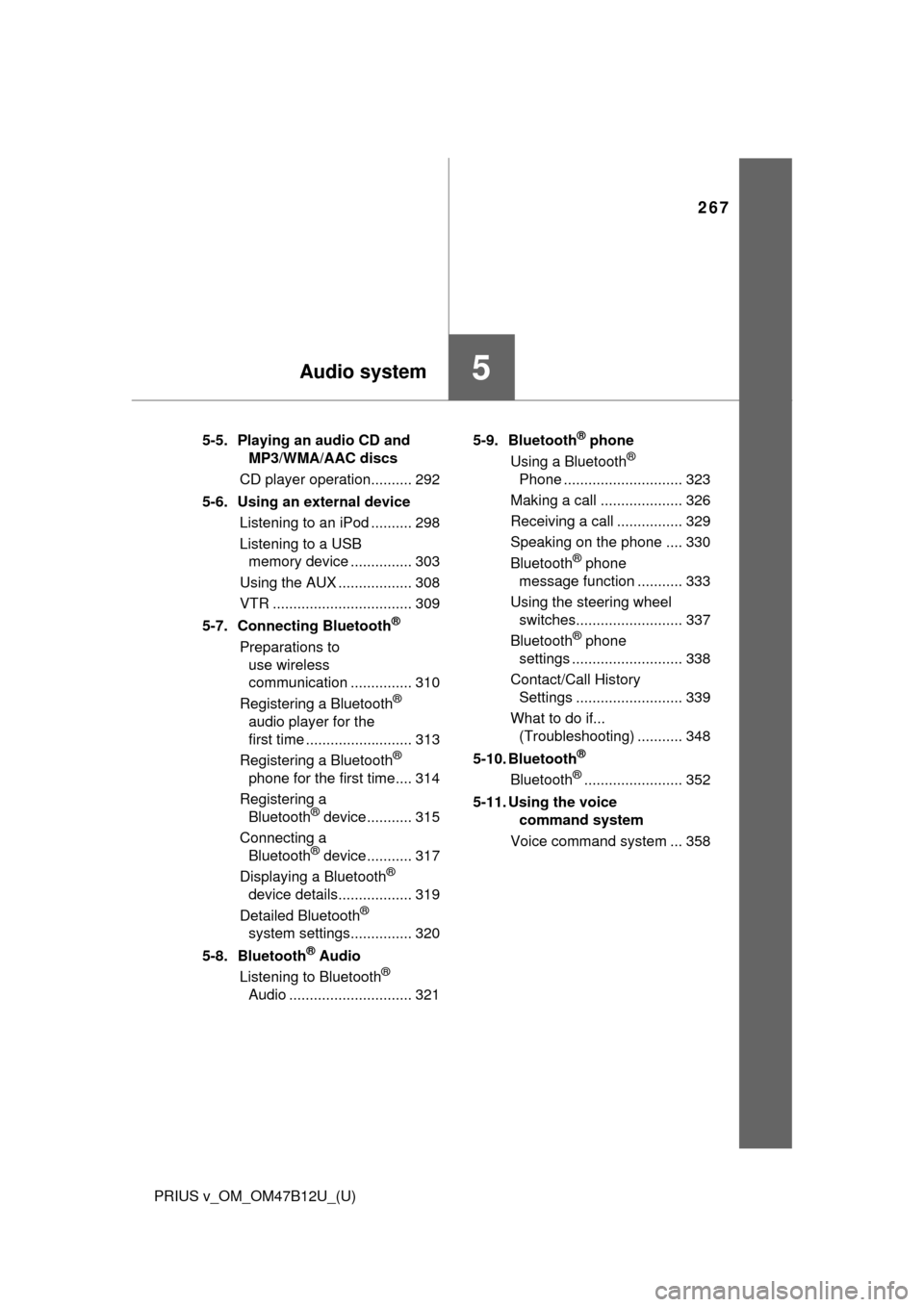
267
PRIUS v_OM_OM47B12U_(U)
5Audio system
5-5. Playing an audio CD and
MP3/WMA/AAC discs
CD player operation.......... 292
5-6. Using an external device
Listening to an iPod .......... 298
Listening to a USB
memory device ............... 303
Using the AUX .................. 308
VTR .................................. 309
5-7. Connecting Bluetooth
®
Preparations to
use wireless
communication ............... 310
Registering a Bluetooth
®
audio player for the
first time .......................... 313
Registering a Bluetooth
®
phone for the first time.... 314
Registering a
Bluetooth
® device ........... 315
Connecting a
Bluetooth
® device ........... 317
Displaying a Bluetooth®
device details.................. 319
Detailed Bluetooth
®
system settings............... 320
5-8. Bluetooth
® Audio
Listening to Bluetooth®
Audio .............................. 3215-9. Bluetooth
® phone
Using a Bluetooth®
Phone ............................. 323
Making a call .................... 326
Receiving a call ................ 329
Speaking on the phone .... 330
Bluetooth
® phone
message function ........... 333
Using the steering wheel
switches.......................... 337
Bluetooth
® phone
settings ........................... 338
Contact/Call History
Settings .......................... 339
What to do if...
(Troubleshooting) ........... 348
5-10. Bluetooth
®
Bluetooth®........................ 352
5-11. Using the voice
command system
Voice command system ... 358
Page 269 of 620
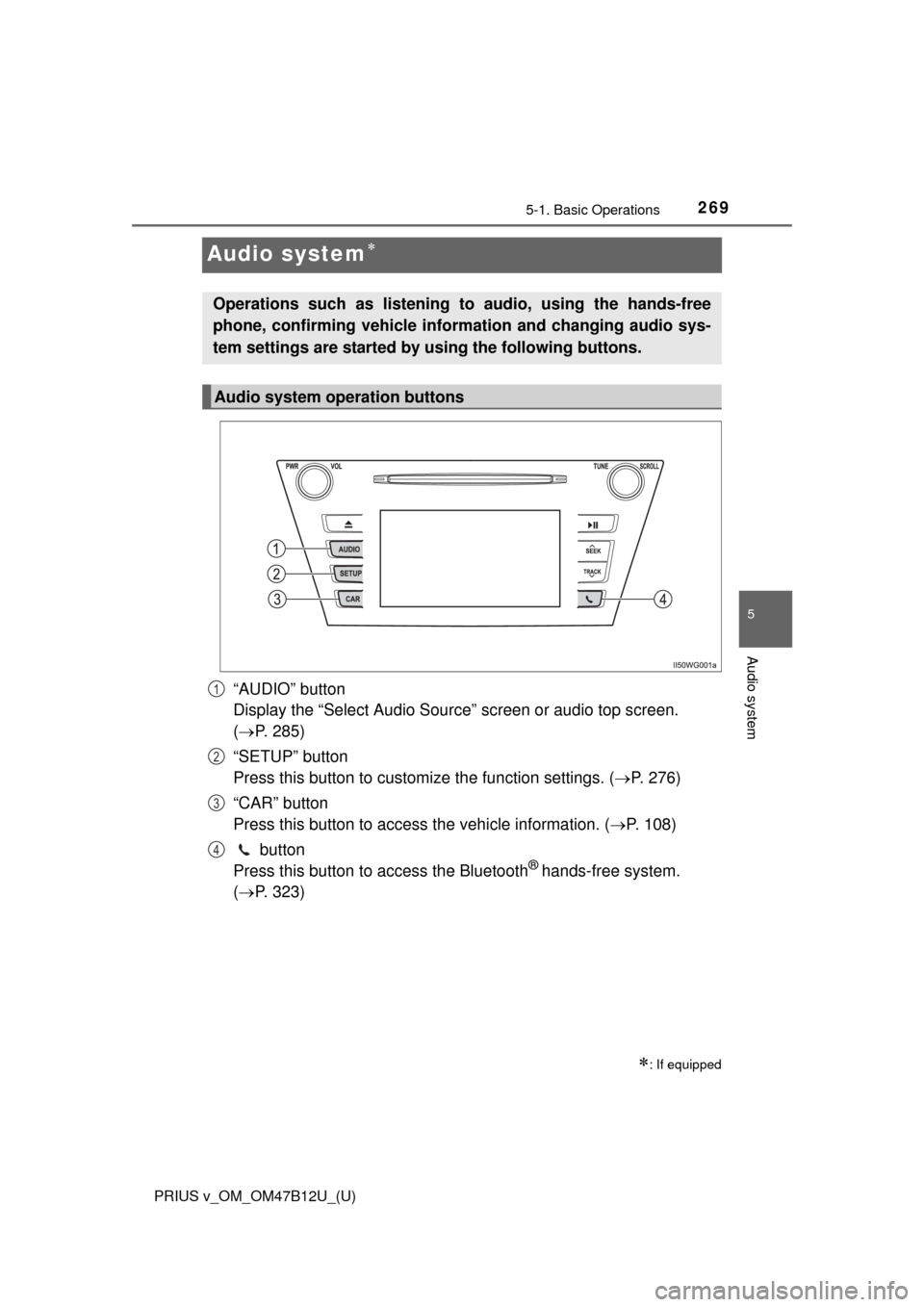
269
PRIUS v_OM_OM47B12U_(U)
5-1. Basic Operations
5
Audio system
Audio system
“AUDIO” button
Display the “Select Audio Source” screen or audio top screen.
(P. 285)
“SETUP” button
Press this button to customize the function settings. (P. 276)
“CAR” button
Press this button to access the vehicle information. (P. 108)
button
Press this button to access the Bluetooth
® hands-free system.
(P. 323)
: If equipped
Operations such as listening to audio, using the hands-free
phone, confirming vehicle information and changing audio sys-
tem settings are started by using the following buttons.
Audio system operation buttons
1
2
3
4
Page 272 of 620
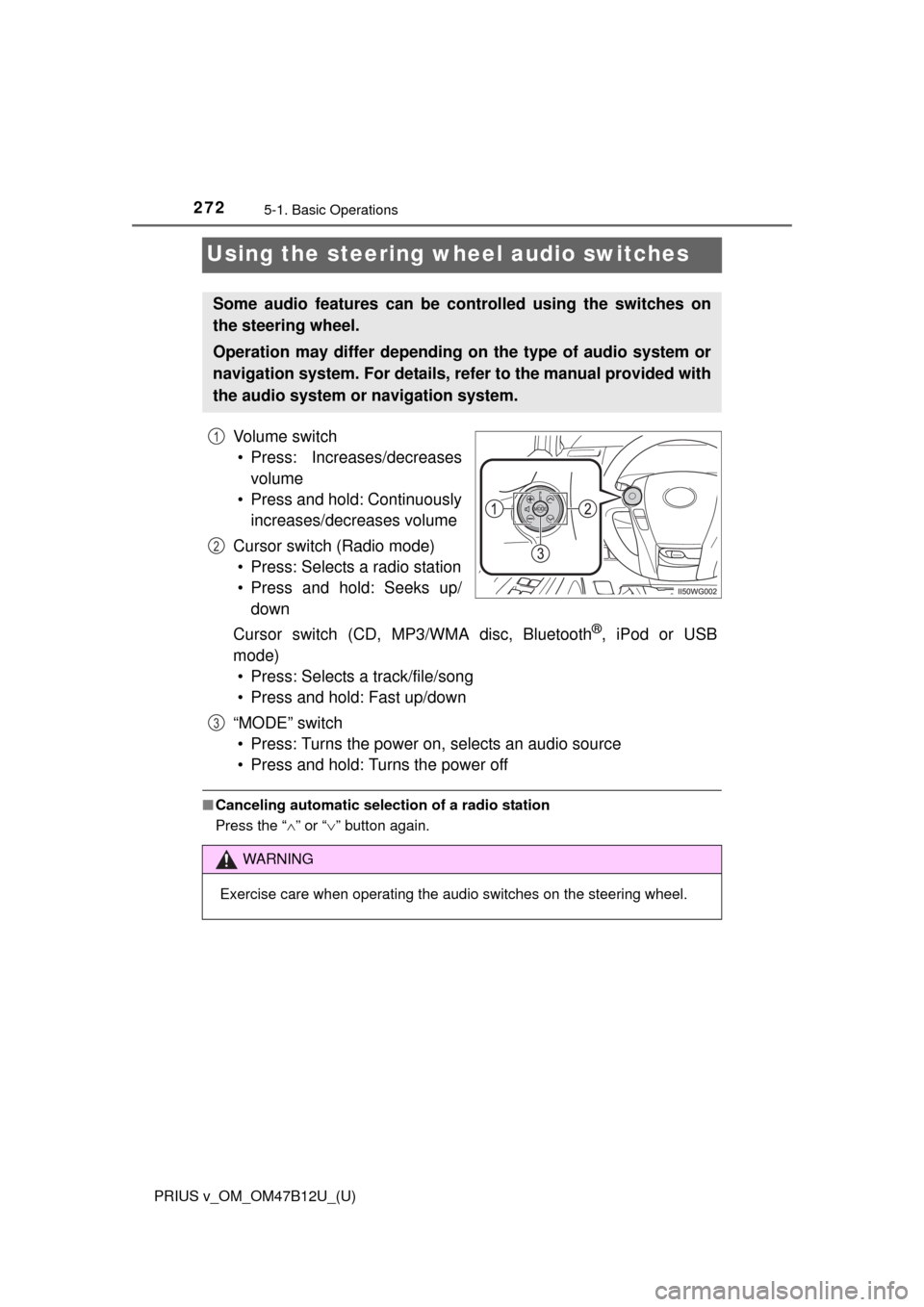
272
PRIUS v_OM_OM47B12U_(U)
5-1. Basic Operations
Using the steering wheel audio switches
Vo l u m e s w i t c h
• Press: Increases/decreases
volume
• Press and hold: Continuously
increases/decreases volume
Cursor switch (Radio mode)
• Press: Selects a radio station
• Press and hold: Seeks up/
down
Cursor switch (CD, MP3/WMA disc, Bluetooth
®, iPod or USB
mode)
• Press: Selects a track/file/song
• Press and hold: Fast up/down
“MODE” switch
• Press: Turns the power on, selects an audio source
• Press and hold: Turns the power off
■Canceling automatic selection of a radio station
Press the “” or “” button again.
Some audio features can be controlled using the switches on
the steering wheel.
Operation may differ depending on the type of audio system or
navigation system. For details, refer to the manual provided with
the audio system or navigation system.
1
2
WARNING
Exercise care when operating the audio switches on the steering wheel.
3
Page 276 of 620
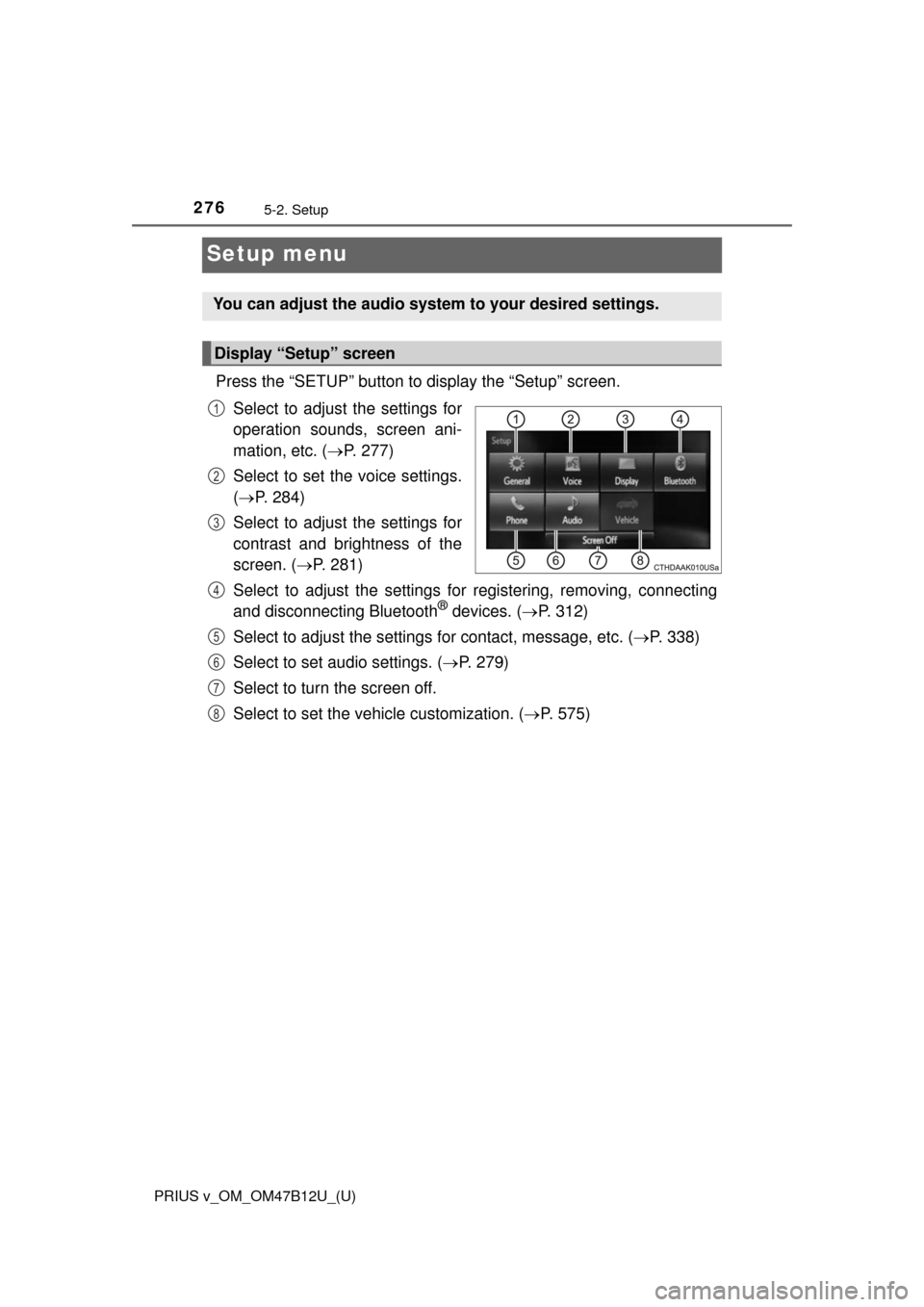
276
PRIUS v_OM_OM47B12U_(U)
5-2. Setup
Setup menu
Press the “SETUP” button to display the “Setup” screen.
Select to adjust the settings for
operation sounds, screen ani-
mation, etc. (P. 277)
Select to set the voice settings.
(P. 284)
Select to adjust the settings for
contrast and brightness of the
screen. (P. 281)
Select to adjust the settings for registering, removing, connecting
and disconnecting Bluetooth
® devices. (P. 312)
Select to adjust the settings for contact, message, etc. (P. 338)
Select to set audio settings. (P. 279)
Select to turn the screen off.
Select to set the vehicle customization. (P. 575)
You can adjust the audio system to your desired settings.
Display “Setup” screen
1
2
3
4
5
6
7
8
Page 287 of 620
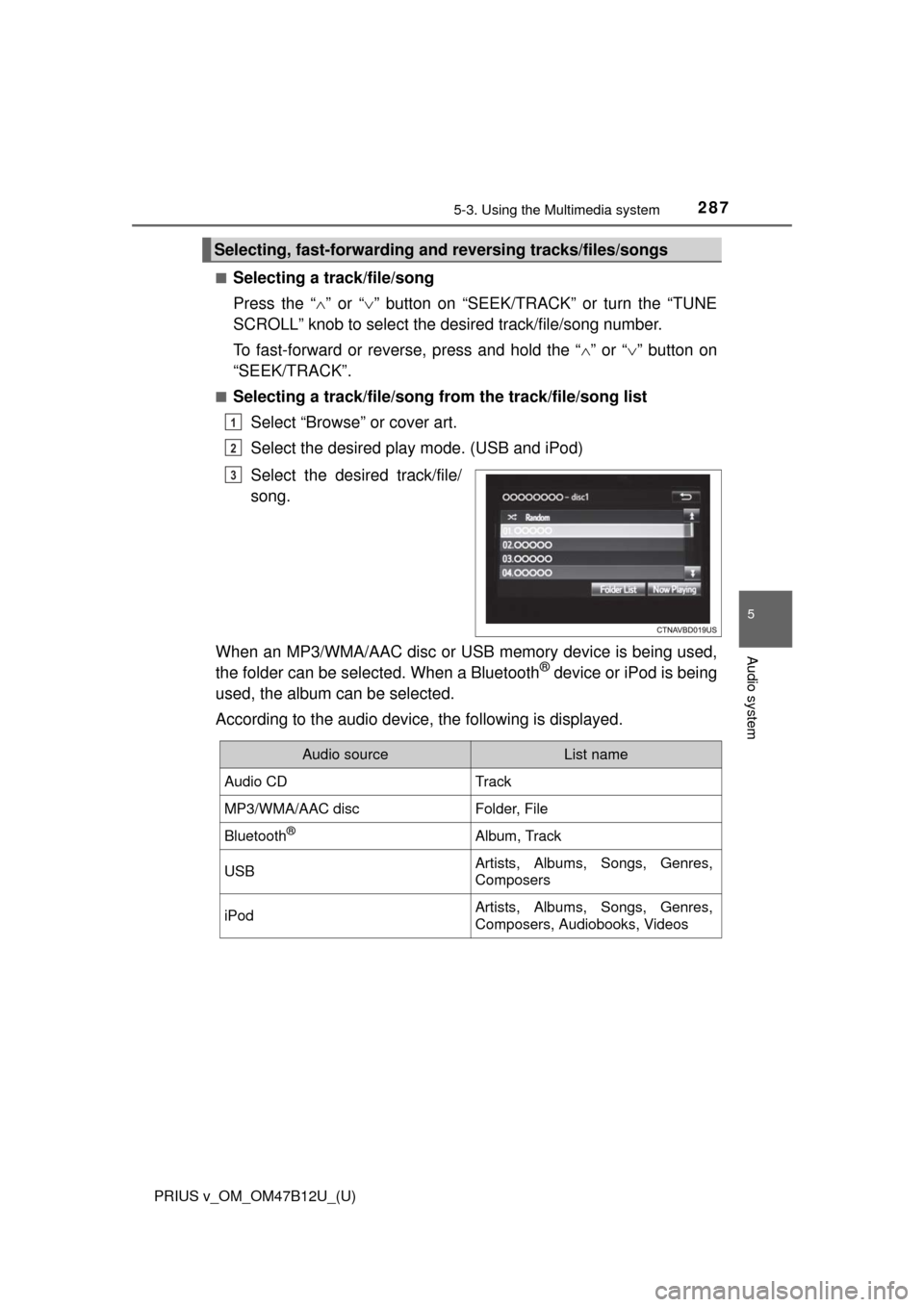
PRIUS v_OM_OM47B12U_(U)
2875-3. Using the Multimedia system
5
Audio system
■Selecting a track/file/song
Press the “” or “” button on “SEEK/TRACK” or turn the “TUNE
SCROLL” knob to select the desired track/file/song number.
To fast-forward or reverse, press and hold the “” or “” button on
“SEEK/TRACK”.
■Selecting a track/file/song from the track/file/song list
Select “Browse” or cover art.
Select the desired play mode. (USB and iPod)
Select the desired track/file/
song.
When an MP3/WMA/AAC disc or USB memory device is being used,
the folder can be selected. When a Bluetooth
® device or iPod is being
used, the album can be selected.
According to the audio device, the following is displayed.
Selecting, fast-forwarding and reversing tracks/files/songs
1
2
3
Audio sourceList name
Audio CDTrack
MP3/WMA/AAC discFolder, File
Bluetooth®Album, Track
USBArtists, Albums, Songs, Genres,
Composers
iPodArtists, Albums, Songs, Genres,
Composers, Audiobooks, Videos
Page 310 of 620
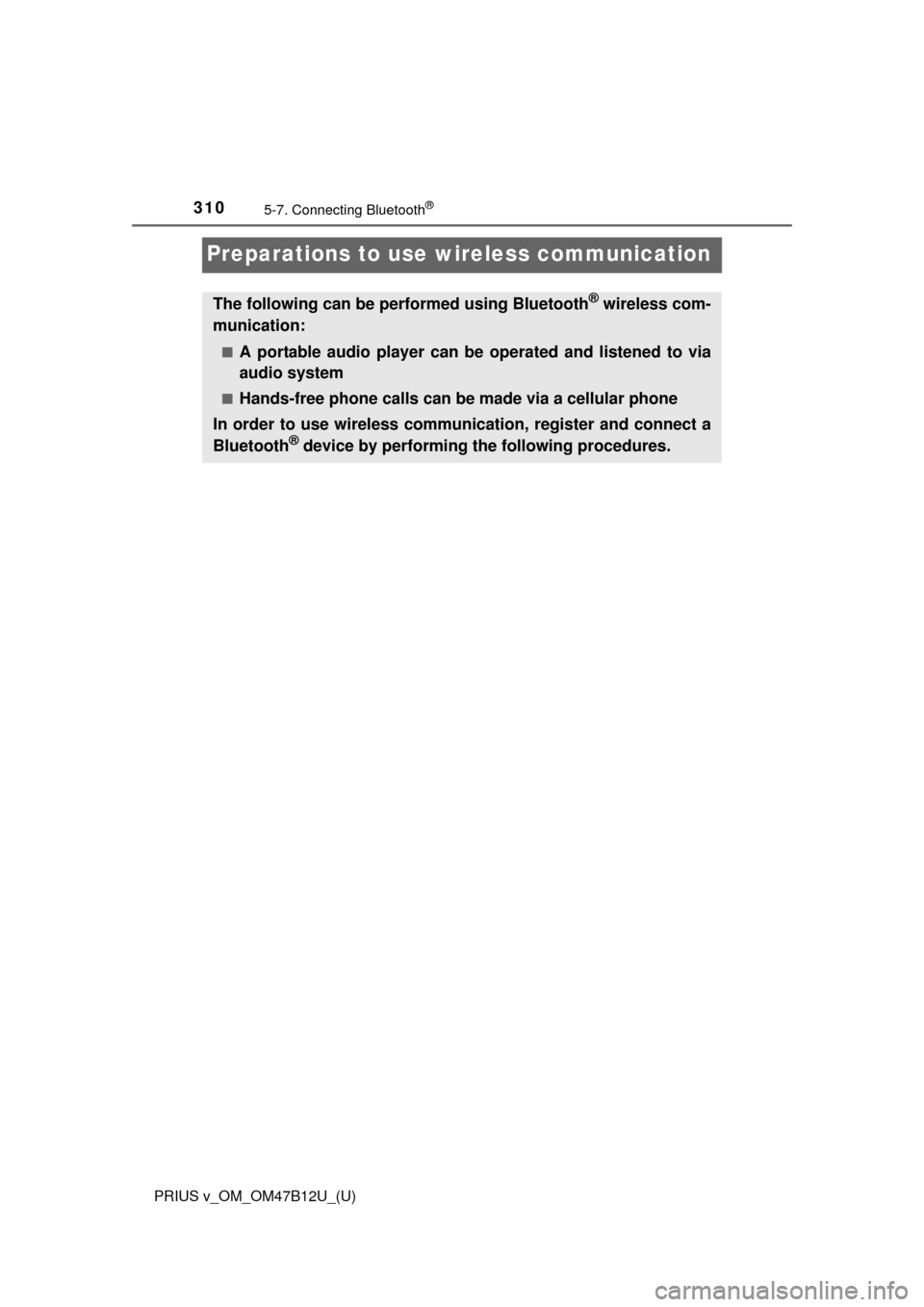
310
PRIUS v_OM_OM47B12U_(U)
5-7. Connecting Bluetooth®
Preparations to use wireless communication
The following can be performed using Bluetooth® wireless com-
munication:
■A portable audio player can be operated and listened to via
audio system
■Hands-free phone calls can be made via a cellular phone
In order to use wireless communication, register and connect a
Bluetooth
® device by performing the following procedures.
Page 311 of 620
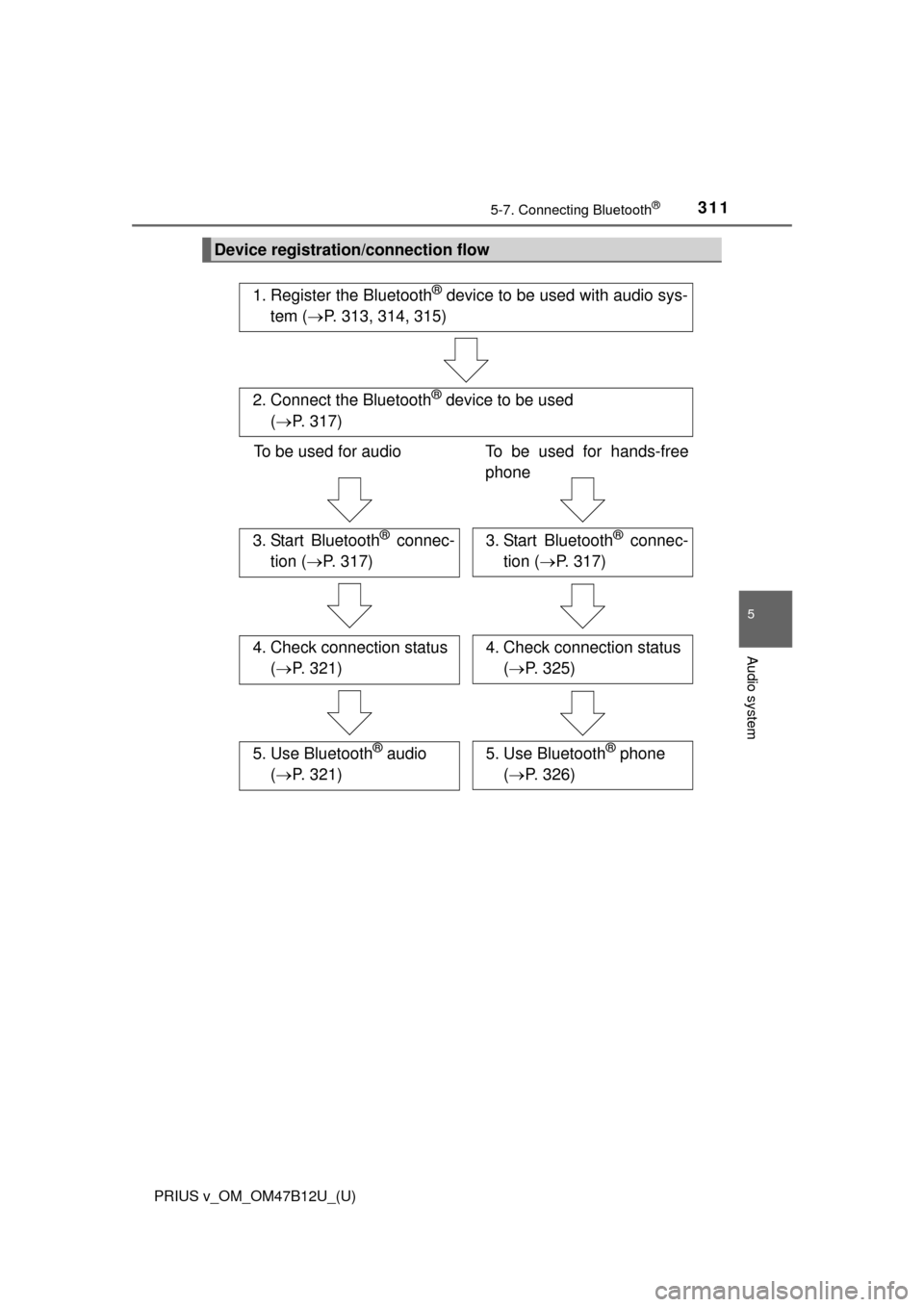
PRIUS v_OM_OM47B12U_(U)
3115-7. Connecting Bluetooth®
5
Audio system
Device registration/connection flow
1. Register the Bluetooth® device to be used with audio sys-
tem (P. 313, 314, 315)
2. Connect the Bluetooth® device to be used
(P. 317)
To be used for audio To be used for hands-free
phone
3. Start Bluetooth® connec-
tion (P. 317)3. Start Bluetooth® connec-
tion (P. 317)
4. Check connection status
(P. 321)4. Check connection status
(P. 325)
5. Use Bluetooth® audio
(P. 321)5. Use Bluetooth® phone
(P. 326)