Go to service TOYOTA PRIUS V 2016 ZVW40 / 1.G Quick Reference Guide
[x] Cancel search | Manufacturer: TOYOTA, Model Year: 2016, Model line: PRIUS V, Model: TOYOTA PRIUS V 2016 ZVW40 / 1.GPages: 40, PDF Size: 2.36 MB
Page 6 of 40
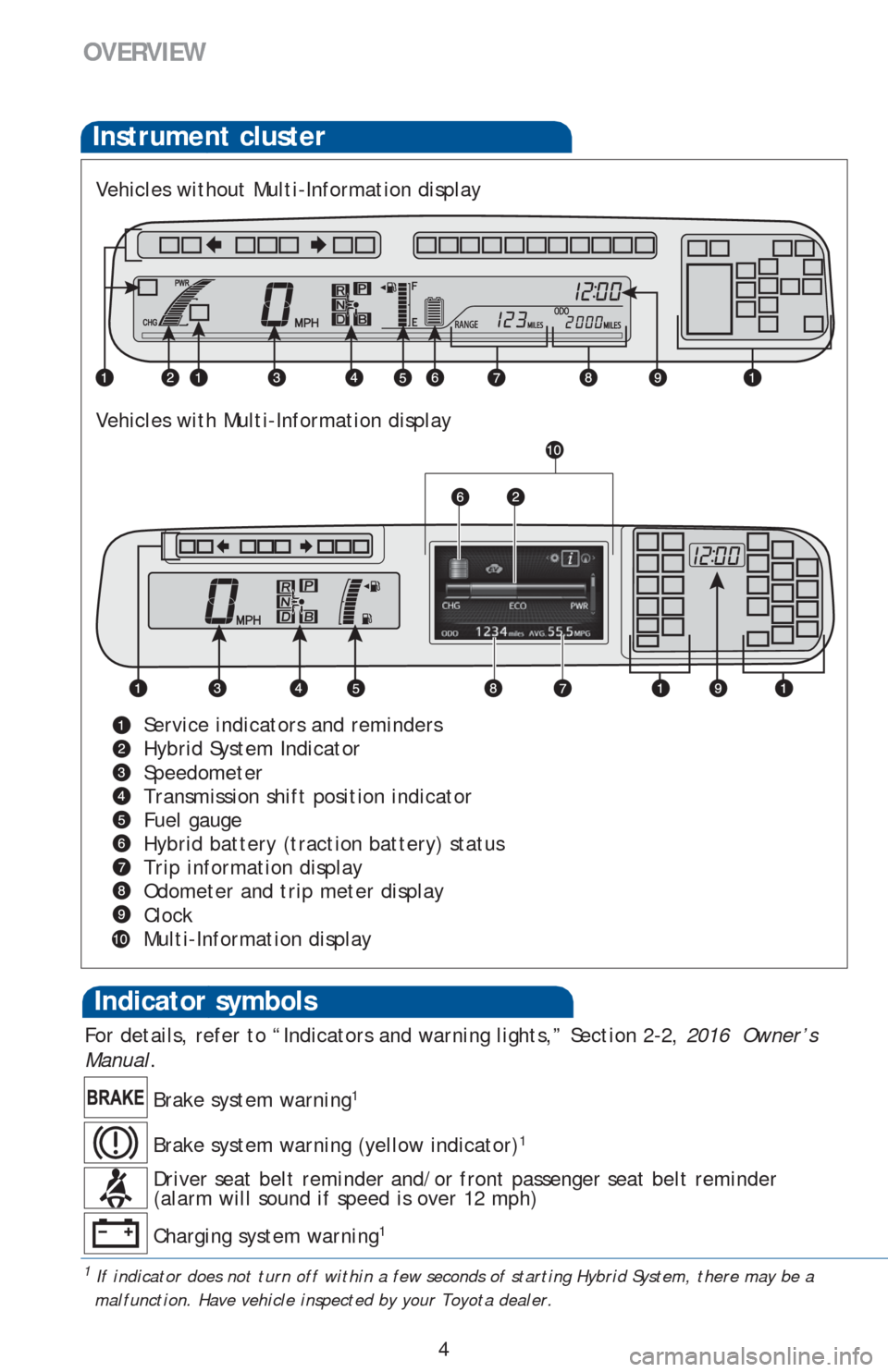
4
OVERVIEW
Indicator symbols
Instrument cluster
Service indicators and reminders
Hybrid System Indicator
Speedometer
Transmission shift position indicator
Fuel gauge
Hybrid battery (traction battery) status
Trip information display
Odometer and trip meter display
Clock
Multi-Information display
Charging system warning1
Brake system warning1
Driver seat belt reminder and/or front passenger seat belt reminder
(alarm will sound if speed is over 12 mph)
Brake system warning (yellow indicator)1
1
If indicator does not turn off within a few seconds of starting Hybrid System, there may be a
malfunction. Have vehicle inspected by your Toyota dealer.
For details, refer to “Indicators and warning lights,” Section 2-2, 2016 Owner’s
Manual.
Vehicles without Multi-Information display
Vehicles with Multi-Information display
Page 7 of 40
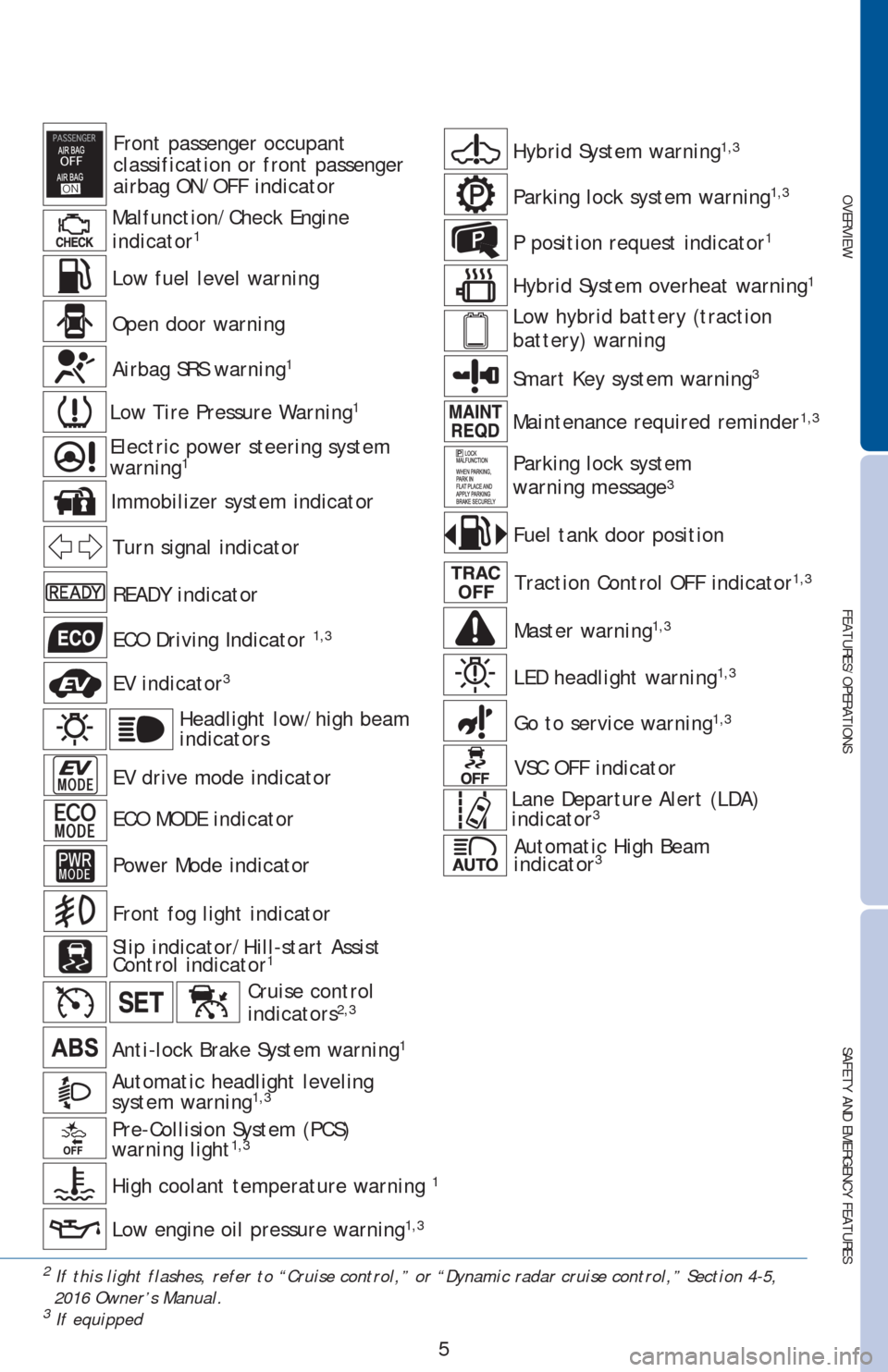
OVERVIEW
FEATURES/OPERATIONS
SAFETY AND EMERGENCY FEATURES
5
Front passenger occupant
classification or front passenger
airbag ON/OFF indicator
2 If this light flashes, refer to “Cruise control,” or “Dynamic radar cruise control,” Section 4-5,
2016 Owner’s Manual.
3 If equipped
Anti-lock Brake System warning1
Headlight low/high beam
indicators Turn signal indicator
Slip indicator/Hill-start Assist
Control indicator
1
Low Tire Pressure Warning1
Open door warning
Airbag SRS warning1
Malfunction/Check Engine
indicator1
Low fuel level warning
Electric power steering system
warning1
READY indicator
Front fog light indicator
ECO MODE indicator
EV drive mode indicator
Automatic headlight leveling
system warning
1,3
Cruise control
indicators2,3
Pre-Collision System (PCS)
warning light1,3
High coolant temperature warning 1
Power Mode indicator
EV indicator3
ECO Driving Indicator 1,3
Low engine oil pressure warning1,3
Hybrid System warning1,3
Parking lock system warning1,3
Immobilizer system indicator
Maintenance required reminder1,3
Smart Key system warning3
Hybrid System overheat warning1
P position request indicator1
Low hybrid battery (traction
battery) warning
Parking lock system
warning message3
Fuel tank door position
Traction Control OFF indicator1,3
Master warning1,3
LED headlight warning1,3
Go to service warning1,3
VSC OFF indicator
Lane Departure Alert (LDA)
indicator
3
Automatic High Beam
indicator3
Page 33 of 40
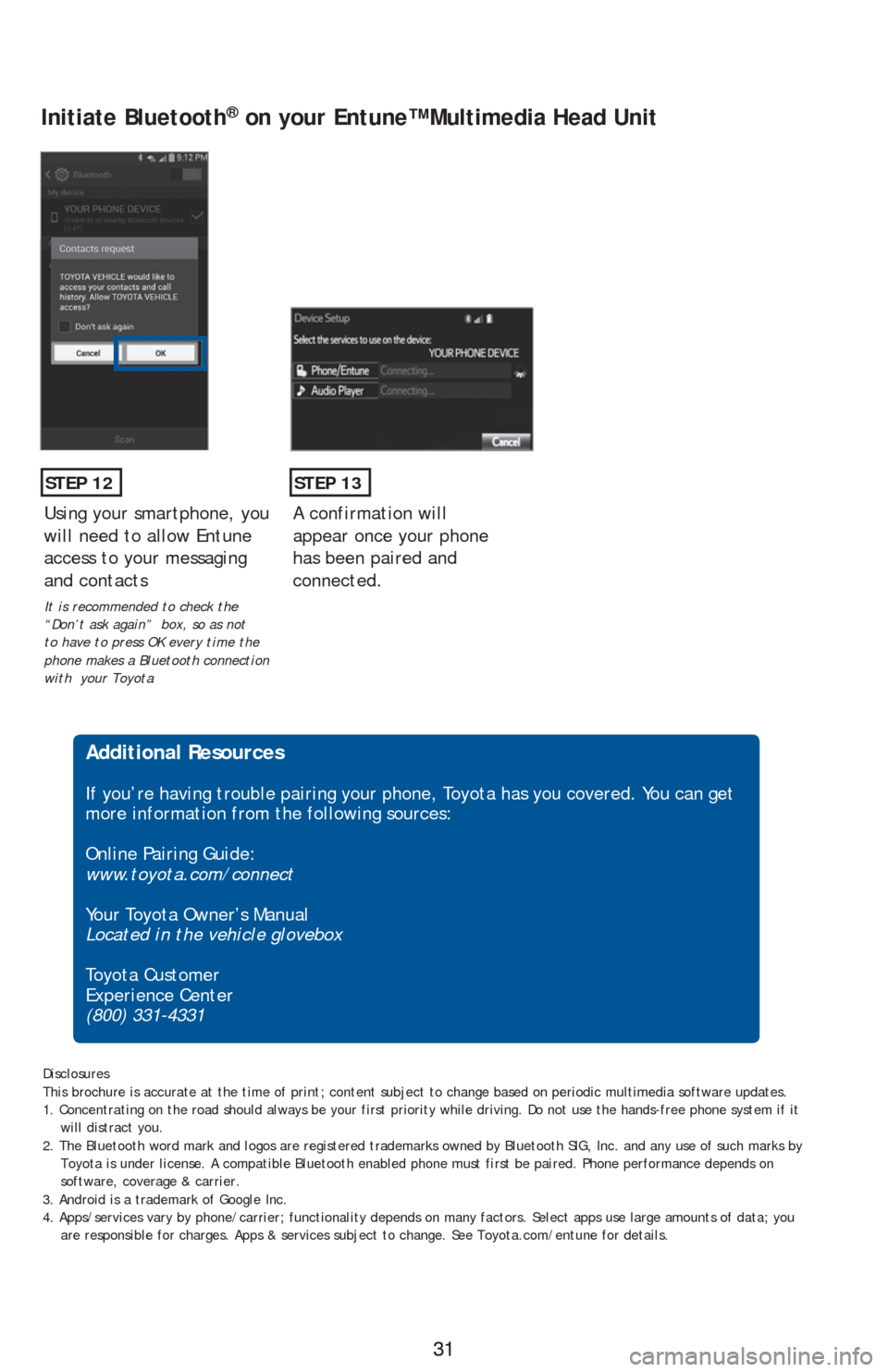
31 31
STEP 12
Initiate Bluetooth® on your Entune™ Multimedia Head Unit
A confirmation will
appear once your phone
has been paired and
connected.
STEP 13
Additional Resources
If you’re having trouble pairing your phone, Toyota has you covered. You can get
more information from the following sources:
Online Pairing Guide:
www.toyota.com/connect
Your Toyota Owner’s Manual
Located in the vehicle glovebox
To y o t a C u s t o m e r
Experience Center
(800) 331-4331
Disclosures
This brochure is accurate at the time of print; content subject to change based on periodic multimedia software updates.
1. Concentrating on the road should always be your first priority while driving. Do not use the hands-free phone system if it
will distract you.
2. The Bluetooth word mark and logos are registered trademarks owned by Bluetooth SIG, Inc. and any use of such marks by
Toyota is under license. A compatible Bluetooth enabled phone must first be paired. Phone performance depends on
software, coverage & carrier.
3. Android is a trademark of Google Inc.
4. Apps/services vary by phone/carrier; functionality depends on many factors. Select apps use large amounts of data; you
are responsible for charges. Apps & services subject to change. See Toyota.com/entune for details.
Using your smartphone, you
will need to allow Entune
access to your messaging
and contacts
It is recommended to check the
“Don’t ask again” box, so as not
to have to press OK every time the
phone makes a Bluetooth connection
with your Toyota
Page 36 of 40
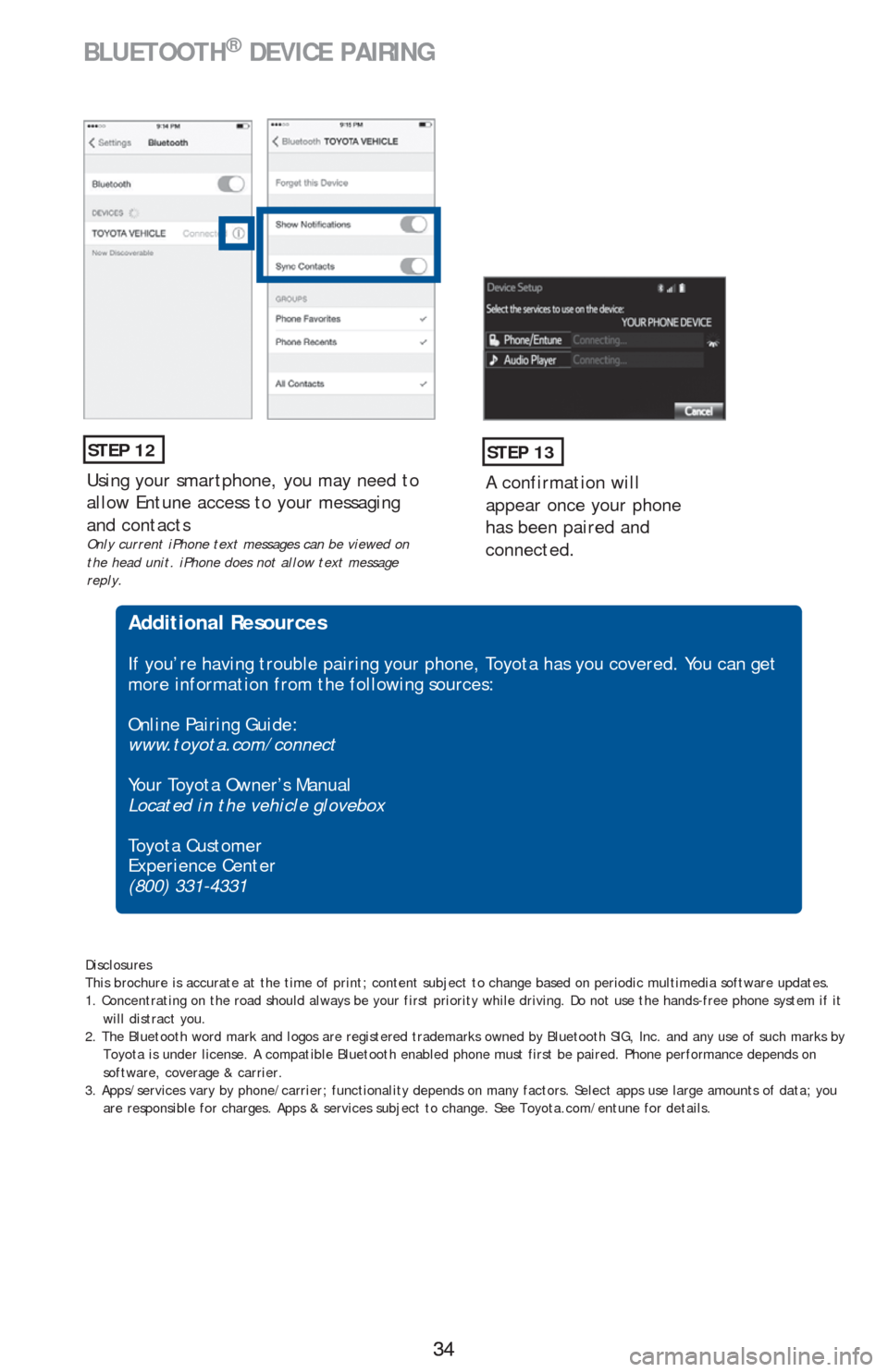
34 34
BLUETOOTH® DEVICE PAIRING
Using your smartphone, you may need to
allow Entune access to your messaging
and contacts
Only current iPhone text messages can be viewed on
the head unit. iPhone does not allow text message
reply.
STEP 12
A confirmation will
appear once your phone
has been paired and
connected.
STEP 13
Additional Resources
If you’re having trouble pairing your phone, Toyota has you covered. You can get
more information from the following sources:
Online Pairing Guide:
www.toyota.com/connect
Your Toyota Owner’s Manual
Located in the vehicle glovebox
To y o t a C u s t o m e r
Experience Center
(800) 331-4331
Disclosures
This brochure is accurate at the time of print; content subject to change based on periodic multimedia software updates.
1. Concentrating on the road should always be your first priority while driving. Do not use the hands-free phone system if it
will distract you.
2. The Bluetooth word mark and logos are registered trademarks owned by Bluetooth SIG, Inc. and any use of such marks by
Toyota is under license. A compatible Bluetooth enabled phone must first be paired. Phone performance depends on
software, coverage & carrier.
3. Apps/services vary by phone/carrier; functionality depends on many factors. Select apps use large amounts of data; you
are responsible for charges. Apps & services subject to change. See Toyota.com/entune for details.
Page 39 of 40
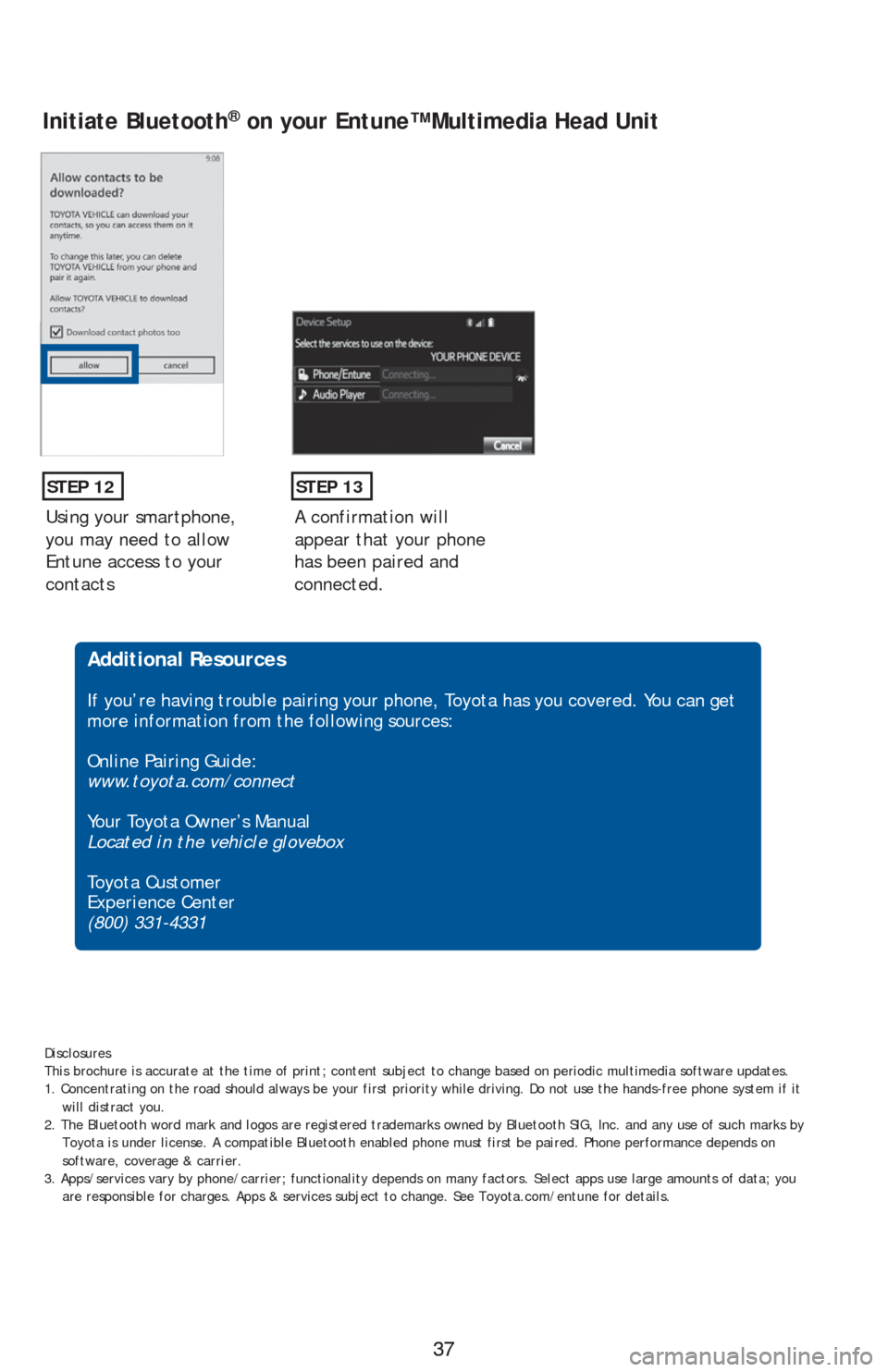
37 37
Using your smartphone,
you may need to allow
Entune access to your
contacts
STEP 12
Initiate Bluetooth® on your Entune™ Multimedia Head Unit
A confirmation will
appear that your phone
has been paired and
connected.
STEP 13
Additional Resources
If you’re having trouble pairing your phone, Toyota has you covered. You can get
more information from the following sources:
Online Pairing Guide:
www.toyota.com/connect
Your Toyota Owner’s Manual
Located in the vehicle glovebox
To y o t a C u s t o m e r
Experience Center
(800) 331-4331
Disclosures
This brochure is accurate at the time of print; content subject to change based on periodic multimedia software updates.
1. Concentrating on the road should always be your first priority while driving. Do not use the hands-free phone system if it
will distract you.
2. The Bluetooth word mark and logos are registered trademarks owned by Bluetooth SIG, Inc. and any use of such marks by
Toyota is under license. A compatible Bluetooth enabled phone must first be paired. Phone performance depends on
software, coverage & carrier.
3. Apps/services vary by phone/carrier; functionality depends on many factors. Select apps use large amounts of data; you
are responsible for charges. Apps & services subject to change. See Toyota.com/entune for details.