audio TOYOTA PRIUS V 2016 ZVW40 / 1.G Quick Reference Guide
[x] Cancel search | Manufacturer: TOYOTA, Model Year: 2016, Model line: PRIUS V, Model: TOYOTA PRIUS V 2016 ZVW40 / 1.GPages: 40, PDF Size: 2.36 MB
Page 3 of 40
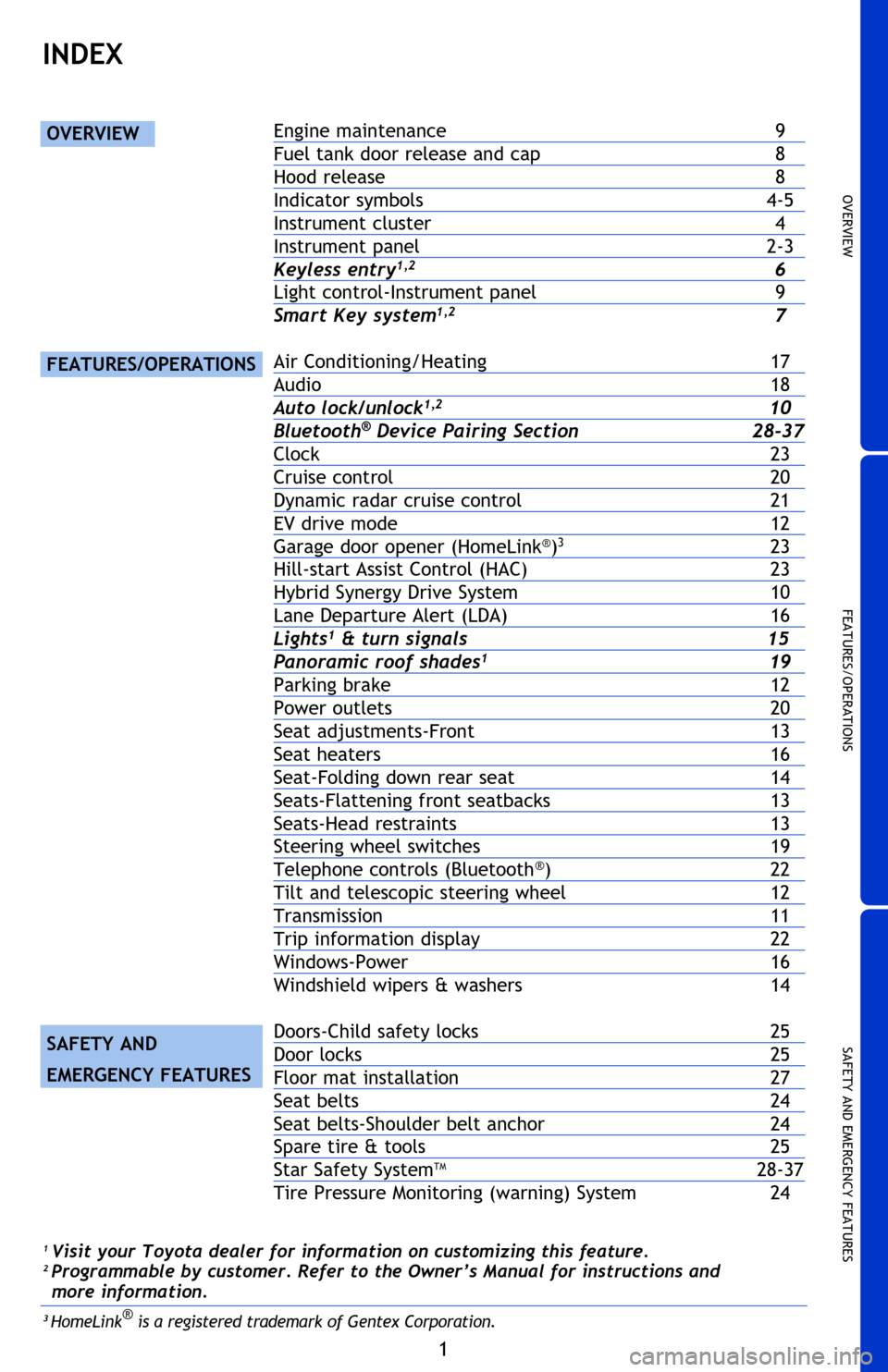
OVERVIEW
FEATURES/OPERATIONS
SAFETY AND EMERGENCY FEATURES
1
2016
Prius v
INDEX
OVERVIEW
FEATURES/OPERATIONS
SAFETY AND
EMERGENCY FEATURES
Engine maintenance 9
Fuel tank door release and cap
8
Hood release
8
Indicator symbols
4-5
Instrument cluster
4
Instrument panel
2-3
Keyless entry1,2 6
Light control-Instrument panel
9
Smart Key system1,2 7
Air Conditioning/Heating
17
Audio
18
Auto lock/unlock1,2 10
Bluetooth® Device Pairing Section 28-37
Clock
23
Cruise control
20
Dynamic radar
cruise control
21
EV drive mode
12
Garage door
opener (HomeLink
®)3 23
Hill-start Assist Control (HAC) 23
Hybrid Synergy Drive System 10
Lane Dep arture Alert (LDA)
16
Lights1 & turn signals 15
Panoramic roof shades1 19
Parking brake
12
Power outlets
20
Seat adju
stments-Front
13
Seat hea
ters
16
Seat-Folding down
rear seat
14
Seats-Flattening front seatbacks
13
Seats-Head restraints
13
Steering wheel
switches
19
Telephone controls (Bluetooth®) 22
Tilt and telescop
ic steering wheel
12
Transmission
11
Trip information
display
22
Windows-Power
16
Windshield
wipers & washers
14
Doors-Child safety locks
25
Door locks
25
Floor mat
installation
27
Seat belt
s
24
Seat belt
s-Shoulder belt anchor
24
Spare tire
& tools
25
Star Safety
System
TM 28-37
Tire Pressure Monitoring (warning) System
24
1 Visit your Toyota dealer for information on customizing this feature.2 Programmable by customer. Refer to the Owner’s Manual for instructions and more information.
3 HomeLink® is a registered trademark of Gentex Corporation.
2016_Prius_v.indd 17/22/15 4:00 PM
Page 4 of 40
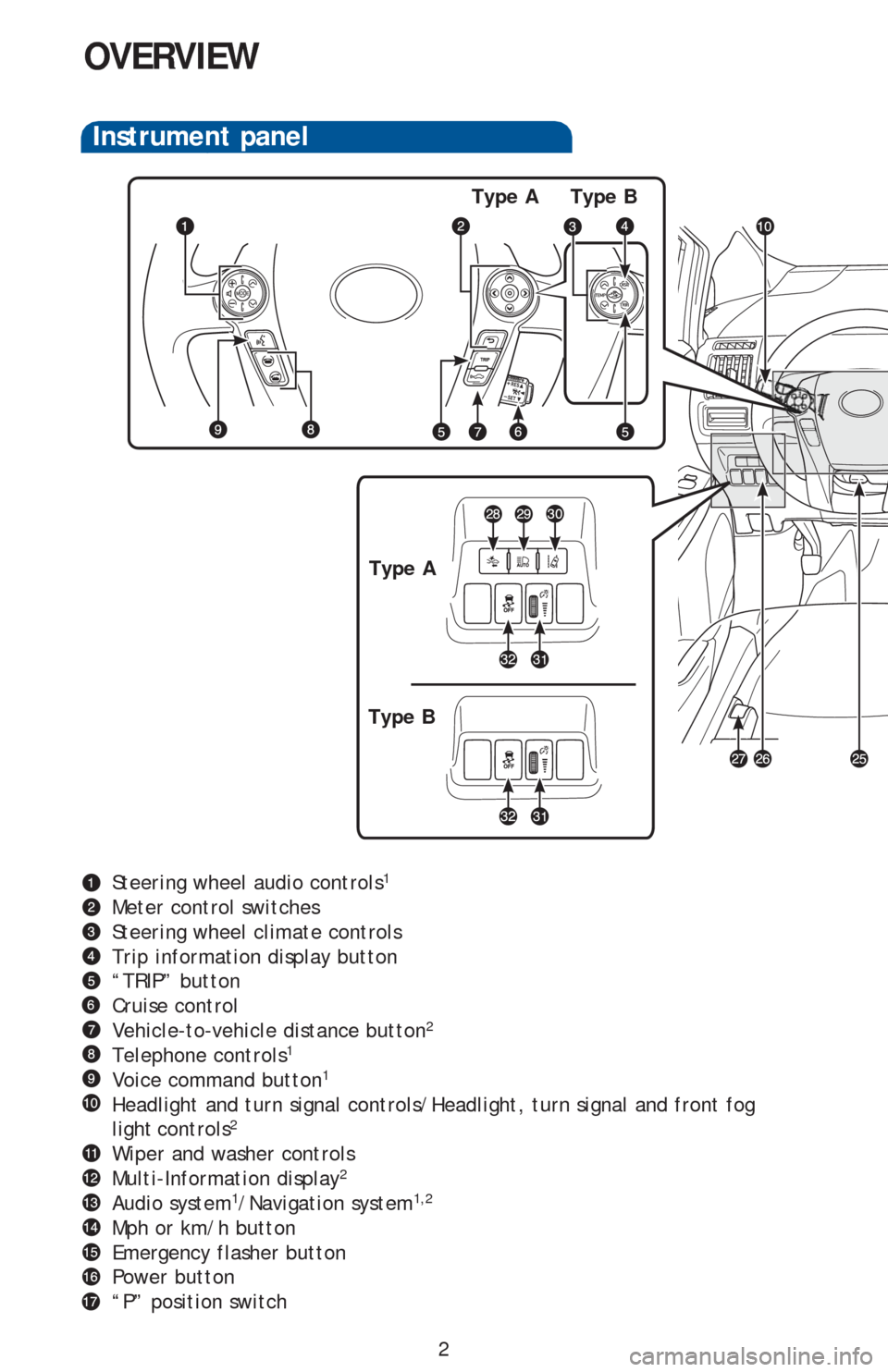
Type A Type B
2
OVERVIEW
Instrument panel
Steering wheel audio controls1
Meter control switches
Steering wheel climate controls
Trip information display button
“TRIP” button
Cruise control
Vehicle-to-vehicle distance button
2
Telephone controls1
Voice command button1
Headlight and turn signal controls/Headlight, turn signal and front fog
light controls2
Wiper and washer controls
Multi-Information display2
Audio system1/Navigation system1,2
Mph or km/h button
Emergency flasher button
Power button
“P” position switch
Type A
Type B
Page 12 of 40
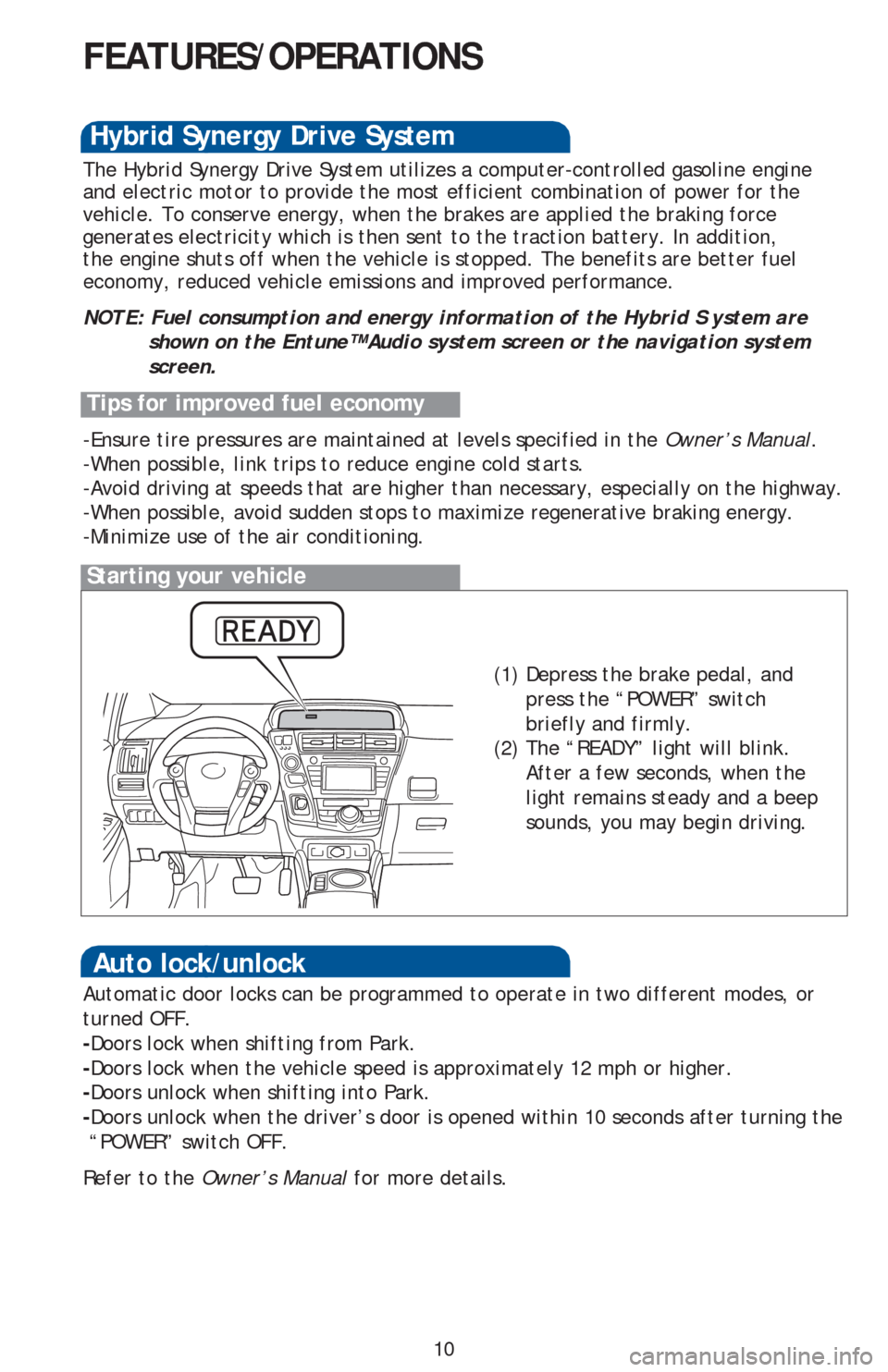
10
FEATURES/OPERATIONS
Starting your vehicle
The Hybrid Synergy Drive System utilizes a computer-controlled gasoline engine
and electric motor to provide the most efficient combination of power for the
vehicle. To conserve energy, when the brakes are applied the braking force
generates electricity which is then sent to the traction battery. In addition,
the engine shuts off when the vehicle is stopped. The benefits are better fuel
economy, reduced vehicle emissions and improved performance.
NOTE: Fuel consumption and energy information of the Hybrid S ystem are
shown on the Entune™ Audio system screen or the navigation system
screen.
Tips for improved fuel economy
-Ensure tire pressures are maintained at levels specified in the Owner’s Manual.
-When possible, link trips to reduce engine cold starts.
-Avoid driving at speeds that are higher than necessary, especially on the highway.
-When possible, avoid sudden stops to maximize regenerative braking energy.
-Minimize use of the air conditioning.
Hybrid Synergy Drive System
Auto lock/unlock
Automatic door locks can be programmed to operate in two different modes, or
turned OFF.
-Doors lock when shifting from Park.
-Doors lock when the vehicle speed is approximately 12 mph or higher.
-Doors unlock when shifting into Park.
-Doors unlock when the driver’s door is opened within 10 seconds after turning the
“POWER” switch OFF.
Refer to the Owner’s Manual for more details.
(1) Depress the brake pedal, and
press the “POWER” switch
briefly and firmly.
(2) The “READY” light will blink.
After a few seconds, when the
light remains steady and a beep
sounds, you may begin driving.
Page 20 of 40
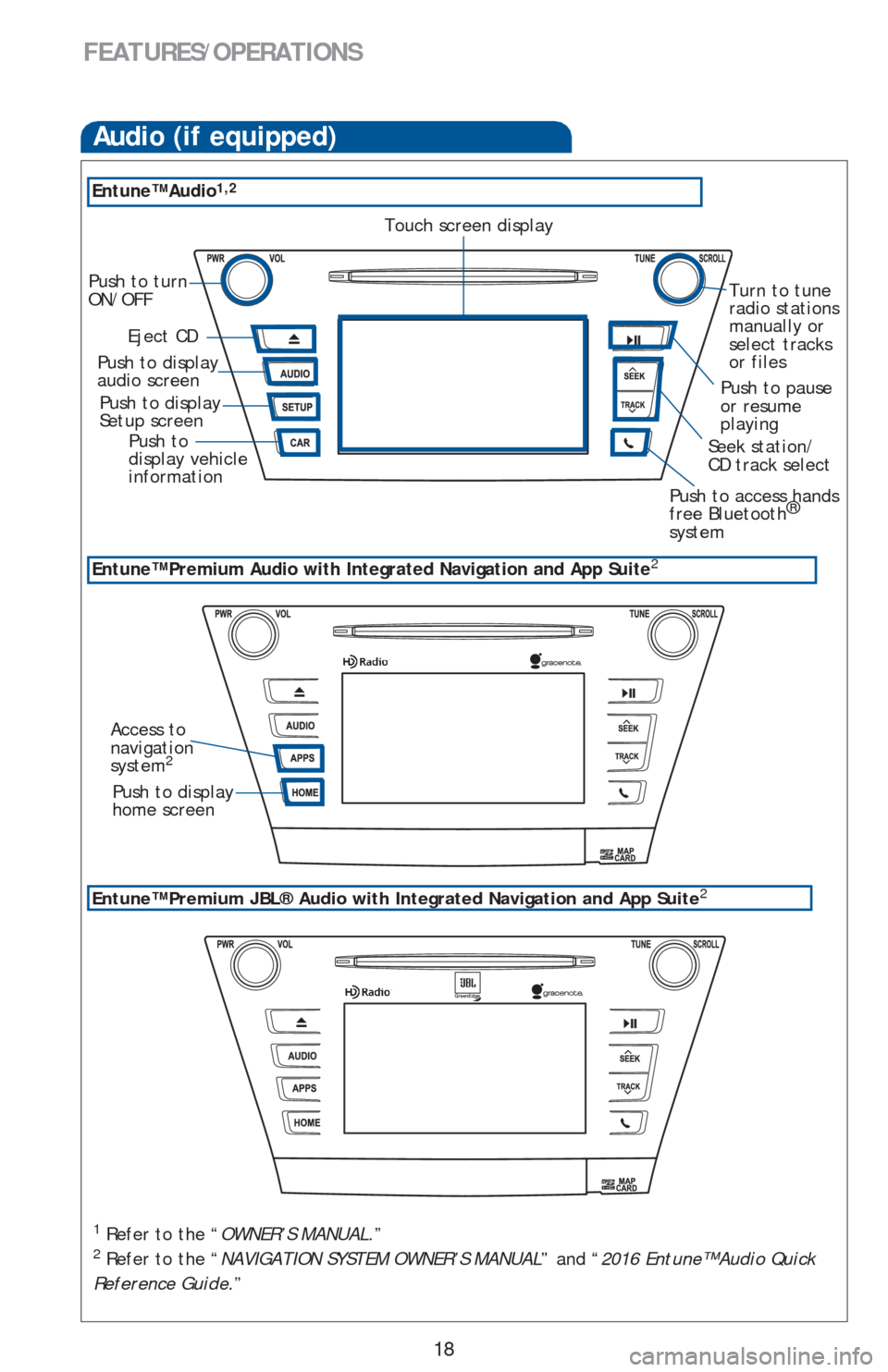
18
FEATURES/OPERATIONS
Entune™ Premium Audio with Integrated Navigation and App Suite2
Audio (if equipped)
Entune™ Audio1,2
Eject CD Push to turn
ON/OFF
Seek station/
CD track select Push to display
audio screen
Turn to tune
radio stations
manually or
select tracks
or files
Touch screen display
Push to pause
or resume
playing
Access to
navigation
system
2
Entune™ Premium JBL® Audio with Integrated Navigation and App Suite2
1
Refer to the “OWNER’S MANUAL.”
2
Refer to the “NAVIGATION SYSTEM OWNER’S MANUAL” and “2016 Entune™ Audio Quick
Reference Guide.”
Push to display
Setup screen
Push to
display vehicle
information
Push to access hands
free Bluetooth®
system
Push to display
home screen
Page 21 of 40
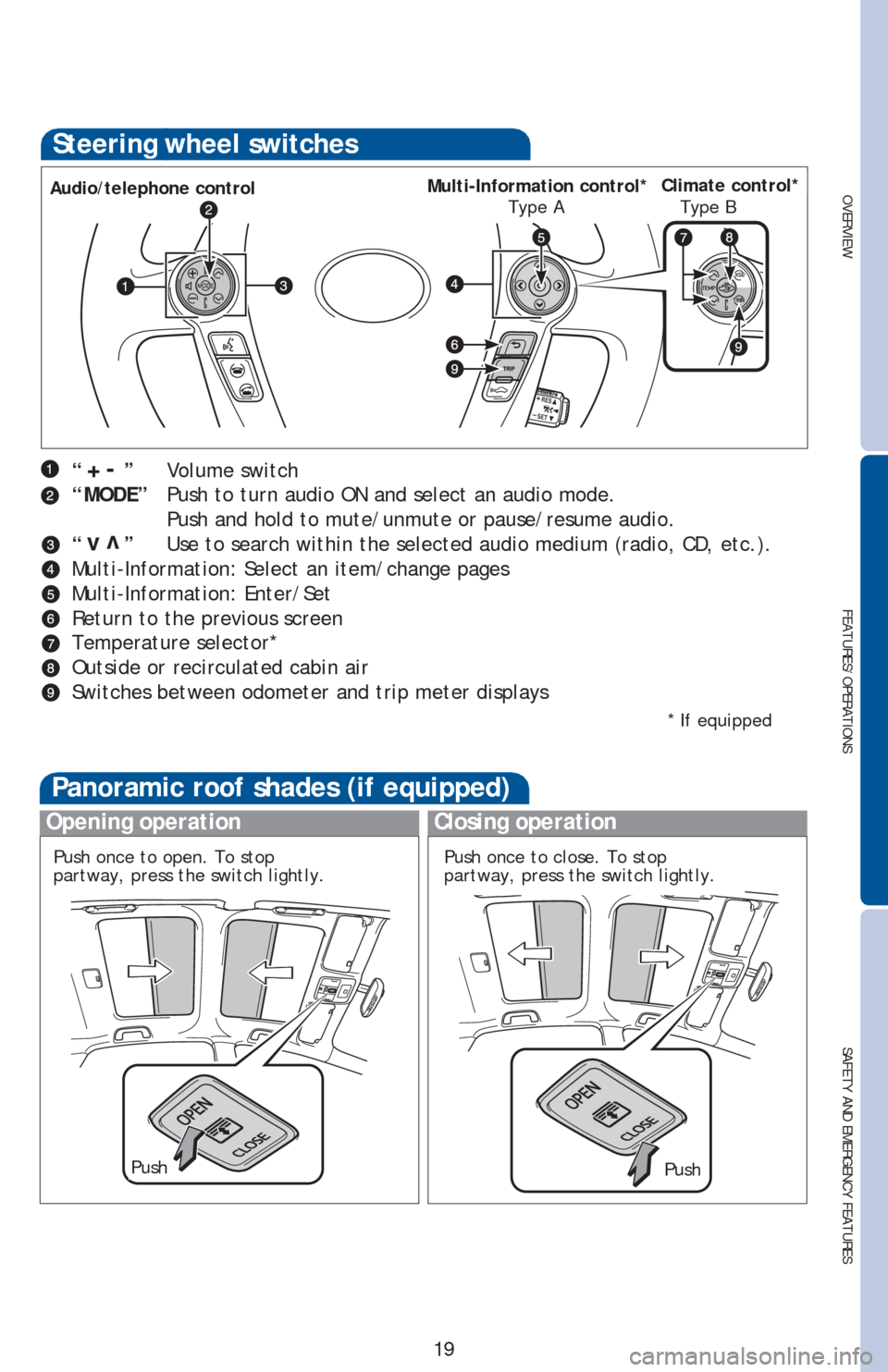
* If equipped
OVERVIEWFEATURES/OPERATIONS
SAFETY AND EMERGENCY FEATURES
19
Steering wheel switches
Audio/telephone controlClimate control*Multi-Information control*
“ ” Volume switch
“MODE” Push to turn audio ON and select an audio mode.
Push and hold to mute/unmute or pause/resume audio.
“ ” Use to search within the selected audio medium (radio, CD, etc.).
Multi-Information: Select an item/change pages
Multi-Information: Enter/Set
Return to the previous screen
Temperature selector*
Outside or recirculated cabin air
Switches between odometer and trip meter displays+
v- v
Panoramic roof shades (if equipped)
Opening operationClosing operation
PushPush
Push once to close. To stop
partway, press the switch lightly. Push once to open. To stop
partway, press the switch lightly.
Type AType B
Page 24 of 40
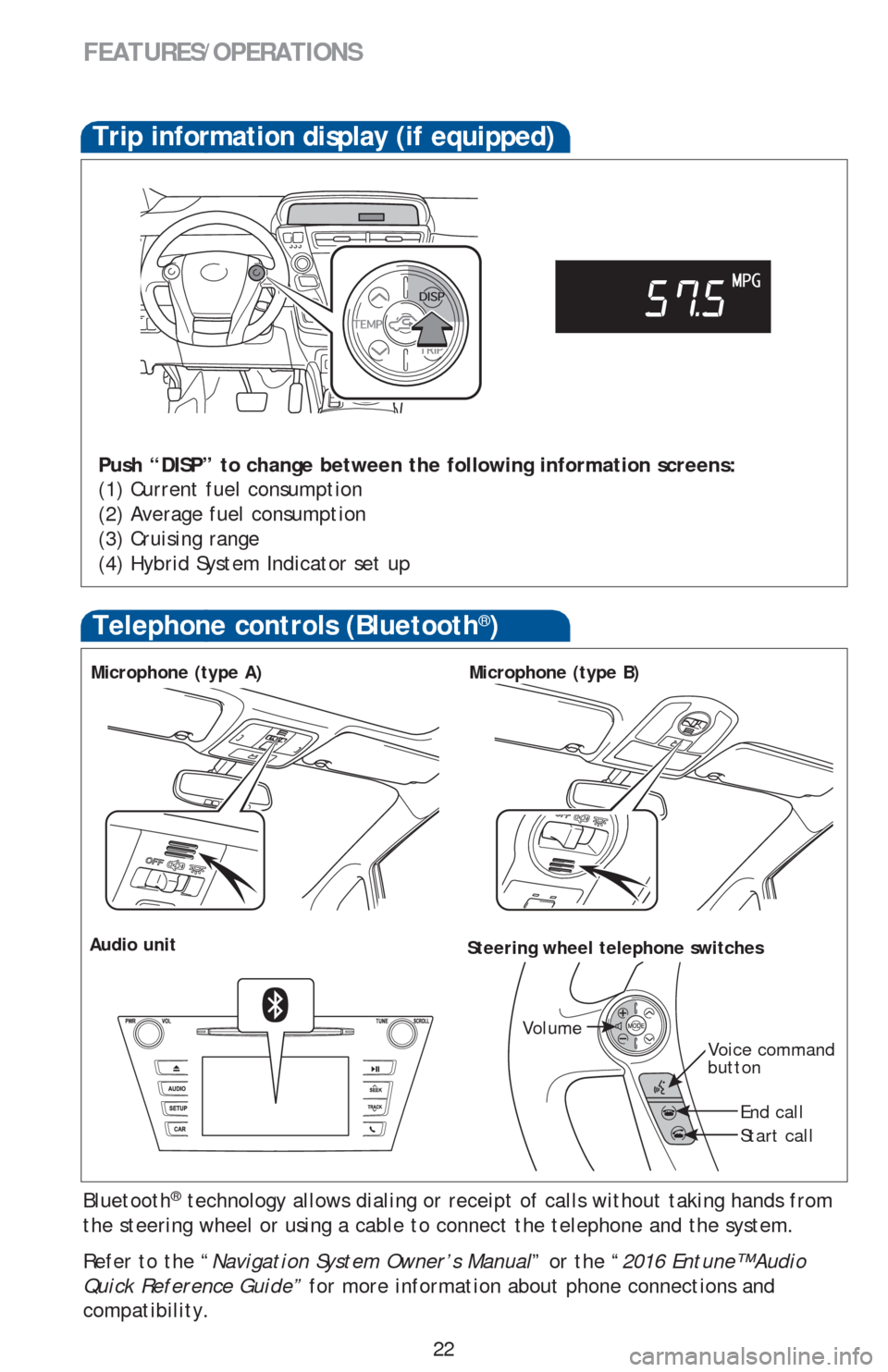
22
FEATURES/OPERATIONS
Trip information display (if equipped)
Push “DISP” to change between the following information screens:
(1) Current fuel consumption
(2) Average fuel consumption
(3) Cruising range
(4) Hybrid System Indicator set up
Bluetooth® technology allows dialing or receipt of calls without taking hands from
the steering wheel or using a cable to connect the telephone and the system.
Refer to the “Navigation System Owner’s Manual” or the “2016 Entune™ Audio
Quick Reference Guide” for more information about phone connections and
compatibility.
Microphone (type A)
Audio unitSteering wheel telephone switches
Volume
Start call
End call
Voice command
button
Microphone (type B)
Telephone controls (Bluetooth®)
Page 31 of 40
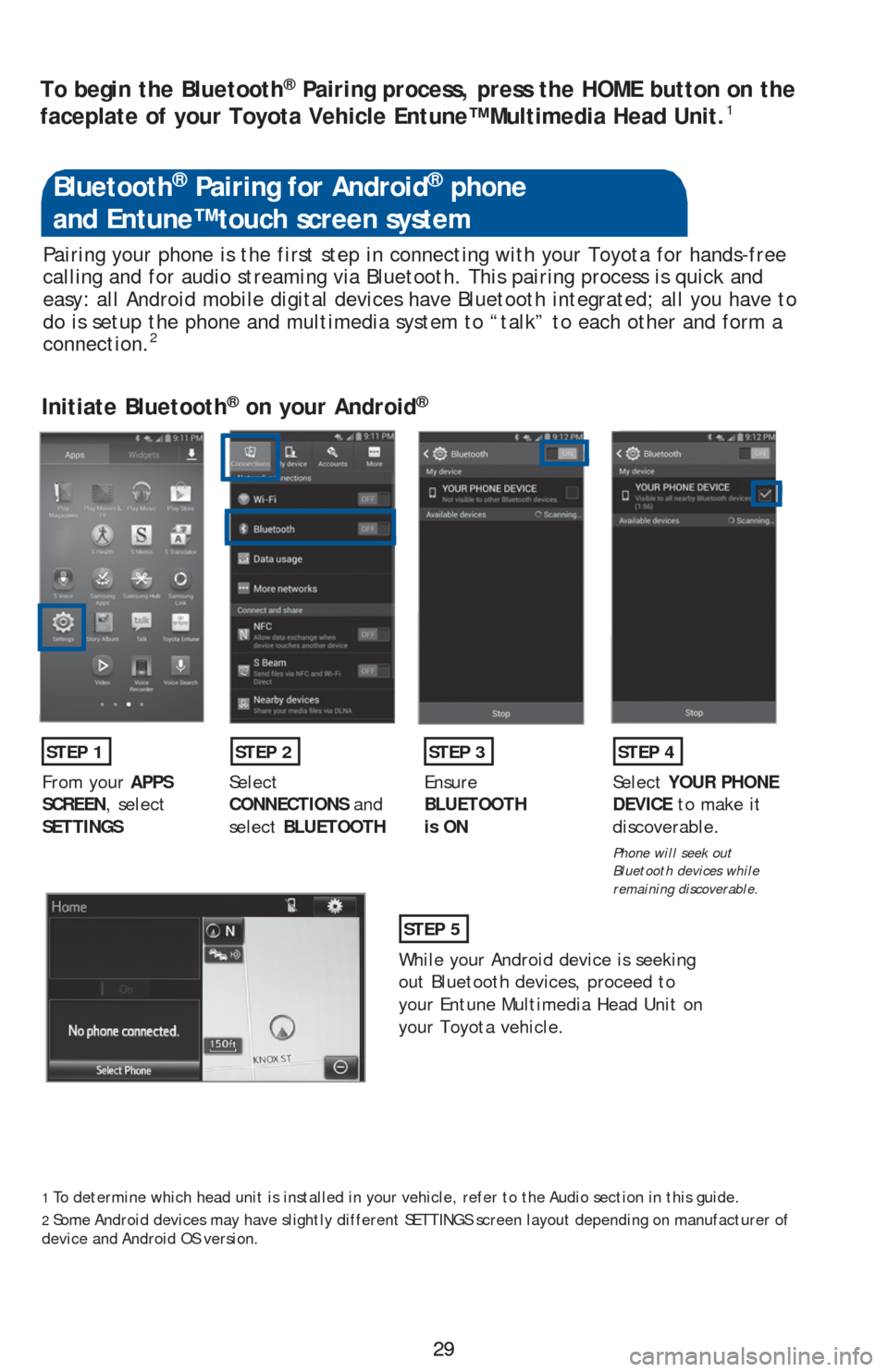
29 29 Pairing your phone is the first step in connecting with your Toyota for hands-free
calling and for audio streaming via Bluetooth. This pairing process is quick and
easy: all Android mobile digital devices have Bluetooth integrated; all you have to
do is setup the phone and multimedia system to “talk” to each other and form a
connection.
2
Initiate Bluetooth® on your Android®
STEP 1STEP 2STEP 3STEP 4
From your APPS
SCREEN, select
SETTINGSSelect
CONNECTIONS and
select BLUETOOTHEnsure
BLUETOOTH
is ONSelect YOUR PHONE
DEVICE to make it
discoverable.
Phone will seek out
Bluetooth devices while
remaining discoverable.
STEP 5
While your Android device is seeking
out Bluetooth devices, proceed to
your Entune Multimedia Head Unit on
your Toyota vehicle.
Bluetooth® Pairing for Android® phone
and Entune™ touch screen system
1 To determine which head unit is installed in your vehicle, refer to the Audio section in this guide. 2 Some Android devices may have slightly different SETTINGS screen layout depending on manufacturer of
device and Android OS version.
To begin the Bluetooth® Pairing process, press the HOME button on the
faceplate of your Toyota Vehicle Entune™ Multimedia Head Unit.1
Page 32 of 40
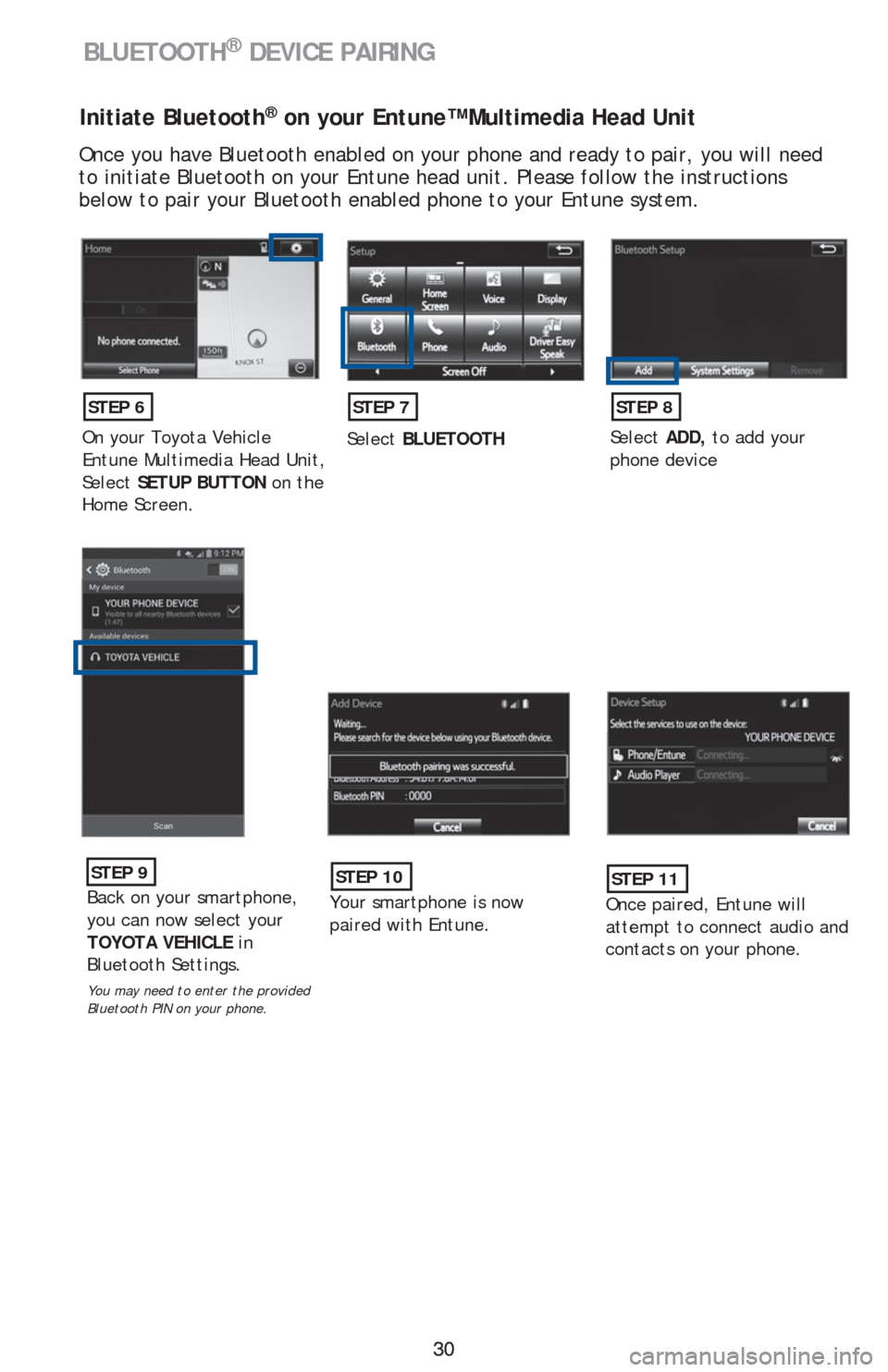
30 30
BLUETOOTH® DEVICE PAIRING
Initiate Bluetooth® on your Entune™ Multimedia Head Unit
Once you have Bluetooth enabled on your phone and ready to pair, you will need
to initiate Bluetooth on your Entune head unit. Please follow the instructions
below to pair your Bluetooth enabled phone to your Entune system.
STEP 6
On your Toyota Vehicle
Entune Multimedia Head Unit,
Select SETUP BUTTON on the
Home Screen.
STEP 7
Select BLUETOOTH
STEP 8
Select ADD, to add your
phone device
STEP 9
Back on your smartphone,
you can now select your
TOYOTA VEHICLE in
Bluetooth Settings.
You may need to enter the provided
Bluetooth PIN on your phone.
STEP 10
Your smartphone is now
paired with Entune.
STEP 11
Once paired, Entune will
attempt to connect audio and
contacts on your phone.
Page 34 of 40
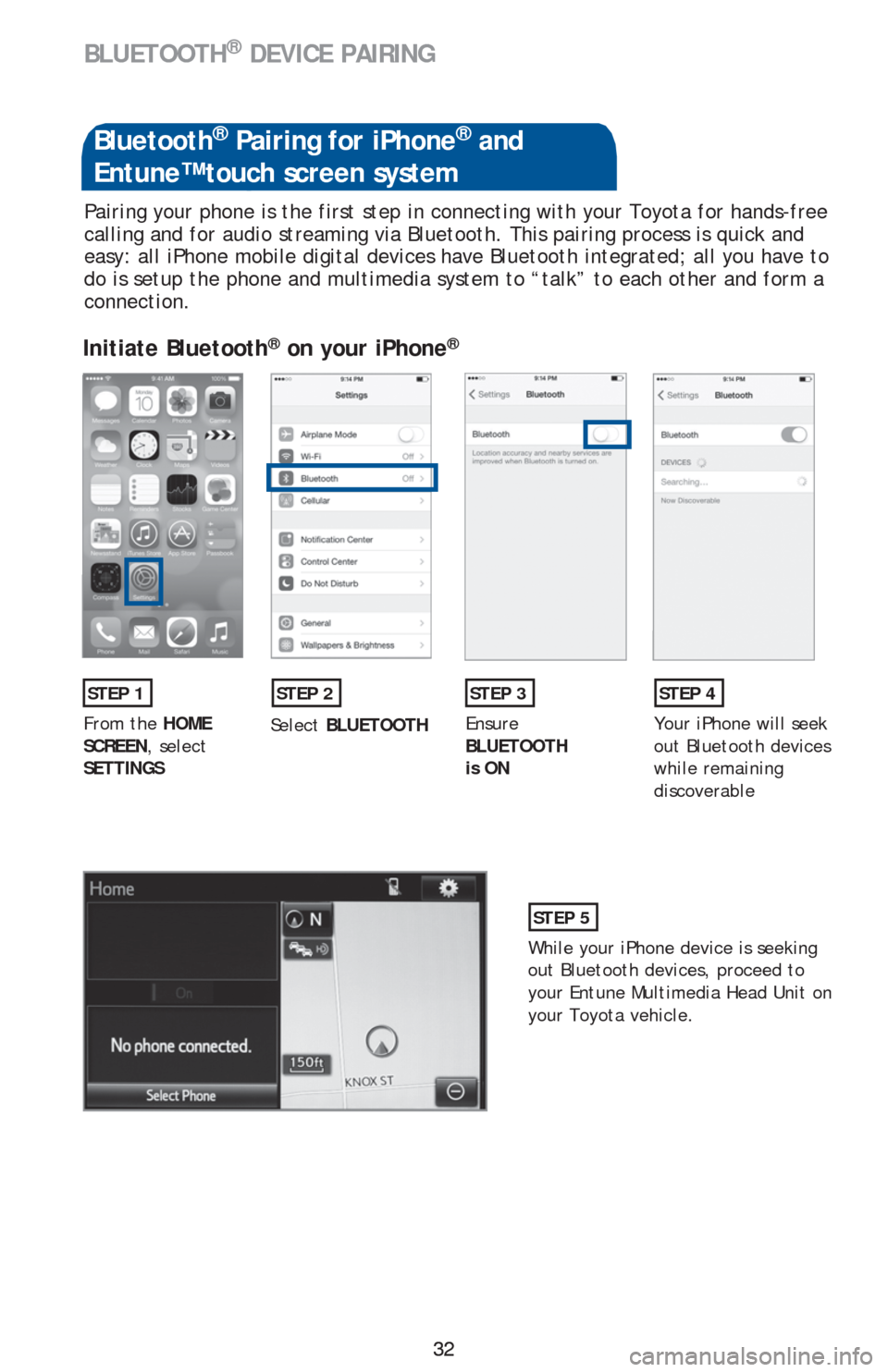
32 32 Pairing your phone is the first step in connecting with your Toyota for hands-free
calling and for audio streaming via Bluetooth. This pairing process is quick and
easy: all iPhone mobile digital devices have Bluetooth integrated; all you have to
do is setup the phone and multimedia system to “talk” to each other and form a
connection.
Initiate Bluetooth® on your iPhone®
STEP 1STEP 2STEP 3STEP 4
From the HOME
SCREEN, select
SETTINGSSelect BLUETOOTHEnsure
BLUETOOTH
is ONYour iPhone will seek
out Bluetooth devices
while remaining
discoverable
STEP 5
While your iPhone device is seeking
out Bluetooth devices, proceed to
your Entune Multimedia Head Unit on
your Toyota vehicle.
Bluetooth® Pairing for iPhone® and
Entune™ touch screen system
BLUETOOTH® DEVICE PAIRING
Page 35 of 40
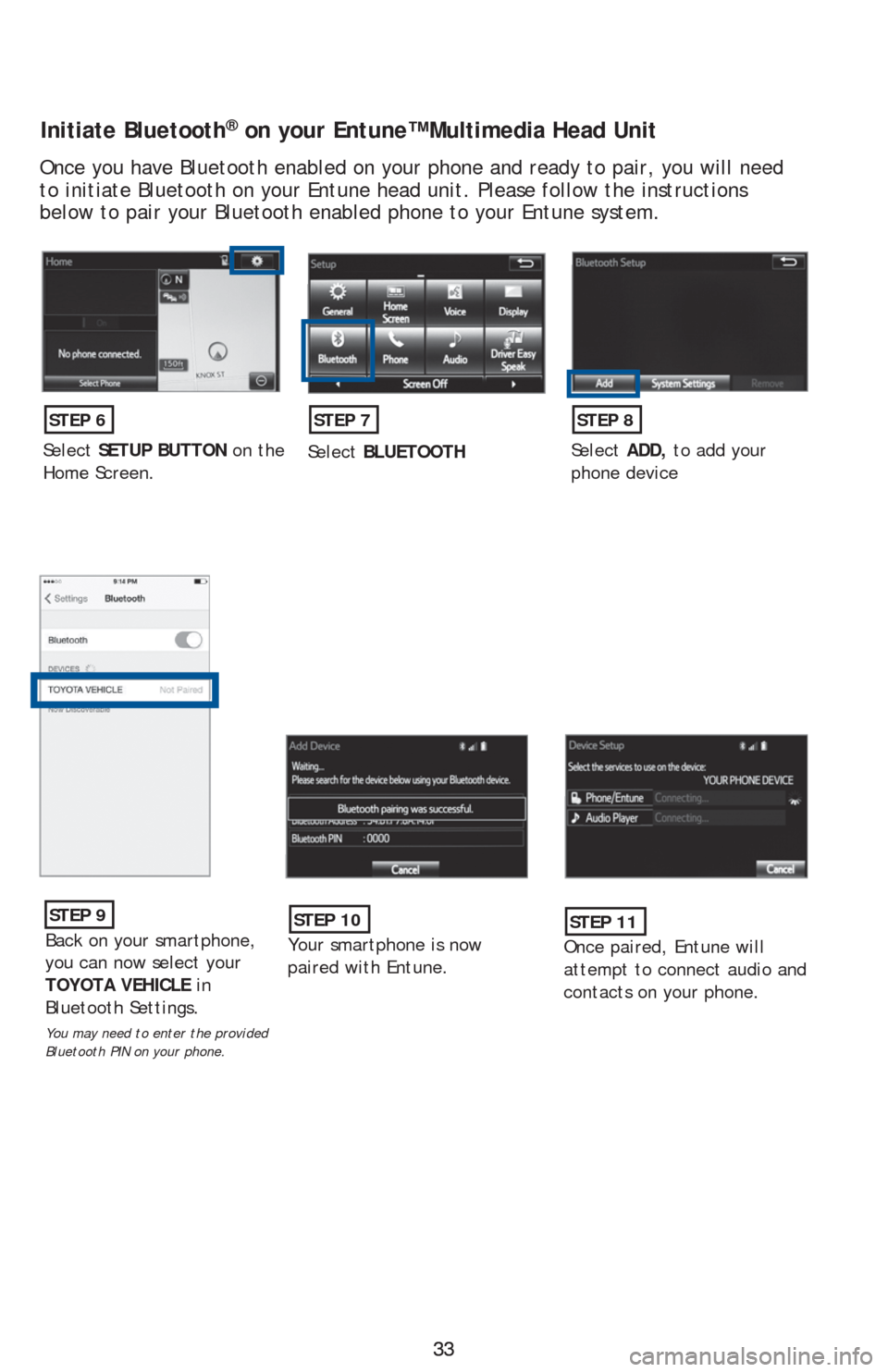
33 33
Initiate Bluetooth® on your Entune™ Multimedia Head Unit
Once you have Bluetooth enabled on your phone and ready to pair, you will need
to initiate Bluetooth on your Entune head unit. Please follow the instructions
below to pair your Bluetooth enabled phone to your Entune system.
STEP 6
Select SETUP BUTTON on the
Home Screen.
STEP 7
Select BLUETOOTH
STEP 8
Select ADD, to add your
phone device
STEP 9
Back on your smartphone,
you can now select your
TOYOTA VEHICLE in
Bluetooth Settings.
You may need to enter the provided
Bluetooth PIN on your phone.
STEP 10
Your smartphone is now
paired with Entune.
STEP 11
Once paired, Entune will
attempt to connect audio and
contacts on your phone.