bluetooth TOYOTA PROACE 2017 Owners Manual
[x] Cancel search | Manufacturer: TOYOTA, Model Year: 2017, Model line: PROACE, Model: TOYOTA PROACE 2017Pages: 516, PDF Size: 91.65 MB
Page 3 of 516
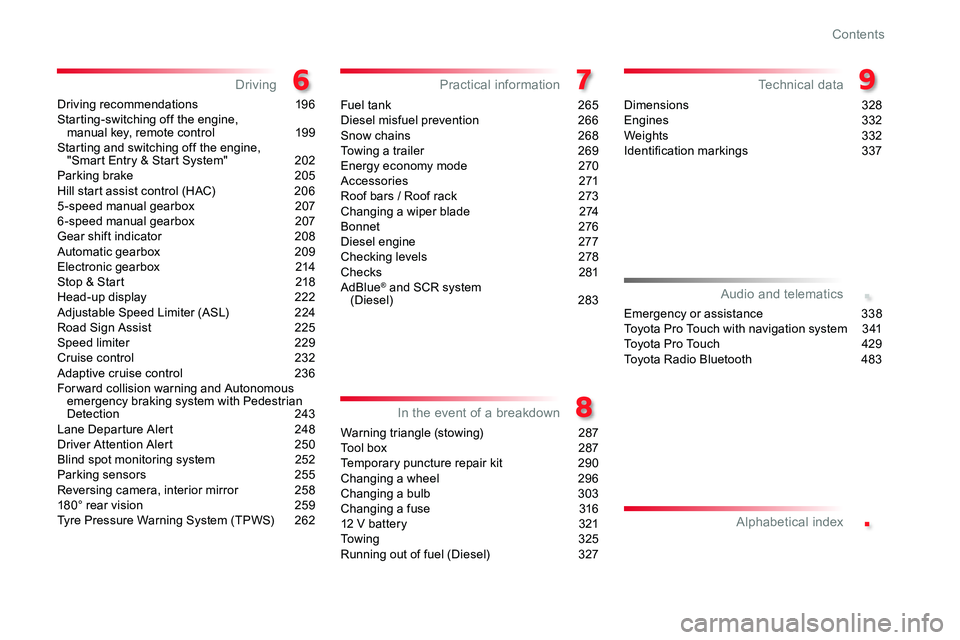
.
.
Driving recommendations 196Starting-switching off the engine, manual key, remote control 199Starting and switching off the engine, "Smart Entry & Start System" 202Parking brake 205Hill start assist control (HAC) 2065-speed manual gearbox 2076-speed manual gearbox 207Gear shift indicator 208Automatic gearbox 209Electronic gearbox 214Stop & Start 218Head-up display 222Adjustable Speed Limiter (ASL) 224Road Sign Assist 225Speed limiter 229Cruise control 232Adaptive cruise control 236For ward collision warning and Autonomous emergency braking system with Pedestrian Detection 243Lane Departure Alert 248Driver Attention Alert 250Blind spot monitoring system 252Parking sensors 255Reversing camera, interior mirror 258180° rear vision 259Tyre Pressure Warning System (TPWS) 262
Fuel tank 265Diesel misfuel prevention 266Snow chains 268Towing a trailer 269Energy economy mode 270Accessories 271Roof bars / Roof rack 273Changing a wiper blade 274Bonnet 276Diesel engine 277Checking levels 278Checks 281AdBlue® and SCR system (Diesel) 283
Warning triangle (stowing) 287Tool box 287Temporary puncture repair kit 290Changing a wheel 296Changing a bulb 303Changing a fuse 31612 V battery 321Towing 325Running out of fuel (Diesel) 327
Dimensions 328Engines 332Weights 332Identification markings 337
DrivingPractical information
In the event of a breakdown
Technical data
Emergency or assistance 338Toyota Pro Touch with navigation system 3 41To y o t a P r o To u c h 429Toyota Radio Bluetooth 483
Audio and telematics
Alphabetical index
Contents
Page 6 of 516
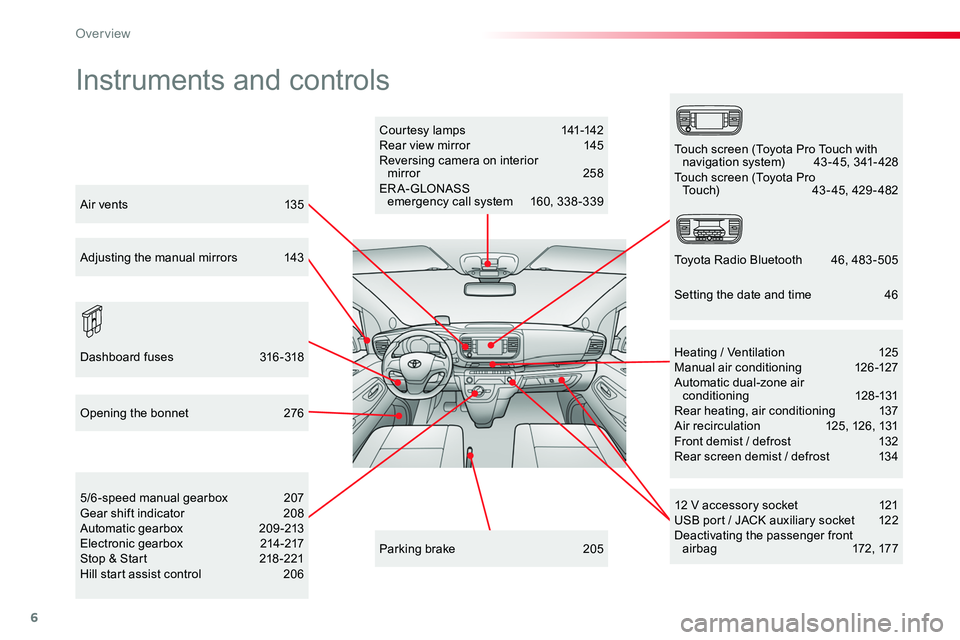
6
Instruments and controls
Courtesy lamps 141-142Rear view mirror 145Reversing camera on interior mirror 258ER A- GLONASS emergency call system 160, 338 -339
12 V accessory socket 121USB port / JACK auxiliary socket 122Deactivating the passenger front a i r b a g 172 , 17 7
5/6-speed manual gearbox 207Gear shift indicator 208Automatic gearbox 209-213Electronic gearbox 214-217Stop & Start 218 -221Hill start assist control 206
Heating / Ventilation 125Manual air conditioning 126-127Automatic dual-zone air conditioning 128-131Rear heating, air conditioning 137Air recirculation 125, 126, 131Front demist / defrost 132Rear screen demist / defrost 134
Parking brake 205
Opening the bonnet 276
Dashboard fuses 316-318
Touch screen (Toyota Pro Touch with navigation system) 43 - 45, 341- 428Touch screen (Toyota Pro Touch) 43-45, 429-482
Toyota Radio Bluetooth 46, 483 -505
Air vents 135
Adjusting the manual mirrors 143
Setting the date and time 46
Over view
Page 270 of 516
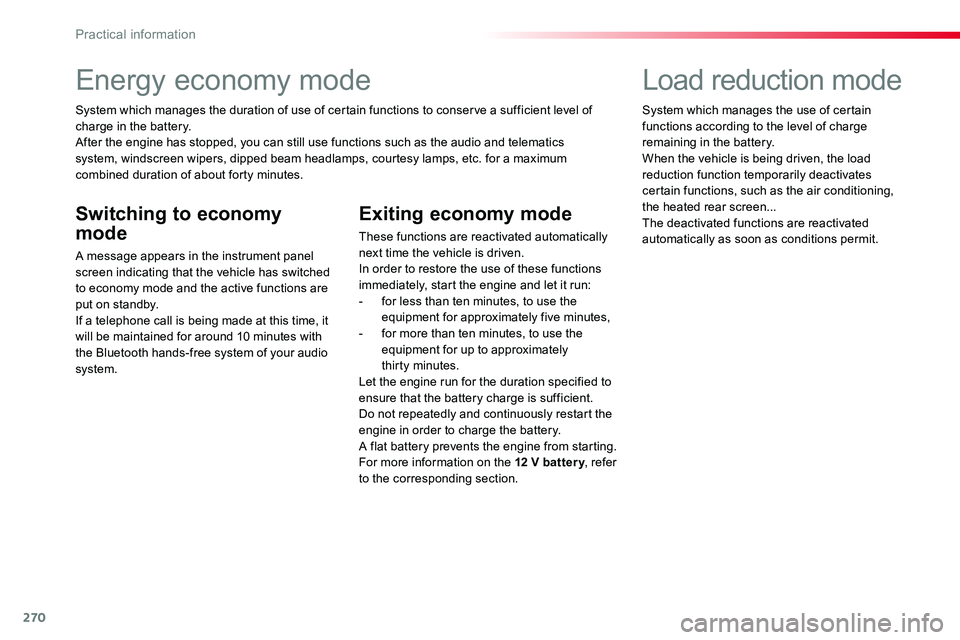
270
Energy economy mode
System which manages the duration of use of certain functions to conserve a sufficient level of charge in the battery.After the engine has stopped, you can still use functions such as the audio and telematics system, windscreen wipers, dipped beam headlamps, courtesy lamps, etc. for a maximum combined duration of about forty minutes.
Switching to economy
mode
A message appears in the instrument panel screen indicating that the vehicle has switched to economy mode and the active functions are put on standby.
If a telephone call is being made at this time, it will be maintained for around 10 minutes with the Bluetooth hands-free system of your audio system.
Exiting economy mode
These functions are reactivated automatically next time the vehicle is driven.In order to restore the use of these functions immediately, start the engine and let it run:- for less than ten minutes, to use the equipment for approximately five minutes,- for more than ten minutes, to use the equipment for up to approximately thirty minutes.Let the engine run for the duration specified to ensure that the battery charge is sufficient.Do not repeatedly and continuously restart the engine in order to charge the battery.A flat battery prevents the engine from starting.For more information on the 12 V batter y, refer to the corresponding section.
Load reduction mode
System which manages the use of certain functions according to the level of charge remaining in the battery.When the vehicle is being driven, the load reduction function temporarily deactivates certain functions, such as the air conditioning, the heated rear screen...The deactivated functions are reactivated automatically as soon as conditions permit.
Practical information
Page 272 of 516
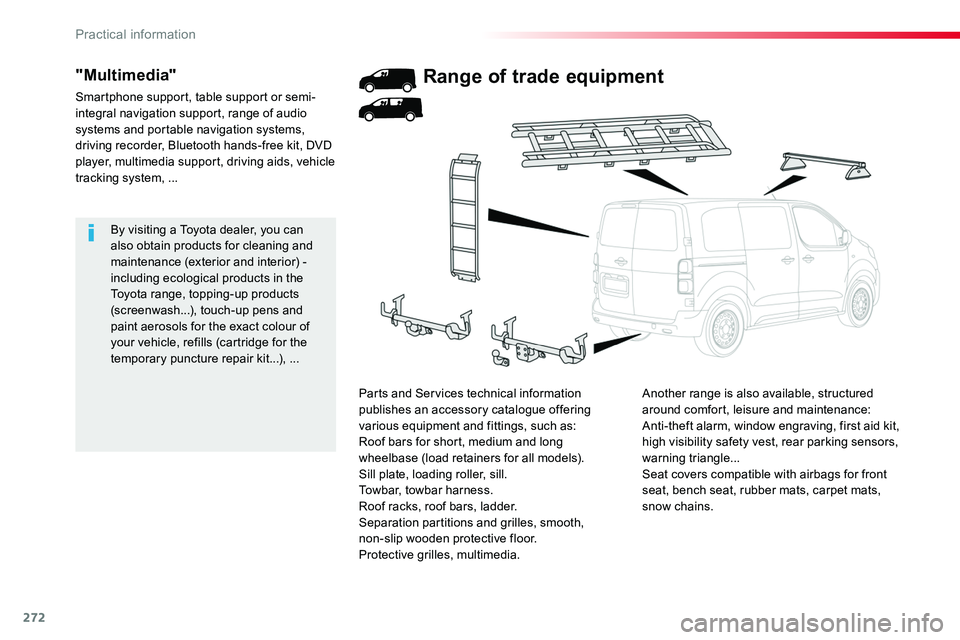
272
By visiting a Toyota dealer, you can also obtain products for cleaning and maintenance (exterior and interior) - including ecological products in the Toyota range, topping-up products (screenwash...), touch-up pens and paint aerosols for the exact colour of your vehicle, refills (cartridge for the temporary puncture repair kit...), ...
"Multimedia"
Smartphone support, table support or semi-integral navigation support, range of audio systems and portable navigation systems, driving recorder, Bluetooth hands-free kit, DVD player, multimedia support, driving aids, vehicle tracking system, ...
Range of trade equipment
Another range is also available, structured around comfort, leisure and maintenance:Anti-theft alarm, window engraving, first aid kit, high visibility safety vest, rear parking sensors, warning triangle...Seat covers compatible with airbags for front seat, bench seat, rubber mats, carpet mats, snow chains.
Parts and Services technical information publishes an accessory catalogue offering various equipment and fittings, such as:Roof bars for short, medium and long wheelbase (load retainers for all models).Sill plate, loading roller, sill.Towbar, towbar harness.Roof racks, roof bars, ladder.Separation partitions and grilles, smooth,
non-slip wooden protective floor.Protective grilles, multimedia.
Practical information
Page 341 of 516
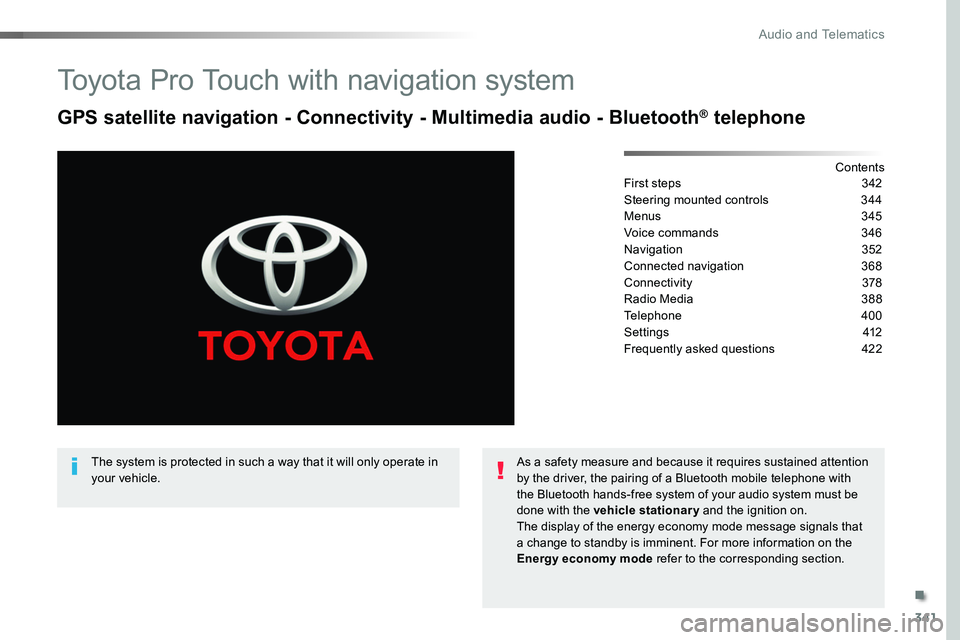
341
Toyota Pro Touch with navigation system
GPS satellite navigation - Connectivity - Multimedia audio - Bluetooth® telephone
ContentsFirst steps 342
Steering mounted controls 344
Menus 345
Voice commands 346
Navigation 352
Connected navigation 368
Connectivity 378
Radio Media 388
Telephone 400
Settings 412
Frequently asked questions 422
The system is protected in such a way that it will only operate in your vehicle.As a safety measure and because it requires sustained attention by the driver, the pairing of a Bluetooth mobile telephone with the Bluetooth hands-free system of your audio system must be done with the vehicle stationary and the ignition on.The display of the energy economy mode message signals that a change to standby is imminent. For more information on the Energy economy mode refer to the corresponding section.
.
Audio and Telematics
Page 343 of 516
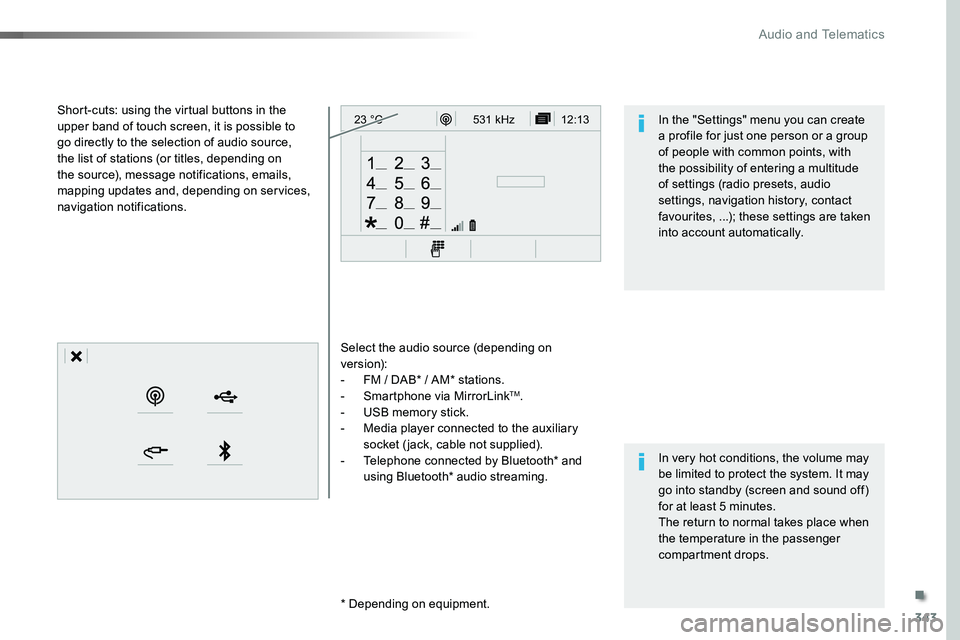
343
12:13
23 °C531 kHz
Select the audio source (depending on version):- FM / DAB* / AM* stations.- Smartphone via MirrorLinkTM.- USB memory stick.- Media player connected to the auxiliary socket (jack, cable not supplied).- Telephone connected by Bluetooth* and using Bluetooth* audio streaming.
* Depending on equipment.
Short-cuts: using the virtual buttons in the upper band of touch screen, it is possible to go directly to the selection of audio source, the list of stations (or titles, depending on the source), message notifications, emails, mapping updates and, depending on services, navigation notifications.
In very hot conditions, the volume may be limited to protect the system. It may go into standby (screen and sound off) for at least 5 minutes.The return to normal takes place when the temperature in the passenger compartment drops.
In the "Settings" menu you can create a profile for just one person or a group of people with common points, with the possibility of entering a multitude of settings (radio presets, audio settings, navigation history, contact favourites, ...); these settings are taken into account automatically.
.
Audio and Telematics
Page 345 of 516
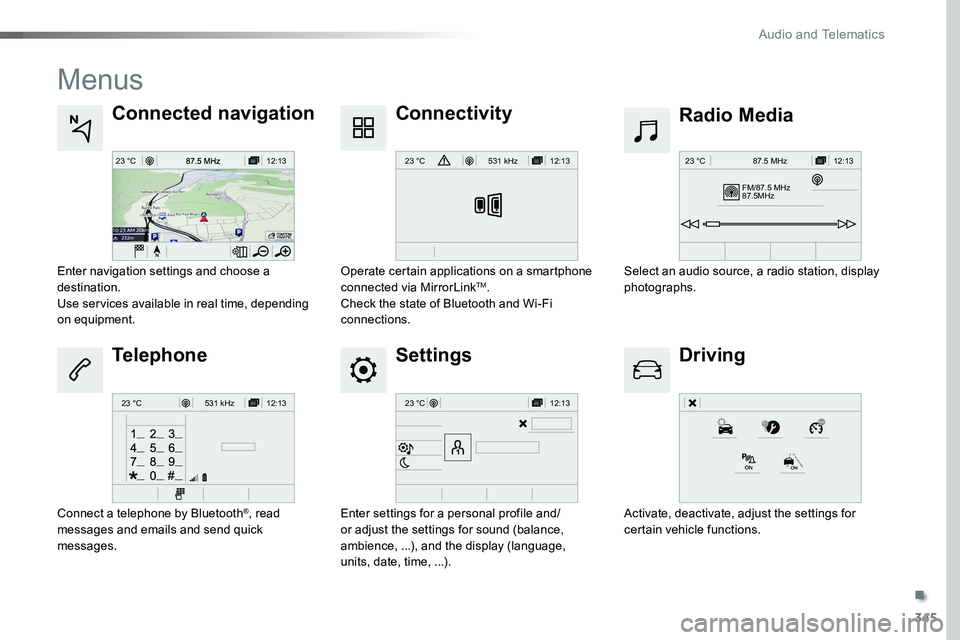
345
12:13
23 °C12:13
23 °C531 kH z
FM/87.5 MHz
87.5MH z 12:13
23 °C 87.5 MHz
12:13
23 °C531 kH z12:13
23 °C
Menus
Settings
Radio MediaConnected navigation
Driving
Connectivity
Telephone
Enter settings for a personal profile and/or adjust the settings for sound (balance, ambience, ...), and the display (language, units, date, time, ...).
Select an audio source, a radio station, display photographs.Enter navigation settings and choose a destination.Use services available in real time, depending on equipment.
Activate, deactivate, adjust the settings for certain vehicle functions.
Operate certain applications on a smartphone connected via MirrorLinkTM.Check the state of Bluetooth and Wi-Fi connections.
Connect a telephone by Bluetooth®, read messages and emails and send quick messages.
.
Audio and Telematics
Page 350 of 516
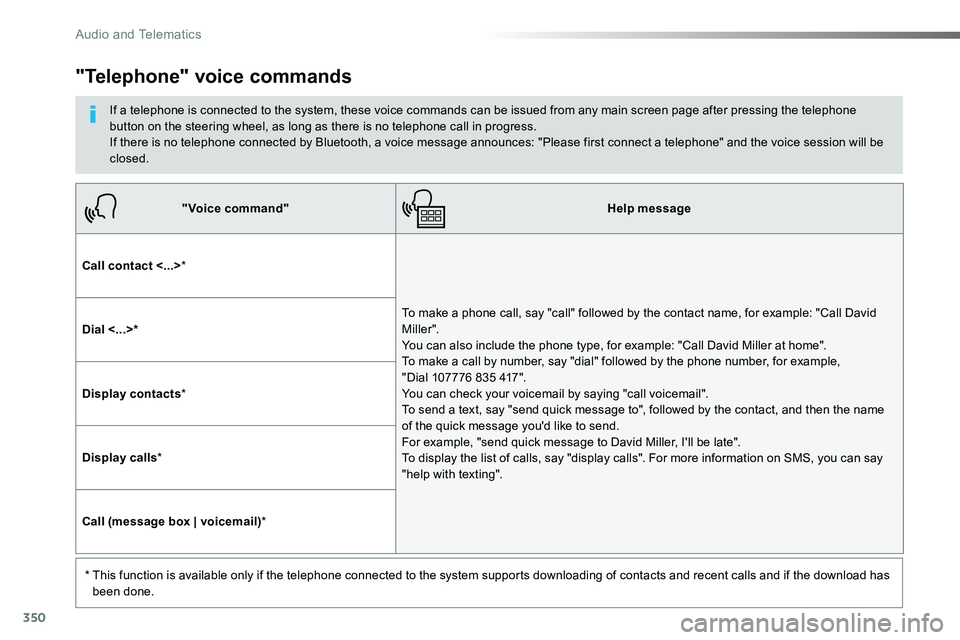
350
"Voice command"Help message
Call contact <...>*
To make a phone call, say "call" followed by the contact name, for example: "Call David M iller ". You can also include the phone type, for example: "Call David Miller at home". To make a call by number, say "dial" followed by the phone number, for example, "Dial 107776 835 417". You can check your voicemail by saying "call voicemail". To send a text, say "send quick message to", followed by the contact, and then the name of the quick message you'd like to send. For example, "send quick message to David Miller, I'll be late". To display the list of calls, say "display calls". For more information on SMS, you can say "help with texting".
Dial <...>*
Display contacts*
Display calls*
Call (message box | voicemail)*
* This function is available only if the telephone connected to the system supports downloading of contacts and recent calls and if the download has
been done.
"Telephone" voice commands
If a telephone is connected to the system, these voice commands can be issued from any main screen page after pressing the telephone button on the steering wheel, as long as there is no telephone call in progress.If there is no telephone connected by Bluetooth, a voice message announces: "Please first connect a telephone" and the voice session will be closed.
Audio and Telematics
Page 351 of 516
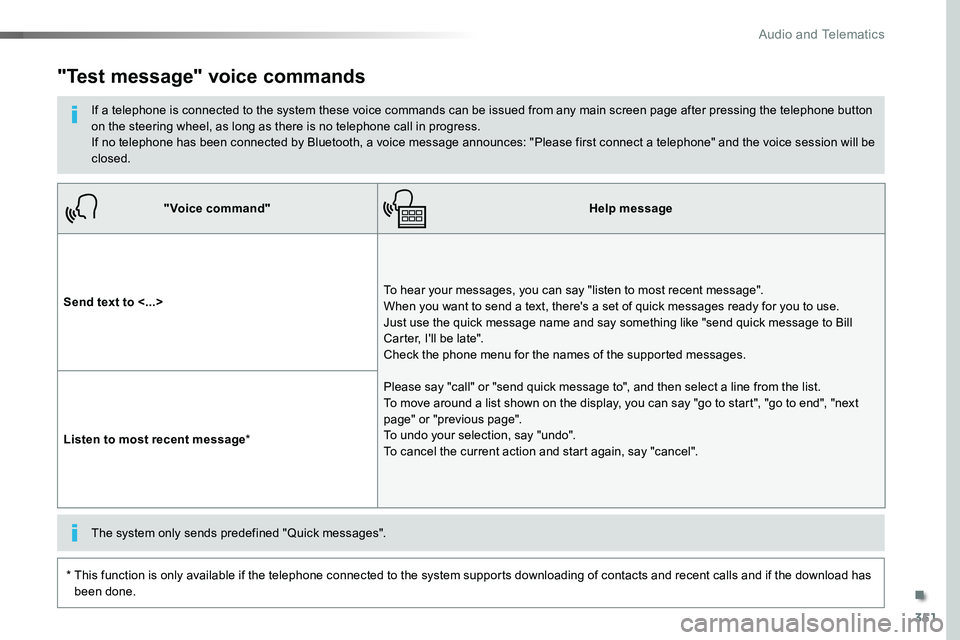
351
"Voice command"Help message
Send text to <...>To hear your messages, you can say "listen to most recent message". When you want to send a text, there's a set of quick messages ready for you to use. Just use the quick message name and say something like "send quick message to Bill Carter, I'll be late". Check the phone menu for the names of the supported messages.
Please say "call" or "send quick message to", and then select a line from the list. To move around a list shown on the display, you can say "go to start", "go to end", "next page" or "previous page". To undo your selection, say "undo". To cancel the current action and start again, say "cancel".Listen to most recent message*
"Test message" voice commands
If a telephone is connected to the system these voice commands can be issued from any main screen page after pressing the telephone button on the steering wheel, as long as there is no telephone call in progress.If no telephone has been connected by Bluetooth, a voice message announces: "Please first connect a telephone" and the voice session will be closed.
* This function is only available if the telephone connected to the system supports downloading of contacts and recent calls and if the download has
been done.
The system only sends predefined "Quick messages".
.
Audio and Telematics
Page 369 of 516
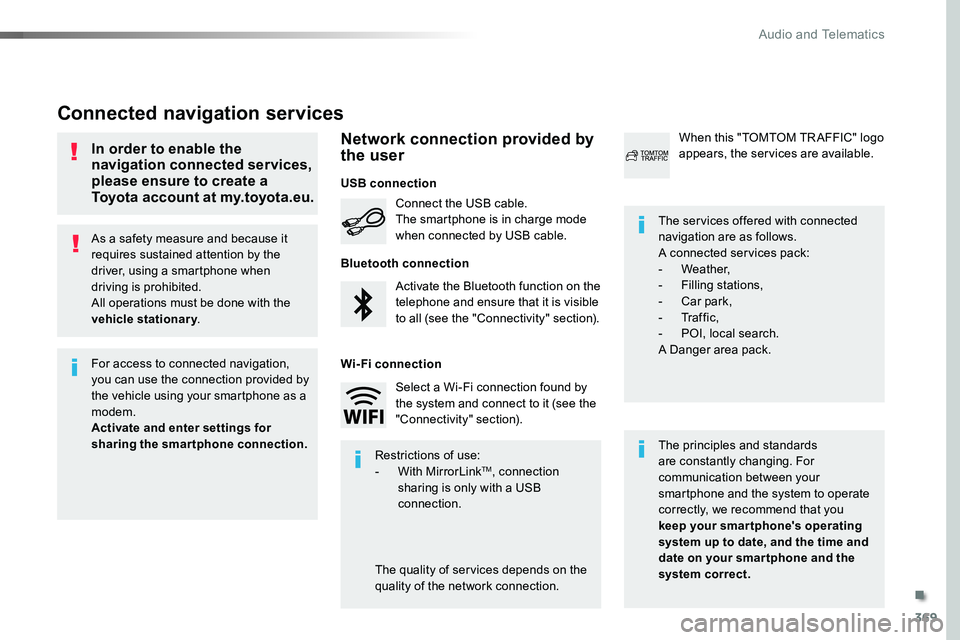
369
As a safety measure and because it requires sustained attention by the driver, using a smartphone when driving is prohibited.All operations must be done with the vehicle stationary.
Connected navigation services
The principles and standards are constantly changing. For communication between your smartphone and the system to operate correctly, we recommend that you keep your smar tphone's operating system up to date, and the time and date on your smar tphone and the system correct.
The services offered with connected navigation are as follows.A connected services pack:- Weather,- Filling stations,- Car park,- Tr a f f i c ,- POI, local search.A Danger area pack.
Activate the Bluetooth function on the telephone and ensure that it is visible to all (see the "Connectivity" section).
Connect the USB cable.The smartphone is in charge mode when connected by USB cable.
In order to enable the navigation connected services, please ensure to create a Toyota account at my.toyota.eu.
When this "TOMTOM TR AFFIC" logo appears, the services are available.
For access to connected navigation, you can use the connection provided by the vehicle using your smartphone as a modem.Activate and enter settings for sharing the smartphone connection.Restrictions of use:- With MirrorLinkTM, connection sharing is only with a USB connection.
The quality of services depends on the quality of the network connection.
Select a Wi-Fi connection found by the system and connect to it (see the "Connectivity" section).
USB connection
Network connection provided by the user
Bluetooth connection
Wi-Fi connection
.
Audio and Telematics