tailgate TOYOTA PROACE 2021 Owners Manual
[x] Cancel search | Manufacturer: TOYOTA, Model Year: 2021, Model line: PROACE, Model: TOYOTA PROACE 2021Pages: 360, PDF Size: 70.79 MB
Page 2 of 360
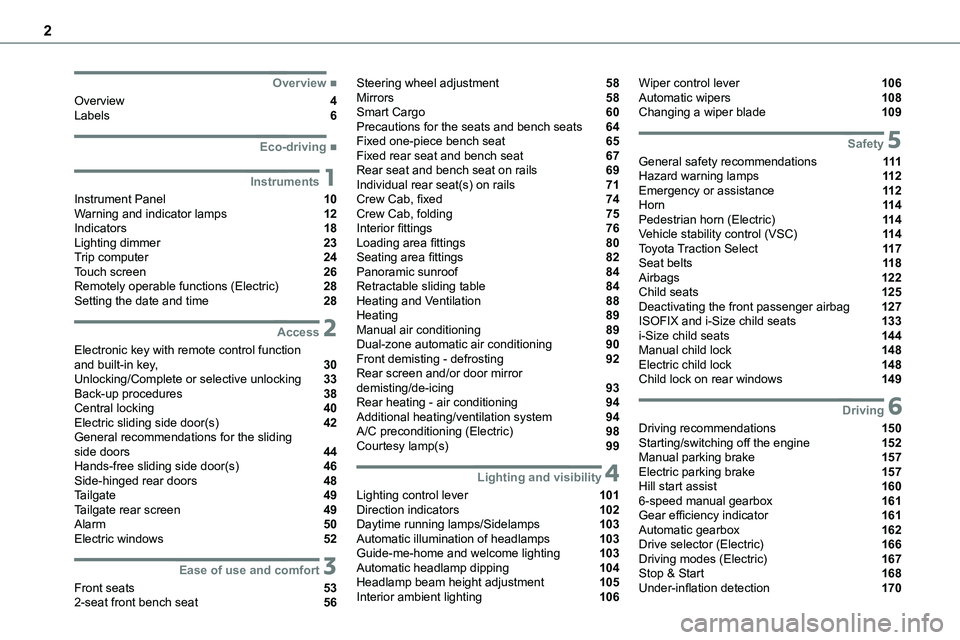
2
■Overview
Overview 4Labels 6
■Eco-driving
1Instruments
Instrument Panel 10Warning and indicator lamps 12Indicators 18Lighting dimmer 23Trip computer 24Touch screen 26Remotely operable functions (Electric) 28Setting the date and time 28
2Access
Electronic key with remote control function and built-in key, 30Unlocking/Complete or selective unlocking 33Back-up procedures 38Central locking 40Electric sliding side door(s) 42General recommendations for the sliding side doors 44Hands-free sliding side door(s) 46Side-hinged rear doors 48Tailgate 49Tailgate rear screen 49Alarm 50Electric windows 52
3Ease of use and comfort
Front seats 532-seat front bench seat 56
Steering wheel adjustment 58Mirrors 58Smart Cargo 60Precautions for the seats and bench seats 64Fixed one-piece bench seat 65Fixed rear seat and bench seat 67Rear seat and bench seat on rails 69Individual rear seat(s) on rails 71Crew Cab, fixed 74Crew Cab, folding 75Interior fittings 76Loading area fittings 80Seating area fittings 82Panoramic sunroof 84Retractable sliding table 84Heating and Ventilation 88Heating 89Manual air conditioning 89Dual-zone automatic air conditioning 90Front demisting - defrosting 92Rear screen and/or door mirror demisting/de-icing 93Rear heating - air conditioning 94Additional heating/ventilation system 94A/C preconditioning (Electric) 98Courtesy lamp(s) 99
4Lighting and visibility
Lighting control lever 101Direction indicators 102Daytime running lamps/Sidelamps 103Automatic illumination of headlamps 103Guide-me-home and welcome lighting 103Automatic headlamp dipping 104Headlamp beam height adjustment 105Interior ambient lighting 106
Wiper control lever 106Automatic wipers 108Changing a wiper blade 109
5Safety
General safety recommendations 111Hazard warning lamps 11 2Emergency or assistance 11 2Horn 11 4Pedestrian horn (Electric) 11 4Vehicle stability control (VSC) 11 4Toyota Traction Select 11 7Seat belts 11 8Airbags 122Child seats 125Deactivating the front passenger airbag 127ISOFIX and i-Size child seats 133i-Size child seats 144Manual child lock 148Electric child lock 148Child lock on rear windows 149
6Driving
Driving recommendations 150Starting/switching off the engine 152Manual parking brake 157Electric parking brake 157Hill start assist 1606-speed manual gearbox 161Gear efficiency indicator 161Automatic gearbox 162Drive selector (Electric) 166Driving modes (Electric) 167Stop & Start 168Under-inflation detection 170
Page 13 of 360
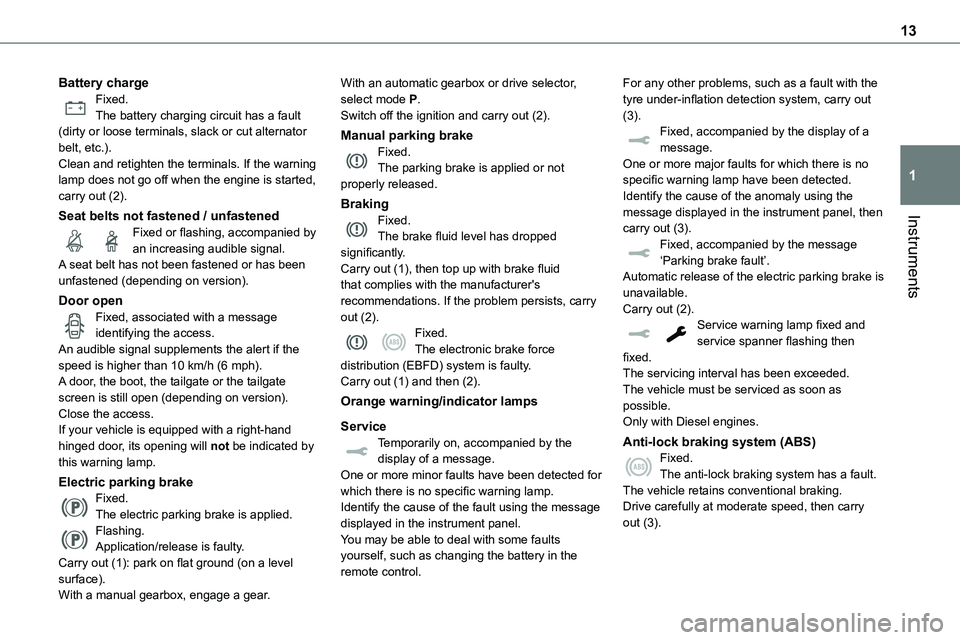
13
Instruments
1
Battery chargeFixed.The battery charging circuit has a fault (dirty or loose terminals, slack or cut alternator belt, etc.).Clean and retighten the terminals. If the warning lamp does not go off when the engine is started, carry out (2).
Seat belts not fastened / unfastened
Fixed or flashing, accompanied by an increasing audible signal.A seat belt has not been fastened or has been unfastened (depending on version).
Door openFixed, associated with a message identifying the access.An audible signal supplements the alert if the speed is higher than 10 km/h (6 mph).A door, the boot, the tailgate or the tailgate screen is still open (depending on version).Close the access.If your vehicle is equipped with a right-hand hinged door, its opening will not be indicated by this warning lamp.
Electric parking brakeFixed.The electric parking brake is applied.Flashing.Application/release is faulty.Carry out (1): park on flat ground (on a level surface). With a manual gearbox, engage a gear.
With an automatic gearbox or drive selector, select mode P.Switch off the ignition and carry out (2).
Manual parking brakeFixed.The parking brake is applied or not properly released.
BrakingFixed.
The brake fluid level has dropped significantly.Carry out (1), then top up with brake fluid that complies with the manufacturer's recommendations. If the problem persists, carry out (2).Fixed.The electronic brake force distribution (EBFD) system is faulty.Carry out (1) and then (2).
Orange warning/indicator lamps
ServiceTemporarily on, accompanied by the display of a message.One or more minor faults have been detected for which there is no specific warning lamp.Identify the cause of the fault using the message displayed in the instrument panel.You may be able to deal with some faults yourself, such as changing the battery in the remote control.
For any other problems, such as a fault with the tyre under-inflation detection system, carry out (3).Fixed, accompanied by the display of a message.One or more major faults for which there is no specific warning lamp have been detected.Identify the cause of the anomaly using the message displayed in the instrument panel, then
carry out (3).Fixed, accompanied by the message ‘Parking brake fault’.Automatic release of the electric parking brake is unavailable.Carry out (2).Service warning lamp fixed and service spanner flashing then fixed.The servicing interval has been exceeded.The vehicle must be serviced as soon as possible.Only with Diesel engines.
Anti-lock braking system (ABS)Fixed.The anti-lock braking system has a fault.The vehicle retains conventional braking.Drive carefully at moderate speed, then carry out (3).
Page 34 of 360
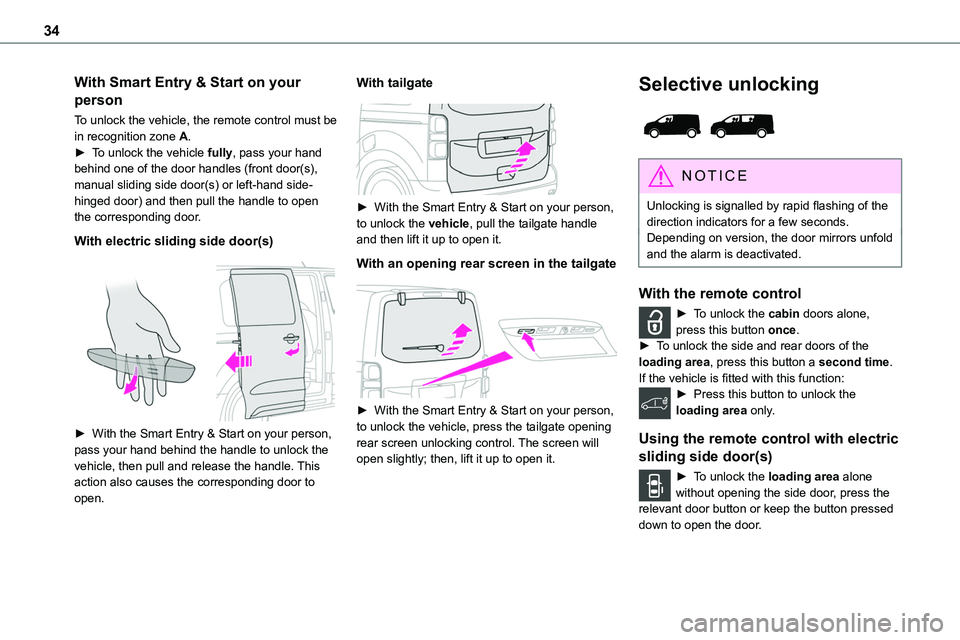
34
With Smart Entry & Start on your
person
To unlock the vehicle, the remote control must be in recognition zone A.► To unlock the vehicle fully, pass your hand behind one of the door handles (front door(s), manual sliding side door(s) or left-hand side-hinged door) and then pull the handle to open the corresponding door.
With electric sliding side door(s)
► With the Smart Entry & Start on your person, pass your hand behind the handle to unlock the vehicle, then pull and release the handle. This action also causes the corresponding door to open.
With tailgate
► With the Smart Entry & Start on your person,
to unlock the vehicle, pull the tailgate handle and then lift it up to open it.
With an opening rear screen in the tailgate
► With the Smart Entry & Start on your person, to unlock the vehicle, press the tailgate opening rear screen unlocking control. The screen will open slightly; then, lift it up to open it.
Selective unlocking
NOTIC E
Unlocking is signalled by rapid flashing of the direction indicators for a few seconds.
Depending on version, the door mirrors unfold and the alarm is deactivated.
With the remote control
► To unlock the cabin doors alone, press this button once.► To unlock the side and rear doors of the loading area, press this button a second time.If the vehicle is fitted with this function:► Press this button to unlock the loading area only.
Using the remote control with electric
sliding side door(s)
► To unlock the loading area alone without opening the side door, press the relevant door button or keep the button pressed down to open the door.
Page 35 of 360
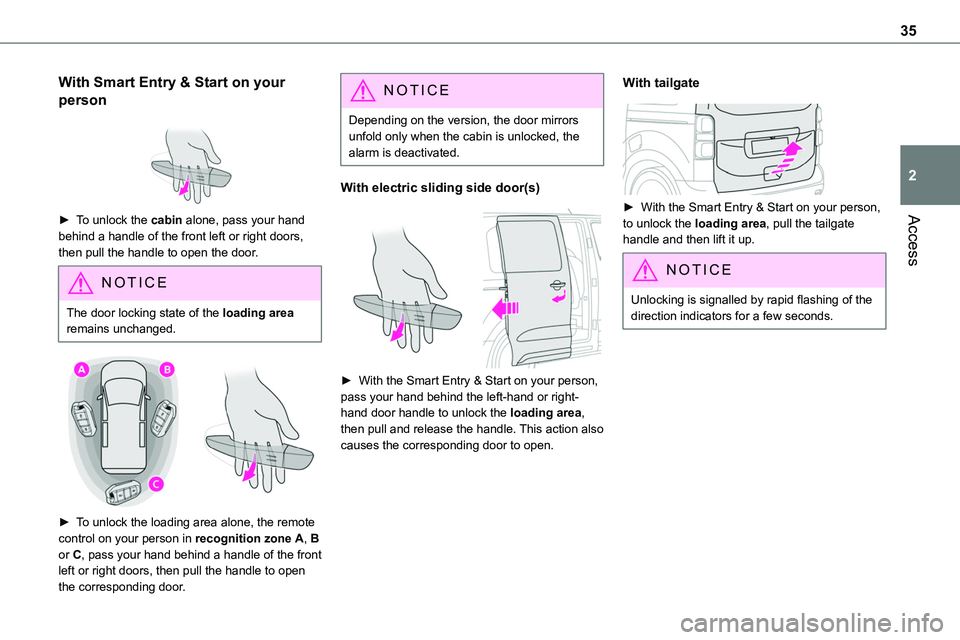
35
Access
2
With Smart Entry & Start on your
person
► To unlock the cabin alone, pass your hand
behind a handle of the front left or right doors, then pull the handle to open the door.
NOTIC E
The door locking state of the loading area remains unchanged.
► To unlock the loading area alone, the remote
control on your person in recognition zone A, B or C, pass your hand behind a handle of the front left or right doors, then pull the handle to open the corresponding door.
NOTIC E
Depending on the version, the door mirrors unfold only when the cabin is unlocked, the alarm is deactivated.
With electric sliding side door(s)
► With the Smart Entry & Start on your person, pass your hand behind the left-hand or right-hand door handle to unlock the loading area, then pull and release the handle. This action also causes the corresponding door to open.
With tailgate
► With the Smart Entry & Start on your person,
to unlock the loading area, pull the tailgate handle and then lift it up.
NOTIC E
Unlocking is signalled by rapid flashing of the direction indicators for a few seconds.
Page 36 of 360
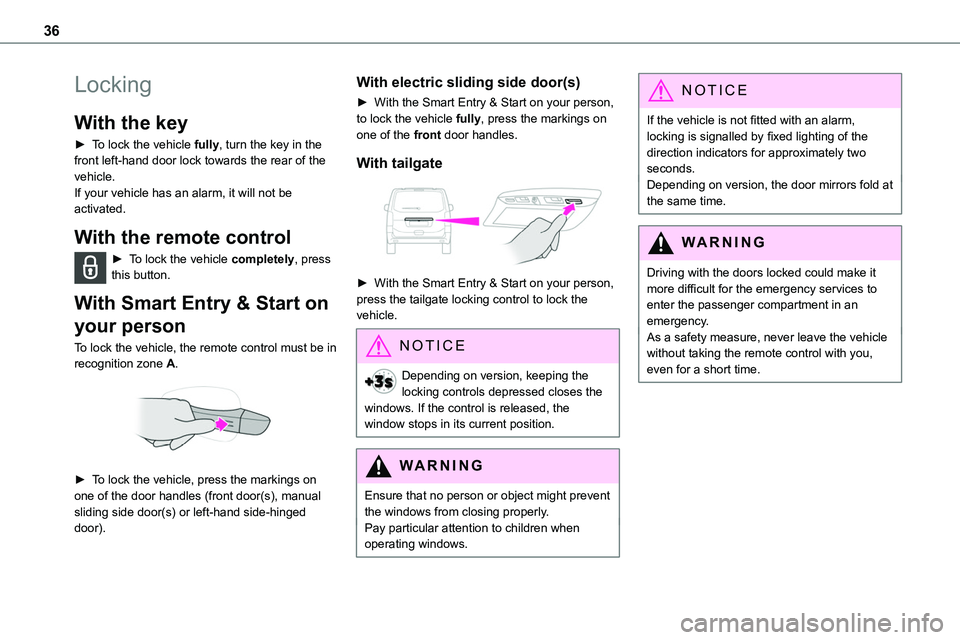
36
Locking
With the key
► To lock the vehicle fully, turn the key in the front left-hand door lock towards the rear of the vehicle.If your vehicle has an alarm, it will not be activated.
With the remote control
► To lock the vehicle completely, press this button.
With Smart Entry & Start on
your person
To lock the vehicle, the remote control must be in recognition zone A.
► To lock the vehicle, press the markings on one of the door handles (front door(s), manual sliding side door(s) or left-hand side-hinged door).
With electric sliding side door(s)
► With the Smart Entry & Start on your person, to lock the vehicle fully, press the markings on one of the front door handles.
With tailgate
► With the Smart Entry & Start on your person, press the tailgate locking control to lock the vehicle.
NOTIC E
Depending on version, keeping the locking controls depressed closes the windows. If the control is released, the window stops in its current position.
WARNI NG
Ensure that no person or object might prevent the windows from closing properly.Pay particular attention to children when
operating windows.
NOTIC E
If the vehicle is not fitted with an alarm, locking is signalled by fixed lighting of the direction indicators for approximately two seconds. Depending on version, the door mirrors fold at the same time.
WARNI NG
Driving with the doors locked could make it more difficult for the emergency services to enter the passenger compartment in an emergency.As a safety measure, never leave the vehicle without taking the remote control with you, even for a short time.
Page 37 of 360
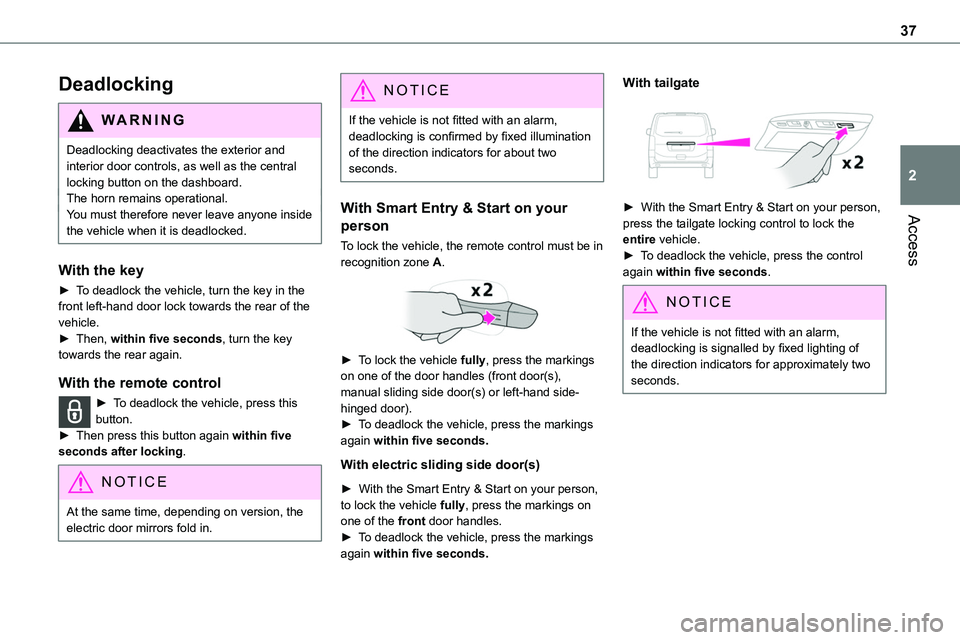
37
Access
2
Deadlocking
WARNI NG
Deadlocking deactivates the exterior and interior door controls, as well as the central locking button on the dashboard.The horn remains operational.You must therefore never leave anyone inside the vehicle when it is deadlocked.
With the key
► To deadlock the vehicle, turn the key in the front left-hand door lock towards the rear of the vehicle.► Then, within five seconds, turn the key towards the rear again.
With the remote control
► To deadlock the vehicle, press this button.► Then press this button again within five seconds after locking.
NOTIC E
At the same time, depending on version, the electric door mirrors fold in.
NOTIC E
If the vehicle is not fitted with an alarm, deadlocking is confirmed by fixed illumination of the direction indicators for about two seconds.
With Smart Entry & Start on your
person
To lock the vehicle, the remote control must be in recognition zone A.
► To lock the vehicle fully, press the markings on one of the door handles (front door(s), manual sliding side door(s) or left-hand side-hinged door).► To deadlock the vehicle, press the markings again within five seconds.
With electric sliding side door(s)
► With the Smart Entry & Start on your person, to lock the vehicle fully, press the markings on one of the front door handles.► To deadlock the vehicle, press the markings again within five seconds.
With tailgate
► With the Smart Entry & Start on your person,
press the tailgate locking control to lock the entire vehicle.► To deadlock the vehicle, press the control again within five seconds.
NOTIC E
If the vehicle is not fitted with an alarm, deadlocking is signalled by fixed lighting of the direction indicators for approximately two seconds.
Page 38 of 360
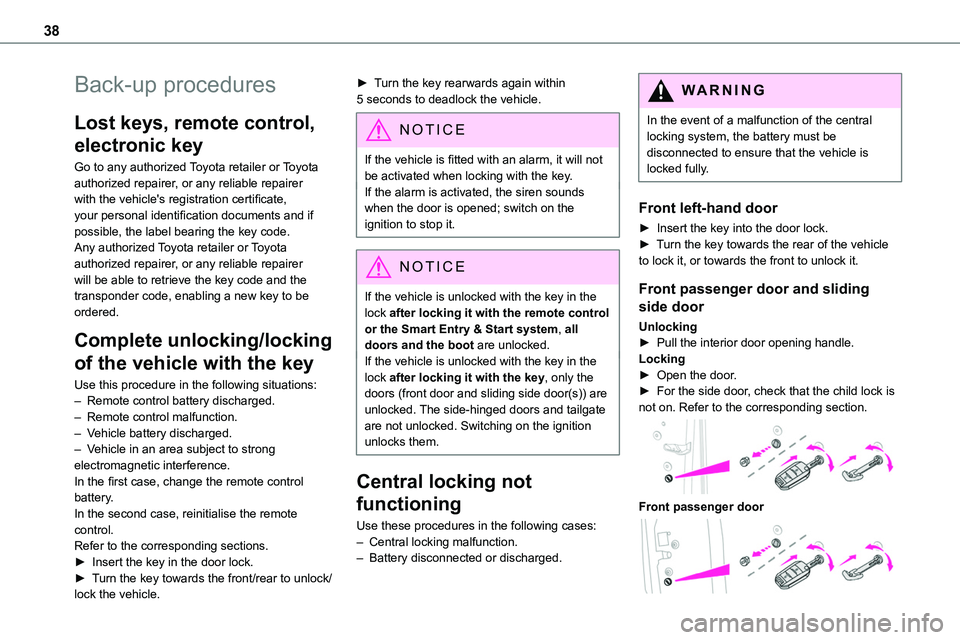
38
Back-up procedures
Lost keys, remote control,
electronic key
Go to any authorized Toyota retailer or Toyota authorized repairer, or any reliable repairer with the vehicle's registration certificate, your personal identification documents and if
possible, the label bearing the key code.Any authorized Toyota retailer or Toyota authorized repairer, or any reliable repairer will be able to retrieve the key code and the transponder code, enabling a new key to be ordered.
Complete unlocking/locking
of the vehicle with the key
Use this procedure in the following situations:– Remote control battery discharged.– Remote control malfunction.– Vehicle battery discharged.– Vehicle in an area subject to strong electromagnetic interference.In the first case, change the remote control battery.In the second case, reinitialise the remote control.Refer to the corresponding sections.► Insert the key in the door lock.► Turn the key towards the front/rear to unlock/lock the vehicle.
► Turn the key rearwards again within 5 seconds to deadlock the vehicle.
NOTIC E
If the vehicle is fitted with an alarm, it will not be activated when locking with the key.If the alarm is activated, the siren sounds when the door is opened; switch on the ignition to stop it.
NOTIC E
If the vehicle is unlocked with the key in the lock after locking it with the remote control or the Smart Entry & Start system, all doors and the boot are unlocked.If the vehicle is unlocked with the key in the lock after locking it with the key, only the doors (front door and sliding side door(s)) are unlocked. The side-hinged doors and tailgate are not unlocked. Switching on the ignition unlocks them.
Central locking not
functioning
Use these procedures in the following cases:
– Central locking malfunction.– Battery disconnected or discharged.
WARNI NG
In the event of a malfunction of the central locking system, the battery must be disconnected to ensure that the vehicle is locked fully.
Front left-hand door
► Insert the key into the door lock.► Turn the key towards the rear of the vehicle to lock it, or towards the front to unlock it.
Front passenger door and sliding
side door
Unlocking► Pull the interior door opening handle.Locking► Open the door.► For the side door, check that the child lock is not on. Refer to the corresponding section.
Front passenger door
Page 39 of 360
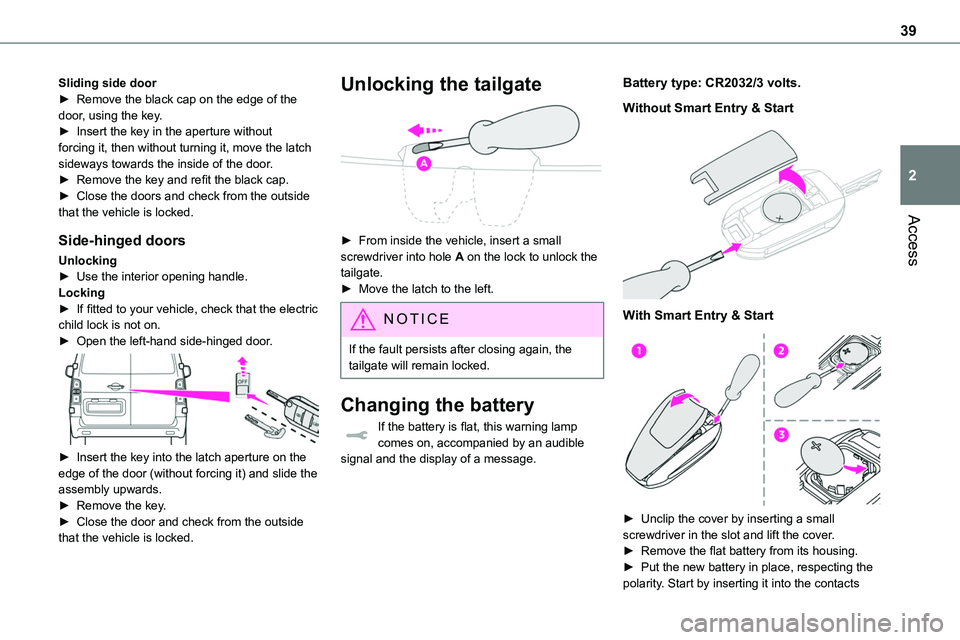
39
Access
2
Sliding side door► Remove the black cap on the edge of the door, using the key.► Insert the key in the aperture without forcing it, then without turning it, move the latch sideways towards the inside of the door.► Remove the key and refit the black cap.► Close the doors and check from the outside that the vehicle is locked.
Side-hinged doors
Unlocking► Use the interior opening handle.Locking► If fitted to your vehicle, check that the electric child lock is not on.► Open the left-hand side-hinged door.
► Insert the key into the latch aperture on the edge of the door (without forcing it) and slide the assembly upwards.► Remove the key.► Close the door and check from the outside that the vehicle is locked.
Unlocking the tailgate
► From inside the vehicle, insert a small screwdriver into hole A on the lock to unlock the tailgate.► Move the latch to the left.
NOTIC E
If the fault persists after closing again, the tailgate will remain locked.
Changing the battery
If the battery is flat, this warning lamp
comes on, accompanied by an audible signal and the display of a message.
Battery type: CR2032/3 volts.
Without Smart Entry & Start
With Smart Entry & Start
► Unclip the cover by inserting a small
screwdriver in the slot and lift the cover.► Remove the flat battery from its housing.► Put the new battery in place, respecting the polarity. Start by inserting it into the contacts
Page 40 of 360
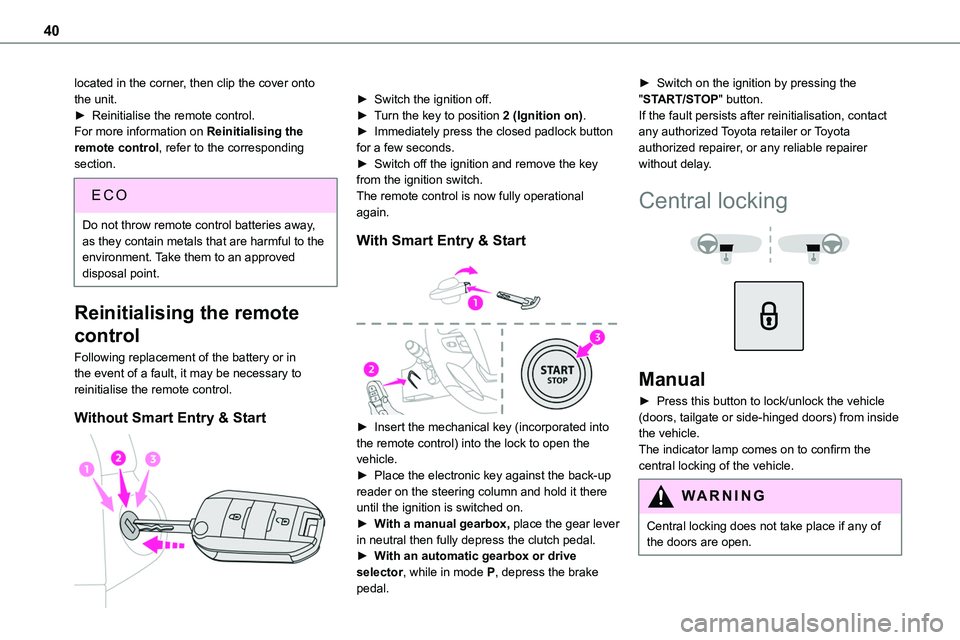
40
located in the corner, then clip the cover onto the unit.► Reinitialise the remote control.For more information on Reinitialising the remote control, refer to the corresponding section.
EC O
Do not throw remote control batteries away, as they contain metals that are harmful to the environment. Take them to an approved disposal point.
Reinitialising the remote
control
Following replacement of the battery or in the event of a fault, it may be necessary to reinitialise the remote control.
Without Smart Entry & Start
► Switch the ignition off.► Turn the key to position 2 (Ignition on).► Immediately press the closed padlock button for a few seconds.► Switch off the ignition and remove the key from the ignition switch.The remote control is now fully operational again.
With Smart Entry & Start
► Insert the mechanical key (incorporated into the remote control) into the lock to open the vehicle.► Place the electronic key against the back-up reader on the steering column and hold it there until the ignition is switched on.► With a manual gearbox, place the gear lever in neutral then fully depress the clutch pedal.► With an automatic gearbox or drive selector, while in mode P, depress the brake
pedal.
► Switch on the ignition by pressing the "START/STOP" button.If the fault persists after reinitialisation, contact any authorized Toyota retailer or Toyota authorized repairer, or any reliable repairer without delay.
Central locking
Manual
► Press this button to lock/unlock the vehicle (doors, tailgate or side-hinged doors) from inside the vehicle. The indicator lamp comes on to confirm the central locking of the vehicle.
WARNI NG
Central locking does not take place if any of
the doors are open.
Page 41 of 360
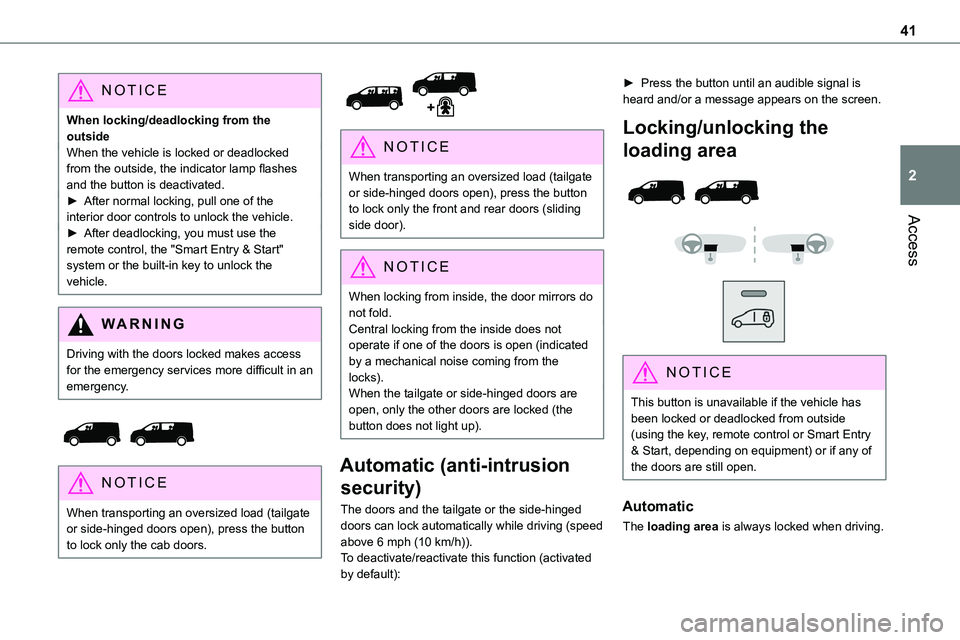
41
Access
2
NOTIC E
When locking/deadlocking from the outsideWhen the vehicle is locked or deadlocked from the outside, the indicator lamp flashes and the button is deactivated.► After normal locking, pull one of the interior door controls to unlock the vehicle.
► After deadlocking, you must use the remote control, the "Smart Entry & Start" system or the built-in key to unlock the vehicle.
WARNI NG
Driving with the doors locked makes access for the emergency services more difficult in an emergency.
NOTIC E
When transporting an oversized load (tailgate or side-hinged doors open), press the button to lock only the cab doors.
NOTIC E
When transporting an oversized load (tailgate or side-hinged doors open), press the button to lock only the front and rear doors (sliding side door).
NOTIC E
When locking from inside, the door mirrors do not fold.Central locking from the inside does not operate if one of the doors is open (indicated by a mechanical noise coming from the locks).When the tailgate or side-hinged doors are open, only the other doors are locked (the button does not light up).
Automatic (anti-intrusion
security)
The doors and the tailgate or the side-hinged doors can lock automatically while driving (speed
above 6 mph (10 km/h)).To deactivate/reactivate this function (activated by default):
► Press the button until an audible signal is heard and/or a message appears on the screen.
Locking/unlocking the
loading area
NOTIC E
This button is unavailable if the vehicle has been locked or deadlocked from outside (using the key, remote control or Smart Entry & Start, depending on equipment) or if any of the doors are still open.
Automatic
The loading area is always locked when driving.