remote control TOYOTA PROACE 2022 (in English) Owner's Guide
[x] Cancel search | Manufacturer: TOYOTA, Model Year: 2022, Model line: PROACE, Model: TOYOTA PROACE 2022Pages: 360, PDF Size: 70.79 MB
Page 154 of 360
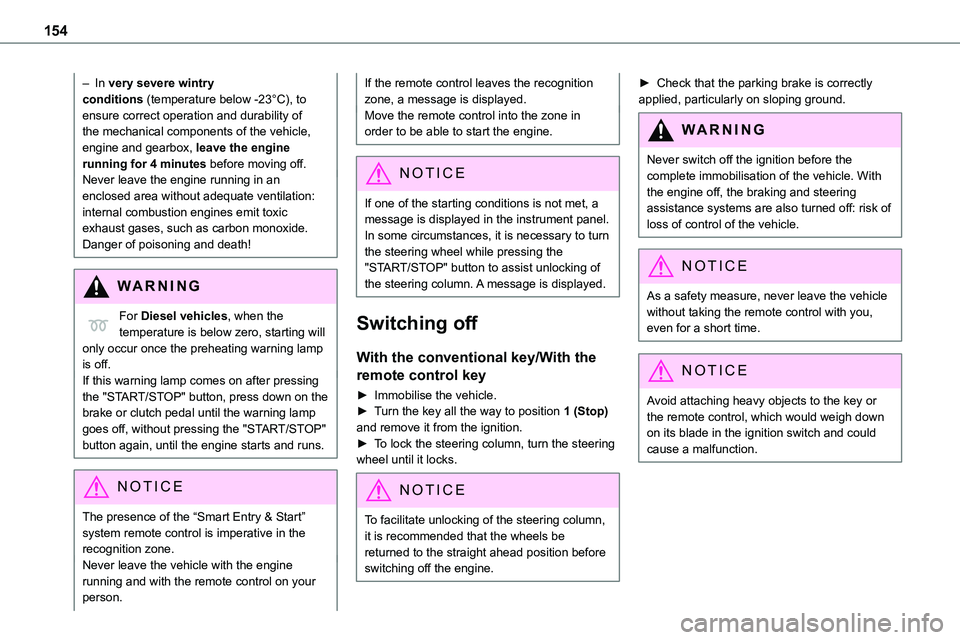
154
– In very severe wintry conditions (temperature below -23°C), to ensure correct operation and durability of the mechanical components of the vehicle, engine and gearbox, leave the engine running for 4 minutes before moving off.Never leave the engine running in an enclosed area without adequate ventilation: internal combustion engines emit toxic
exhaust gases, such as carbon monoxide. Danger of poisoning and death!
WARNI NG
For Diesel vehicles, when the temperature is below zero, starting will only occur once the preheating warning lamp is off.If this warning lamp comes on after pressing the "START/STOP" button, press down on the brake or clutch pedal until the warning lamp goes off, without pressing the "START/STOP" button again, until the engine starts and runs.
NOTIC E
The presence of the “Smart Entry & Start” system remote control is imperative in the recognition zone.Never leave the vehicle with the engine running and with the remote control on your
person.
If the remote control leaves the recognition zone, a message is displayed.Move the remote control into the zone in order to be able to start the engine.
NOTIC E
If one of the starting conditions is not met, a message is displayed in the instrument panel. In some circumstances, it is necessary to turn the steering wheel while pressing the "START/STOP" button to assist unlocking of the steering column. A message is displayed.
Switching off
With the conventional key/With the
remote control key
► Immobilise the vehicle.► Turn the key all the way to position 1 (Stop) and remove it from the ignition.► To lock the steering column, turn the steering wheel until it locks.
NOTIC E
To facilitate unlocking of the steering column, it is recommended that the wheels be returned to the straight ahead position before switching off the engine.
► Check that the parking brake is correctly applied, particularly on sloping ground.
WARNI NG
Never switch off the ignition before the complete immobilisation of the vehicle. With the engine off, the braking and steering assistance systems are also turned off: risk of loss of control of the vehicle.
NOTIC E
As a safety measure, never leave the vehicle without taking the remote control with you, even for a short time.
NOTIC E
Avoid attaching heavy objects to the key or the remote control, which would weigh down on its blade in the ignition switch and could cause a malfunction.
Page 155 of 360
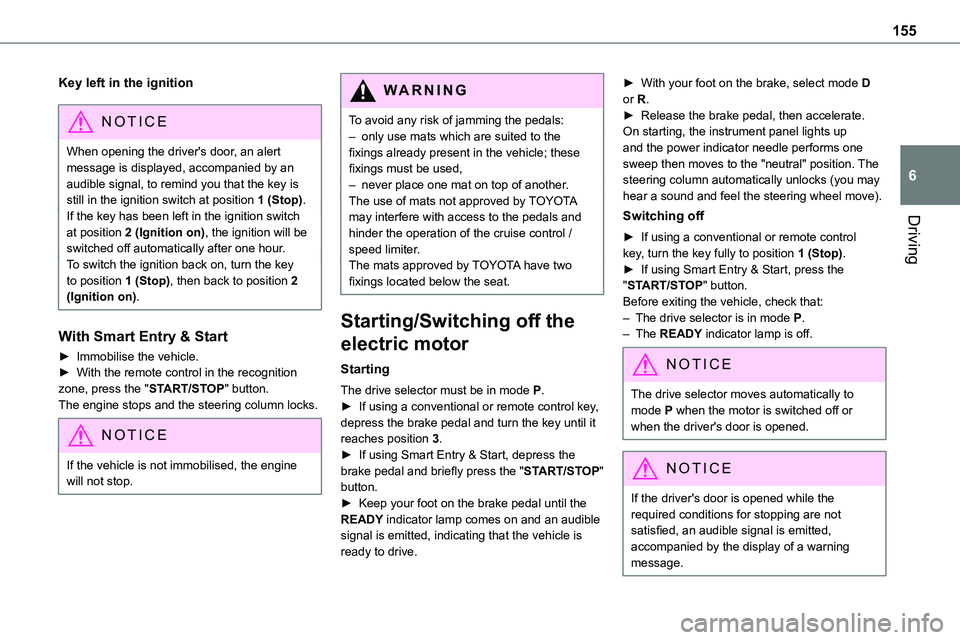
155
Driving
6
Key left in the ignition
NOTIC E
When opening the driver's door, an alert message is displayed, accompanied by an audible signal, to remind you that the key is still in the ignition switch at position 1 (Stop).If the key has been left in the ignition switch at position 2 (Ignition on), the ignition will be switched off automatically after one hour.To switch the ignition back on, turn the key to position 1 (Stop), then back to position 2 (Ignition on).
With Smart Entry & Start
► Immobilise the vehicle.► With the remote control in the recognition zone, press the "START/STOP" button.The engine stops and the steering column locks.
NOTIC E
If the vehicle is not immobilised, the engine will not stop.
WARNI NG
To avoid any risk of jamming the pedals:– only use mats which are suited to the fixings already present in the vehicle; these fixings must be used,– never place one mat on top of another.The use of mats not approved by TOYOTA may interfere with access to the pedals and
hinder the operation of the cruise control / speed limiter.The mats approved by TOYOTA have two fixings located below the seat.
Starting/Switching off the
electric motor
Starting
The drive selector must be in mode P.► If using a conventional or remote control key, depress the brake pedal and turn the key until it reaches position 3.► If using Smart Entry & Start, depress the brake pedal and briefly press the "START/STOP" button.► Keep your foot on the brake pedal until the READY indicator lamp comes on and an audible signal is emitted, indicating that the vehicle is ready to drive.
► With your foot on the brake, select mode D or R.► Release the brake pedal, then accelerate.On starting, the instrument panel lights up and the power indicator needle performs one sweep then moves to the "neutral" position. The steering column automatically unlocks (you may hear a sound and feel the steering wheel move).
Switching off
► If using a conventional or remote control key, turn the key fully to position 1 (Stop).► If using Smart Entry & Start, press the "START/STOP" button.Before exiting the vehicle, check that:– The drive selector is in mode P.– The READY indicator lamp is off.
NOTIC E
The drive selector moves automatically to mode P when the motor is switched off or when the driver's door is opened.
NOTIC E
If the driver's door is opened while the required conditions for stopping are not satisfied, an audible signal is emitted, accompanied by the display of a warning message.
Page 156 of 360
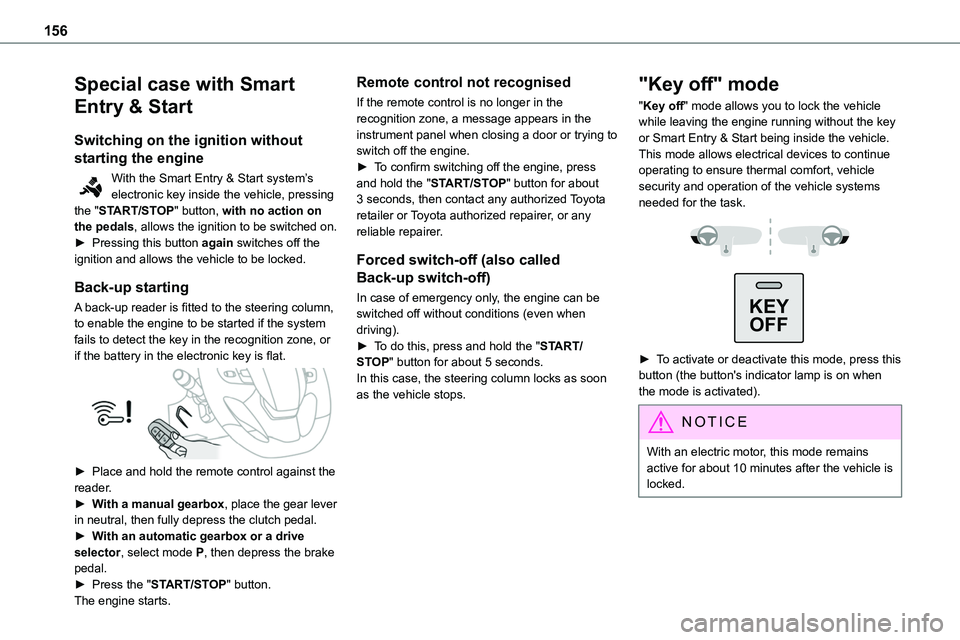
156
Special case with Smart
Entry & Start
Switching on the ignition without
starting the engine
With the Smart Entry & Start system’s electronic key inside the vehicle, pressing the "START/STOP" button, with no action on
the pedals, allows the ignition to be switched on.► Pressing this button again switches off the ignition and allows the vehicle to be locked.
Back-up starting
A back-up reader is fitted to the steering column, to enable the engine to be started if the system fails to detect the key in the recognition zone, or if the battery in the electronic key is flat.
► Place and hold the remote control against the reader.► With a manual gearbox, place the gear lever in neutral, then fully depress the clutch pedal.► With an automatic gearbox or a drive selector, select mode P, then depress the brake pedal.► Press the "START/STOP" button.The engine starts.
Remote control not recognised
If the remote control is no longer in the recognition zone, a message appears in the instrument panel when closing a door or trying to switch off the engine.► To confirm switching off the engine, press and hold the "START/STOP" button for about 3 seconds, then contact any authorized Toyota retailer or Toyota authorized repairer, or any
reliable repairer.
Forced switch-off (also called
Back-up switch-off)
In case of emergency only, the engine can be switched off without conditions (even when driving).► To do this, press and hold the "START/STOP" button for about 5 seconds.In this case, the steering column locks as soon as the vehicle stops.
"Key off" mode
"Key off" mode allows you to lock the vehicle while leaving the engine running without the key or Smart Entry & Start being inside the vehicle.This mode allows electrical devices to continue operating to ensure thermal comfort, vehicle security and operation of the vehicle systems needed for the task.
KEY
OFF
► To activate or deactivate this mode, press this button (the button's indicator lamp is on when the mode is activated).
NOTIC E
With an electric motor, this mode remains active for about 10 minutes after the vehicle is locked.
Page 163 of 360
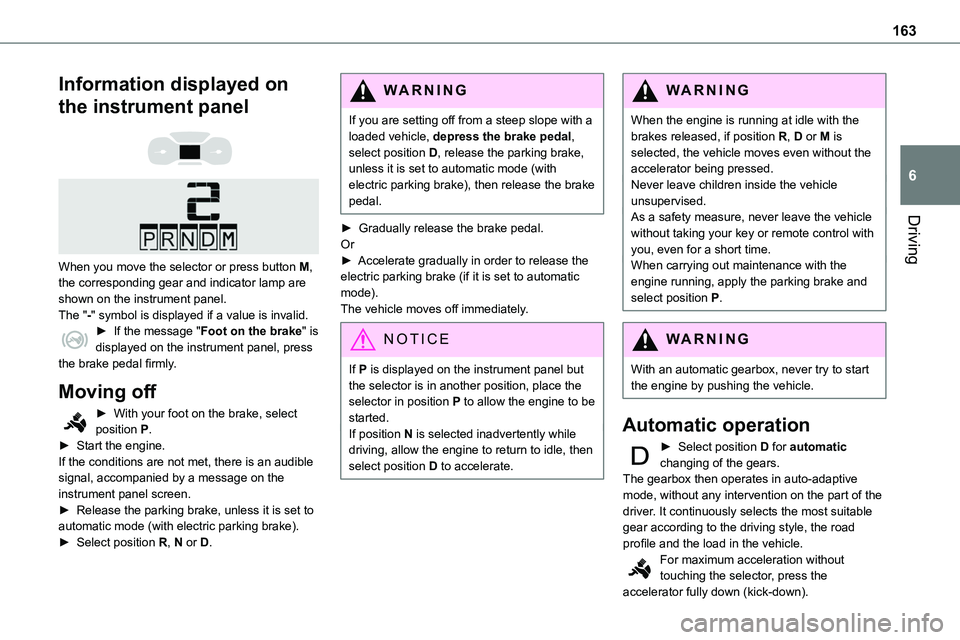
163
Driving
6
Information displayed on
the instrument panel
When you move the selector or press button M, the corresponding gear and indicator lamp are shown on the instrument panel.The "-" symbol is displayed if a value is invalid.► If the message "Foot on the brake" is displayed on the instrument panel, press the brake pedal firmly.
Moving off
► With your foot on the brake, select position P.► Start the engine.If the conditions are not met, there is an audible signal, accompanied by a message on the instrument panel screen.► Release the parking brake, unless it is set to automatic mode (with electric parking brake).► Select position R, N or D.
WARNI NG
If you are setting off from a steep slope with a loaded vehicle, depress the brake pedal, select position D, release the parking brake, unless it is set to automatic mode (with electric parking brake), then release the brake pedal.
► Gradually release the brake pedal.Or► Accelerate gradually in order to release the electric parking brake (if it is set to automatic mode).The vehicle moves off immediately.
NOTIC E
If P is displayed on the instrument panel but the selector is in another position, place the selector in position P to allow the engine to be started.If position N is selected inadvertently while driving, allow the engine to return to idle, then select position D to accelerate.
WARNI NG
When the engine is running at idle with the brakes released, if position R, D or M is selected, the vehicle moves even without the accelerator being pressed.Never leave children inside the vehicle unsupervised.As a safety measure, never leave the vehicle
without taking your key or remote control with you, even for a short time.When carrying out maintenance with the engine running, apply the parking brake and select position P.
WARNI NG
With an automatic gearbox, never try to start the engine by pushing the vehicle.
Automatic operation
► Select position D for automatic changing of the gears.The gearbox then operates in auto-adaptive mode, without any intervention on the part of the driver. It continuously selects the most suitable gear according to the driving style, the road
profile and the load in the vehicle.For maximum acceleration without touching the selector, press the accelerator fully down (kick-down).
Page 205 of 360
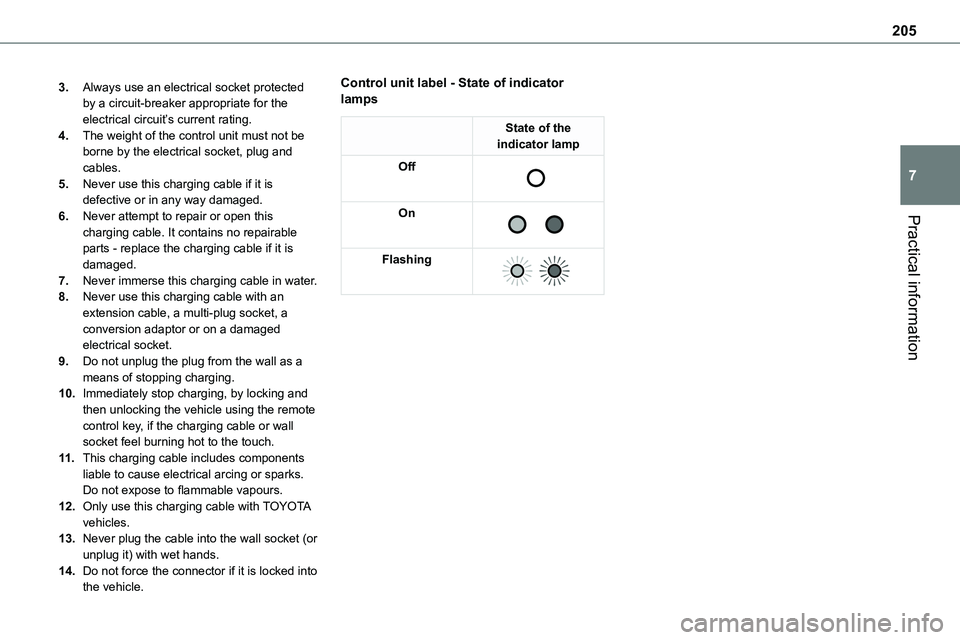
205
Practical information
7
3.Always use an electrical socket protected by a circuit-breaker appropriate for the electrical circuit’s current rating.
4.The weight of the control unit must not be borne by the electrical socket, plug and cables.
5.Never use this charging cable if it is defective or in any way damaged.
6.Never attempt to repair or open this
charging cable. It contains no repairable parts - replace the charging cable if it is damaged.
7.Never immerse this charging cable in water.
8.Never use this charging cable with an extension cable, a multi-plug socket, a conversion adaptor or on a damaged electrical socket.
9.Do not unplug the plug from the wall as a means of stopping charging.
10.Immediately stop charging, by locking and then unlocking the vehicle using the remote control key, if the charging cable or wall socket feel burning hot to the touch.
11 .This charging cable includes components liable to cause electrical arcing or sparks. Do not expose to flammable vapours.
12.Only use this charging cable with TOYOTA vehicles.
13.Never plug the cable into the wall socket (or unplug it) with wet hands.
14.Do not force the connector if it is locked into
the vehicle.
Control unit label - State of indicator lamps
State of the indicator lamp
Off
On
Flashing
Page 210 of 360
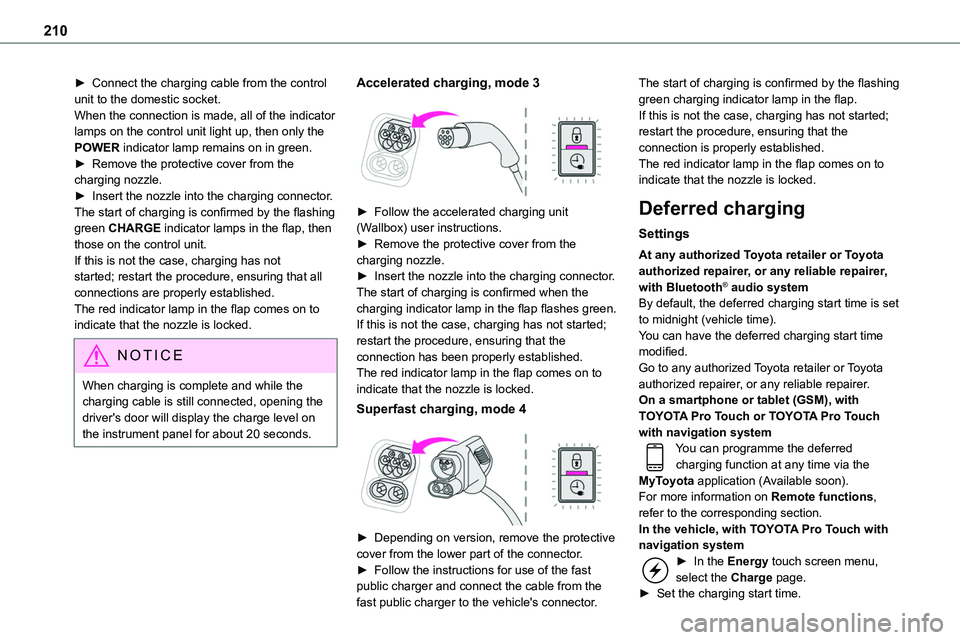
210
► Connect the charging cable from the control unit to the domestic socket.When the connection is made, all of the indicator lamps on the control unit light up, then only the POWER indicator lamp remains on in green.► Remove the protective cover from the charging nozzle.► Insert the nozzle into the charging connector.The start of charging is confirmed by the flashing
green CHARGE indicator lamps in the flap, then those on the control unit.If this is not the case, charging has not started; restart the procedure, ensuring that all connections are properly established.The red indicator lamp in the flap comes on to indicate that the nozzle is locked.
NOTIC E
When charging is complete and while the charging cable is still connected, opening the driver's door will display the charge level on the instrument panel for about 20 seconds.
Accelerated charging, mode 3
► Follow the accelerated charging unit (Wallbox) user instructions.► Remove the protective cover from the charging nozzle.► Insert the nozzle into the charging connector.The start of charging is confirmed when the charging indicator lamp in the flap flashes green.If this is not the case, charging has not started; restart the procedure, ensuring that the connection has been properly established.The red indicator lamp in the flap comes on to indicate that the nozzle is locked.
Superfast charging, mode 4
► Depending on version, remove the protective cover from the lower part of the connector.► Follow the instructions for use of the fast public charger and connect the cable from the fast public charger to the vehicle's connector.
The start of charging is confirmed by the flashing green charging indicator lamp in the flap.If this is not the case, charging has not started; restart the procedure, ensuring that the connection is properly established.The red indicator lamp in the flap comes on to indicate that the nozzle is locked.
Deferred charging
Settings
At any authorized Toyota retailer or Toyota authorized repairer, or any reliable repairer, with Bluetooth® audio systemBy default, the deferred charging start time is set to midnight (vehicle time).You can have the deferred charging start time modified.Go to any authorized Toyota retailer or Toyota authorized repairer, or any reliable repairer.On a smartphone or tablet (GSM), with TOYOTA Pro Touch or TOYOTA Pro Touch with navigation systemYou can programme the deferred charging function at any time via the MyToyota application (Available soon).For more information on Remote functions, refer to the corresponding section.In the vehicle, with TOYOTA Pro Touch with navigation system► In the Energy touch screen menu, select the Charge page.► Set the charging start time.
Page 248 of 360
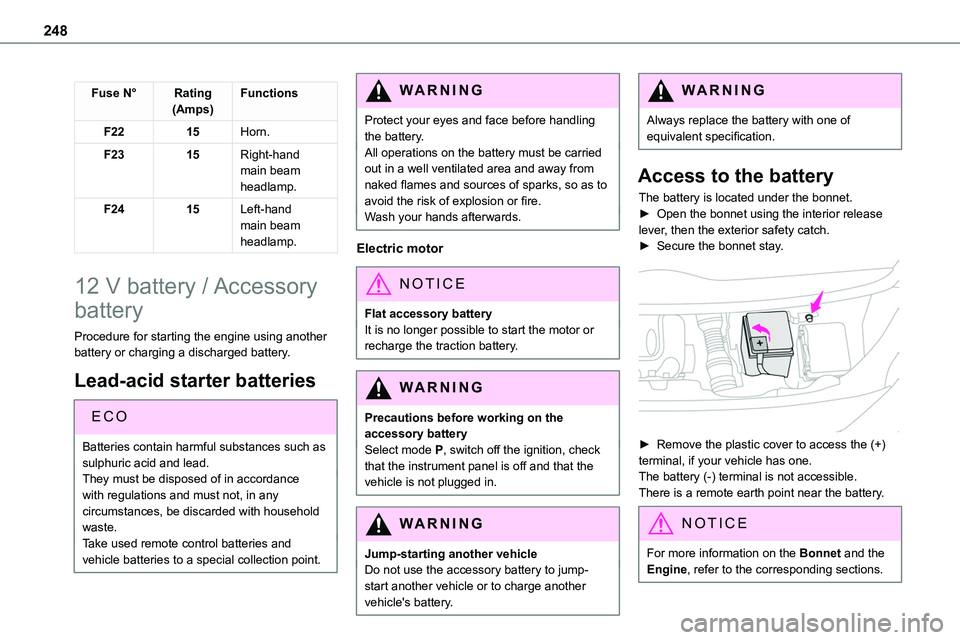
248
Fuse N°Rating(Amps)Functions
F2215Horn.
F2315Right-hand main beam headlamp.
F2415Left-hand
main beam headlamp.
12 V battery / Accessory
battery
Procedure for starting the engine using another battery or charging a discharged battery.
Lead-acid starter batteries
ECO
Batteries contain harmful substances such as sulphuric acid and lead.They must be disposed of in accordance with regulations and must not, in any circumstances, be discarded with household waste.Take used remote control batteries and vehicle batteries to a special collection point.
WARNI NG
Protect your eyes and face before handling the battery.All operations on the battery must be carried out in a well ventilated area and away from naked flames and sources of sparks, so as to avoid the risk of explosion or fire.Wash your hands afterwards.
Electric motor
NOTIC E
Flat accessory batteryIt is no longer possible to start the motor or recharge the traction battery.
WARNI NG
Precautions before working on the accessory batterySelect mode P, switch off the ignition, check that the instrument panel is off and that the vehicle is not plugged in.
WARNI NG
Jump-starting another vehicleDo not use the accessory battery to jump-start another vehicle or to charge another vehicle's battery.
WARNI NG
Always replace the battery with one of equivalent specification.
Access to the battery
The battery is located under the bonnet.► Open the bonnet using the interior release
lever, then the exterior safety catch.► Secure the bonnet stay.
► Remove the plastic cover to access the (+) terminal, if your vehicle has one.The battery (-) terminal is not accessible.There is a remote earth point near the battery.
NOTIC E
For more information on the Bonnet and the Engine, refer to the corresponding sections.
Page 251 of 360
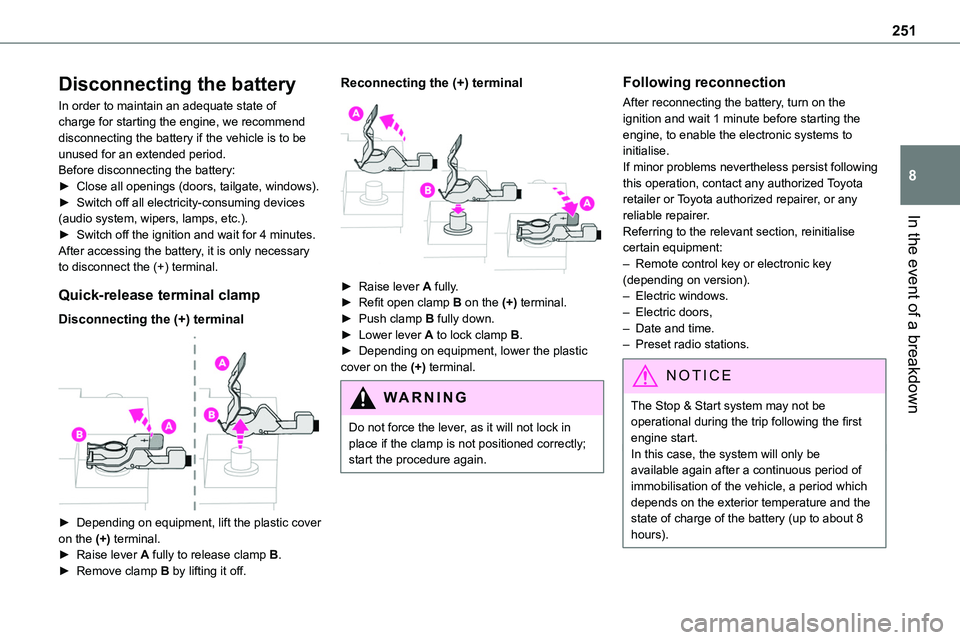
251
In the event of a breakdown
8
Disconnecting the battery
In order to maintain an adequate state of charge for starting the engine, we recommend disconnecting the battery if the vehicle is to be unused for an extended period.Before disconnecting the battery:► Close all openings (doors, tailgate, windows).► Switch off all electricity-consuming devices (audio system, wipers, lamps, etc.).
► Switch off the ignition and wait for 4 minutes.After accessing the battery, it is only necessary to disconnect the (+) terminal.
Quick-release terminal clamp
Disconnecting the (+) terminal
► Depending on equipment, lift the plastic cover
on the (+) terminal.► Raise lever A fully to release clamp B.► Remove clamp B by lifting it off.
Reconnecting the (+) terminal
► Raise lever A fully.► Refit open clamp B on the (+) terminal.► Push clamp B fully down.► Lower lever A to lock clamp B.► Depending on equipment, lower the plastic cover on the (+) terminal.
WARNI NG
Do not force the lever, as it will not lock in place if the clamp is not positioned correctly; start the procedure again.
Following reconnection
After reconnecting the battery, turn on the ignition and wait 1 minute before starting the engine, to enable the electronic systems to initialise.If minor problems nevertheless persist following this operation, contact any authorized Toyota retailer or Toyota authorized repairer, or any reliable repairer.
Referring to the relevant section, reinitialise certain equipment:– Remote control key or electronic key (depending on version).– Electric windows.– Electric doors,– Date and time.– Preset radio stations.
NOTIC E
The Stop & Start system may not be operational during the trip following the first engine start.In this case, the system will only be available again after a continuous period of immobilisation of the vehicle, a period which depends on the exterior temperature and the state of charge of the battery (up to about 8 hours).
Page 323 of 360
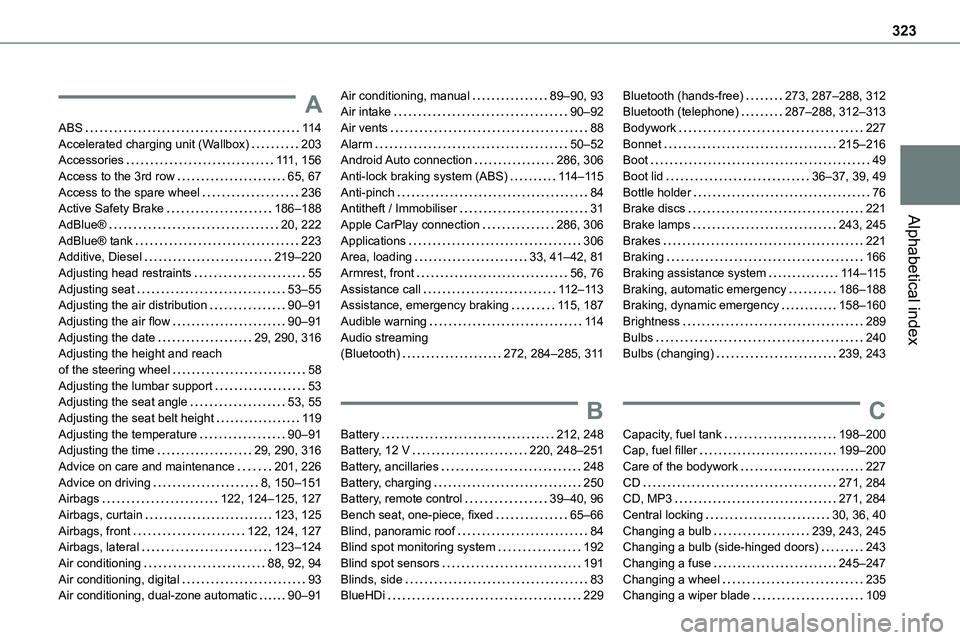
323
Alphabetical index
A
ABS 11 4Accelerated charging unit (Wallbox) 203Accessories 111, 156Access to the 3rd row 65, 67Access to the spare wheel 236Active Safety Brake 186–188
AdBlue® 20, 222AdBlue® tank 223Additive, Diesel 219–220Adjusting head restraints 55Adjusting seat 53–55Adjusting the air distribution 90–91Adjusting the air flow 90–91Adjusting the date 29, 290, 316Adjusting the height and reach of the steering wheel 58Adjusting the lumbar support 53Adjusting the seat angle 53, 55Adjusting the seat belt height 11 9Adjusting the temperature 90–91Adjusting the time 29, 290, 316Advice on care and maintenance 201, 226Advice on driving 8, 150–151Airbags 122, 124–125, 127Airbags, curtain 123, 125Airbags, front 122, 124, 127Airbags, lateral 123–124Air conditioning 88, 92, 94Air conditioning, digital 93Air conditioning, dual-zone automatic 90–91
Air conditioning, manual 89–90, 93Air intake 90–92Air vents 88Alarm 50–52Android Auto connection 286, 306Anti-lock braking system (ABS) 11 4–11 5Anti-pinch 84Antitheft / Immobiliser 31
Apple CarPlay connection 286, 306Applications 306Area, loading 33, 41–42, 81Armrest, front 56, 76Assistance call 11 2–11 3Assistance, emergency braking 11 5, 187Audible warning 11 4Audio streaming (Bluetooth) 272, 284–285, 3 11
B
Battery 212, 248Battery, 12 V 220, 248–251Battery, ancillaries 248Battery, charging 250Battery, remote control 39–40, 96Bench seat, one-piece, fixed 65–66Blind, panoramic roof 84Blind spot monitoring system 192Blind spot sensors 191Blinds, side 83BlueHDi 229
Bluetooth (hands-free) 273, 287–288, 312Bluetooth (telephone) 287–288, 312–313Bodywork 227Bonnet 215–216Boot 49Boot lid 36–37, 39, 49Bottle holder 76Brake discs 221
Brake lamps 243, 245Brakes 221Braking 166Braking assistance system 11 4–11 5Braking, automatic emergency 186–188Braking, dynamic emergency 158–160Brightness 289Bulbs 240Bulbs (changing) 239, 243
C
Capacity, fuel tank 198–200Cap, fuel filler 199–200Care of the bodywork 227CD 271, 284CD, MP3 271, 284Central locking 30, 36, 40Changing a bulb 239, 243, 245Changing a bulb (side-hinged doors) 243Changing a fuse 245–247Changing a wheel 235Changing a wiper blade 109
Page 324 of 360
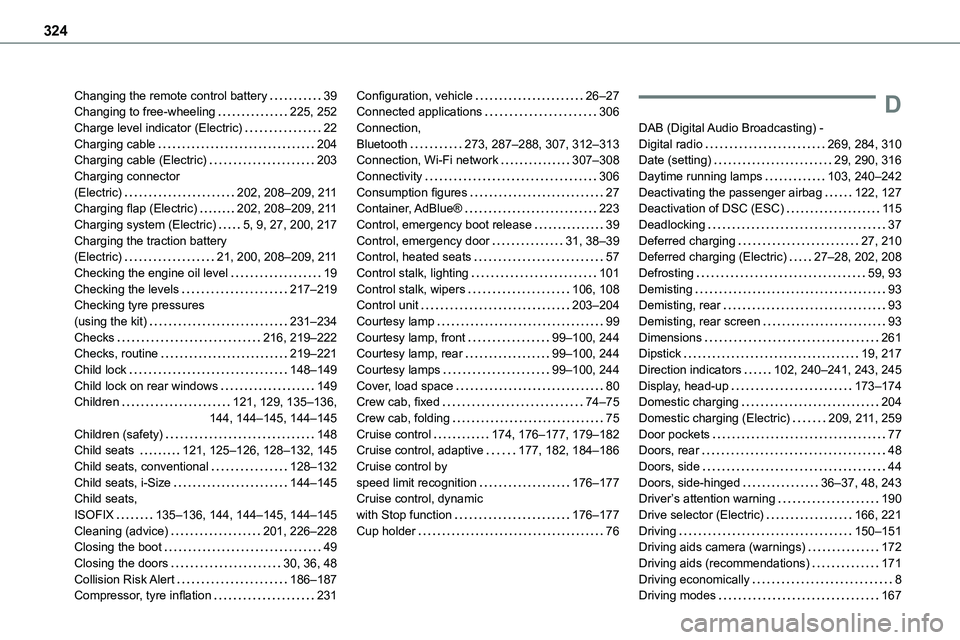
324
Changing the remote control battery 39Changing to free-wheeling 225, 252Charge level indicator (Electric) 22Charging cable 204Charging cable (Electric) 203Charging connector (Electric) 202, 208–209, 2 11Charging flap (Electric) 202, 208–209, 2 11
Charging system (Electric) 5, 9, 27, 200, 217Charging the traction battery (Electric) 21, 200, 208–209, 2 11Checking the engine oil level 19Checking the levels 217–219Checking tyre pressures (using the kit) 231–234Checks 216, 219–222Checks, routine 219–221Child lock 148–149Child lock on rear windows 149Children 121, 129, 135–136, 144, 144–145, 144–145Children (safety) 148Child seats 121, 125–126, 128–132, 145Child seats, conventional 128–132Child seats, i-Size 144–145Child seats, ISOFIX 135–136, 144, 144–145, 144–145Cleaning (advice) 201, 226–228Closing the boot 49Closing the doors 30, 36, 48Collision Risk Alert 186–187Compressor, tyre inflation 231
Configuration, vehicle 26–27Connected applications 306Connection, Bluetooth 273, 287–288, 307, 312–313Connection, Wi-Fi network 307–308Connectivity 306Consumption figures 27Container, AdBlue® 223
Control, emergency boot release 39Control, emergency door 31, 38–39Control, heated seats 57Control stalk, lighting 101Control stalk, wipers 106, 108Control unit 203–204Courtesy lamp 99Courtesy lamp, front 99–100, 244Courtesy lamp, rear 99–100, 244Courtesy lamps 99–100, 244Cover, load space 80Crew cab, fixed 74–75Crew cab, folding 75Cruise control 174, 176–177, 179–182Cruise control, adaptive 177, 182, 184–186Cruise control by speed limit recognition 176–177Cruise control, dynamic with Stop function 176–177Cup holder 76
D
DAB (Digital Audio Broadcasting) - Digital radio 269, 284, 310Date (setting) 29, 290, 316Daytime running lamps 103, 240–242Deactivating the passenger airbag 122, 127Deactivation of DSC (ESC) 11 5
Deadlocking 37Deferred charging 27, 210Deferred charging (Electric) 27–28, 202, 208Defrosting 59, 93Demisting 93Demisting, rear 93Demisting, rear screen 93Dimensions 261Dipstick 19, 217Direction indicators 102, 240–241, 243, 245Display, head-up 173–174Domestic charging 204Domestic charging (Electric) 209, 2 11, 259Door pockets 77Doors, rear 48Doors, side 44Doors, side-hinged 36–37, 48, 243Driver’s attention warning 190Drive selector (Electric) 166, 221Driving 150–151Driving aids camera (warnings) 172Driving aids (recommendations) 171Driving economically 8Driving modes 167