display TOYOTA PROACE CITY EV 2021 Eksploatavimo vadovas (in Lithuanian)
[x] Cancel search | Manufacturer: TOYOTA, Model Year: 2021, Model line: PROACE CITY EV, Model: TOYOTA PROACE CITY EV 2021Pages: 352, PDF Size: 76.02 MB
Page 27 of 352
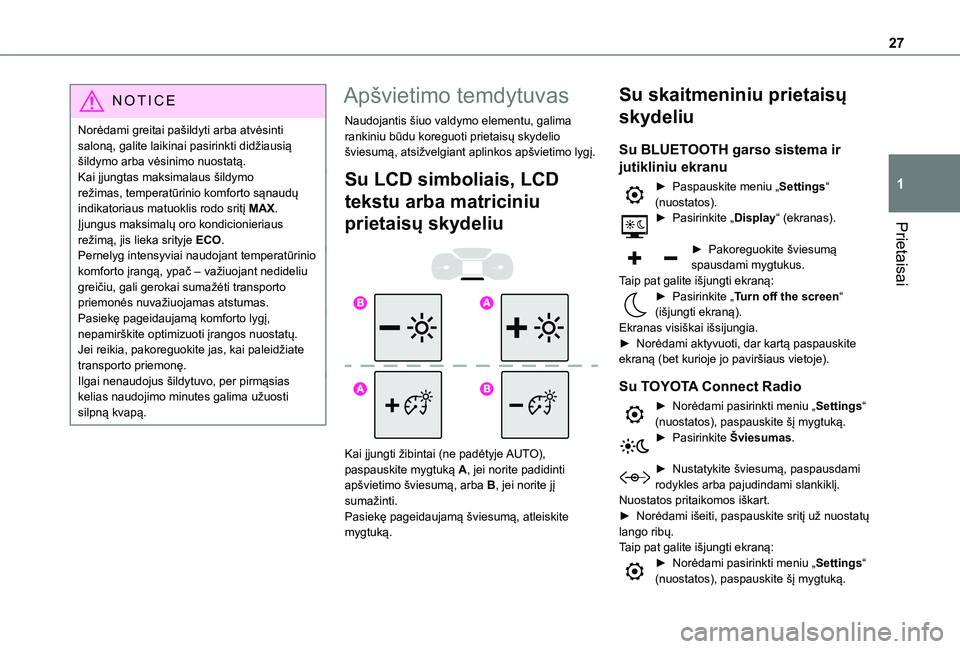
27
Prietaisai
1
NOTIC E
Norėdami greitai pašildyti arba atvėsinti saloną, galite laikinai pasirinkti didžiausią šildymo arba vėsinimo nuostatą.Kai įjungtas maksimalaus šildymo režimas, temperatūrinio komforto sąnaudų indikatoriaus matuoklis rodo sritį MAX. Įjungus maksimalų oro kondicionieriaus režimą, jis lieka srityje ECO.Pernelyg intensyviai naudojant temperatūrinio komforto įrangą, ypač – važiuojant nedideliu greičiu, gali gerokai sumažėti transporto priemonės nuvažiuojamas atstumas.Pasiekę pageidaujamą komforto lygį, nepamirškite optimizuoti įrangos nuostatų. Jei reikia, pakoreguokite jas, kai paleidžiate transporto priemonę.Ilgai nenaudojus šildytuvo, per pirmąsias kelias naudojimo minutes galima užuosti silpną kvapą.
Apšvietimo temdytuvas
Naudojantis šiuo valdymo elementu, galima rankiniu būdu koreguoti prietaisų skydelio šviesumą, atsižvelgiant aplinkos apšvietimo lygį.
Su LCD simboliais, LCD
tekstu arba matriciniu
prietaisų skydeliu
Kai įjungti žibintai (ne padėtyje AUTO), paspauskite mygtuką A, jei norite padidinti apšvietimo šviesumą, arba B, jei norite jį sumažinti.Pasiekę pageidaujamą šviesumą, atleiskite mygtuką.
Su skaitmeniniu prietaisų
skydeliu
Su BLUETOOTH garso sistema ir
jutikliniu ekranu
► Paspauskite meniu „Settings“ (nuostatos).► Pasirinkite „Display“ (ekranas).
► Pakoreguokite šviesumą spausdami mygtukus.Taip pat galite išjungti ekraną:► Pasirinkite „Turn off the screen“ (išjungti ekraną).Ekranas visiškai išsijungia.► Norėdami aktyvuoti, dar kartą paspauskite ekraną (bet kurioje jo paviršiaus vietoje).
Su TOYOTA Connect Radio
► Norėdami pasirinkti meniu „Settings“ (nuostatos), paspauskite šį mygtuką.► Pasirinkite Šviesumas.
► Nustatykite šviesumą, paspausdami rodykles arba pajudindami slankiklį.Nuostatos pritaikomos iškart.► Norėdami išeiti, paspauskite sritį už nuostatų lango ribų.Taip pat galite išjungti ekraną:► Norėdami pasirinkti meniu „Settings“ (nuostatos), paspauskite šį mygtuką.
Page 275 of 352
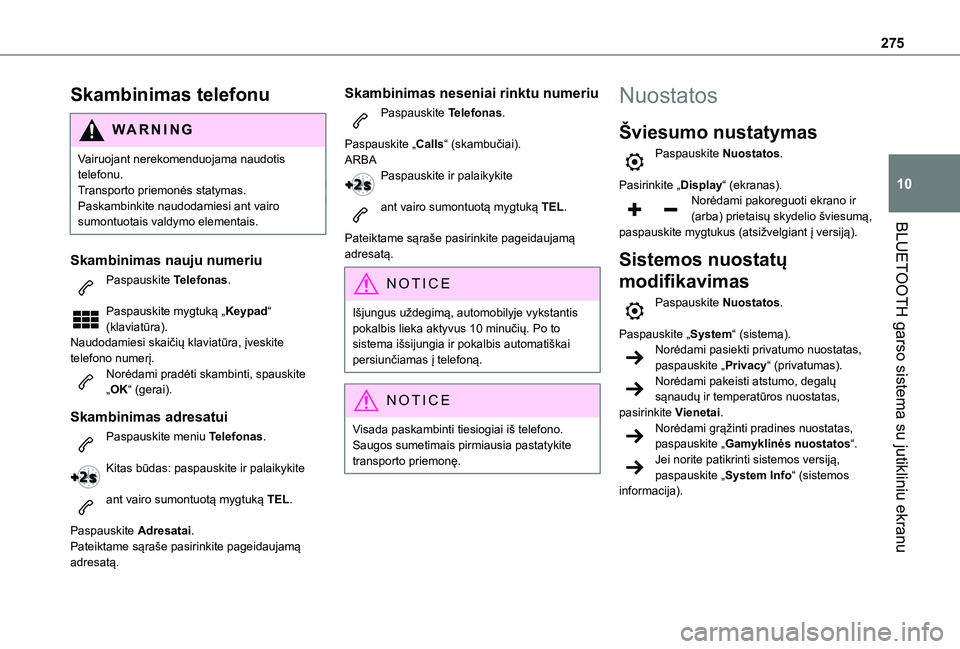
275
BLUETOOTH garso sistema su jutikliniu ekranu
10
Skambinimas telefonu
WARNI NG
Vairuojant nerekomenduojama naudotis telefonu.Transporto priemonės statymas.Paskambinkite naudodamiesi ant vairo sumontuotais valdymo elementais.
Skambinimas nauju numeriu
Paspauskite Telefonas.
Paspauskite mygtuką „Keypad“ (klaviatūra).Naudodamiesi skaičių klaviatūra, įveskite telefono numerį.Norėdami pradėti skambinti, spauskite „OK“ (gerai).
Skambinimas adresatui
Paspauskite meniu Telefonas.
Kitas būdas: paspauskite ir palaikykite
ant vairo sumontuotą mygtuką TEL.
Paspauskite Adresatai.Pateiktame sąraše pasirinkite pageidaujamą adresatą.
Skambinimas neseniai rinktu numeriu
Paspauskite Telefonas.
Paspauskite „Calls“ (skambučiai).ARBAPaspauskite ir palaikykite
ant vairo sumontuotą mygtuką TEL.
Pateiktame sąraše pasirinkite pageidaujamą adresatą.
NOTIC E
Išjungus uždegimą, automobilyje vykstantis pokalbis lieka aktyvus 10 minučių. Po to sistema išsijungia ir pokalbis automatiškai persiunčiamas į telefoną.
NOTIC E
Visada paskambinti tiesiogiai iš telefono. Saugos sumetimais pirmiausia pastatykite transporto priemonę.
Nuostatos
Šviesumo nustatymas
Paspauskite Nuostatos.
Pasirinkite „Display“ (ekranas).Norėdami pakoreguoti ekrano ir (arba) prietaisų skydelio šviesumą, paspauskite mygtukus (atsižvelgiant į versiją).
Sistemos nuostatų
modifikavimas
Paspauskite Nuostatos.
Paspauskite „System“ (sistema).Norėdami pasiekti privatumo nuostatas, paspauskite „Privacy“ (privatumas).Norėdami pakeisti atstumo, degalų sąnaudų ir temperatūros nuostatas, pasirinkite Vienetai.Norėdami grąžinti pradines nuostatas, paspauskite „Gamyklinės nuostatos“.
Jei norite patikrinti sistemos versiją, paspauskite „System Info“ (sistemos informacija).
Page 296 of 352
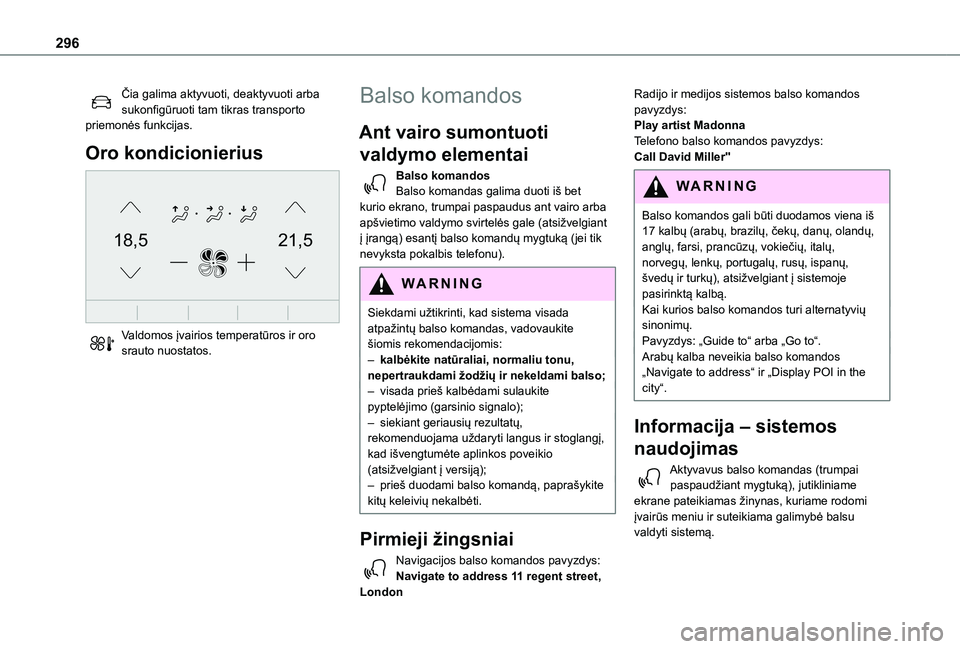
296
Čia galima aktyvuoti, deaktyvuoti arba sukonfigūruoti tam tikras transporto priemonės funkcijas.
Oro kondicionierius
21,518,5
Valdomos įvairios temperatūros ir oro srauto nuostatos.
Balso komandos
Ant vairo sumontuoti
valdymo elementai
Balso komandosBalso komandas galima duoti iš bet kurio ekrano, trumpai paspaudus ant vairo arba apšvietimo valdymo svirtelės gale (atsižvelgiant į įrangą) esantį balso komandų mygtuką (jei tik nevyksta pokalbis telefonu).
WARNI NG
Siekdami užtikrinti, kad sistema visada atpažintų balso komandas, vadovaukite šiomis rekomendacijomis: – kalbėkite natūraliai, normaliu tonu, nepertraukdami žodžių ir nekeldami balso;– visada prieš kalbėdami sulaukite pyptelėjimo (garsinio signalo);– siekiant geriausių rezultatų, rekomenduojama uždaryti langus ir stoglangį, kad išvengtumėte aplinkos poveikio (atsižvelgiant į versiją);– prieš duodami balso komandą, paprašykite kitų keleivių nekalbėti.
Pirmieji žingsniai
Navigacijos balso komandos pavyzdys:Navigate to address 11 regent street, London
Radijo ir medijos sistemos balso komandos pavyzdys:Play artist MadonnaTelefono balso komandos pavyzdys:Call David Miller''
WARNI NG
Balso komandos gali būti duodamos viena iš 17 kalbų (arabų, brazilų, čekų, danų, olandų,
anglų, farsi, prancūzų, vokiečių, italų, norvegų, lenkų, portugalų, rusų, ispanų, švedų ir turkų), atsižvelgiant į sistemoje pasirinktą kalbą.Kai kurios balso komandos turi alternatyvių sinonimų.Pavyzdys: „Guide to“ arba „Go to“.Arabų kalba neveikia balso komandos „Navigate to address“ ir „Display POI in the city“.
Informacija – sistemos
naudojimas
Aktyvavus balso komandas (trumpai paspaudžiant mygtuką), jutikliniame ekrane pateikiamas žinynas, kuriame rodomi įvairūs meniu ir suteikiama galimybė balsu valdyti sistemą.
Page 297 of 352
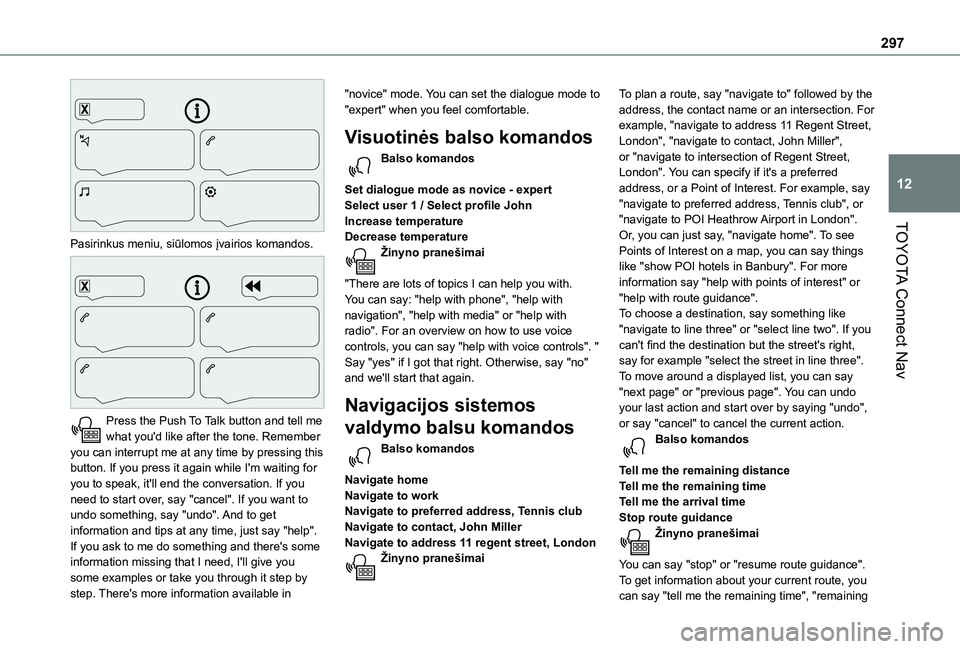
297
TOYOTA Connect Nav
12
Pasirinkus meniu, siūlomos įvairios komandos.
Press the Push To Talk button and tell me what you'd like after the tone. Remember you can interrupt me at any time by pressing this button. If you press it again while I'm waiting for you to speak, it'll end the conversation. If you need to start over, say "cancel". If you want to undo something, say "undo". And to get information and tips at any time, just say "help". If you ask to me do something and there's some information missing that I need, I'll give you some examples or take you through it step by step. There's more information available in
"novice" mode. You can set the dialogue mode to "expert" when you feel comfortable.
Visuotinės balso komandos
Balso komandos
Set dialogue mode as novice - expertSelect user 1 / Select profile JohnIncrease temperatureDecrease temperatureŽinyno pranešimai
"There are lots of topics I can help you with. You can say: "help with phone", "help with navigation", "help with media" or "help with radio". For an overview on how to use voice controls, you can say "help with voice controls". "Say "yes" if I got that right. Otherwise, say "no" and we'll start that again.
Navigacijos sistemos
valdymo balsu komandos
Balso komandos
Navigate homeNavigate to workNavigate to preferred address, Tennis clubNavigate to contact, John MillerNavigate to address 11 regent street, LondonŽinyno pranešimai
To plan a route, say "navigate to" followed by the address, the contact name or an intersection. For example, "navigate to address 11 Regent Street, London", "navigate to contact, John Miller", or "navigate to intersection of Regent Street, London". You can specify if it's a preferred address, or a Point of Interest. For example, say "navigate to preferred address, Tennis club", or "navigate to POI Heathrow Airport in London". Or, you can just say, "navigate home". To see Points of Interest on a map, you can say things like "show POI hotels in Banbury". For more information say "help with points of interest" or "help with route guidance".To choose a destination, say something like "navigate to line three" or "select line two". If you can't find the destination but the street's right, say for example "select the street in line three". To move around a displayed list, you can say "next page" or "previous page". You can undo your last action and start over by saying "undo", or say "cancel" to cancel the current action.Balso komandos
Tell me the remaining distanceTell me the remaining timeTell me the arrival timeStop route guidanceŽinyno pranešimai
You can say "stop" or "resume route guidance". To get information about your current route, you
can say "tell me the remaining time", "remaining
Page 298 of 352
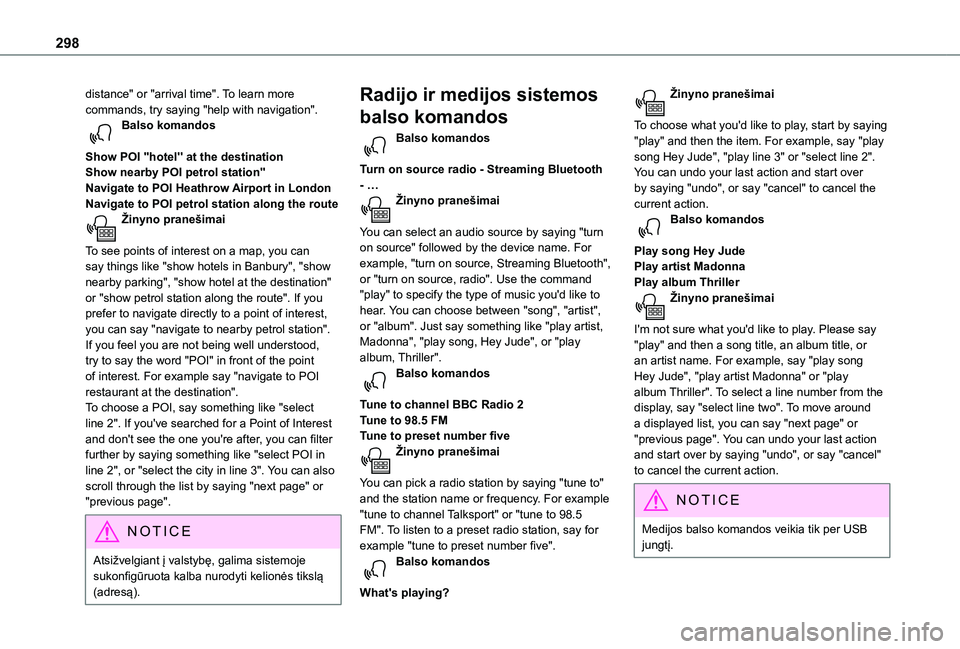
298
distance" or "arrival time". To learn more commands, try saying "help with navigation". Balso komandos
Show POI ''hotel'' at the destinationShow nearby POI petrol station''Navigate to POI Heathrow Airport in LondonNavigate to POI petrol station along the routeŽinyno pranešimai
To see points of interest on a map, you can say things like "show hotels in Banbury", "show nearby parking", "show hotel at the destination" or "show petrol station along the route". If you prefer to navigate directly to a point of interest, you can say "navigate to nearby petrol station". If you feel you are not being well understood, try to say the word "POI" in front of the point of interest. For example say "navigate to POI restaurant at the destination".To choose a POI, say something like "select line 2". If you've searched for a Point of Interest and don't see the one you're after, you can filter
further by saying something like "select POI in line 2", or "select the city in line 3". You can also scroll through the list by saying "next page" or "previous page".
NOTIC E
Atsižvelgiant į valstybę, galima sistemoje sukonfigūruota kalba nurodyti kelionės tikslą (adresą).
Radijo ir medijos sistemos
balso komandos
Balso komandos
Turn on source radio - Streaming Bluetooth - …Žinyno pranešimai
You can select an audio source by saying "turn on source" followed by the device name. For example, "turn on source, Streaming Bluetooth", or "turn on source, radio". Use the command "play" to specify the type of music you'd like to hear. You can choose between "song", "artist", or "album". Just say something like "play artist, Madonna", "play song, Hey Jude", or "play album, Thriller". Balso komandos
Tune to channel BBC Radio 2Tune to 98.5 FMTune to preset number five
Žinyno pranešimai
You can pick a radio station by saying "tune to" and the station name or frequency. For example "tune to channel Talksport" or "tune to 98.5 FM". To listen to a preset radio station, say for example "tune to preset number five". Balso komandos
What's playing?
Žinyno pranešimai
To choose what you'd like to play, start by saying "play" and then the item. For example, say "play song Hey Jude", "play line 3" or "select line 2". You can undo your last action and start over by saying "undo", or say "cancel" to cancel the current action.Balso komandos
Play song Hey JudePlay artist MadonnaPlay album ThrillerŽinyno pranešimai
I'm not sure what you'd like to play. Please say "play" and then a song title, an album title, or an artist name. For example, say "play song Hey Jude", "play artist Madonna" or "play album Thriller". To select a line number from the display, say "select line two". To move around a displayed list, you can say "next page" or "previous page". You can undo your last action
and start over by saying "undo", or say "cancel" to cancel the current action.
NOTIC E
Medijos balso komandos veikia tik per USB jungtį.
Page 299 of 352
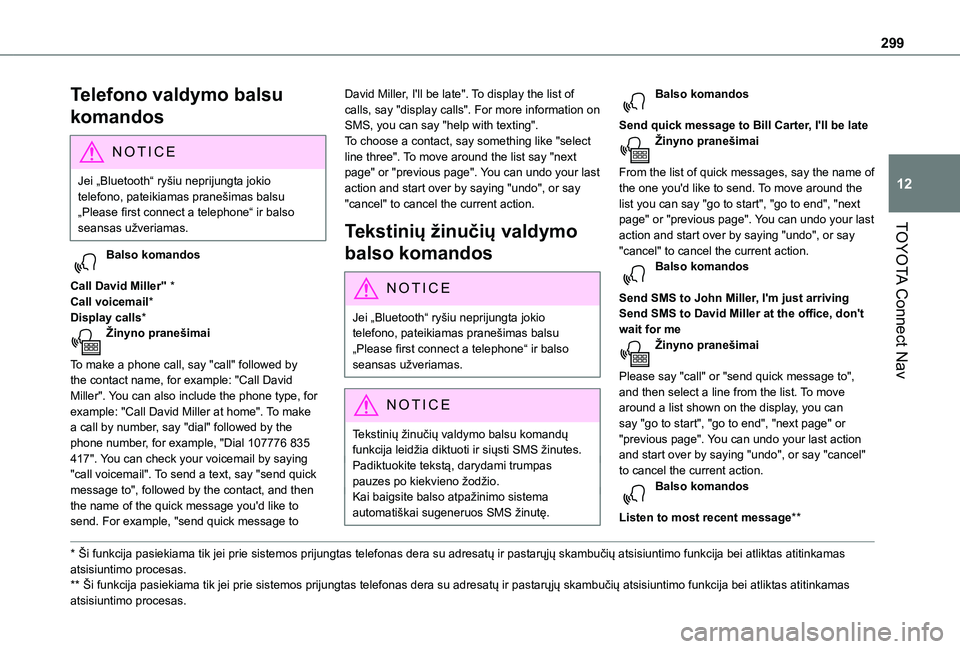
299
TOYOTA Connect Nav
12
Telefono valdymo balsu
komandos
NOTIC E
Jei „Bluetooth“ ryšiu neprijungta jokio telefono, pateikiamas pranešimas balsu „Please first connect a telephone“ ir balso seansas užveriamas.
Balso komandos
Call David Miller'' *Call voicemail*Display calls*Žinyno pranešimai
To make a phone call, say "call" followed by the contact name, for example: "Call David Miller". You can also include the phone type, for example: "Call David Miller at home". To make a call by number, say "dial" followed by the phone number, for example, "Dial 107776 835 417". You can check your voicemail by saying "call voicemail". To send a text, say "send quick message to", followed by the contact, and then the name of the quick message you'd like to send. For example, "send quick message to
* Ši funkcija pasiekiama tik jei prie sistemos prijungtas telefonas dera su adresatų ir pastarųjų skambučių atsisiuntimo funkcija bei atliktas atitinkamas atsisiuntimo procesas.
** Ši funkcija pasiekiama tik jei prie sistemos prijungtas telefonas dera su adresatų ir pastarųjų skambučių atsisiuntimo funkcija bei atliktas atitinkamas
atsisiuntimo procesas.
David Miller, I'll be late". To display the list of calls, say "display calls". For more information on SMS, you can say "help with texting". To choose a contact, say something like "select line three". To move around the list say "next page" or "previous page". You can undo your last action and start over by saying "undo", or say "cancel" to cancel the current action.
Tekstinių žinučių valdymo
balso komandos
NOTIC E
Jei „Bluetooth“ ryšiu neprijungta jokio telefono, pateikiamas pranešimas balsu „Please first connect a telephone“ ir balso seansas užveriamas.
NOTIC E
Tekstinių žinučių valdymo balsu komandų funkcija leidžia diktuoti ir siųsti SMS žinutes.Padiktuokite tekstą, darydami trumpas pauzes po kiekvieno žodžio.Kai baigsite balso atpažinimo sistema automatiškai sugeneruos SMS žinutę.
Balso komandos
Send quick message to Bill Carter, I'll be lateŽinyno pranešimai
From the list of quick messages, say the name of the one you'd like to send. To move around the list you can say "go to start", "go to end", "next page" or "previous page". You can undo your last action and start over by saying "undo", or say "cancel" to cancel the current action.Balso komandos
Send SMS to John Miller, I'm just arrivingSend SMS to David Miller at the office, don't wait for meŽinyno pranešimai
Please say "call" or "send quick message to", and then select a line from the list. To move around a list shown on the display, you can say "go to start", "go to end", "next page" or "previous page". You can undo your last action
and start over by saying "undo", or say "cancel" to cancel the current action.Balso komandos
Listen to most recent message**