coolant temperature TOYOTA PROACE VERSO 2022 Owners Manual
[x] Cancel search | Manufacturer: TOYOTA, Model Year: 2022, Model line: PROACE VERSO, Model: TOYOTA PROACE VERSO 2022Pages: 360, PDF Size: 70.79 MB
Page 10 of 360
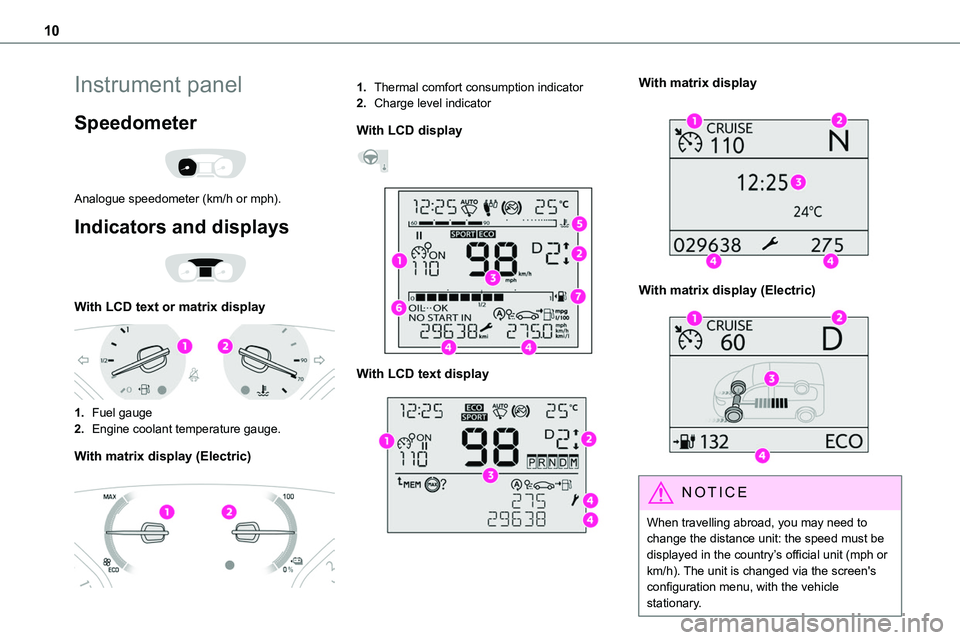
10
Instrument panel
Speedometer
Analogue speedometer (km/h or mph).
Indicators and displays
With LCD text or matrix display
1.Fuel gauge
2.Engine coolant temperature gauge.
With matrix display (Electric)
1.Thermal comfort consumption indicator
2.Charge level indicator
With LCD display
With LCD text display
With matrix display
With matrix display (Electric)
NOTIC E
When travelling abroad, you may need to change the distance unit: the speed must be displayed in the country’s official unit (mph or km/h). The unit is changed via the screen's
configuration menu, with the vehicle stationary.
Page 11 of 360
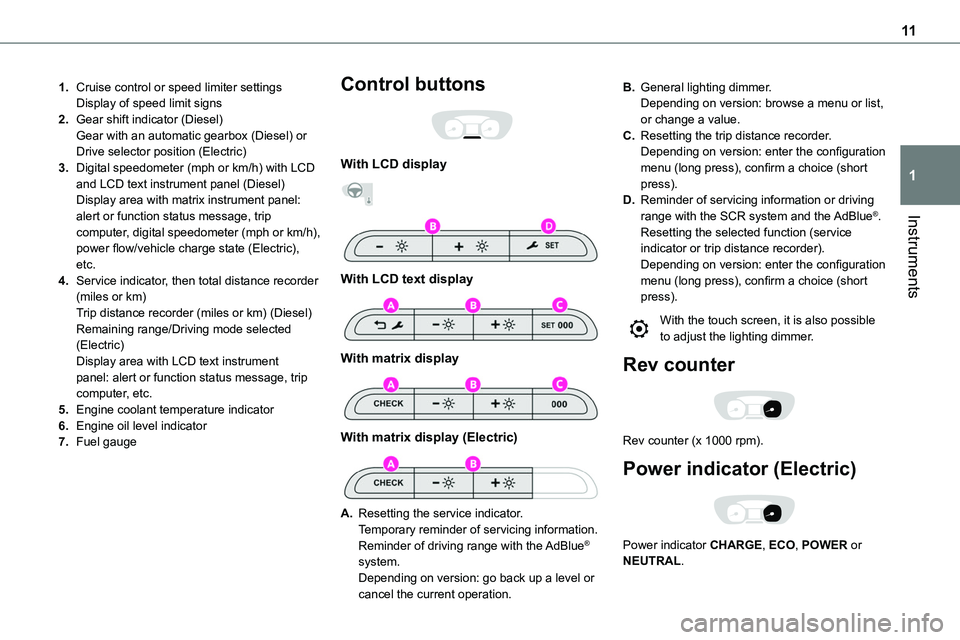
11
Instruments
1
1.Cruise control or speed limiter settingsDisplay of speed limit signs
2.Gear shift indicator (Diesel)Gear with an automatic gearbox (Diesel) or Drive selector position (Electric)
3.Digital speedometer (mph or km/h) with LCD and LCD text instrument panel (Diesel)Display area with matrix instrument panel: alert or function status message, trip computer, digital speedometer (mph or km/h), power flow/vehicle charge state (Electric), etc.
4.Service indicator, then total distance recorder (miles or km)Trip distance recorder (miles or km) (Diesel)Remaining range/Driving mode selected (Electric)Display area with LCD text instrument panel: alert or function status message, trip computer, etc.
5.Engine coolant temperature indicator
6.Engine oil level indicator
7.Fuel gauge
Control buttons
With LCD display
With LCD text display
With matrix display
With matrix display (Electric)
A.Resetting the service indicator.Temporary reminder of servicing information.
Reminder of driving range with the AdBlue® system.Depending on version: go back up a level or cancel the current operation.
B.General lighting dimmer.Depending on version: browse a menu or list, or change a value.
C.Resetting the trip distance recorder.Depending on version: enter the configuration menu (long press), confirm a choice (short press).
D.Reminder of servicing information or driving range with the SCR system and the AdBlue®.Resetting the selected function (service indicator or trip distance recorder).Depending on version: enter the configuration menu (long press), confirm a choice (short press).
With the touch screen, it is also possible to adjust the lighting dimmer.
Rev counter
Rev counter (x 1000 rpm).
Power indicator (Electric)
Power indicator CHARGE, ECO, POWER or NEUTRAL.
Page 12 of 360
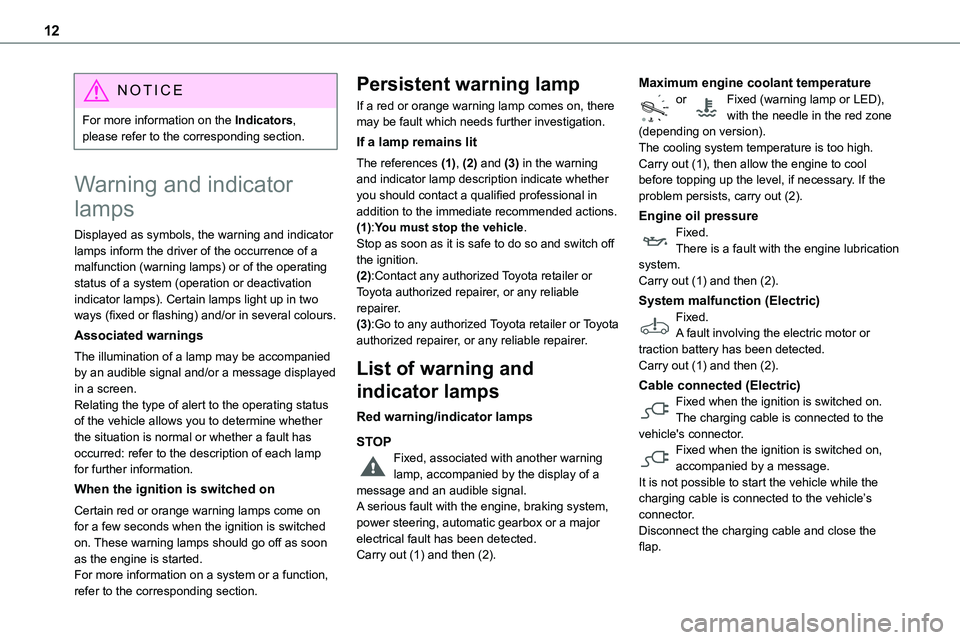
12
NOTIC E
For more information on the Indicators, please refer to the corresponding section.
Warning and indicator
lamps
Displayed as symbols, the warning and indicator lamps inform the driver of the occurrence of a malfunction (warning lamps) or of the operating status of a system (operation or deactivation indicator lamps). Certain lamps light up in two ways (fixed or flashing) and/or in several colours.
Associated warnings
The illumination of a lamp may be accompanied by an audible signal and/or a message displayed in a screen.Relating the type of alert to the operating status of the vehicle allows you to determine whether the situation is normal or whether a fault has occurred: refer to the description of each lamp for further information.
When the ignition is switched on
Certain red or orange warning lamps come on for a few seconds when the ignition is switched on. These warning lamps should go off as soon as the engine is started.For more information on a system or a function, refer to the corresponding section.
Persistent warning lamp
If a red or orange warning lamp comes on, there may be fault which needs further investigation.
If a lamp remains lit
The references (1), (2) and (3) in the warning and indicator lamp description indicate whether you should contact a qualified professional in addition to the immediate recommended actions.
(1):You must stop the vehicle.Stop as soon as it is safe to do so and switch off the ignition.(2):Contact any authorized Toyota retailer or Toyota authorized repairer, or any reliable repairer.(3):Go to any authorized Toyota retailer or Toyota authorized repairer, or any reliable repairer.
List of warning and
indicator lamps
Red warning/indicator lamps
STOPFixed, associated with another warning lamp, accompanied by the display of a message and an audible signal.A serious fault with the engine, braking system, power steering, automatic gearbox or a major electrical fault has been detected.Carry out (1) and then (2).
Maximum engine coolant temperatureor Fixed (warning lamp or LED), with the needle in the red zone (depending on version).The cooling system temperature is too high.Carry out (1), then allow the engine to cool before topping up the level, if necessary. If the problem persists, carry out (2).
Engine oil pressure
Fixed.There is a fault with the engine lubrication system.Carry out (1) and then (2).
System malfunction (Electric)Fixed.A fault involving the electric motor or traction battery has been detected.Carry out (1) and then (2).
Cable connected (Electric)Fixed when the ignition is switched on.The charging cable is connected to the vehicle's connector.Fixed when the ignition is switched on, accompanied by a message.It is not possible to start the vehicle while the charging cable is connected to the vehicle’s connector.Disconnect the charging cable and close the flap.
Page 18 of 360
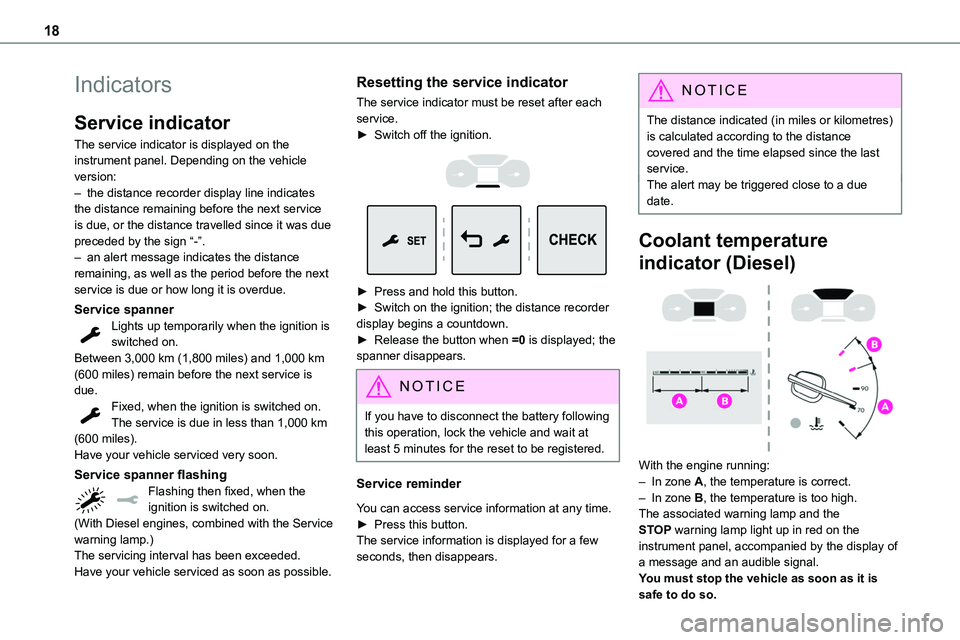
18
Indicators
Service indicator
The service indicator is displayed on the instrument panel. Depending on the vehicle version:– the distance recorder display line indicates the distance remaining before the next service
is due, or the distance travelled since it was due preceded by the sign “-”.– an alert message indicates the distance remaining, as well as the period before the next service is due or how long it is overdue.
Service spannerLights up temporarily when the ignition is switched on.Between 3,000 km (1,800 miles) and 1,000 km (600 miles) remain before the next service is due.Fixed, when the ignition is switched on.The service is due in less than 1,000 km (600 miles).Have your vehicle serviced very soon.
Service spanner flashingFlashing then fixed, when the ignition is switched on.(With Diesel engines, combined with the Service warning lamp.)The servicing interval has been exceeded.Have your vehicle serviced as soon as possible.
Resetting the service indicator
The service indicator must be reset after each service.► Switch off the ignition.
► Press and hold this button.► Switch on the ignition; the distance recorder display begins a countdown.► Release the button when =0 is displayed; the spanner disappears.
NOTIC E
If you have to disconnect the battery following this operation, lock the vehicle and wait at least 5 minutes for the reset to be registered.
Service reminder
You can access service information at any time.► Press this button.
The service information is displayed for a few seconds, then disappears.
NOTIC E
The distance indicated (in miles or kilometres) is calculated according to the distance covered and the time elapsed since the last service.The alert may be triggered close to a due date.
Coolant temperature
indicator (Diesel)
With the engine running:– In zone A, the temperature is correct.– In zone B, the temperature is too high. The associated warning lamp and the STOP warning lamp light up in red on the instrument panel, accompanied by the display of a message and an audible signal.You must stop the vehicle as soon as it is safe to do so.
Page 19 of 360
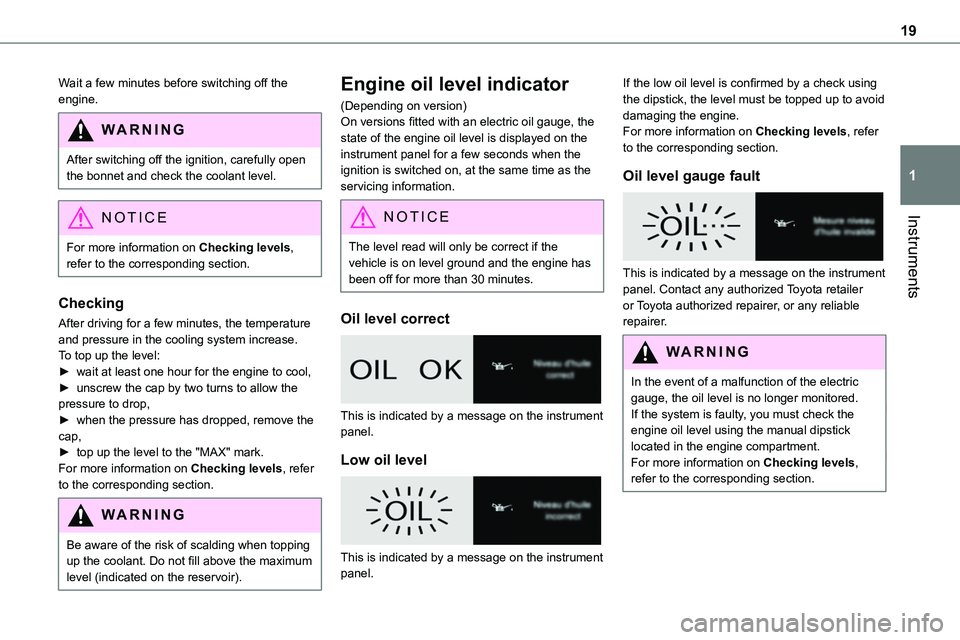
19
Instruments
1
Wait a few minutes before switching off the engine.
WARNI NG
After switching off the ignition, carefully open the bonnet and check the coolant level.
NOTIC E
For more information on Checking levels, refer to the corresponding section.
Checking
After driving for a few minutes, the temperature and pressure in the cooling system increase.To top up the level:► wait at least one hour for the engine to cool,► unscrew the cap by two turns to allow the pressure to drop,► when the pressure has dropped, remove the cap,► top up the level to the "MAX" mark.For more information on Checking levels, refer to the corresponding section.
WARNI NG
Be aware of the risk of scalding when topping up the coolant. Do not fill above the maximum level (indicated on the reservoir).
Engine oil level indicator
(Depending on version)On versions fitted with an electric oil gauge, the state of the engine oil level is displayed on the instrument panel for a few seconds when the ignition is switched on, at the same time as the servicing information.
NOTIC E
The level read will only be correct if the vehicle is on level ground and the engine has been off for more than 30 minutes.
Oil level correct
This is indicated by a message on the instrument panel.
Low oil level
This is indicated by a message on the instrument panel.
If the low oil level is confirmed by a check using the dipstick, the level must be topped up to avoid damaging the engine.For more information on Checking levels, refer to the corresponding section.
Oil level gauge fault
This is indicated by a message on the instrument panel. Contact any authorized Toyota retailer or Toyota authorized repairer, or any reliable repairer.
WARNI NG
In the event of a malfunction of the electric gauge, the oil level is no longer monitored.If the system is faulty, you must check the engine oil level using the manual dipstick located in the engine compartment.For more information on Checking levels, refer to the corresponding section.
Page 152 of 360
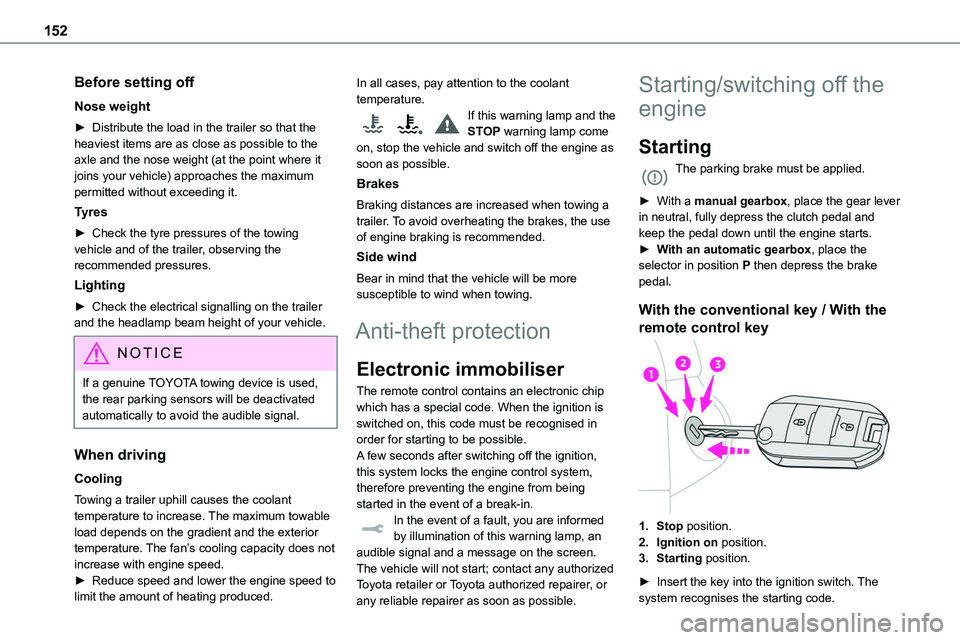
152
Before setting off
Nose weight
► Distribute the load in the trailer so that the heaviest items are as close as possible to the axle and the nose weight (at the point where it joins your vehicle) approaches the maximum permitted without exceeding it.
Tyres
► Check the tyre pressures of the towing vehicle and of the trailer, observing the recommended pressures.
Lighting
► Check the electrical signalling on the trailer and the headlamp beam height of your vehicle.
NOTIC E
If a genuine TOYOTA towing device is used, the rear parking sensors will be deactivated automatically to avoid the audible signal.
When driving
Cooling
Towing a trailer uphill causes the coolant temperature to increase. The maximum towable load depends on the gradient and the exterior
temperature. The fan’s cooling capacity does not increase with engine speed.► Reduce speed and lower the engine speed to limit the amount of heating produced.
In all cases, pay attention to the coolant temperature.If this warning lamp and the STOP warning lamp come on, stop the vehicle and switch off the engine as soon as possible.
Brakes
Braking distances are increased when towing a trailer. To avoid overheating the brakes, the use
of engine braking is recommended.
Side wind
Bear in mind that the vehicle will be more susceptible to wind when towing.
Anti-theft protection
Electronic immobiliser
The remote control contains an electronic chip which has a special code. When the ignition is switched on, this code must be recognised in order for starting to be possible.A few seconds after switching off the ignition, this system locks the engine control system, therefore preventing the engine from being started in the event of a break-in.In the event of a fault, you are informed by illumination of this warning lamp, an audible signal and a message on the screen.The vehicle will not start; contact any authorized Toyota retailer or Toyota authorized repairer, or any reliable repairer as soon as possible.
Starting/switching off the
engine
Starting
The parking brake must be applied.
► With a manual gearbox, place the gear lever in neutral, fully depress the clutch pedal and
keep the pedal down until the engine starts.► With an automatic gearbox, place the selector in position P then depress the brake pedal.
With the conventional key / With the
remote control key
1.Stop position.
2.Ignition on position.
3.Starting position.
► Insert the key into the ignition switch. The system recognises the starting code.
Page 219 of 360
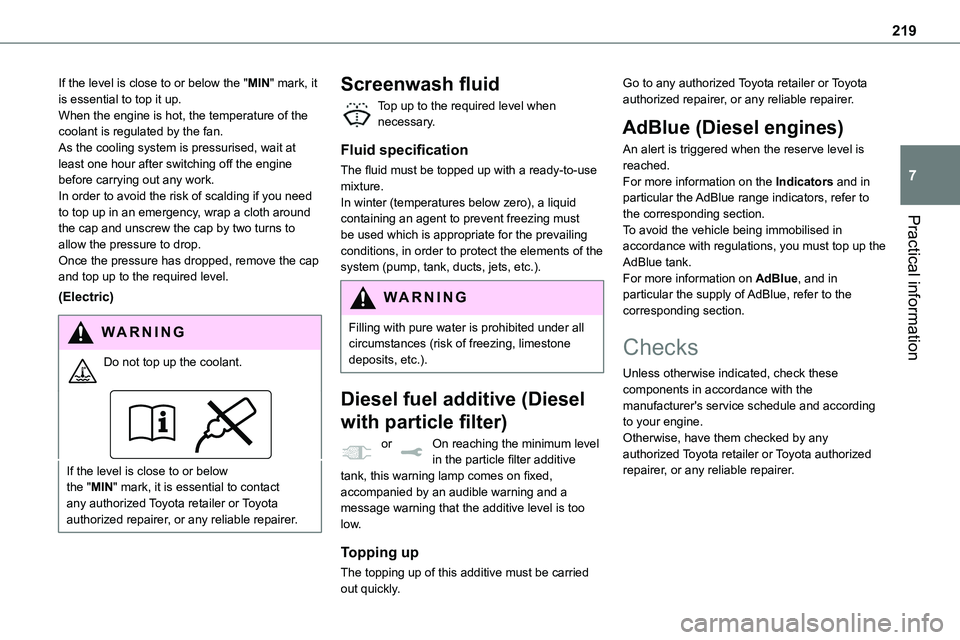
219
Practical information
7
If the level is close to or below the "MIN" mark, it is essential to top it up.When the engine is hot, the temperature of the coolant is regulated by the fan.As the cooling system is pressurised, wait at least one hour after switching off the engine before carrying out any work.In order to avoid the risk of scalding if you need to top up in an emergency, wrap a cloth around
the cap and unscrew the cap by two turns to allow the pressure to drop.Once the pressure has dropped, remove the cap and top up to the required level.
(Electric)
WARNI NG
Do not top up the coolant.
If the level is close to or below the "MIN" mark, it is essential to contact any authorized Toyota retailer or Toyota authorized repairer, or any reliable repairer.
Screenwash fluid
Top up to the required level when necessary.
Fluid specification
The fluid must be topped up with a ready-to-use mixture.In winter (temperatures below zero), a liquid containing an agent to prevent freezing must
be used which is appropriate for the prevailing conditions, in order to protect the elements of the system (pump, tank, ducts, jets, etc.).
WARNI NG
Filling with pure water is prohibited under all circumstances (risk of freezing, limestone deposits, etc.).
Diesel fuel additive (Diesel
with particle filter)
or On reaching the minimum level in the particle filter additive tank, this warning lamp comes on fixed, accompanied by an audible warning and a message warning that the additive level is too low.
Topping up
The topping up of this additive must be carried out quickly.
Go to any authorized Toyota retailer or Toyota authorized repairer, or any reliable repairer.
AdBlue (Diesel engines)
An alert is triggered when the reserve level is reached.For more information on the Indicators and in particular the AdBlue range indicators, refer to the corresponding section.
To avoid the vehicle being immobilised in accordance with regulations, you must top up the AdBlue tank.For more information on AdBlue, and in particular the supply of AdBlue, refer to the corresponding section.
Checks
Unless otherwise indicated, check these components in accordance with the manufacturer's service schedule and according to your engine.Otherwise, have them checked by any authorized Toyota retailer or Toyota authorized repairer, or any reliable repairer.
Page 326 of 360
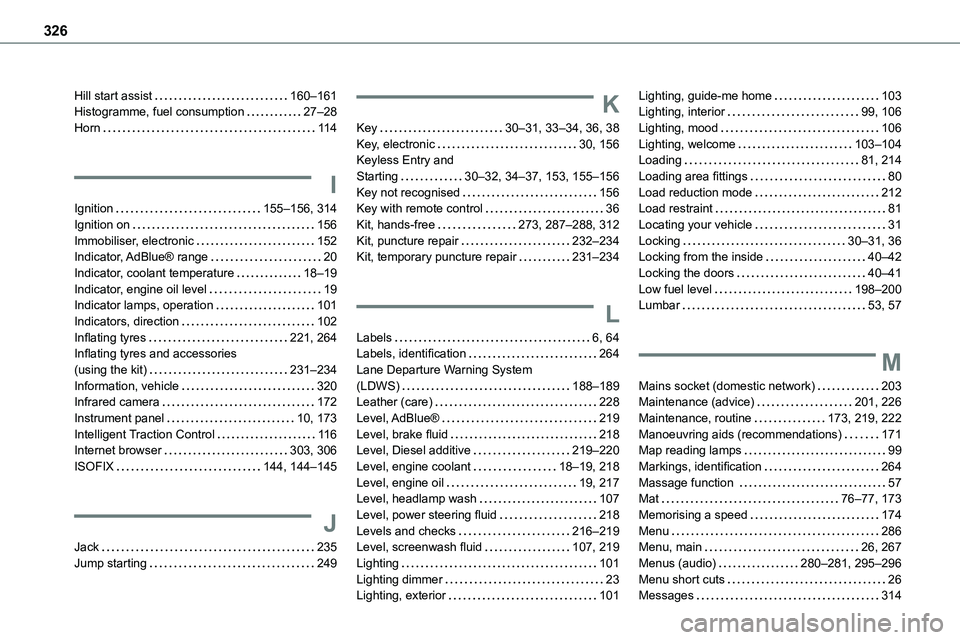
326
Hill start assist 160–161Histogramme, fuel consumption 27–28Horn 11 4
I
Ignition 155–156, 314
Ignition on 156Immobiliser, electronic 152Indicator, AdBlue® range 20Indicator, coolant temperature 18–19Indicator, engine oil level 19Indicator lamps, operation 101Indicators, direction 102Inflating tyres 221, 264Inflating tyres and accessories (using the kit) 231–234Information, vehicle 320Infrared camera 172Instrument panel 10, 173Intelligent Traction Control 11 6Internet browser 303, 306ISOFIX 144, 144–145
J
Jack 235Jump starting 249
K
Key 30–31, 33–34, 36, 38Key, electronic 30, 156Keyless Entry and Starting 30–32, 34–37, 153, 155–156Key not recognised 156Key with remote control 36
Kit, hands-free 273, 287–288, 312Kit, puncture repair 232–234Kit, temporary puncture repair 231–234
L
Labels 6, 64Labels, identification 264Lane Departure Warning System (LDWS) 188–189Leather (care) 228Level, AdBlue® 219Level, brake fluid 218Level, Diesel additive 219–220Level, engine coolant 18–19, 218Level, engine oil 19, 217Level, headlamp wash 107Level, power steering fluid 218Levels and checks 216–219Level, screenwash fluid 107, 219Lighting 101Lighting dimmer 23Lighting, exterior 101
Lighting, guide-me home 103Lighting, interior 99, 106Lighting, mood 106Lighting, welcome 103–104Loading 81, 214Loading area fittings 80Load reduction mode 212Load restraint 81
Locating your vehicle 31Locking 30–31, 36Locking from the inside 40–42Locking the doors 40–41Low fuel level 198–200Lumbar 53, 57
M
Mains socket (domestic network) 203Maintenance (advice) 201, 226Maintenance, routine 173, 219, 222Manoeuvring aids (recommendations) 171Map reading lamps 99Markings, identification 264Massage function 57Mat 76–77, 173Memorising a speed 174Menu 286Menu, main 26, 267Menus (audio) 280–281, 295–296Menu short cuts 26Messages 314
Page 329 of 360
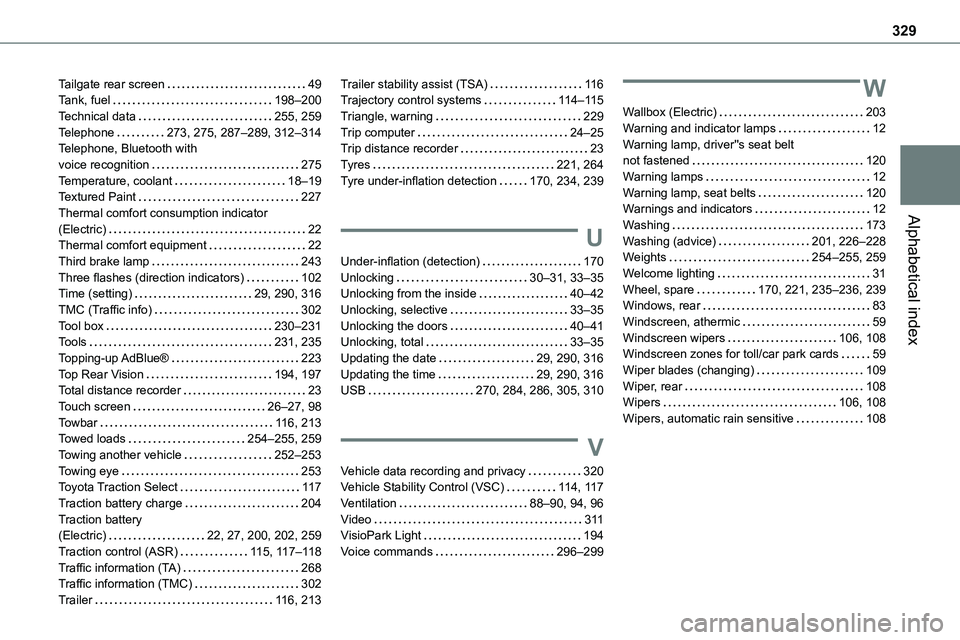
329
Alphabetical index
Tailgate rear screen 49Tank, fuel 198–200Technical data 255, 259Telephone 273, 275, 287–289, 312–314Telephone, Bluetooth with voice recognition 275Temperature, coolant 18–19Textured Paint 227Thermal comfort consumption indicator (Electric) 22Thermal comfort equipment 22Third brake lamp 243Three flashes (direction indicators) 102Time (setting) 29, 290, 316TMC (Traffic info) 302Tool box 230–231Tools 231, 235Topping-up AdBlue® 223Top Rear Vision 194, 197Total distance recorder 23Touch screen 26–27, 98Towbar 11 6, 213Towed loads 254–255, 259Towing another vehicle 252–253Towing eye 253Toyota Traction Select 11 7Traction battery charge 204Traction battery (Electric) 22, 27, 200, 202, 259Traction control (ASR) 11 5, 11 7–11 8Traffic information (TA) 268Traffic information (TMC) 302
Trailer 11 6, 213
Trailer stability assist (TSA) 11 6Trajectory control systems 11 4–11 5Triangle, warning 229Trip computer 24–25Trip distance recorder 23Tyres 221, 264Tyre under-inflation detection 170, 234, 239
U
Under-inflation (detection) 170Unlocking 30–31, 33–35Unlocking from the inside 40–42Unlocking, selective 33–35Unlocking the doors 40–41Unlocking, total 33–35Updating the date 29, 290, 316Updating the time 29, 290, 316USB 270, 284, 286, 305, 310
V
Vehicle data recording and privacy 320Vehicle Stability Control (VSC) 11 4, 11 7Ventilation 88–90, 94, 96Video 3 11VisioPark Light 194Voice commands 296–299
W
Wallbox (Electric) 203Warning and indicator lamps 12Warning lamp, driver''s seat belt not fastened 120Warning lamps 12Warning lamp, seat belts 120Warnings and indicators 12Washing 173Washing (advice) 201, 226–228Weights 254–255, 259Welcome lighting 31Wheel, spare 170, 221, 235–236, 239Windows, rear 83Windscreen, athermic 59Windscreen wipers 106, 108Windscreen zones for toll/car park cards 59Wiper blades (changing) 109Wiper, rear 108Wipers 106, 108Wipers, automatic rain sensitive 108