mirror controls TOYOTA PROACE VERSO 2022 Owners Manual
[x] Cancel search | Manufacturer: TOYOTA, Model Year: 2022, Model line: PROACE VERSO, Model: TOYOTA PROACE VERSO 2022Pages: 360, PDF Size: 70.79 MB
Page 4 of 360
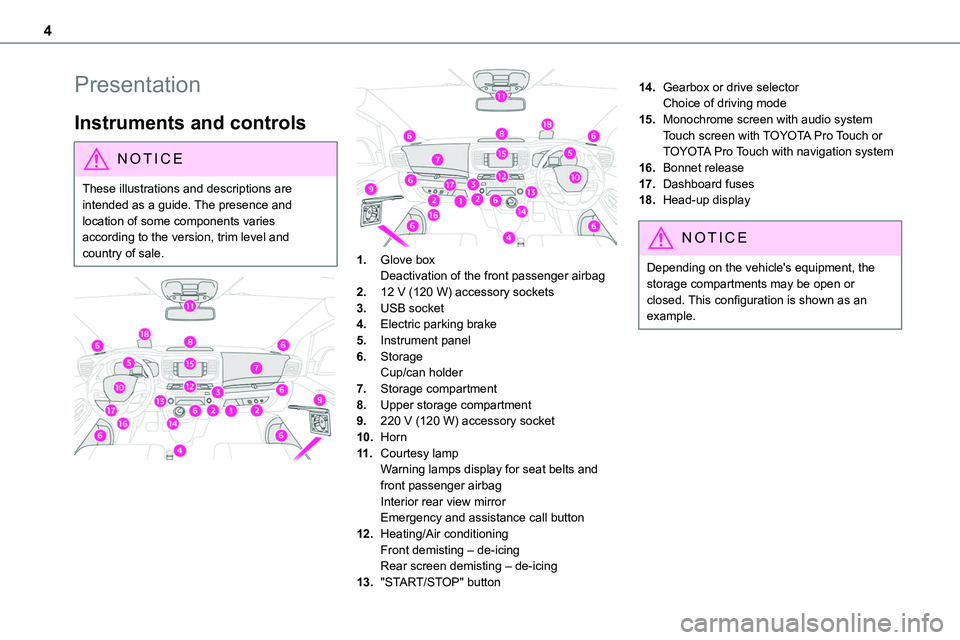
4
Presentation
Instruments and controls
NOTIC E
These illustrations and descriptions are intended as a guide. The presence and location of some components varies according to the version, trim level and country of sale.
1.Glove boxDeactivation of the front passenger airbag
2.12 V (120 W) accessory sockets
3.USB socket
4.Electric parking brake
5.Instrument panel
6.StorageCup/can holder
7.Storage compartment
8.Upper storage compartment
9.220 V (120 W) accessory socket
10.Horn
11 .Courtesy lampWarning lamps display for seat belts and front passenger airbagInterior rear view mirrorEmergency and assistance call button
12.Heating/Air conditioningFront demisting – de-icingRear screen demisting – de-icing
13."START/STOP" button
14.Gearbox or drive selectorChoice of driving mode
15.Monochrome screen with audio systemTouch screen with TOYOTA Pro Touch or TOYOTA Pro Touch with navigation system
16.Bonnet release
17.Dashboard fuses
18.Head-up display
NOTIC E
Depending on the vehicle's equipment, the storage compartments may be open or closed. This configuration is shown as an example.
Page 36 of 360
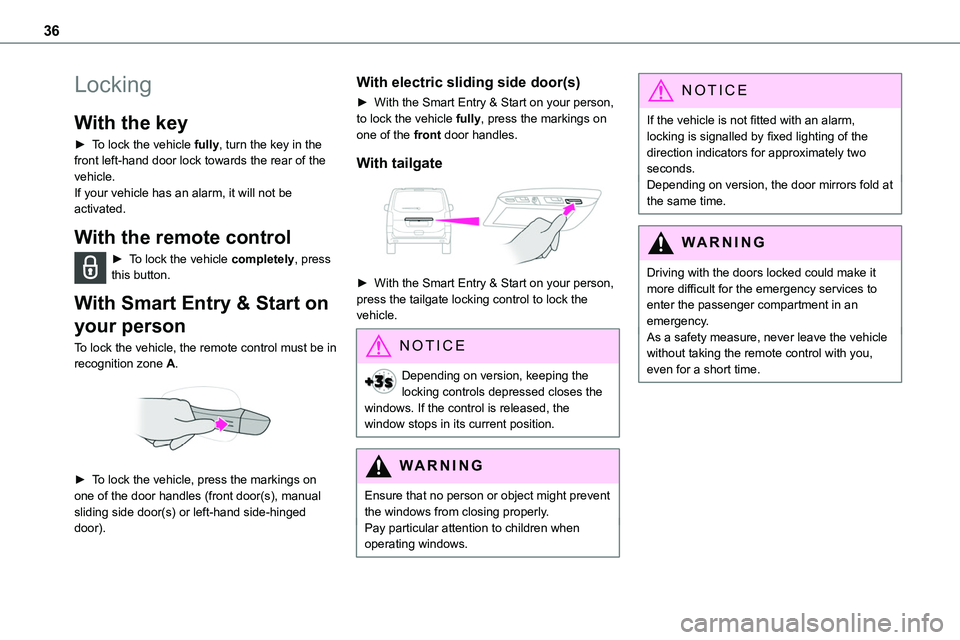
36
Locking
With the key
► To lock the vehicle fully, turn the key in the front left-hand door lock towards the rear of the vehicle.If your vehicle has an alarm, it will not be activated.
With the remote control
► To lock the vehicle completely, press this button.
With Smart Entry & Start on
your person
To lock the vehicle, the remote control must be in recognition zone A.
► To lock the vehicle, press the markings on one of the door handles (front door(s), manual sliding side door(s) or left-hand side-hinged door).
With electric sliding side door(s)
► With the Smart Entry & Start on your person, to lock the vehicle fully, press the markings on one of the front door handles.
With tailgate
► With the Smart Entry & Start on your person, press the tailgate locking control to lock the vehicle.
NOTIC E
Depending on version, keeping the locking controls depressed closes the windows. If the control is released, the window stops in its current position.
WARNI NG
Ensure that no person or object might prevent the windows from closing properly.Pay particular attention to children when
operating windows.
NOTIC E
If the vehicle is not fitted with an alarm, locking is signalled by fixed lighting of the direction indicators for approximately two seconds. Depending on version, the door mirrors fold at the same time.
WARNI NG
Driving with the doors locked could make it more difficult for the emergency services to enter the passenger compartment in an emergency.As a safety measure, never leave the vehicle without taking the remote control with you, even for a short time.
Page 37 of 360
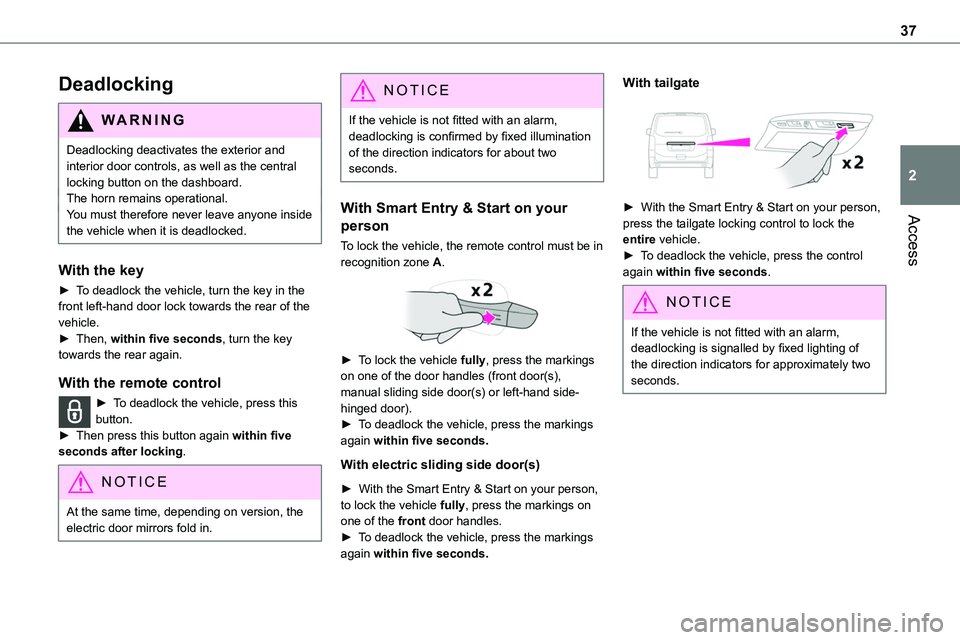
37
Access
2
Deadlocking
WARNI NG
Deadlocking deactivates the exterior and interior door controls, as well as the central locking button on the dashboard.The horn remains operational.You must therefore never leave anyone inside the vehicle when it is deadlocked.
With the key
► To deadlock the vehicle, turn the key in the front left-hand door lock towards the rear of the vehicle.► Then, within five seconds, turn the key towards the rear again.
With the remote control
► To deadlock the vehicle, press this button.► Then press this button again within five seconds after locking.
NOTIC E
At the same time, depending on version, the electric door mirrors fold in.
NOTIC E
If the vehicle is not fitted with an alarm, deadlocking is confirmed by fixed illumination of the direction indicators for about two seconds.
With Smart Entry & Start on your
person
To lock the vehicle, the remote control must be in recognition zone A.
► To lock the vehicle fully, press the markings on one of the door handles (front door(s), manual sliding side door(s) or left-hand side-hinged door).► To deadlock the vehicle, press the markings again within five seconds.
With electric sliding side door(s)
► With the Smart Entry & Start on your person, to lock the vehicle fully, press the markings on one of the front door handles.► To deadlock the vehicle, press the markings again within five seconds.
With tailgate
► With the Smart Entry & Start on your person,
press the tailgate locking control to lock the entire vehicle.► To deadlock the vehicle, press the control again within five seconds.
NOTIC E
If the vehicle is not fitted with an alarm, deadlocking is signalled by fixed lighting of the direction indicators for approximately two seconds.
Page 41 of 360
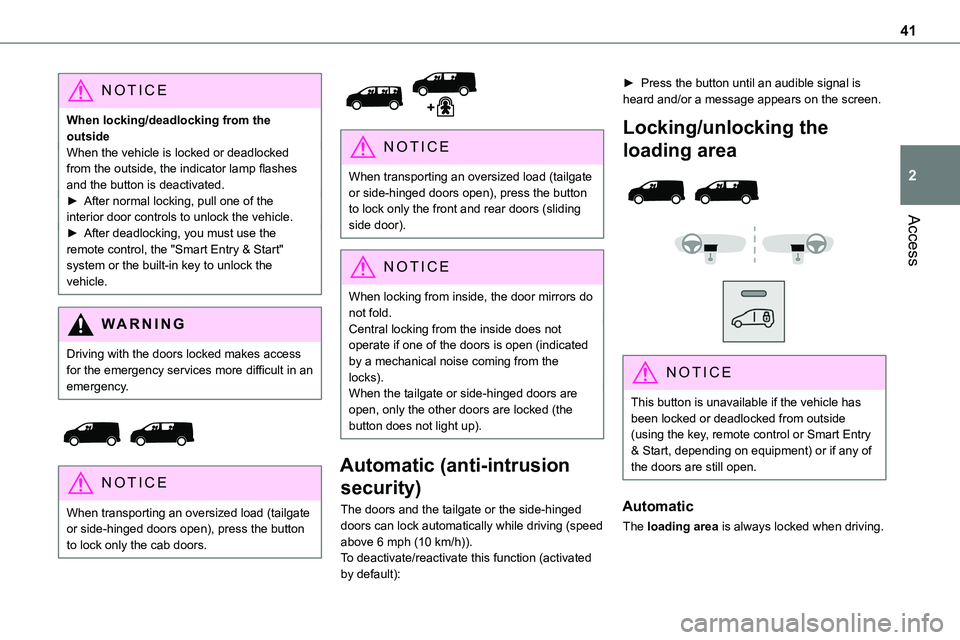
41
Access
2
NOTIC E
When locking/deadlocking from the outsideWhen the vehicle is locked or deadlocked from the outside, the indicator lamp flashes and the button is deactivated.► After normal locking, pull one of the interior door controls to unlock the vehicle.
► After deadlocking, you must use the remote control, the "Smart Entry & Start" system or the built-in key to unlock the vehicle.
WARNI NG
Driving with the doors locked makes access for the emergency services more difficult in an emergency.
NOTIC E
When transporting an oversized load (tailgate or side-hinged doors open), press the button to lock only the cab doors.
NOTIC E
When transporting an oversized load (tailgate or side-hinged doors open), press the button to lock only the front and rear doors (sliding side door).
NOTIC E
When locking from inside, the door mirrors do not fold.Central locking from the inside does not operate if one of the doors is open (indicated by a mechanical noise coming from the locks).When the tailgate or side-hinged doors are open, only the other doors are locked (the button does not light up).
Automatic (anti-intrusion
security)
The doors and the tailgate or the side-hinged doors can lock automatically while driving (speed
above 6 mph (10 km/h)).To deactivate/reactivate this function (activated by default):
► Press the button until an audible signal is heard and/or a message appears on the screen.
Locking/unlocking the
loading area
NOTIC E
This button is unavailable if the vehicle has been locked or deadlocked from outside (using the key, remote control or Smart Entry & Start, depending on equipment) or if any of the doors are still open.
Automatic
The loading area is always locked when driving.
Page 53 of 360
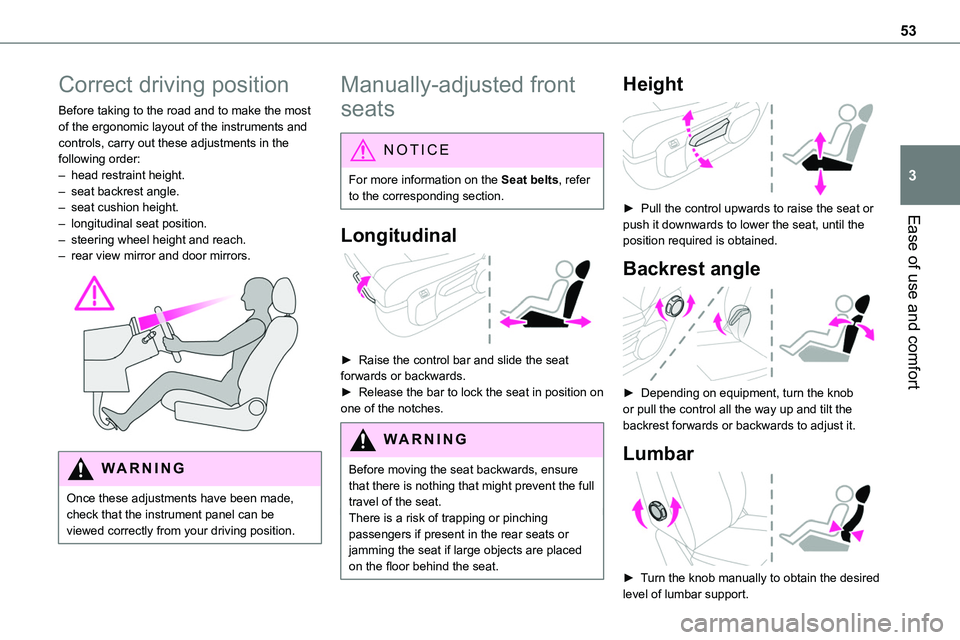
53
Ease of use and comfort
3
Correct driving position
Before taking to the road and to make the most of the ergonomic layout of the instruments and controls, carry out these adjustments in the following order:– head restraint height.– seat backrest angle.– seat cushion height.
– longitudinal seat position.– steering wheel height and reach.– rear view mirror and door mirrors.
WARNI NG
Once these adjustments have been made, check that the instrument panel can be viewed correctly from your driving position.
Manually-adjusted front
seats
NOTIC E
For more information on the Seat belts, refer to the corresponding section.
Longitudinal
► Raise the control bar and slide the seat forwards or backwards.► Release the bar to lock the seat in position on one of the notches.
WARNI NG
Before moving the seat backwards, ensure that there is nothing that might prevent the full travel of the seat.There is a risk of trapping or pinching
passengers if present in the rear seats or jamming the seat if large objects are placed on the floor behind the seat.
Height
► Pull the control upwards to raise the seat or
push it downwards to lower the seat, until the position required is obtained.
Backrest angle
► Depending on equipment, turn the knob or pull the control all the way up and tilt the backrest forwards or backwards to adjust it.
Lumbar
► Turn the knob manually to obtain the desired
level of lumbar support.
Page 93 of 360
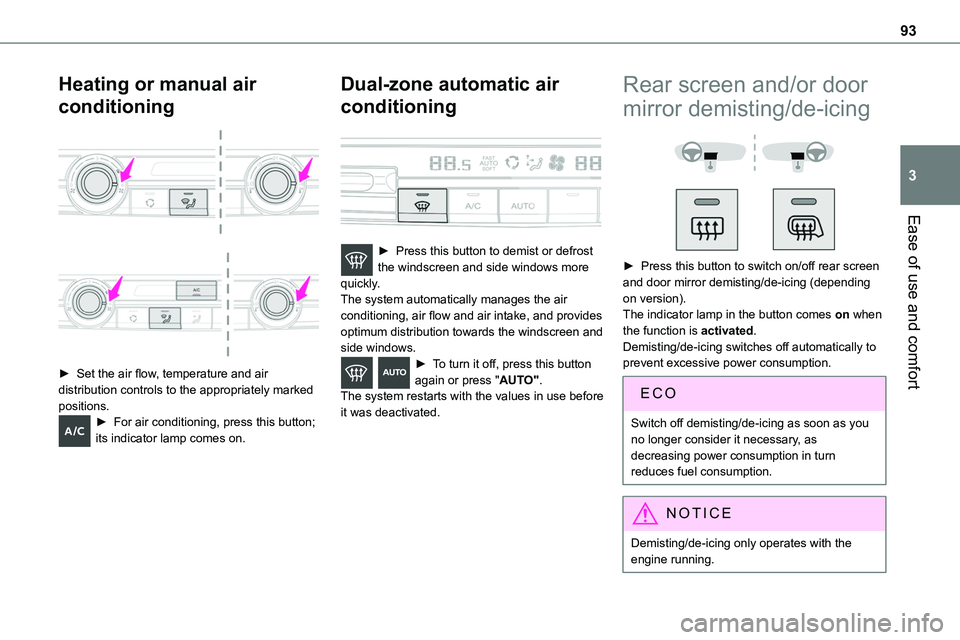
93
Ease of use and comfort
3
Heating or manual air
conditioning
► Set the air flow, temperature and air distribution controls to the appropriately marked positions.► For air conditioning, press this button; its indicator lamp comes on.
Dual-zone automatic air
conditioning
► Press this button to demist or defrost the windscreen and side windows more quickly.The system automatically manages the air conditioning, air flow and air intake, and provides optimum distribution towards the windscreen and side windows.► To turn it off, press this button again or press "AUTO".The system restarts with the values in use before it was deactivated.
Rear screen and/or door
mirror demisting/de-icing
► Press this button to switch on/off rear screen and door mirror demisting/de-icing (depending on version).The indicator lamp in the button comes on when the function is activated.Demisting/de-icing switches off automatically to prevent excessive power consumption.
Switch off demisting/de-icing as soon as you no longer consider it necessary, as decreasing power consumption in turn reduces fuel consumption.
NOTIC E
Demisting/de-icing only operates with the engine running.