TOYOTA RAV4 2009 XA30 / 3.G Owners Manual
Manufacturer: TOYOTA, Model Year: 2009, Model line: RAV4, Model: TOYOTA RAV4 2009 XA30 / 3.GPages: 516, PDF Size: 10.61 MB
Page 211 of 516

211
2-5. Driving information
2
When driving
Towing a trailer
Contact your Toyota dealer for further information about additional
requirements such as a towing kit, etc.
■ Trailer tongue load
The trailer cargo load should be distributed so that the tongue
load is 9 to 11% of the total trailer weight, not exceeding the
maximum load of the following. (Tongue load / Total trailer
weight x 100 = 9 to 11%)
2.5 L 4-cylinder (2AR-FE) engine: 150 lb. (68 kg)
3.5 L V6 (2GR-FE) engine
Without towing package: 200 lb. (90 kg)
With towing package: 350 lb. (158 kg)
The total trailer weight and tongue load can be measured with
platform scales found at high way weighing stations, building
supply companies, trucking co mpanies, junk yards, etc.
Total trailer weight
Tongue load
Page 212 of 516
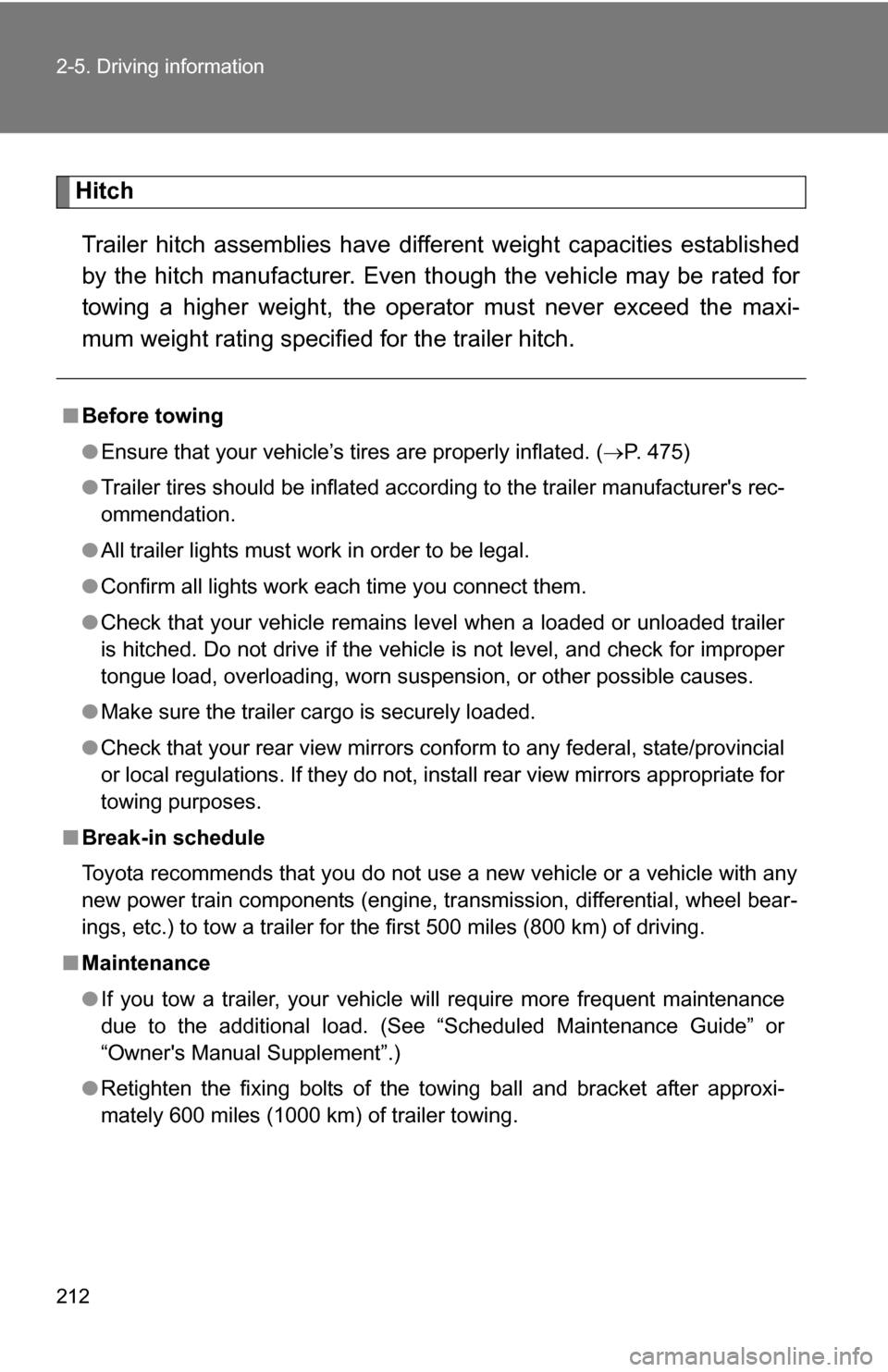
212 2-5. Driving information
HitchTrailer hitch assemblies have different weight capacities established
by the hitch manufacturer. Even th ough the vehicle may be rated for
towing a higher weight, the operat or must never exceed the maxi-
mum weight rating specified for the trailer hitch.
■ Before towing
●Ensure that your vehicle’s tires are properly inflated. ( P. 475)
● Trailer tires should be inflated according to the trailer manufacturer's rec-
ommendation.
● All trailer lights must work in order to be legal.
● Confirm all lights work each time you connect them.
● Check that your vehicle remains level when a loaded or unloaded trailer
is hitched. Do not drive if the vehicle is not level, and check for improper
tongue load, overloading, worn suspension, or other possible causes.
● Make sure the trailer cargo is securely loaded.
● Check that your rear view mirrors conform to any federal, state/provincial
or local regulations. If they do not, install rear view mirrors appropriate for
towing purposes.
■ Break-in schedule
Toyota recommends that you do not use a new vehicle or a vehicle with any
new power train components (engine, transmission, differential, wheel bear-
ings, etc.) to tow a trailer for the first 500 miles (800 km) of driving.
■ Maintenance
●If you tow a trailer, your vehicle will require more frequent maintenance
due to the additional load. (See “Scheduled Maintenance Guide” or
“Owner's Manual Supplement”.)
● Retighten the fixing bolts of the towing ball and bracket after approxi-
mately 600 miles (1000 km) of trailer towing.
Page 213 of 516
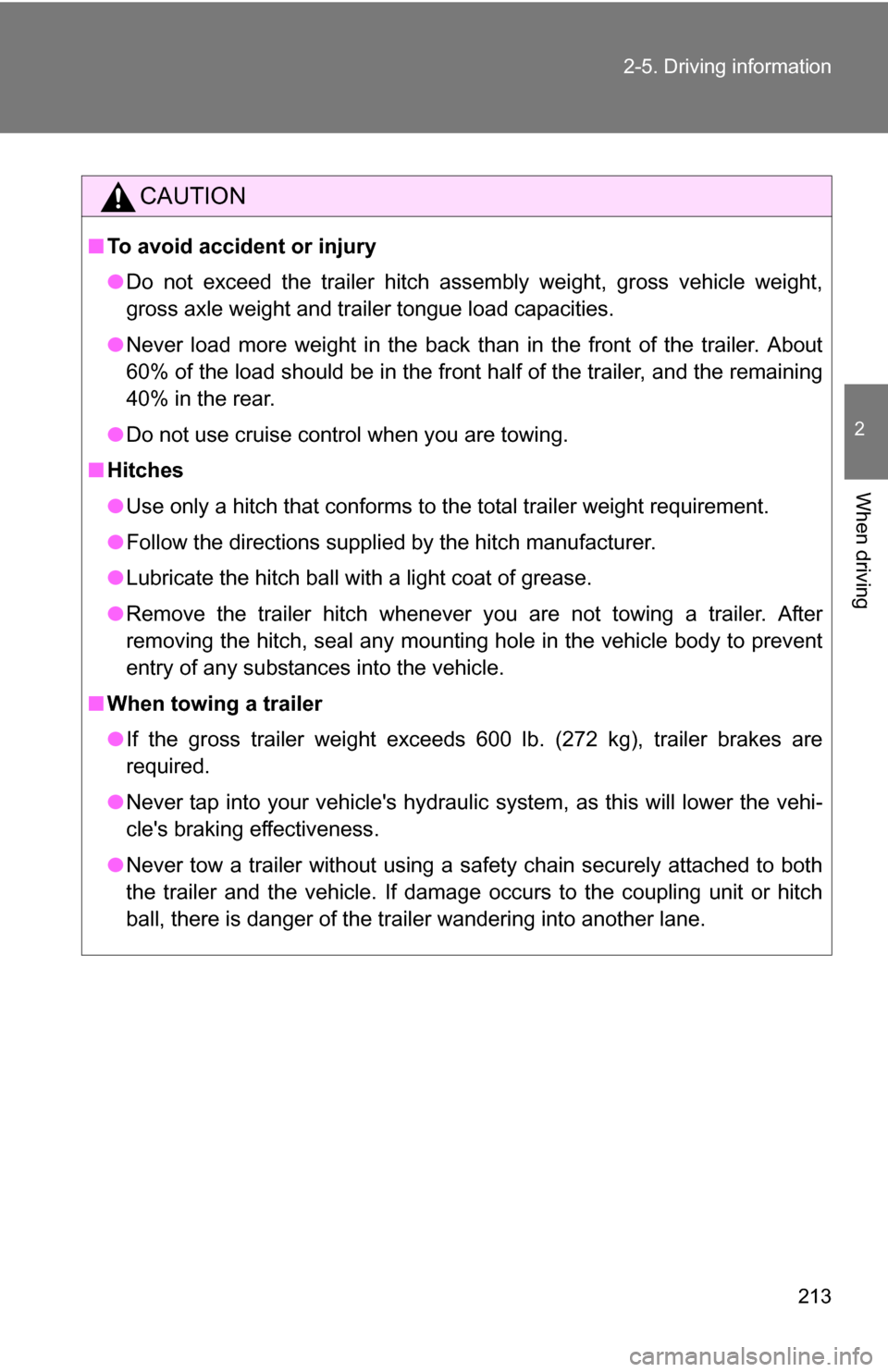
213
2-5. Driving information
2
When driving
CAUTION
■
To avoid accident or injury
●Do not exceed the trailer hitch assembly weight, gross vehicle weight,
gross axle weight and trailer tongue load capacities.
● Never load more weight in the back than in the front of the trailer. About
60% of the load should be in the front half of the trailer, and the remaining
40% in the rear.
● Do not use cruise control when you are towing.
■ Hitches
●Use only a hitch that conforms to the total trailer weight requirement.
● Follow the directions supplied by the hitch manufacturer.
● Lubricate the hitch ball with a light coat of grease.
● Remove the trailer hitch whenever you are not towing a trailer. After
removing the hitch, seal any mounting hole in the vehicle body to prevent
entry of any substances into the vehicle.
■ When towing a trailer
●If the gross trailer weight exceeds 600 lb. (272 kg), trailer brakes are
required.
● Never tap into your vehicle's hydraulic system, as this will lower the vehi-
cle's braking effectiveness.
● Never tow a trailer without using a safety chain securely attached to both
the trailer and the vehicle. If damage occurs to the coupling unit or hitch
ball, there is danger of the trailer wandering into another lane.
Page 214 of 516
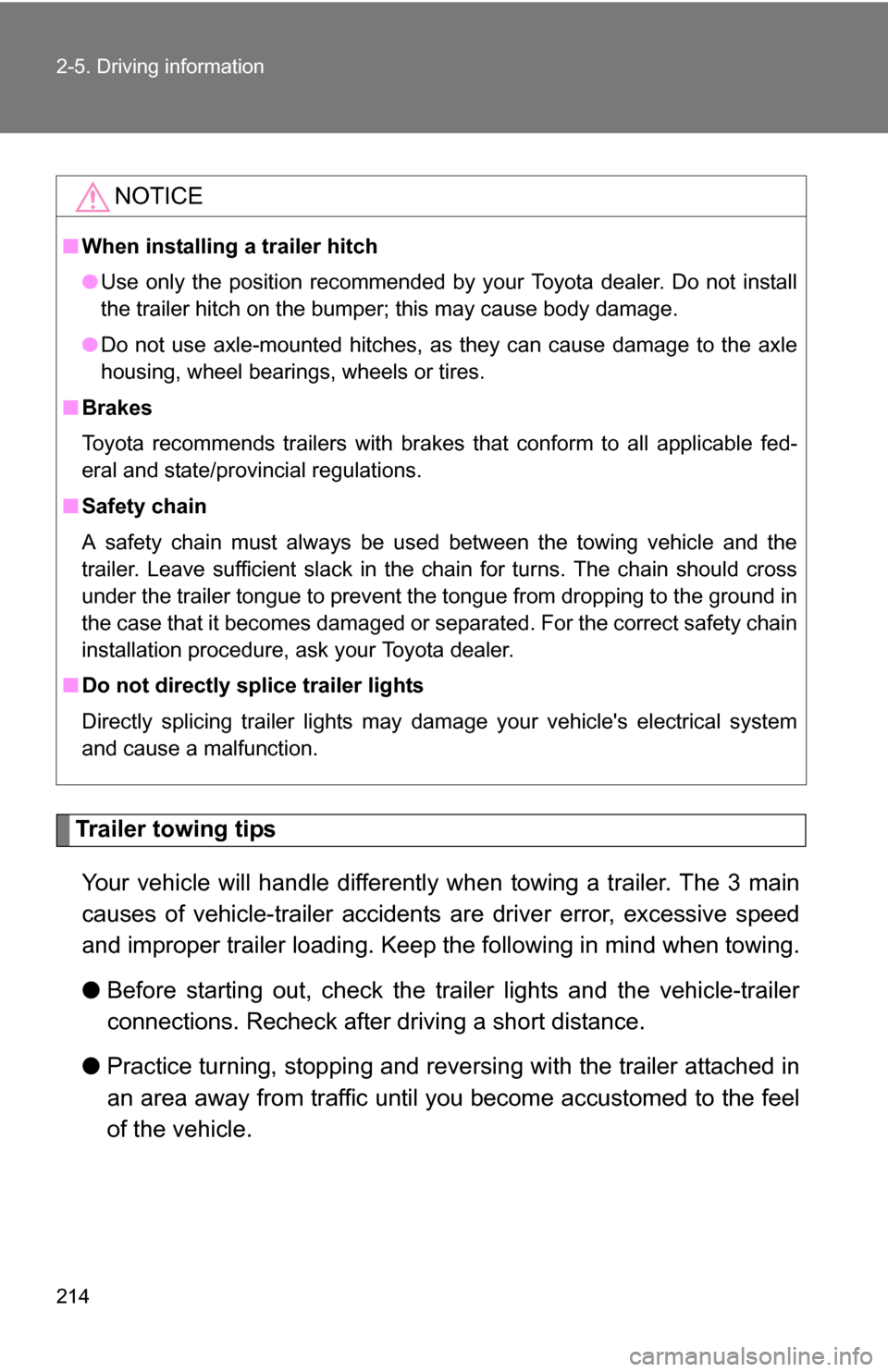
214 2-5. Driving information
Trailer towing tipsYour vehicle will handle differently when towing a trailer. The 3 main
causes of vehicle-trailer accidents are driver error, excessive speed
and improper trailer loading. Keep the following in mind when towing.
● Before starting out, check the trailer lights and the vehicle-trailer
connections. Recheck after driving a short distance.
● Practice turning, stopping and reve rsing with the trailer attached in
an area away from traffic until you become accustomed to the feel
of the vehicle.
NOTICE
■ When installing a trailer hitch
●Use only the position recommended by your Toyota dealer. Do not install
the trailer hitch on the bumper; this may cause body damage.
● Do not use axle-mounted hitches, as they can cause damage to the axle
housing, wheel bearings, wheels or tires.
■ Brakes
Toyota recommends trailers with brakes that conform to all applicable fed-
eral and state/provincial regulations.
■ Safety chain
A safety chain must always be used between the towing vehicle and the
trailer. Leave sufficient slack in the chain for turns. The chain should cross
under the trailer tongue to prevent the tongue from dropping to the ground in
the case that it becomes damaged or separated. For the correct safety chain
installation procedure, ask your Toyota dealer.
■ Do not directly splice trailer lights
Directly splicing trailer lights may damage your vehicle's electrical system
and cause a malfunction.
Page 215 of 516
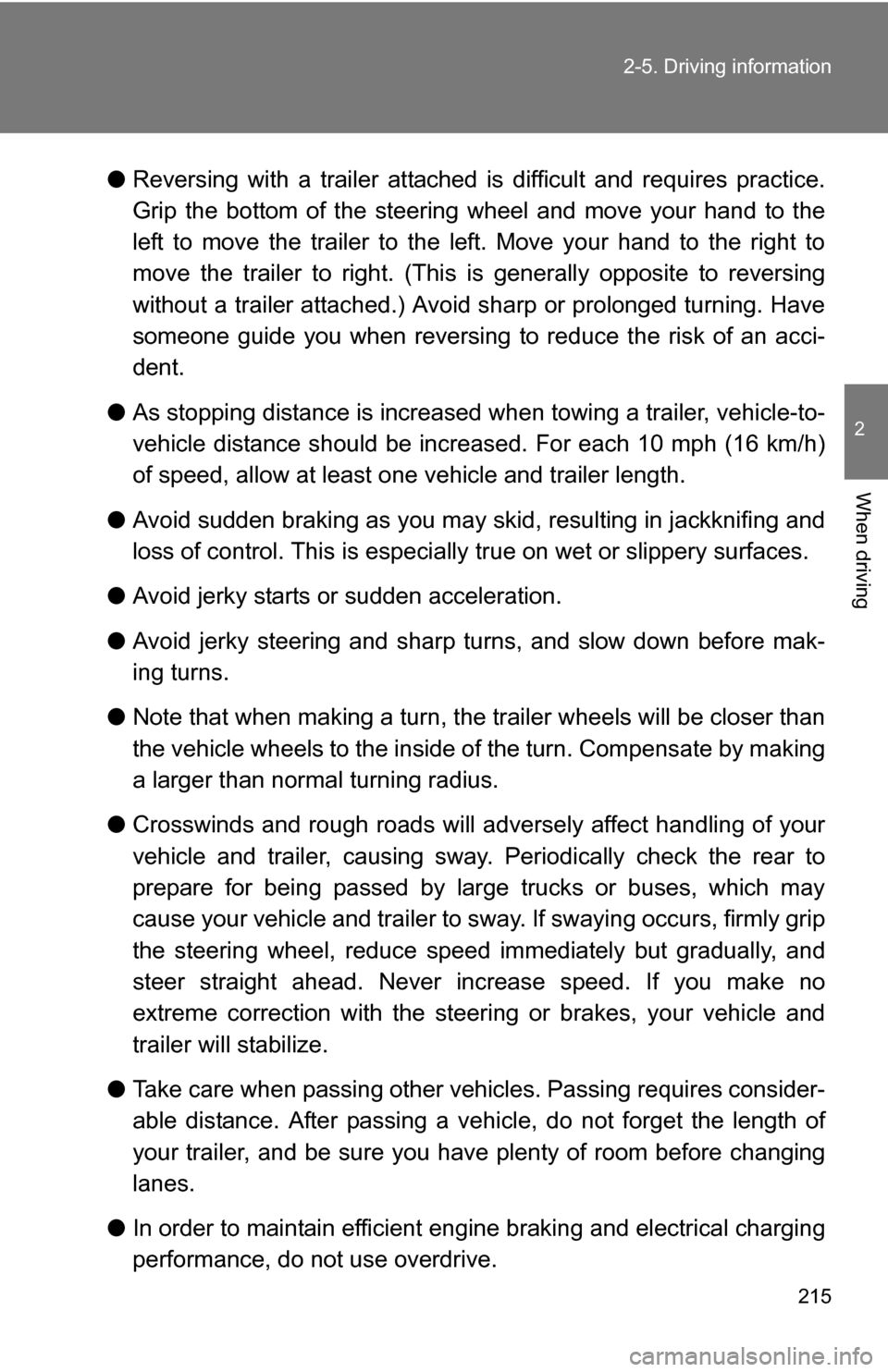
215
2-5. Driving information
2
When driving
●
Reversing with a trailer attached is difficult and requires practice.
Grip the bottom of the steering wheel and move your hand to the
left to move the trailer to the left. Move your hand to the right to
move the trailer to right. (This is generally opposite to reversing
without a trailer attached.) Avoid sharp or prolonged turning. Have
someone guide you when reversing to reduce the risk of an acci-
dent.
● As stopping distance is increased when towing a trailer, vehicle-to-
vehicle distance should be increased. For each 10 mph (16 km/h)
of speed, allow at least o ne vehicle and trailer length.
● Avoid sudden braking as you may skid, resulting in jackknifing and
loss of control. This is especiall y true on wet or slippery surfaces.
● Avoid jerky starts or sudden acceleration.
● Avoid jerky steering and sharp turns, and slow down before mak-
ing turns.
● Note that when making a turn, th e trailer wheels will be closer than
the vehicle wheels to the inside of the turn. Compensate by making
a larger than normal turning radius.
● Crosswinds and rough roads will adversely affect handling of your
vehicle and trailer, causing sway . Periodically check the rear to
prepare for being passed by large trucks or buses, which may
cause your vehicle and trailer to sway. If swaying occurs, firmly grip
the steering wheel, reduce speed immediately but gradually, and
steer straight ahead. Never increase speed. If you make no
extreme correction with the stee ring or brakes, your vehicle and
trailer will stabilize.
● Take care when passing other vehicles. Passing requires consider-
able distance. After passing a vehicle, do not forget the length of
your trailer, and be sure you hav e plenty of room before changing
lanes.
● In order to maintain efficient engine braking and electrical charging
performance, do not use overdrive.
Page 216 of 516
![TOYOTA RAV4 2009 XA30 / 3.G Owners Manual 216 2-5. Driving information
●Due to the added load of the trailer, your vehicles engine may
overheat on hot days (at temper atures over 85°F [30°C]) when
driving up a long or steep grade. If the TOYOTA RAV4 2009 XA30 / 3.G Owners Manual 216 2-5. Driving information
●Due to the added load of the trailer, your vehicles engine may
overheat on hot days (at temper atures over 85°F [30°C]) when
driving up a long or steep grade. If the](/img/14/6687/w960_6687-215.png)
216 2-5. Driving information
●Due to the added load of the trailer, your vehicle's engine may
overheat on hot days (at temper atures over 85°F [30°C]) when
driving up a long or steep grade. If the engine coolant temperature
gauge indicates overheating, immediately turn off the air condition-
ing (if in use), pull your vehicle off the road and stop in a safe spot.
( P. 460)
● Always place wheel blocks under both the vehicle and the trailer
wheels when parking. Apply the parking brake firmly, and put the
transmission in P. Avoid parking on a slope, but if unavoidable, do
so only after performing the following:
Apply the brakes and keep them applied.
Have someone place wheel bloc ks under both the vehicle and
trailer wheels.
When the wheel blocks are in place, release the brakes slowly
until the blocks absorb the load.
Apply the parking brake firmly.
Shift into P and turn off the engine.
● When restarting after parking on a slope:
With the transmission in P, start the engine. Be sure to keep
the brake pedal pressed.
Shift into a forward gear. If reversing, shift into R.
Release the parking brake and brake pedal, and slowly pull or
back away from the wheel blocks. Stop and apply the brakes.
Have someone retrieve the blocks.
STEP 1
STEP 2
STEP 3
STEP 4
STEP 5
STEP 1
STEP 2
STEP 3
STEP 4
Page 217 of 516
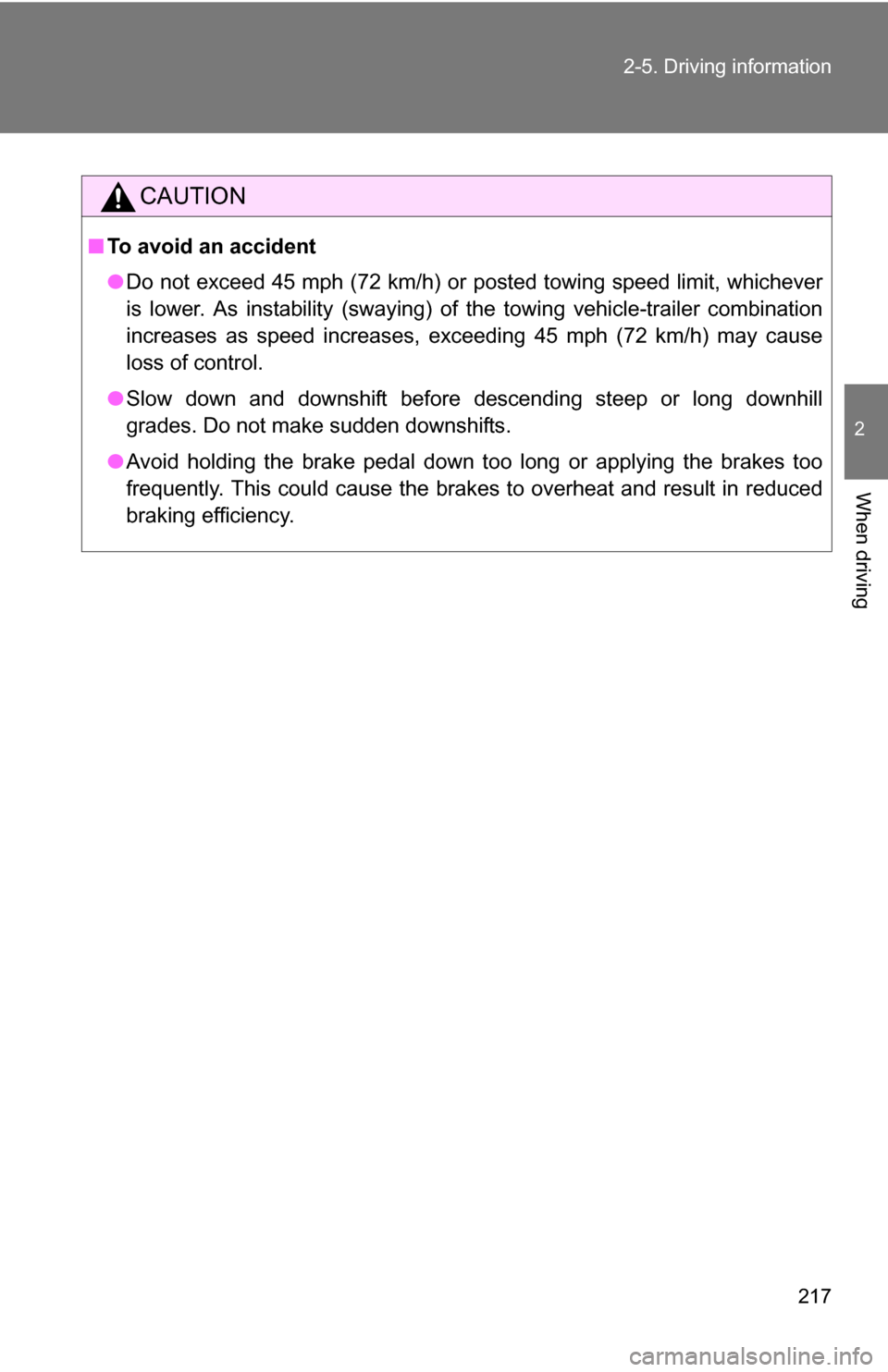
217
2-5. Driving information
2
When driving
CAUTION
■
To avoid an accident
●Do not exceed 45 mph (72 km/h) or posted towing speed limit, whichever
is lower. As instability (swaying) of the towing vehicle-trailer combination
increases as speed increases, exceeding 45 mph (72 km/h) may cause
loss of control.
● Slow down and downshift before descending steep or long downhill
grades. Do not make sudden downshifts.
● Avoid holding the brake pedal down too long or applying the brakes too
frequently. This could cause the brakes to overheat and result in reduced
braking efficiency.
Page 218 of 516
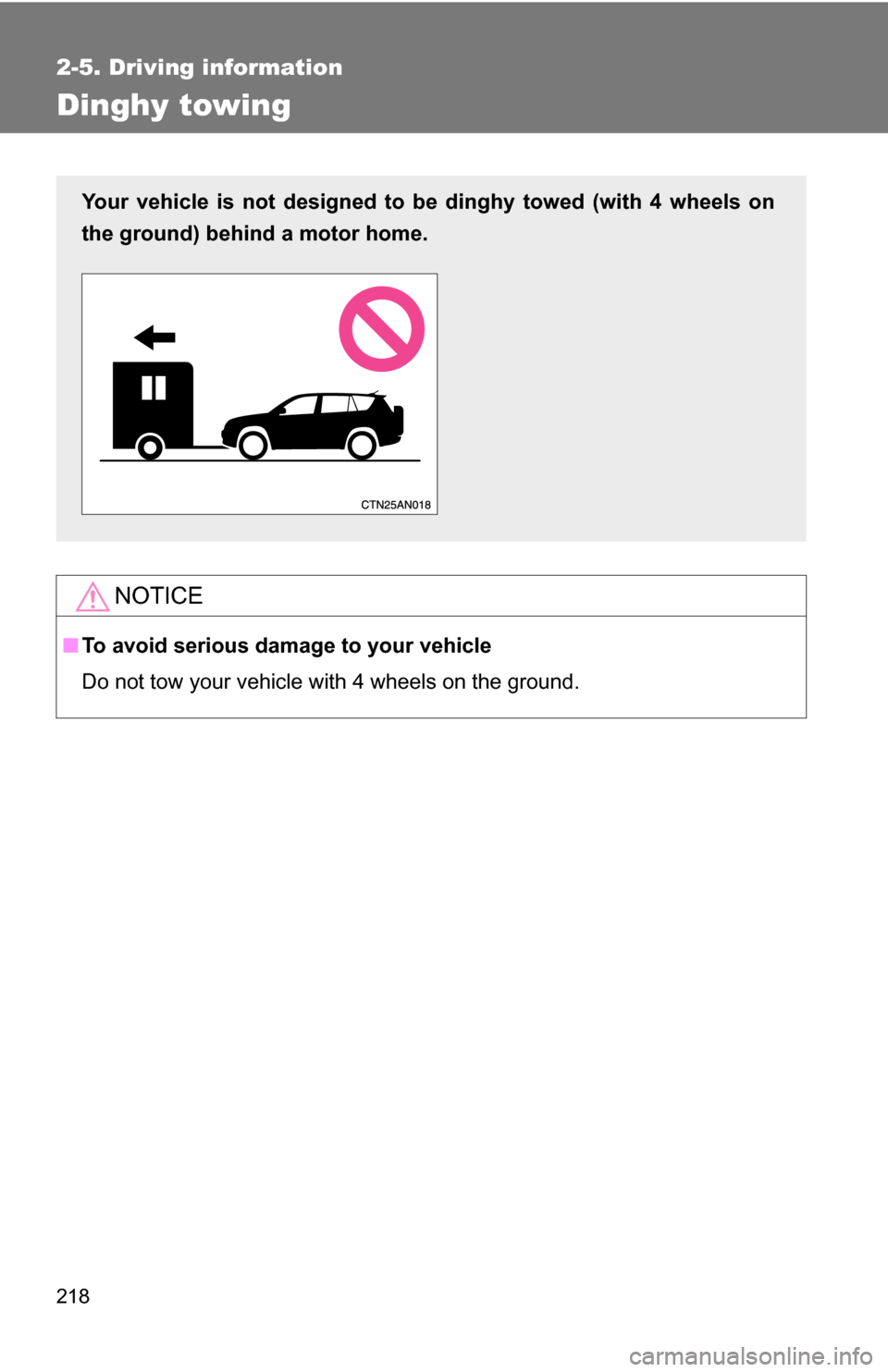
218
2-5. Driving information
Dinghy towing
NOTICE
■To avoid serious damage to your vehicle
Do not tow your vehicle with 4 wheels on the ground.
Your vehicle is not designed to be dinghy towed (with 4 wheels on
the ground) behind a motor home.
Page 219 of 516
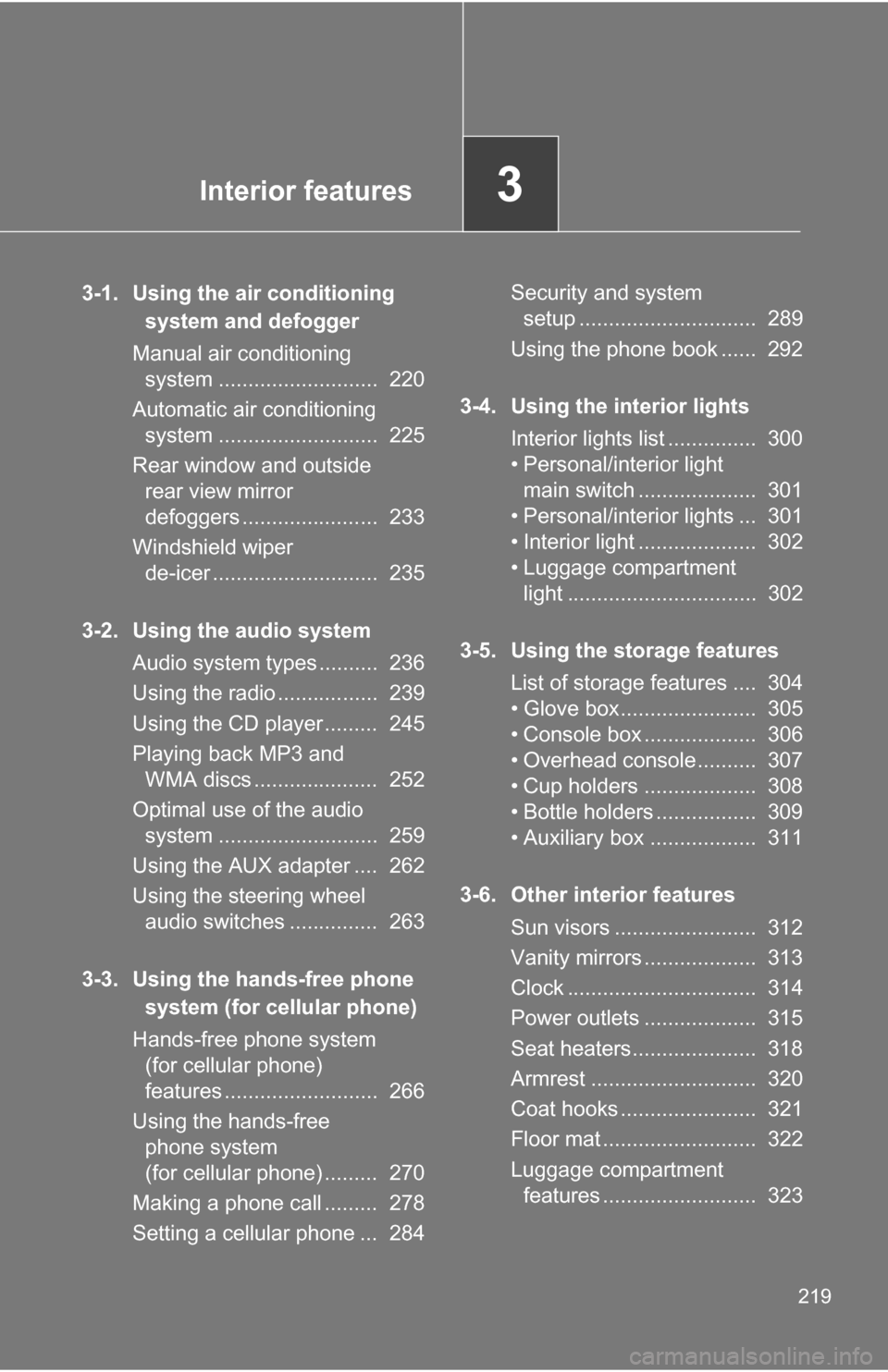
Interior features3
219
3-1. Using the air conditioning system and defogger
Manual air conditioning system ........................... 220
Automatic air conditioning system ........................... 225
Rear window and outside rear view mirror
defoggers ....................... 233
Windshield wiper de-icer ............................ 235
3-2. Using the audio system Audio system types .......... 236
Using the radio ................. 239
Using the CD player ......... 245
Playing back MP3 and WMA discs ..................... 252
Optimal use of the audio system ........................... 259
Using the AUX adapter .... 262
Using the steering wheel audio switches ............... 263
3-3. Using the hands-free phone system (for cellular phone)
Hands-free phone system (for cellular phone)
features .......................... 266
Using the hands-free phone system
(for cellular phone) ......... 270
Making a phone call ......... 278
Setting a cellular phone ... 284 Security and system
setup .............................. 289
Using the phone book ...... 292
3-4. Using the interior lights Interior lights list ............... 300
• Personal/interior light main switch .................... 301
• Personal/interior lights ... 301
• Interior light .................... 302
• Luggage compartment light ................................ 302
3-5. Using the storage features List of storage features .... 304
• Glove box....................... 305
• Console box ................... 306
• Overhead console .......... 307
• Cup holders ................... 308
• Bottle holders ................. 309
• Auxiliary box .................. 311
3-6. Other interior features Sun visors ........................ 312
Vanity mirrors ................... 313
Clock ................................ 314
Power outlets ................... 315
Seat heaters..................... 318
Armrest ............................ 320
Coat hooks ....................... 321
Floor mat .......................... 322
Luggage compartment features .......................... 323
Page 220 of 516
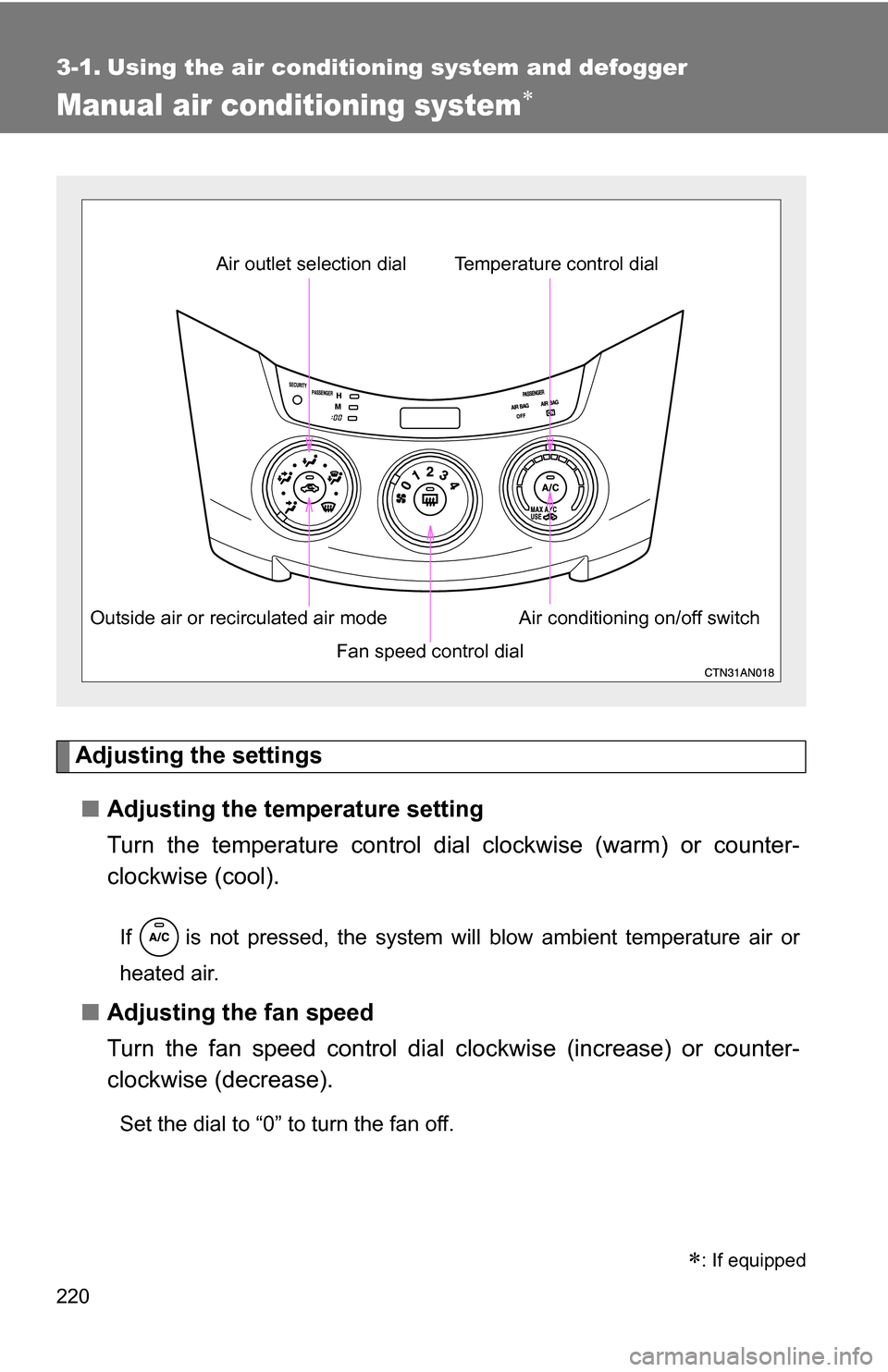
220
3-1. Using the air conditioning system and defogger
Manual air conditioning system
Adjusting the settings■ Adjusting the temperature setting
Turn the temperature control dial clockwise (warm) or counter-
clockwise (cool).
If is not pressed, the system will blow ambient temperature air or
heated air.
■ Adjusting the fan speed
Turn the fan speed control dial clockwise (increase) or counter-
clockwise (decrease).
Set the dial to “0” to turn the fan off.
Fan speed control dial
Air outlet selection dial
Air conditioning on/off switch
Temperature control dial
Outside air or recirculated air mode
: If equipped