steering TOYOTA RAV4 2009 XA30 / 3.G Repair Manual
[x] Cancel search | Manufacturer: TOYOTA, Model Year: 2009, Model line: RAV4, Model: TOYOTA RAV4 2009 XA30 / 3.GPages: 516, PDF Size: 10.61 MB
Page 215 of 516
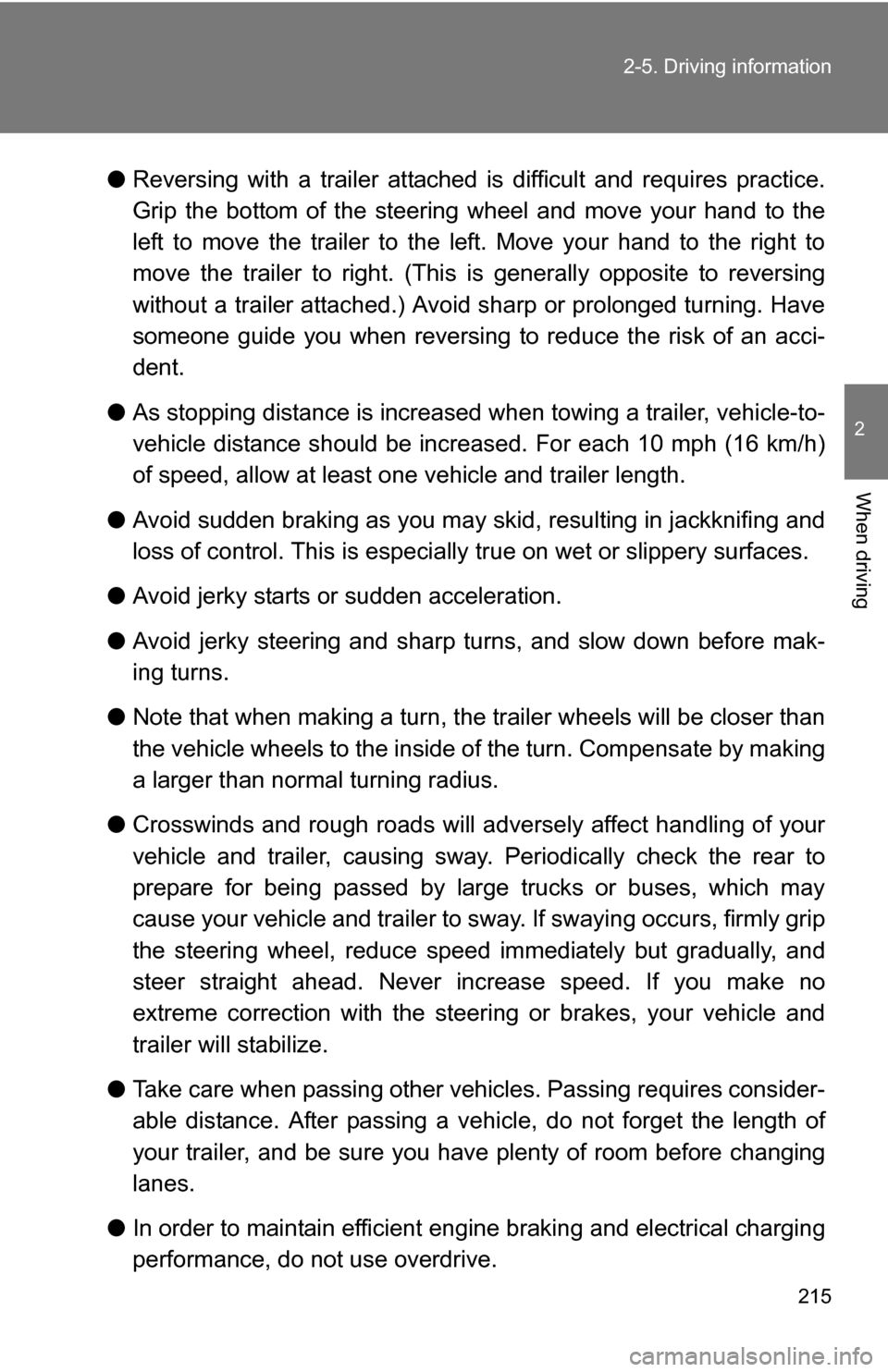
215
2-5. Driving information
2
When driving
●
Reversing with a trailer attached is difficult and requires practice.
Grip the bottom of the steering wheel and move your hand to the
left to move the trailer to the left. Move your hand to the right to
move the trailer to right. (This is generally opposite to reversing
without a trailer attached.) Avoid sharp or prolonged turning. Have
someone guide you when reversing to reduce the risk of an acci-
dent.
● As stopping distance is increased when towing a trailer, vehicle-to-
vehicle distance should be increased. For each 10 mph (16 km/h)
of speed, allow at least o ne vehicle and trailer length.
● Avoid sudden braking as you may skid, resulting in jackknifing and
loss of control. This is especiall y true on wet or slippery surfaces.
● Avoid jerky starts or sudden acceleration.
● Avoid jerky steering and sharp turns, and slow down before mak-
ing turns.
● Note that when making a turn, th e trailer wheels will be closer than
the vehicle wheels to the inside of the turn. Compensate by making
a larger than normal turning radius.
● Crosswinds and rough roads will adversely affect handling of your
vehicle and trailer, causing sway . Periodically check the rear to
prepare for being passed by large trucks or buses, which may
cause your vehicle and trailer to sway. If swaying occurs, firmly grip
the steering wheel, reduce speed immediately but gradually, and
steer straight ahead. Never increase speed. If you make no
extreme correction with the stee ring or brakes, your vehicle and
trailer will stabilize.
● Take care when passing other vehicles. Passing requires consider-
able distance. After passing a vehicle, do not forget the length of
your trailer, and be sure you hav e plenty of room before changing
lanes.
● In order to maintain efficient engine braking and electrical charging
performance, do not use overdrive.
Page 219 of 516
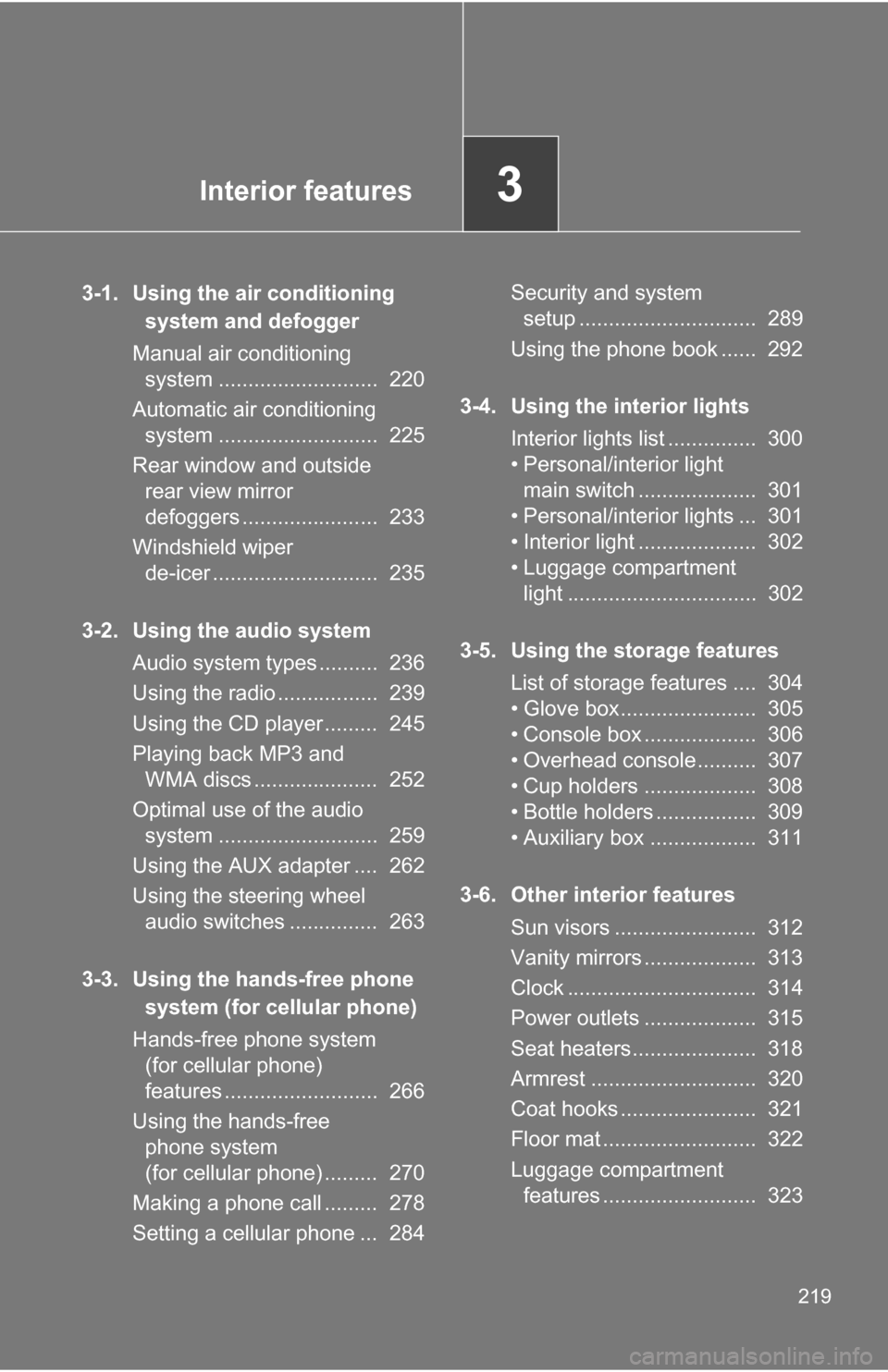
Interior features3
219
3-1. Using the air conditioning system and defogger
Manual air conditioning system ........................... 220
Automatic air conditioning system ........................... 225
Rear window and outside rear view mirror
defoggers ....................... 233
Windshield wiper de-icer ............................ 235
3-2. Using the audio system Audio system types .......... 236
Using the radio ................. 239
Using the CD player ......... 245
Playing back MP3 and WMA discs ..................... 252
Optimal use of the audio system ........................... 259
Using the AUX adapter .... 262
Using the steering wheel audio switches ............... 263
3-3. Using the hands-free phone system (for cellular phone)
Hands-free phone system (for cellular phone)
features .......................... 266
Using the hands-free phone system
(for cellular phone) ......... 270
Making a phone call ......... 278
Setting a cellular phone ... 284 Security and system
setup .............................. 289
Using the phone book ...... 292
3-4. Using the interior lights Interior lights list ............... 300
• Personal/interior light main switch .................... 301
• Personal/interior lights ... 301
• Interior light .................... 302
• Luggage compartment light ................................ 302
3-5. Using the storage features List of storage features .... 304
• Glove box....................... 305
• Console box ................... 306
• Overhead console .......... 307
• Cup holders ................... 308
• Bottle holders ................. 309
• Auxiliary box .................. 311
3-6. Other interior features Sun visors ........................ 312
Vanity mirrors ................... 313
Clock ................................ 314
Power outlets ................... 315
Seat heaters..................... 318
Armrest ............................ 320
Coat hooks ....................... 321
Floor mat .......................... 322
Luggage compartment features .......................... 323
Page 237 of 516
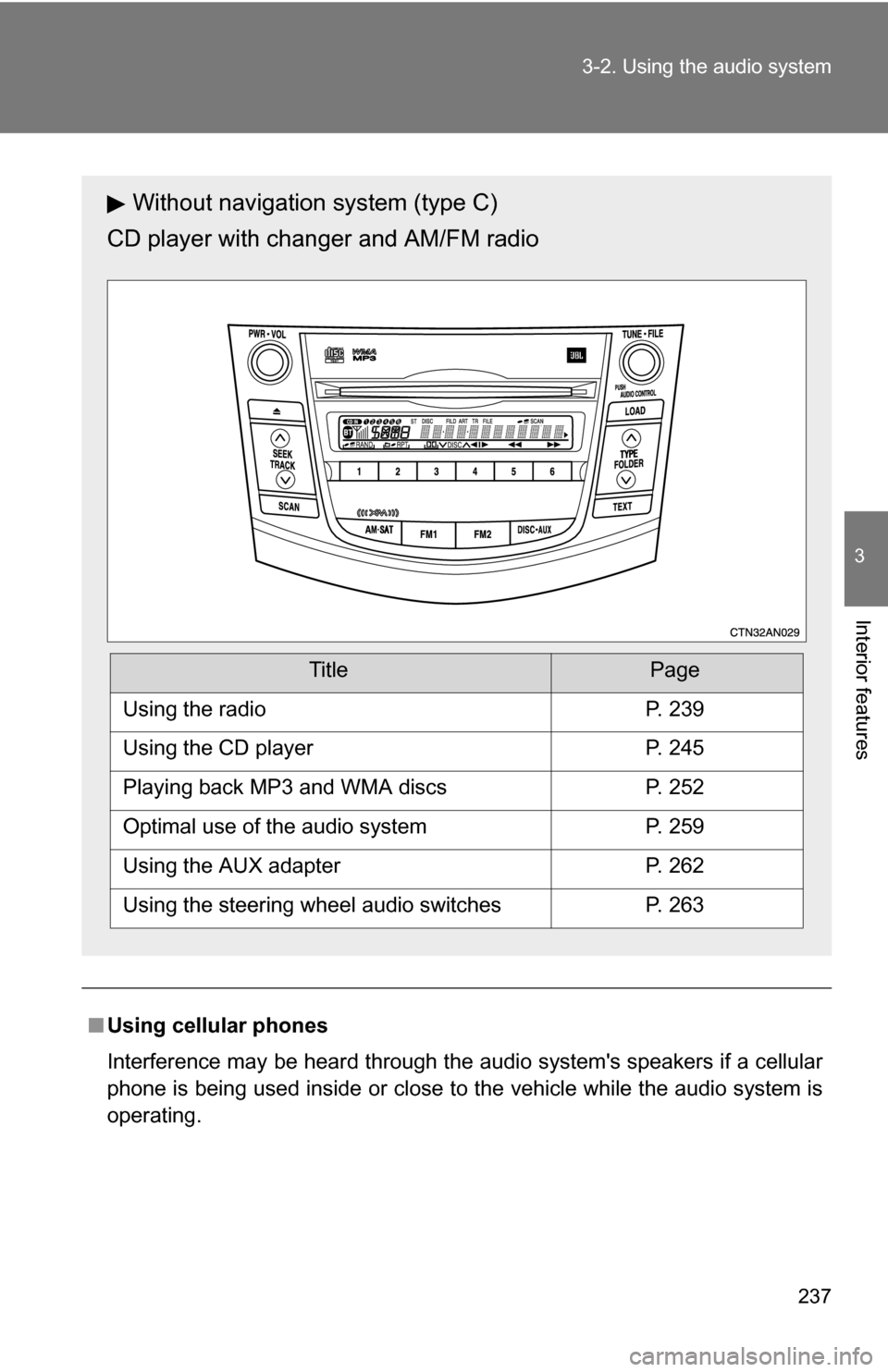
237
3-2. Using the audio system
3
Interior features
■
Using cellular phones
Interference may be heard through the audio system's speakers if a cellular
phone is being used inside or close to the vehicle while the audio syste\
m is
operating.
Without navigation system (type C)
CD player with changer and AM/FM radio
TitlePage
Using the radioP. 239
Using the CD playerP. 245
Playing back MP3 and WMA discsP. 252
Optimal use of the audio systemP. 259
Using the AUX adapterP. 262
Using the steering wheel audio switchesP. 263
Page 263 of 516
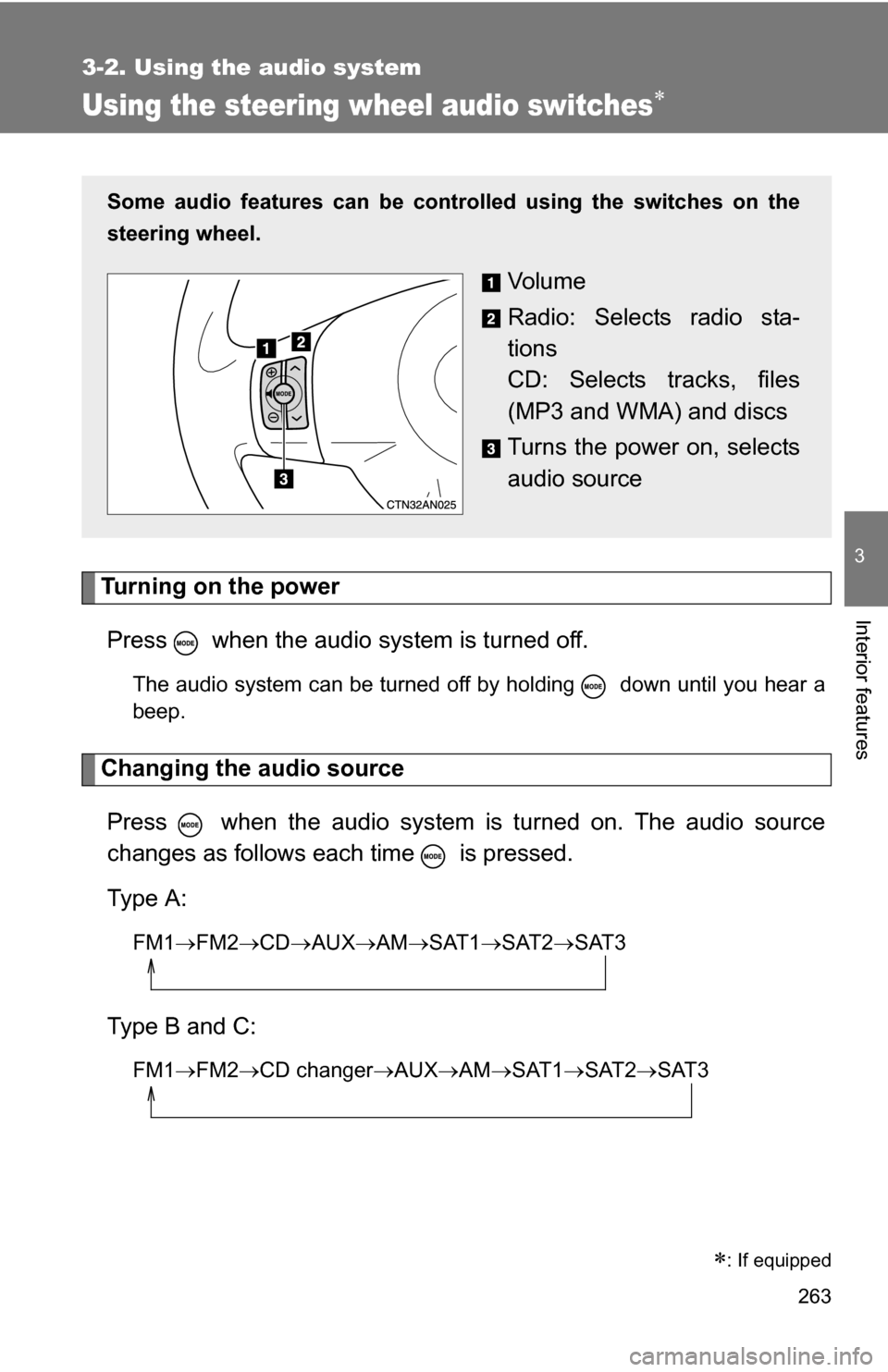
263
3-2. Using the audio system
3
Interior features
Using the steering wheel audio switches
Turning on the powerPress when the audio system is turned off.
The audio system can be turned off by holding down until you hear a
beep.
Changing the audio sourcePress when the audio system is turned on. The audio source
changes as follows each time is pressed.
Type A:
FM1 FM2 CD AUXAM SAT1 SAT2SAT3
Type B and C:
FM1FM2 CD changer AUXAMSAT1 SAT2SAT3
Some audio features can be cont rolled using the switches on the
steering wheel.
Vo l u m e
Radio: Selects radio sta-
tions
CD: Selects tracks, files
(MP3 and WMA) and discs
Turns the power on, selects
audio source
: If equipped
Page 265 of 516
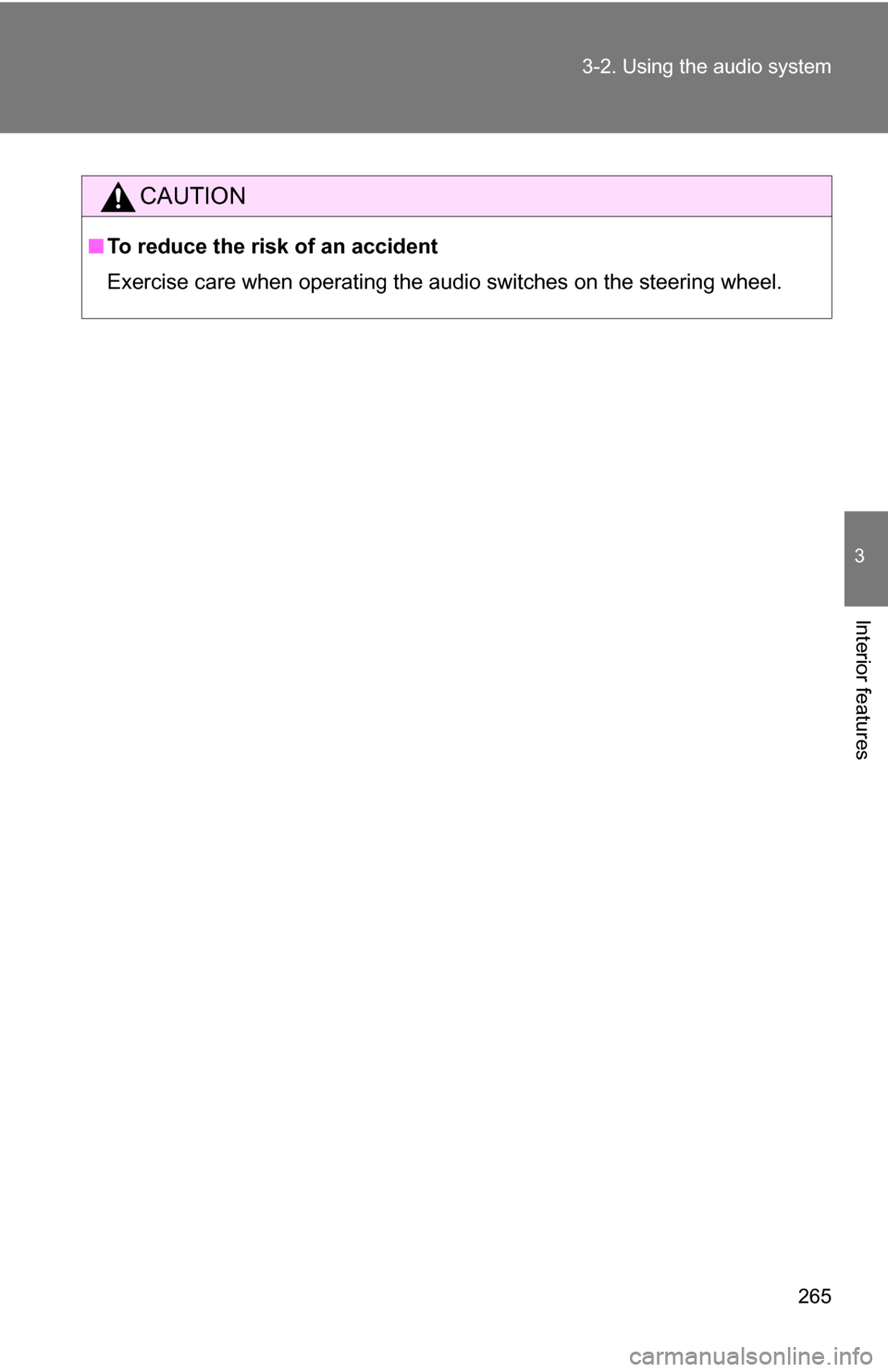
265
3-2. Using the audio system
3
Interior features
CAUTION
■
To reduce the risk of an accident
Exercise care when operating the audio switches on the steering wheel.
Page 271 of 516
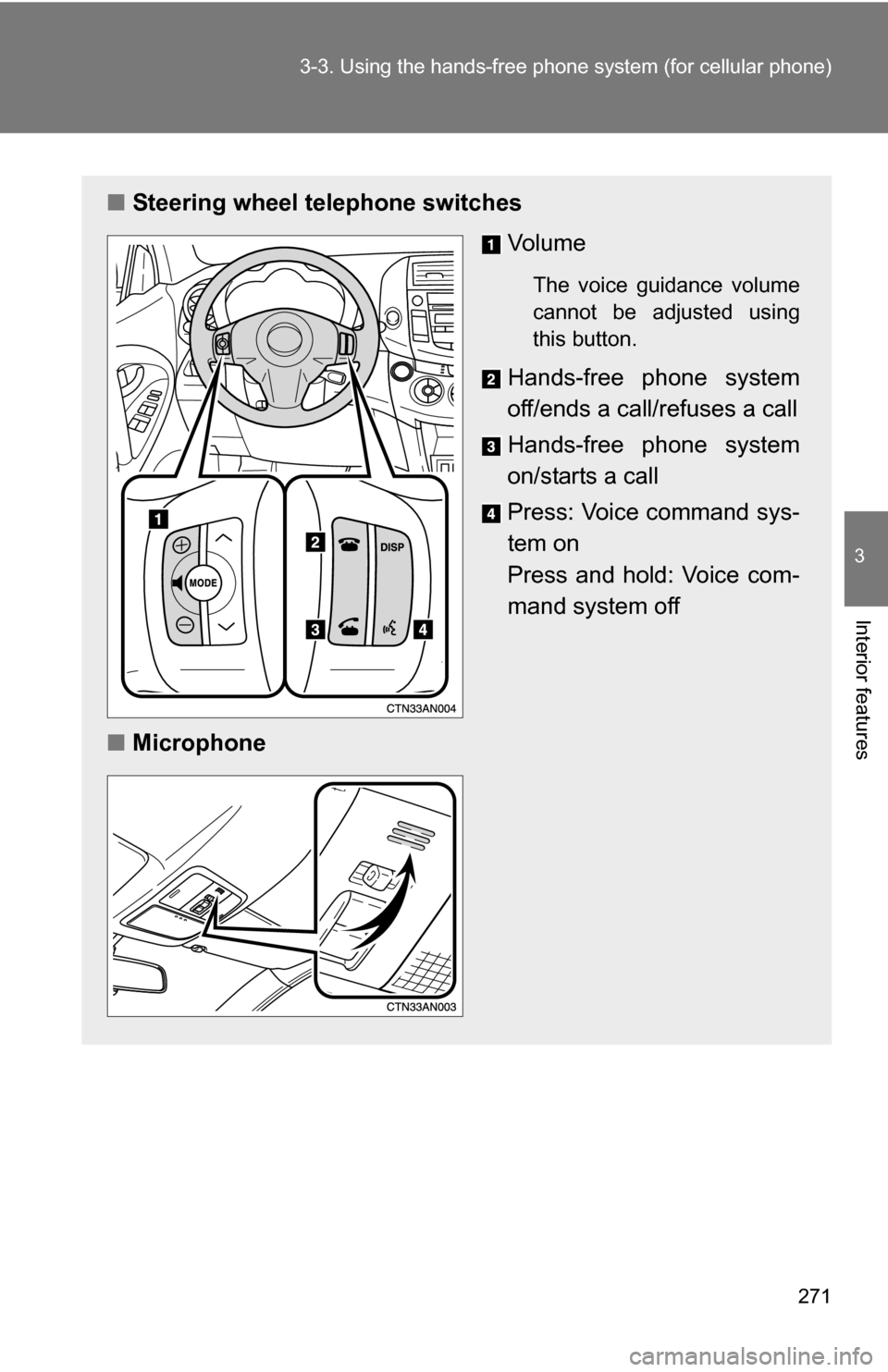
271
3-3. Using the hand
s-free phone system (for cellular phone)
3
Interior features
■Steering wheel telephone switches
Vo l u m e
The voice guidance volume
cannot be adjusted using
this button.
Hands-free phone system
off/ends a call/refuses a call
Hands-free phone system
on/starts a call
Press: Voice command sys-
tem on
Press and hold: Voice com-
mand system off
■ Microphone
Page 341 of 516
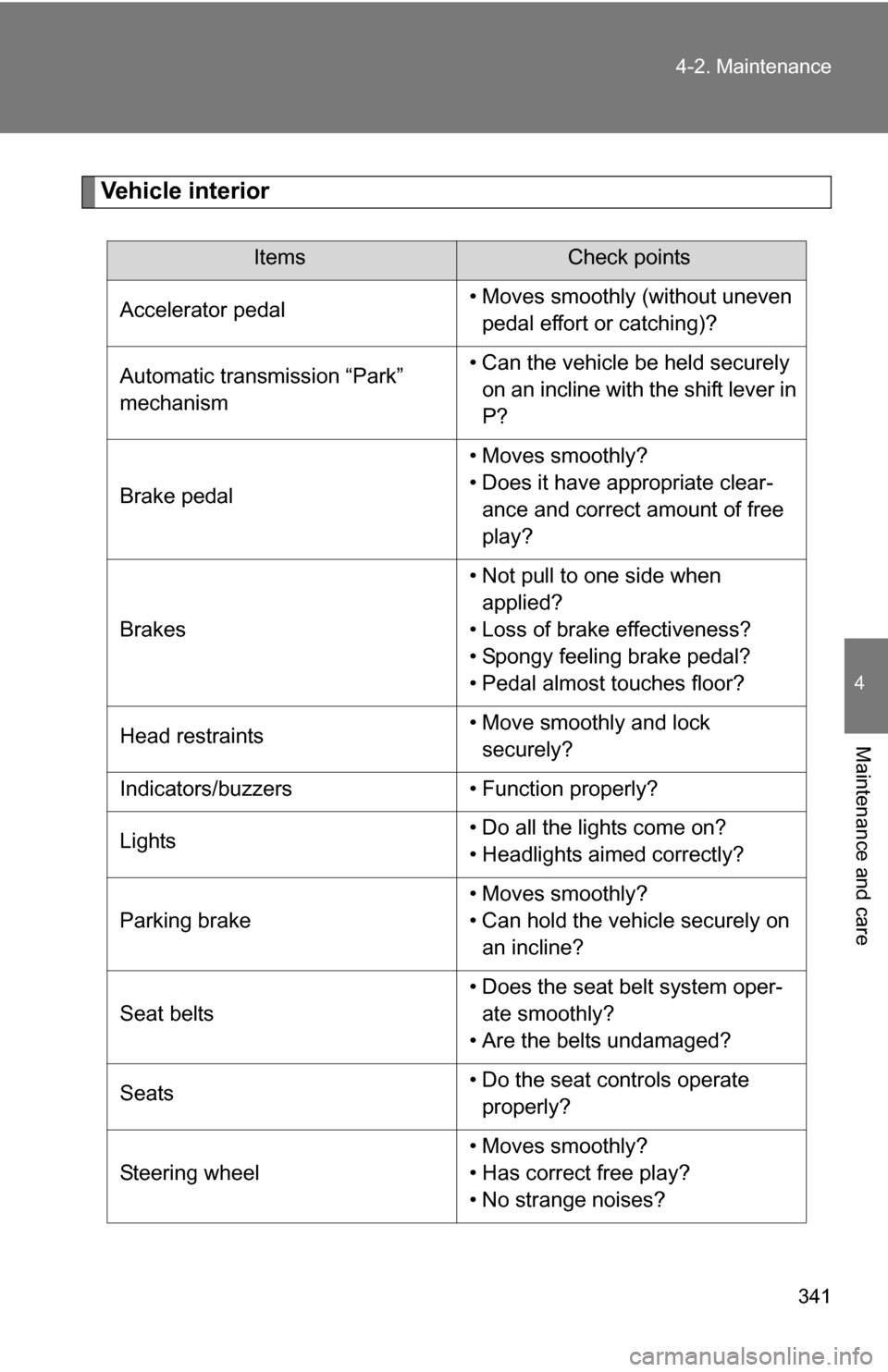
341
4-2. Maintenance
4
Maintenance and care
Vehicle interior
ItemsCheck points
Accelerator pedal • Moves smoothly (without uneven
pedal effort or catching)?
Automatic transmission “Park”
mechanism • Can the vehicle be held securely
on an incline with the shift lever in
P?
Brake pedal • Moves smoothly?
• Does it have appropriate clear-
ance and correct amount of free
play?
Brakes • Not pull to one side when
applied?
• Loss of brake effectiveness?
• Spongy feeling brake pedal?
• Pedal almost touches floor?
Head restraints • Move smoothly and lock
securely?
Indicators/buzzers • Function properly?
Lights • Do all the lights come on?
• Headlights aimed correctly?
Parking brake • Moves smoothly?
• Can hold the vehicle securely on
an incline?
Seat belts • Does the seat belt system oper-
ate smoothly?
• Are the belts undamaged?
Seats • Do the seat controls operate
properly?
Steering wheel • Moves smoothly?
• Has correct free play?
• No strange noises?
Page 395 of 516
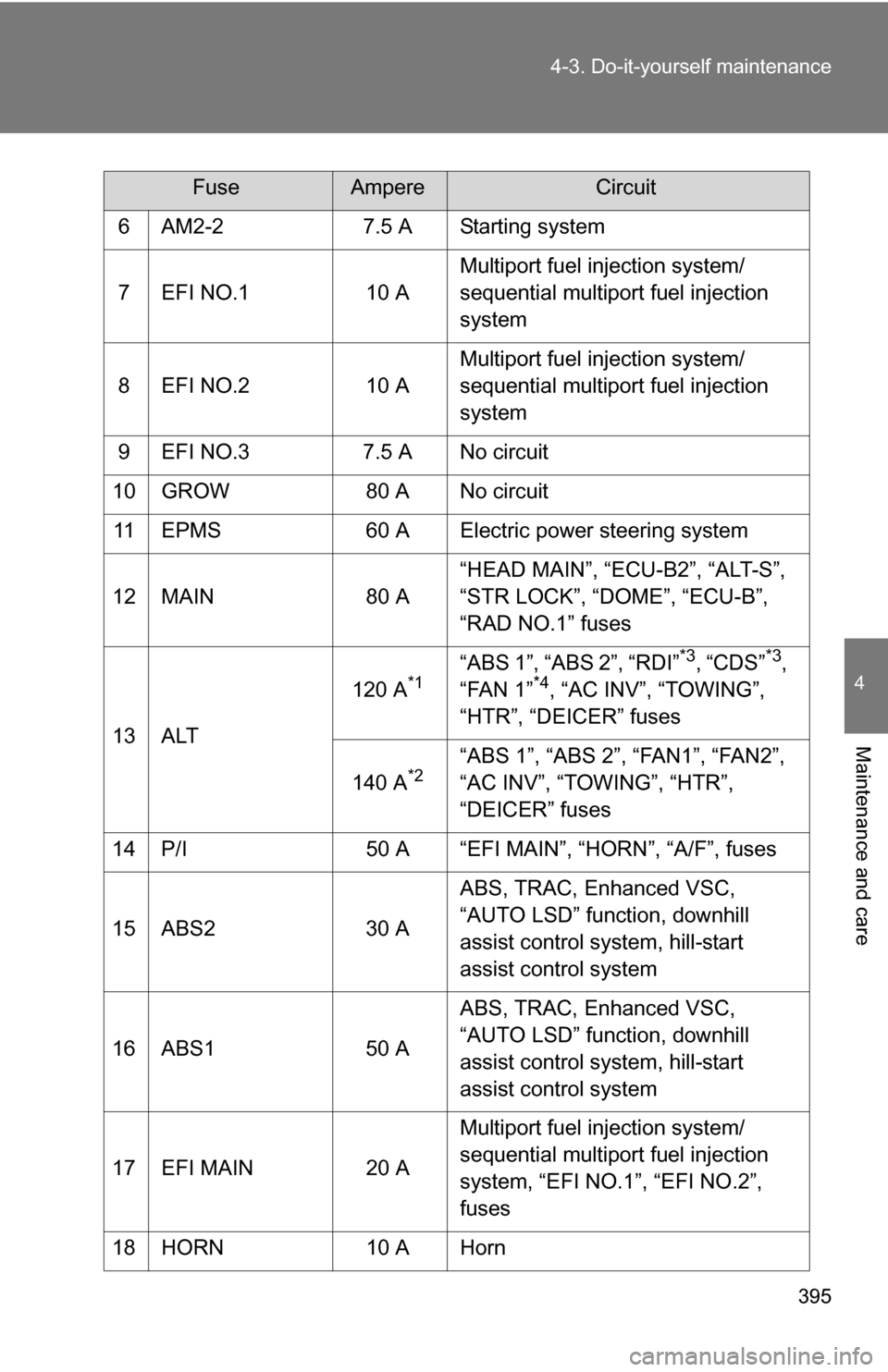
395
4-3. Do-it-yourself maintenance
4
Maintenance and care
6 AM2-2
7.5 A Starting system
7 EFI NO.1 10 AMultiport fuel injection system/
sequential multiport fuel injection
system
8 EFI NO.2 10 AMultiport fuel injection system/
sequential multiport fuel injection
system
9 EFI NO.3 7.5 A No circuit
10 GROW 80 A No circuit
11 EPMS 60 A Electric power steering system
12 MAIN 80 A“HEAD MAIN”, “ECU-B2”, “ALT-S”,
“STR LOCK”, “DOME”, “ECU-B”,
“RAD NO.1” fuses
13 ALT 120 A
*1“ABS 1”, “ABS 2”, “RDI”*3, “CDS”*3,
“FAN 1”*4, “AC INV”, “TOWING”,
“HTR”, “DEICER” fuses
140 A
*2“ABS 1”, “ABS 2”, “FAN1”, “FAN2”,
“AC INV”, “TOWING”, “HTR”,
“DEICER” fuses
14 P/I 50 A “EFI MAIN”, “HORN”, “A/F”, fuses
15 ABS2 30 A ABS, TRAC, Enhanced VSC,
“AUTO LSD” function, downhill
assist control system, hill-start
assist control system
16 ABS1 50 A ABS, TRAC, Enhanced VSC,
“AUTO LSD” function, downhill
assist control system, hill-start
assist control system
17 EFI MAIN 20 A Multiport fuel injection system/
sequential multiport fuel injection
system, “EFI NO.1”, “EFI NO.2”,
fuses
18 HORN 10 A Horn
FuseAmpereCircuit
Page 397 of 516
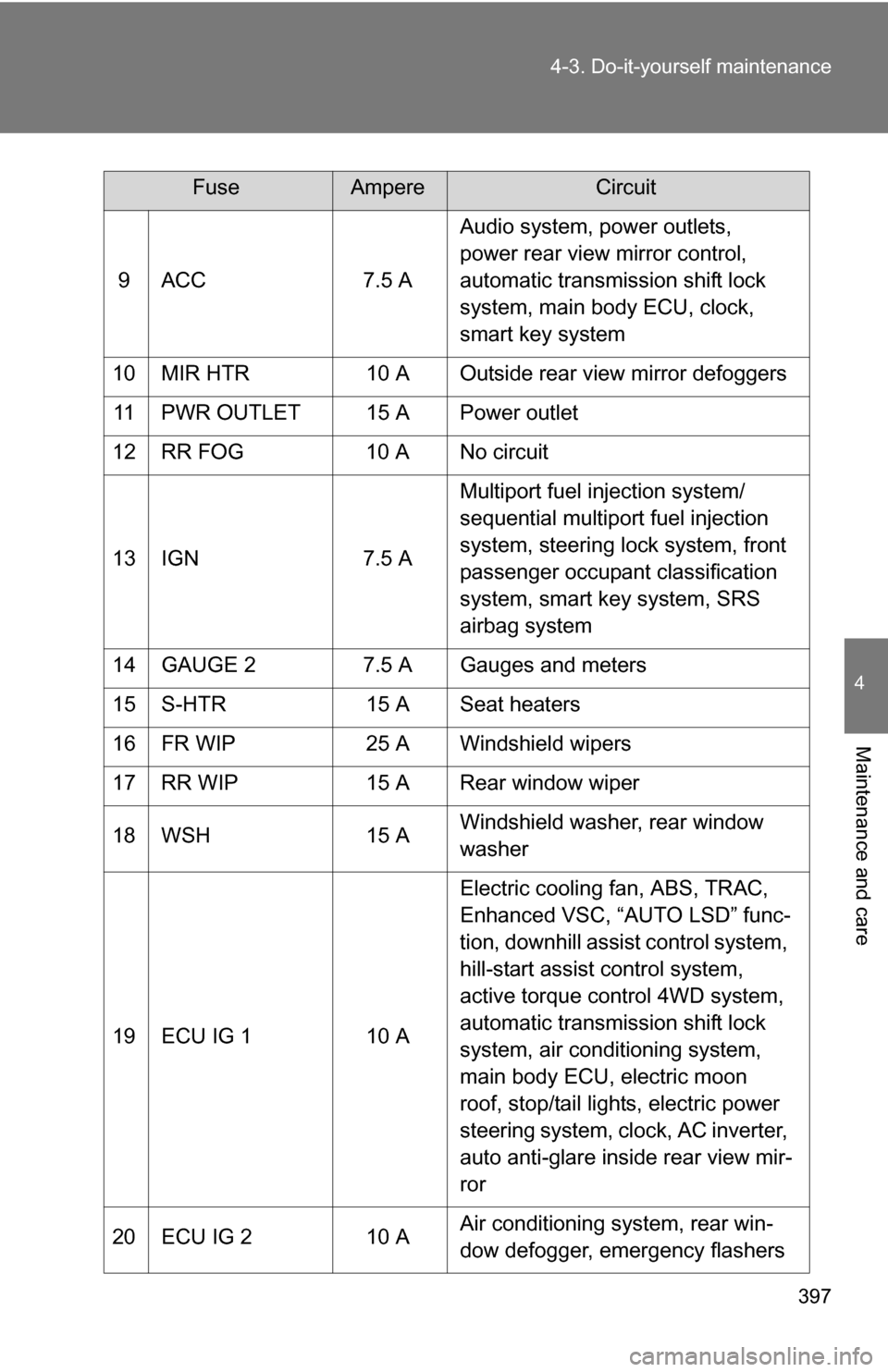
397
4-3. Do-it-yourself maintenance
4
Maintenance and care
9 ACC
7.5 AAudio system, power outlets,
power rear view mirror control,
automatic transmission shift lock
system, main body ECU, clock,
smart key system
10 MIR HTR 10 A Outside rear view mirror defoggers
11 PWR OUTLET 15 A Power outlet
12 RR FOG 10 A No circuit
13 IGN 7.5 AMultiport fuel injection system/
sequential multiport fuel injection
system, steering lock system, front
passenger occupant classification
system, smart key system, SRS
airbag system
14 GAUGE 2 7.5 A Gauges and meters
15 S-HTR 15 A Seat heaters
16 FR WIP 25 A Windshield wipers
17 RR WIP 15 A Rear window wiper
18 WSH 15 AWindshield washer, rear window
washer
19 ECU IG 1 10 AElectric cooling fan, ABS, TRAC,
Enhanced VSC, “AUTO LSD” func-
tion, downhill assist control system,
hill-start assist control system,
active torque control 4WD system,
automatic transmission shift lock
system, air conditioning system,
main body ECU, electric moon
roof, stop/tail lights, electric power
steering system, clock, AC inverter,
auto anti-glare inside rear view mir-
ror
20 ECU IG 2 10 AAir conditioning system, rear win-
dow defogger, emergency flashers
FuseAmpereCircuit
Page 404 of 516
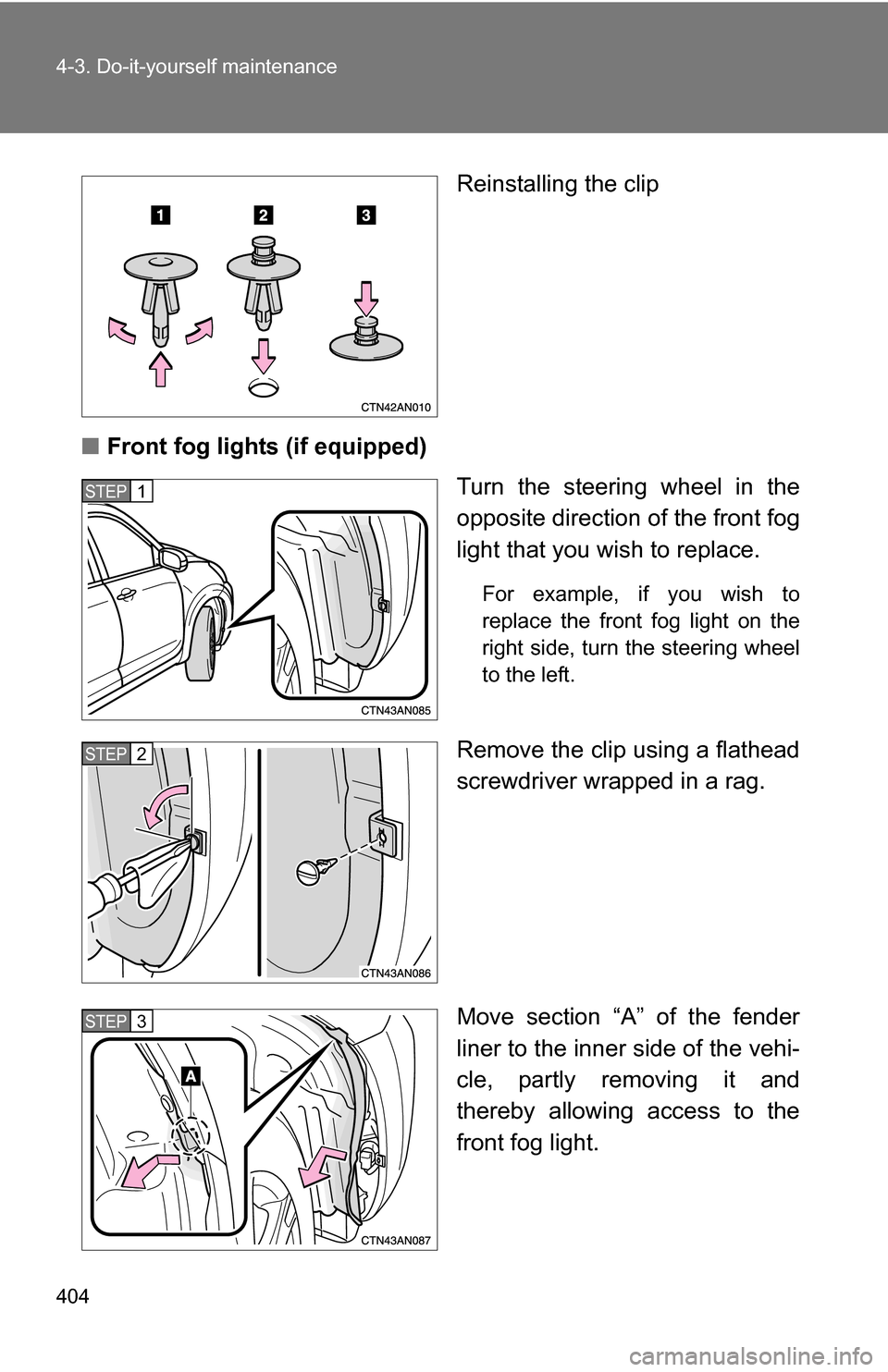
404 4-3. Do-it-yourself maintenance
Reinstalling the clip
■ Front fog lights (if equipped)
Turn the steering wheel in the
opposite direction of the front fog
light that you wish to replace.
For example, if you wish to
replace the front fog light on the
right side, turn the steering wheel
to the left.
Remove the clip using a flathead
screwdriver wrapped in a rag.
Move section “A” of the fender
liner to the inner side of the vehi-
cle, partly removing it and
thereby allowing access to the
front fog light.
STEP 1
STEP 2
STEP 3