set clock TOYOTA RAV4 2012 XA30 / 3.G Owners Manual
[x] Cancel search | Manufacturer: TOYOTA, Model Year: 2012, Model line: RAV4, Model: TOYOTA RAV4 2012 XA30 / 3.GPages: 544, PDF Size: 10.25 MB
Page 4 of 544
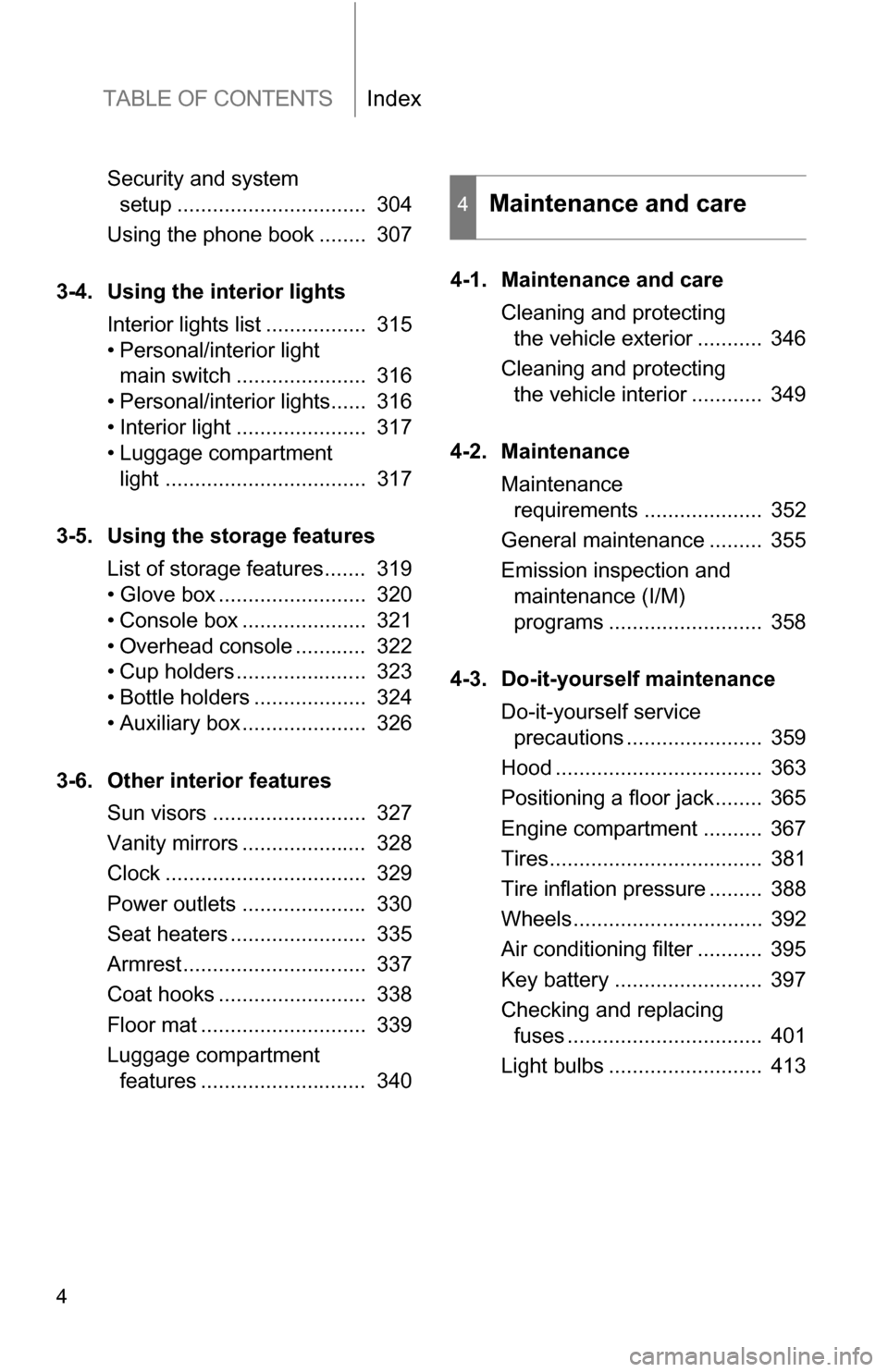
TABLE OF CONTENTSIndex
4
Security and system setup ................................ 304
Using the phone book ........ 307
3-4. Using the interior lights Interior lights list ................. 315
• Personal/interior light main switch ...................... 316
• Personal/interior lights...... 316
• Interior light ...................... 317
• Luggage compartment light .................................. 317
3-5. Using the storage features List of storage features....... 319
• Glove box ......................... 320
• Console box ..................... 321
• Overhead console ............ 322
• Cup holders ...................... 323
• Bottle holders ................... 324
• Auxiliary box ..................... 326
3-6. Other interior features Sun visors .......................... 327
Vanity mirrors ..................... 328
Clock .................................. 329
Power outlets ..................... 330
Seat heaters ....................... 335
Armrest............................... 337
Coat hooks ......................... 338
Floor mat ............................ 339
Luggage compartment features ............................ 340 4-1. Maintenance and care
Cleaning and protecting the vehicle exterior ........... 346
Cleaning and protecting the vehicle interior ............ 349
4-2. Maintenance Maintenance requirements .................... 352
General maintenance ......... 355
Emission inspection and maintenance (I/M)
programs .......................... 358
4-3. Do-it-yourself maintenance Do-it-yourself service precautions ....................... 359
Hood ................................... 363
Positioning a floor jack........ 365
Engine compartment .......... 367
Tires.................................... 381
Tire inflation pressure ......... 388
Wheels................................ 392
Air conditioning filter ........... 395
Key battery ......................... 397
Checking and replacing fuses ................................. 401
Light bulbs .......................... 413
4Maintenance and care
Page 233 of 544
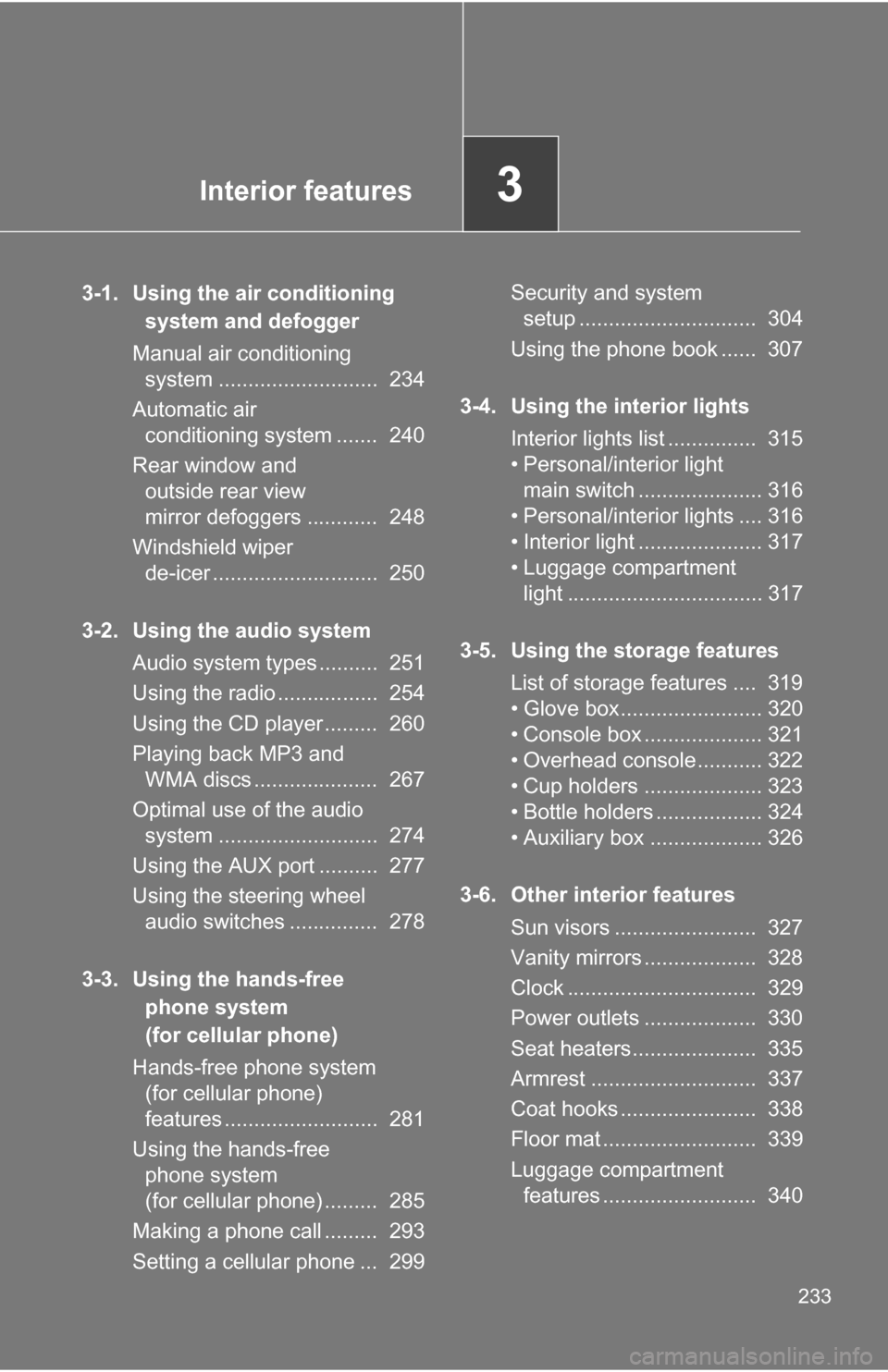
Interior features3
233
3-1. Using the air conditioning system and defogger
Manual air conditioning system ........................... 234
Automatic air conditioning system ....... 240
Rear window and outside rear view
mirror defoggers ............ 248
Windshield wiper de-icer ............................ 250
3-2. Using the audio system Audio system types .......... 251
Using the radio ................. 254
Using the CD player ......... 260
Playing back MP3 and WMA discs ..................... 267
Optimal use of the audio system ........................... 274
Using the AUX port .......... 277
Using the steering wheel audio switches ............... 278
3-3. Using the hands-free phone system
(for cellular phone)
Hands-free phone system (for cellular phone)
features .......................... 281
Using the hands-free phone system
(for cellular phone) ......... 285
Making a phone call ......... 293
Setting a cellular phone ... 299 Security and system
setup .............................. 304
Using the phone book ...... 307
3-4. Using the interior lights Interior lights list ............... 315
• Personal/interior light main switch ..................... 316
• Personal/interior lights .... 316
• Interior light ..................... 317
• Luggage compartment light ................................. 317
3-5. Using the storage features List of storage features .... 319
• Glove box........................ 320
• Console box .................... 321
• Overhead console ........... 322
• Cup holders .................... 323
• Bottle holders .................. 324
• Auxiliary box ................... 326
3-6. Other interior features Sun visors ........................ 327
Vanity mirrors ................... 328
Clock ................................ 329
Power outlets ................... 330
Seat heaters..................... 335
Armrest ............................ 337
Coat hooks ....................... 338
Floor mat .......................... 339
Luggage compartment features .......................... 340
Page 234 of 544
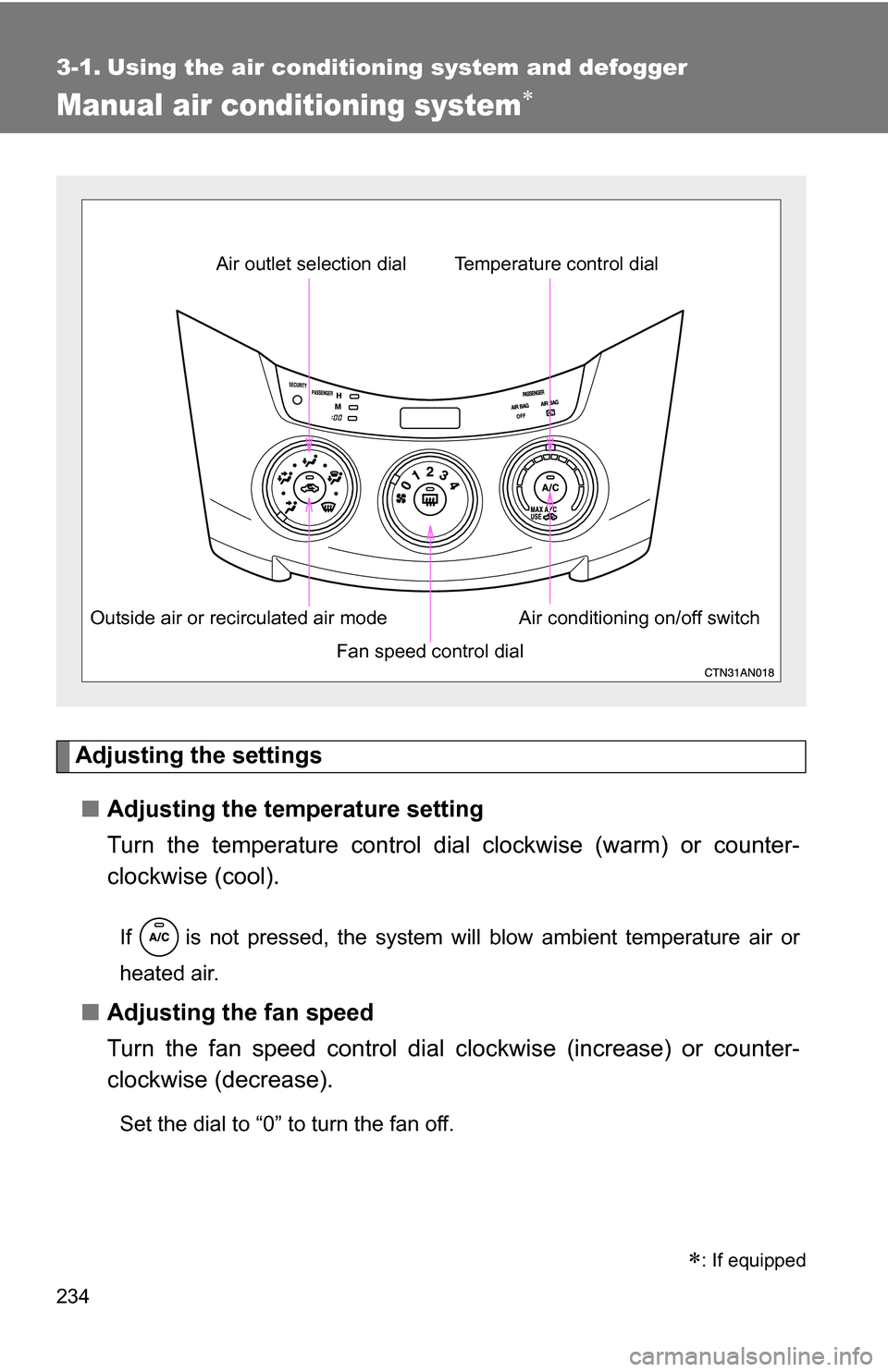
234
3-1. Using the air conditioning system and defogger
Manual air conditioning system
Adjusting the settingsâ– Adjusting the temperature setting
Turn the temperature control dial clockwise (warm) or counter-
clockwise (cool).
If is not pressed, the system will blow ambient temperature air or
heated air.
â– Adjusting the fan speed
Turn the fan speed control dial clockwise (increase) or counter-
clockwise (decrease).
Set the dial to “0” to turn the fan off.
Fan speed control dial
Air outlet selection dial
Air conditioning on/off switch
Temperature control dial
Outside air or recirculated air mode
: If equipped
Page 305 of 544
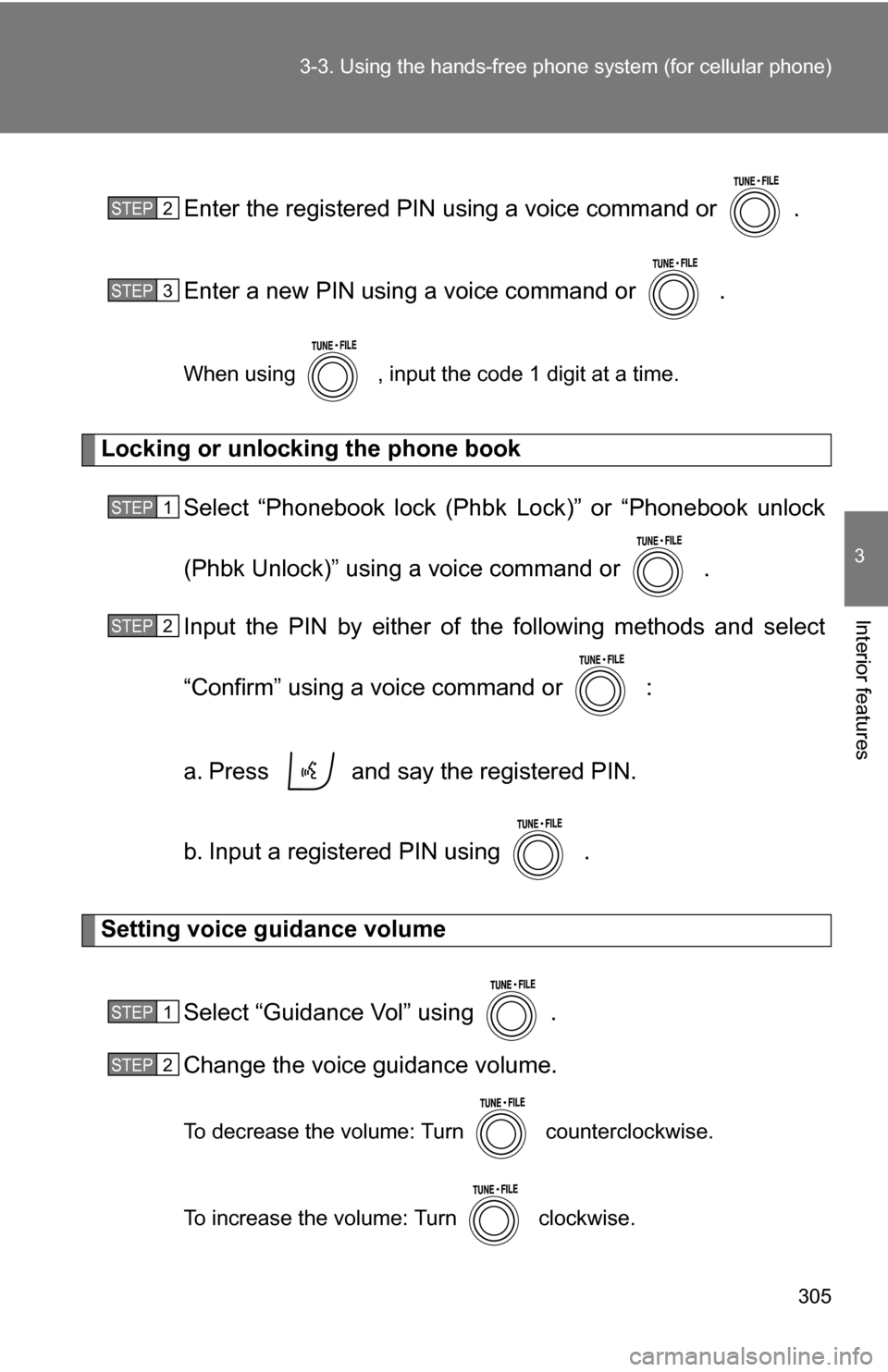
305
3-3. Using the hand
s-free phone system (for cellular phone)
3
Interior features
Enter the registered PIN using a voice command or .
Enter a new PIN using a voice command or .
When using , input the code 1 digit at a time.
Locking or unlocking the phone book
Select “Phonebook lock (Phbk Lock)” or “Phonebook unlock
(Phbk Unlock)” using a voice command or .
Input the PIN by either of the following methods and select
“Confirm” using a voice command or :
a. Press and say the registered PIN.
b. Input a registered PIN using .
Setting voice guidance volume
Select “Guidance Vol” using .
Change the voice guidance volume.
To decrease the volume: Turn counterclockwise.
To increase the volume: Turn clockwise.
STEP 2
STEP 3
STEP 1
STEP 2
STEP 1
STEP 2
Page 329 of 544
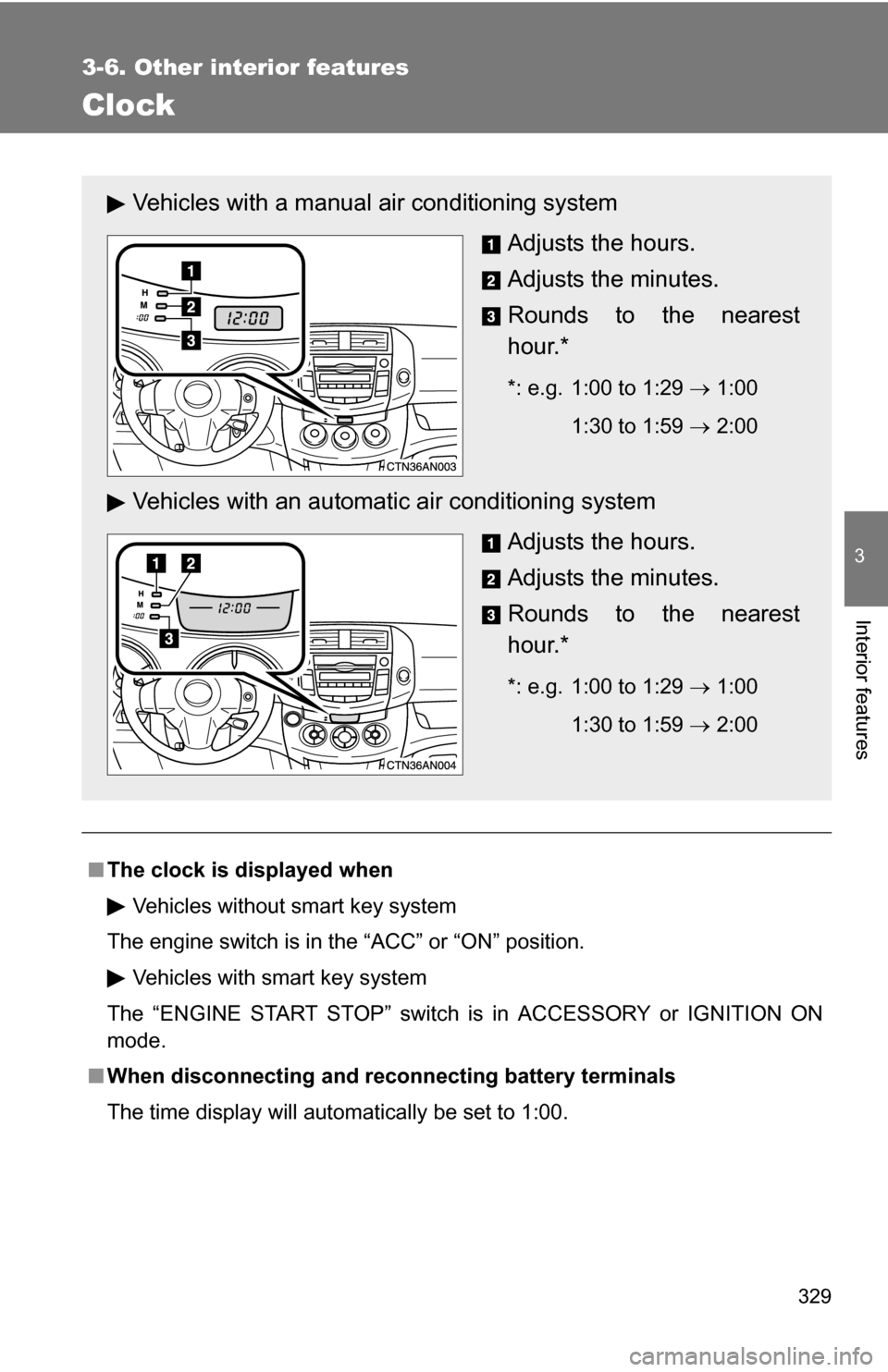
329
3-6. Other interior features
3
Interior features
Clock
â– The clock is displayed when
Vehicles without smart key system
The engine switch is in the “ACC” or “ON” position. Vehicles with smart key system
The “ENGINE START STOP” switch is in ACCESSORY or IGNITION ON
mode.
â– When disconnecting and reco nnecting battery terminals
The time display will automatically be set to 1:00.
Vehicles with a manual air conditioning system
Adjusts the hours.
Adjusts the minutes.
Rounds to the nearest
hour.*
*: e.g. 1:00 to 1:29 ď‚® 1:00
1:30 to 1:59 ď‚® 2:00
Vehicles with an automatic air conditioning system
Adjusts the hours.
Adjusts the minutes.
Rounds to the nearest
hour.*
*: e.g. 1:00 to 1:29 ď‚® 1:00
1:30 to 1:59 ď‚® 2:00