TOYOTA RAV4 2014 XA40 / 4.G Owners Manual
Manufacturer: TOYOTA, Model Year: 2014, Model line: RAV4, Model: TOYOTA RAV4 2014 XA40 / 4.GPages: 732, PDF Size: 14.44 MB
Page 211 of 732
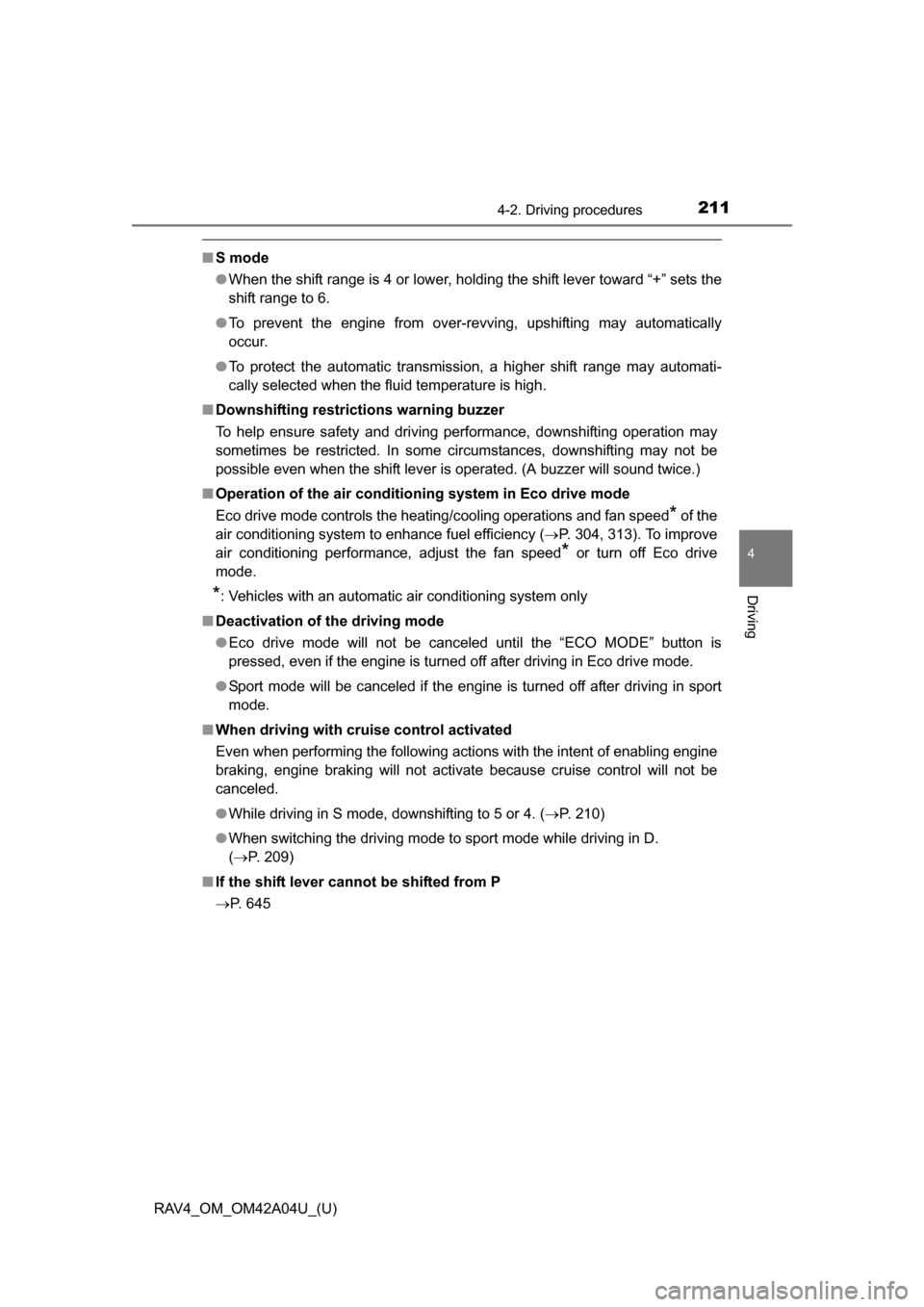
RAV4_OM_OM42A04U_(U)
2114-2. Driving procedures
4
Driving
■S mode
●When the shift range is 4 or lower, holding the shift lever toward “+” sets the
shift range to 6.
● To prevent the engine from over-revving, upshifting may automatically
occur.
● To protect the automatic transmission, a higher shift range may automati-
cally selected when the fluid temperature is high.
■ Downshifting restrictions warning buzzer
To help ensure safety and driving performance, downshifting operation may
sometimes be restricted. In some circumstances, downshifting may not be
possible even when the shift lever is operated. (A buzzer will sound twice.)
■ Operation of the air conditioning system in Eco drive mode
Eco drive mode controls the heating/cooling operations and fan speed
* of the
air conditioning system to enhance fuel efficiency ( P. 304, 313). To improve
air conditioning performance, adjust the fan speed
* or turn off Eco drive
mode.
*: Vehicles with an automatic air conditioning system only
■ Deactivation of the driving mode
●Eco drive mode will not be canceled until the “ECO MODE” button is
pressed, even if the engine is turned off after driving in Eco drive mode.
● Sport mode will be canceled if the engine is turned off after driving in sport
mode.
■ When driving with cruise control activated
Even when performing the following actions with the intent of enabling engine
braking, engine braking will not activate because cruise control will not be
canceled.
●While driving in S mode, downshifting to 5 or 4. ( P. 210)
● When switching the driving mode to sport mode while driving in D.
(P. 209)
■ If the shift lever cannot be shifted from P
P. 645
Page 212 of 732
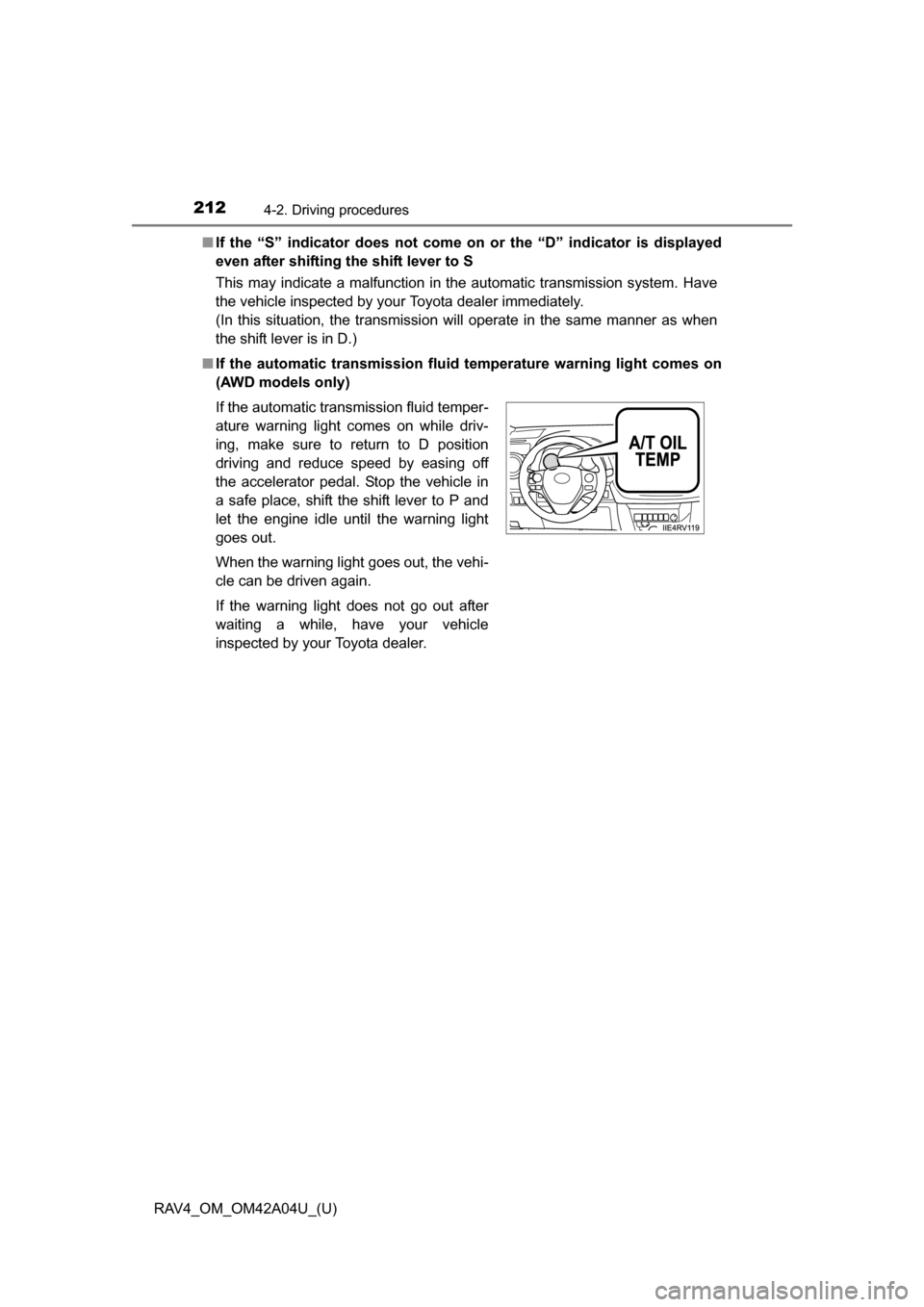
212
RAV4_OM_OM42A04U_(U)
4-2. Driving procedures
■If the “S” indicator does not come on or the “D” indicator is displayed
even after shifting the shift lever to S
This may indicate a malfunction in the automatic transmission system. Have
the vehicle inspected by your Toyota dealer immediately.
(In this situation, the transmission will operate in the same manner as when
the shift lever is in D.)
■ If the automatic transmission flui d temperature warning light comes on
(AWD models only)
If the automatic transmission fluid temper-
ature warning light comes on while driv-
ing, make sure to return to D position
driving and reduce speed by easing off
the accelerator pedal. Stop the vehicle in
a safe place, shift the shift lever to P and
let the engine idle until the warning light
goes out.
When the warning light goes out, the vehi-
cle can be driven again.
If the warning light does not go out after
waiting a while, have your vehicle
inspected by your Toyota dealer.
Page 213 of 732
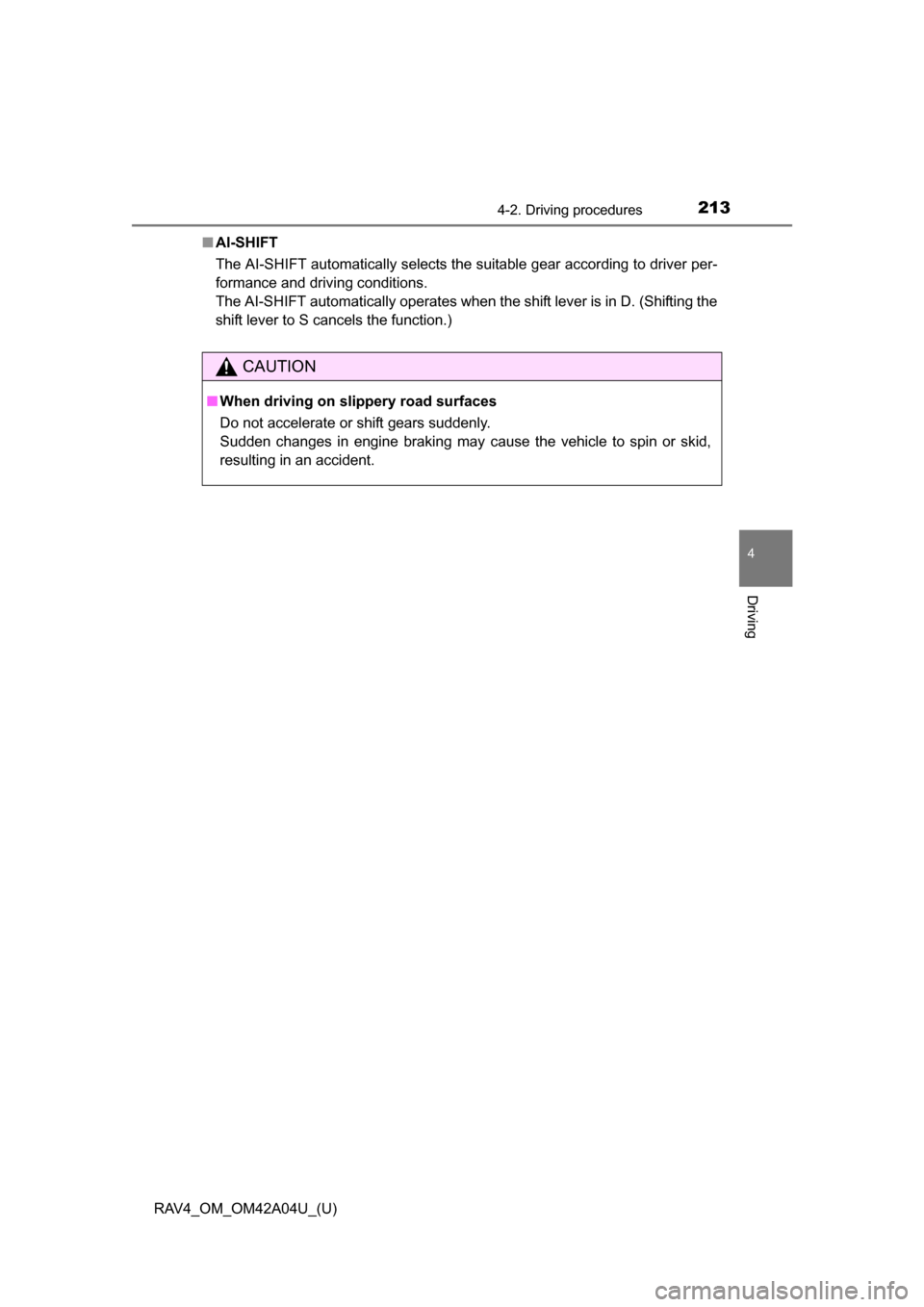
RAV4_OM_OM42A04U_(U)
2134-2. Driving procedures
4
Driving
■AI-SHIFT
The AI-SHIFT automatically selects the suitable gear according to driver per-
formance and driving conditions.
The AI-SHIFT automatically operates when the shift lever is in D. (Shifting the
shift lever to S cancels the function.)
CAUTION
■When driving on slippery road surfaces
Do not accelerate or shift gears suddenly.
Sudden changes in engine braking may cause the vehicle to spin or skid,
resulting in an accident.
Page 214 of 732
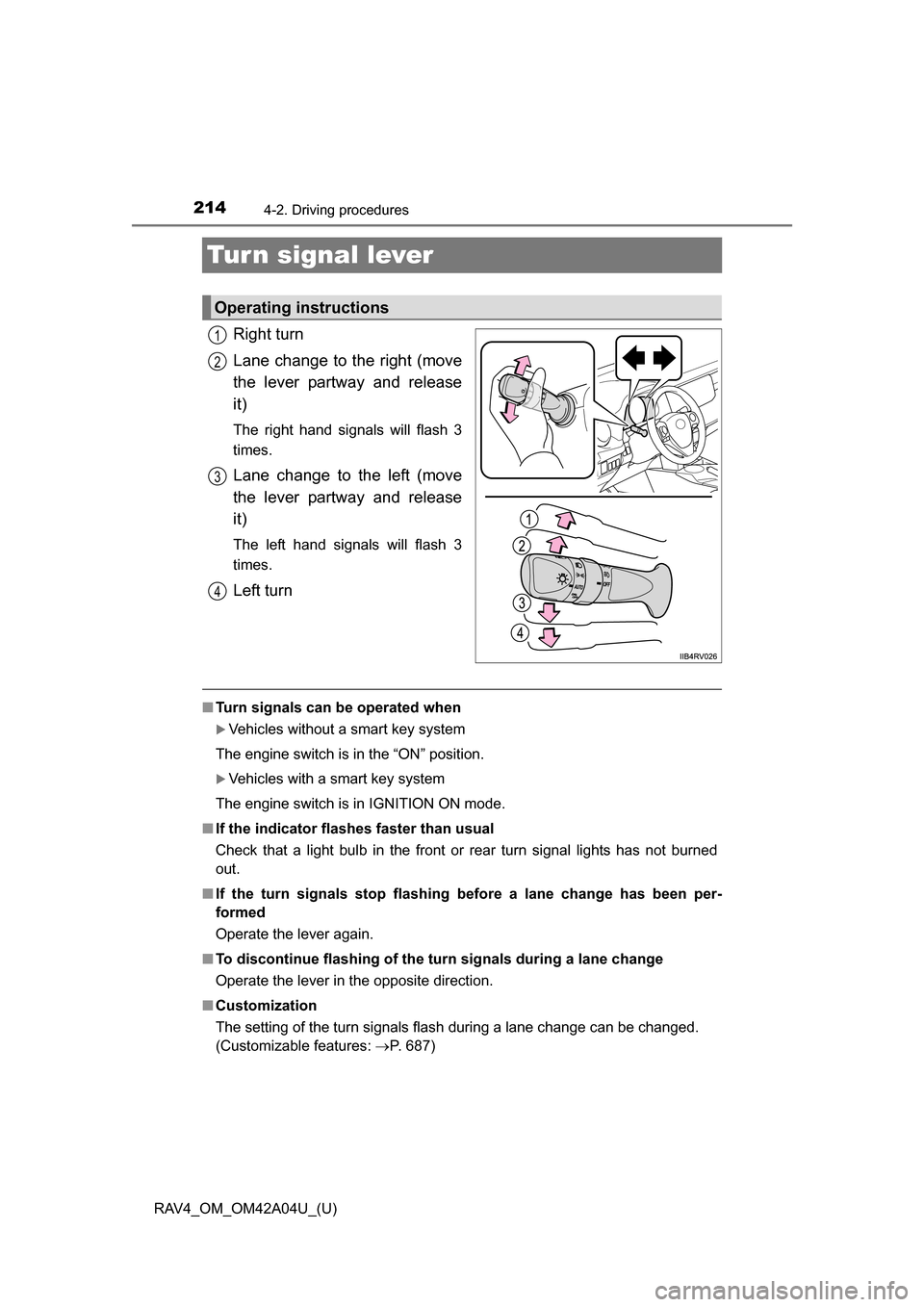
214
RAV4_OM_OM42A04U_(U)
4-2. Driving procedures
Tur n signal lever
Right turn
Lane change to the right (move
the lever partway and release
it)
The right hand signals will flash 3
times.
Lane change to the left (move
the lever partway and release
it)
The left hand signals will flash 3
times.
Left turn
■Turn signals can be operated when
Vehicles without a smart key system
The engine switch is in the “ON” position.
Vehicles with a smart key system
The engine switch is in IGNITION ON mode.
■ If the indicator flashes faster than usual
Check that a light bulb in the front or rear turn signal lights has not burned
out.
■ If the turn signals stop flashing before a lane change has been per-
formed
Operate the lever again.
■ To discontinue flashing of the turn signals during a lane change
Operate the lever in the opposite direction.
■ Customization
The setting of the turn signals flash during a lane change can be changed.
(Customizable features: P. 687)
Operating instructions
1
2
3
4
Page 215 of 732
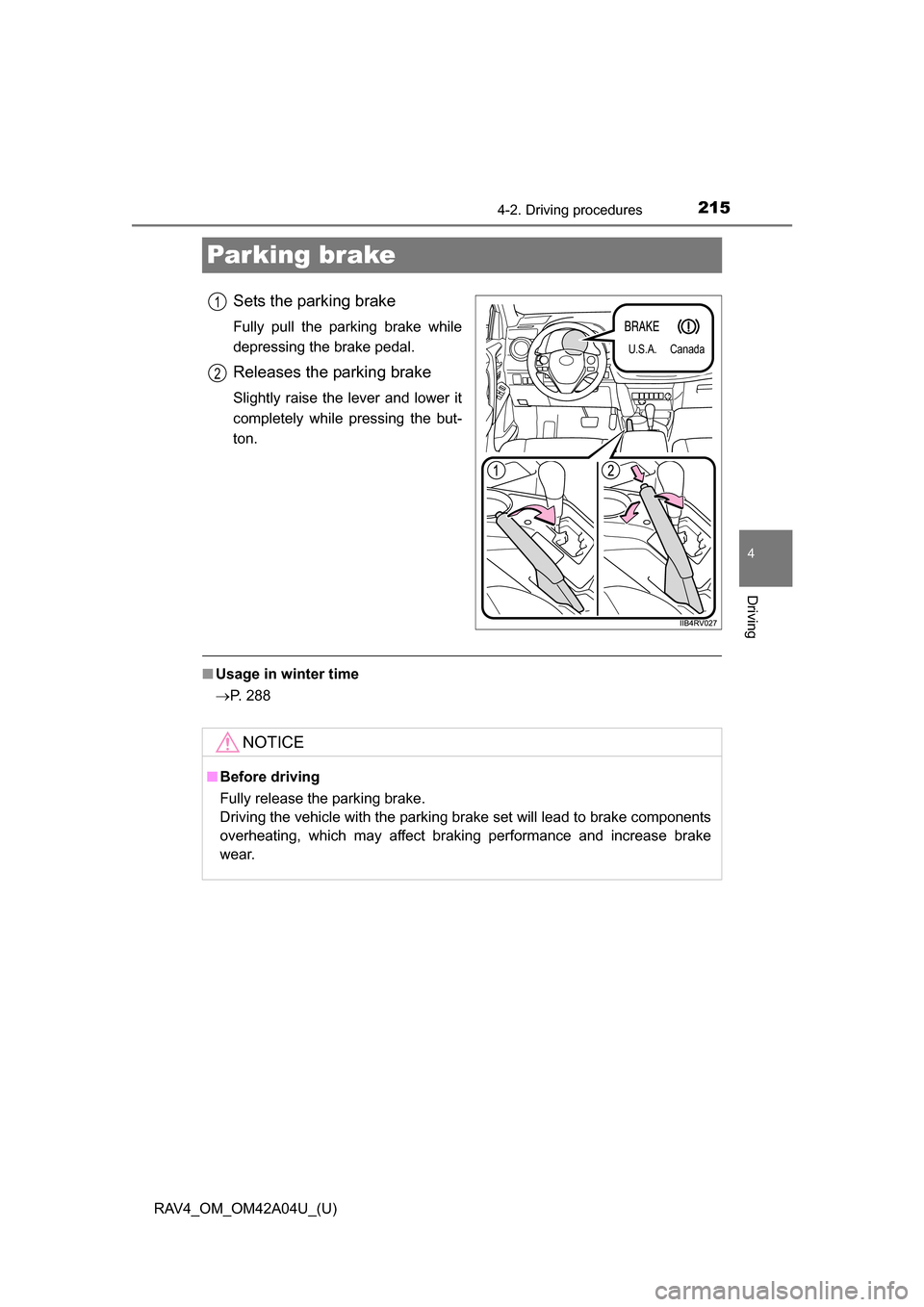
215
RAV4_OM_OM42A04U_(U)
4-2. Driving procedures
4
Driving
Parking brake
Sets the parking brake
Fully pull the parking brake while
depressing the brake pedal.
Releases the parking brake
Slightly raise the lever and lower it
completely while pressing the but-
ton.
■Usage in winter time
P. 288
U.S.A. Canada
1
2
NOTICE
■Before driving
Fully release the parking brake.
Driving the vehicle with the parking brake set will lead to brake components
overheating, which may affect braking performance and increase brake
wear.
Page 216 of 732
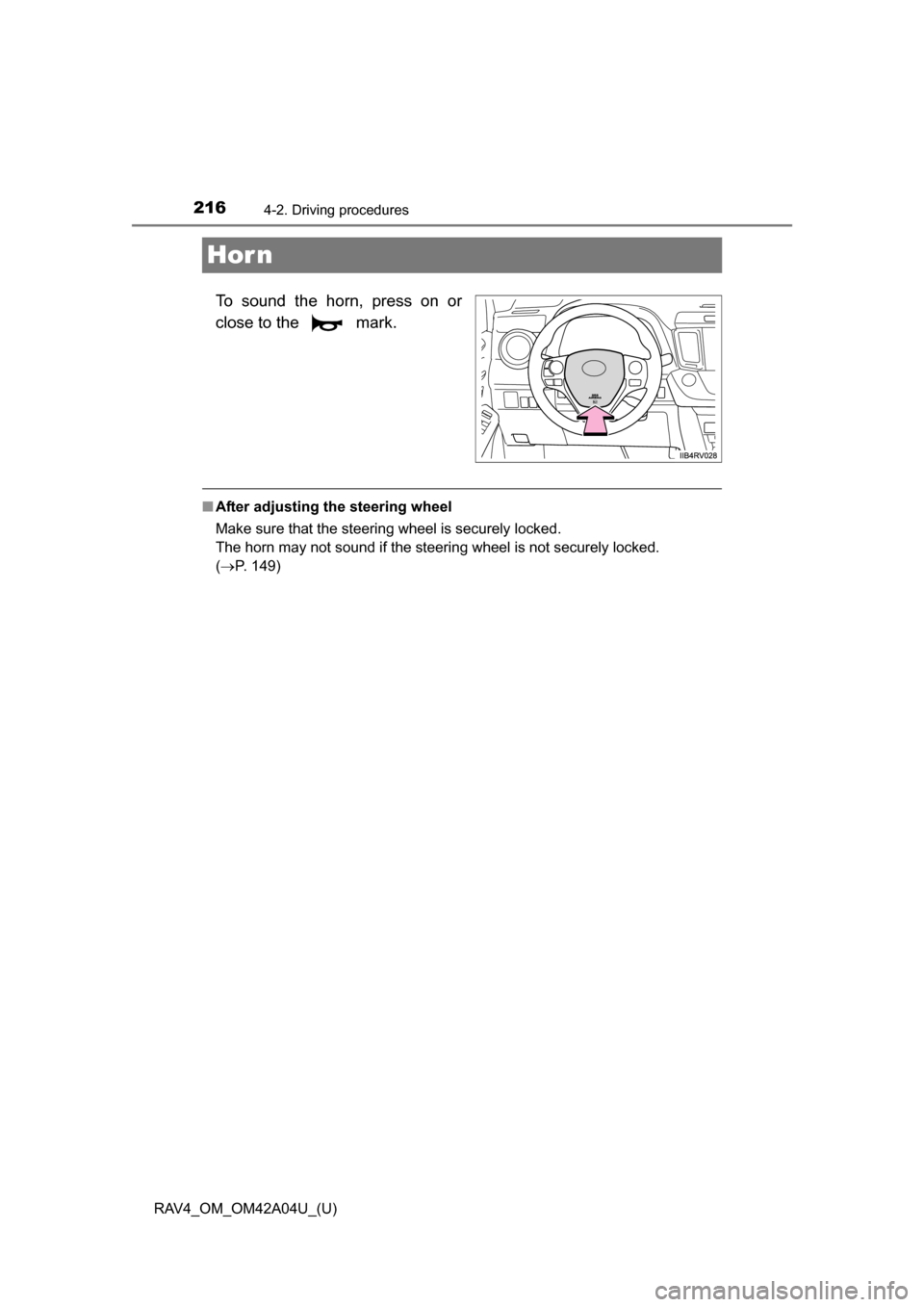
216
RAV4_OM_OM42A04U_(U)
4-2. Driving procedures
Hor n
To sound the horn, press on or
close to the mark.
■After adjusting the steering wheel
Make sure that the steering wheel is securely locked.
The horn may not sound if the steering wheel is not securely locked.
( P. 149)
Page 217 of 732
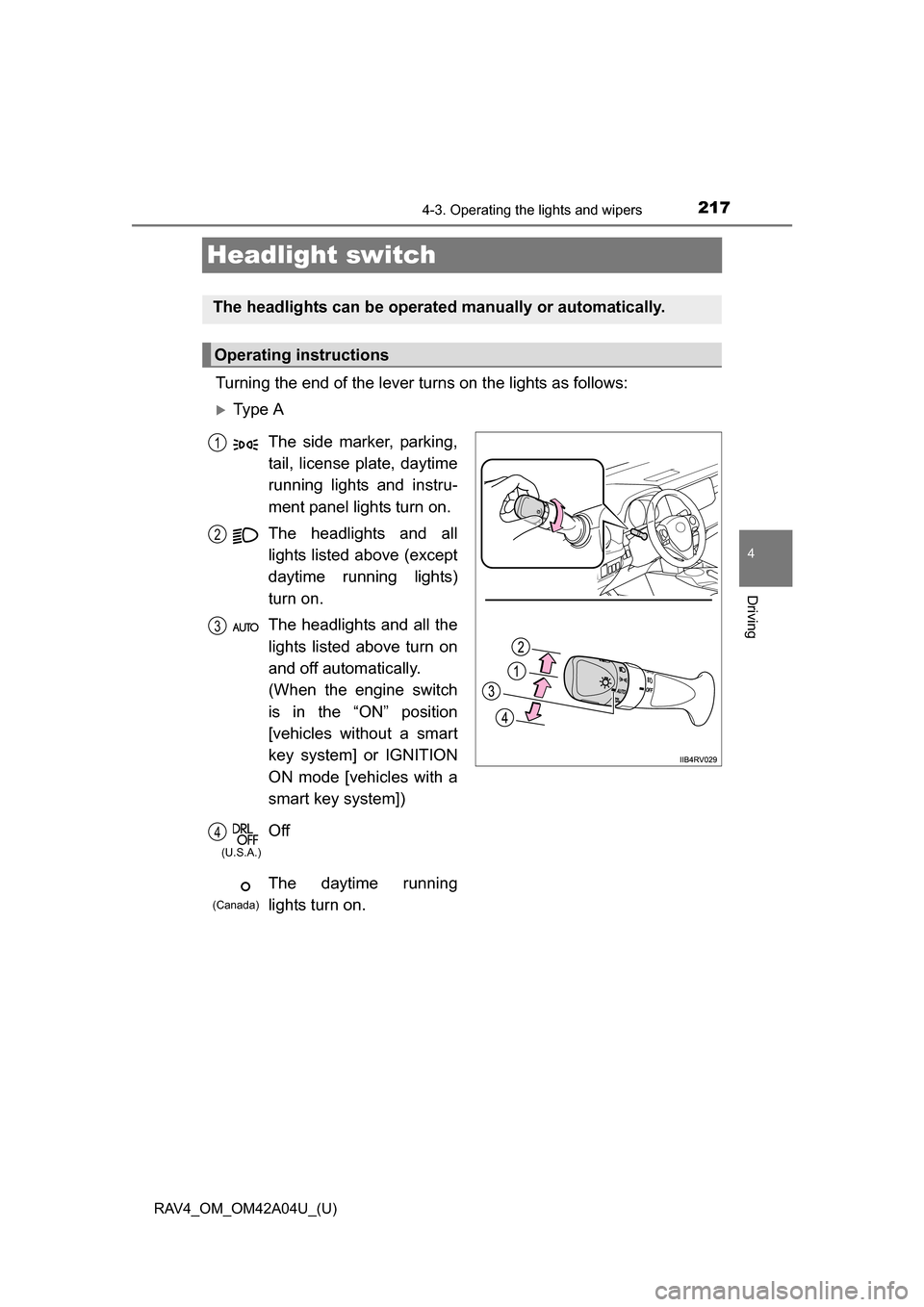
217
RAV4_OM_OM42A04U_(U)
4-3. Operating the lights and wipers
4
Driving
Headlight switch
Turning the end of the lever turns on the lights as follows:
Ty p e A
The headlights can be operated manually or automatically.
Operating instructions
The side marker, parking,
tail, license plate, daytime
running lights and instru-
ment panel lights turn on.
The headlights and all
lights listed above (except
daytime running lights)
turn on.
The headlights and all the
lights listed above turn on
and off automatically.
(When the engine switch
is in the “ON” position
[vehicles without a smart
key system] or IGNITION
ON mode [vehicles with a
smart key system])
Off
The daytime running
lights turn on.1
2
3
4
(U.S.A.)
(Canada)
Page 218 of 732
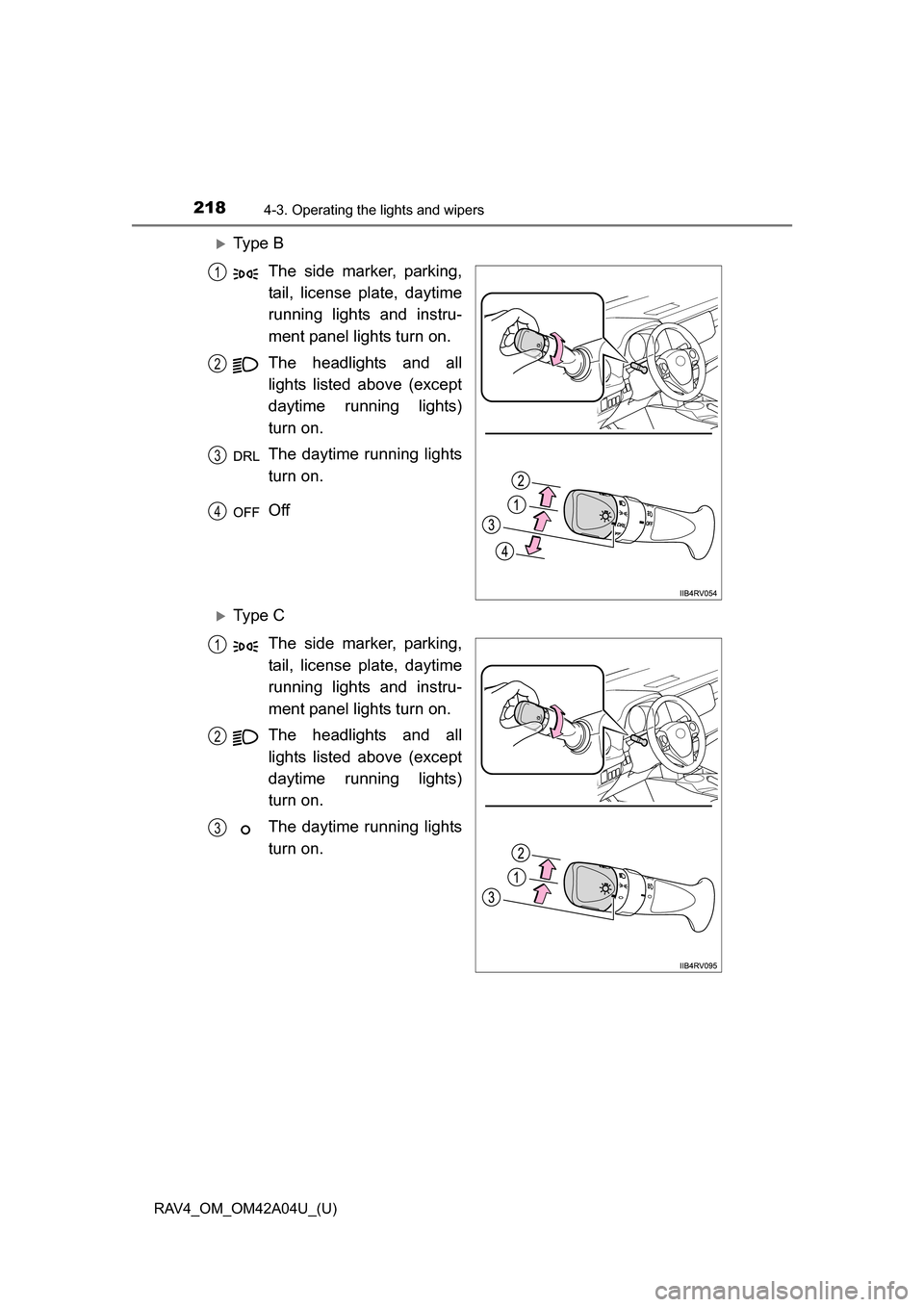
218
RAV4_OM_OM42A04U_(U)
4-3. Operating the lights and wipers
Ty p e BThe side marker, parking,
tail, license plate, daytime
running lights and instru-
ment panel lights turn on.
The headlights and all
lights listed above (except
daytime running lights)
turn on.
The daytime running lights
turn on.
Off
Ty p e CThe side marker, parking,
tail, license plate, daytime
running lights and instru-
ment panel lights turn on.
The headlights and all
lights listed above (except
daytime running lights)
turn on.
The daytime running lights
turn on.
1
2
3
4
1
2
3
Page 219 of 732
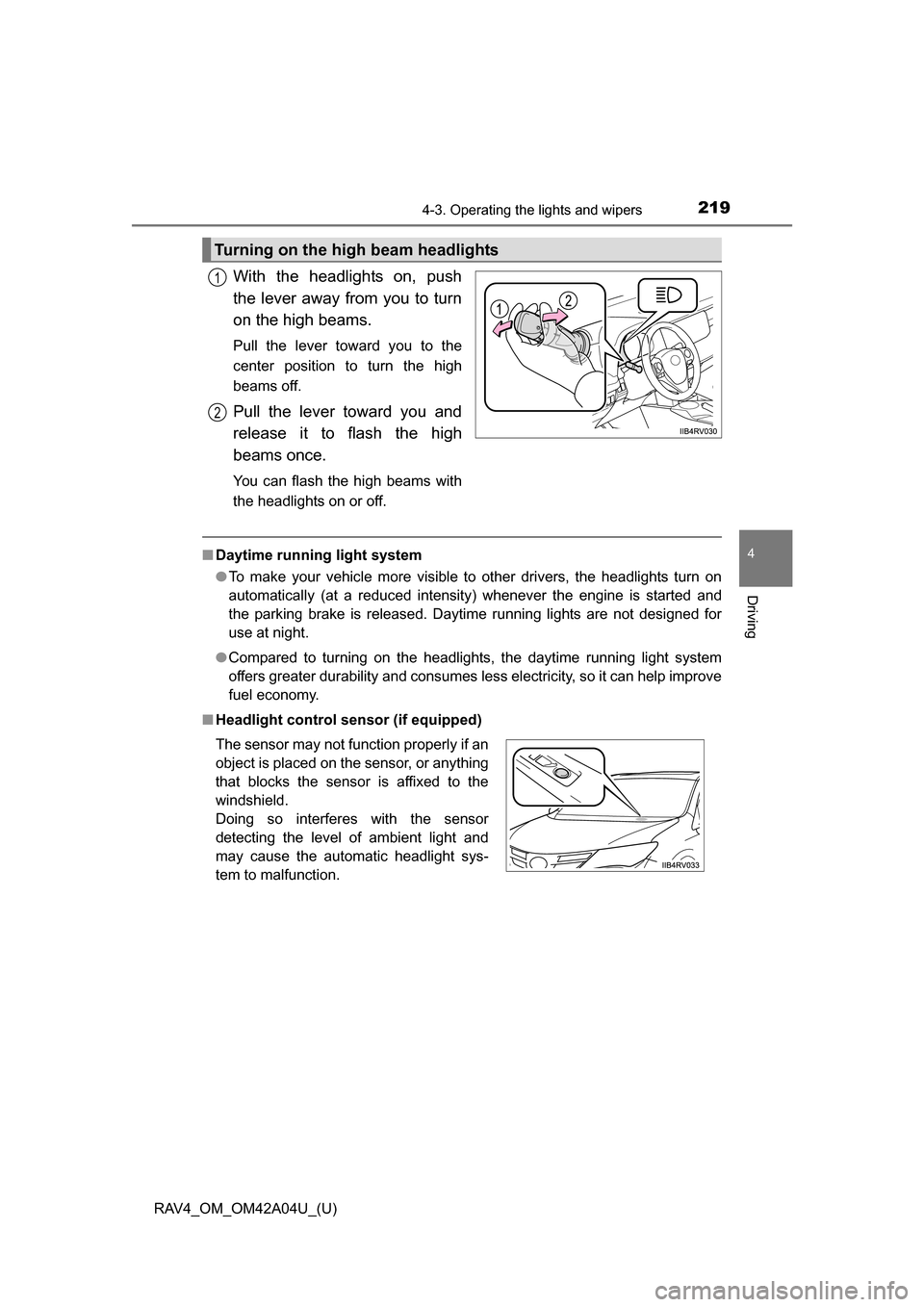
RAV4_OM_OM42A04U_(U)
2194-3. Operating the lights and wipers
4
Driving
With the headlights on, push
the lever away from you to turn
on the high beams.
Pull the lever toward you to the
center position to turn the high
beams off.
Pull the lever toward you and
release it to flash the high
beams once.
You can flash the high beams with
the headlights on or off.
■Daytime running light system
●To make your vehicle more visible to other drivers, the headlights turn on
automatically (at a reduced intensity) whenever the engine is started and
the parking brake is released. Daytime running lights are not designed for
use at night.
● Compared to turning on the headlights, the daytime running light system
offers greater durability and consumes less electricity, so it can help improve
fuel economy.
■ Headlight control sensor (if equipped)
Turning on the high beam headlights
1
2
The sensor may not function properly if an
object is placed on the sensor, or anything
that blocks the sensor is affixed to the
windshield.
Doing so interferes with the sensor
detecting the level of ambient light and
may cause the automatic headlight sys-
tem to malfunction.
Page 220 of 732
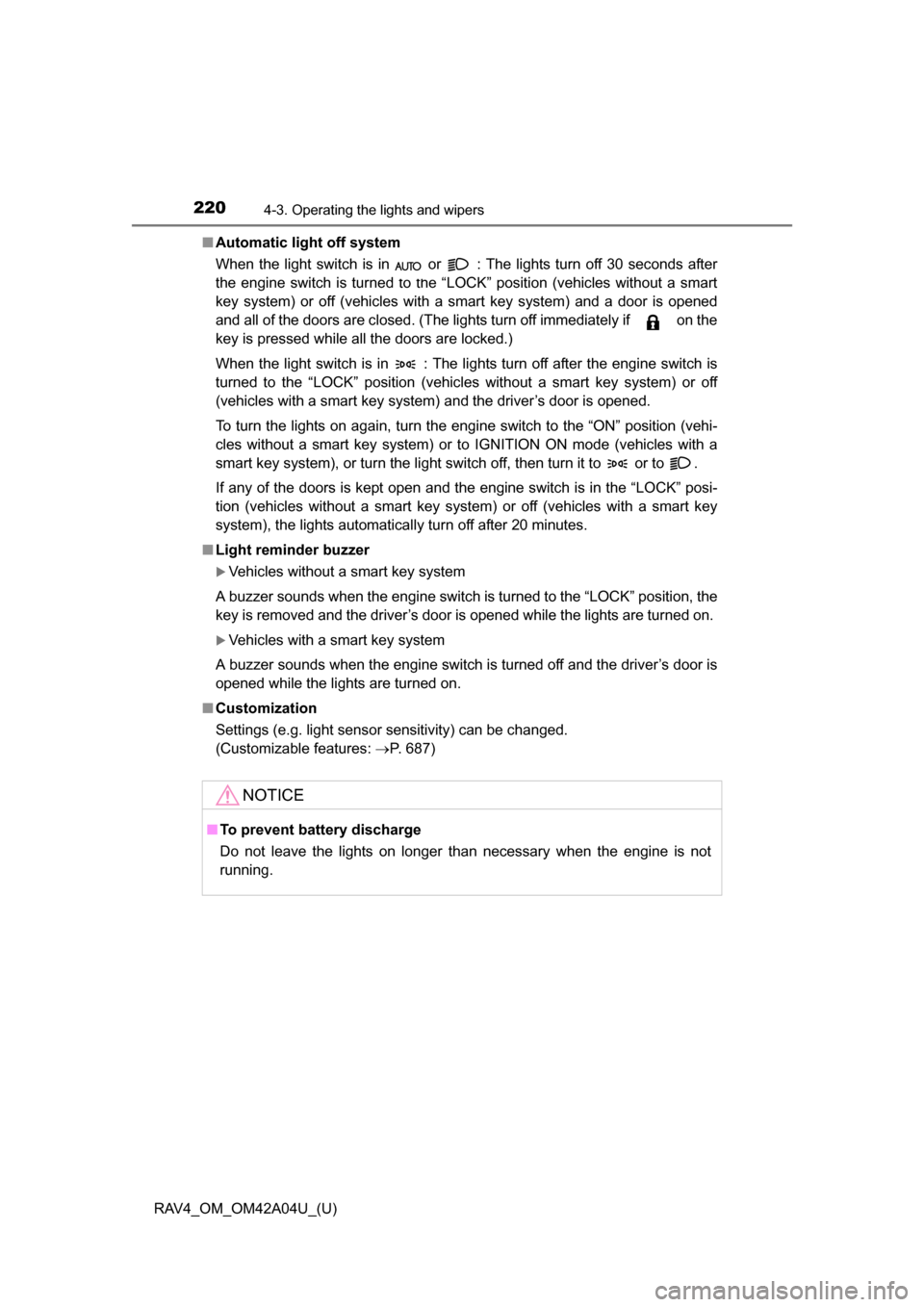
220
RAV4_OM_OM42A04U_(U)
4-3. Operating the lights and wipers
■Automatic light off system
When the light switch is in or : The lights turn off 30 seconds after
the engine switch is turned to the “LOCK” position (vehicles without a smart
key system) or off (vehicles with a smart key system) and a door is opened
and all of the doors are closed. (The lights turn off immediately if on the
key is pressed while all the doors are locked.)
When the light switch is in : The lights turn off after the engine switch is
turned to the “LOCK” position (vehicles without a smart key system) or off
(vehicles with a smart key system) and the driver’s door is opened.
To turn the lights on again, turn the engine switch to the “ON” position (vehi-
cles without a smart key system) or to IGNITION ON mode (vehicles with a
smart key system), or turn the light switch off, then turn it to or to .
If any of the doors is kept open and the engine switch is in the “LOCK” posi-
tion (vehicles without a smart key system) or off (vehicles with a smart key
system), the lights automatically turn off after 20 minutes.
■ Light reminder buzzer
Vehicles without a smart key system
A buzzer sounds when the engine switch is turned to the “LOCK” position, the
key is removed and the driver’s door is opened while the lights are turned on.
Vehicles with a smart key system
A buzzer sounds when the engine switch is turned off and the driver’s door is
opened while the lights are turned on.
■ Customization
Settings (e.g. light sensor sensitivity) can be changed.
(Customizable features: P. 687)
NOTICE
■To prevent battery discharge
Do not leave the lights on longer than necessary when the engine is not
running.