TOYOTA RAV4 2014 XA40 / 4.G Owners Manual
Manufacturer: TOYOTA, Model Year: 2014, Model line: RAV4, Model: TOYOTA RAV4 2014 XA40 / 4.GPages: 732, PDF Size: 14.44 MB
Page 201 of 732
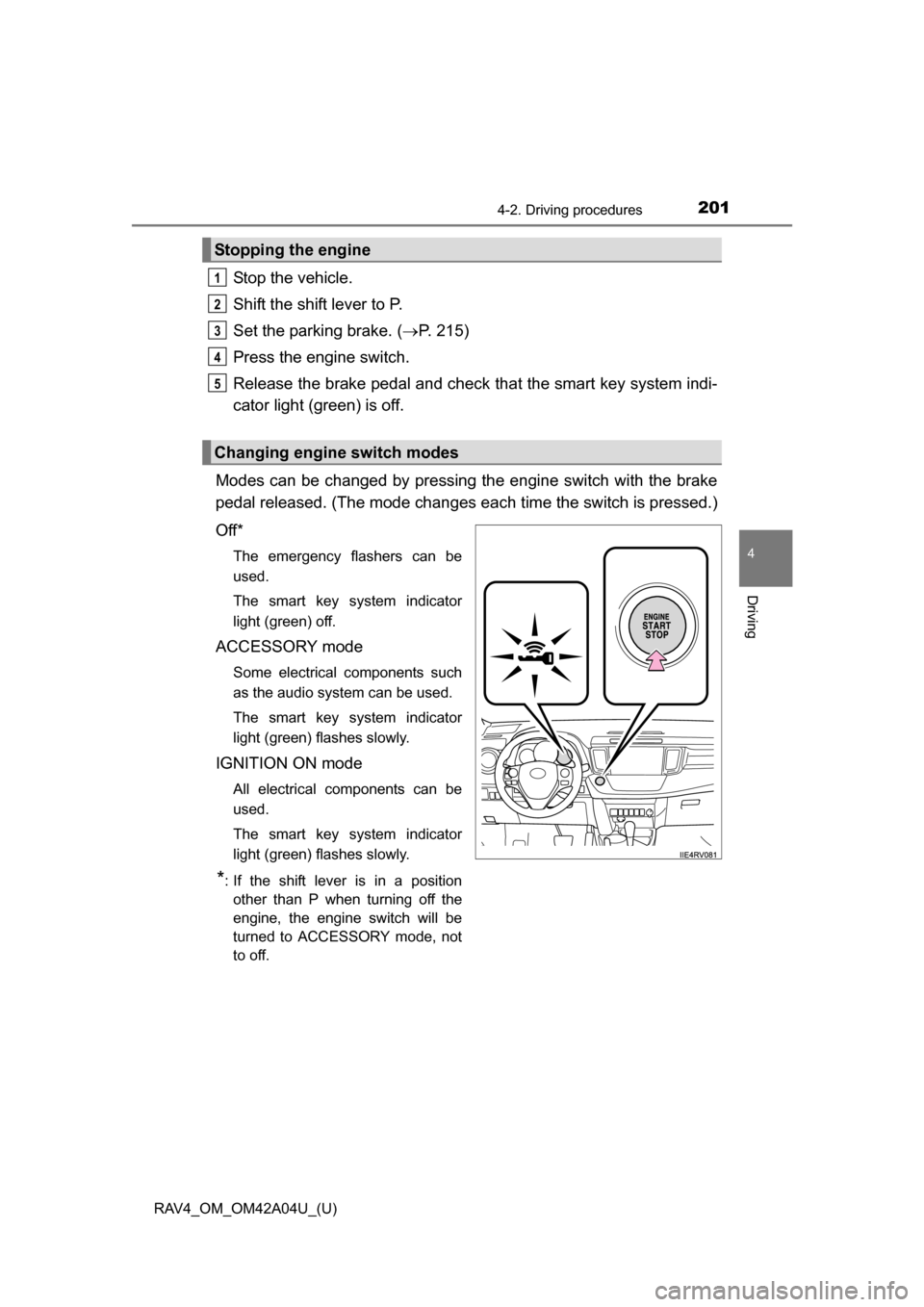
RAV4_OM_OM42A04U_(U)
2014-2. Driving procedures
4
Driving
Stop the vehicle.
Shift the shift lever to P.
Set the parking brake. (P. 215)
Press the engine switch.
Release the brake pedal and check that the smart key system indi-
cator light (green) is off.
Modes can be changed by pressing th e engine switch with the brake
pedal released. (The mode changes ea ch time the switch is pressed.)
Off*
The emergency flashers can be
used.
The smart key system indicator
light (green) off.
ACCESSORY mode
Some electrical components such
as the audio system can be used.
The smart key system indicator
light (green) flashes slowly.
IGNITION ON mode
All electrical components can be
used.
The smart key system indicator
light (green) flashes slowly.
*: If the shift lever is in a position other than P when turning off the
engine, the engine switch will be
turned to ACCESSORY mode, not
to off.
Stopping the engine
Changing engine switch modes
1
2
3
4
5
Page 202 of 732

202
RAV4_OM_OM42A04U_(U)
4-2. Driving procedures
If the engine is stopped with the shift lever in a position other than P,
the engine switch will not be turned off but instead be turned to
ACCESSORY mode. Perform the following procedure to turn the
switch off:
Check that the parking brake is set.
Shift the shift lever to P.
Check that the smart key system indicator light (green) flashes
slowly and then press the engine switch once.
Check that the smart key system indicator light (green) is off.
When stopping the engine with the shift lever in a position other
than P
1
2
3
4
Page 203 of 732

RAV4_OM_OM42A04U_(U)
2034-2. Driving procedures
4
Driving
■Auto power off function
If the vehicle is left in ACCESSORY or IGNITION ON mode (the engine is not
running) for more than an hour with the shift lever in P, the engine switch will
automatically turn off. However, this function cannot entirely prevent battery
discharge. Do not leave the vehicle with the engine switch in ACCESSORY
or IGNITION ON mode for long periods of time when the engine is not run-
ning.
■ Electronic key battery depletion
P. 1 1 1
■ Conditions affecting operation
P. 107
■ Notes for the entry function
P. 108
■ If the engine does not start
●The engine immobilizer system may not have been deactivated. ( P. 76)
Contact your Toyota dealer.
● The steering lock may not have been canceled.
■ Steering lock
After turning the engine switch off and opening and closing the doors, the
steering wheel will be locked due to the steering lock function. Operating the
engine switch again automatically cancels the steering lock.
Page 204 of 732
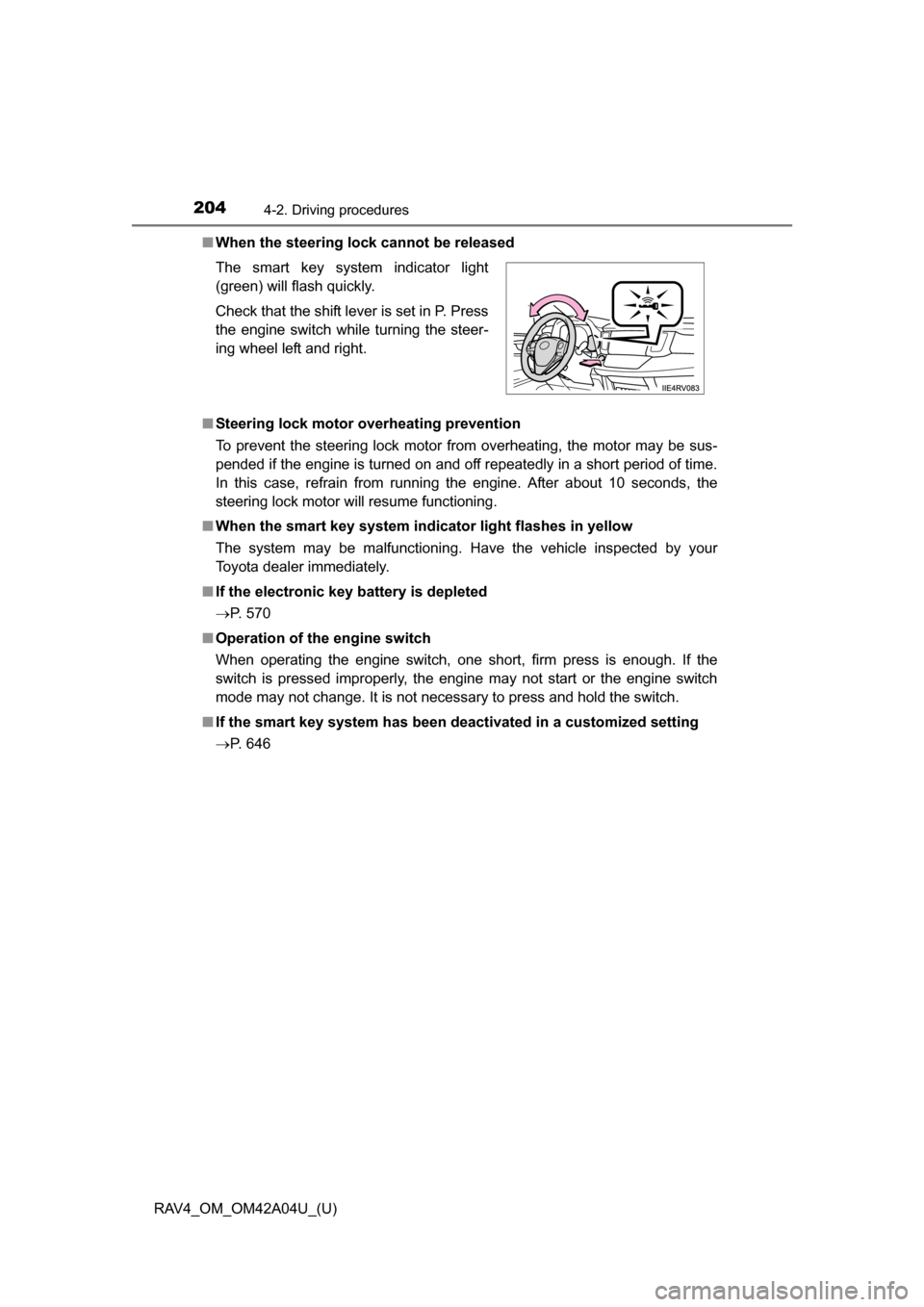
204
RAV4_OM_OM42A04U_(U)
4-2. Driving procedures
■When the steering lock cannot be released
■ Steering lock motor overheating prevention
To prevent the steering lock motor from overheating, the motor may be sus-
pended if the engine is turned on and off repeatedly in a short period of time.
In this case, refrain from running the engine. After about 10 seconds, the
steering lock motor will resume functioning.
■ When the smart key system indi cator light flashes in yellow
The system may be malfunctioning. Have the vehicle inspected by your
Toyota dealer immediately.
■ If the electronic key battery is depleted
P. 570
■ Operation of the engine switch
When operating the engine switch, one short, firm press is enough. If the
switch is pressed improperly, the engine may not start or the engine switch
mode may not change. It is not necessary to press and hold the switch.
■ If the smart key system has been deactivated in a customized setting
P. 646 The smart key system indicator light
(green) will flash quickly.
Check that the shift lever is set in P. Press
the engine switch while turning the steer-
ing wheel left and right.
Page 205 of 732
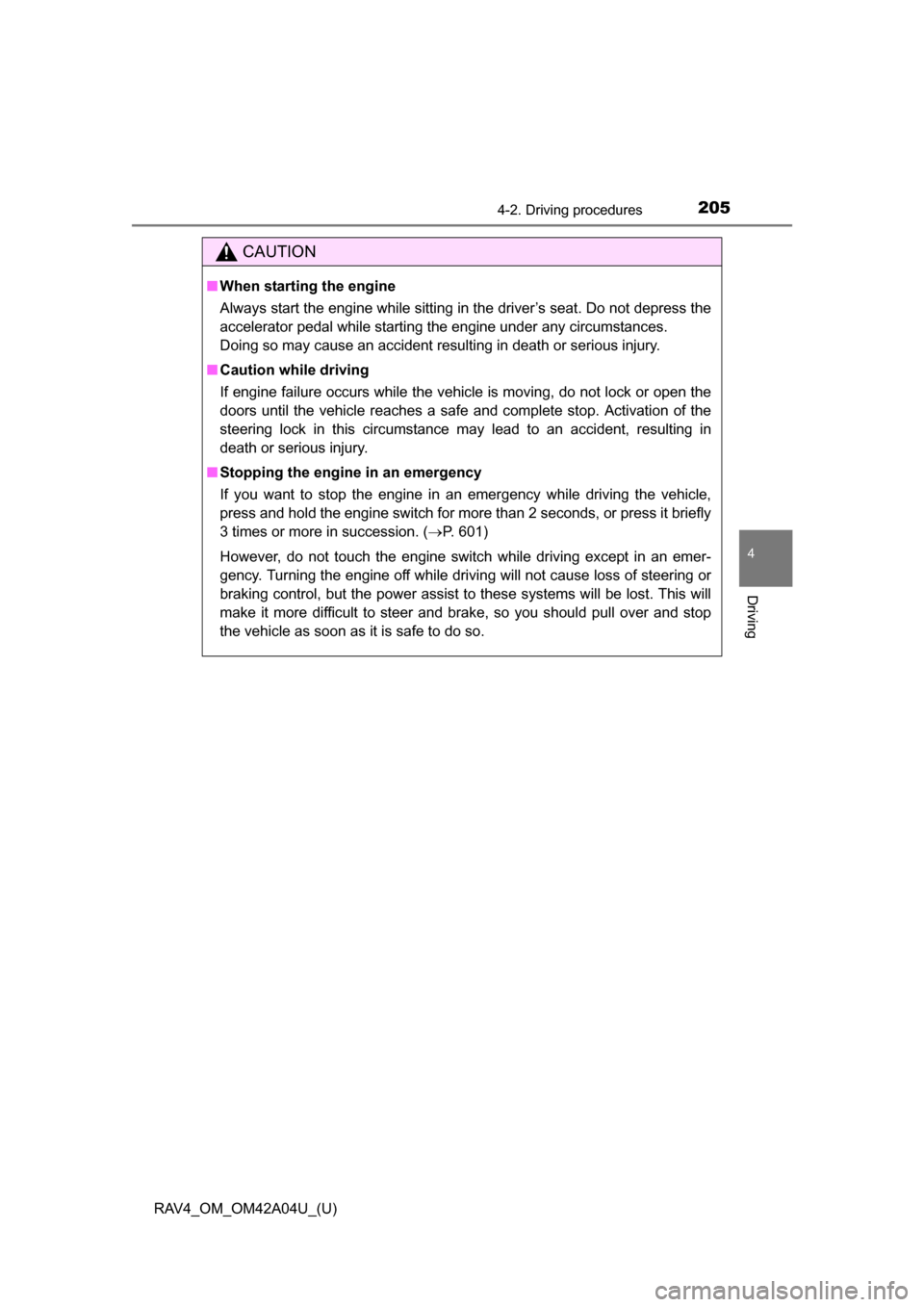
RAV4_OM_OM42A04U_(U)
2054-2. Driving procedures
4
Driving
CAUTION
■When starting the engine
Always start the engine while sitting in the driver’s seat. Do not depress the
accelerator pedal while starting the engine under any circumstances.
Doing so may cause an accident resulting in death or serious injury.
■ Caution while driving
If engine failure occurs while the vehicle is moving, do not lock or open the
doors until the vehicle reaches a safe and complete stop. Activation of the
steering lock in this circumstance may lead to an accident, resulting in
death or serious injury.
■ Stopping the engine in an emergency
If you want to stop the engine in an emergency while driving the vehicle,
press and hold the engine switch for more than 2 seconds, or press it briefly
3 times or more in succession. ( P. 601)
However, do not touch the engine switch while driving except in an emer-
gency. Turning the engine off while driving will not cause loss of steering or
braking control, but the power assist to these systems will be lost. This will
make it more difficult to steer and brake, so you should pull over and stop
the vehicle as soon as it is safe to do so.
Page 206 of 732

206
RAV4_OM_OM42A04U_(U)
4-2. Driving procedures
NOTICE
■To prevent battery discharge
●Do not leave the engine switch in ACCESSORY or IGNITION ON mode
for long periods of time without the engine running.
● If the smart key system indicator light (green) is illuminated, the engine
switch is not off. When exiting the vehicle, always check that the engine
switch is off.
● Do not stop the engine when the shift lever is in a position other than P. If
the engine is stopped in another shift lever position, the engine switch will
not be turned off but instead be turned to ACCESSORY mode. If the vehi-
cle is left in ACCESSORY mode, battery discharge may occur.
■ When starting the engine
●Do not race a cold engine.
● If the engine becomes difficult to star t or stalls frequently, have your vehi-
cle checked by your Toyota dealer immediately.
■ Symptoms indicating a malfunction with the engine switch
If the engine switch seems to be operating somewhat differently than usual,
such as the switch sticking slightly, there may be a malfunction. Contact
your Toyota dealer immediately.
Page 207 of 732
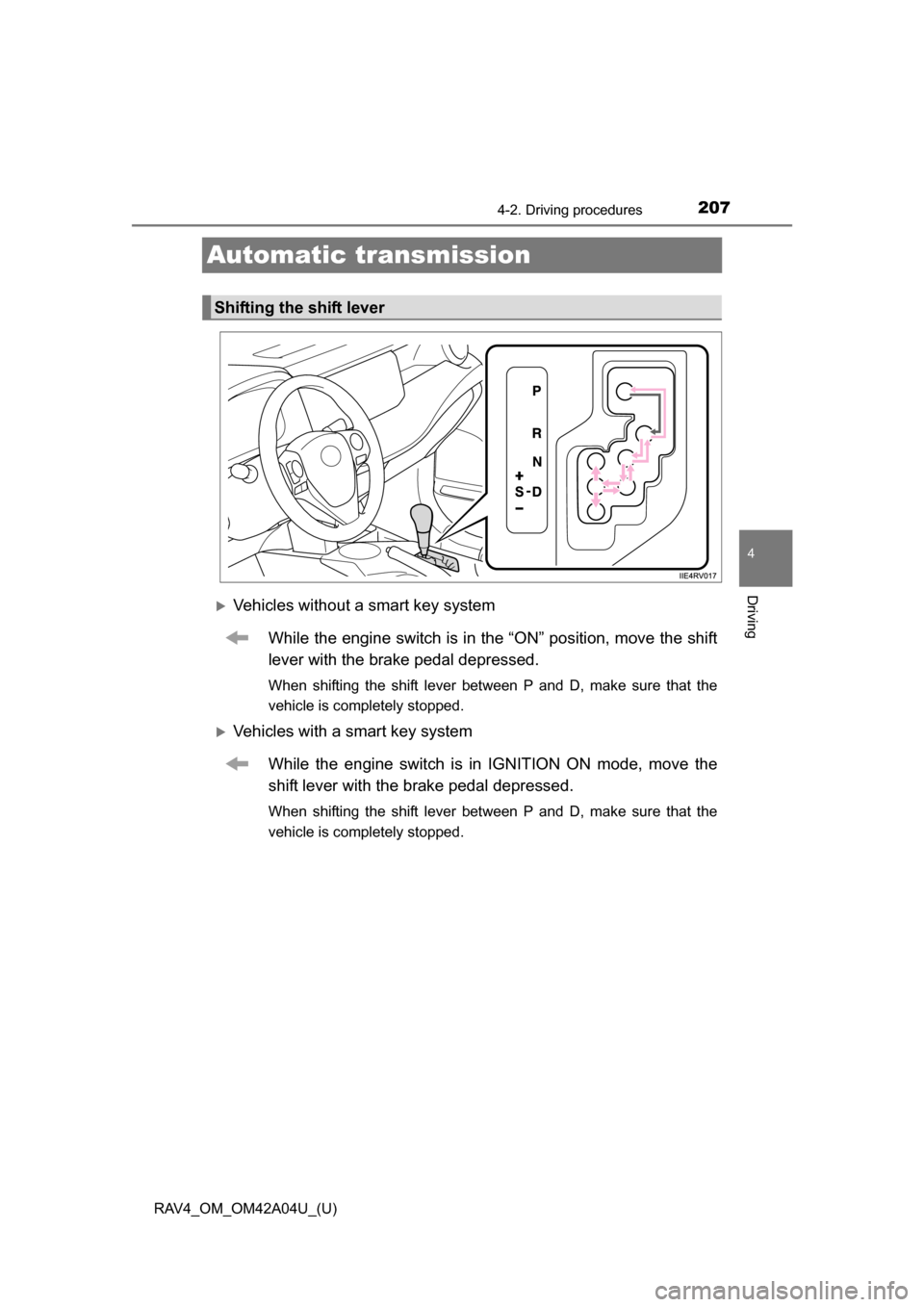
207
RAV4_OM_OM42A04U_(U)
4-2. Driving procedures
4
Driving
Automatic transmission
Vehicles without a smart key systemWhile the engine switch is in the “ON” position, move the shift
lever with the brake pedal depressed.
When shifting the shift lever between P and D, make sure that the
vehicle is completely stopped.
Vehicles with a smart key systemWhile the engine switch is in IGNITION ON mode, move the
shift lever with the brake pedal depressed.
When shifting the shift lever between P and D, make sure that the
vehicle is completely stopped.
Shifting the shift lever
Page 208 of 732
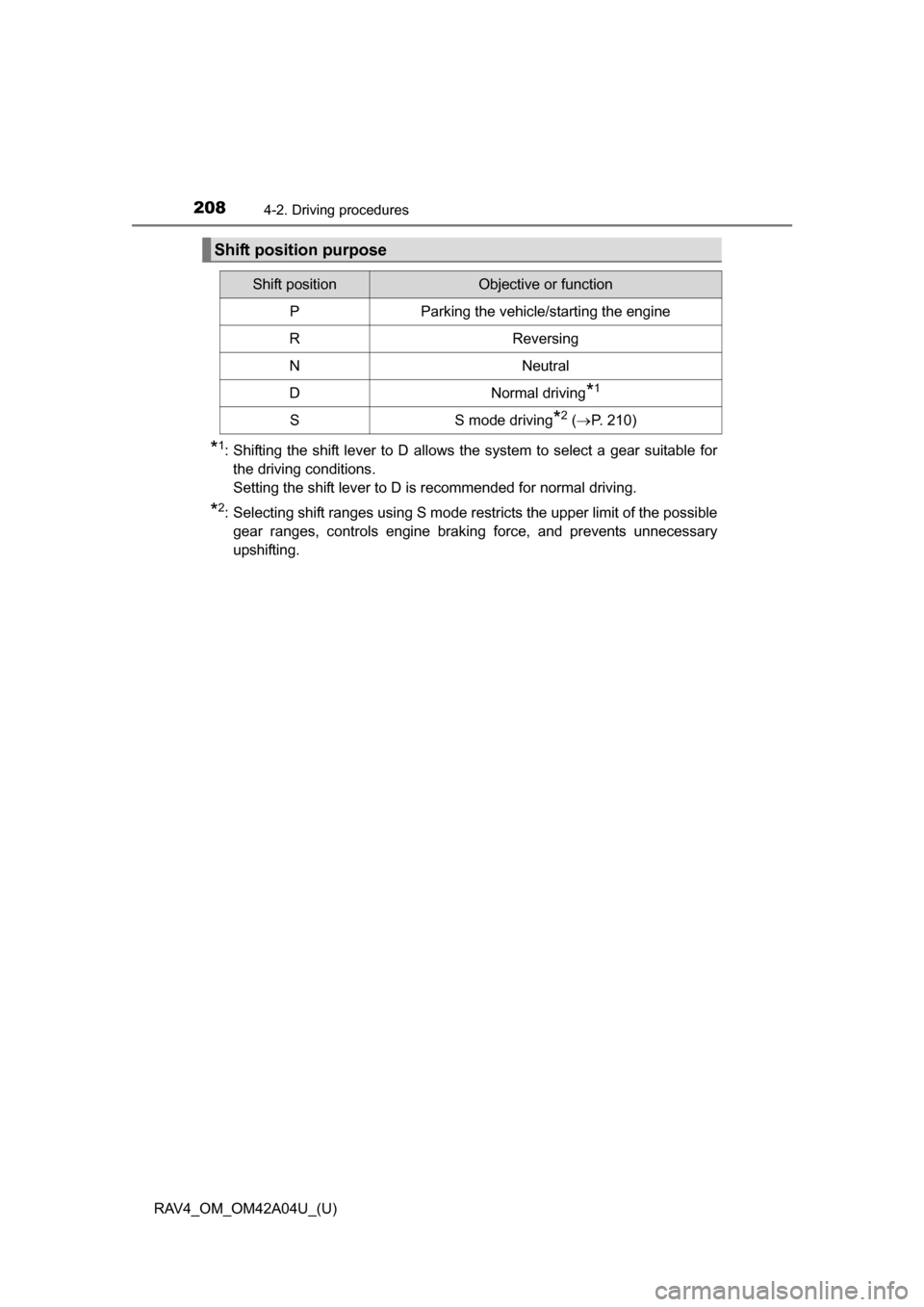
208
RAV4_OM_OM42A04U_(U)
4-2. Driving procedures
*1: Shifting the shift lever to D allows the system to select a gear suitable forthe driving conditions.
Setting the shift lever to D is recommended for normal driving.
*2: Selecting shift ranges using S mode restricts the upper limit of the possiblegear ranges, controls engine braking force, and prevents unnecessary
upshifting.
Shift position purpose
Shift positionObjective or function
PParking the vehicle/starting the engine
RReversing
NNeutral
DNormal driving*1
SS mode driving*2 ( P. 210)
Page 209 of 732
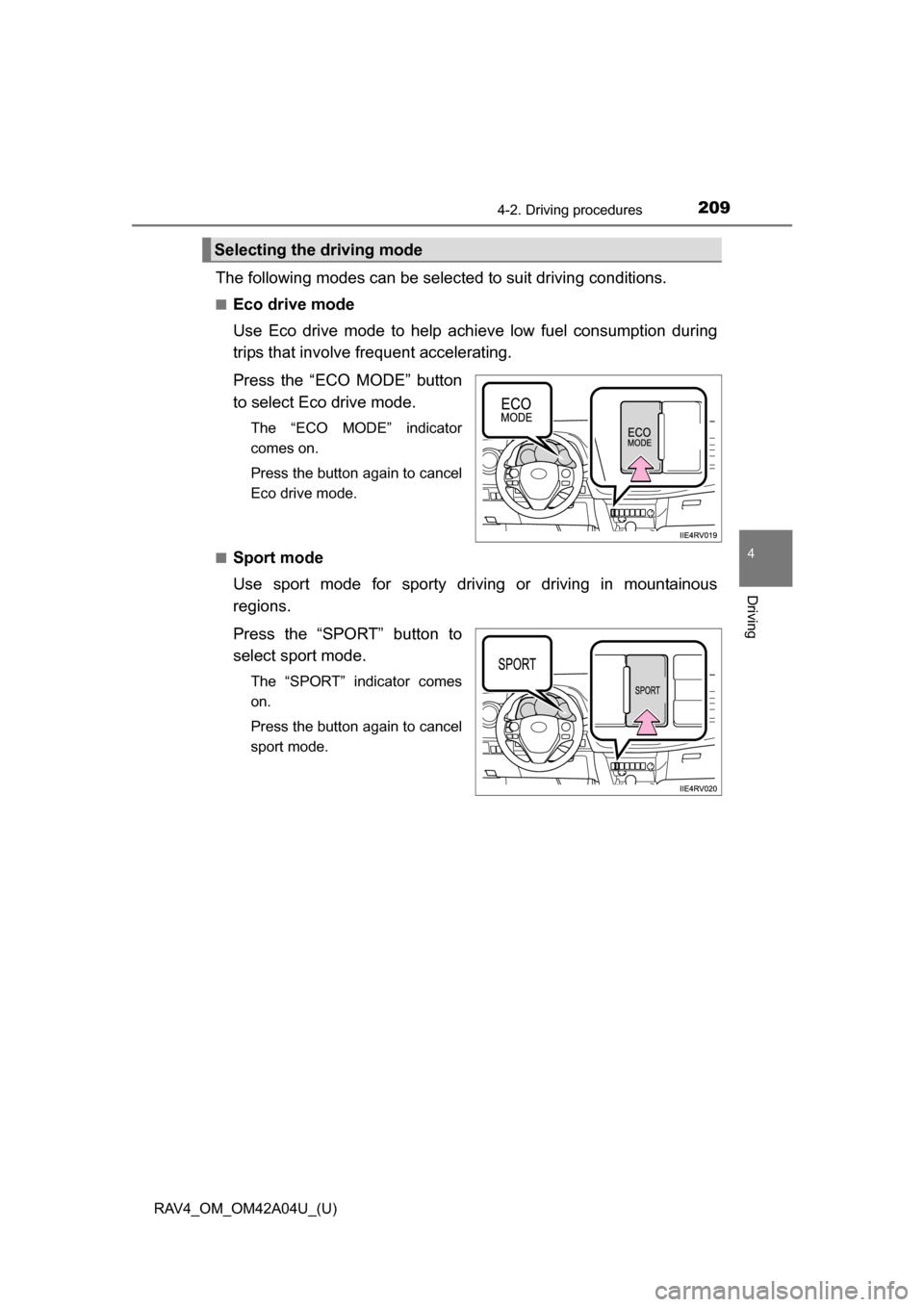
RAV4_OM_OM42A04U_(U)
2094-2. Driving procedures
4
Driving
The following modes can be selected to suit driving conditions.
■Eco drive mode
Use Eco drive mode to help achieve low fuel consumption during
trips that involve frequent accelerating.
Press the “ECO MODE” button
to select Eco drive mode.
The “ECO MODE” indicator
comes on.
Press the button again to cancel
Eco drive mode.
■
Sport mode
Use sport mode for sporty driving or driving in mountainous
regions.
Press the “SPORT” button to
select sport mode.
The “SPORT” indicator comes
on.
Press the button again to cancel
sport mode.
Selecting the driving mode
Page 210 of 732
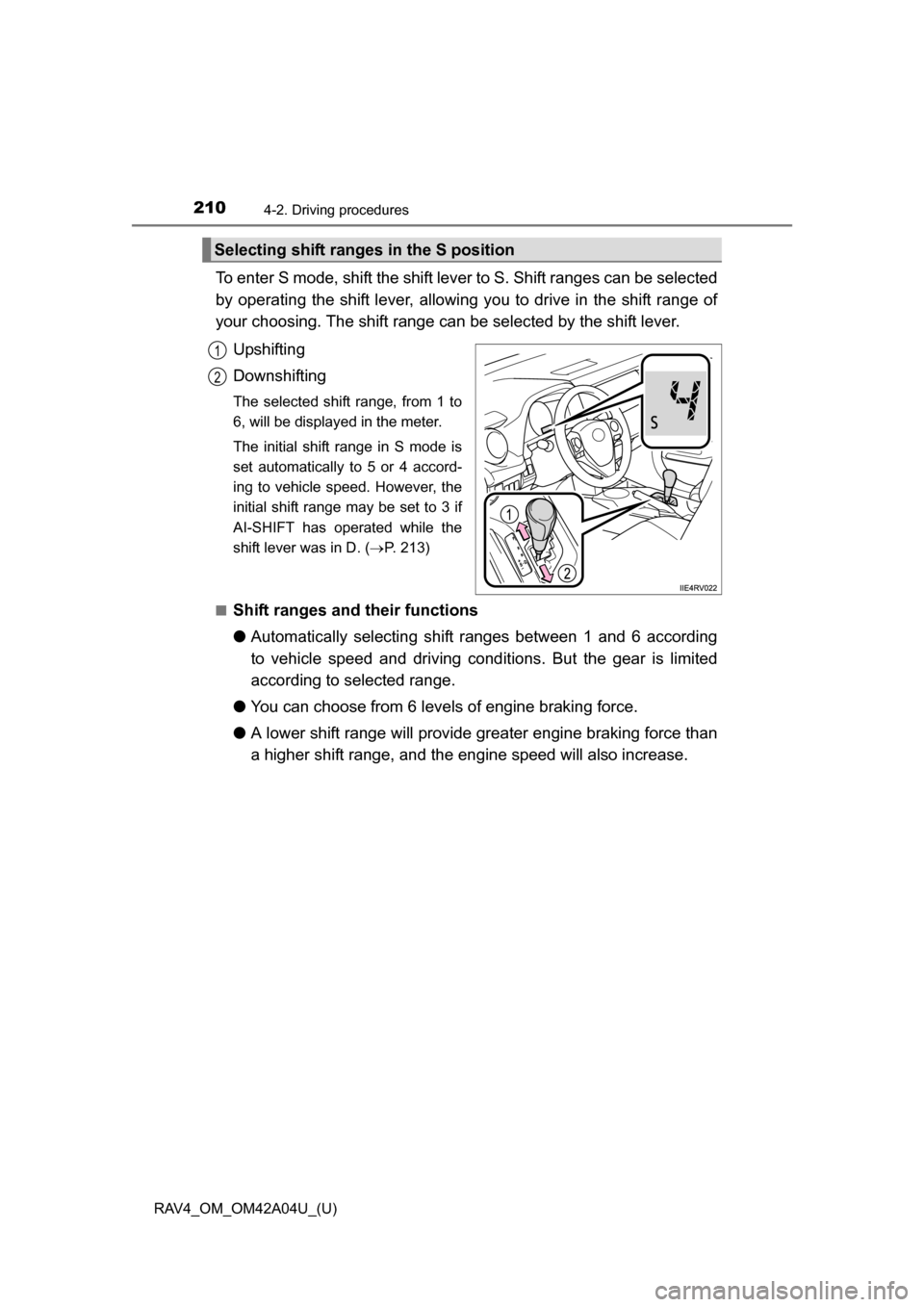
210
RAV4_OM_OM42A04U_(U)
4-2. Driving procedures
To enter S mode, shift the shift lever to S. Shift ranges can be selected
by operating the shift lever, allowing you to drive in the shift range of
your choosing. The shift range can be selected by the shift lever.
Upshifting
Downshifting
The selected shift range, from 1 to
6, will be displayed in the meter.
The initial shift range in S mode is
set automatically to 5 or 4 accord-
ing to vehicle speed. However, the
initial shift range may be set to 3 if
AI-SHIFT has operated while the
shift lever was in D. ( P. 213)
■
Shift ranges and their functions
● Automatically selecting shift ranges between 1 and 6 according
to vehicle speed and driving cond itions. But the gear is limited
according to selected range.
● You can choose from 6 levels of engine braking force.
● A lower shift range will provide gr eater engine braking force than
a higher shift range, and the engine speed will also increase.
Selecting shift ranges in the S position
1
2