bluetooth TOYOTA RAV4 2014 XA40 / 4.G Owners Manual
[x] Cancel search | Manufacturer: TOYOTA, Model Year: 2014, Model line: RAV4, Model: TOYOTA RAV4 2014 XA40 / 4.GPages: 732, PDF Size: 14.44 MB
Page 4 of 732
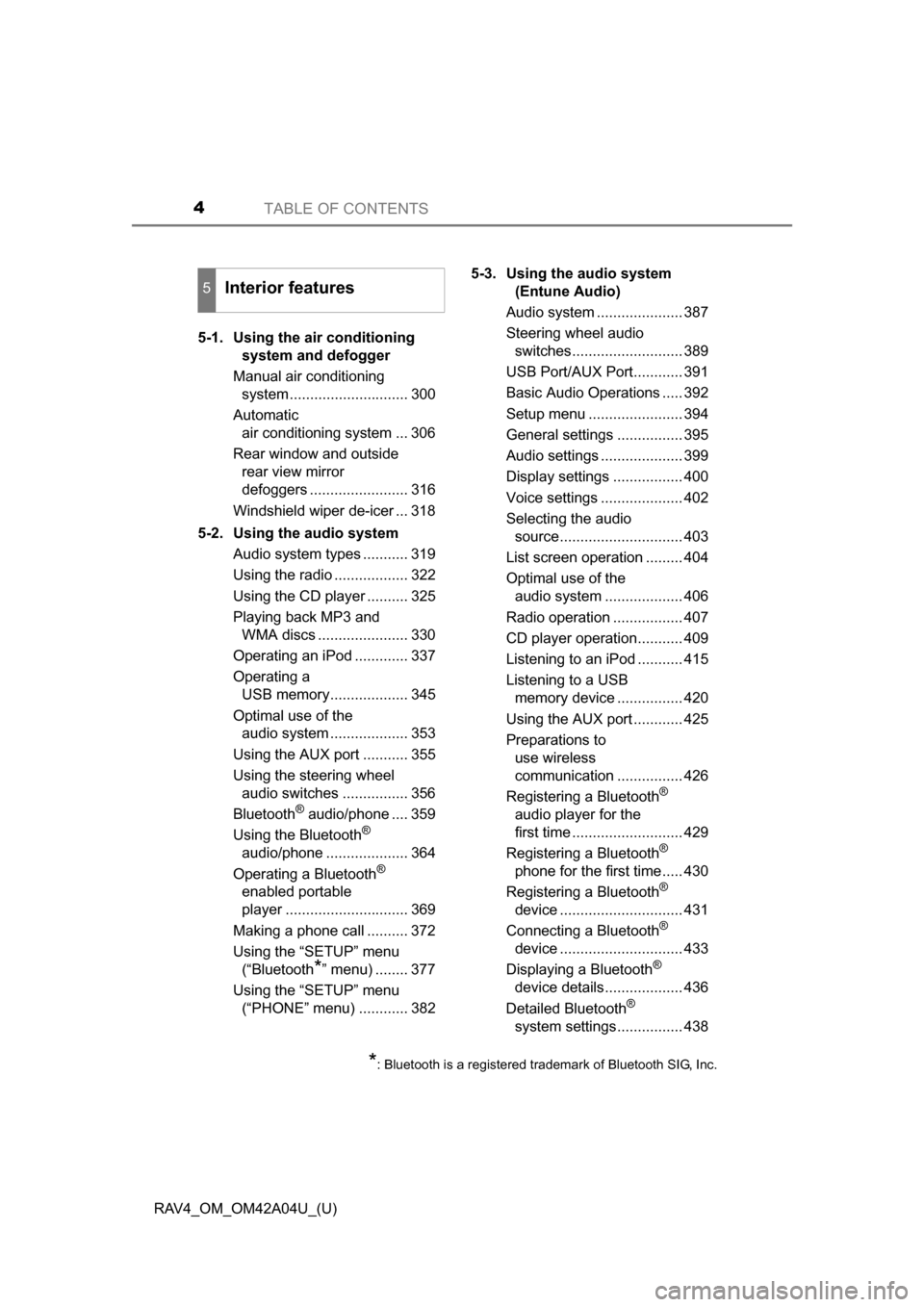
TABLE OF CONTENTS4
RAV4_OM_OM42A04U_(U)5-1. Using the air conditioning
system and defogger
Manual air conditioning system............................. 300
Automatic air conditioning system ... 306
Rear window and outside rear view mirror
defoggers ........................ 316
Windshield wiper de-icer ... 318
5-2. Using the audio system Audio system types ........... 319
Using the radio .................. 322
Using the CD player .......... 325
Playing back MP3 and WMA discs ...................... 330
Operating an iPod ............. 337
Operating a USB memory................... 345
Optimal use of the audio system ................... 353
Using the AUX port ........... 355
Using the steering wheel audio switches ................ 356
Bluetooth
® audio/phone .... 359
Using the Bluetooth®
audio/phone .................... 364
Operating a Bluetooth
®
enabled portable
player .............................. 369
Making a phone call .......... 372
Using the “SETUP” menu (“Bluetooth
*” menu) ........ 377
Using the “SETUP” menu (“PHONE” menu) ............ 382 5-3. Using the audio system
(Entune Audio)
Audio system ..................... 387
Steering wheel audio switches........................... 389
USB Port/AUX Port............ 391
Basic Audio Operations ..... 392
Setup menu ....................... 394
General settings ................ 395
Audio settings .................... 399
Display settings ................. 400
Voice settings .................... 402
Selecting the audio source.............................. 403
List screen operation ......... 404
Optimal use of the audio system ................... 406
Radio operation ................. 407
CD player operation........... 409
Listening to an iPod ........... 415
Listening to a USB memory device ................ 420
Using the AUX port ............ 425
Preparations to use wireless
communication ................ 426
Registering a Bluetooth
®
audio player for the
first time ........................... 429
Registering a Bluetooth
®
phone for the first time..... 430
Registering a Bluetooth
®
device .............................. 431
Connecting a Bluetooth
®
device .............................. 433
Displaying a Bluetooth
®
device details................... 436
Detailed Bluetooth
®
system settings................ 438
5Interior features
*: Bluetooth is a registered trademark of Bluetooth SIG, Inc.
Page 5 of 732
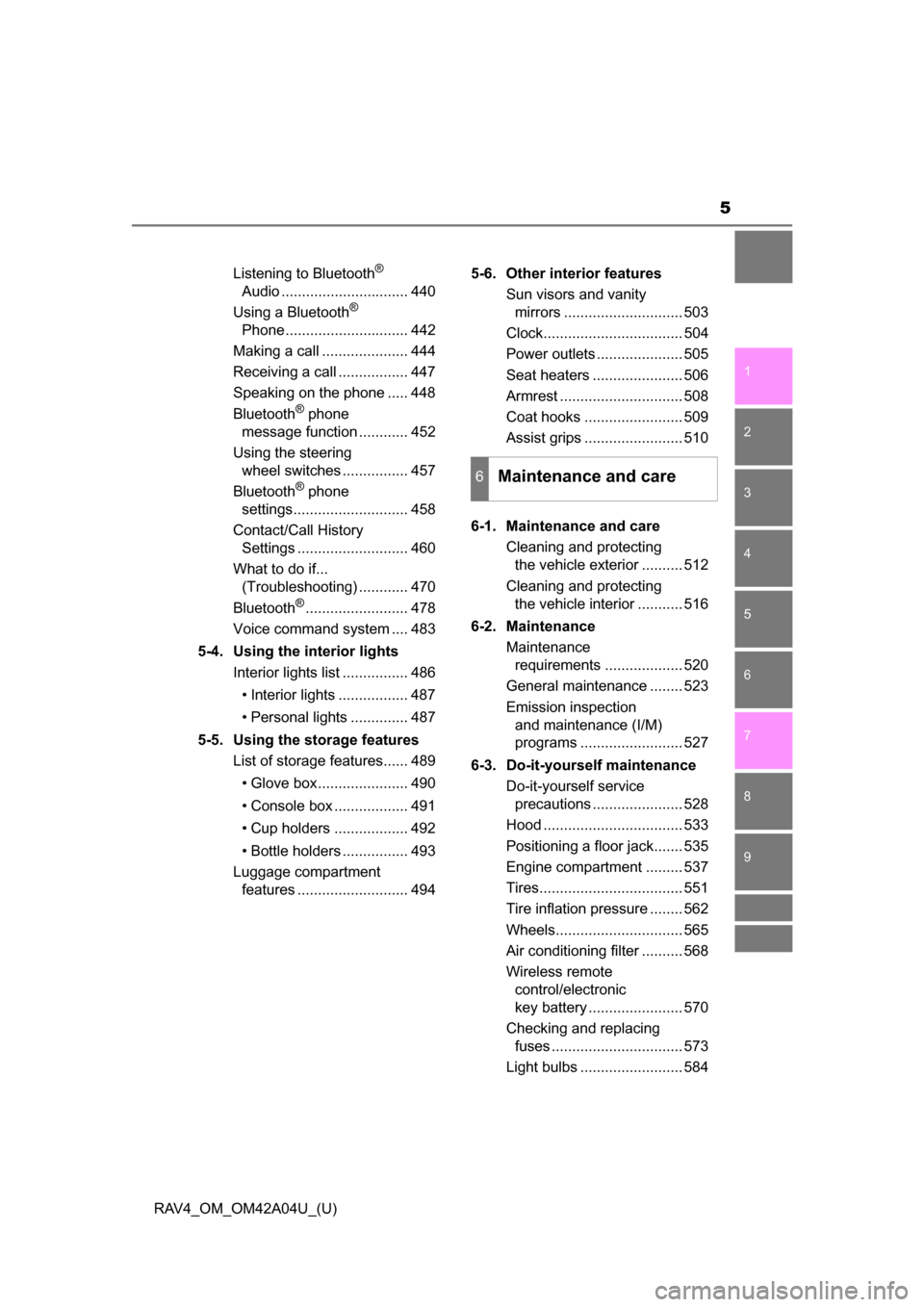
5
1
8 7
6
5
4
3
2
RAV4_OM_OM42A04U_(U)
9
Listening to Bluetooth®
Audio ............................... 440
Using a Bluetooth
®
Phone.............................. 442
Making a call ..................... 444
Receiving a call ................. 447
Speaking on the phone ..... 448
Bluetooth
® phone
message function ............ 452
Using the steering wheel switches ................ 457
Bluetooth
® phone
settings............................ 458
Contact/Call History Settings ........................... 460
What to do if... (Troubleshooting) ............ 470
Bluetooth
®......................... 478
Voice command system .... 483
5-4. Using the interior lights Interior lights list ................ 486
• Interior lights ................. 487
• Personal lights .............. 487
5-5. Using the storage features List of storage features...... 489
• Glove box...................... 490
• Console box .................. 491
• Cup holders .................. 492
• Bottle holders ................ 493
Luggage compartment features ........................... 494 5-6. Other interior features
Sun visors and vanity mirrors ............................. 503
Clock.................................. 504
Power outlets ..................... 505
Seat heaters ...................... 506
Armrest .............................. 508
Coat hooks ........................ 509
Assist grips ........................ 510
6-1. Maintenance and care Cleaning and protecting the vehicle exterior .......... 512
Cleaning and protecting the vehicle interior ........... 516
6-2. Maintenance Maintenance requirements ................... 520
General maintenance ........ 523
Emission inspection and maintenance (I/M)
programs ......................... 527
6-3. Do-it-yourself maintenance Do-it-yourself service precautions ...................... 528
Hood .................................. 533
Positioning a floor jack....... 535
Engine compartment ......... 537
Tires................................... 551
Tire inflation pressure ........ 562
Wheels............................... 565
Air conditioning filter .......... 568
Wireless remote control/electronic
key battery ....................... 570
Checking and replacing fuses ................................ 573
Light bulbs ......................... 584
6Maintenance and care
Page 298 of 732
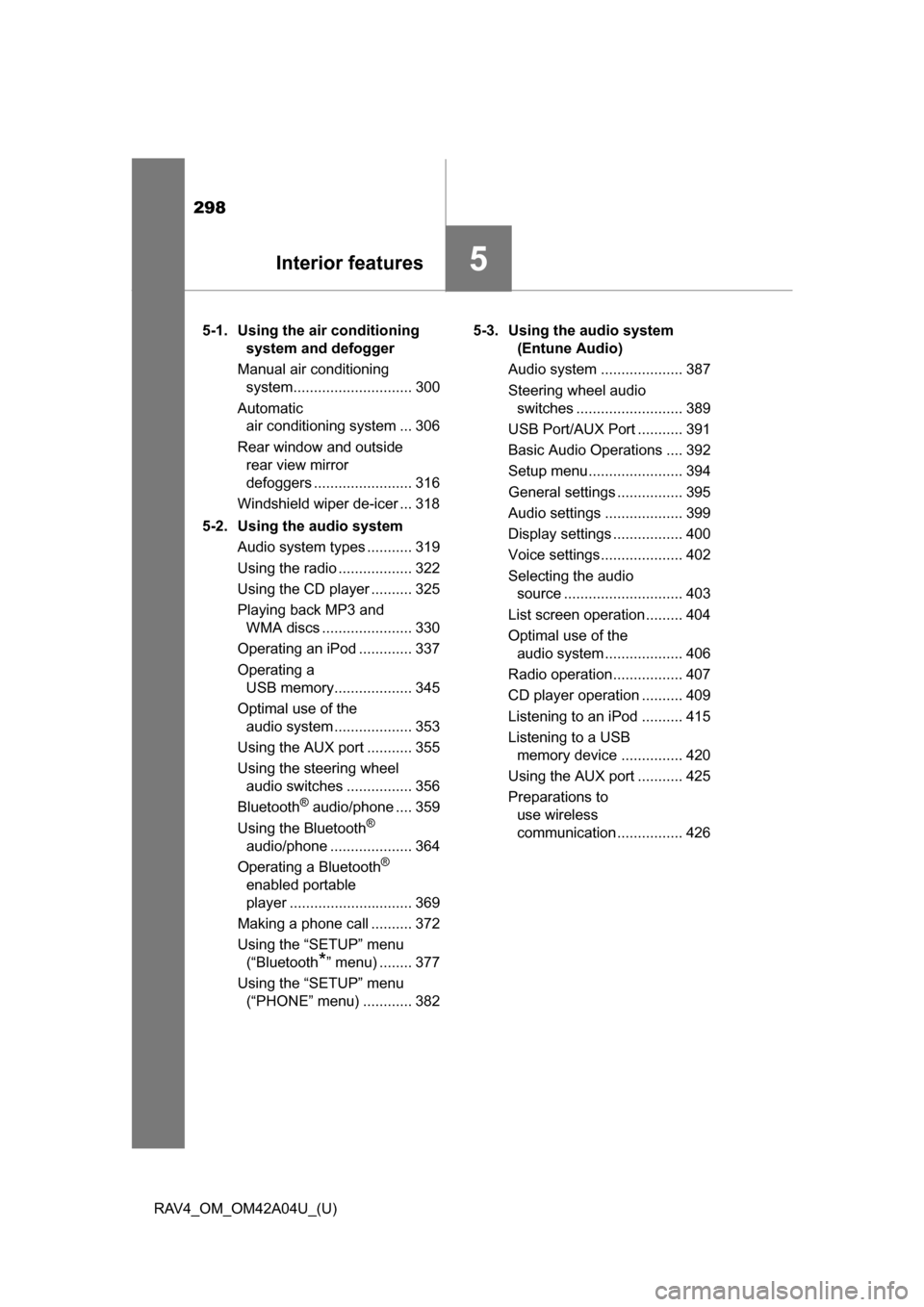
298
RAV4_OM_OM42A04U_(U)
5-1. Using the air conditioning system and defogger
Manual air conditioning system............................. 300
Automatic air conditioning system ... 306
Rear window and outside rear view mirror
defoggers ........................ 316
Windshield wiper de-icer ... 318
5-2. Using the audio system Audio system types ........... 319
Using the radio .................. 322
Using the CD player .......... 325
Playing back MP3 and WMA discs ...................... 330
Operating an iPod ............. 337
Operating a USB memory................... 345
Optimal use of the audio system ................... 353
Using the AUX port ........... 355
Using the steering wheel audio switches ................ 356
Bluetooth
® audio/phone .... 359
Using the Bluetooth®
audio/phone .................... 364
Operating a Bluetooth
®
enabled portable
player .............................. 369
Making a phone call .......... 372
Using the “SETUP” menu (“Bluetooth
*” menu) ........ 377
Using the “SETUP” menu (“PHONE” menu) ............ 382 5-3. Using the audio system
(Entune Audio)
Audio system .................... 387
Steering wheel audio switches .......................... 389
USB Port/AUX Port ........... 391
Basic Audio Operations .... 392
Setup menu....................... 394
General settings ................ 395
Audio settings ................... 399
Display settings ................. 400
Voice settings.................... 402
Selecting the audio source ............................. 403
List screen operation......... 404
Optimal use of the audio system ................... 406
Radio operation................. 407
CD player operation .......... 409
Listening to an iPod .......... 415
Listening to a USB memory device ............... 420
Using the AUX port ........... 425
Preparations to use wireless
communication ................ 426
5Interior features
Page 299 of 732
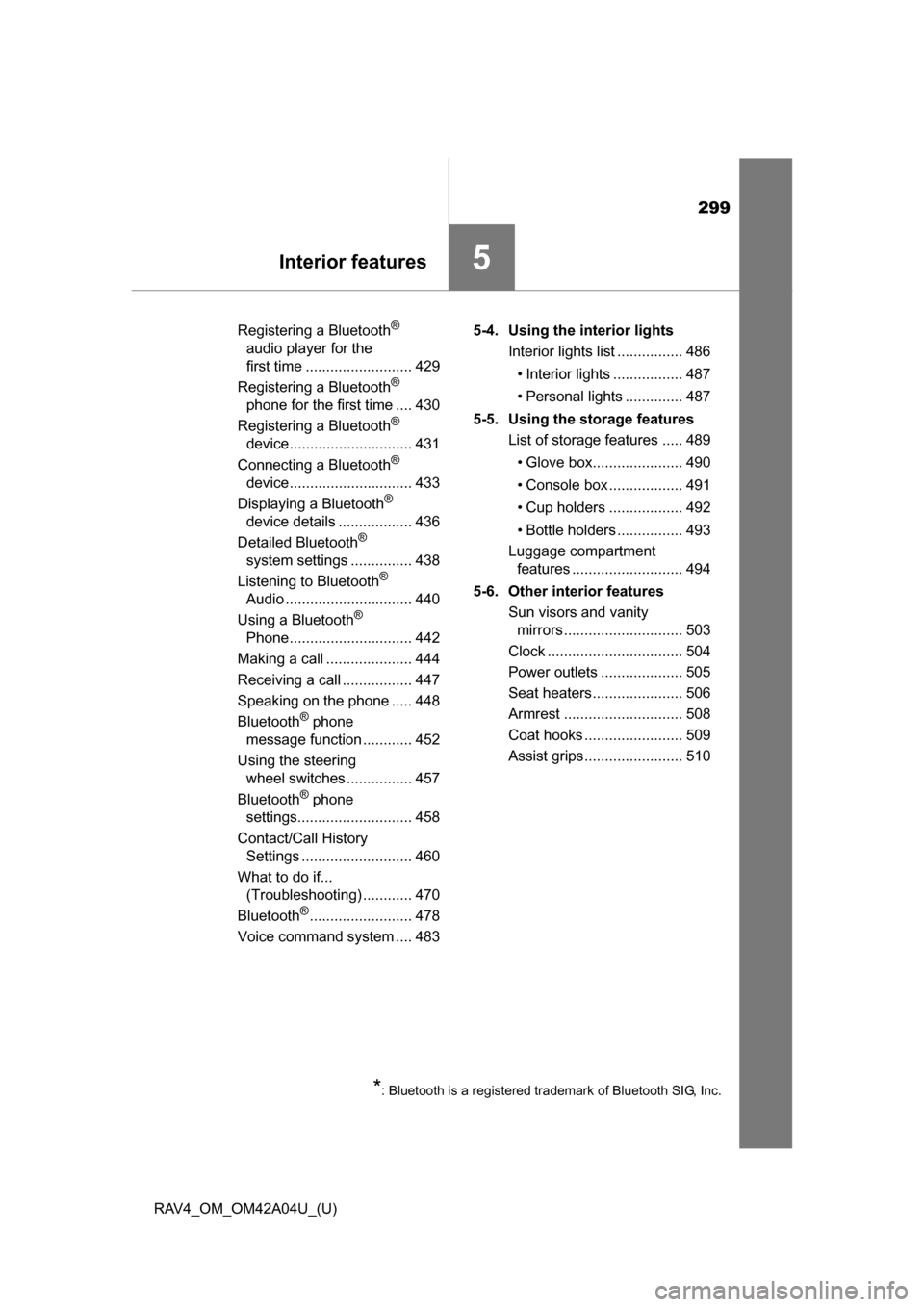
299
RAV4_OM_OM42A04U_(U)
5Interior features
Registering a Bluetooth®
audio player for the
first time .......................... 429
Registering a Bluetooth
®
phone for the first time .... 430
Registering a Bluetooth
®
device.............................. 431
Connecting a Bluetooth
®
device.............................. 433
Displaying a Bluetooth
®
device details .................. 436
Detailed Bluetooth
®
system settings ............... 438
Listening to Bluetooth
®
Audio ............................... 440
Using a Bluetooth
®
Phone.............................. 442
Making a call ..................... 444
Receiving a call ................. 447
Speaking on the phone ..... 448
Bluetooth
® phone
message function ............ 452
Using the steering wheel switches ................ 457
Bluetooth
® phone
settings............................ 458
Contact/Call History Settings ........................... 460
What to do if... (Troubleshooting) ............ 470
Bluetooth
®......................... 478
Voice command system .... 483 5-4. Using the interior lights
Interior lights list ................ 486
• Interior lights ................. 487
• Personal lights .............. 487
5-5. Using the storage features List of storage features ..... 489
• Glove box...................... 490
• Console box .................. 491
• Cup holders .................. 492
• Bottle holders ................ 493
Luggage compartment features ........................... 494
5-6. Other interior features Sun visors and vanity mirrors ............................. 503
Clock ................................. 504
Power outlets .................... 505
Seat heaters...................... 506
Armrest ............................. 508
Coat hooks ........................ 509
Assist grips........................ 510
*: Bluetooth is a registered trademark of Bluetooth SIG, Inc.
Page 356 of 732
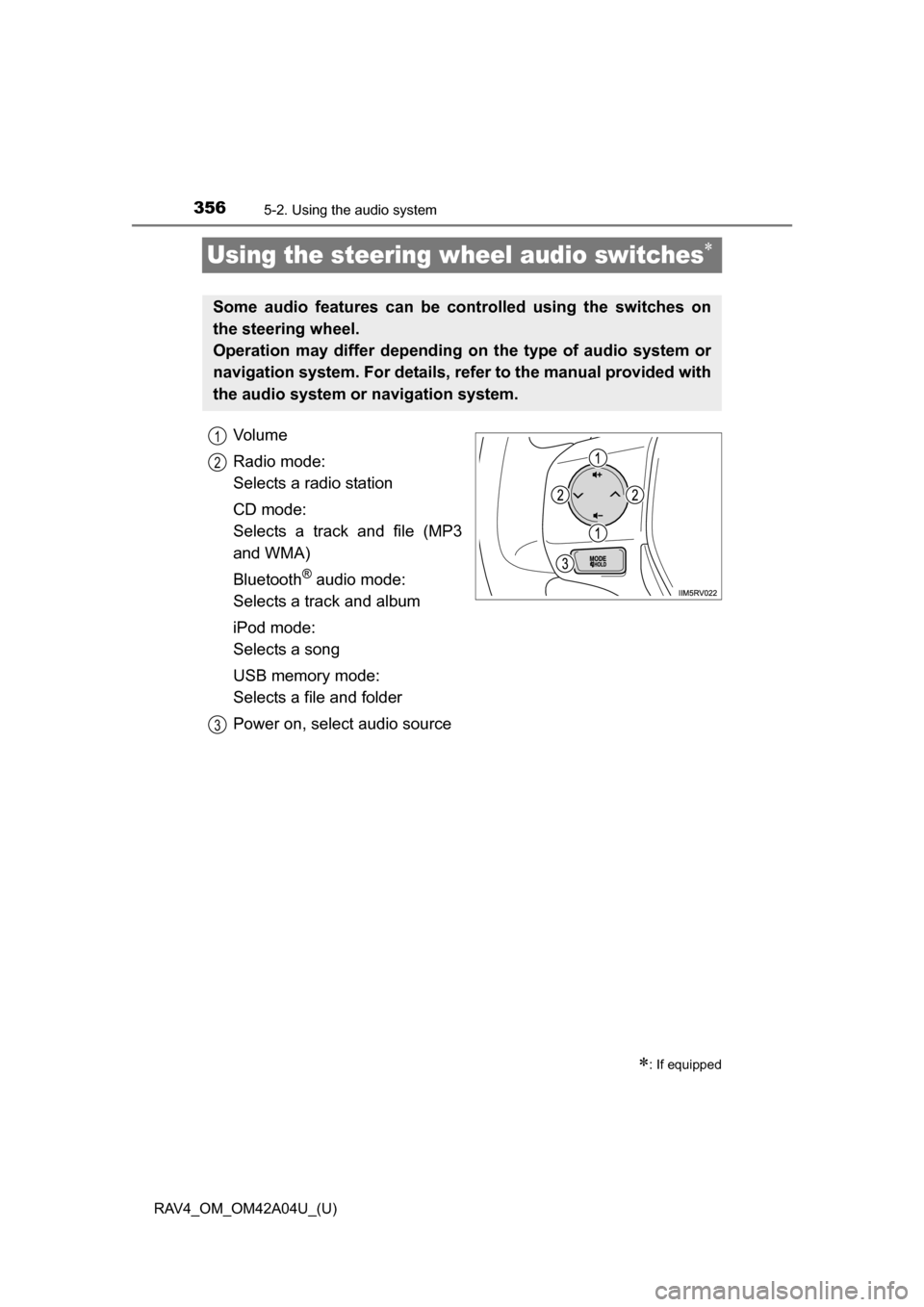
356
RAV4_OM_OM42A04U_(U)
5-2. Using the audio system
Using the steering wheel audio switches
Vo l u m e
Radio mode:
Selects a radio station
CD mode:
Selects a track and file (MP3
and WMA)
Bluetooth
® audio mode:
Selects a track and album
iPod mode:
Selects a song
USB memory mode:
Selects a file and folder
Power on, select audio source
: If equipped
Some audio features can be c ontrolled using the switches on
the steering wheel.
Operation may differ depending on the type of audio system or
navigation system. For details, refer to the manual provided with
the audio system or navigation system.
1
2
3
Page 357 of 732
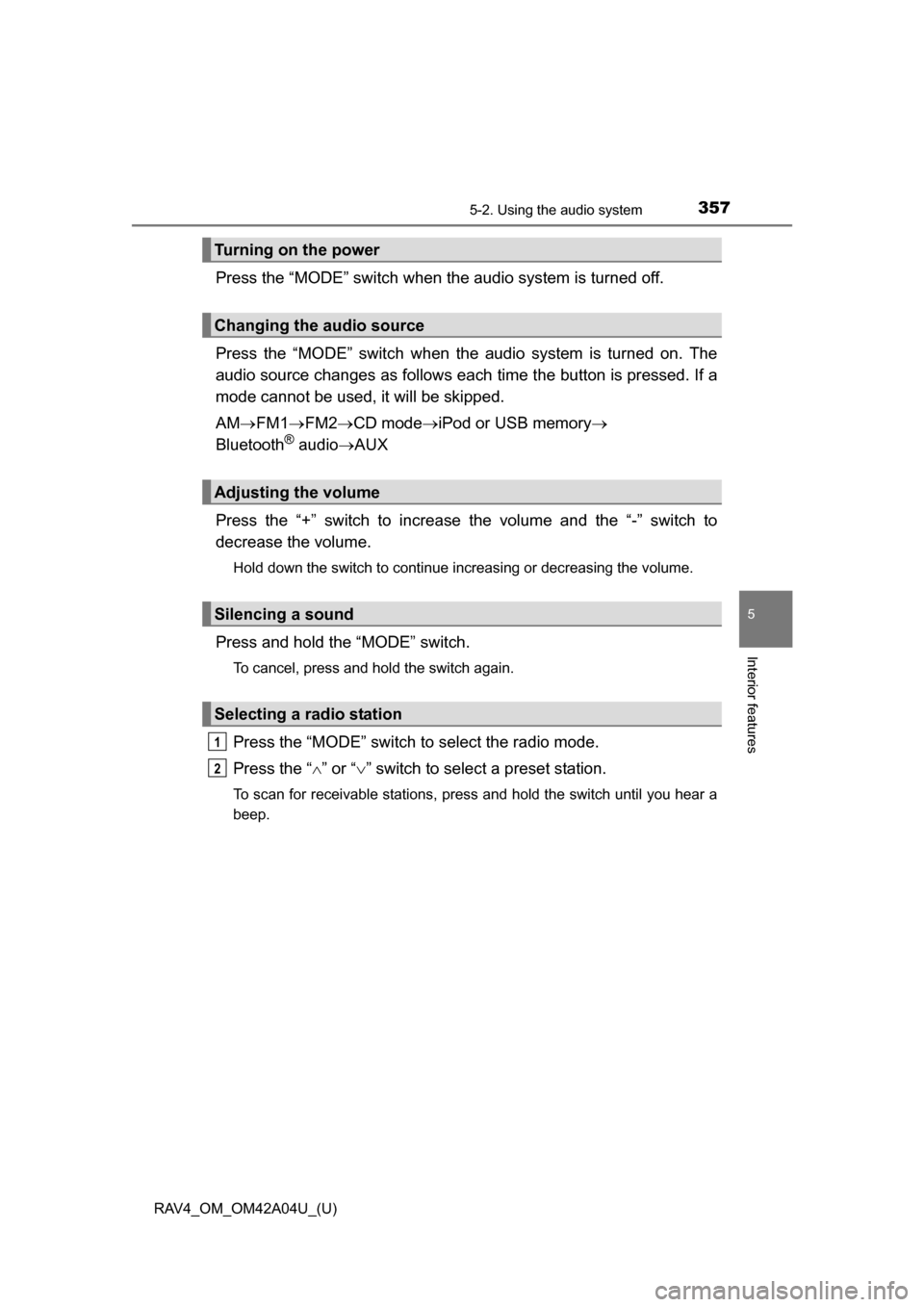
RAV4_OM_OM42A04U_(U)
3575-2. Using the audio system
5
Interior features
Press the “MODE” switch when the audio system is turned off.
Press the “MODE” switch when the audio system is turned on. The
audio source changes as follows each time the button is pressed. If a
mode cannot be used, it will be skipped.
AM FM1 FM2 CD mode iPod or USB memory
Bluetooth
® audio AUX
Press the “+” switch to increase the volume and the “-” switch to
decrease the volume.
Hold down the switch to continue increasing or decreasing the volume.
Press and hold the “MODE” switch.
To cancel, press and hold the switch again.
Press the “MODE” switch to select the radio mode.
Press the “ ” or “ ” switch to select a preset station.
To scan for receivable stations, press and hold the switch until you hear a
beep.
Turning on the power
Changing the audio source
Adjusting the volume
Silencing a sound
Selecting a radio station
1
2
Page 358 of 732
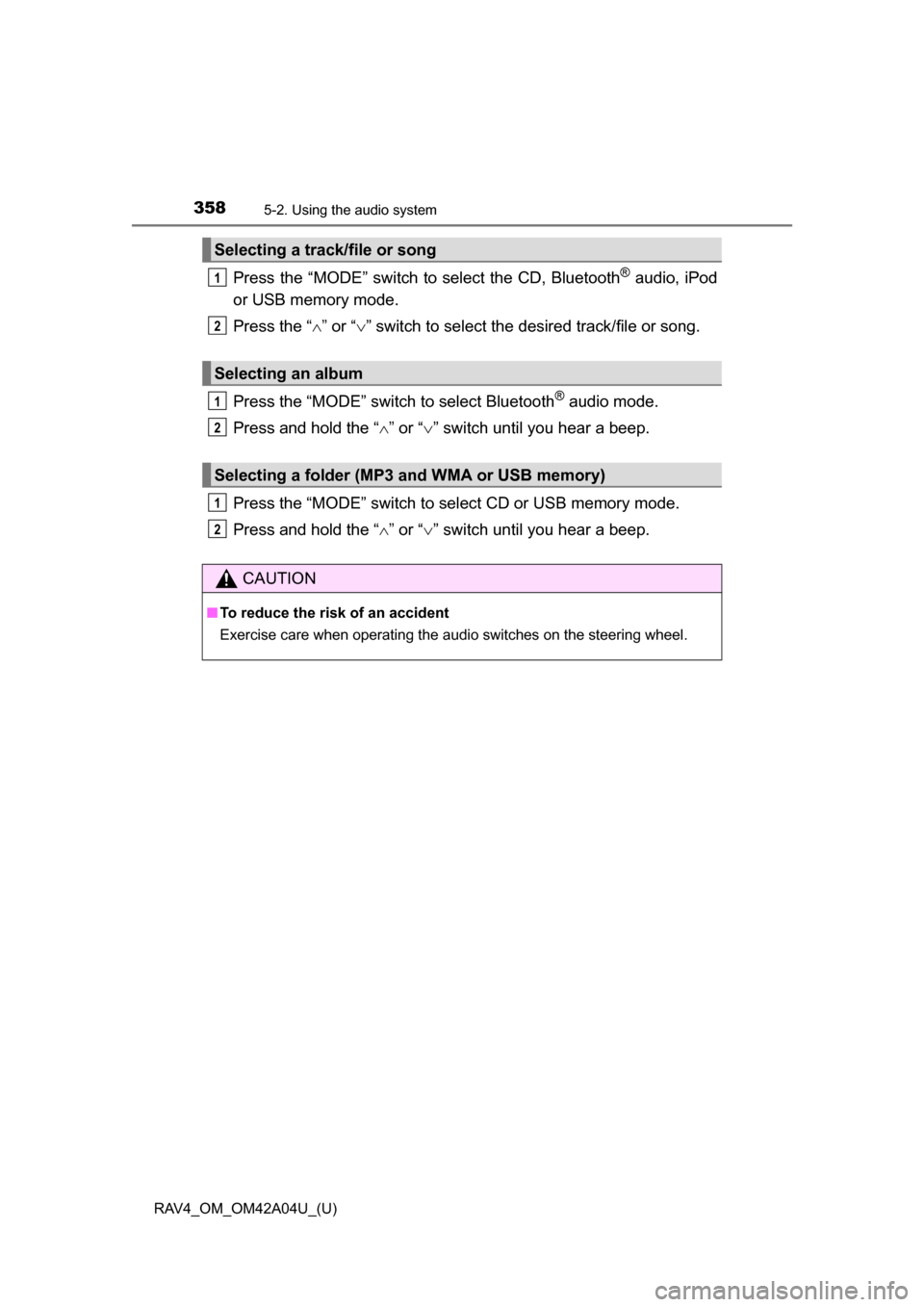
358
RAV4_OM_OM42A04U_(U)
5-2. Using the audio system
Press the “MODE” switch to select the CD, Bluetooth® audio, iPod
or USB memory mode.
Press the “ ” or “ ” switch to select the desired track/file or song.
Press the “MODE” switch to select Bluetooth
® audio mode.
Press and hold the “ ” or “ ” switch until you hear a beep.
Press the “MODE” switch to se lect CD or USB memory mode.
Press and hold the “ ” or “ ” switch until you hear a beep.
Selecting a track/file or song
Selecting an album
Selecting a folder (MP3 and WMA or USB memory)
CAUTION
■ To reduce the risk of an accident
Exercise care when operating the audio switches on the steering wheel.
1
2
1
2
1
2
Page 359 of 732
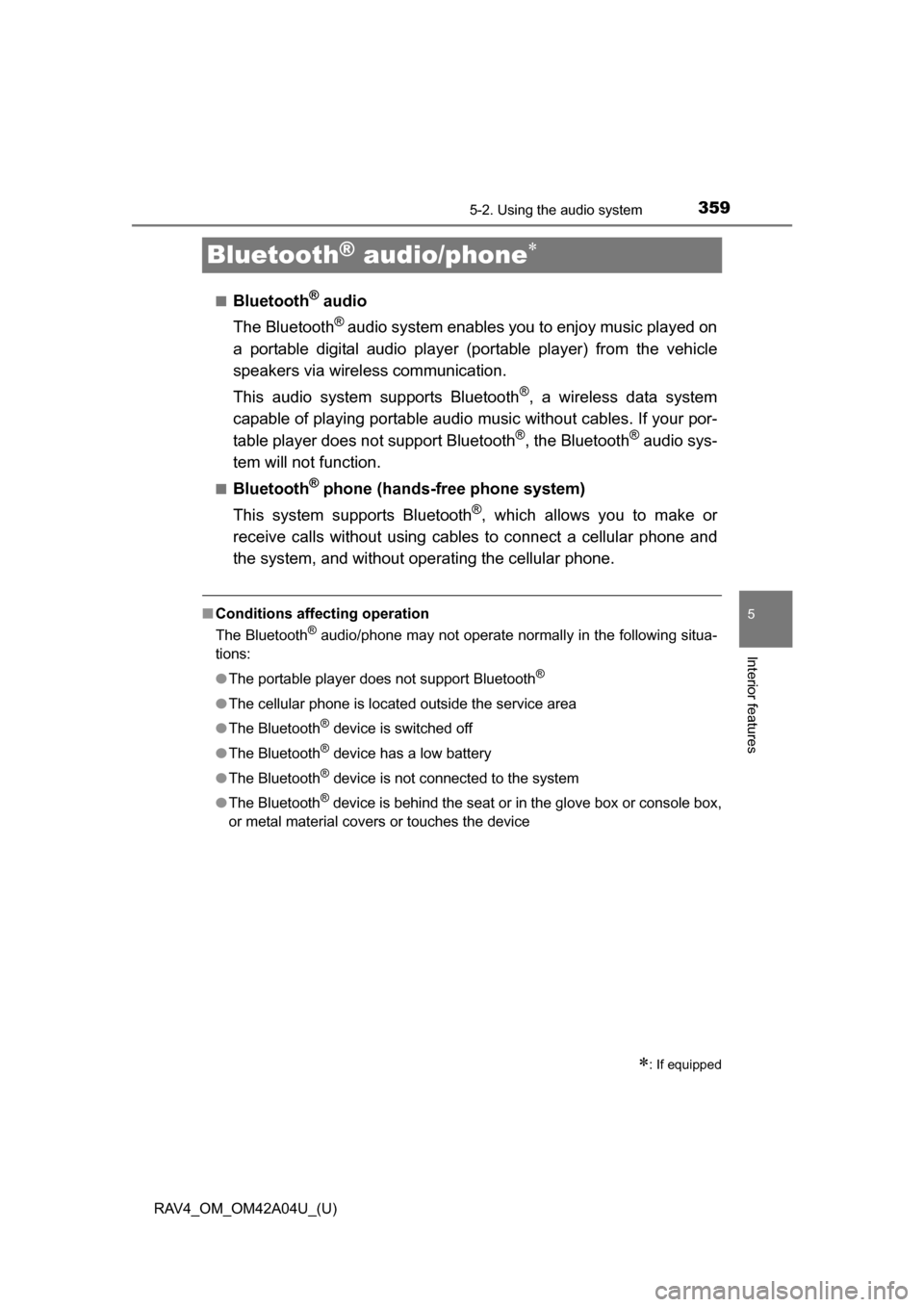
359
RAV4_OM_OM42A04U_(U)
5-2. Using the audio system
5
Interior features
Bluetooth® audio/phone
■Bluetooth® audio
The Bluetooth
® audio system enables you to enjoy music played on
a portable digital audio player (p ortable player) from the vehicle
speakers via wireless communication.
This audio system supports Bluetooth
®, a wireless data system
capable of playing portable audio music without cables. If your por-
table player does not support Bluetooth
®, the Bluetooth® audio sys-
tem will not function.
■Bluetooth® phone (hands-free phone system)
This system supports Bluetooth
®, which allows you to make or
receive calls without using cables to connect a cellular phone and
the system, and without ope rating the cellular phone.
■Conditions affecting operation
The Bluetooth
® audio/phone may not operate normally in the following situa-
tions:
● The portable player does not support Bluetooth
®
●The cellular phone is located outside the service area
● The Bluetooth
® device is switched off
● The Bluetooth
® device has a low battery
● The Bluetooth
® device is not connected to the system
● The Bluetooth
® device is behind the seat or in the glove box or console box,
or metal material covers or touches the device
: If equipped
Page 360 of 732
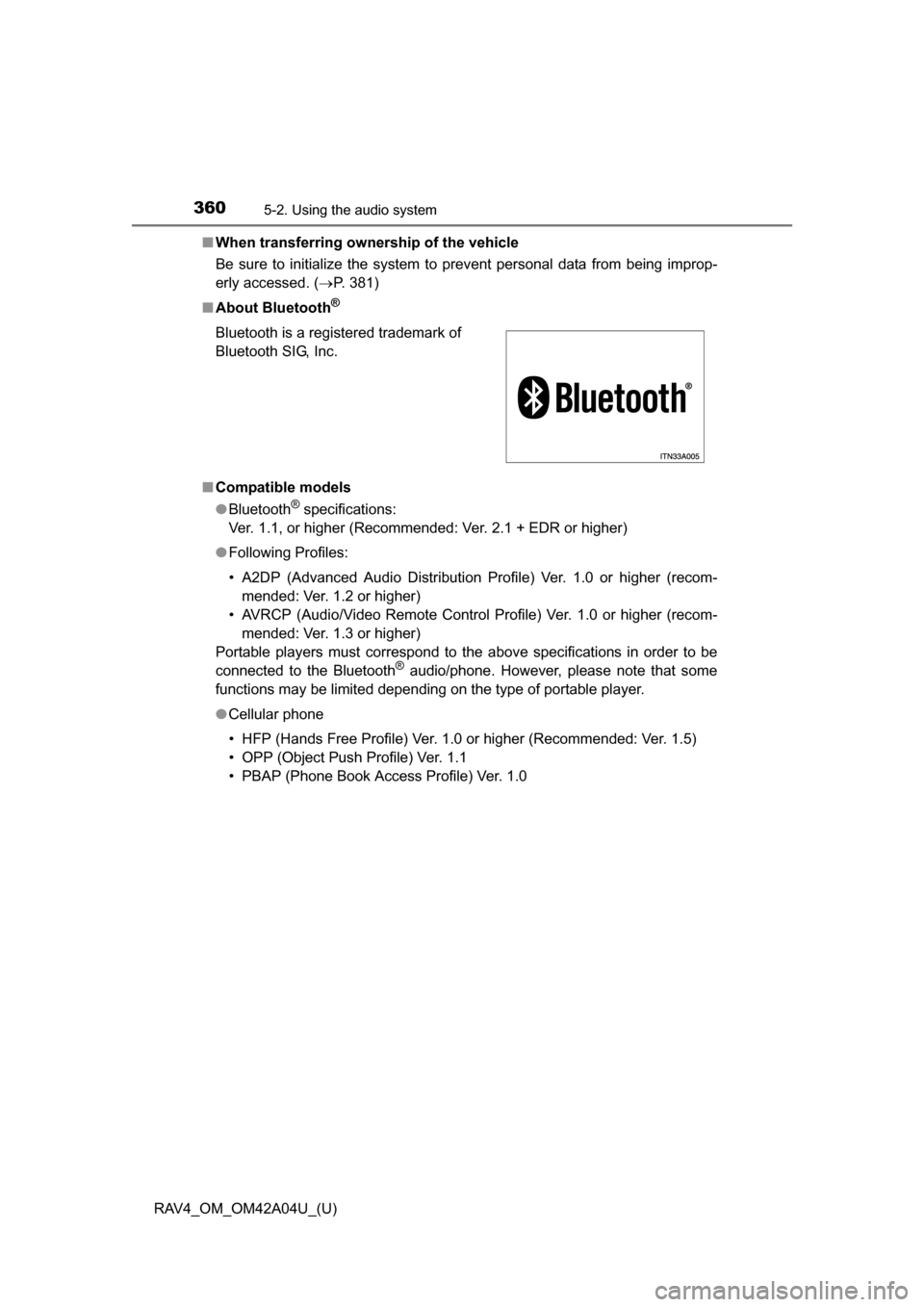
360
RAV4_OM_OM42A04U_(U)
5-2. Using the audio system
■When transferring ownership of the vehicle
Be sure to initialize the system to prevent personal data from being improp-
erly accessed. ( P. 381)
■ About Bluetooth
®
■Compatible models
●Bluetooth
® specifications:
Ver. 1.1, or higher (Recommended: Ver. 2.1 + EDR or higher)
● Following Profiles:
• A2DP (Advanced Audio Distribution Profile) Ver. 1.0 or higher (recom-
mended: Ver. 1.2 or higher)
• AVRCP (Audio/Video Remote Control Profile) Ver. 1.0 or higher (recom- mended: Ver. 1.3 or higher)
Portable players must correspond to the above specifications in order to be
connected to the Bluetooth
® audio/phone. However, please note that some
functions may be limited depending on the type of portable player.
● Cellular phone
• HFP (Hands Free Profile) Ver. 1.0 or higher (Recommended: Ver. 1.5)
• OPP (Object Push Profile) Ver. 1.1
• PBAP (Phone Book Access Profile) Ver. 1.0
Bluetooth is a registered trademark of
Bluetooth SIG, Inc.
Page 363 of 732
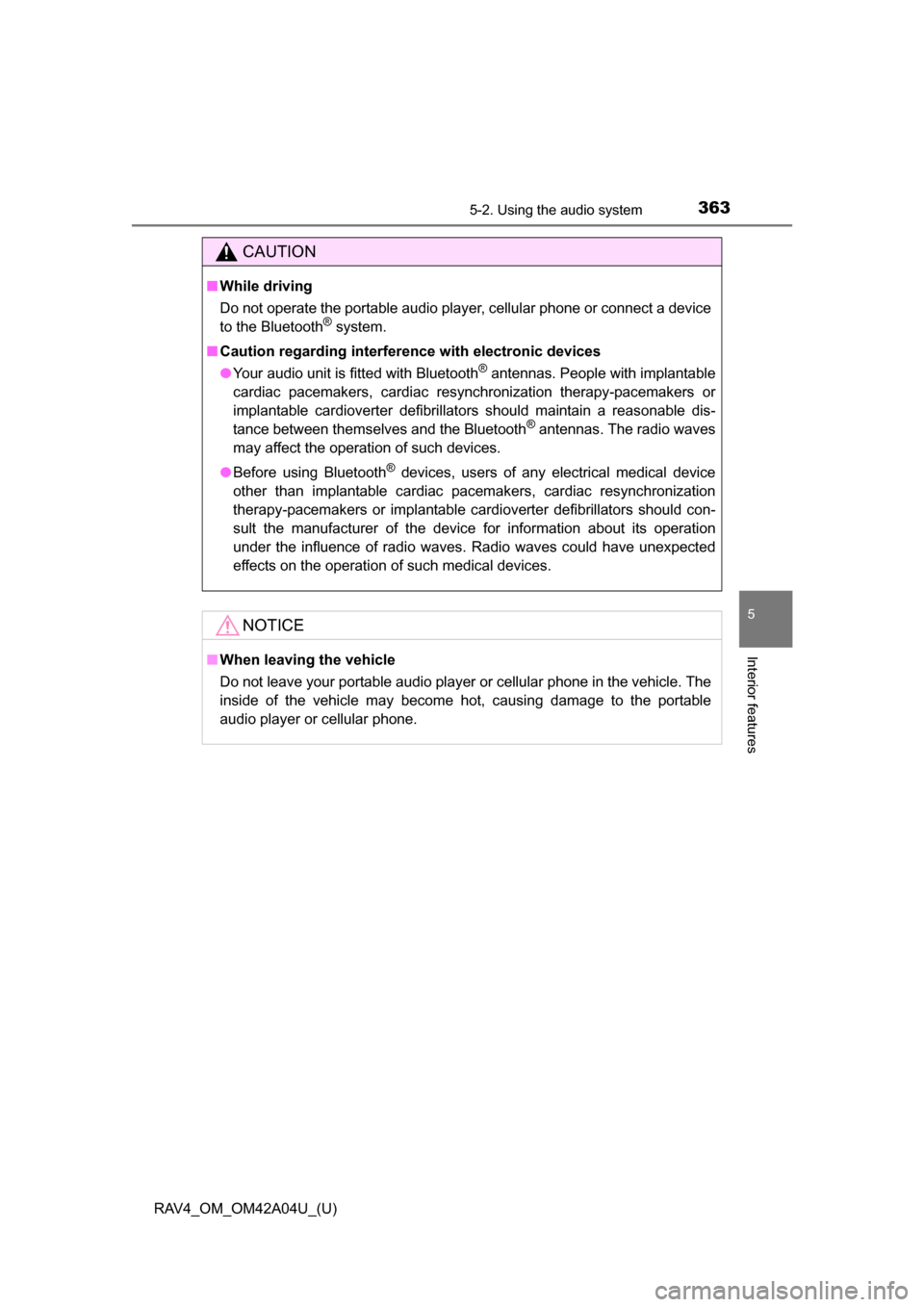
RAV4_OM_OM42A04U_(U)
3635-2. Using the audio system
5
Interior features
CAUTION
■While driving
Do not operate the portable audio player, cellular phone or connect a device
to the Bluetooth
® system.
■ Caution regarding interfer ence with electronic devices
● Your audio unit is fitted with Bluetooth
® antennas. People with implantable
cardiac pacemakers, cardiac resynchronization therapy-pacemakers or
implantable cardioverter defibrillators should maintain a reasonable dis-
tance between themselves and the Bluetooth
® antennas. The radio waves
may affect the operation of such devices.
● Before using Bluetooth
® devices, users of any electrical medical device
other than implantable cardiac pacemakers, cardiac resynchronization
therapy-pacemakers or implantable cardioverter defibrillators should con-
sult the manufacturer of the device for information about its operation
under the influence of radio waves. Radio waves could have unexpected
effects on the operation of such medical devices.
NOTICE
■ When leaving the vehicle
Do not leave your portable audio player or cellular phone in the vehicle. The
inside of the vehicle may become hot, causing damage to the portable
audio player or cellular phone.