TOYOTA RAV4 2017 XA40 / 4.G Quick Reference Guide
Manufacturer: TOYOTA, Model Year: 2017, Model line: RAV4, Model: TOYOTA RAV4 2017 XA40 / 4.GPages: 51, PDF Size: 3.61 MB
Page 11 of 51
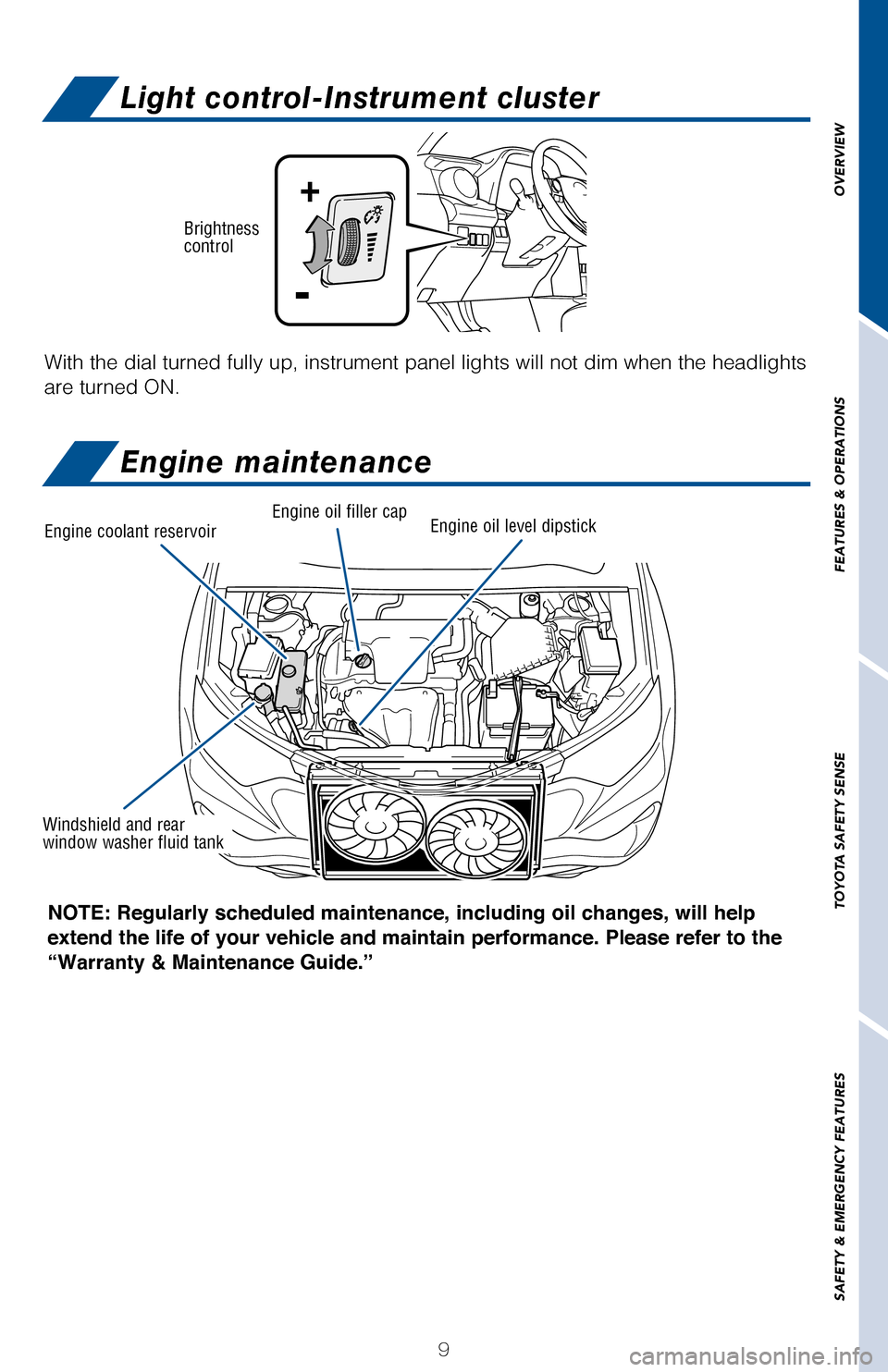
9
OVERVIEW
FEATURES & OPERATIONS
TOYOTA SAFETY SENSE
SAFETY & EMERGENCY FEATURES
Windshield and rear window washer fluid tank
Engine coolant reservoirEngine oil filler capEngine oil level dipstick
NOTE: Regularly scheduled maintenance, including oil changes, will help
extend the life of your vehicle and maintain performance. Please refer to the
“Warranty & Maintenance Guide.”
+
-
With the dial turned fully up, instrument panel lights will not dim when the headlights
are turned ON.
Brightness control
Light control-Instrument cluster
Engine maintenance
106464_2017_RAV4_QRG_D5_R1.indd 99/22/16 8:12 AM
Page 12 of 51
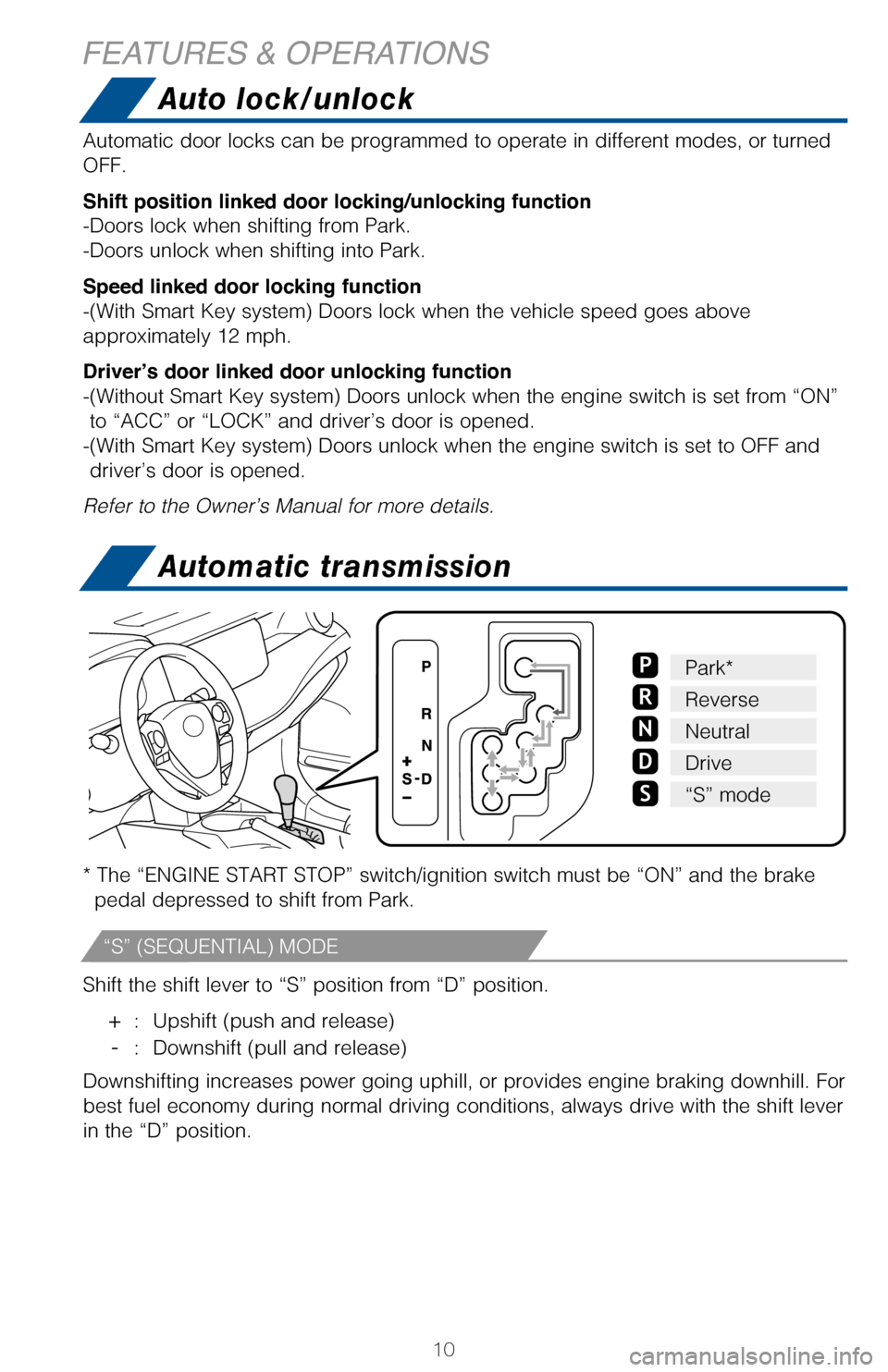
10
* The “ENGINE START STOP” switch/ignition switch must be “ON” and the brake
pedal depressed to shift from Park.
Shift the shift lever to “S” position from “D” position.
+ : Upshift (push and release)
- : Downshift (pull and release)
Downshifting increases power going uphill, or provides engine braking downhill. For
best fuel economy during normal driving conditions, always drive with the shift lever
in the “D” position.
Auto lock/unlock
Automatic transmission
Automatic door locks can be programmed to operate in different modes, or turned
OFF.
Shift position linked door locking/unlocking function
-Doors lock when shifting from Park.
-Doors unlock when shifting into Park.
Speed linked door locking function
-(With Smart Key system) Doors lock when the vehicle speed goes above
approximately 12 mph.
Driver’s door linked door unlocking function
-(Without Smart Key system) Doors unlock when the engine switch is set from “ON”
to “ACC” or “LOCK” and driver’s door is opened.
-(With Smart Key system) Doors unlock when the engine switch is set to OFF and
driver’s door is opened.
Refer to the Owner’s Manual for more details.
Park*P
ReverseR
NeutralN
DriveD
S“S” mode
FEATURES & OPERATIONS
“S” (SEQUENTIAL) MODE
106464_2017_RAV4_QRG_D5_R1.indd 109/22/16 8:13 AM
Page 13 of 51
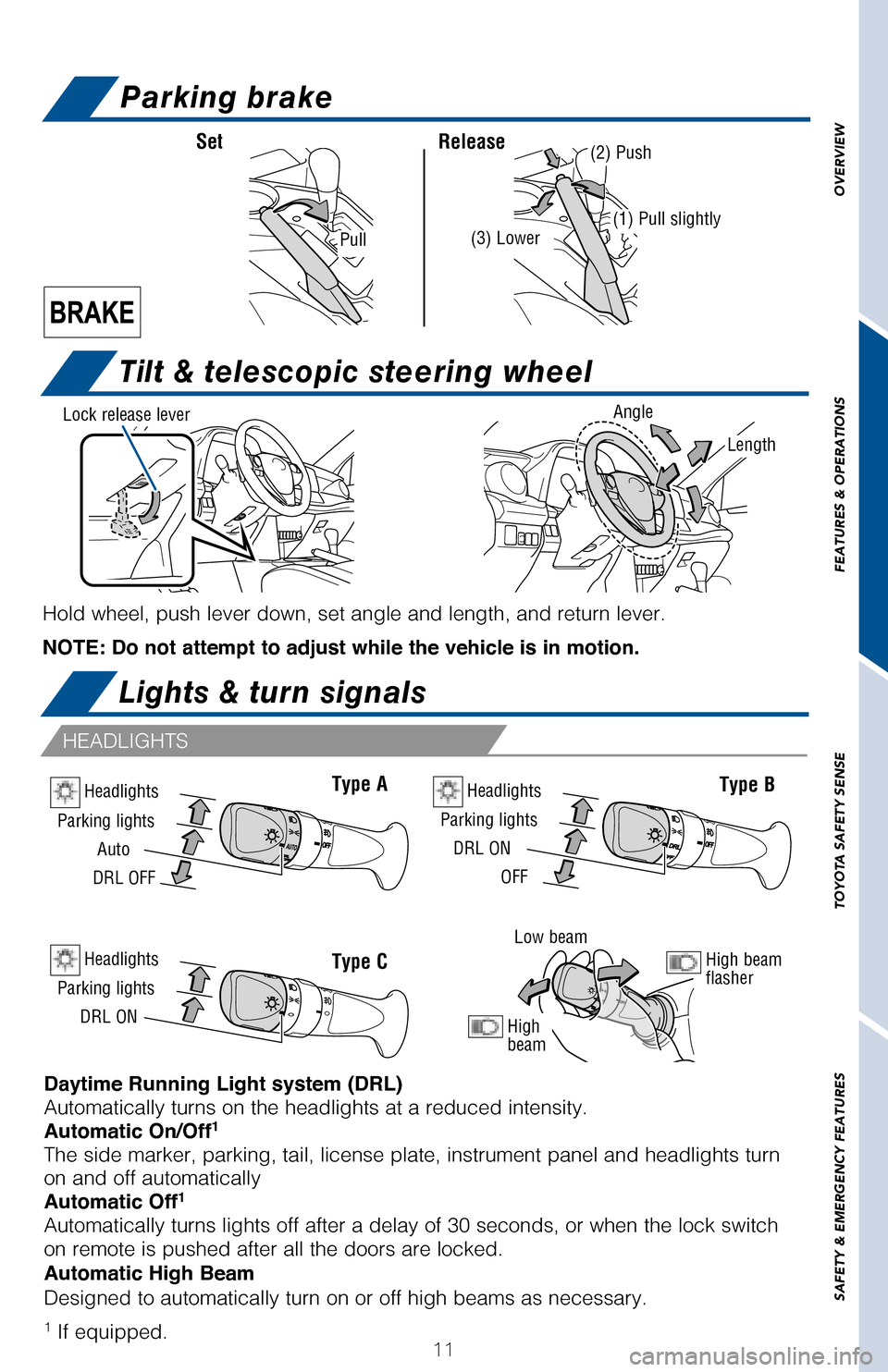
11
OVERVIEW
FEATURES & OPERATIONS
TOYOTA SAFETY SENSE
SAFETY & EMERGENCY FEATURES
Tilt & telescopic steering wheel
Lights & turn signals
Parking brake
Hold wheel, push lever down, set angle and length, and return lever.
NOTE: Do not attempt to adjust while the vehicle is in motion.
Length
Lock release leverAngle
Pull
(2) Push
(1) Pull slightly(3) Lower
SetRelease
Daytime Running Light system (DRL)
Automatically turns on the headlights at a reduced intensity.
Automatic On/Off1
The side marker, parking, tail, license plate, instrument panel and headlights turn
on and off automatically
Automatic Off1
Automatically turns lights off after a delay of 30 seconds, or when the lock switch
on remote is pushed after all the doors are locked.
Automatic High Beam
Designed to automatically turn on or off high beams as necessary.
1 If equipped.
Type A
Type C
Type B
HEADLIGHTS
Parking lights
Parking lights
Low beam
High beam flasher
Highbeam
Auto
DRL ON
Headlights
Headlights
DRL OFF
Parking lights
DRL ON
Headlights
OFF
106464_2017_RAV4_QRG_D5_R1.indd 119/22/16 8:13 AM
Page 14 of 51
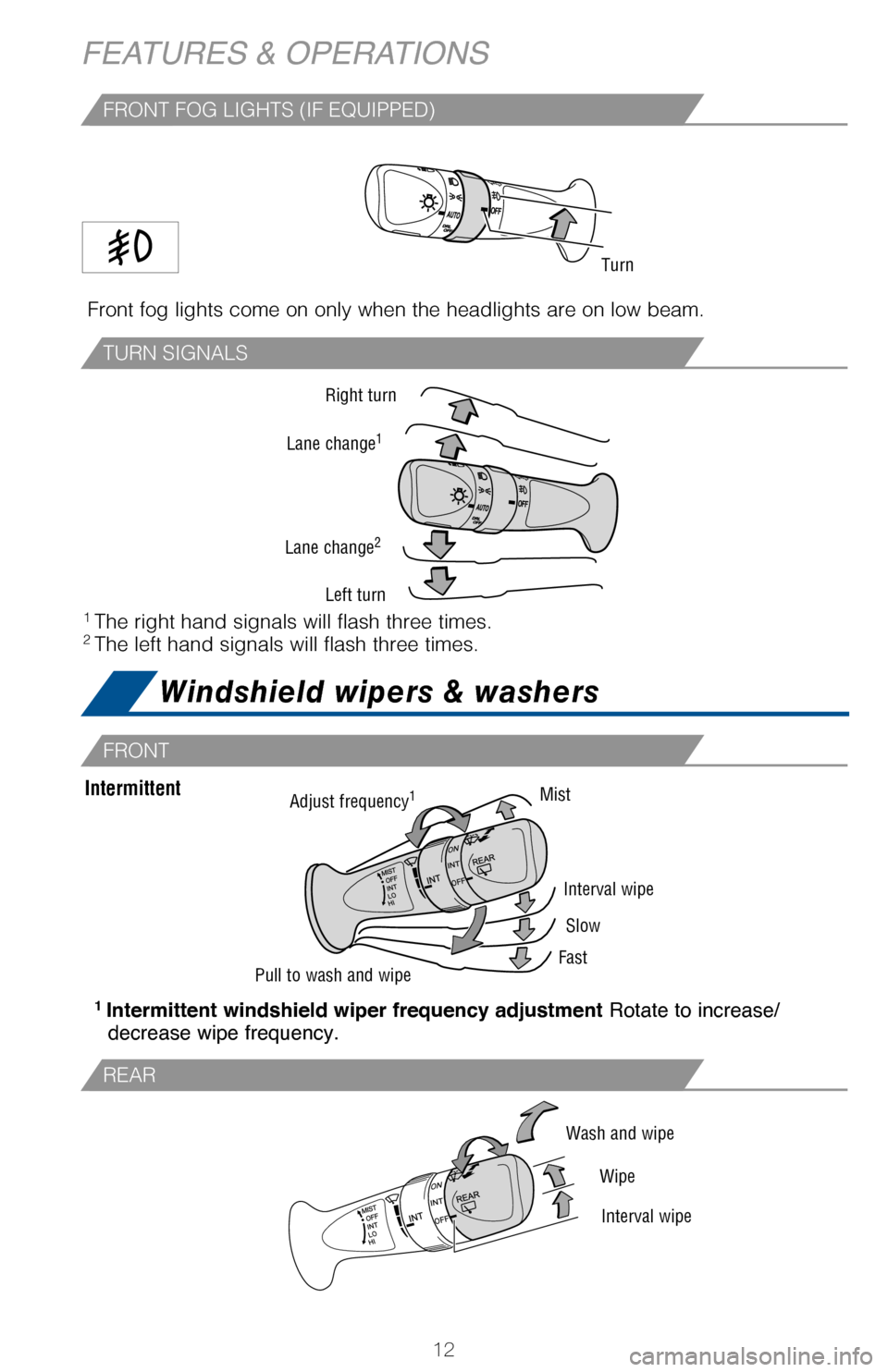
12
Windshield wipers & washers
FEATURES & OPERATIONS
Front fog lights come on only when the headlights are on low beam.
Turn
FRONT
REAR
1 Intermittent windshield wiper frequency adjustment Rotate to increase/decrease wipe frequency.
Intermittent
Pull to wash and wipe
Adjust frequency1
Interval wipe
Slow
Fast
Mist
Wash and wipe
Wipe
Interval wipe
1 The right hand signals will flash three times.2 The left hand signals will flash three times.
Right turn
Lane change1
Lane change2
Left turn
p 221
FRONT FOG LIGHTS (IF EQUIPPED)
TURN SIGNALS
106464_2017_RAV4_QRG_D5_R1.indd 129/22/16 8:13 AM
Page 15 of 51
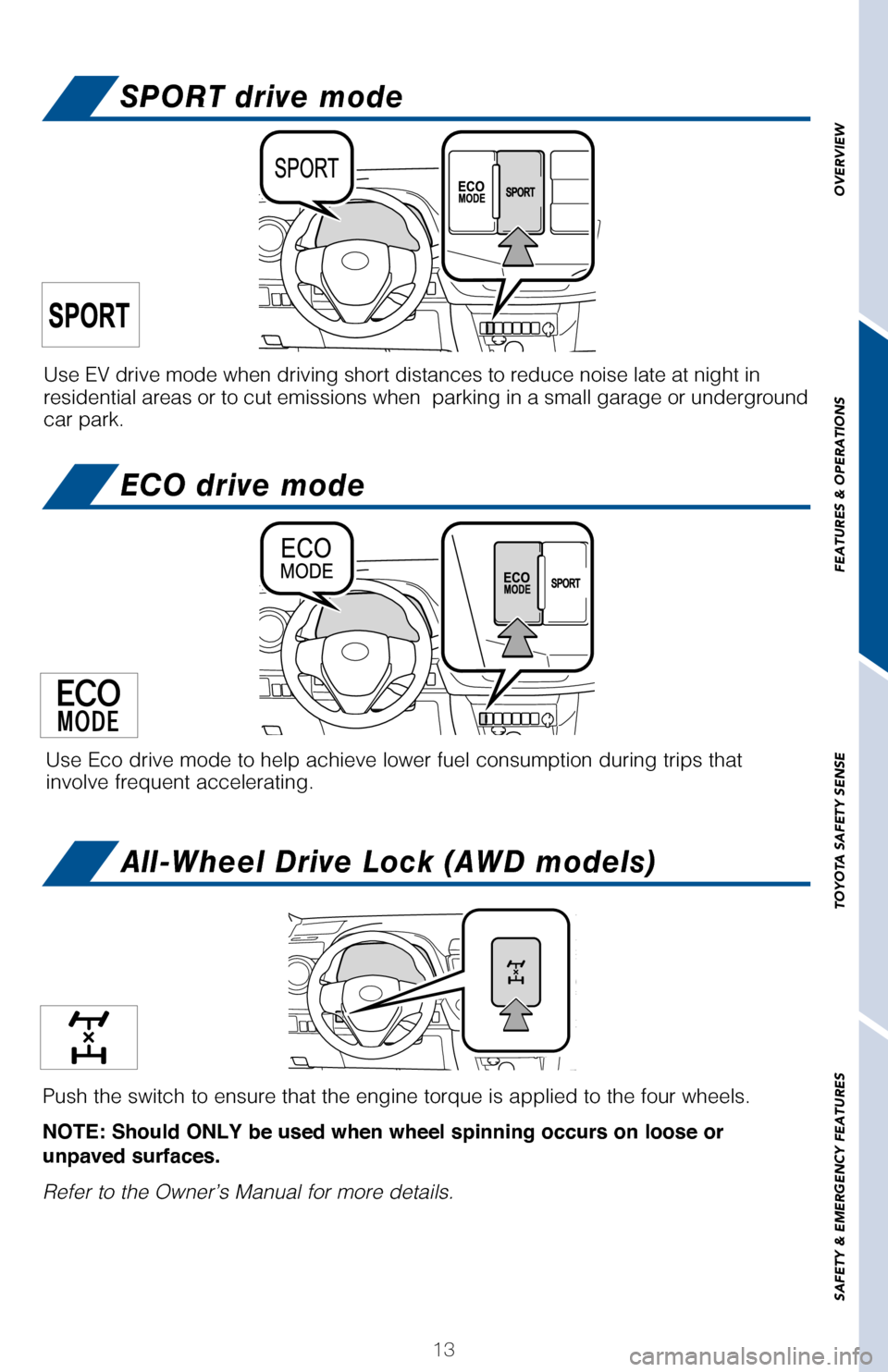
13
OVERVIEW
FEATURES & OPERATIONS
TOYOTA SAFETY SENSE
SAFETY & EMERGENCY FEATURES
Use EV drive mode when driving short distances to reduce noise late at night in residential areas or to cut emissions when parking in a small garage or underground car park.
SPORT drive mode
ECO drive mode
All-Wheel Drive Lock (AWD models)
Use Eco drive mode to help achieve lower fuel consumption during trips that involve frequent accelerating.
Push the switch to ensure that the engine torque is applied to the four wheels.
NOTE: Should ONLY be used when wheel spinning occurs on loose or
unpaved surfaces.
Refer to the Owner’s Manual for more details.
106464_2017_RAV4_QRG_D5_R1.indd 139/22/16 8:14 AM
Page 16 of 51
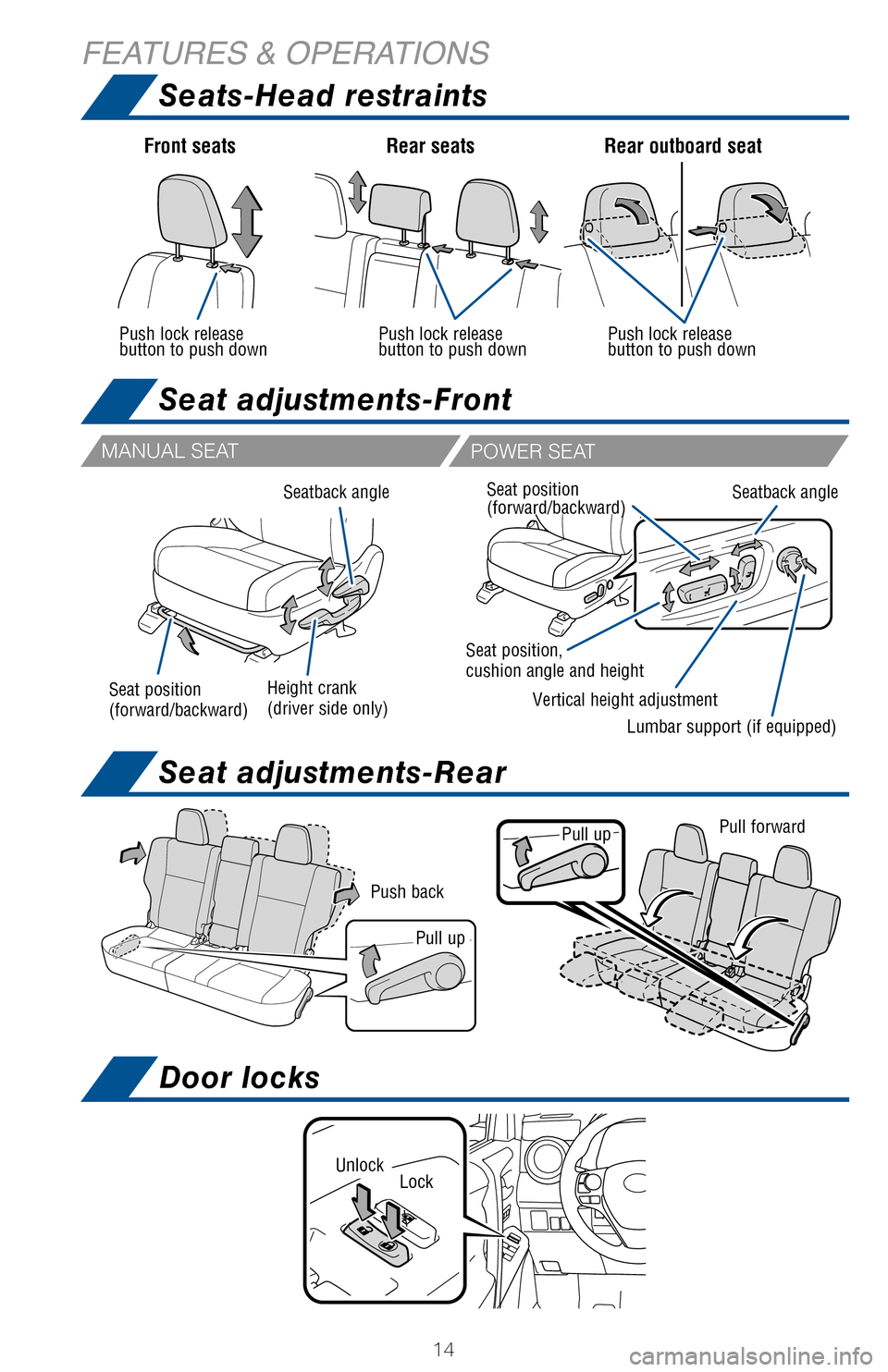
14
Seat adjustments-Front
FEATURES & OPERATIONS
p 141, 142
UnlockLock
Door locks
Seats-Head restraints
Push lock release button to push downPush lock releasebutton to push downPush lock releasebutton to push down
Front seatsRear outboard seatRear seats
MANUAL SEATPOWER SEAT
Seat position (forward/backward)Height crank(driver side only)
Seatback angleSeat position (forward/backward)Seatback angle
Lumbar support (if equipped)
Vertical height adjustment
Seat position, cushion angle and height
Seat adjustments-Rear
Pull up
Pull up
Push back
Pull forward
106464_2017_RAV4_QRG_D5_R1.indd 149/22/16 8:14 AM
Page 17 of 51
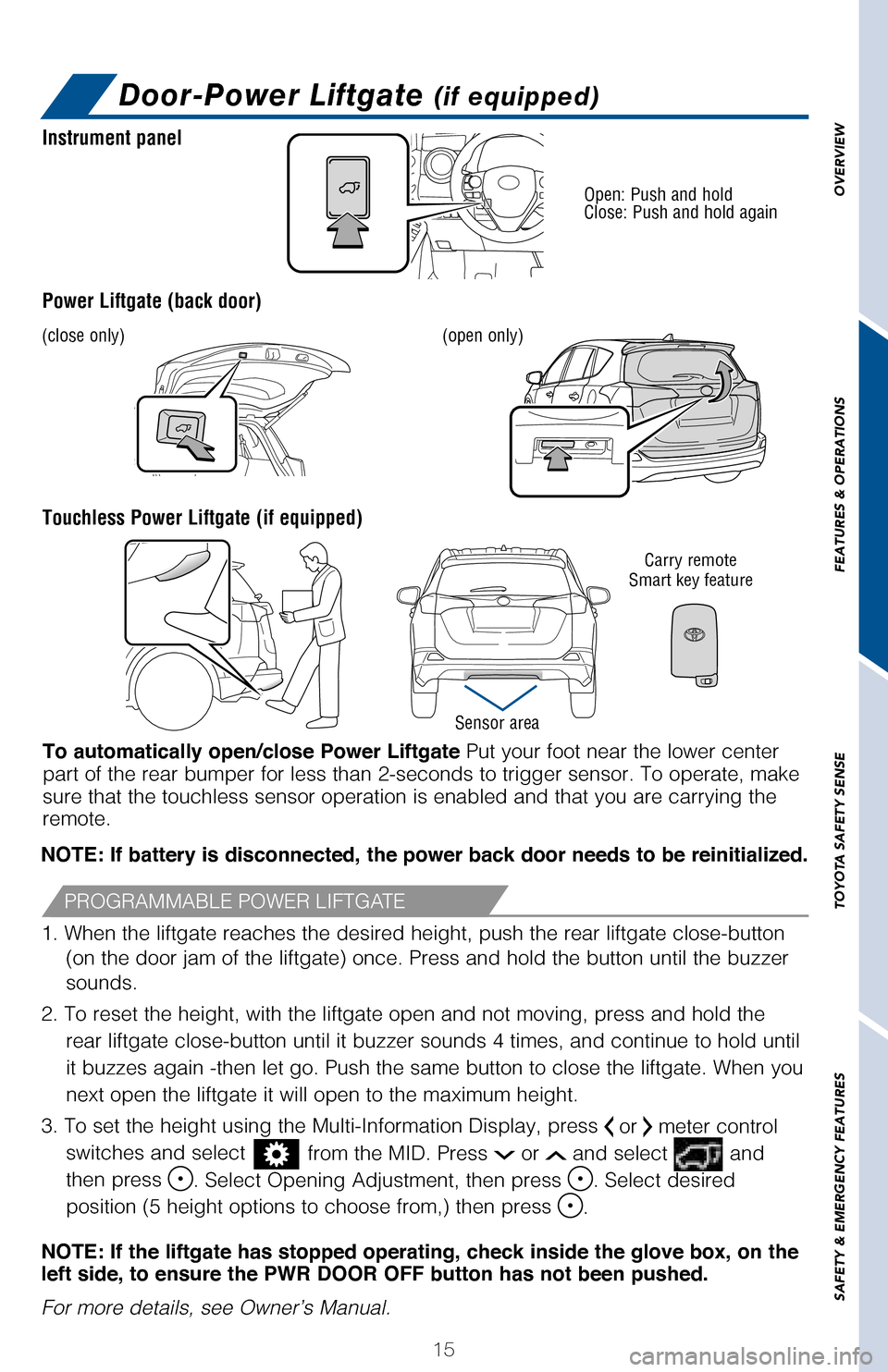
15
OVERVIEW
FEATURES & OPERATIONS
TOYOTA SAFETY SENSE
SAFETY & EMERGENCY FEATURES
NOTE: If battery is disconnected, the power back door needs to be reinitialized.
1. When the liftgate reaches the desired height, push the rear liftgate close-button
(on the door jam of the liftgate) once. Press and hold the button until the buzzer
sounds.
2. To reset the height, with the liftgate open and not moving, press and hold the
rear liftgate close-button until it buzzer sounds 4 times, and continue to hold until
it buzzes again -then let go. Push the same button to close the liftgate. When you
next open the liftgate it will open to the maximum height.
3. To set the height using the Multi-Information Display, press or meter control
switches and select from the MID. Press or and select and
then press . Select Opening Adjustment, then press . Select desired
position (5 height options to choose from,) then press .
NOTE: If the liftgate has stopped operating, check inside the glove box, on the left side, to ensure the PWR DOOR OFF button has not been pushed.
For more details, see Owner’s Manual.
To automatically open/close Power Liftgate Put your foot near the lower center part of the rear bumper for less than 2-seconds to trigger sensor. To operate, make sure that the touchless sensor operation is enabled and that you are carrying the remote.
Door-Power Liftgate (if equipped)
Instrument panel
Power Liftgate (back door)
Touchless Power Liftgate (if equipped)
Open: Push and hold Close: Push and hold again
(open only)
Sensor area
(close only)
Carry remoteSmart key feature
PROGRAMMABLE POWER LIFTGATE
106464_2017_RAV4_QRG_D5_R1.indd 159/22/16 8:14 AM
Page 18 of 51
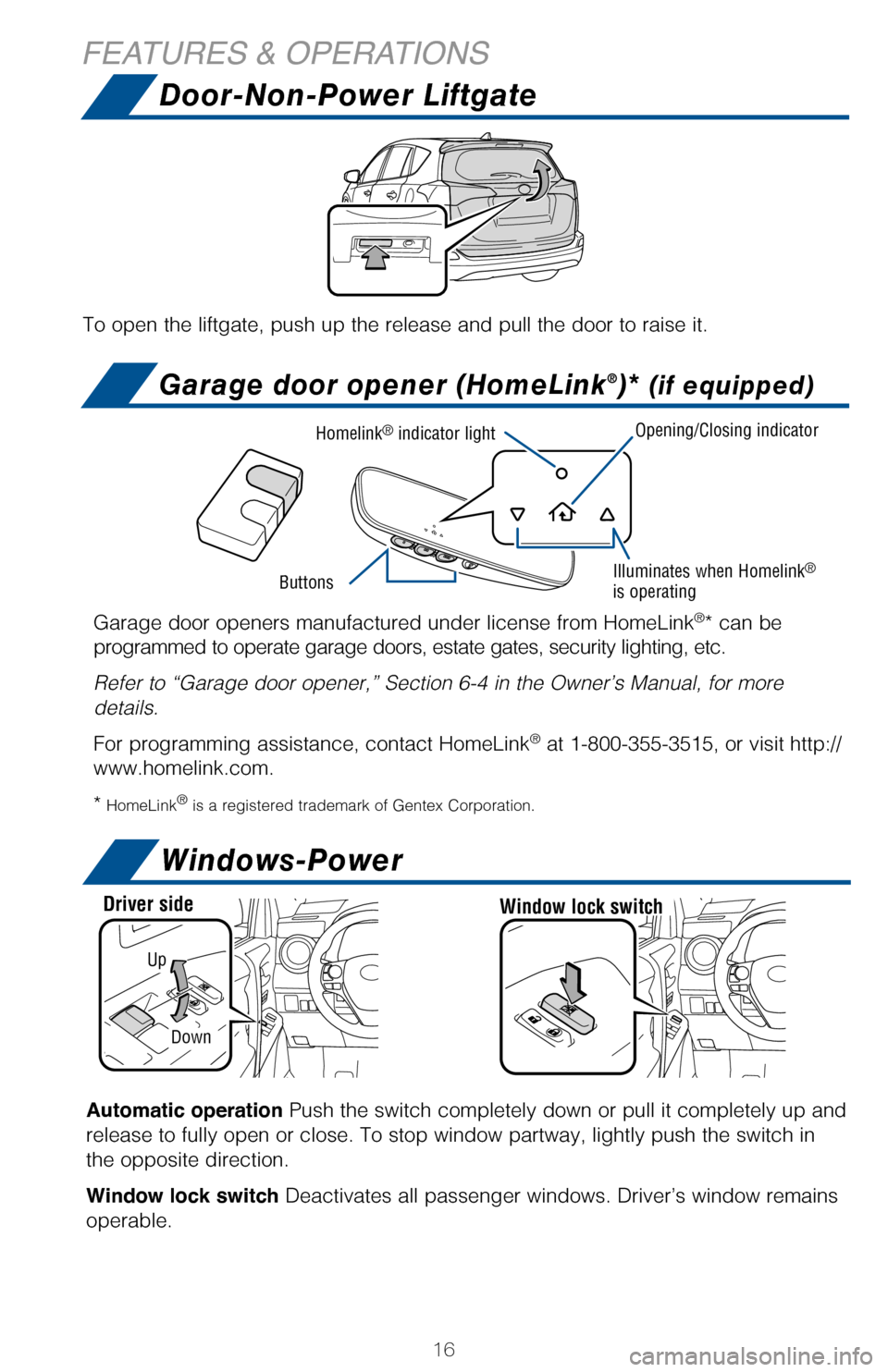
16
FEATURES & OPERATIONS
Automatic operation Push the switch completely down or pull it completely up and
release to fully open or close. To stop window partway, lightly push the switch in
the opposite direction.
Window lock switch Deactivates all passenger windows. Driver’s window remains
operable.
Garage door opener (HomeLink®)* (if equipped)
Garage door openers manufactured under license from HomeLink®* can be
programmed to operate garage doors, estate gates, security lighting, etc.
Refer to “Garage door opener,” Section 6-4 in the Owner’s Manual, for more
details.
For programming assistance, contact HomeLink® at 1-800-355-3515, or visit http://
www.homelink.com.
* HomeLink® is a registered trademark of Gentex Corporation.
Door-Non-Power Liftgate
To open the liftgate, push up the release and pull the door to raise it.
Windows-Power
Up
Down
Window lock switchDriver side
Homelink® indicator lightOpening/Closing indicator
Illuminates when Homelink® is operatingButtons
106464_2017_RAV4_QRG_D5_R1.indd 169/22/16 8:17 AM
Page 19 of 51
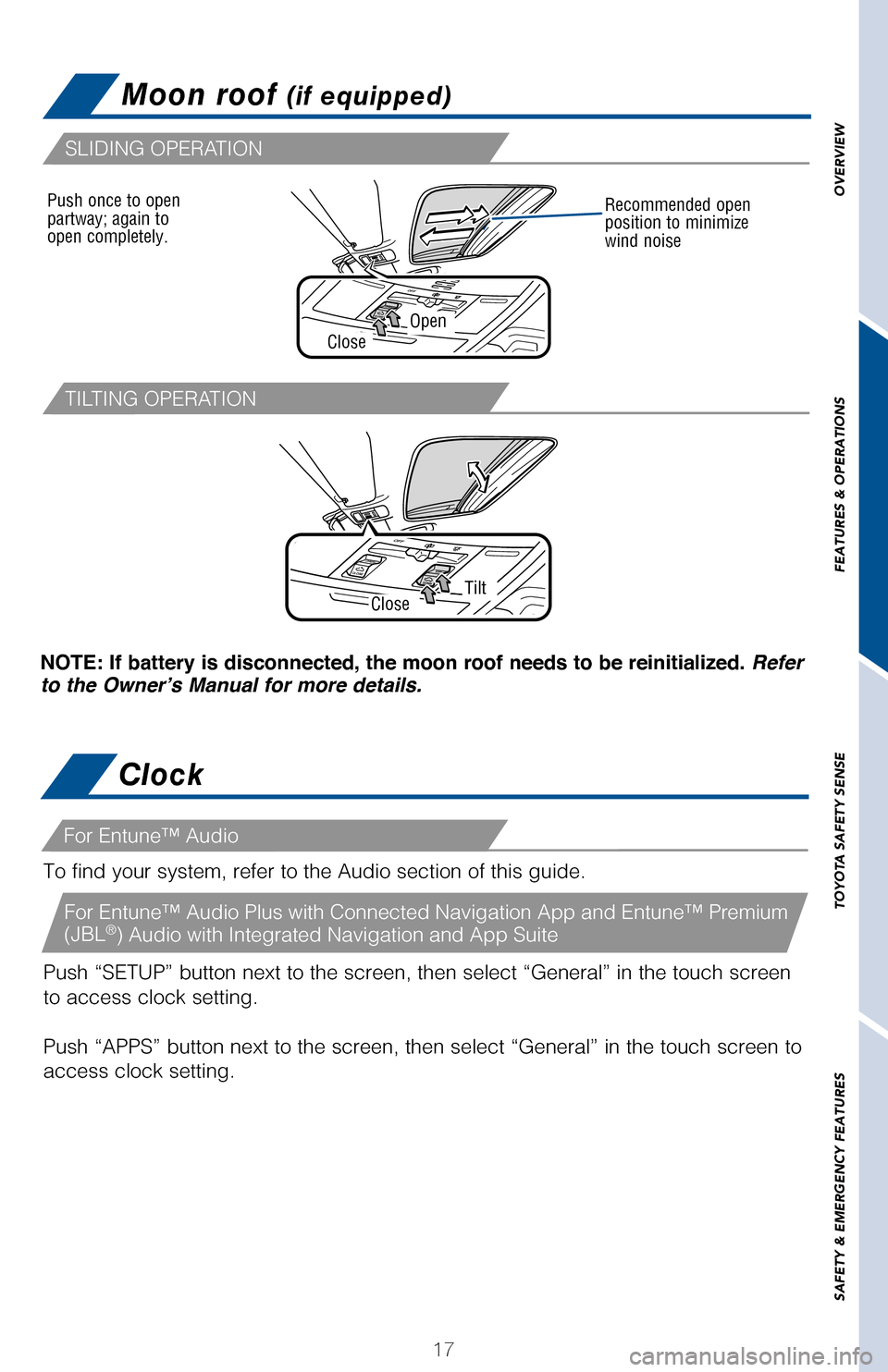
17
OVERVIEW
FEATURES & OPERATIONS
TOYOTA SAFETY SENSE
SAFETY & EMERGENCY FEATURES
Moon roof (if equipped)
NOTE: If battery is disconnected, the moon roof needs to be reinitialized. Refer to the Owner’s Manual for more details.
To find your system, refer to the Audio section of this guide.
Push “SETUP” button next to the screen, then select “General” in the touch screen
to access clock setting.
Push “APPS” button next to the screen, then select “General” in the touch screen to
access clock setting.
SLIDING OPERATION
TILTING OPERATION
For Entune™ Audio
Clock
For Entune™ Audio Plus with Connected Navigation App and Entune™ Premium (JBL®) Audio with Integrated Navigation and App Suite
OpenClose
Recommended open position to minimize wind noise
Push once to open partway; again to open completely.
CloseTilt
106464_2017_RAV4_QRG_D5_R1.indd 179/22/16 8:18 AM
Page 20 of 51
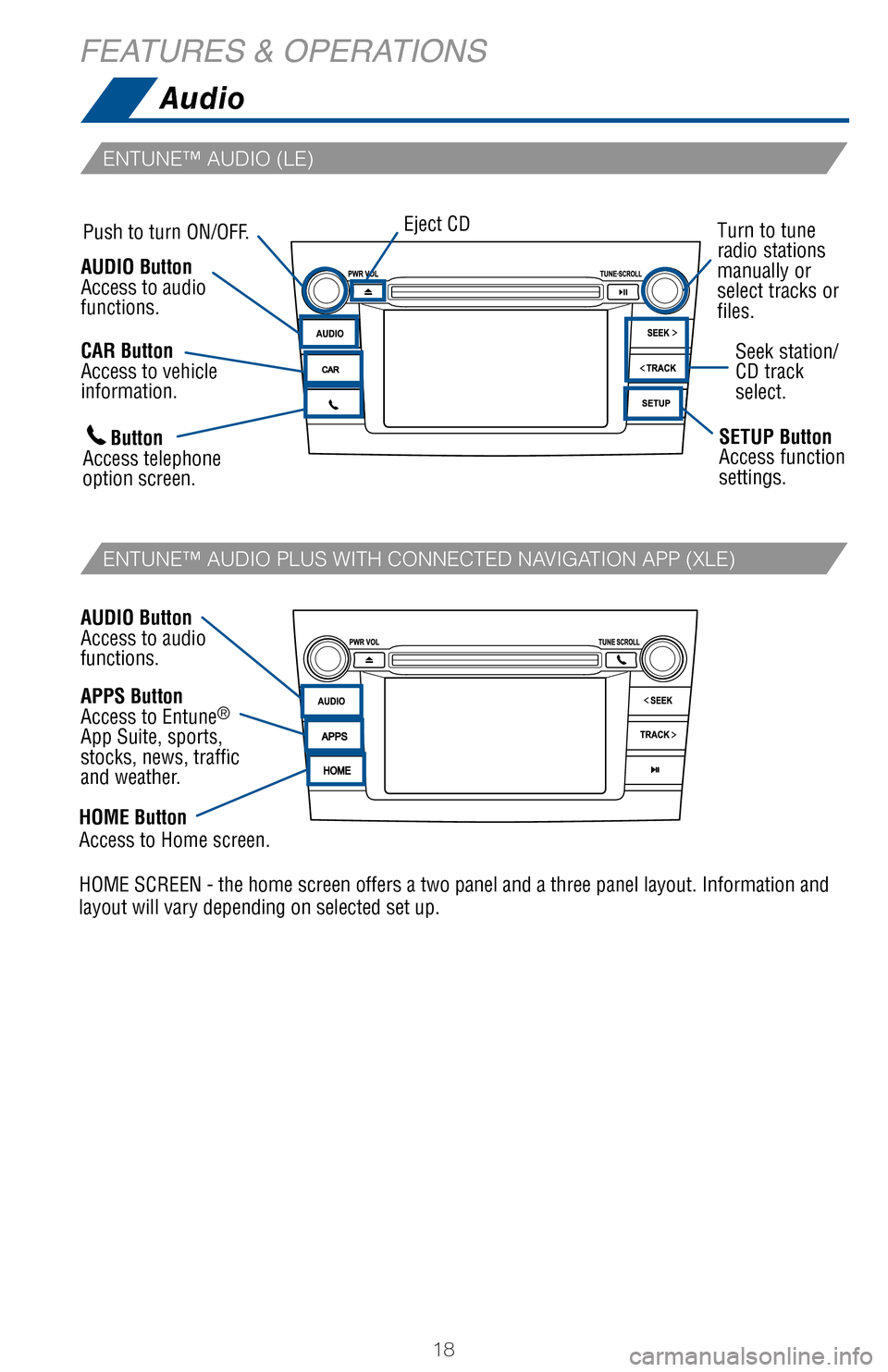
18
FEATURES & OPERATIONS
ENTUNE™ AUDIO PLUS WITH CONNECTED NAVIGATION APP (XLE)
ENTUNE™ AUDIO (LE)
Seek station/ CD track select.
SETUP ButtonAccess function settings.
Eject CDPush to turn ON/OFF.Turn to tune radio stations manually or select tracks or files.
ButtonAccess telephone option screen.
APPS ButtonAccess to Entune® App Suite, sports, stocks, news, traffic and weather.
HOME Button Access to Home screen.
HOME SCREEN - the home screen offers a two panel and a three panel layout. Information and layout will vary depending on selected set up.
AUDIO Button Access to audio functions.
AUDIO ButtonAccess to audio functions.
CAR Button Access to vehicleinformation.
Audio
106464_2017_RAV4_QRG_D5_R1.indd 189/22/16 8:18 AM