ESP TOYOTA RAV4 2021 Accessories, Audio & Navigation (in English)
[x] Cancel search | Manufacturer: TOYOTA, Model Year: 2021, Model line: RAV4, Model: TOYOTA RAV4 2021Pages: 10, PDF Size: 5.39 MB
Page 6 of 10
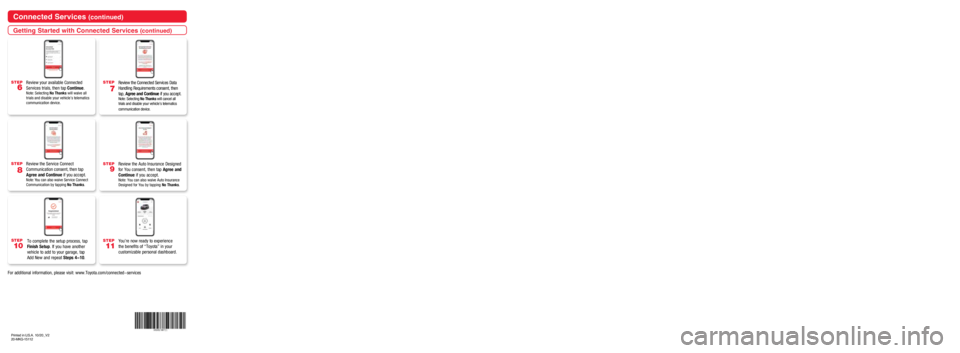
To complete the setup process, tap
Finish Setup. If you have another
vehicle to add to your garage, tap
Add New and repeat Steps 4-10. Review the Auto Insurance Designed
for You consent, then tap Agree and
Continue if you accept.
Note: You can also waive Auto Insurance
Designed for You by tapping No Thanks.
STEP
8
Review the Service Connect
Communication consent, then tap
Agree and Continue if you accept.
Note: You can also waive Service Connect
Communication by tapping No Thanks. STEP
7
Review the Connected Services Data
Handling Requirements consent, then
tap, Agree and Continue if you accept.
Note: Selecting No Thanks will cancel all
trials and disable your vehicle’s telematics
communication device.
STEP
2
STEP
4STEP
3
STEP
3STEP
3
STEP
3
P rinte d in U .S .A. 10/20_ V2
20-M KG -15112
Apple CarPlay® (If equipped)Android Auto™ (If equipped)Amazon Alexa (If equipped)SiriusXM® 8 (If equipped)
Open Android Auto™ app and tap get
started. Once Toyota+Alexa has successfully
installed, open the app to complete the
setup. Tap Get started.
Plug a compatible iPhone® into the
USB media port using an Apple®
approved cable.
In the Projection Settings screen select
Android Auto
™ to on.
Ensure Siri
® is enabled on your phone.With Android 9 or below, the Android
Auto™ app download is required. With
Android 10, Android Auto™ is built in
and the app is NOT required.Toyota app and Toyota+Alexa
apps are available to download at
your app store.
Select Always Enable to use CarPlay
®
each time the vehicle is operated. Ensure Android Auto
™ is enabled on
the phone. Depending on your phone and
application settings, Toyota+Alexa
may automatically sign you in.
Otherwise, Sign In or Create a new
Amazon account.
Depending on your phone and
application settings, Toyota+Alexa
may automatically sign you in.
Otherwise, Sign In or Create a new
Amazon account.
Push and hold the voice command talk switch
for 2-3 second to activate.
STEP
2
STEP
2
STEP
1
STEP
1STEP
1
Plug a compatible Android™
smartphone into the USB media port
using an Android approved cable. Ta p Allow for Toyota+Alexa to
access Alexa Voice Services and
Alexa Account Connection.
Allow permissions.
Ta p Allow for Toyota+Alexa to
access Alexa Voice Services and
Alexa Account Connection.
Ta p Enable Permissions.
To use the Toyota+Alexa app, your
mobile device must be paired to the
vehicle via Bluetooth
®.
Press menu button and them select
the Android Auto
™ icon.
To launch Toyota+Alexa, press
Apps and select Toyota+Alexa.
Toyota+Alexa is now ready. Just say
“Alexa” and wait for the tone, then
speak your command.
Note: Ensure the Toyota + Alexa app is
open on the paired phone.
STEP
5
STEP
4
STEP
4
STEP
5
STEP
6
STEP
6
Requirements:
Bluetooth® functions will be inoperable while
Android Auto™ is in use. Wireless Android Auto™ is
not supported. Features may vary by vehicle model
and phone.
To learn more about how to use Android Auto
™
visit: https://www.android.com/auto
Setup of Apple CarPlay® SiriusXM® Audio Setup of Android Auto™Toyota + Alexa Setup
Google Assistant through Android Auto™
Connected Services (continued)
STEP
11
STEP
10
STEP
9
Getting Started with Connected Services (continued)
You’re now ready to experience
the benefits of “Toyota” in your
customizable personal dashboard.
1 The Bluetooth word mark and logos are registered trademarks owned by Blu\
etooth SIG, Inc. and any use of such marks by Toyota is under license. A compatible Bluetooth enabled\
phone must first be paired.
Phone performance depends on software, coverage and carrier.
2 Visit Toyota.com/connected-services or see your local Toyota Dealer for\
additional details.3 Safety Connect depends on an operative telematics device, a cellular con\
nection, and GPS signal strength and other factors outside of Toyota’s control, all of which can limit\
system functionality or availability,
including access to response center and emergency support. Stolen vehicl\
e police report required to use
Stolen Vehicle Locator. Registration required. Subscription required aft\
er trial. Service subject to change
at any time without notice. Terms of Use apply. Data charges may apply.\
Service may vary by vehicle and
region. See usage precautions and service limitations in Owner’s Manu\
al and Toyota.com/connected-
services for additional details. To learn about Toyota’s data collect\
ion, use, sharing and retention
practices, please visit https://www.toyota.com/privacyvts/. The Safety Connect trial period is at no extra
cost and begins on the original date of purchase or lease of a new vehic\
le. Paid subscription required
after trial to access the service.
4 Use only if aware of circumstances surrounding vehicle and it is legal \
and safe to do so (e.g., do not remotely start engine if vehicle is in an enclosed space or vehicle is o\
ccupied by a child). Remote Connect
depends on an operative telematics device, a cellular connection, GPS si\
gnal strength and other factors
outside of Toyota’s control, which can limit system functionality and\
availability. Service may vary by
vehicle and region. Registration and app download required. Subscription\
required after trial. Terms of
Use apply. Data charges may apply. Remote start/stop not available on m\
anual transmission-equipped
vehicles. Services subject to change at any time without notice. See usa\
ge precautions and service
limitations in Owner’s Manual and https://www.toyota.com/connected-se\
rvices for additional details. To
learn about Toyota’s data collection, use, sharing and retention prac\
tices, please visit https://www.toyota.
com/privacyvts/.
The Remote Connect trial period is at no extra cost and begins on the or\
iginal date of purchase or lease of
a new vehicle. Paid subscription required after trial to access the serv\
ice. Terms of Use apply.
5 Information provided is based on the last time data was collected from \
the vehicle and is not real time data. Service Connect depends on an operative telematics device, a cellu\
lar connection, GPS signal
strength and other factors outside of Toyota’s control, which can lim\
it functionality or availability. Service
may vary by vehicle and region. Registration required. Subscription requ\
ired after trial. Service subject to
change at any time without notice. Terms of Use apply. Data charges may\
apply. See usage precautions
and service limitations in Owner’s Manual and Toyota.com/connected-se\
rvices for additional details.
To learn about Toyota’s data collection, use, sharing and retention p\
ractices, please visit https://www.
toyota.com/privacyvts. The Service Connect trial period is at no extra cost and begins on the\
original date
of purchase or lease of a new vehicle. Subscription required after trial\
. Service Connect renewal will
be included when Safety Connect, Remote Connect or Destination Assist co\
nnected service renewal is
selected. Service Connect is not renewable as a stand-alone service.
6 Destination Assist depends on an operative telematics device, a cellula\
r connection, navigation map data and GPS signal strength and other factors outside of Toyota’s co\
ntrol, which can limit system ability
functionality or availability. Use common sense when relying on this inf\
ormation. Service may vary by
vehicle and region. Registration required. Subscription required after \
trial. Services subject to change at
any time without notice. Terms of Use apply. Data charges may apply. See\
Owner’s Manual and Toyota.
com/connected-services for additional limitations and details. To learn \
about Toyota’s data collection,
use, sharing and retention practices, please visit https://www.toyota.com/privacyvts/. The Destination
Assist trial period is at no extra cost and begins on the original date \
of purchase or lease of a new vehicle.
Paid subscription required after trial to access the service.
7 Wi-Fi Connect is available on select 2018 and newer Toyota vehicles. Vi\
sit Toyota.com/connectedservices for vehicle availability.
8 SiriusXM® audio services require a subscription sold separately by Sirius XM Radi\
o Inc.
To cancel, you must call SiriusXM at 1-866-635-2349. See SiriusXM Custom\
er Agreement for complete
terms at www.siriusxm.com.
All fees and programming subject to change. Not all vehicles or devices \
are capable of receiving all
services offered by SiriusXM.
SiriusXM and all related marks and logos are trademarks of Sirius XM Rad\
io Inc.
STEP
6
Review your available Connected
Services trials, then tap Continue.
Note: Selecting No Thanks will waive all
trials and disable your vehicle’s telematics
communication device.
iPhone users
Android users
Privacy & Protection
To learn about Toyota’s Connected Services data collection, use, shar\
ing and retention,
visit: www.Toyota.com/privacyvts.
Select Allow to use CarPlay® while
the phone is locked.STEP
4
For additional information, please visit: www.Toyota.com/connected-servi\
ces
Toyota vehicles equipped with SiriusXM® come with a
3-month All Access trial subscription.
Also enjoy SiriusXM
® when you’re not in your vehicle by
linking the vehicle account with the SiriusXM® app.
Push and hold the voice command talk switch
for 2-3 second to activate. Once Siri® is activated you can ask to: make
calls, send and receive text messages, listen
to music and more.
Apple CarPlay® is now ready to
operate.
* Screen depiction accurate at time of posting.
STEP
5
Bluetooth® functions will be inoperable while CarPlay® is in use. Wireless CarPlay® is not supported.
Features may vary by vehicle model and phone.
To learn more about how your iPhone
® works with CarPlay® visit: https://support.apple.com/en-us/HT205634
To view a full list of CarPlay® supported apps visit: https://www.apple.com/ios/carplay/
Requirements:
Siri® through CarPlay®
* Screen depiction accurate at time of posting.
Android Auto™ is now ready to operate.STEP
7
* Screen depiction accurate at time of posting.
Once Google Assistant is activated you can
ask to: make calls, send and receive text
messages, listen to music and more.* Screen depiction accurate at time of posting. * Screen depiction accurate at time of posting.
Page 7 of 10
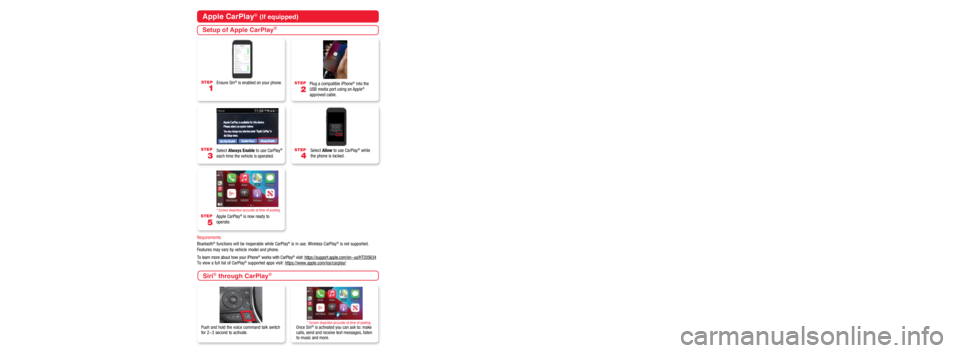
To complete the setup process, tap
Finish Setup. If you have another
vehicle to add to your garage, tap
Add New and repeat Steps 4-10. Review the Auto Insurance Designed
for You consent, then tap Agree and
Continue if you accept.
Note: You can also waive Auto Insurance
Designed for You by tapping No Thanks.
STEP
8
Review the Service Connect
Communication consent, then tap
Agree and Continue if you accept.
Note: You can also waive Service Connect
Communication by tapping No Thanks. STEP
7
Review the Connected Services Data
Handling Requirements consent, then
tap, Agree and Continue if you accept.
Note: Selecting No Thanks will cancel all
trials and disable your vehicle’s telematics
communication device.
STEP
2
STEP
4STEP
3
STEP
3STEP
3
STEP
3
P rinte d in U .S .A. 10/20_ V2
20-M KG -15112
Apple CarPlay® (If equipped)Android Auto™ (If equipped)Amazon Alexa (If equipped)SiriusXM® 8 (If equipped)
Open Android Auto™ app and tap get
started. Once Toyota+Alexa has successfully
installed, open the app to complete the
setup. Tap Get started.
Plug a compatible iPhone® into the
USB media port using an Apple®
approved cable.
In the Projection Settings screen select
Android Auto
™ to on.
Ensure Siri
® is enabled on your phone.With Android 9 or below, the Android
Auto™ app download is required. With
Android 10, Android Auto™ is built in
and the app is NOT required.Toyota app and Toyota+Alexa
apps are available to download at
your app store.
Select Always Enable to use CarPlay
®
each time the vehicle is operated. Ensure Android Auto
™ is enabled on
the phone. Depending on your phone and
application settings, Toyota+Alexa
may automatically sign you in.
Otherwise, Sign In or Create a new
Amazon account.
Depending on your phone and
application settings, Toyota+Alexa
may automatically sign you in.
Otherwise, Sign In or Create a new
Amazon account.
Push and hold the voice command talk switch
for 2-3 second to activate.
STEP
2
STEP
2
STEP
1
STEP
1STEP
1
Plug a compatible Android™
smartphone into the USB media port
using an Android approved cable. Ta p Allow for Toyota+Alexa to
access Alexa Voice Services and
Alexa Account Connection.
Allow permissions.
Ta p Allow for Toyota+Alexa to
access Alexa Voice Services and
Alexa Account Connection.
Ta p Enable Permissions.
To use the Toyota+Alexa app, your
mobile device must be paired to the
vehicle via Bluetooth
®.
Press menu button and them select
the Android Auto
™ icon.
To launch Toyota+Alexa, press
Apps and select Toyota+Alexa.
Toyota+Alexa is now ready. Just say
“Alexa” and wait for the tone, then
speak your command.
Note: Ensure the Toyota + Alexa app is
open on the paired phone.
STEP
5
STEP
4
STEP
4
STEP
5
STEP
6
STEP
6
Requirements:
Bluetooth® functions will be inoperable while
Android Auto™ is in use. Wireless Android Auto™ is
not supported. Features may vary by vehicle model
and phone.
To learn more about how to use Android Auto
™
visit: https://www.android.com/auto
Setup of Apple CarPlay® SiriusXM® Audio Setup of Android Auto™Toyota + Alexa Setup
Google Assistant through Android Auto™
Connected Services (continued)
STEP
11
STEP
10
STEP
9
Getting Started with Connected Services (continued)
You’re now ready to experience
the benefits of “Toyota” in your
customizable personal dashboard.
1 The Bluetooth word mark and logos are registered trademarks owned by Blu\
etooth SIG, Inc. and any use of such marks by Toyota is under license. A compatible Bluetooth enabled\
phone must first be paired.
Phone performance depends on software, coverage and carrier.
2 Visit Toyota.com/connected-services or see your local Toyota Dealer for\
additional details.3 Safety Connect depends on an operative telematics device, a cellular con\
nection, and GPS signal strength and other factors outside of Toyota’s control, all of which can limit\
system functionality or availability,
including access to response center and emergency support. Stolen vehicl\
e police report required to use
Stolen Vehicle Locator. Registration required. Subscription required aft\
er trial. Service subject to change
at any time without notice. Terms of Use apply. Data charges may apply.\
Service may vary by vehicle and
region. See usage precautions and service limitations in Owner’s Manu\
al and Toyota.com/connected-
services for additional details. To learn about Toyota’s data collect\
ion, use, sharing and retention
practices, please visit https://www.toyota.com/privacyvts/. The Safety Connect trial period is at no extra
cost and begins on the original date of purchase or lease of a new vehic\
le. Paid subscription required
after trial to access the service.
4 Use only if aware of circumstances surrounding vehicle and it is legal \
and safe to do so (e.g., do not remotely start engine if vehicle is in an enclosed space or vehicle is o\
ccupied by a child). Remote Connect
depends on an operative telematics device, a cellular connection, GPS si\
gnal strength and other factors
outside of Toyota’s control, which can limit system functionality and\
availability. Service may vary by
vehicle and region. Registration and app download required. Subscription\
required after trial. Terms of
Use apply. Data charges may apply. Remote start/stop not available on m\
anual transmission-equipped
vehicles. Services subject to change at any time without notice. See usa\
ge precautions and service
limitations in Owner’s Manual and https://www.toyota.com/connected-se\
rvices for additional details. To
learn about Toyota’s data collection, use, sharing and retention prac\
tices, please visit https://www.toyota.
com/privacyvts/.
The Remote Connect trial period is at no extra cost and begins on the or\
iginal date of purchase or lease of
a new vehicle. Paid subscription required after trial to access the serv\
ice. Terms of Use apply.
5 Information provided is based on the last time data was collected from \
the vehicle and is not real time data. Service Connect depends on an operative telematics device, a cellu\
lar connection, GPS signal
strength and other factors outside of Toyota’s control, which can lim\
it functionality or availability. Service
may vary by vehicle and region. Registration required. Subscription requ\
ired after trial. Service subject to
change at any time without notice. Terms of Use apply. Data charges may\
apply. See usage precautions
and service limitations in Owner’s Manual and Toyota.com/connected-se\
rvices for additional details.
To learn about Toyota’s data collection, use, sharing and retention p\
ractices, please visit https://www.
toyota.com/privacyvts. The Service Connect trial period is at no extra cost and begins on the\
original date
of purchase or lease of a new vehicle. Subscription required after trial\
. Service Connect renewal will
be included when Safety Connect, Remote Connect or Destination Assist co\
nnected service renewal is
selected. Service Connect is not renewable as a stand-alone service.
6 Destination Assist depends on an operative telematics device, a cellula\
r connection, navigation map data and GPS signal strength and other factors outside of Toyota’s co\
ntrol, which can limit system ability
functionality or availability. Use common sense when relying on this inf\
ormation. Service may vary by
vehicle and region. Registration required. Subscription required after \
trial. Services subject to change at
any time without notice. Terms of Use apply. Data charges may apply. See\
Owner’s Manual and Toyota.
com/connected-services for additional limitations and details. To learn \
about Toyota’s data collection,
use, sharing and retention practices, please visit https://www.toyota.com/privacyvts/. The Destination
Assist trial period is at no extra cost and begins on the original date \
of purchase or lease of a new vehicle.
Paid subscription required after trial to access the service.
7 Wi-Fi Connect is available on select 2018 and newer Toyota vehicles. Vi\
sit Toyota.com/connectedservices for vehicle availability.
8 SiriusXM® audio services require a subscription sold separately by Sirius XM Radi\
o Inc.
To cancel, you must call SiriusXM at 1-866-635-2349. See SiriusXM Custom\
er Agreement for complete
terms at www.siriusxm.com.
All fees and programming subject to change. Not all vehicles or devices \
are capable of receiving all
services offered by SiriusXM.
SiriusXM and all related marks and logos are trademarks of Sirius XM Rad\
io Inc.
STEP
6
Review your available Connected
Services trials, then tap Continue.
Note: Selecting No Thanks will waive all
trials and disable your vehicle’s telematics
communication device.
iPhone users
Android users
Privacy & Protection
To learn about Toyota’s Connected Services data collection, use, shar\
ing and retention,
visit: www.Toyota.com/privacyvts.
Select Allow to use CarPlay® while
the phone is locked.STEP
4
For additional information, please visit: www.Toyota.com/connected-servi\
ces
Toyota vehicles equipped with SiriusXM® come with a
3-month All Access trial subscription.
Also enjoy SiriusXM
® when you’re not in your vehicle by
linking the vehicle account with the SiriusXM® app.
Push and hold the voice command talk switch
for 2-3 second to activate. Once Siri® is activated you can ask to: make
calls, send and receive text messages, listen
to music and more.
Apple CarPlay® is now ready to
operate.
* Screen depiction accurate at time of posting.
STEP
5
Bluetooth® functions will be inoperable while CarPlay® is in use. Wireless CarPlay® is not supported.
Features may vary by vehicle model and phone.
To learn more about how your iPhone
® works with CarPlay® visit: https://support.apple.com/en-us/HT205634
To view a full list of CarPlay® supported apps visit: https://www.apple.com/ios/carplay/
Requirements:
Siri® through CarPlay®
* Screen depiction accurate at time of posting.
Android Auto™ is now ready to operate.STEP
7
* Screen depiction accurate at time of posting.
Once Google Assistant is activated you can
ask to: make calls, send and receive text
messages, listen to music and more.* Screen depiction accurate at time of posting. * Screen depiction accurate at time of posting.
Page 8 of 10
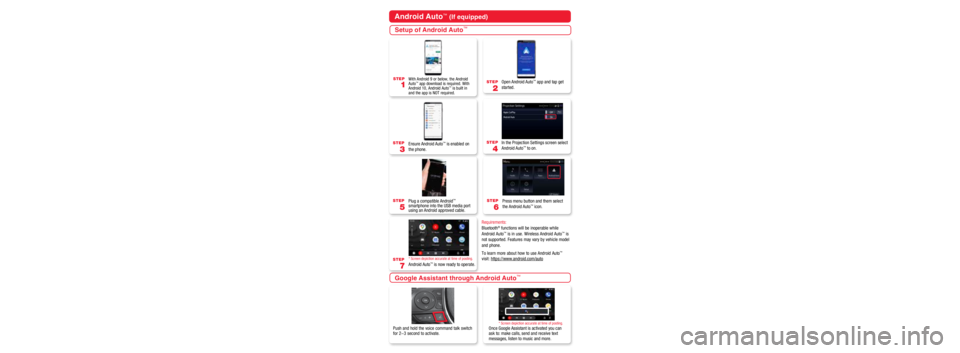
To complete the setup process, tap
Finish Setup. If you have another
vehicle to add to your garage, tap
Add New and repeat Steps 4-10. Review the Auto Insurance Designed
for You consent, then tap Agree and
Continue if you accept.
Note: You can also waive Auto Insurance
Designed for You by tapping No Thanks.
STEP
8
Review the Service Connect
Communication consent, then tap
Agree and Continue if you accept.
Note: You can also waive Service Connect
Communication by tapping No Thanks. STEP
7
Review the Connected Services Data
Handling Requirements consent, then
tap, Agree and Continue if you accept.
Note: Selecting No Thanks will cancel all
trials and disable your vehicle’s telematics
communication device.
STEP
2
STEP
4STEP
3
STEP
3STEP
3
STEP
3
P rinte d in U .S .A. 10/20_ V2
20-M KG -15112
Apple CarPlay® (If equipped)Android Auto™ (If equipped)Amazon Alexa (If equipped)SiriusXM® 8 (If equipped)
Open Android Auto™ app and tap get
started. Once Toyota+Alexa has successfully
installed, open the app to complete the
setup. Tap Get started.
Plug a compatible iPhone® into the
USB media port using an Apple®
approved cable.
In the Projection Settings screen select
Android Auto
™ to on.
Ensure Siri
® is enabled on your phone.With Android 9 or below, the Android
Auto™ app download is required. With
Android 10, Android Auto™ is built in
and the app is NOT required.Toyota app and Toyota+Alexa
apps are available to download at
your app store.
Select Always Enable to use CarPlay
®
each time the vehicle is operated. Ensure Android Auto
™ is enabled on
the phone. Depending on your phone and
application settings, Toyota+Alexa
may automatically sign you in.
Otherwise, Sign In or Create a new
Amazon account.
Depending on your phone and
application settings, Toyota+Alexa
may automatically sign you in.
Otherwise, Sign In or Create a new
Amazon account.
Push and hold the voice command talk switch
for 2-3 second to activate.
STEP
2
STEP
2
STEP
1
STEP
1STEP
1
Plug a compatible Android™
smartphone into the USB media port
using an Android approved cable. Ta p Allow for Toyota+Alexa to
access Alexa Voice Services and
Alexa Account Connection.
Allow permissions.
Ta p Allow for Toyota+Alexa to
access Alexa Voice Services and
Alexa Account Connection.
Ta p Enable Permissions.
To use the Toyota+Alexa app, your
mobile device must be paired to the
vehicle via Bluetooth
®.
Press menu button and them select
the Android Auto
™ icon.
To launch Toyota+Alexa, press
Apps and select Toyota+Alexa.
Toyota+Alexa is now ready. Just say
“Alexa” and wait for the tone, then
speak your command.
Note: Ensure the Toyota + Alexa app is
open on the paired phone.
STEP
5
STEP
4
STEP
4
STEP
5
STEP
6
STEP
6
Requirements:
Bluetooth® functions will be inoperable while
Android Auto™ is in use. Wireless Android Auto™ is
not supported. Features may vary by vehicle model
and phone.
To learn more about how to use Android Auto
™
visit: https://www.android.com/auto
Setup of Apple CarPlay® SiriusXM® Audio Setup of Android Auto™Toyota + Alexa Setup
Google Assistant through Android Auto™
Connected Services (continued)
STEP
11
STEP
10
STEP
9
Getting Started with Connected Services (continued)
You’re now ready to experience
the benefits of “Toyota” in your
customizable personal dashboard.
1 The Bluetooth word mark and logos are registered trademarks owned by Blu\
etooth SIG, Inc. and any use of such marks by Toyota is under license. A compatible Bluetooth enabled\
phone must first be paired.
Phone performance depends on software, coverage and carrier.
2 Visit Toyota.com/connected-services or see your local Toyota Dealer for\
additional details.3 Safety Connect depends on an operative telematics device, a cellular con\
nection, and GPS signal strength and other factors outside of Toyota’s control, all of which can limit\
system functionality or availability,
including access to response center and emergency support. Stolen vehicl\
e police report required to use
Stolen Vehicle Locator. Registration required. Subscription required aft\
er trial. Service subject to change
at any time without notice. Terms of Use apply. Data charges may apply.\
Service may vary by vehicle and
region. See usage precautions and service limitations in Owner’s Manu\
al and Toyota.com/connected-
services for additional details. To learn about Toyota’s data collect\
ion, use, sharing and retention
practices, please visit https://www.toyota.com/privacyvts/. The Safety Connect trial period is at no extra
cost and begins on the original date of purchase or lease of a new vehic\
le. Paid subscription required
after trial to access the service.
4 Use only if aware of circumstances surrounding vehicle and it is legal \
and safe to do so (e.g., do not remotely start engine if vehicle is in an enclosed space or vehicle is o\
ccupied by a child). Remote Connect
depends on an operative telematics device, a cellular connection, GPS si\
gnal strength and other factors
outside of Toyota’s control, which can limit system functionality and\
availability. Service may vary by
vehicle and region. Registration and app download required. Subscription\
required after trial. Terms of
Use apply. Data charges may apply. Remote start/stop not available on m\
anual transmission-equipped
vehicles. Services subject to change at any time without notice. See usa\
ge precautions and service
limitations in Owner’s Manual and https://www.toyota.com/connected-se\
rvices for additional details. To
learn about Toyota’s data collection, use, sharing and retention prac\
tices, please visit https://www.toyota.
com/privacyvts/.
The Remote Connect trial period is at no extra cost and begins on the or\
iginal date of purchase or lease of
a new vehicle. Paid subscription required after trial to access the serv\
ice. Terms of Use apply.
5 Information provided is based on the last time data was collected from \
the vehicle and is not real time data. Service Connect depends on an operative telematics device, a cellu\
lar connection, GPS signal
strength and other factors outside of Toyota’s control, which can lim\
it functionality or availability. Service
may vary by vehicle and region. Registration required. Subscription requ\
ired after trial. Service subject to
change at any time without notice. Terms of Use apply. Data charges may\
apply. See usage precautions
and service limitations in Owner’s Manual and Toyota.com/connected-se\
rvices for additional details.
To learn about Toyota’s data collection, use, sharing and retention p\
ractices, please visit https://www.
toyota.com/privacyvts. The Service Connect trial period is at no extra cost and begins on the\
original date
of purchase or lease of a new vehicle. Subscription required after trial\
. Service Connect renewal will
be included when Safety Connect, Remote Connect or Destination Assist co\
nnected service renewal is
selected. Service Connect is not renewable as a stand-alone service.
6 Destination Assist depends on an operative telematics device, a cellula\
r connection, navigation map data and GPS signal strength and other factors outside of Toyota’s co\
ntrol, which can limit system ability
functionality or availability. Use common sense when relying on this inf\
ormation. Service may vary by
vehicle and region. Registration required. Subscription required after \
trial. Services subject to change at
any time without notice. Terms of Use apply. Data charges may apply. See\
Owner’s Manual and Toyota.
com/connected-services for additional limitations and details. To learn \
about Toyota’s data collection,
use, sharing and retention practices, please visit https://www.toyota.com/privacyvts/. The Destination
Assist trial period is at no extra cost and begins on the original date \
of purchase or lease of a new vehicle.
Paid subscription required after trial to access the service.
7 Wi-Fi Connect is available on select 2018 and newer Toyota vehicles. Vi\
sit Toyota.com/connectedservices for vehicle availability.
8 SiriusXM® audio services require a subscription sold separately by Sirius XM Radi\
o Inc.
To cancel, you must call SiriusXM at 1-866-635-2349. See SiriusXM Custom\
er Agreement for complete
terms at www.siriusxm.com.
All fees and programming subject to change. Not all vehicles or devices \
are capable of receiving all
services offered by SiriusXM.
SiriusXM and all related marks and logos are trademarks of Sirius XM Rad\
io Inc.
STEP
6
Review your available Connected
Services trials, then tap Continue.
Note: Selecting No Thanks will waive all
trials and disable your vehicle’s telematics
communication device.
iPhone users
Android users
Privacy & Protection
To learn about Toyota’s Connected Services data collection, use, shar\
ing and retention,
visit: www.Toyota.com/privacyvts.
Select Allow to use CarPlay® while
the phone is locked.STEP
4
For additional information, please visit: www.Toyota.com/connected-servi\
ces
Toyota vehicles equipped with SiriusXM® come with a
3-month All Access trial subscription.
Also enjoy SiriusXM
® when you’re not in your vehicle by
linking the vehicle account with the SiriusXM® app.
Push and hold the voice command talk switch
for 2-3 second to activate. Once Siri® is activated you can ask to: make
calls, send and receive text messages, listen
to music and more.
Apple CarPlay® is now ready to
operate.
* Screen depiction accurate at time of posting.
STEP
5
Bluetooth® functions will be inoperable while CarPlay® is in use. Wireless CarPlay® is not supported.
Features may vary by vehicle model and phone.
To learn more about how your iPhone
® works with CarPlay® visit: https://support.apple.com/en-us/HT205634
To view a full list of CarPlay® supported apps visit: https://www.apple.com/ios/carplay/
Requirements:
Siri® through CarPlay®
* Screen depiction accurate at time of posting.
Android Auto™ is now ready to operate.STEP
7
* Screen depiction accurate at time of posting.
Once Google Assistant is activated you can
ask to: make calls, send and receive text
messages, listen to music and more.* Screen depiction accurate at time of posting. * Screen depiction accurate at time of posting.
Page 9 of 10
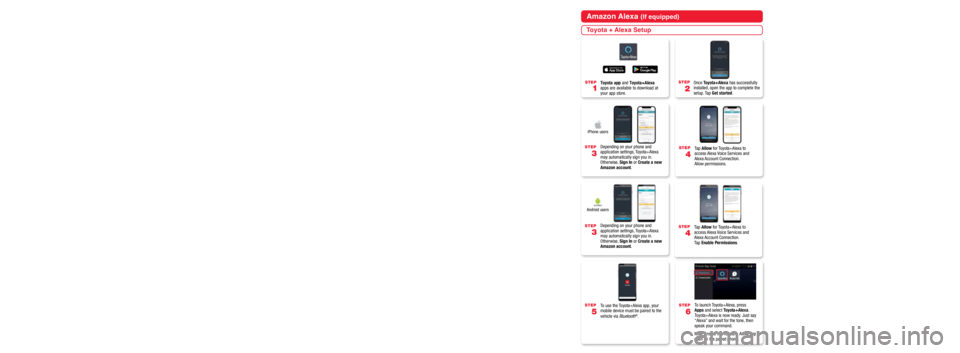
To complete the setup process, tap
Finish Setup. If you have another
vehicle to add to your garage, tap
Add New and repeat Steps 4-10. Review the Auto Insurance Designed
for You consent, then tap Agree and
Continue if you accept.
Note: You can also waive Auto Insurance
Designed for You by tapping No Thanks.
STEP
8
Review the Service Connect
Communication consent, then tap
Agree and Continue if you accept.
Note: You can also waive Service Connect
Communication by tapping No Thanks. STEP
7
Review the Connected Services Data
Handling Requirements consent, then
tap, Agree and Continue if you accept.
Note: Selecting No Thanks will cancel all
trials and disable your vehicle’s telematics
communication device.
STEP
2
STEP
4STEP
3
STEP
3STEP
3
STEP
3
P rinte d in U .S .A. 10/20_ V2
20-M KG -15112
Apple CarPlay® (If equipped)Android Auto™ (If equipped)Amazon Alexa (If equipped)SiriusXM® 8 (If equipped)
Open Android Auto™ app and tap get
started. Once Toyota+Alexa has successfully
installed, open the app to complete the
setup. Tap Get started.
Plug a compatible iPhone® into the
USB media port using an Apple®
approved cable.
In the Projection Settings screen select
Android Auto
™ to on.
Ensure Siri
® is enabled on your phone.With Android 9 or below, the Android
Auto™ app download is required. With
Android 10, Android Auto™ is built in
and the app is NOT required.Toyota app and Toyota+Alexa
apps are available to download at
your app store.
Select Always Enable to use CarPlay
®
each time the vehicle is operated. Ensure Android Auto
™ is enabled on
the phone. Depending on your phone and
application settings, Toyota+Alexa
may automatically sign you in.
Otherwise, Sign In or Create a new
Amazon account.
Depending on your phone and
application settings, Toyota+Alexa
may automatically sign you in.
Otherwise, Sign In or Create a new
Amazon account.
Push and hold the voice command talk switch
for 2-3 second to activate.
STEP
2
STEP
2
STEP
1
STEP
1STEP
1
Plug a compatible Android™
smartphone into the USB media port
using an Android approved cable. Ta p Allow for Toyota+Alexa to
access Alexa Voice Services and
Alexa Account Connection.
Allow permissions.
Ta p Allow for Toyota+Alexa to
access Alexa Voice Services and
Alexa Account Connection.
Ta p Enable Permissions.
To use the Toyota+Alexa app, your
mobile device must be paired to the
vehicle via Bluetooth
®.
Press menu button and them select
the Android Auto
™ icon.
To launch Toyota+Alexa, press
Apps and select Toyota+Alexa.
Toyota+Alexa is now ready. Just say
“Alexa” and wait for the tone, then
speak your command.
Note: Ensure the Toyota + Alexa app is
open on the paired phone.
STEP
5
STEP
4
STEP
4
STEP
5
STEP
6
STEP
6
Requirements:
Bluetooth® functions will be inoperable while
Android Auto™ is in use. Wireless Android Auto™ is
not supported. Features may vary by vehicle model
and phone.
To learn more about how to use Android Auto
™
visit: https://www.android.com/auto
Setup of Apple CarPlay® SiriusXM® Audio Setup of Android Auto™Toyota + Alexa Setup
Google Assistant through Android Auto™
Connected Services (continued)
STEP
11
STEP
10
STEP
9
Getting Started with Connected Services (continued)
You’re now ready to experience
the benefits of “Toyota” in your
customizable personal dashboard.
1 The Bluetooth word mark and logos are registered trademarks owned by Blu\
etooth SIG, Inc. and any use of such marks by Toyota is under license. A compatible Bluetooth enabled\
phone must first be paired.
Phone performance depends on software, coverage and carrier.
2 Visit Toyota.com/connected-services or see your local Toyota Dealer for\
additional details.3 Safety Connect depends on an operative telematics device, a cellular con\
nection, and GPS signal strength and other factors outside of Toyota’s control, all of which can limit\
system functionality or availability,
including access to response center and emergency support. Stolen vehicl\
e police report required to use
Stolen Vehicle Locator. Registration required. Subscription required aft\
er trial. Service subject to change
at any time without notice. Terms of Use apply. Data charges may apply.\
Service may vary by vehicle and
region. See usage precautions and service limitations in Owner’s Manu\
al and Toyota.com/connected-
services for additional details. To learn about Toyota’s data collect\
ion, use, sharing and retention
practices, please visit https://www.toyota.com/privacyvts/. The Safety Connect trial period is at no extra
cost and begins on the original date of purchase or lease of a new vehic\
le. Paid subscription required
after trial to access the service.
4 Use only if aware of circumstances surrounding vehicle and it is legal \
and safe to do so (e.g., do not remotely start engine if vehicle is in an enclosed space or vehicle is o\
ccupied by a child). Remote Connect
depends on an operative telematics device, a cellular connection, GPS si\
gnal strength and other factors
outside of Toyota’s control, which can limit system functionality and\
availability. Service may vary by
vehicle and region. Registration and app download required. Subscription\
required after trial. Terms of
Use apply. Data charges may apply. Remote start/stop not available on m\
anual transmission-equipped
vehicles. Services subject to change at any time without notice. See usa\
ge precautions and service
limitations in Owner’s Manual and https://www.toyota.com/connected-se\
rvices for additional details. To
learn about Toyota’s data collection, use, sharing and retention prac\
tices, please visit https://www.toyota.
com/privacyvts/.
The Remote Connect trial period is at no extra cost and begins on the or\
iginal date of purchase or lease of
a new vehicle. Paid subscription required after trial to access the serv\
ice. Terms of Use apply.
5 Information provided is based on the last time data was collected from \
the vehicle and is not real time data. Service Connect depends on an operative telematics device, a cellu\
lar connection, GPS signal
strength and other factors outside of Toyota’s control, which can lim\
it functionality or availability. Service
may vary by vehicle and region. Registration required. Subscription requ\
ired after trial. Service subject to
change at any time without notice. Terms of Use apply. Data charges may\
apply. See usage precautions
and service limitations in Owner’s Manual and Toyota.com/connected-se\
rvices for additional details.
To learn about Toyota’s data collection, use, sharing and retention p\
ractices, please visit https://www.
toyota.com/privacyvts. The Service Connect trial period is at no extra cost and begins on the\
original date
of purchase or lease of a new vehicle. Subscription required after trial\
. Service Connect renewal will
be included when Safety Connect, Remote Connect or Destination Assist co\
nnected service renewal is
selected. Service Connect is not renewable as a stand-alone service.
6 Destination Assist depends on an operative telematics device, a cellula\
r connection, navigation map data and GPS signal strength and other factors outside of Toyota’s co\
ntrol, which can limit system ability
functionality or availability. Use common sense when relying on this inf\
ormation. Service may vary by
vehicle and region. Registration required. Subscription required after \
trial. Services subject to change at
any time without notice. Terms of Use apply. Data charges may apply. See\
Owner’s Manual and Toyota.
com/connected-services for additional limitations and details. To learn \
about Toyota’s data collection,
use, sharing and retention practices, please visit https://www.toyota.com/privacyvts/. The Destination
Assist trial period is at no extra cost and begins on the original date \
of purchase or lease of a new vehicle.
Paid subscription required after trial to access the service.
7 Wi-Fi Connect is available on select 2018 and newer Toyota vehicles. Vi\
sit Toyota.com/connectedservices for vehicle availability.
8 SiriusXM® audio services require a subscription sold separately by Sirius XM Radi\
o Inc.
To cancel, you must call SiriusXM at 1-866-635-2349. See SiriusXM Custom\
er Agreement for complete
terms at www.siriusxm.com.
All fees and programming subject to change. Not all vehicles or devices \
are capable of receiving all
services offered by SiriusXM.
SiriusXM and all related marks and logos are trademarks of Sirius XM Rad\
io Inc.
STEP
6
Review your available Connected
Services trials, then tap Continue.
Note: Selecting No Thanks will waive all
trials and disable your vehicle’s telematics
communication device.
iPhone users
Android users
Privacy & Protection
To learn about Toyota’s Connected Services data collection, use, shar\
ing and retention,
visit: www.Toyota.com/privacyvts.
Select Allow to use CarPlay® while
the phone is locked.STEP
4
For additional information, please visit: www.Toyota.com/connected-servi\
ces
Toyota vehicles equipped with SiriusXM® come with a
3-month All Access trial subscription.
Also enjoy SiriusXM
® when you’re not in your vehicle by
linking the vehicle account with the SiriusXM® app.
Push and hold the voice command talk switch
for 2-3 second to activate. Once Siri® is activated you can ask to: make
calls, send and receive text messages, listen
to music and more.
Apple CarPlay® is now ready to
operate.
* Screen depiction accurate at time of posting.
STEP
5
Bluetooth® functions will be inoperable while CarPlay® is in use. Wireless CarPlay® is not supported.
Features may vary by vehicle model and phone.
To learn more about how your iPhone
® works with CarPlay® visit: https://support.apple.com/en-us/HT205634
To view a full list of CarPlay® supported apps visit: https://www.apple.com/ios/carplay/
Requirements:
Siri® through CarPlay®
* Screen depiction accurate at time of posting.
Android Auto™ is now ready to operate.STEP
7
* Screen depiction accurate at time of posting.
Once Google Assistant is activated you can
ask to: make calls, send and receive text
messages, listen to music and more.* Screen depiction accurate at time of posting. * Screen depiction accurate at time of posting.
Page 10 of 10
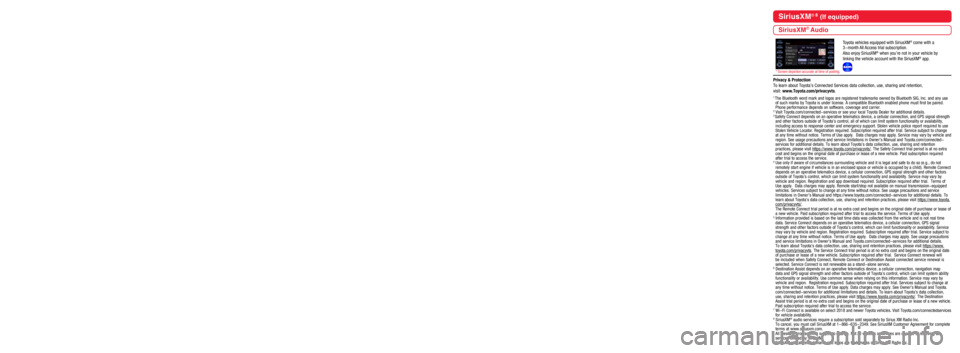
To complete the setup process, tap
Finish Setup. If you have another
vehicle to add to your garage, tap
Add New and repeat Steps 4-10. Review the Auto Insurance Designed
for You consent, then tap Agree and
Continue if you accept.
Note: You can also waive Auto Insurance
Designed for You by tapping No Thanks.
STEP
8
Review the Service Connect
Communication consent, then tap
Agree and Continue if you accept.
Note: You can also waive Service Connect
Communication by tapping No Thanks. STEP
7
Review the Connected Services Data
Handling Requirements consent, then
tap, Agree and Continue if you accept.
Note: Selecting No Thanks will cancel all
trials and disable your vehicle’s telematics
communication device.
STEP
2
STEP
4STEP
3
STEP
3STEP
3
STEP
3
P rinte d in U .S .A. 10/20_ V2
20-M KG -15112
Apple CarPlay® (If equipped)Android Auto™ (If equipped)Amazon Alexa (If equipped)SiriusXM® 8 (If equipped)
Open Android Auto™ app and tap get
started. Once Toyota+Alexa has successfully
installed, open the app to complete the
setup. Tap Get started.
Plug a compatible iPhone® into the
USB media port using an Apple®
approved cable.
In the Projection Settings screen select
Android Auto
™ to on.
Ensure Siri
® is enabled on your phone.With Android 9 or below, the Android
Auto™ app download is required. With
Android 10, Android Auto™ is built in
and the app is NOT required.Toyota app and Toyota+Alexa
apps are available to download at
your app store.
Select Always Enable to use CarPlay
®
each time the vehicle is operated. Ensure Android Auto
™ is enabled on
the phone. Depending on your phone and
application settings, Toyota+Alexa
may automatically sign you in.
Otherwise, Sign In or Create a new
Amazon account.
Depending on your phone and
application settings, Toyota+Alexa
may automatically sign you in.
Otherwise, Sign In or Create a new
Amazon account.
Push and hold the voice command talk switch
for 2-3 second to activate.
STEP
2
STEP
2
STEP
1
STEP
1STEP
1
Plug a compatible Android™
smartphone into the USB media port
using an Android approved cable. Ta p Allow for Toyota+Alexa to
access Alexa Voice Services and
Alexa Account Connection.
Allow permissions.
Ta p Allow for Toyota+Alexa to
access Alexa Voice Services and
Alexa Account Connection.
Ta p Enable Permissions.
To use the Toyota+Alexa app, your
mobile device must be paired to the
vehicle via Bluetooth
®.
Press menu button and them select
the Android Auto
™ icon.
To launch Toyota+Alexa, press
Apps and select Toyota+Alexa.
Toyota+Alexa is now ready. Just say
“Alexa” and wait for the tone, then
speak your command.
Note: Ensure the Toyota + Alexa app is
open on the paired phone.
STEP
5
STEP
4
STEP
4
STEP
5
STEP
6
STEP
6
Requirements:
Bluetooth® functions will be inoperable while
Android Auto™ is in use. Wireless Android Auto™ is
not supported. Features may vary by vehicle model
and phone.
To learn more about how to use Android Auto
™
visit: https://www.android.com/auto
Setup of Apple CarPlay® SiriusXM® Audio Setup of Android Auto™Toyota + Alexa Setup
Google Assistant through Android Auto™
Connected Services (continued)
STEP
11
STEP
10
STEP
9
Getting Started with Connected Services (continued)
You’re now ready to experience
the benefits of “Toyota” in your
customizable personal dashboard.
1 The Bluetooth word mark and logos are registered trademarks owned by Blu\
etooth SIG, Inc. and any use of such marks by Toyota is under license. A compatible Bluetooth enabled\
phone must first be paired.
Phone performance depends on software, coverage and carrier.
2 Visit Toyota.com/connected-services or see your local Toyota Dealer for\
additional details.3 Safety Connect depends on an operative telematics device, a cellular con\
nection, and GPS signal strength and other factors outside of Toyota’s control, all of which can limit\
system functionality or availability,
including access to response center and emergency support. Stolen vehicl\
e police report required to use
Stolen Vehicle Locator. Registration required. Subscription required aft\
er trial. Service subject to change
at any time without notice. Terms of Use apply. Data charges may apply.\
Service may vary by vehicle and
region. See usage precautions and service limitations in Owner’s Manu\
al and Toyota.com/connected-
services for additional details. To learn about Toyota’s data collect\
ion, use, sharing and retention
practices, please visit https://www.toyota.com/privacyvts/. The Safety Connect trial period is at no extra
cost and begins on the original date of purchase or lease of a new vehic\
le. Paid subscription required
after trial to access the service.
4 Use only if aware of circumstances surrounding vehicle and it is legal \
and safe to do so (e.g., do not remotely start engine if vehicle is in an enclosed space or vehicle is o\
ccupied by a child). Remote Connect
depends on an operative telematics device, a cellular connection, GPS si\
gnal strength and other factors
outside of Toyota’s control, which can limit system functionality and\
availability. Service may vary by
vehicle and region. Registration and app download required. Subscription\
required after trial. Terms of
Use apply. Data charges may apply. Remote start/stop not available on m\
anual transmission-equipped
vehicles. Services subject to change at any time without notice. See usa\
ge precautions and service
limitations in Owner’s Manual and https://www.toyota.com/connected-se\
rvices for additional details. To
learn about Toyota’s data collection, use, sharing and retention prac\
tices, please visit https://www.toyota.
com/privacyvts/.
The Remote Connect trial period is at no extra cost and begins on the or\
iginal date of purchase or lease of
a new vehicle. Paid subscription required after trial to access the serv\
ice. Terms of Use apply.
5 Information provided is based on the last time data was collected from \
the vehicle and is not real time data. Service Connect depends on an operative telematics device, a cellu\
lar connection, GPS signal
strength and other factors outside of Toyota’s control, which can lim\
it functionality or availability. Service
may vary by vehicle and region. Registration required. Subscription requ\
ired after trial. Service subject to
change at any time without notice. Terms of Use apply. Data charges may\
apply. See usage precautions
and service limitations in Owner’s Manual and Toyota.com/connected-se\
rvices for additional details.
To learn about Toyota’s data collection, use, sharing and retention p\
ractices, please visit https://www.
toyota.com/privacyvts. The Service Connect trial period is at no extra cost and begins on the\
original date
of purchase or lease of a new vehicle. Subscription required after trial\
. Service Connect renewal will
be included when Safety Connect, Remote Connect or Destination Assist co\
nnected service renewal is
selected. Service Connect is not renewable as a stand-alone service.
6 Destination Assist depends on an operative telematics device, a cellula\
r connection, navigation map data and GPS signal strength and other factors outside of Toyota’s co\
ntrol, which can limit system ability
functionality or availability. Use common sense when relying on this inf\
ormation. Service may vary by
vehicle and region. Registration required. Subscription required after \
trial. Services subject to change at
any time without notice. Terms of Use apply. Data charges may apply. See\
Owner’s Manual and Toyota.
com/connected-services for additional limitations and details. To learn \
about Toyota’s data collection,
use, sharing and retention practices, please visit https://www.toyota.com/privacyvts/. The Destination
Assist trial period is at no extra cost and begins on the original date \
of purchase or lease of a new vehicle.
Paid subscription required after trial to access the service.
7 Wi-Fi Connect is available on select 2018 and newer Toyota vehicles. Vi\
sit Toyota.com/connectedservices for vehicle availability.
8 SiriusXM® audio services require a subscription sold separately by Sirius XM Radi\
o Inc.
To cancel, you must call SiriusXM at 1-866-635-2349. See SiriusXM Custom\
er Agreement for complete
terms at www.siriusxm.com.
All fees and programming subject to change. Not all vehicles or devices \
are capable of receiving all
services offered by SiriusXM.
SiriusXM and all related marks and logos are trademarks of Sirius XM Rad\
io Inc.
STEP
6
Review your available Connected
Services trials, then tap Continue.
Note: Selecting No Thanks will waive all
trials and disable your vehicle’s telematics
communication device.
iPhone users
Android users
Privacy & Protection
To learn about Toyota’s Connected Services data collection, use, shar\
ing and retention,
visit: www.Toyota.com/privacyvts.
Select Allow to use CarPlay® while
the phone is locked.STEP
4
For additional information, please visit: www.Toyota.com/connected-servi\
ces
Toyota vehicles equipped with SiriusXM® come with a
3-month All Access trial subscription.
Also enjoy SiriusXM
® when you’re not in your vehicle by
linking the vehicle account with the SiriusXM® app.
Push and hold the voice command talk switch
for 2-3 second to activate. Once Siri® is activated you can ask to: make
calls, send and receive text messages, listen
to music and more.
Apple CarPlay® is now ready to
operate.
* Screen depiction accurate at time of posting.
STEP
5
Bluetooth® functions will be inoperable while CarPlay® is in use. Wireless CarPlay® is not supported.
Features may vary by vehicle model and phone.
To learn more about how your iPhone
® works with CarPlay® visit: https://support.apple.com/en-us/HT205634
To view a full list of CarPlay® supported apps visit: https://www.apple.com/ios/carplay/
Requirements:
Siri® through CarPlay®
* Screen depiction accurate at time of posting.
Android Auto™ is now ready to operate.STEP
7
* Screen depiction accurate at time of posting.
Once Google Assistant is activated you can
ask to: make calls, send and receive text
messages, listen to music and more.* Screen depiction accurate at time of posting. * Screen depiction accurate at time of posting.