buttons TOYOTA RAV4 2021 Owners Manual (in English)
[x] Cancel search | Manufacturer: TOYOTA, Model Year: 2021, Model line: RAV4, Model: TOYOTA RAV4 2021Pages: 748, PDF Size: 30.79 MB
Page 3 of 748
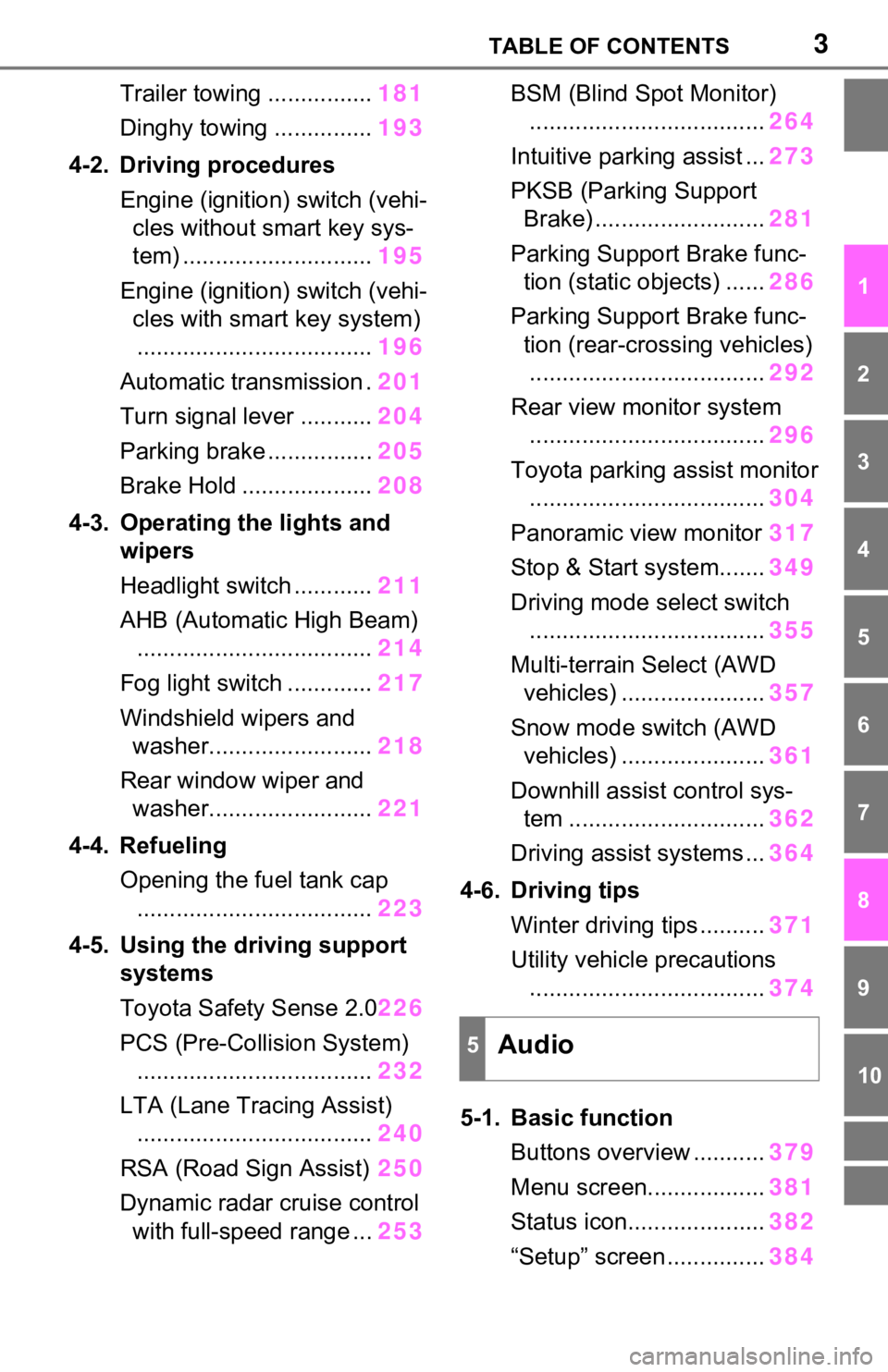
3TABLE OF CONTENTS
1
2
3
4
5
6
7
8
9
10
Trailer towing ................181
Dinghy towing ............... 193
4-2. Driving procedures Engine (ignition) switch (vehi-cles without smart key sys-
tem) ............................. 195
Engine (ignition) switch (vehi- cles with smart key system).................................... 196
Automatic transmission . 201
Turn signal lever ........... 204
Parking brake ................ 205
Brake Hold .................... 208
4-3. Operating the lights and wipers
Headlight switch ............ 211
AHB (Automatic High Beam) .................................... 214
Fog light switch ............. 217
Windshield wipers and washer......................... 218
Rear window wiper and washer......................... 221
4-4. Refueling Opening the fuel tank cap.................................... 223
4-5. Using the driving support
systems
Toyota Safety Sense 2.0 226
PCS (Pre-Collision System) .................................... 232
LTA (Lane Tracing Assist) .................................... 240
RSA (Road Sign Assist) 250
Dynamic radar cruise control with full-speed range ... 253BSM (Blind Spot Monitor)
.................................... 264
Intuitive parking assist ... 273
PKSB (Parking Support Brake) .......................... 281
Parking Support Brake func- tion (static objects) ...... 286
Parking Support Brake func- tion (rear-crossing vehicles).................................... 292
Rear view monitor system .................................... 296
Toyota parking assist monitor .................................... 304
Panoramic view monitor 317
Stop & Start system....... 349
Driving mode s elect switch
.................................... 355
Multi-terrain Select (AWD vehicles) ...................... 357
Snow mode switch (AWD vehicles) ...................... 361
Downhill assist control sys- tem .............................. 362
Driving assist systems ... 364
4-6. Driving tips Winter driving tips .......... 371
Utility vehicle precautions ....
................................ 374
5-1. Basic function Buttons overview ........... 379
Menu screen.................. 381
Status icon..................... 382
“Setup” screen ............... 384
5Audio
Page 22 of 748
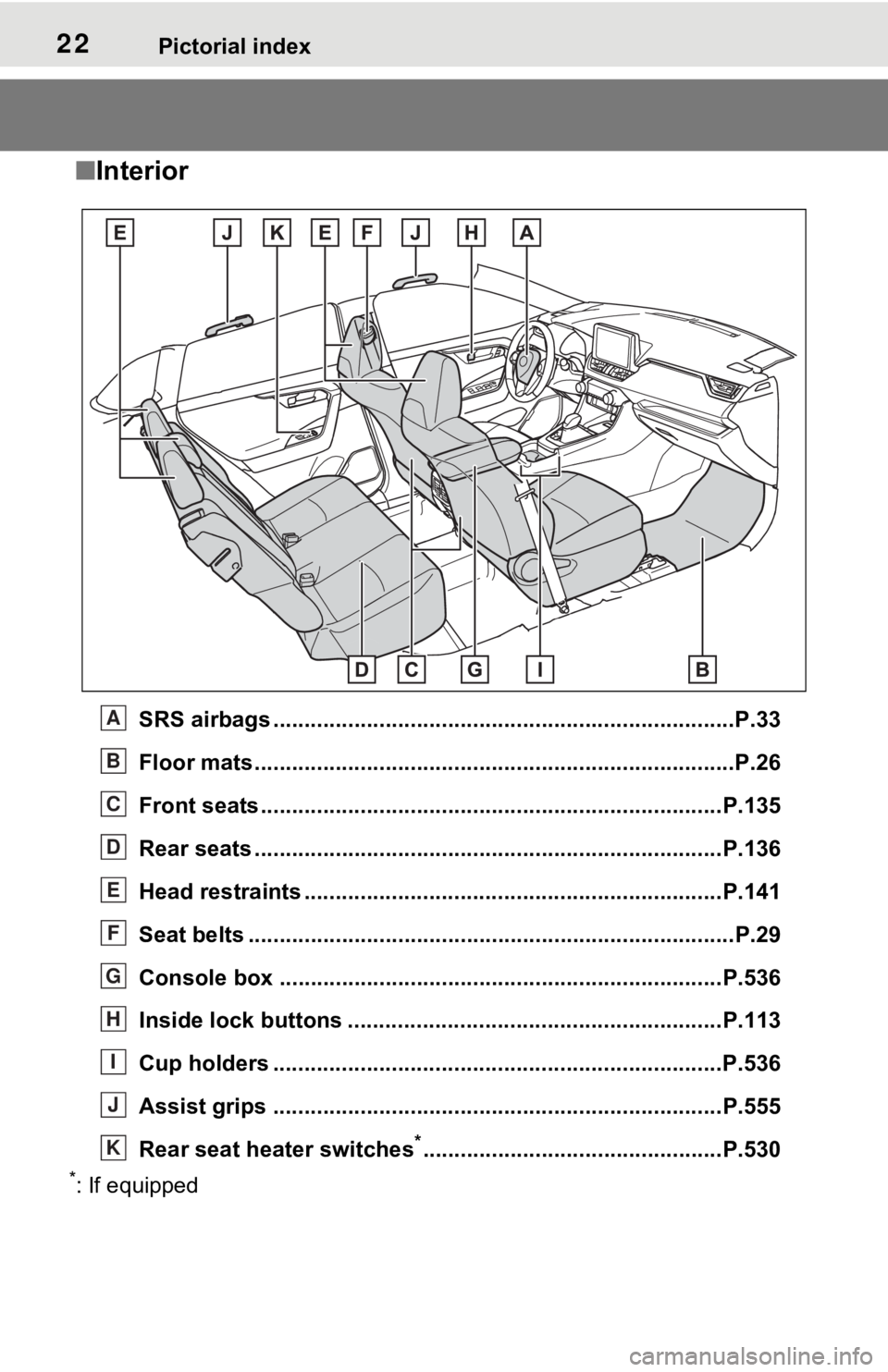
22Pictorial index
■Interior
SRS airbags .................................................... ......................P.33
Floor mats..................................................... ........................P.26
Front seats .................................................... ......................P.135
Rear seats ..................................................... ......................P.136
Head restraints ...................................................................P.141
Seat belts ..................................................... .........................P.29
Console box .................................................... ...................P.536
Inside lock buttons ............................................ ................P.113
Cup holders ........................................................................P.536
Assist grips ................................................... .....................P.555
Rear seat heater switches
*................................................P.530
*: If equipped
A
B
C
D
E
F
G
H
I
J
K
Page 102 of 748
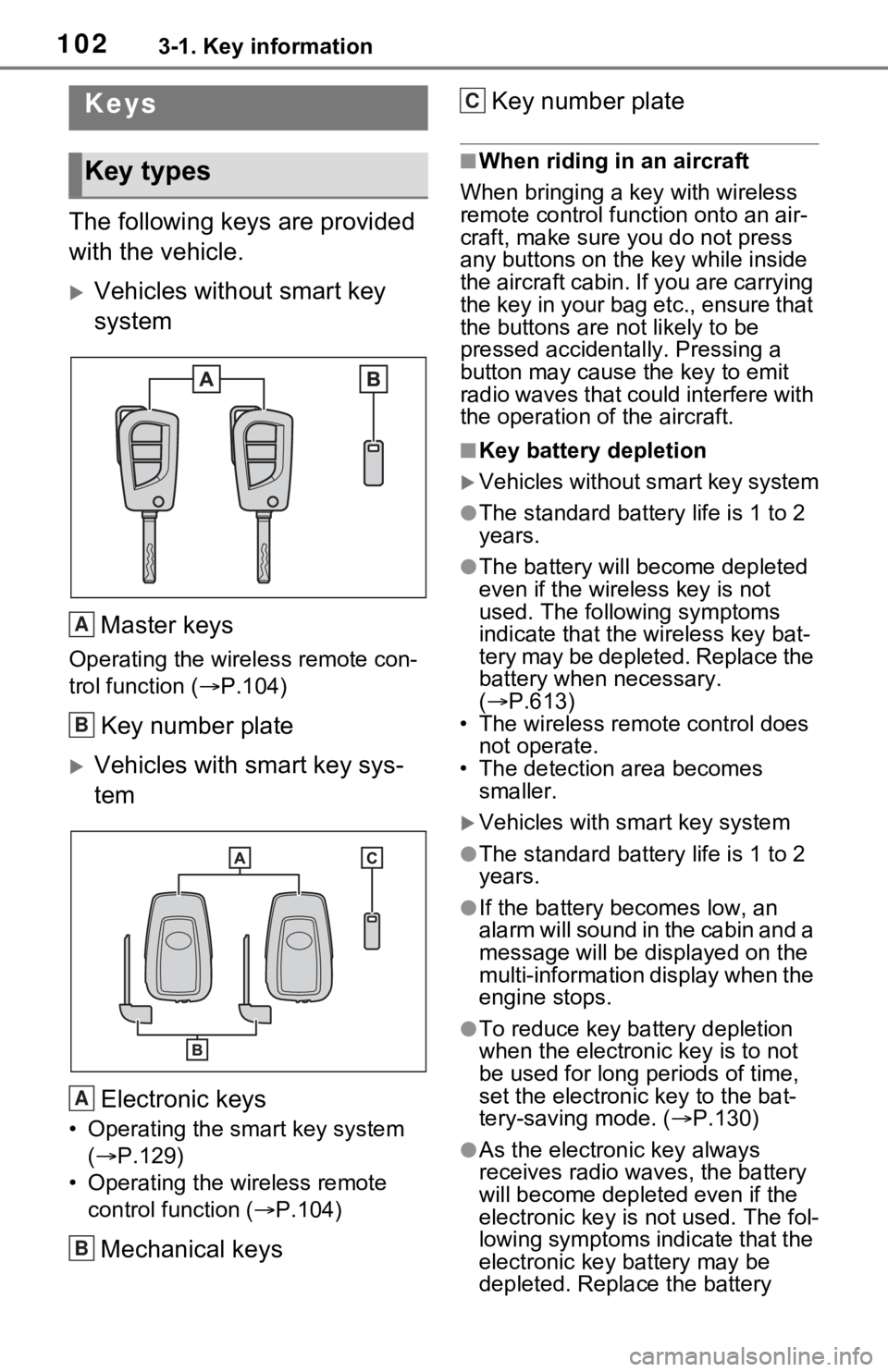
1023-1. Key information
3-1.Key information
The following keys are provided
with the vehicle.
Vehicles without smart key
systemMaster keys
Operating the wireless remote con-
trol function ( P.104)
Key number plate
Vehicles with smart key sys-
tem
Electronic keys
• Operating the smart key system ( P.129)
• Operating the wireless remote control function ( P.104)
Mechanical keys Key number plate
■When riding in an aircraft
When bringing a ke y with wireless
remote control func tion onto an air-
craft, make sure you do not press
any buttons on the key while inside
the aircraft cabin. If you are carrying
the key in your bag etc., ensure that
the buttons are not likely to be
pressed accidentally. Pressing a
button may cause the key to emit
radio waves that could interfere with
the operation of the aircraft.
■Key battery depletion
Vehicles without smart key system
●The standard battery life is 1 to 2
years.
●The battery will be come depleted
even if the wireless key is not
used. The following symptoms
indicate that the wireless key bat-
tery may be depleted. Replace the
battery when necessary.
( P.613)
• The wireless remote control does not operate.
• The detection area becomes smaller.
Vehicles with smart key system
●The standard battery life is 1 to 2
years.
●If the battery bec omes low, an
alarm will sound in the cabin and a
message will be disp layed on the
multi-information display when the
engine stops.
●To reduce key battery depletion
when the electronic key is to not
be used for long periods of time,
set the electronic key to the bat-
tery-saving mode. ( P.130)
●As the electronic key always
receives radio waves, the battery
will become depleted even if the
electronic key is not used. The fol-
lowing symptoms indicate that the
electronic key battery may be
depleted. Replace the battery
Keys
Key types
A
B
A
B
C
Page 110 of 748
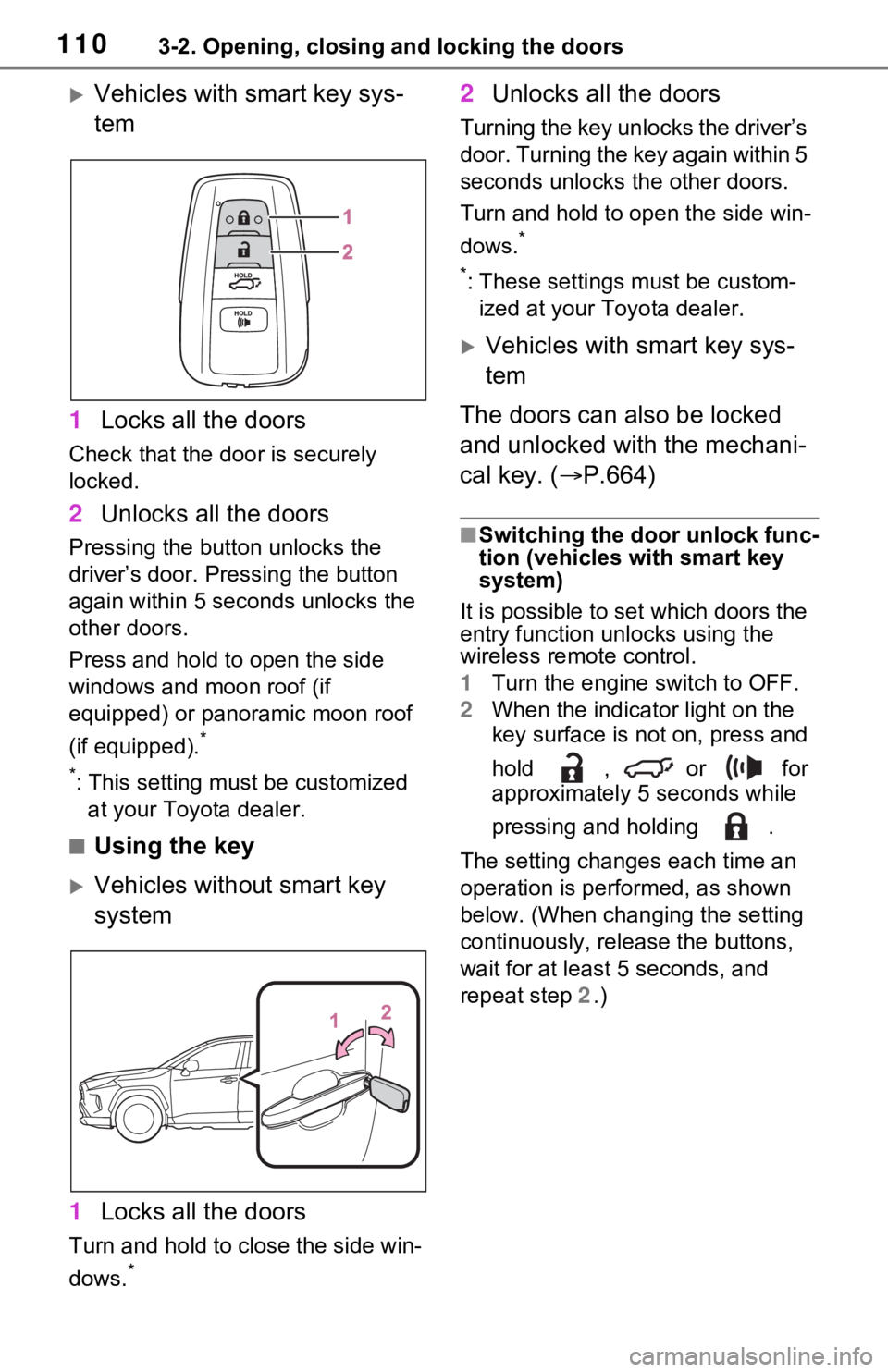
1103-2. Opening, closing and locking the doors
Vehicles with smart key sys-
tem
1 Locks all the doors
Check that the door is securely
locked.
2Unlocks all the doors
Pressing the button unlocks the
driver’s door. Pressing the button
again within 5 seconds unlocks the
other doors.
Press and hold to open the side
windows and moon roof (if
equipped) or panoramic moon roof
(if equipped).
*
*
: This setting must be customized at your Toyota dealer.
■Using the key
Vehicles without smart key
system
1 Locks all the doors
Turn and hold to close the side win-
dows.
*
2Unlocks all the doors
Turning the key unlocks the driver’s
door. Turning the key again within 5
seconds unlocks th e other doors.
Turn and hold to open the side win-
dows.
*
*
: These settings must be custom- ized at your Toyota dealer.
Vehicles with smart key sys-
tem
The doors can also be locked
and unlocked with the mechani-
cal key. ( P.664)
■Switching the door unlock func-
tion (vehicles with smart key
system)
It is possible to set which doors the
entry function unlocks using the
wireless remote control.
1 Turn the engine switch to OFF.
2 When the indicator light on the
key surface is not on, press and
hold , or for
approximately 5 seconds while
pressing and holding .
The setting changes each time an
operation is per formed, as shown
below. (When changing the setting
continuously, release the buttons,
wait for at least 5 seconds, and
repeat step 2 .)
Page 112 of 748
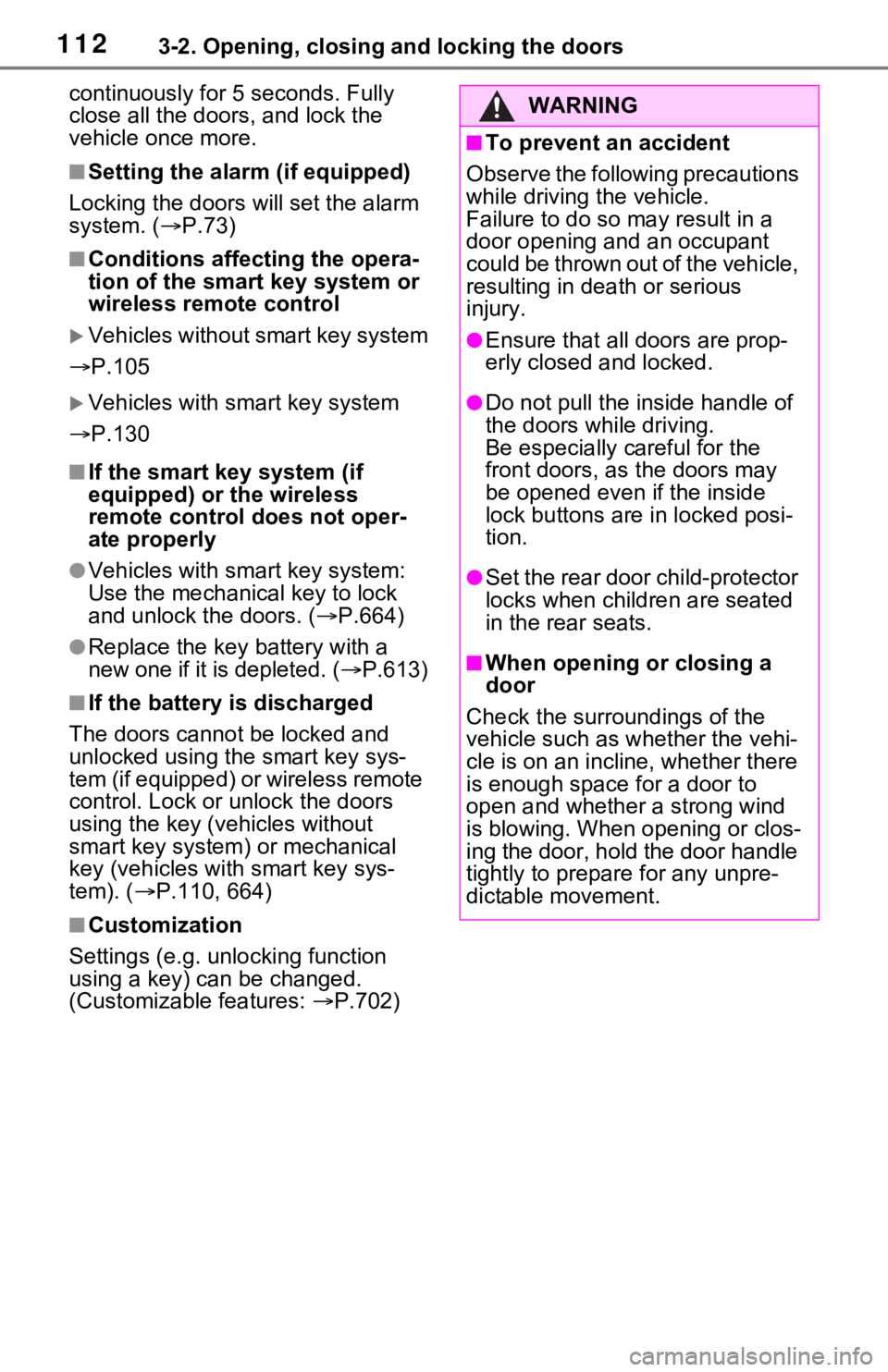
1123-2. Opening, closing and locking the doors
continuously for 5 seconds. Fully
close all the doors, and lock the
vehicle once more.
■Setting the alarm (if equipped)
Locking the doors will set the alarm
system. ( P.73)
■Conditions affect ing the opera-
tion of the smart key system or
wireless remo te control
Vehicles without smart key system
P.105
Vehicles with smart key system
P.130
■If the smart key system (if
equipped) or the wireless
remote control does not oper-
ate properly
●Vehicles with smart key system:
Use the mechanical key to lock
and unlock the doors. ( P.664)
●Replace the key battery with a
new one if it is depleted. ( P.613)
■If the battery is discharged
The doors cannot be locked and
unlocked using the smart key sys-
tem (if equipped) or wireless remote
control. Lock or unlock the doors
using the key (vehicles without
smart key system) or mechanical
key (vehicles with smart key sys-
tem). ( P.110, 664)
■Customization
Settings (e.g. unlocking function
using a key) c an be changed.
(Customizable features: P.702)
WARNING
■To prevent an accident
Observe the following precautions
while driving the vehicle.
Failure to do so may result in a
door opening and an occupant
could be thrown out of the vehicle,
resulting in dea th or serious
injury.
●Ensure that all doors are prop-
erly closed and locked.
●Do not pull the inside handle of
the doors while driving.
Be especially careful for the
front doors, as the doors may
be opened even if the inside
lock buttons are in locked posi-
tion.
●Set the rear door child-protector
locks when children are seated
in the rear seats.
■When opening or closing a
door
Check the surroundings of the
vehicle such as wh ether the vehi-
cle is on an incline, whether there
is enough space for a door to
open and whether a strong wind
is blowing. When opening or clos-
ing the door, hold the door handle
tightly to prepare for any unpre-
dictable movement.
Page 113 of 748
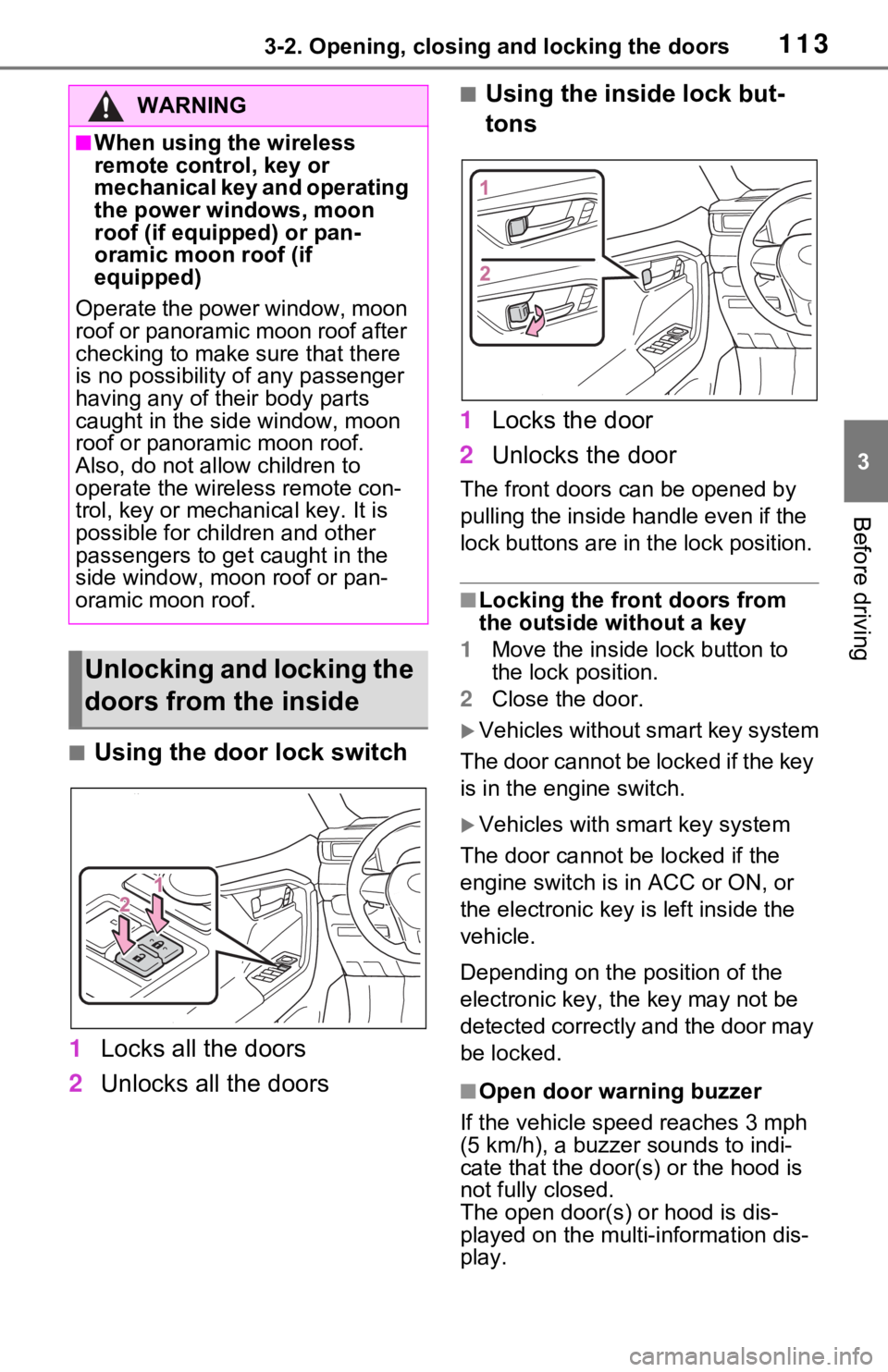
1133-2. Opening, closing and locking the doors
3
Before driving
■Using the door lock switch
1 Locks all the doors
2 Unlocks all the doors
■Using the inside lock but-
tons
1 Locks the door
2 Unlocks the door
The front doors c an be opened by
pulling the inside handle even if the
lock buttons are in the lock position.
■Locking the front doors from
the outside without a key
1 Move the inside l ock button to
the lock position.
2 Close the door.
Vehicles without smart key system
The door cannot be locked if the key
is in the engine switch.
Vehicles with smart key system
The door cannot be locked if the
engine switch is in ACC or ON, or
the electronic key is left inside the
vehicle.
Depending on the position of the
electronic key, the key may not be
detected correctly and the door may
be locked.
■Open door warning buzzer
If the vehicle speed reaches 3 mph
(5 km/h), a buzzer sounds to indi-
cate that the door( s) or the hood is
not fully closed.
The open door(s) or hood is dis-
played on the multi-information dis-
play.
WARNING
■When using the wireless
remote control, key or
mechanical key and operating
the power windows, moon
roof (if equipped) or pan-
oramic moon roof (if
equipped)
Operate the power window, moon
roof or panoramic moon roof after
checking to make sure that there
is no possibility of any passenger
having any of their body parts
caught in the side window, moon
roof or panoramic moon roof.
Also, do not allo w children to
operate the wireless remote con-
trol, key or mechanical key. It is
possible for children and other
passengers to get caught in the
side window, moon roof or pan-
oramic moon roof.
Unlocking and locking the
doors from the inside
Page 130 of 748
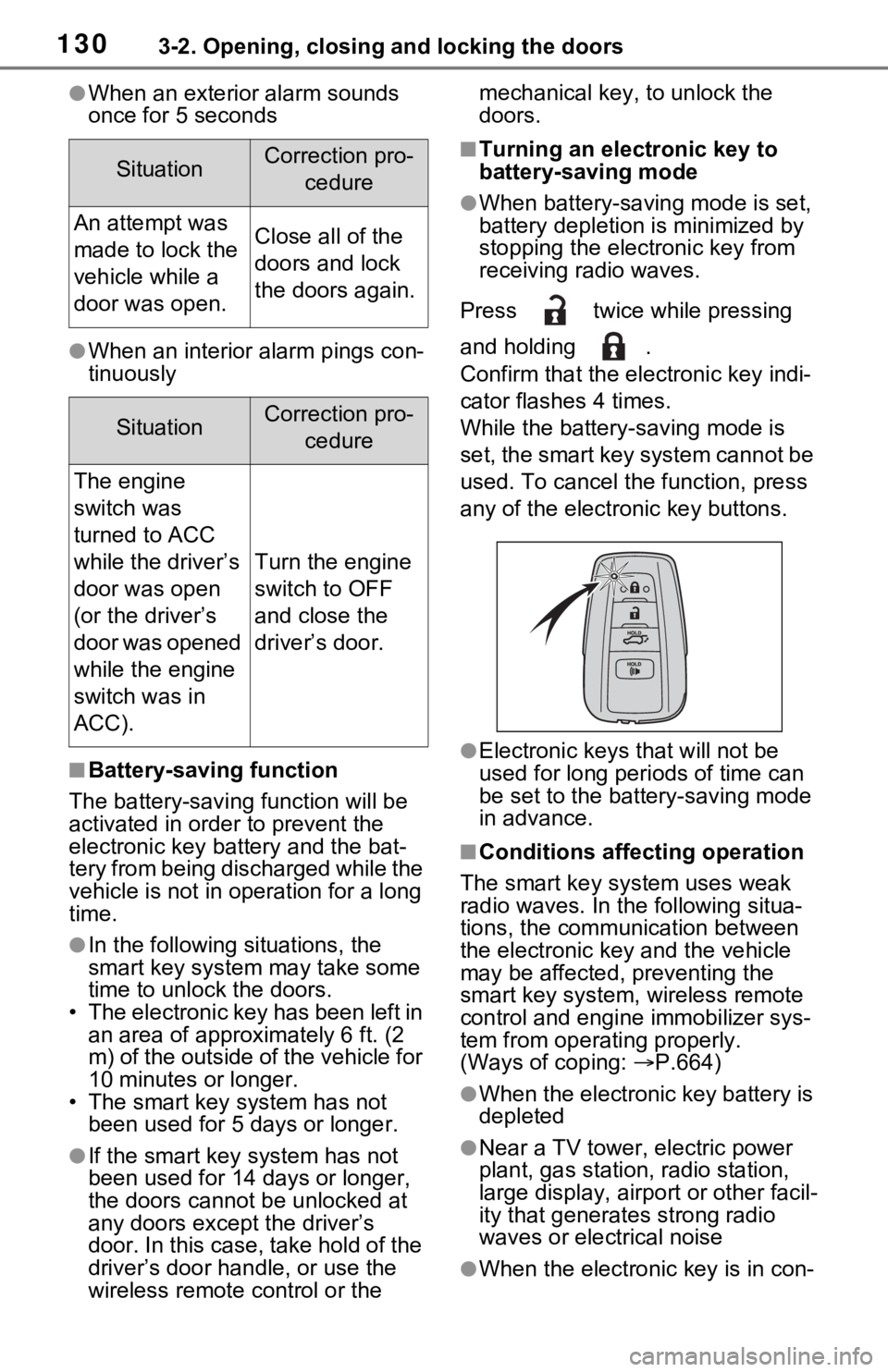
1303-2. Opening, closing and locking the doors
●When an exterior alarm sounds
once for 5 seconds
●When an interior alarm pings con-
tinuously
■Battery-saving function
The battery-saving function will be
activated in order to prevent the
electronic key battery and the bat-
tery from being discharged while the
vehicle is not in op eration for a long
time.
●In the following situations, the
smart key system may take some
time to unlock the doors.
• The electronic key has been left in an area of approximately 6 ft. (2
m) of the outside of the vehicle for
10 minutes or longer.
• The smart key system has not been used for 5 days or longer.
●If the smart key system has not
been used for 14 days or longer,
the doors canno t be unlocked at
any doors except the driver’s
door. In this case, take hold of the
driver’s door handle, or use the
wireless remote control or the mechanical key, to unlock the
doors.
■Turning an electronic key to
battery-saving mode
●When battery-saving mode is set,
battery depletion is minimized by
stopping the electronic key from
receiving radio waves.
Press twice while pressing
and holding .
Confirm that the ele ctronic key indi-
cator flashes 4 times.
While the battery-saving mode is
set, the smart key system cannot be
used. To cancel the function, press
any of the electronic key buttons.
●Electronic keys that will not be
used for long periods of time can
be set to the battery-saving mode
in advance.
■Conditions affecting operation
The smart key system uses weak
radio waves. In the following situa-
tions, the communication between
the electronic key and the vehicle
may be affected, preventing the
smart key system, wireless remote
control and engi ne immobilizer sys-
tem from operating properly.
(Ways of coping: P.664)
●When the electronic key battery is
depleted
●Near a TV tower, electric power
plant, gas station, radio station,
large display, airpo rt or other facil-
ity that generates strong radio
waves or electrical noise
●When the electronic key is in con-
SituationCorrection pro-
cedure
An attempt was
made to lock the
vehicle while a
door was open.Close all of the
doors and lock
the doors again.
SituationCorrection pro-cedure
The engine
switch was
turned to ACC
while the driver’s
door was open
(or the driver’s
door was opened
while the engine
switch was in
ACC).
Turn the engine
switch to OFF
and close the
driver’s door.
Page 139 of 748
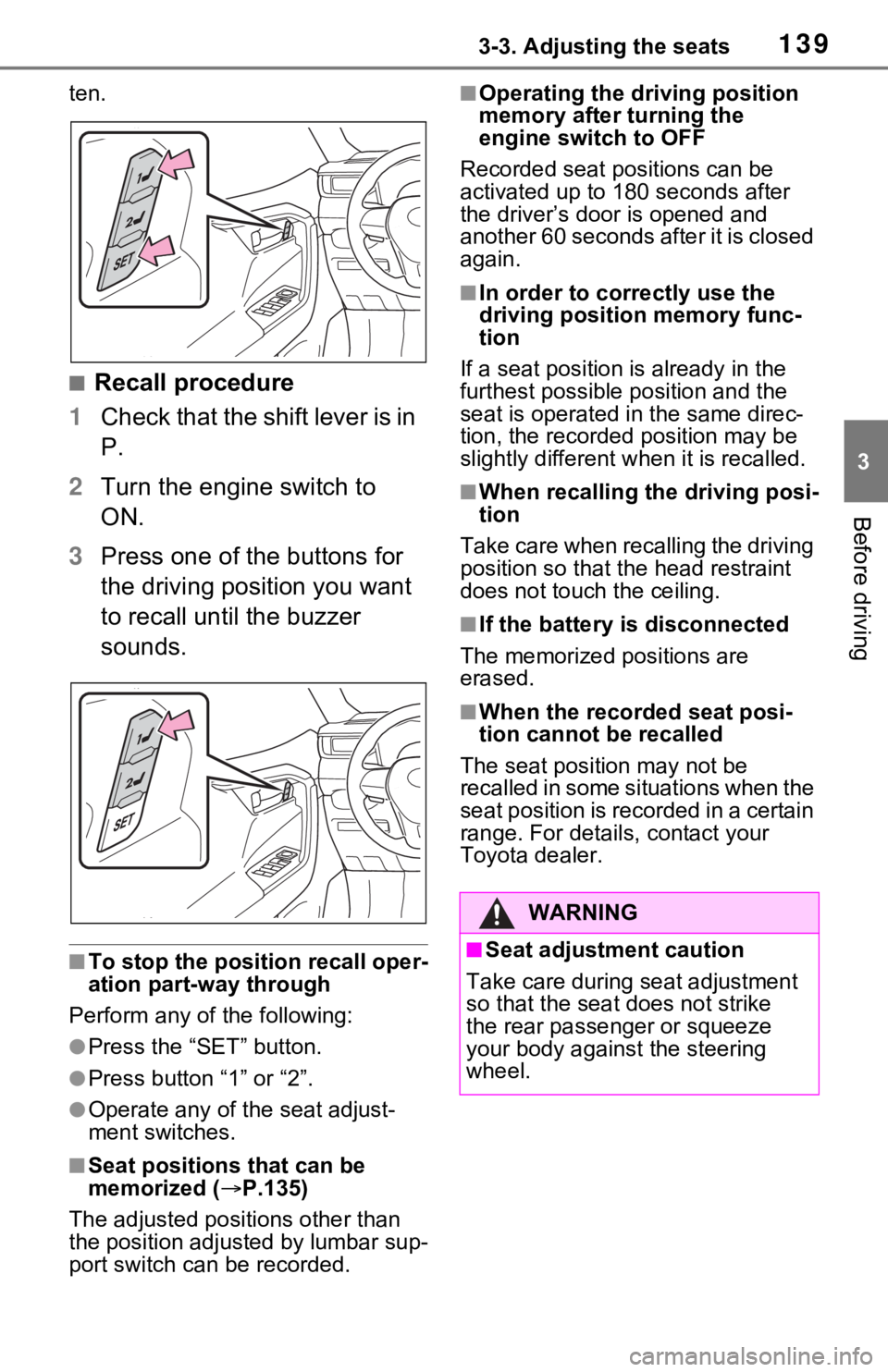
1393-3. Adjusting the seats
3
Before driving
ten.
■Recall procedure
1 Check that the shift lever is in
P.
2 Turn the engine switch to
ON.
3 Press one of the buttons for
the driving position you want
to recall until the buzzer
sounds.
■To stop the position recall oper-
ation part-way through
Perform any of the following:
●Press the “SET” button.
●Press button “1” or “2”.
●Operate any of the seat adjust-
ment switches.
■Seat positions that can be
memorized ( P.135)
The adjusted positions other than
the position adjusted by lumbar sup-
port switch can be recorded.
■Operating the driving position
memory after turning the
engine switch to OFF
Recorded seat positions can be
activated up to 180 seconds after
the driver’s door is opened and
another 60 seconds after it is closed
again.
■In order to corre ctly use the
driving position memory func-
tion
If a seat position is already in the
furthest possible position and the
seat is operated in the same direc-
tion, the recorded position may be
slightly different w hen it is recalled.
■When recalling the driving posi-
tion
Take care when recalling the driving
position so that the head restraint
does not touch the ceiling.
■If the battery is disconnected
The memorized positions are
erased.
■When the recorded seat posi-
tion cannot be recalled
The seat positi on may not be
recalled in some situations when the
seat position is recorded in a certain
range. For details, contact your
Toyota dealer.
WARNING
■Seat adjustment caution
Take care during seat adjustment
so that the seat does not strike
the rear passenger or squeeze
your body against the steering
wheel.
Page 203 of 748
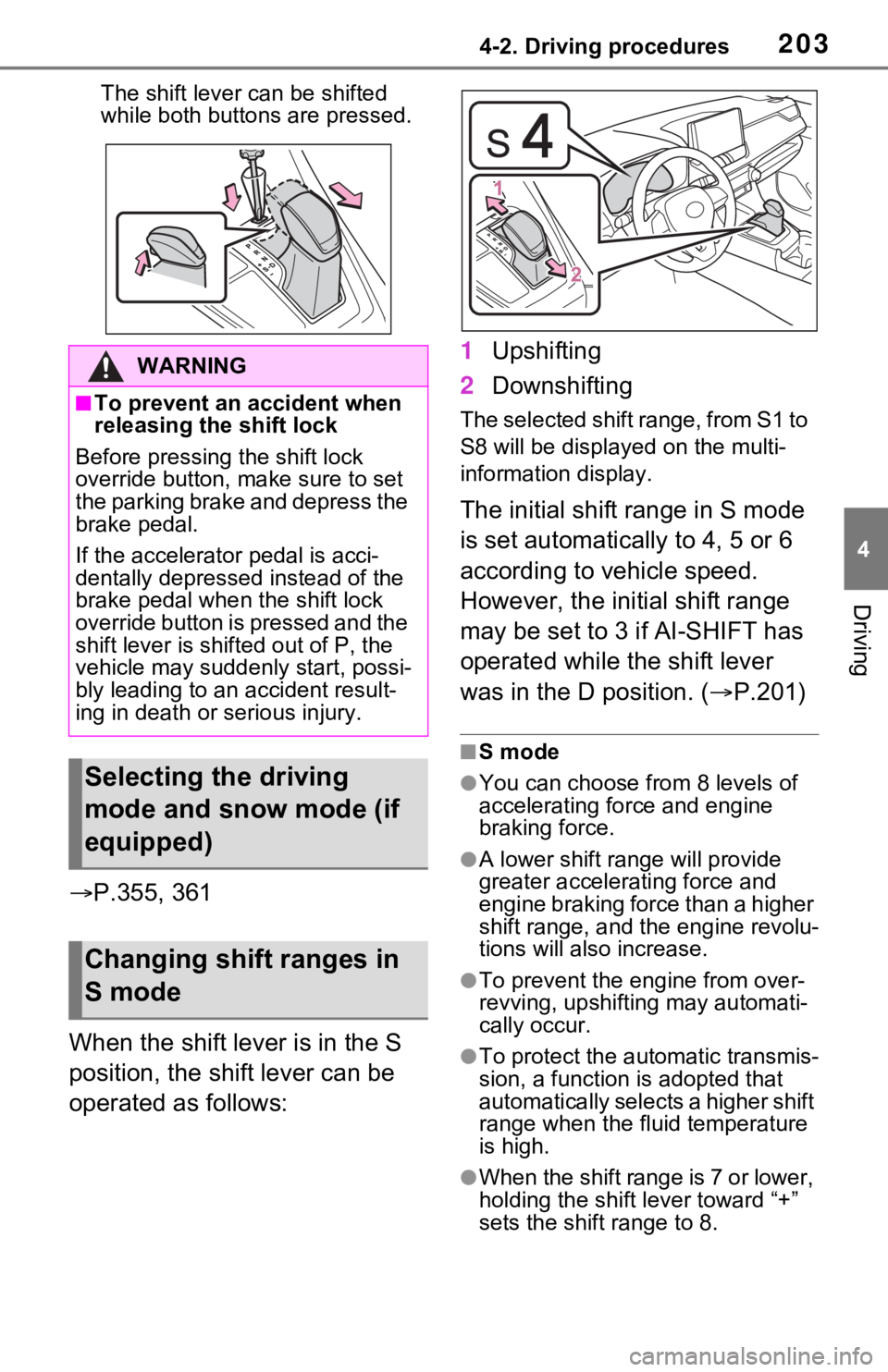
2034-2. Driving procedures
4
Driving
The shift lever can be shifted
while both buttons are pressed.
P.355, 361
When the shift lever is in the S
position, the shift lever can be
operated as follows: 1
Upshifting
2 Downshifting
The selected shift range, from S1 to
S8 will be display ed on the multi-
information display.
The initial shift range in S mode
is set automatically to 4, 5 or 6
according to vehicle speed.
However, the initial shift range
may be set to 3 if AI-SHIFT has
operated while the shift lever
was in the D position. ( P.201)
■S mode
●You can choose from 8 levels of
accelerating force and engine
braking force.
●A lower shift range will provide
greater accelerating force and
engine braking force than a higher
shift range, and t he engine revolu-
tions will also increase.
●To prevent the e ngine from over-
revving, upshifting may automati-
cally occur.
●To protect the automatic transmis-
sion, a function is adopted that
automatically selects a higher shift
range when the fluid temperature
is high.
●When the shift range is 7 or lower,
holding the shift lever toward “+”
sets the shift range to 8.
WARNING
■To prevent an accident when
releasing the shift lock
Before pressing the shift lock
override button, make sure to set
the parking brake and depress the
brake pedal.
If the accelerator pedal is acci-
dentally depressed instead of the
brake pedal when the shift lock
override button is pressed and the
shift lever is shifted out of P, the
vehicle may suddenly start, possi-
bly leading to an accident result-
ing in death or serious injury.
Selecting the driving
mode and snow mode (if
equipped)
Changing shift ranges in
S mode
Page 377 of 748
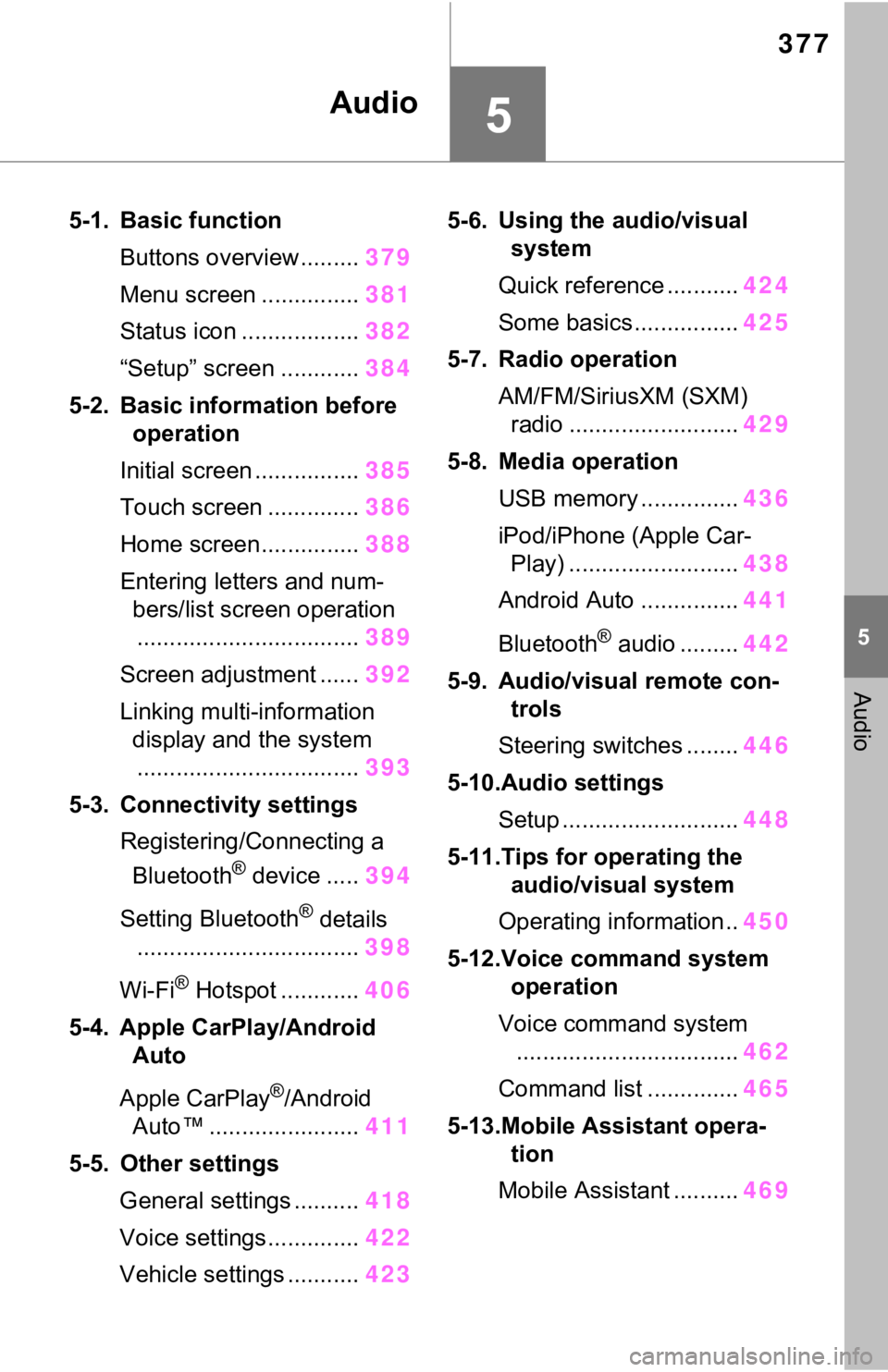
377
5
5
Audio
Audio
5-1. Basic functionButtons overview......... 379
Menu screen ............... 381
Status icon .................. 382
“Setup” screen ............ 384
5-2. Basic information before operation
Initial screen ................ 385
Touch screen .............. 386
Home screen............... 388
Entering letters and num- bers/list screen operation.................................. 389
Screen adjustment ...... 392
Linking multi-information display and the system
.................................. 393
5-3. Connectivity settings Registering/Connecting a Bluetooth
® device ..... 394
Setting Bluetooth
® details
.................................. 398
Wi-Fi
® Hotspot ............ 406
5-4. Apple CarPlay/Android Auto
Apple CarPlay
®/Android
Auto™ ....................... 411
5-5. Other settings General settings .......... 418
Voice settings.............. 422
Vehicle settings ........... 4235-6. Using the audio/visual
system
Quick reference ........... 424
Some basics................ 425
5-7. Radio operation AM/FM/SiriusXM (SXM) radio .......................... 429
5-8. Media operation USB memory ............... 436
iPod/iPhone (Apple Car- Play) .......................... 438
Android Auto ............... 441
Bluetooth
® audio ......... 442
5-9. Audio/visual remote con- trols
Steering switches ........ 446
5-10.Audio settings Setup ........................... 448
5-11.Tips for operating the audio/visual system
Operating information.. 450
5-12.Voice command system operation
Voice comm and system
.................................. 462
Command list .............. 465
5-13.Mobile Assistant opera- tion
Mobile Assistant .......... 469