warning TOYOTA RAV4 2022 Owners Manual
[x] Cancel search | Manufacturer: TOYOTA, Model Year: 2022, Model line: RAV4, Model: TOYOTA RAV4 2022Pages: 748, PDF Size: 22.93 MB
Page 657 of 748
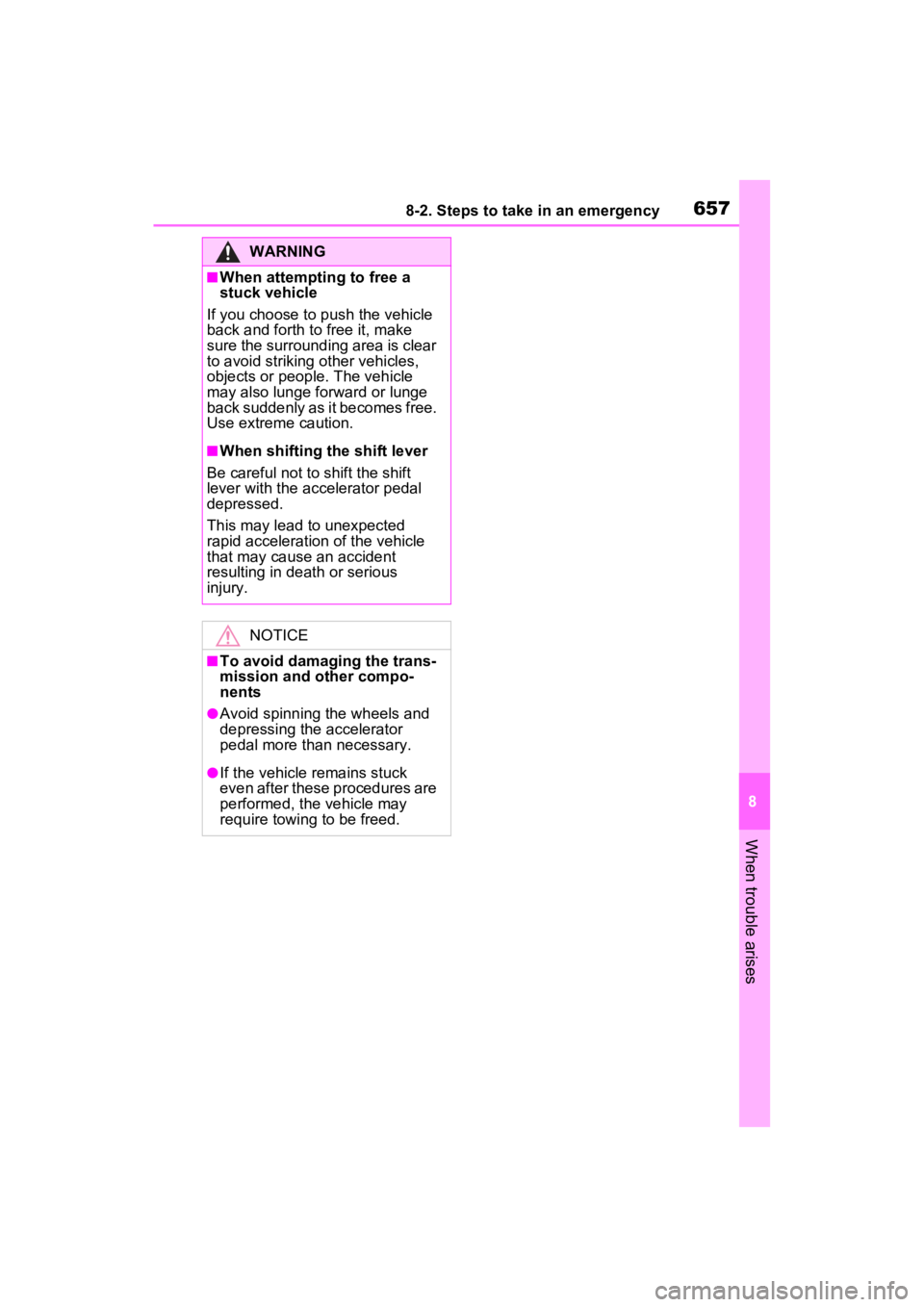
6578-2. Steps to take in an emergency
8
When trouble arises
WARNING
■When attempting to free a
stuck vehicle
If you choose to push the vehicle
back and forth to free it, make
sure the surrounding area is clear
to avoid striking other vehicles,
objects or people. The vehicle
may also lunge forward or lunge
back suddenly as it becomes free.
Use extreme caution.
■When shifting the shift lever
Be careful not to shift the shift
lever with the ac celerator pedal
depressed.
This may lead to unexpected
rapid acceleration of the vehicle
that may cause an accident
resulting in dea th or serious
injury.
NOTICE
■To avoid damaging the trans-
mission and other compo-
nents
●Avoid spinning the wheels and
depressing the accelerator
pedal more than necessary.
●If the vehicle remains stuck
even after these procedures are
performed, the vehicle may
require towing to be freed.
Page 677 of 748
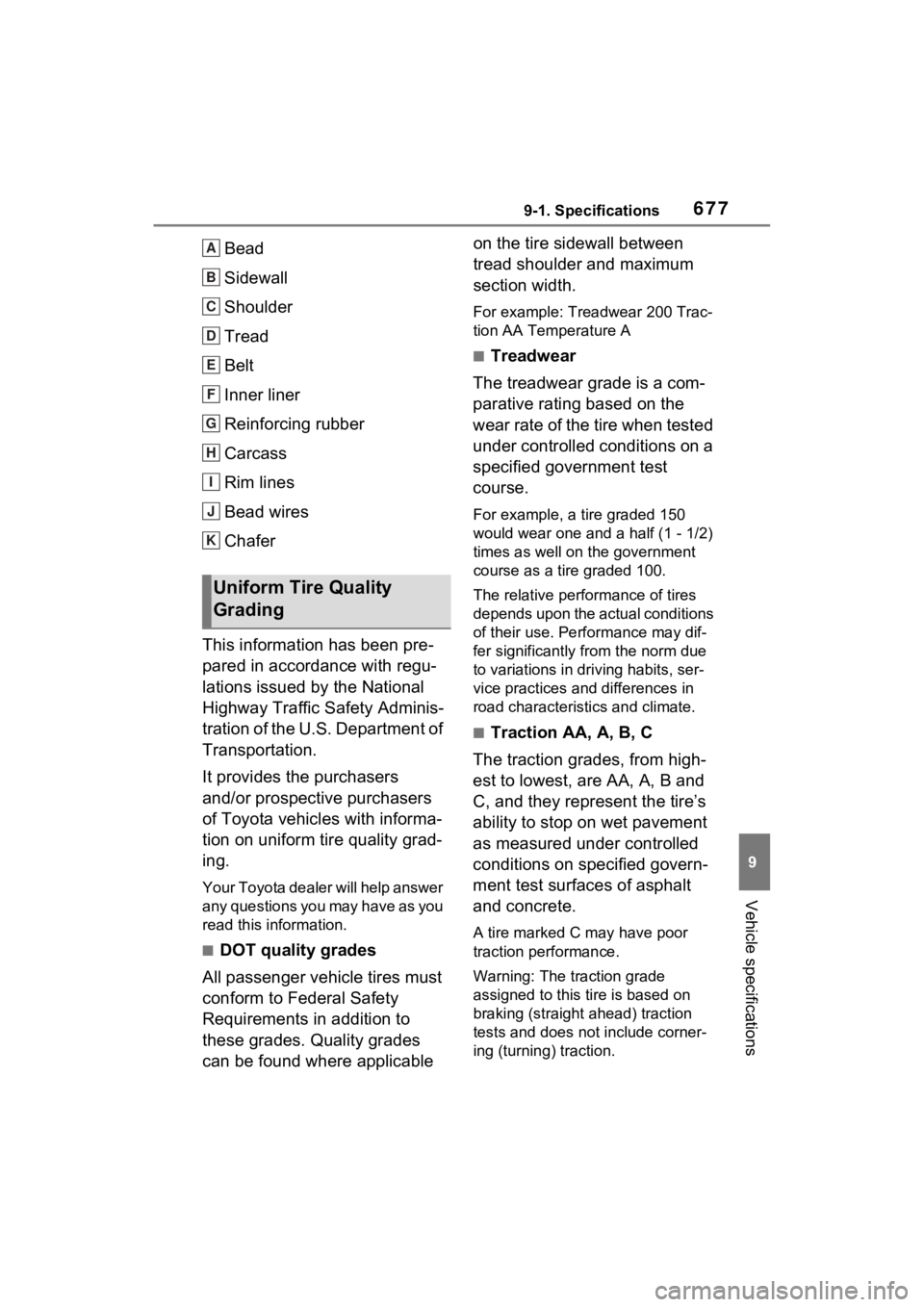
6779-1. Specifications
9
Vehicle specifications
Bead
Sidewall
Shoulder
Tread
Belt
Inner liner
Reinforcing rubber
Carcass
Rim lines
Bead wires
Chafer
This information has been pre-
pared in accordance with regu-
lations issued by the National
Highway Traffic Safety Adminis-
tration of the U.S. Department of
Transportation.
It provides the purchasers
and/or prospective purchasers
of Toyota vehicles with informa-
tion on uniform tire quality grad-
ing.
Your Toyota dealer will help answer
any questions you may have as you
read this information.
■DOT quality grades
All passenger vehicle tires must
conform to Federal Safety
Requirements in addition to
these grades. Quality grades
can be found where applicable on the tire sidewall between
tread shoulder and maximum
section width.
For example: Treadwear 200 Trac-
tion AA Temperature A
■Treadwear
The treadwear grade is a com-
parative rating based on the
wear rate of the tire when tested
under controlled conditions on a
specified government test
course.
For example, a tire graded 150
would wear one and a half (1 - 1/2)
times as well on the government
course as a tire graded 100.
The relative performance of tires
depends upon the ac tual conditions
of their use. Performance may dif-
fer significantly from the norm due
to variations in dri ving habits, ser-
vice practices and differences in
road characteristics and climate.
■Traction AA, A, B, C
The traction grades, from high-
est to lowest, are AA, A, B and
C, and they represent the tire’s
ability to stop on wet pavement
as measured under controlled
conditions on specified govern-
ment test surfaces of asphalt
and concrete.
A tire marked C may have poor
traction performance.
Warning: The traction grade
assigned to this tire is based on
braking (straight ahead) traction
tests and does not include corner-
ing (turning) traction.
Uniform Tire Quality
Grading
A
B
C
D
E
F
G
H
I
J
K
Page 678 of 748
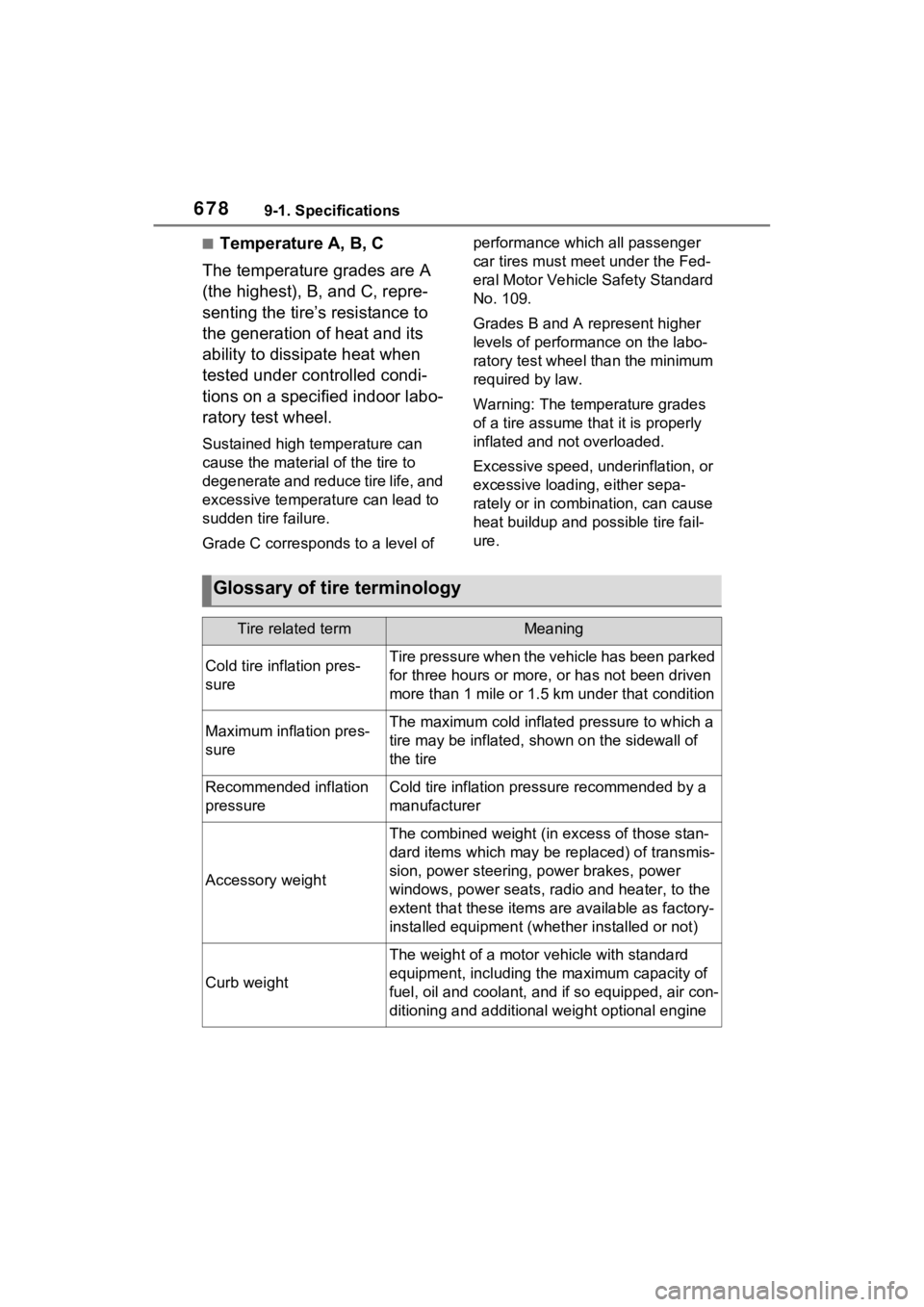
6789-1. Specifications
■Temperature A, B, C
The temperature grades are A
(the highest), B, and C, repre-
senting the tire’s resistance to
the generation of heat and its
ability to dissipate heat when
tested under controlled condi-
tions on a specified indoor labo-
ratory test wheel.
Sustained high temperature can
cause the material of the tire to
degenerate and reduce tire life, and
excessive temperature can lead to
sudden tire failure.
Grade C corresponds to a level of performance which all passenger
car tires must meet under the Fed-
eral Motor Vehicle Safety Standard
No. 109.
Grades B and A represent higher
levels of performance on the labo-
ratory test wheel than the minimum
required by law.
Warning: The temperature grades
of a tire assume tha
t it is properly
inflated and not overloaded.
Excessive speed, underinflation, or
excessive loading, either sepa-
rately or in combination, can cause
heat buildup and possible tire fail-
ure.
Glossary of tire terminology
Tire related termMeaning
Cold tire inflation pres-
sureTire pressure when the vehicle has been parked
for three hours or more, or has not been driven
more than 1 mile or 1.5 km under that condition
Maximum inflation pres-
sureThe maximum cold inflated pressure to which a
tire may be inflated, shown on the sidewall of
the tire
Recommended inflation
pressureCold tire inflation pressure recommended by a
manufacturer
Accessory weight
The combined weight (in excess of those stan-
dard items which may be replaced) of transmis-
sion, power steering, power brakes, power
windows, power seats, radio and heater, to the
extent that these items are available as factory-
installed equipment (whether installed or not)
Curb weight
The weight of a motor vehicle with standard
equipment, including th e maximum capacity of
fuel, oil and coolant, and if so equipped, air con-
ditioning and additional weight optional engine
Page 684 of 748
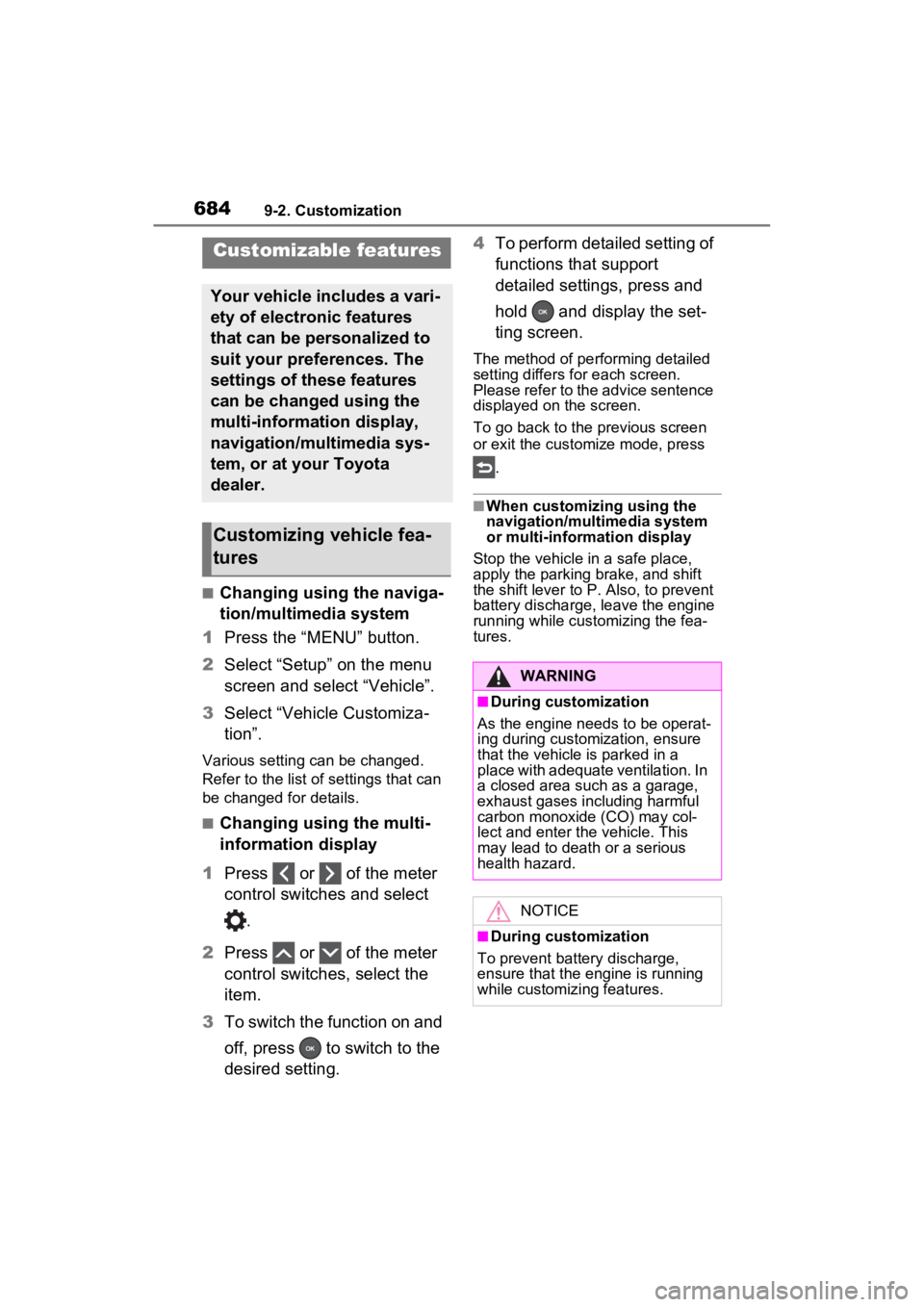
6849-2. Customization
9-2.Customization
■Changing using the naviga-
tion/multimedia system
1 Press the “MENU” button.
2 Select “Setup” on the menu
screen and select “Vehicle”.
3 Select “Vehicle Customiza-
tion”.
Various setting can be changed.
Refer to the list o f settings that can
be changed for details.
■Changing using the multi-
information display
1 Press or of the meter
control switches and select
.
2 Press or of the meter
control switches, select the
item.
3 To switch the function on and
off, press to switch to the
desired setting. 4
To perform detailed setting of
functions that support
detailed settings, press and
hold and display the set-
ting screen.
The method of pe rforming detailed
setting differs for each screen.
Please refer to the advice sentence
displayed on the screen.
To go back to the p revious screen
or exit the customize mode, press
.
■When customizing using the
navigation/multimedia system
or multi-information display
Stop the vehicle in a safe place,
apply the parking brake, and shift
the shift lever to P. Also, to prevent
battery discharge, leave the engine
running while customizing the fea-
tures.
Customizable features
Your vehicle includes a vari-
ety of electronic features
that can be personalized to
suit your preferences. The
settings of these features
can be changed using the
multi-information display,
navigation/multimedia sys-
tem, or at your Toyota
dealer.
Customizing vehicle fea-
tures
WARNING
■During customization
As the engine needs to be operat-
ing during customization, ensure
that the vehicle is parked in a
place with adequate ventilation. In
a closed area such as a garage,
exhaust gases in cluding harmful
carbon monoxide (CO) may col-
lect and enter the vehicle. This
may lead to death or a serious
health hazard.
NOTICE
■During customization
To prevent battery discharge,
ensure that the engine is running
while customizing features.
Page 690 of 748
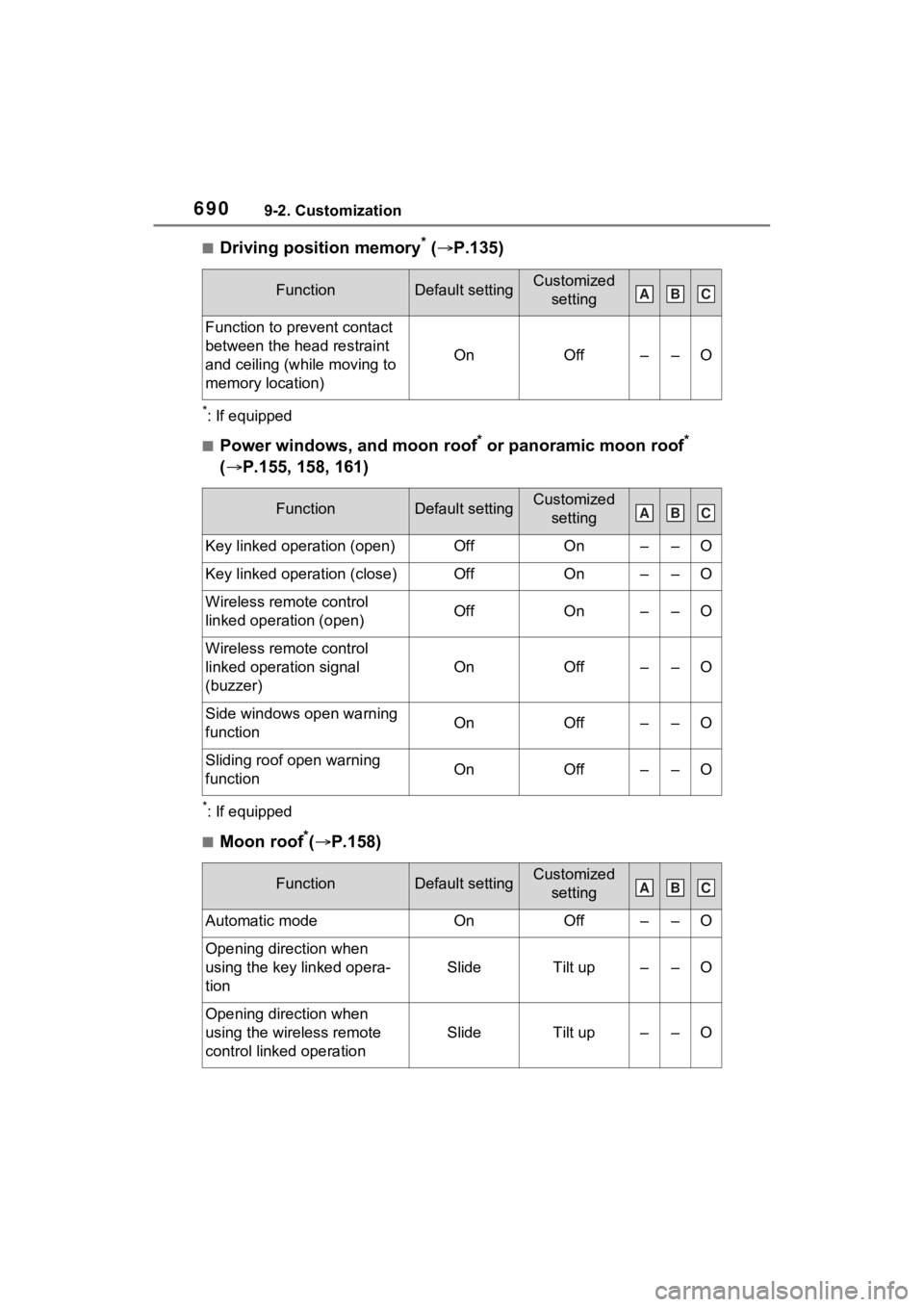
6909-2. Customization
■Driving position memory* ( P.135)
*: If equipped
■Power windows, and moon roof* or panoramic moon roof*
( P.155, 158, 161)
*: If equipped
■Moon roof*( P.158)
FunctionDefault settingCustomized
setting
Function to prevent contact
between the head restraint
and ceiling (while moving to
memory location)
OnOff––O
FunctionDefault settingCustomized setting
Key linked operation (open)OffOn––O
Key linked operation (close)OffOn––O
Wireless remote control
linked operation (open)OffOn––O
Wireless remote control
linked operation signal
(buzzer)
OnOff––O
Side windows open warning
functionOnOff––O
Sliding roof open warning
functionOnOff––O
FunctionDefault settingCustomized setting
Automatic modeOnOff––O
Opening direction when
using the key linked opera-
tion
SlideTilt up––O
Opening direction when
using the wireless remote
control linked operation
SlideTilt up––O
ABC
ABC
ABC
Page 692 of 748
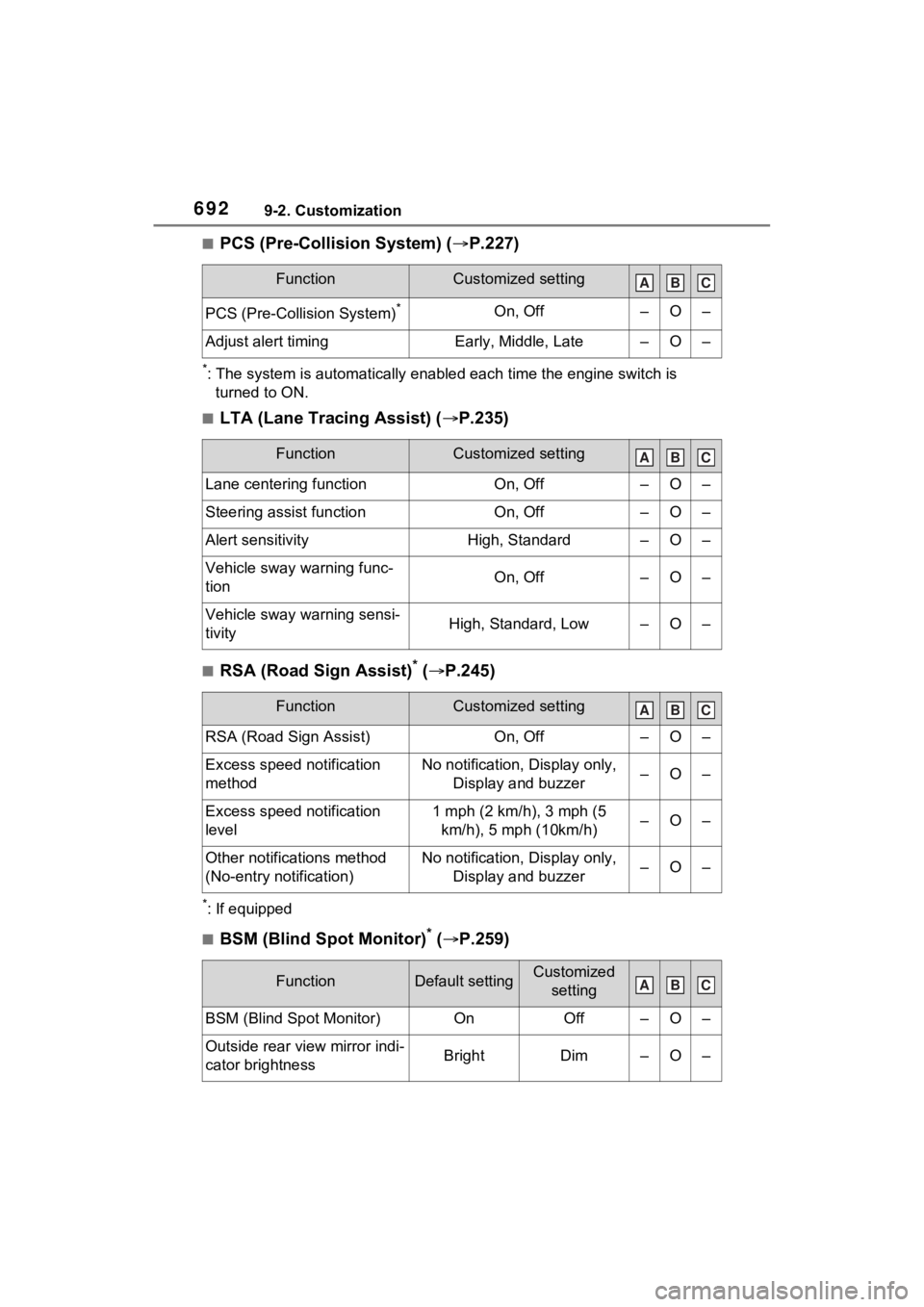
6929-2. Customization
■PCS (Pre-Collision System) (P.227)
*: The system is automatically enabl ed each time the engine switch is
turned to ON.
■LTA (Lane Tracing Assist) ( P.235)
■RSA (Road Sign Assist)* ( P.245)
*: If equipped
■BSM (Blind Spot Monitor)* ( P.259)
FunctionCustomized setting
PCS (Pre-Collision System)*On, Off–O–
Adjust alert timingEarly, Middle, Late–O–
FunctionCustomized setting
Lane centering functionOn, Off–O–
Steering assist functionOn, Off–O–
Alert sensitivityHigh, Standard–O–
Vehicle sway warning func-
tionOn, Off–O–
Vehicle sway warning sensi-
tivityHigh, Standard, Low–O–
FunctionCustomized setting
RSA (Road Sign Assist)On, Off–O–
Excess speed notification
methodNo notification, Display only,
Display and buzzer–O–
Excess speed notification
level1 mph (2 km/h), 3 mph (5 km/h), 5 mph (10km/h)–O–
Other notifications method
(No-entry notification)No notification, Display only, Display and buzzer–O–
FunctionDefault settingCustomized setting
BSM (Blind Spot Monitor)OnOff–O–
Outside rear view mirror indi-
cator brightnessBrightDim–O–
ABC
ABC
ABC
ABC
Page 696 of 748
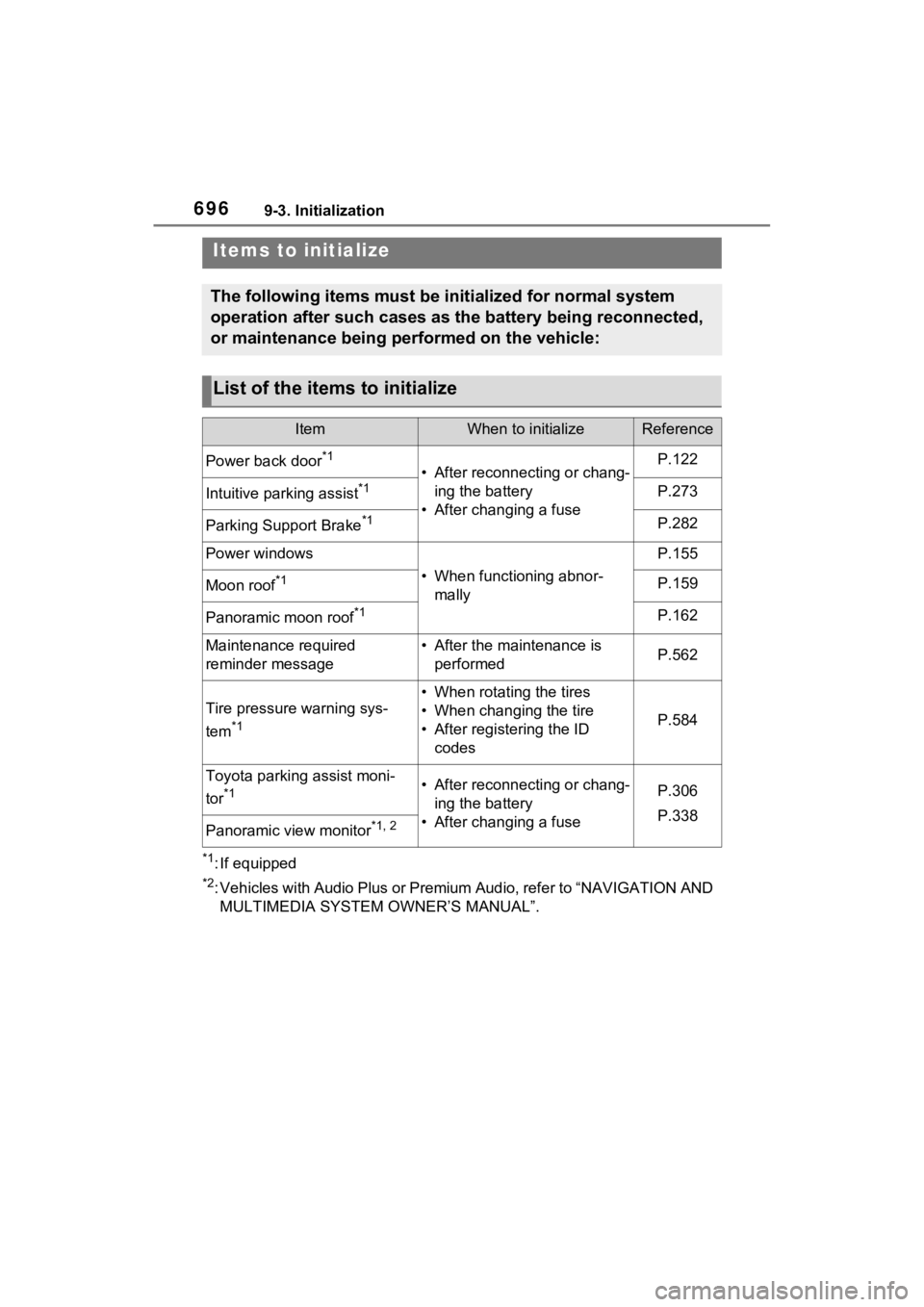
6969-3. Initialization
9-3.Initialization
*1: If equipped
*2: Vehicles with Audio Plus or Premium Audio, refer to “NAVIGATION AND
MULTIMEDIA SYSTEM OWNER’S MANUAL”.
Items to initialize
The following items must be initialized for normal system
operation after such cases as the battery being reconnected,
or maintenance being performed on the vehicle:
List of the items to initialize
ItemWhen to initializeReference
Power back door*1
• After reconnecting or chang- ing the battery
• After changing a fuseP.122
Intuitive parking assist*1P.273
Parking Support Brake*1P.282
Power windows
• When functioning abnor- mally
P.155
Moon roof*1P.159
Panoramic moon roof*1P.162
Maintenance required
reminder message• After the maintenance is performedP.562
Tire pressure warning sys-
tem
*1
• When rotating the tires
• When changing the tire
• After registering the ID codes
P.584
Toyota parking assist moni-
tor
*1• After reconnecting or chang-ing the battery
• After changing a fuseP.306
P.338
Panoramic view monitor*1, 2
Page 713 of 748
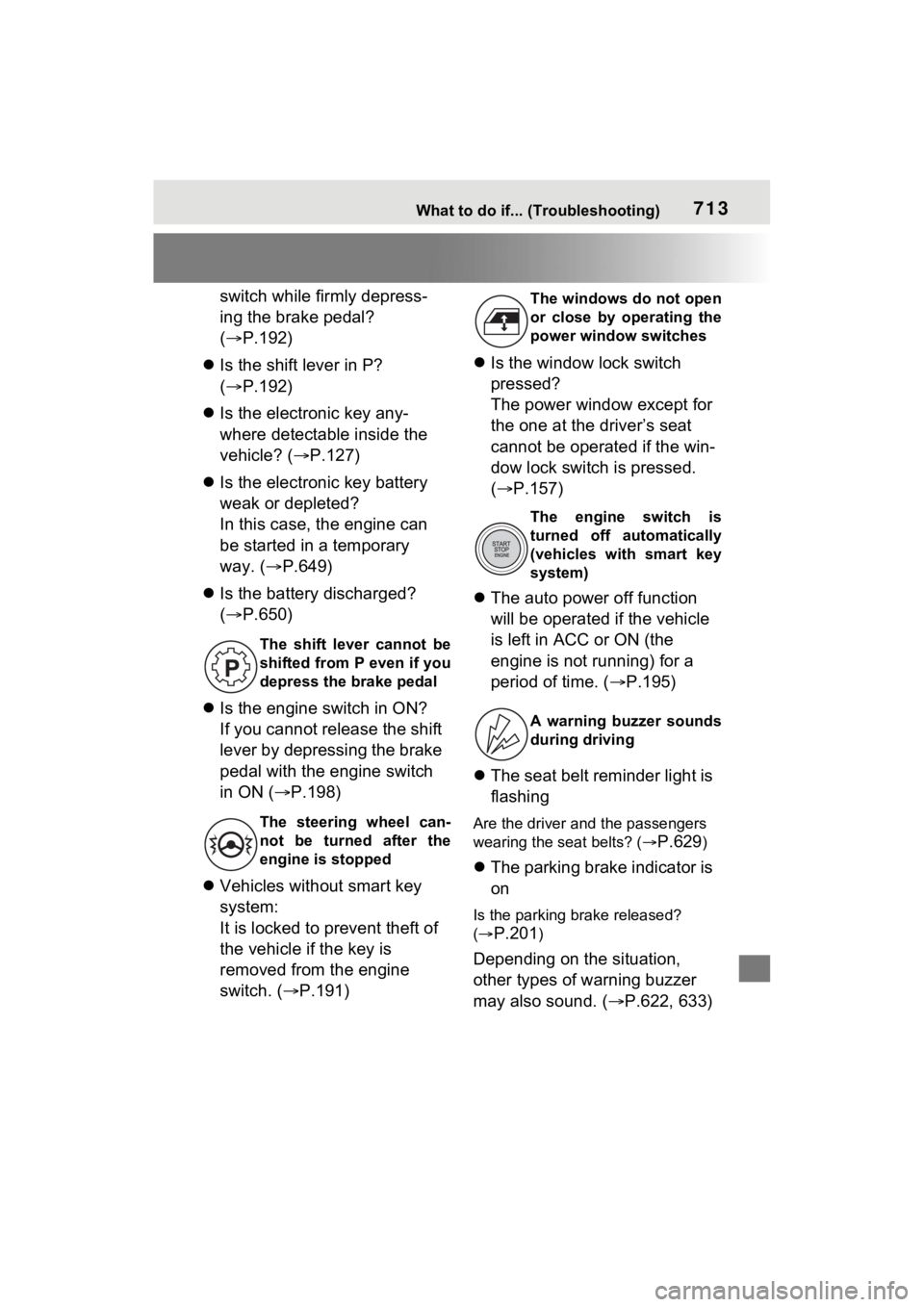
713What to do if... (Troubleshooting)
switch while firmly depress-
ing the brake pedal?
(P.192)
Is the shift lever in P?
( P.192)
Is the electronic key any-
where detectable inside the
vehicle? ( P.127)
Is the electronic key battery
weak or depleted?
In this case, the engine can
be started in a temporary
way. ( P.649)
Is the battery discharged?
( P.650)
Is the engine switch in ON?
If you cannot release the shift
lever by depressing the brake
pedal with the engine switch
in ON ( P.198)
Vehicles without smart key
system:
It is locked to prevent theft of
the vehicle if the key is
removed from the engine
switch. ( P.191)
Is the window lock switch
pressed?
The power window except for
the one at the driver’s seat
cannot be operated if the win-
dow lock switch is pressed.
( P.157)
The auto power off function
will be operated if the vehicle
is left in ACC or ON (the
engine is not running) for a
period of time. ( P.195)
The seat belt reminder light is
flashing
Are the driver and the passengers
wearing the seat belts? (
P.629)
The parking brake indicator is
on
Is the parking br ake released?
(
P.201)
Depending on the situation,
other types of warning buzzer
may also sound. ( P.622, 633)
The shift lever cannot be
shifted from P even if you
depress the brake pedal
The steering wheel can-
not be turned after the
engine is stopped
The windows do not open
or close by operating the
power window switches
The engine switch is
turned off automatically
(vehicles with smart key
system)
A warning buzzer sounds
during driving
Page 714 of 748
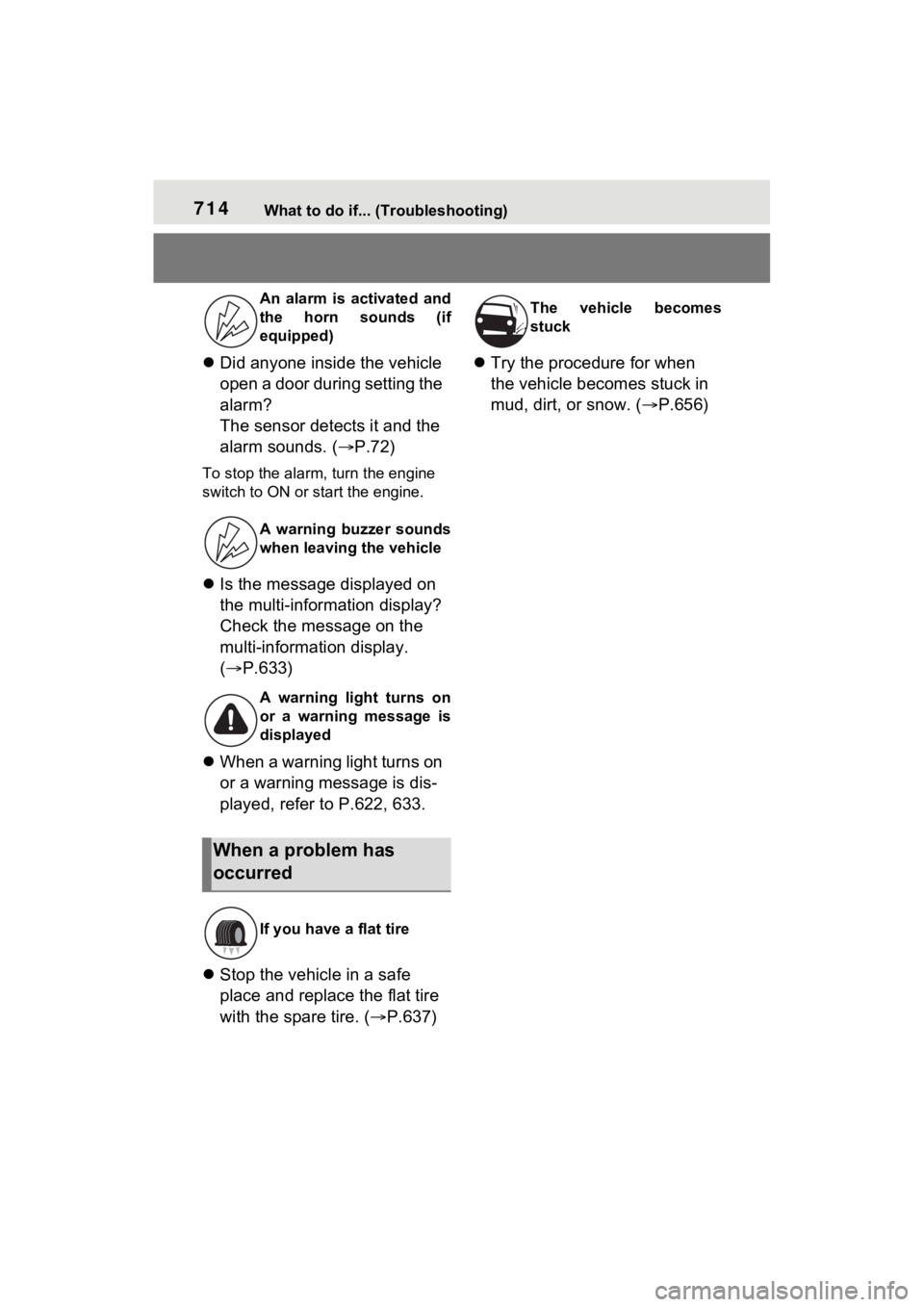
714What to do if... (Troubleshooting)
Did anyone inside the vehicle
open a door during setting the
alarm?
The sensor detects it and the
alarm sounds. ( P.72)
To stop the alarm, turn the engine
switch to ON or start the engine.
Is the message displayed on
the multi-information display?
Check the message on the
multi-information display.
( P.633)
When a warning light turns on
or a warning message is dis-
played, refer to P.622, 633.
Stop the vehicle in a safe
place and replace the flat tire
with the spare tire. ( P.637)
Try the procedure for when
the vehicle becomes stuck in
mud, dirt, or snow. ( P.656)
An alarm is activated and
the horn sounds (if
equipped)
A warning buzzer sounds
when leaving the vehicle
A warning light turns on
or a warning message is
displayed
When a problem has
occurred
If you have a flat tire
The vehicle becomes
stuck
Page 715 of 748
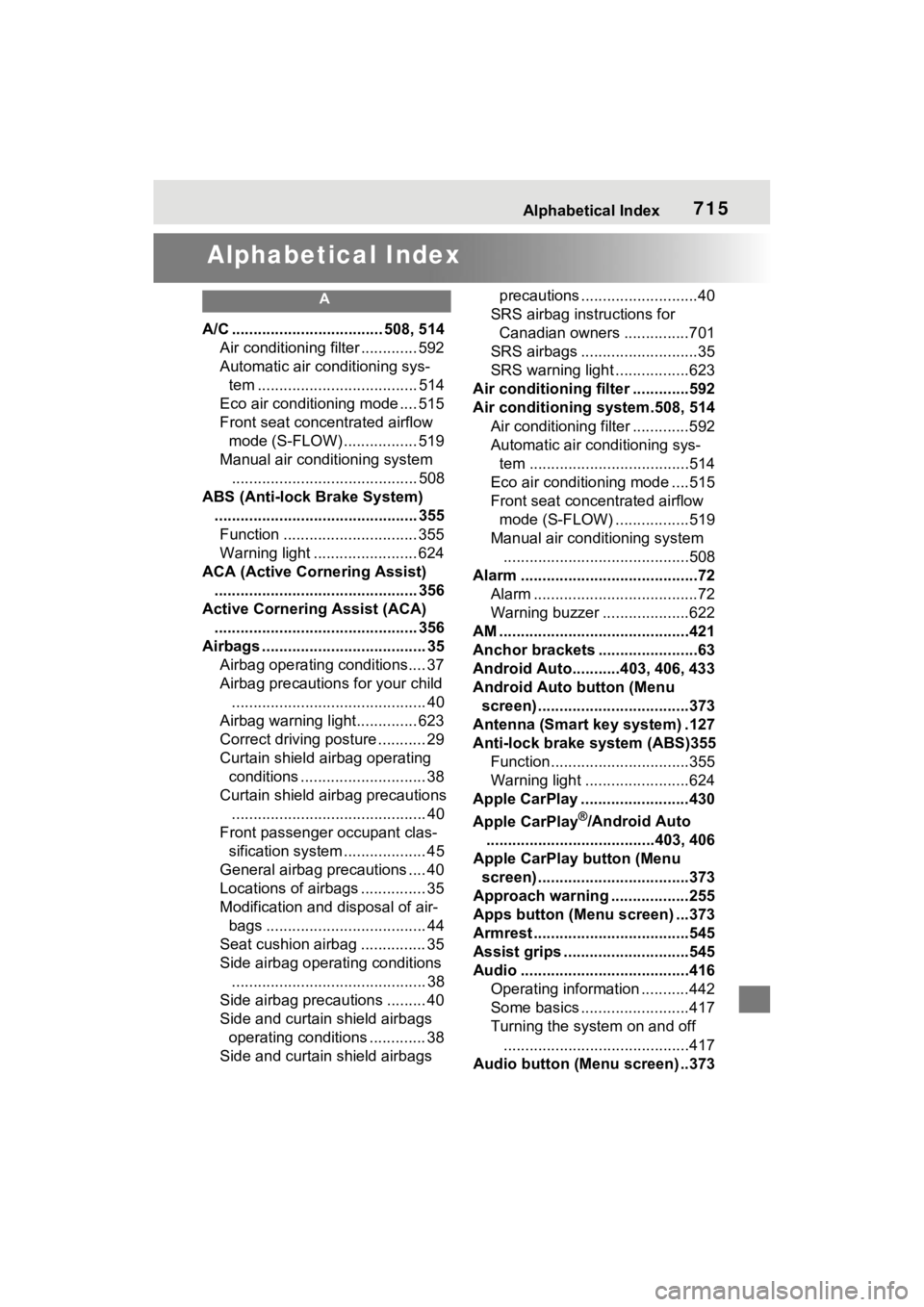
715Alphabetical Index
Alphabetical Index
A
A/C ................................... 508, 514Air conditioning filter ............. 592
Automatic air conditioning sys-tem ..................................... 514
Eco air conditioning mode .... 515
Front seat concentrated airflow mode (S-FLOW) ................. 519
Manual air conditioning system ........................................... 508
ABS (Anti-lock Brake System) ............................................... 355Function ............................... 355
Warning light ........................ 624
ACA (Active Cornering Assist) ............................................... 356
Active Cornering Assist (ACA) ............................................... 356
Airbags ...................................... 35 Airbag operating conditions.... 37
Airbag precautions for your child............................................. 40
Airbag warning light.............. 623
Correct driving posture ........... 29
Curtain shield airbag operating conditions ............................. 38
Curtain shield airbag precautions ............................................. 40
Front passenger occupant clas- sification system ................... 45
General airbag precautions .... 40
Locations of airbags ............... 35
Modification and disposal of air- bags ..................................... 44
Seat cushion airbag ............... 35
Side airbag operating conditions ............................................. 38
Side airbag precautions ......... 40
Side and curtain shield airbags operating conditions ............. 38
Side and curtain shield airbags precautions ...........................40
SRS airbag instructions for Canadian owners ...............701
SRS airbags ...........................35
SRS warning light .................623
Air conditioning filter .............592
Air conditioning system.508, 514 Air conditioning filter .............592
Automatic air conditioning sys-tem .....................................514
Eco air conditioning mode ....515
Front seat concent rated airflow
mode (S-FLOW) .................519
Manual air conditioning system ...........................................508
Alarm .........................................72 Alarm ......................................72
Warning buzzer .. ..................622
AM ............................................421
Anchor brackets .......................63
Android Auto...........403, 406, 433
Android Auto button (Menu screen) ...................................373
Antenna (Smart key system) .127
Anti-lock brake system (ABS)355 Function................................355
Warning light ........................624
Apple CarPlay .........................430
Apple CarPlay
®/Android Auto
.......................................403, 406
Apple CarPlay button (Menu screen) ...................................373
Approach warning ..................255
Apps button (Menu screen) ...373
Armrest ......... ......................... ..545
Assist grips .............................545
Audio .......................................416 Operating information ...........442
Some basics .........................417
Turning the system on and off...........................................417
Audio button (Menu screen) ..373