air filter TOYOTA RAV4 2022 Owners Manual
[x] Cancel search | Manufacturer: TOYOTA, Model Year: 2022, Model line: RAV4, Model: TOYOTA RAV4 2022Pages: 748, PDF Size: 22.93 MB
Page 5 of 748
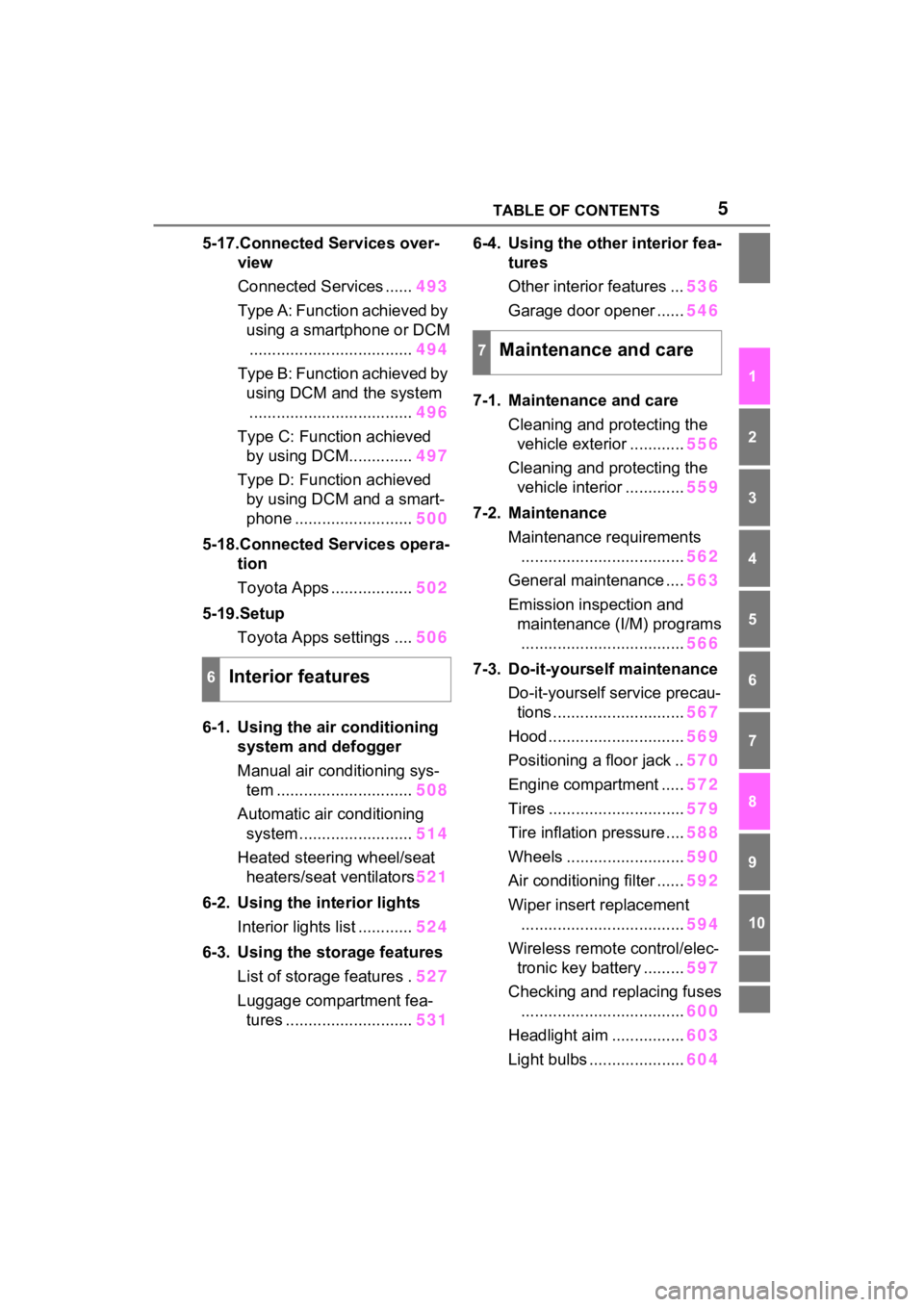
5TABLE OF CONTENTS
1
2
3
4
5
6
7
8
9
10
5-17.Connected Services over-view
Connected Services ...... 493
Type A: Function achieved by using a smartphone or DCM.................................... 494
Type B: Function achieved by using DCM and the system
.................................... 496
Type C: Function achieved by using DCM.............. 497
Type D: Function achieved by using DCM and a smart-
phone .......................... 500
5-18.Connected Services opera- tion
Toyota Apps .................. 502
5-19.Setup Toyota Apps settings .... 506
6-1. Using the air conditioning
system and defogger
Manual air conditioning sys- tem .............................. 508
Automatic air conditioning system ......................... 514
Heated steering wheel/seat heaters/seat ventilators 521
6-2. Using the interior lights Interior lights list ............ 524
6-3. Using the storage features List of storage features . 527
Luggage compartment fea- tures ............................ 5316-4. Using the other interior fea-
tures
Other interior features ... 536
Garage door opener ...... 546
7-1. Maintenance and care Cleaning and protecting the vehicle exterior ............ 556
Cleaning and protecting the vehicle interior ............. 559
7-2. Maintenance Maintenance requirements.................................... 562
General maintenance .... 563
Emission inspection and maintenance (I/M) programs.................................... 566
7-3. Do-it-yourself maintenance Do-it-yourself service precau-tions ............................. 567
Hood .............................. 569
Positioning a floor jack .. 570
Engine compartment ..... 572
Tires .............................. 579
Tire inflation pressure .... 588
Wheels .......................... 590
Air conditioning filter ...... 592
Wiper insert replacement .................................... 594
Wireless remote control/elec- tronic key battery ......... 597
Checking and replacing fuses .................................... 600
Headlight aim ................ 603
Light bulbs ..................... 604
6Interior features
7Maintenance and care
Page 511 of 748
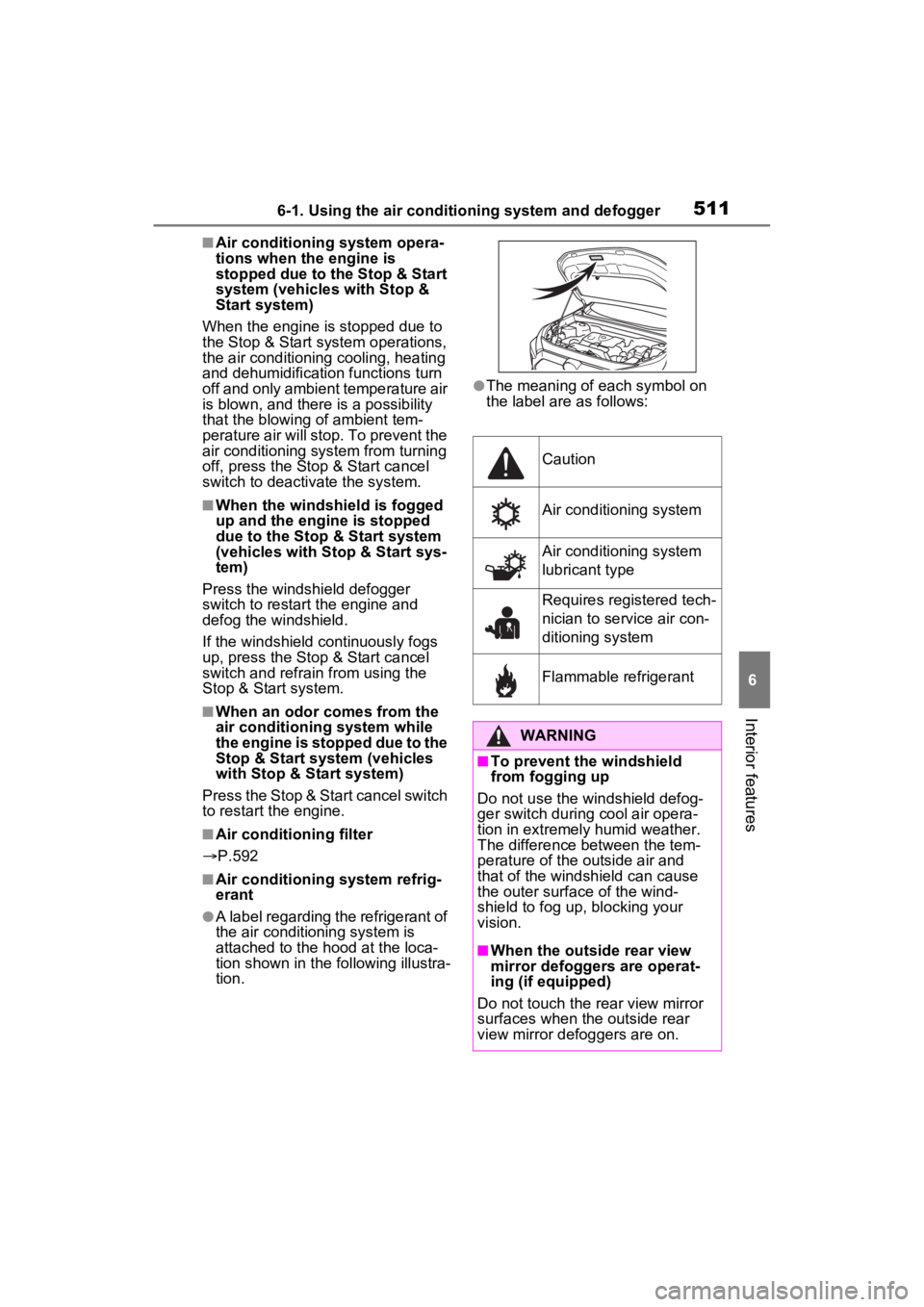
5116-1. Using the air conditioning system and defogger
6
Interior features
■Air conditioning system opera-
tions when the engine is
stopped due to the Stop & Start
system (vehicles with Stop &
Start system)
When the engine is stopped due to
the Stop & Start system operations,
the air conditioning cooling, heating
and dehumidification functions turn
off and only ambient temperature air
is blown, and there is a possibility
that the blowing of ambient tem-
perature air will stop. To prevent the
air conditioning system from turning
off, press the Stop & Start cancel
switch to deactivate the system.
■When the windshield is fogged
up and the engine is stopped
due to the Stop & Start system
(vehicles with Stop & Start sys-
tem)
Press the windshield defogger
switch to restart the engine and
defog the windshield.
If the windshield continuously fogs
up, press the Stop & Start cancel
switch and refrain from using the
Stop & Start system.
■When an odor c omes from the
air conditioning system while
the engine is stopped due to the
Stop & Start system (vehicles
with Stop & Start system)
Press the Stop & Start cancel switch
to restart the engine.
■Air conditioning filter
P.592
■Air conditioning system refrig-
erant
●A label regarding the refrigerant of
the air conditioning system is
attached to the ho od at the loca-
tion shown in the f ollowing illustra-
tion.
●The meaning of each symbol on
the label are as follows:
Caution
Air conditioning system
Air conditioning system
lubricant type
Requires registered tech-
nician to service air con-
ditioning system
Flammable refrigerant
WARNING
■To prevent the windshield
from fogging up
Do not use the windshield defog-
ger switch during cool air opera-
tion in extremel y humid weather.
The difference between the tem-
perature of the outside air and
that of the windshield can cause
the outer surface of the wind-
shield to fog up, blocking your
vision.
■When the outside rear view
mirror defoggers are operat-
ing (if equipped)
Do not touch the rear view mirror
surfaces when the outside rear
view mirror def oggers are on.
Page 518 of 748
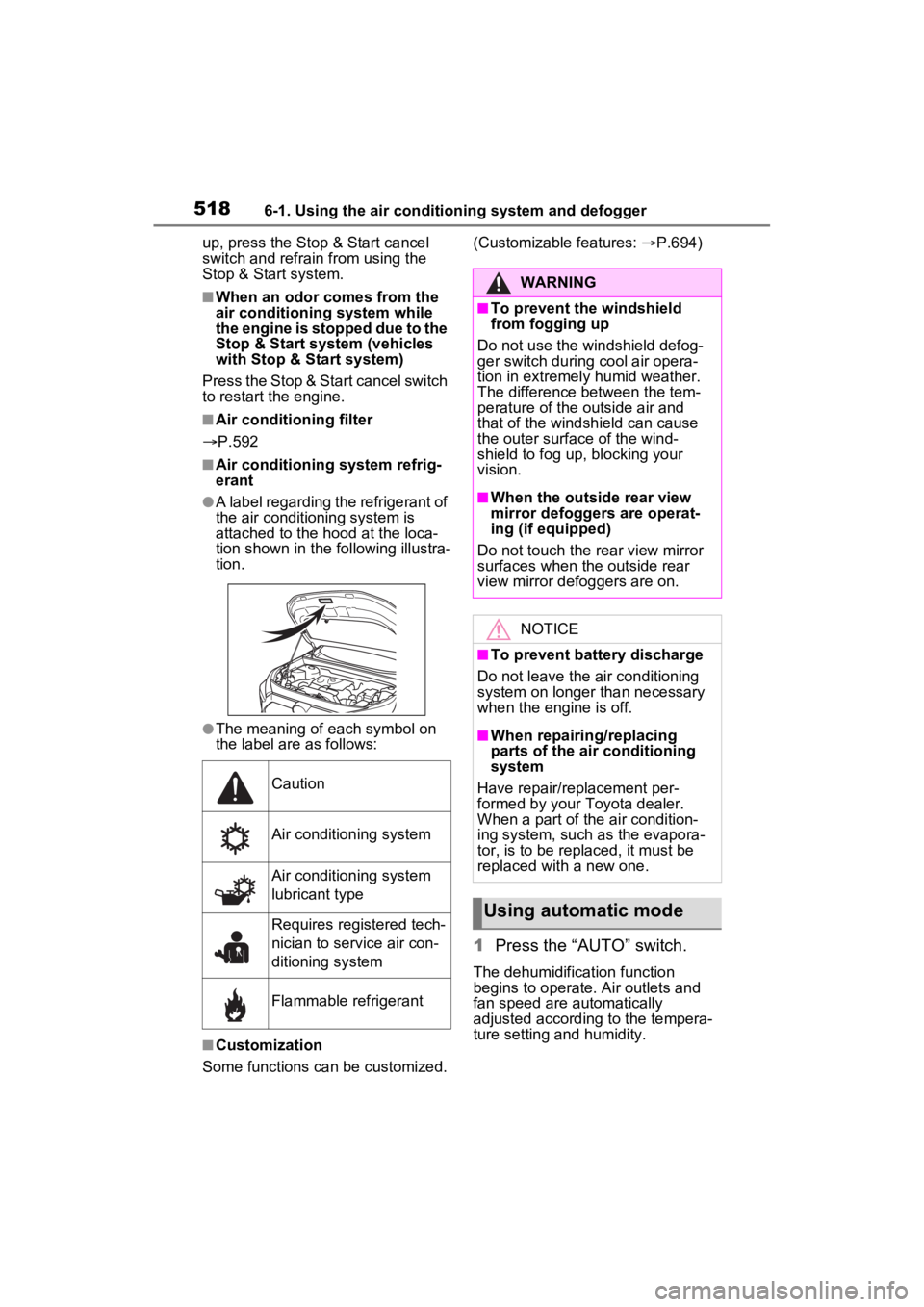
5186-1. Using the air conditioning system and defogger
up, press the Stop & Start cancel
switch and refrain from using the
Stop & Start system.
■When an odor comes from the
air conditioning system while
the engine is stopped due to the
Stop & Start system (vehicles
with Stop & Start system)
Press the Stop & Start cancel switch
to restart the engine.
■Air conditioning filter
P.592
■Air conditioning system refrig-
erant
●A label regarding the refrigerant of
the air conditioning system is
attached to the ho od at the loca-
tion shown in the f ollowing illustra-
tion.
●The meaning of each symbol on
the label are as follows:
■Customization
Some functions can be customized. (Customizable features:
P.694)
1Press the “AUTO” switch.
The dehumidification function
begins to operate. Air outlets and
fan speed are automatically
adjusted according to the tempera-
ture setting and humidity.
Caution
Air conditioning system
Air conditioning system
lubricant type
Requires registered tech-
nician to service air con-
ditioning system
Flammable refrigerant
WARNING
■To prevent the windshield
from fogging up
Do not use the windshield defog-
ger switch during cool air opera-
tion in extremely humid weather.
The difference between the tem-
perature of the outside air and
that of the windshield can cause
the outer surface of the wind-
shield to fog up, blocking your
vision.
■When the outside rear view
mirror defoggers are operat-
ing (if equipped)
Do not touch the rear view mirror
surfaces when the outside rear
view mirror def oggers are on.
NOTICE
■To prevent battery discharge
Do not leave the air conditioning
system on longer than necessary
when the engine is off.
■When repairing/replacing
parts of the air conditioning
system
Have repair/replacement per-
formed by your To yota dealer.
When a part of the air condition-
ing system, such as the evapora-
tor, is to be repl aced, it must be
replaced with a new one.
Using automatic mode
Page 555 of 748
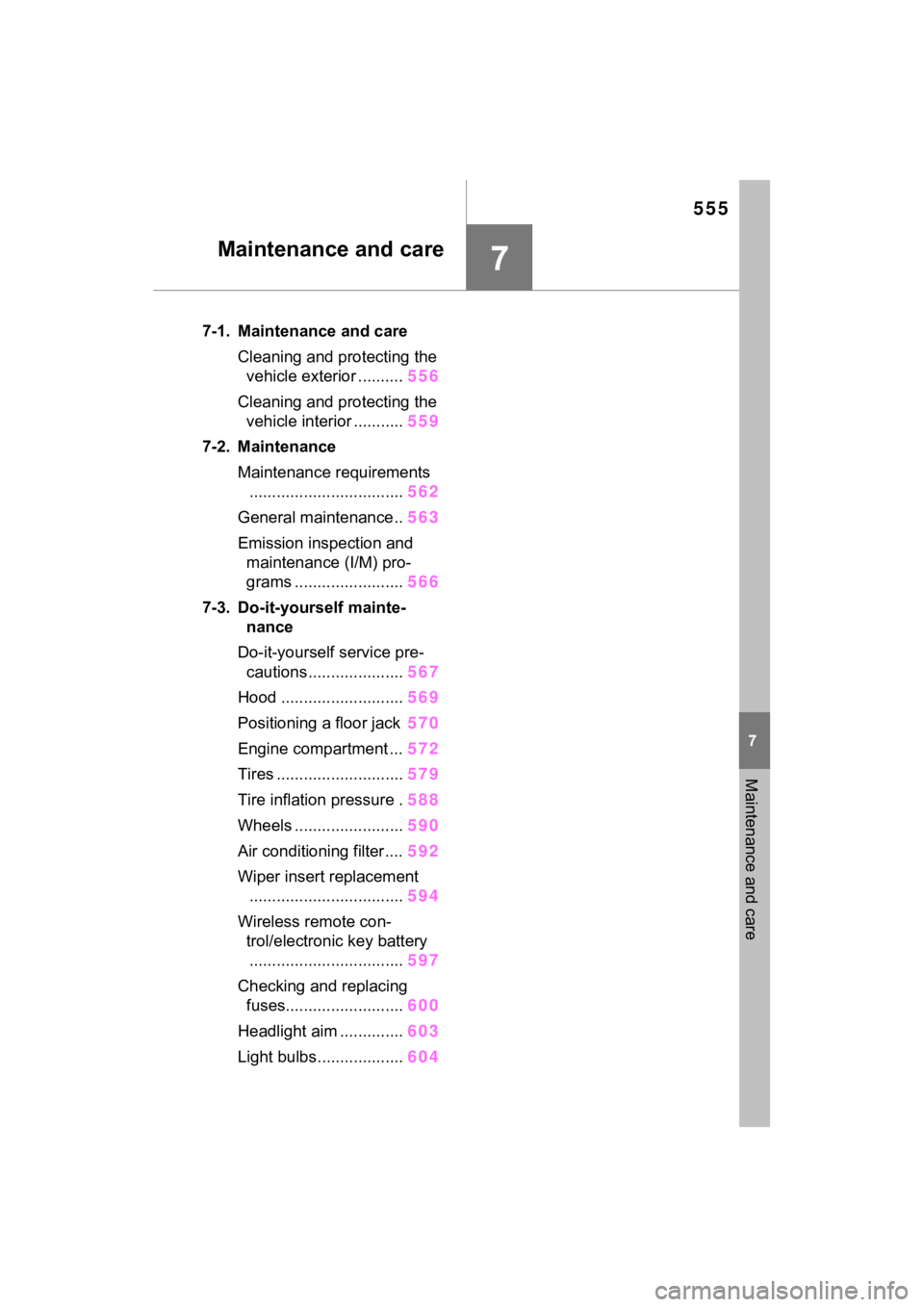
555
7
7
Maintenance and care
Maintenance and care
7-1. Maintenance and careCleaning and protecting the vehicle exterior .......... 556
Cleaning and protecting the vehicle interior ........... 559
7-2. Maintenance Maintenance requirements.................................. 562
General maintenance.. 563
Emission inspection and maintenance (I/M) pro-
grams ........................ 566
7-3. Do-it-yourself mainte- nance
Do-it-yourself service pre- cautions ..................... 567
Hood ........................... 569
Positioning a floor jack 570
Engine compartment ... 572
Tires ............................ 579
Tire inflation pressure . 588
Wheels ......... ...............590
Air conditioning filter .... 592
Wiper insert replacement .................................. 594
Wireless remote con- trol/electronic key battery.................................. 597
Checking and replacing fuses.......................... 600
Headlight aim .............. 603
Light bulbs................... 604
Page 568 of 748
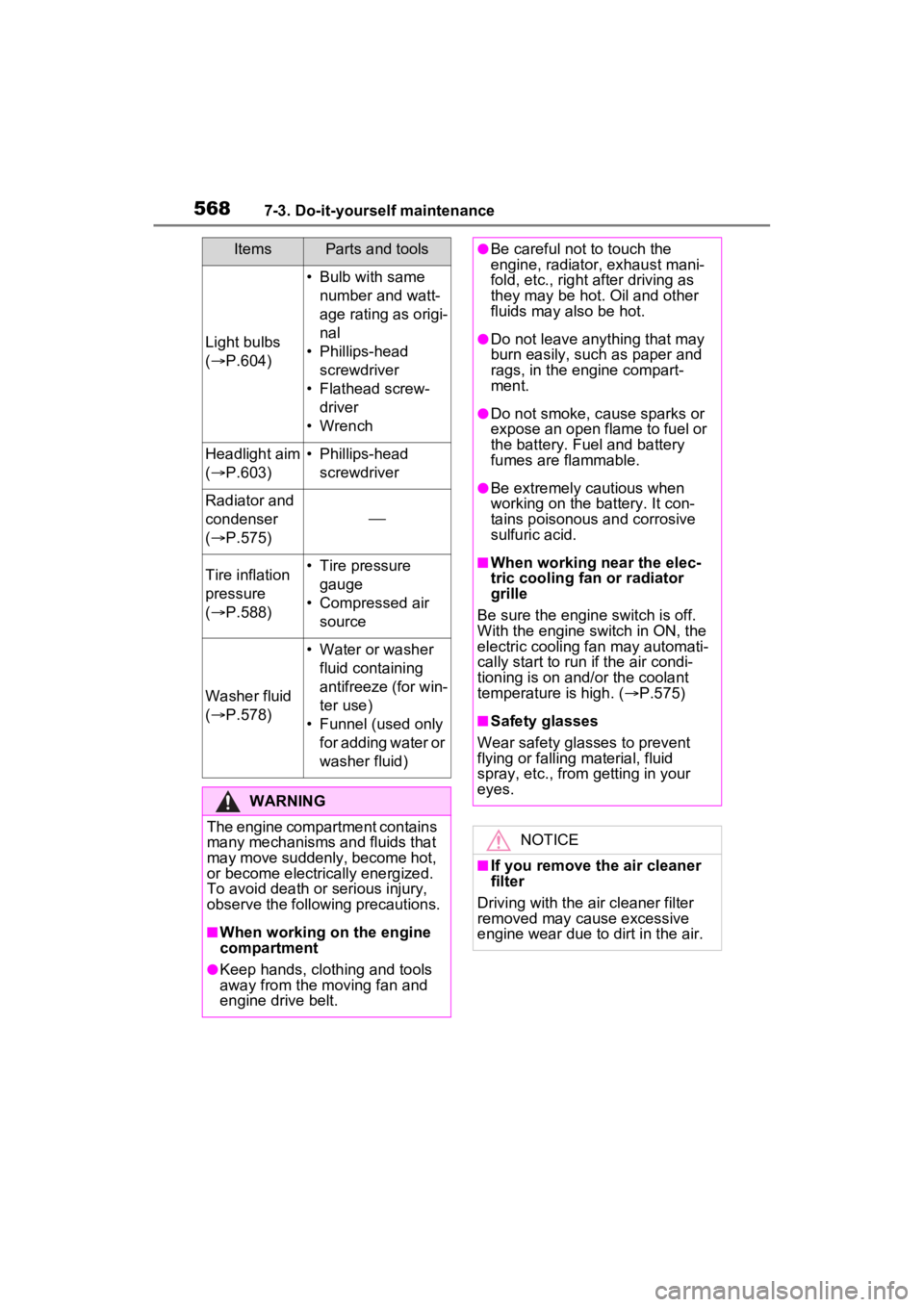
5687-3. Do-it-yourself maintenance
Light bulbs
( P.604)
• Bulb with same
number and watt-
age rating as origi-
nal
• Phillips-head screwdriver
• Flathead screw- driver
• Wrench
Headlight aim
( P.603)• Phillips-head
screwdriver
Radiator and
condenser
( P.575)
Tire inflation
pressure
( P.588)• Tire pressure
gauge
• Compressed air source
Washer fluid
( P.578)
• Water or washer
fluid containing
antifreeze (for win-
ter use)
• Funnel (used only for adding water or
washer fluid)
WARNING
The engine compartment contains
many mechanisms and fluids that
may move suddenly, become hot,
or become electrically energized.
To avoid death or serious injury,
observe the following precautions.
■When working on the engine
compartment
●Keep hands, clothing and tools
away from the moving fan and
engine drive belt.
ItemsParts and tools●Be careful not to touch the
engine, radiator, exhaust mani-
fold, etc., right after driving as
they may be hot. Oil and other
fluids may also be hot.
●Do not leave anything that may
burn easily, such as paper and
rags, in the engine compart-
ment.
●Do not smoke, cause sparks or
expose an open flame to fuel or
the battery. Fuel and battery
fumes are flammable.
●Be extremely cautious when
working on the battery. It con-
tains poisonous and corrosive
sulfuric acid.
■When working near the elec-
tric cooling fan or radiator
grille
Be sure the engine switch is off.
With the engine switch in ON, the
electric cooling fa n may automati-
cally start to run if the air condi-
tioning is on and/or the coolant
temperature is high. ( P.575)
■Safety glasses
Wear safety gla sses to prevent
flying or falling material, fluid
spray, etc., from getting in your
eyes.
NOTICE
■If you remove the air cleaner
filter
Driving with the air cleaner filter
removed may cause excessive
engine wear due to dirt in the air.
Page 592 of 748
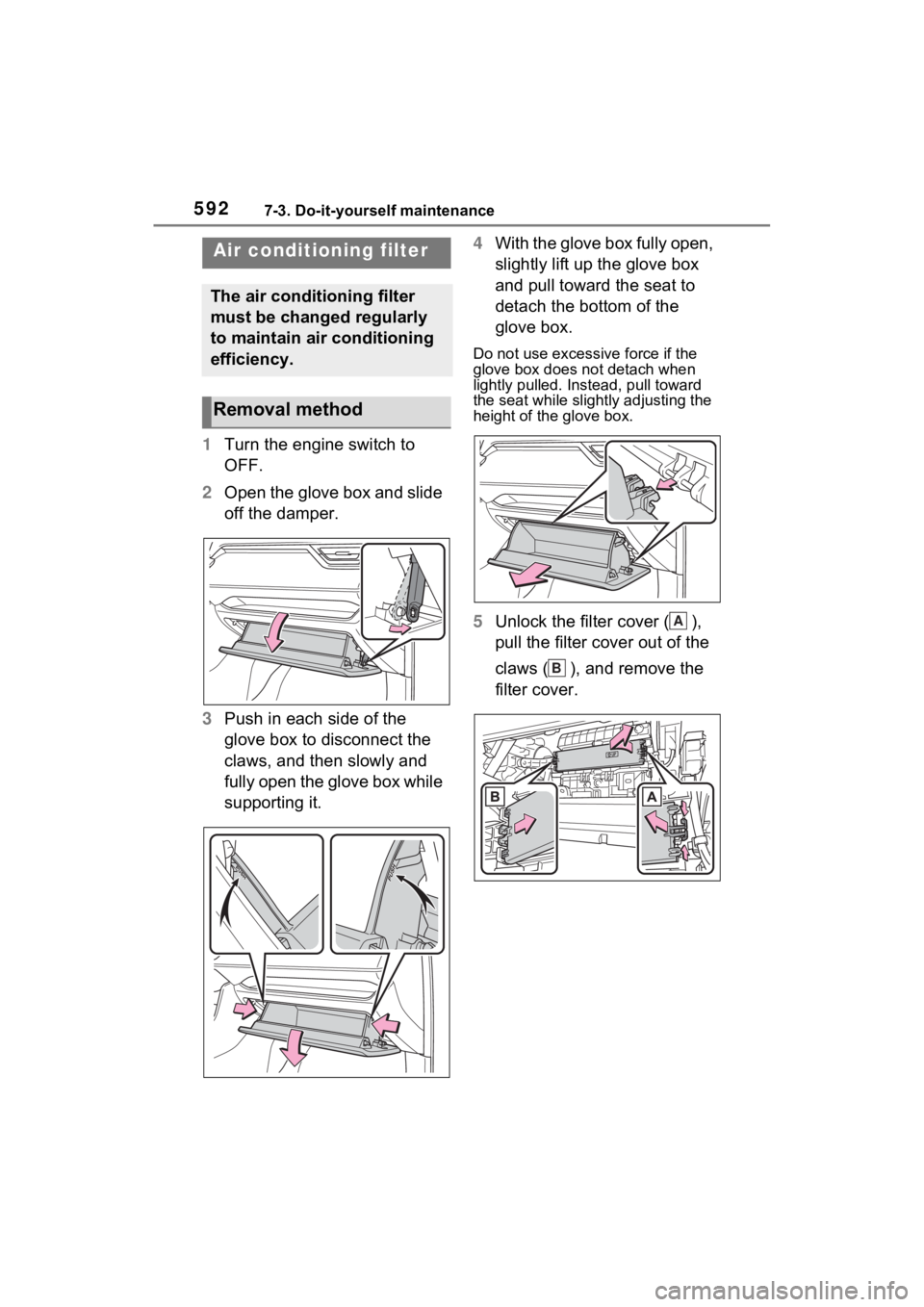
5927-3. Do-it-yourself maintenance
1Turn the engine switch to
OFF.
2 Open the glove box and slide
off the damper.
3 Push in each side of the
glove box to disconnect the
claws, and then slowly and
fully open the glove box while
supporting it. 4
With the glove box fully open,
slightly lift up the glove box
and pull toward the seat to
detach the bottom of the
glove box.
Do not use excessi ve force if the
glove box does not detach when
lightly pulled. Ins tead, pull toward
the seat while slightly adjusting the
height of the glove box.
5 Unlock the filter cover ( ),
pull the filter cover out of the
claws ( ), and remove the
filter cover.
Air condition ing filter
The air conditioning filter
must be changed regularly
to maintain air conditioning
efficiency.
Removal method
A
B
Page 593 of 748
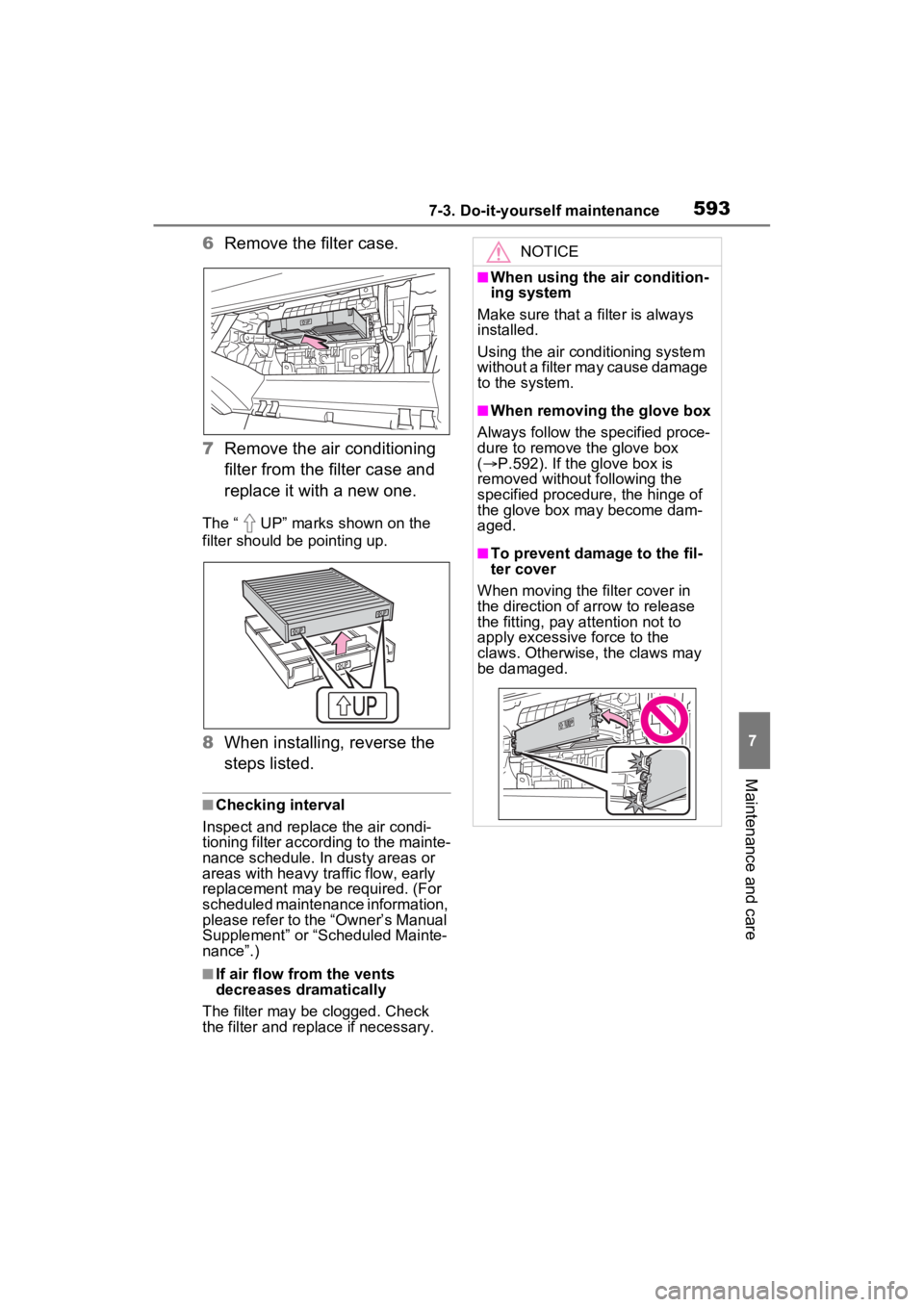
5937-3. Do-it-yourself maintenance
7
Maintenance and care
6Remove the filter case.
7 Remove the air conditioning
filter from the filter case and
replace it with a new one.
The “ UP” marks shown on the
filter should be pointing up.
8When installing, reverse the
steps listed.
■Checking interval
Inspect and replace the air condi-
tioning filter according to the mainte-
nance schedule. In dusty areas or
areas with heavy traffic flow, early
replacement may be required. (For
scheduled maintenance information,
please refer to the “Owner’s Manual
Supplement” or “Scheduled Mainte-
nance”.)
■If air flow from the vents
decreases dramatically
The filter may be clogged. Check
the filter and replace if necessary.
NOTICE
■When using the air condition-
ing system
Make sure that a filter is always
installed.
Using the air conditioning system
without a filter may cause damage
to the system.
■When removing the glove box
Always follow the specified proce-
dure to remove the glove box
( P.592). If the glove box is
removed without following the
specified procedure, the hinge of
the glove box may become dam-
aged.
■To prevent damage to the fil-
ter cover
When moving the filter cover in
the direction of arrow to release
the fitting, pay attention not to
apply excessive force to the
claws. Otherwise, the claws may
be damaged.
Page 715 of 748
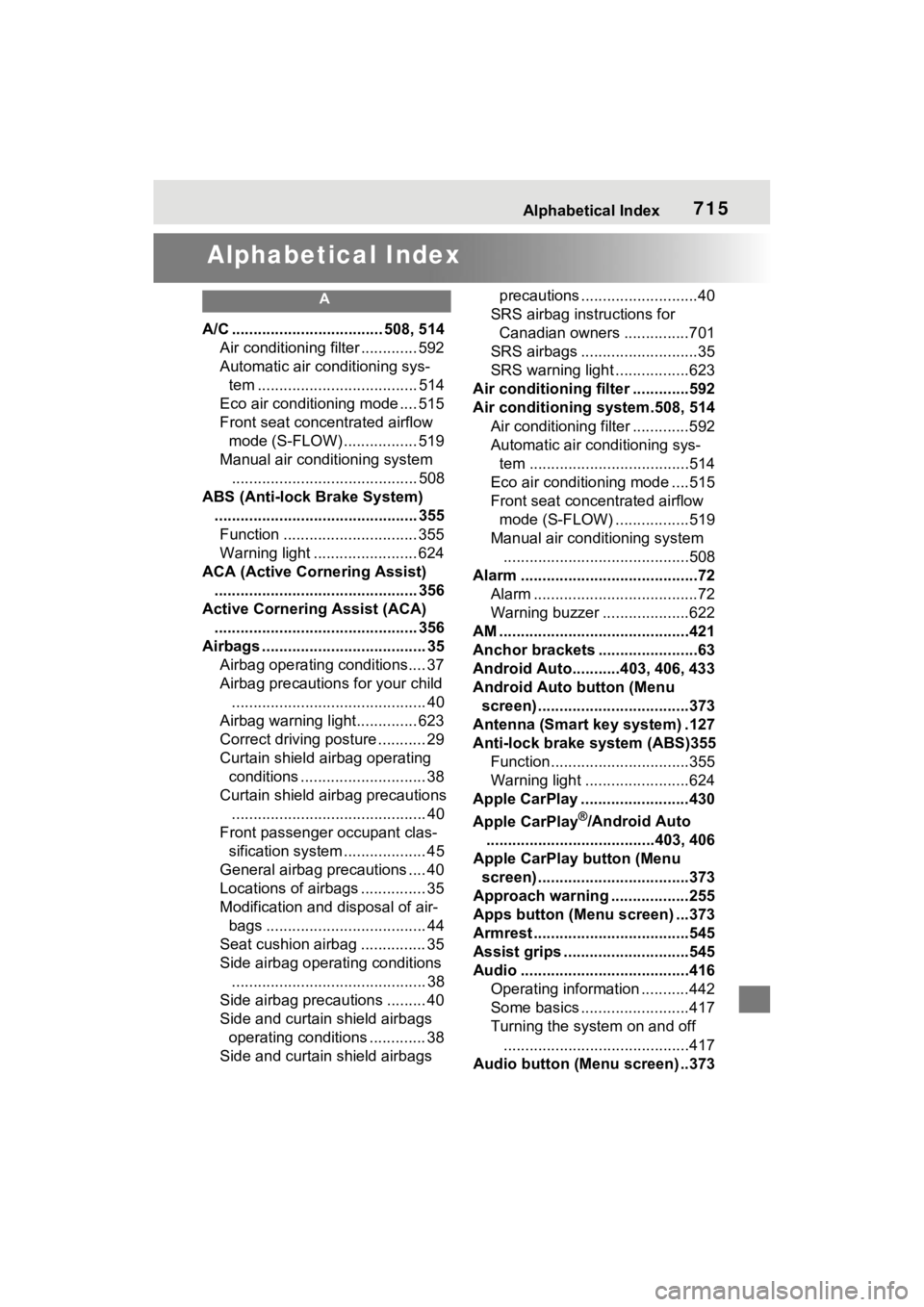
715Alphabetical Index
Alphabetical Index
A
A/C ................................... 508, 514Air conditioning filter ............. 592
Automatic air conditioning sys-tem ..................................... 514
Eco air conditioning mode .... 515
Front seat concentrated airflow mode (S-FLOW) ................. 519
Manual air conditioning system ........................................... 508
ABS (Anti-lock Brake System) ............................................... 355Function ............................... 355
Warning light ........................ 624
ACA (Active Cornering Assist) ............................................... 356
Active Cornering Assist (ACA) ............................................... 356
Airbags ...................................... 35 Airbag operating conditions.... 37
Airbag precautions for your child............................................. 40
Airbag warning light.............. 623
Correct driving posture ........... 29
Curtain shield airbag operating conditions ............................. 38
Curtain shield airbag precautions ............................................. 40
Front passenger occupant clas- sification system ................... 45
General airbag precautions .... 40
Locations of airbags ............... 35
Modification and disposal of air- bags ..................................... 44
Seat cushion airbag ............... 35
Side airbag operating conditions ............................................. 38
Side airbag precautions ......... 40
Side and curtain shield airbags operating conditions ............. 38
Side and curtain shield airbags precautions ...........................40
SRS airbag instructions for Canadian owners ...............701
SRS airbags ...........................35
SRS warning light .................623
Air conditioning filter .............592
Air conditioning system.508, 514 Air conditioning filter .............592
Automatic air conditioning sys-tem .....................................514
Eco air conditioning mode ....515
Front seat concent rated airflow
mode (S-FLOW) .................519
Manual air conditioning system ...........................................508
Alarm .........................................72 Alarm ......................................72
Warning buzzer .. ..................622
AM ............................................421
Anchor brackets .......................63
Android Auto...........403, 406, 433
Android Auto button (Menu screen) ...................................373
Antenna (Smart key system) .127
Anti-lock brake system (ABS)355 Function................................355
Warning light ........................624
Apple CarPlay .........................430
Apple CarPlay
®/Android Auto
.......................................403, 406
Apple CarPlay button (Menu screen) ...................................373
Approach warning ..................255
Apps button (Menu screen) ...373
Armrest ......... ......................... ..545
Assist grips .............................545
Audio .......................................416 Operating information ...........442
Some basics .........................417
Turning the system on and off...........................................417
Audio button (Menu screen) ..373
Page 716 of 748
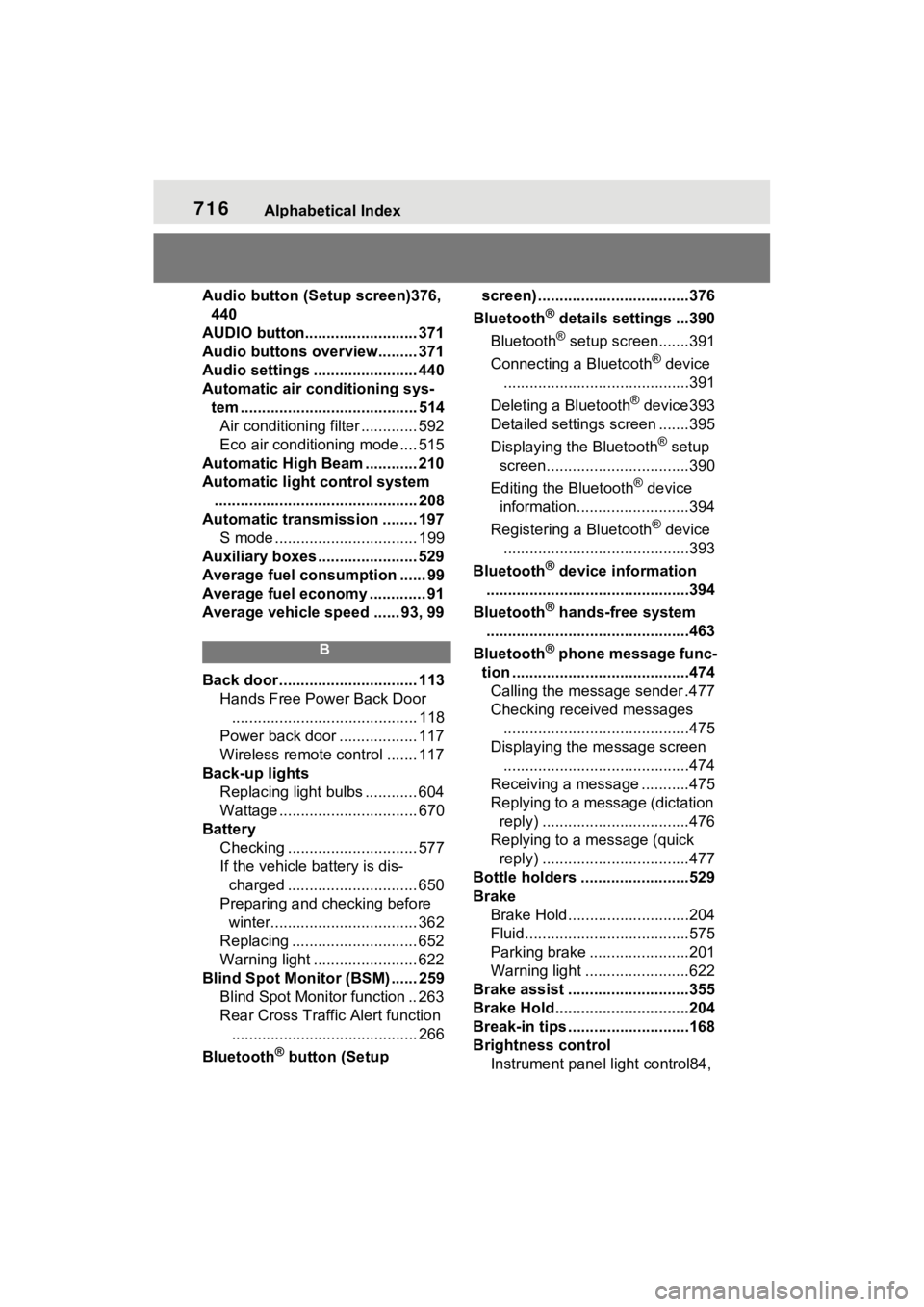
716Alphabetical Index
Audio button (Setup screen)376, 440
AUDIO button.......................... 371
Audio buttons overview......... 371
Audio settings ........................ 440
Automatic air conditioning sys- tem ......................................... 514Air conditioning filter ............. 592
Eco air conditioning mode .... 515
Automatic High Beam ............ 210
Automatic light control system ............................................... 208
Automatic transmission ........ 197 S mode ................................. 199
Auxiliary boxes ....................... 529
Average fuel consumption ...... 99
Average fuel economy ............. 91
Average vehicle speed ...... 93, 99
B
Back door ................................ 113 Hands Free Power Back Door........................................... 118
Power back door .................. 117
Wireless remote control ....... 117
Back-up lights Replacing light bulbs ............ 604
Wattage ................................ 670
Battery Checking .............................. 577
If the vehicle battery is dis-charged .............................. 650
Preparing and c hecking before
winter.................................. 362
Replacing ............................. 652
Warning light ........................ 622
Blind Spot Monitor (BSM) ...... 259 Blind Spot Monitor function .. 263
Rear Cross Traffic Alert function........................................... 266
Bluetooth
® button (Setup screen) ...................................376
Bluetooth
® details settings ...390
Bluetooth
® setup screen.......391
Connecting a Bluetooth
® device
...........................................391
Deleting a Bluetooth
® device393
Detailed settings screen .......395
Displaying the Bluetooth
® setup
screen.................................390
Editing the Bluetooth
® device
information..........................394
Registering a Bluetooth
® device
...........................................393
Bluetooth
® device information
...............................................394
Bluetooth
® hands-free system
...............................................463
Bluetooth
® phone message func-
tion .........................................474 Calling the message sender .477
Checking received messages ...........................................475
Displaying the message screen ...........................................474
Receiving a mess age ...........475
Replying to a message (dictation reply) ..................................476
Replying to a message (quick reply) ..................................477
Bottle holders .........................529
Brake Brake Hold ............................204
Fluid......................................575
Parking brake .......................201
Warning light ........................622
Brake assist ............................355
Brake Hold...............................204
Break-in tips ............................168
Brightness control Instrument panel light control84,
Page 722 of 748
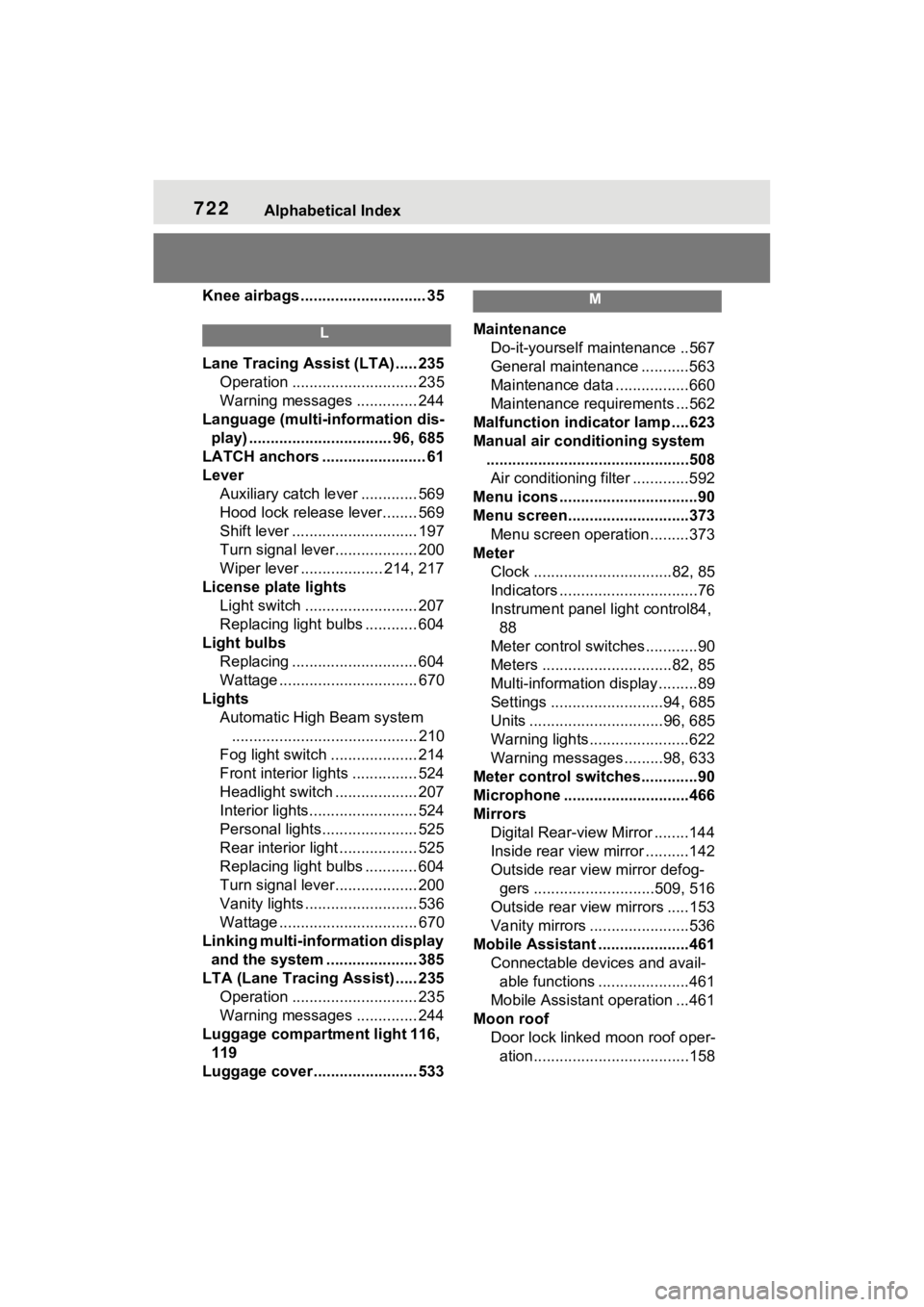
722Alphabetical Index
Knee airbags ............................. 35
L
Lane Tracing Assist (LTA) ..... 235Operation ............................. 235
Warning messages .............. 244
Language (multi-information dis- play) ................................. 96, 685
LATCH anchors ........................ 61
Lever Auxiliary catch lever ............. 569
Hood lock release lever........ 569
Shift lever ............................. 197
Turn signal lever................... 200
Wiper lever ................... 214, 217
License plate lights Light switch .......................... 207
Replacing light bulbs ............ 604
Light bulbs Replacing ............................. 604
Wattage ................................ 670
Lights Automatic High Beam system........................................... 210
Fog light switch .................... 214
Front interior lights ............... 524
Headlight switch ................... 207
Interior lights......................... 524
Personal lights...................... 525
Rear interior light .................. 525
Replacing light bulbs ............ 604
Turn signal lever................... 200
Vanity lights .......................... 536
Wattage ................................ 670
Linking multi-information display and the system ..................... 385
LTA (Lane Tracing Assist) ..... 235 Operation ............................. 235
Warning messages .............. 244
Luggage compartment light 116, 119
Luggage cover........ ................ 533
M
Maintenance
Do-it-yourself maintenance ..567
General maintenance ...........563
Maintenance data .................660
Maintenance requirements ...562
Malfunction indicator lamp ....623
Manual air conditioning system ...............................................508Air conditioning filter .............592
Menu icons ................................90
Menu screen............................373 Menu screen operation.........373
Meter Clock ................................82, 85
Indicators ................................76
Instrument panel light control84, 88
Meter control switches............90
Meters ..............................82, 85
Multi-information display.........89
Settings ..........................94, 685
Units ...............................96, 685
Warning lights.......................622
Warning messages .........98, 633
Meter control switches.............90
Microphone ........... ..................466
Mirrors Digital Rear-view Mirror ........144
Inside rear view mirror ..........142
Outside rear view mirror defog-gers ............................509, 516
Outside rear view mirrors .....153
Vanity mirrors ..... ..................536
Mobile Assistant .....................461 Connectable devices and avail-able functions .....................461
Mobile Assistant operation ...461
Moon roof Door lock linked moon roof oper-ation....................................158