display TOYOTA RAV4 EV 2012 1.G Repair Manual
[x] Cancel search | Manufacturer: TOYOTA, Model Year: 2012, Model line: RAV4 EV, Model: TOYOTA RAV4 EV 2012 1.GPages: 520, PDF Size: 8.29 MB
Page 286 of 520
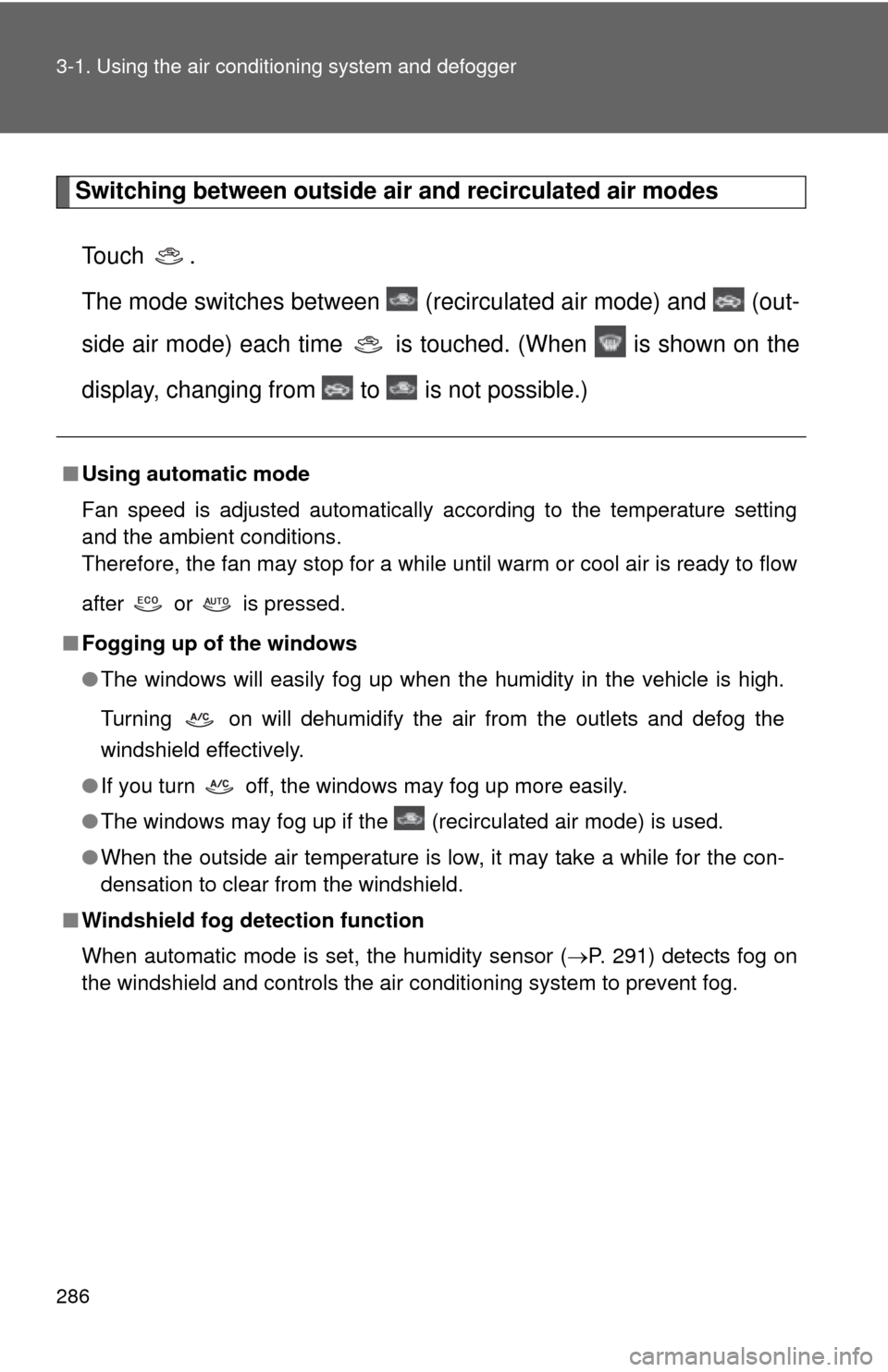
286 3-1. Using the air conditioning system and defogger
Switching between outside air and recirculated air modes
To u c h .
The mode switches between (recirculated air mode) and (out-
side air mode) each time is touched. (When is shown on the
display, changing from to is not possible.)
■ Using automatic mode
Fan speed is adjusted automatically according to the temperature setting
and the ambient conditions.
Therefore, the fan may stop for a while until warm or cool air is ready to flow
after or is pressed.
■ Fogging up of the windows
●The windows will easily fog up when the humidity in the vehicle is high.
Turning on will dehumidify the air from the outlets and defog the
windshield effectively.
● If you turn off, the windows may fog up more easily.
● The windows may fog up if the (recirculated air mode) is used.
● When the outside air temperature is low, it may take a while for the con-
densation to clear from the windshield.
■ Windshield fog detection function
When automatic mode is set, the humidity sensor ( P. 291) detects fog on
the windshield and controls the air conditioning system to prevent fog.
Page 289 of 520
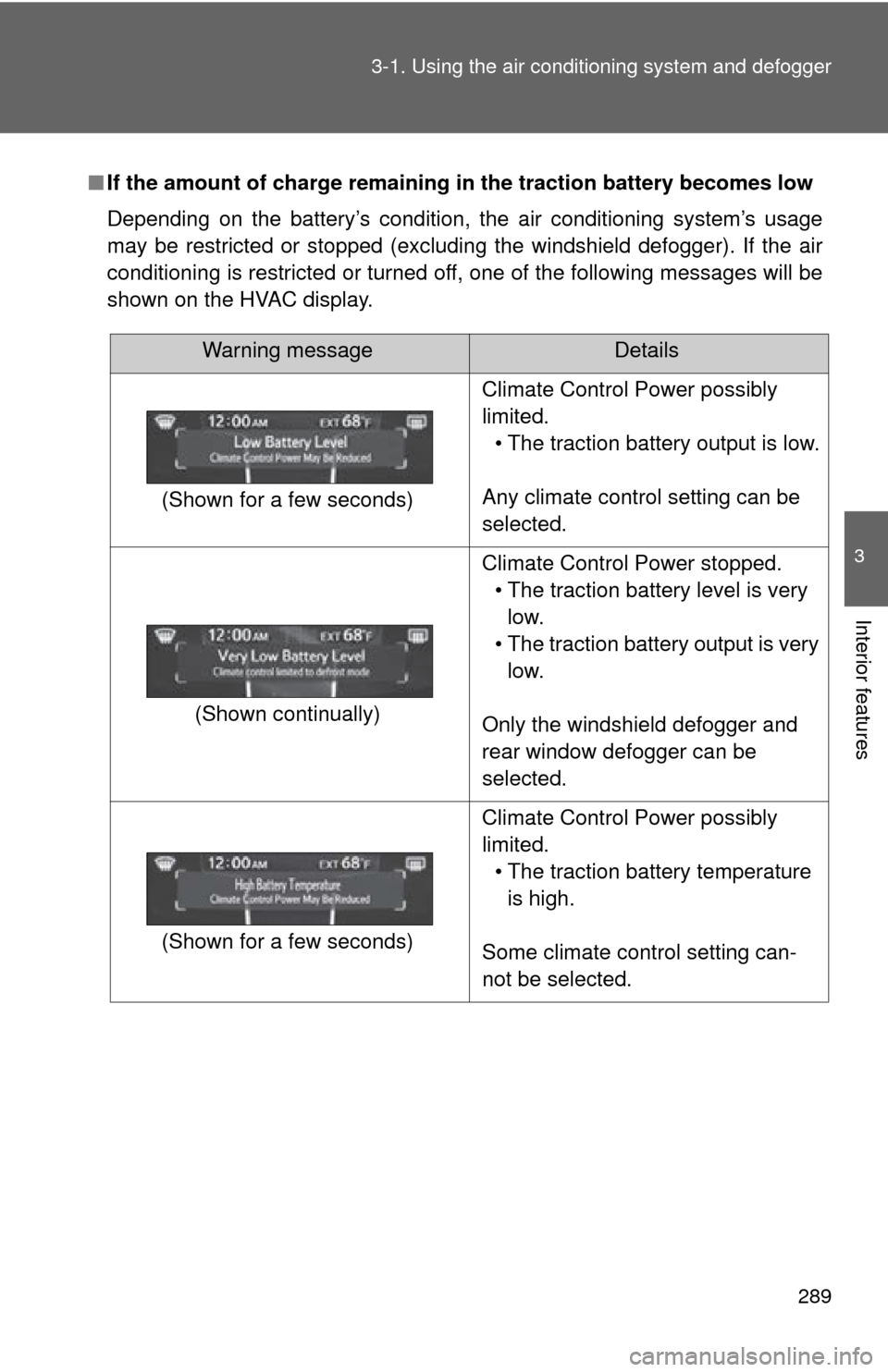
289
3-1. Using the air conditioning system
and defogger
3
Interior features
■If the amount of charge remaining in the traction battery becomes low
Depending on the battery’s condition, the air conditioning system’s usage
may be restricted or stopped (excluding the windshield defogger). If the air
conditioning is restricted or turned off, one of the following messages will be
shown on the HVAC display.
Warning messageDetails
(Shown for a few seconds) Climate Control Power possibly
limited.
• The traction battery output is low.
Any climate control setting can be
selected.
(Shown continually) Climate Control Power stopped.
• The traction battery level is very low.
• The traction battery output is very low.
Only the windshield defogger and
rear window defogger can be
selected.
(Shown for a few seconds) Climate Control Power possibly
limited.
• The traction battery temperature is high.
Some climate control setting can-
not be selected.
Page 310 of 520
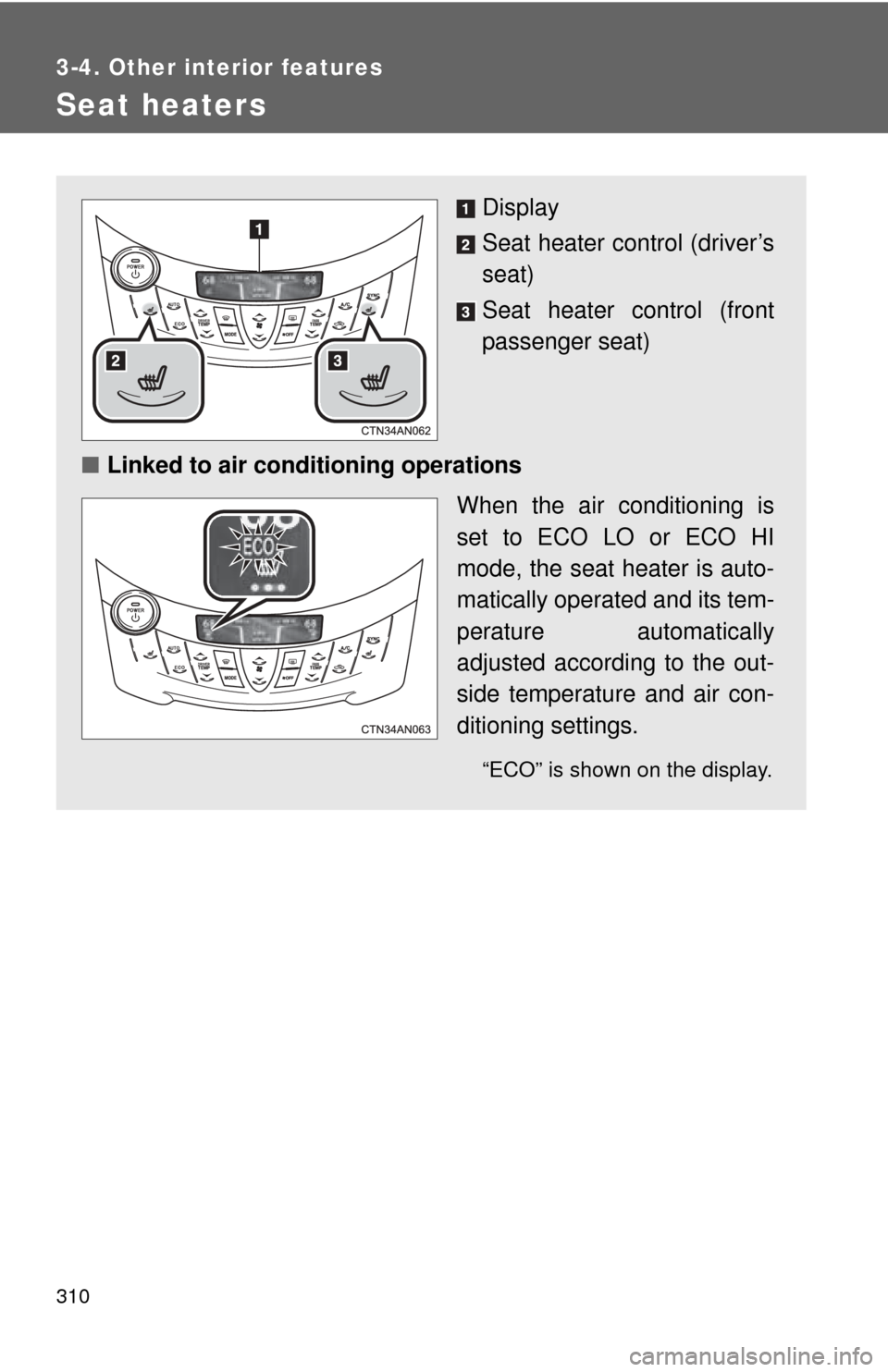
310
3-4. Other interior features
Seat heaters
Display
Seat heater control (driver’s
seat)
Seat heater control (front
passenger seat)
■ Linked to air conditioning operations
When the air conditioning is
set to ECO LO or ECO HI
mode, the seat heater is auto-
matically operated and its tem-
perature automatically
adjusted according to the out-
side temperature and air con-
ditioning settings.
“ECO” is shown on the display.
Page 365 of 520
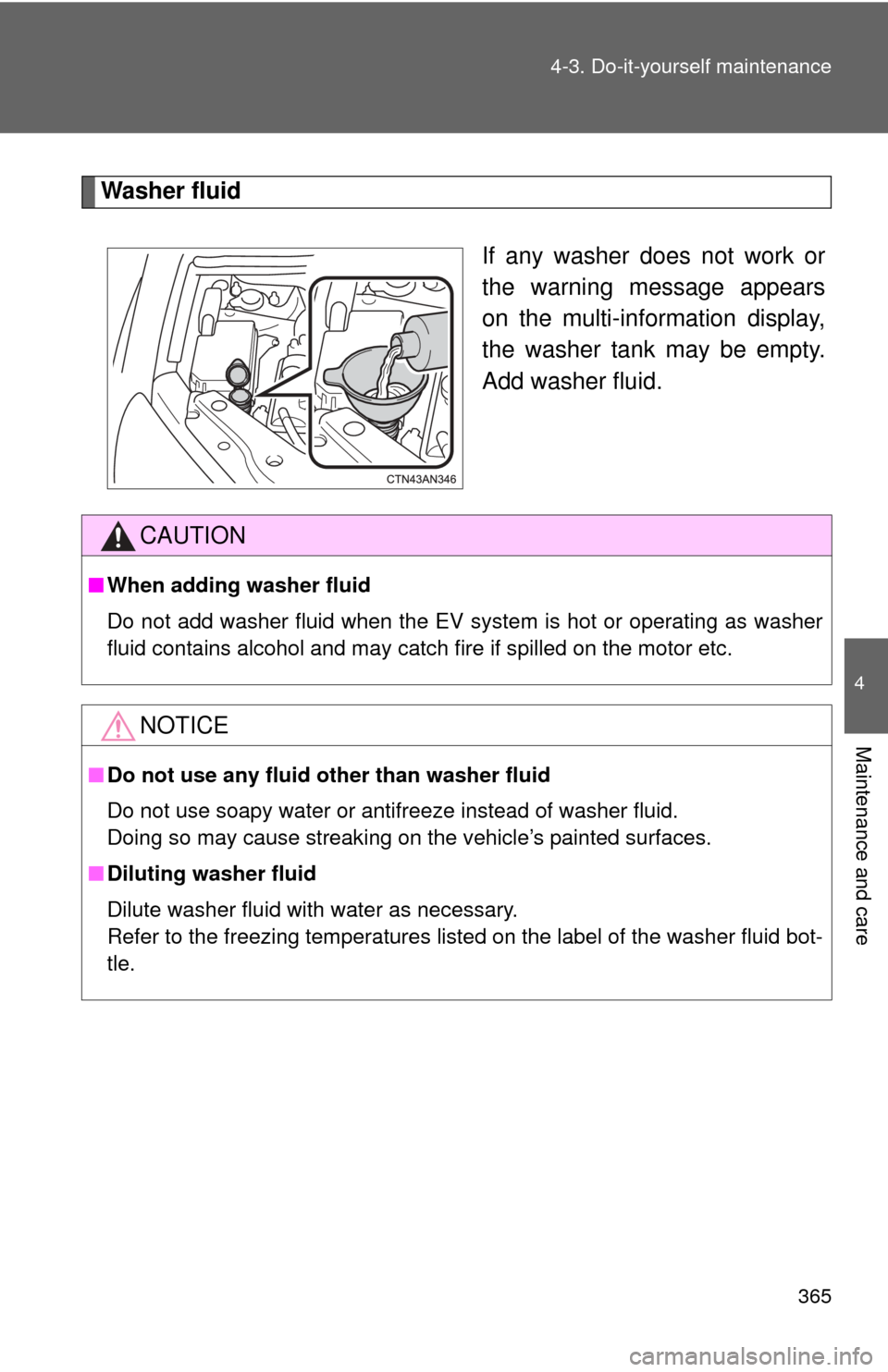
365
4-3. Do-it-yourself maintenance
4
Maintenance and care
Washer fluid
If any washer does not work or
the warning message appears
on the multi-information display,
the washer tank may be empty.
Add washer fluid.
CAUTION
■When adding washer fluid
Do not add washer fluid when the EV system is hot or operating as washer
fluid contains alcohol and may catch fire if spilled on the motor etc.
NOTICE
■Do not use any fluid other than washer fluid
Do not use soapy water or antifreeze instead of washer fluid.
Doing so may cause streaking on the vehicle’s painted surfaces.
■ Diluting washer fluid
Dilute washer fluid with water as necessary.
Refer to the freezing temperatures listed on the label of the washer fluid bot-
tle.
Page 374 of 520
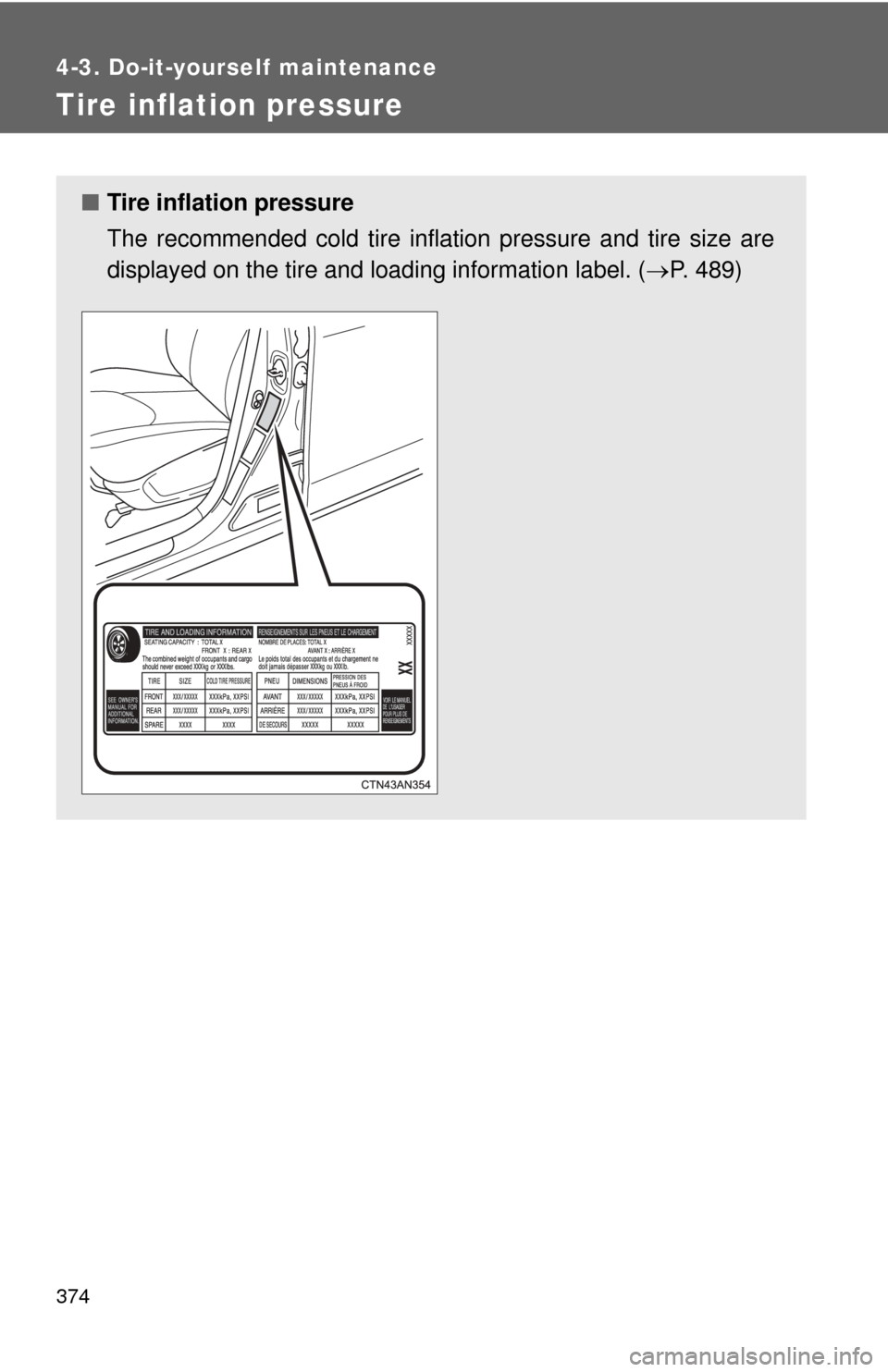
374
4-3. Do-it-yourself maintenance
Tire inflation pressure
■Tire inflation pressure
The recommended cold tire inflation pressure and tire size are
displayed on the tire and loading information label. ( P. 489)
Page 411 of 520
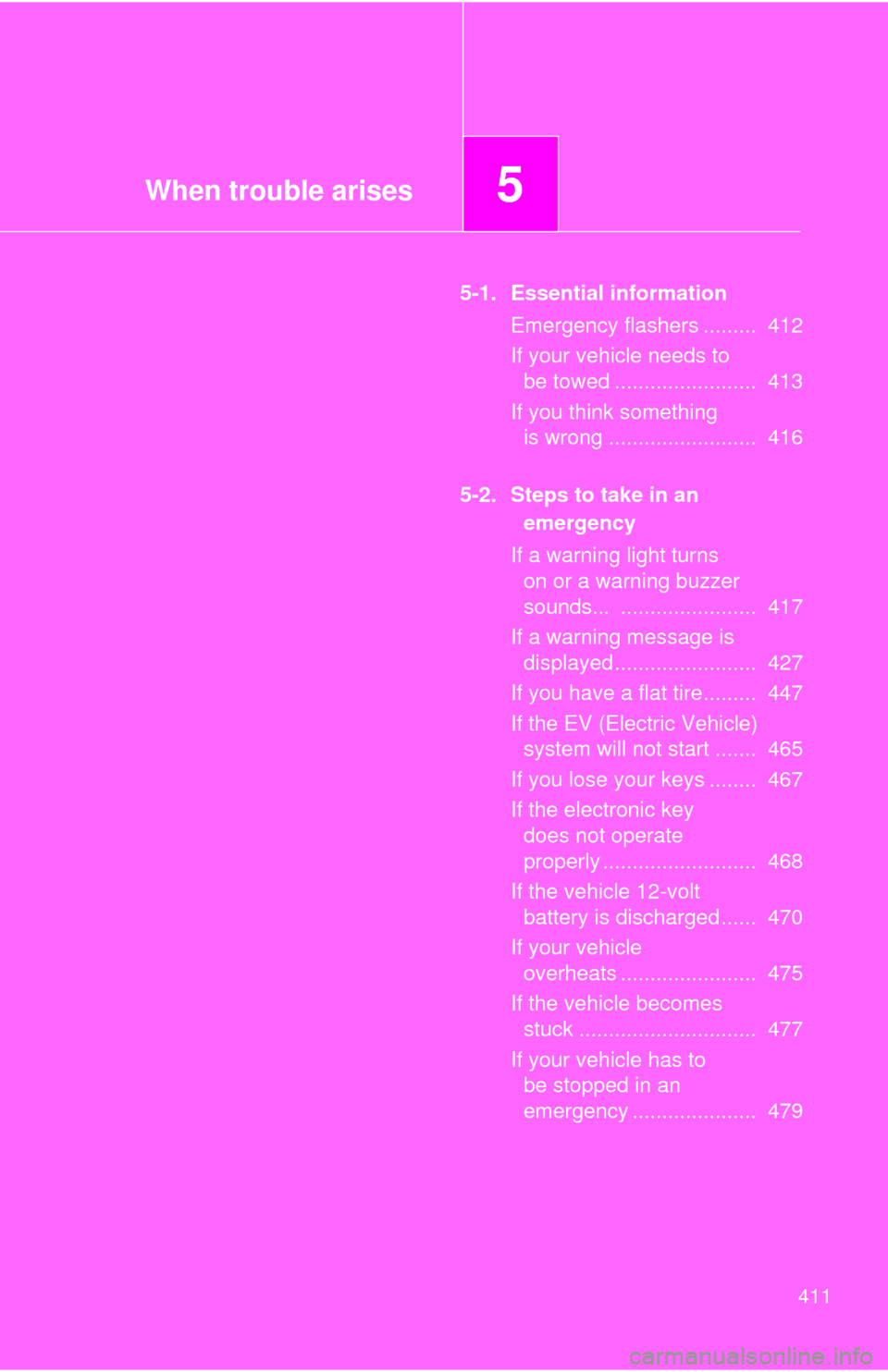
When trouble arises5
411
5-1. Essential informationEmergency flashers ......... 412
If your vehicle needs to be towed ........................ 413
If you think something is wrong ......................... 416
5-2. Steps to take in an emergency
If a warning light turns on or a warning buzzer
sounds... ....................... 417
If a warning message is displayed........................ 427
If you have a flat tire......... 447
If the EV (Electric Vehicle) system will not start ....... 465
If you lose your keys ........ 467
If the electronic key does not operate
properly .......................... 468
If the vehicle 12-volt battery is discharged ...... 470
If your vehicle overheats ....................... 475
If the vehicle becomes stuck .............................. 477
If your vehicle has to be stopped in an
emergency ..................... 479
Page 427 of 520
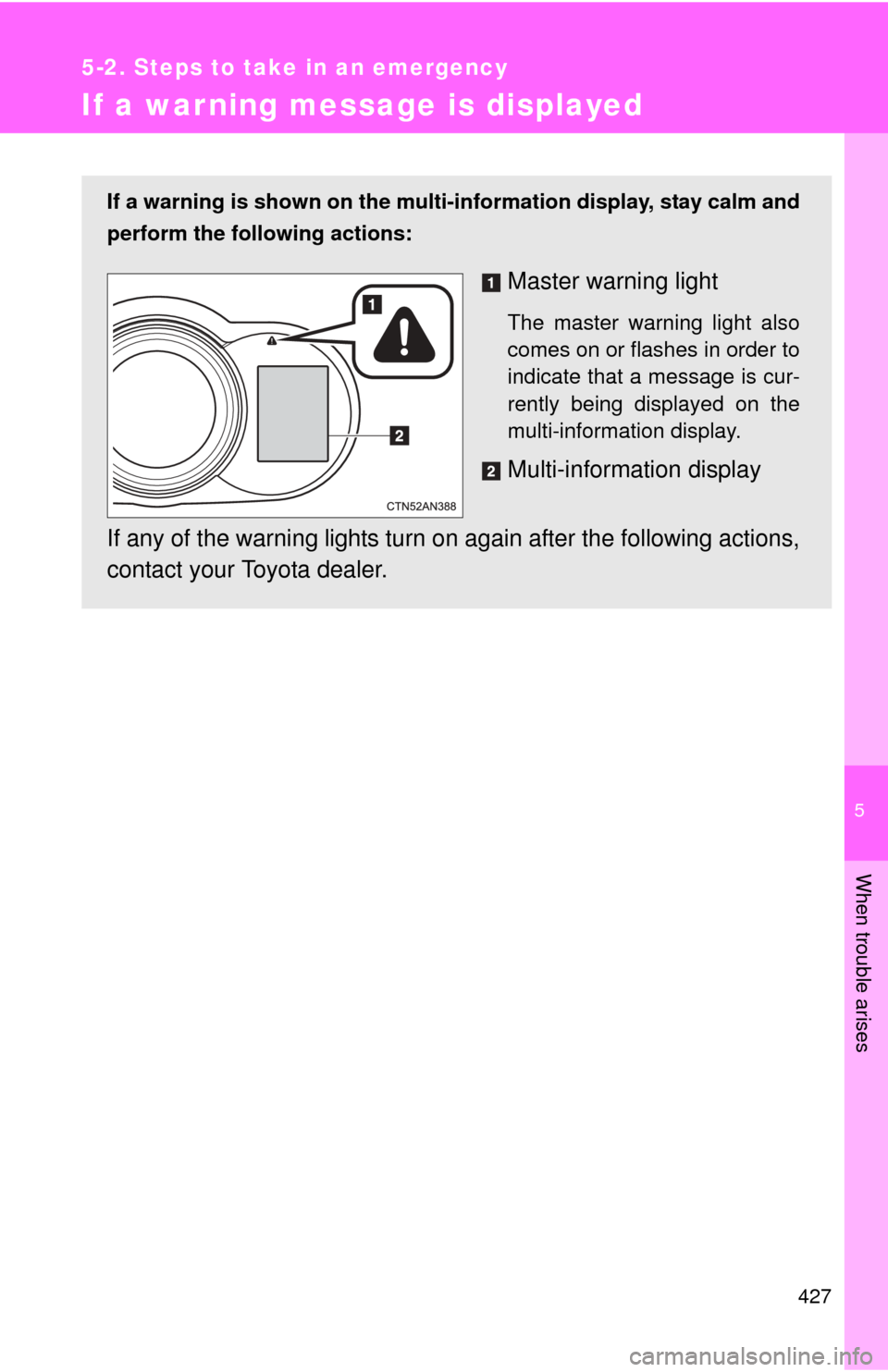
5
When trouble arises
427
5-2. Steps to take in an emergency
If a warning message is displayed
If a warning is shown on the multi-information display, stay calm and
perform the following actions:
Master warning light
The master warning light also
comes on or flashes in order to
indicate that a message is cur-
rently being displayed on the
multi-information display.
Multi-information display
If any of the warning lights turn on again after the following actions,
contact your Toyota dealer.
Page 428 of 520
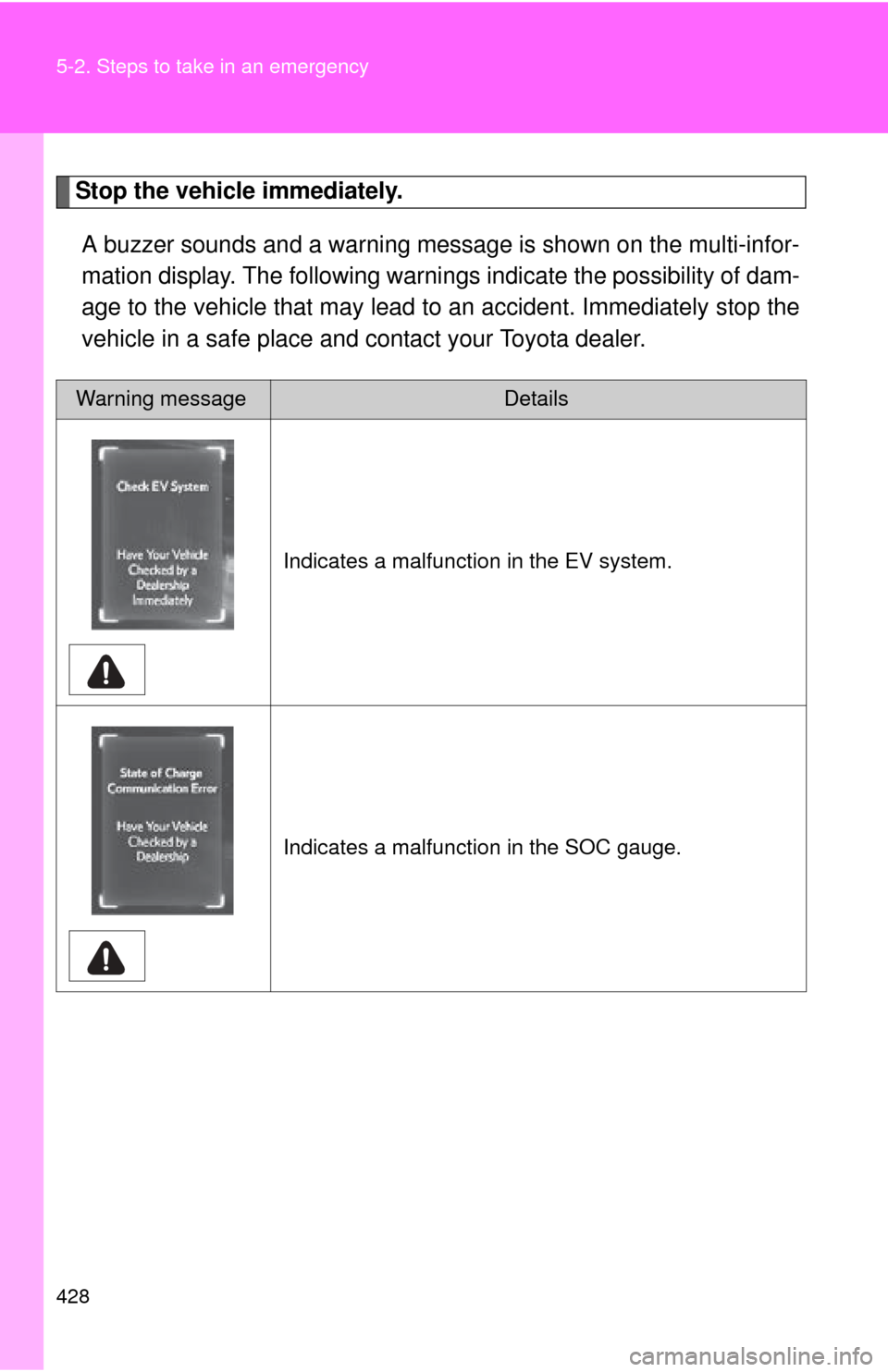
428 5-2. Steps to take in an emergency
Stop the vehicle immediately.A buzzer sounds and a warning message is shown on the multi-infor-
mation display. The following warnings indicate the possibility of dam-
age to the vehicle that may lead to an accident. Immediately stop the
vehicle in a safe place and contact your Toyota dealer.
Warning messageDetails
Indicates a malfunction in the EV system.
Indicates a malfunction in the SOC gauge.
Page 433 of 520
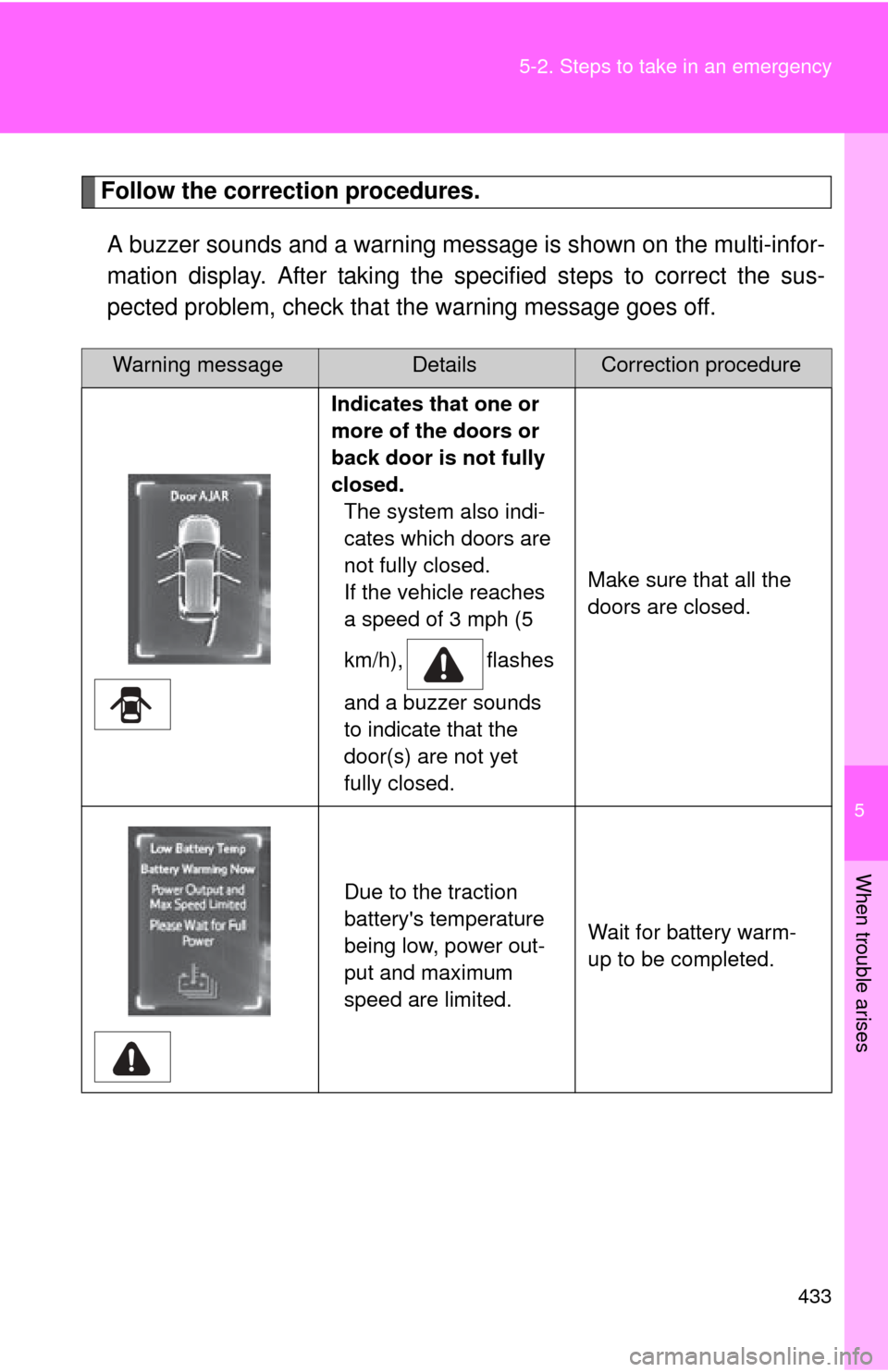
5
When trouble arises
433
5-2. Steps to take in an emergency
Follow the correction procedures.
A buzzer sounds and a warning message is shown on the multi-infor-
mation display. After taking the s pecified steps to correct the sus-
pected problem, check that the warning message goes off.
Warning messageDetailsCorrection procedure
Indicates that one or
more of the doors or
back door is not fully
closed. The system also indi-
cates which doors are
not fully closed.
If the vehicle reaches
a speed of 3 mph (5
km/h), flashes
and a buzzer sounds
to indicate that the
door(s) are not yet
fully closed. Make sure that all the
doors are closed.
Due to the traction
battery's temperature
being low, power out-
put and maximum
speed are limited. Wait for battery warm-
up to be completed.
Page 443 of 520
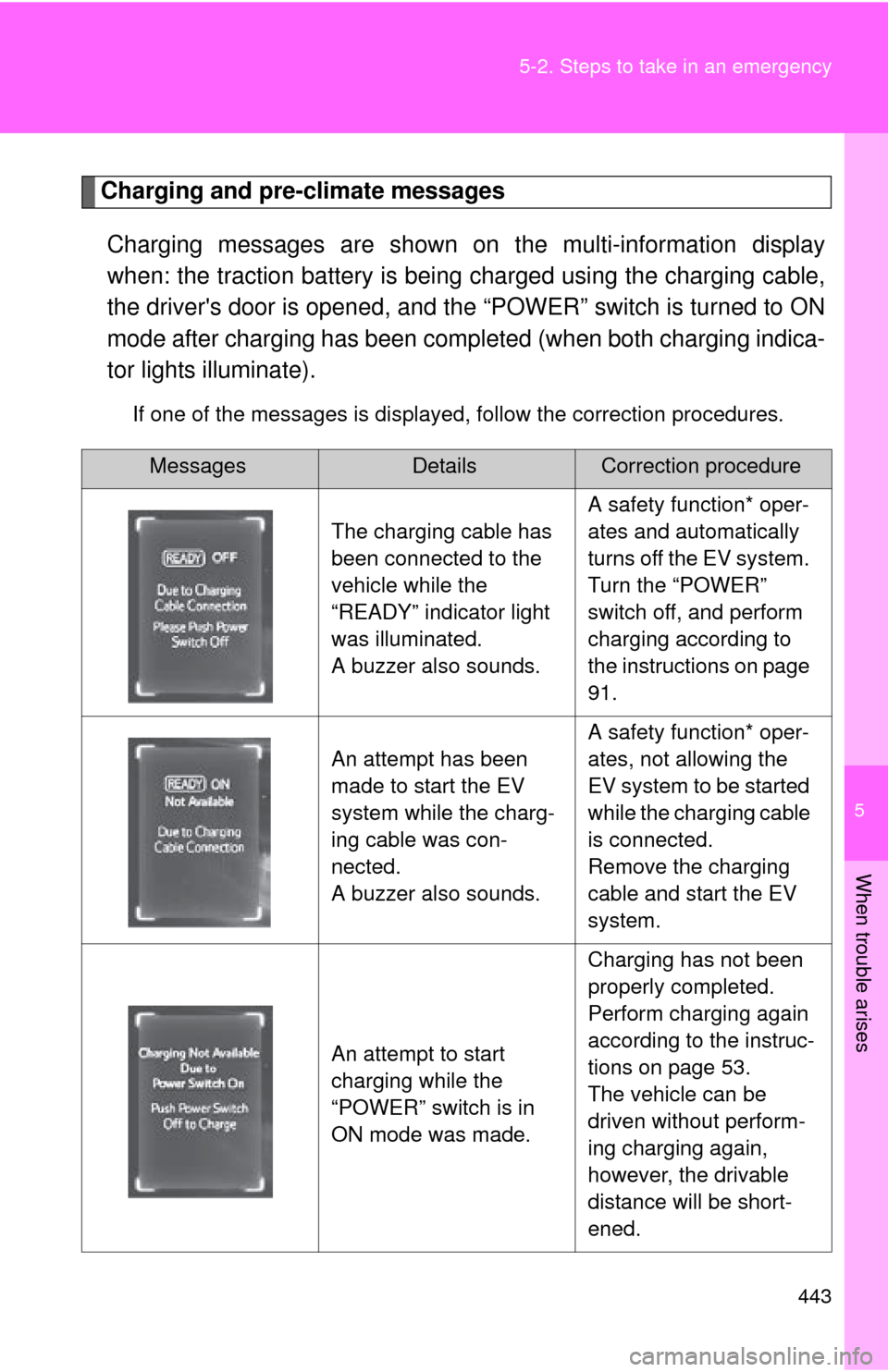
5
When trouble arises
443
5-2. Steps to take in an emergency
Charging and pre-climate messages
Charging messages are shown on the multi-information display
when: the traction battery is bei ng charged using the charging cable,
the driver's door is opened, and th e “POWER” switch is turned to ON
mode after charging has been comp leted (when both charging indica-
tor lights illuminate).
If one of the messages is displayed, follow the correction procedures.
MessagesDetailsCorrection procedure
The charging cable has
been connected to the
vehicle while the
“READY” indicator light
was illuminated.
A buzzer also sounds.
A safety function* oper-
ates and automatically
turns off the EV system.
Turn the “POWER”
switch off, and perform
charging according to
the instructions on page
91.
An attempt has been
made to start the EV
system while the charg-
ing cable was con-
nected.
A buzzer also sounds.
A safety function* oper-
ates, not allowing the
EV system to be started
while the charging cable
is connected.
Remove the charging
cable and start the EV
system.
An attempt to start
charging while the
“POWER” switch is in
ON mode was made.
Charging has not been
properly completed.
Perform charging again
according to the instruc-
tions on page 53.
The vehicle can be
driven without perform-
ing charging again,
however, the drivable
distance will be short-
ened.