ECU TOYOTA RAV4 EV 2012 1.G Quick Reference Guide
[x] Cancel search | Manufacturer: TOYOTA, Model Year: 2012, Model line: RAV4 EV, Model: TOYOTA RAV4 EV 2012 1.GPages: 52, PDF Size: 6.22 MB
Page 18 of 52
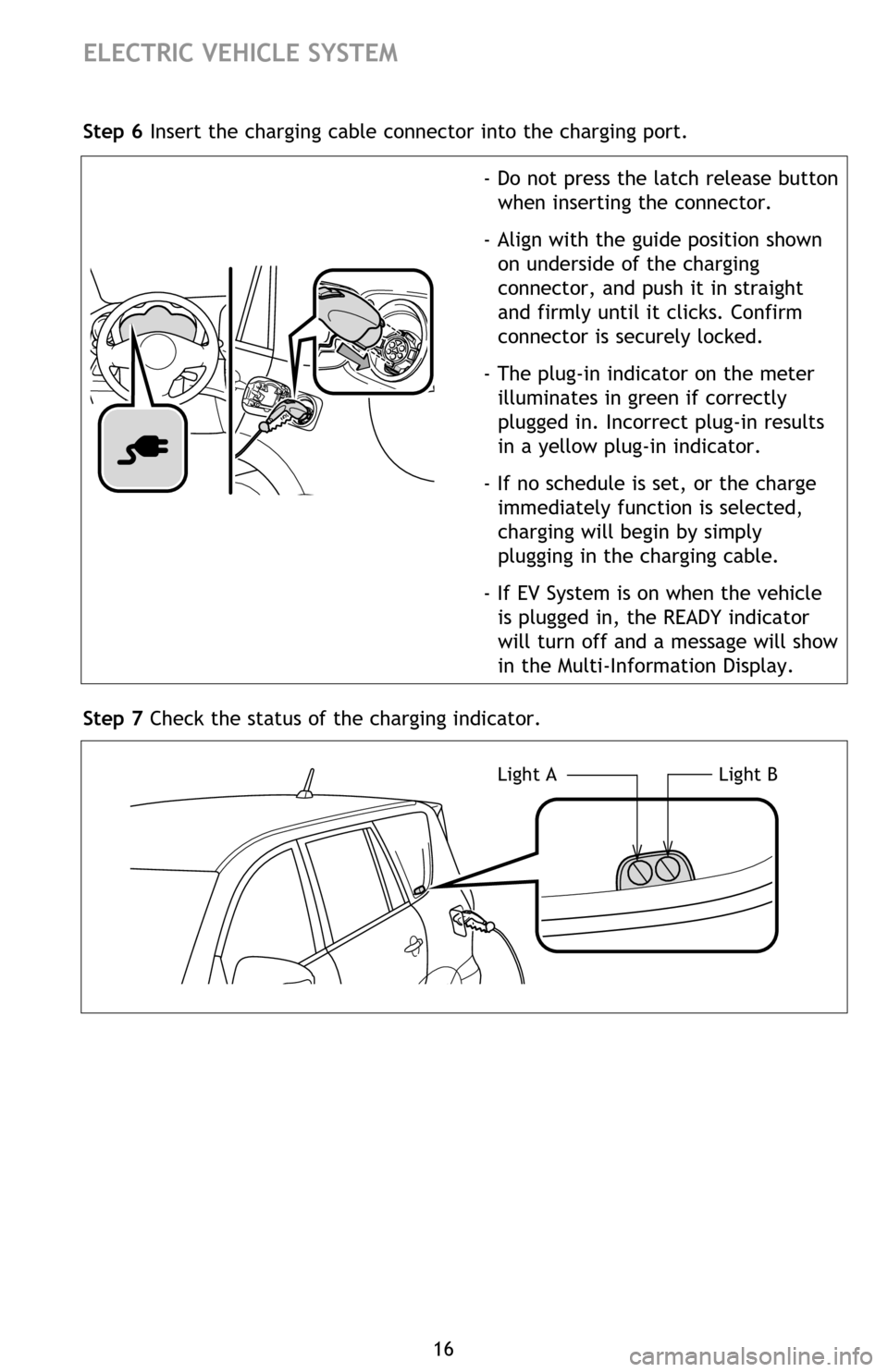
16
ELECTRIC VEHICLE SYSTEM
Step 6 Insert the charging cable connector into the charging port.
- Do not press the latch release button when inserting the connector.
- Align with the guide position shown on underside of the charging
connector, and push it in straight
and firmly until it clicks. Confirm
connector is securely locked.
- The plug-in indicator on the meter illuminates in green if correctly
plugged in. Incorrect plug-in results
in a yellow plug-in indicator.
- If no schedule is set, or the charge immediately function is selected,
charging will begin by simply
plugging in the charging cable.
- If EV System is on when the vehicle is plugged in, the READY indicator
will turn off and a message will show
in the Multi-Information Display.
Step 7 Check the status of the charging indicator.
Ligh t ALight B
The charging indicator consists of two lights that display charging status by
illuminating, flashing and turning off as follows:
The indicator lights will not flash or turn on if the charging cable is not
connected properly. During charging, current charging status and the estimated
time until charge completion can be checked on the Multi-Information Display or
navigation display.
Charging status Charging indicator
Light A Light B
Charging cable is connected to
vehicle and the charging and/or
Pre-climate schedule is set Lights A and B flash on and off alternatively
for 10 minutes (after 10 minutes, lights
remain off until charging starts).
Charge level is less than 49% FlashesOff
Charge level is between 50% and
less than 99% Illuminates
Flashes
Charging is complete Both lights A and B illuminate for 10 minutes
(after 10 minutes, both lights turn off).
Malfunction occurred during
charging Both lights A and B quickly flash
simultaneously for 10 seconds (after 10
seconds both lights turn off).
2012Rav4EV_Text.indd 169/17/12 1:18 PM
Page 19 of 52
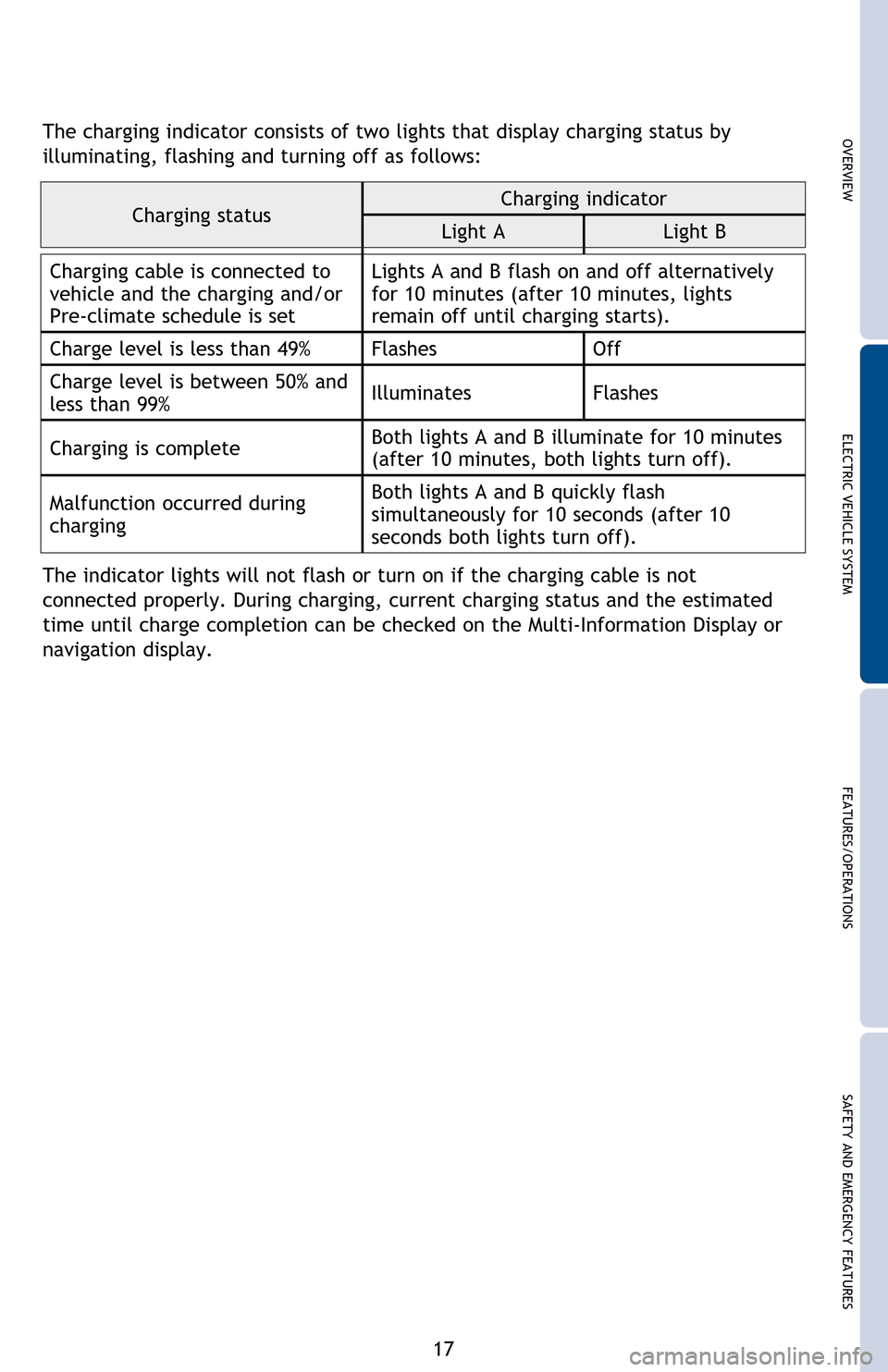
OVERVIEWELECTRIC VEHICLE SYSTEM FEATURES/OPERATIONS
SAFETY AND EMERGENCY FEATURES
17
Step 6 Insert the charging cable connector into the charging port.
- Do not press the latch release button
when inserting the connector.
- Align with the guide position shown on underside of the charging
connector, and push it in straight
and firmly until it clicks. Confirm
connector is securely locked.
- The plug-in indicator on the meter illuminates in green if correctly
plugged in. Incorrect plug-in results
in a yellow plug-in indicator.
- If no schedule is set, or the charge immediately function is selected,
charging will begin by simply
plugging in the charging cable.
- If EV System is on when the vehicle is plugged in, the READY indicator
will turn off and a message will show
in the Multi-Information Display.
Step 7 Check the status of the charging indicator.
Ligh t AL ight B
The charging indicator consists of two lights that display charging status by
illuminating, flashing and turning off as follows:
The indicator lights will not flash or turn on if the charging cable is not
connected properly. During charging, current charging status and the estimated
time until charge completion can be checked on the Multi-Information Display or
navigation display.
Charging status Charging indicator
Light A Light B
Charging cable is connected to
vehicle and the charging and/or
Pre-climate schedule is set Lights A and B flash on and off alternatively
for 10 minutes (after 10 minutes, lights
remain off until charging starts).
Charge level is less than 49% FlashesOff
Charge level is between 50% and
less than 99% Illuminates
Flashes
Charging is complete Both lights A and B illuminate for 10 minutes
(after 10 minutes, both lights turn off).
Malfunction occurred during
charging Both lights A and B quickly flash
simultaneously for 10 seconds (after 10
seconds both lights turn off).
2012Rav4EV_Text.indd 179/17/12 1:19 PM
Page 20 of 52
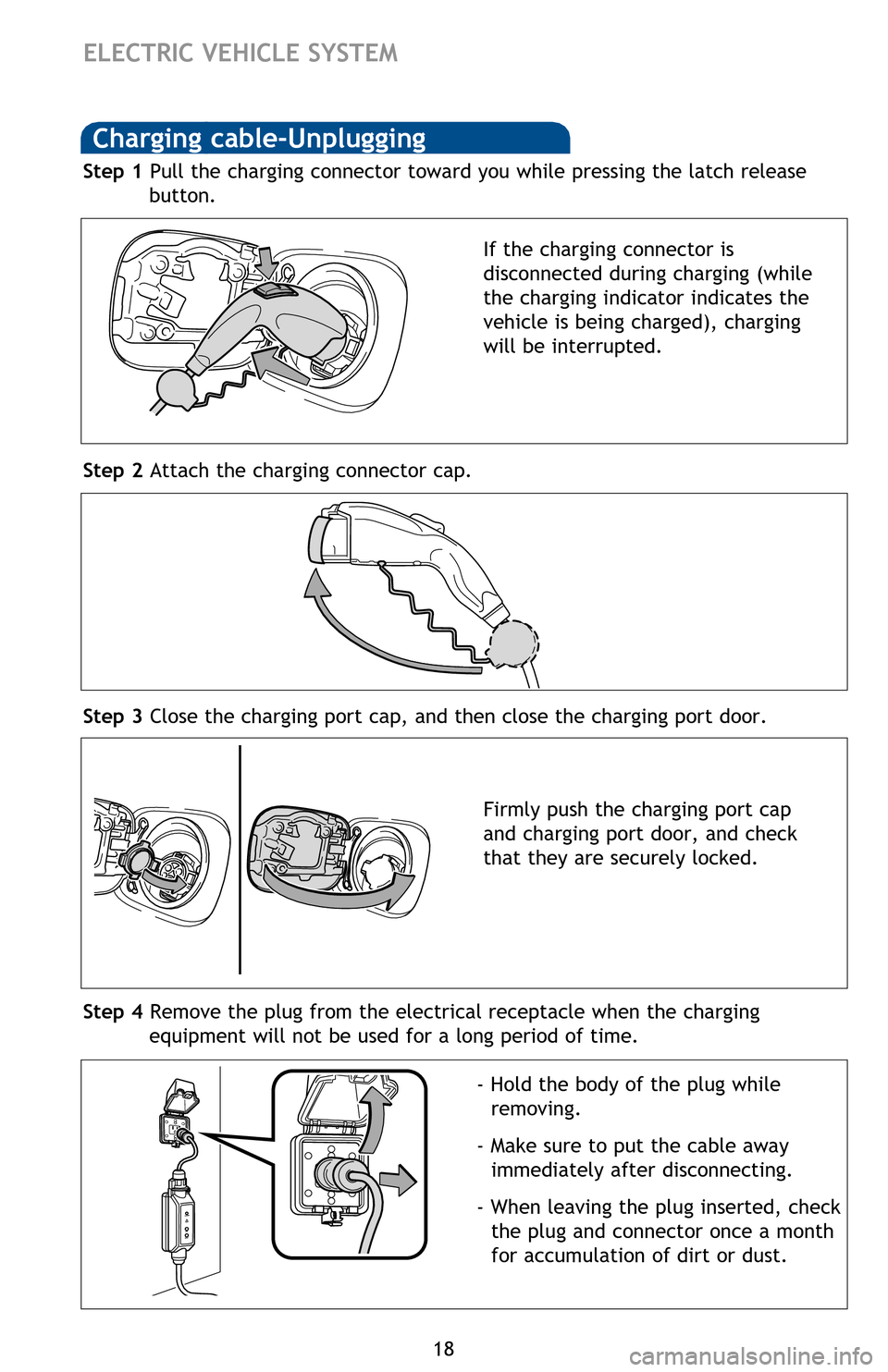
18
Charging cable-Unplugging
Step 1 Pull the charging connector toward you while pressing the latch release button.
If the charging connector is
disconnected during charging (while
the charging indicator indicates the
vehicle is being charged), charging
will be interrupted.
Step 2 Attach the charging connector cap.
ELECTRIC VEHICLE SYSTEM
Firmly push the charging port cap
and charging port door, and check
that they are securely locked.
Step 3 Close the charging port cap, and then close the charging port door.
- Hold the body of the plug while
removing.
- Make sure to put the cable away immediately after disconnecting.
- When leaving the plug inserted, check the plug and connector once a month
for accumulation of dirt or dust.
Step 4 Remove the plug from the electrical receptacle when the charging
equipment will not be used for a long period of time.
Depending on the charge settings, the vehicle may not start charging just by
plugging in the charging cable. Use the navigation screen to set the charging and
Pre-climate/remote climate control schedules. Before either function starts, it is
recommended that:
-Parking brake is securely set with shift position in “P”
-All windows and doors are closed
-Engine hood is securely closed
-All lights are turned off
When the EV System is turned off, the screen changes to the charging and
Pre-climate settings screen. If no operations are performed for approximately 30
seconds, the screen turns off.
Next charge start schedule
Battery charge amount
Charge complete schedule
Charge immediately button
Next departure schedule
Departure schedule Edit button
Extended charge mode setting button
By My Departure schedule setting
Charge and Pre-climate schedule setting screen
Charging
2012Rav4EV_Text.indd 189/17/12 1:20 PM
Page 21 of 52
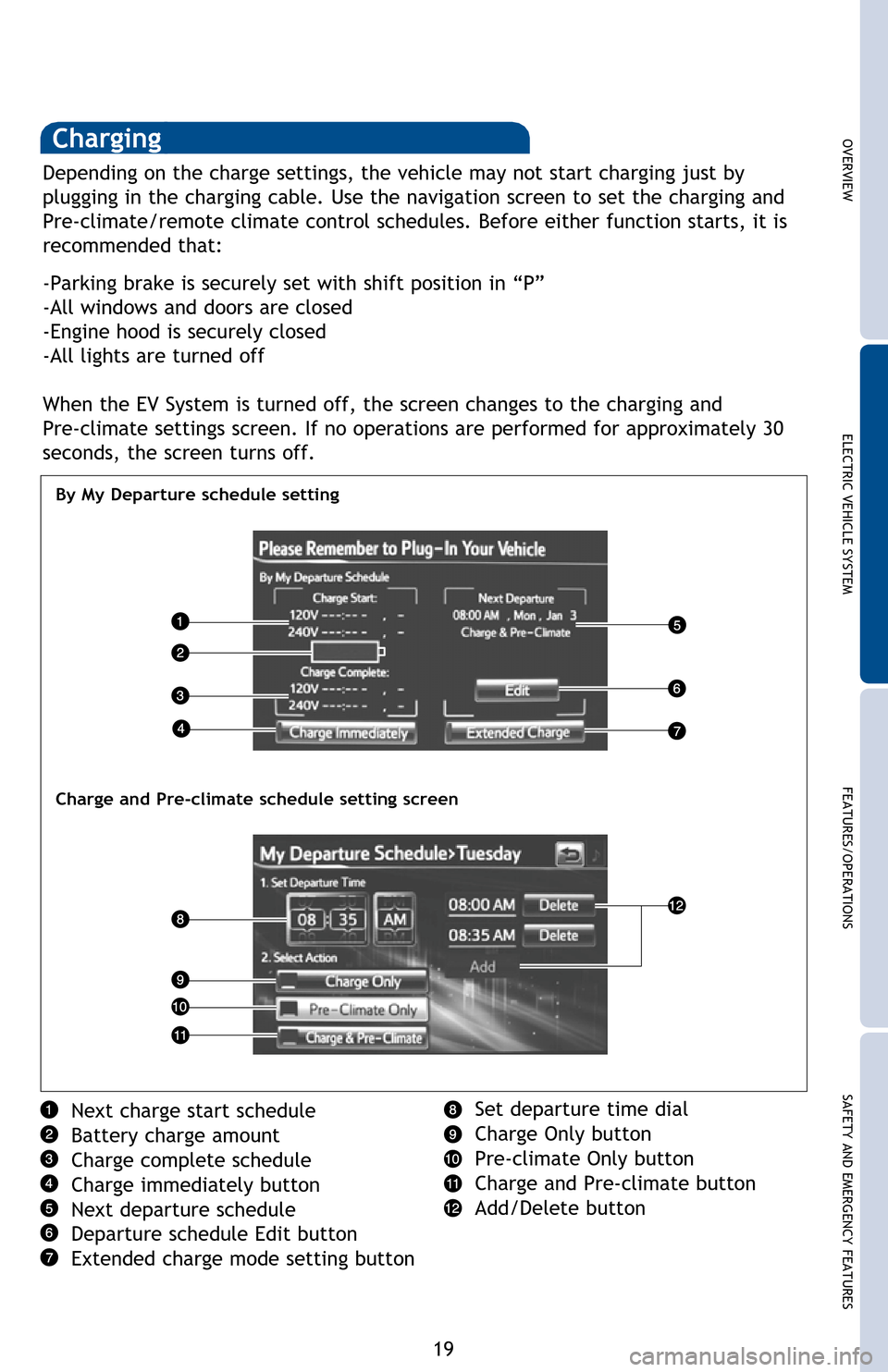
OVERVIEWELECTRIC VEHICLE SYSTEM FEATURES/OPERATIONS
SAFETY AND EMERGENCY FEATURES
19
Step 1 Pull the charging connector toward you while pressing the latch release
button.
If the charging connector is
disconnected during charging (while
the charging indicator indicates the
vehicle is being charged), charging
will be interrupted.
Step 2 Attach the charging connector cap.
Firmly push the charging port cap
and charging port door, and check
that they are securely locked.
Step 3 Close the charging port cap, and then close the charging port door.
- Hold the body of the plug while
removing.
- Make sure to put the cable away immediately after disconnecting.
- When leaving the plug inserted, check the plug and connector once a month
for accumulation of dirt or dust.
Step 4 Remove the plug from the electrical receptacle when the charging
equipment will not be used for a long period of time.
Depending on the charge settings, the vehicle may not start charging just by
plugging in the charging cable. Use the navigation screen to set the charging and
Pre-climate/remote climate control schedules. Before either function starts, it is
recommended that:
-Parking brake is securely set with shift position in “P”
-All windows and doors are closed
-Engine hood is securely closed
-All lights are turned off
When the EV System is turned off, the screen changes to the charging and
Pre-climate settings screen. If no operations are performed for approximately 30
seconds, the screen turns off.
Next charge start schedule
Battery charge amount
Charge complete schedule
Charge immediately button
Next departure schedule
Departure schedule Edit button
Extended charge mode setting button
By My Departure schedule setting
Charge and Pre-climate schedule setting screen
Set departure time dial
Charge Only button
Pre-climate Only button
Charge and Pre-climate button
Add/Delete button
Charging
2012Rav4EV_Text.indd 199/17/12 1:20 PM
Page 46 of 52
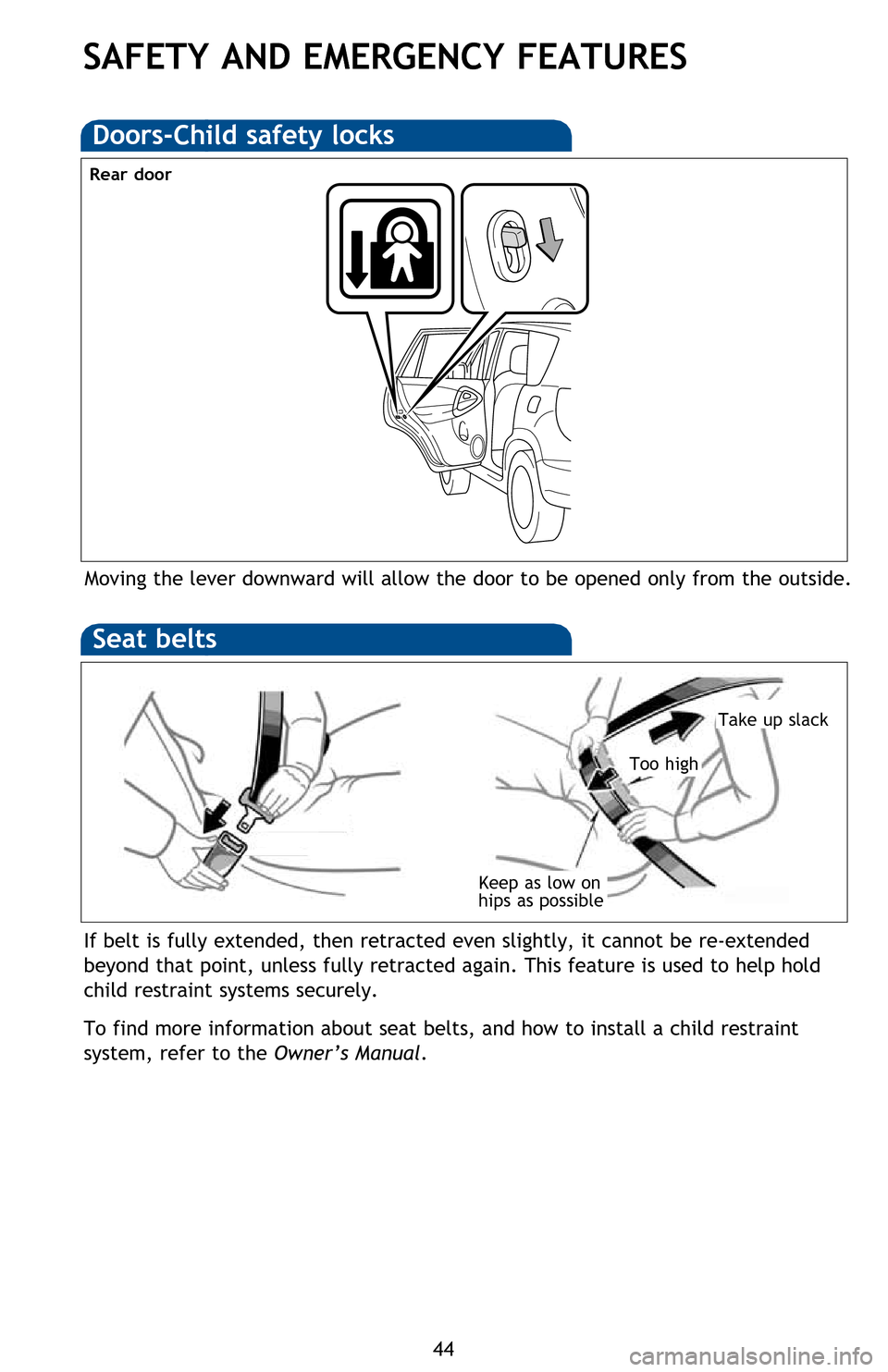
44
SAFETY AND EMERGENCY FEATURES
Moving the lever downward will allow the door to be opened only from the outside.
Doors-Child safety locks
If belt is fully extended, then retracted even slightly, it cannot be re-extended
beyond that point, unless fully retracted again. This feature is used to help hold
child restraint systems securely.
To find more information about seat belts, and how to install a child restraint
system, refer to the Owner’s Manual.
Keep as low on
hips as possible
Take up slack
Too high
Seat belts
If tire pressure becomes critically low on any of the tires, “” indicator
will come on. Correctly adjusting tire inflation will turn off the light after a
few minutes. If the light does not turn off, have the system checked by your
Toyota dealer.
Refer to the Owner’s Manual for more details.
Seat belts-Shoulder belt anchor
Push up or squeeze lock
release to lower
Rear door
Tire Pressure Monitoring (warning)
System
Emergency tire puncture repair kit
Tool location
Refer to the Owner’s Manual for more details.
Luggage compartment inside right side box
2012Rav4EV_Text.indd 449/17/12 1:40 PM
Page 47 of 52
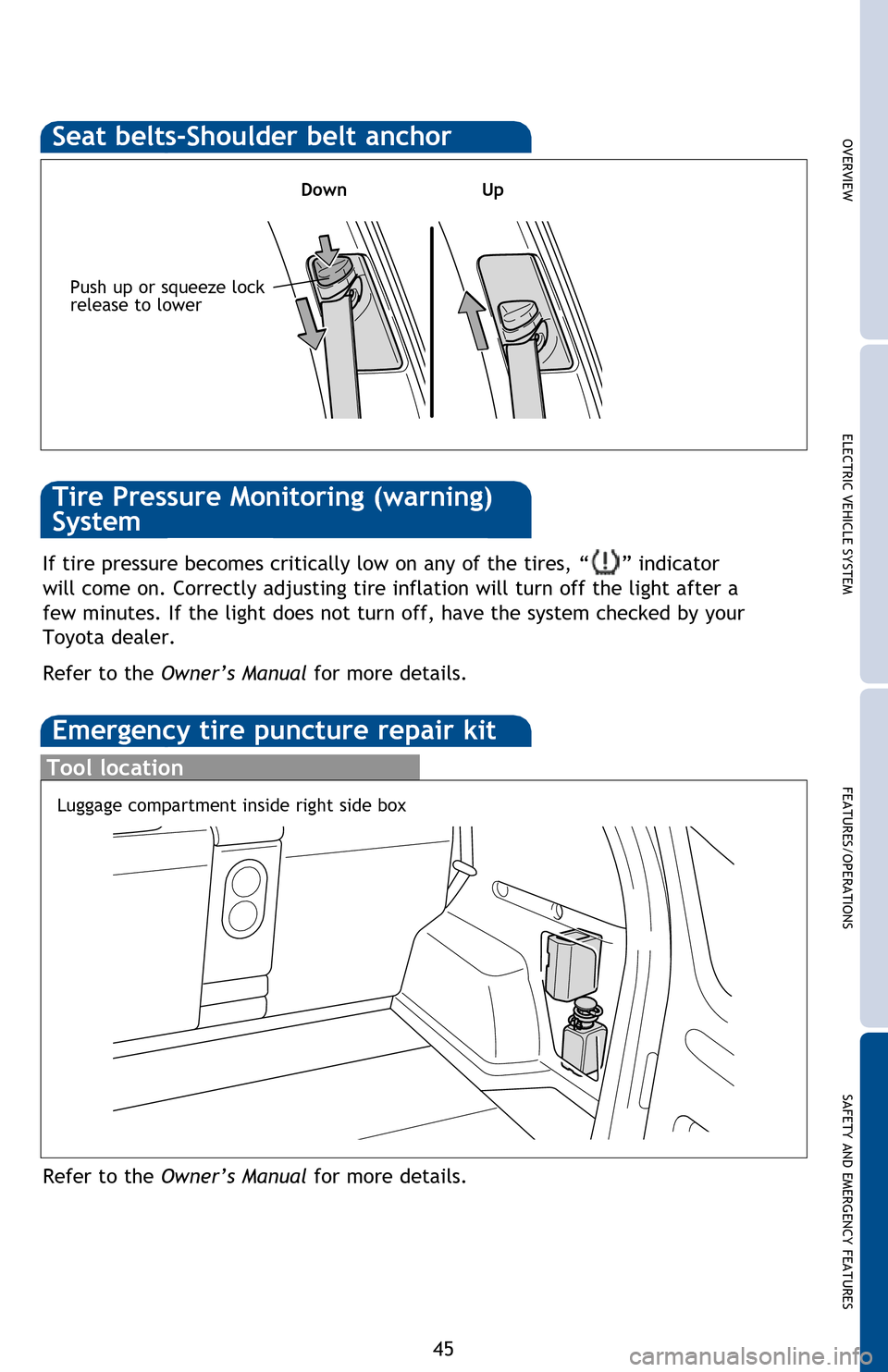
OVERVIEWELECTRIC VEHICLE SYSTEM FEATURES/OPERATIONS
SAFETY AND EMERGENCY FEATURES
45
Moving the lever downward will allow the door to be opened only from the outside.
If belt is fully extended, then retracted even slightly, it cannot be re-extended
beyond that point, unless fully retracted again. This feature is used to help hold
child restraint systems securely.
To find more information about seat belts, and how to install a child restraint
system, refer to the Owner’s Manual.
Take up slack
If tire pressure becomes critically low on any of the tires, “” indicator
will come on. Correctly adjusting tire inflation will turn off the light after a
few minutes. If the light does not turn off, have the system checked by your
Toyota dealer.
Refer to the Owner’s Manual for more details.
Seat belts-Shoulder belt anchor
Push up or squeeze lock
release to lower
DownUp
Tire Pressure Monitoring (warning)
System
Emergency tire puncture repair kit
Tool location
Refer to the Owner’s Manual for more details.
Luggage compartment inside right side box
2012Rav4EV_Text.indd 459/17/12 1:40 PM