TOYOTA RAV4 EV 2013 1.G Navigation Manual
Manufacturer: TOYOTA, Model Year: 2013, Model line: RAV4 EV, Model: TOYOTA RAV4 EV 2013 1.GPages: 296, PDF Size: 6.47 MB
Page 261 of 296
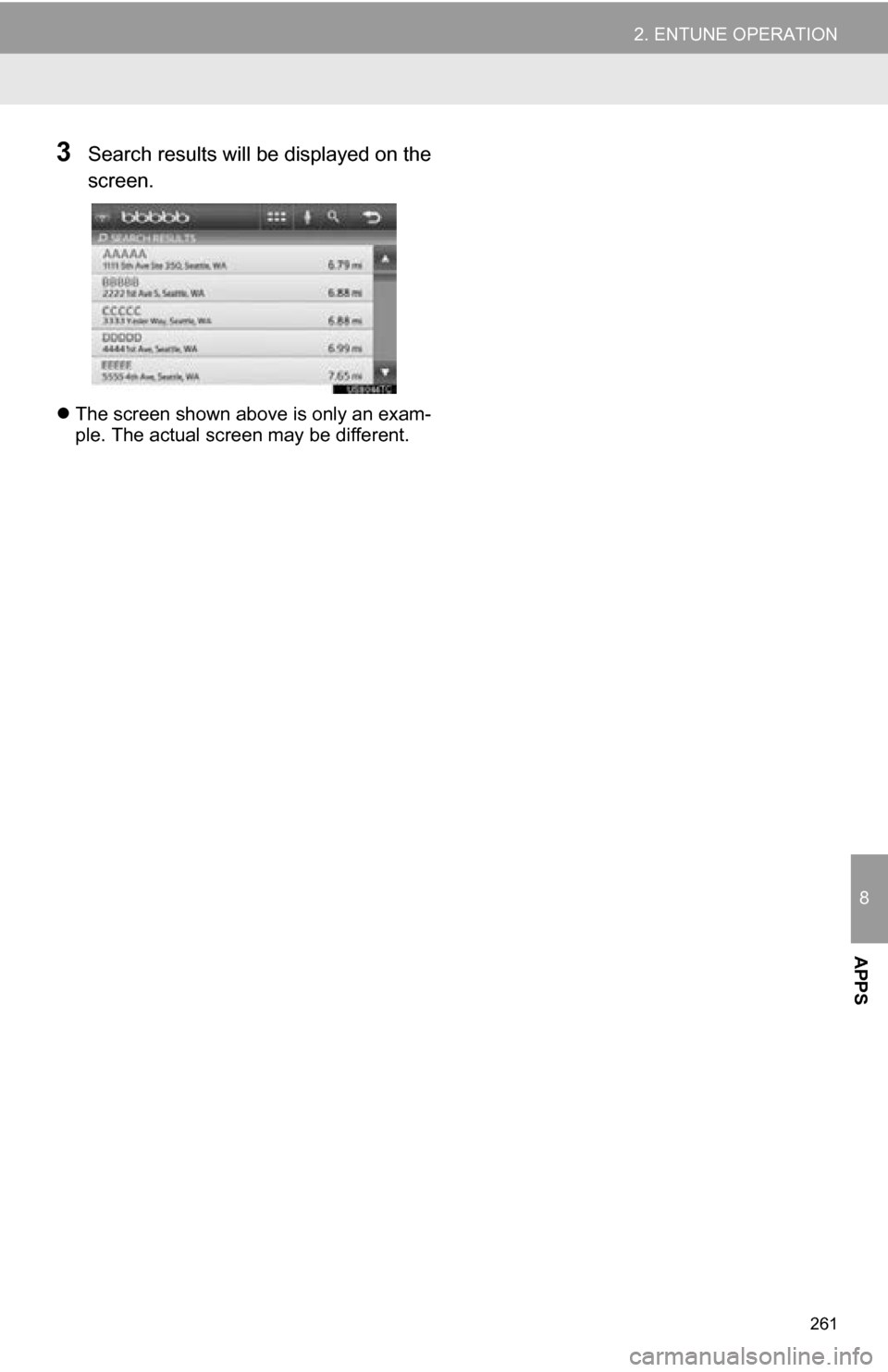
261
2. ENTUNE OPERATION
8
APPS
3Search results will be displayed on the
screen.
The screen shown above is only an exam-
ple. The actual screen may be different.
Page 262 of 296
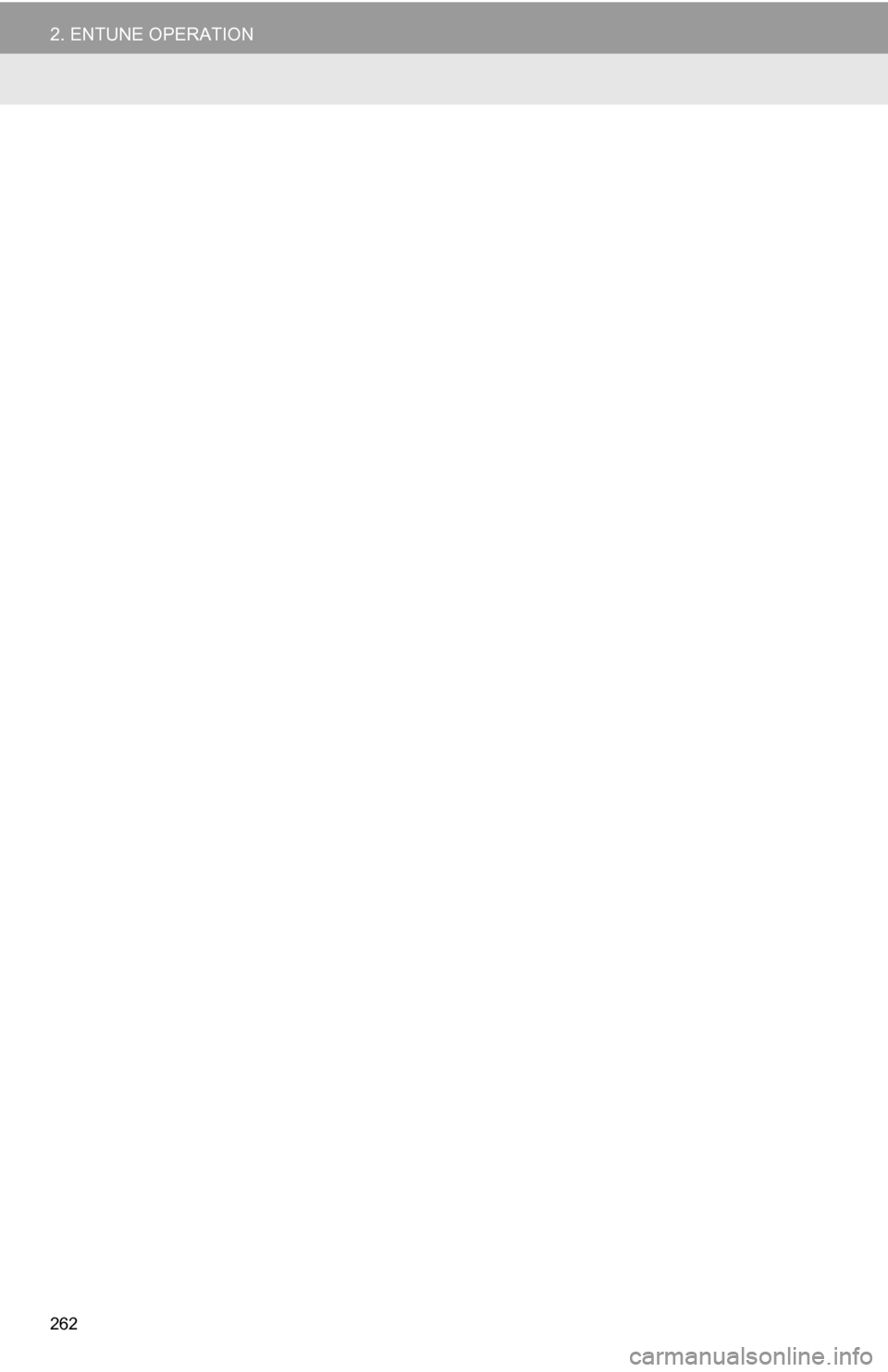
262
2. ENTUNE OPERATION
Page 263 of 296

263
1
2
3
4
5
6
7
8
INDEX
Page 264 of 296
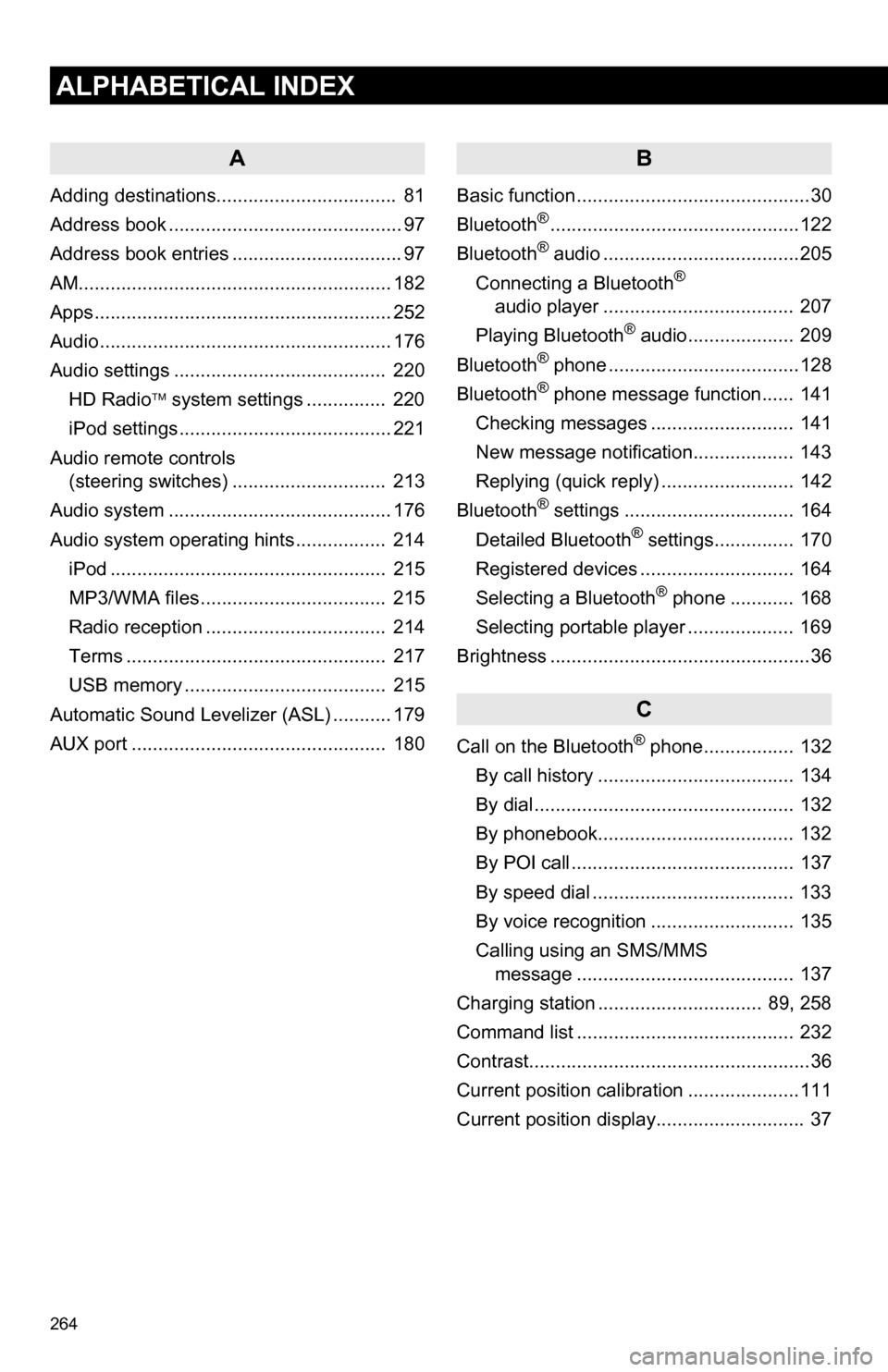
264
ALPHABETICAL INDEX
A
Adding destinations.................................. 81
Address book ............................................ 97
Address book entries ................................ 97
AM........................................................... 182
Apps ........................................................ 252
Audio ....................................................... 176
Audio settings ........................................ 220HD Radio system settings .. ............. 220
iPod settings ........................................ 221
Audio remote controls (steering switches) ............................. 213
Audio system ....... ................................... 176
Audio system operating hint s ................. 214
iPod .................................................... 215
MP3/WMA files ................................... 215
Radio reception .................................. 214
Terms ................................................. 217
USB memory ...................................... 215
Automatic Sound Levelizer (ASL) ........... 179
AUX port ................................................ 180
B
Basic function ............................................30
Bluetooth®...............................................122
Bluetooth® audio .....................................205
Connecting a Bluetooth®
audio player .................................... 207
Playing Bluetooth
® audio.................... 209
Bluetooth® phone ....................................128
Bluetooth® phone message function...... 141
Checking messages ........................... 141
New message notification................... 143
Replying (quick reply) ......................... 142
Bluetooth
® settings ................................ 164
Detailed Bluetooth® settings............... 170
Registered devices ............................. 164
Selecting a Bluetooth
® phone ............ 168
Selecting portable player .................... 169
Brightness .................................................36
C
Call on the Bluetooth® phone................. 132
By call history ..................................... 134
By dial ................................................. 132
By phonebook..................................... 132
By POI call .......................................... 137
By speed dial ...................................... 133
By voice recognition ........................... 135
Calling using an SMS/MMS message ......................................... 137
Charging station ............................... 89, 258
Command list ......................................... 232
Contrast.....................................................36
Current position calibration .....................111
Current position display............................ 37
Page 265 of 296
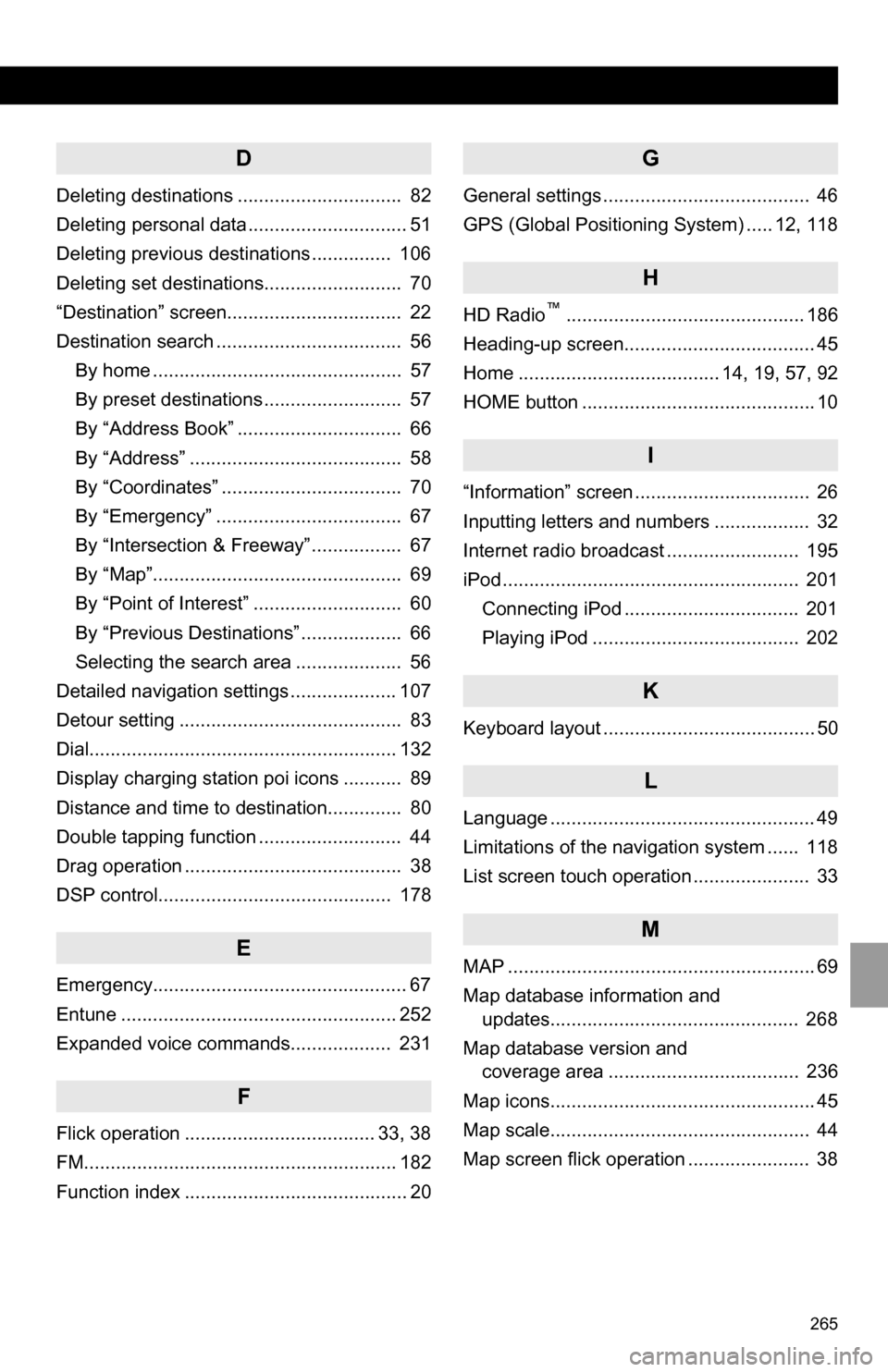
265
D
Deleting destinations ............................... 82
Deleting personal data .............................. 51
Deleting previous destinations ............... 106
Deleting set destinations.......................... 70
“Destination” screen................................. 22
Destination search ................................... 56By home ............................................... 57
By preset destinations .......................... 57
By “Address Book” ............................... 66
By “Address” ........................................ 58
By “Coordinates” .................................. 70
By “Emergency” ................................... 67
By “Intersection & Freeway” ................. 67
By “Map”............................................... 69
By “Point of Interest” ............................ 60
By “Previous Destinations” ................... 66
Selecting the search area .................... 56
Detailed navigation settings .................... 107
Detour setting .......................................... 83
Dial.......................................................... 132
Display charging station poi icons ........... 89
Distance and time to destination.............. 80
Double tapping function ........................... 44
Drag operation ......................................... 38
DSP control............................................ 178
E
Emergency................................................ 67
Entune .................................................... 252
Expanded voice commands................... 231
F
Flick operation .................................... 33, 38
FM........................................................... 182
Function index .......................................... 20
G
General settings ....................................... 46
GPS (Global Positioning System) ..... 12, 118
H
HD Radio™............................................. 186
Heading-up screen.................................... 45
Home ...................................... 14, 19, 57, 92
HOME button ............................................ 10
I
“Information” screen ................................. 26
Inputting letters and numbers .................. 32
Internet radio broadcast ......................... 195
iPod ........................................................ 201
Connecting iPod ................................. 201
Playing iPod ....................................... 202
K
Keyboard layout ........................................ 50
L
Language .................................................. 49
Limitations of the navigation system ...... 118
List screen touch operation ...................... 33
M
MAP .......................................................... 69
Map database information and updates............................................... 268
Map database version and coverage area .................................... 236
Map icons.................................................. 45
Map scale................................................. 44
Map screen flick operation ....................... 38
Page 266 of 296
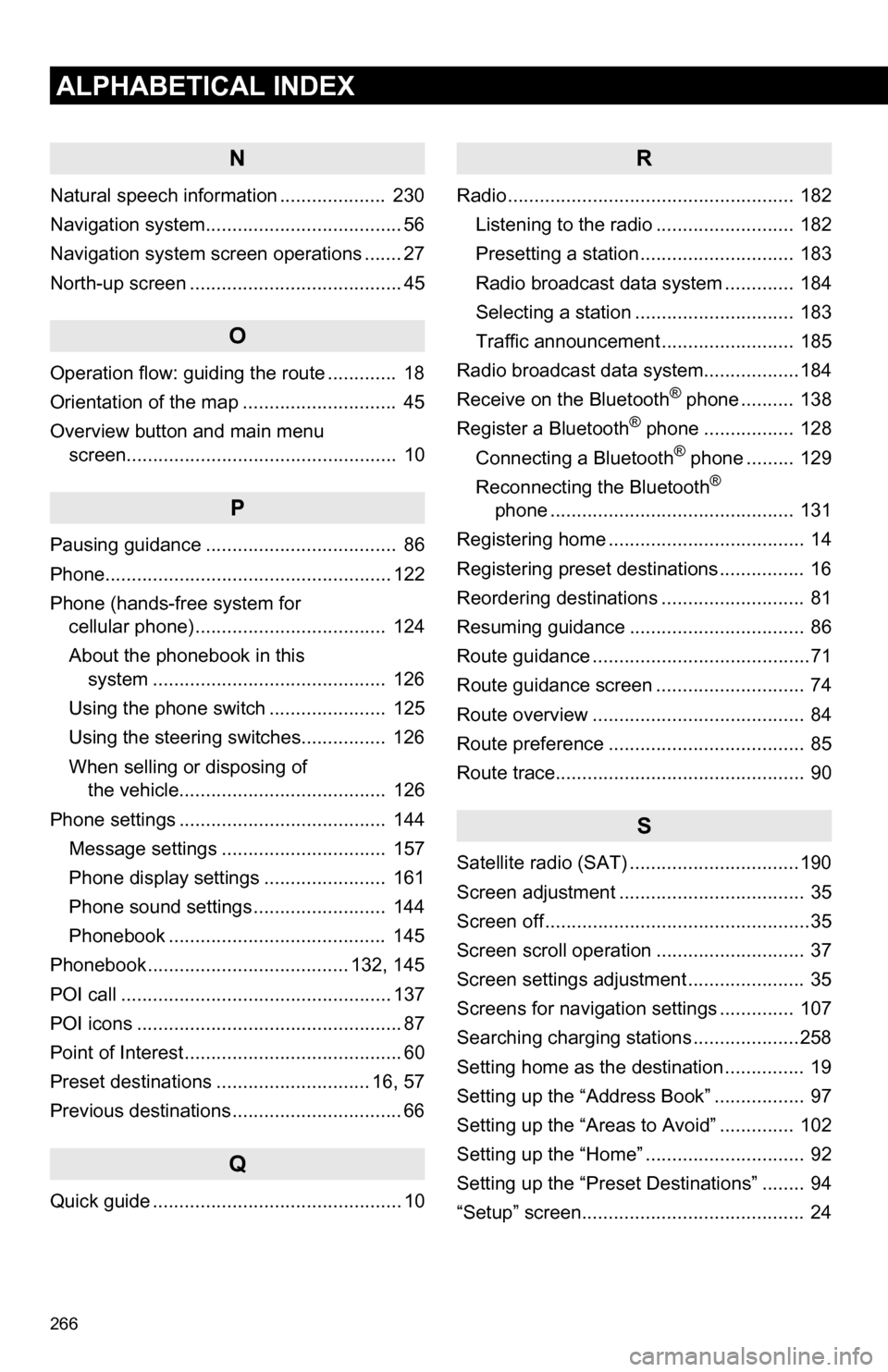
266
ALPHABETICAL INDEX
N
Natural speech information .................... 230
Navigation system..................................... 56
Navigation system screen operations ....... 27
North-up screen ........................................ 45
O
Operation flow: guiding the route ............. 18
Orientation of the map ............................. 45
Overview button and main menu screen................................................... 10
P
Pausing guidance .................................... 86
Phone...................................................... 122
Phone (hands-free system for cellular phone) .................................... 124
About the phonebook in this system .......... .................................. 126
Using the phone switch ...................... 125
Using the steering switches................ 126
When selling or disposing of the vehicle....................................... 126
Phone settings ....................................... 144 Message settings ............................... 157
Phone display settings ....................... 161
Phone sound settings ......................... 144
Phonebook ......................................... 145
Phonebook...................................... 132, 145
POI call ................................................... 137
POI icons .................................................. 87
Point of Interest ......................................... 60
Preset destinations ............................. 16, 57
Previous destinations ................................ 66
Q
Quick guide ............................................... 10
R
Radio ...................................................... 182 Listening to the radio .......................... 182
Presetting a station ............................. 183
Radio broadcast data system ............. 184
Selecting a station .............................. 183
Traffic announcement ......................... 185
Radio broadcast data syst em..................184
Receive on the Bluetooth
® phone .......... 138
Register a Bluetooth® phone ................. 128
Connecting a Bluetooth® phone ......... 129
Reconnecting the Bluetooth®
phone .............................................. 131
Registering home ..................................... 14
Registering preset destinations ................ 16
Reordering destinations ........................... 81
Resuming guidance ................................. 86
Route guidance .........................................71
Route guidance screen ............................ 74
Route overview ........................................ 84
Route preference ..................................... 85
Route trace............................................... 90
S
Satellite radio (SAT) ................................190
Screen adjustment ................................... 35
Screen off ..................................................35
Screen scroll operation ............................ 37
Screen settings adjustment ...................... 35
Screens for navigation settings .............. 107
Searching charging stations ....................258
Setting home as the destination ............... 19
Setting up the “Address Book” ................. 97
Setting up the “Areas to Avoid” .............. 102
Setting up the “Home” .............................. 92
Setting up the “Preset Destinations” ........ 94
“Setup” screen.......................................... 24
Page 267 of 296
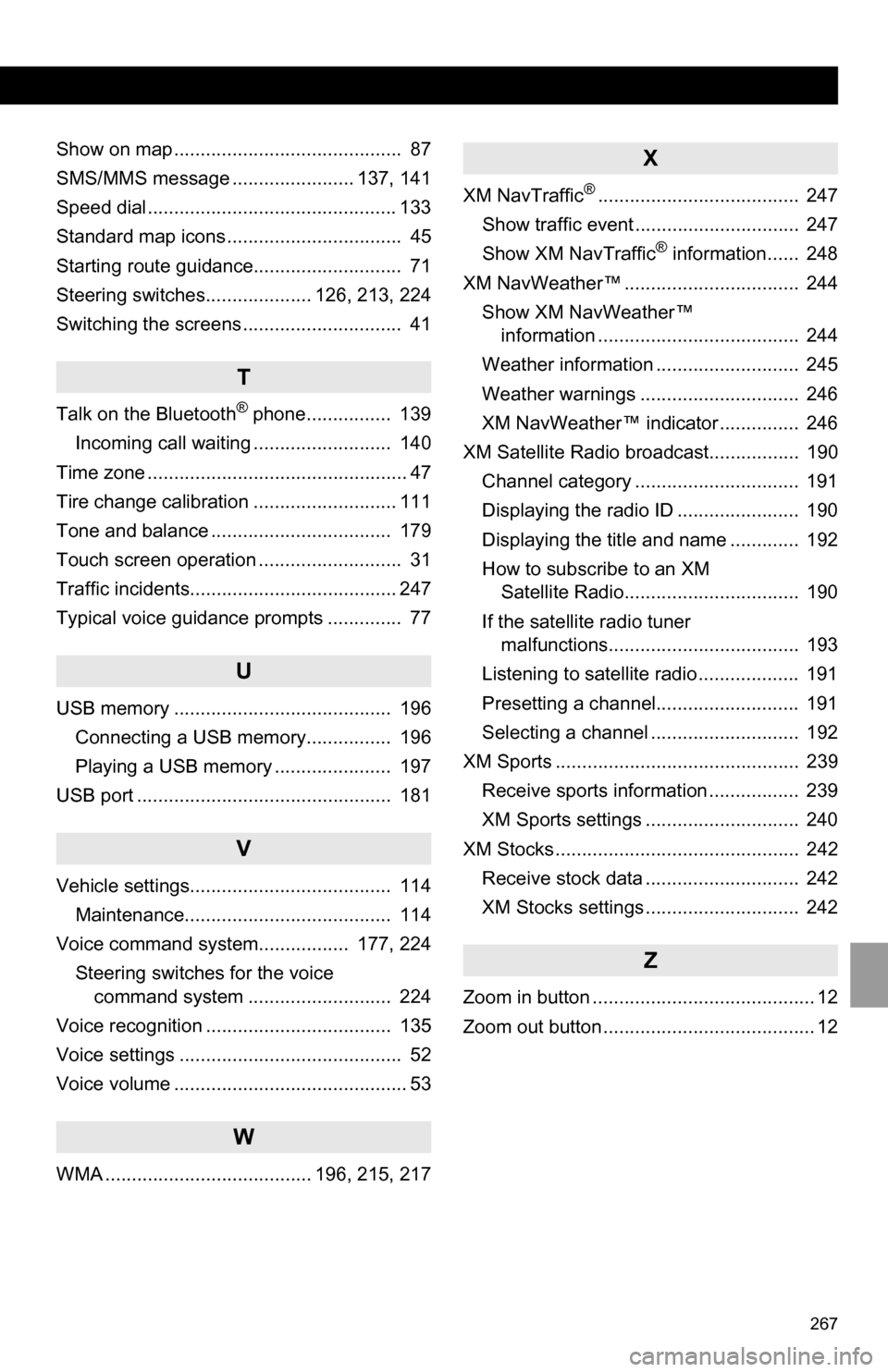
267
Show on map ........................................... 87
SMS/MMS message ....................... 137, 141
Speed dial............................................... 133
Standard map icons ................................. 45
Starting route guidance............................ 71
Steering switches.................... 126, 213, 224
Switching the screens .............................. 41
T
Talk on the Bluetooth® phone................ 139
Incoming call waiting .......................... 140
Time zone ................................................. 47
Tire change calibration ........................... 111
Tone and balance .................................. 179
Touch screen operation ........................... 31
Traffic incidents....................................... 247
Typical voice guidance prompts .............. 77
U
USB memory ......................................... 196 Connecting a USB memory................ 196
Playing a USB memory ...................... 197
USB port ................................................ 181
V
Vehicle settings...................................... 114 Maintenance....................................... 114
Voice command system................. 177, 224 Steering switches for the voice command system ........................... 224
Voice recognition ................................... 135
Voice settings .......................................... 52
Voice volume ............................................ 53
W
WMA ....................................... 196, 215, 217
X
XM NavTraffic®...................................... 247
Show traffic event ............................... 247
Show XM NavTraffic
® information...... 248
XM NavWeather™ ................................. 244 Show XM NavWeather™ information ...................................... 244
Weather information ........................... 245
Weather warnings .............................. 246
XM NavWeather™ indicator ............... 246
XM Satellite Radio broadcast................. 190 Channel category ............................... 191
Displaying the radio ID ....................... 190
Displaying the title and name ............. 192
How to subscribe to an XM Satellite Radio................................. 190
If the satellite radio tuner malfunctions.................................... 193
Listening to satellite radio ................... 191
Presetting a channel........................... 191
Selecting a channel ............................ 192
XM Sports .............................................. 239 Receive sports information ................. 239
XM Sports settings ............................. 240
XM Stocks .............................................. 242 Receive stock data ............................. 242
XM Stocks settings ............................. 242
Z
Zoom in button .......................................... 12
Zoom out button ........................................ 12
Page 268 of 296
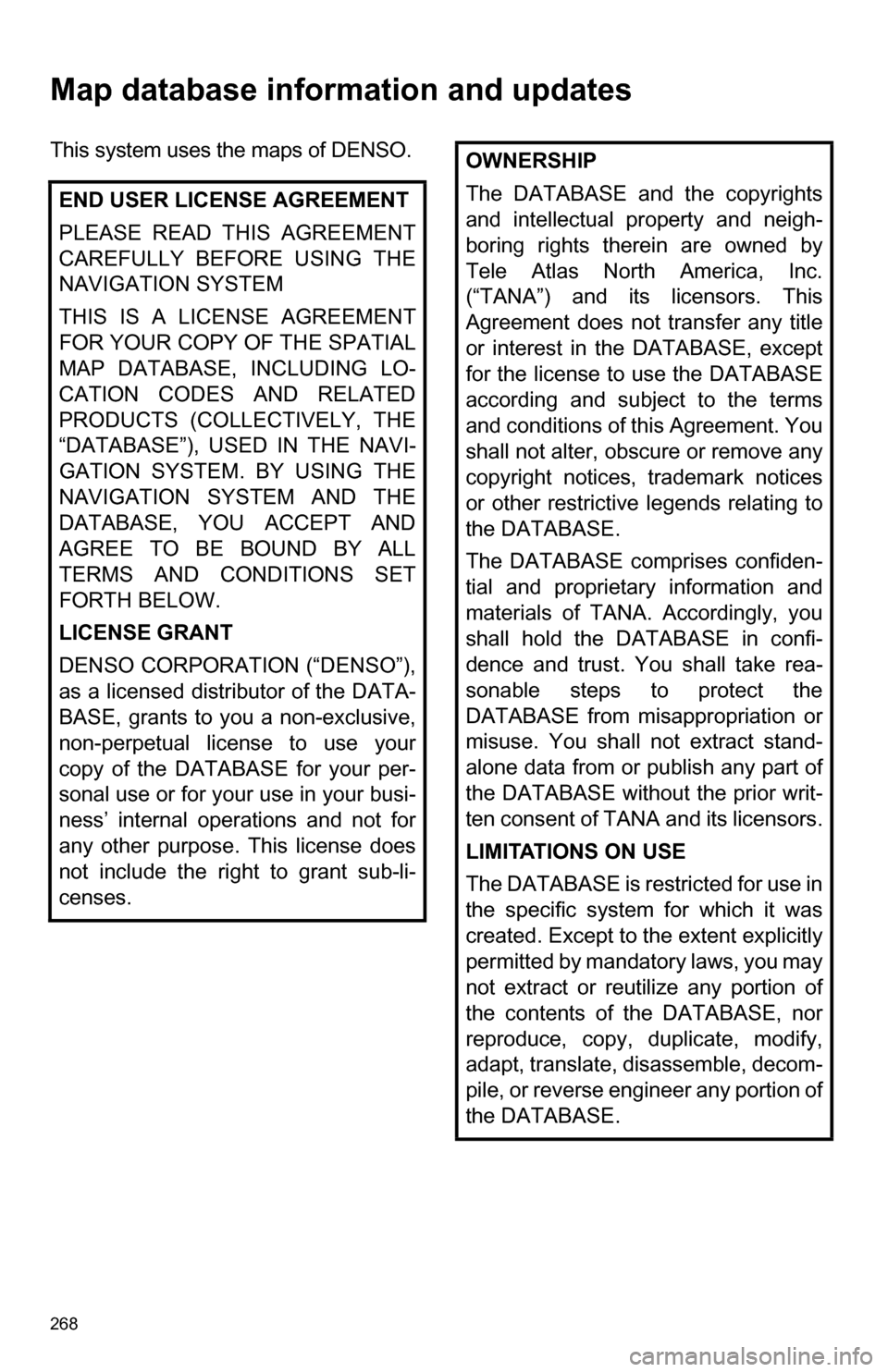
268
Map database information and updates
This system uses the maps of DENSO.END USER LICENSE AGREEMENT
PLEASE READ THIS AGREEMENT
CAREFULLY BEFORE USING THE
NAVIGATION SYSTEM
THIS IS A LICENSE AGREEMENT
FOR YOUR COPY OF THE SPATIAL
MAP DATABASE, INCLUDING LO-
CATION CODES AND RELATED
PRODUCTS (COLLECTIVELY, THE
“DATABASE”), USED IN THE NAVI-
GATION SYSTEM. BY USING THE
NAVIGATION SYSTEM AND THE
DATABASE, YOU ACCEPT AND
AGREE TO BE BOUND BY ALL
TERMS AND CONDITIONS SET
FORTH BELOW.
LICENSE GRANT
DENSO CORPORATION (“DENSO”),
as a licensed distributor of the DATA-
BASE, grants to you a non-exclusive,
non-perpetual license to use your
copy of the DATABASE for your per-
sonal use or for your use in your busi-
ness’ internal operations and not for
any other purpose. This license does
not include the right to grant sub-li-
censes.OWNERSHIP
The DATABASE and the copyrights
and intellectual property and neigh-
boring rights therein are owned by
Tele Atlas North America, Inc.
(“TANA”) and its licensors. This
Agreement does not transfer any title
or interest in the DATABASE, except
for the license to use the DATABASE
according and subject to the terms
and conditions of this Agreement. You
shall not alter, obscure or remove any
copyright notices, trademark notices
or other restrictive legends relating to
the DATABASE.
The DATABASE comprises confiden-
tial and proprietary information and
materials of TANA. Accordingly, you
shall hold the DATABASE in confi-
dence and trust. You shall take rea-
sonable steps to protect the
DATABASE from misappropriation or
misuse. You shall not extract stand-
alone data from or publish any part of
the DATABASE without the prior writ-
ten consent of TANA and its licensors.
LIMITATIONS ON USE
The DATABASE is restricted for use in
the specific system for which it was
created. Except to the extent explicitly
permitted by mandatory laws, you may
not extract or reutilize any portion of
the contents of the DATABASE, nor
reproduce, copy, duplicate, modify,
adapt, translate, disassemble, decom-
pile, or reverse engineer any portion of
the DATABASE.
Page 269 of 296
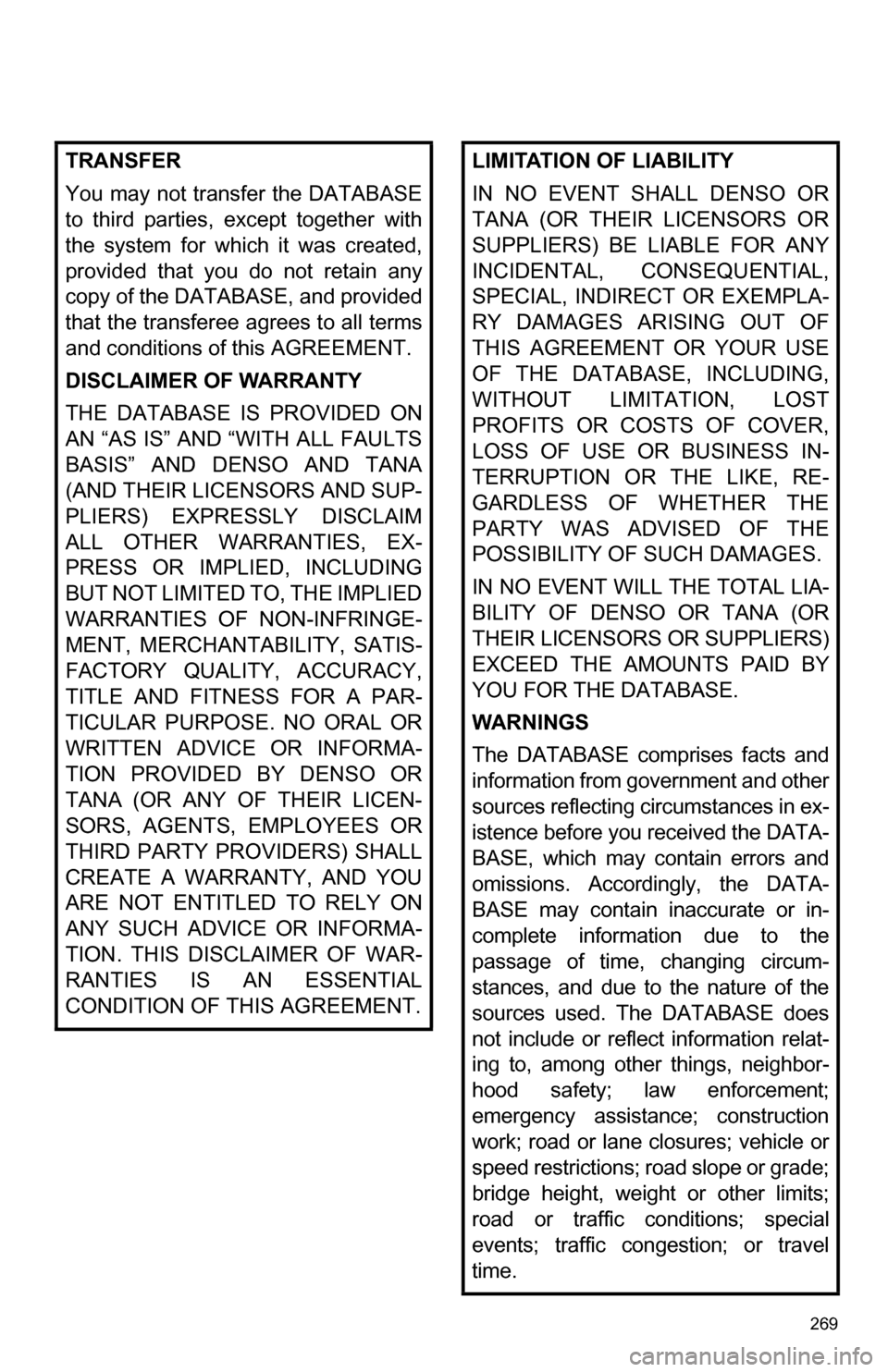
269
TRANSFER
You may not transfer the DATABASE
to third parties, except together with
the system for which it was created,
provided that you do not retain any
copy of the DATABASE, and provided
that the transferee agrees to all terms
and conditions of this AGREEMENT.
DISCLAIMER OF WARRANTY
THE DATABASE IS PROVIDED ON
AN “AS IS” AND “WITH ALL FAULTS
BASIS” AND DENSO AND TANA
(AND THEIR LICENSORS AND SUP-
PLIERS) EXPRESSLY DISCLAIM
ALL OTHER WARRANTIES, EX-
PRESS OR IMPLIED, INCLUDING
BUT NOT LIMITED TO, THE IMPLIED
WARRANTIES OF NON-INFRINGE-
MENT, MERCHANTABILITY, SATIS-
FACTORY QUALITY, ACCURACY,
TITLE AND FITNESS FOR A PAR-
TICULAR PURPOSE. NO ORAL OR
WRITTEN ADVICE OR INFORMA-
TION PROVIDED BY DENSO OR
TANA (OR ANY OF THEIR LICEN-
SORS, AGENTS, EMPLOYEES OR
THIRD PARTY PROVIDERS) SHALL
CREATE A WARRANTY, AND YOU
ARE NOT ENTITLED TO RELY ON
ANY SUCH ADVICE OR INFORMA-
TION. THIS DISCLAIMER OF WAR-
RANTIES IS AN ESSENTIAL
CONDITION OF THIS AGREEMENT.LIMITATION OF LIABILITY
IN NO EVENT SHALL DENSO OR
TANA (OR THEIR LICENSORS OR
SUPPLIERS) BE LIABLE FOR ANY
INCIDENTAL, CONSEQUENTIAL,
SPECIAL, INDIRECT OR EXEMPLA-
RY DAMAGES ARISING OUT OF
THIS AGREEMENT OR YOUR USE
OF THE DATABASE, INCLUDING,
WITHOUT LIMITATION, LOST
PROFITS OR COSTS OF COVER,
LOSS OF USE OR BUSINESS IN-
TERRUPTION OR THE LIKE, RE-
GARDLESS OF WHETHER THE
PARTY WAS ADVISED OF THE
POSSIBILITY OF SUCH DAMAGES.
IN NO EVENT WILL THE TOTAL LIA-
BILITY OF DENSO OR TANA (OR
THEIR LICENSORS OR SUPPLIERS)
EXCEED THE AMOUNTS PAID BY
YOU FOR THE DATABASE.
WARNINGS
The DATABASE comprises facts and
information from government and other
sources reflecting circumstances in ex-
istence before you received the DATA-
BASE, which may contain errors and
omissions. Accordingly, the DATA-
BASE may contain inaccurate or in-
complete information due to the
passage of time, changing circum-
stances, and due to the nature of the
sources used. The DATABASE does
not include or reflect information relat-
ing to, among other things, neighbor-
hood safety; law enforcement;
emergency assistance; construction
work; road or lane closures; vehicle or
speed restrictions; road slope or grade;
bridge height, weight or other limits;
road or traffic conditions; special
events; traffic congestion; or travel
time.
Page 270 of 296
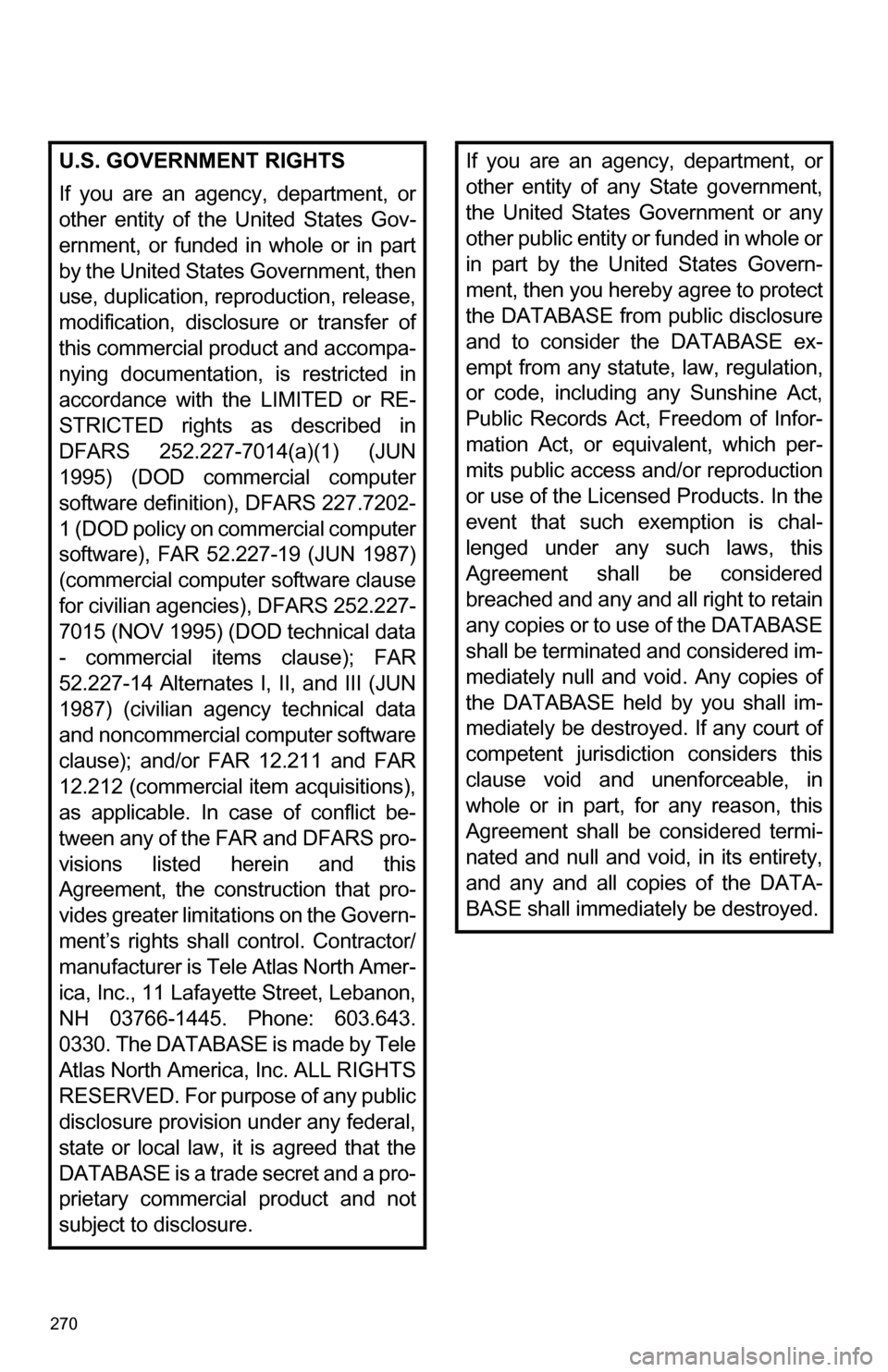
270
U.S. GOVERNMENT RIGHTS
If you are an agency, department, or
other entity of the United States Gov-
ernment, or funded in whole or in part
by the United States Government, then
use, duplication, reproduction, release,
modification, disclosure or transfer of
this commercial product and accompa-
nying documentation, is restricted in
accordance with the LIMITED or RE-
STRICTED rights as described in
DFARS 252.227-7014(a)(1) (JUN
1995) (DOD commercial computer
software definition), DFARS 227.7202-
1 (DOD policy on commercial computer
software), FAR 52.227-19 (JUN 1987)
(commercial computer software clause
for civilian agencies), DFARS 252.227-
7015 (NOV 1995) (DOD technical data
- commercial items clause); FAR
52.227-14 Alternates I, II, and III (JUN
1987) (civilian agency technical data
and noncommercial computer software
clause); and/or FAR 12.211 and FAR
12.212 (commercial item acquisitions),
as applicable. In case of conflict be-
tween any of the FAR and DFARS pro-
visions listed herein and this
Agreement, the construction that pro-
vides greater limitations on the Govern-
ment’s rights shall control. Contractor/
manufacturer is Tele Atlas North Amer-
ica, Inc., 11 Lafayette Street, Lebanon,
NH 03766-1445. Phone: 603.643.
0330. The DATABASE is made by Tele
Atlas North America, Inc. ALL RIGHTS
RESERVED. For purpose of any public
disclosure provision under any federal,
state or local law, it is agreed that the
DATABASE is a trade secret and a pro-
prietary commercial product and not
subject to disclosure.If you are an agency, department, or
other entity of any State government,
the United States Government or any
other public entity or funded in whole or
in part by the United States Govern-
ment, then you hereby agree to protect
the DATABASE from pu blic disclosure
and to consider the DATABASE ex-
empt from any statute, law, regulation,
or code, including any Sunshine Act,
Public Records Act, Freedom of Infor-
mation Act, or equivalent, which per-
mits public access and/or reproduction
or use of the Licensed Products. In the
event that such exemption is chal-
lenged under any such laws, this
Agreement shall be considered
breached and any and all right to retain
any copies or to use of the DATABASE
shall be terminated and considered im-
mediately null and void. Any copies of
the DATABASE held by you shall im-
mediately be destroyed. If any court of
competent jurisdiction considers this
clause void and unenforceable, in
whole or in part, for any reason, this
Agreement shall be considered termi-
nated and null and void, in its entirety,
and any and all copies of the DATA-
BASE shall immediat ely be destroyed.