display TOYOTA RAV4 EV 2013 1.G Navigation Manual
[x] Cancel search | Manufacturer: TOYOTA, Model Year: 2013, Model line: RAV4 EV, Model: TOYOTA RAV4 EV 2013 1.GPages: 296, PDF Size: 6.47 MB
Page 59 of 296
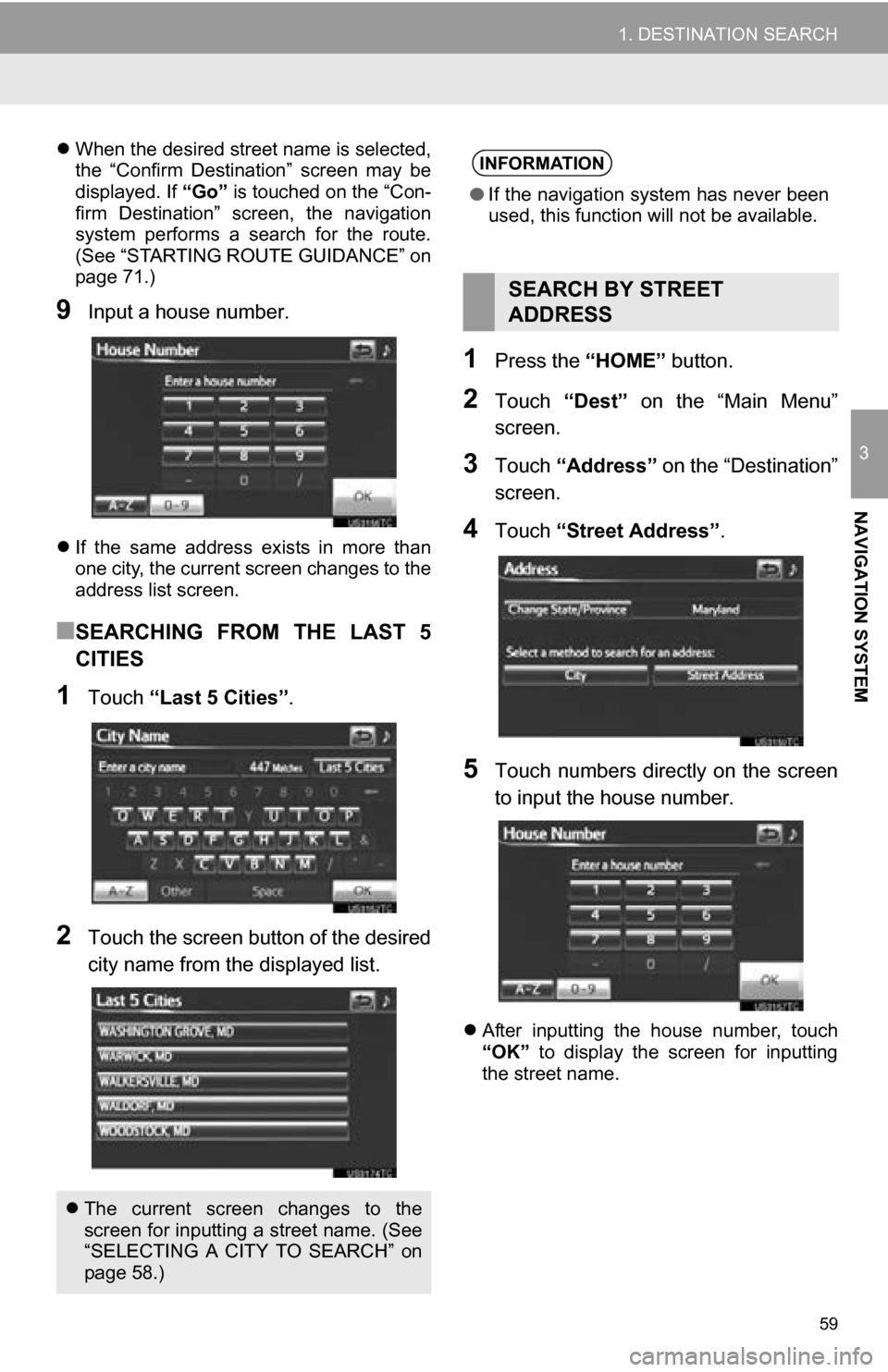
59
1. DESTINATION SEARCH
3
NAVIGATION SYSTEM
When the desired street name is selected,
the “Confirm Destination” screen may be
displayed. If “Go” is touched on the “Con-
firm Destination” screen, the navigation
system performs a search for the route.
(See “STARTING ROUTE GUIDANCE” on
page 71.)
9Input a house number.
If the same address exists in more than
one city, the current screen changes to the
address list screen.
■SEARCHING FROM THE LAST 5
CITIES
1Touch “Last 5 Cities” .
2Touch the screen button of the desired
city name from the displayed list.
1Press the “HOME” button.
2Touch “Dest” on the “Main Menu”
screen.
3Touch “Address” on the “Destination”
screen.
4Touch “Street Address”.
5Touch numbers directly on the screen
to input the house number.
After inputting the house number, touch
“OK” to display the screen for inputting
the street name.
The current screen changes to the
screen for inputting a street name. (See
“SELECTING A CITY TO SEARCH” on
page 58.)
INFORMATION
● If the navigation system has never been
used, this function will not be available.
SEARCH BY STREET
ADDRESS
Page 60 of 296
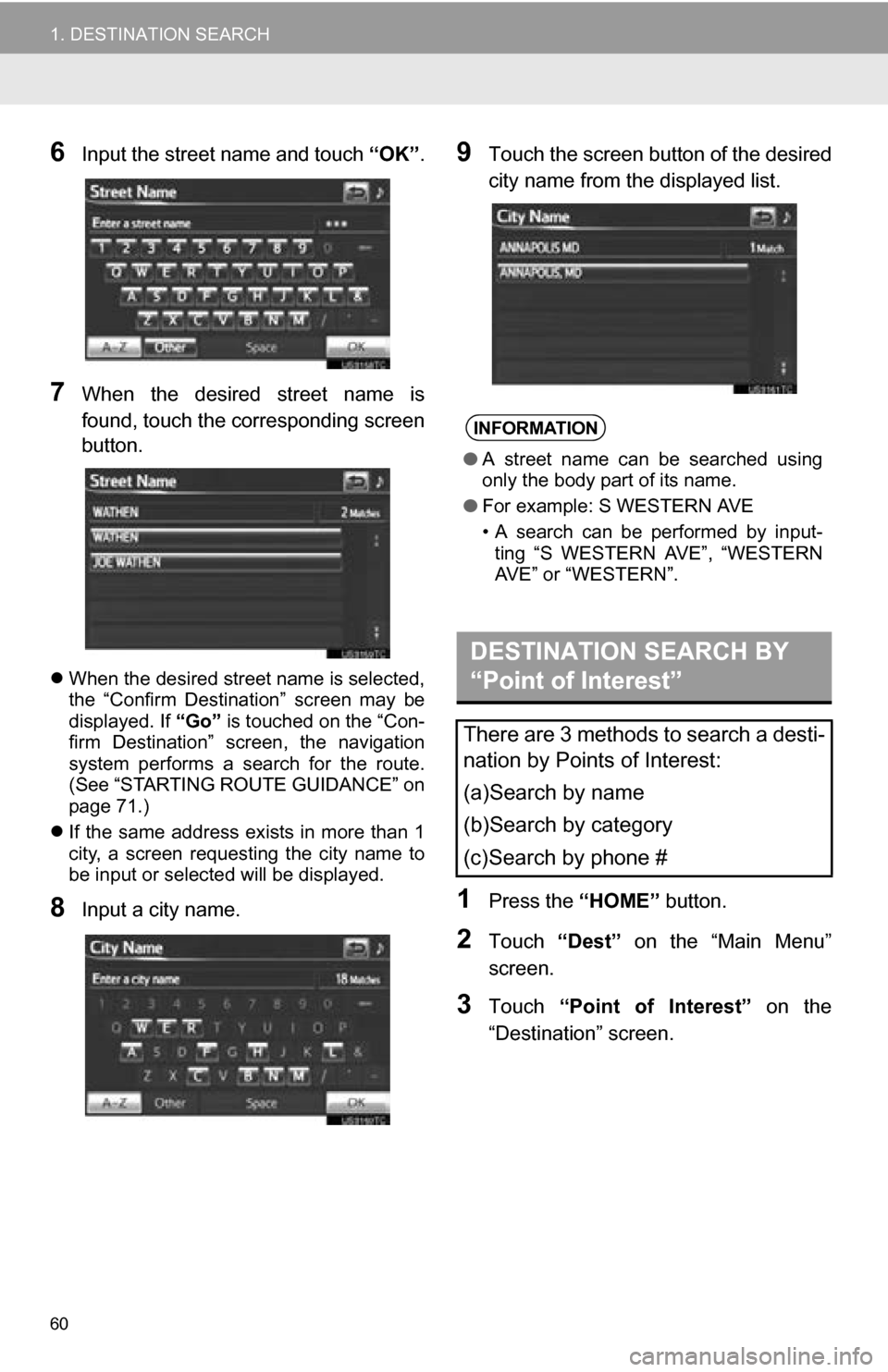
60
1. DESTINATION SEARCH
6Input the street name and touch “OK”.
7When the desired street name is
found, touch the corresponding screen
button.
When the desired street name is selected,
the “Confirm Destination” screen may be
displayed. If “Go” is touched on the “Con-
firm Destination” screen, the navigation
system performs a search for the route.
(See “STARTING ROUTE GUIDANCE” on
page 71.)
If the same address exists in more than 1
city, a screen requesting the city name to
be input or selected will be displayed.
8Input a city name.
9Touch the screen button of the desired
city name from the displayed list.
1Press the “HOME” button.
2Touch “Dest” on the “Main Menu”
screen.
3Touch “Point of Interest” on the
“Destination” screen.
INFORMATION
● A street name can be searched using
only the body part of its name.
● For example: S WESTERN AVE
• A search can be performed by input-
ting “S WESTERN AVE”, “WESTERN
AVE” or “WESTERN”.
DESTINATION SEARCH BY
“Point of Interest”
There are 3 methods to search a desti-
nation by Points of Interest:
(a)Search by name
(b)Search by category
(c)Search by phone #
Page 61 of 296
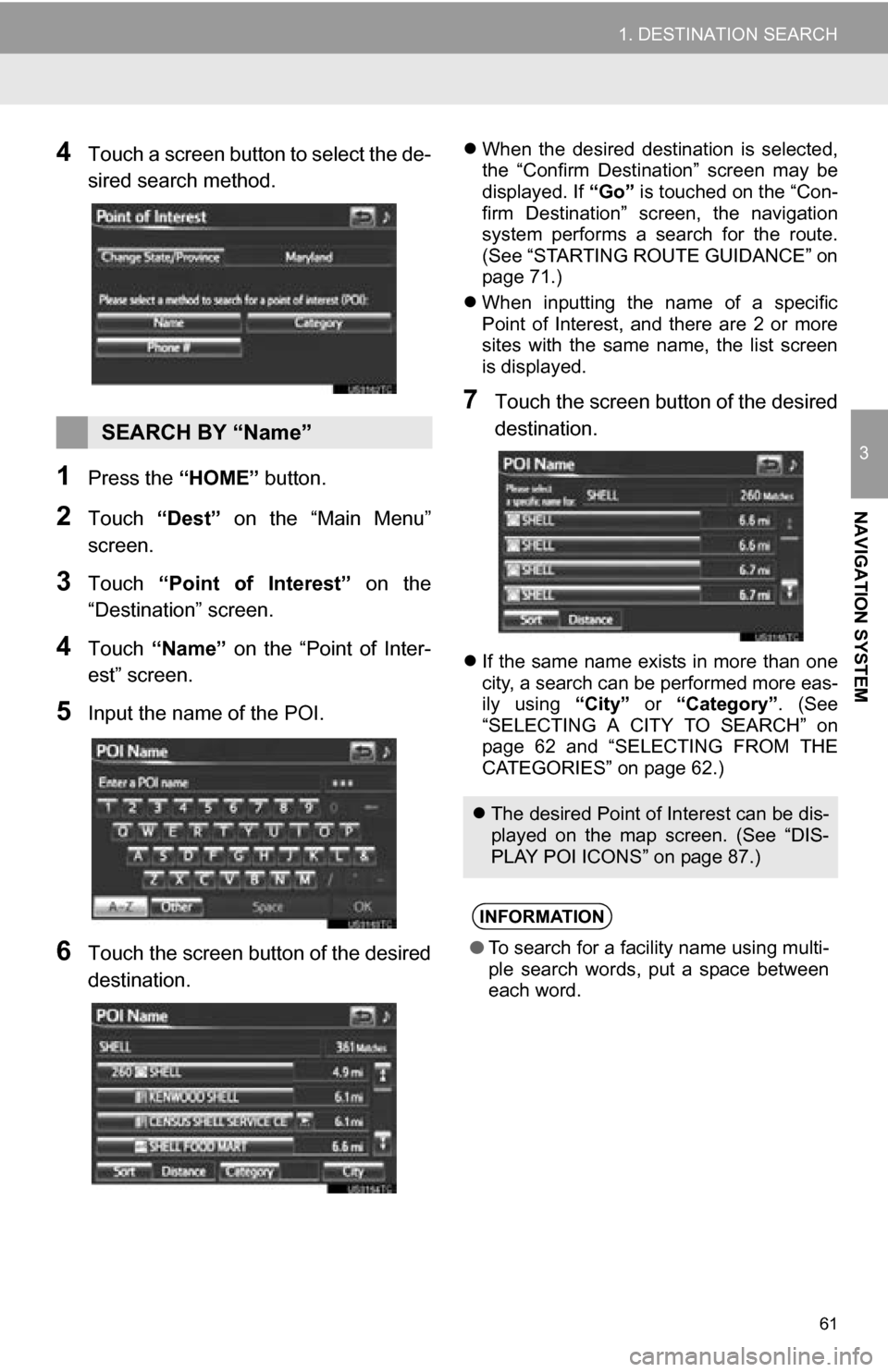
61
1. DESTINATION SEARCH
3
NAVIGATION SYSTEM
4Touch a screen button to select the de-
sired search method.
1Press the “HOME” button.
2Touch “Dest” on the “Main Menu”
screen.
3Touch “Point of Interest” on the
“Destination” screen.
4Touch “Name” on the “Point of Inter-
est” screen.
5Input the name of the POI.
6Touch the screen button of the desired
destination.
When the desired destination is selected,
the “Confirm Destination” screen may be
displayed. If “Go” is touched on the “Con-
firm Destination” screen, the navigation
system performs a search for the route.
(See “STARTING ROUTE GUIDANCE” on
page 71.)
When inputting the name of a specific
Point of Interest, and there are 2 or more
sites with the same name, the list screen
is displayed.
7Touch the screen button of the desired
destination.
If the same name exists in more than one
city, a search can be performed more eas-
ily using “City” or “Category”. (See
“SELECTING A CITY TO SEARCH” on
page 62 and “SELECTING FROM THE
CATEGORIES” on page 62.)
SEARCH BY “Name”
The desired Point of Interest can be dis-
played on the map screen. (See “DIS-
PLAY POI ICONS” on page 87.)
INFORMATION
●To search for a facility name using multi-
ple search words, put a space between
each word.
Page 62 of 296
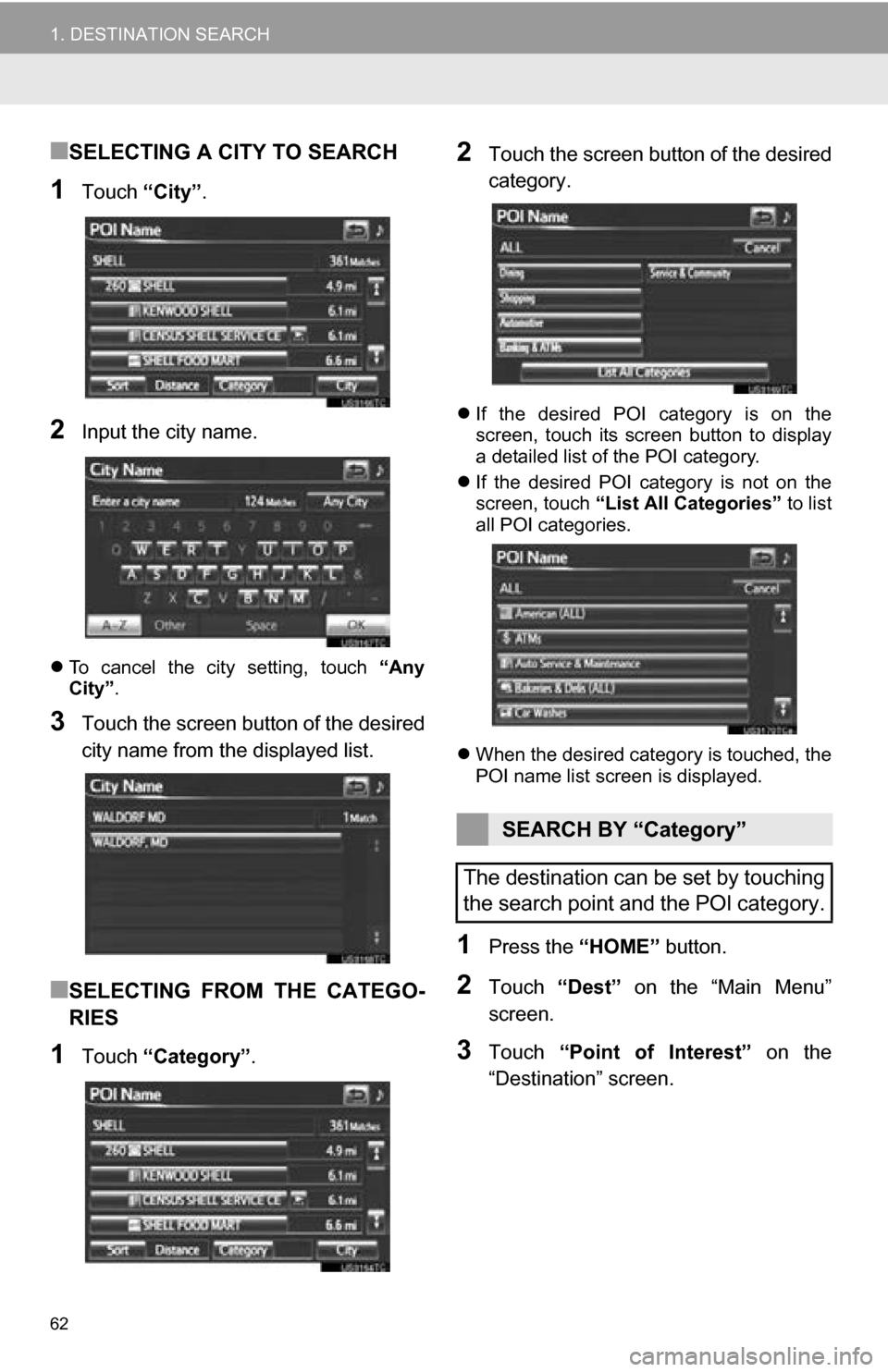
62
1. DESTINATION SEARCH
■SELECTING A CITY TO SEARCH
1Touch “City”.
2Input the city name.
To cancel the city setting, touch “Any
City” .
3Touch the screen button of the desired
city name from the displayed list.
■SELECTING FROM THE CATEGO-
RIES
1Touch “Category” .
2Touch the screen button of the desired
category.
If the desired POI category is on the
screen, touch its screen button to display
a detailed list of the POI category.
If the desired POI category is not on the
screen, touch “List All Categories” to list
all POI categories.
When the desired category is touched, the
POI name list screen is displayed.
1Press the “HOME” button.
2Touch “Dest” on the “Main Menu”
screen.
3Touch “Point of Interest” on the
“Destination” screen.
SEARCH BY “Category”
The destination can be set by touching
the search point and the POI category.
Page 63 of 296
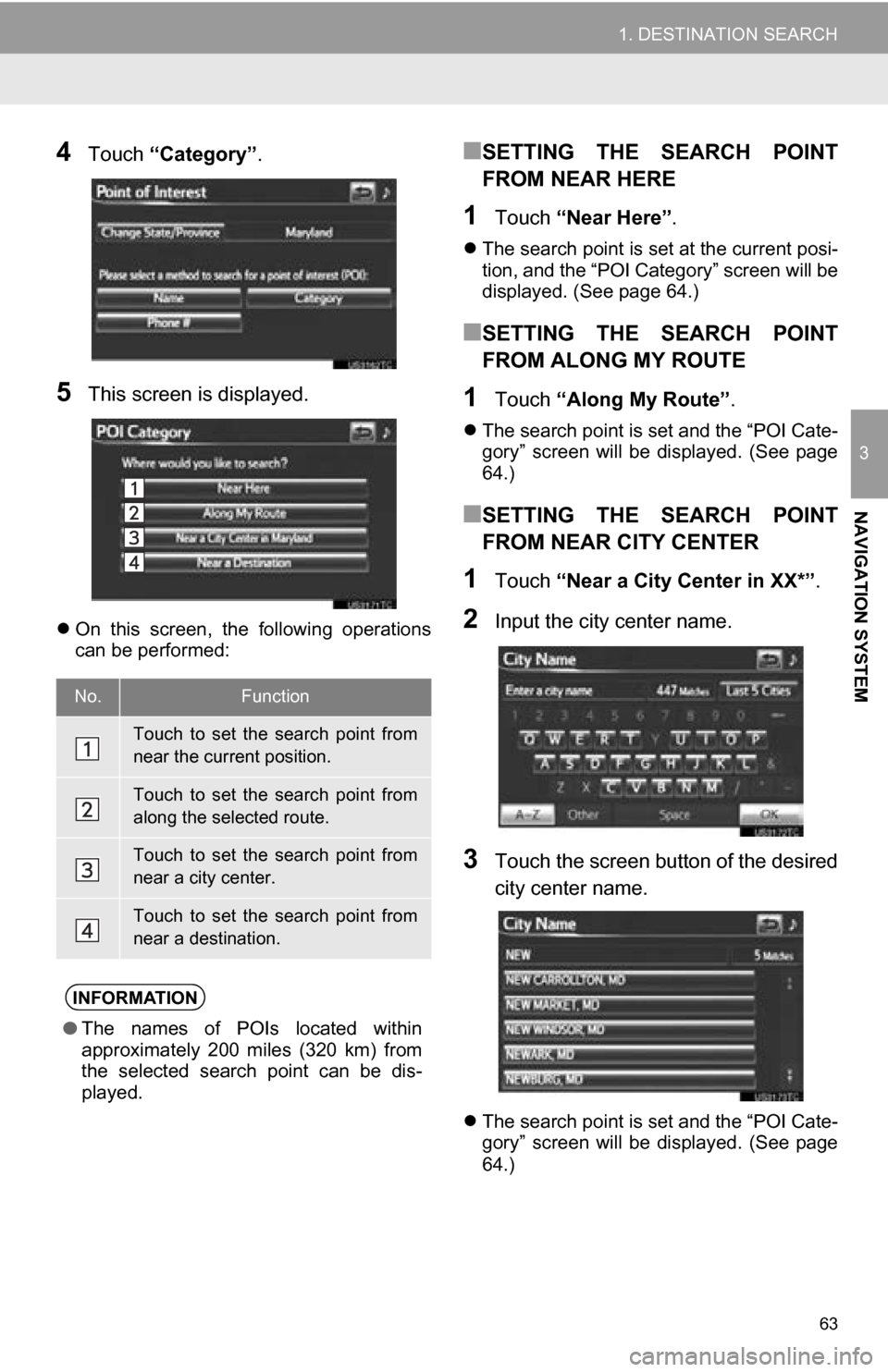
63
1. DESTINATION SEARCH
3
NAVIGATION SYSTEM
4Touch “Category” .
5This screen is displayed.
On this screen, the following operations
can be performed:
■SETTING THE SEARCH POINT
FROM NEAR HERE
1Touch “Near Here” .
The search point is set at the current posi-
tion, and the “POI Category” screen will be
displayed. (See page 64.)
■SETTING THE SEARCH POINT
FROM ALONG MY ROUTE
1Touch “Along My Route” .
The search point is set and the “POI Cate-
gory” screen will be displayed. (See page
64.)
■SETTING THE SEARCH POINT
FROM NEAR CITY CENTER
1Touch “Near a City Center in XX*” .
2Input the city center name.
3Touch the screen button of the desired
city center name.
The search point is set and the “POI Cate-
gory” screen will be displayed. (See page
64.)
No.Function
Touch to set the search point from
near the current position.
Touch to set the search point from
along the selected route.
Touch to set the search point from
near a city center.
Touch to set the search point from
near a destination.
INFORMATION
● The names of POIs located within
approximately 200 miles (320 km) from
the selected search point can be dis-
played.
Page 64 of 296
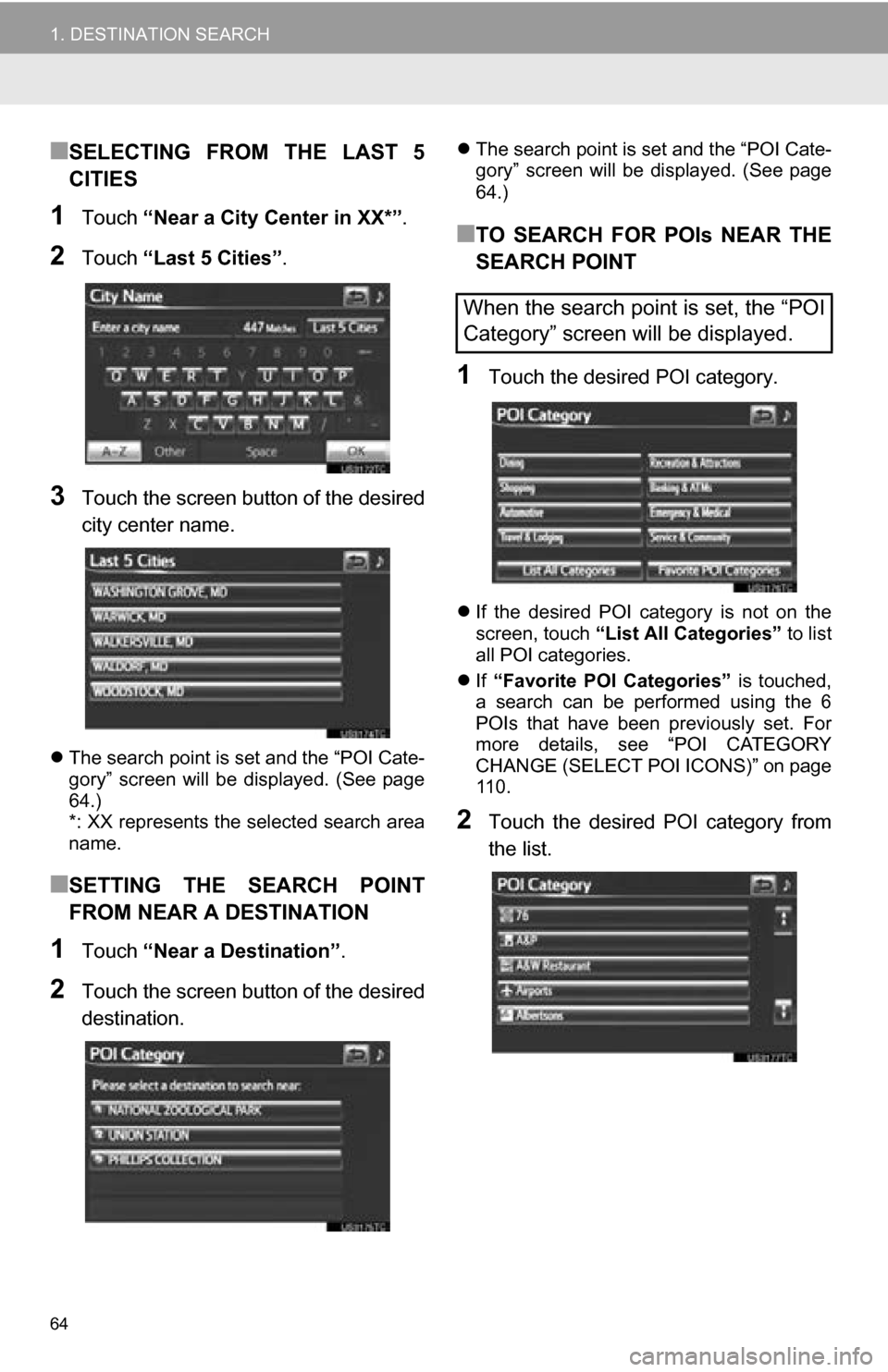
64
1. DESTINATION SEARCH
■SELECTING FROM THE LAST 5
CITIES
1Touch “Near a City Center in XX*” .
2Touch “Last 5 Cities”.
3Touch the screen button of the desired
city center name.
The search point is set and the “POI Cate-
gory” screen will be displayed. (See page
64.)
*: XX represents the selected search area
name.
■SETTING THE SEARCH POINT
FROM NEAR A DESTINATION
1Touch “Near a Destination” .
2Touch the screen button of the desired
destination.
The search point is set and the “POI Cate-
gory” screen will be displayed. (See page
64.)
■TO SEARCH FOR POIs NEAR THE
SEARCH POINT
1Touch the desired POI category.
If the desired POI category is not on the
screen, touch “List All Categories” to list
all POI categories.
If “Favorite POI Categories” is touched,
a search can be performed using the 6
POIs that have been previously set. For
more details, see “POI CATEGORY
CHANGE (SELECT POI ICONS)” on page
110.
2Touch the desired POI category from
the list.
When the search point is set, the “POI
Category” screen will be displayed.
Page 65 of 296
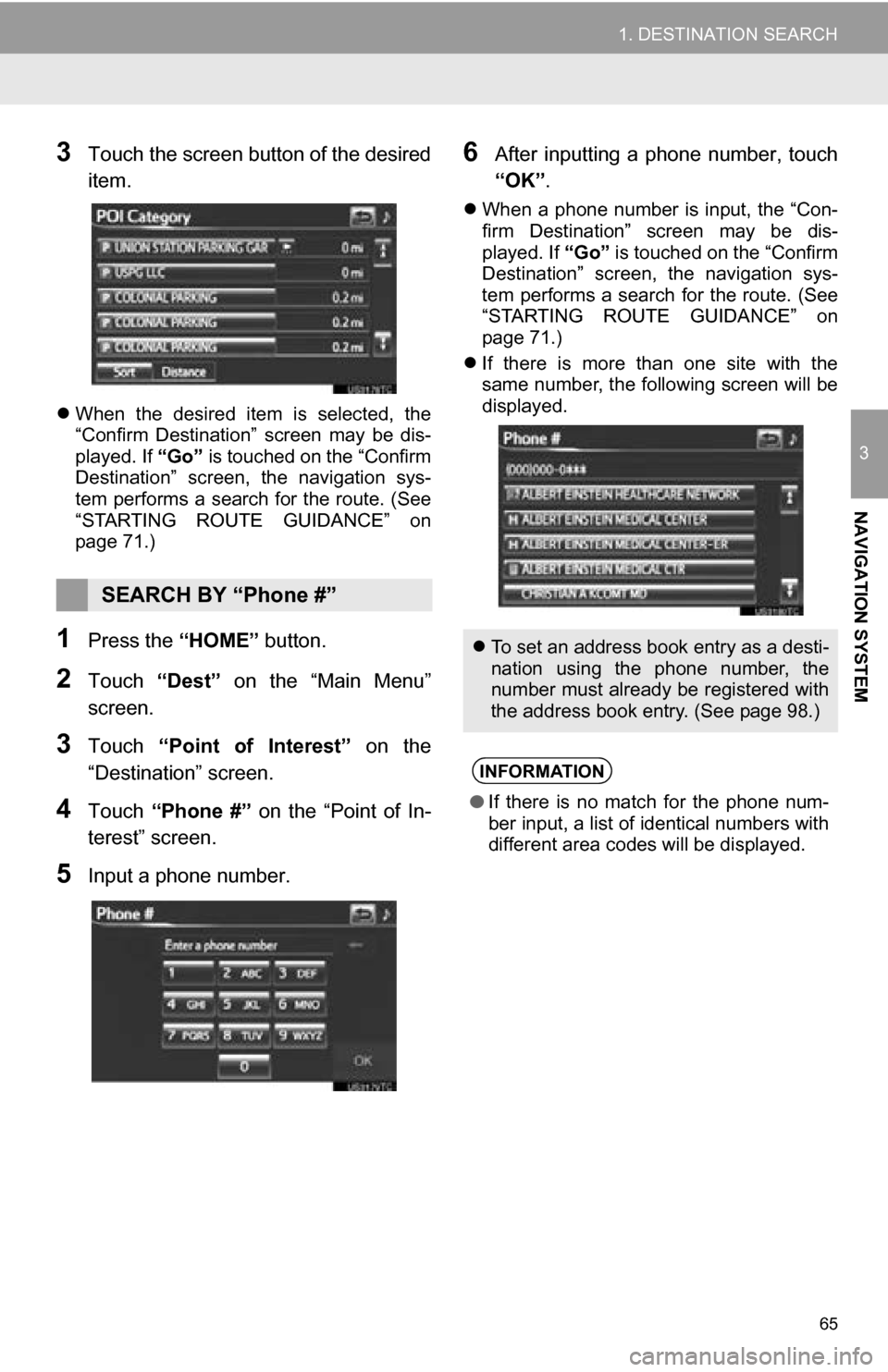
65
1. DESTINATION SEARCH
3
NAVIGATION SYSTEM
3Touch the screen button of the desired
item.
When the desired item is selected, the
“Confirm Destination” screen may be dis-
played. If “Go” is touched on the “Confirm
Destination” screen, the navigation sys-
tem performs a search for the route. (See
“STARTING ROUTE GUIDANCE” on
page 71.)
1Press the “HOME” button.
2Touch “Dest” on the “Main Menu”
screen.
3Touch “Point of Interest” on the
“Destination” screen.
4Touch “Phone #” on the “Point of In-
terest” screen.
5Input a phone number.
6After inputting a phone number, touch
“OK” .
When a phone number is input, the “Con-
firm Destination” screen may be dis-
played. If “Go” is touched on the “Confirm
Destination” screen, the navigation sys-
tem performs a search for the route. (See
“STARTING ROUTE GUIDANCE” on
page 71.)
If there is more than one site with the
same number, the following screen will be
displayed.
SEARCH BY “Phone #”
To set an address book entry as a desti-
nation using the phone number, the
number must already be registered with
the address book entry. (See page 98.)
INFORMATION
●If there is no match for the phone num-
ber input, a list of identical numbers with
different area codes will be displayed.
Page 66 of 296
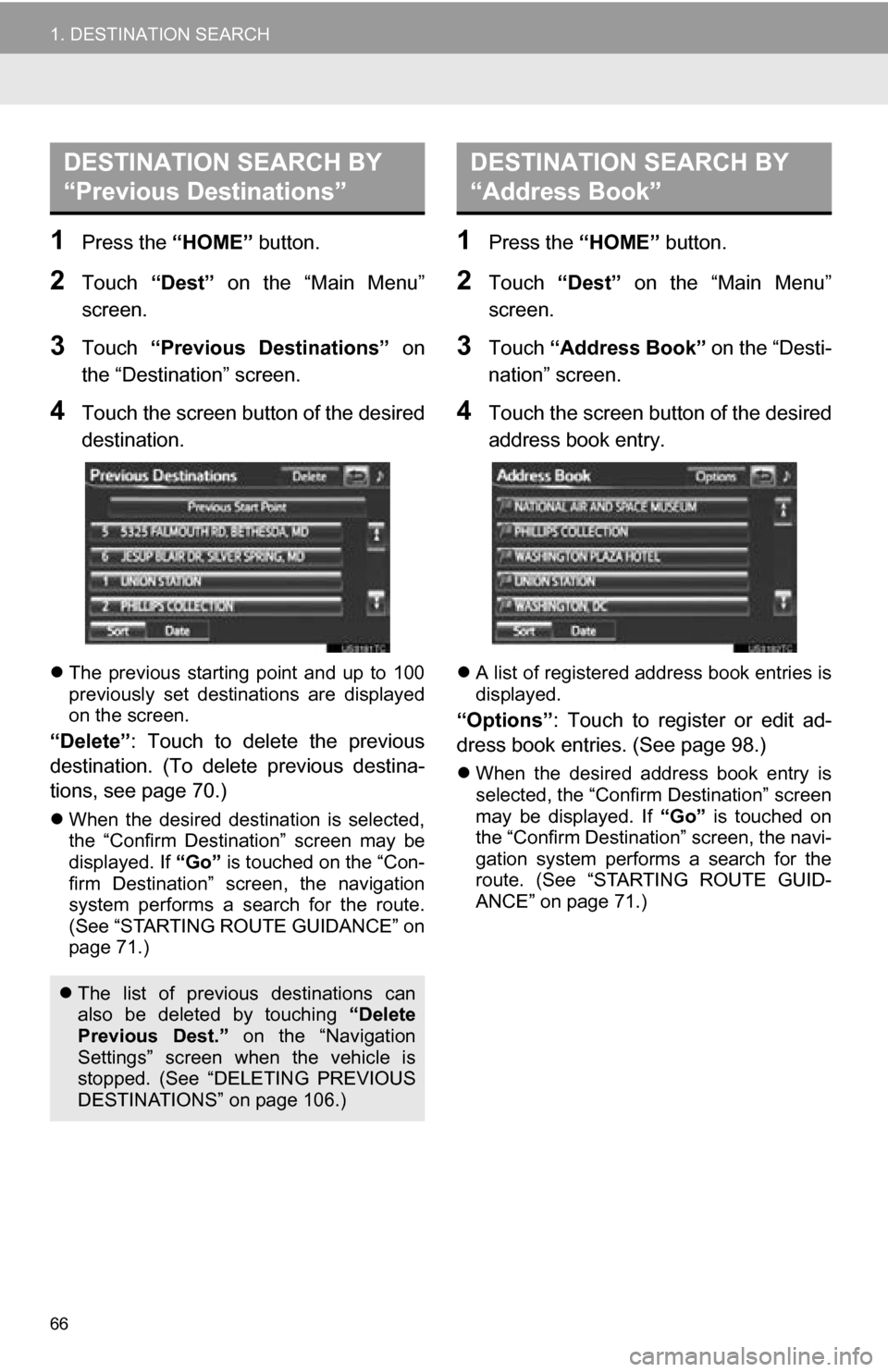
66
1. DESTINATION SEARCH
1Press the “HOME” button.
2Touch “Dest” on the “Main Menu”
screen.
3Touch “Previous Destinations” on
the “Destination” screen.
4Touch the screen button of the desired
destination.
The previous starting point and up to 100
previously set destinations are displayed
on the screen.
“Delete” : Touch to delete the previous
destination. (To delete previous destina-
tions, see page 70.)
When the desired destination is selected,
the “Confirm Destination” screen may be
displayed. If “Go” is touched on the “Con-
firm Destination” screen, the navigation
system performs a search for the route.
(See “STARTING ROUTE GUIDANCE” on
page 71.)
1Press the “HOME” button.
2Touch “Dest” on the “Main Menu”
screen.
3Touch “Address Book” on the “Desti-
nation” screen.
4Touch the screen button of the desired
address book entry.
A list of registered address book entries is
displayed.
“Options”: Touch to register or edit ad-
dress book entries. (See page 98.)
When the desired address book entry is
selected, the “Confirm Destination” screen
may be displayed. If “Go” is touched on
the “Confirm Destination” screen, the navi-
gation system performs a search for the
route. (See “STARTING ROUTE GUID-
ANCE” on page 71.)
DESTINATION SEARCH BY
“Previous Destinations”
The list of previous destinations can
also be deleted by touching “Delete
Previous Dest.” on the “Navigation
Settings” screen when the vehicle is
stopped. (See “DELETING PREVIOUS
DESTINATIONS” on page 106.)
DESTINATION SEARCH BY
“Address Book”
Page 67 of 296
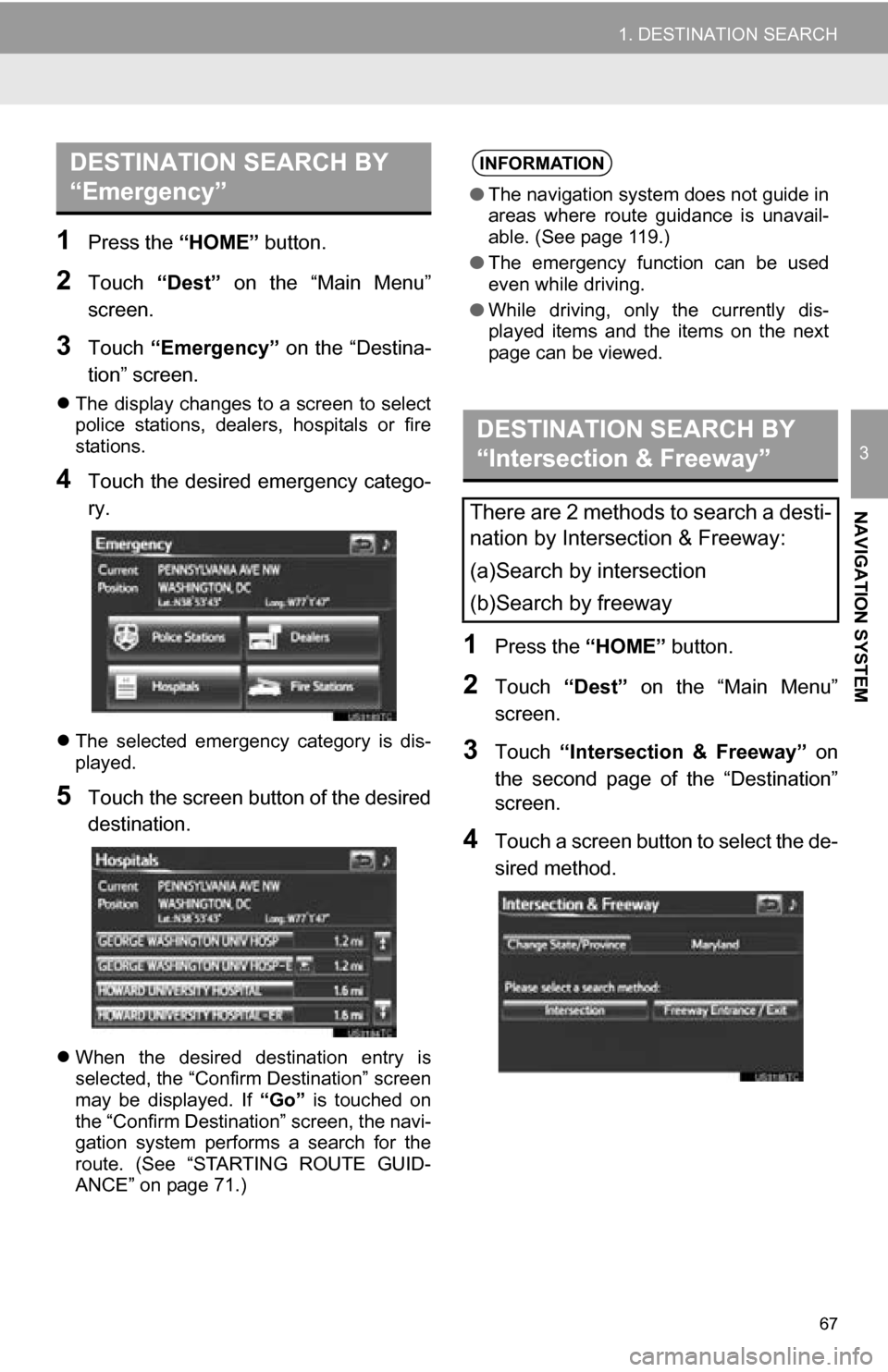
67
1. DESTINATION SEARCH
3
NAVIGATION SYSTEM
1Press the “HOME” button.
2Touch “Dest” on the “Main Menu”
screen.
3Touch “Emergency” on the “Destina-
tion” screen.
The display changes to a screen to select
police stations, dealers, hospitals or fire
stations.
4Touch the desired emergency catego-
ry.
The selected emergency category is dis-
played.
5Touch the screen button of the desired
destination.
When the desired destination entry is
selected, the “Confirm Destination” screen
may be displayed. If “Go” is touched on
the “Confirm Destination” screen, the navi-
gation system performs a search for the
route. (See “STARTING ROUTE GUID-
ANCE” on page 71.)
1Press the “HOME” button.
2Touch “Dest” on the “Main Menu”
screen.
3Touch “Intersection & Freeway” on
the second page of the “Destination”
screen.
4Touch a screen button to select the de-
sired method.
DESTINATION SEARCH BY
“Emergency”INFORMATION
● The navigation system does not guide in
areas where route guidance is unavail-
able. (See page 119.)
● The emergency function can be used
even while driving.
● While driving, only the currently dis-
played items and the items on the next
page can be viewed.
DESTINATION SEARCH BY
“Intersection & Freeway”
There are 2 methods to search a desti-
nation by Intersection & Freeway:
(a)Search by intersection
(b)Search by freeway
Page 68 of 296
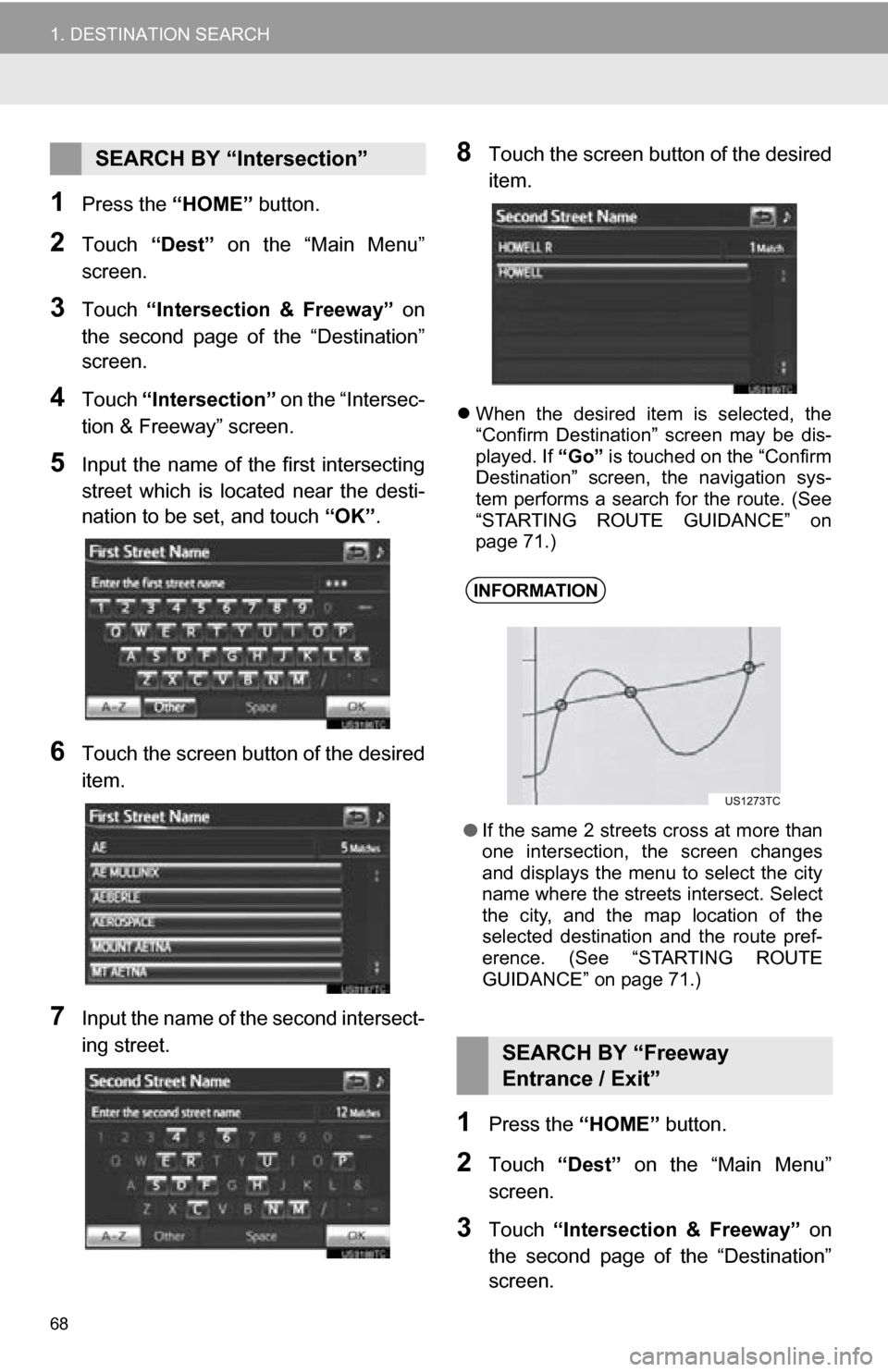
68
1. DESTINATION SEARCH
1Press the “HOME” button.
2Touch “Dest” on the “Main Menu”
screen.
3Touch “Intersection & Freeway” on
the second page of the “Destination”
screen.
4Touch “Intersection” on the “Intersec-
tion & Freeway” screen.
5Input the name of the first intersecting
street which is located near the desti-
nation to be set, and touch “OK”.
6Touch the screen button of the desired
item.
7Input the name of the second intersect-
ing street.
8Touch the screen button of the desired
item.
When the desired item is selected, the
“Confirm Destination” screen may be dis-
played. If “Go” is touched on the “Confirm
Destination” screen, the navigation sys-
tem performs a search for the route. (See
“STARTING ROUTE GUIDANCE” on
page 71.)
1Press the “HOME” button.
2Touch “Dest” on the “Main Menu”
screen.
3Touch “Intersection & Freeway” on
the second page of the “Destination”
screen.
SEARCH BY “Intersection”
INFORMATION
● If the same 2 streets cross at more than
one intersection, the screen changes
and displays the menu to select the city
name where the streets intersect. Select
the city, and the map location of the
selected destination and the route pref-
erence. (See “STARTING ROUTE
GUIDANCE” on page 71.)
SEARCH BY “Freeway
Entrance / Exit”