TOYOTA RAV4 EV 2013 1.G Service Manual
Manufacturer: TOYOTA, Model Year: 2013, Model line: RAV4 EV, Model: TOYOTA RAV4 EV 2013 1.GPages: 520, PDF Size: 7.4 MB
Page 41 of 520
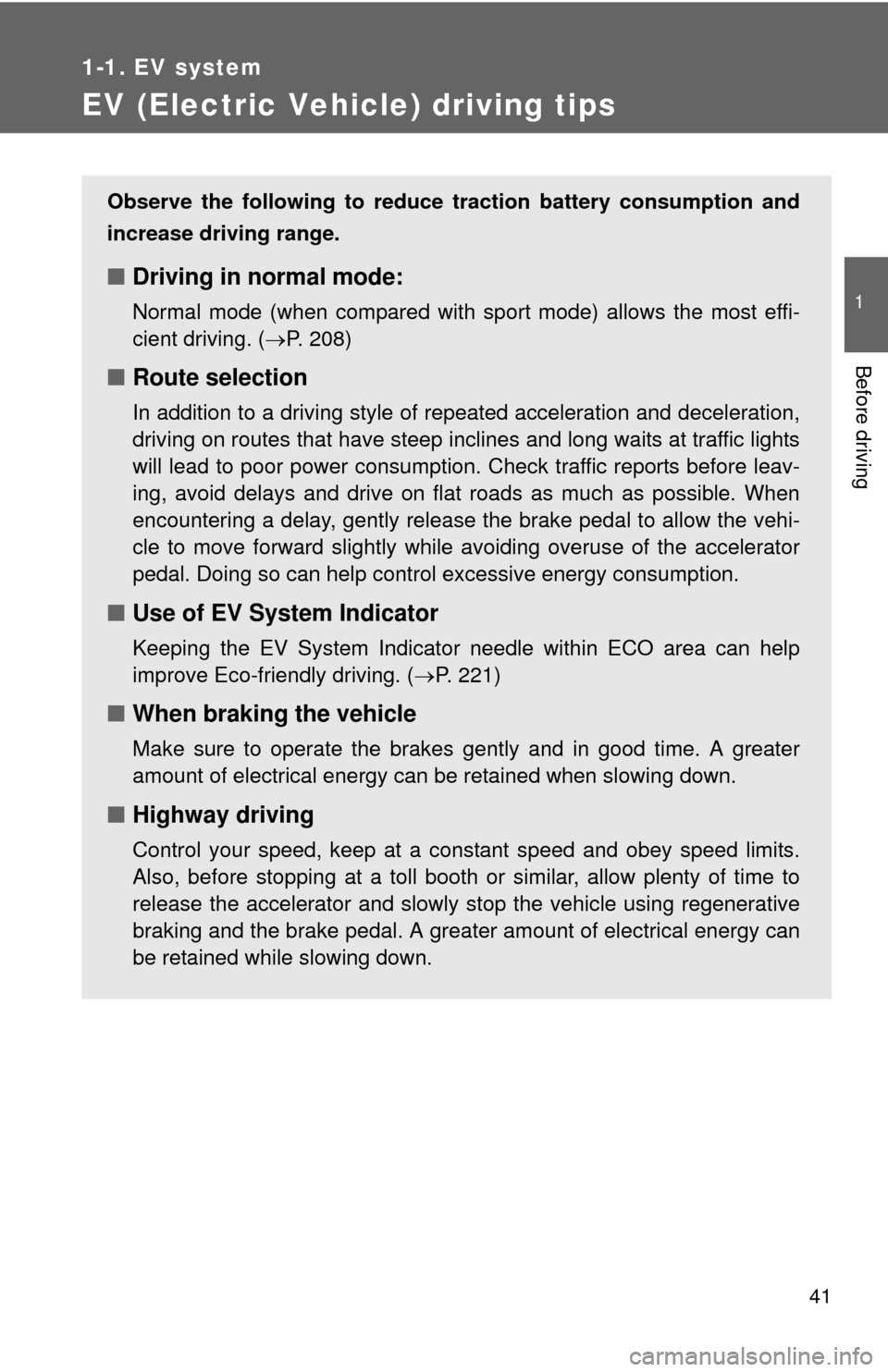
41
1
1-1. EV system
Before driving
EV (Electric Vehicle) driving tips
Observe the following to reduce traction battery consumption and
increase driving range.
â– Driving in normal mode:
Normal mode (when compared with sport mode) allows the most effi-
cient driving. ( ď‚®P. 208)
â– Route selection
In addition to a driving style of repeated acceleration and deceleration,
driving on routes that have steep inclines and long waits at traffic lights
will lead to poor power consumption. Check traffic reports before leav-
ing, avoid delays and drive on flat roads as much as possible. When
encountering a delay, gently release the brake pedal to allow the vehi-
cle to move forward slightly while avoiding overuse of the accelerator
pedal. Doing so can help control excessive energy consumption.
â– Use of EV System Indicator
Keeping the EV System Indicator needle within ECO area can help
improve Eco-friendly driving. ( ď‚®P. 221)
â– When braking the vehicle
Make sure to operate the brakes gently and in good time. A greater
amount of electrical energy can be retained when slowing down.
â– Highway driving
Control your speed, keep at a constant speed and obey speed limits.
Also, before stopping at a toll booth or similar, allow plenty of time to
release the accelerator and slowly stop the vehicle using regenerative
braking and the brake pedal. A greater amount of electrical energy can
be retained while slowing down.
Page 42 of 520
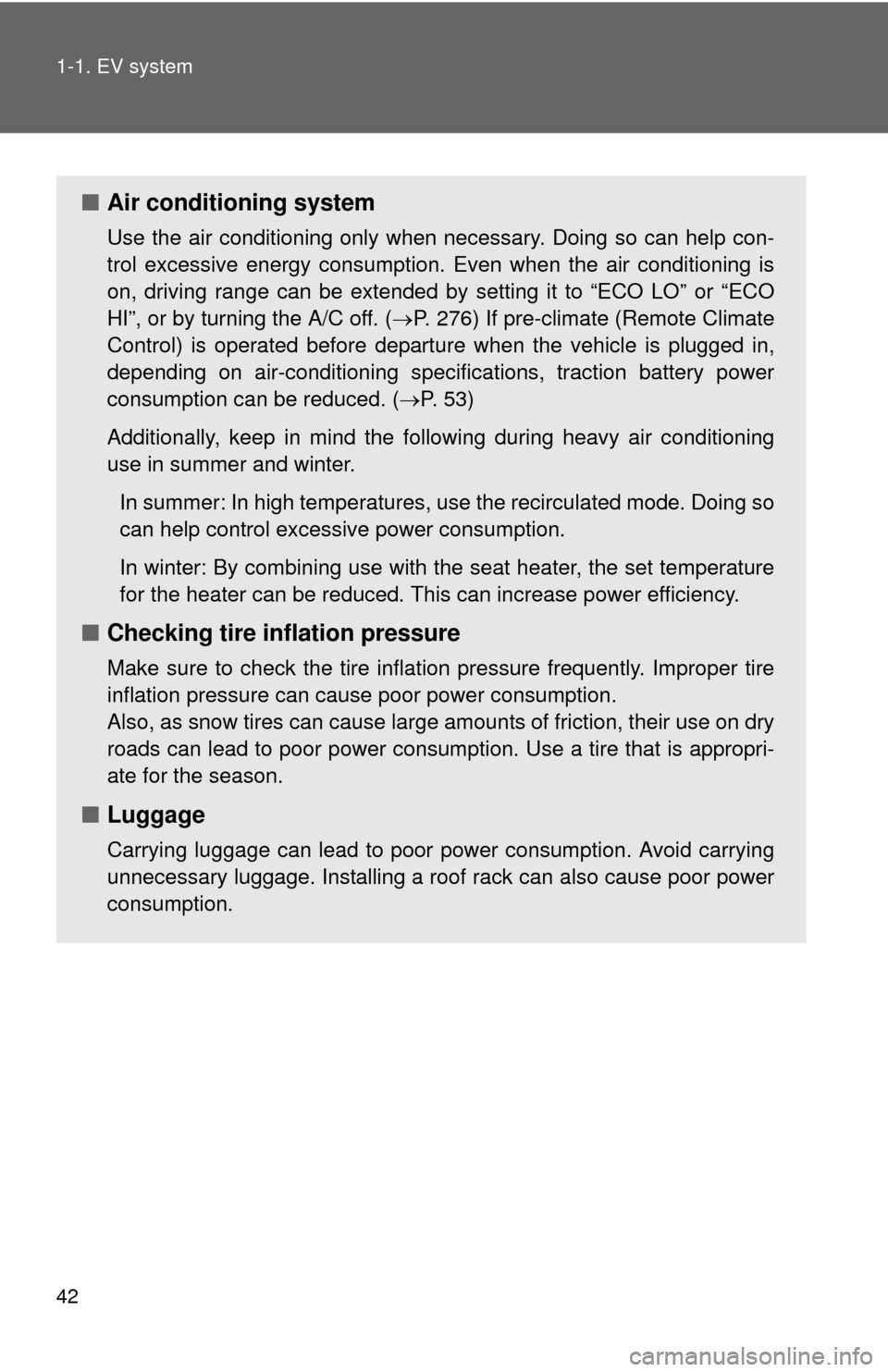
42 1-1. EV system
â– Air conditioning system
Use the air conditioning only when necessary. Doing so can help con-
trol excessive energy consumption. Even when the air conditioning is
on, driving range can be extended by setting it to “ECO LO” or “ECO
HI”, or by turning the A/C off. ( P. 276) If pre-climate (Remote Climate
Control) is operated before departure when the vehicle is plugged in,
depending on air-conditioning specifications, traction battery power
consumption can be reduced. ( ď‚®P. 53)
Additionally, keep in mind the following during heavy air conditioning
use in summer and winter. In summer: In high temperatures, use the recirculated mode. Doing so
can help control excessive power consumption.
In winter: By combining use with the seat heater, the set temperature
for the heater can be reduced. This can increase power efficiency.
â– Checking tire inflation pressure
Make sure to check the tire inflation pressure frequently. Improper tire
inflation pressure can cause poor power consumption.
Also, as snow tires can cause large amounts of friction, their use on dry
roads can lead to poor power consumption. Use a tire that is appropri-
ate for the season.
â– Luggage
Carrying luggage can lead to poor power consumption. Avoid carrying
unnecessary luggage. Installing a roof rack can also cause poor power
consumption.
Page 43 of 520
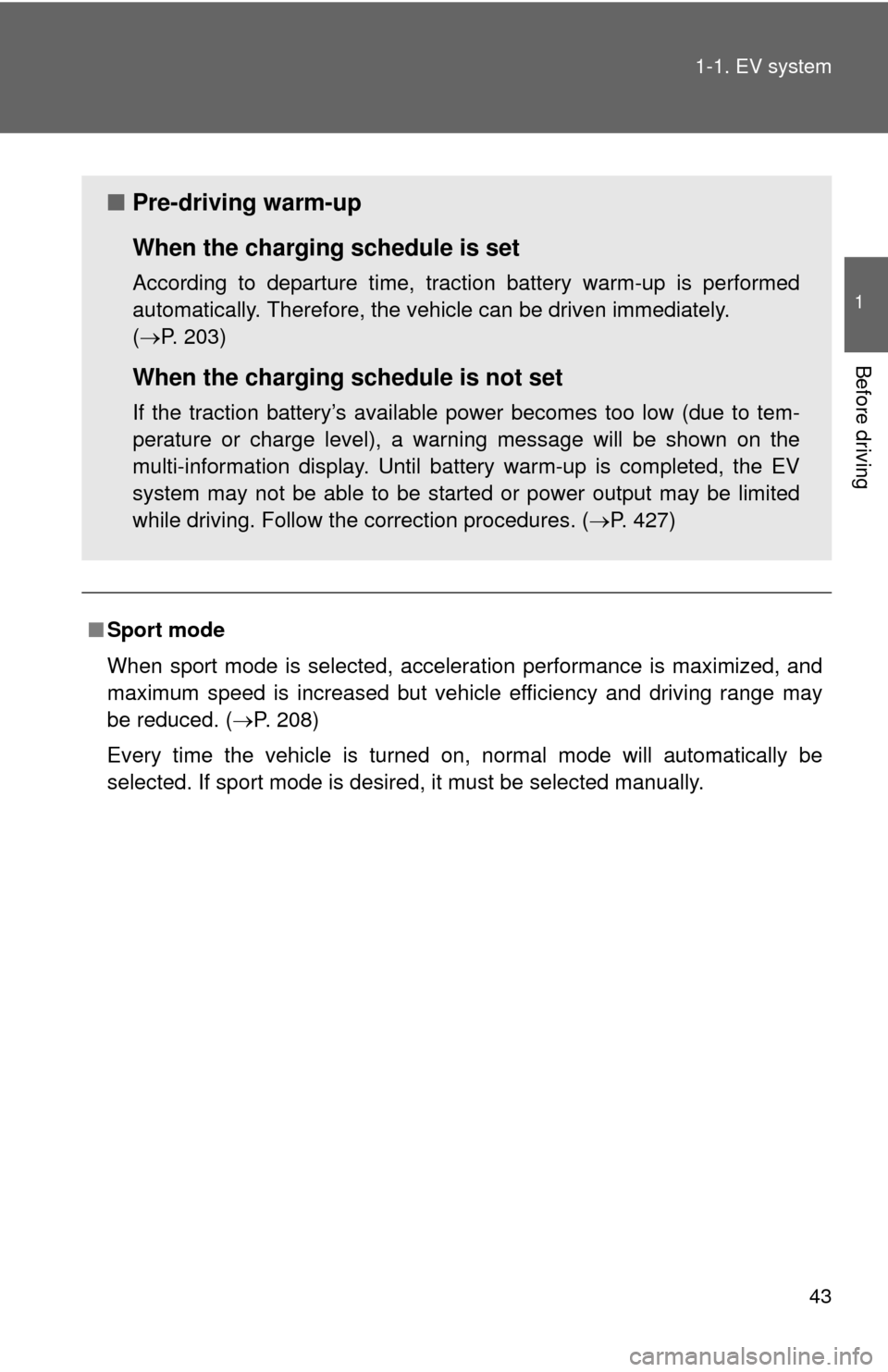
43
1-1. EV system
1
Before driving
â–
Sport mode
When sport mode is selected, acceleration performance is maximized, and
maximum speed is increased but vehicle efficiency and driving range may
be reduced. ( ď‚®P. 208)
Every time the vehicle is turned on, normal mode will automatically be
selected. If sport mode is desired, it must be selected manually.
â– Pre-driving warm-up
When the charging schedule is set
According to departure time, traction battery warm-up is performed
automatically. Therefore, the vehicle can be driven immediately.
(ď‚®P. 203)
When the charging schedule is not set
If the traction battery’s available power becomes too low (due to tem-
perature or charge level), a warning message will be shown on the
multi-information display. Until battery warm-up is completed, the EV
system may not be able to be started or power output may be limited
while driving. Follow the correction procedures. (ď‚®P. 427)
Page 44 of 520
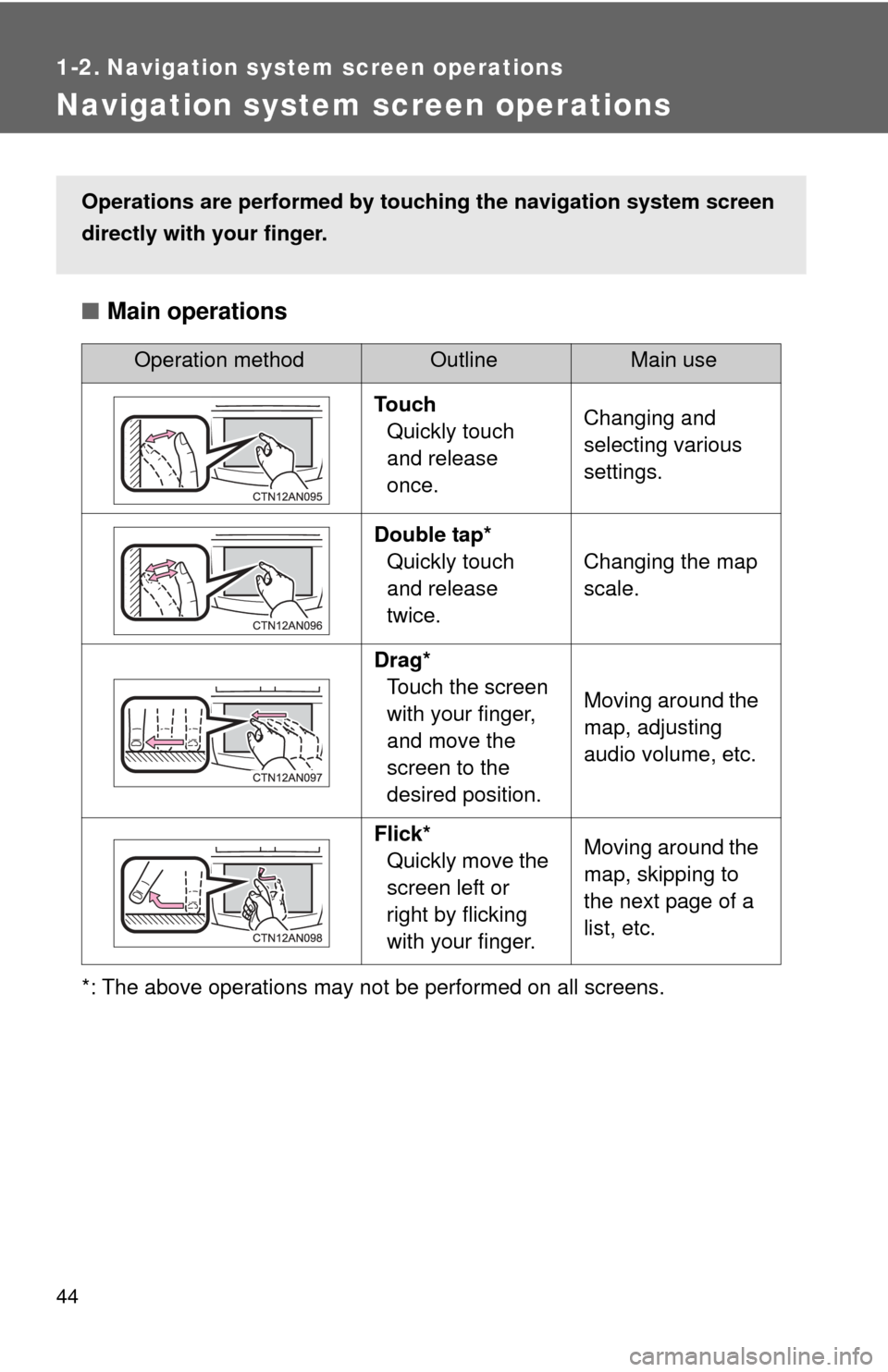
44
1-2. Navigation system screen operations
Navigation system screen operations
â– Main operations
*: The above operations may not be performed on all screens.
Operation methodOutline Main use
Touch Quickly touch
and release
once. Changing and
selecting various
settings.
Double tap* Quickly touch
and release
twice. Changing the map
scale.
Drag* Touch the screen
with your finger,
and move the
screen to the
desired position. Moving around the
map, adjusting
audio volume, etc.
Flick* Quickly move the
screen left or
right by flicking
with your finger. Moving around the
map, skipping to
the next page of a
list, etc.
Operations are performed by touc
hing the navigation system screen
directly with your finger.
Page 45 of 520
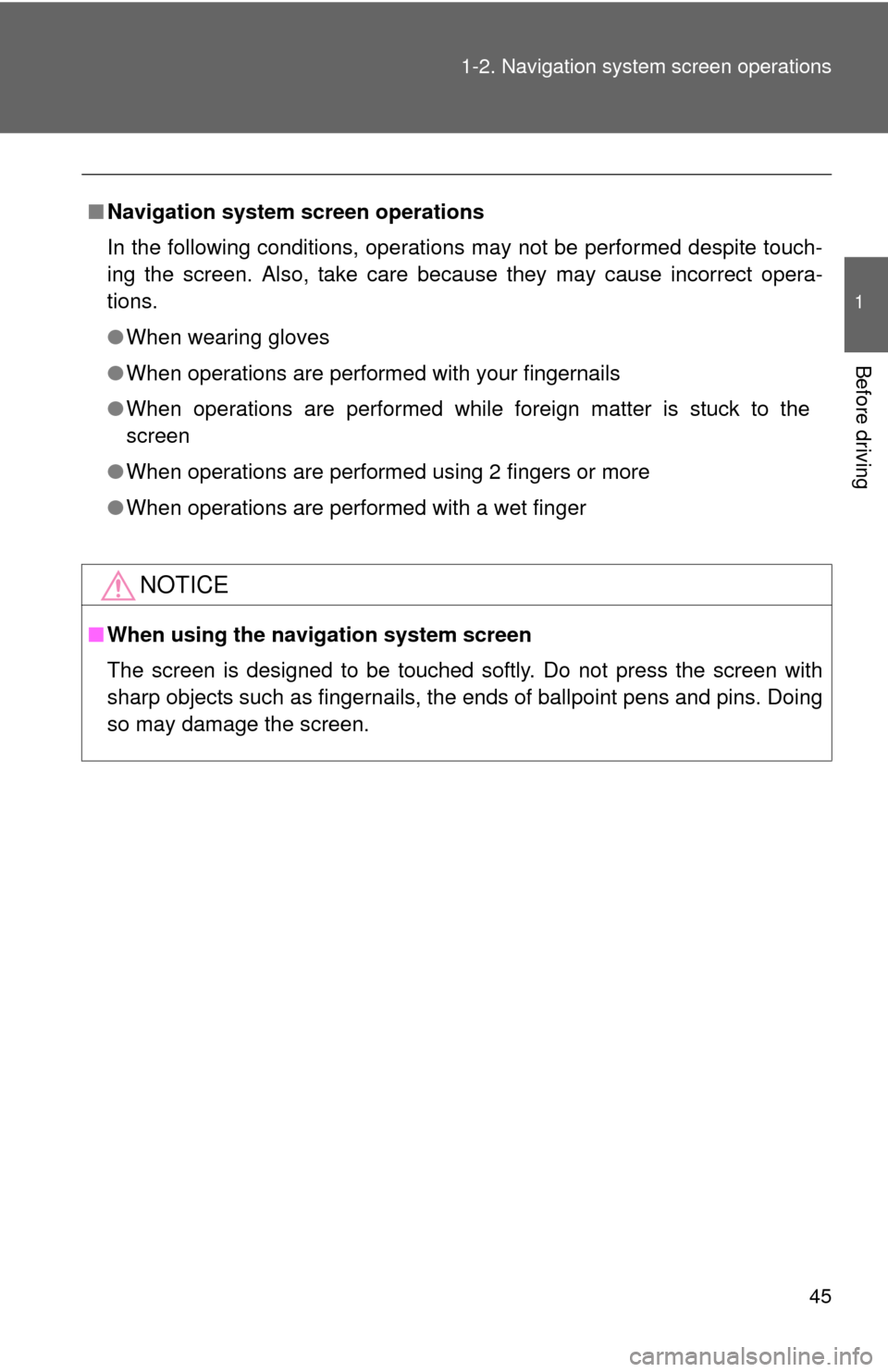
45
1-2. Navigation system screen operations
1
Before driving
â–
Navigation system screen operations
In the following conditions, operations may not be performed despite touch-
ing the screen. Also, take care because they may cause incorrect opera-
tions.
â—ŹWhen wearing gloves
â—Ź When operations are performed with your fingernails
â—Ź When operations are performed while foreign matter is stuck to the
screen
â—Ź When operations are performed using 2 fingers or more
â—Ź When operations are performed with a wet finger
NOTICE
â– When using the navigation system screen
The screen is designed to be touched softly. Do not press the screen with
sharp objects such as fingernails, the ends of ballpoint pens and pins. Doing
so may damage the screen.
Page 46 of 520
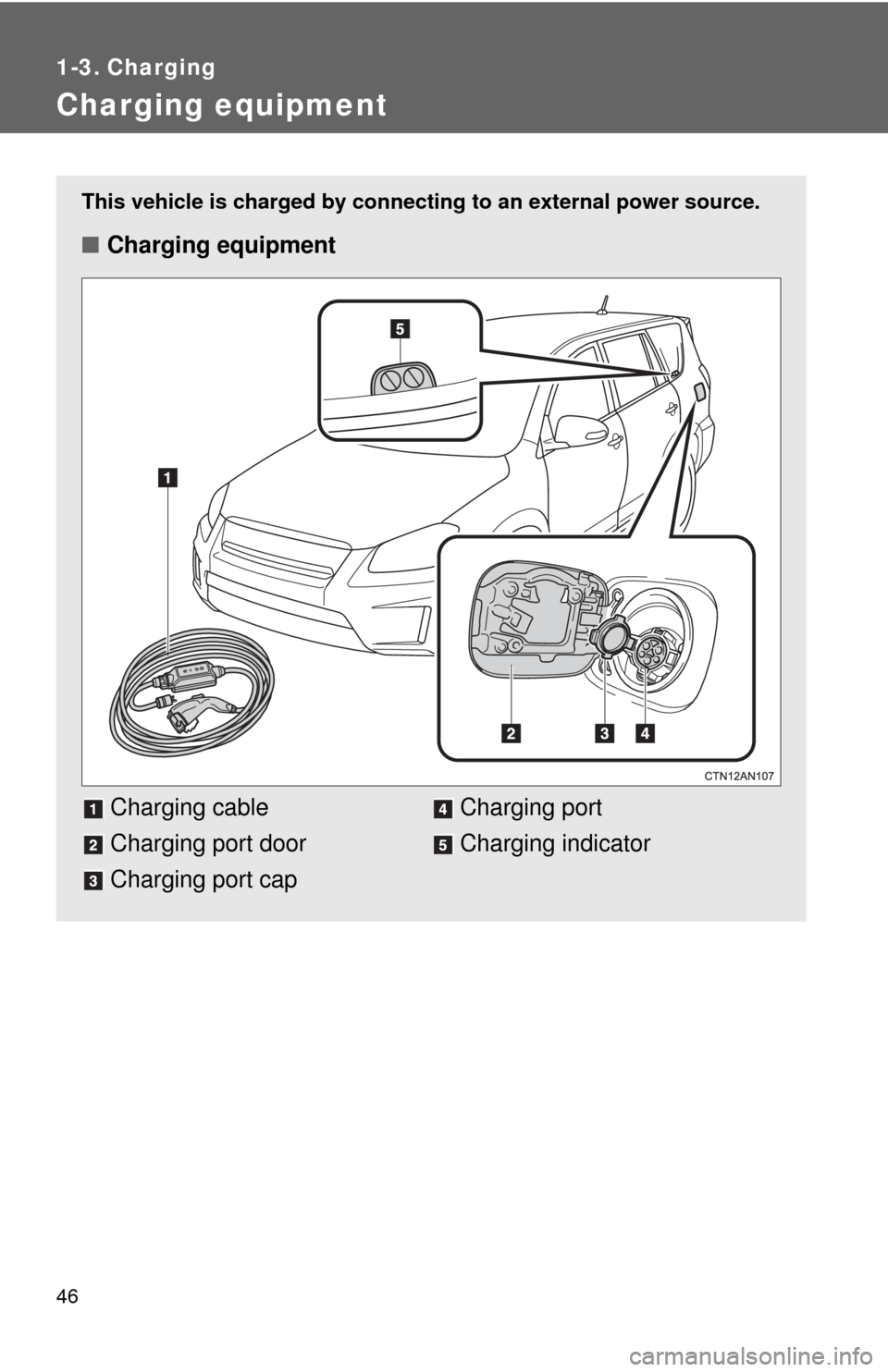
46
1-3. Charging
Charging equipment
This vehicle is charged by connecting to an external power source.
â– Charging equipment
Charging cable
Charging port door
Charging port cap Charging port
Charging indicator
Page 47 of 520
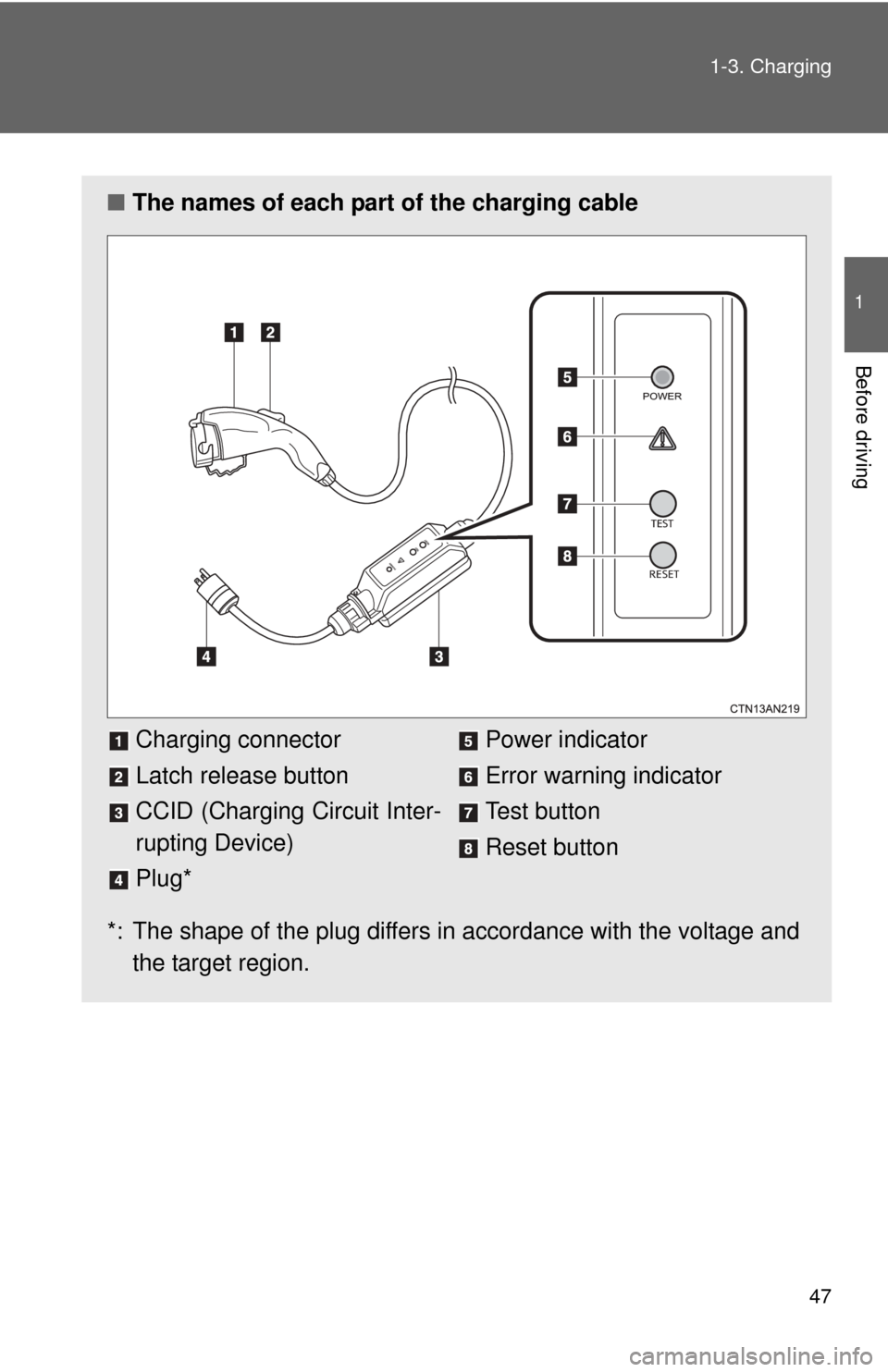
47
1-3. Charging
1
Before driving
â–
The names of each part of the charging cable
*: The shape of the plug differs in accordance with the voltage and the target region.Charging connector
Latch release button
CCID (Charging Circuit Inter-
rupting Device)
Plug*
Power indicator
Error warning indicator
Test button
Reset button
Page 48 of 520
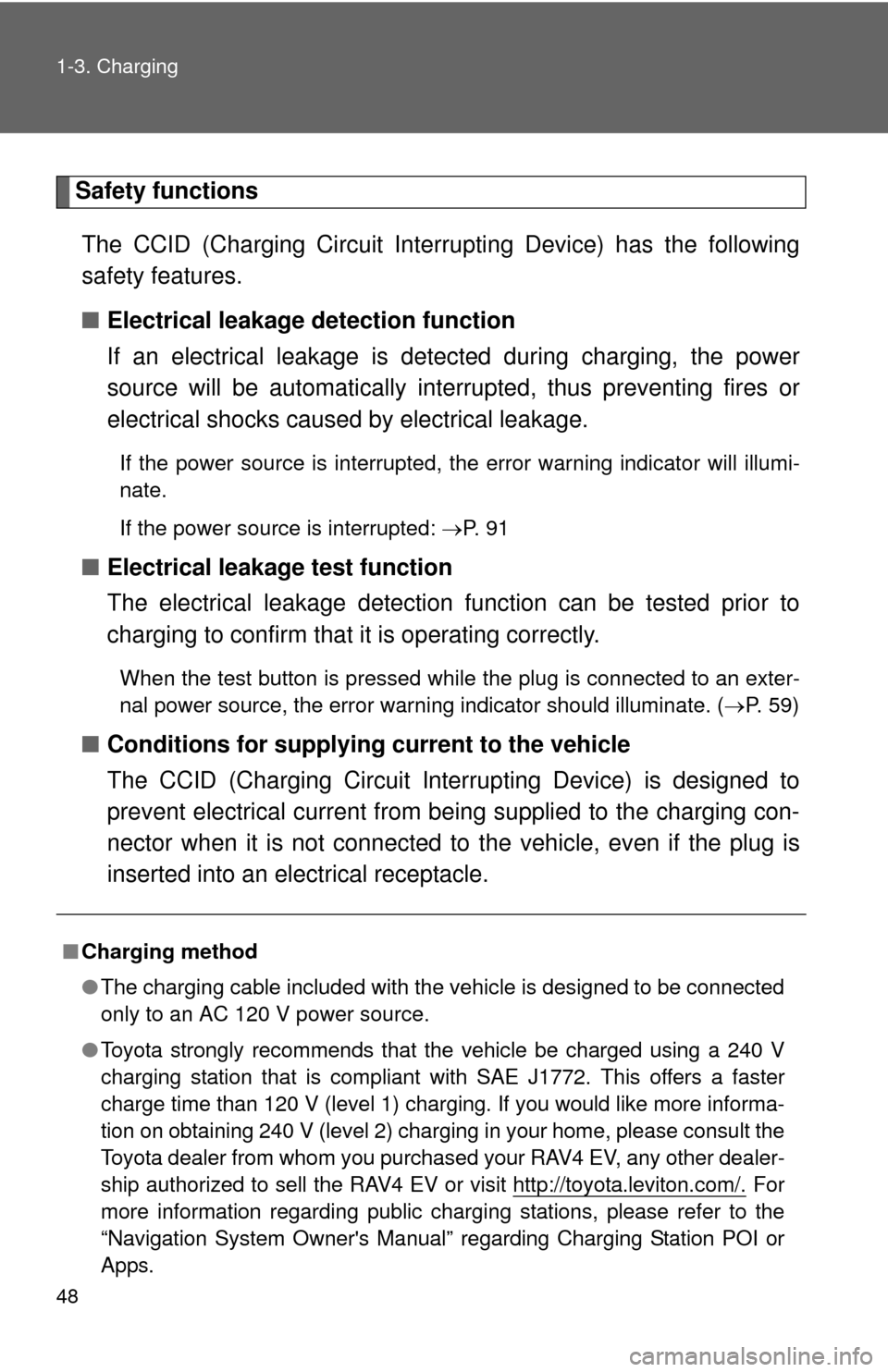
48 1-3. Charging
Safety functionsThe CCID (Charging Circuit Interrupting Device) has the following
safety features.
â– Electrical leakage detection function
If an electrical leakage is de tected during charging, the power
source will be automatically interr upted, thus preventing fires or
electrical shocks caused by electrical leakage.
If the power source is interrupted, the error warning indicator will illumi-
nate.
If the power source is interrupted: ď‚®P. 9 1
â– Electrical leakage test function
The electrical leakage detection function can be tested prior to
charging to confirm that it is operating correctly.
When the test button is pressed while the plug is connected to an exter-
nal power source, the error warning indicator should illuminate. ( ď‚®P. 59)
â– Conditions for supplying current to the vehicle
The CCID (Charging Circuit Interrupting Device) is designed to
prevent electrical current from being supplied to the charging con-
nector when it is not connected to the vehicle, even if the plug is
inserted into an electrical receptacle.
â– Charging method
â—ŹThe charging cable included with the vehicle is designed to be connected
only to an AC 120 V power source.
â—Ź Toyota strongly recommends that the vehicle be charged using a 240 V
charging station that is compliant with SAE J1772. This offers a faster
charge time than 120 V (level 1) charging. If you would like more informa-
tion on obtaining 240 V (level 2) charging in your home, please consult the
Toyota dealer from whom you purchased your RAV4 EV, any other dealer-
ship authorized to sell the RAV4 EV or visit http://toyota.leviton.com/.
For
more information regarding public charging stations, please refer to the
“Navigation System Owner's Manual ” regarding Charging Station POI or
Apps.
Page 49 of 520
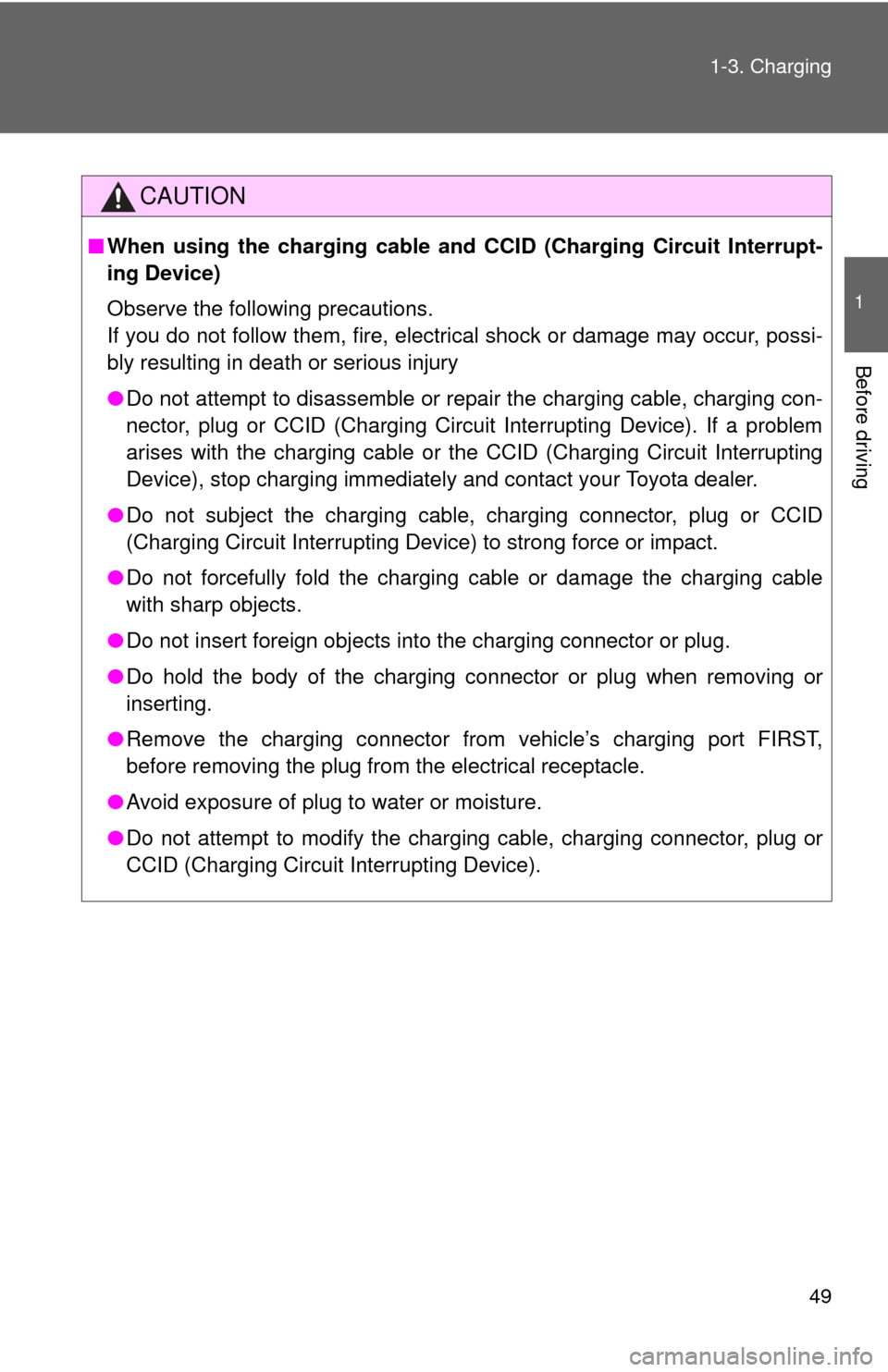
49
1-3. Charging
1
Before driving
CAUTION
â–
When using the charging cable and CCID (Charging Circuit Interrupt-
ing Device)
Observe the following precautions.
If you do not follow them, fire, electrical shock or damage may occur, possi-
bly resulting in death or serious injury
â—Ź Do not attempt to disassemble or repair the charging cable, charging con-
nector, plug or CCID (Charging Circuit Interrupting Device). If a problem
arises with the charging cable or the CCID (Charging Circuit Interrupting
Device), stop charging immediately and contact your Toyota dealer.
â—Ź Do not subject the charging cable, charging connector, plug or CCID
(Charging Circuit Interrupting Device) to strong force or impact.
â—Ź Do not forcefully fold the charging cable or damage the charging cable
with sharp objects.
â—Ź Do not insert foreign objects into the charging connector or plug.
â—Ź Do hold the body of the charging connector or plug when removing or
inserting.
● Remove the charging connector from vehicle’s charging port FIRST,
before removing the plug from the electrical receptacle.
â—Ź Avoid exposure of plug to water or moisture.
â—Ź Do not attempt to modify the charging cable, charging connector, plug or
CCID (Charging Circuit Interrupting Device).
Page 50 of 520
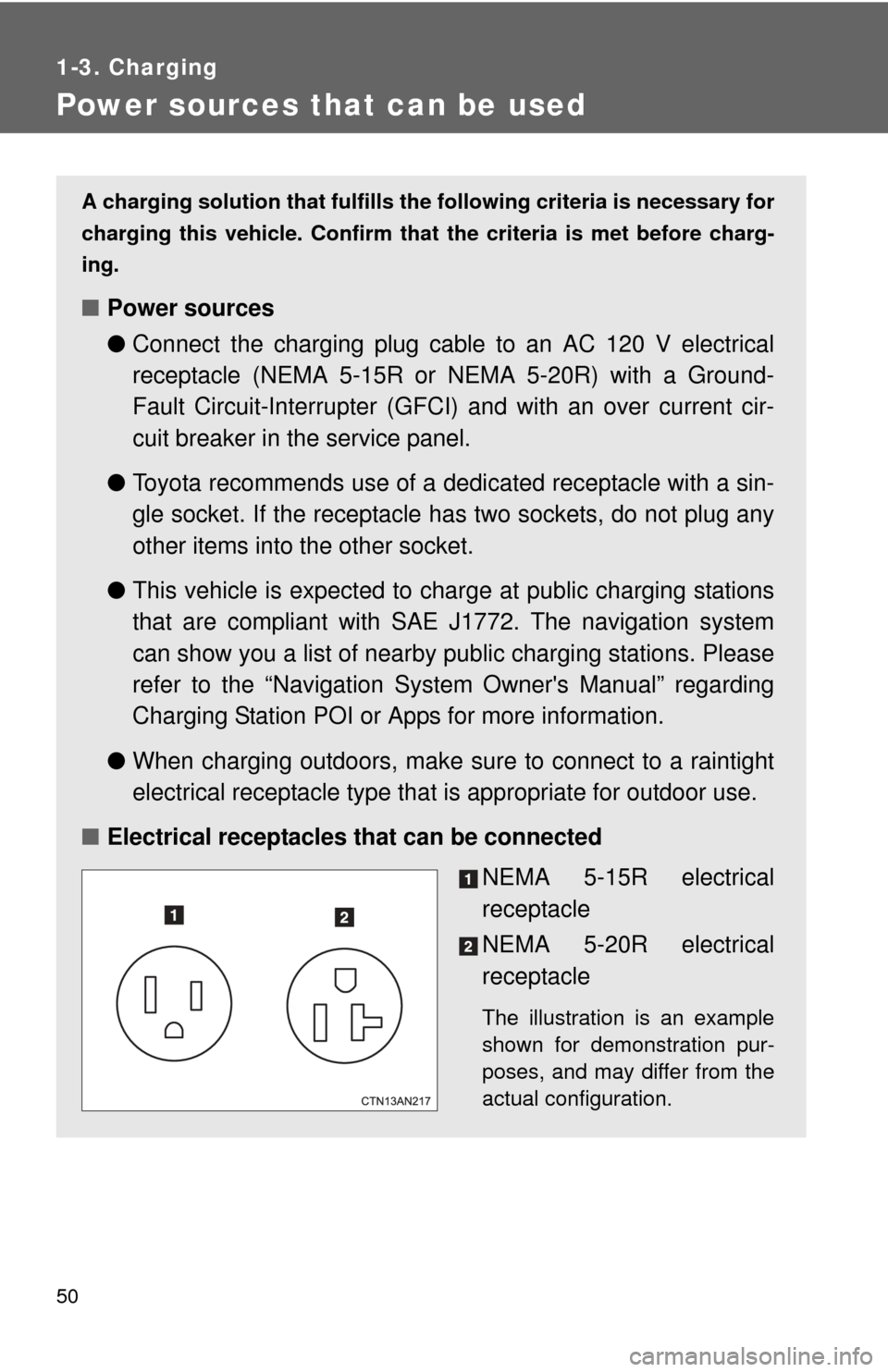
50
1-3. Charging
Power sources that can be used
A charging solution that fulfills the following criteria is necessary for
charging this vehicle. Confirm that the criteria is met before charg-
ing.
â– Power sources
â—ŹConnect the charging plug cable to an AC 120 V electrical
receptacle (NEMA 5-15R or NEMA 5-20R) with a Ground-
Fault Circuit-Interrupter (GFCI) and with an over current cir-
cuit breaker in the service panel.
â—Ź Toyota recommends use of a dedi cated receptacle with a sin-
gle socket. If the receptacle has two sockets, do not plug any
other items into the other socket.
â—Ź This vehicle is expected to charge at public charging stations
that are compliant with SAE J1772. The navigation system
can show you a list of nearby public charging stations. Please
refer to the “Navigation System Owner's Manual” regarding
Charging Station POI or Apps for more information.
â—Ź When charging outdoors, make sure to connect to a raintight
electrical receptacle type that is appropriate for outdoor use.
â– Electrical receptacles that can be connected
NEMA 5-15R electrical
receptacle
NEMA 5-20R electrical
receptacle
The illustration is an example
shown for demonstration pur-
poses, and may differ from the
actual configuration.