ESP TOYOTA RAV4 EV 2014 1.G Navigation Manual
[x] Cancel search | Manufacturer: TOYOTA, Model Year: 2014, Model line: RAV4 EV, Model: TOYOTA RAV4 EV 2014 1.GPages: 32, PDF Size: 6.09 MB
Page 13 of 32
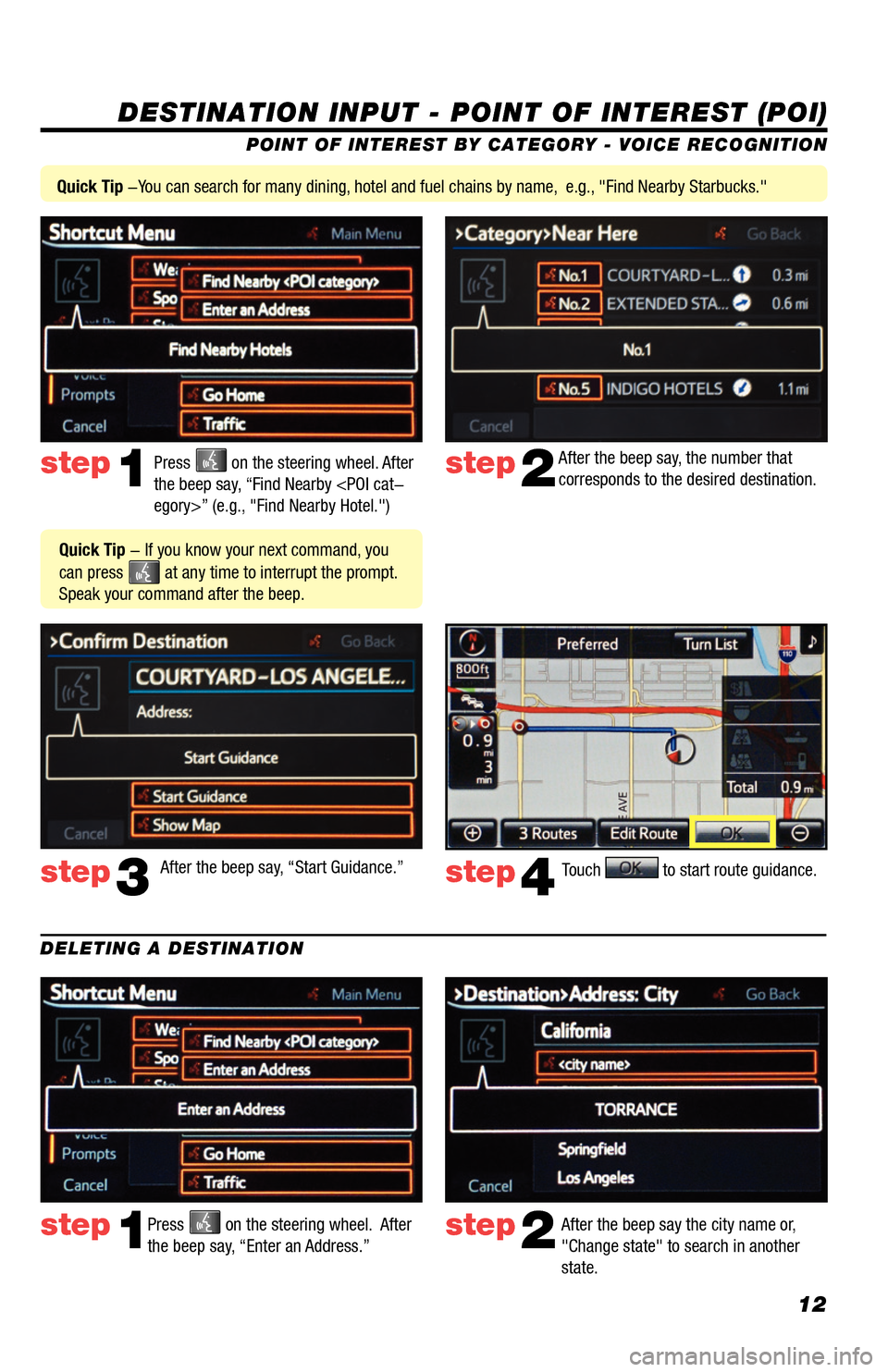
12
DESTINATION INPUT - POINT OF INTEREST (POI)
POINT OF INTEREST BY CATEGORY - VOICE RECOGNITION
Press
on the steering wheel. After
the beep say, “Find Nearby
corresponds to the desired destination.
After the beep say, “Start Guidance.”step1step2
step3step4
Quick Tip - If you know your next command, you
can press
at any time to interrupt the prompt.
Speak your command after the beep.
Touch to start route guidance.
Quick Tip -You can search for many dining, hotel and fuel chains by name, e.g., "Find Nearby Starbucks."
step1step2Press on the steering wheel. After
the beep say, “Enter an Address.” After the beep say the city name or,
"Change state" to search in another
state.
DELETING A DESTINATION
33411a0_2014_Rav4EV_Nav_QRG_r1.indd 1211/19/13 3:30 PM
Page 18 of 32
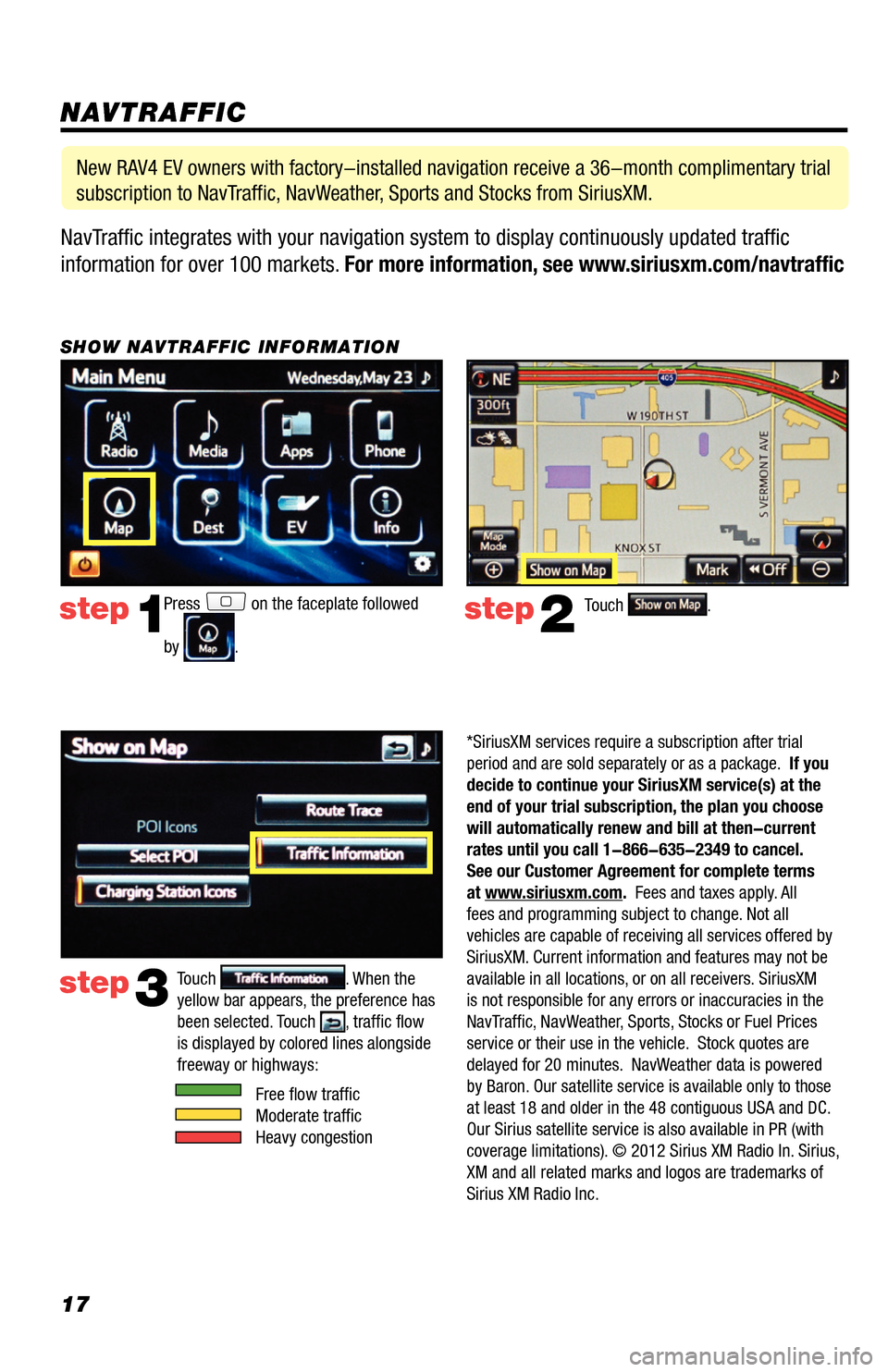
17NavTraffic integrates with your navigation system to display continuously updated traffic
information for over 100 markets. For more information, see www.siriusxm.com/navtraffic
NAVTRAFFIC
Press on the faceplate followed
by
.
step1step2Touch .
SHOW NAVTRAFFIC INFORMATION
New RAV4 EV owners with factory-installed navigation receive a 36-month complimentary trial
subscription to NavTraffic, NavWeather, Sports and Stocks from SiriusXM.
step3Touch . When the
yellow bar appears, the preference has
been selected. Touch
, traffic flow
is displayed by colored lines alongside
freeway or highways:
Free flow traffic
Moderate traffic
Heavy congestion
*SiriusXM services require a subscription after trial
period and are sold separately or as a package. If you
decide to continue your SiriusXM service(s) at the
end of your trial subscription, the plan you choose
will automatically renew and bill at then-current
rates until you call 1-866-635-2349 to cancel.
See our Customer Agreement for complete terms
at www.siriusxm.com. Fees and taxes apply. All
fees and programming subject to change. Not all
vehicles are capable of receiving all services offered by
SiriusXM. Current information and features may not be
available in all locations, or on all receivers. SiriusXM
is not responsible for any errors or inaccuracies in the
NavTraffic, NavWeather, Sports, Stocks or Fuel Prices
service or their use in the vehicle. Stock quotes are
delayed for 20 minutes. NavWeather data is powered
by Baron. Our satellite service is available only to those
at least 18 and older in the 48 contiguous USA and DC.
Our Sirius satellite service is also available in PR (with
coverage limitations). © 2012 Sirius XM Radio In. Sirius,
XM and all related marks and logos are trademarks of
Sirius XM Radio Inc.
33411a0_2014_Rav4EV_Nav_QRG_r1.indd 1711/19/13 3:30 PM
Page 27 of 32
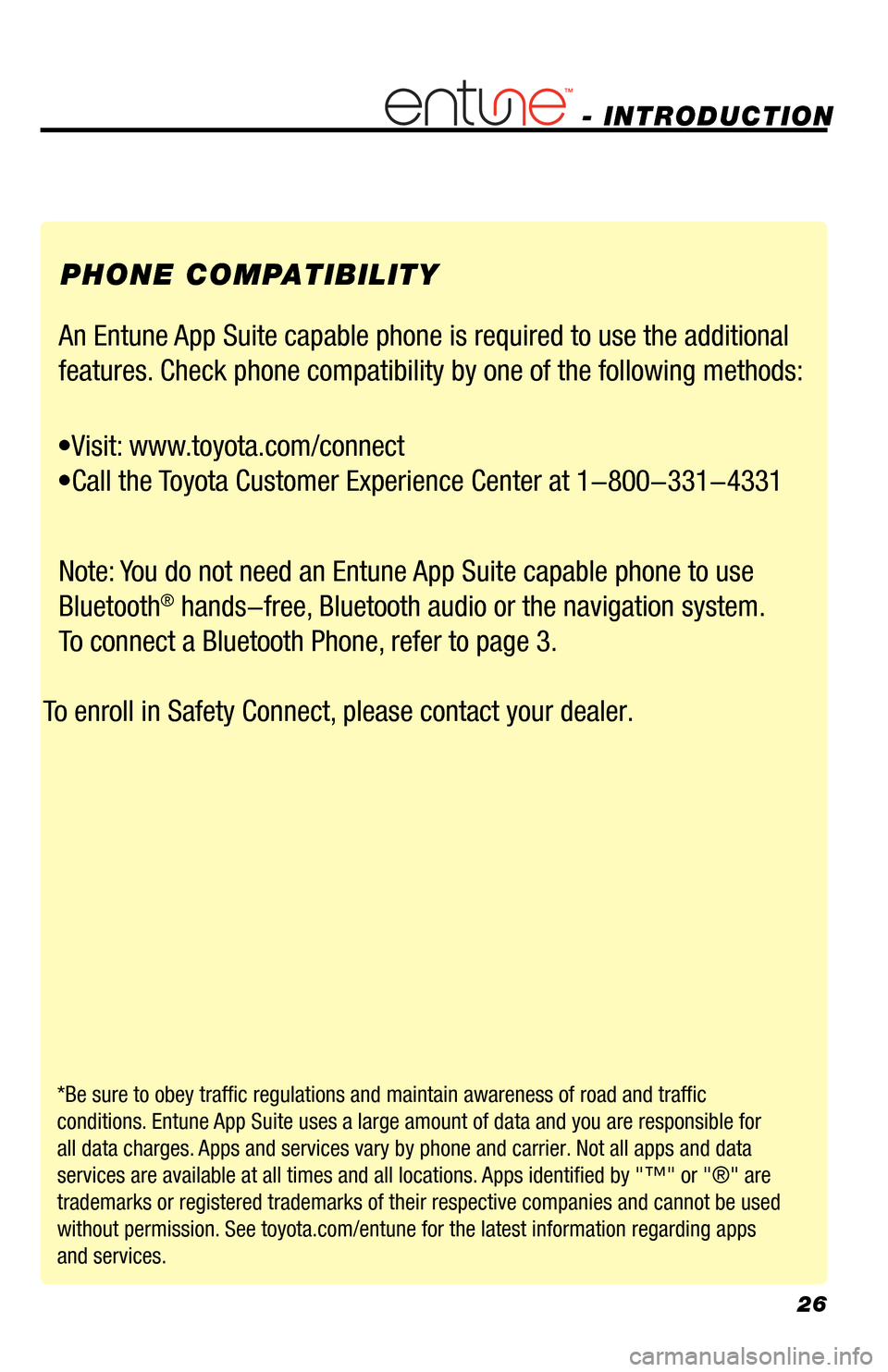
26
- INTRODUCTION
PHONE COMPATIBILITY
An Entune App Suite capable phone is required to use the additional
features. Check phone compatibility by one of the following methods:
•Visit: www.toyota.com/connect
•Call the Toyota Customer Experience Center at 1-800-331-4331
Note: You do not need an Entune App Suite capable phone to use Bluetooth
® hands-free, Bluetooth audio or the navigation system.
To connect a Bluetooth Phone, refer to page 3.
To enroll in Safety Connect, please contact your dealer.
*Be sure to obey traffic regulations and maintain awareness of road and traffic
conditions. Entune App Suite uses a large amount of data and you are responsible for
all data charges. Apps and services vary by phone and carrier. Not all apps and data
services are available at all times and all locations. Apps identified by "™" or "®" are
trademarks or registered trademarks of their respective companies and cannot be used
without permission. See toyota.com/entune for the latest information regarding apps
and services.
33411a0_2014_Rav4EV_Nav_QRG_r1.indd 2611/19/13 3:31 PM