climate control TOYOTA RAV4 EV 2014 1.G Quick Reference Guide
[x] Cancel search | Manufacturer: TOYOTA, Model Year: 2014, Model line: RAV4 EV, Model: TOYOTA RAV4 EV 2014 1.GPages: 52, PDF Size: 1.69 MB
Page 21 of 52
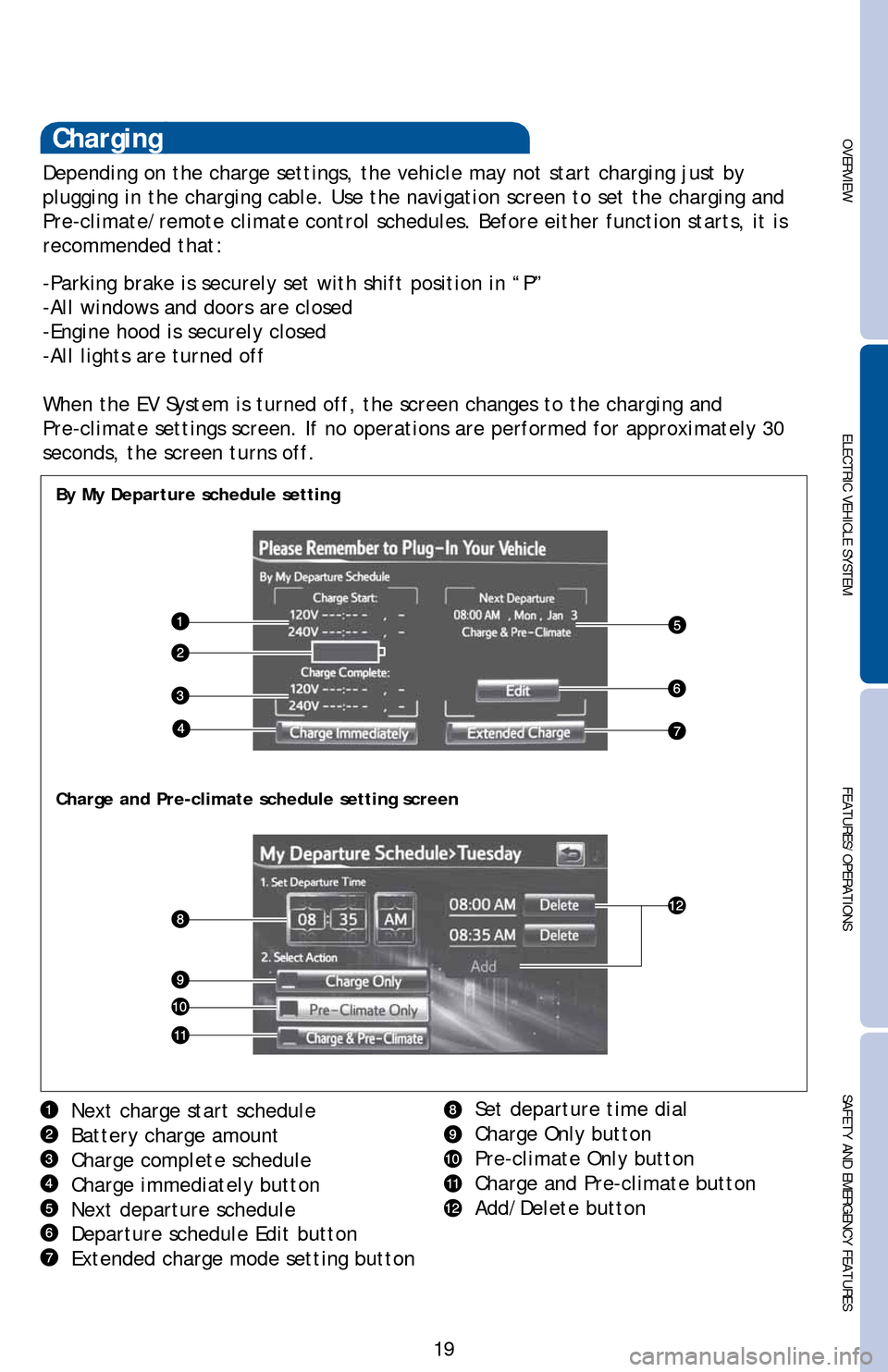
OVERVIEW ELECTRIC VEHICLE SYSTEMFEATURES/OPERATIONS
SAFETY AND EMERGENCY FEATURES
19
Depending on the charge settings, the vehicle may not start charging just by
plugging in the charging cable. Use the navigation screen to set the charging and
Pre-climate/remote climate control schedules. Before either function starts, it is
recommended that:
-Parking brake is securely set with shift position in “P”
-All windows and doors are closed
-Engine hood is securely closed
-All lights are turned off
When the EV System is turned off, the screen changes to the charging and
Pre-climate settings screen. If no operations are performed for approximately 30
seconds, the screen turns off.
Next charge start schedule
Battery charge amount
Charge complete schedule
Charge immediately button
Next departure schedule
Departure schedule Edit button
Extended charge mode setting button
By My Departure schedule setting
Charge and Pre-climate schedule setting screen
Set departure time dial
Charge Only button
Pre-climate Only button
Charge and Pre-climate button
Add/Delete button
Charging
Page 22 of 52
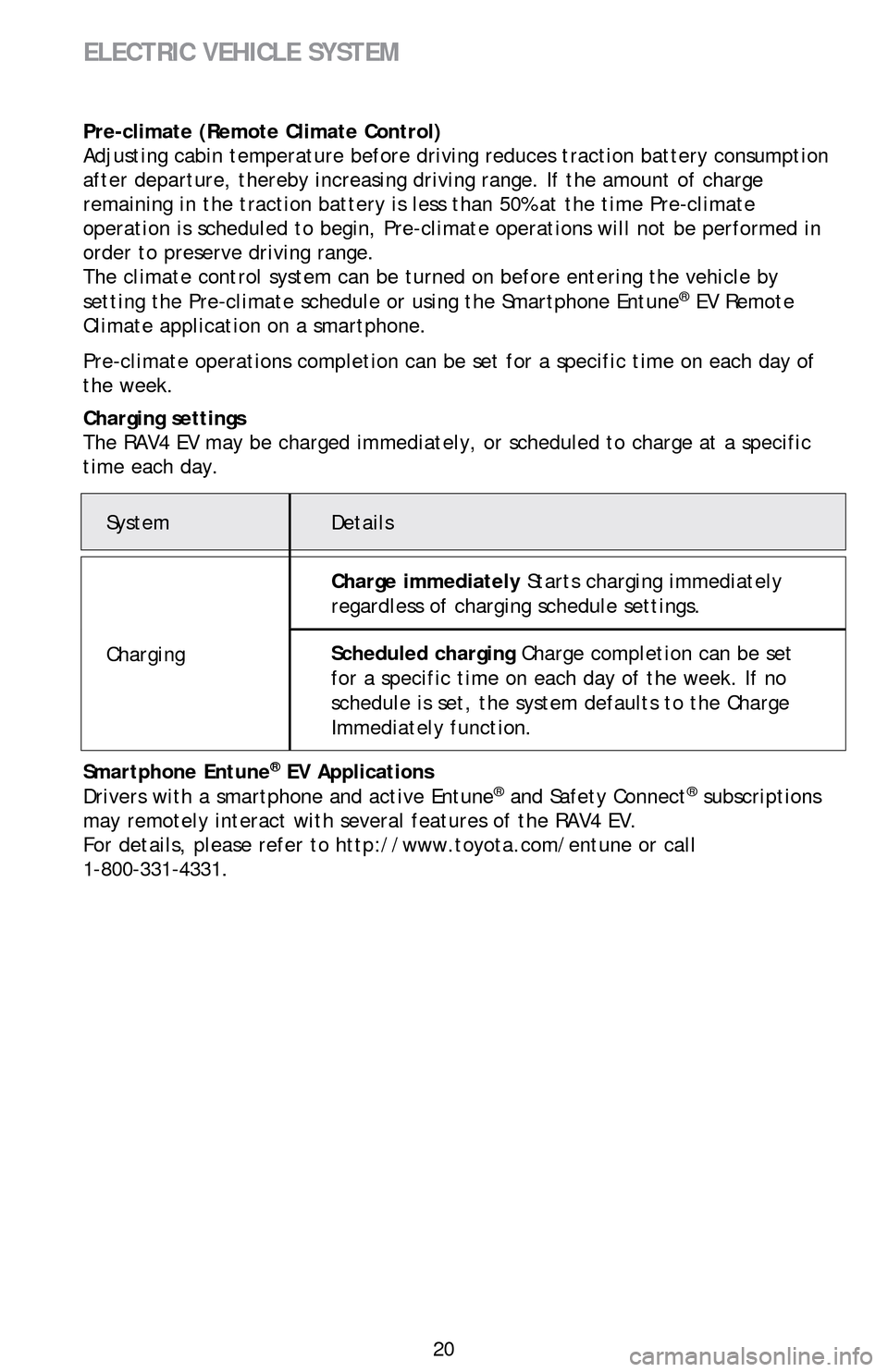
20 Pre-climate (Remote Climate Control)
Adjusting cabin temperature before driving reduces traction battery consumption
after departure, thereby increasing driving range. If the amount of charge
remaining in the traction battery is less than 50% at the time Pre-climate
operation is scheduled to begin, Pre-climate operations will not be performed in
order to preserve driving range.
The climate control system can be turned on before entering the vehicle by
setting the Pre-climate schedule or using the Smartphone Entune
® EV Remote
Climate application on a smartphone.
Pre-climate operations completion can be set for a specific time on each day of
the week.
Charging settings
The RAV4 EV may be charged immediately, or scheduled to charge at a specific
time each day.
Smartphone Entune® EV Applications
Drivers with a smartphone and active Entune® and Safety Connect® subscriptions
may remotely interact with several features of the RAV4 EV.
For details, please refer to http://www.toyota.com/entune or call
1-800-331-4331.
ELECTRIC VEHICLE SYSTEM
System Details
ChargingCharge immediately Starts charging immediately
regardless of charging schedule settings.
Scheduled charging Charge completion can be set
for a specific time on each day of the week. If no
schedule is set, the system defaults to the Charge
Immediately function.
Page 39 of 52
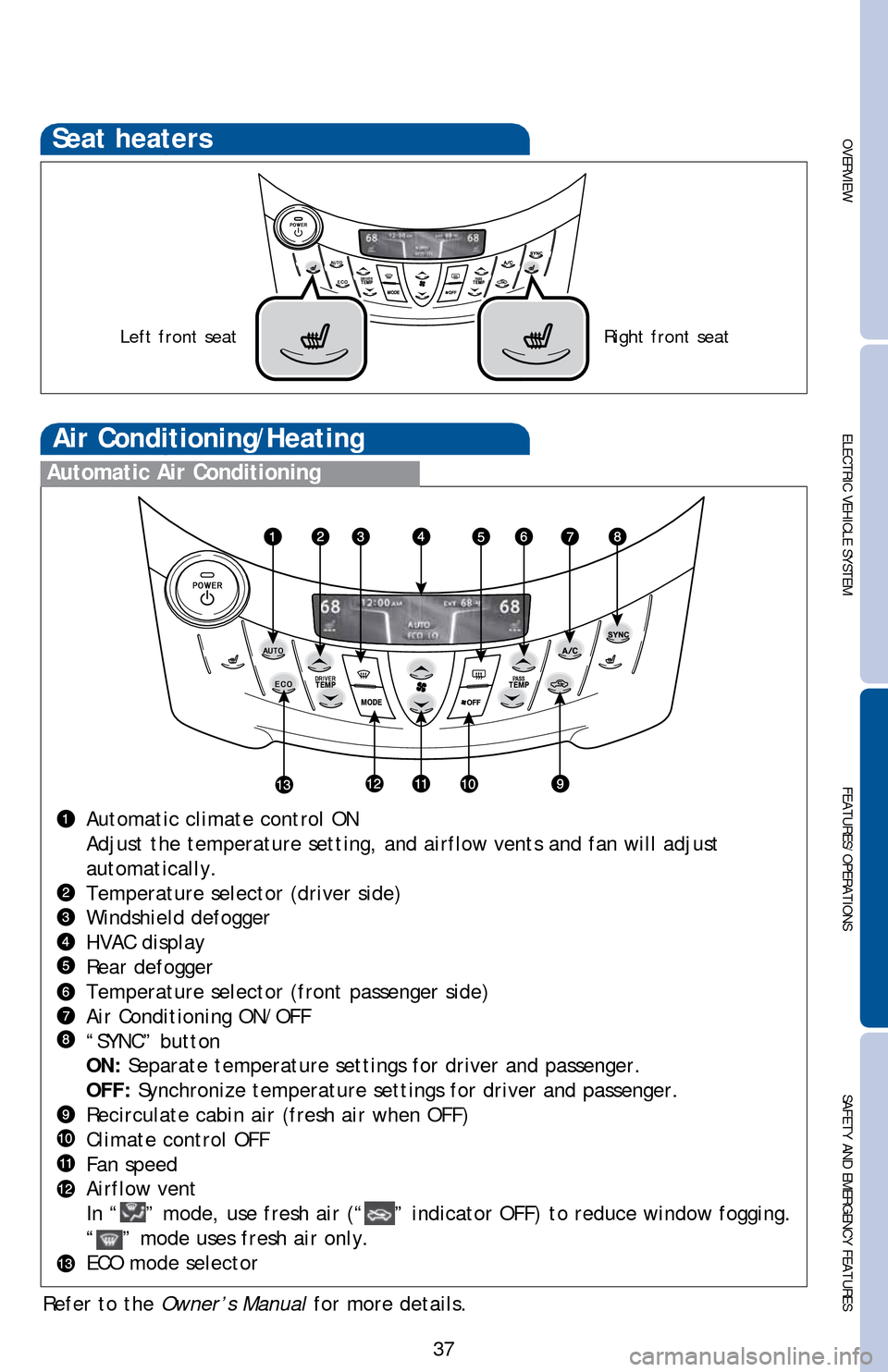
OVERVIEW ELECTRIC VEHICLE SYSTEMFEATURES/OPERATIONS
SAFETY AND EMERGENCY FEATURES
37
Seat heaters
Air Conditioning/Heating
Automatic climate control ON
Adjust the temperature setting, and airflow vents and fan will adjust
automatically.
Temperature selector (driver side)
Windshield defogger
HVAC display
Rear defogger
Temperature selector (front passenger side)
Air Conditioning ON/OFF
“SYNC” button
ON: Separate temperature settings for driver and passenger.
OFF: Synchronize temperature settings for driver and passenger.
Recirculate cabin air (fresh air when OFF)
Climate control OFF
Fan speed
Airflow vent
In “
” mode, use fresh air (“” indicator OFF) to reduce window fogging.
“
” mode uses fresh air only.
ECO mode selector
Automatic Air Conditioning
Left front seatRight front seat
Refer to the Owner’s Manual for more details.
Page 41 of 52
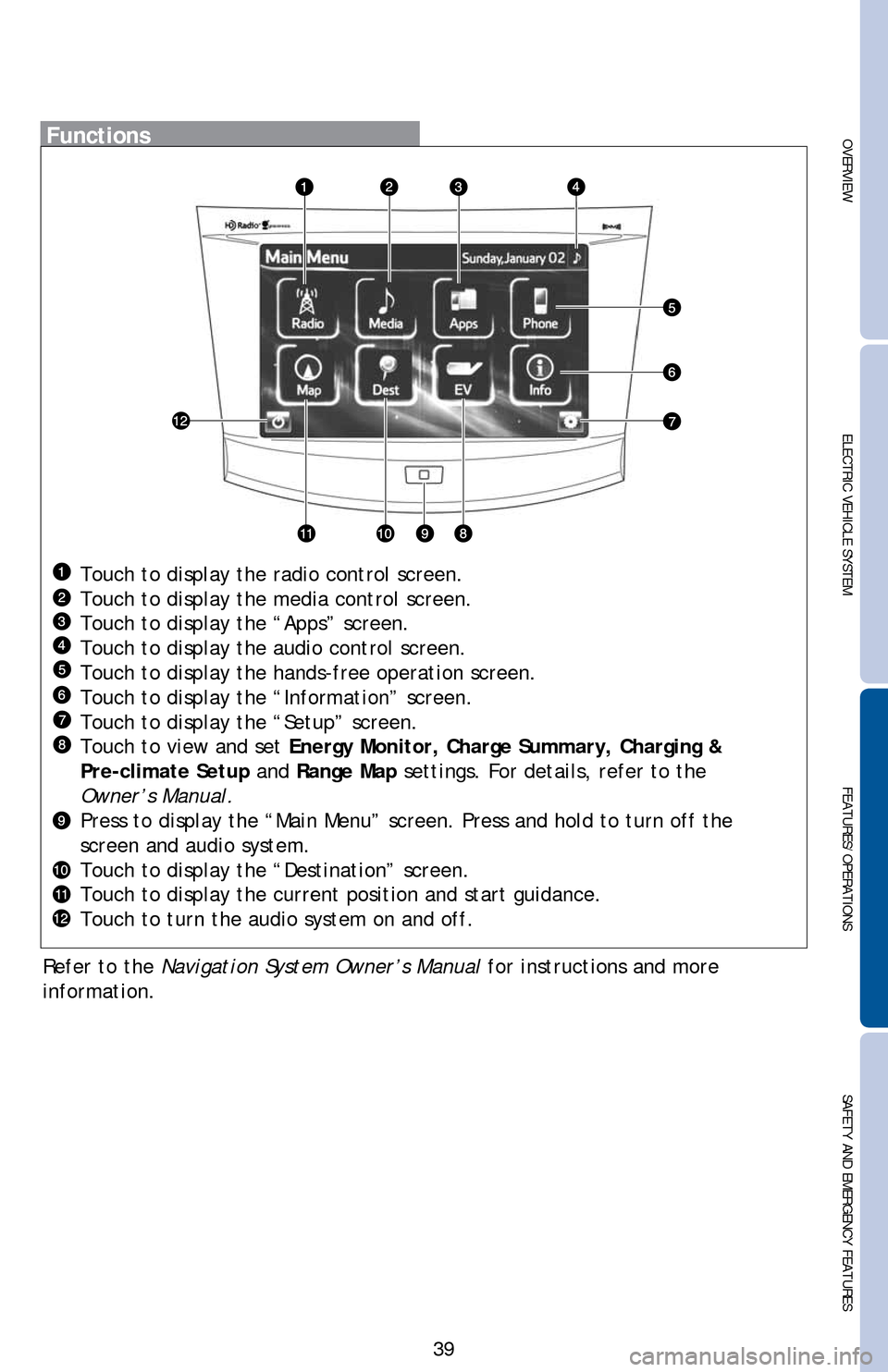
OVERVIEW ELECTRIC VEHICLE SYSTEMFEATURES/OPERATIONS
SAFETY AND EMERGENCY FEATURES
39
Functions
Refer to the Navigation System Owner’s Manual for instructions and more
information.Touch to display the radio control screen.
Touch to display the media control screen.
Touch to display the “Apps” screen.
Touch to display the audio control screen.
Touch to display the hands-free operation screen.
Touch to display the “Information” screen.
Touch to display the “Setup” screen.
Touch to view and set Energy Monitor, Charge Summary, Charging &
Pre-climate Setup and Range Map settings. For details, refer to the
Owner’s Manual.
Press to display the “Main Menu” screen. Press and hold to turn off the
screen and audio system.
Touch to display the “Destination” screen.
Touch to display the current position and start guidance.
Touch to turn the audio system on and off.