TOYOTA RAV4 HYBRID 2016 XA40 / 4.G Owners Manual
Manufacturer: TOYOTA, Model Year: 2016, Model line: RAV4 HYBRID, Model: TOYOTA RAV4 HYBRID 2016 XA40 / 4.GPages: 660, PDF Size: 12.38 MB
Page 311 of 660
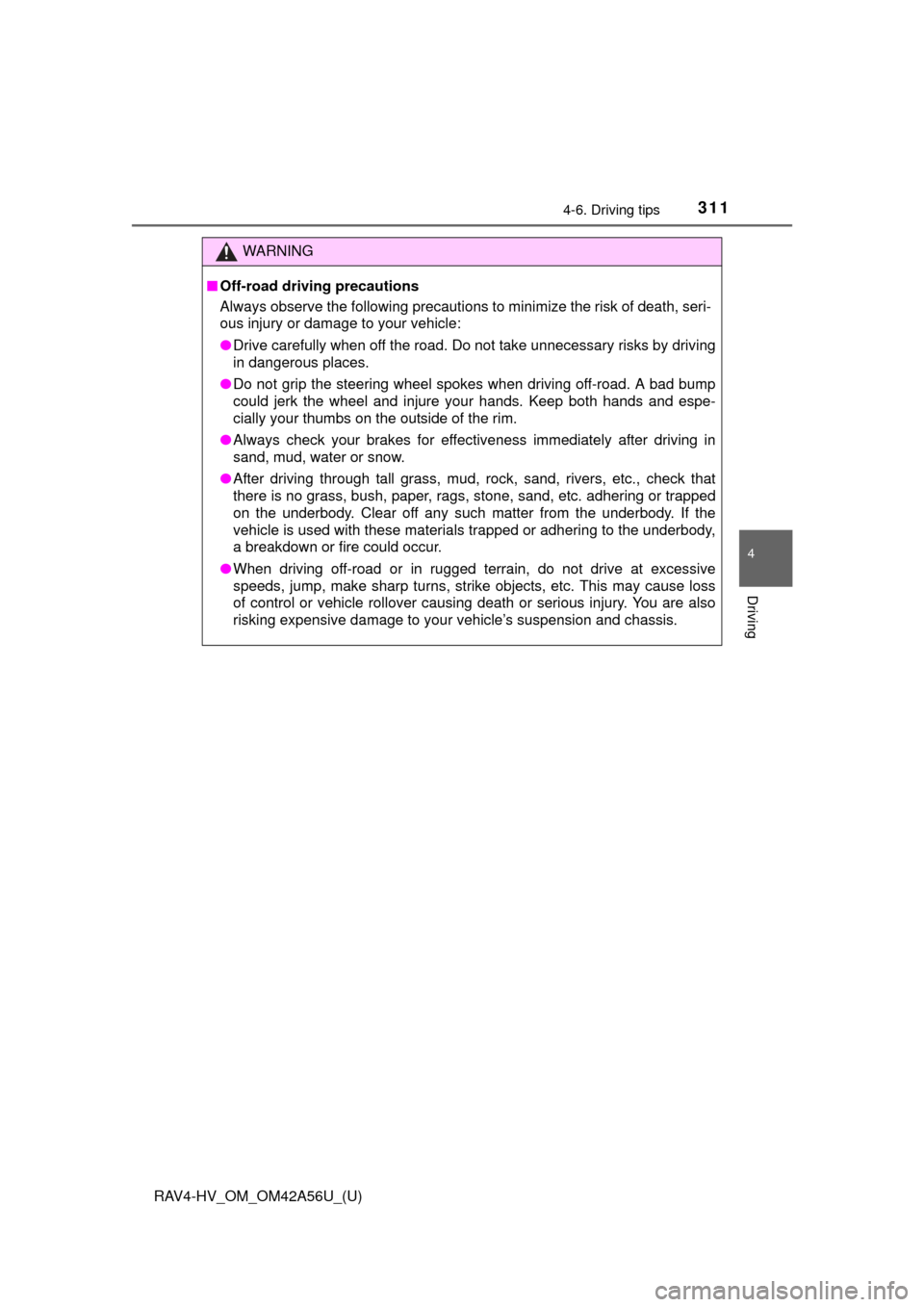
RAV4-HV_OM_OM42A56U_(U)
3114-6. Driving tips
4
Driving
WARNING
■Off-road driving precautions
Always observe the following precautions to minimize the risk of death, seri-
ous injury or damage to your vehicle:
●Drive carefully when off the road. Do not take unnecessary risks by driving
in dangerous places.
● Do not grip the steering wheel spok es when driving off-road. A bad bump
could jerk the wheel and injure your hands. Keep both hands and espe-
cially your thumbs on the outside of the rim.
● Always check your brakes for effectiveness immediately after driving in
sand, mud, water or snow.
● After driving through tall grass, mud, rock, sand, rivers, etc., check that
there is no grass, bush, paper, rags, stone, sand, etc. adhering or trapped
on the underbody. Clear off any such matter from the underbody. If the
vehicle is used with these materials trapped or adhering to the underbody,
a breakdown or fire could occur.
● When driving off-road or in rugged te rrain, do not drive at excessive
speeds, jump, make sharp turns, strike objects, etc. This may cause loss
of control or vehicle rollover causing death or serious injury. You are also
risking expensive damage to your vehicle’s suspension and chassis.
Page 312 of 660
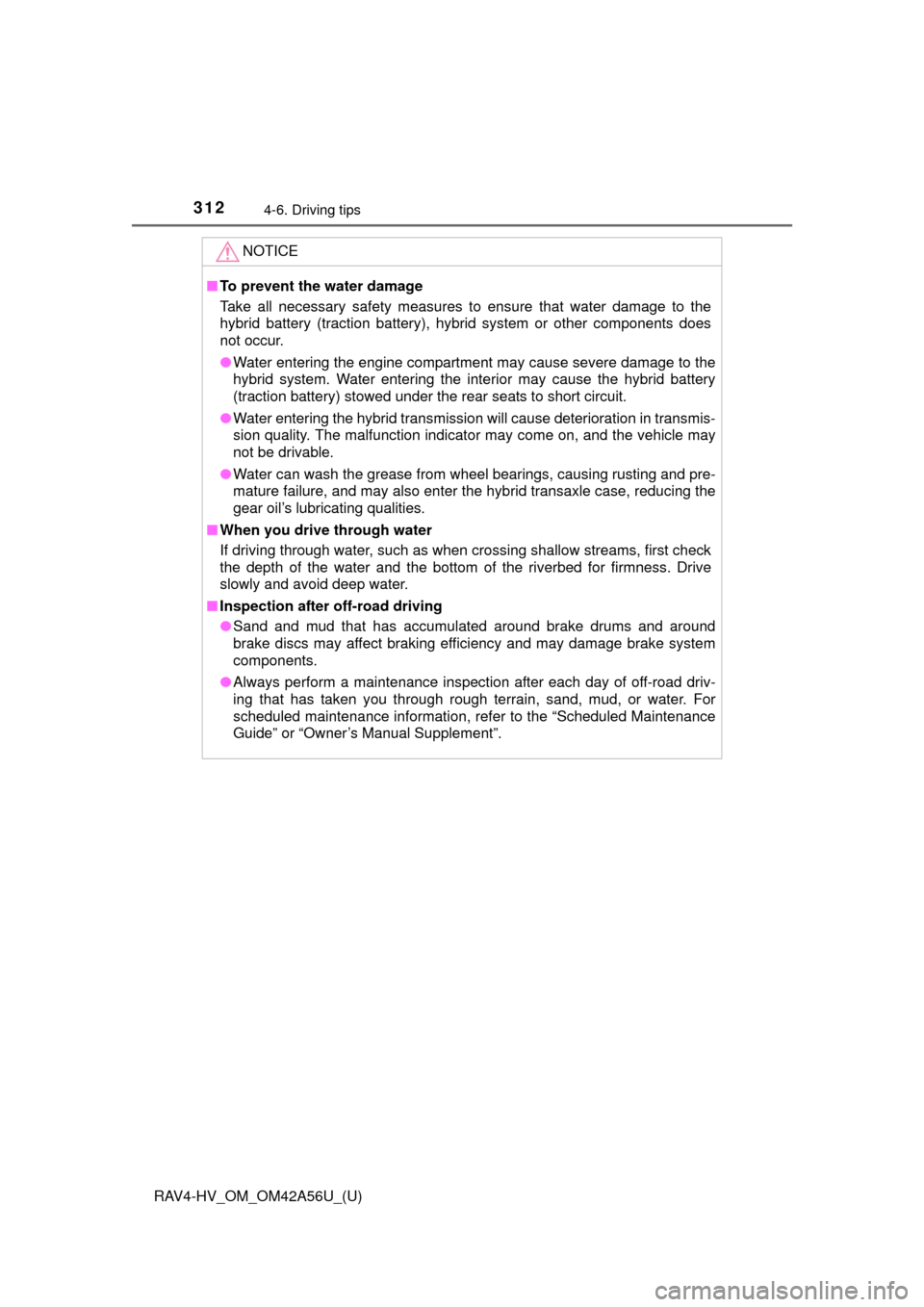
312
RAV4-HV_OM_OM42A56U_(U)
4-6. Driving tips
NOTICE
■To prevent the water damage
Take all necessary safety measures to ensure that water damage to the
hybrid battery (traction battery), hybrid system or other components does
not occur.
●Water entering the engine compartment may cause severe damage to the
hybrid system. Water entering the interior may cause the hybrid battery
(traction battery) stowed under the rear seats to short circuit.
● Water entering the hybrid transmission will cause deterioration in transmis-
sion quality. The malfunction indicator may come on, and the vehicle may
not be drivable.
● Water can wash the grease from wheel bearings, causing rusting and pre-
mature failure, and may also enter the hybrid transaxle case, reducing the
gear oil’s lubricating qualities.
■ When you drive through water
If driving through water, such as when crossing shallow streams, first check
the depth of the water and the bottom of the riverbed for firmness. Drive
slowly and avoid deep water.
■ Inspection after off-road driving
●Sand and mud that has accumulated around brake drums and around
brake discs may affect braking efficiency and may damage brake system
components.
● Always perform a maintenance inspection after each day of off-road driv-
ing that has taken you through rough terrain, sand, mud, or water. For
scheduled maintenance information, refer to the “Scheduled Maintenance
Guide” or “Owner’s Manual Supplement”.
Page 313 of 660
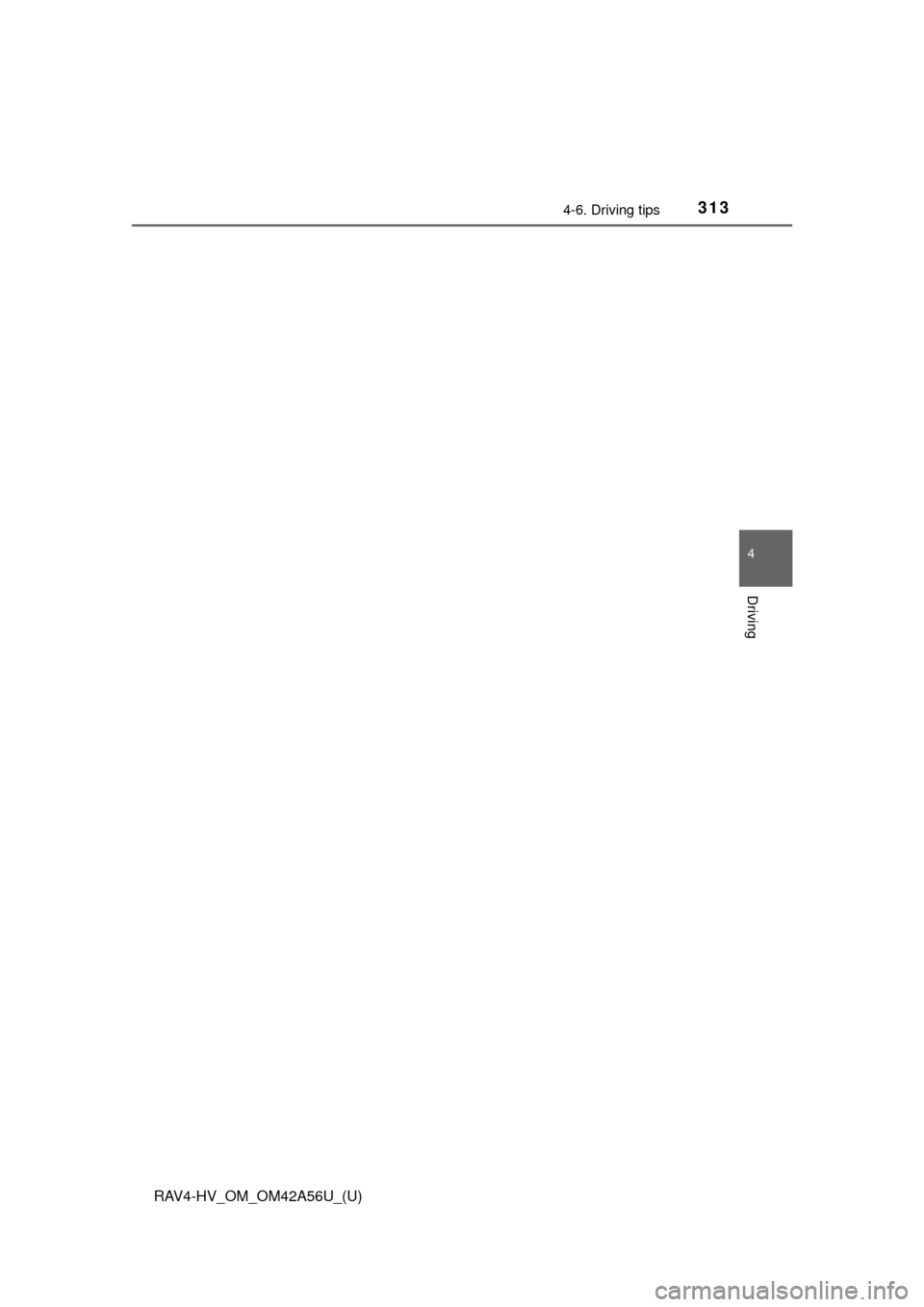
RAV4-HV_OM_OM42A56U_(U)
3134-6. Driving tips
4
Driving
Page 314 of 660
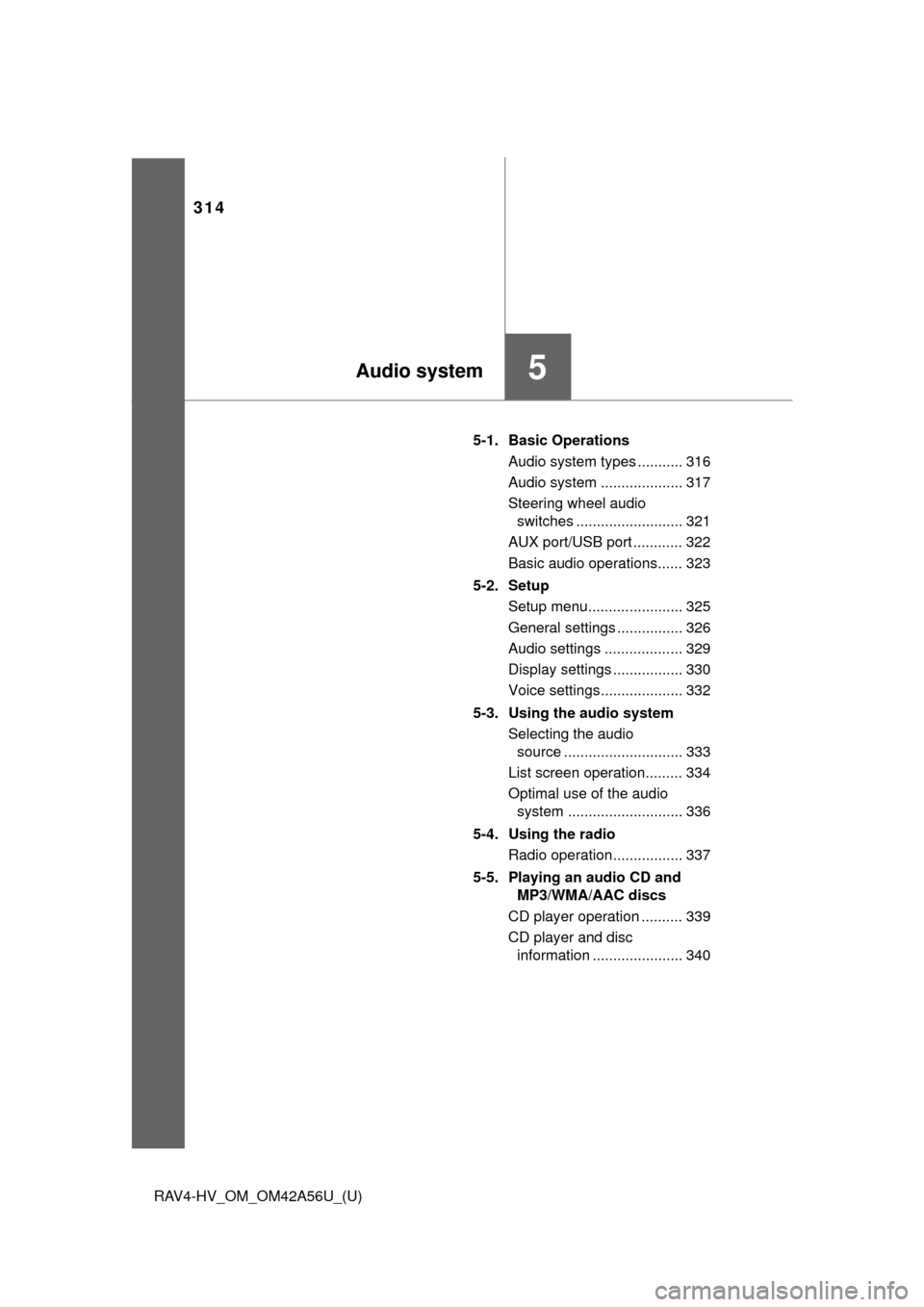
314
RAV4-HV_OM_OM42A56U_(U)
5-1. Basic OperationsAudio system types ........... 316
Audio system .................... 317
Steering wheel audio switches .......................... 321
AUX port/USB port ............ 322
Basic audio operations...... 323
5-2. Setup Setup menu....................... 325
General settings ................ 326
Audio settings ................... 329
Display settings ................. 330
Voice settings.................... 332
5-3. Using the audio system Selecting the audio source ............................. 333
List screen operation......... 334
Optimal use of the audio system ............................ 336
5-4. Using the radio Radio operation................. 337
5-5. Playing an audio CD and MP3/WMA/AAC discs
CD player operation .......... 339
CD player and disc information ...................... 340
5Audio system
Page 315 of 660
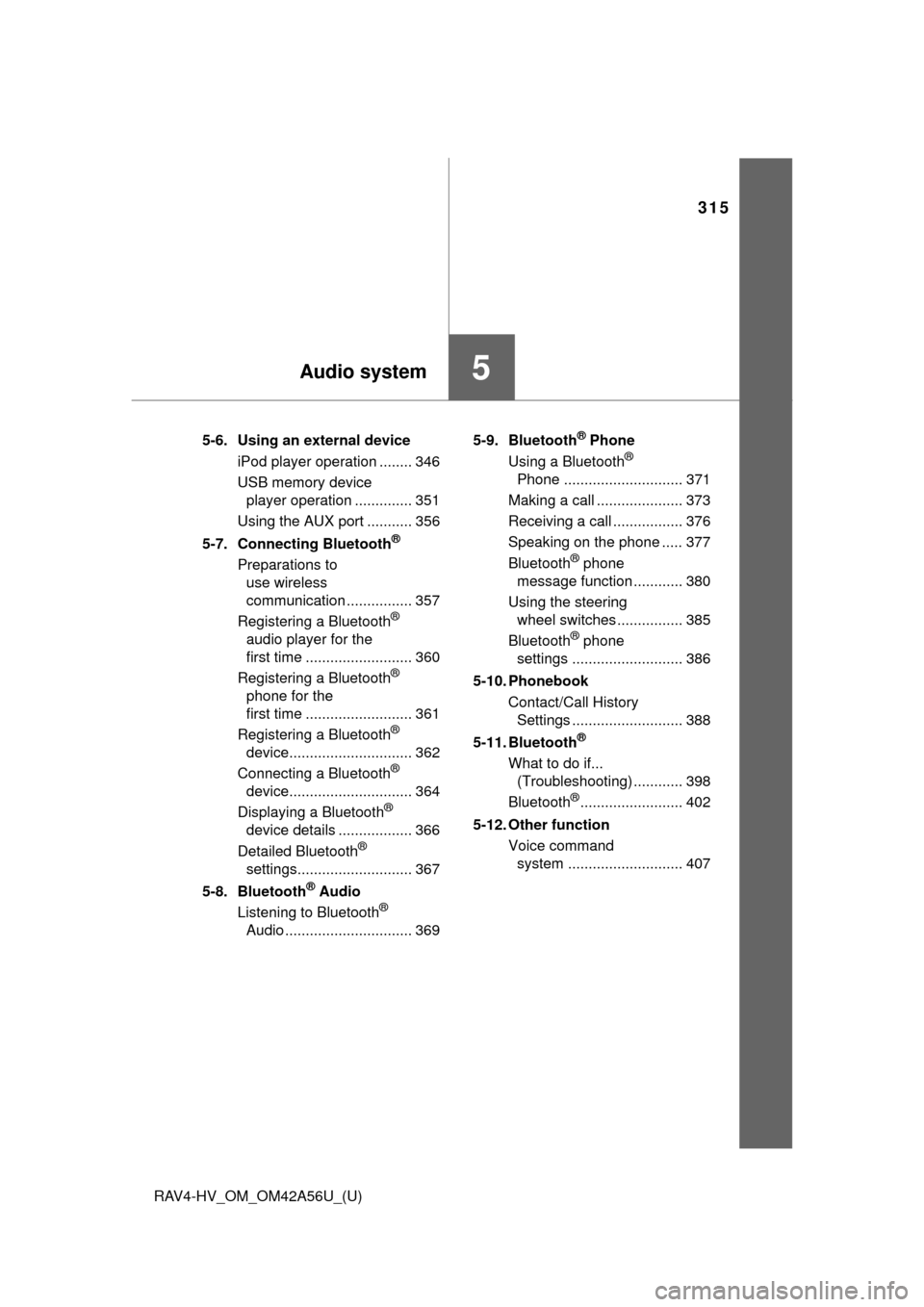
315
RAV4-HV_OM_OM42A56U_(U)
5Audio system
5-6. Using an external deviceiPod player operation ........ 346
USB memory device player operation .............. 351
Using the AUX port ........... 356
5-7. Connecting Bluetooth
®
Preparations to use wireless
communication ................ 357
Registering a Bluetooth
®
audio player for the
first time .......................... 360
Registering a Bluetooth
®
phone for the
first time .......................... 361
Registering a Bluetooth
®
device.............................. 362
Connecting a Bluetooth
®
device.............................. 364
Displaying a Bluetooth
®
device details .................. 366
Detailed Bluetooth
®
settings............................ 367
5-8. Bluetooth
® Audio
Listening to Bluetooth®
Audio ............................... 369 5-9. Bluetooth
® Phone
Using a Bluetooth®
Phone ............................. 371
Making a call ..................... 373
Receiving a call ................. 376
Speaking on the phone ..... 377
Bluetooth
® phone
message function ............ 380
Using the steering wheel switches ................ 385
Bluetooth
® phone
settings ........................... 386
5-10. Phonebook Contact/Call History Settings ........................... 388
5-11. Bluetooth
®
What to do if... (Troubleshooting) ............ 398
Bluetooth
®......................... 402
5-12. Other function Voice command system ............................ 407
Page 316 of 660
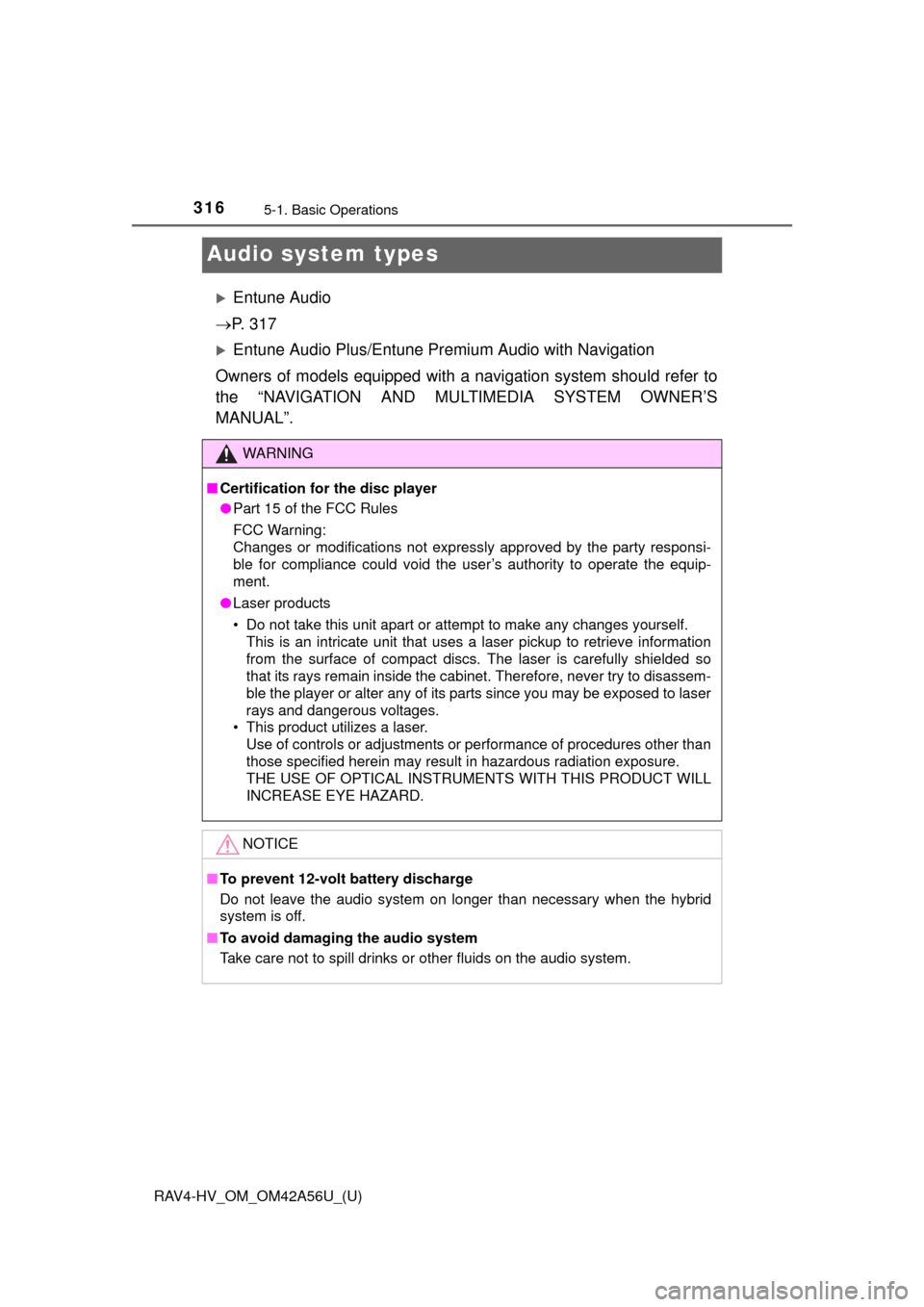
316
RAV4-HV_OM_OM42A56U_(U)
5-1. Basic Operations
Audio system types
Entune Audio
P. 3 1 7
Entune Audio Plus/Entune Pr emium Audio with Navigation
Owners of models equipped with a navigation system should refer to
the “NAVIGATION AND MULTIMEDIA SYSTEM OWNER’S
MANUAL”.
WARNING
■ Certification for the disc player
●Part 15 of the FCC Rules
FCC Warning:
Changes or modifications not expressly approved by the party responsi-
ble for compliance could void the user’s authority to operate the equip-
ment.
● Laser products
• Do not take this unit apart or attempt to make any changes yourself.
This is an intricate unit that uses a laser pickup to retrieve information
from the surface of compact discs. The laser is carefully shielded so
that its rays remain inside the cabinet. Therefore, never try to disassem-
ble the player or alter any of its parts since you may be exposed to laser
rays and dangerous voltages.
• This product utilizes a laser.
Use of controls or adjustments or performance of procedures other than
those specified herein may result in hazardous radiation exposure.
THE USE OF OPTICAL INSTRUMENTS WITH THIS PRODUCT WILL
INCREASE EYE HAZARD.
NOTICE
■ To prevent 12-volt battery discharge
Do not leave the audio system on longer than necessary when the hybrid
system is off.
■ To avoid damaging the audio system
Take care not to spill drinks or other fluids on the audio system.
Page 317 of 660
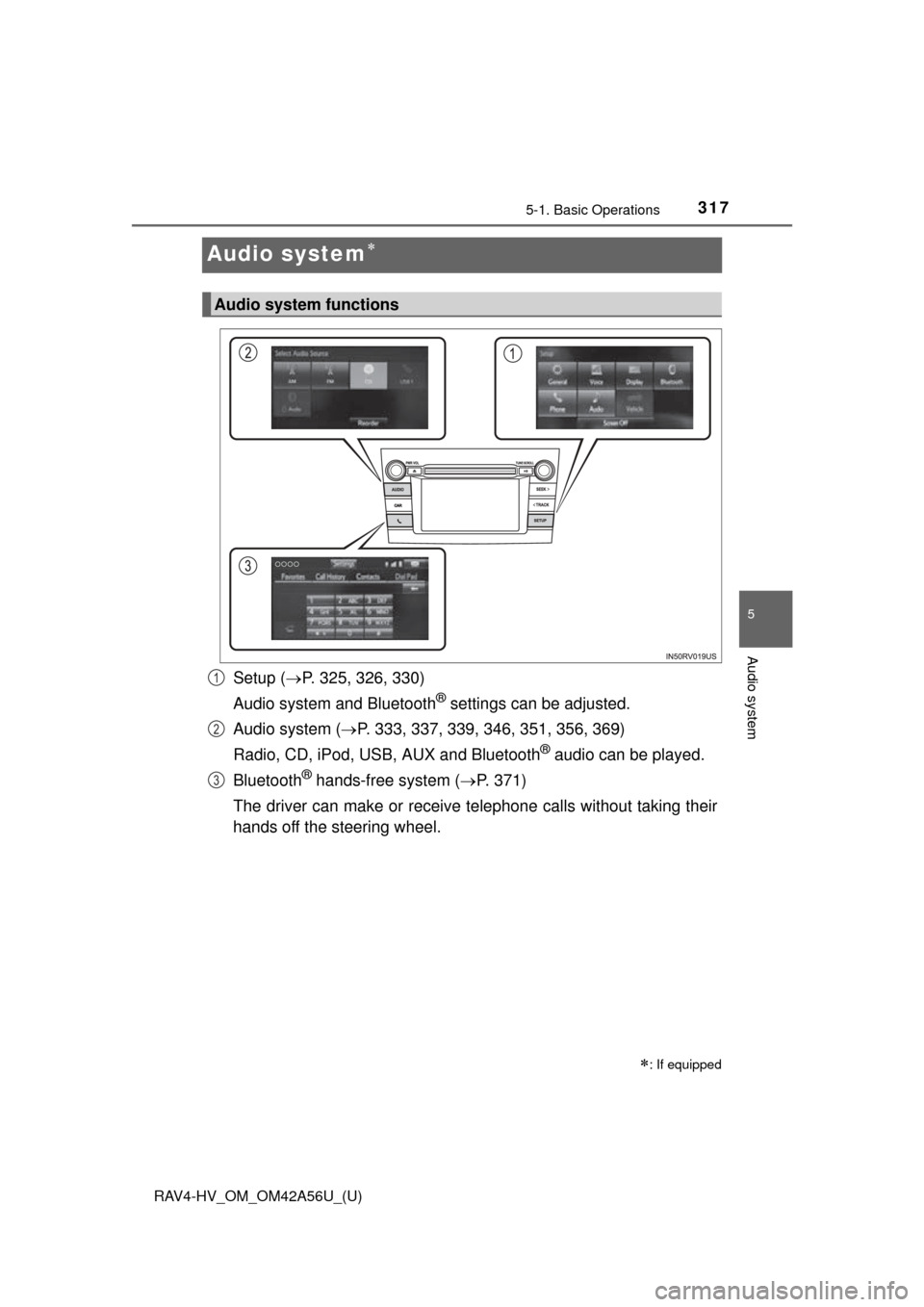
317
RAV4-HV_OM_OM42A56U_(U)
5-1. Basic Operations
5
Audio system
Audio system
Setup (P. 325, 326, 330)
Audio system and Bluetooth
® settings can be adjusted.
Audio system ( P. 333, 337, 339, 346, 351, 356, 369)
Radio, CD, iPod, USB, AUX and Bluetooth
® audio can be played.
Bluetooth
® hands-free system ( P. 371)
The driver can make or receive telephone calls without taking their
hands off the steering wheel.
: If equipped
Audio system functions
1
2
3
Page 318 of 660
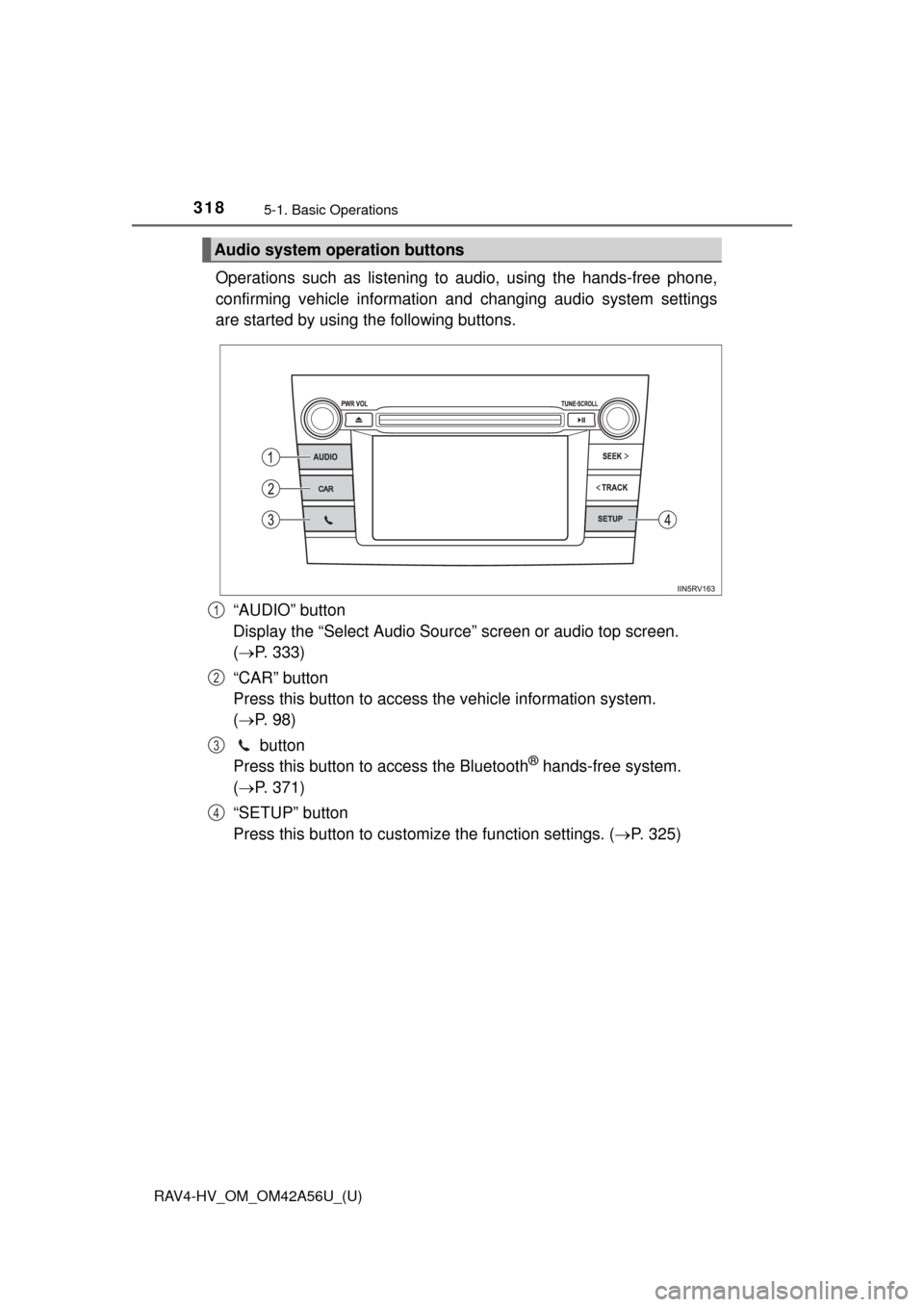
318
RAV4-HV_OM_OM42A56U_(U)
5-1. Basic Operations
Operations such as listening to audio, using the hands-free phone,
confirming vehicle information and changing audio system settings
are started by using the following buttons.
“AUDIO” button
Display the “Select Audio Source” screen or audio top screen.
( P. 333)
“CAR” button
Press this button to access th e vehicle information system.
( P. 98)
button
Press this button to access the Bluetooth
® hands-free system.
( P. 371)
“SETUP” button
Press this button to customize the function settings. ( P. 325)
Audio system operation buttons
1
2
3
4
Page 319 of 660
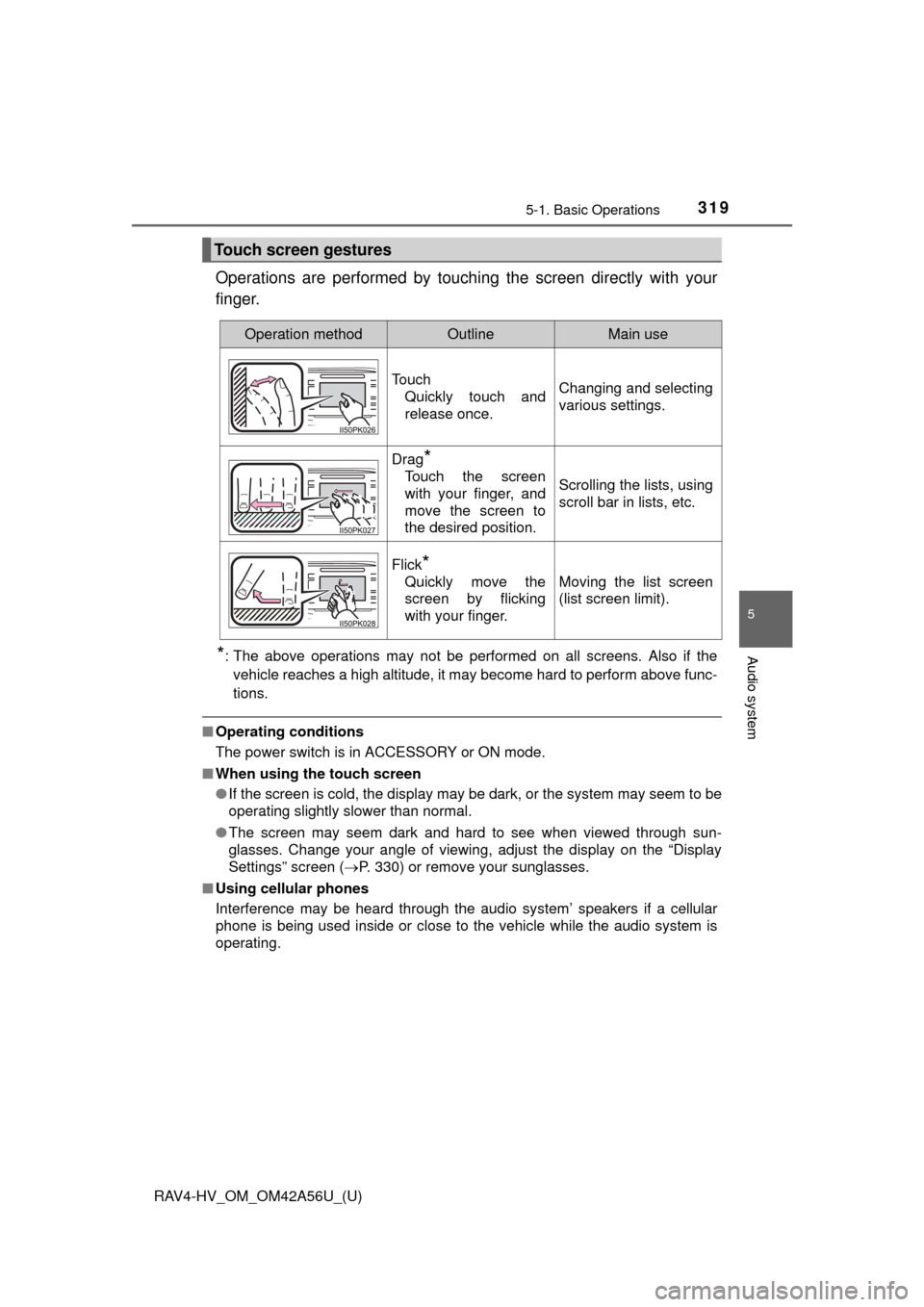
RAV4-HV_OM_OM42A56U_(U)
3195-1. Basic Operations
5
Audio system
Operations are performed by touching the screen directly with your
finger.
*: The above operations may not be performed on all screens. Also if the vehicle reaches a high altitude, it may become hard to perform above func-
tions.
■ Operating conditions
The power switch is in ACCESSORY or ON mode.
■ When using the touch screen
●If the screen is cold, the display may be dark, or the system may seem to be
operating slightly slower than normal.
● The screen may seem dark and hard to see when viewed through sun-
glasses. Change your angle of viewing, adjust the display on the “Display
Settings” screen ( P. 330) or remove your sunglasses.
■ Using cellular phones
Interference may be heard through the audio system’ speakers if a cellular
phone is being used inside or close to the vehicle while the audio system is
operating.
Touch screen gestures
Operation methodOutlineMain use
Touch
Quickly touch and
release once.Changing and selecting
various settings.
Drag*
Touch the screen
with your finger, and
move the screen to
the desired position.Scrolling the lists, using
scroll bar in lists, etc.
Flick*
Quickly move the
screen by flicking
with your finger.Moving the list screen
(list screen limit).
Page 320 of 660
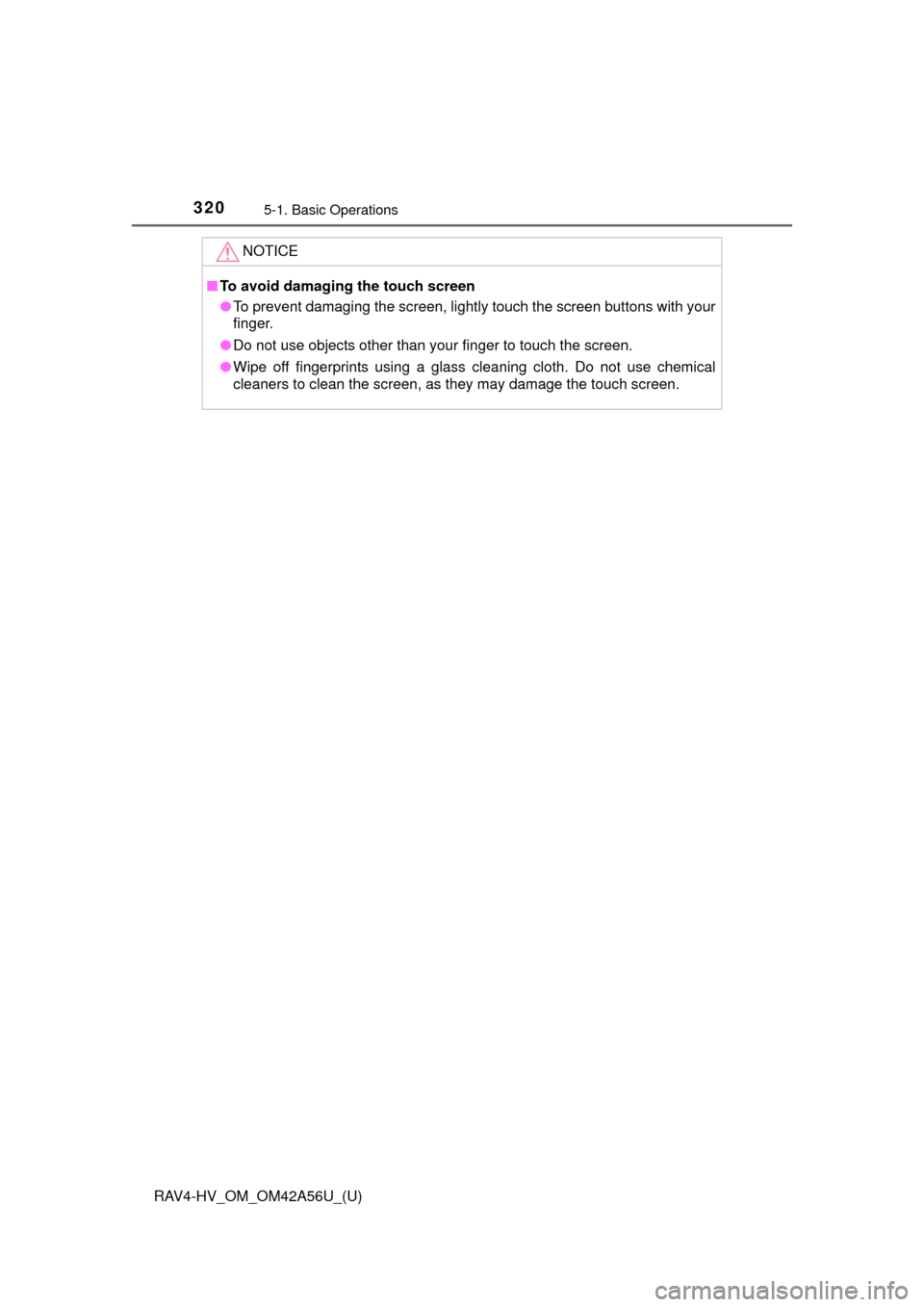
320
RAV4-HV_OM_OM42A56U_(U)
5-1. Basic Operations
NOTICE
■To avoid damaging the touch screen
●To prevent damaging the screen, lightly touch the screen buttons with your
finger.
● Do not use objects other than your finger to touch the screen.
● Wipe off fingerprints using a glass cleaning cloth. Do not use chemical
cleaners to clean the screen, as they may damage the touch screen.