TOYOTA RAV4 HYBRID 2019 Accessories, Audio & Navigation (in English)
Manufacturer: TOYOTA, Model Year: 2019, Model line: RAV4 HYBRID, Model: TOYOTA RAV4 HYBRID 2019Pages: 244, PDF Size: 6.8 MB
Page 201 of 244
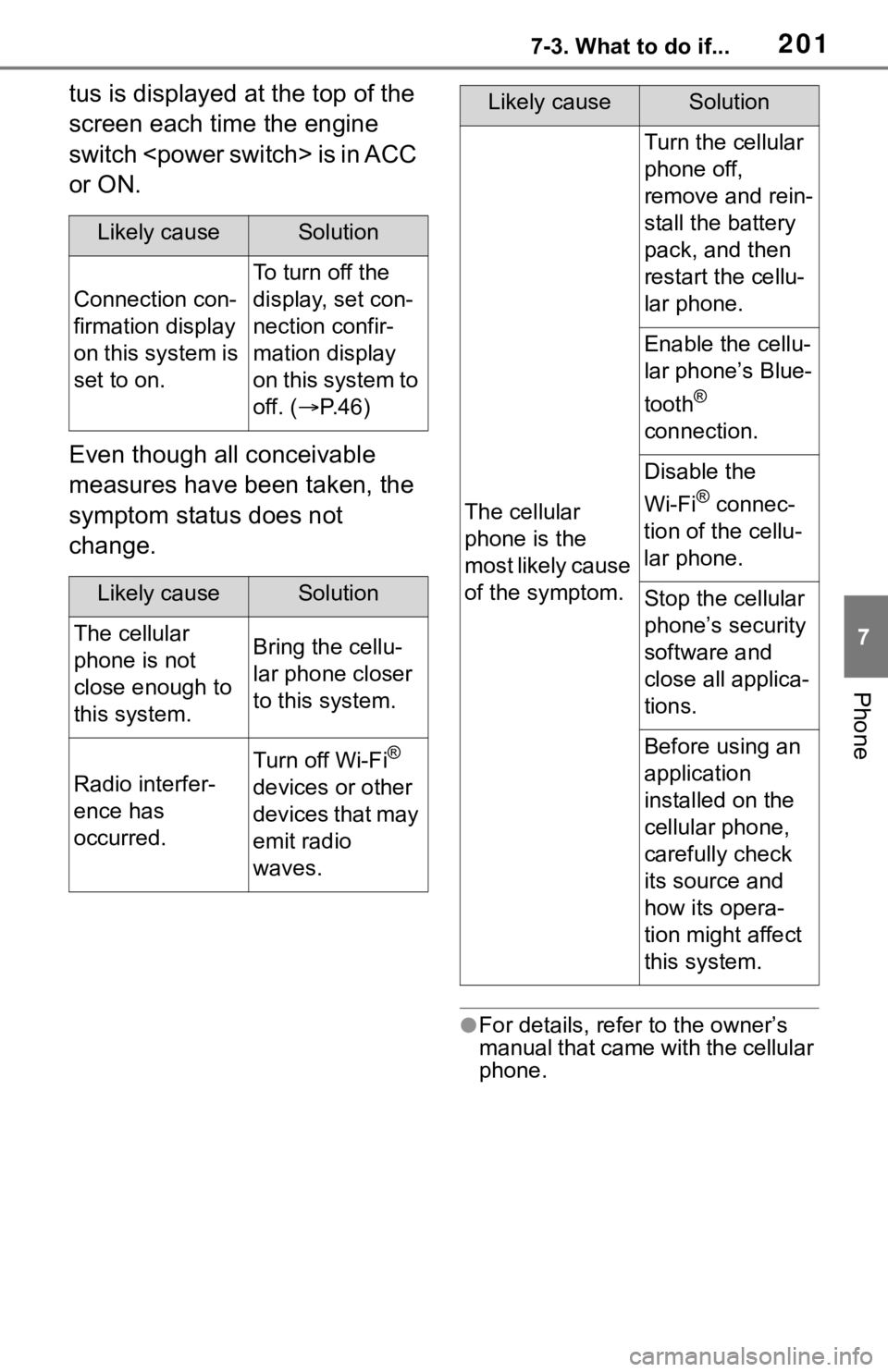
2017-3. What to do if...
7
Phone
tus is displayed at the top of the
screen each time the engine
switch
or ON.
Even though all conceivable
measures have been taken, the
symptom status does not
change.
●For details, refer to the owner’s
manual that came with the cellular
phone.
Likely causeSolution
Connection con-
firmation display
on this system is
set to on.
To turn off the
display, set con-
nection confir-
mation display
on this system to
off. (P. 4 6 )
Likely causeSolution
The cellular
phone is not
close enough to
this system.Bring the cellu-
lar phone closer
to this system.
Radio interfer-
ence has
occurred.
Turn off Wi-Fi®
devices or other
devices that may
emit radio
waves.
The cellular
phone is the
most likely cause
of the symptom.
Turn the cellular
phone off,
remove and rein-
stall the battery
pack, and then
restart the cellu-
lar phone.
Enable the cellu-
lar phone’s Blue-
tooth
®
connection.
Disable the
Wi-Fi
® connec-
tion of the cellu-
lar phone.
Stop the cellular
phone’s security
software and
close all applica-
tions.
Before using an
application
installed on the
cellular phone,
carefully check
its source and
how its opera-
tion might affect
this system.
Likely causeSolution
Page 202 of 244
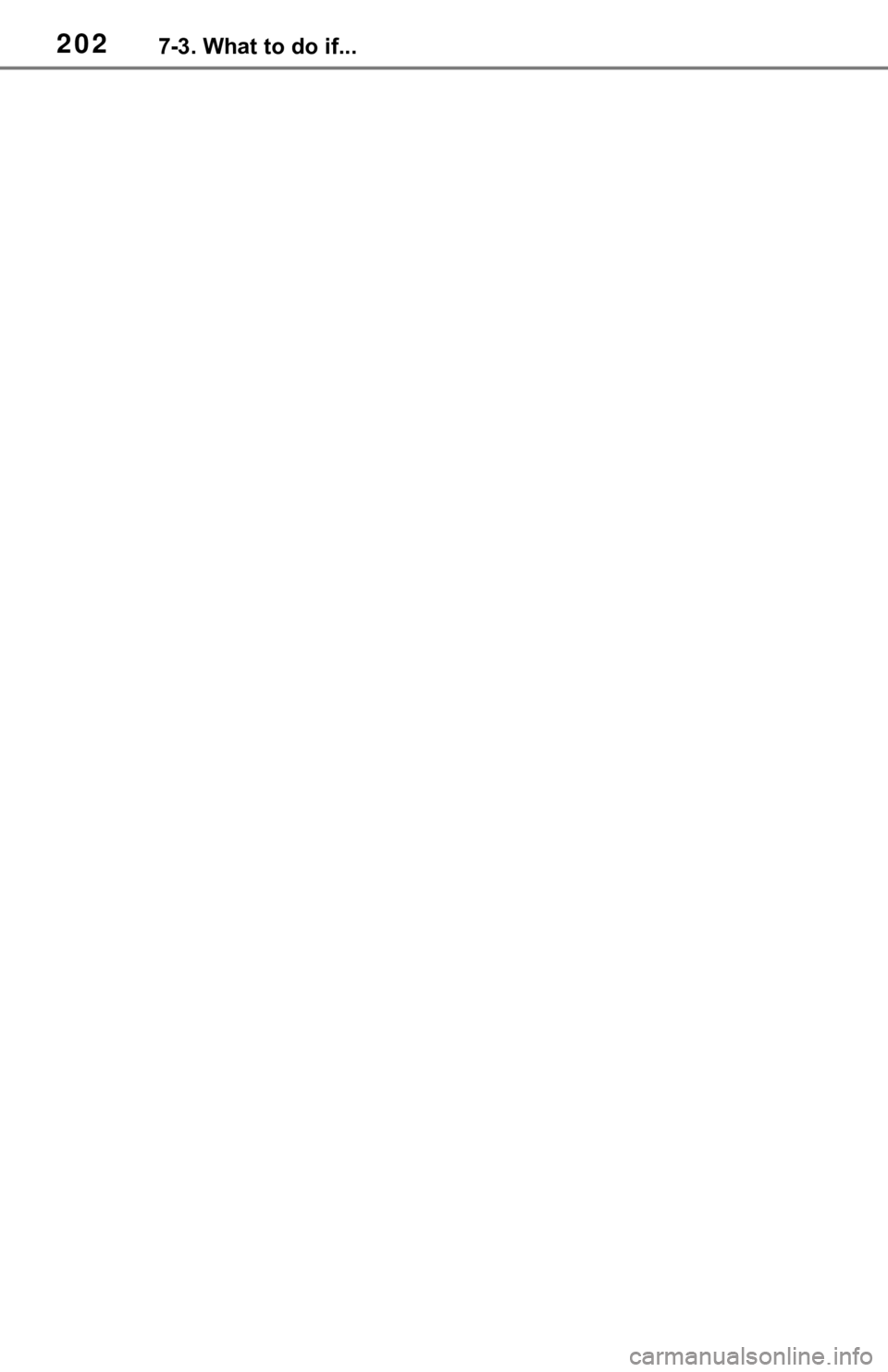
2027-3. What to do if...
Page 203 of 244
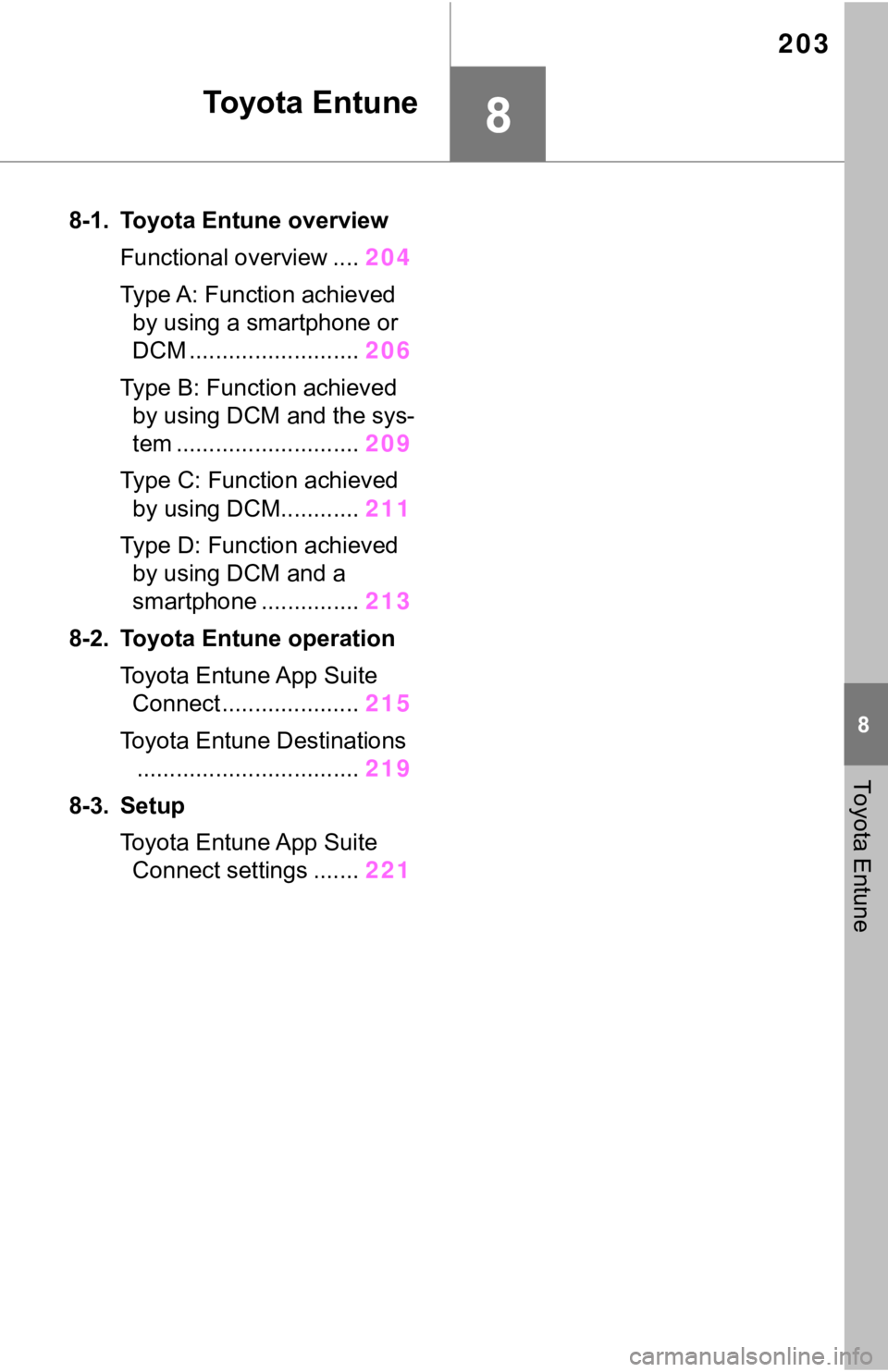
203
8
8
Toyota Entune
Toyota Entune
8-1. Toyota Entune overviewFunctional overview .... 204
Type A: Function achieved by using a smartphone or
DCM .......................... 206
Type B: Function achieved by using DCM and the sys-
tem ............................ 209
Type C: Function achieved by using DCM............ 211
Type D: Function achieved by using DCM and a
smartphone ............... 213
8-2. Toyota Entune operation Toyota Entune App Suite Connect ......... ............215
Toyota Entune Destinations .................................. 219
8-3. Setup Toyota Entune App Suite Connect settings ....... 221
Page 204 of 244
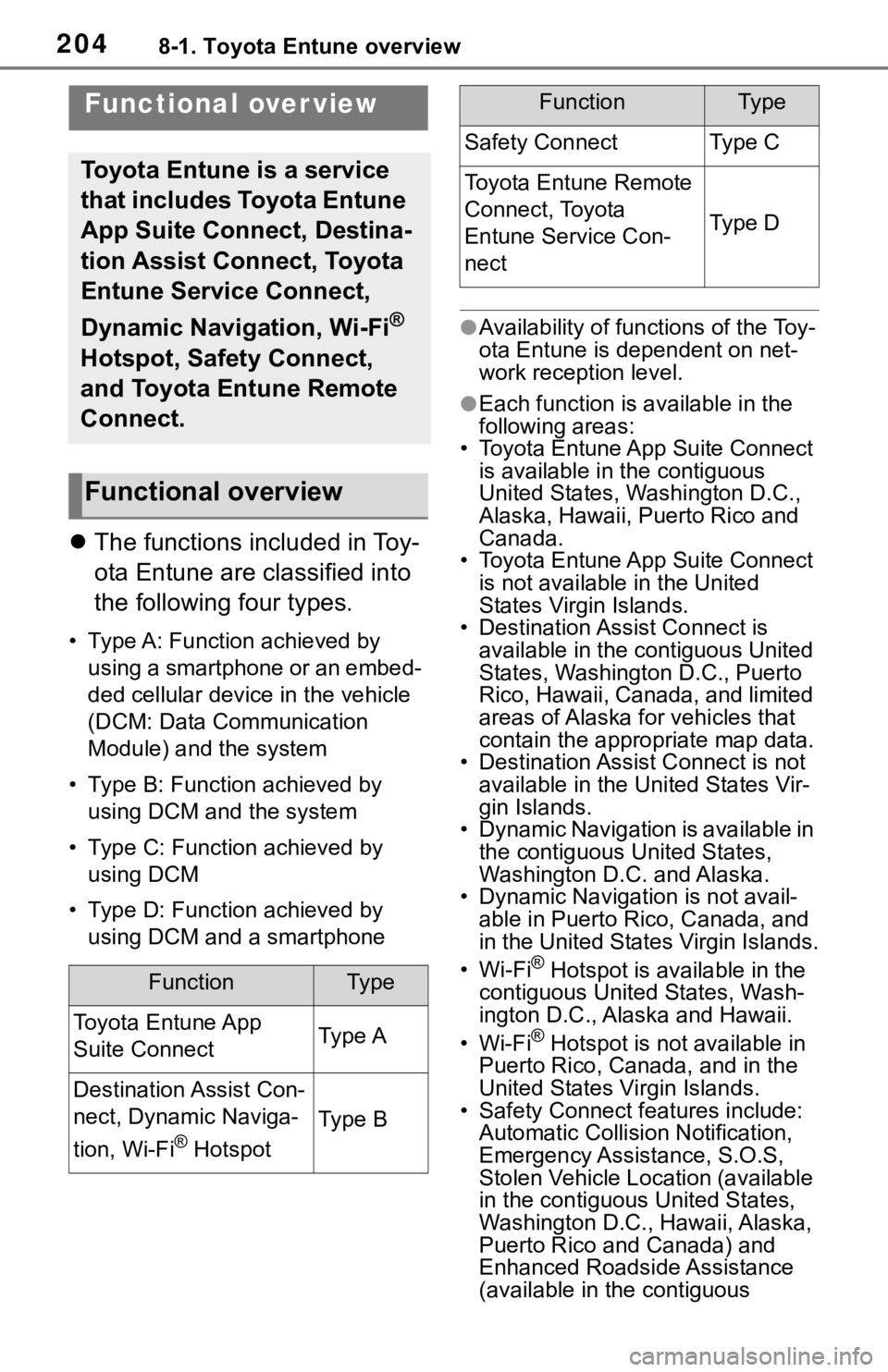
2048-1. Toyota Entune overview
8-1.Toyota Entune overview
The functions included in Toy-
ota Entune are classified into
the following four types.
• Type A: Function achieved by
using a smartphone or an embed-
ded cellular device in the vehicle
(DCM: Data Communication
Module) and the system
• Type B: Function achieved by using DCM and the system
• Type C: Function achieved by using DCM
• Type D: Function achieved by using DCM and a smartphone
●Availability of functions of the Toy-
ota Entune is dependent on net-
work reception level.
●Each function is a vailable in the
following areas:
• Toyota Entune App Suite Connect
is available in the contiguous
United States, Washington D.C.,
Alaska, Hawaii, Puerto Rico and
Canada.
• Toyota Entune App Suite Connect is not available in the United
States Virgin Islands.
• Destination Assist Connect is available in the contiguous United
States, Washington D.C., Puerto
Rico, Hawaii, Canada, and limited
areas of Alaska for vehicles that
contain the appropriate map data.
• Destination Assist Connect is not available in the United States Vir-
gin Islands.
• Dynamic Navigation is available in the contiguous United States,
Washington D.C. and Alaska.
• Dynamic Navigat ion is not avail-
able in Puerto Rico, Canada, and
in the United States Virgin Islands.
•Wi-Fi
® Hotspot is available in the
contiguous United States, Wash-
ington D.C., Alaska and Hawaii.
•Wi-Fi
® Hotspot is not available in
Puerto Rico, Can ada, and in the
United States Virgin Islands.
• Safety Connect features include: Automatic Collision Notification,
Emergency Assistance, S.O.S,
Stolen Vehicle Location (available
in the contiguous United States,
Washington D.C., Hawaii, Alaska,
Puerto Rico and Canada) and
Enhanced Roadside Assistance
(available in the contiguous
Functional over view
Toyota Entune is a service
that includes Toyota Entune
App Suite Connect, Destina-
tion Assist Connect, Toyota
Entune Service Connect,
Dynamic Navigation, Wi-Fi
®
Hotspot, Safety Connect,
and Toyota Entune Remote
Connect.
Functional overview
FunctionTy p e
Toyota Entune App
Suite ConnectType A
Destination Assist Con-
nect, Dynamic Naviga-
tion, Wi-Fi
® Hotspot
Type B
Safety ConnectTy p e C
Toyota Entune Remote
Connect, Toyota
Entune Service Con-
nect
Ty p e D
FunctionTy p e
Page 205 of 244
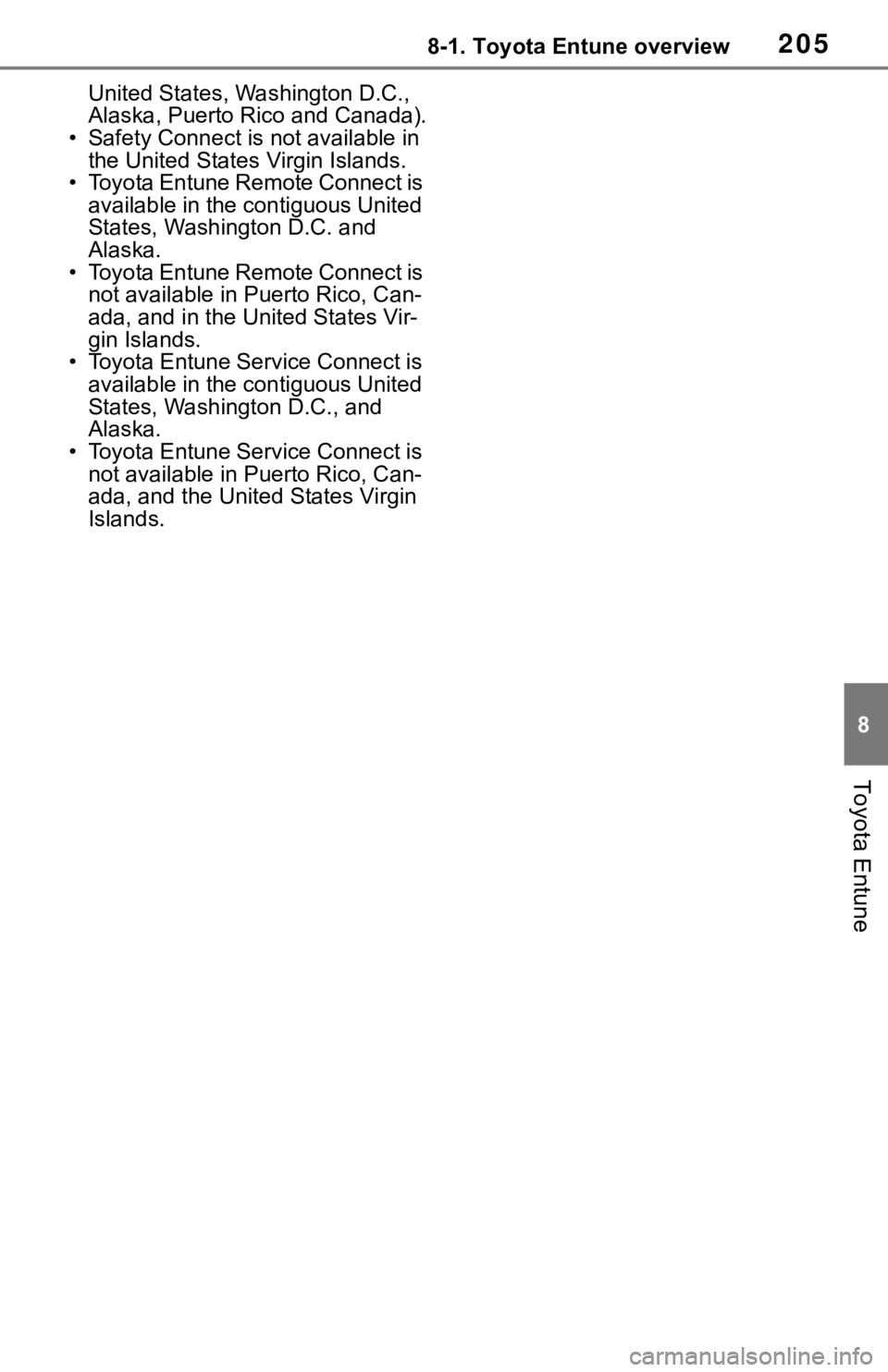
2058-1. Toyota Entune overview
8
Toyota Entune
United States, Washington D.C.,
Alaska, Puerto Rico and Canada).
• Safety Connect is not available in the United States Virgin Islands.
• Toyota Entune Remote Connect is available in the contiguous United
States, Washington D.C. and
Alaska.
• Toyota Entune Remote Connect is not available in Puerto Rico, Can-
ada, and in the United States Vir-
gin Islands.
• Toyota Entune Service Connect is
available in the contiguous United
States, Washington D.C., and
Alaska.
• Toyota Entune Service Connect is not available in Puerto Rico, Can-
ada, and the United States Virgin
Islands.
Page 206 of 244
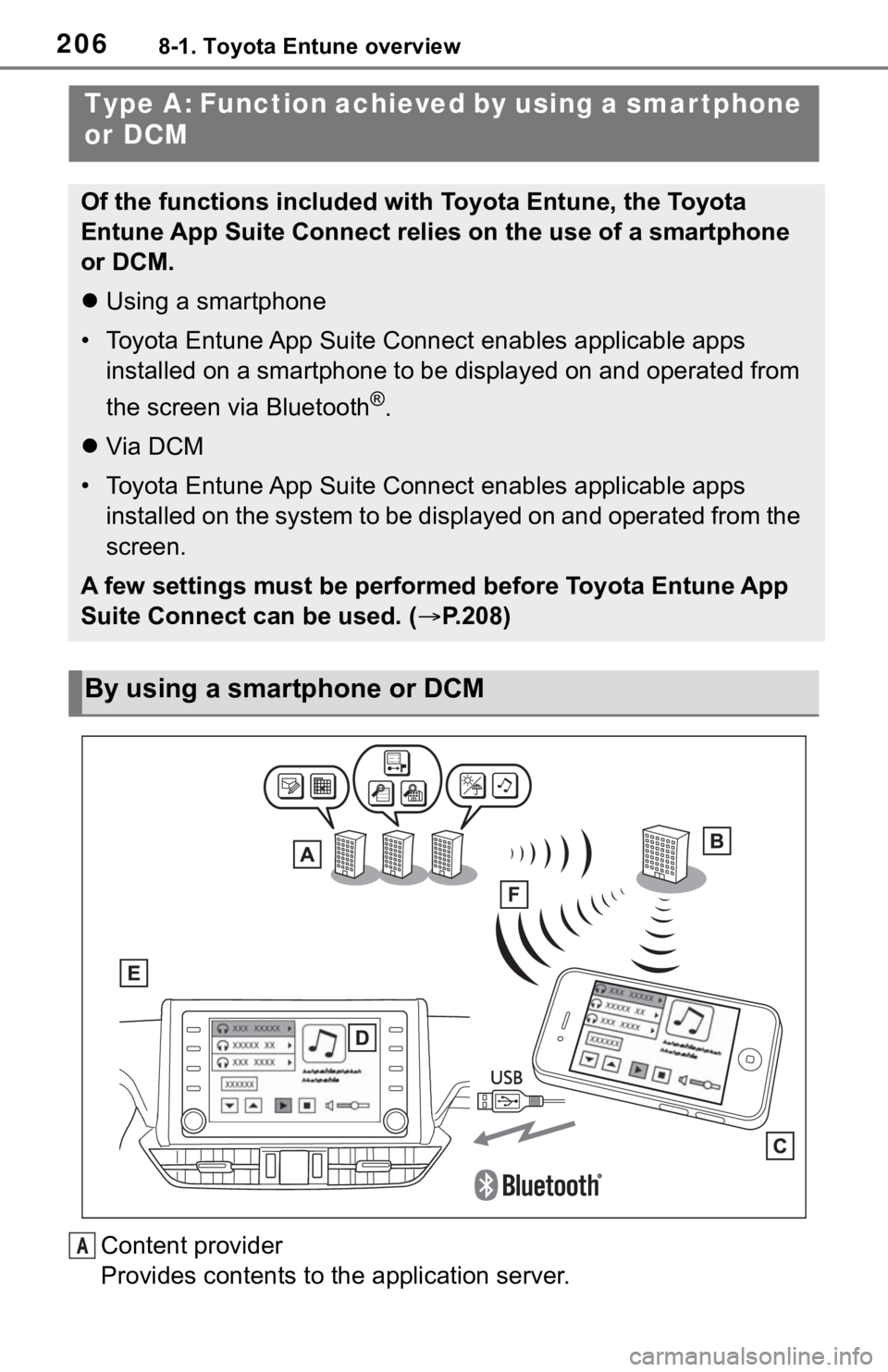
2068-1. Toyota Entune overview
Content provider
Provides contents to the application server.
Type A: Function achieved by using a smar tphone
or DCM
Of the functions included with Toyota Entune, the Toyota
Entune App Suite Connect relies on the use of a smartphone
or DCM.
Using a smartphone
• Toyota Entune App Suite Connect enables applicable apps installed on a smartphone to be displayed on and operated from
the screen via Bluetooth
®.
Via DCM
• Toyota Entune App Suite Connect enables applicable apps installed on the system to be displayed on and operated from th e
screen.
A few settings must be performed before Toyota Entune App
Suite Connect can be used. ( P.208)
By using a smartphone or DCM
A
Page 207 of 244
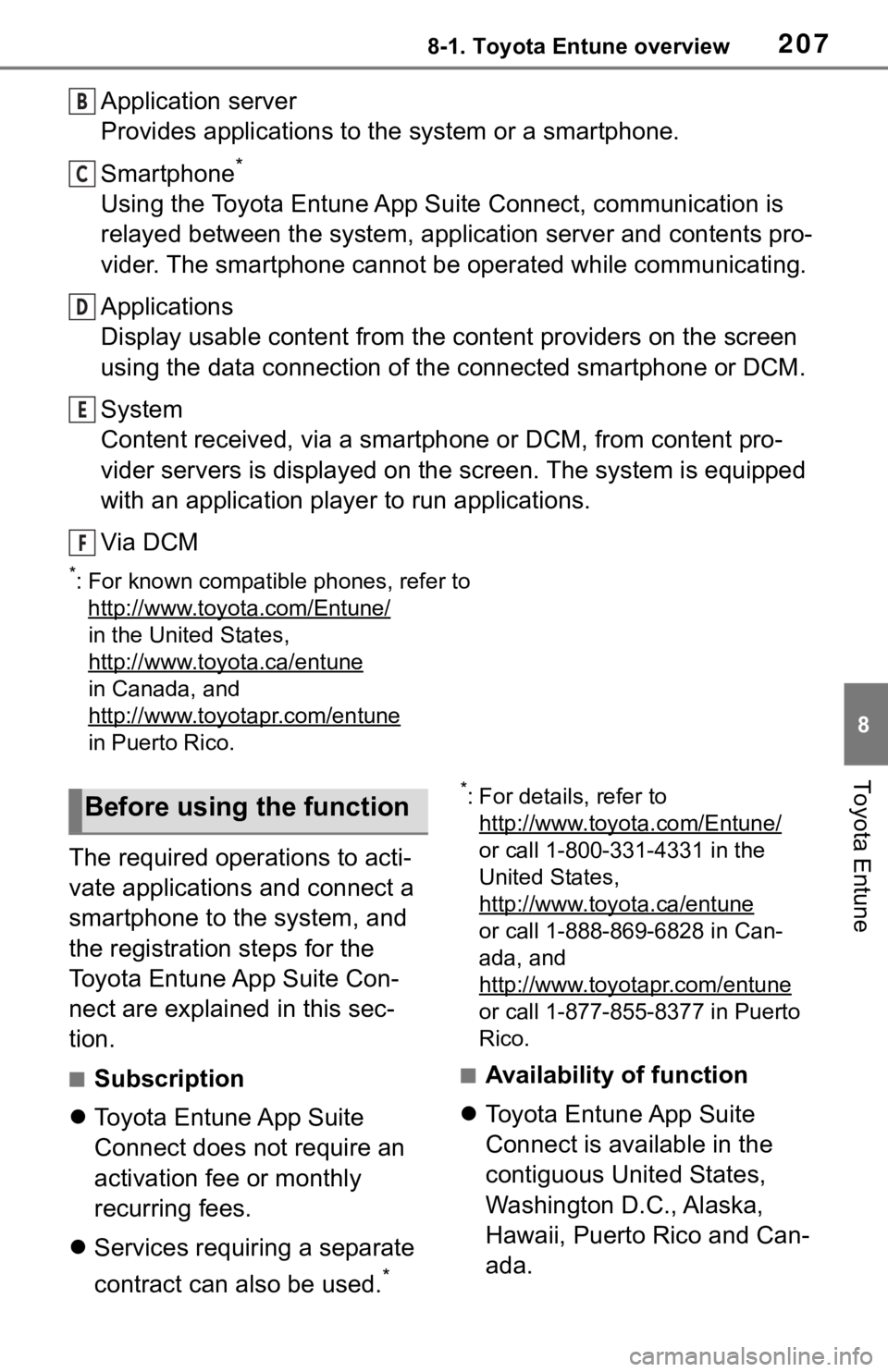
2078-1. Toyota Entune overview
8
Toyota Entune
Application server
Provides applications to the system or a smartphone.
Smartphone
*
Using the Toyota Entune App Suite Connect, communication is
relayed between the system, application server and contents pro-
vider. The smartphone cannot be operated while communicating.
Applications
Display usable content from the content providers on the screen
using the data connection of the connected smartphone or DCM.
System
Content received, via a smartphone or DCM, from content pro-
vider servers is displayed on the screen. The system is equippe d
with an application player to run applications.
Via DCM
*: For known compatible phones, refer to http://www.toyota.com/Entune/
in the United States,
http://www.toyota.ca/entune
in Canada, and
http://www.toyo tapr.com/entune
in Puerto Rico.
The required operations to acti-
vate applications and connect a
smartphone to the system, and
the registration steps for the
Toyota Entune App Suite Con-
nect are explained in this sec-
tion.
■Subscription
Toyota Entune App Suite
Connect does not require an
activation fee or monthly
recurring fees.
Services requiring a separate
contract can also be used.
*
*: For details, refer to
http://www.toyota.com/Entune/
or call 1-800-331-4331 in the
United States,
http://www.toyota.ca/entune
or call 1-888-869-6828 in Can-
ada, and
http://www.toyotapr.com/entune
or call 1-877-855-8377 in Puerto
Rico.
■Availability of function
Toyota Entune App Suite
Connect is available in the
contiguous United States,
Washington D.C., Alaska,
Hawaii, Puerto Rico and Can-
ada.
B
C
D
E
F
Before using the function
Page 208 of 244
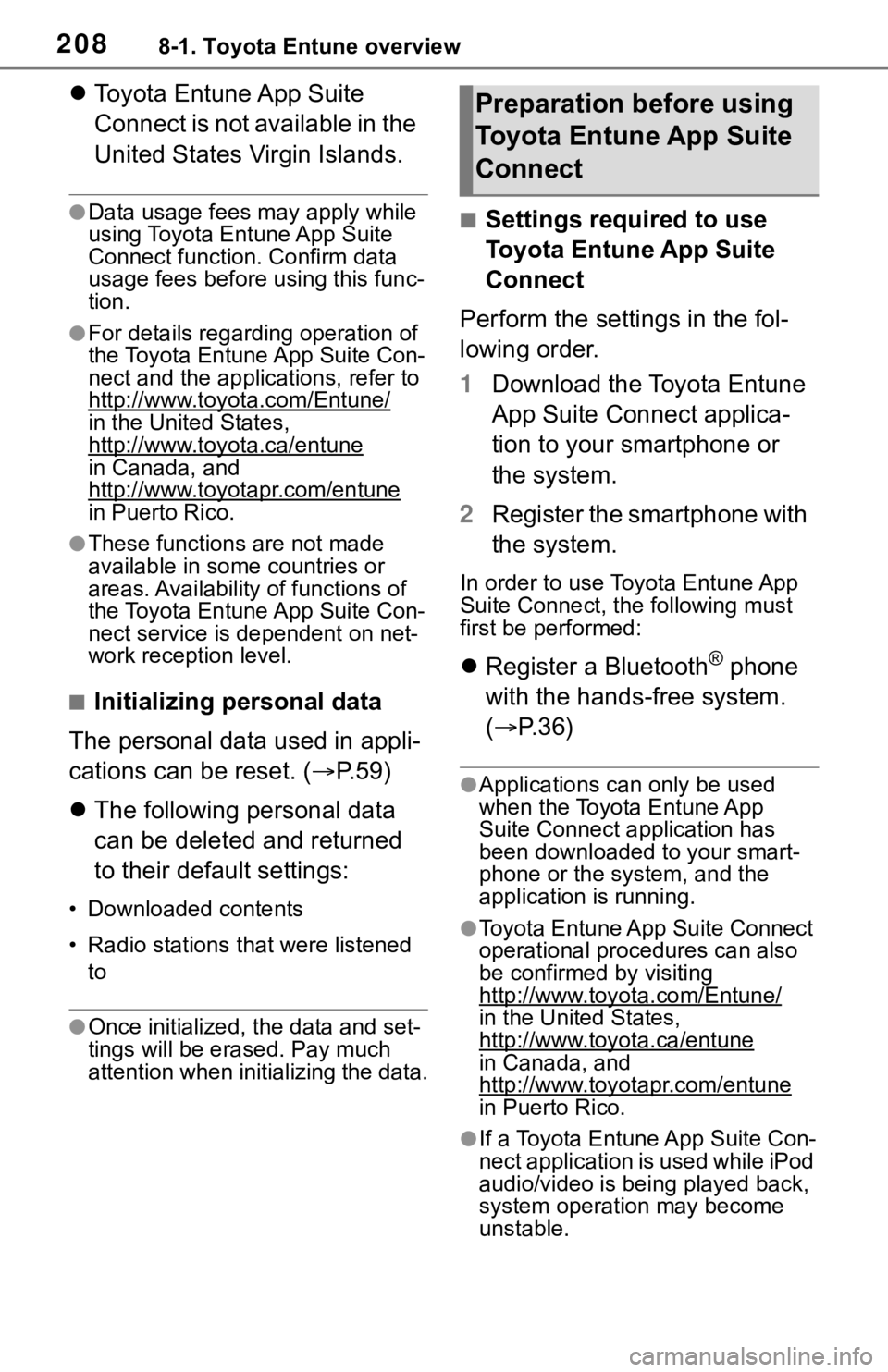
2088-1. Toyota Entune overview
Toyota Entune App Suite
Connect is not available in the
United States Virgin Islands.
●Data usage fees may apply while
using Toyota Entune App Suite
Connect function. Confirm data
usage fees before using this func-
tion.
●For details regarding operation of
the Toyota Entune App Suite Con-
nect and the applications, refer to
http://www.toyota.com/Entune/
in the United States,
http://www.toyota.ca/entune
in Canada, and
http://www.toyo tapr.com/entune
in Puerto Rico.
●These functions are not made
available in some countries or
areas. Availability of functions of
the Toyota Entune App Suite Con-
nect service is dependent on net-
work reception level.
■Initializing personal data
The personal data used in appli-
cations can be reset. ( P.59)
The following personal data
can be deleted and returned
to their default settings:
• Downloaded contents
• Radio stations that were listened
to
●Once initialized, the data and set-
tings will be erased. Pay much
attention when initializing the data.
■Settings required to use
Toyota Entune App Suite
Connect
Perform the settings in the fol-
lowing order.
1 Download the Toyota Entune
App Suite Connect applica-
tion to your smartphone or
the system.
2 Register the smartphone with
the system.
In order to use Toyota Entune App
Suite Connect, the following must
first be performed:
Register a Bluetooth® phone
with the hands-free system.
( P.36)
●Applications can only be used
when the Toyota Entune App
Suite Connect application has
been downloaded to your smart-
phone or the system, and the
application is running.
●Toyota Entune App Suite Connect
operational procedures can also
be confirmed by visiting
http://www.toyota.com/Entune/
in the United States,
http://www.toyota.ca/entune
in Canada, and
http://www.toyotapr.com/entune
in Puerto Rico.
●If a Toyota Entune App Suite Con-
nect application is used while iPod
audio/video is being played back,
system operation may become
unstable.
Preparation before using
Toyota Entune App Suite
Connect
Page 209 of 244
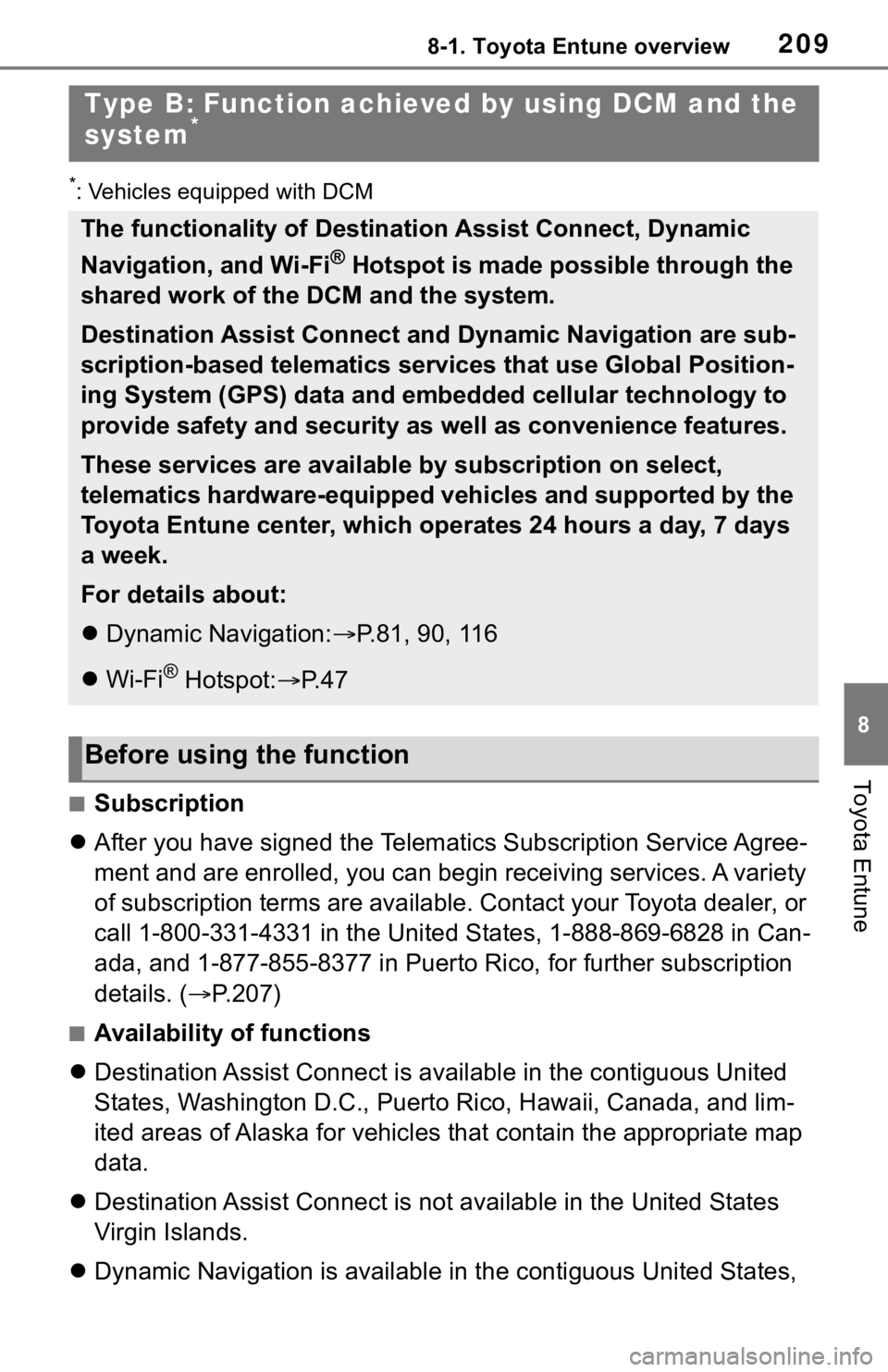
2098-1. Toyota Entune overview
8
Toyota Entune
*: Vehicles equipped with DCM
■Subscription
After you have signed the Telemati cs Subscription Service Agree-
ment and are enrolled, you can begin receiving services. A vari ety
of subscription terms are available. Contact your Toyota dealer , or
call 1-800-331-4331 in the United States, 1-888-869-6828 in Can -
ada, and 1-877-855-8377 in Puerto Rico, for further subscription
details. ( P.207)
■Availability of functions
Destination Assist Connect is av ailable in the contiguous United
States, Washington D.C., Puerto Rico, Hawaii, Canada, and lim-
ited areas of Alaska for vehicles that contain the appropriate map
data.
Destination Assist Connect is not available in the United State s
Virgin Islands.
Dynamic Navigation is available in the contiguous United States,
Type B: Function achieved by using DCM and the
system*
The functionality of Destination Assist Connect, Dynamic
Navigation, and Wi-Fi
® Hotspot is made possible through the
shared work of the DCM and the system.
Destination Assist Connect and Dynamic Navigation are sub-
scription-based telematics services that use Global Position-
ing System (GPS) data and embedded cellular technology to
provide safety and security as well as convenience features.
These services are available by subscription on select,
telematics hardware-equipped vehicles and supported by the
Toyota Entune center, which operates 24 hours a day, 7 days
a week.
For details about:
Dynamic Navigation: P.81, 90, 116
Wi-Fi
® Hotspot: P. 4 7
Before using the function
Page 210 of 244
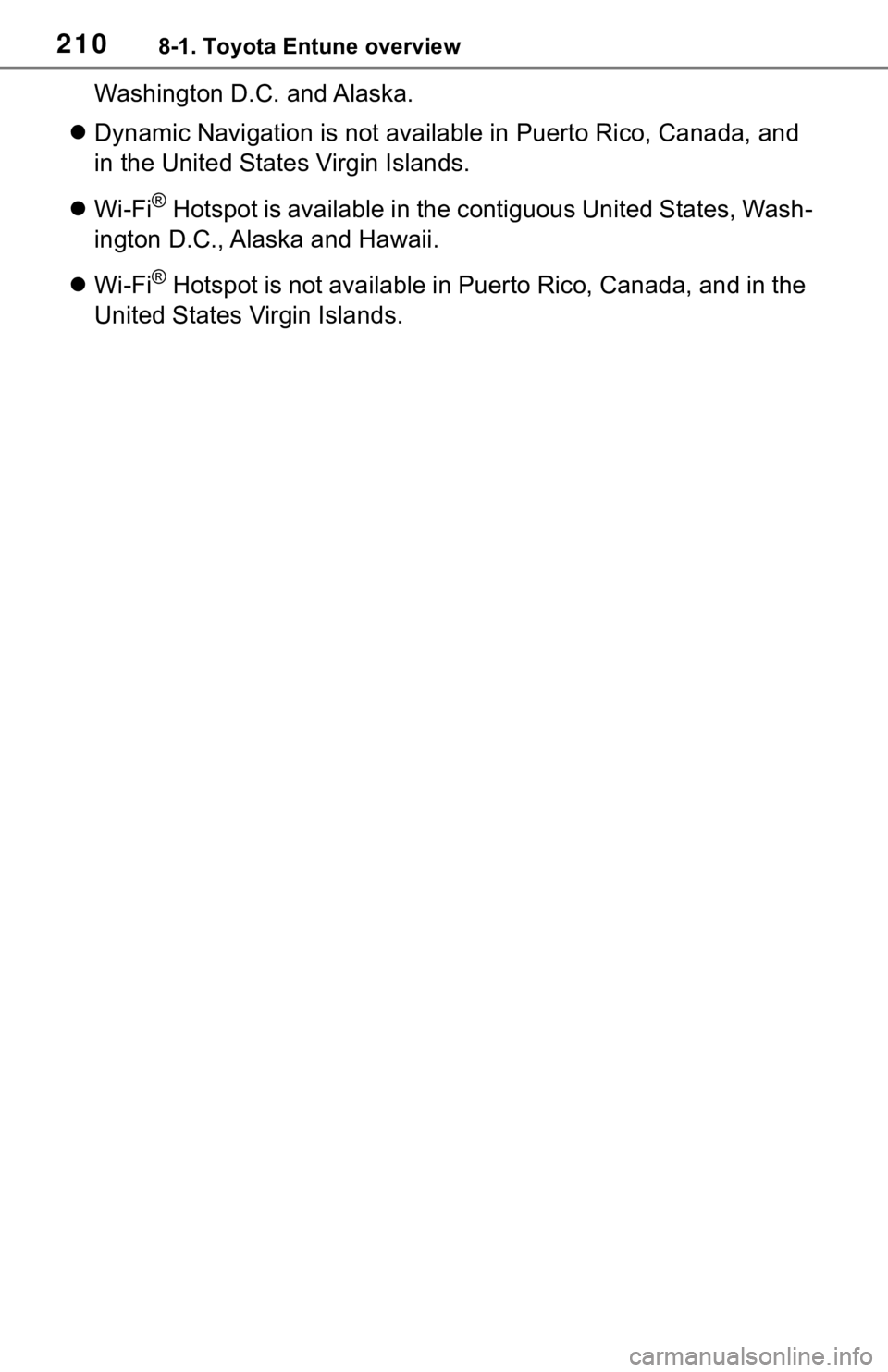
2108-1. Toyota Entune overview
Washington D.C. and Alaska.
Dynamic Navigation is not available in Puerto Rico, Canada, and
in the United States Virgin Islands.
Wi-Fi
® Hotspot is available in the contiguous United States, Wash-
ington D.C., Alaska and Hawaii.
Wi-Fi
® Hotspot is not available in Puerto Rico, Canada, and in the
United States Virgin Islands.