parking sensors TOYOTA RAV4 HYBRID 2022 User Guide
[x] Cancel search | Manufacturer: TOYOTA, Model Year: 2022, Model line: RAV4 HYBRID, Model: TOYOTA RAV4 HYBRID 2022Pages: 752, PDF Size: 23.11 MB
Page 300 of 752
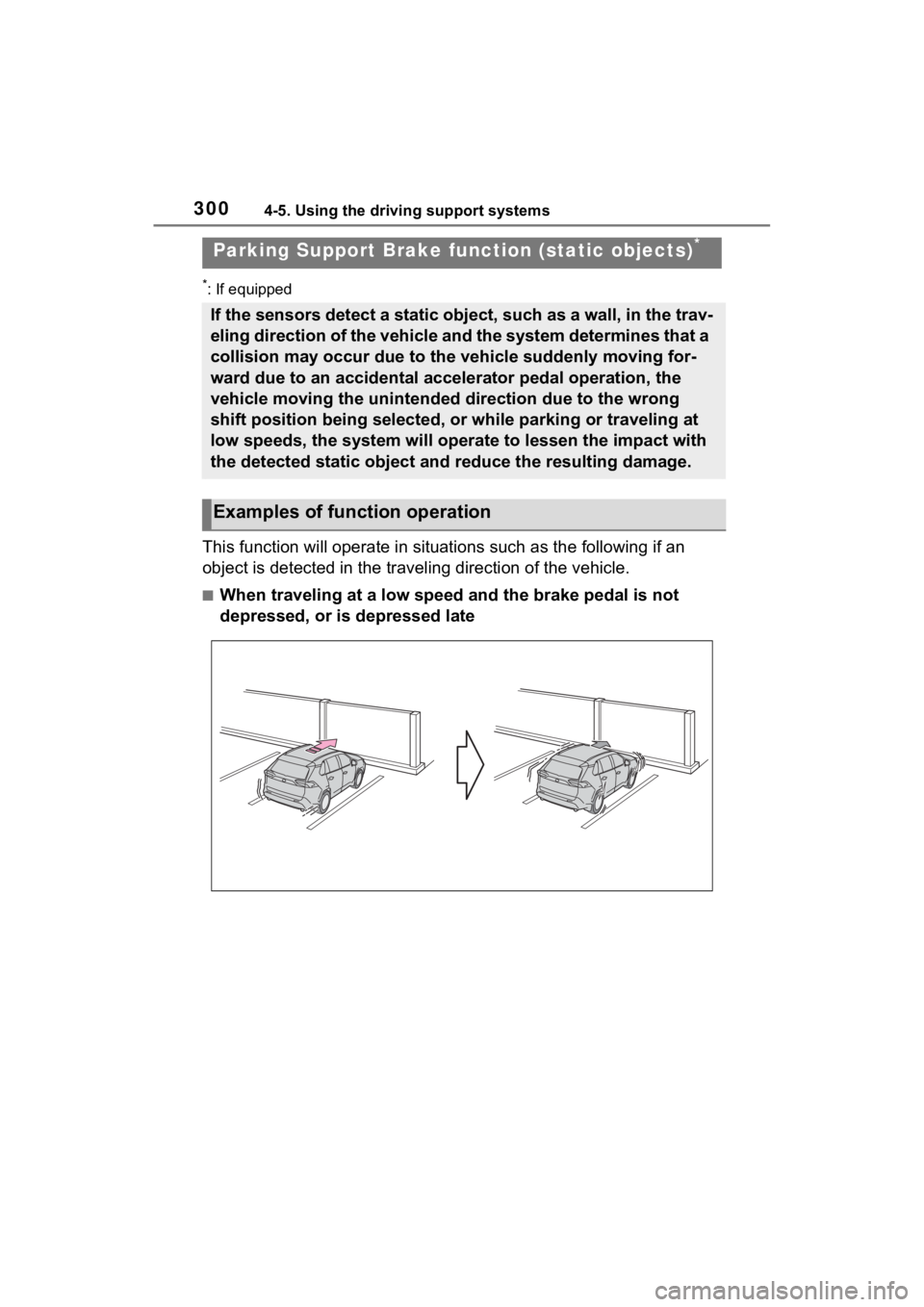
3004-5. Using the driving support systems
*: If equipped
This function will operate in situations such as the following if an
object is detected in the traveling direction of the vehicle.
■When traveling at a low speed and the brake pedal is not
depressed, or is depressed late
Parking Support Brake fu nction (static objects)*
If the sensors detect a static object, such as a wall, in the t rav-
eling direction of the vehicle and the system determines that a
collision may occur due to the vehicle suddenly moving for-
ward due to an accidental accelerator pedal operation, the
vehicle moving the unintended direction due to the wrong
shift position being selected, or while parking or traveling at
low speeds, the system will operate to lessen the impact with
the detected static object and reduce the resulting damage.
Examples of function operation
Page 301 of 752
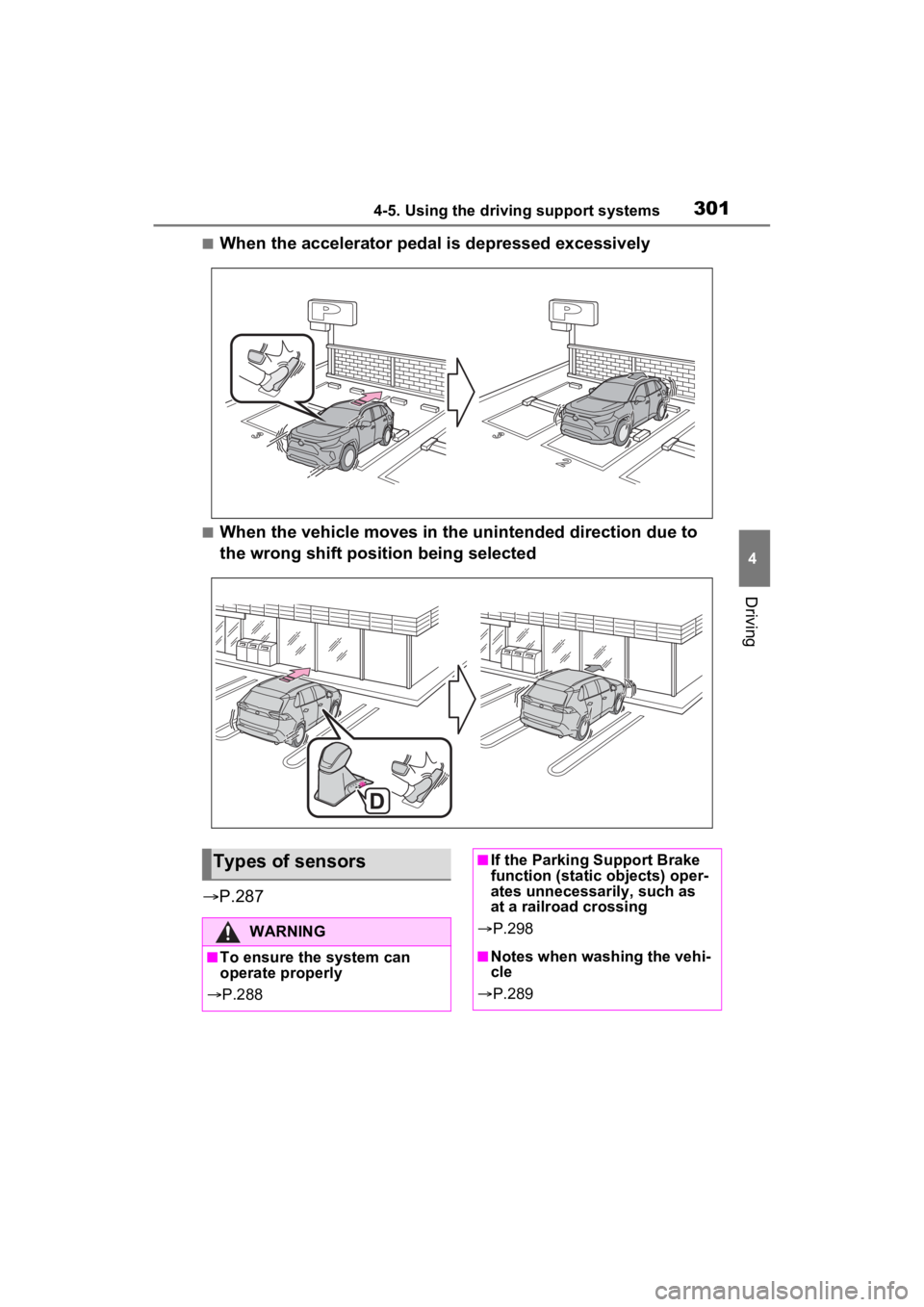
3014-5. Using the driving support systems
4
Driving
■When the accelerator pedal is depressed excessively
■When the vehicle moves in the unintended direction due to
the wrong shift position being selected
P.287
Types of sensors
WARNING
■To ensure the system can
operate properly
P.288
■If the Parking Support Brake
function (static objects) oper-
ates unnecessarily, such as
at a railroad crossing
P.298
■Notes when washing the vehi-
cle
P.289
Page 303 of 752
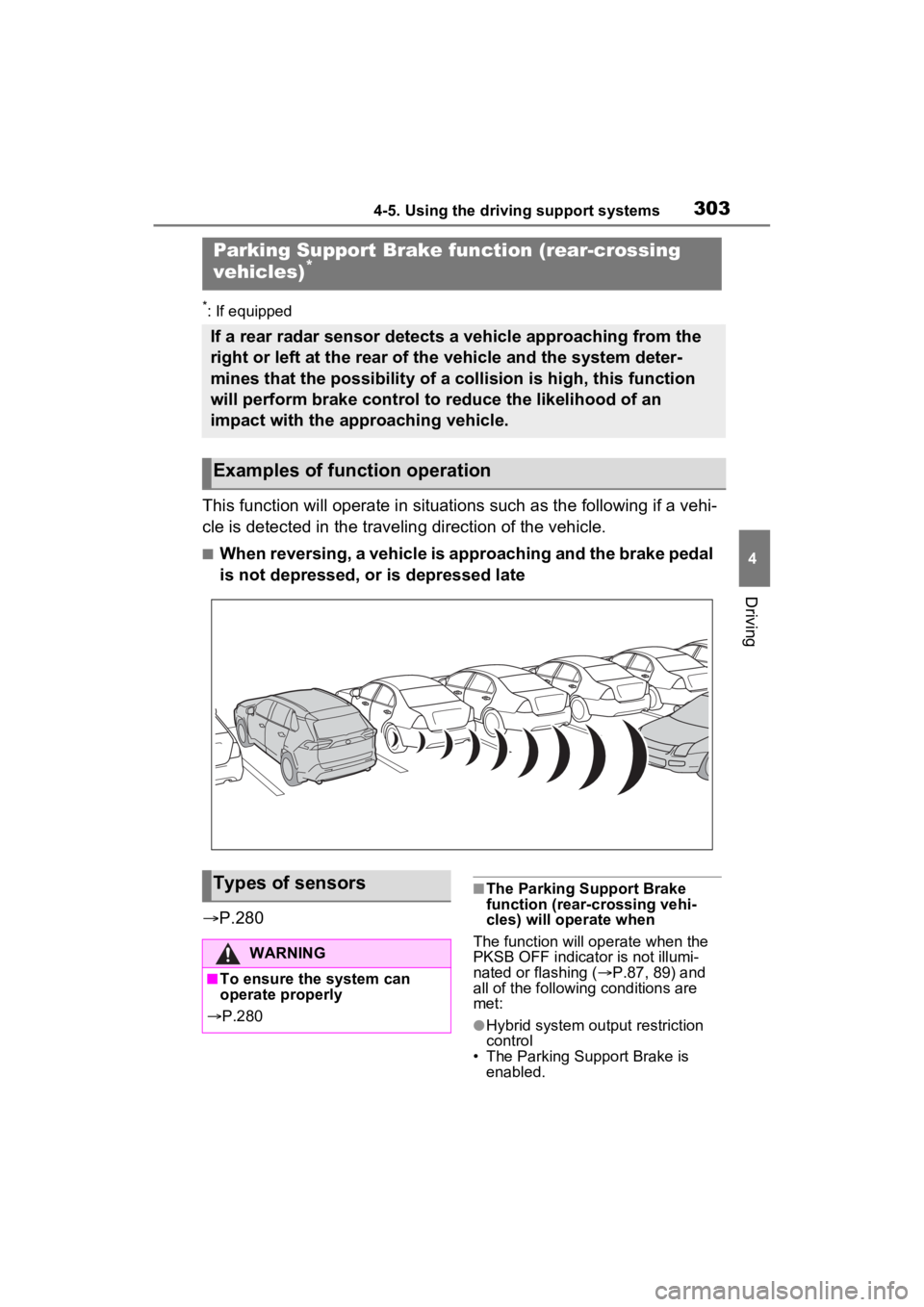
3034-5. Using the driving support systems
4
Driving
*: If equipped
This function will operate in situations such as the following if a vehi-
cle is detected in the traveling direction of the vehicle.
■When reversing, a vehicle is approaching and the brake pedal
is not depressed, or is depressed late
P.280
■The Parking Support Brake
function (rear-crossing vehi-
cles) will operate when
The function will op erate when the
PKSB OFF indicator is not illumi-
nated or flashing ( P.87, 89) and
all of the followin g conditions are
met:
●Hybrid system output restriction
control
• The Parking Support Brake is enabled.
Parking Support Brake function (rear-crossing
vehicles)*
If a rear radar sensor detects a vehicle approaching from the
right or left at the rear of the vehicle and the system deter-
mines that the possibility of a collision is high, this function
will perform brake control to reduce the likelihood of an
impact with the approaching vehicle.
Examples of function operation
Types of sensors
WARNING
■To ensure the system can
operate properly
P.280
Page 728 of 752
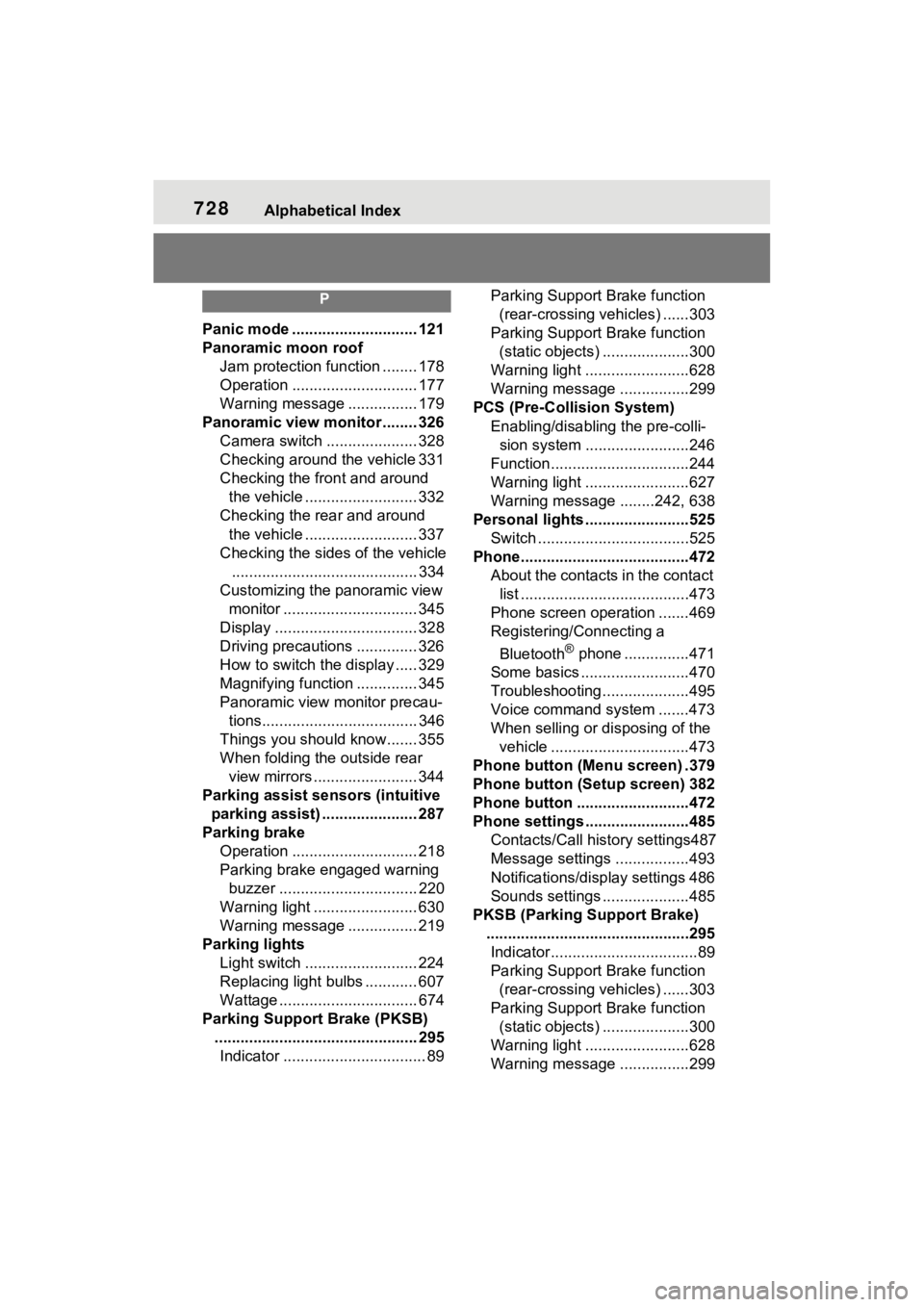
728Alphabetical Index
P
Panic mode ............................. 121
Panoramic moon roofJam protection function ........ 178
Operation ............................. 177
Warning message ................ 179
Panoramic view monitor ........ 326 Camera switch ..................... 328
Checking around the vehicle 331
Checking the front and around the vehicle .......................... 332
Checking the rear and around the vehicle .......................... 337
Checking the sides of the vehicle ........................................... 334
Customizing the panoramic view monitor ............................... 345
Display ................................. 328
Driving precautions .............. 326
How to switch the display ..... 329
Magnifying function .............. 345
Panoramic view monitor precau- tions.................................... 346
Things you should know....... 355
When folding the outside rear view mirrors ........................ 344
Parking assist sensors (intuitive parking assist) ...................... 287
Parking brake Operation ............................. 218
Parking brake engaged warning buzzer ................................ 220
Warning light ........................ 630
Warning message ................ 219
Parking lights Light switch .......................... 224
Replacing light bulbs ............ 607
Wattage ................................ 674
Parking Support Brake (PKSB) ............................................... 295Indicator ................................. 89 Parking Support Brake function
(rear-crossing vehicles) ......303
Parking Support Brake function (static objects) ....................300
Warning light ........................628
Warning message . ...............299
PCS (Pre-Collision System) Enabling/disabling the pre-colli-sion system ........................246
Function................................244
Warning light ........................627
Warning messag e ........242, 638
Personal lights ........................525 Switch ...................................525
Phone............ ......................... ..472
About the contacts in the contact list .......................................473
Phone screen operation .......469
Registering/Connecting a
Bluetooth
® phone ...............471
Some basics .........................470
Troubleshooting....................495
Voice command system .......473
When selling or disposing of the vehicle ................................473
Phone button (Menu screen) .379
Phone button (Setup screen) 382
Phone button ........ ..................472
Phone settings ...... ..................485
Contacts/Call history settings487
Message settings .................493
Notifications/display settings 486
Sounds settings ....................485
PKSB (Parking Support Brake) ...............................................295Indicator..................................89
Parking Support Brake function (rear-crossing vehicles) ......303
Parking Support Brake function (static objects) ....................300
Warning light ........................628
Warning message . ...............299