turn signal TOYOTA RAV4 HYBRID 2023 Owners Manual
[x] Cancel search | Manufacturer: TOYOTA, Model Year: 2023, Model line: RAV4 HYBRID, Model: TOYOTA RAV4 HYBRID 2023Pages: 586, PDF Size: 17.55 MB
Page 3 of 586
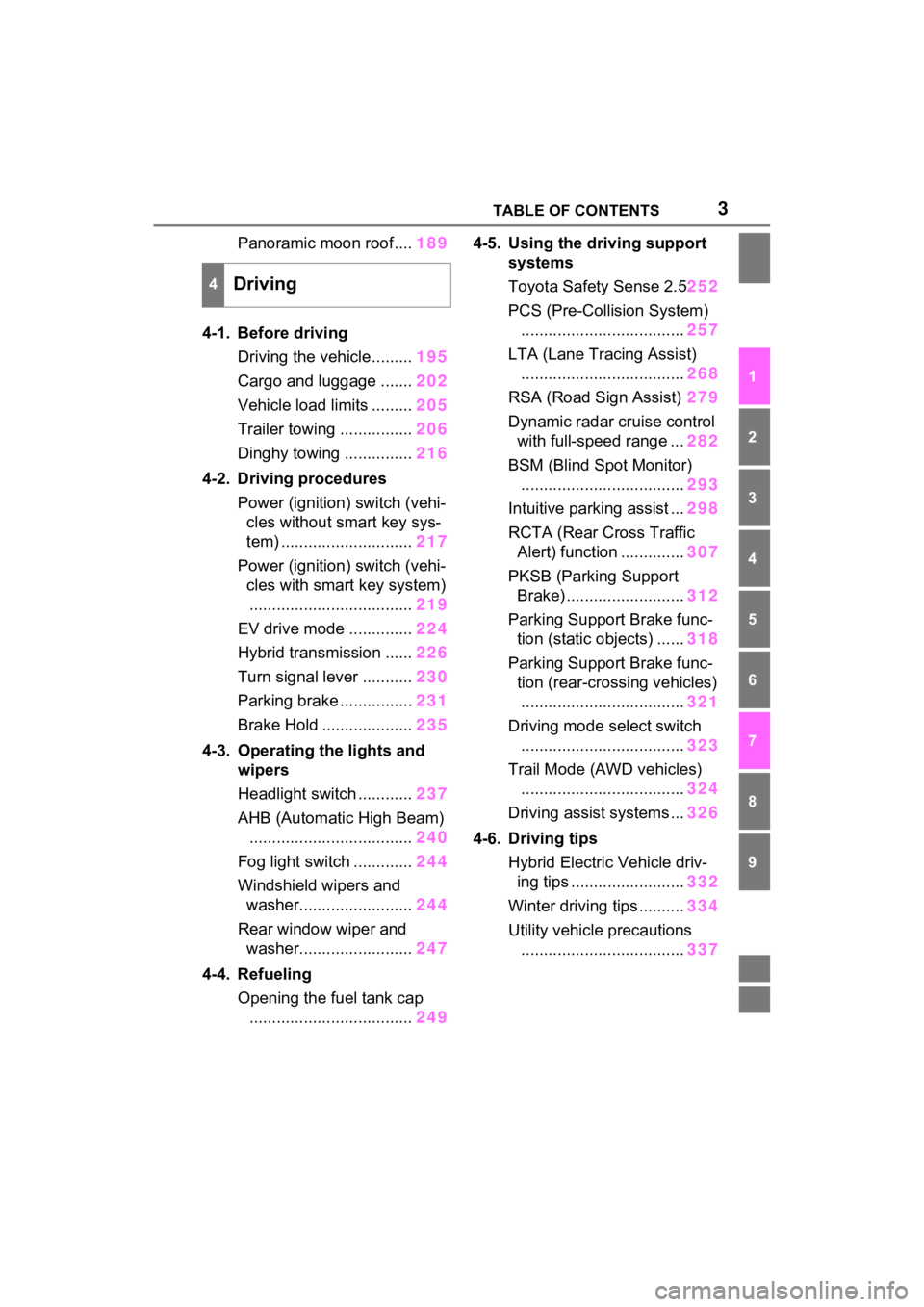
3TABLE OF CONTENTS
1
2
3
4
5
6
7
8
9
Panoramic moon roof....189
4-1. Before driving Driving the vehicle......... 195
Cargo and luggage ....... 202
Vehicle load limits ......... 205
Trailer towing ................ 206
Dinghy towing ............... 216
4-2. Driving procedures Power (ignition) switch (vehi-cles without smart key sys-
tem) ............................. 217
Power (ignition) switch (vehi- cles with smart key system).................................... 219
EV drive mode .............. 224
Hybrid transmission ...... 226
Turn signal lever ........... 230
Parking brake ................ 231
Brake Hold .................... 235
4-3. Operating the lights and wipers
Headlight switch ............ 237
AHB (Automatic High Beam) .................................... 240
Fog light switch ............. 244
Windshield wipers and washer......................... 244
Rear window wiper and washer......................... 247
4-4. Refueling Opening the fuel tank cap.................................... 2494-5. Using the driving support
systems
Toyota Safety Sense 2.5 252
PCS (Pre-Collision System) .................................... 257
LTA (Lane Tracing Assist) .................................... 268
RSA (Road Sign Assist) 279
Dynamic radar cruise control with full-speed range ... 282
BSM (Blind Spot Monitor) .................................... 293
Intuitive parking assist ... 298
RCTA (Rear Cross Traffic Alert) function .............. 307
PKSB (Parking Support Brake) .......................... 312
Parking Support Brake func- tion (static objects) ...... 318
Parking Support Brake func- tion (rear-crossing vehicles)
.................................... 321
Driving mode s elect switch
.................................... 323
Trail Mode (AWD vehicles) .................................... 324
Driving assist systems ... 326
4-6. Driving tips Hybrid Electric Vehicle driv-ing tips ......................... 332
Winter driving tips .......... 334
Utility vehicle precautions .... ...
............................. 337
4Driving
Page 15 of 586
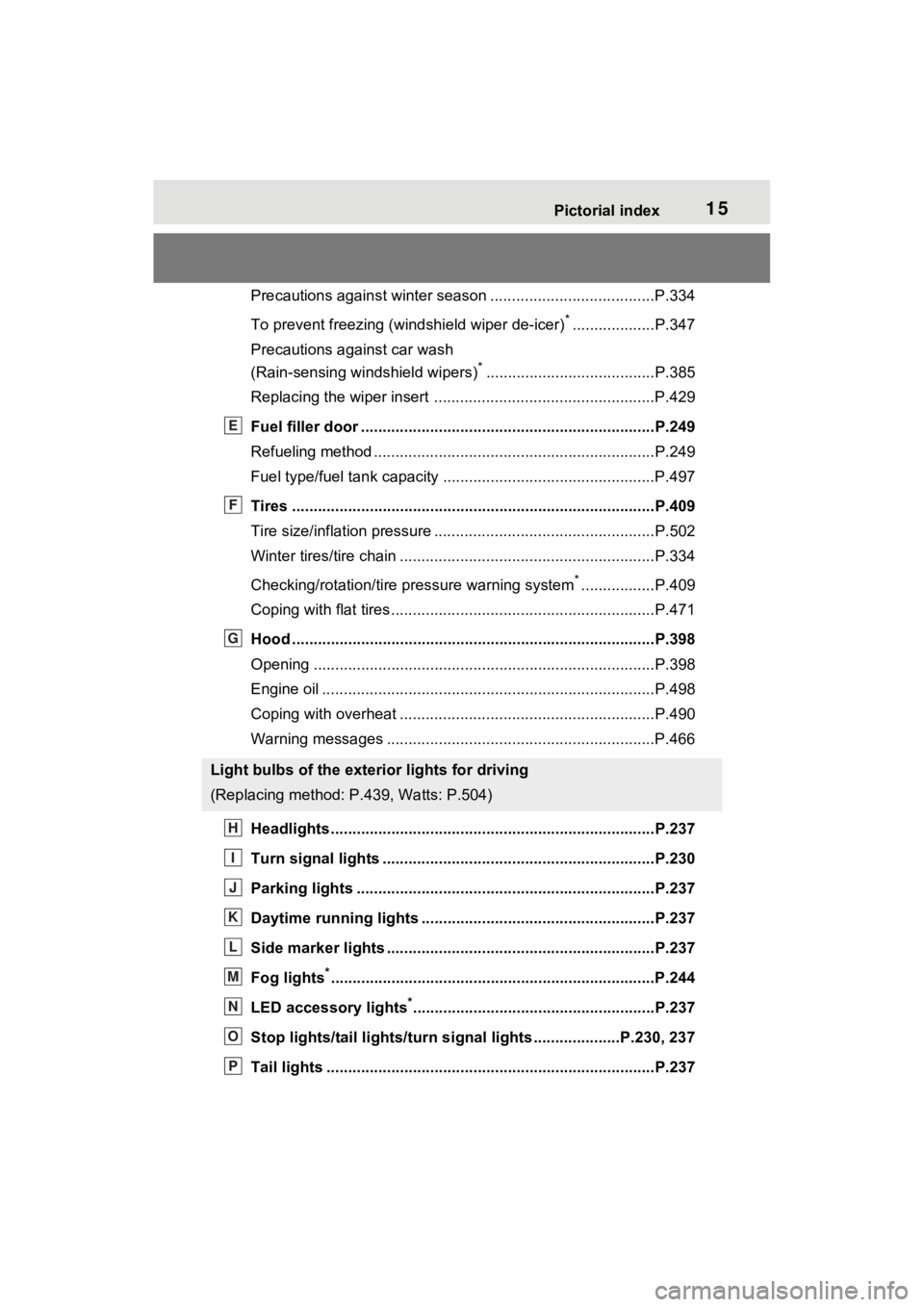
15Pictorial index
Precautions against winter season ......................................P.334
To prevent freezing (windshield wiper de-icer)
*...................P.347
Precautions against car wash
(Rain-sensing windshield wipers)
*.......................................P.385
Replacing the wiper insert .................................... ...............P.429
Fuel filler door ............................................... .....................P.249
Refueling method ............................................... ..................P.249
Fuel type/fuel tan k capacity .................................................P.497
Tires ....................................................................................P.409
Tire size/inflation pressure ................................... ................P.502
Winter tires/tire chain ........................................ ...................P.334
Checking/rotation/tire pressure warning system
*.................P.409
Coping with flat tires......................................... ....................P.471
Hood ....................................................................................P.398
Opening ........................................................ .......................P.398
Engine oil ..................................................... ........................P.498
Coping with overheat ........................................... ................P.490
Warning messages ..............................................................P.466
Headlights..................................................... ......................P.237
Turn signal lights ...............................................................P.230
Parking lights .....................................................................P.237
Daytime running lights .. ....................................................P.237
Side marker lights ............................................. .................P.237
Fog lights
*............................................................... ............P.244
LED accessory lights
*........................................................P.237
Stop lights/tail lights/turn s ignal lights ....................P.230, 237
Tail lights .................................................... ........................P.237
Light bulbs of the exterior lights for driving
(Replacing method: P.439, Watts: P.504)
E
F
G
H
I
J
K
L
M
N
O
P
Page 16 of 586
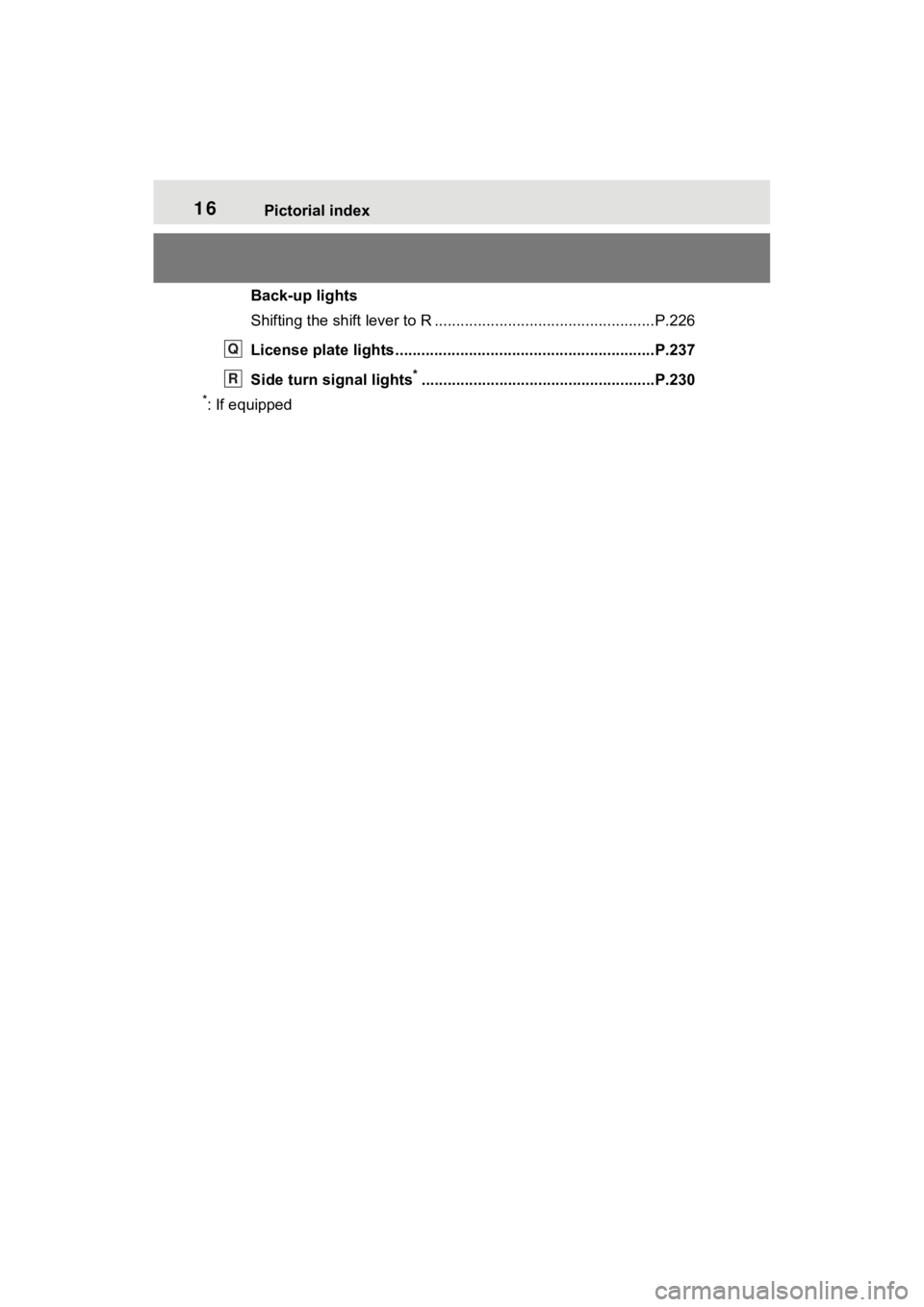
16Pictorial index
Back-up lights
Shifting the shift lever to R ...................................................P.226
License plate lights........................................... .................P.237
Side turn signal lights
*......................................................P.230
*: If equipped
Q
R
Page 18 of 586
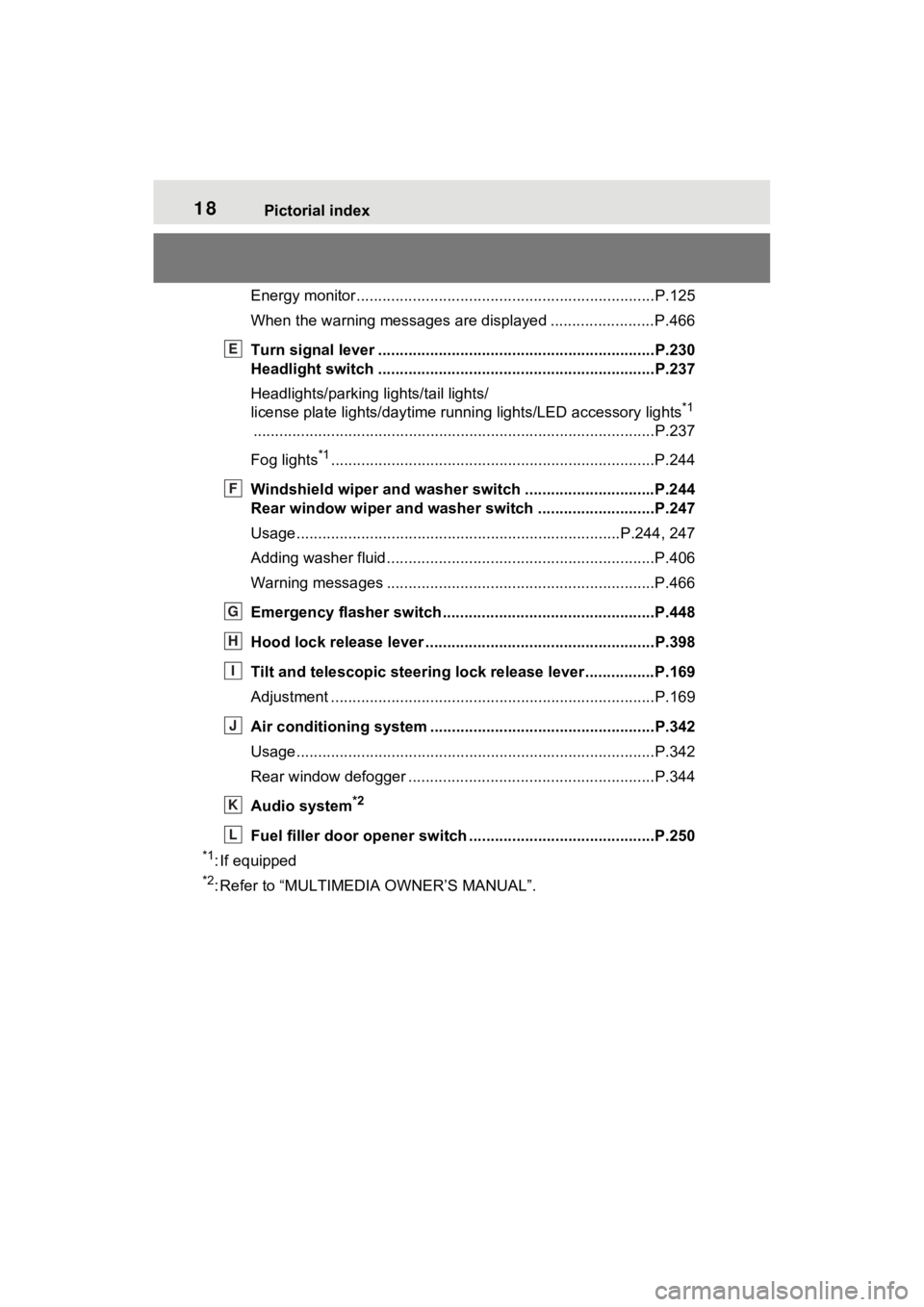
18Pictorial index
Energy monitor.....................................................................P.125
When the warning messages are displayed ........................ P.466
Turn signal lever ................................................................P.230
Headlight switch ................................................................P.237
Headlights/parking lights/tail lights/
license plate lights/day time running lights/LED accessory light s
*1
............................................................... ..............................P.237
Fog lights
*1............................................................... ............P.244
Windshield wiper and washer switch ..............................P.244
Rear window wiper and washer switch ...........................P.247
Usage.......................................................... .................P.244, 247
Adding washer fluid ..............................................................P.406
Warning messages ..............................................................P.466
Emergency flasher switch ....................................... ..........P.448
Hood lock release lever ........................................ .............P.398
Tilt and telescopic steering lock release lever ................P.169
Adjustment ..................................................... ......................P.169
Air conditioning system ............................. .......................P.342
Usage.......................................................... .........................P.342
Rear window defogger ........................................... ..............P.344
Audio system
*2
Fuel filler door opener swi tch ...........................................P.250
*1: If equipped
*2: Refer to “MULTIMEDIA OWNER’S MANUAL”.
E
F
G
H
I
J
K
L
Page 90 of 586
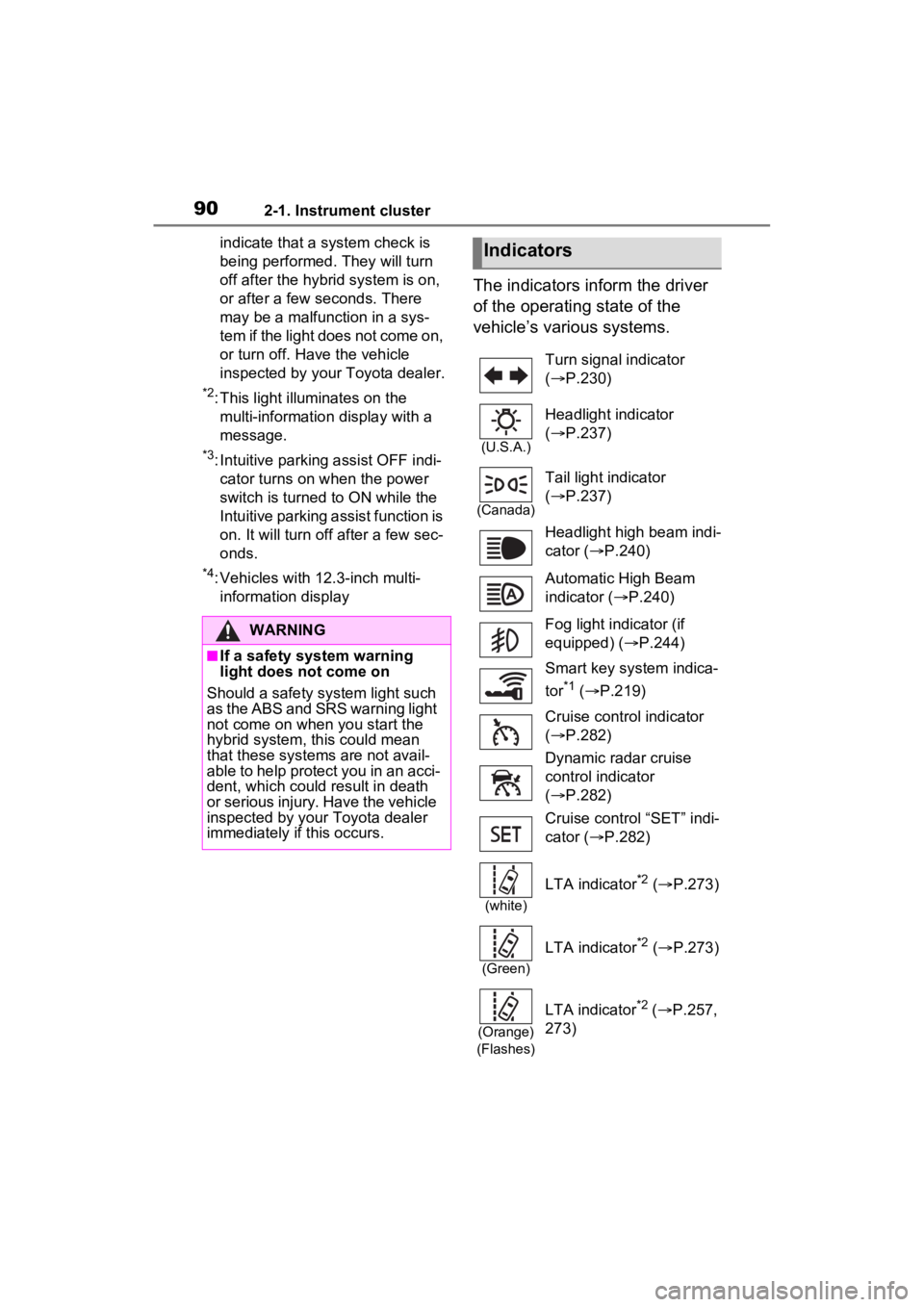
902-1. Instrument cluster
indicate that a system check is
being performed. They will turn
off after the hybr id system is on,
or after a few seconds. There
may be a malfunction in a sys-
tem if the light does not come on,
or turn off. Have the vehicle
inspected by your Toyota dealer.
*2: This light illuminates on the multi-informatio n display with a
message.
*3: Intuitive parking assist OFF indi- cator turns on when the power
switch is turned to ON while the
Intuitive parking assist function is
on. It will turn off after a few sec-
onds.
*4: Vehicles with 12.3-inch multi-information display
The indicators inform the driver
of the operating state of the
vehicle’s various systems.
WARNING
■If a safety system warning
light does not come on
Should a safety system light such
as the ABS and SR S warning light
not come on when you start the
hybrid system, this could mean
that these systems are not avail-
able to help protect you in an acci-
dent, which could result in death
or serious injury. Have the vehicle
inspected by your Toyota dealer
immediately if this occurs.
Indicators
Turn signal indicator
( P.230)
(U.S.A.)
Headlight indicator
( P.237)
(Canada)
Tail light indicator
( P.237)
Headlight high beam indi-
cator ( P.240)
Automatic High Beam
indicator ( P.240)
Fog light indicator (if
equipped) ( P.244)
Smart key system indica-
tor
*1 ( P.219)
Cruise control indicator
( P.282)
Dynamic radar cruise
control indicator
( P.282)
Cruise control “SET” indi-
cator ( P.282)
(white)
LTA indicator*2 ( P.273)
(Green)
LTA indicator*2 ( P.273)
(Orange)
(Flashes)
LTA indicator*2 ( P.257,
273)
Page 160 of 586
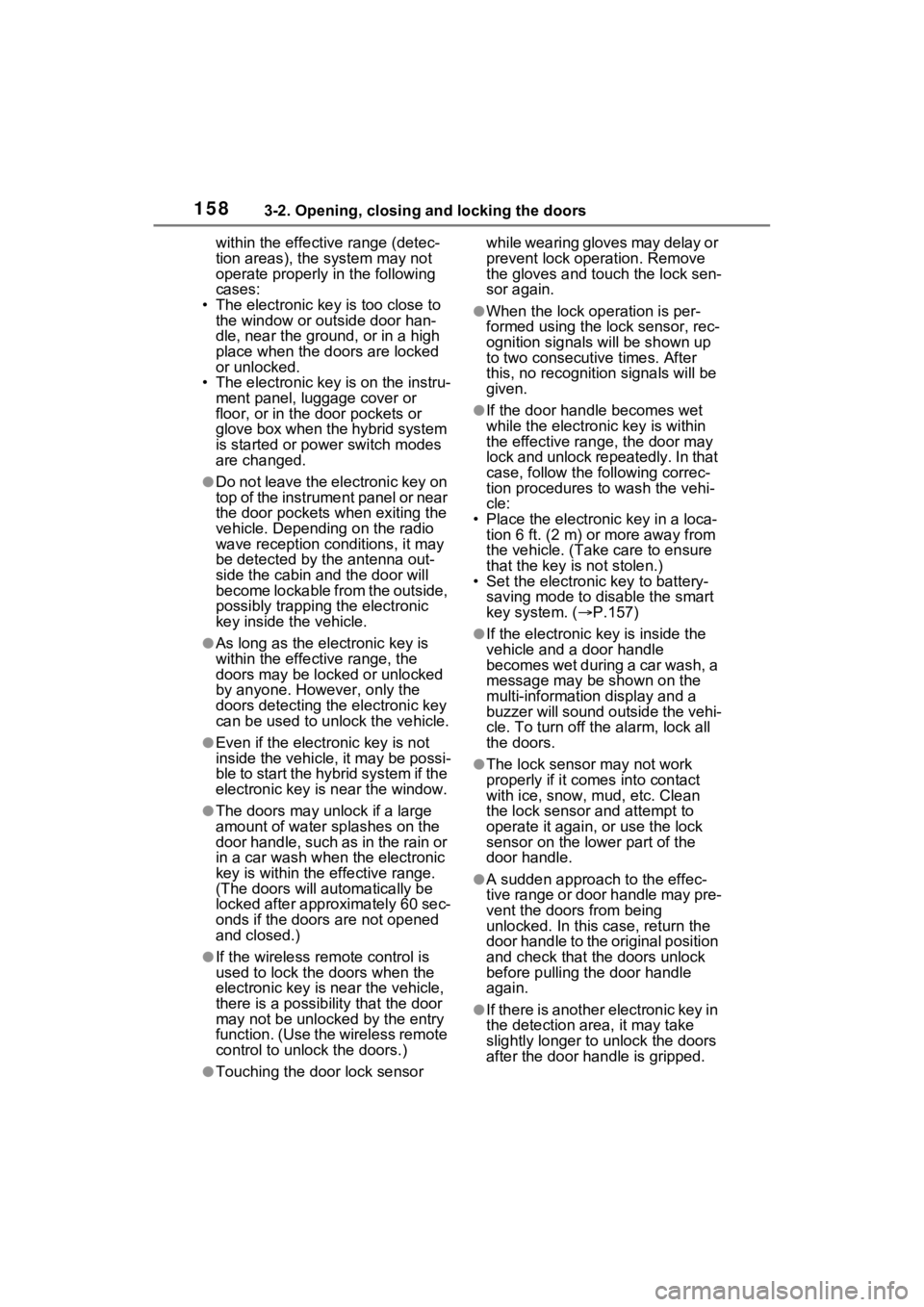
1583-2. Opening, closing and locking the doors
within the effective range (detec-
tion areas), the system may not
operate properly in the following
cases:
• The electronic key is too close to the window or outside door han-
dle, near the ground, or in a high
place when the doors are locked
or unlocked.
• The electronic key is on the instru- ment panel, luggage cover or
floor, or in the door pockets or
glove box when the hybrid system
is started or po wer switch modes
are changed.
●Do not leave the electronic key on
top of the instrument panel or near
the door pockets when exiting the
vehicle. Depending on the radio
wave reception conditions, it may
be detected by the antenna out-
side the cabin and the door will
become lockable from the outside,
possibly trapping the electronic
key inside the vehicle.
●As long as the electronic key is
within the effective range, the
doors may be locked or unlocked
by anyone. However, only the
doors detecting the electronic key
can be used to unl ock the vehicle.
●Even if the electronic key is not
inside the vehicle, it may be possi-
ble to start the hybrid system if the
electronic key is near the window.
●The doors may unlock if a large
amount of water splashes on the
door handle, such as in the rain or
in a car wash when the electronic
key is within the effective range.
(The doors will automatically be
locked after approximately 60 sec-
onds if the doors are not opened
and closed.)
●If the wireless remote control is
used to lock the doors when the
electronic key is near the vehicle,
there is a possib ility that the door
may not be unlocke d by the entry
function. (Use the wireless remote
control to unloc k the doors.)
●Touching the door lock sensor while wearing gloves may delay or
prevent lock operation. Remove
the gloves and touch the lock sen-
sor again.
●When the lock operation is per-
formed using the lock sensor, rec-
ognition signals will be shown up
to two consecutive times. After
this, no recognition signals will be
given.
●If the door handle becomes wet
while the electronic key is within
the effective range, the door may
lock and unlock repeatedly. In that
case, follow the
following correc-
tion procedures to wash the vehi-
cle:
• Place the electronic key in a loca- tion 6 ft. (2 m) or more away from
the vehicle. (Take care to ensure
that the key is not stolen.)
• Set the electronic key to battery-
saving mode to disable the smart
key system. ( P.157)
●If the electronic key is inside the
vehicle and a door handle
becomes wet during a car wash, a
message may be shown on the
multi-information display and a
buzzer will sound outside the vehi-
cle. To turn off th e alarm, lock all
the doors.
●The lock sensor may not work
properly if it comes into contact
with ice, snow, m ud, etc. Clean
the lock sensor and attempt to
operate it again, or use the lock
sensor on the lower part of the
door handle.
●A sudden approach to the effec-
tive range or door handle may pre-
vent the doors from being
unlocked. In this case, return the
door handle to the original position
and check that t he doors unlock
before pulling the door handle
again.
●If there is another electronic key in
the detection area, it may take
slightly longer to unlock the doors
after the door handle is gripped.
Page 195 of 586
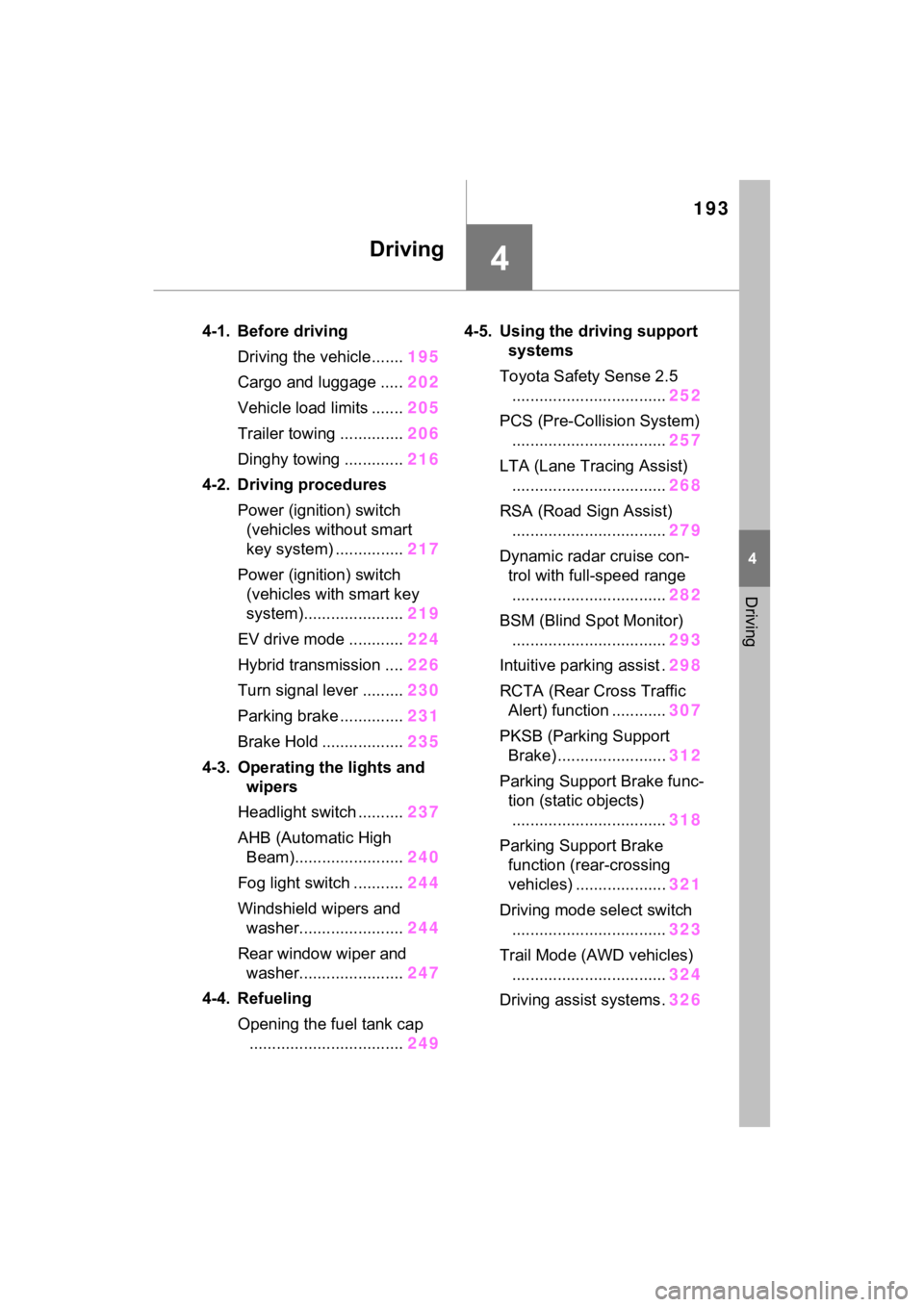
193
4
4
Driving
Driving
4-1. Before drivingDriving the vehicle....... 195
Cargo and luggage ..... 202
Vehicle load limits ....... 205
Trailer towing .............. 206
Dinghy towing ............. 216
4-2. Driving procedures Power (ignition) switch (vehicles without smart
key system) ............... 217
Power (ignition) switch (vehicles with smart key
system)...................... 219
EV drive mode ............ 224
Hybrid transmission .... 226
Turn signal lever ......... 230
Parking brake .............. 231
Brake Hold .................. 235
4-3. Operating the lights and wipers
Headlight switch .......... 237
AHB (Automatic High Beam)........................ 240
Fog light switch ........... 244
Windshield wipers and washer....................... 244
Rear window wiper and washer....................... 247
4-4. Refueling Opening the fuel tank cap.................................. 2494-5. Using the dr
iving support
systems
Toyota Safety Sense 2.5 .................................. 252
PCS (Pre-Collision System) .................................. 257
LTA (Lane Tracing Assist) .................................. 268
RSA (Road Sign Assist) .................................. 279
Dynamic radar cruise con- trol with full-speed range
.................................. 282
BSM (Blind Spot Monitor) .................................. 293
Intuitive parking assist . 298
RCTA (Rear Cross Traffic Alert) function ............ 307
PKSB (Parking Support Brake) ........................ 312
Parking Support Brake func- tion (static objects)
.................................. 318
Parking Support Brake function (rear-crossing
vehicles) .................... 321
Driving mode select switch .................................. 323
Trail Mode (AWD vehicles) .................................. 324
Driving assist systems. 326
Page 232 of 586
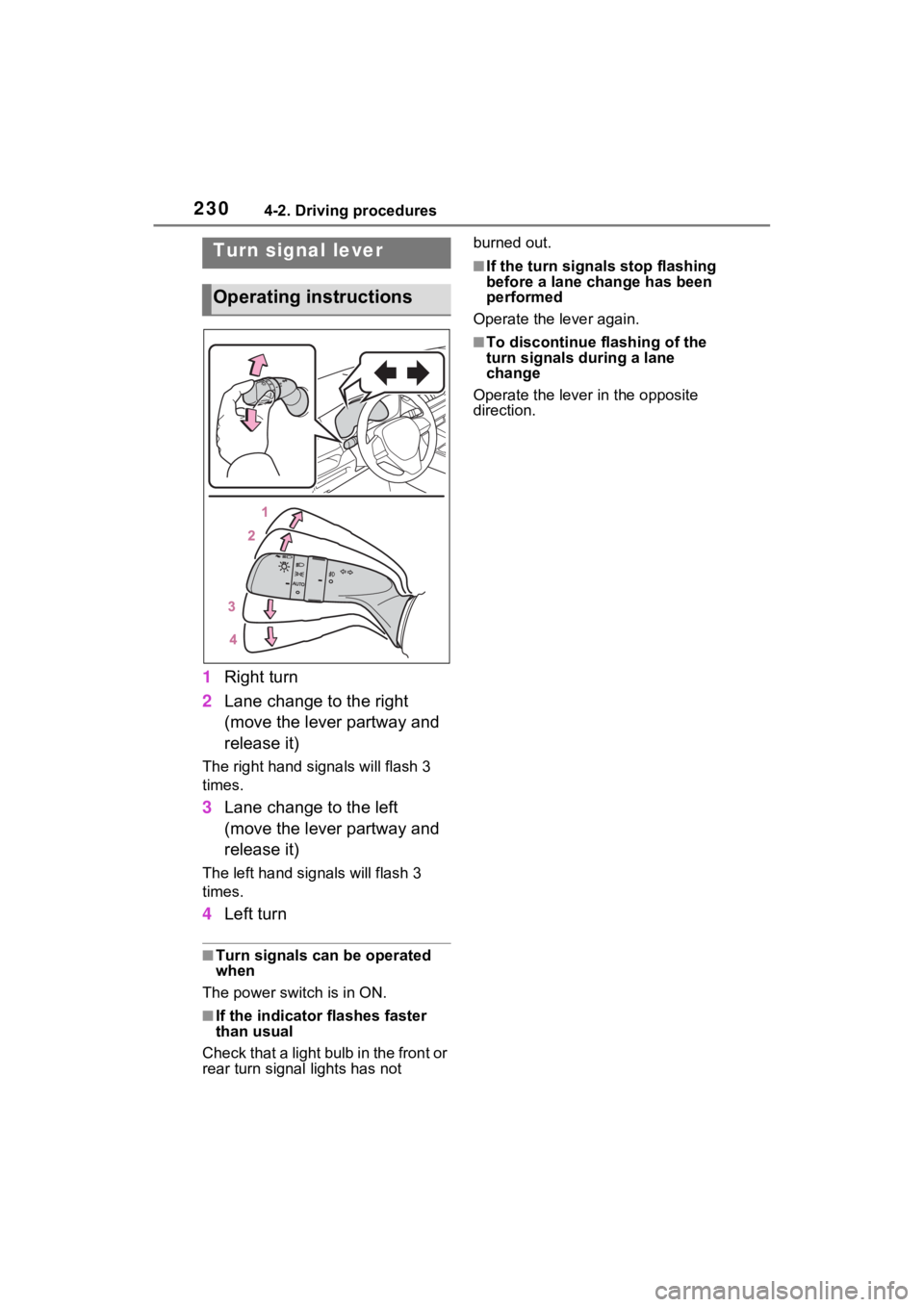
2304-2. Driving procedures
1Right turn
2 Lane change to the right
(move the lever partway and
release it)
The right hand signals will flash 3
times.
3Lane change to the left
(move the lever partway and
release it)
The left hand signals will flash 3
times.
4Left turn
■Turn signals can be operated
when
The power swit ch is in ON.
■If the indicator flashes faster
than usual
Check that a light bulb in the front or
rear turn signal lights has not burned out.
■If the turn signals stop flashing
before a lane change has been
performed
Operate the lever again.
■To discontinue flashing of the
turn signals during a lane
change
Operate the lever in the opposite
direction.
Turn signal lever
Operating instructions
Page 240 of 586
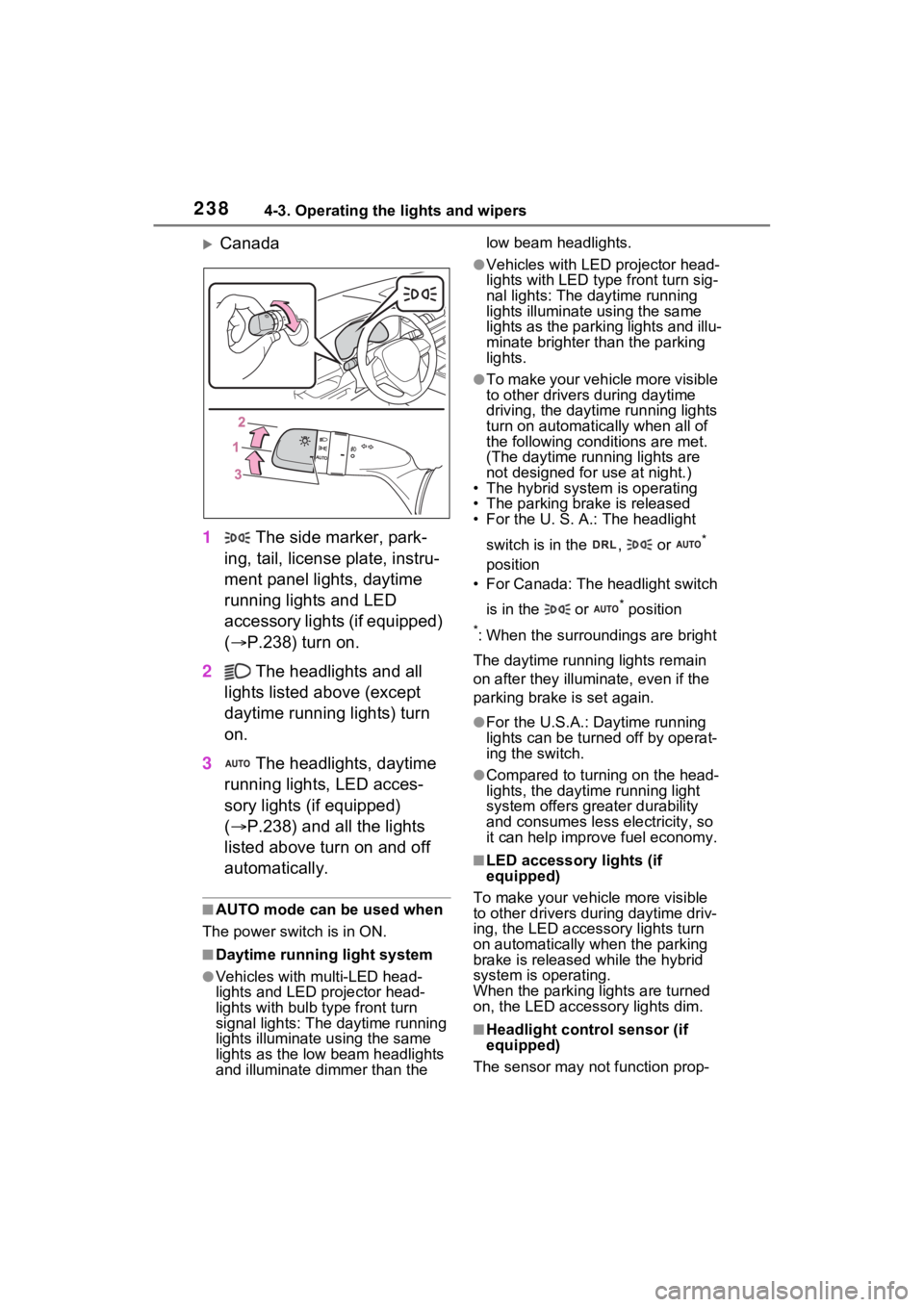
2384-3. Operating the lights and wipers
Canada
1 The side marker, park-
ing, tail, license plate, instru-
ment panel lights, daytime
running lights and LED
accessory lights (if equipped)
( P.238) turn on.
2 The headlights and all
lights listed above (except
daytime running lights) turn
on.
3 The headlights, daytime
running lights, LED acces-
sory lights (if equipped)
( P.238) and all the lights
listed above turn on and off
automatically.
■AUTO mode can be used when
The power swit ch is in ON.
■Daytime running light system
●Vehicles with multi-LED head-
lights and LED projector head-
lights with bulb type front turn
signal lights: The daytime running
lights illuminate u sing the same
lights as the low beam headlights
and illuminate d immer than the low beam headlights.
●Vehicles with LED projector head-
lights with LED type front turn sig-
nal lights: The daytime running
lights illuminate using the same
lights as the parking lights and illu-
minate brighter than the parking
lights.
●To make your vehicle more visible
to other drivers
during daytime
driving, the daytime running lights
turn on automatically when all of
the following conditions are met.
(The daytime running lights are
not designed for use at night.)
• The hybrid system is operating
• The parking brake is released
• For the U. S. A.: The headlight
switch is in the , or
*
position
• For Canada: The headlight switch
is in the or
* position
*: When the surroundings are bright
The daytime running lights remain
on after they illumi nate, even if the
parking brake is set again.
●For the U.S.A.: Daytime running
lights can be turned off by operat-
ing the switch.
●Compared to turning on the head-
lights, the daytime running light
system offers greater durability
and consumes less electricity, so
it can help improve fuel economy.
■LED accessory lights (if
equipped)
To make your vehicle more visible
to other drivers dur ing daytime driv-
ing, the LED accesso ry lights turn
on automatically when the parking
brake is released while the hybrid
system is operating.
When the parking lights are turned
on, the LED accessory lights dim.
■Headlight control sensor (if
equipped)
The sensor may not function prop-
Page 243 of 586
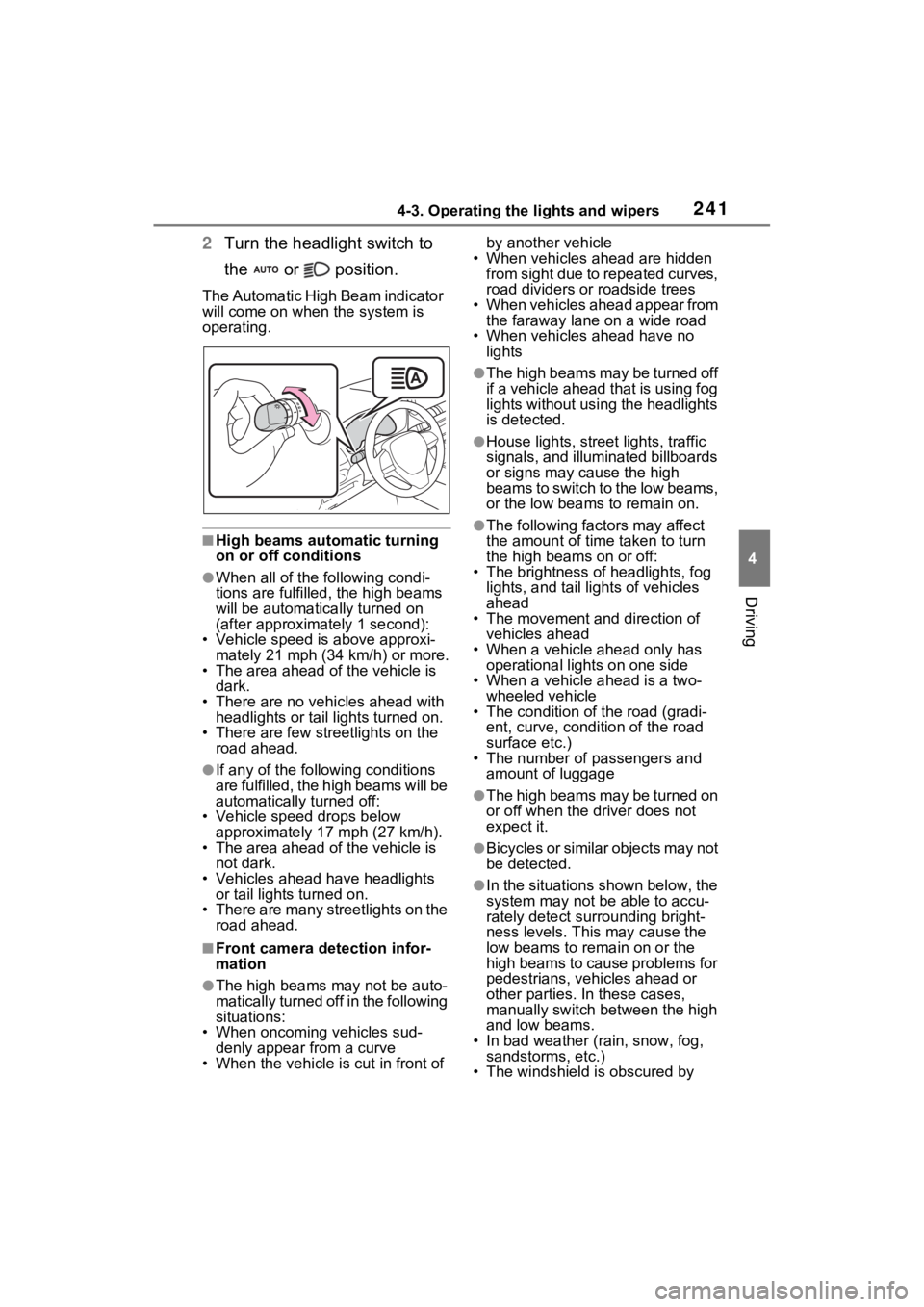
2414-3. Operating the lights and wipers
4
Driving
2Turn the headlight switch to
the or position.
The Automatic High Beam indicator
will come on when the system is
operating.
■High beams automatic turning
on or off conditions
●When all of the following condi-
tions are fulfilled , the high beams
will be automatica lly turned on
(after approximately 1 second):
• Vehicle speed is above approxi-
mately 21 mph (34 km/h) or more.
• The area ahead of the vehicle is dark.
• There are no vehicles ahead with headlights or tail lights turned on.
• There are few streetlights on the
road ahead.
●If any of the following conditions
are fulfilled, the high beams will be
automatically turned off:
• Vehicle speed drops below
approximately 17 mph (27 km/h).
• The area ahead of the vehicle is not dark.
• Vehicles ahead have headlights or tail lights turned on.
• There are many streetlights on the
road ahead.
■Front camera detection infor-
mation
●The high beams may not be auto-
matically turned off in the following
situations:
• When oncoming vehicles sud-
denly appear from a curve
• When the vehicle is cut in front of by another vehicle
• When vehicles ahead are hidden from sight due to repeated curves,
road dividers or roadside trees
• When vehicles ahead appear from the faraway lane on a wide road
• When vehicles ahead have no lights
●The high beams may be turned off
if a vehicle ahead that is using fog
lights without using the headlights
is detected.
●House lights, street lights, traffic
signals, and illuminated billboards
or signs may cause the high
beams to switch to the low beams,
or the low beams to remain on.
●The following fact ors may affect
the amount of time taken to turn
the high beams on or off:
• The brightness of headlights, fog
lights, and tail lig hts of vehicles
ahead
• The movement and direction of
vehicles ahead
• When a vehicle ahead only has
operational lights on one side
• When a vehicle ahead is a two- wheeled vehicle
• The condition of the road (gradi-
ent, curve, condition of the road
surface etc.)
• The number of passengers and
amount of luggage
●The high beams may be turned on
or off when the d river does not
expect it.
●Bicycles or similar objects may not
be detected.
●In the situations shown below, the
system may not be able to accu-
rately detect surrounding bright-
ness levels. This may cause the
low beams to remain on or the
high beams to cause problems for
pedestrians, vehicles ahead or
other parties. In these cases,
manually switch between the high
and low beams.
• In bad weather (rain, snow, fog, sandstorms, etc.)
• The windshield is obscured by