change time TOYOTA RAV4 PHEV 2021 Service Manual
[x] Cancel search | Manufacturer: TOYOTA, Model Year: 2021, Model line: RAV4 PHEV, Model: TOYOTA RAV4 PHEV 2021Pages: 666, PDF Size: 161.28 MB
Page 377 of 666

375
5
5-5. Using the driving support systems
Driving
system will notify the driver.
When the vehicle speed exceeds
the speed notific ation threshold
of the speed limit sign displayed,
the sign display will be empha -
sized and a buzzer will sound.
When the RSA system recog-
nizes a no-entry sign and detects
that the vehicle has entered a
no-entry area based on the map
information of the navigation sys -
tem, the no-entry sign flashes
and a buzzer will sound. (For
vehicles with navigation system)
If it is detected that your vehicle
is overtaking when a no overtak -
ing sign is displayed on the multi-
information display, the dis -
played sign will flash and a steer -
ing wheel will vibrate.
Depending on the situation, traffic
environment (traffic direction,
speed unit) may be detected incor -
rectly and a notification function
may not operate properly.
■Setting procedure
→ P.186
■Automatic turn-off of RSA sign dis-
play
One or more signs automatically turn off
in the following situations.
●No sign has been recognized for a
certain distance.
●The road changes due to a left or right
turn, etc.
■Conditions in which the function
may not operate or detect correctly
In the following situations, RSA does not
operate normally and may not recognize
signs, display the i ncorrect sign, etc.
However, this does not indicate a mal - function.
●The front camera is misaligned due to a strong impact being applied to the
sensor, etc.
●Dirt, snow, stickers, etc. are on the
windshield near the front camera.
●In inclement weather such as heavy
rain, fog, snow or sand storms.
●Light from an oncoming vehicle, the
sun, etc. enters the front camera.
●The sign is dirty, f aded, tilted or bent.
●The contrast of electronic sign is low.
●All or part of the sign is hidden by the
leaves of a tree, a pole, etc.
●The sign is only visi ble to the front
camera for a short amount of time.
●The driving scene (turning, lane
change, etc.) is judged incorrectly.
●If a sign not appropriate for the cur -
rently traveled lane, but the sign exists dir e ct ly a ft er a f r eew ay br an ch es , or in
an adjacent lane ju st before merging.
●Stickers are attached to the rear of the
preceding vehicle.
●A sign resembling a system compati-
ble sign is recognized.
●Side road speed signs may be
detected and displa yed (if positioned
in sight of the front camera) while the vehicle is traveling on the main road.
●Roundabout exit road speed signs may be detected and displayed (if
positioned in sight of the front camera)
while traveling on a roundabout.
●The front of the vehicle is raised or
lowered due to the carried load.
●The surrounding br ightness is not suf-
ficient or changes suddenly.
●When a sign intended for trucks, etc.
is recognized.
●The vehicle is driven in a country with
a different direction of traffic.
●The navigation syst em map data is
Page 382 of 666

3805-5. Using the driving support systems
When a vehicle is de tected running ahead of you, the system automatically deceler-
ates your vehicle. When a great er reduction in vehicle speed is necessary, the sys-
tem applies the brakes (the stop lights will come on at this time). The system will
respond to changes in the speed of the vehicle ahead in order to maintain the vehi-
cle-to-vehicle distance set by the driver. Approach warning war ns you when the sys-
tem cannot decelerate sufficiently to prevent your vehicle from closing in on the
vehicle ahead.
When the vehicle ahead of you stops, your vehicle will also sto p (vehicle is stopped
by system control). After the veh icle ahead starts off, pressing the “+RES” switch or
depressing the accelerator pedal (start-off operation) will res ume follow-up cruising.
If the start-off operation is not performed, system control continues to keep your
vehicle stopped.
When the turn signal lever is operated and your vehicle moves t o an overtaking lane
while driving at 50 mph (80 km/h) or more, the vehicle will acc elerate to help to over-
take a passing vehicle.
The system’s identificat ion of what is an overtaking lane may be determined solely
based on the location of the ste ering wheel in the vehicle (left side driver position
versus right side driv er position.) If the vehicle is driven to a region where the over-
taking lane is on a different sid e from where the vehicle is normally driven, the vehi-
cle may accelerate when the turn signal lever is operated in th e opposite direction to
the overtaking lane (e.g., if th e driver normally operates the vehicle in a region
where the overtaking lane is to t he right but then drives to a region where the over-
taking lane is to the left, the vehicle may accelerate when the right turn signal is acti-
vated).
Example of acceleration
When there are no longer any preceding vehicles driving slower than the
set speed
The system accelerates until the set speed is reached. The system then returns to
constant speed cruising.
1 Press the cruise control main
switch to activate the cruise con -
trol.
Dynamic radar cruise control indicator
will come on and a message will be dis - played on the multi-information display.
Press the switch again to deactivate the
cruise control.
If the cruise control main switch is
pressed and held for 1.5 seconds or
more, the system tur ns on in constant
C
Setting the vehicle speed
(vehicle-to-vehicle distance
control mode)
Page 383 of 666
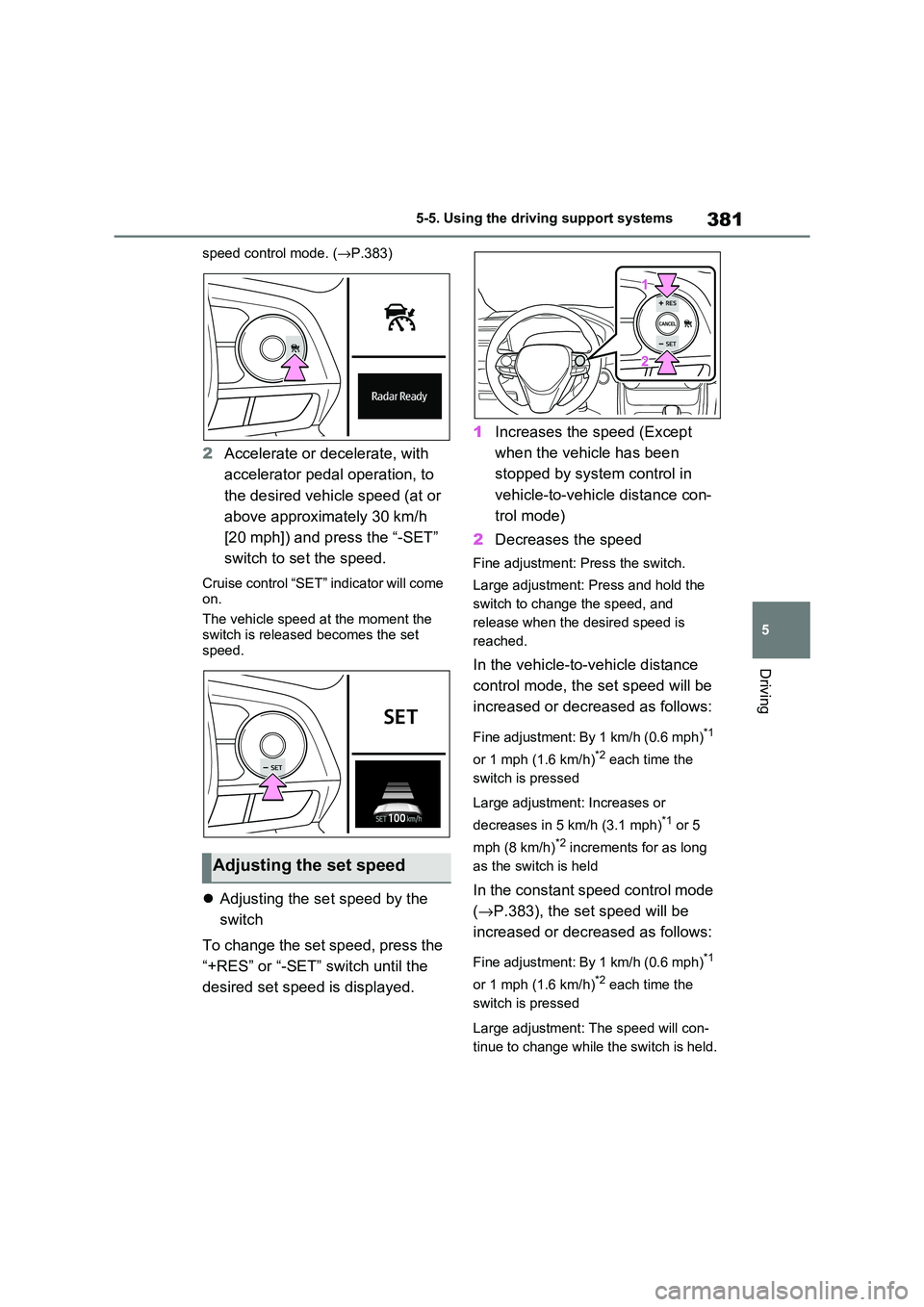
381
5
5-5. Using the driving support systems
Driving
speed control mode. ( →P.383)
2Accelerate or decelerate, with
accelerator pedal operation, to
the desired vehicle speed (at or
above approximately 30 km/h
[20 mph]) and press the “-SET”
switch to set the speed.
Cruise control “SET” indicator will come
on.
The vehicle speed at the moment the switch is released becomes the set
speed.
Adjusting the set speed by the
switch
To change the set speed, press the
“+RES” or “-SET” switch until the
desired set speed is displayed.
1 Increases the speed (Except
when the vehicle has been
stopped by system control in
vehicle-to-vehicle distance con -
trol mode)
2 Decreases the speed
Fine adjustment: Press the switch.
Large adjustment: Press and hold the
switch to change the speed, and
release when the desired speed is
reached.
In the vehicle-to-vehicle distance
control mode, the set speed will be
increased or decreased as follows:
Fine adjustment: By 1 km/h (0.6 mph)*1
or 1 mph (1.6 km/h)*2 each time the
switch is pressed
Large adjustment: Increases or
decreases in 5 km/h (3.1 mph)*1 or 5
mph (8 km/h)*2 increments for as long
as the switch is held
In the constant speed control mode
( →P.383), the set speed will be
increased or decreased as follows:
Fine adjustment: By 1 km/h (0.6 mph)*1
or 1 mph (1.6 km/h)*2 each time the
switch is pressed
Large adjustment: The speed will con -
tinue to change while the switch is held.
Adjusting the set speed
Page 388 of 666
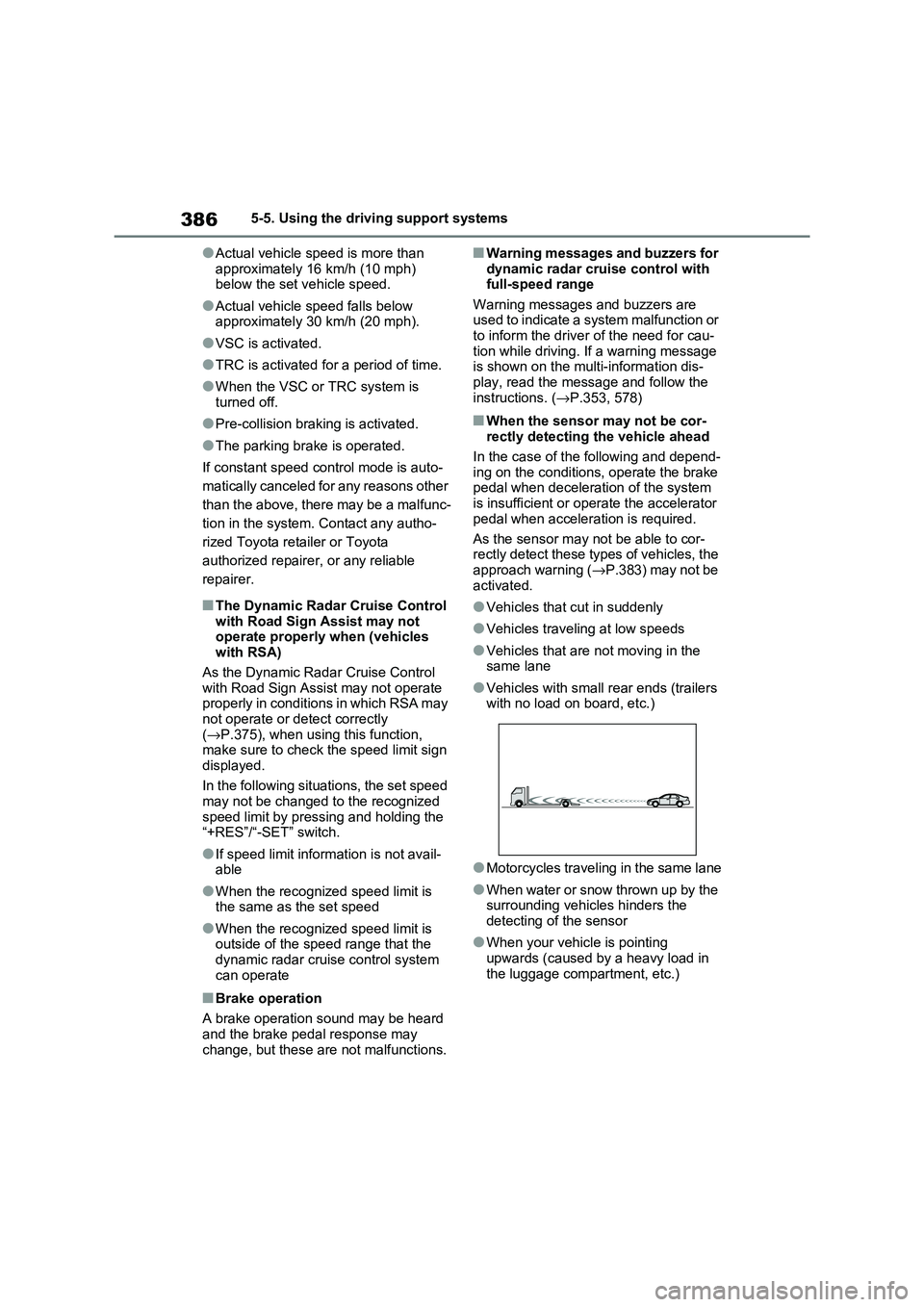
3865-5. Using the driving support systems
●Actual vehicle speed is more than
approximately 16 km/h (10 mph) below the set vehicle speed.
●Actual vehicle speed falls below approximately 30 km/h (20 mph).
●VSC is activated.
●TRC is activated for a period of time.
●When the VSC or TRC system is
turned off.
●Pre-collision braking is activated.
●The parking brak e is operated.
If constant speed c ontrol mode is auto-
matically canceled for any reasons other
than the above, there may be a malfunc -
tion in the system. Contact any autho-
rized Toyota ret ailer or Toyota
authorized repairer, or any reliable
repairer.
■The Dynamic Radar Cruise Control
with Road Sign Assist may not
operate properly when (vehicles with RSA)
As the Dynamic Radar Cruise Control
with Road Sign Assist may not operate properly in conditions in which RSA may
not operate or detect correctly
( →P.375), when using this function, make sure to check th e speed limit sign
displayed.
In the following situations, the set speed may not be changed t o the recognized
speed limit by pressi ng and holding the
“+RES”/“-SET” switch.
●If speed limit information is not avail -
able
●When the recognized speed limit is
the same as the set speed
●When the recognized speed limit is
outside of the spe ed range that the
dynamic radar cruise control system can operate
■Brake operation
A brake operation sound may be heard
and the brake pedal response may change, but these ar e not malfunctions.
■Warning messages and buzzers for
dynamic radar cruise control with full-speed range
Warning messages and buzzers are
used to indicate a system malfunction or to inform the driver of the need for cau -
tion while driving. If a warning message
is shown on the multi-information dis - play, read the messa ge and follow the
instructions. ( →P.353, 578)
■When the sensor may not be cor-
rectly detecting the vehicle ahead
In the case of the following and depend -
ing on the conditions, operate the brake
pedal when deceleration of the system is insufficient or ope rate the accelerator
pedal when acceleration is required.
As the sensor may not be able to cor - rectly detect these types of vehicles, the
approach warning ( →P.383) may not be
activated.
●Vehicles that cut in suddenly
●Vehicles traveling at low speeds
●Vehicles that are not moving in the same lane
●Vehicles with small rear ends (trailers with no load on board, etc.)
●Motorcycles traveling in the same lane
●When water or snow thrown up by the
surrounding vehicles hinders the detecting of the sensor
●When your vehicle is pointing
upwards (caused by a heavy load in the luggage compartment, etc.)
Page 391 of 666
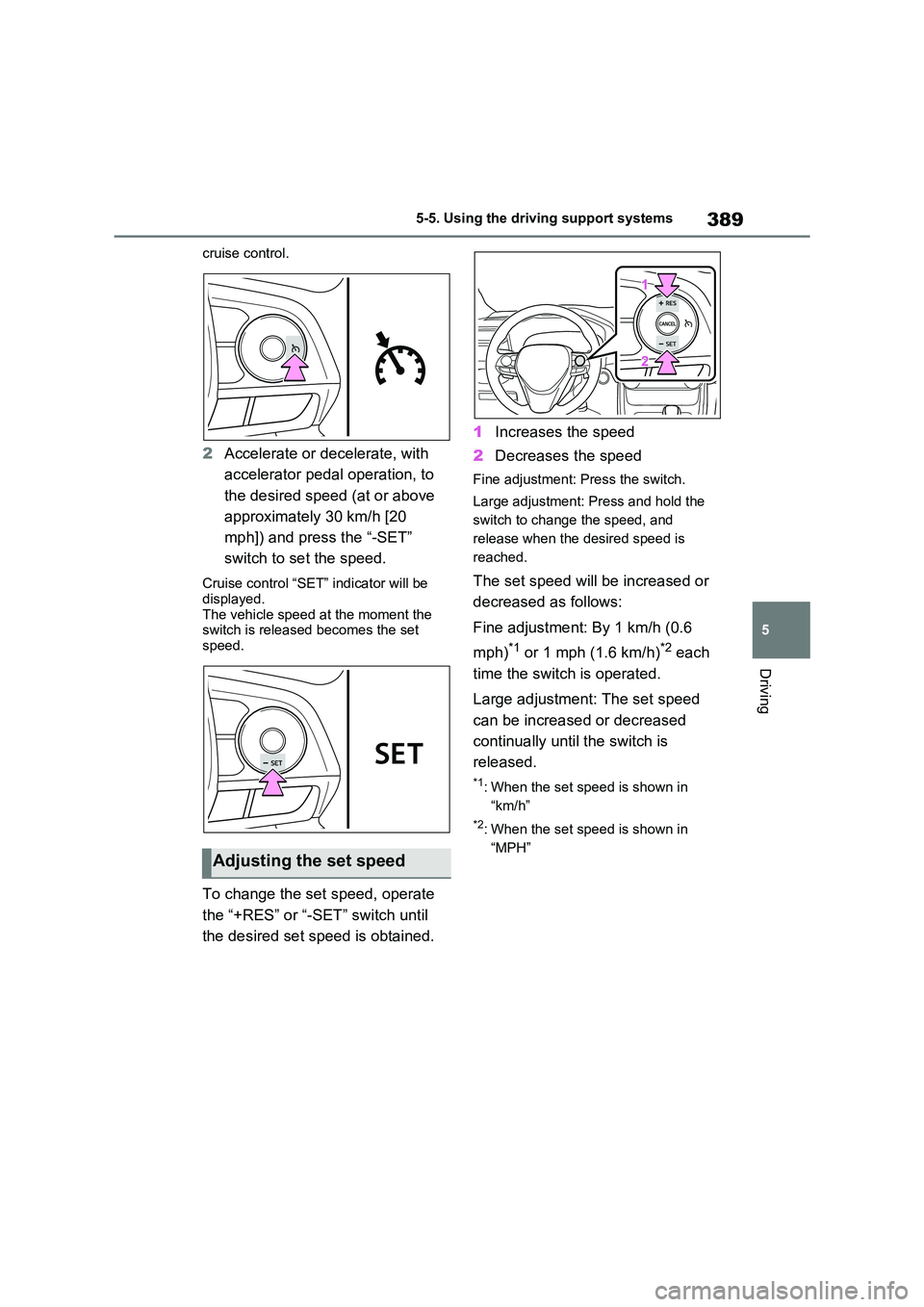
389
5
5-5. Using the driving support systems
Driving
cruise control.
2 Accelerate or decelerate, with
accelerator pedal operation, to
the desired speed (at or above
approximately 30 km/h [20
mph]) and press the “-SET”
switch to set the speed.
Cruise control “SET” indicator will be
displayed.
The vehicle speed at the moment the switch is released becomes the set
speed.
To change the set s peed, operate
the “+RES” or “-SET” switch until
the desired set speed is obtained.
1 Increases the speed
2 Decreases the speed
Fine adjustment: Press the switch.
Large adjustment: Press and hold the
switch to change the speed, and
release when the desired speed is
reached.
The set speed will be increased or
decreased as follows:
Fine adjustment: By 1 km/h (0.6
mph)*1 or 1 mph (1.6 km/h)*2 each
time the switch is operated.
Large adjustment: The set speed
can be increased or decreased
continually until the switch is
released.
*1: When the set speed is shown in
“km/h”
*2: When the set speed is shown in
“MPH”Adjusting the set speed
Page 420 of 666
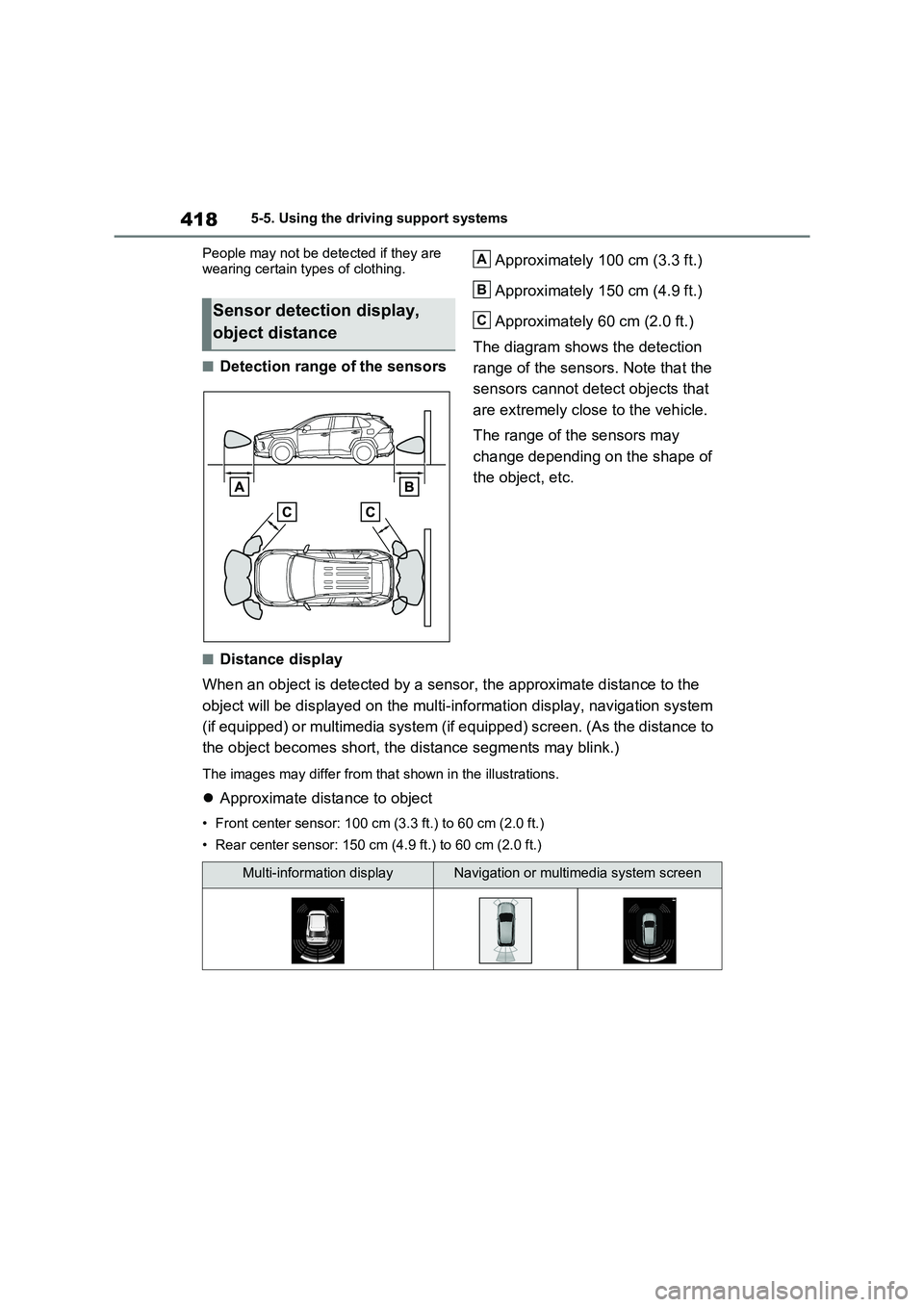
4185-5. Using the driving support systems
People may not be dete cted if they are
wearing certain types of clothing.
■Detection range of the sensors
Approximately 100 cm (3.3 ft.)
Approximately 150 cm (4.9 ft.)
Approximately 60 cm (2.0 ft.)
The diagram shows the detection
range of the sensors. Note that the
sensors cannot detect objects that
are extremely clos e to the vehicle.
The range of the sensors may
change depending on the shape of
the object, etc.
■Distance display
When an object is detected by a sensor, the approximate distanc e to the
object will be displayed on the m ulti-information display, navigation system
(if equipped) or multimedia syst em (if equipped) screen. (As the distance to
the object becomes s hort, the distance segments may blink.)
The images may differ from that shown in the illustrations.
Approximate distance to object
• Front center sensor: 100 cm (3.3 ft.) to 60 cm (2.0 ft.)
• Rear center sensor: 150 cm (4.9 ft.) to 60 cm (2.0 ft.)
Sensor detection display,
object distance
A
B
C
Multi-information displayNavigation or multimedia system screen
Page 423 of 666
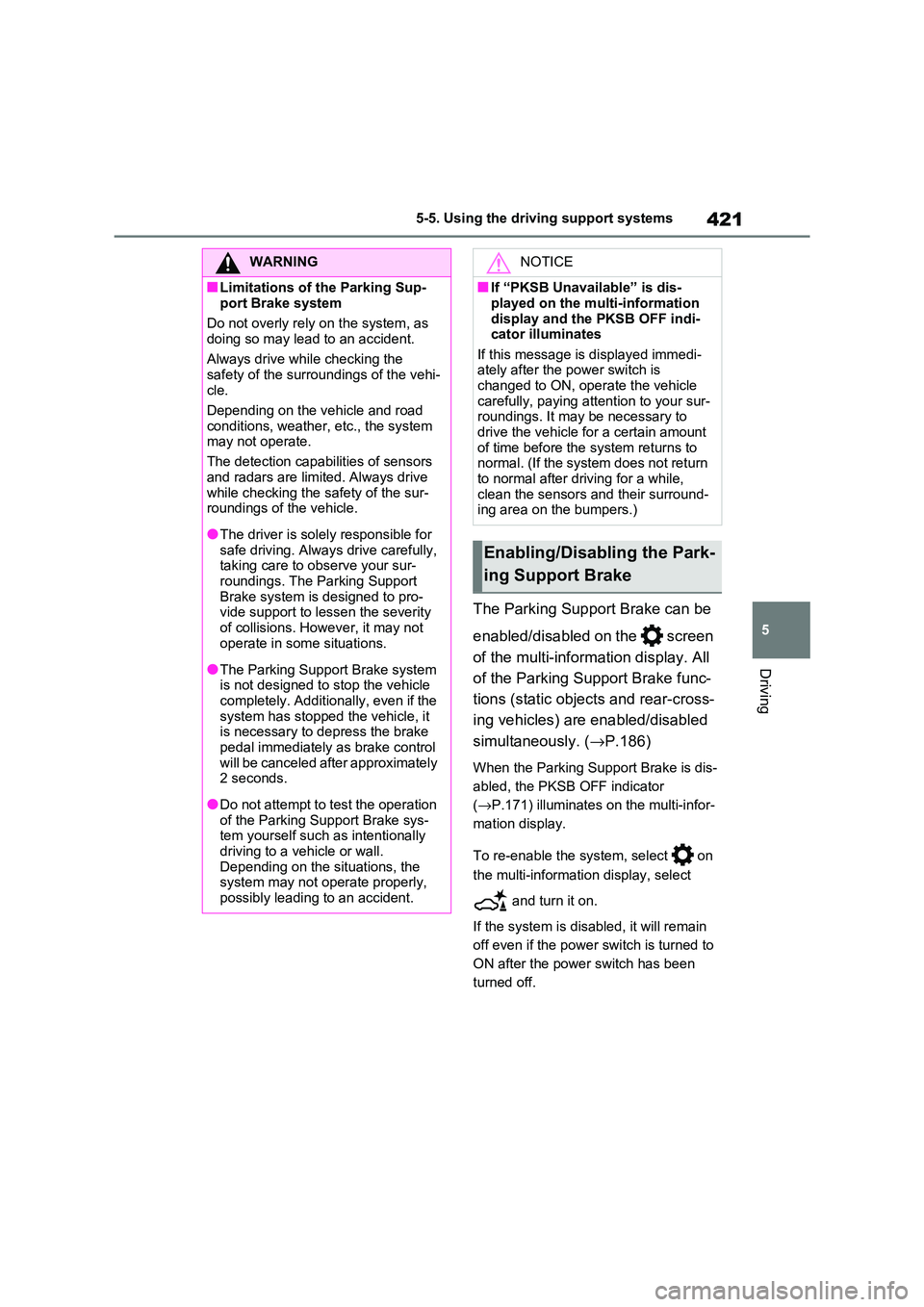
421
5
5-5. Using the driving support systems
Driving
The Parking Support Brake can be
enabled/disabled on the screen
of the multi-information display. All
of the Parking Support Brake func -
tions (static objects and rear-cross -
ing vehicles) are enabled/disabled
simultaneously. ( →P.186)
When the Parking Support Brake is dis-
abled, the PKSB OFF indicator
( →P.171) illuminates on the multi-infor-
mation display.
To re-enable the system, select on
the multi-information display, select
and turn it on.
If the system is disabl ed, it will remain
off even if the power switch is turned to
ON after the power switch has been
turned off.
WARNING
■Limitations of the Parking Sup -
port Brake system
Do not overly rely on the system, as doing so may lead to an accident.
Always drive while checking the
safety of the surroundings of the vehi - cle.
Depending on the v ehicle and road
conditions, weather, etc., the system
may not operate.
The detection capabilities of sensors
and radars are limited. Always drive
while checking the safety of the sur- roundings of the vehicle.
●The driver is solely responsible for safe driving. Always drive carefully,
taking care to observe your sur -
roundings. The Parking Support Brake system is designed to pro-
vide support to lessen the severity
of collisions. However, it may not operate in som e situations.
●The Parking Support Brake system is not designed to stop the vehicle
completely. Additionally, even if the
system has stopped the vehicle, it is necessary to depress the brake
pedal immediately as brake control
will be canceled after approximately 2 seconds.
●Do not attempt to test the operation of the Parking Support Brake sys -
tem yourself such as intentionally
driving to a vehicle or wall. Depending on the situations, the
system may not ope rate properly,
possibly leading to an accident.
NOTICE
■If “PKSB Unavailable” is dis -
played on the multi-information
display and the PKSB OFF indi - cator illuminates
If this message is displayed immedi -
ately after the power switch is changed to ON, ope rate the vehicle
carefully, paying attention to your sur -
roundings. It may be necessary to
drive the vehicle for a certain amount of time before the system returns to
normal. (If the syst em does not return
to normal after driving for a while, clean the sensors and their surround -
ing area on the bumpers.)
Enabling/Disabling the Park -
ing Support Brake
Page 455 of 666
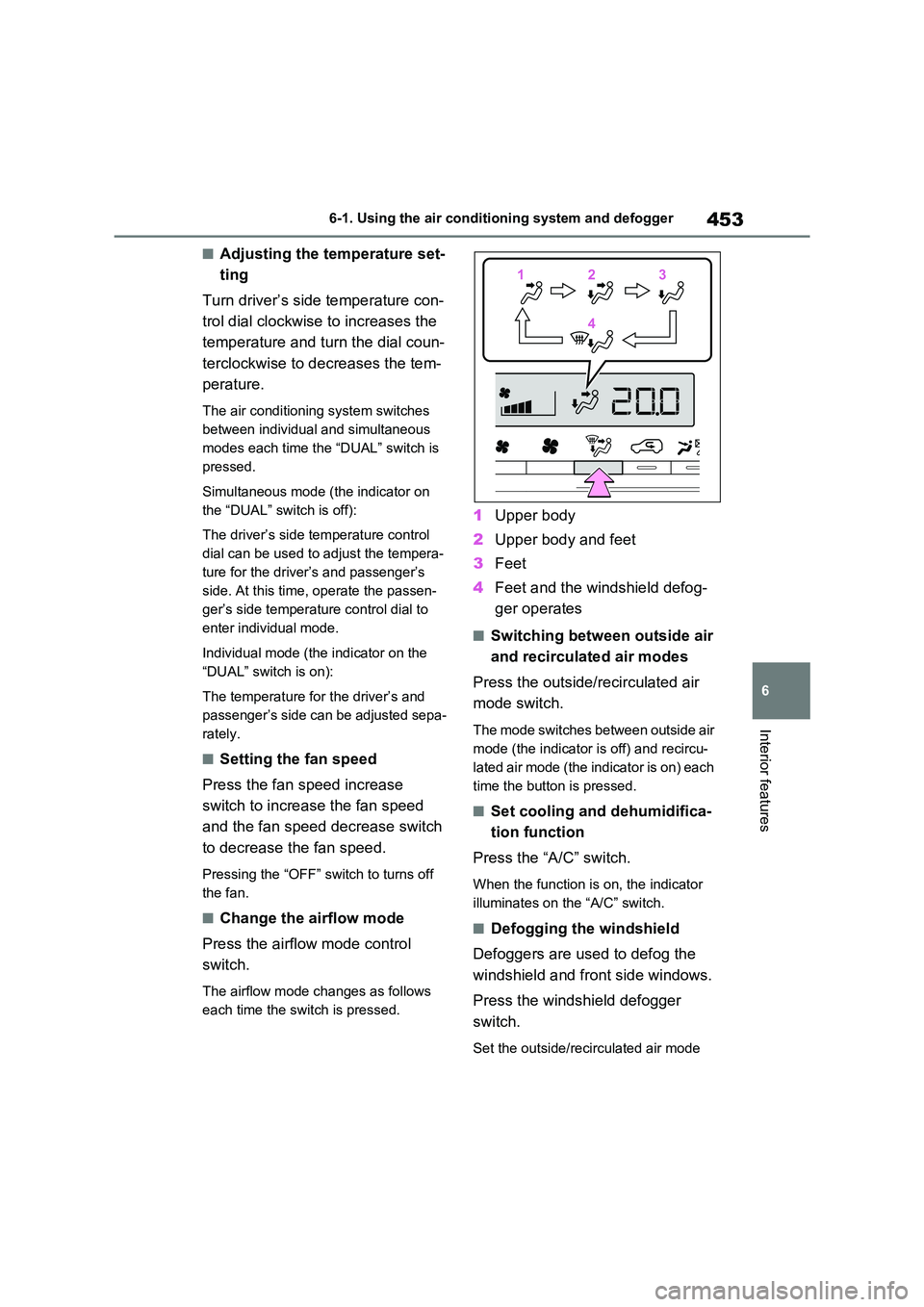
453
6
6-1. Using the air conditi oning system and defogger
Interior features
■Adjusting the temperature set-
ting
Turn driver’s side temperature con -
trol dial clockwise to increases the
temperature and turn the dial coun -
terclockwise to decreases the tem -
perature.
The air conditioni ng system switches
between individual and simultaneous
modes each time the “DUAL” switch is
pressed.
Simultaneous mode (the indicator on
the “DUAL” switch is off):
The driver’s side te mperature control
dial can be used to adjust the tempera -
ture for the driver’s and passenger’s
side. At this time, operate the passen -
ger’s side temperature control dial to
enter individual mode.
Individual mode (the indicator on the
“DUAL” switch is on):
The temperature for the driver’s and
passenger’s side can be adjusted sepa -
rately.
■Setting the fan speed
Press the fan speed increase
switch to increase the fan speed
and the fan speed decrease switch
to decrease the fan speed.
Pressing the “OFF” s witch to turns off
the fan.
■Change the airflow mode
Press the airflow mode control
switch.
The airflow mode changes as follows
each time the sw itch is pressed.
1Upper body
2 Upper body and feet
3 Feet
4 Feet and the windshield defog-
ger operates
■Switching between outside air
and recirculated air modes
Press the outside/ recirculated air
mode switch.
The mode switches between outside air
mode (the indicator is off) and recircu-
lated air mode (the indicator is on) each
time the button is pressed.
■Set cooling and dehumidifica -
tion function
Press the “A/C” switch.
When the function is on, the indicator
illuminates on the “A/C” switch.
■Defogging the windshield
Defoggers are used to defog the
windshield and front side windows.
Press the windshi eld defogger
switch.
Set the outside/recirculated air mode
1 12233
4 4
Page 456 of 666
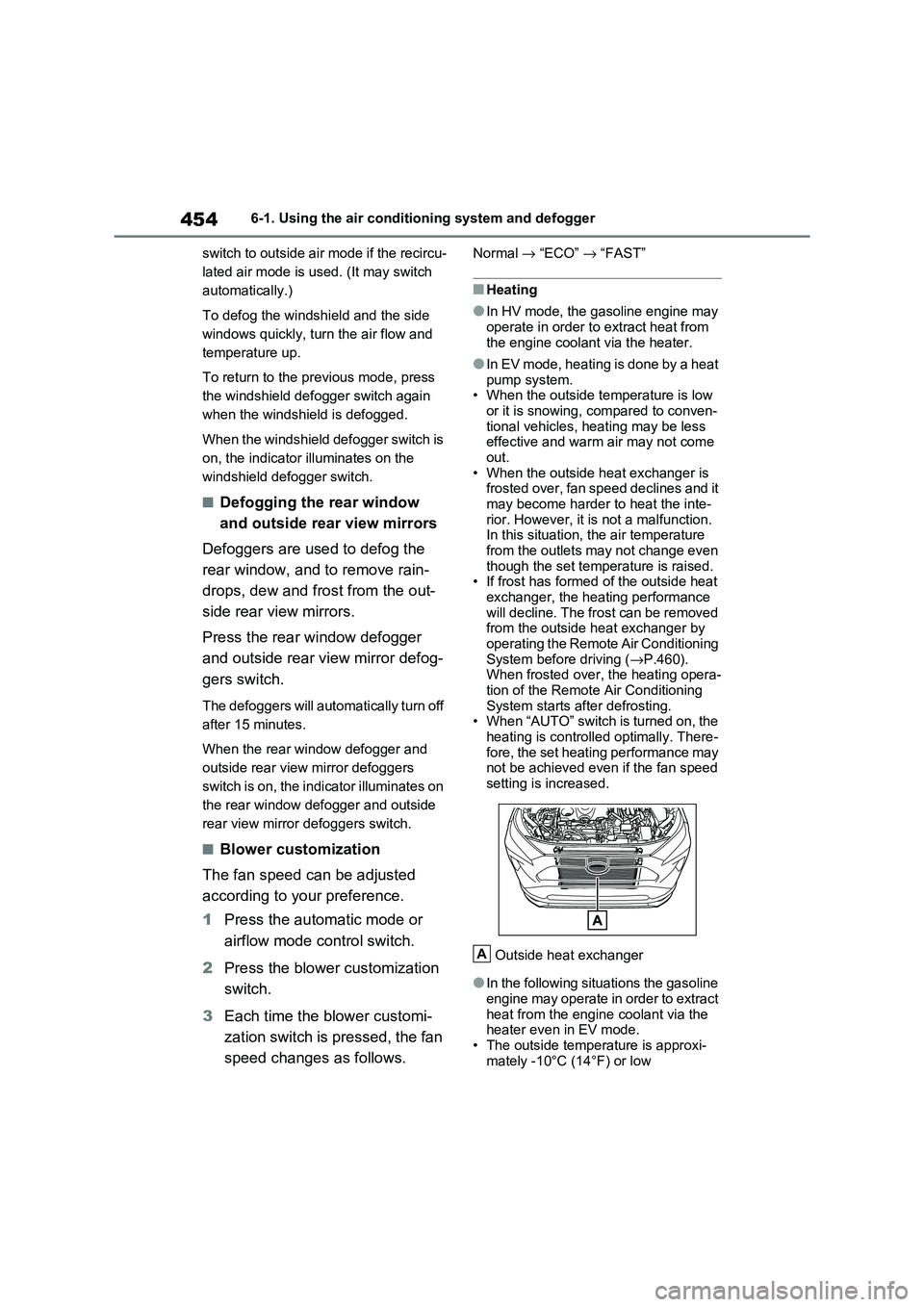
4546-1. Using the air conditioning system and defogger
switch to outside air mode if the recircu -
lated air mode is us ed. (It may switch
automatically.)
To defog the winds hield and the side
windows quickly, turn the air flow and
temperature up.
To return to the p revious mode, press
the windshield defogger switch again
when the windshi eld is defogged.
When the windshield defogger switch is
on, the indicator illuminates on the
windshield defogger switch.
■Defogging the rear window
and outside rear view mirrors
Defoggers are us ed to defog the
rear window, and to remove rain -
drops, dew and frost from the out -
side rear view mirrors.
Press the rear window defogger
and outside rear view mirror defog -
gers switch.
The defoggers will automatically turn off
after 15 minutes.
When the rear window defogger and
outside rear view mirror defoggers
switch is on, the indicator illuminates on
the rear window defogger and outside
rear view mirror defoggers switch.
■Blower customization
The fan speed can be adjusted
according to your preference.
1 Press the automatic mode or
airflow mode control switch.
2 Press the blower customization
switch.
3 Each time the blower customi-
zation switch is pressed, the fan
speed changes as follows.
Normal → “ECO” → “FAST”
■Heating
●In HV mode, the gasoline engine may
operate in order to extract heat from the engine coolant via the heater.
●In EV mode, heating is done by a heat pump system.
• When the outside t emperature is low
or it is snowing, compared to conven - tional vehicles, heating may be less
effective and warm air may not come
out. • When the outside heat exchanger is
frosted over, fan speed declines and it
may become harder to heat the inte- rior. However, it is not a malfunction.
In this situat ion, the air temperature
from the outlets may not change even though the set tem perature is raised.
• If frost has formed of the outside heat
exchanger, the heating performance will decline. The frost can be removed
from the outside heat exchanger by
operating the Remote Air Conditioning System before driving ( →P.460).
When frosted over, the heating opera -
tion of the Remote Air Conditioning System starts after defrosting.
• When “AUTO” switch is turned on, the
heating is controlle d optimally. There- fore, the set heating performance may
not be achieved even if the fan speed
setting is increased.
Outside heat exchanger
●In the following situations the gasoline
engine may operate in order to extract heat from the engine coolant via the
heater even in EV mode.
• The outside temperature is approxi -
mately -10°C (14°F) or low
A
Page 458 of 666
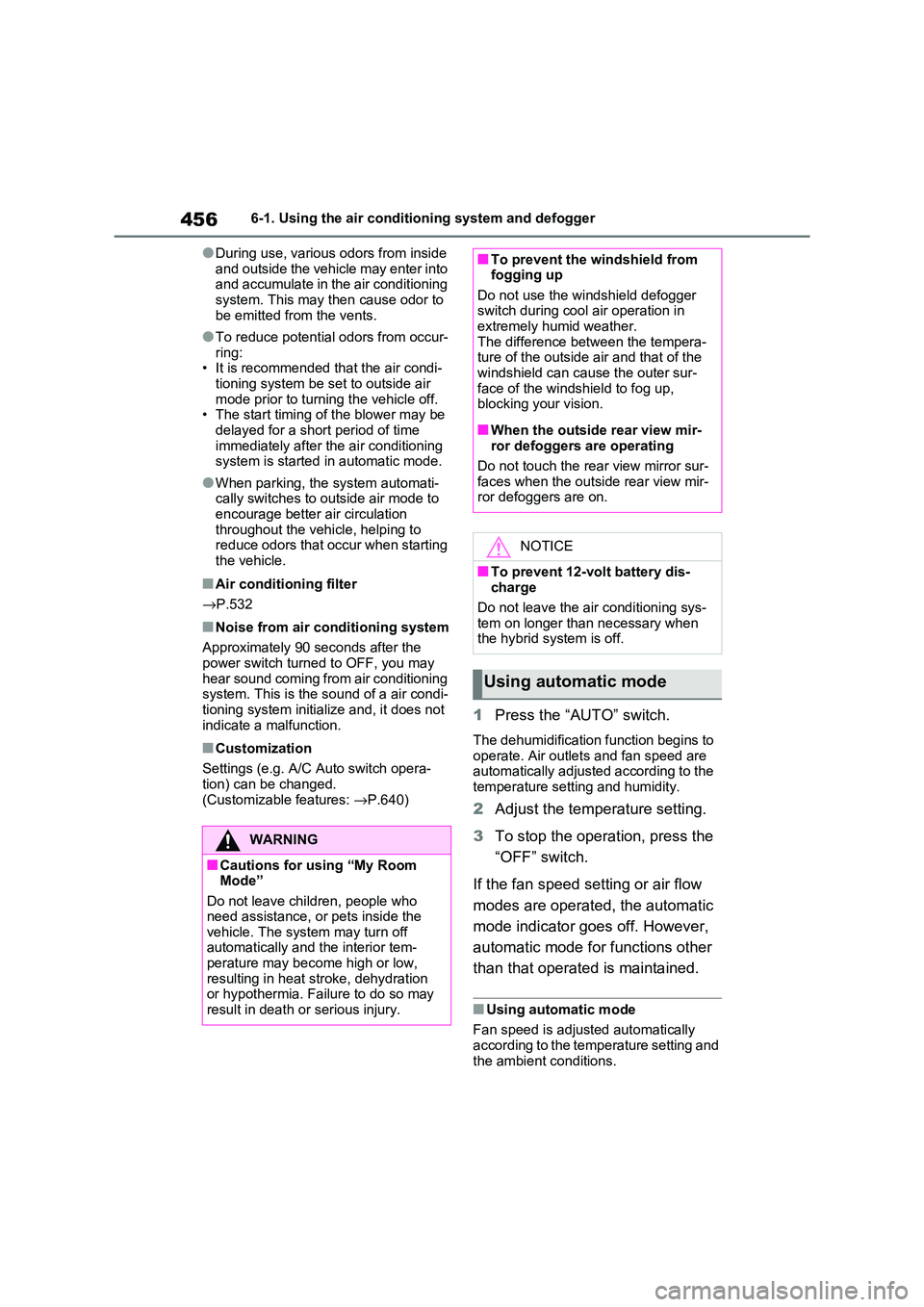
4566-1. Using the air conditioning system and defogger
●During use, various odors from inside
and outside the vehicle may enter into and accumulate in the air conditioning
system. This may t hen cause odor to
be emitted from the vents.
●To reduce potential odors from occur -
ring: • It is recommended that the air condi-
tioning system be se t to outside air
mode prior to turning the vehicle off. • The start timing o f the blower may be
delayed for a short period of time
immediately after t he air conditioning system is started in automatic mode.
●When parking, the system automati- cally switches to outside air mode to
encourage better air circulation
throughout the vehicle, helping to reduce odors that occur when starting
the vehicle.
■Air conditioning filter
→ P.532
■Noise from air conditioning system
Approximately 90 seconds after the
power switch turned to OFF, you may
hear sound coming from air conditioning system. This is the sound of a air condi -
tioning system initial ize and, it does not
indicate a malfunction.
■Customization
Settings (e.g. A/C Auto switch opera-
tion) can be changed.
(Customizable features: →P.640)
1Press the “AUTO” switch.
The dehumidification function begins to
operate. Air outlets and fan speed are automatically adjusted according to the
temperature setting and humidity.
2 Adjust the temperature setting.
3 To stop the operation, press the
“OFF” switch.
If the fan speed se tting or air flow
modes are operated, the automatic
mode indicator goes off. However,
automatic mode for functions other
than that operated is maintained.
■Using automatic mode
Fan speed is adjusted automatically
according to the temperature setting and
the ambient conditions.
WARNING
■Cautions for using “My Room Mode”
Do not leave children, people who
need assistance, or pets inside the vehicle. The system may turn off
automatically and the interior tem-
perature may become high or low, resulting in heat stroke, dehydration
or hypothermia. Fa ilure to do so may
result in death or serious injury.
■To prevent the windshield from fogging up
Do not use the wi ndshield defogger
switch during cool air operation in extremely humid weather.
The difference bet ween the tempera-
ture of the outside air and that of the windshield can cause the outer sur -
face of the windshield to fog up,
blocking your vision.
■When the outside rear view mir -
ror defoggers are operating
Do not touch the rear view mirror sur -
faces when the out side rear view mir-
ror defoggers are on.
NOTICE
■To prevent 12-volt battery dis - charge
Do not leave the ai r conditioning sys-
tem on longer than necessary when the hybrid system is off.
Using automatic mode