radio controls TOYOTA RAV4 PRIME 2021 Accessories, Audio & Navigation (in English)
[x] Cancel search | Manufacturer: TOYOTA, Model Year: 2021, Model line: RAV4 PRIME, Model: TOYOTA RAV4 PRIME 2021Pages: 308, PDF Size: 11.83 MB
Page 146 of 308
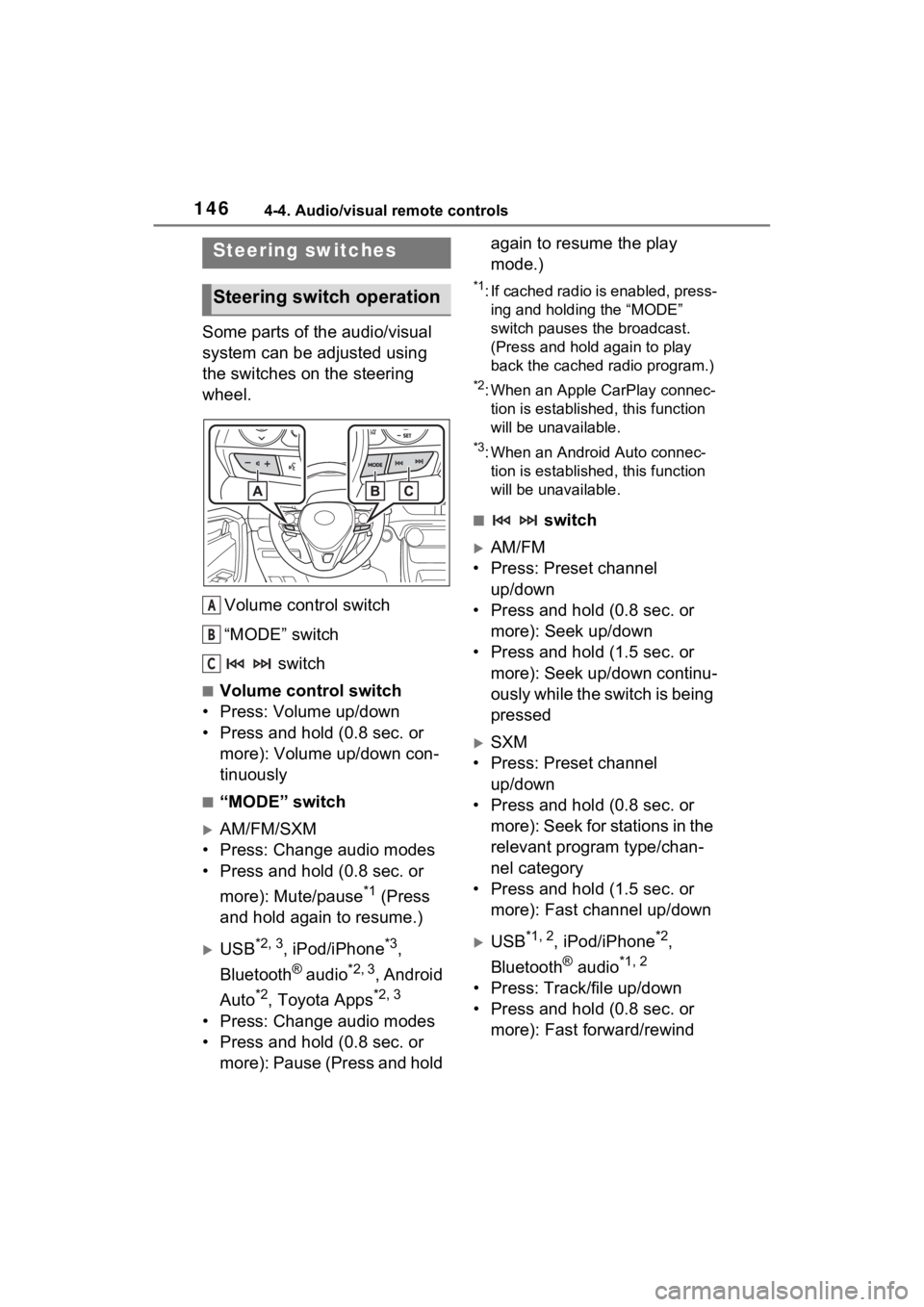
1464-4. Audio/visual remote controls
4-4.Audio/visual remote controls
Some parts of the audio/visual
system can be adjusted using
the switches on the steering
wheel.Volume control switch
“MODE” switch switch
■Volume control switch
• Press: Volume up/down
• Press and hold (0.8 sec. or more): Volume up/down con-
tinuously
■“MODE” switch
AM/FM/SXM
• Press: Change audio modes
• Press and hold (0.8 sec. or
more): Mute/pause
*1 (Press
and hold again to resume.)
USB*2, 3, iPod/iPhone*3,
Bluetooth
® audio*2, 3, Android
Auto
*2, Toyota Apps*2, 3
• Press: Change audio modes
• Press and hold (0.8 sec. or more): Pause (Press and hold again to resume the play
mode.)
*1: If cached radio is enabled, press-
ing and holding the “MODE”
switch pauses the broadcast.
(Press and hold again to play
back the cached radio program.)
*2: When an Apple CarPlay connec-tion is establishe d, this function
will be unavailable.
*3: When an Android Auto connec- tion is establishe d, this function
will be unavailable.
■ switch
AM/FM
• Press: Preset channel up/down
• Press and hold (0.8 sec. or more): Seek up/down
• Press and hold (1.5 sec. or more): Seek up/down continu-
ously while the switch is being
pressed
SXM
• Press: Preset channel up/down
• Press and hold (0.8 sec. or more): Seek for stations in the
relevant program type/chan-
nel category
• Press and hold (1.5 sec. or more): Fast channel up/down
USB*1, 2, iPod/iPhone*2,
Bluetooth
® audio*1, 2
• Press: Track/file up/down
• Press and hold (0.8 sec. or more): Fast forward/rewind
Steering switches
Steering switch operation
A
B
C
Page 284 of 308
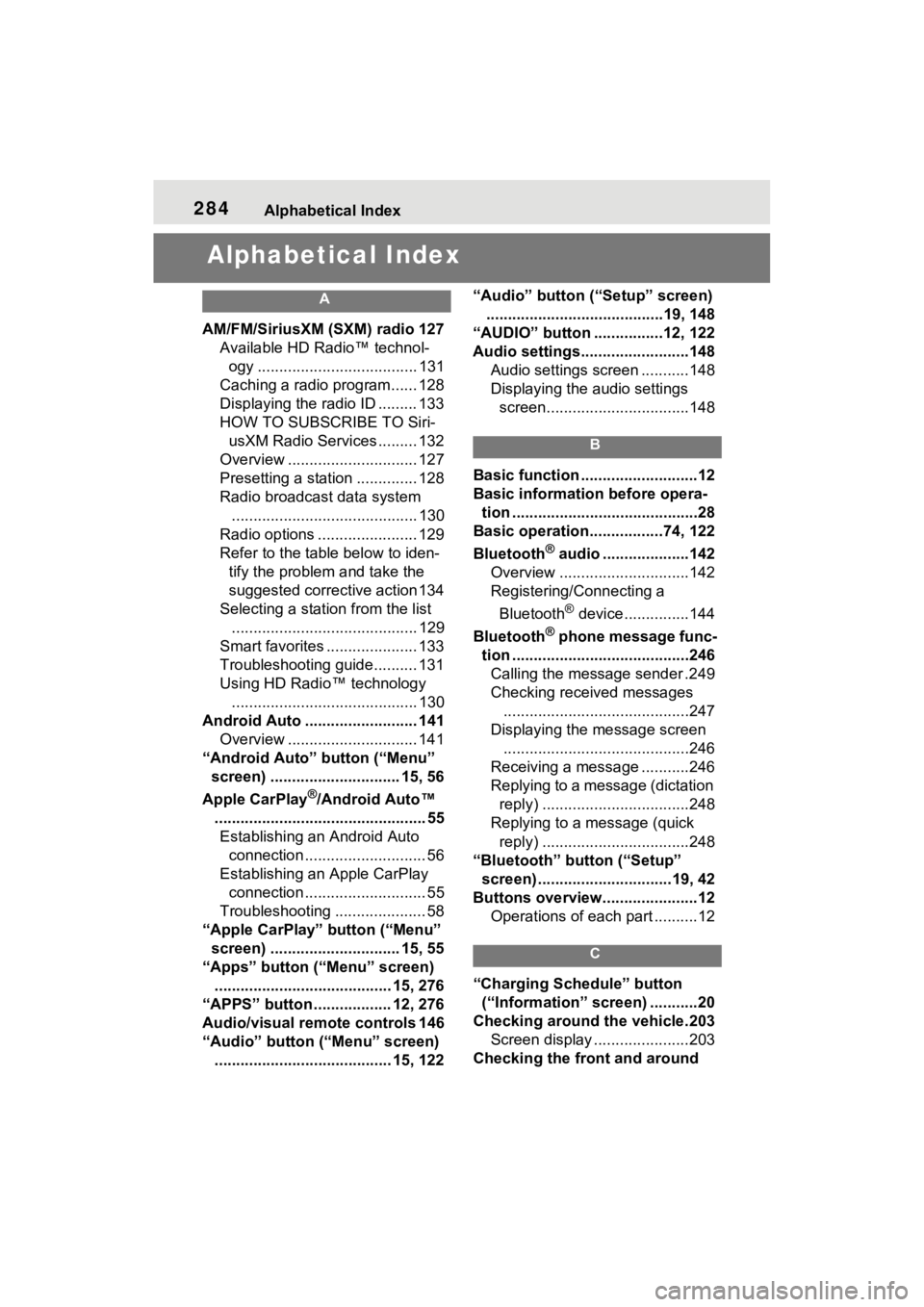
284Alphabetical Index
Alphabetical Index
A
AM/FM/SiriusXM (SXM) radio 127
Available HD Radio™ technol- ogy ..................................... 131
Caching a radio program...... 128
Displaying the radio ID ......... 133
HOW TO SUBSCRIBE TO Siri- usXM Radio Services ......... 132
Overview .............................. 127
Presetting a station .............. 128
Radio broadcast data system ........................................... 130
Radio options ....................... 129
Refer to the table below to iden- tify the problem and take the
suggested corrective action 134
Selecting a station from the list ........................................... 129
Smart favorites ..................... 133
Troubleshooting guide.......... 131
Using HD Radio™ technology ........................................... 130
Android Auto .......................... 141 Overview .............................. 141
“Android Auto” button (“Menu” screen) .............................. 15, 56
Apple CarPlay
®/Android Auto™
................................................. 55 Establishing an Android Auto connection ............................ 56
Establishing an Apple CarPlay connection ............................ 55
Troubleshooting ..................... 58
“Apple CarPlay” button (“Menu” screen) .............................. 15, 55
“Apps” button (“Menu” screen) ......................................... 15, 276
“APPS” button ..... .............12, 276
Audio/visual remote controls 146
“Audio” button (“Menu” screen) ......................................... 15, 122 “Audio” button (“Setup” screen)
.........................................19, 148
“AUDIO” button ................12, 122
Audio settings.........................148 Audio settings screen ...........148
Displaying the audio settings screen.................................148
B
Basic function ...........................12
Basic information before opera-tion ...........................................28
Basic operation.................74, 122
Bluetooth
® audio ....................142
Overview ..............................142
Registering/Connecting a
Bluetooth
® device ...............144
Bluetooth
® phone message func-
tion .........................................246 Calling the message sender .249
Checking received messages ...........................................247
Displaying the message screen ...........................................246
Receiving a mess age ...........246
Replying to a message (dictation reply) ..................................248
Replying to a message (quick reply) ..................................248
“Bluetooth” button (“Setup” screen) ...............................19, 42
Buttons overview......................12 Operations of each part ..........12
C
“Charging Schedule” button (“Information” screen) ...........20
Checking around the vehicle.203 Screen display ......................203
Checking the front and around