parking sensors TOYOTA RAV4 PRIME 2021 User Guide
[x] Cancel search | Manufacturer: TOYOTA, Model Year: 2021, Model line: RAV4 PRIME, Model: TOYOTA RAV4 PRIME 2021Pages: 618, PDF Size: 24.18 MB
Page 364 of 618
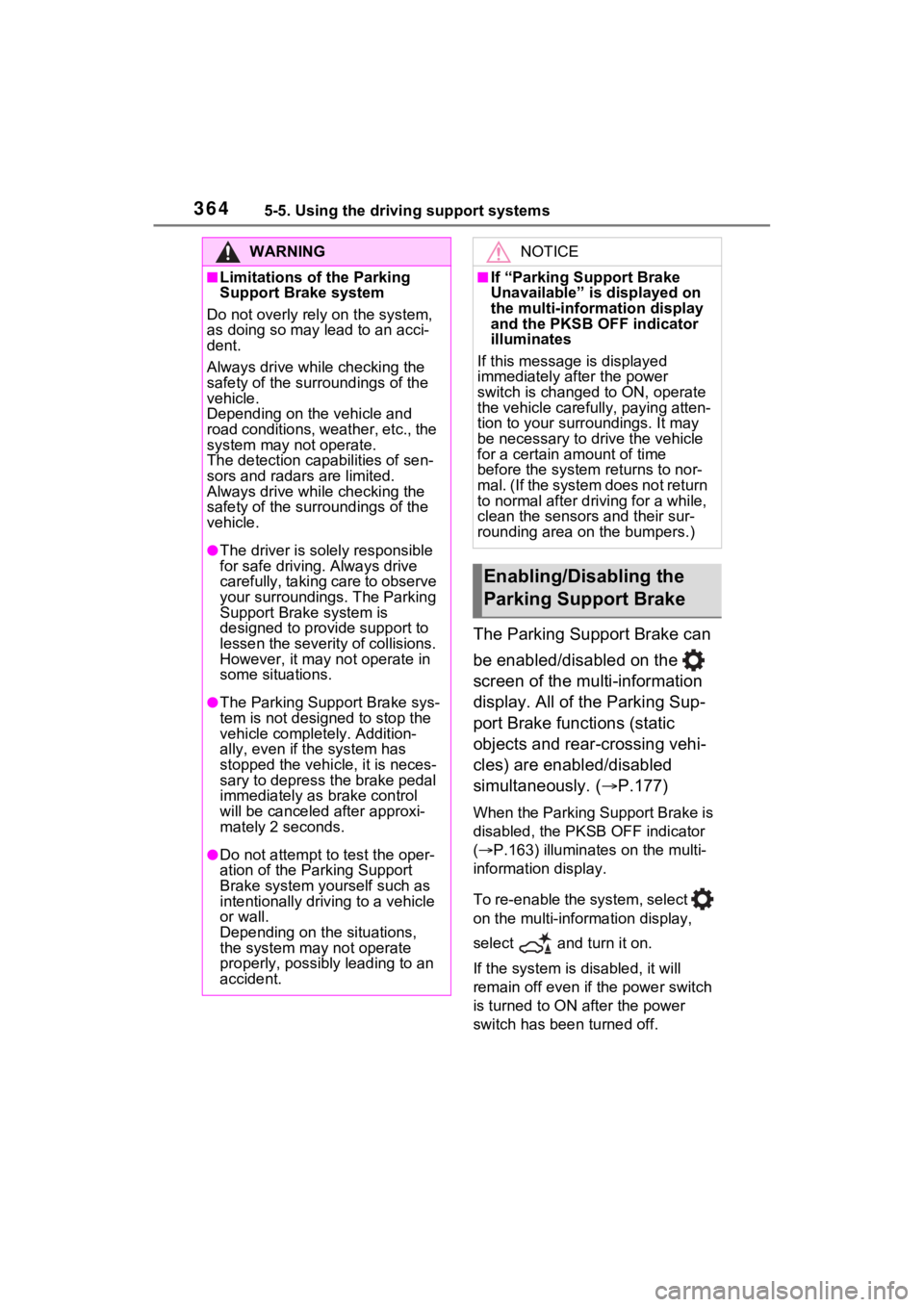
3645-5. Using the driving support systems
The Parking Support Brake can
be enabled/disabled on the
screen of the multi-information
display. All of the Parking Sup-
port Brake functions (static
objects and rear-crossing vehi-
cles) are enabled/disabled
simultaneously. (P.177)
When the Parking Support Brake is
disabled, the PKSB OFF indicator
( P.163) illuminates on the multi-
information display.
To re-enable the system, select
on the multi-information display,
select and turn it on.
If the system is disabled, it will
remain off even if the power switch
is turned to ON after the power
switch has bee n turned off.
WARNING
■Limitations of the Parking
Support Brake system
Do not overly rely on the system,
as doing so may lead to an acci-
dent.
Always drive while checking the
safety of the su rroundings of the
vehicle.
Depending on the vehicle and
road conditions, weather, etc., the
system may not operate.
The detection capa bilities of sen-
sors and radars are limited.
Always drive while checking the
safety of the su rroundings of the
vehicle.
●The driver is solely responsible
for safe driving. Always drive
carefully, taking care to observe
your surroundings. The Parking
Support Brake system is
designed to provide support to
lessen the severity of collisions.
However, it may not operate in
some situations.
●The Parking Support Brake sys-
tem is not designed to stop the
vehicle completely. Addition-
ally, even if the system has
stopped the vehicle, it is neces-
sary to depress the brake pedal
immediately as brake control
will be canceled after approxi-
mately 2 seconds.
●Do not attempt to test the oper-
ation of the Parking Support
Brake system yourself such as
intentionally driving to a vehicle
or wall.
Depending on the situations,
the system may not operate
properly, possibly leading to an
accident.
NOTICE
■If “Parking Support Brake
Unavailable” is displayed on
the multi-information display
and the PKSB OFF indicator
illuminates
If this message is displayed
immediately after the power
switch is changed to ON, operate
the vehicle carefully, paying atten-
tion to your surroundings. It may
be necessary to drive the vehicle
for a certain amount of time
before the system returns to nor-
m a l . ( I f t h e s y s t e m d o e s n o t r e t u r n
to normal after dr iving for a while,
clean the sensors and their sur-
rounding area on the bumpers.)
Enabling/Disabling the
Parking Support Brake
Page 368 of 618
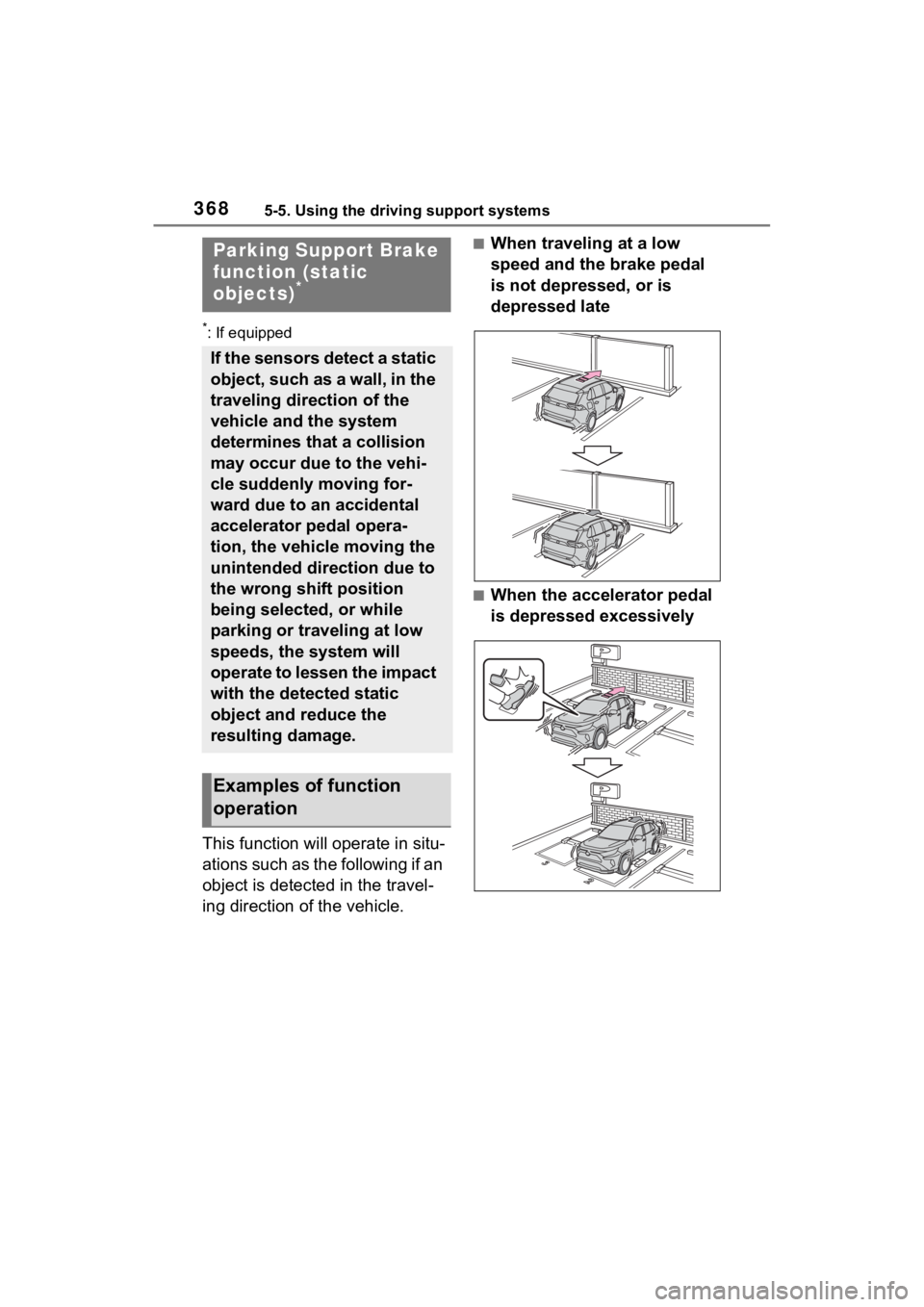
3685-5. Using the driving support systems
*: If equipped
This function will operate in situ-
ations such as the following if an
object is detected in the travel-
ing direction of the vehicle.
■When traveling at a low
speed and the brake pedal
is not depressed, or is
depressed late
■When the accelerator pedal
is depressed excessively
Parking Support Brake
function (static
objects)
*
If the sensors detect a static
object, such as a wall, in the
traveling direction of the
vehicle and the system
determines that a collision
may occur due to the vehi-
cle suddenly moving for-
ward due to an accidental
accelerator pedal opera-
tion, the vehicle moving the
unintended direction due to
the wrong shift position
being selected, or while
parking or traveling at low
speeds, the system will
operate to lessen the impact
with the detected static
object and reduce the
resulting damage.
Examples of function
operation
Page 369 of 618

3695-5. Using the driving support systems
5
Driving
■When the vehicle moves in
the unintended direction
due to the wrong shift posi-
tion being selected
P.356
Types of sensors
WARNING
■To ensure the Parking Sup-
port Brake can operate prop-
erly
Observe the following precautions
regarding the sensors ( P.356).
Failure to do so may cause a sen-
sor to not operate properly, and
may cause an accident.
●Do not modify, disassemble or
paint the sensors.
●Do not replace a sensor with a
part other than a genuine part.
●Do not subject a sensor or its
surrounding area to a strong
impact.
●Do not damage the sensors,
and always keep them clean.
●If the area around a radar sen-
sor is subjected to an impact,
the system may not operate
properly due to a sensor mal-
function. Have the vehicle
inspected by your Toyota
dealer.
■Handling the suspension
Do not modify the suspension, as
changes to the height or inclina-
tion of the vehic le may prevent
the sensors from detecting
objects correctly or cause the sys-
tem to not operate or operate
unnecessarily.
■If the Parking Support Brake
function (static objects) oper-
ates unnecessarily, such as
at a railroad crossing
In the event that the Parking Sup-
port Brake function (static objects)
operates unnecessarily, such as
at a railroad crossing, brake con-
trol will be canceled after approxi-
mately 2 seconds, allowing you to
proceed forward and leave the
area, brake control can also be
canceled by depressing the brake
pedal. Depressing the accelera-
tor pedal after brake control is
canceled will allow you to proceed
forward and leave the area.
■Notes when washing the vehi-
cle
Do not apply intensive bursts of
water or steam to the sensor
area.
Doing so may result in the sensor
malfunctioning.
●When using a high pressure
washer to wash the vehicle, do
not spray the sensors directly,
as doing so may cause a sensor
to malfunction.
Page 371 of 618

3715-5. Using the driving support systems
5
Driving
Support Brake function (static
objects) differs from the detection
range of the intuitive parking assist.
( P.361) Therefore, even if the
intuitive parking assist detects an
object and provides a warning, the
Parking Support Brake function
(static objects) may not start operat-
ing.
■Objects that the Parking Sup-
port Brake function (static
objects) may not detect
The sensors may not be able to
detect certain objects, such as the
following:
●Pedestrian
●Cotton, snow, and other materials
that are poor reflectors of sonic
waves
●Objects which are not perpendicu-
lar to the ground, are not perpen-
dicular to the traveling direction of
the vehicle, are uneven or are
waving
●Low objects
●Thin objects such as wires,
fences, ropes and signposts
●Objects that are e xtremely close
to the bumper
●Sharply-angled objects
●Tall objects with upper sections
projecting outwards in the direc-
tion of your vehicle
■Situations in which the Parking
Support Brake function (static
objects) may not operate
When the shift lever is in N
■Intuitive parking assist buzzer
Regardless of whether the intuitive
parking assist syste m is enabled or
not ( P.358), if the Parking Support
Brake function (static objects) is
enabled ( P.364), the front or rear
sensors detect an object and brake
control and hybrid system output
restriction control are performed, the
intuitive parking assist buzzer will
sound to notify the driver of the approximate distance to the object.
■Situations in wh
ich the Parking
Support Brake function (static
objects) may operate even if
there is no possibility of a colli-
sion
In some situations, such as the fol-
lowing, the Parking Support Brake
function (static obj ects) may operate
even though there is no possibility of
a collision.
●Vehicle surroundings
• When driving on a narrow road
• When driving on a gravel road or in an area with tall grass
• When driving toward a banner, flag, low-hanging branch or boom
barrier (such as those used at rail-
road crossings, toll gates and
parking lots)
• When there is a structure on the
roadside (such as when driving in
a narrow tunnel , on a narrow
bridge or on a narrow road)
• When parallel parking
• When there is a rut or hole in the surface of the road
• When driving on a metal cover (grating), such as those used for
drainage ditches
• When driving up or down a steep
slope
• If a sensor is hit by a large amount
Page 374 of 618
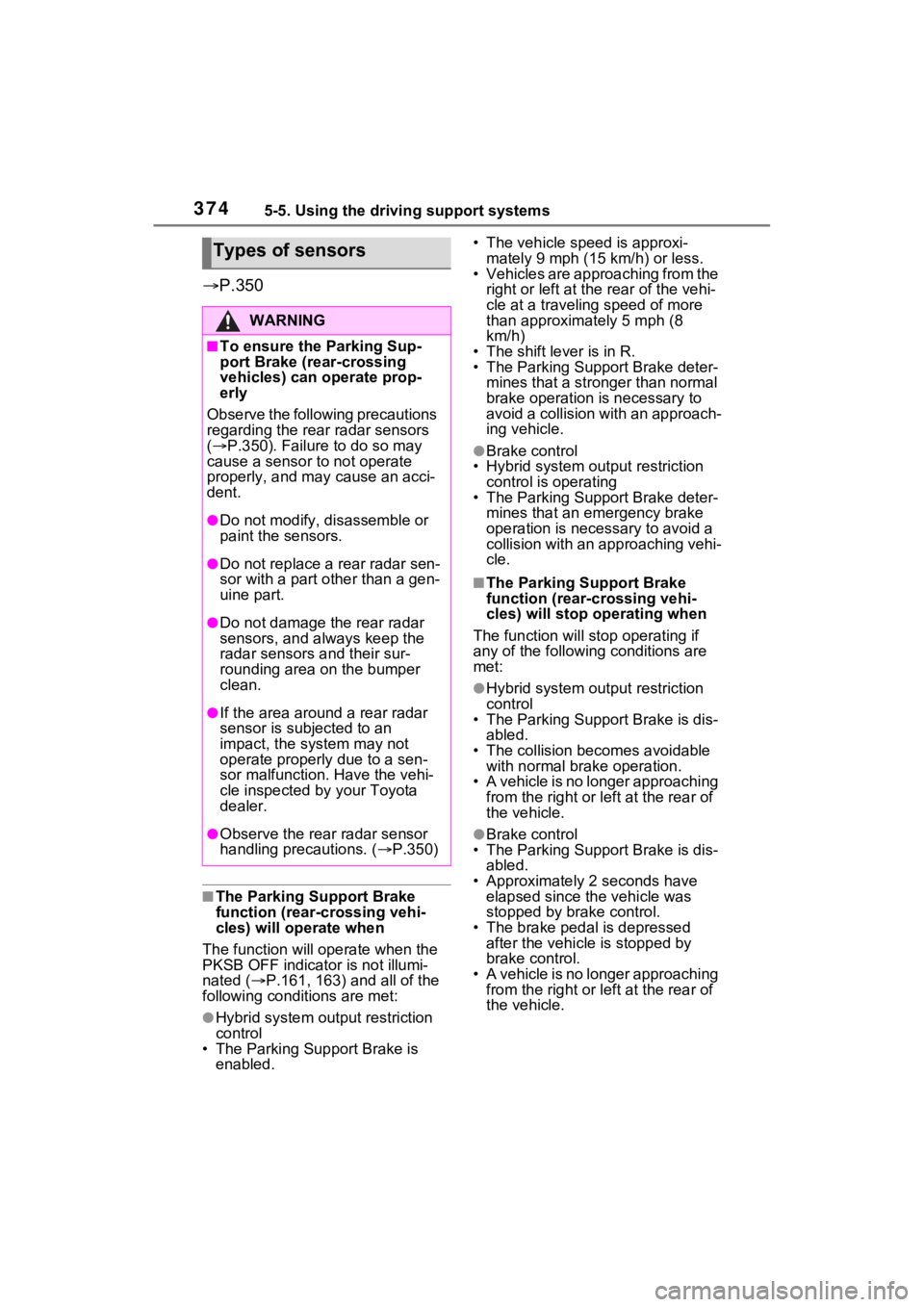
3745-5. Using the driving support systems
P.350
■The Parking Support Brake
function (rear-crossing vehi-
cles) will operate when
The function will operate when the
PKSB OFF indicato r is not illumi-
nated ( P.161, 163) and all of the
following conditions are met:
●Hybrid system output restriction
control
• The Parking Support Brake is enabled. • The vehicle speed is approxi-
mately 9 mph (15 km/h) or less.
• Vehicles are approaching from the
right or left at the rear of the vehi-
cle at a traveling speed of more
than approximately 5 mph (8
km/h)
• The shift lever is in R.
• The Parking Support Brake deter- mines that a stronger than normal
brake operation is necessary to
avoid a collision with an approach-
ing vehicle.
●Brake control
• Hybrid system output restriction control is operating
• The Parking Support Brake deter-
mines that an emergency brake
operation is necessary to avoid a
collision with an approaching vehi-
cle.
■The Parking Support Brake
function (rear-crossing vehi-
cles) will stop operating when
The function will stop operating if
any of the following conditions are
met:
●Hybrid system output restriction
control
• The Parking Support Brake is dis- abled.
• The collision becomes avoidable with normal brake operation.
• A vehicle is no longer approaching
from the right or le ft at the rear of
the vehicle.
●Brake control
• The Parking Support Brake is dis- abled.
• Approximately 2 seconds have elapsed since the vehicle was
stopped by brake control.
• The brake pedal is depressed after the vehicle is stopped by
brake control.
• A vehicle is no longer approaching
from the right or le ft at the rear of
the vehicle.
Types of sensors
WARNING
■To ensure the Parking Sup-
port Brake (rear-crossing
vehicles) can operate prop-
erly
Observe the following precautions
regarding the rear radar sensors
( P.350). Failure to do so may
cause a sensor to not operate
properly, and may cause an acci-
dent.
●Do not modify, disassemble or
paint the sensors.
●Do not replace a rear radar sen-
sor with a part o ther than a gen-
uine part.
●Do not damage the rear radar
sensors, and always keep the
radar sensors and their sur-
rounding area on the bumper
clean.
●If the area around a rear radar
sensor is subjected to an
impact, the system may not
operate properly due to a sen-
sor malfunction. Have the vehi-
cle inspected by your Toyota
dealer.
●Observe the rear radar sensor
handling precautions. ( P.350)
Page 375 of 618
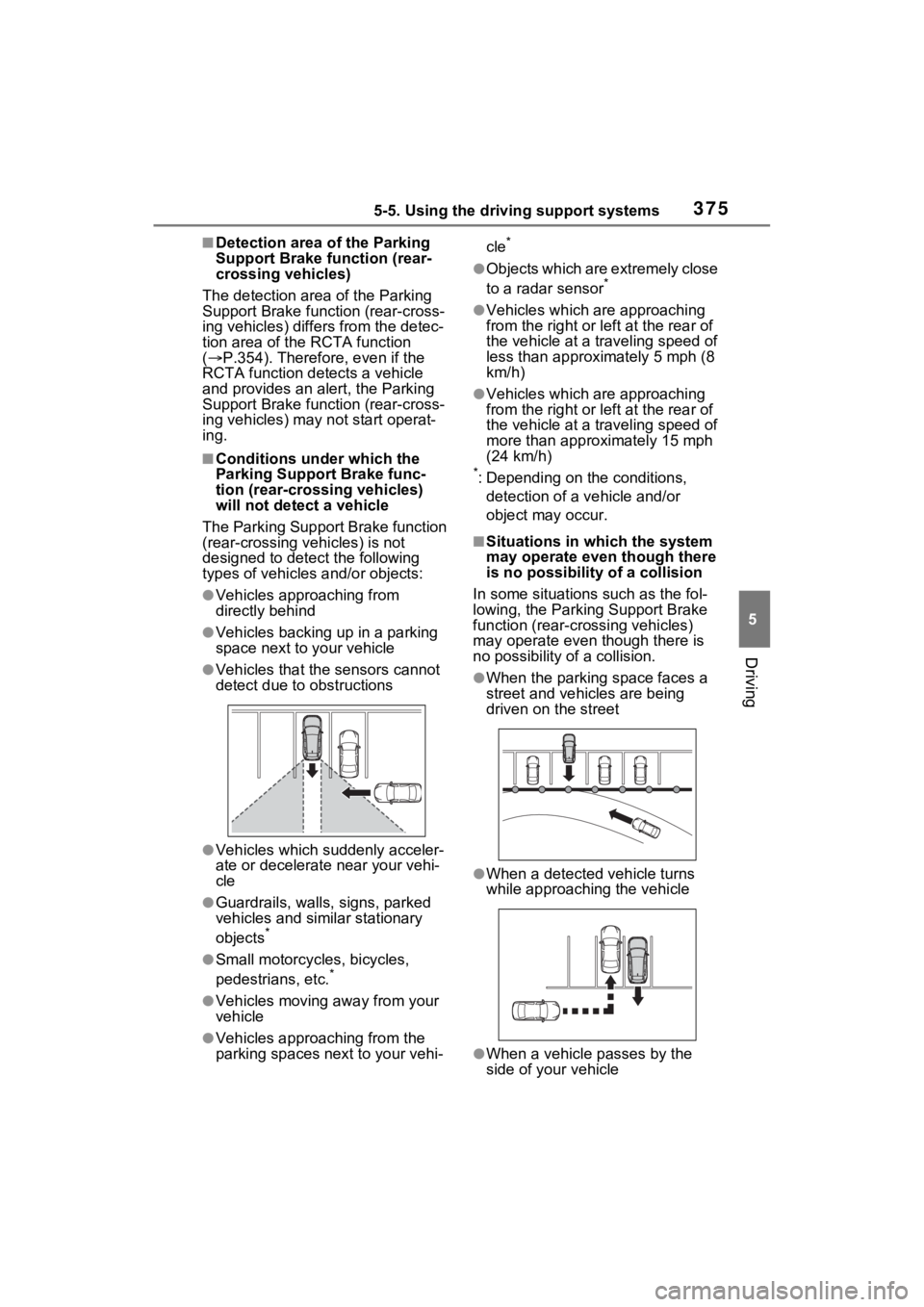
3755-5. Using the driving support systems
5
Driving
■Detection area of the Parking
Support Brake function (rear-
crossing vehicles)
The detection area of the Parking
Support Brake function (rear-cross-
ing vehicles) differs from the detec-
tion area of the RCTA function
( P.354). Therefore, even if the
RCTA function detects a vehicle
and provides an alert, the Parking
Support Brake function (rear-cross-
ing vehicles) may not start operat-
ing.
■Conditions under which the
Parking Support Brake func-
tion (rear-crossing vehicles)
will not detect a vehicle
The Parking Support Brake function
(rear-crossing vehicles) is not
designed to detect the following
types of vehicles and/or objects:
●Vehicles approaching from
directly behind
●Vehicles backing up in a parking
space next to your vehicle
●Vehicles that the sensors cannot
detect due to obstructions
●Vehicles which suddenly acceler-
ate or decelerate near your vehi-
cle
●Guardrails, walls, signs, parked
vehicles and similar stationary
objects
*
●Small motorcycles, bicycles,
pedestrians, etc.*
●Vehicles moving away from your
vehicle
●Vehicles approaching from the
parking spaces next to your vehi- cle
*
●Objects which are extremely close
to a radar sensor*
●Vehicles which are approaching
from the right or le
ft at the rear of
the vehicle at a traveling speed of
less than approximately 5 mph (8
km/h)
●Vehicles which are approaching
from the right or le ft at the rear of
the vehicle at a traveling speed of
more than approx imately 15 mph
(24 km/h)
*: Depending on the conditions,
detection of a v ehicle and/or
object may occur.
■Situations in which the system
may operate even though there
is no possibility of a collision
In some situations such as the fol-
lowing, the Parking Support Brake
function (rear-cro ssing vehicles)
may operate even t hough there is
no possibility of a collision.
●When the parking space faces a
street and vehicles are being
driven on the street
●When a detected vehicle turns
while approaching the vehicle
●When a vehicle passes by the
side of your vehicle
Page 376 of 618

3765-5. Using the driving support systems
●When the distance between your
vehicle and metal objects, such as
a guardrail, wall, sign, or parked
vehicle, which may reflect electri-
cal waves toward the rear of the
vehicle, is short
●When there are spinning objects
near your vehicle such as the fan
of an air conditioning unit
●When water is splashed or
sprayed toward t he rear bumper,
such as from a sprinkler
■Situations in which the Parking
Support Brake function (rear-
crossing vehicles) may not
operate properly
In some situations, such as the fol-
lowing, the radar sensors may not
detect an object and this function
may not operate properly
●Stationary objects
●When a sensor or the area around
a sensor is extremely hot or cold
●If the rear bumper is covered with
ice, snow, dirt, etc.
●When it is raining heavily or water
strikes the vehicle
●When the detecti on area of a
radar sensor is obstructed by an
adjacent vehicle
●If the vehicle is s ignificantly tilted
●When equipment that may
obstruct a sensor is installed, such
as a towing eyelet, bumper pro-
tector (an additional trim strip,
etc.), bicycle carrier, or snow plow
●If the suspension has been modi-
fied or tires of a size other than
specified are installed
●If the front of the v ehicle is raised
or lowered due to the carried load
●If a sticker or an electronic compo-
nent, such as a backlit license
plate (especially fluorescent type),
fog lights, fender pole or wireless
antenna is installed near a radar
sensor
●If the orientation of a radar sensor
has been changed
●When multiple vehicles are
approaching with only a small gap
between each vehicle
●If a vehicle is approaching the rear
of your vehicle rapidly
●Situations in which the radar sen-
sor may not detect a vehicle
• When a vehicle approaches from
the right or left at the rear of the
vehicle while you are turning while
backing up
• When turning while backing up
• When backing out of a shallow angle parking spot
Page 608 of 618
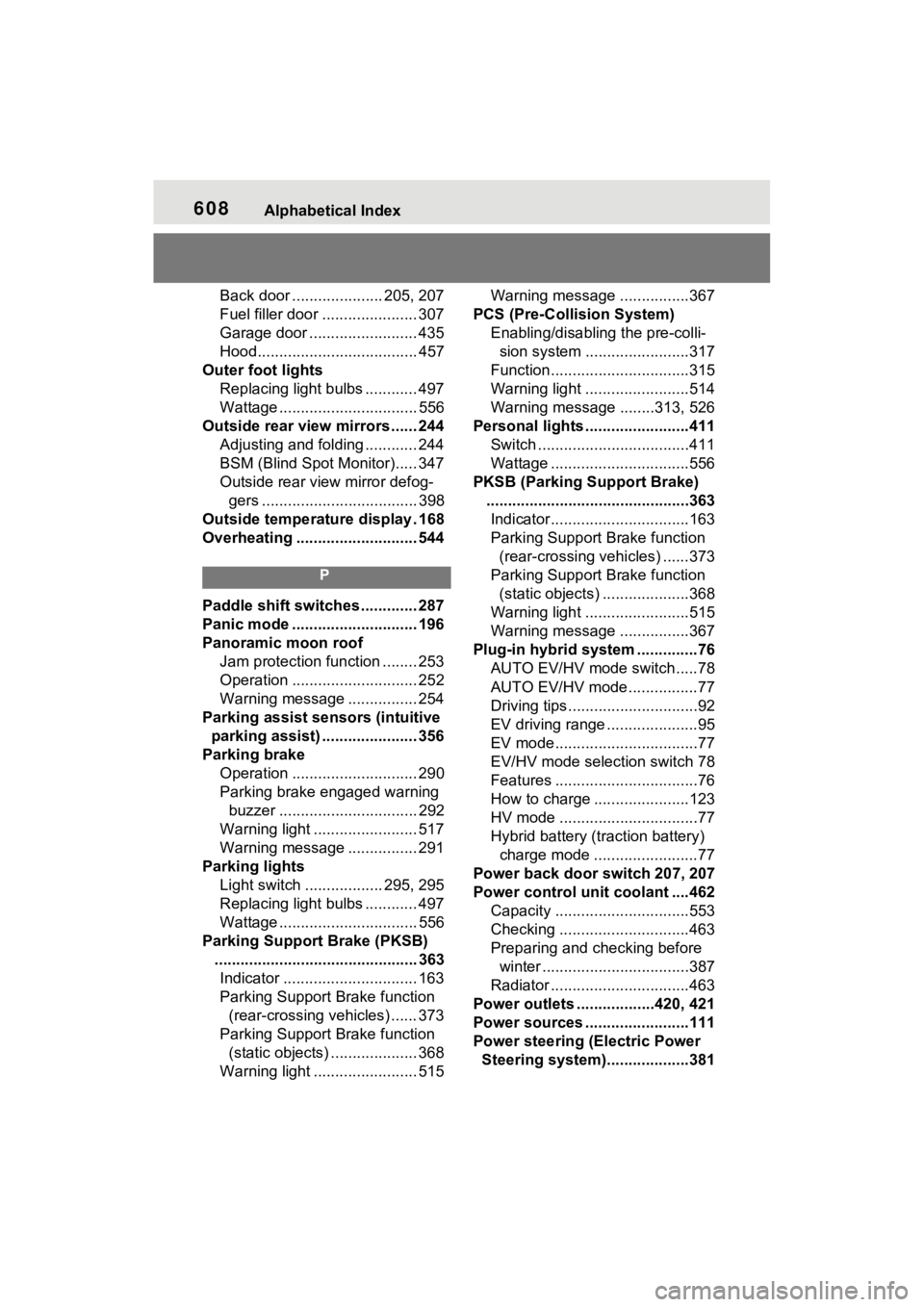
608Alphabetical Index
Back door ..................... 205, 207
Fuel filler door ...................... 307
Garage door ......................... 435
Hood..................................... 457
Outer foot lights Replacing light bulbs ............ 497
Wattage ................................ 556
Outside rear view mirrors ...... 244 Adjusting and folding ............ 244
BSM (Blind Spot Monitor)..... 347
Outside rear view mirror defog-gers .................................... 398
Outside temperature display . 168
Overheating ............................ 544
P
Paddle shift switches ............. 287
Panic mode ............................. 196
Panoramic moon roof Jam protection function ........ 253
Operation ............................. 252
Warning message ................ 254
Parking assist sensors (intuitive parking assist) ...................... 356
Parking brake Operation ............................. 290
Parking brake engaged warning buzzer ................................ 292
Warning light ........................ 517
Warning message ................ 291
Parking lights Light switch .................. 295, 295
Replacing light bulbs ............ 497
Wattage ................................ 556
Parking Support Brake (PKSB) ............................................... 363Indicator ............................... 163
Parking Support Brake function (rear-crossing vehicles) ...... 373
Parking Support Brake function (static objects) .................... 368
Warning light ........................ 515 Warning message .
...............367
PCS (Pre-Collision System) Enabling/disabling the pre-colli-sion system ........................317
Function................................315
Warning light ........................514
Warning messag e ........313, 526
Personal lights ........................411 Switch ...................................411
Wattage ................................556
PKSB (Parking Support Brake) ...............................................363Indicator................................163
Parking Support Brake function (rear-crossing vehicles) ......373
Parking Support Brake function (static objects) ....................368
Warning light ........................515
Warning message . ...............367
Plug-in hybrid system ..............76 AUTO EV/HV mode switch .....78
AUTO EV/HV mode ................77
Driving tips..............................92
EV driving range .....................95
EV mode.................................77
EV/HV mode selection switch 78
Features .................................76
How to charge ......................123
HV mode ................................77
Hybrid battery (tr action battery)
charge mode ........................77
Power back door switch 207, 207
Power control unit coolant ....462 Capacity ...............................553
Checking ..............................463
Preparing and checking before winter ..................................387
Radiator ................................463
Power outlets ..................420, 421
Power sources ........................111
Power steering (Electric Power Steering system)...................381