TOYOTA RAV4 PRIME 2022 Owners Manual
Manufacturer: TOYOTA, Model Year: 2022, Model line: RAV4 PRIME, Model: TOYOTA RAV4 PRIME 2022Pages: 624, PDF Size: 24.01 MB
Page 151 of 624
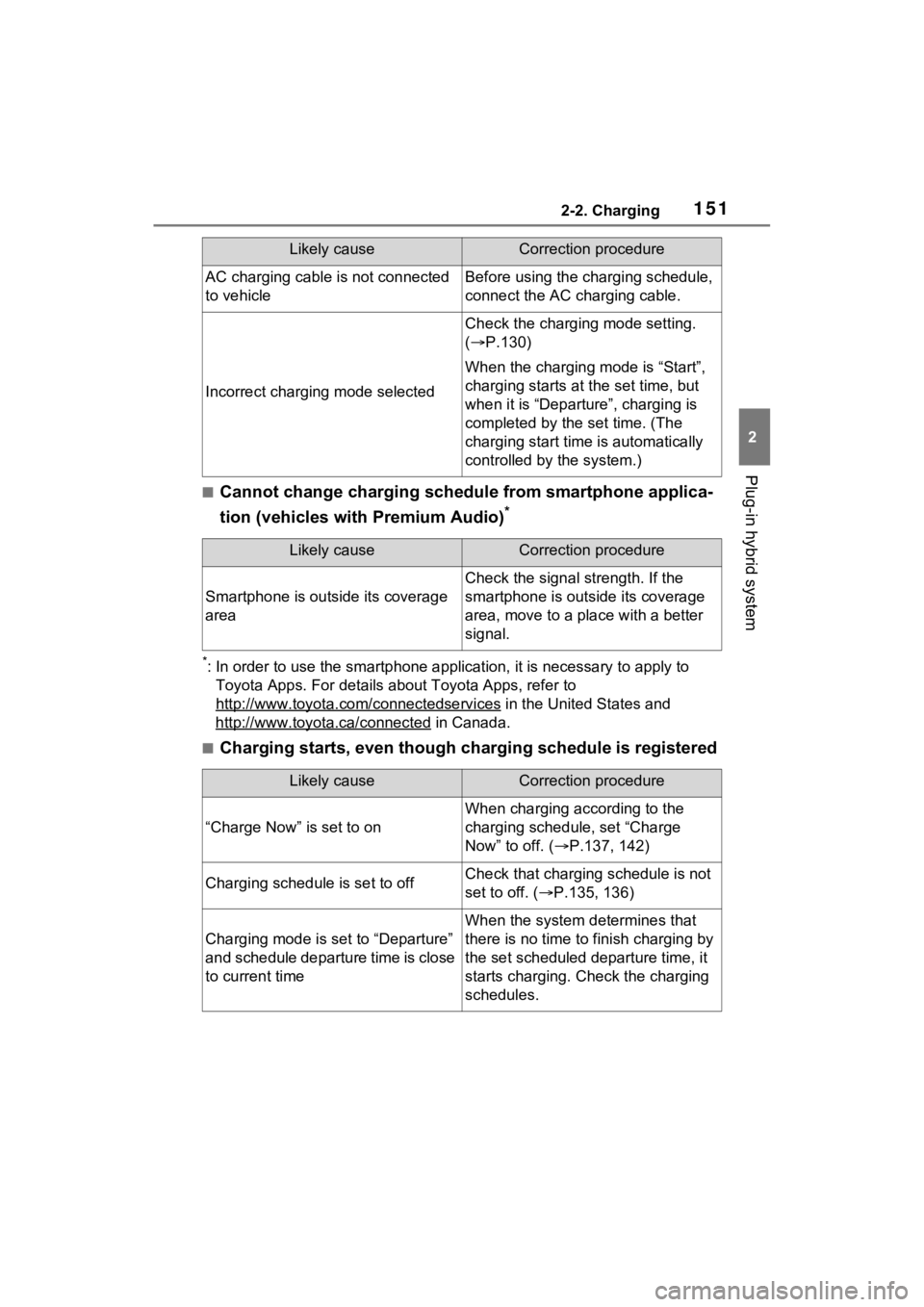
1512-2. Charging
2
Plug-in hybrid system
■Cannot change charging schedule from smartphone applica-
tion (vehicles with Premium Audio)
*
*: In order to use the smartphone application, it is necessary to apply to
Toyota Apps. For details about Toyota Apps, refer to
http://www.toyota.com/connectedservices
in the United States and
http://www.toyota.ca/connected
in Canada.
■Charging starts, even though charging schedule is registered
AC charging cable i s not connected
to vehicleBefore using the charging schedule,
connect the AC charging cable.
Incorrect charging mode selected
Check the charging mode setting.
( P.130)
When the charging mode is “Start”,
charging starts at the set time, but
when it is “Departure”, charging is
completed by the set time. (The
charging start time is automatically
controlled by the system.)
Likely causeCorrection procedure
Smartphone is outsi de its coverage
area
Check the signal strength. If the
smartphone is outside its coverage
area, move to a pl ace with a better
signal.
Likely causeCorrection procedure
“Charge Now” is set to on
When charging according to the
charging schedule, set “Charge
Now” to off. ( P.137, 142)
Charging schedule is set to offCheck that charging schedule is not
set to off. ( P.135, 136)
Charging mode is set to “Departure”
and schedule departure time is close
to current time
When the system determines that
there is no time to finish charging by
the set scheduled departure time, it
starts charging. Check the charging
schedules.
Likely causeCorrection procedure
Page 152 of 624

1522-2. Charging
■Charging ends earlier than time set in “Departure”
AC charging cable was removed and
reinserted while charging indicator of
the charging port was flashing
If the AC charging cable is removed
and reinserted while the charging
indicator is flash ing, the charging
schedule is canceled ( P.125).
Temporarily remove the AC charging
cable, and then reconnect it.
The “My Room Mode” or the Remote
Air Conditioning System was oper-
ated
When the “My Room Mode” or the
Remote Air Conditioning System is
operated, the system will start
charging, even if the charging sched-
ule is registered. To carry out
charging using the charging sched-
ule, stop the “My Room Mode” or the
Remote Air Conditioning System,
and then reconnect the AC charging
cable.
“Battery Heater” ( P.115) operated
When the charging mode is set to
“Departure”, “Battery Heater” may
operate before charging starts.
Check the status of the charging
indicator of the charging port.
( P.100)
Outside temperature is low and
hybrid battery (traction battery)
warming control ( P.116) operated
(Alaska and Canada only)
When hybrid battery (traction bat-
tery) warming control operates, the
charging schedules are ignored and
charging starts. In order to protect
the hybrid battery ( traction battery),
allow charging to continue.
Likely causeCorrection procedure
Charging end time does not match
estimated end time due to condition
of power source or outside tempera-
tureIf sudden changes in temperature or
changes in the condition of the
power source occur while charging,
charging may end earlier than the
time estimated by the system.
Likely causeCorrection procedure
Page 153 of 624
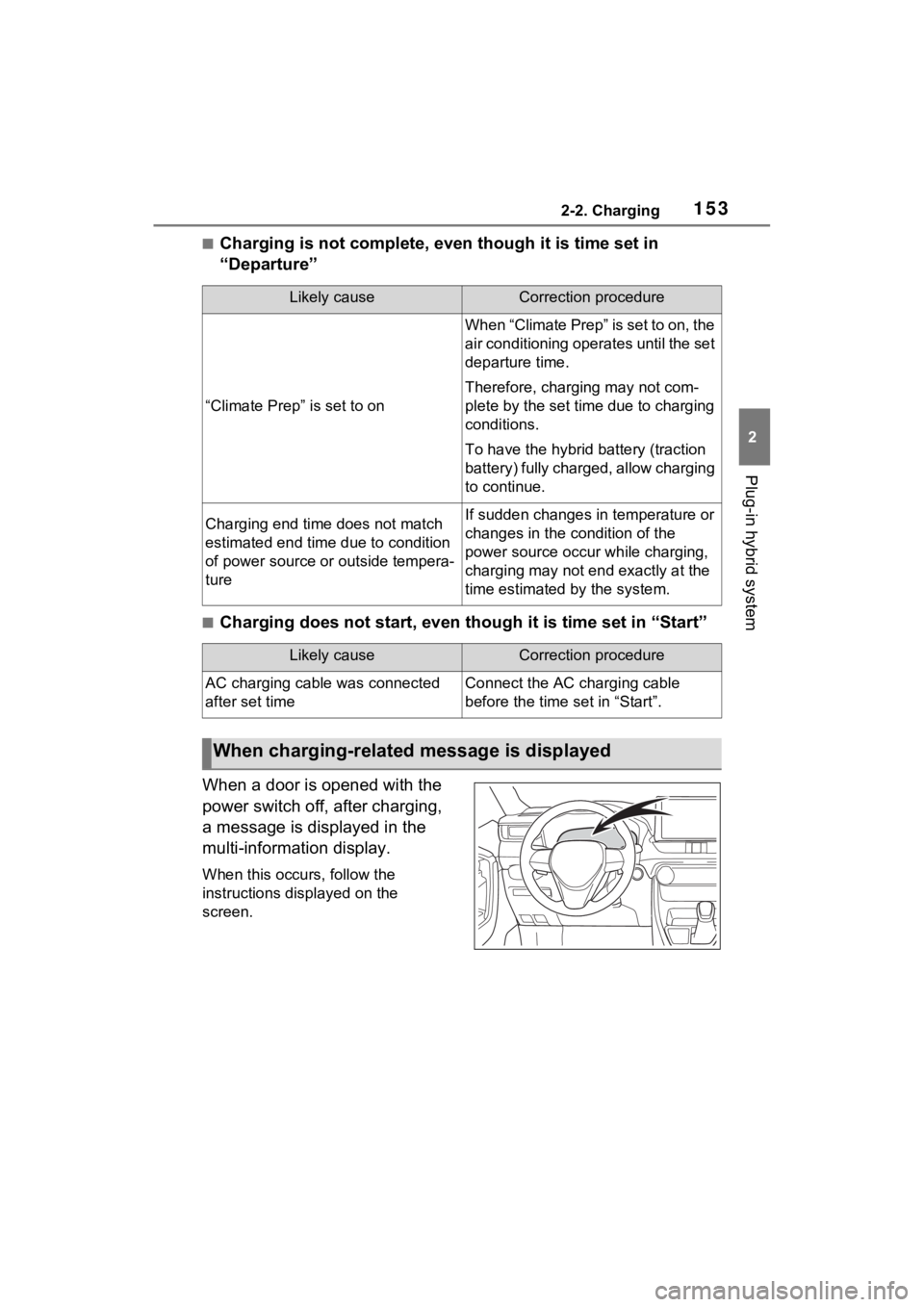
1532-2. Charging
2
Plug-in hybrid system
■Charging is not complete, even though it is time set in
“Departure”
■Charging does not start, even though it is time set in “Start”
When a door is opened with the
power switch off, after charging,
a message is displayed in the
multi-information display.
When this occurs, follow the
instructions displayed on the
screen.
Likely causeCorrection procedure
“Climate Prep” is set to on
When “Climate Prep” is set to on, the
air conditioning operates until the set
departure time.
Therefore, charging may not com-
plete by the set time due to charging
conditions.
To have the hybrid battery (traction
battery) fully charged, allow charging
to continue.
Charging end time does not match
estimated end time due to condition
of power source or outside tempera-
tureIf sudden changes in temperature or
changes in the condition of the
power source occur while charging,
charging may not e nd exactly at the
time estimated by the system.
Likely causeCorrection procedure
AC charging cable was connected
after set timeConnect the AC charging cable
before the time set in “Start”.
When charging-related message is displayed
Page 154 of 624
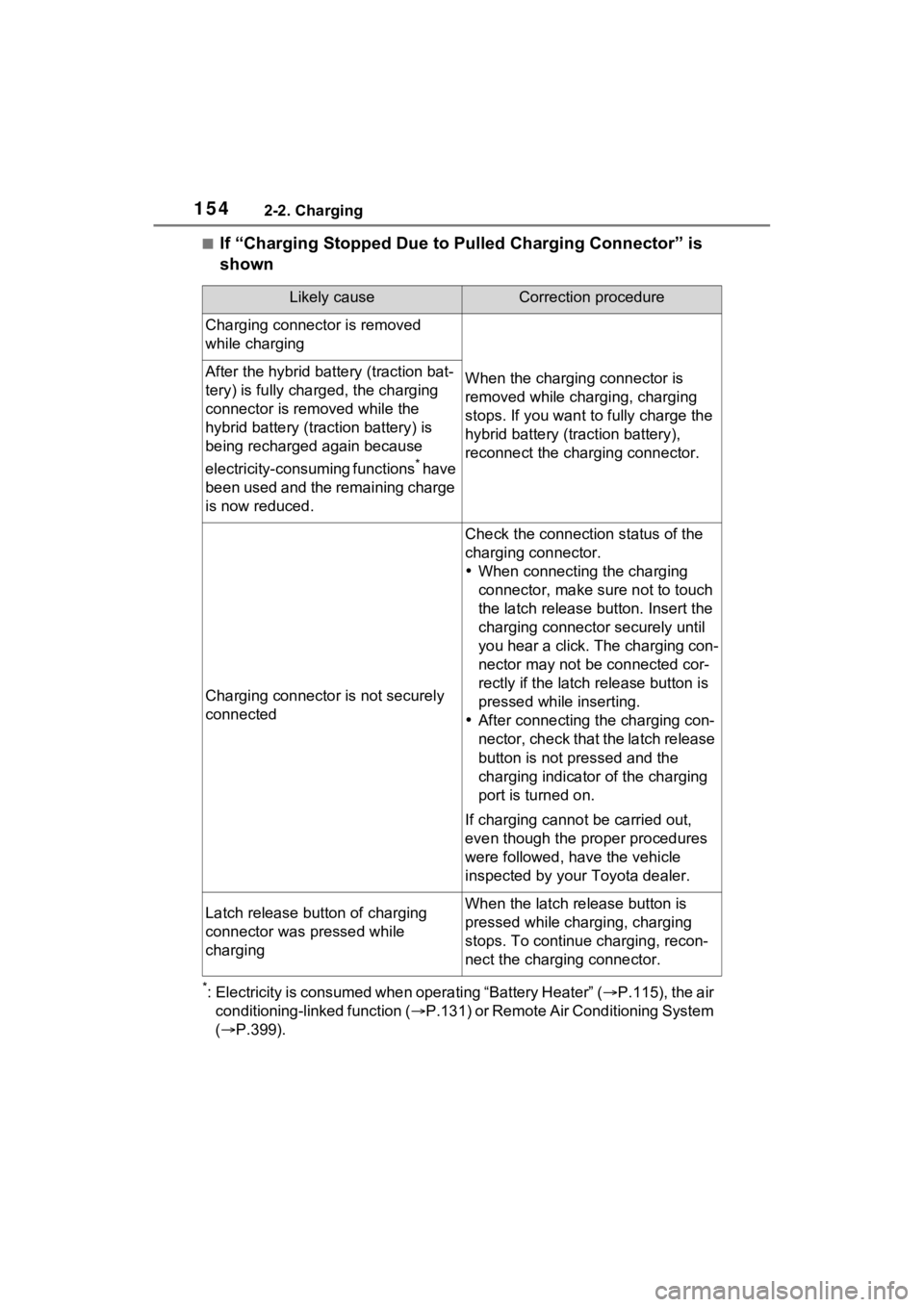
1542-2. Charging
■If “Charging Stopped Due to Pulled Charging Connector” is
shown
*: Electricity is consumed when operating “Battery Heater” (P.115), the air
conditioning-linked function ( P.131) or Remote Air Conditioning System
( P.399).
Likely causeCorrection procedure
Charging connector is removed
while charging
When the charging connector is
removed while charging, charging
stops. If you want t o fully charge the
hybrid battery (traction battery),
reconnect the charging connector.After the hybrid battery (traction bat-
tery) is fully charged, the charging
connector is removed while the
hybrid battery (traction battery) is
being recharged again because
electricity-consuming functions
* have
been used and the remaining charge
is now reduced.
Charging connector is not securely
connected
Check the connection status of the
charging connector.
When connecting the charging
connector, make su re not to touch
the latch release button. Insert the
charging connector securely until
you hear a click. The charging con-
nector may not be connected cor-
rectly if the latch release button is
pressed while inserting.
After connecting the charging con-
nector, check that the latch release
button is not pressed and the
charging indicator of the charging
port is turned on.
If charging cannot be carried out,
even though the proper procedures
were followed, h ave the vehicle
inspected by your Toyota dealer.
Latch release button of charging
connector was pressed while
chargingWhen the latch release button is
pressed while charging, charging
stops. To continue charging, recon-
nect the charging connector.
Page 155 of 624
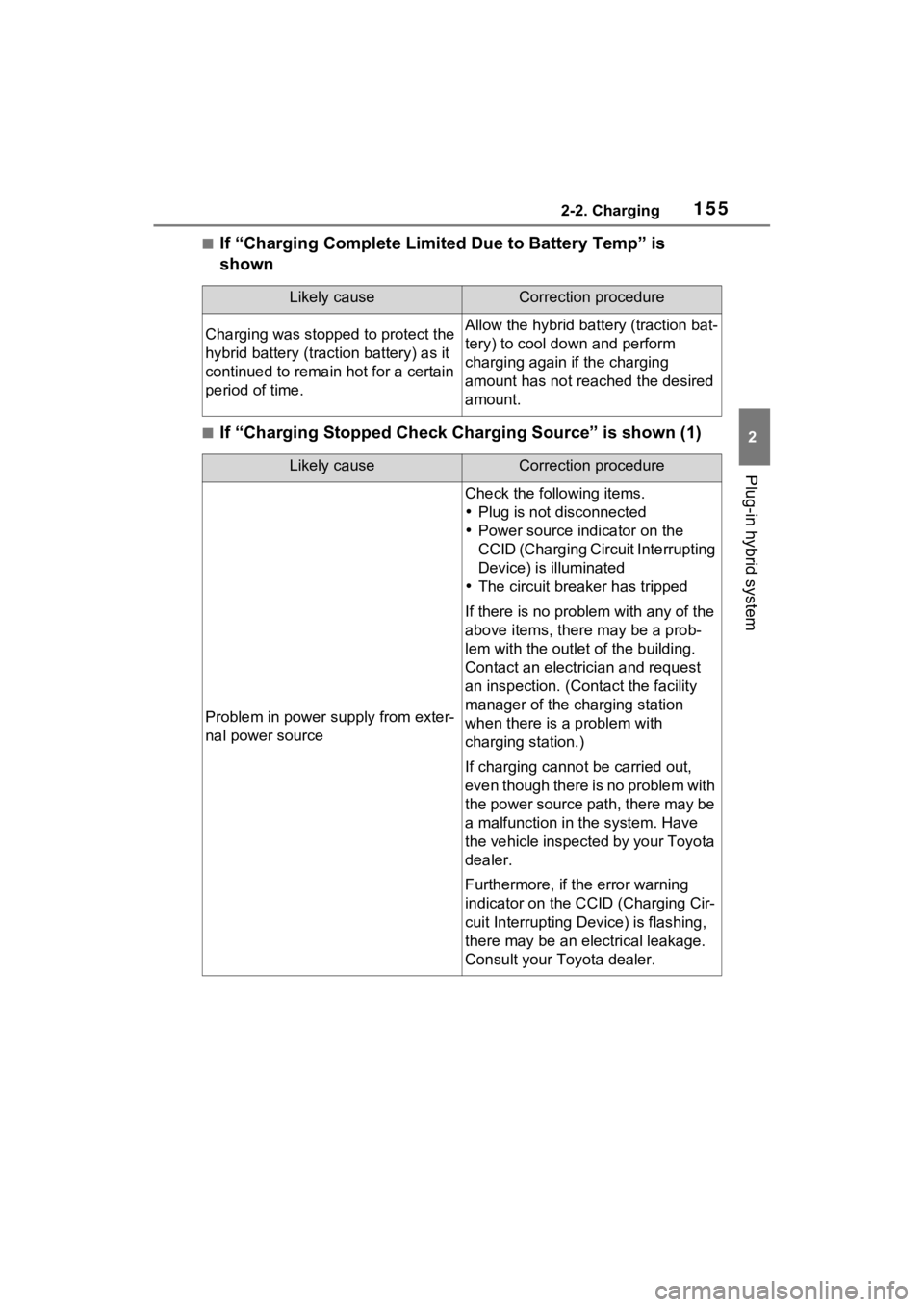
1552-2. Charging
2
Plug-in hybrid system
■If “Charging Complete Limited Due to Battery Temp” is
shown
■If “Charging Stopped Check Charging Source” is shown (1)
Likely causeCorrection procedure
Charging was stopped to protect the
hybrid battery (traction battery) as it
continued to remain hot for a certain
period of time.Allow the hybrid battery (traction bat-
tery) to cool down and perform
charging again if the charging
amount has not reached the desired
amount.
Likely causeCorrection procedure
Problem in power supply from exter-
nal power source
Check the following items.
Plug is not disconnected
Power source indicator on the
CCID (Charging Circuit Interrupting
Device) is illuminated
The circuit breaker has tripped
If there is no problem with any of the
above items, the re may be a prob-
lem with the outlet of the building.
Contact an electric ian and request
an inspection. (Contact the facility
manager of the charging station
when there is a problem with
charging station.)
If charging cannot be carried out,
even though there is no problem with
the power source path, there may be
a malfunction in the system. Have
the vehicle inspected by your Toyota
dealer.
Furthermore, if the error warning
indicator on the C CID (Charging Cir-
cuit Interrupting Device) is flashing,
there may be an electrical leakage.
Consult your Toyota dealer.
Page 156 of 624
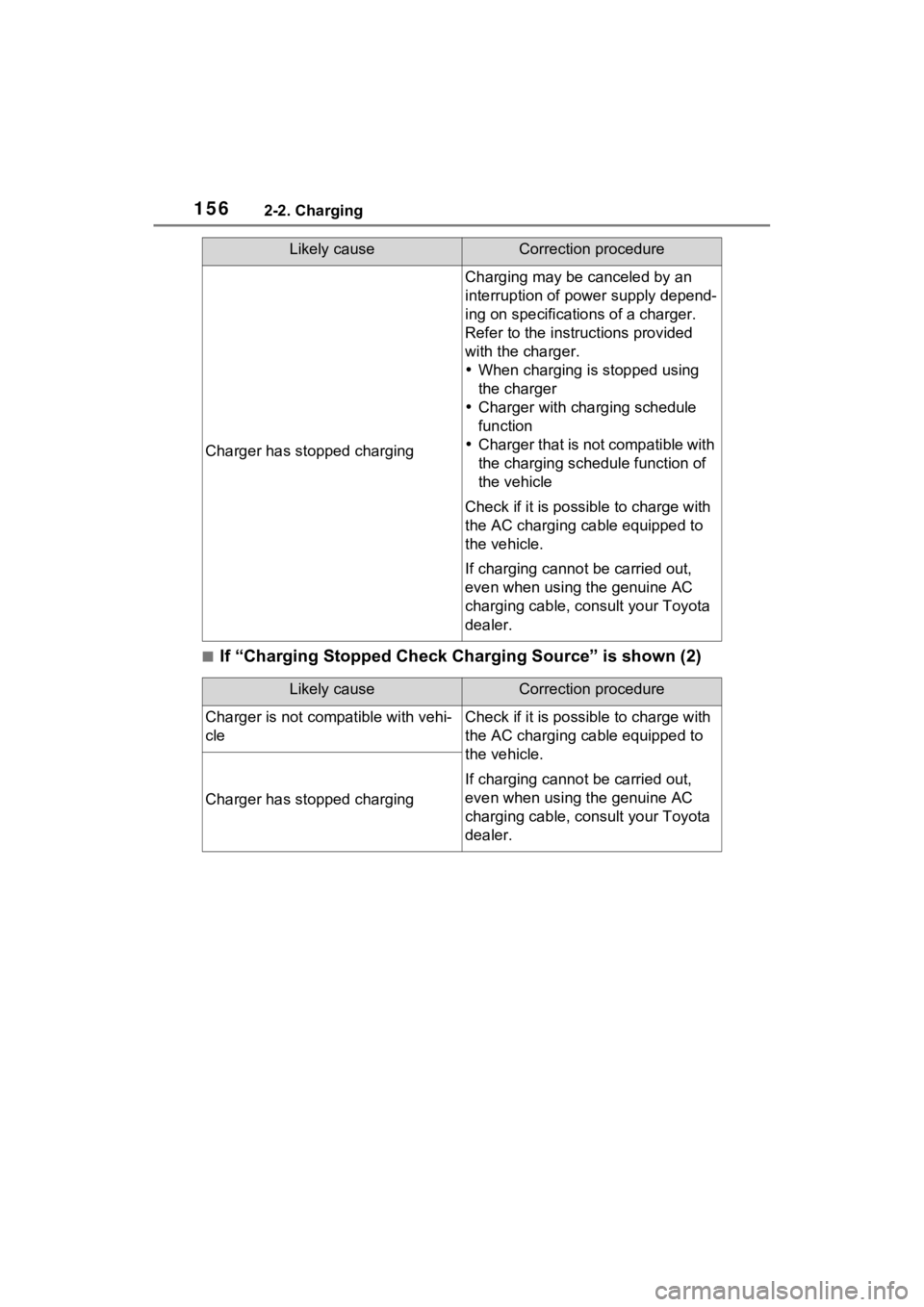
1562-2. Charging
■If “Charging Stopped Check Charging Source” is shown (2)
Charger has stopped charging
Charging may be canceled by an
interruption of power supply depend-
ing on specifications of a charger.
Refer to the instructions provided
with the charger.
When charging is stopped using
the charger
Charger with charging schedule
function
Charger that is not compatible with
the charging schedule function of
the vehicle
Check if it is possible to charge with
the AC charging cable equipped to
the vehicle.
If charging cannot be carried out,
even when using the genuine AC
charging cable, consult your Toyota
dealer.
Likely causeCorrection procedure
Charger is not comp atible with vehi-
cleCheck if it is possible to charge with
the AC charging cable equipped to
the vehicle.
If charging cannot be carried out,
even when using the genuine AC
charging cable, consult your Toyota
dealer.
Charger has stopped charging
Likely causeCorrection procedure
Page 157 of 624
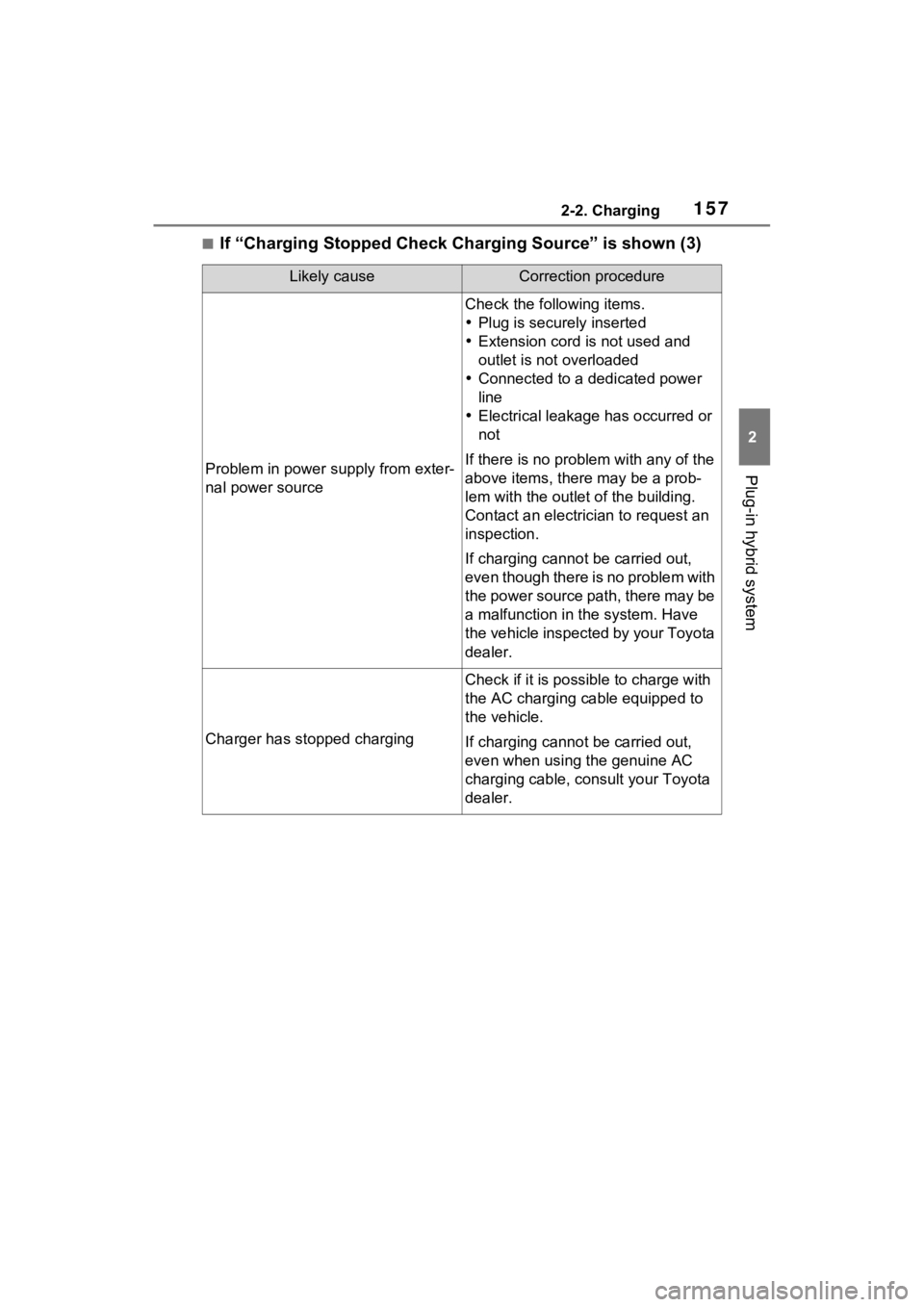
1572-2. Charging
2
Plug-in hybrid system
■If “Charging Stopped Check Charging Source” is shown (3)
Likely causeCorrection procedure
Problem in power supply from exter-
nal power source
Check the following items.
Plug is securely inserted
Extension cord is not used and
outlet is not overloaded
Connected to a dedicated power
line
Electrical leakage has occurred or
not
If there is no problem with any of the
above items, the re may be a prob-
lem with the outlet of the building.
Contact an electrician to request an
inspection.
If charging cannot be carried out,
even though there is no problem with
the power source path, there may be
a malfunction in the system. Have
the vehicle inspected by your Toyota
dealer.
Charger has stopped charging
Check if it is possible to charge with
the AC charging cable equipped to
the vehicle.
If charging cannot be carried out,
even when using the genuine AC
charging cable, consult your Toyota
dealer.
Page 158 of 624
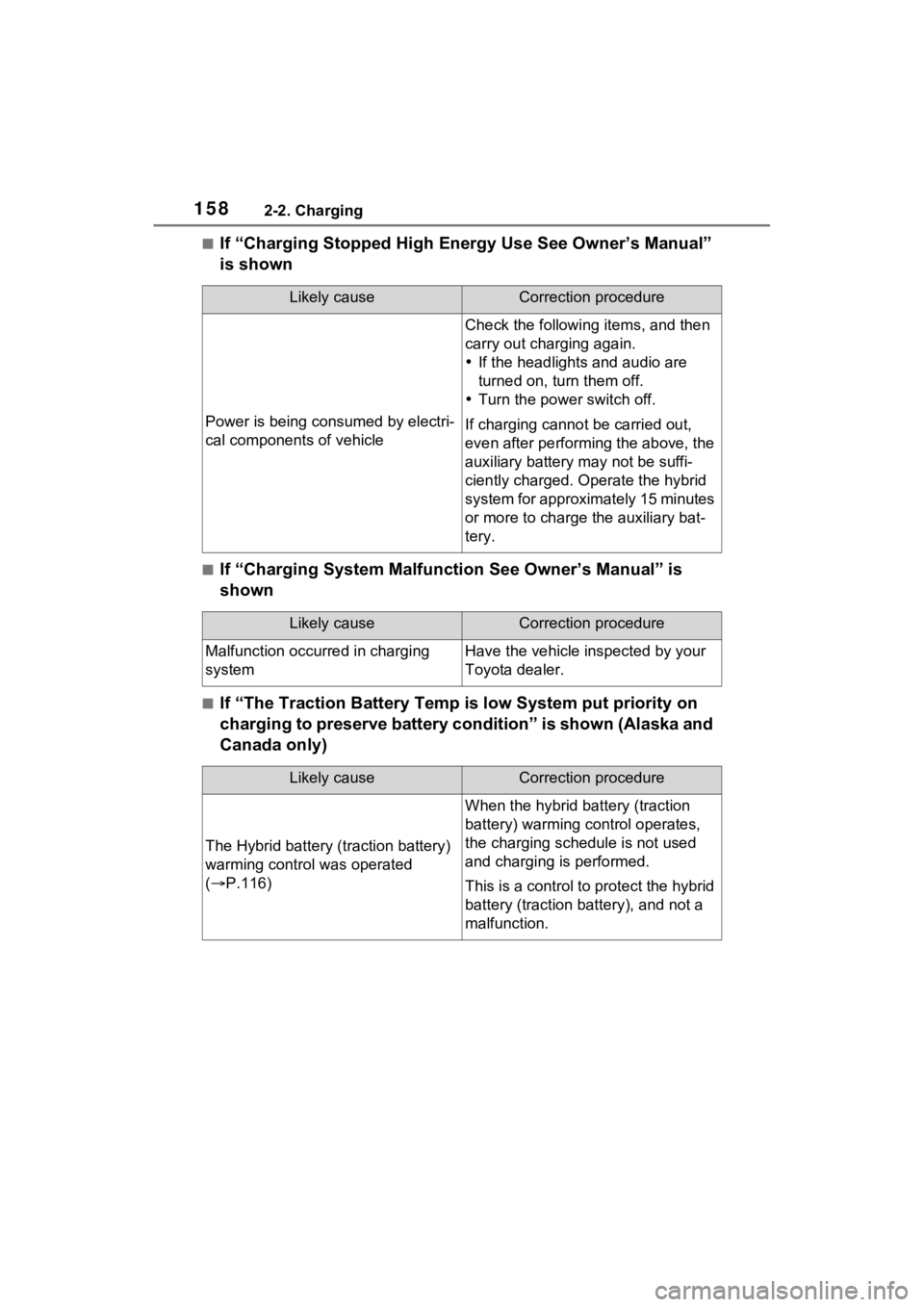
1582-2. Charging
■If “Charging Stopped High Energy Use See Owner’s Manual”
is shown
■If “Charging System Malfunction See Owner’s Manual” is
shown
■If “The Traction Battery Temp is low System put priority on
charging to preserve battery condition” is shown (Alaska and
Canada only)
Likely causeCorrection procedure
Power is being consumed by electri-
cal components of vehicle
Check the following items, and then
carry out charging again.
If the headlights and audio are
turned on, t urn them off.
Turn the power switch off.
If charging cannot be carried out,
even after performing the above, the
auxiliary battery may not be suffi-
ciently charged. Op erate the hybrid
system for approximately 15 minutes
or more to charge the auxiliary bat-
tery.
Likely causeCorrection procedure
Malfunction occurred in charging
systemHave the vehicle inspected by your
Toyota dealer.
Likely causeCorrection procedure
The Hybrid battery ( traction battery)
warming control was operated
( P.116)
When the hybrid battery (traction
battery) warming control operates,
the charging schedule is not used
and charging is performed.
This is a control to protect the hybrid
battery (traction battery), and not a
malfunction.
Page 159 of 624
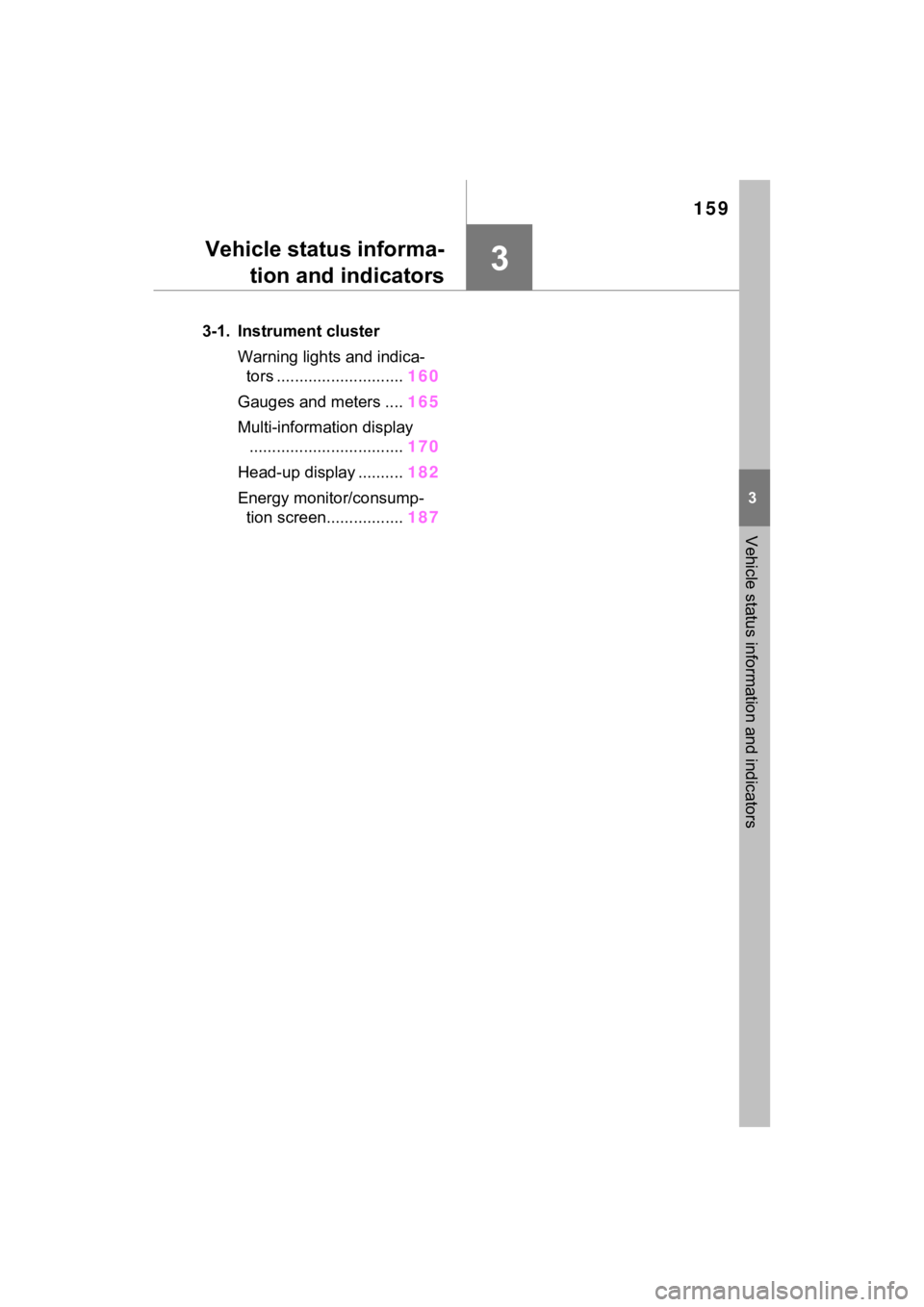
159
3
3
Vehicle status information and indicators
Vehicle status informa-tion and indicators
3-1. Instrument cluster
Warning lights and indica-tors ............................ 160
Gauges and meters .... 165
Multi-information display .................................. 170
Head-up display .......... 182
Energy monitor/consump- tion screen................. 187
Page 160 of 624
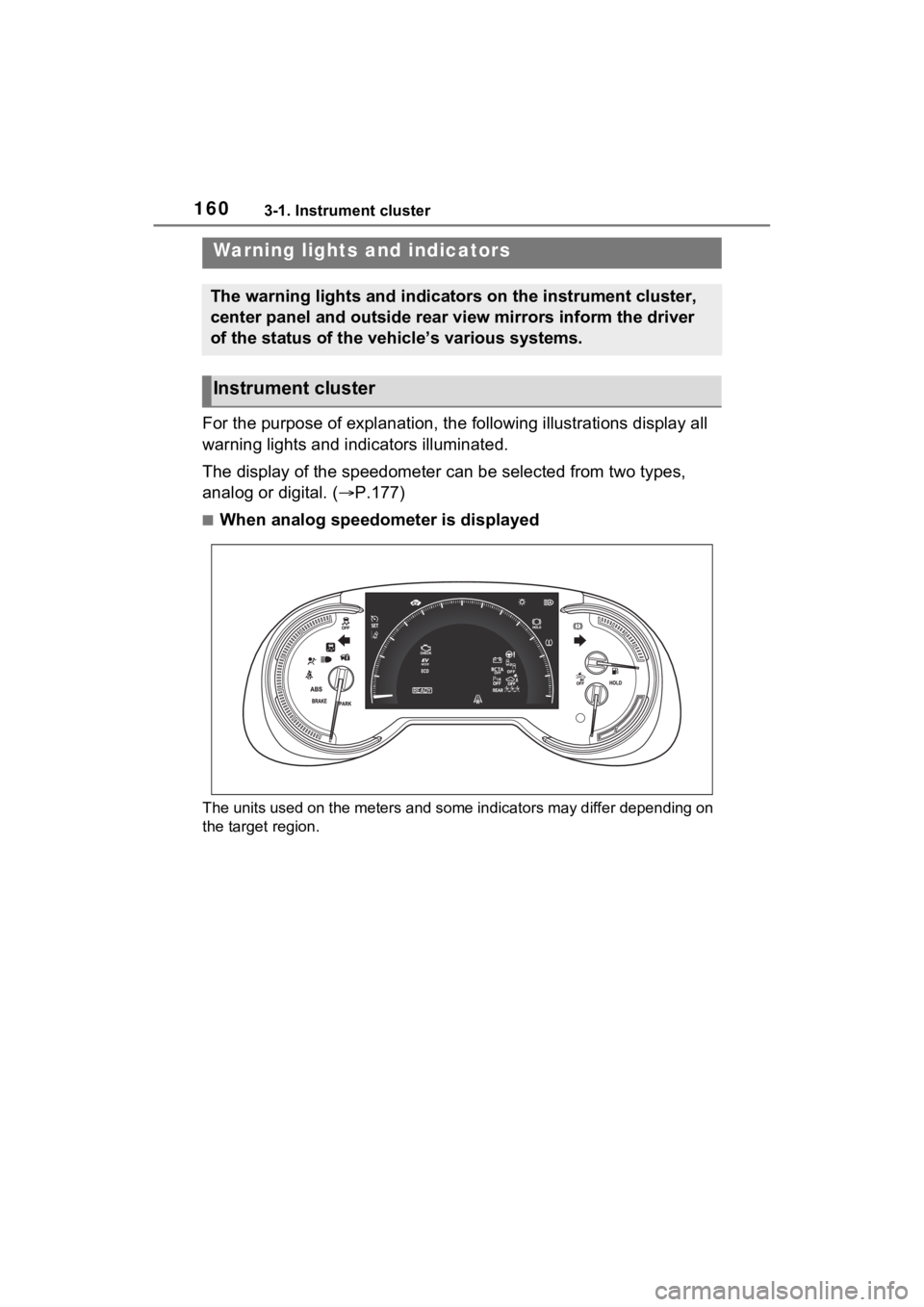
1603-1. Instrument cluster
3-1.Instrument cluster
For the purpose of explanation, the following illustrations display all
warning lights and indicators illuminated.
The display of the speedometer can be selected from two types,
analog or digital. ( P.177)
■When analog speedometer is displayed
The units used on the meters and some indicators may differ dep ending on
the target region.
Warning lights and indicators
The warning lights and indicators on the instrument cluster,
center panel and outside rear view mirrors inform the driver
of the status of the vehicle’s various systems.
Instrument cluster