odometer TOYOTA RAV4 PRIME 2023 Owners Manual
[x] Cancel search | Manufacturer: TOYOTA, Model Year: 2023, Model line: RAV4 PRIME, Model: TOYOTA RAV4 PRIME 2023Pages: 662, PDF Size: 25.4 MB
Page 174 of 662
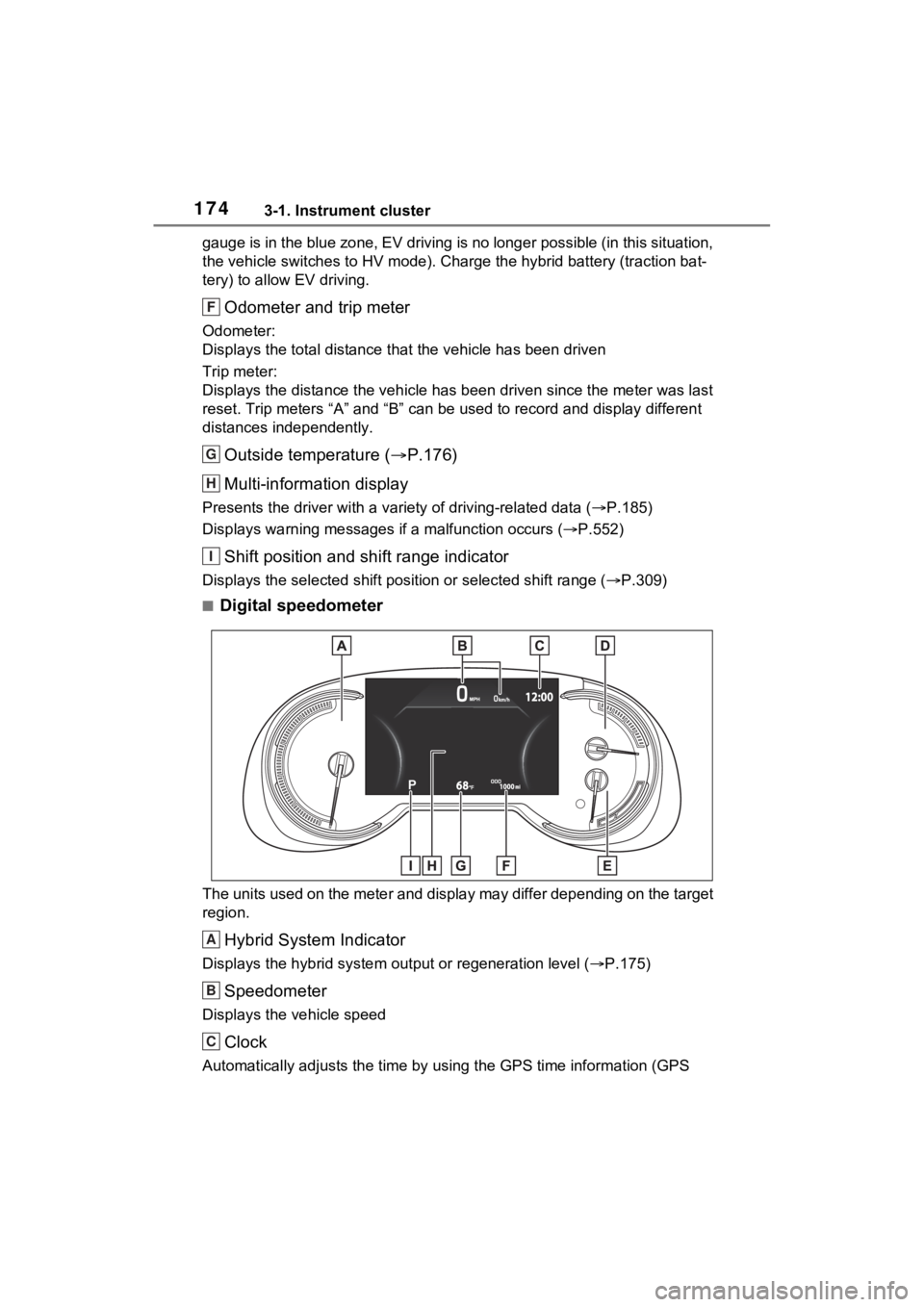
1743-1. Instrument cluster
gauge is in the blue zone, EV driving is no longer possible (in this situation,
the vehicle switches to HV mode) . Charge the hybrid battery (traction bat-
tery) to allow EV driving.
Odometer and trip meter
Odometer:
Displays the total distance th at the vehicle has been driven
Trip meter:
Displays the distance the vehicle has been driven since the meter was last
reset. Trip meters “A” and “B” c an be used to record and display different
distances independently.
Outside temperature ( P.176)
Multi-information display
Presents the driver with a variety of driving-related data ( P.185)
Displays warning messages if a malfunction occurs (P.552)
Shift position and shift range indicator
Displays the selected shift posit ion or selected shift range (P.309)
■Digital speedometer
The units used on the meter and display may differ depending on the target
region.
Hybrid System Indicator
Displays the hybrid system output or regeneration level ( P.175)
Speedometer
Displays the vehicle speed
Clock
Automatically adjusts the time by using the GPS time informatio n (GPS
F
G
H
I
A
B
C
Page 175 of 662
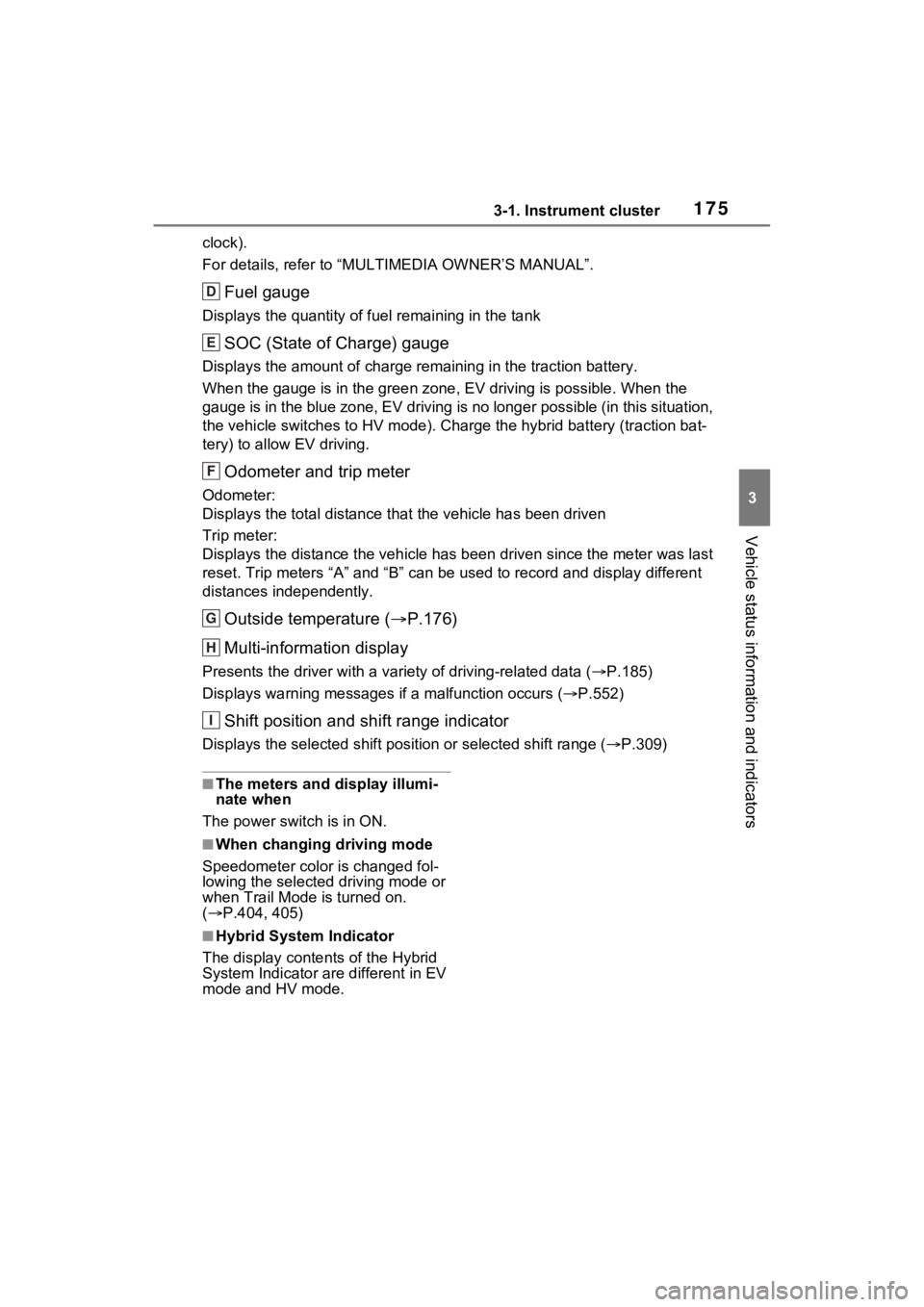
1753-1. Instrument cluster
3
Vehicle status information and indicators
clock).
For details, refer to “MULTIMEDIA OWNER’S MANUAL”.
Fuel gauge
Displays the quantity of fuel remaining in the tank
SOC (State of Charge) gauge
Displays the amount of charge rem aining in the traction battery.
When the gauge is in the green zo ne, EV driving is possible. When the
gauge is in the blue zone, EV driving is no longer possible (in this situation,
the vehicle switches to HV mode) . Charge the hybrid battery (traction bat-
tery) to allow EV driving.
Odometer and trip meter
Odometer:
Displays the total distance th at the vehicle has been driven
Trip meter:
Displays the distance the vehicle has been driven since the meter was last
reset. Trip meters “A” and “B” c an be used to record and display different
distances independently.
Outside temperature ( P.176)
Multi-information display
Presents the driver with a variety of driving-related data ( P.185)
Displays warning messages if a malfunction occurs (P.552)
Shift position and shift range indicator
Displays the selected shift posit ion or selected shift range (P.309)
■The meters and display illumi-
nate when
The power swit ch is in ON.
■When changing driving mode
Speedometer color is changed fol-
lowing the selected driving mode or
when Trail Mode is turned on.
( P.404, 405)
■Hybrid System Indicator
The display content s of the Hybrid
System Indicator are different in EV
mode and HV mode.
D
E
F
G
H
I
Page 180 of 662
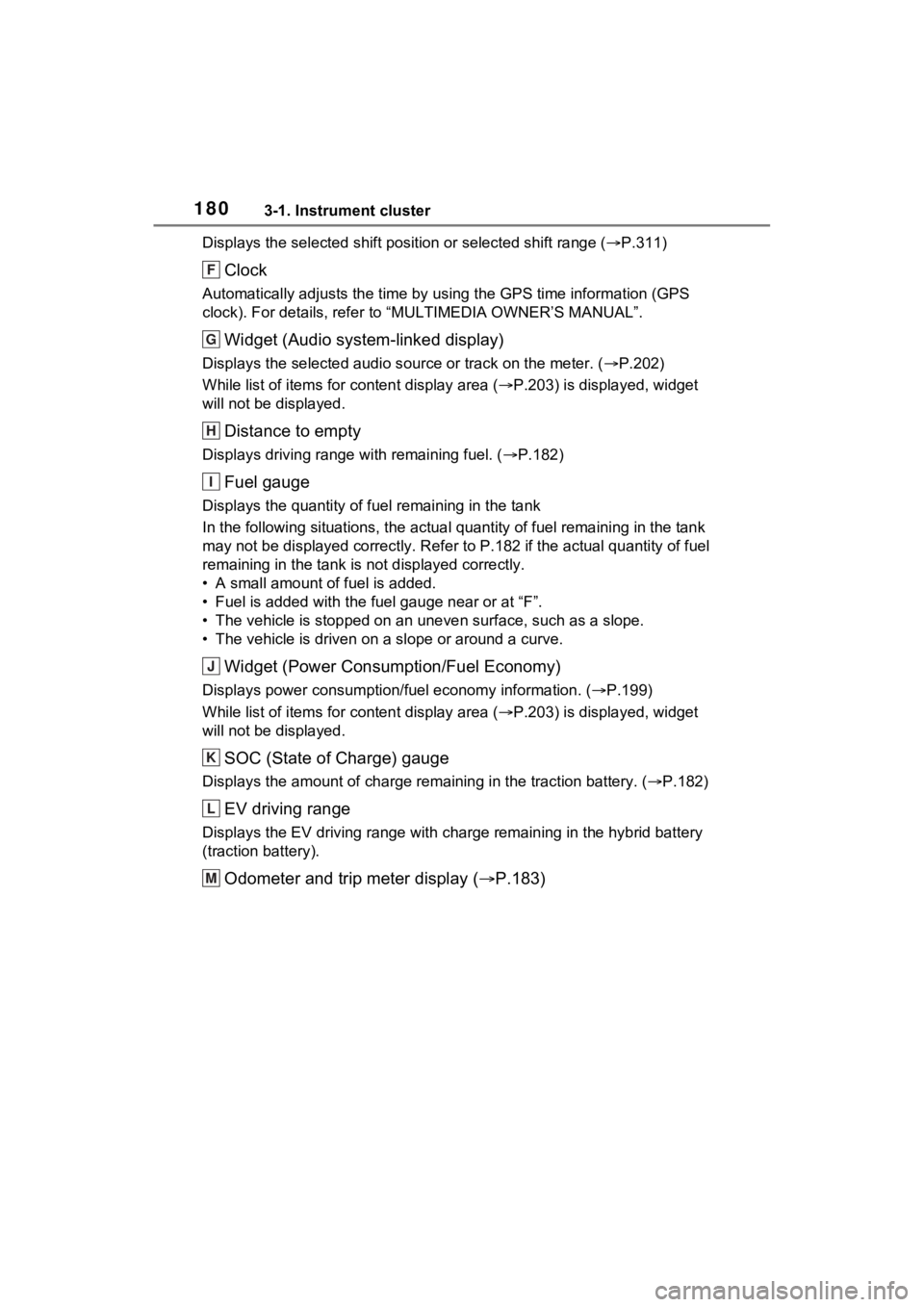
1803-1. Instrument cluster
Displays the selected shift position or selected shift range (P.311)
Clock
Automatically adjusts the time by using the GPS time informatio n (GPS
clock). For details, refer to “MULTIMEDIA OWNER’S MANUAL”.
Widget (Audio system-linked display)
Displays the selected audio s ource or track on the meter. ( P.202)
While list of items for content display area ( P.203) is displayed, widget
will not be displayed.
Distance to empty
Displays driving range with remaining fuel. ( P.182)
Fuel gauge
Displays the quantity of fu el remaining in the tank
In the following sit uations, the actual quantity of fuel remain ing in the tank
may not be displayed correctly. R efer to P.182 if the actual quantity of fuel
remaining in the tank is not displayed correctly.
• A small amount of fuel is added.
• Fuel is added with the fuel gauge near or at “F”.
• The vehicle is stopp ed on an uneven surface, such as a slope.
• The vehicle is driven on a slope or around a curve.
Widget (Power Consumption/Fuel Economy)
Displays power consumption/fuel economy information. ( P.199)
While list of items for content display area ( P.203) is displayed, widget
will not be displayed.
SOC (State of Charge) gauge
Displays the amount of charge rem aining in the traction battery. ( P.182)
EV driving range
Displays the EV drivin g range with charge remaining in the hybrid battery
(traction battery).
Odometer and trip meter display ( P.183)
F
G
H
I
J
K
L
M
Page 182 of 662
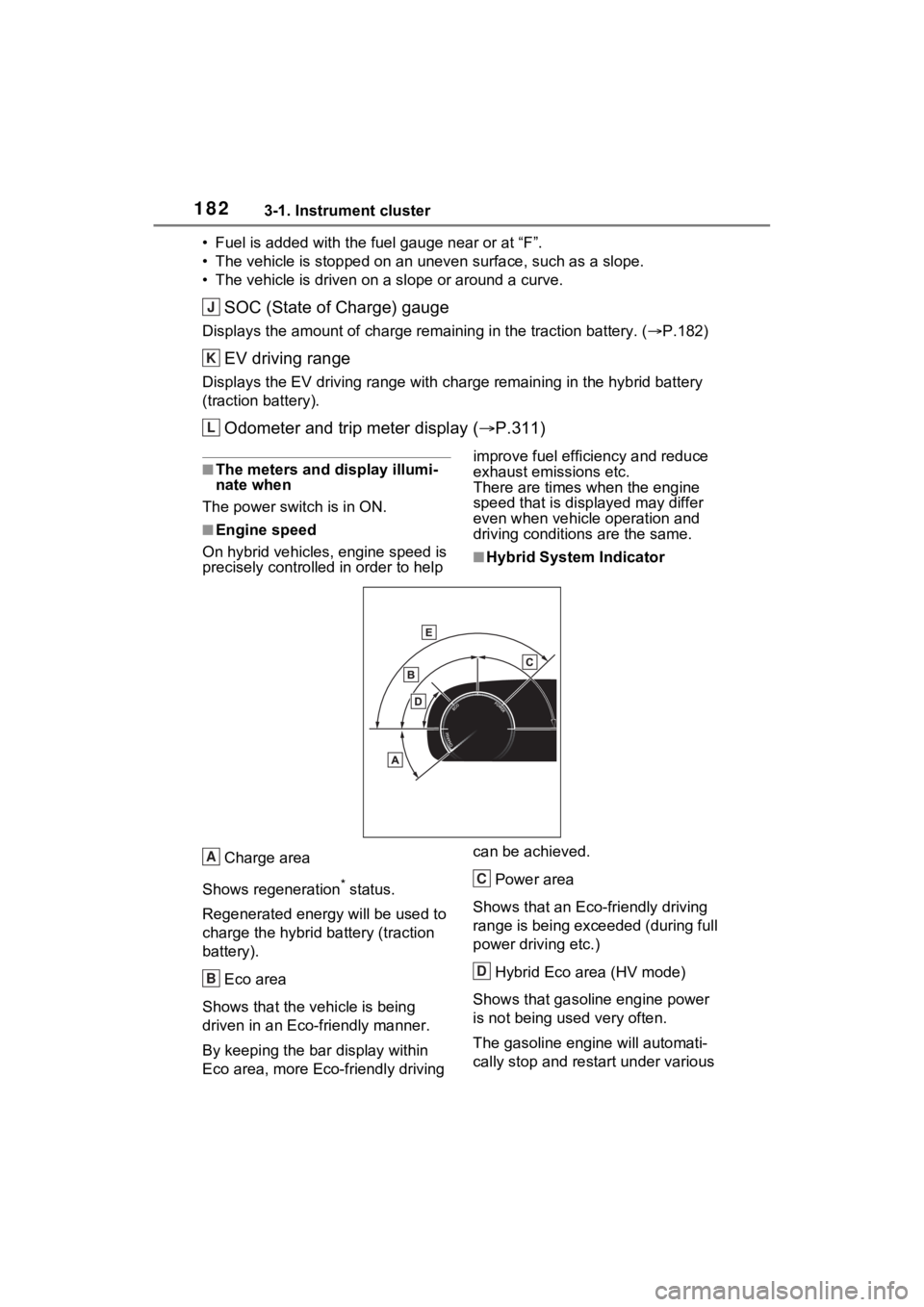
1823-1. Instrument cluster
• Fuel is added with the fuel gauge near or at “F”.
• The vehicle is stopped on an uneven surface, such as a slope.
• The vehicle is driven on a slope or around a curve.
SOC (State of Charge) gauge
Displays the amount of charge rem aining in the traction battery. ( P.182)
EV driving range
Displays the EV drivin g range with charge remaining in the hybrid battery
(traction battery).
Odometer and trip meter display ( P.311)
■The meters and display illumi-
nate when
The power swit ch is in ON.
■Engine speed
On hybrid vehicles, engine speed is
precisely controlled in order to help improve fuel efficiency and reduce
exhaust emissions etc.
There are times when the engine
speed that is disp
layed may differ
even when vehicle operation and
driving conditions are the same.
■Hybrid System Indicator
Charge area
Shows regeneration
* status.
Regenerated e nergy will be used to
charge the hybrid battery (traction
battery).
Eco area
Shows that the vehicle is being
driven in an Eco-friendly manner.
By keeping the bar display within
Eco area, more Eco-friendly driving can be achieved.
Power area
Shows that an Eco-friendly driving
range is being exceeded (during full
power driving etc.)
Hybrid Eco area (HV mode)
Shows that gasoline engine power
is not being used very often.
The gasoline engi ne will automati-
cally stop and restart under various
J
K
L
A
B
C
D
Page 184 of 662
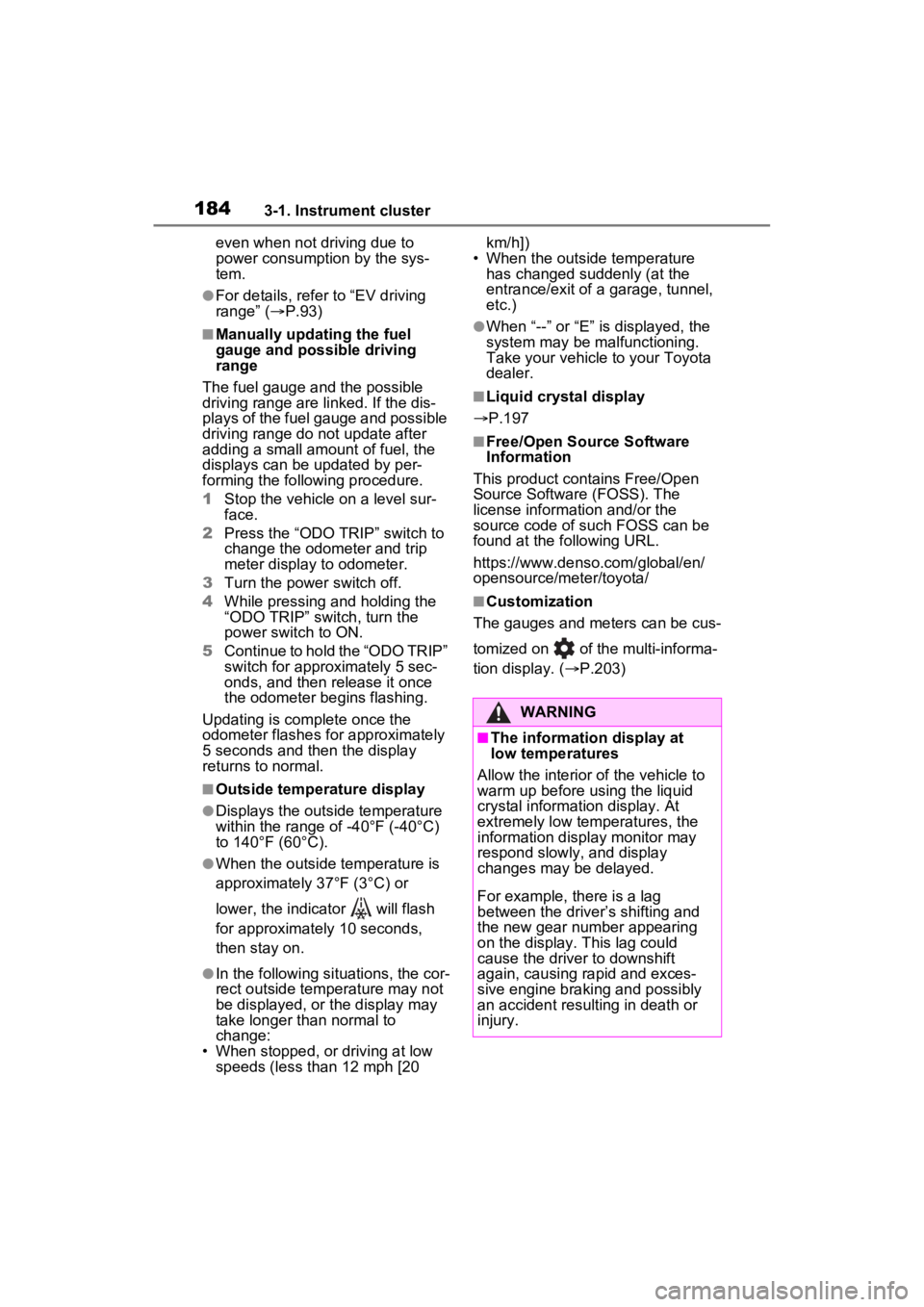
1843-1. Instrument cluster
even when not driving due to
power consumption by the sys-
tem.
●For details, refer to “EV driving
range” (P.93)
■Manually updating the fuel
gauge and possible driving
range
The fuel gauge and the possible
driving range are linked. If the dis-
plays of the fuel gauge and possible
driving range do not update after
adding a small amount of fuel, the
displays can be u pdated by per-
forming the following procedure.
1 Stop the vehicle on a level sur-
face.
2 Press the “ODO TRIP” switch to
change the odometer and trip
meter display to odometer.
3 Turn the power switch off.
4 While pressing and holding the
“ODO TRIP” switch, turn the
power switch to ON.
5 Continue to hold the “ODO TRIP”
switch for approximately 5 sec-
onds, and then release it once
the odometer begins flashing.
Updating is complete once the
odometer flashes for approximately
5 seconds and th en the display
returns to normal.
■Outside temperature display
●Displays the outside temperature
within the range of -40°F (-40°C)
to 140°F (60°C).
●When the outside temperature is
approximately 37°F (3°C) or
lower, the indicator will flash
for approximately 10 seconds,
then stay on.
●In the following si tuations, the cor-
rect outside tempe rature may not
be displayed, or the display may
take longer than normal to
change:
• When stopped, or driving at low speeds (less than 12 mph [20 km/h])
• When the outside temperature has changed suddenly (at the
entrance/exit of a garage, tunnel,
etc.)
●When “--” or “E” is displayed, the
system may be malfunctioning.
Take your vehicle to your Toyota
dealer.
■Liquid crystal display
P.197
■Free/Open Source Software
Information
This product contains Free/Open
Source Software (FOSS). The
license information and/or the
source code of such FOSS can be
found at the f ollowing URL.
https://www.denso.com/global/en/
opensource/meter/toyota/
■Customization
The gauges and meters can be cus-
tomized on of the multi-informa-
tion display. ( P.203)
WARNING
■The information display at
low temperatures
Allow the interior of the vehicle to
warm up before using the liquid
crystal information display. At
extremely low temperatures, the
information disp lay monitor may
respond slowly, and display
changes may be delayed.
For example, there is a lag
between the driver’s shifting and
the new gear number appearing
on the display. This lag could
cause the driver to downshift
again, causing rapid and exces-
sive engine braking and possibly
an accident resulting in death or
injury.
Page 185 of 662
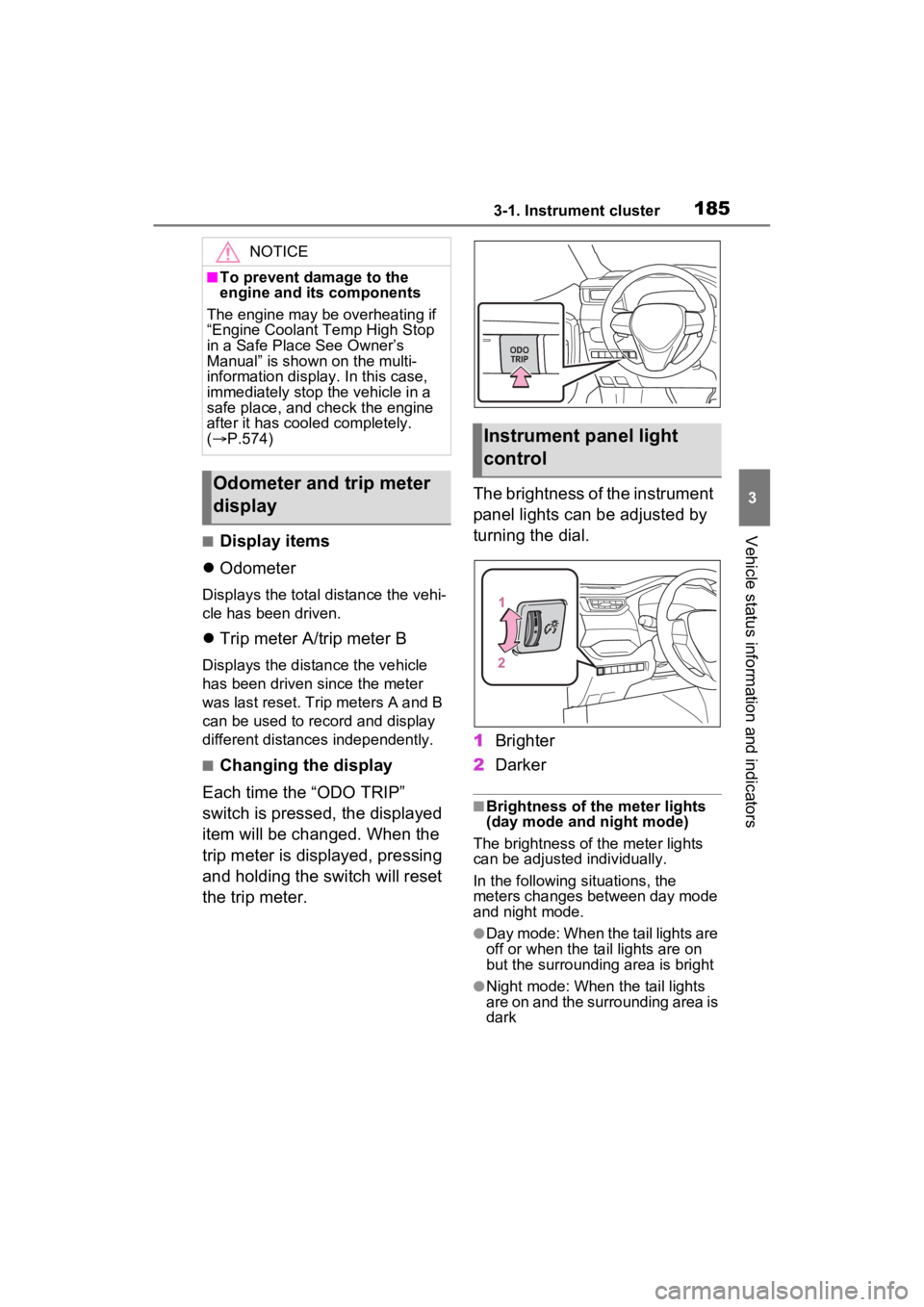
1853-1. Instrument cluster
3
Vehicle status information and indicators■Display items
Odometer
Displays the total distance the vehi-
cle has been driven.
Trip meter A/trip meter B
Displays the distan ce the vehicle
has been driven si nce the meter
was last reset. Trip meters A and B
can be used to record and display
different distances independently.
■Changing the display
Each time the “ODO TRIP”
switch is pressed, the displayed
item will be changed. When the
trip meter is displayed, pressing
and holding the switch will reset
the trip meter. The brightness of the instrument
panel lights can be adjusted by
turning the dial.
1
Brighter
2 Darker
■Brightness of the meter lights
(day mode and night mode)
The brightness of the meter lights
can be adjusted individually.
In the following si tuations, the
meters changes between day mode
and night mode.
●Day mode: When the tail lights are
off or when the ta il lights are on
but the surrounding area is bright
●Night mode: When the tail lights
are on and the surrounding area is
dark
NOTICE
■To prevent damage to the
engine and its components
The engine may be overheating if
“Engine Coolant Temp High Stop
in a Safe Place See Owner’s
Manual” is shown on the multi-
information display. In this case,
immediately stop the vehicle in a
safe place, and check the engine
after it has cooled completely.
( P.574)
Odometer and trip meter
display
Instrument panel light
control
Page 641 of 662
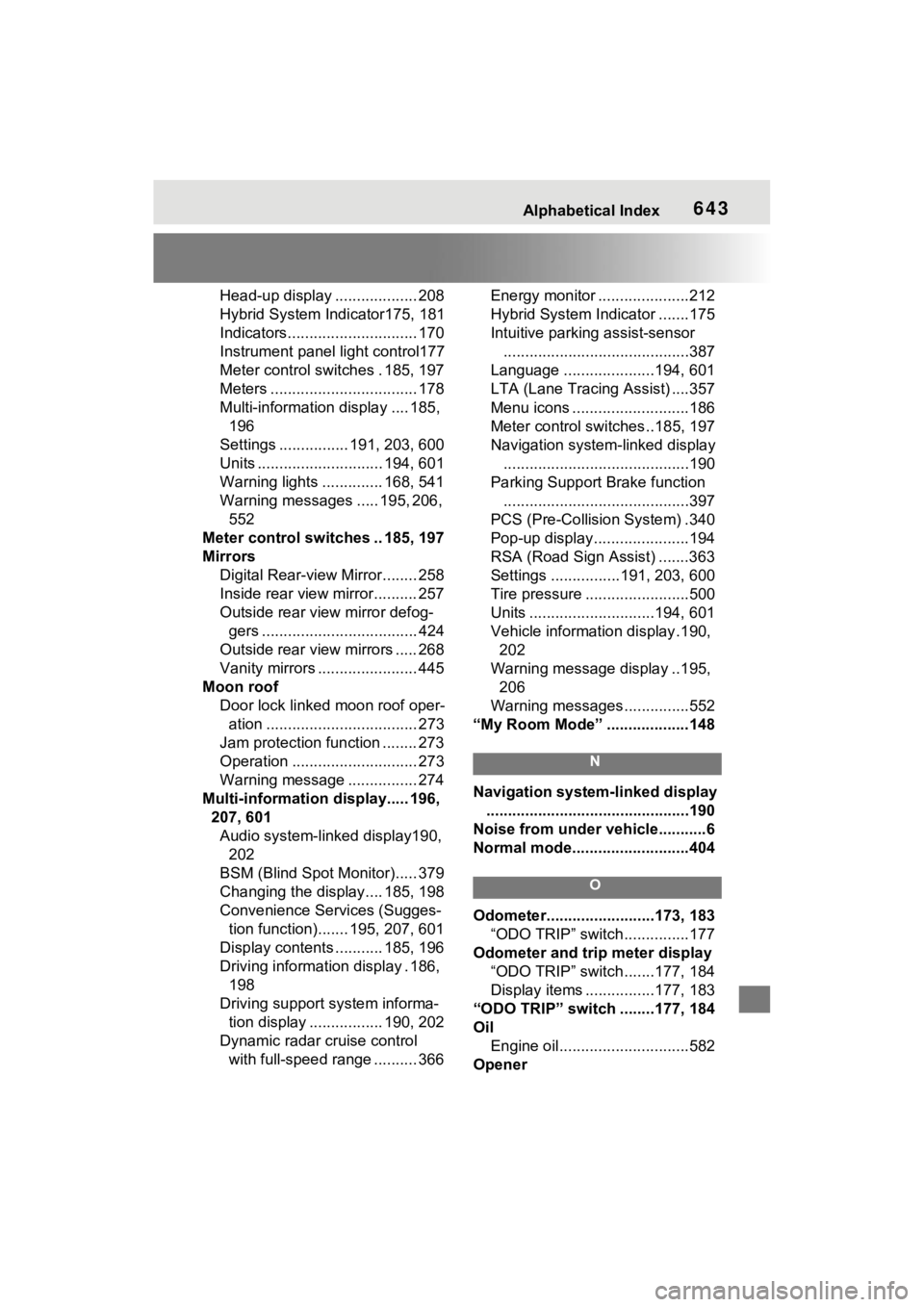
Alphabetical Index643
Head-up display ................... 208
Hybrid System Indicator175, 181
Indicators.............................. 170
Instrument panel light control177
Meter control switches . 185, 197
Meters .................................. 178
Multi-information display .... 185, 196
Settings ................ 191, 203, 600
Units ............................. 194, 601
Warning lights .............. 168, 541
Warning messages ..... 195, 206, 552
Meter control switches .. 185, 197
Mirrors Digital Rear-view Mirror........ 258
Inside rear view mirror.......... 257
Outside rear view mirror defog-gers .................................... 424
Outside rear view mirrors ..... 268
Vanity mirrors ....................... 445
Moon roof Door lock linked moon roof oper-ation ................................... 273
Jam protection function ........ 273
Operation ............................. 273
Warning message ................ 274
Multi-information display..... 196, 207, 601Audio system-linked display190, 202
BSM (Blind Spot Monitor)..... 379
Changing the display.... 185, 198
Convenience Services (Sugges- tion function)....... 195, 207, 601
Display contents ........... 185, 196
Driving informatio n display . 186,
198
Driving support system informa- tion display ................. 190, 202
Dynamic radar cruise control with full-speed range .......... 366 Energy monitor .....................212
Hybrid System Indicator .......175
Intuitive parking assist-sensor
...........................................387
Language .....................194, 601
LTA (Lane Traci ng Assist) ....357
Menu icons ...........................186
Meter control switches..185, 197
Navigation system-linked display ...........................................190
Parking Support Brake function ...........................................397
PCS (Pre-Collisio n System) .340
Pop-up display......................194
RSA (Road Sign Assist) .......363
Settings ................191, 203, 600
Tire pressure ...... ..................500
Units .............................194, 601
Vehicle information display.190, 202
Warning message display ..195, 206
Warning messages ...............552
“My Room Mode” ...................148
N
Navigation system-linked display ...............................................190
Noise from under ve hicle...........6
Normal mode...........................404
O
Odometer.........................173, 183 “ODO TRIP” switch ...............177
Odometer and trip meter display “ODO TRIP” switch .......177, 184
Display items ................177, 183
“ODO TRIP” switch ........177, 184
Oil Engine oil..............................582
Opener