service indicator TOYOTA RAV4 PRIME 2023 Owners Manual
[x] Cancel search | Manufacturer: TOYOTA, Model Year: 2023, Model line: RAV4 PRIME, Model: TOYOTA RAV4 PRIME 2023Pages: 662, PDF Size: 25.4 MB
Page 65 of 662
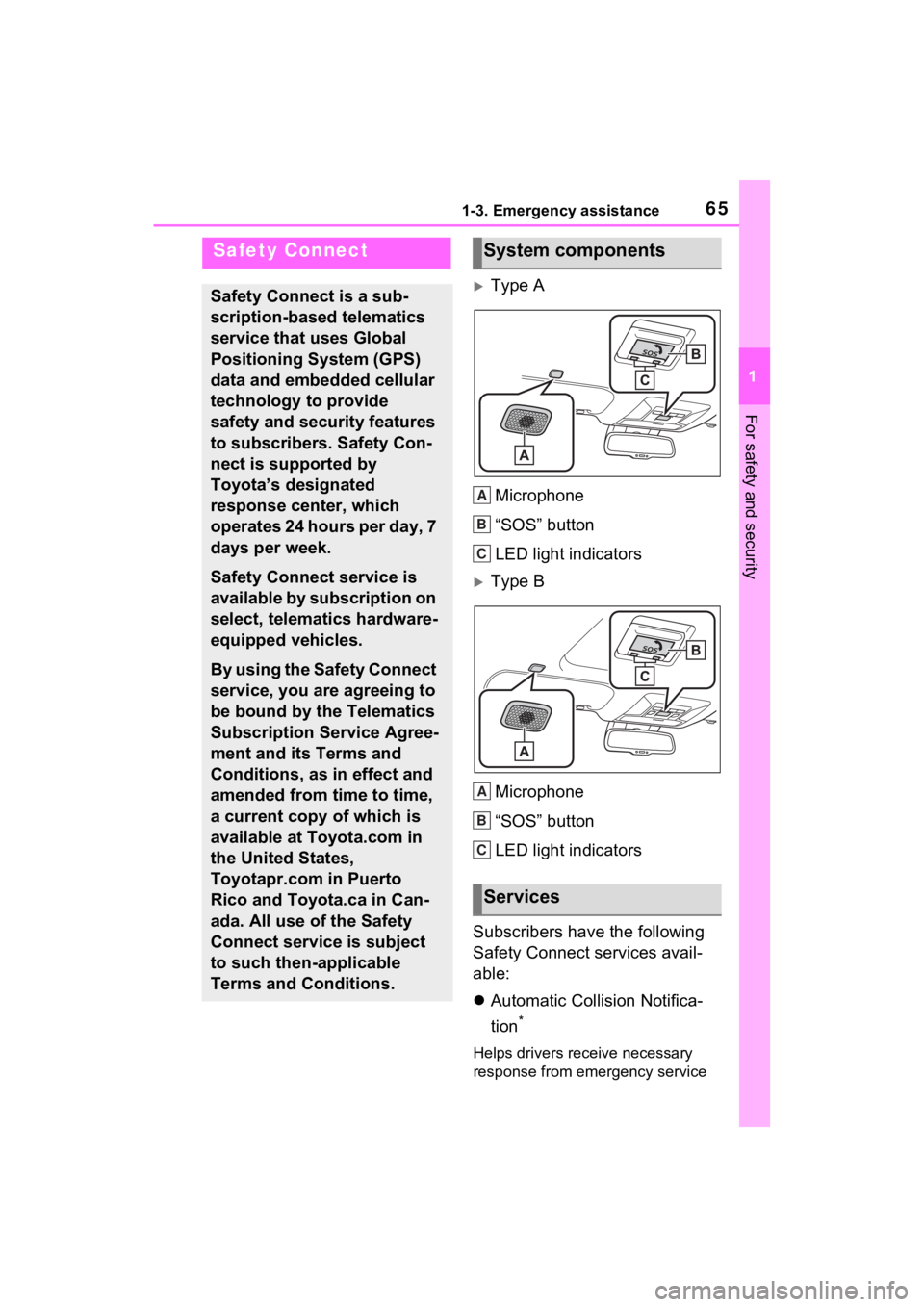
651-3. Emergency assistance
1
For safety and security
1-3.Emergency assistance
Type AMicrophone
“SOS” button
LED light indicators
Type BMicrophone
“SOS” button
LED light indicators
Subscribers have the following
Safety Connect services avail-
able:
Automatic Collision Notifica-
tion
*
Helps drivers receive necessary
response from emergency service
Safety Connect
Safety Connect is a sub-
scription-based telematics
service that uses Global
Positioning System (GPS)
data and embedded cellular
technology to provide
safety and security features
to subscribers. Safety Con-
nect is supported by
Toyota’s designated
response center, which
operates 24 hours per day, 7
days per week.
Safety Connect service is
available by subscription on
select, telematics hardware-
equipped vehicles.
By using the Safety Connect
service, you are agreeing to
be bound by the Telematics
Subscription Service Agree-
ment and its Terms and
Conditions, as in effect and
amended from time to time,
a current copy of which is
available at Toyota.com in
the United States,
Toyotapr.com in Puerto
Rico and Toyota.ca in Can-
ada. All use of the Safety
Connect service is subject
to such then-applicable
Terms and Conditions.
System components
Services
A
B
C
A
B
C
Page 67 of 662
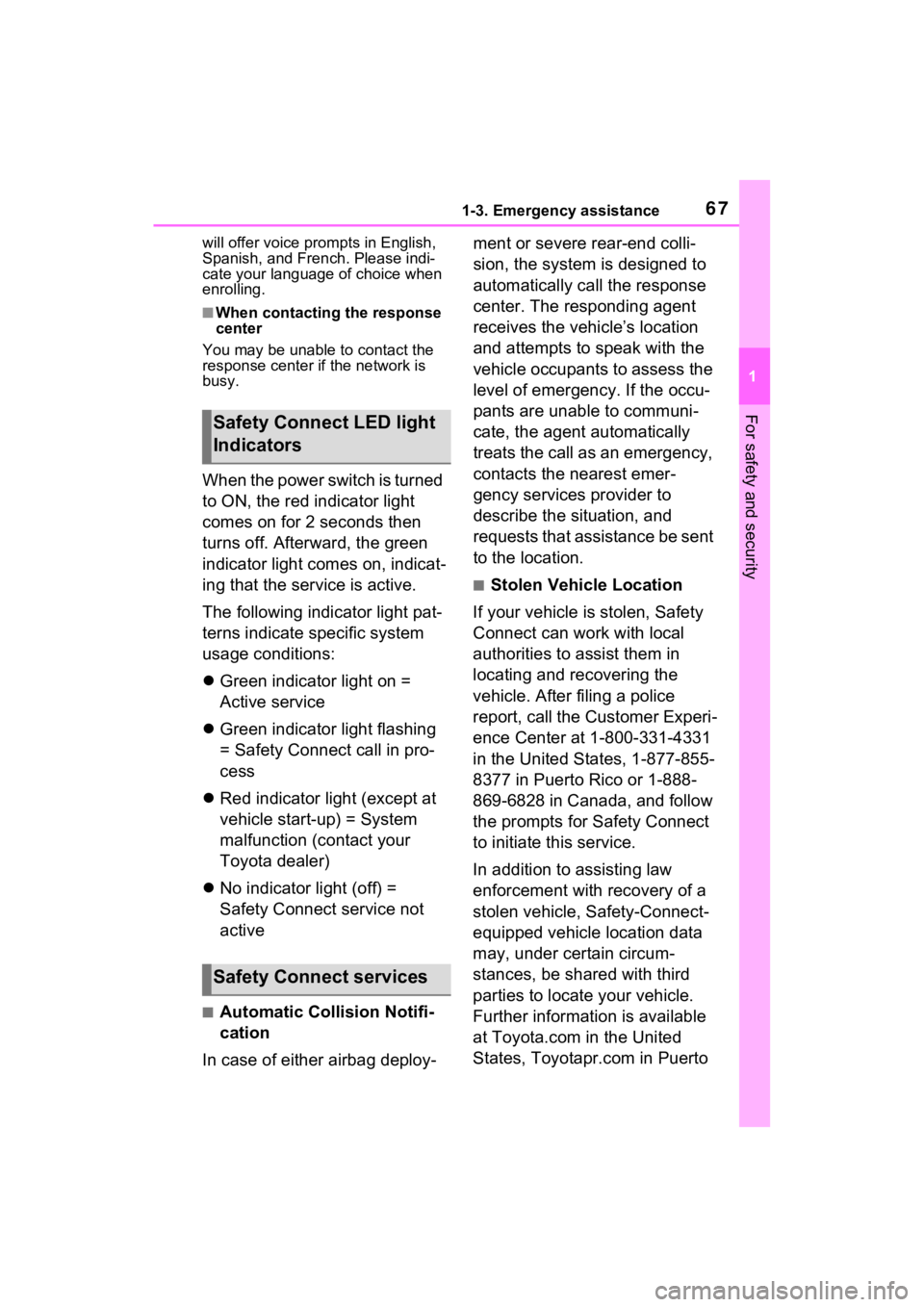
671-3. Emergency assistance
1
For safety and security
will offer voice prompts in English,
Spanish, and French. Please indi-
cate your language of choice when
enrolling.
■When contacting the response
center
You may be unable to contact the
response center if the network is
busy.
When the power switch is turned
to ON, the red indicator light
comes on for 2 seconds then
turns off. Afterward, the green
indicator light comes on, indicat-
ing that the service is active.
The following indicator light pat-
terns indicate specific system
usage conditions:
Green indicator light on =
Active service
Green indicator light flashing
= Safety Connect call in pro-
cess
Red indicator light (except at
vehicle start-up) = System
malfunction (contact your
Toyota dealer)
No indicator light (off) =
Safety Connect service not
active
■Automatic Collision Notifi-
cation
In case of either airbag deploy- ment or severe rear-end colli-
sion, the system is designed to
automatically call the response
center. The responding agent
receives the vehicle’s location
and attempts to speak with the
vehicle occupants to assess the
level of emergency. If the occu-
pants are unable to communi-
cate, the agent automatically
treats the call as an emergency,
contacts the nearest emer-
gency services provider to
describe the situation, and
requests that assistance be sent
to the location.
■Stolen Vehicle Location
If your vehicle is stolen, Safety
Connect can work with local
authorities to assist them in
locating and recovering the
vehicle. After filing a police
report, call the Customer Experi-
ence Center at 1-800-331-4331
in the United States, 1-877-855-
8377 in Puerto Rico or 1-888-
869-6828 in Canada, and follow
the prompts for Safety Connect
to initiate this service.
In addition to assisting law
enforcement with recovery of a
stolen vehicle, Safety-Connect-
equipped vehicle location data
may, under certain circum-
stances, be shared with third
parties to locate your vehicle.
Further information is available
at Toyota.com in the United
States, Toyotapr.com in Puerto
Safety Connect LED light
Indicators
Safety Connect services
Page 197 of 662
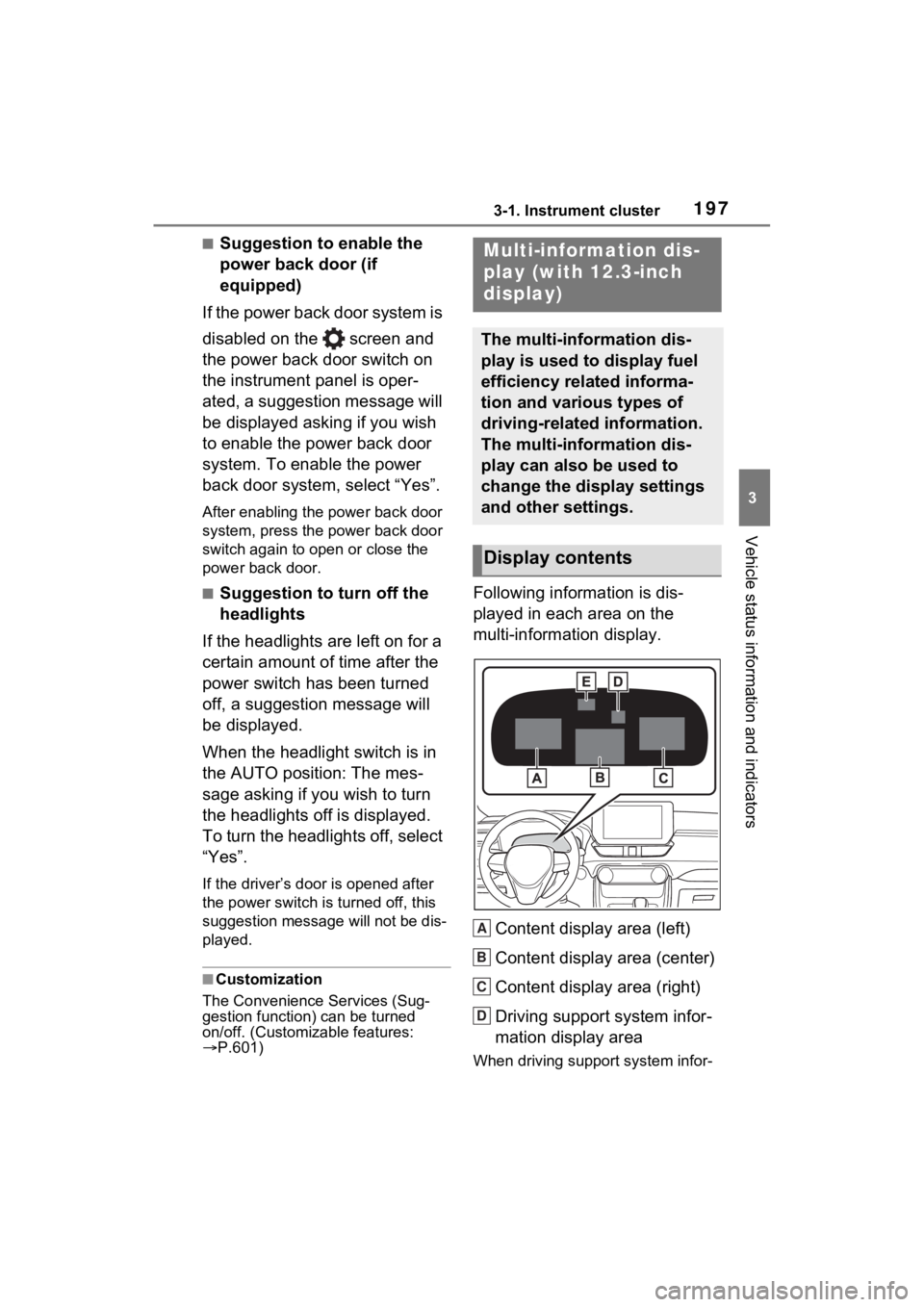
1973-1. Instrument cluster
3
Vehicle status information and indicators
■Suggestion to enable the
power back door (if
equipped)
If the power back door system is
disabled on the screen and
the power back door switch on
the instrument panel is oper-
ated, a suggestion message will
be displayed asking if you wish
to enable the power back door
system. To enable the power
back door system, select “Yes”.
After enabling the power back door
system, press the power back door
switch again to open or close the
power back door.
■Suggestion to turn off the
headlights
If the headlights are left on for a
certain amount of time after the
power switch has been turned
off, a suggestion message will
be displayed.
When the headlight switch is in
the AUTO position: The mes-
sage asking if you wish to turn
the headlights off is displayed.
To turn the headlights off, select
“Yes”.
If the driver’s door is opened after
the power switch is turned off, this
suggestion message will not be dis-
played.
■Customization
The Convenience Services (Sug-
gestion function) can be turned
on/off. (Customizable features:
P.601)
Following information is dis-
played in each area on the
multi-information display.
Content display area (left)
Content display area (center)
Content display area (right)
Driving support system infor-
mation display area
When driving support system infor-
Multi-information dis-
play (with 12.3-inch
display)
The multi-information dis-
play is used to display fuel
efficiency related informa-
tion and various types of
driving-related information.
The multi-information dis-
play can also be used to
change the display settings
and other settings.
Display contents
A
B
C
D
Page 416 of 662
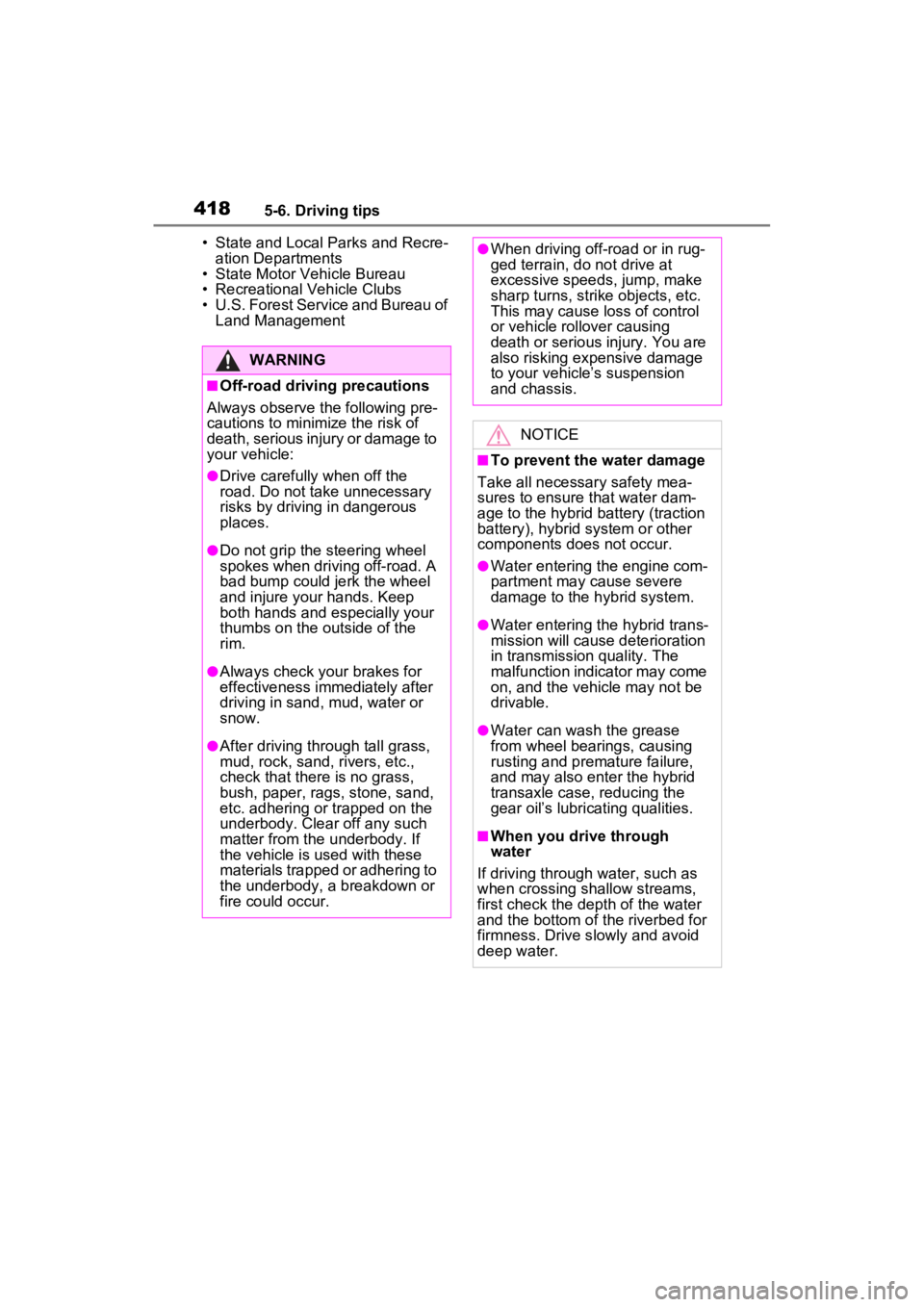
4185-6. Driving tips
• State and Local Parks and Recre-ation Departments
• State Motor Vehicle Bureau
• Recreational Vehicle Clubs
• U.S. Forest Service and Bureau of Land Management
WARNING
■Off-road driving precautions
Always observe the following pre-
cautions to minimize the risk of
death, serious injury or damage to
your vehicle:
●Drive carefully when off the
road. Do not take unnecessary
risks by driving in dangerous
places.
●Do not grip the steering wheel
spokes when driving off-road. A
bad bump could jerk the wheel
and injure your hands. Keep
both hands and especially your
thumbs on the outside of the
rim.
●Always check your brakes for
effectiveness immediately after
driving in sand, mud, water or
snow.
●After driving through tall grass,
mud, rock, sand, rivers, etc.,
check that there is no grass,
bush, paper, rags, stone, sand,
etc. adhering or trapped on the
underbody. Clear off any such
matter from the u nderbody. If
the vehicle is used with these
materials trapped or adhering to
the underbody, a breakdown or
fire could occur.
●When driving off-road or in rug-
ged terrain, do not drive at
excessive speeds, jump, make
sharp turns, strike objects, etc.
This may cause loss of control
or vehicle rollover causing
death or serious injury. You are
also risking expensive damage
to your vehicle’s suspension
and chassis.
NOTICE
■To prevent the water damage
Take all necessary safety mea-
sures to ensure that water dam-
age to the hybrid b attery (traction
battery), hybrid system or other
components does not occur.
●Water entering th e engine com-
partment may cause severe
damage to the hybrid system.
●Water entering the hybrid trans-
mission will cause deterioration
in transmission quality. The
malfunction indicator may come
on, and the vehicle may not be
drivable.
●Water can wash the grease
from wheel bearings, causing
rusting and premature failure,
and may also enter the hybrid
transaxle case, reducing the
gear oil’s lubricating qualities.
■When you drive through
water
If driving through water, such as
when crossing shallow streams,
first check the depth of the water
and the bottom of t he riverbed for
firmness. Drive s lowly and avoid
deep water.
Page 586 of 662
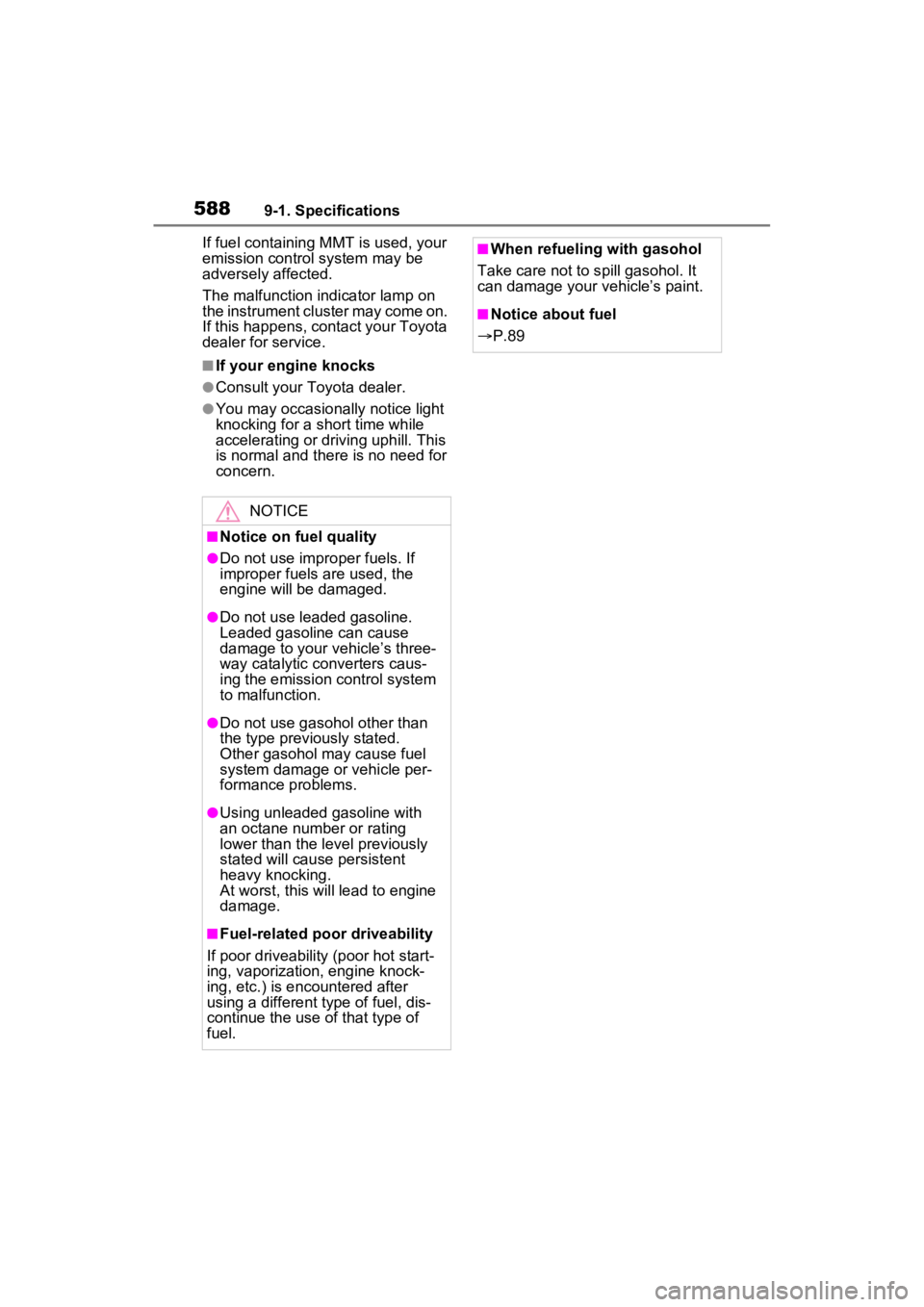
5889-1. Specifications
If fuel containing MMT is used, your
emission control system may be
adversely affected.
The malfunction indicator lamp on
the instrument cluster may come on.
If this happens, contact your Toyota
dealer for service.
■If your engine knocks
●Consult your Toyota dealer.
●You may occasionally notice light
knocking for a short time while
accelerating or driving uphill. This
is normal and there is no need for
concern.
NOTICE
■Notice on fuel quality
●Do not use impro per fuels. If
improper fuels are used, the
engine will be damaged.
●Do not use leaded gasoline.
Leaded gasoline can cause
damage to your vehicle’s three-
way catalytic converters caus-
ing the emission control system
to malfunction.
●Do not use gasohol other than
the type previously stated.
Other gasohol may cause fuel
system damage or vehicle per-
formance problems.
●Using unleaded gasoline with
an octane number or rating
lower than the l evel previously
stated will cause persistent
heavy knocking.
At worst, this will lead to engine
damage.
■Fuel-related poor driveability
If poor driveability (poor hot start-
ing, vaporization, engine knock-
ing, etc.) is encountered after
using a different type of fuel, dis-
continue the use of that type of
fuel.
■When refueling with gasohol
Take care not to spill gasohol. It
can damage your vehicle’s paint.
■Notice about fuel
P.89
Page 602 of 662
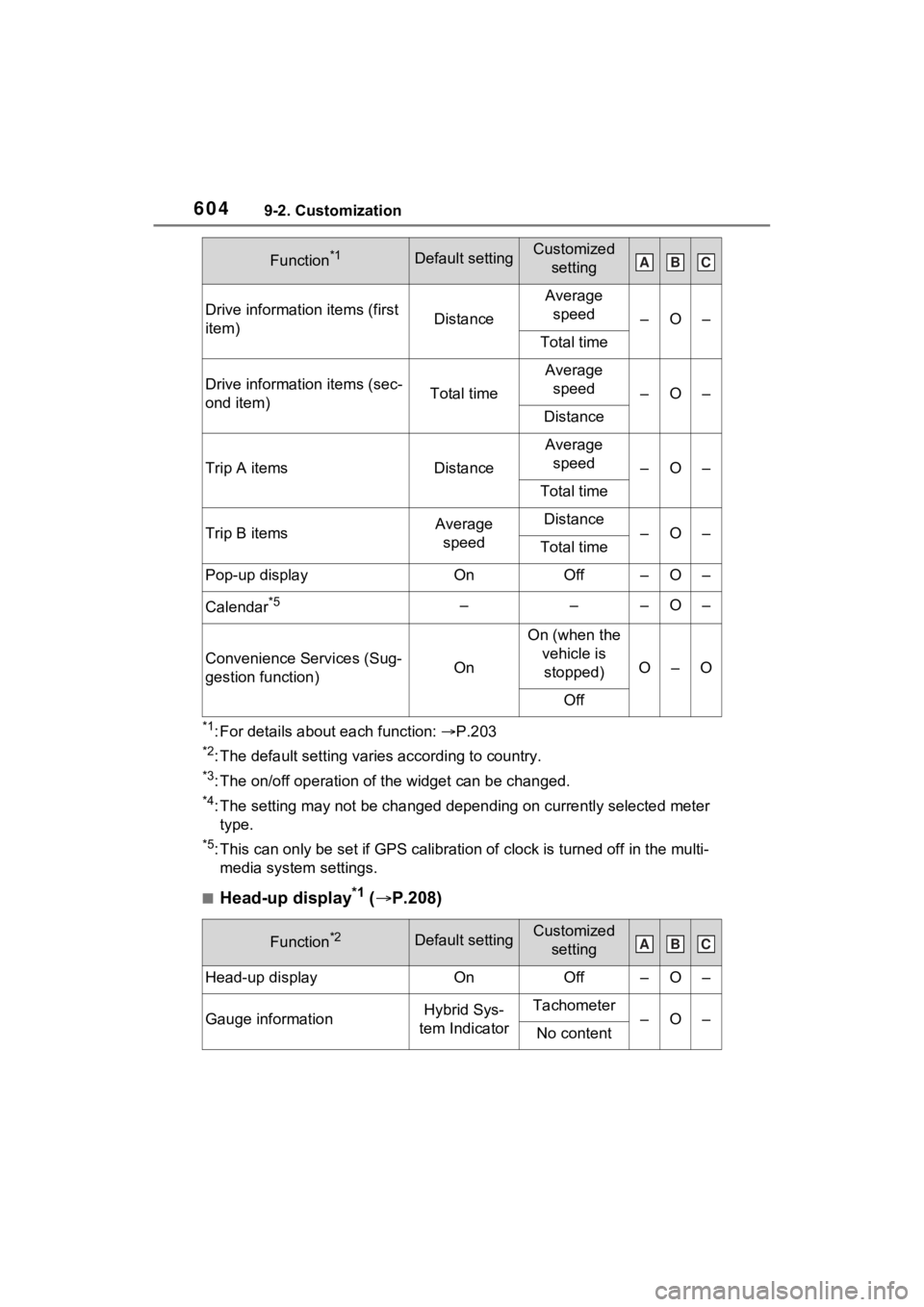
6049-2. Customization
*1: For details about each function: P.203
*2: The default setting varies according to country.
*3: The on/off operation of the widget can be changed.
*4: The setting may not be changed depending on currently selected meter
type.
*5: This can only be set if GPS ca libration of clock is turned off in the multi-
media system settings.
■Head-up display*1 ( P.208)
Drive informatio n items (first
item)Distance
Average speed
–O–
Total time
Drive information items (sec-
ond item)Total time
Average speed
–O–
Distance
Trip A itemsDistance
Average speed
–O–
Total time
Trip B itemsAverage speedDistance–O–Total time
Pop-up displayOnOff–O–
Calendar*5–––O–
Convenience Services (Sug-
gestion function)On
On (when the vehicle is stopped)
O–O
Off
Function*2Default settingCustomized setting
Head-up displayOnOff–O–
Gauge informationHybrid Sys-
tem IndicatorTachometer–O–No content
Function*1Default settingCustomized settingABC
ABC
Page 641 of 662
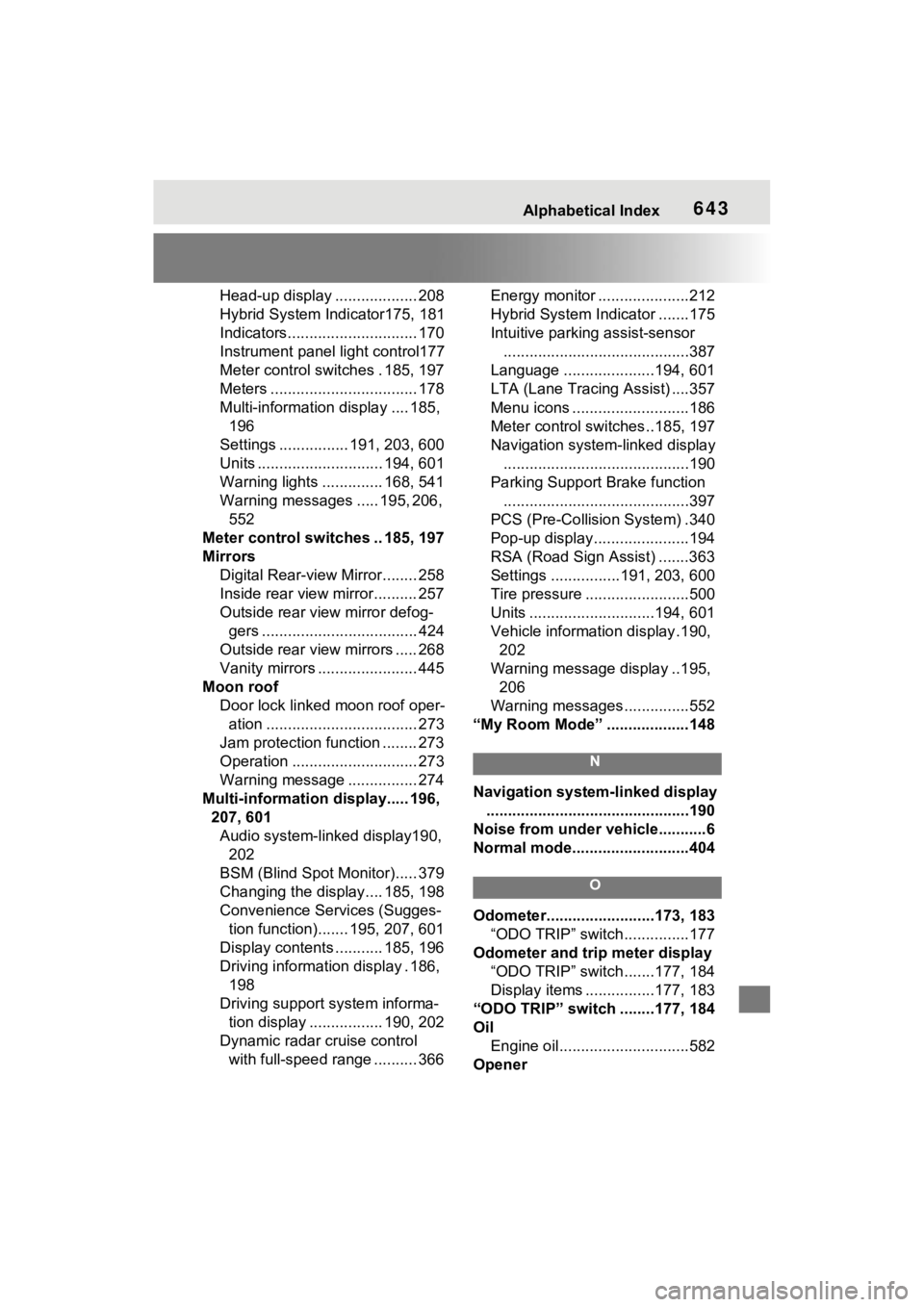
Alphabetical Index643
Head-up display ................... 208
Hybrid System Indicator175, 181
Indicators.............................. 170
Instrument panel light control177
Meter control switches . 185, 197
Meters .................................. 178
Multi-information display .... 185, 196
Settings ................ 191, 203, 600
Units ............................. 194, 601
Warning lights .............. 168, 541
Warning messages ..... 195, 206, 552
Meter control switches .. 185, 197
Mirrors Digital Rear-view Mirror........ 258
Inside rear view mirror.......... 257
Outside rear view mirror defog-gers .................................... 424
Outside rear view mirrors ..... 268
Vanity mirrors ....................... 445
Moon roof Door lock linked moon roof oper-ation ................................... 273
Jam protection function ........ 273
Operation ............................. 273
Warning message ................ 274
Multi-information display..... 196, 207, 601Audio system-linked display190, 202
BSM (Blind Spot Monitor)..... 379
Changing the display.... 185, 198
Convenience Services (Sugges- tion function)....... 195, 207, 601
Display contents ........... 185, 196
Driving informatio n display . 186,
198
Driving support system informa- tion display ................. 190, 202
Dynamic radar cruise control with full-speed range .......... 366 Energy monitor .....................212
Hybrid System Indicator .......175
Intuitive parking assist-sensor
...........................................387
Language .....................194, 601
LTA (Lane Traci ng Assist) ....357
Menu icons ...........................186
Meter control switches..185, 197
Navigation system-linked display ...........................................190
Parking Support Brake function ...........................................397
PCS (Pre-Collisio n System) .340
Pop-up display......................194
RSA (Road Sign Assist) .......363
Settings ................191, 203, 600
Tire pressure ...... ..................500
Units .............................194, 601
Vehicle information display.190, 202
Warning message display ..195, 206
Warning messages ...............552
“My Room Mode” ...................148
N
Navigation system-linked display ...............................................190
Noise from under ve hicle...........6
Normal mode...........................404
O
Odometer.........................173, 183 “ODO TRIP” switch ...............177
Odometer and trip meter display “ODO TRIP” switch .......177, 184
Display items ................177, 183
“ODO TRIP” switch ........177, 184
Oil Engine oil..............................582
Opener