TOYOTA SEQUOIA 2007 1.G Quick Reference Guide
Manufacturer: TOYOTA, Model Year: 2007, Model line: SEQUOIA, Model: TOYOTA SEQUOIA 2007 1.GPages: 16, PDF Size: 1.09 MB
Page 11 of 16
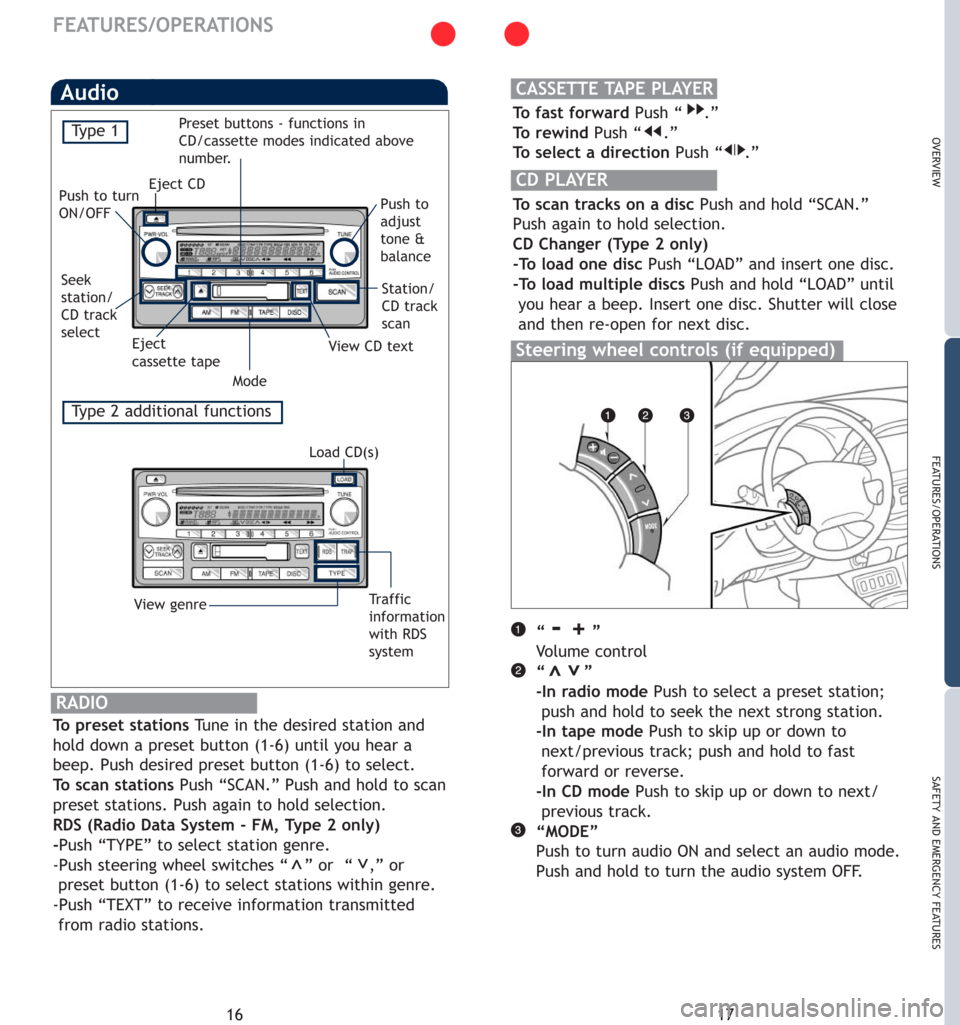
17
OVERVIEW
FEATURES/OPERATIONS
SAFETY AND EMERGENCY FEATURES
16
FEATURES/OPERATIONS
Audio
“-+”
Vo l u m e control
“”
-In radio modePush to select a preset station;
push and hold to seek the next strong station.
-In tape modePush to skip up or down to
next/previous track; push and hold to fast
forward or reverse.
-In CD modePush to skip up or down to next/
previous track.
“MODE”
Push to turn audio ON and select an audio mode.
Push and hold to turn the audio system OFF.
>>
Steering wheel controls (if equipped)
RADIO
To preset stations Tune in the desired station and
hold down a preset button (1-6) until you hear a
beep. Push desired preset button (1-6) to select.
To scan stations Push “SCAN.” Push and hold to scan
preset stations. Push again to hold selection.
RDS (Radio Data System - FM, Ty p e 2 only)
-Push
“TYPE” to select station genre.
-Push steering wheel switches “ ” or “ ,” or
preset button (1-6) to select stations within genre.
-Push “TEXT” to receive information transmitted
from radio stations.
CASSETTE TA P E PLAYER
CD PLAYER
To fast forward Push “ .”
To rewind Push “ .”
To select a direction Push “ .”
To scan tracks on a disc Push and hold “SCAN.”
Push again to hold selection.
CD Changer (Type 2 only)
-To load one disc Push “LOAD” and insert one disc.
-To load multiple discs Push and hold “LOAD” until
you hear a beep. Insert one disc. Shutter will close
and then re-open for
next disc.
>>
View CD text Eject CD
Push to turn
ON/OFFPush to
adjust
tone &
balance
Seek
station/
CD track
selectStation/
CD track
scan
Mode
Load CD(s)
Ty p e 2 additional functions
Eject
cassette tape
Traffic
information
with RDS
system View genre Preset buttons - functions in
CD/cassette modes indicated above
number.
Ty p e 1
Page 12 of 16
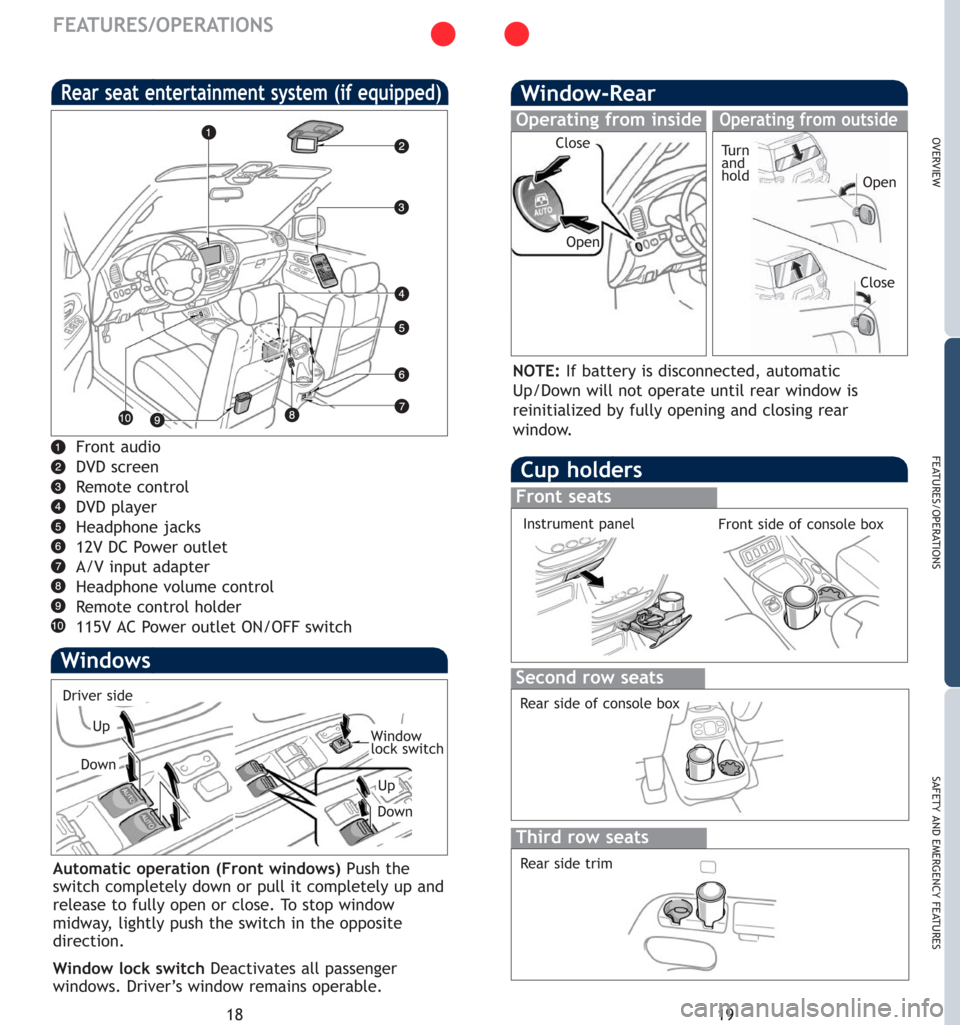
18
FEATURES/OPERATIONS
19
OVERVIEW
FEATURES/OPERATIONS
SAFETY AND EMERGENCY FEATURES
Front audio
DVD screen
Remote control
DVD player
Headphone jacks
12V DC Power outlet
A/V input adapter
Headphone volume control
Remote control holder
115V AC Power outlet ON/OFF switch
Rear seat entertainment system (if equipped)Window-Rear
Operating from insideOperating from outside
Close
Close OpenOpenTu r n
and
hold
Cup holders
Front seats
Instrument panelFront side of console box
Third row seats
Second row seats
Rear side trim
Rear side of console box
Automatic operation (Front windows) Push the
switch completely down or pull it completely up and
release to fully open or close. To s t o p window
midway, lightly push the switch in the opposite
direction.
Window lock switch Deactivates all passenger
windows. Driver’s window remains operable.
Windows
Up
Down
Driver side
Window
lock switch
Up
Down
NOTE:If battery is disconnected, automatic
Up/Down will not operate until rear window is
reinitialized by fully opening and closing rear
window.
Page 13 of 16
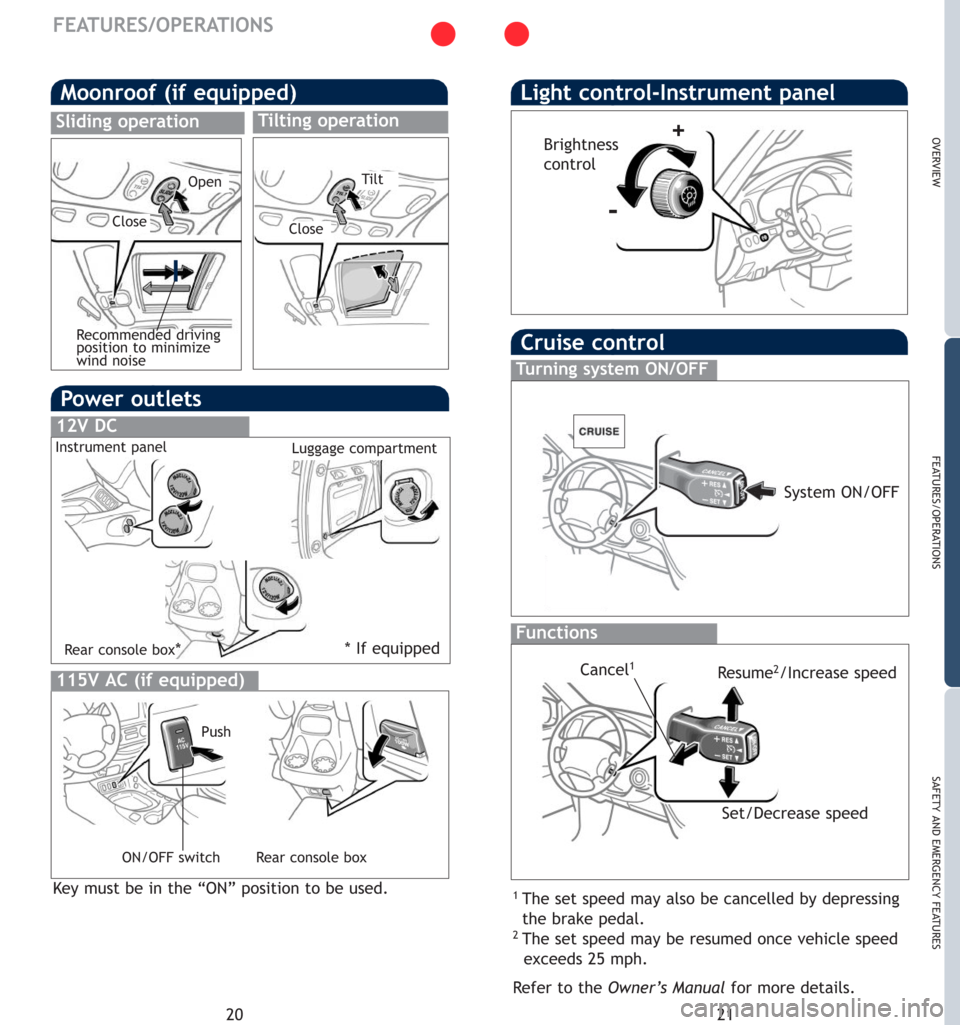
21
OVERVIEW
FEATURES/OPERATIONS
SAFETY AND EMERGENCY FEATURES
20
FEATURES/OPERATIONS
Cruise control
1The set speed may also be cancelled by depressing
the brake pedal.
2The set speed may be resumed once vehicle speed
exceeds 25 mph.
Refer to the Owner’s Manualfor more details.
Turning system ON/OFF
Functions
System ON/OFF
Resume
2/Increase speed
Set/Decrease speedCancel1
Light control-Instrument panel
-
+Brightness
control
115V AC (if equipped)
Instrument panelLuggage compartment
Rear console box*
Rear console boxON/OFF switch
Power outlets
12V DC
Push
Moonroof (if equipped)
Tilting operationSliding operation
Open
Close
Recommended driving
position to minimize
wind noiseClose
Tilt
*If equipped
Key must be in the “ON” position to be used.
Page 14 of 16
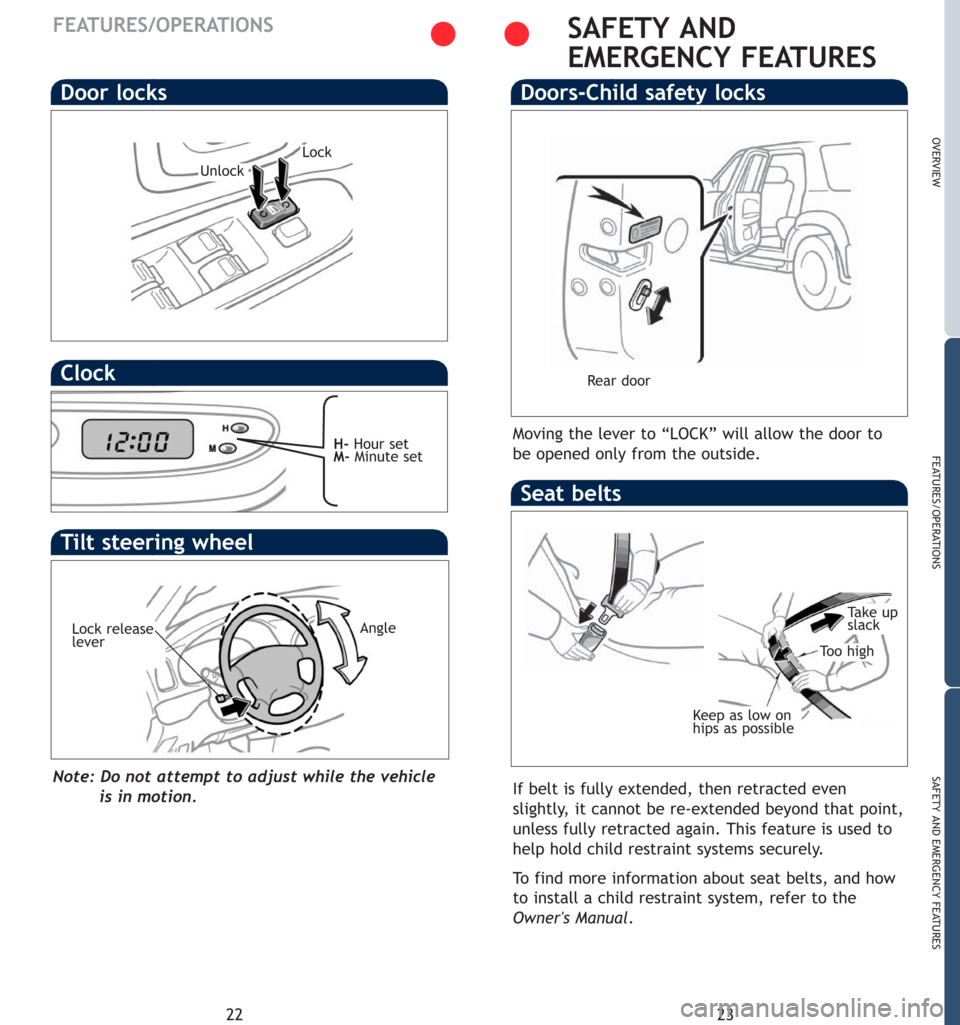
23
OVERVIEW
FEATURES/OPERATIONS
SAFETY AND EMERGENCY FEATURES
22
SAFETY AND
EMERGENCY FEATURES
Moving the lever to “LOCK” will allow the door to
be opened only from the outside.
Doors-Child safety locks
If belt is fully extended, then retracted even
slightly, it cannot be re-extended beyond that point,
unless fully retracted again. This feature is used to
help hold child restraint systems securely.
To find more information about seat belts, and how
to install a child restraint system, refer to the
Owner's Manual.
Keep as low on
hips as possible
Take up
slack
To o high
Seat belts
Door locks
Lock
Unlock
FEATURES/OPERATIONS
Tilt steering wheel
Note: Do not attempt to adjust while the vehicle
is in motion.
AngleLock release
lever
Rear doorClock
H-Hour set
M-Minute set
Page 15 of 16
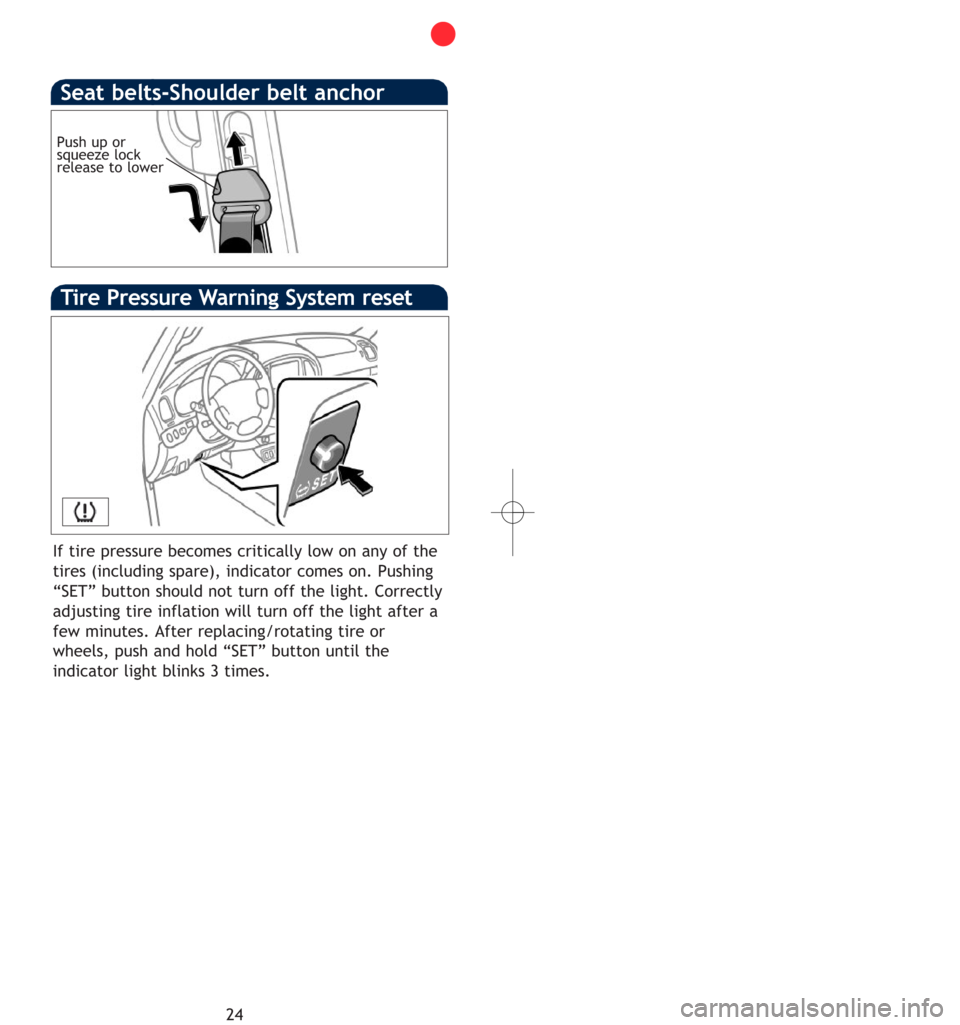
24
Seat belts-Shoulder belt anchor
Push up or
squeeze lock
release to lower
Tire Pressure Warning System reset
If tire pressure becomes critically low on any of the
tires (including spare), indicator comes on. Pushing
“SET” button should not turn off the light. Correctly
adjusting tire inflation will turn off the light after a
few minutes. After replacing/rotating tire or
wheels, push and hold “SET” button until the
indicator light
blinks 3 times.
Page 16 of 16
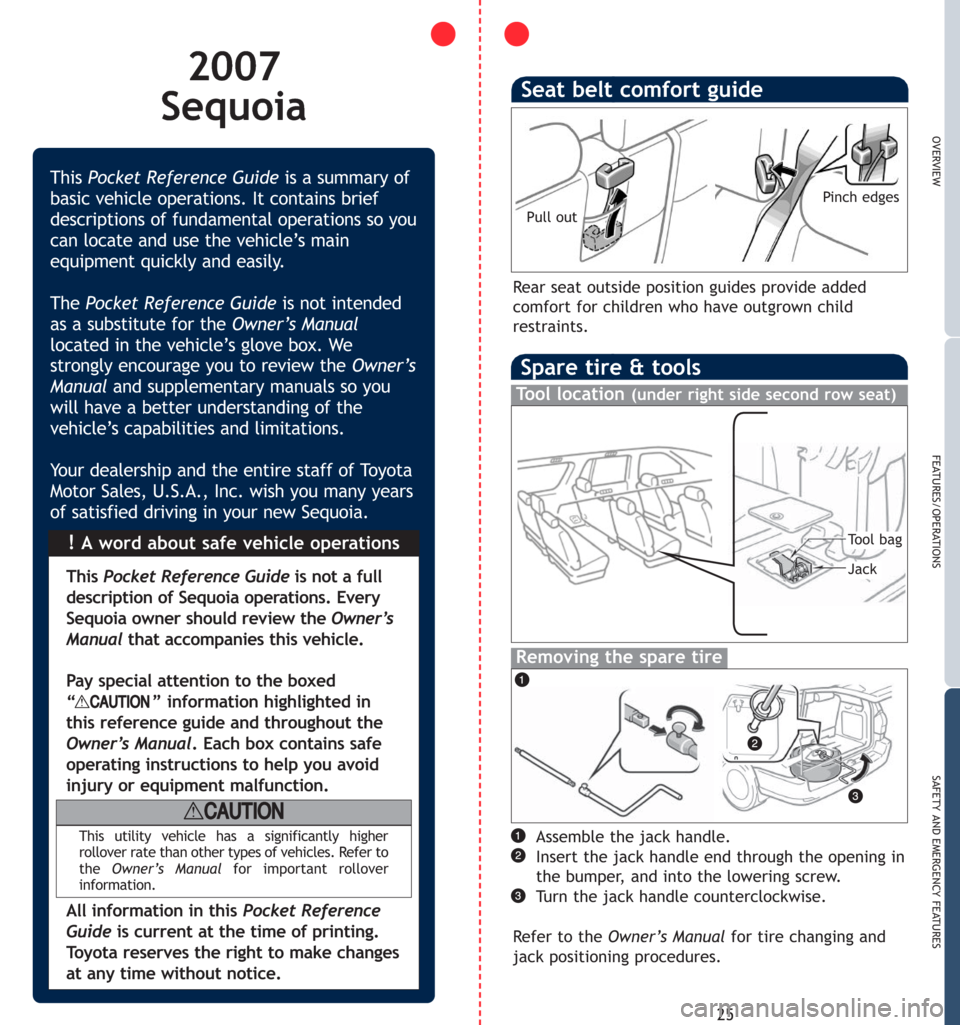
Spare tire & tools
Tool location (under right side second row seat)
Removing the spare tire
25
OVERVIEW
FEATURES/OPERATIONS
SAFETY AND EMERGENCY FEATURES
Assemble the jack handle.
Insert the jack handle end through the opening in
the bumper, and into the lowering screw.
Turn the jack handle counterclockwise.
Refer to the Owner’s Manualfor tire changing and
jack positioning procedures.
!A word about safe vehicle operations This Pocket Reference Guideis a summary of
basic vehicle operations. It contains brief
descriptions of fundamental operations so you
can locate and use the vehicle’s main
equipment quickly and easily.
The Pocket Reference Guideis not intended
as a substitute for theOwner’s Manual
located in the vehicle’s glove box. We
strongly encourage you to review theOwner’s
Manual and supplementary manuals so you
will have a better understanding of the
vehicle’s capabilities and limitations.
Your dealership and the entire staff of Toyota
Motor Sales, U.S.A., Inc. wish you many years
of satisfied driving in your new Sequoia.
This Pocket Reference Guideis not a full
description of Sequoia operations. Every
Sequoia owner should review the Owner’s
Manualthat accompanies this vehicle.
Pay special attention to the boxed
“ ” information highlighted in
this reference guide and throughout the
Owner’s Manual. Each box contains safe
operating instructions to help you avoid
injury or equipment malfunction.
All information in this Pocket Reference
Guideis current at the time of printing.
Toyota reserves the right to make changes
at any time without notice.
This utility vehicle has a significantly higher
rollover rate than other types of vehicles. Refer to
the Owner’s Manualfor important rollover
information.
2007
Sequoia
Tool bag
Jack
Seat belt comfort guide
Pull out
Right front seat
Pinch edges
Rear seat outside position guides provide added
comfort for children who have outgrown child
restraints.