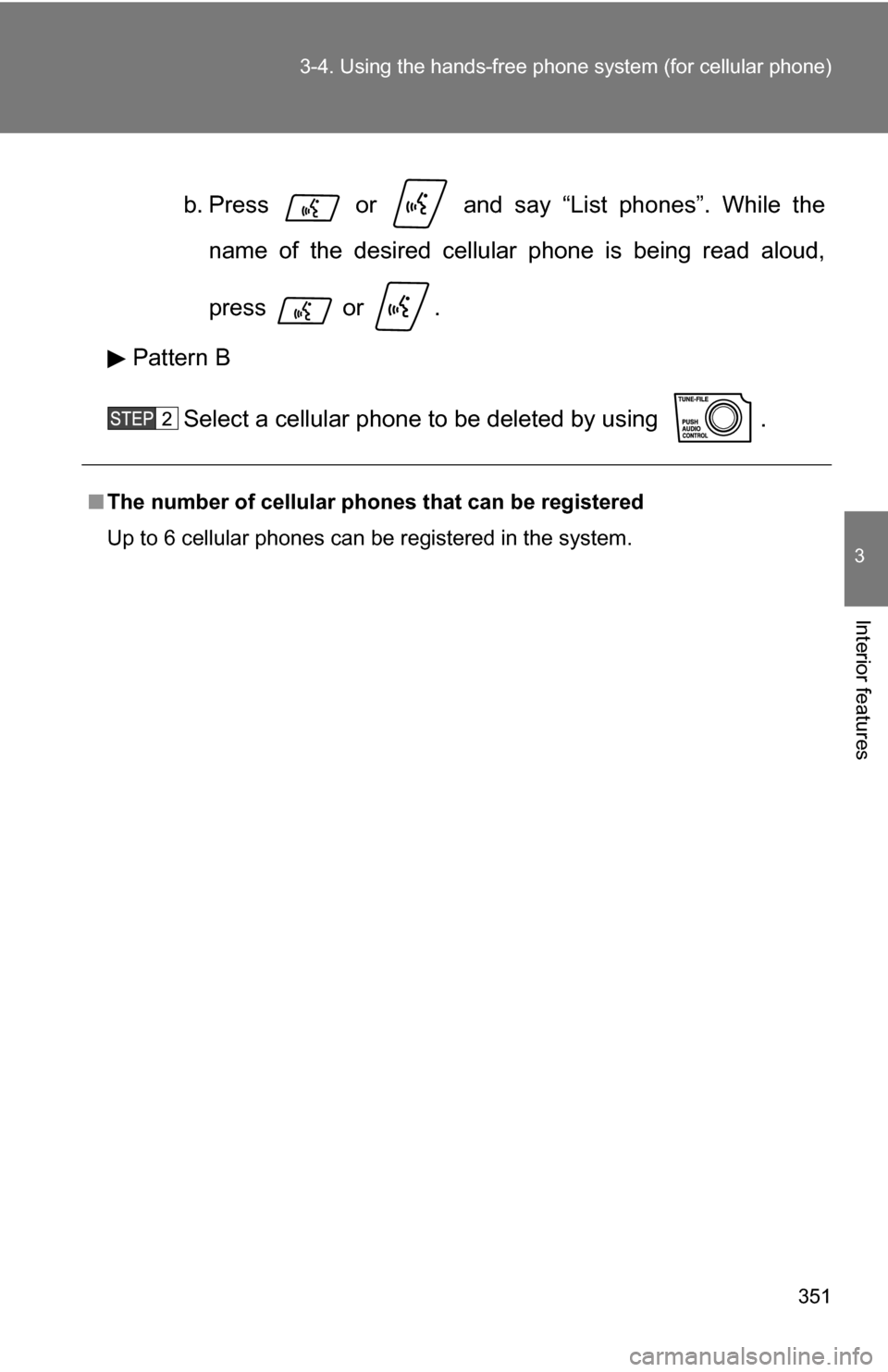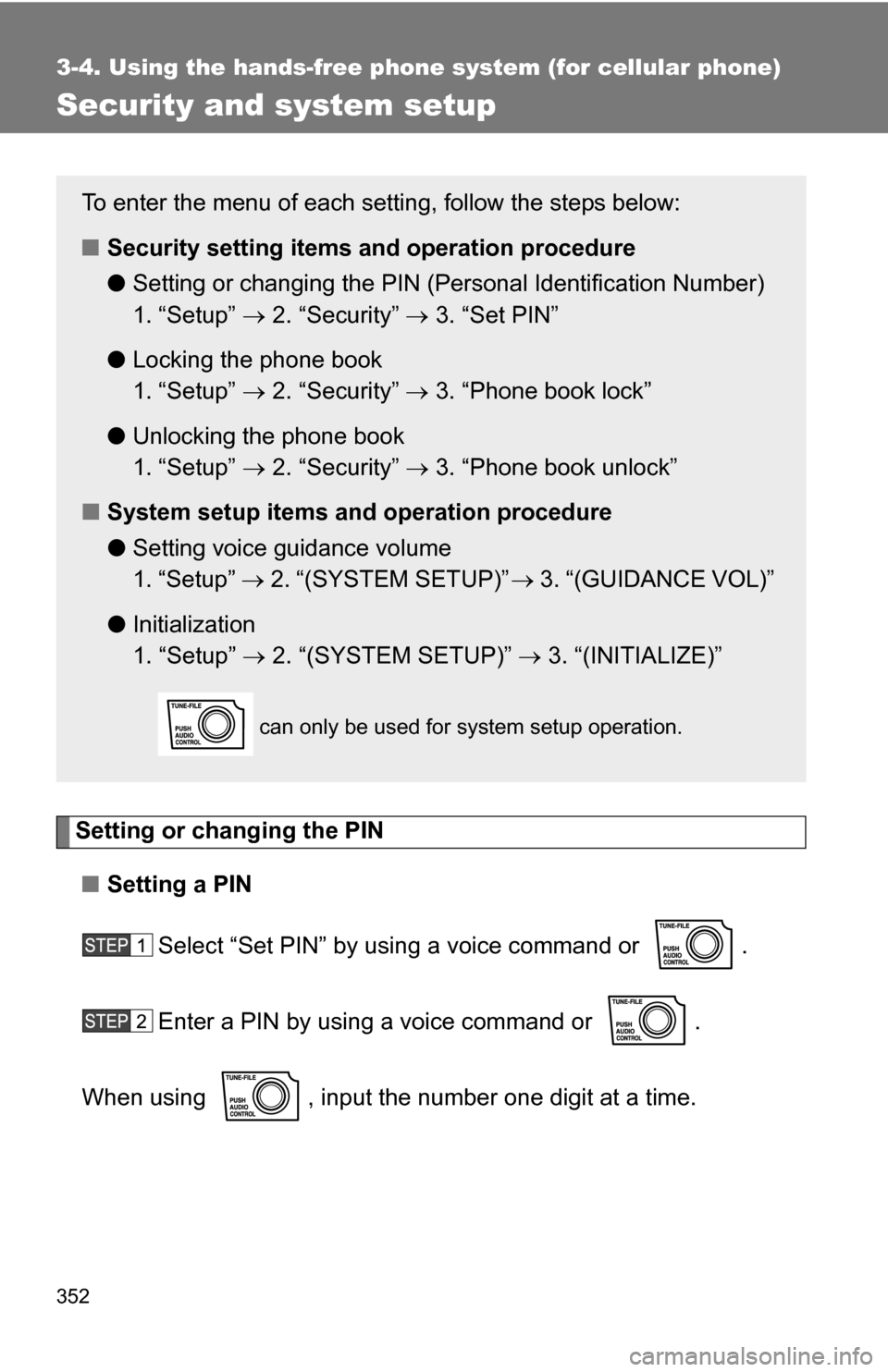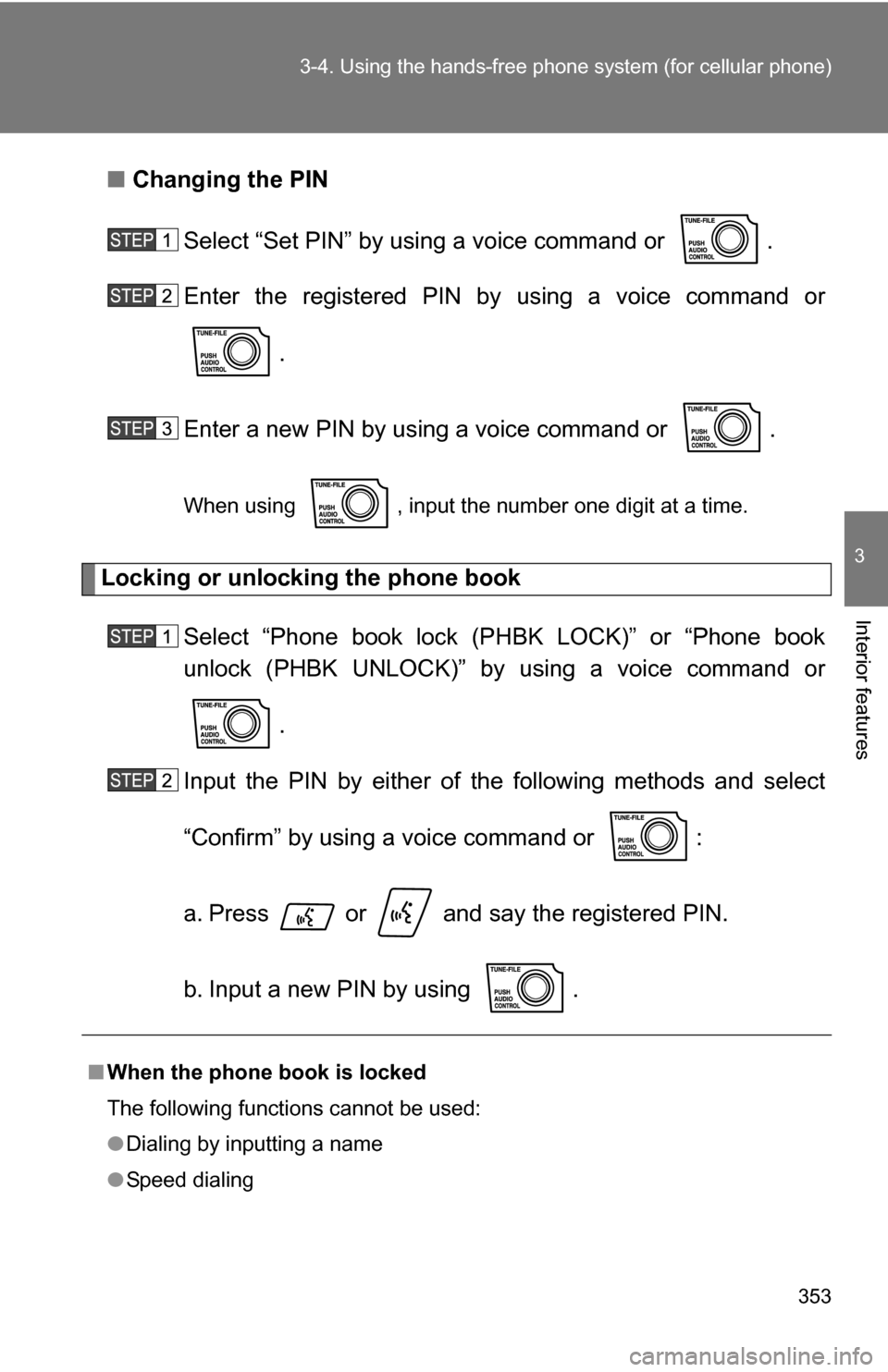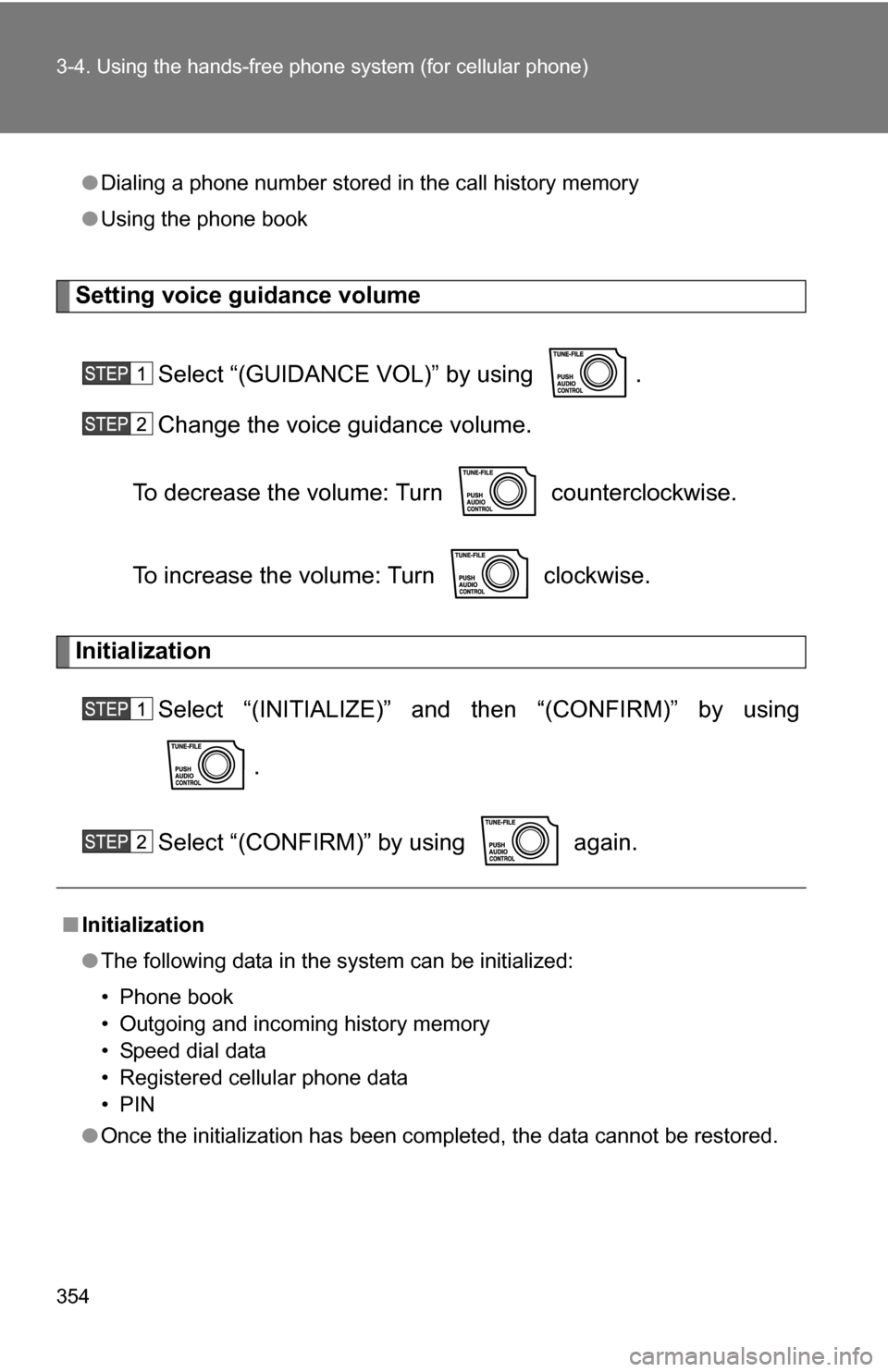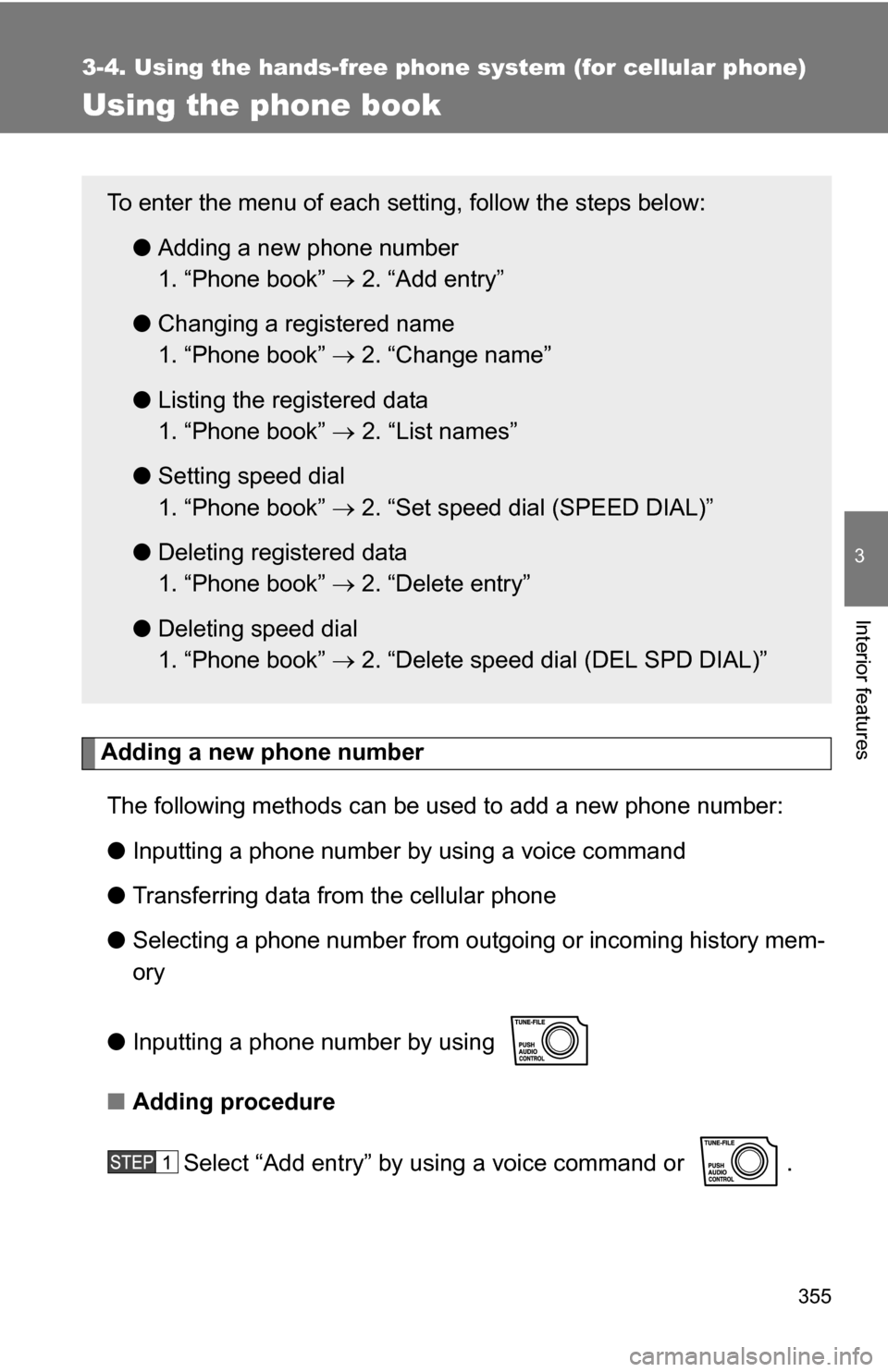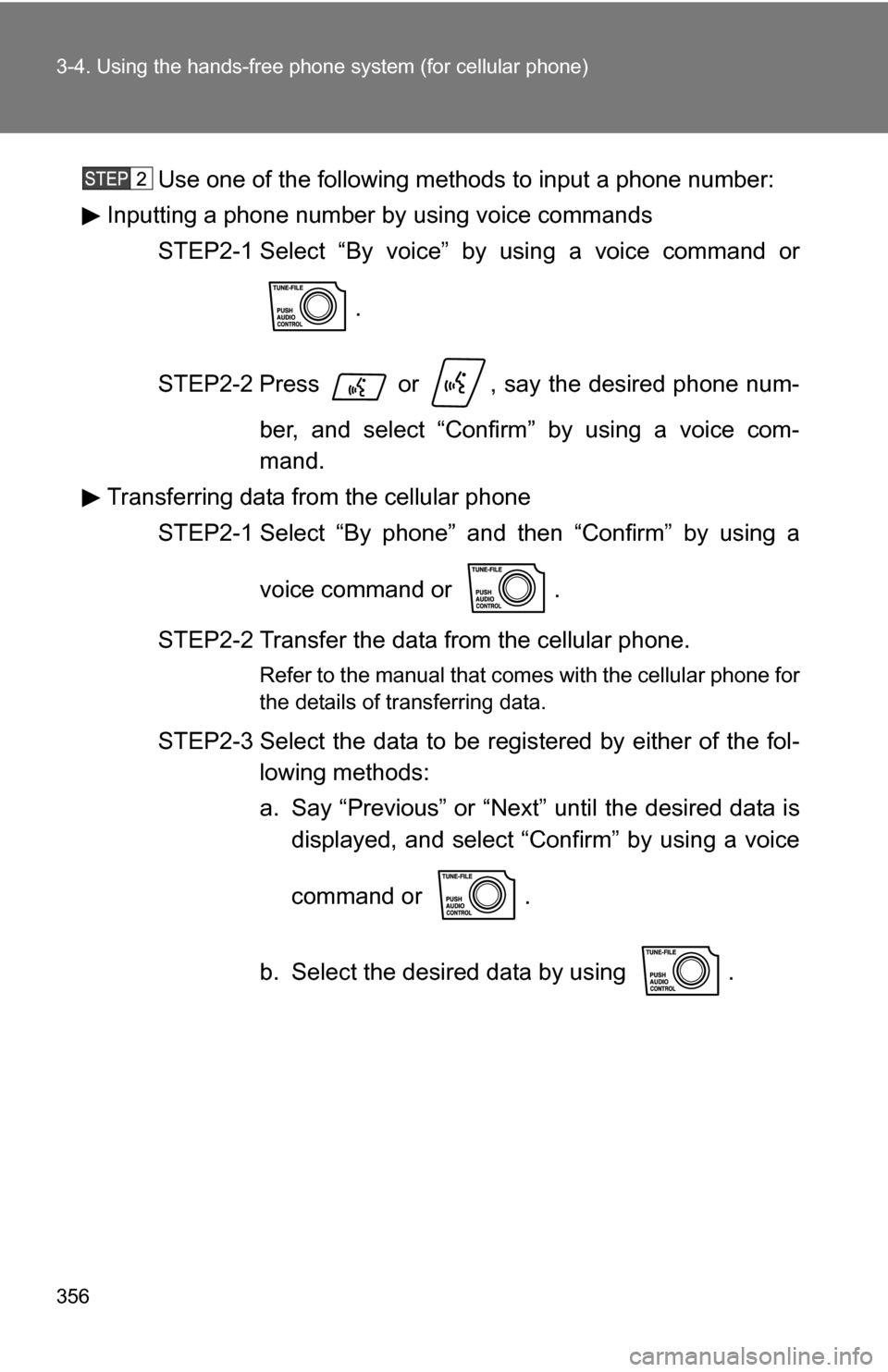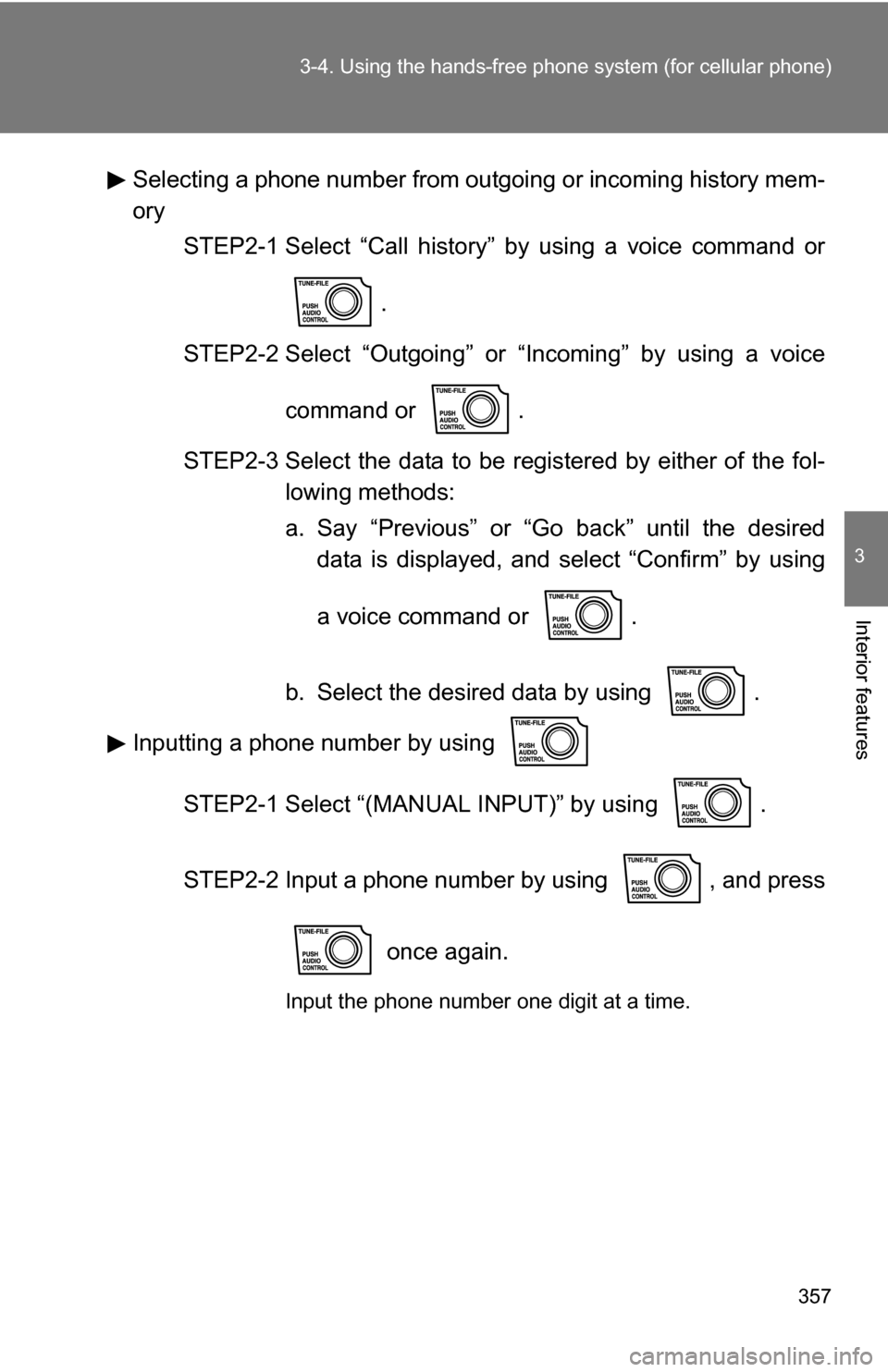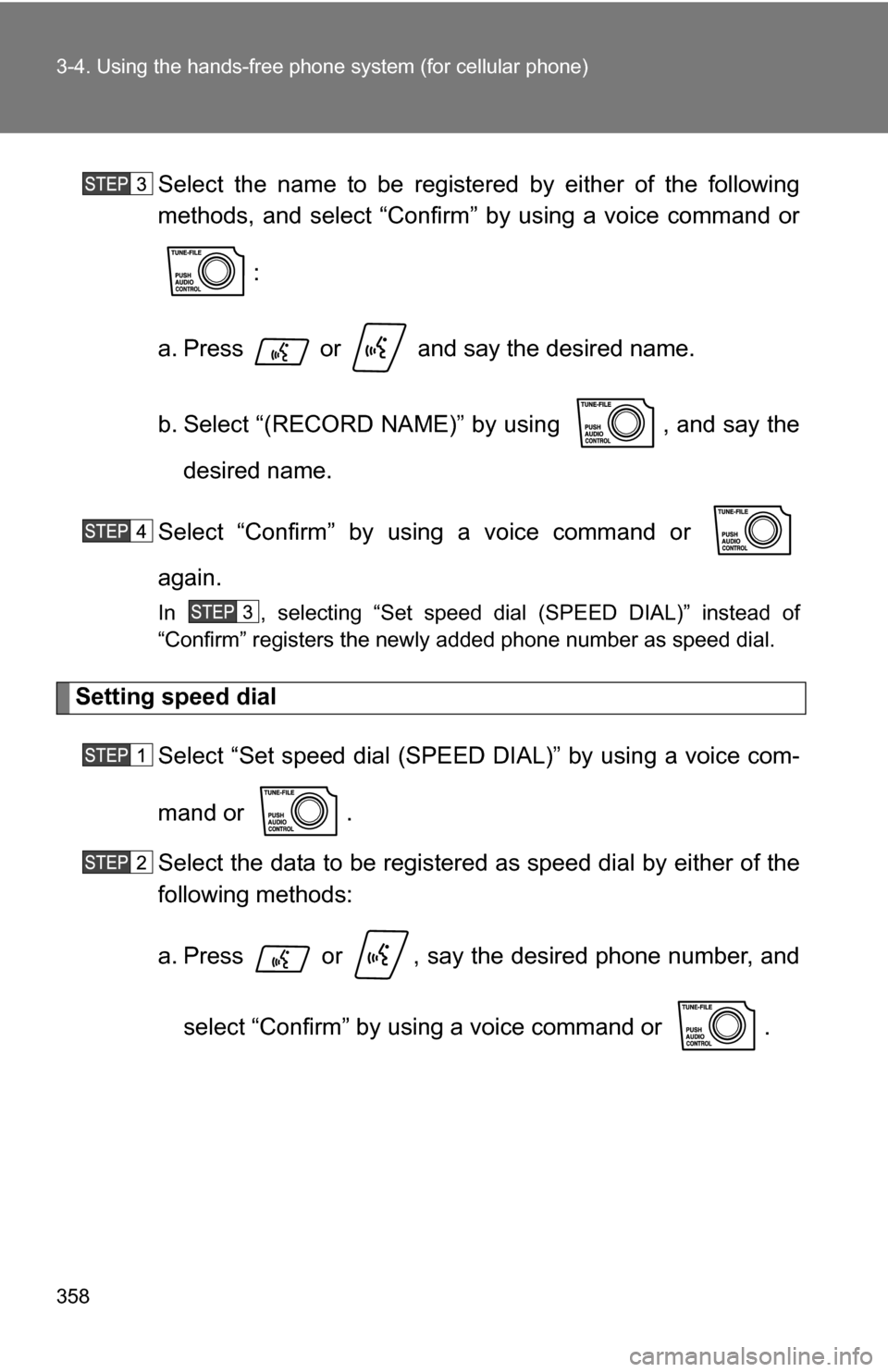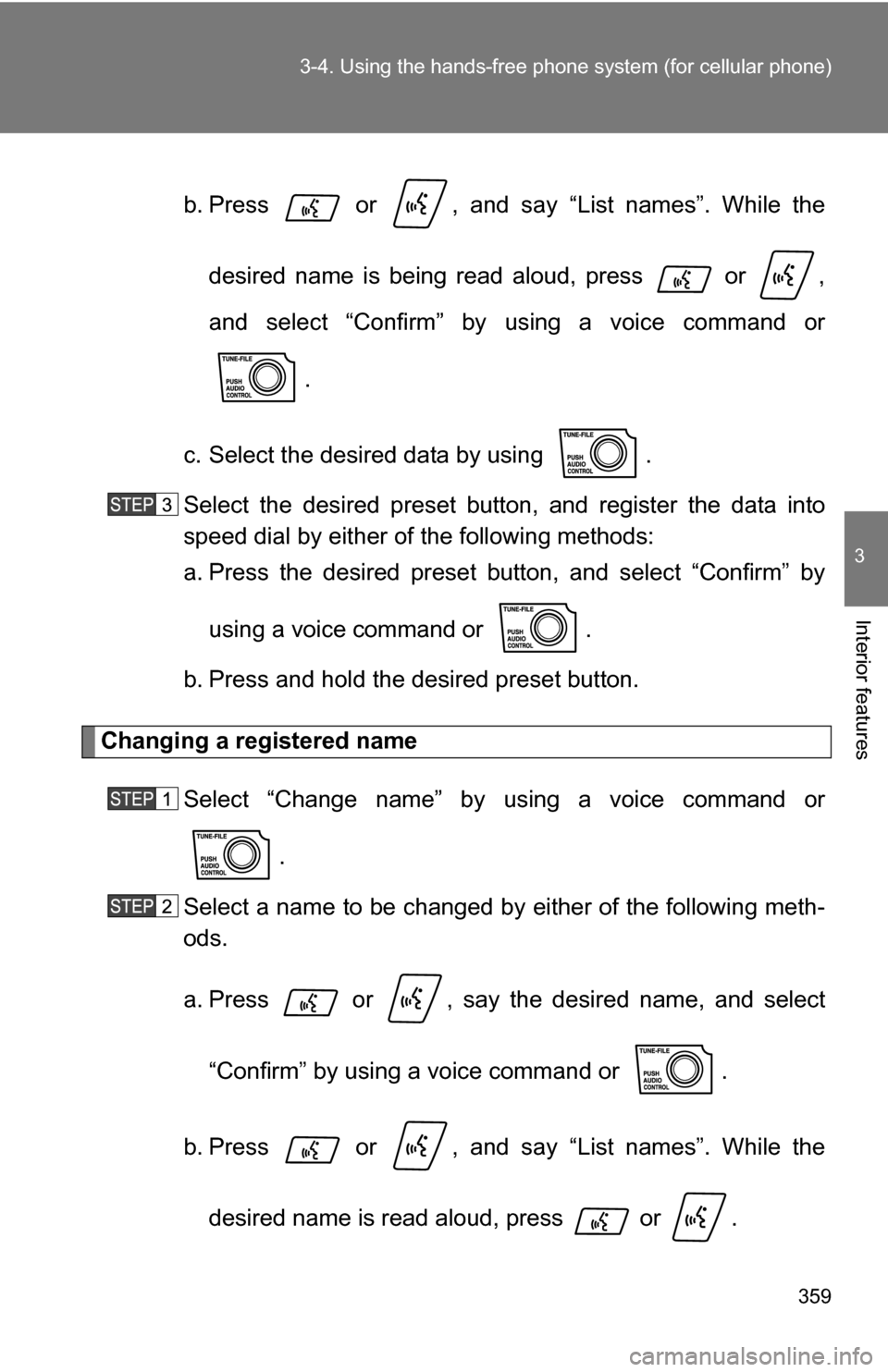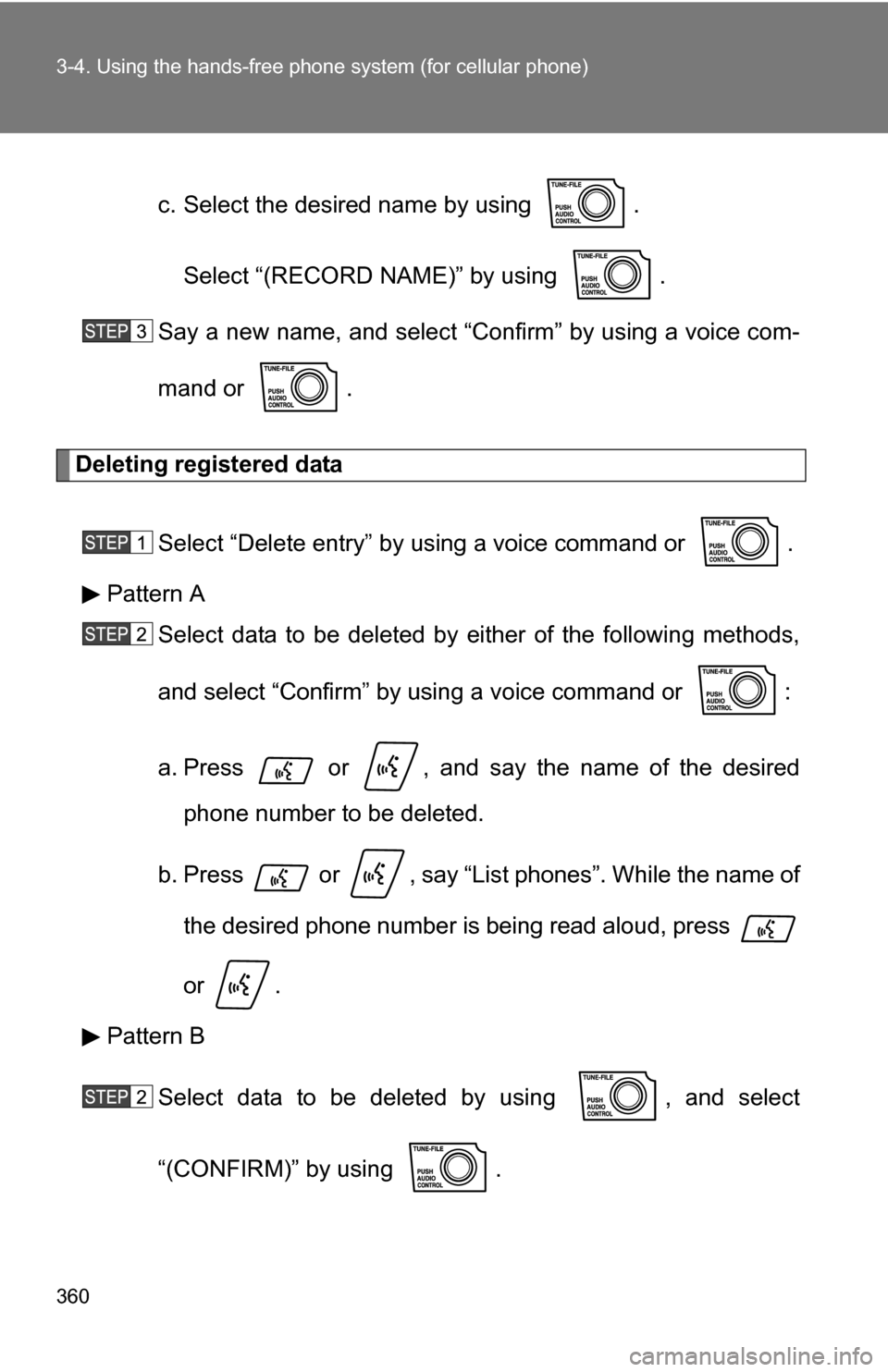TOYOTA SEQUOIA 2008 2.G Owners Manual
SEQUOIA 2008 2.G
TOYOTA
TOYOTA
https://www.carmanualsonline.info/img/14/6752/w960_6752-0.png
TOYOTA SEQUOIA 2008 2.G Owners Manual
Trending: engine oil capacity, radiator cap, air condition, coolant capacity, dashboard, towing capacity, display
Page 351 of 596
351
3-4. Using the hand
s-free phone system (for cellular phone)
3
Interior features
b. Press or and say “List phones”. While the
name of the desired cellular phone is being read aloud,
press or .
Pattern B
Select a cellular phone to be deleted by using .
■The number of cellular phones that can be registered
Up to 6 cellular phones can be registered in the system.
Page 352 of 596
352
3-4. Using the hands-free phone system (for cellular phone)
Security and system setup
Setting or changing the PIN■ Setting a PIN
Select “Set PIN” by using a voice command or .
Enter a PIN by using a voice command or .
When using , input the number one digit at a time.
To enter the menu of each setting, follow the steps below:
■ Security setting items and operation procedure
● Setting or changing t he PIN (Personal Identification Number)
1. “Setup” 2. “Security” 3. “Set PIN”
● Locking the phone book
1. “Setup” 2. “Security” 3. “Phone book lock”
● Unlocking the phone book
1. “Setup” 2. “Security” 3. “Phone book unlock”
■ System setup items and operation procedure
●Setting voice guidance volume
1. “Setup” 2. “(SYSTEM SETUP)” 3. “(GUIDANCE VOL)”
● Initialization
1. “Setup” 2. “(SYSTEM SETUP)” 3. “(INITIALIZE)”
can only be used for system setup operation.
Page 353 of 596
353
3-4. Using the hand
s-free phone system (for cellular phone)
3
Interior features
■Changing the PIN
Select “Set PIN” by using a voice command or .
Enter the registered PIN by using a voice command or
.
Enter a new PIN by using a voice command or .
When using , input the number one digit at a time.
Locking or unlocking the phone book Select “Phone book lock (PHBK LOCK)” or “Phone book
unlock (PHBK UNLOCK)” by using a voice command or .
Input the PIN by either of the following methods and select
“Confirm” by using a voice command or :
a. Press or and say the registered PIN.
b. Input a new PIN by using .
■ When the phone book is locked
The following functions cannot be used:
●Dialing by inputting a name
● Speed dialing
Page 354 of 596
354 3-4. Using the hands-free phone system (for cellular phone)
Setting voice guidance volume
Select “(GUIDANCE VOL)” by using .
Change the voice guidance volume.
To decrease the volume: Turn counterclockwise.
To increase the volume: Turn clockwise.
Initialization Select “(INITIALIZE)” and then “(CONFIRM)” by using .
Select “(CONFIRM)” by using again.
● Dialing a phone number stored in the call history memory
● Using the phone book
■ Initialization
●The following data in the system can be initialized:
• Phone book
• Outgoing and incoming history memory
• Speed dial data
• Registered cellular phone data
•PIN
● Once the initialization has been completed, the data cannot be restored.
Page 355 of 596
355
3-4. Using the hands-free phone system (for cellular phone)
3
Interior features
Using the phone book
Adding a new phone numberThe following methods can be used to add a new phone number:
● Inputting a phone number by using a voice command
● Transferring data from the cellular phone
● Selecting a phone number from outgoing or incoming history mem-
ory
● Inputting a phone number by using
■ Adding procedure
Select “Add entry” by using a voice command or .
To enter the menu of each setting, follow the steps below:●Adding a new phone number
1. “Phone book” 2. “Add entry”
● Changing a registered name
1. “Phone book” 2. “Change name”
● Listing the registered data
1. “Phone book” 2. “List names”
● Setting speed dial
1. “Phone book” 2. “Set speed dial (SPEED DIAL)”
● Deleting registered data
1. “Phone book” 2. “Delete entry”
● Deleting speed dial
1. “Phone book” 2. “Delete speed dial (DEL SPD DIAL)”
Page 356 of 596
356 3-4. Using the hands-free phone system (for cellular phone)
Use one of the following methods to input a phone number:
Inputting a phone number by using voice commands
STEP2-1 Select “By voice” by using a voice command or
.
STEP2-2 Press or , say the desired phone num- ber, and select “Confirm” by using a voice com-
mand.
Transferring data from the cellular phone
STEP2-1 Select “By phone” and then “Confirm” by using a
voice command or .
STEP2-2 Transfer the data from the cellular phone.
Refer to the manual that comes with the cellular phone for
the details of transferring data.
STEP2-3 Select the data to be registered by either of the fol- lowing methods:
a. Say “Previous” or “Next” until the desired data isdisplayed, and select “Confirm” by using a voice
command or .
b. Select the desired data by using .
Page 357 of 596
357
3-4. Using the hand
s-free phone system (for cellular phone)
3
Interior features
Selecting a phone number from outgoing or incoming history mem-
ory
STEP2-1 Select “Call history” by using a voice command or
.
STEP2-2 Select “Outgoing” or “Incoming” by using a voice
command or .
STEP2-3 Select the data to be registered by either of the fol- lowing methods:
a. Say “Previous” or “Go back” until the desireddata is displayed, and select “Confirm” by using
a voice command or .
b. Select the desired data by using .
Inputting a phone number by using
STEP2-1 Select “(MANUAL INPUT)” by using .
STEP2-2 Input a phone number by using , and press
once again.
Input the phone number one digit at a time.
Page 358 of 596
358 3-4. Using the hands-free phone system (for cellular phone)
Select the name to be registered by either of the following
methods, and select “Confirm” by using a voice command or
:
a. Press or and say the desired name.
b. Select “(RECORD NAME)” by using , and say the desired name.
Select “Confirm” by using a voice command or
again.
In , selecting “Set speed dial (SPEED DIAL)” instead of
“Confirm” registers the newly added phone number as speed dial.
Setting speed dial Select “Set speed dial (SPEED DIAL)” by using a voice com-
mand or .
Select the data to be registered as speed dial by either of the
following methods:
a. Press or , say the desired phone number, and
select “Confirm” by using a voice command or .
Page 359 of 596
359
3-4. Using the hand
s-free phone system (for cellular phone)
3
Interior features
b. Press or , and say “List names”. While the
desired name is being read aloud, press or ,
and select “Confirm” by using a voice command or
.
c. Select the desired data by using .
Select the desired preset butt on, and register the data into
speed dial by either of the following methods:
a. Press the desired preset button, and select “Confirm” by
using a voice command or .
b. Press and hold the desired preset button.
Changing a registered name
Select “Change name” by using a voice command or .
Select a name to be changed by either of the following meth-
ods.
a. Press or , say the desired name, and select
“Confirm” by using a voice command or .
b. Press or , and say “List names”. While the desired name is read aloud, press or .
Page 360 of 596
360 3-4. Using the hands-free phone system (for cellular phone)
c. Select the desired name by using .
Select “(RECORD NAME)” by using .
Say a new name, and select “Con firm” by using a voice com-
mand or .
Deleting registered data
Select “Delete entry” by using a voice command or .
Pattern A Select data to be deleted by either of the following methods,
and select “Confirm” by using a voice command or :
a. Press or , and say the name of the desired
phone number to be deleted.
b. Press or , say “List phones”. While the name of the desired phone number is being read aloud, press
or .
Pattern B
Select data to be deleted by using , and select
“(CONFIRM)” by using .
Trending: diagram, belt, deactivate passenger airbag, hood release, automatic transmission, instrument cluster, display