key TOYOTA SEQUOIA 2008 2.G Owners Manual
[x] Cancel search | Manufacturer: TOYOTA, Model Year: 2008, Model line: SEQUOIA, Model: TOYOTA SEQUOIA 2008 2.GPages: 596, PDF Size: 12.93 MB
Page 2 of 596
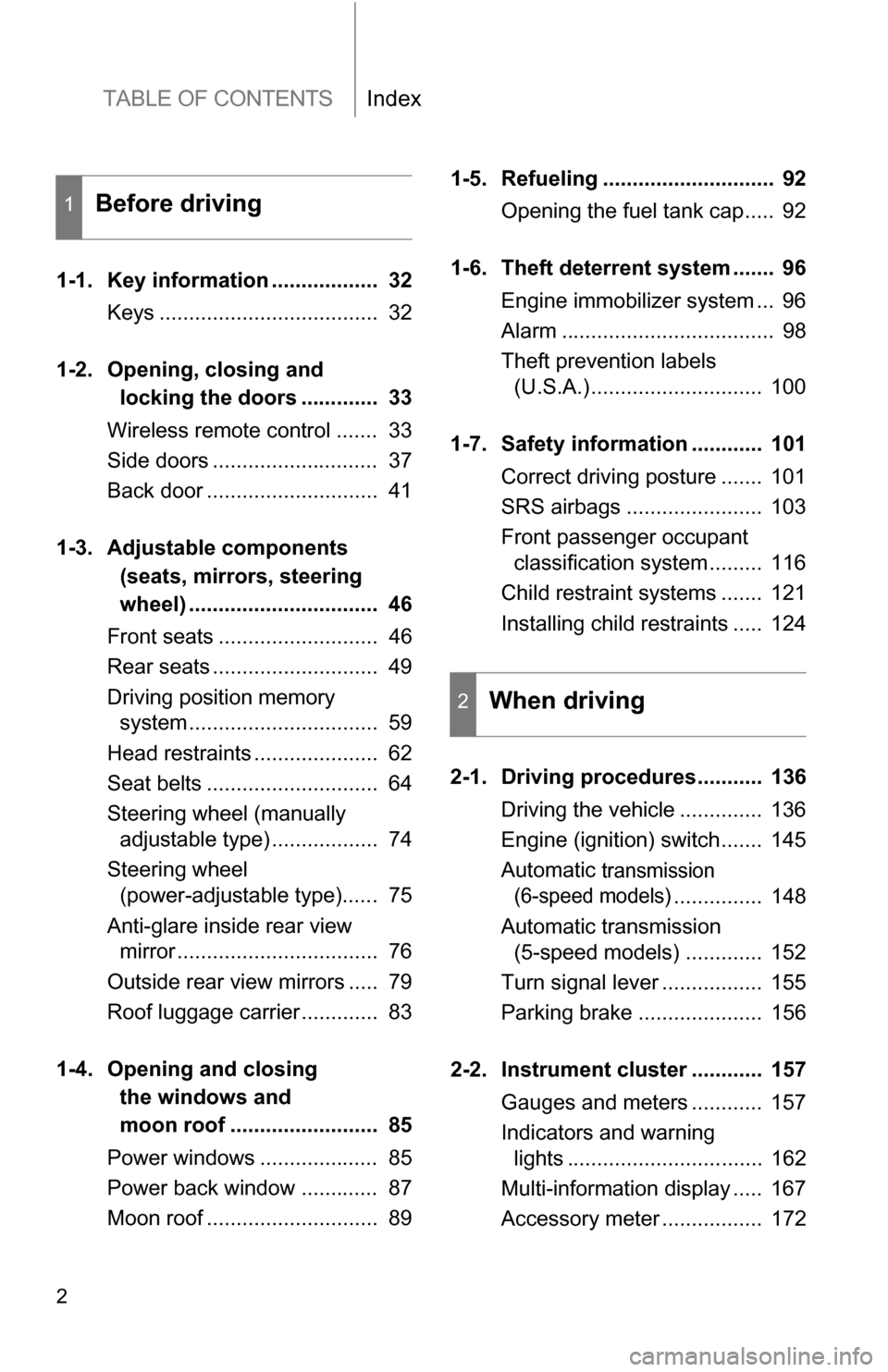
TABLE OF CONTENTSIndex
2
1-1. Key information .................. 32Keys ..................................... 32
1-2. Opening, closing and
locking the doors ............. 33
Wireless remote control ....... 33
Side doors ............................ 37
Back door ............................. 41
1-3. Adjustable components
(seats, mirrors, steering
wheel) ................................ 46
Front seats ........................... 46
Rear seats ............................ 49
Driving position memory system ................................ 59
Head restraints ..................... 62
Seat belts ............................. 64
Steering wheel (manually adjustable type) .................. 74
Steering wheel (power-adjustable type)...... 75
Anti-glare inside rear view mirror .................................. 76
Outside rear view mirrors ..... 79
Roof luggage carrier............. 83
1-4. Opening and closing the windows and
moon roof ......................... 85
Power windows .................... 85
Power back window ............. 87
Moon roof ............................. 89 1-5. Refueling ............................. 92
Opening the fuel tank cap..... 92
1-6. Theft deterrent system ....... 96 Engine immobilizer system ... 96
Alarm .................................... 98
Theft prevention labels (U.S.A.)............................. 100
1-7. Safety information ............ 101 Correct driving posture ....... 101
SRS airbags ....................... 103
Front passenger occupant classification system ......... 116
Child restraint systems ....... 121
Installing child restraints ..... 124
2-1. Driving procedures........... 136 Driving the vehicle .............. 136
Engine (ignition) switch....... 145
Automatic
transmission
(6-speed models)
............... 148
Automatic transmission (5-speed models) ............. 152
Turn signal lever ................. 155
Parking brake ..................... 156
2-2. Instrument cluster ............ 157 Gauges and meters ............ 157
Indicators and warning lights ................................. 162
Multi-information display ..... 167
Accessory meter ................. 172
1Before driving
2When driving
Page 5 of 596
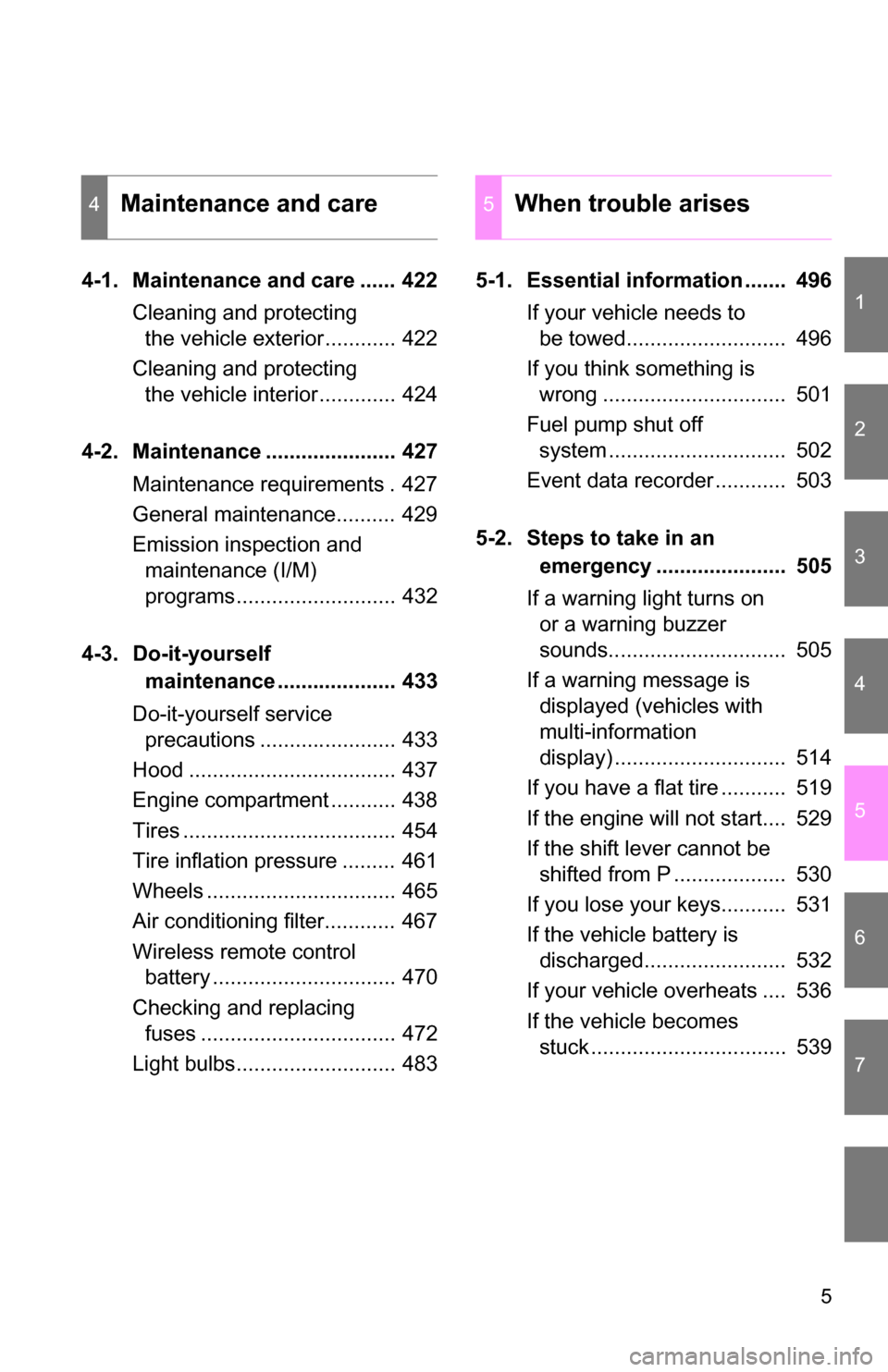
1
2
3
4
5
6
7
5
4-1. Maintenance and care ...... 422Cleaning and protecting the vehicle exterior............ 422
Cleaning and protecting the vehicle interior............. 424
4-2. Maintenance ...................... 427 Maintenance requirements . 427
General maintenance.......... 429
Emission inspection and maintenance (I/M)
programs........................... 432
4-3. Do-it-yourself maintenance .................... 433
Do-it-yourself service precautions ....................... 433
Hood ................................... 437
Engine compartment ........... 438
Tires .................................... 454
Tire inflation pressure ......... 461
Wheels ................................ 465
Air conditioning filter............ 467
Wireless remote control battery ............................... 470
Checking and replacing fuses ................................. 472
Light bulbs........................... 483 5-1. Essential information ....... 496
If your vehicle needs to be towed........................... 496
If you think something is wrong ............................... 501
Fuel pump shut off system .............................. 502
Event data recorder ............ 503
5-2. Steps to take in an emergency ...................... 505
If a warning light turns on or a warning buzzer
sounds.............................. 505
If a warning message is displayed (vehicles with
multi-information
display) ............................. 514
If you have a flat tire ........... 519
If the engine will not start.... 529
If the shift lever cannot be shifted from P ................... 530
If you lose your keys........... 531
If the vehicle battery is discharged........................ 532
If your vehicle overheats .... 536
If the vehicle becomes stuck ................................. 539
4Maintenance and care5When trouble arises
Page 28 of 596
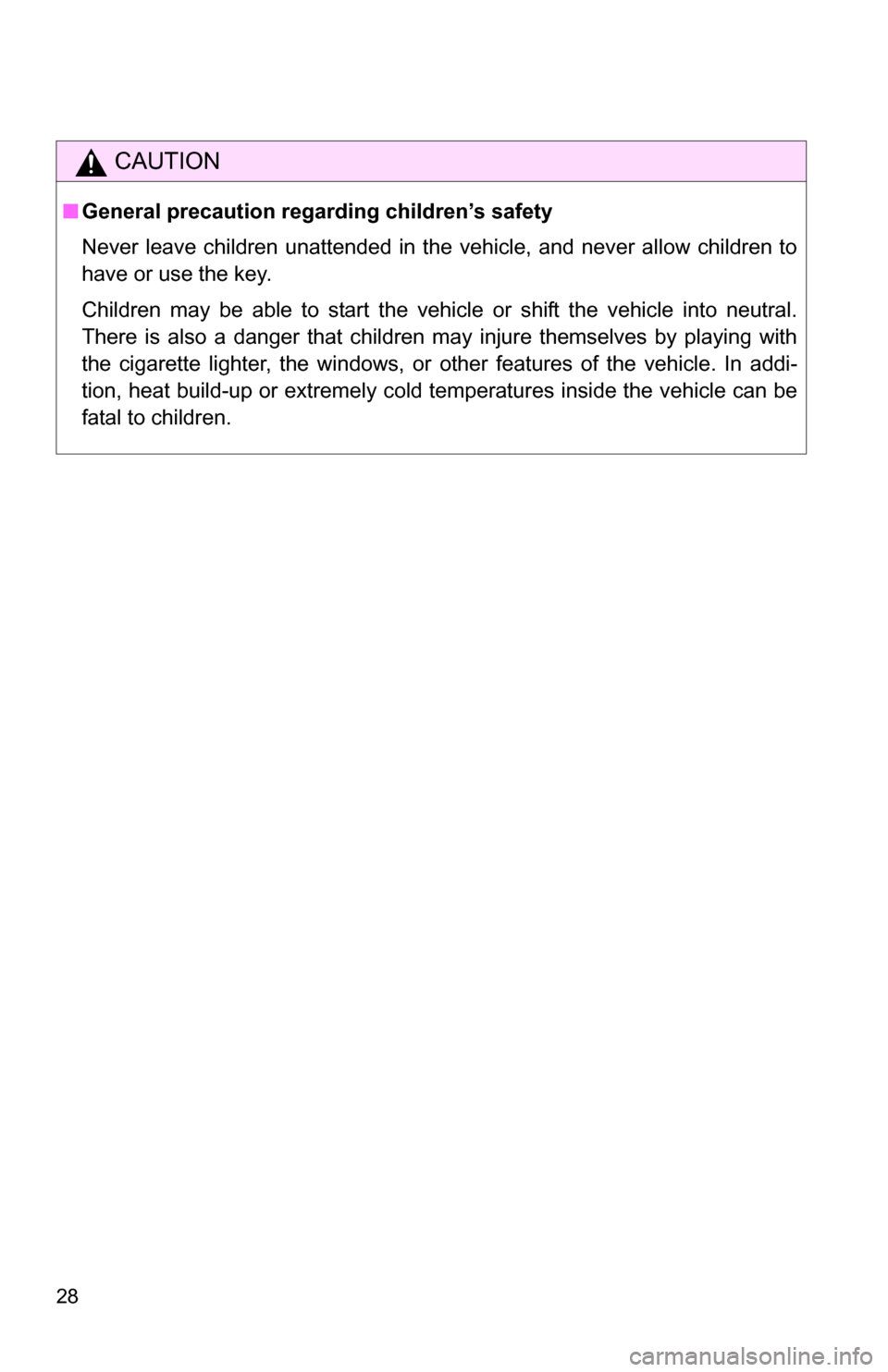
28
CAUTION
■General precaution regarding children’s safety
Never leave children unattended in the vehicle, and never allow children to
have or use the key.
Children may be able to start the vehicle or shift the vehicle into neutral.
There is also a danger that children may injure themselves by playing with
the cigarette lighter, the windows, or other features of the vehicle. In addi-
tion, heat build-up or extremely cold temperatures inside the vehicle can be
fatal to children.
Page 31 of 596
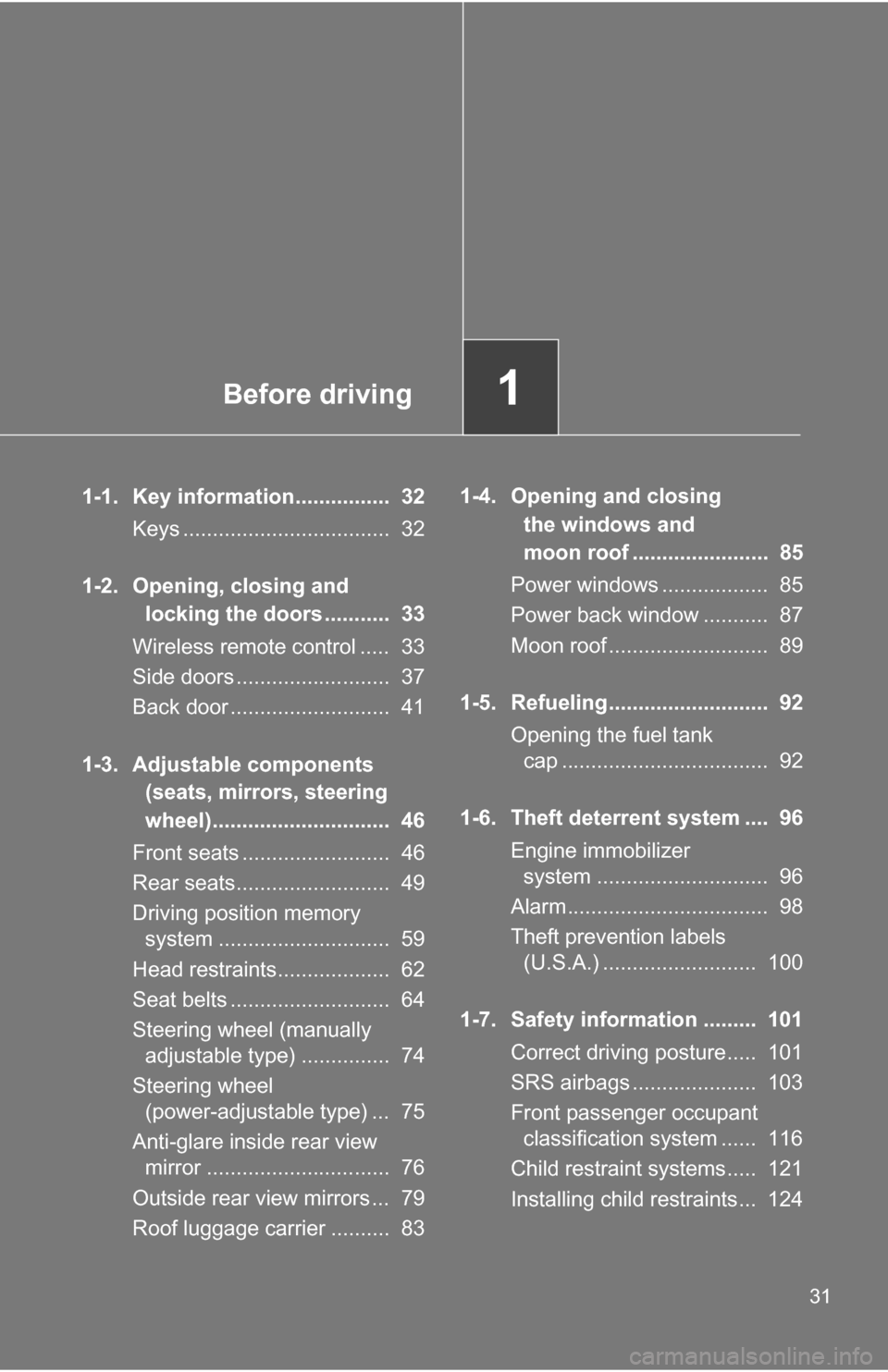
Before driving1
31
1-1. Key information................ 32Keys ................................... 32
1-2. Opening, closing and locking the doors ........... 33
Wireless remote control ..... 33
Side doors .......................... 37
Back door ........................... 41
1-3. Adjustable components (seats, mirrors, steering
wheel).............................. 46
Front seats ......................... 46
Rear seats.......................... 49
Driving position memory system ............................. 59
Head restraints................... 62
Seat belts ........................... 64
Steering wheel (manually adjustable type) ............... 74
Steering wheel (power-adjustable type) ... 75
Anti-glare inside rear view mirror ............................... 76
Outside rear view mirrors ... 79
Roof luggage carrier .......... 83 1-4. Opening and closing
the windows and
moon roof ....................... 85
Power windows .................. 85
Power back window ........... 87
Moon roof ........................... 89
1-5. Refueling........................... 92 Opening the fuel tank cap ................................... 92
1-6. Theft deterrent system .... 96 Engine immobilizer system ............................. 96
Alarm.................................. 98
Theft prevention labels (U.S.A.) .......................... 100
1-7. Safety information ......... 101 Correct driving posture..... 101
SRS airbags ..................... 103
Front passenger occupant classification system ...... 116
Child restraint systems..... 121
Installing child restraints... 124
Page 32 of 596
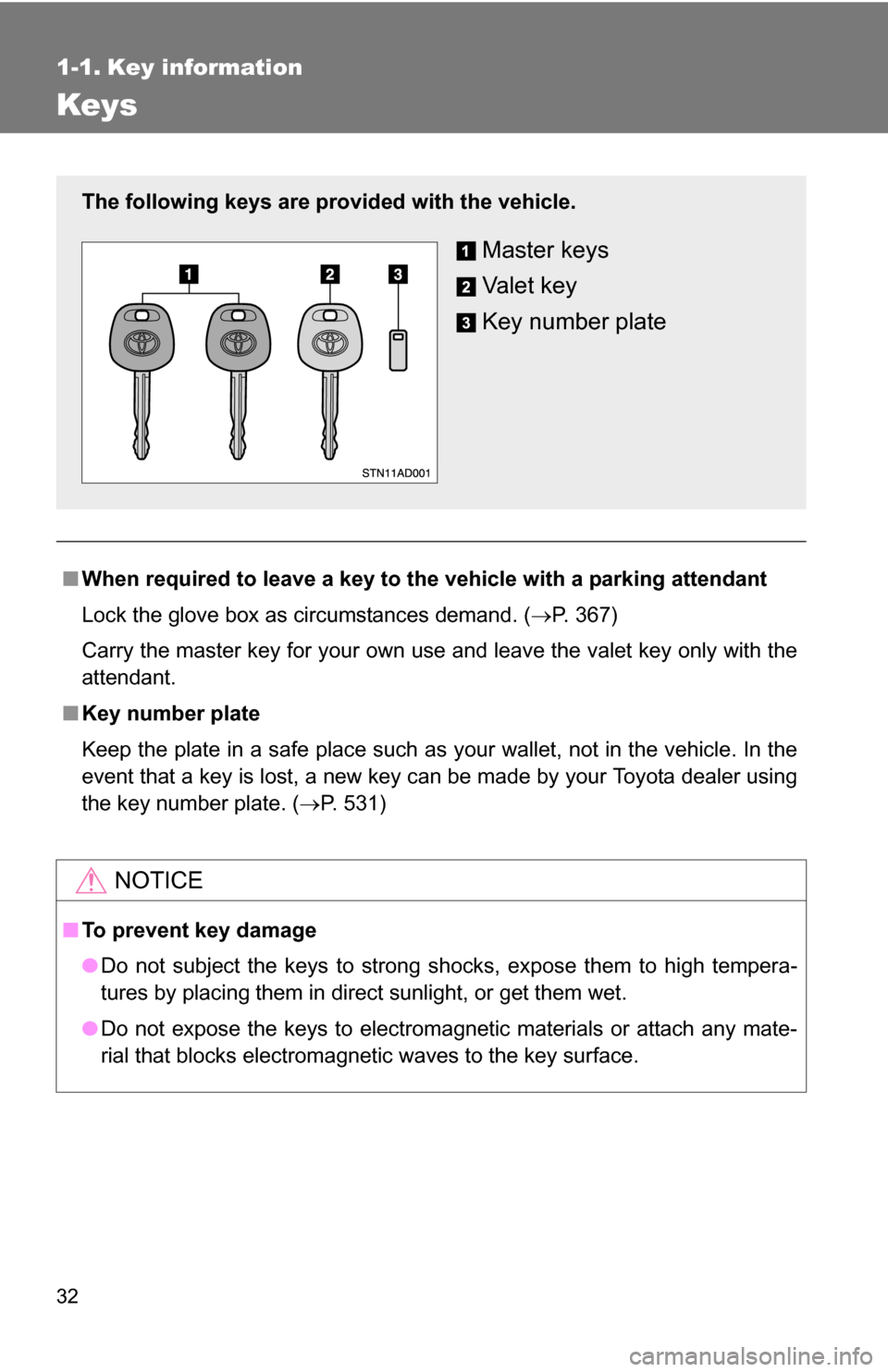
32
1-1. Key information
Keys
■When required to leave a key to the vehicle with a parking attendant
Lock the glove box as circumstances demand. ( P. 367)
Carry the master key for your own use and leave the valet key only with the
attendant.
■ Key number plate
Keep the plate in a safe place such as your wallet, not in the vehicle. In the
event that a key is lost, a new key can be made by your Toyota dealer using
the key number plate. ( P. 531)
NOTICE
■To prevent key damage
●Do not subject the keys to strong shocks, expose them to high tempera-
tures by placing them in direct sunlight, or get them wet.
● Do not expose the keys to electromagnetic materials or attach any mate-
rial that blocks electromagnetic waves to the key surface.
The following keys are provid ed with the vehicle.
Master keys
Va l e t k e y
Key number plate
Page 34 of 596
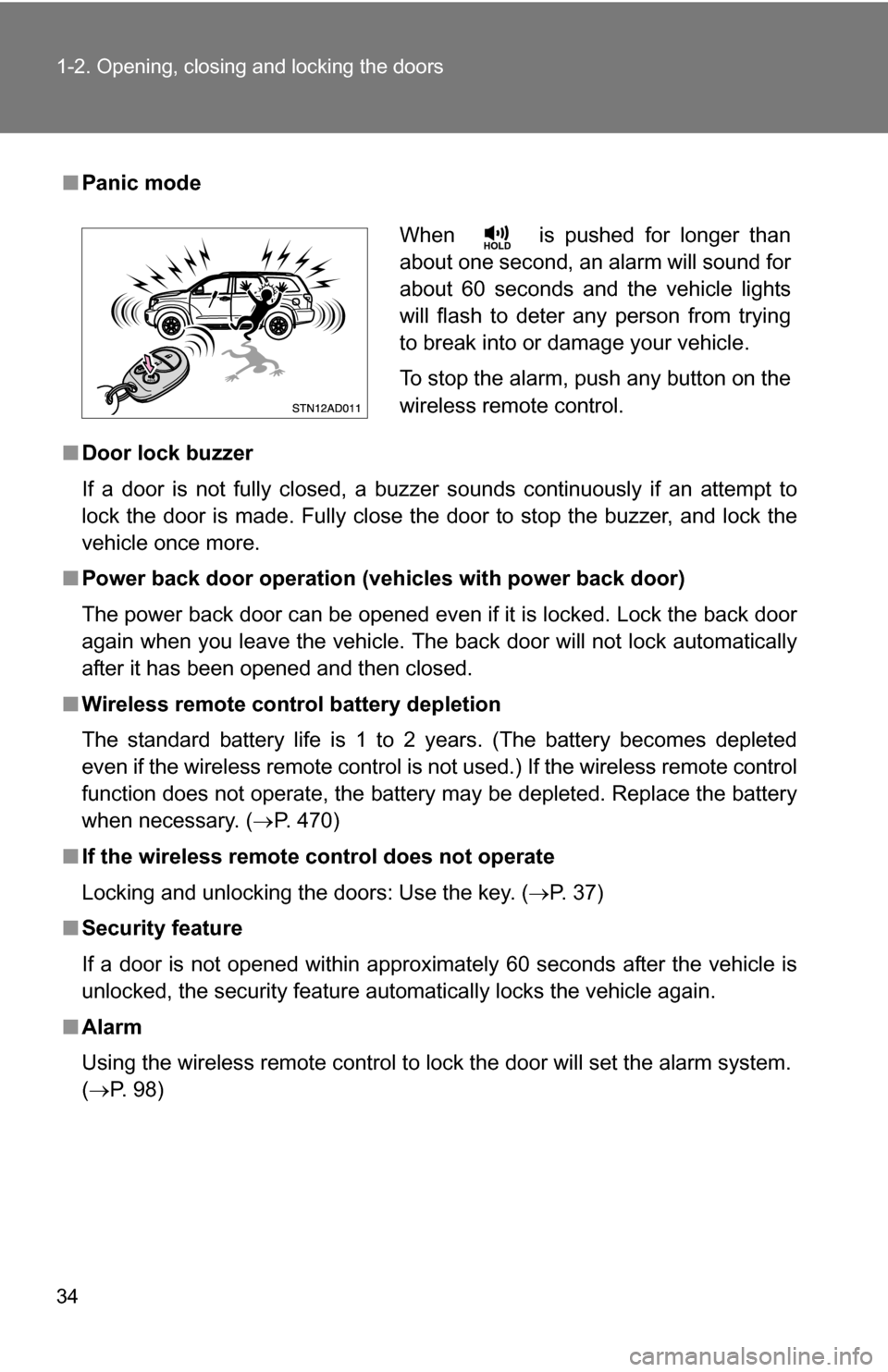
34 1-2. Opening, closing and locking the doors
■Panic mode
■ Door lock buzzer
If a door is not fully closed, a buzzer sounds continuously if an attempt to
lock the door is made. Fully close the door to stop the buzzer, and lock the
vehicle once more.
■ Power back door operation (veh icles with power back door)
The power back door can be opened even if it is locked. Lock the back door
again when you leave the vehicle. The back door will not lock automatically
after it has been opened and then closed.
■ Wireless remote control battery depletion
The standard battery life is 1 to 2 years. (The battery becomes depleted
even if the wireless remote control is not used.) If the wireless remot\
e control
function does not operate, the battery may be depleted. Replace the battery
when necessary. ( P. 470)
■ If the wireless remote control does not operate
Locking and unlocking the doors: Use the key. ( P. 37)
■ Security feature
If a door is not opened within approximately 60 seconds after the vehicle is
unlocked, the security feature automatically locks the vehicle again.
■ Alarm
Using the wireless remote control to lock the door will set the alarm sy\
stem.
(P. 98)
When is pushed for longer than
about one second, an alarm will sound for
about 60 seconds and the vehicle lights
will flash to deter any person from trying
to break into or damage your vehicle.
To stop the alarm, push any button on the
wireless remote control.
Page 35 of 596
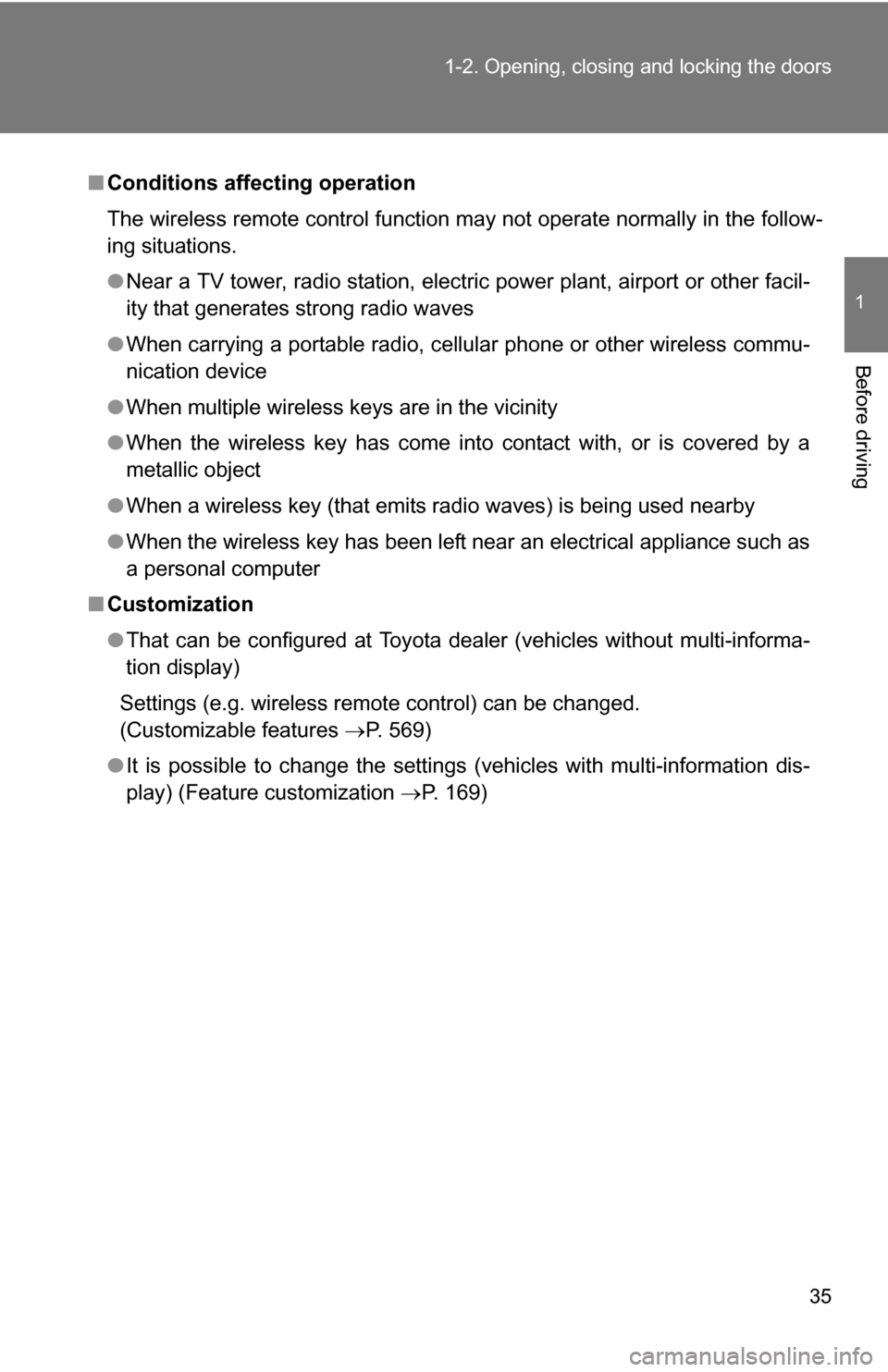
35
1-2. Opening, closing and locking the doors
1
Before driving
■
Conditions affecting operation
The wireless remote control function may not operate normally in the follow-
ing situations.
●Near a TV tower, radio station, electr ic power plant, airport or other facil-
ity that generates strong radio waves
● When carrying a portable radio, cell ular phone or other wireless commu-
nication device
● When multiple wireless keys are in the vicinity
● When the wireless key has come into contact with, or is covered by a
metallic object
● When a wireless key (that emits radio waves) is being used nearby
● When the wireless key has been left near an electrical appliance such as
a personal computer
■ Customization
●That can be configured at Toyota dealer (vehicles without multi-informa-
tion display)
Settings (e.g. wireless remote control) can be changed.
(Customizable features P. 569)
● It is possible to change the settings (vehicles with multi-information dis-
play) (Feature customization P. 169)
Page 37 of 596
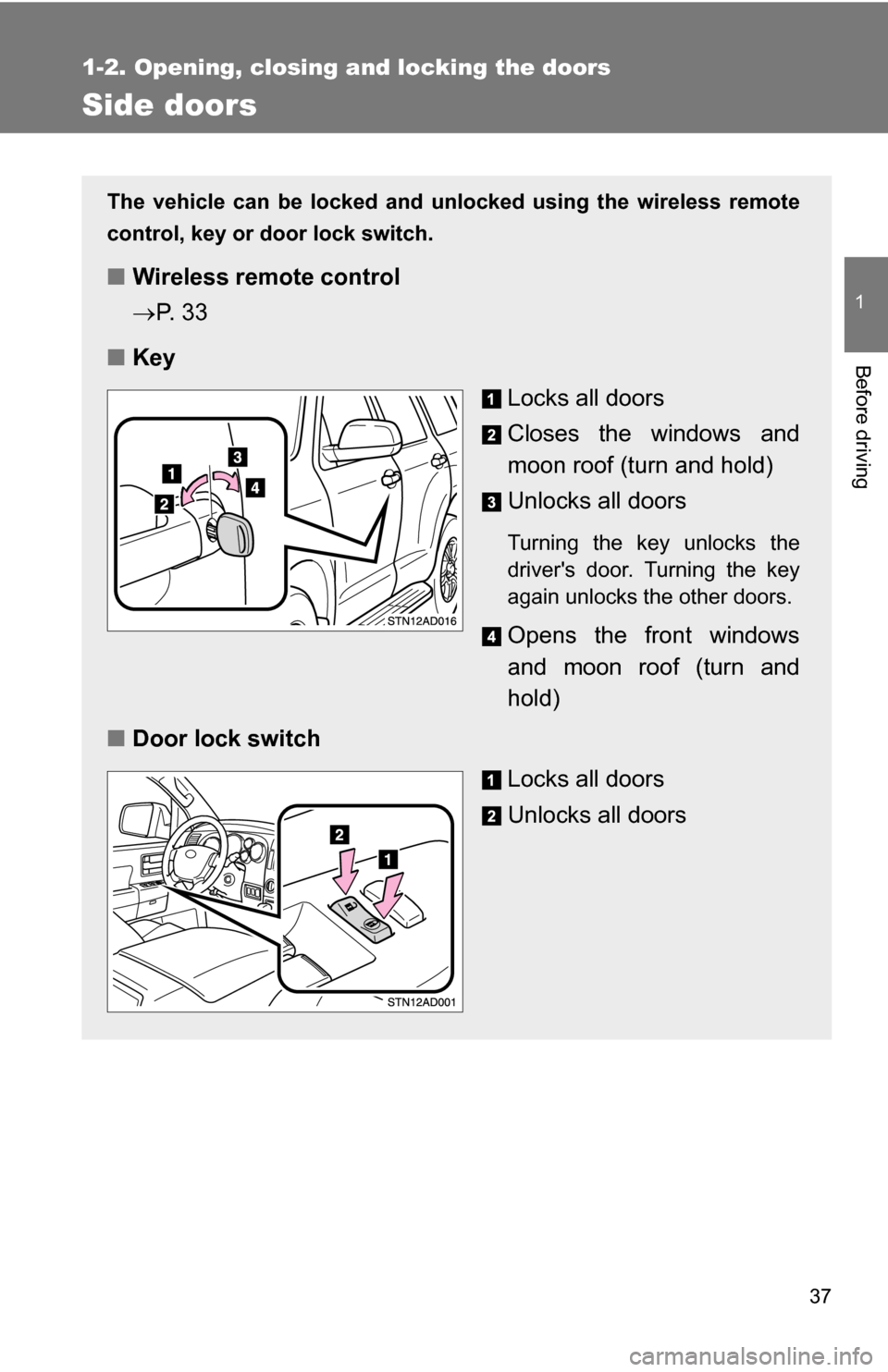
37
1
1-2. Opening, closing and locking the doors
Before driving
Side doors
The vehicle can be locked and unlocked using the wireless remote
control, key or door lock switch.
■Wireless remote control
P. 3 3
■ Key
Locks all doors
Closes the windows and
moon roof (turn and hold)
Unlocks all doors
Turning the key unlocks the
driver's door. Turning the key
again unlocks the other doors.
Opens the front windows
and moon roof (turn and
hold)
■ Door lock switch
Locks all doors
Unlocks all doors
Page 38 of 596
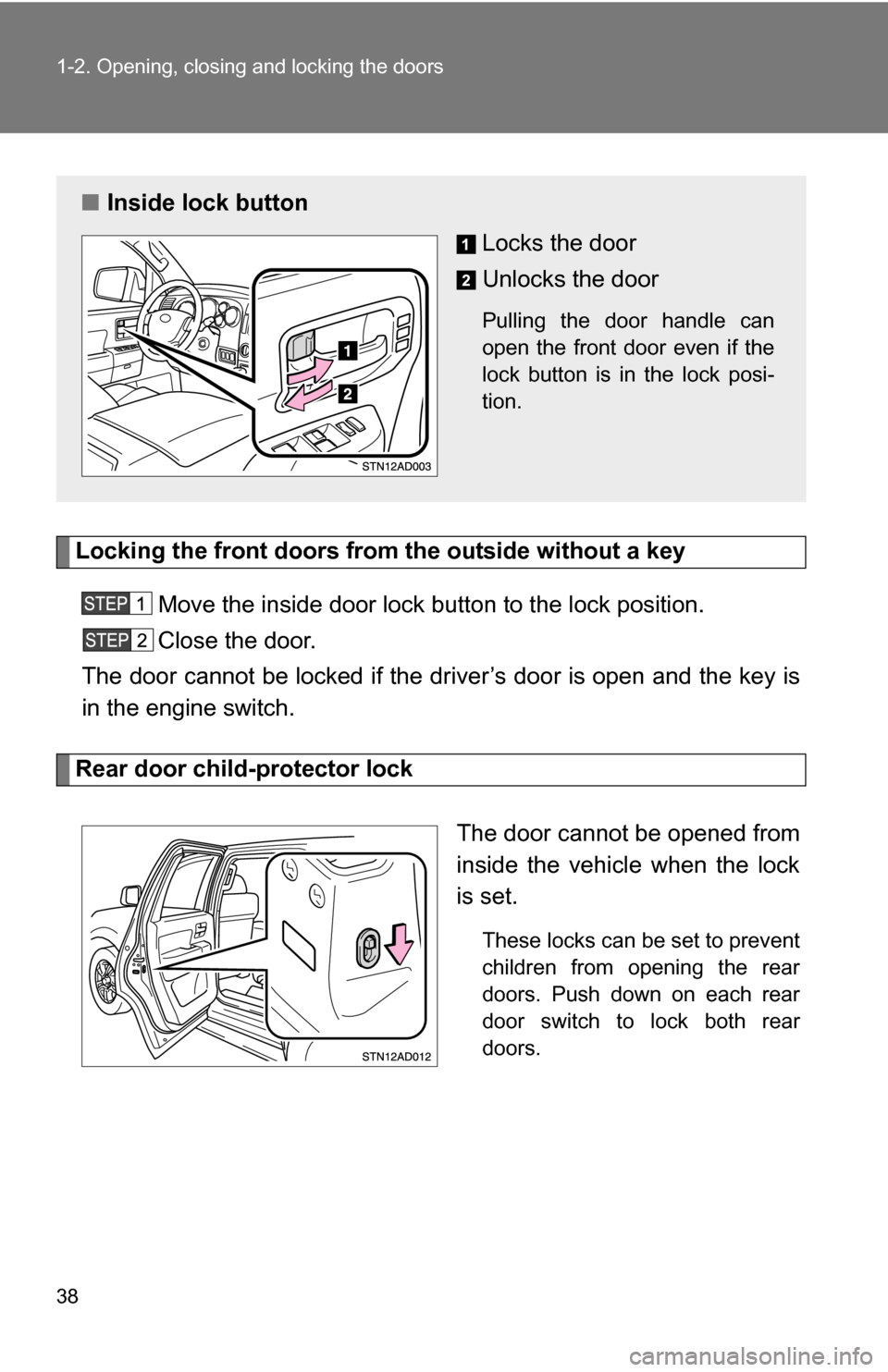
38 1-2. Opening, closing and locking the doors
Locking the front doors from the outside without a keyMove the inside door lock button to the lock position.
Close the door.
The door cannot be locked if the dr iver’s door is open and the key is
in the engine switch.
Rear door child-protector lock
The door cannot be opened from
inside the vehicle when the lock
is set.
These locks can be set to prevent
children from opening the rear
doors. Push down on each rear
door switch to lock both rear
doors.
■Inside lock button
Locks the door
Unlocks the door
Pulling the door handle can
open the front door even if the
lock button is in the lock posi-
tion.
Page 40 of 596
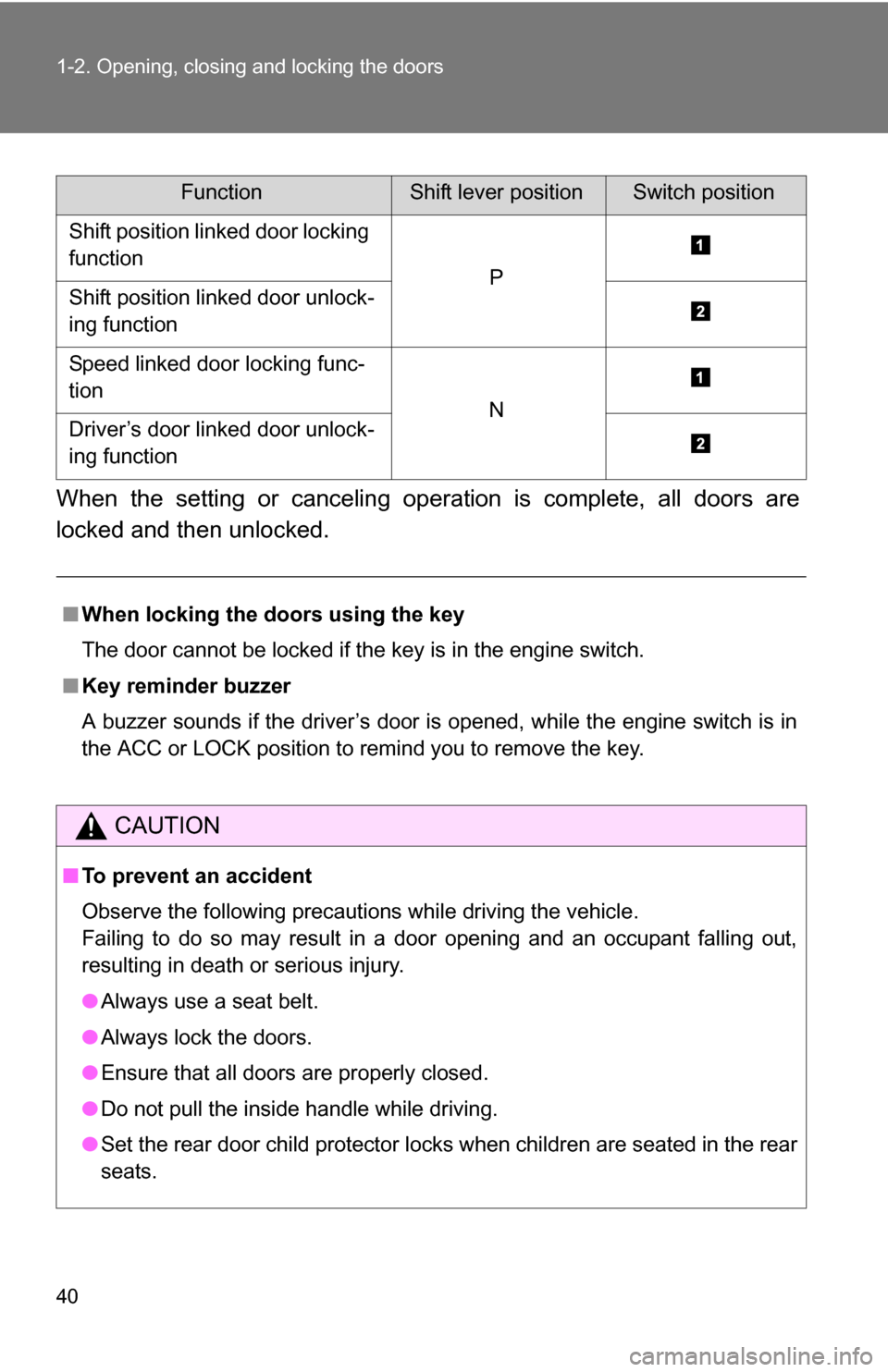
40 1-2. Opening, closing and locking the doors
When the setting or canceling operation is complete, all doors are
locked and then unlocked.
FunctionShift lever positionSwitch position
Shift position linked door locking
function
PShift position linked door unlock-
ing function
Speed linked door locking func-
tion
NDriver’s door linked door unlock-
ing function
■When locking the doors using the key
The door cannot be locked if the key is in the engine switch.
■ Key reminder buzzer
A buzzer sounds if the driver’s door is opened, while the engine switch is in
the ACC or LOCK position to remind you to remove the key.
CAUTION
■To prevent an accident
Observe the following precautions while driving the vehicle.
Failing to do so may result in a door opening and an occupant falling out,
resulting in death or serious injury.
●Always use a seat belt.
● Always lock the doors.
● Ensure that all doors are properly closed.
● Do not pull the inside handle while driving.
● Set the rear door child protector locks when children are seated in the rear
seats.