engine TOYOTA SEQUOIA 2008 2.G Repair Manual
[x] Cancel search | Manufacturer: TOYOTA, Model Year: 2008, Model line: SEQUOIA, Model: TOYOTA SEQUOIA 2008 2.GPages: 596, PDF Size: 12.93 MB
Page 204 of 596
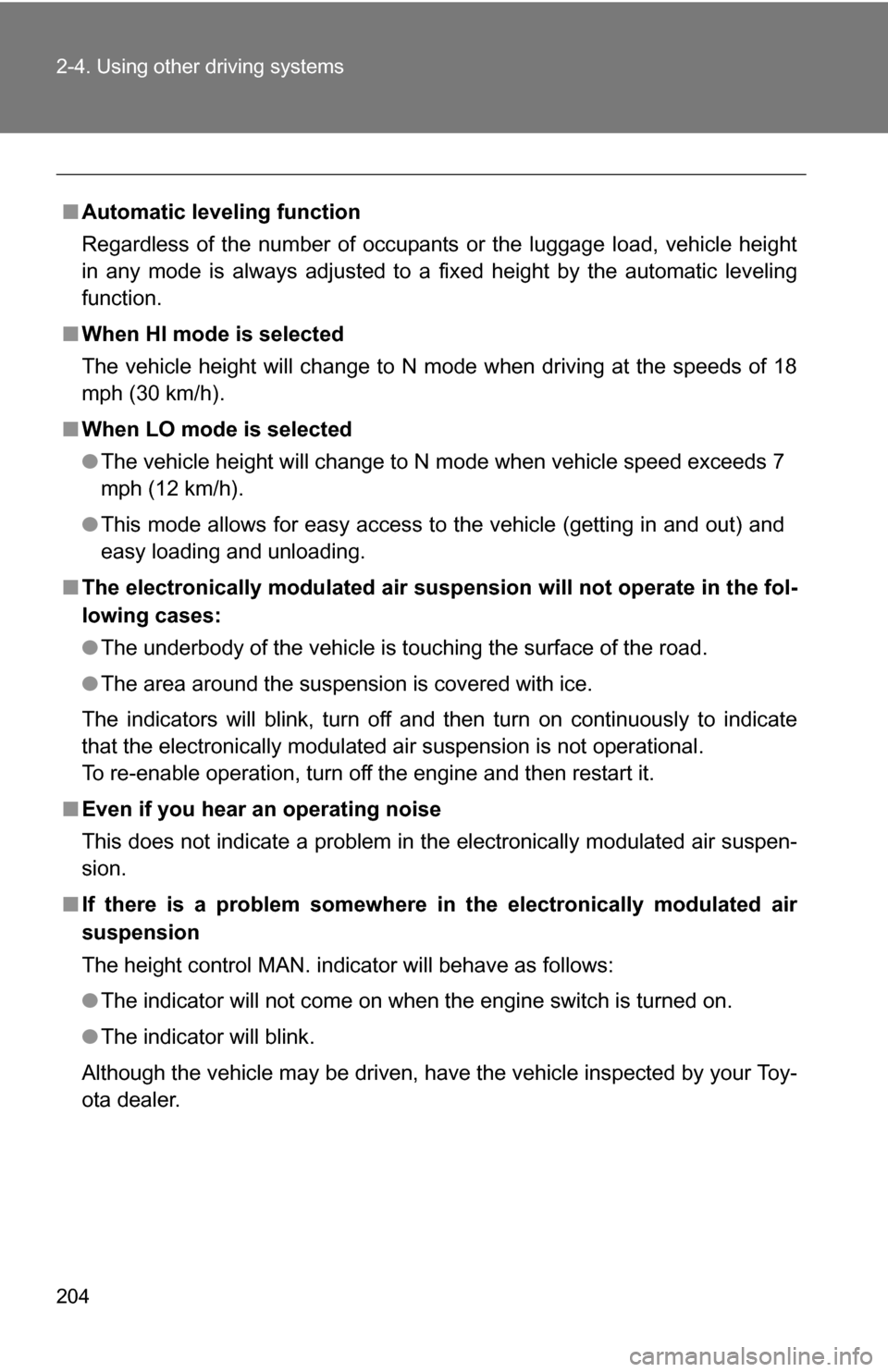
204 2-4. Using other driving systems
■Automatic leveling function
Regardless of the number of occupants or the luggage load, vehicle height
in any mode is always adjusted to a fixed height by the automatic leveling
function.
■ When HI mode is selected
The vehicle height will change to N mode when driving at the speeds of 1\
8
mph (30 km/h).
■ When LO mode is selected
●The vehicle height will change to N mode when vehicle speed exceeds 7
mph (12 km/h).
● This mode allows for easy access to the vehicle (getting in and out) and
easy loading and unloading.
■ The electronically modulated air susp ension will not operate in the fol-
lowing cases:
● The underbody of the vehicle is touching the surface of the road.
● The area around the suspension is covered with ice.
The indicators will blink, turn off and then turn on continuously to indicate
that the electronically modulated air suspension is not operational.
To re-enable operation, turn off the engine and then restart it.
■ Even if you hear an operating noise
This does not indicate a problem in the electronically modulated air suspen-
sion.
■ If there is a problem somewhere in the electronically modulated air
suspension
The height control MAN. indicator will behave as follows:
●The indicator will not come on when the engine switch is turned on.
● The indicator will blink.
Although the vehicle may be driven, have the vehicle inspected by your Toy-
ota dealer.
Page 205 of 596
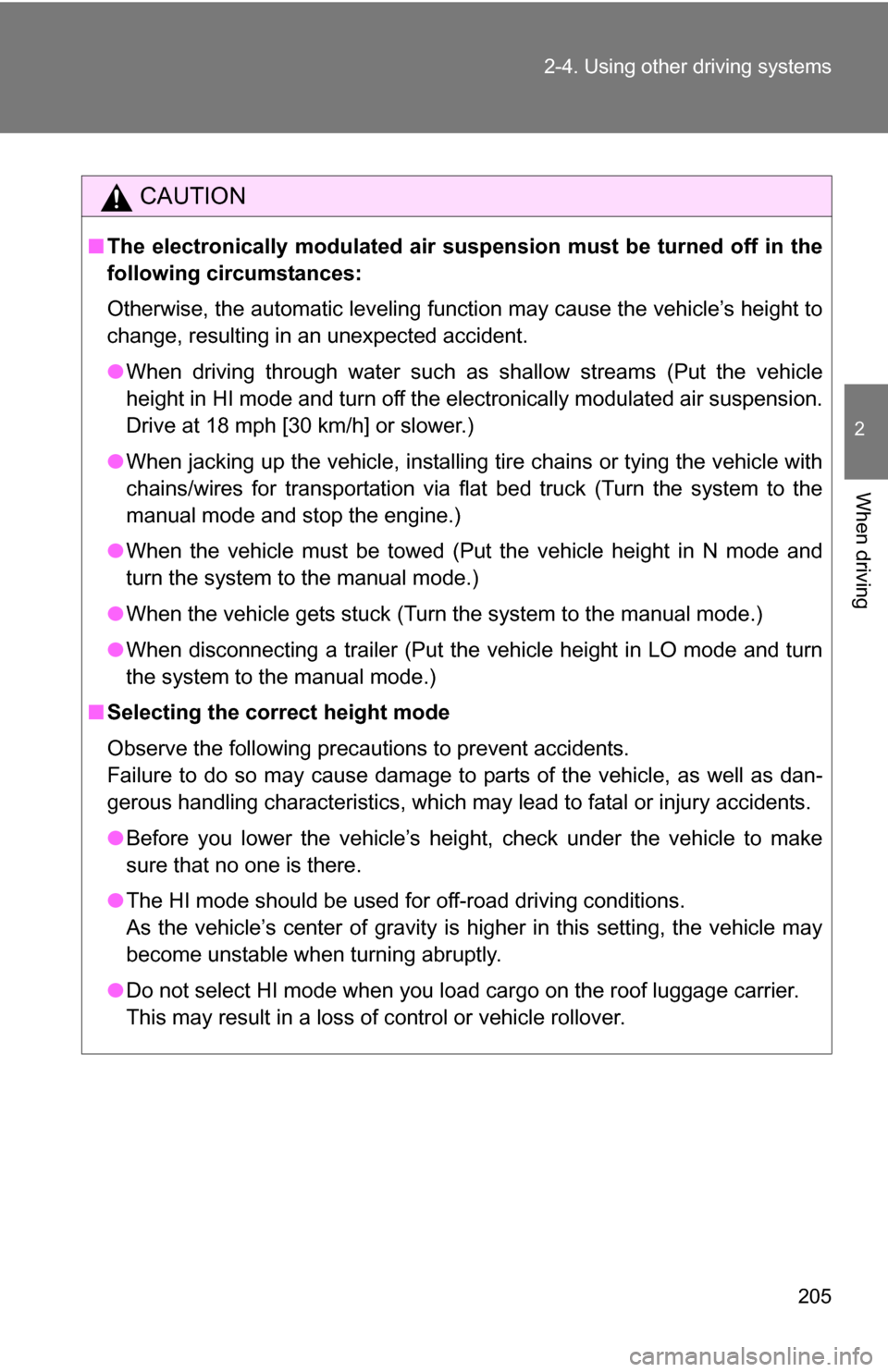
205
2-4. Using other
driving systems
2
When driving
CAUTION
■The electronically modulated air susp ension must be turned off in the
following circumstances:
Otherwise, the automatic leveling function may cause the vehicle’s height to
change, resulting in an unexpected accident.
● When driving through water such as shallow streams (Put the vehicle
height in HI mode and turn off the electronically modulated air suspension.
Drive at 18 mph [30 km/h] or slower.)
● When jacking up the vehicle, installing tire chains or tying the vehicle with
chains/wires for transportation via flat bed truck (Turn the system to the
manual mode and stop the engine.)
● When the vehicle must be towed (Put the vehicle height in N mode and
turn the system to the manual mode.)
● When the vehicle gets stuck (Turn the system to the manual mode.)
● When disconnecting a trailer (Put the vehicle height in LO mode and turn
the system to the manual mode.)
■ Selecting the correct height mode
Observe the following precautions to prevent accidents.
Failure to do so may cause damage to parts of the vehicle, as well as dan-
gerous handling characteristics, which may lead to fatal or injury accidents.
●Before you lower the vehicle’s height, check under the vehicle to make
sure that no one is there.
● The HI mode should be used for off-road driving conditions.
As the vehicle’s center of gravity is higher in this setting, the vehicle may
become unstable when turning abruptly.
● Do not select HI mode when you load cargo on the roof luggage carrier.
This may result in a loss of control or vehicle rollover.
Page 211 of 596
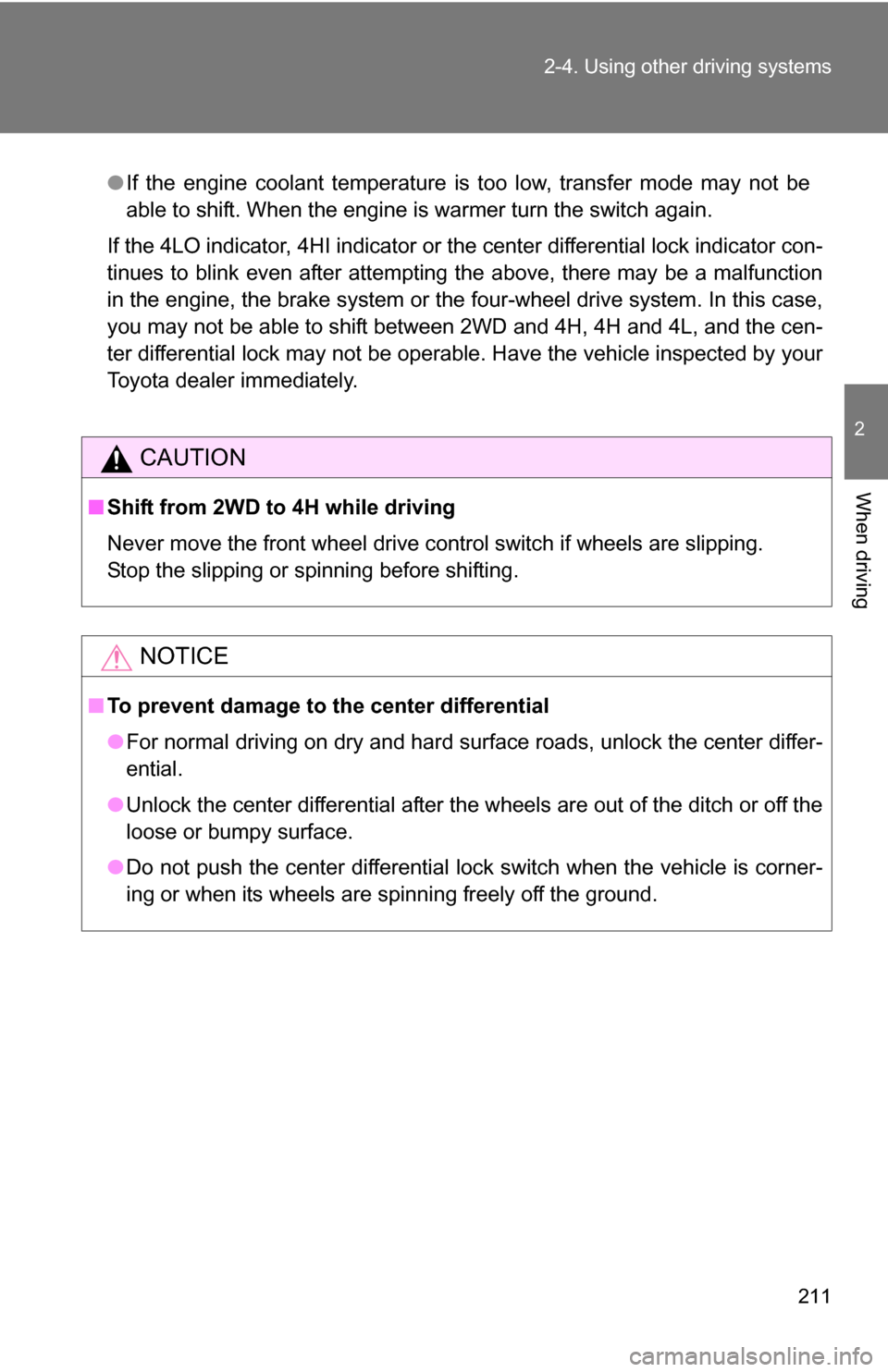
211
2-4. Using other
driving systems
2
When driving
●If the engine coolant temperature is too low, transfer mode may not be
able to shift. When the engine is warmer turn the switch again.
If the 4LO indicator, 4HI indicator or the center differential lock indicator con-
tinues to blink even after attempting the above, there may be a malfunction
in the engine, the brake system or the four-wheel drive system. In this case,
you may not be able to shift between 2WD and 4H, 4H and 4L, and the cen-
ter differential lock may not be operable. Have the vehicle inspected by your
Toyota dealer immediately.
CAUTION
■ Shift from 2WD to 4H while driving
Never move the front wheel drive control switch if wheels are slipping.
Stop the slipping or spinning before shifting.
NOTICE
■To prevent damage to the center differential
●For normal driving on dry and hard surface roads, unlock the center differ-
ential.
● Unlock the center differential after the wheels are out of the ditch or off the
loose or bumpy surface.
● Do not push the center differential lock switch when the vehicle is corner-
ing or when its wheels are spinning freely off the ground.
Page 212 of 596
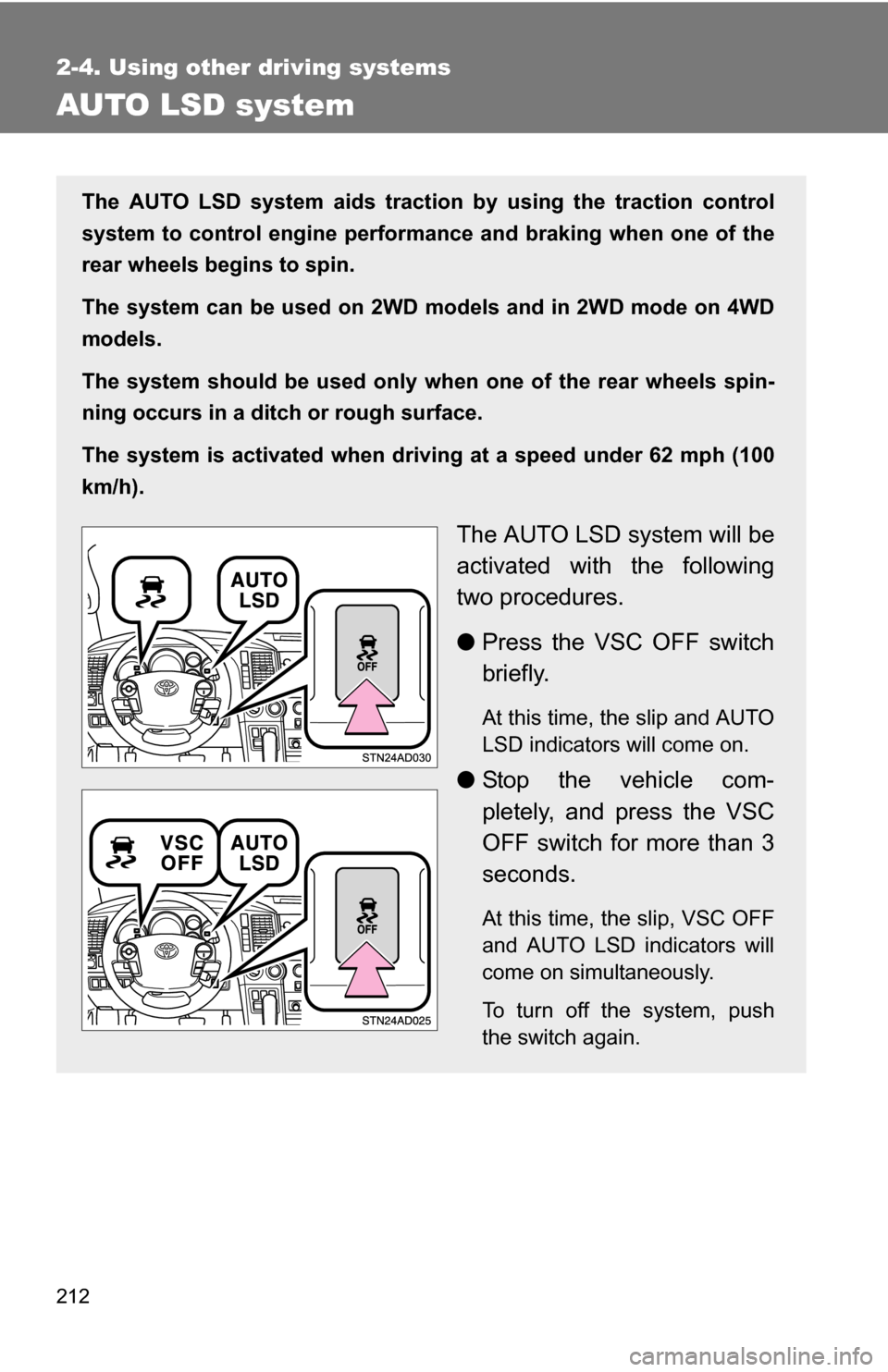
212
2-4. Using other driving systems
AUTO LSD system
The AUTO LSD system aids traction by using the traction control
system to control engine performance and braking when one of the
rear wheels begins to spin.
The system can be used on 2WD models and in 2WD mode on 4WD
models.
The system should be used only wh en one of the rear wheels spin-
ning occurs in a ditch or rough surface.
The system is activated when driving at a speed under 62 mph (100
km/h).
The AUTO LSD system will be
activated with the following
two procedures.
● Press the VSC OFF switch
briefly.
At this time, the slip and AUTO
LSD indicators will come on.
●Stop the vehicle com-
pletely, and press the VSC
OFF switch for more than 3
seconds.
At this time, the slip, VSC OFF
and AUTO LSD indicators will
come on simultaneously.
To turn off the system, push
the switch again.
Page 213 of 596
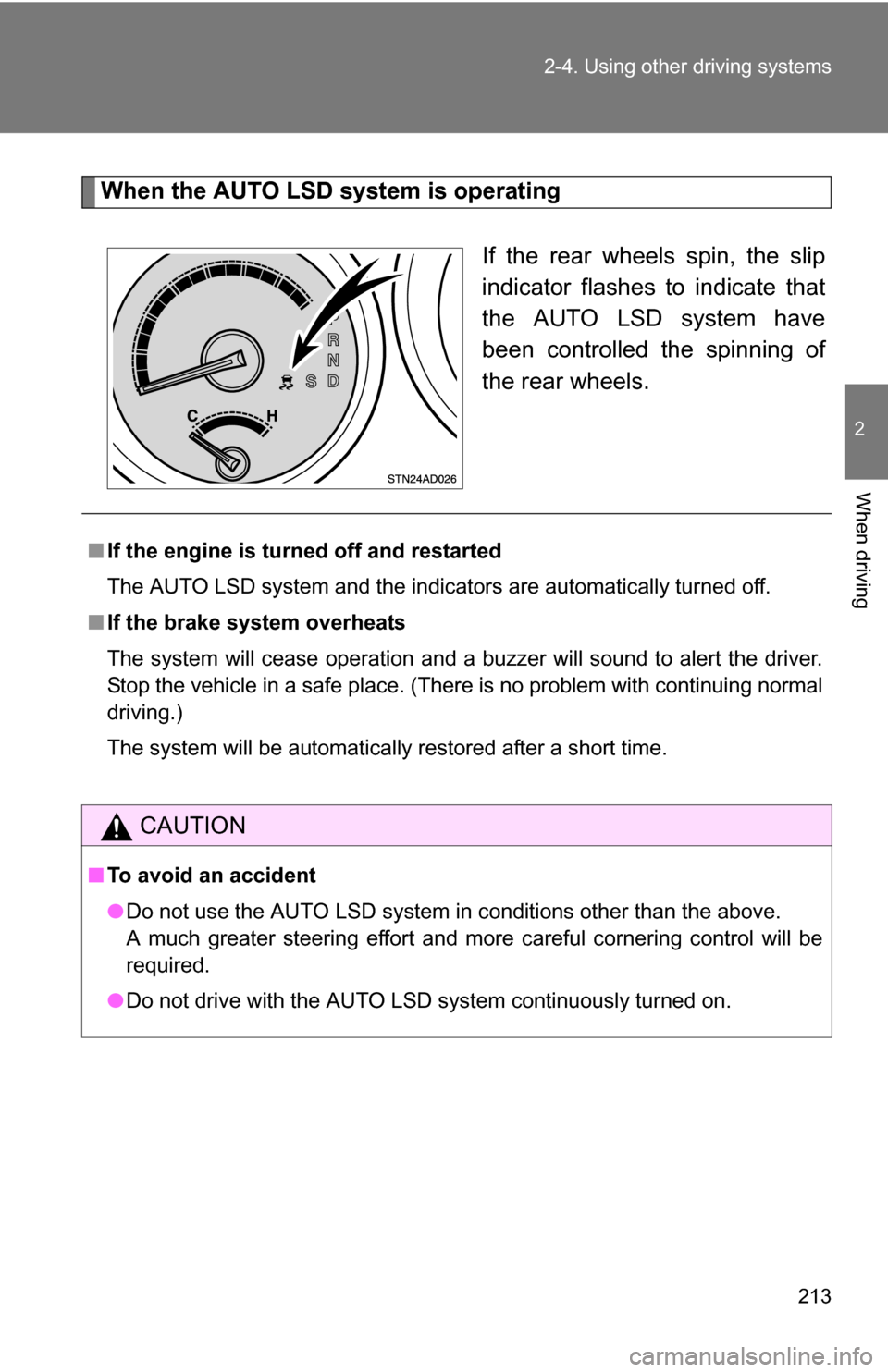
213
2-4. Using other
driving systems
2
When driving
When the AUTO LSD system is operating
If the rear wheels spin, the slip
indicator flashes to indicate that
the AUTO LSD system have
been controlled the spinning of
the rear wheels.
■If the engine is turned off and restarted
The AUTO LSD system and the indicators are automatically turned off.
■ If the brake system overheats
The system will cease operation and a buzzer will sound to alert the driver.
Stop the vehicle in a safe place. (Ther e is no problem with continuing normal
driving.)
The system will be automatically restored after a short time.
CAUTION
■ To avoid an accident
●Do not use the AUTO LSD system in conditions other than the above.
A much greater steering effort and more careful cornering control will be
required.
● Do not drive with the AUTO LSD system continuously turned on.
Page 215 of 596
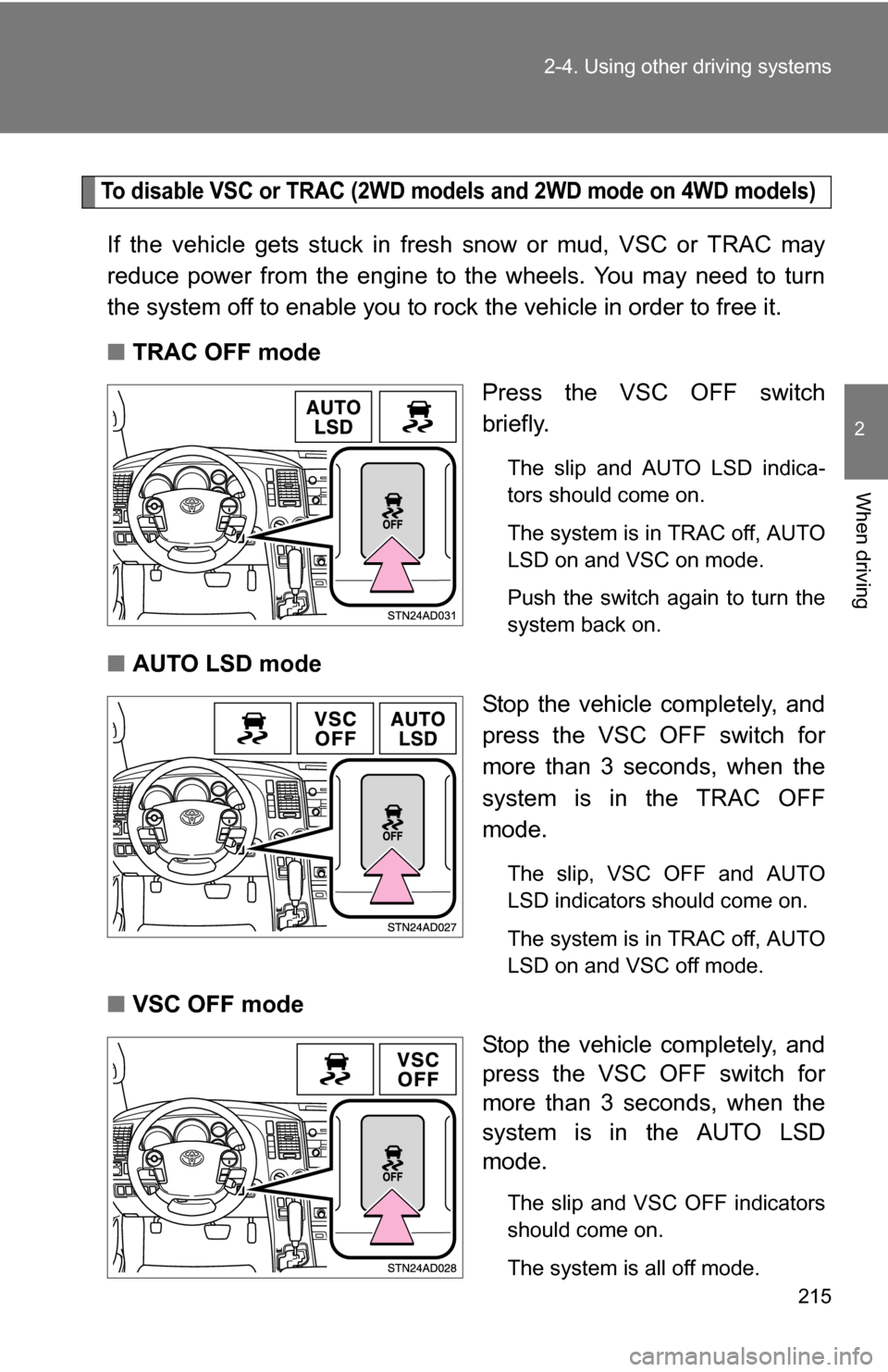
215
2-4. Using other
driving systems
2
When driving
To disable VSC or TRAC (2WD models and 2WD mode on 4WD models)
If the vehicle gets stuck in fresh snow or mud, VSC or TRAC may
reduce power from the engine to the wheels. You may need to turn
the system off to enable you to rock the vehicle in order to free it.
■ TRAC OFF mode
Press the VSC OFF switch
briefly.
The slip and AUTO LSD indica-
tors should come on.
The system is in TRAC off, AUTO
LSD on and VSC on mode.
Push the switch again to turn the
system back on.
■AUTO LSD mode
Stop the vehicle completely, and
press the VSC OFF switch for
more than 3 seconds, when the
system is in the TRAC OFF
mode.
The slip, VSC OFF and AUTO
LSD indicators should come on.
The system is in TRAC off, AUTO
LSD on and VSC off mode.
■VSC OFF mode
Stop the vehicle completely, and
press the VSC OFF switch for
more than 3 seconds, when the
system is in the AUTO LSD
mode.
The slip and VSC OFF indicators
should come on.
The system is all off mode.
Page 216 of 596
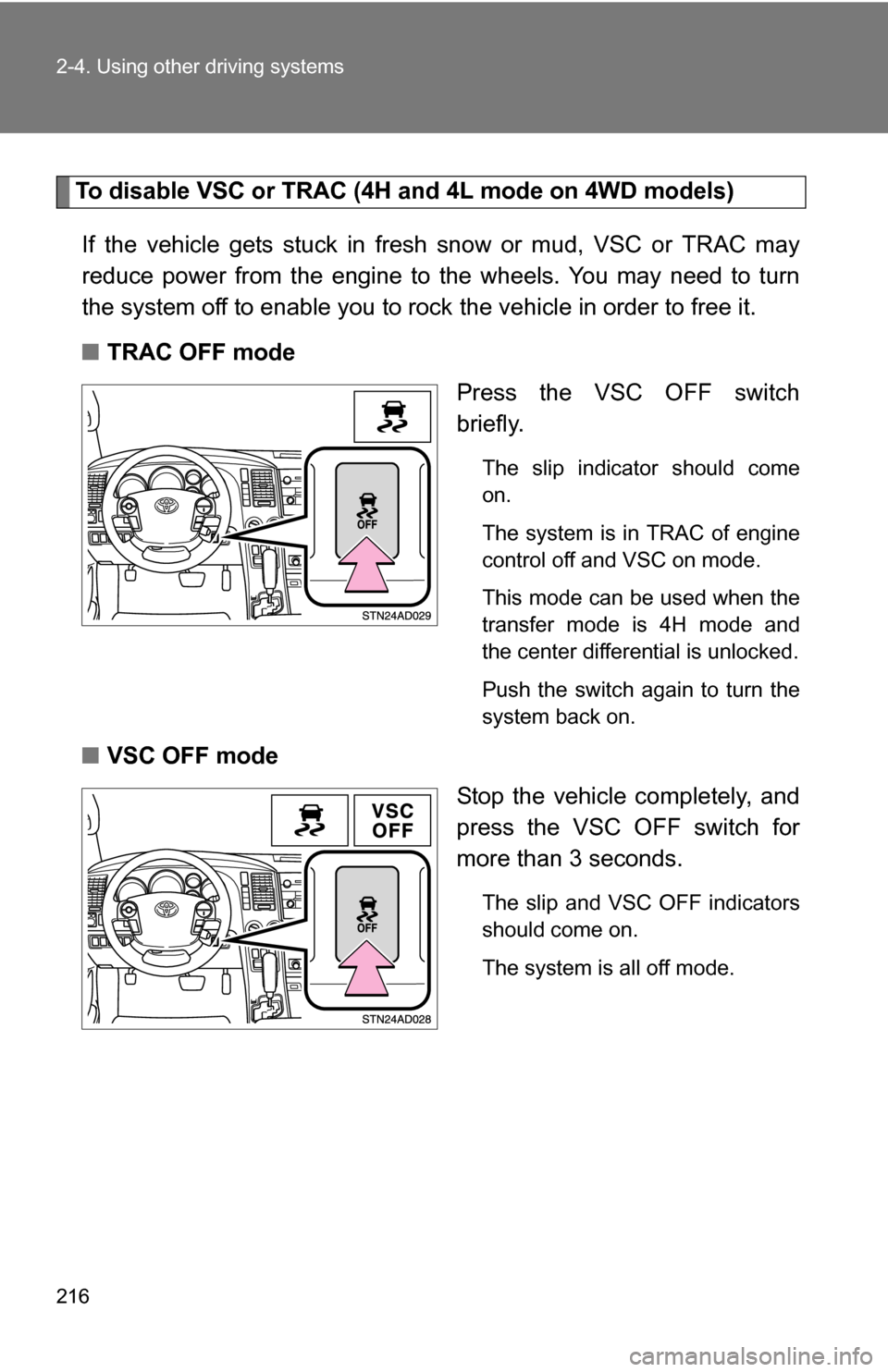
216 2-4. Using other driving systems
To disable VSC or TRAC (4H and 4L mode on 4WD models)If the vehicle gets stuck in fresh snow or mud, VSC or TRAC may
reduce power from the engine to the wheels. You may need to turn
the system off to enable you to rock the vehicle in order to free it.
■ TRAC OFF mode
Press the VSC OFF switch
briefly.
The slip indicator should come
on.
The system is in TRAC of engine
control off and VSC on mode.
This mode can be used when the
transfer mode is 4H mode and
the center differential is unlocked.
Push the switch again to turn the
system back on.
■VSC OFF mode
Stop the vehicle completely, and
press the VSC OFF switch for
more than 3 seconds.
The slip and VSC OFF indicators
should come on.
The system is all off mode.
Page 217 of 596
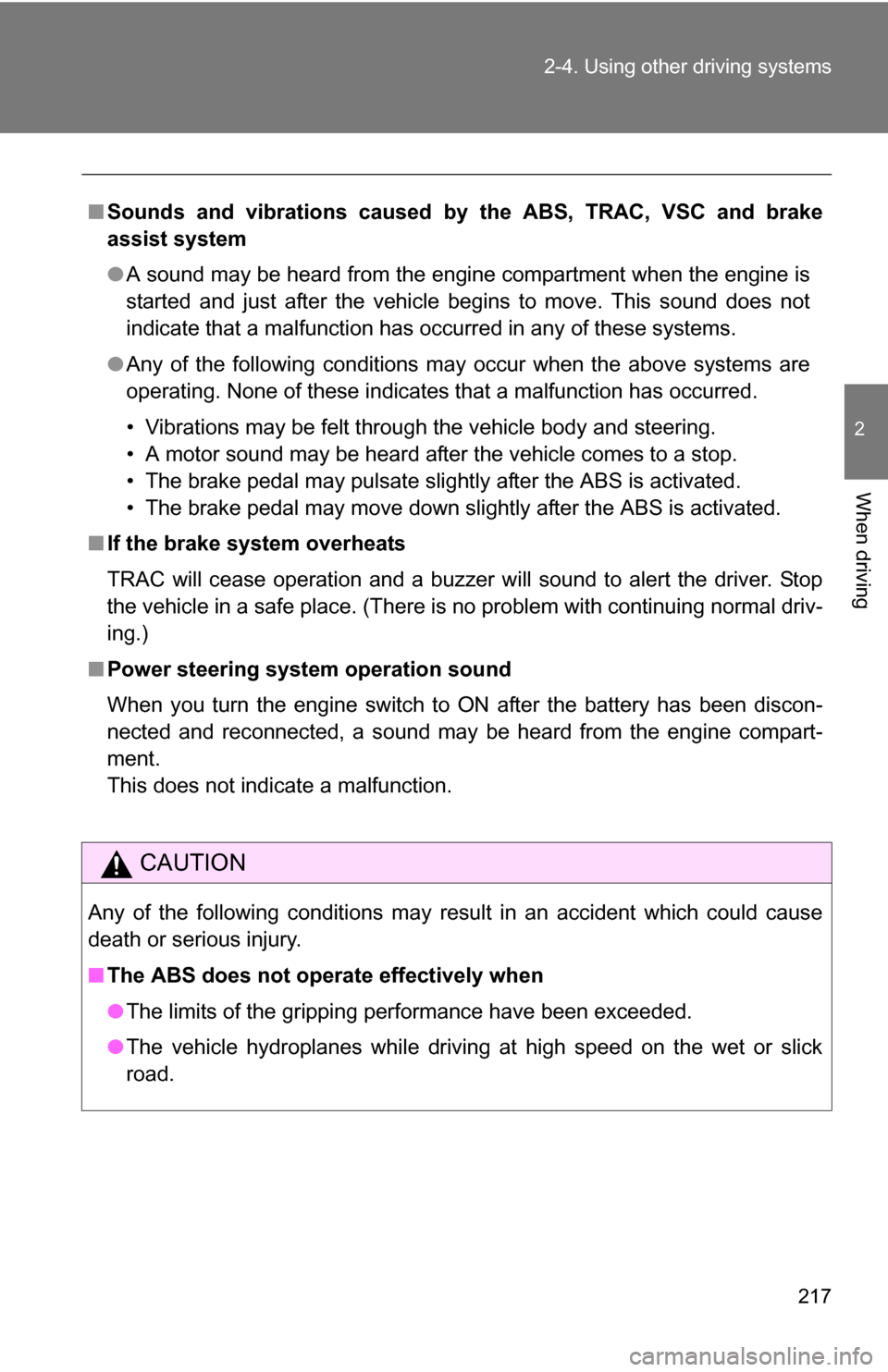
217
2-4. Using other
driving systems
2
When driving
■Sounds and vibrations caused by the ABS, TRAC, VSC and brake
assist system
●A sound may be heard from the engine compartment when the engine is
started and just after the vehicle begins to move. This sound does not
indicate that a malfunction has occurred in any of these systems.
● Any of the following conditions may occur when the above systems are
operating. None of these indicates that a malfunction has occurred.
• Vibrations may be felt through the vehicle body and steering.
• A motor sound may be heard after the vehicle comes to a stop.
• The brake pedal may pulsate slightly after the ABS is activated.
• The brake pedal may move down slightly after the ABS is activated.
■ If the brake system overheats
TRAC will cease operation and a buzzer will sound to alert the driver. Stop
the vehicle in a safe place. (There is no problem with continuing normal driv-
ing.)
■ Power steering system operation sound
When you turn the engine switch to ON after the battery has been discon-
nected and reconnected, a sound may be heard from the engine compart-
ment.
This does not indicate a malfunction.
CAUTION
Any of the following conditions may result in an accident which could cause
death or serious injury.
■ The ABS does not opera te effectively when
● The limits of the gripping performance have been exceeded.
● The vehicle hydroplanes while driving at high speed on the wet or slick
road.
Page 223 of 596
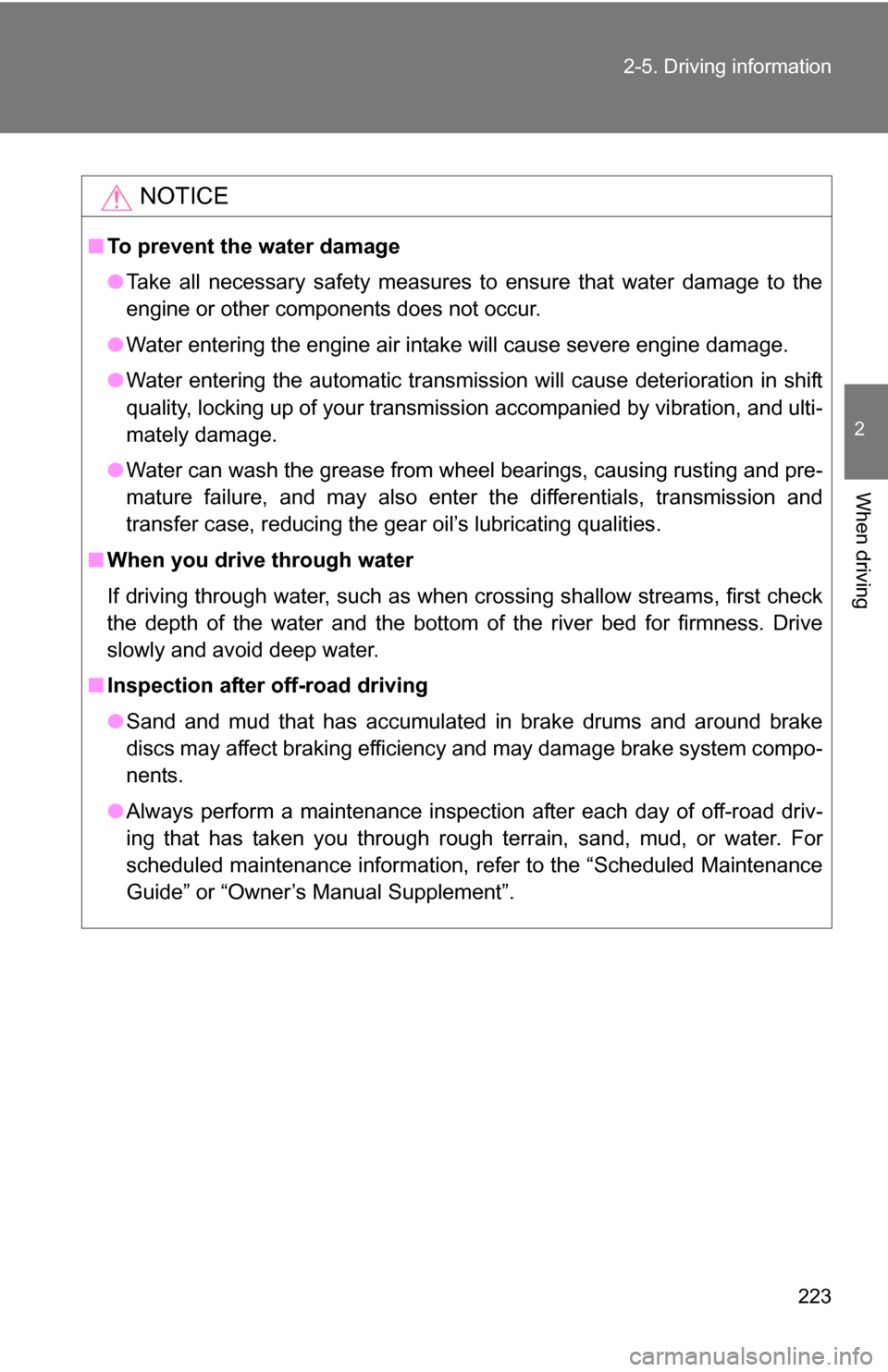
223
2-5. Driving information
2
When driving
NOTICE
■
To prevent the water damage
●Take all necessary safety measures to ensure that water damage to the
engine or other components does not occur.
● Water entering the engine air intake will cause severe engine damage.
● Water entering the automatic transmission will cause deterioration in shift
quality, locking up of your transmission accompanied by vibration, and ulti-
mately damage.
● Water can wash the grease from wheel bearings, causing rusting and pre-
mature failure, and may also enter the differentials, transmission and
transfer case, reducing the gear oil’s lubricating qualities.
■ When you drive through water
If driving through water, such as when crossing shallow streams, first check
the depth of the water and the bottom of the river bed for firmness. Drive
slowly and avoid deep water.
■ Inspection after off-road driving
●Sand and mud that has accumulat ed in brake drums and around brake
discs may affect braking efficiency and may damage brake system compo-
nents.
● Always perform a maintenance inspection after each day of off-road driv-
ing that has taken you through rough terrain, sand, mud, or water. For
scheduled maintenance information, refer to the “Scheduled Maintenance
Guide” or “Owner’s Manual Supplement”.
Page 229 of 596
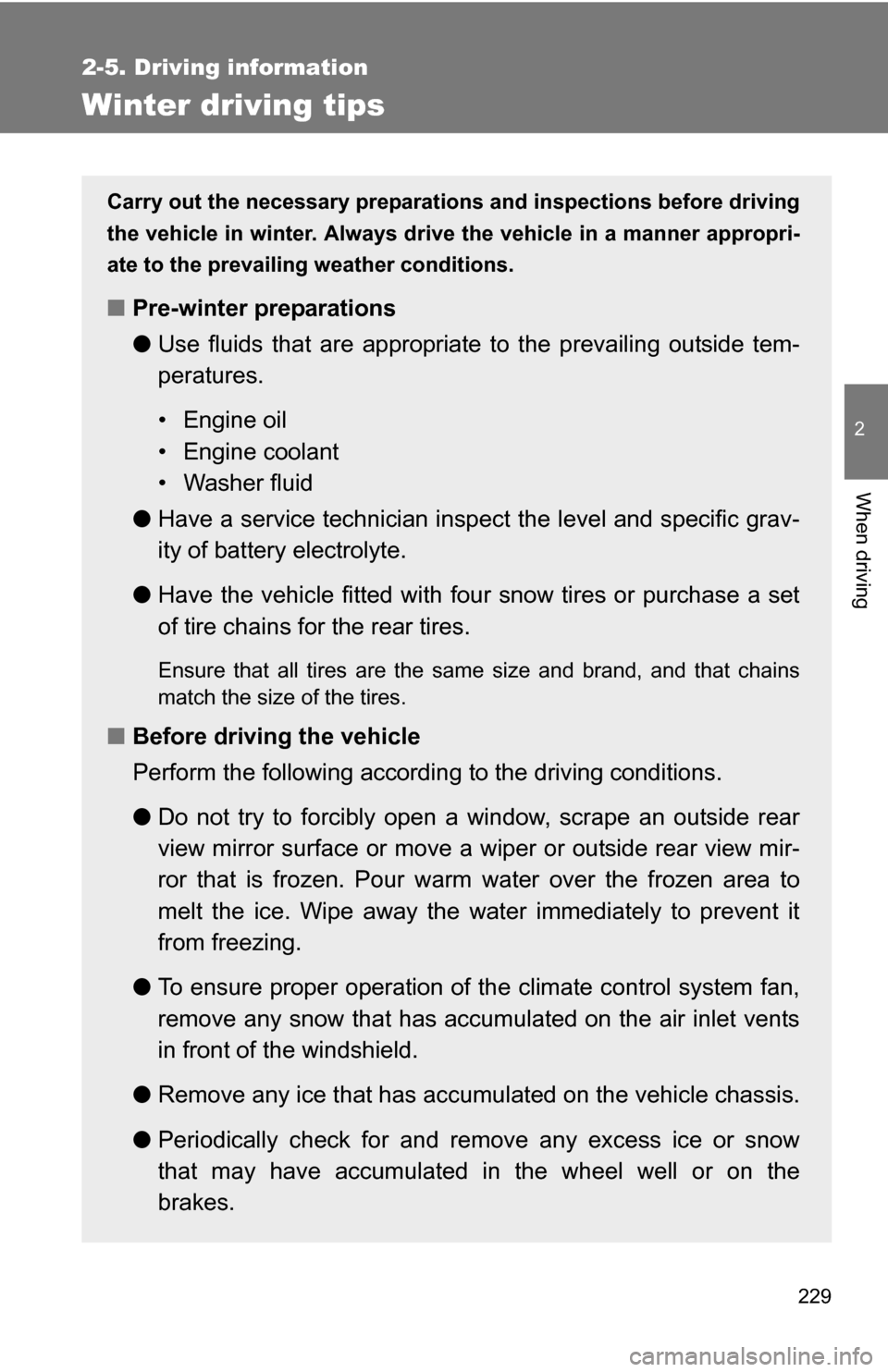
229
2-5. Driving information
2
When driving
Winter driving tips
Carry out the necessary preparations and inspections before driving
the vehicle in winter. Always drive the vehicle in a manner appropri-
ate to the prevailing weather conditions.
■ Pre-winter preparations
●Use fluids that are appropriate to the prevailing outside tem-
peratures.
• Engine oil
• Engine coolant
• Washer fluid
● Have a service technician inspect the level and specific grav-
ity of battery electrolyte.
● Have the vehicle fitted with four snow tires or purchase a set
of tire chains for the rear tires.
Ensure that all tires are the same size and brand, and that chains
match the size of the tires.
■Before driving the vehicle
Perform the following according to the driving conditions.
●Do not try to forcibly open a window, scrape an outside rear
view mirror surface or move a wiper or outside rear view mir-
ror that is frozen. Pour warm water over the frozen area to
melt the ice. Wipe away the water immediately to prevent it
from freezing.
● To ensure proper operation of th e climate control system fan,
remove any snow that has accumulated on the air inlet vents
in front of the windshield.
● Remove any ice that has accumu lated on the vehicle chassis.
● Periodically check for and remove any excess ice or snow
that may have accumulated in the wheel well or on the
brakes.