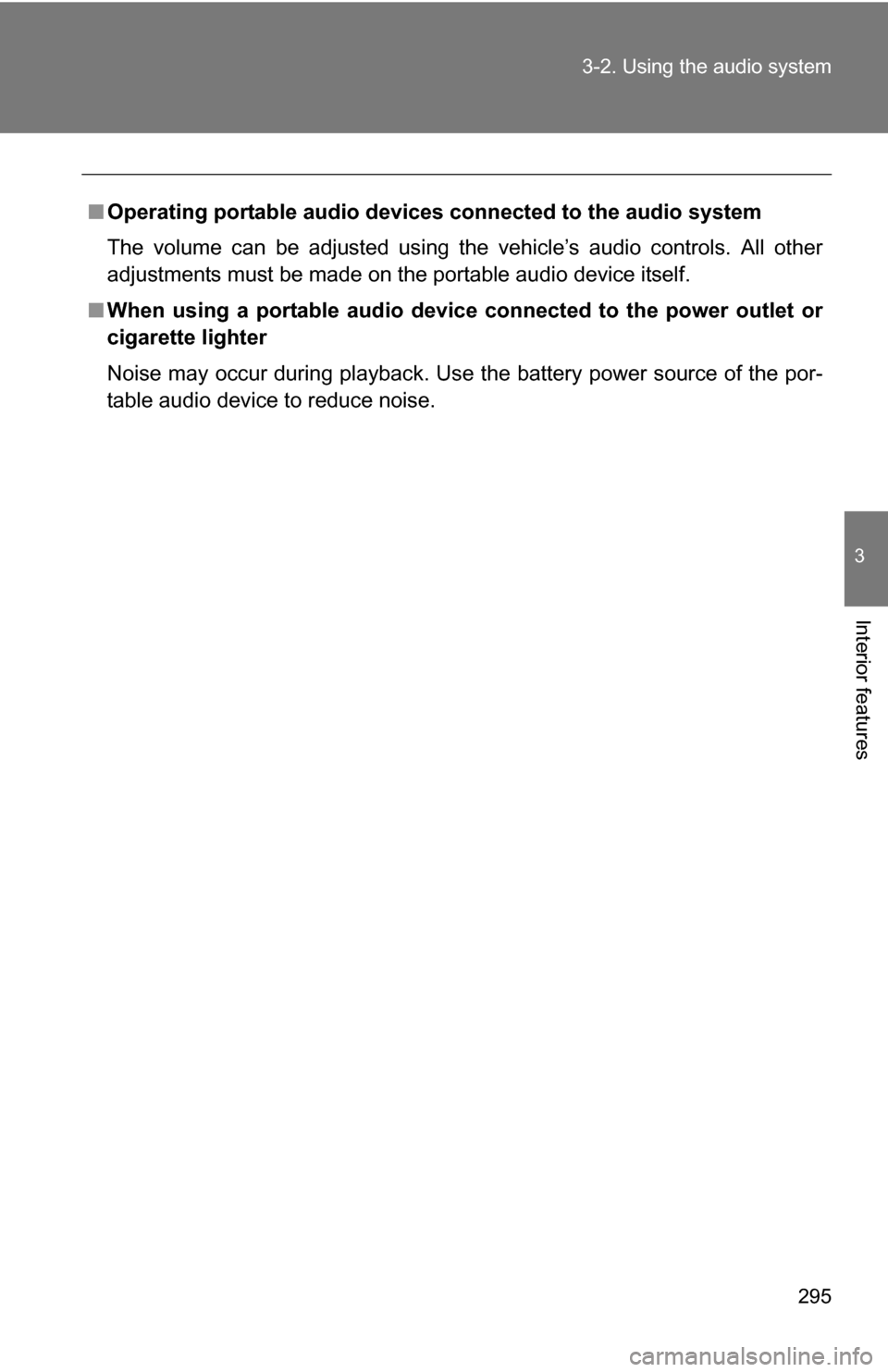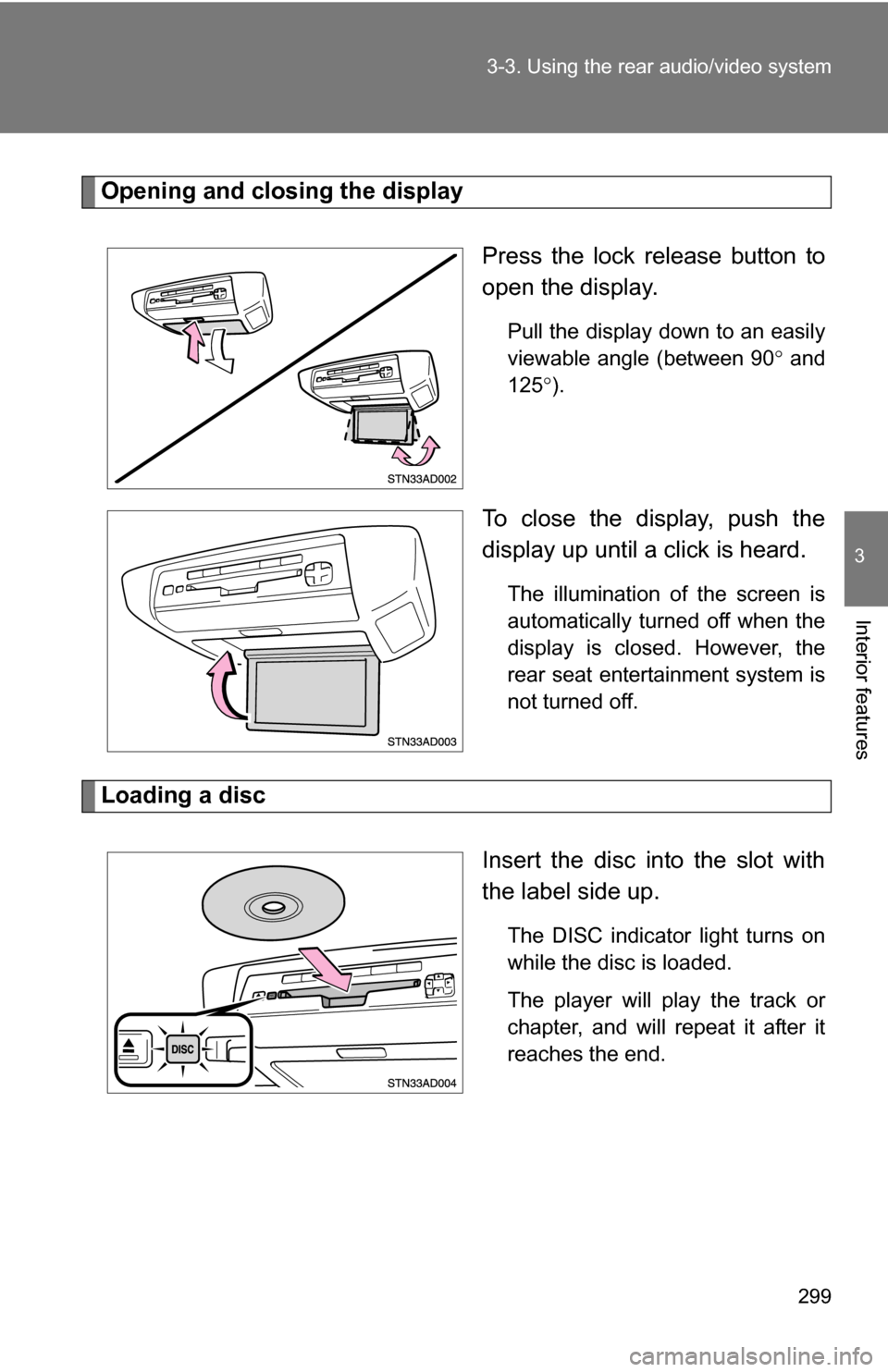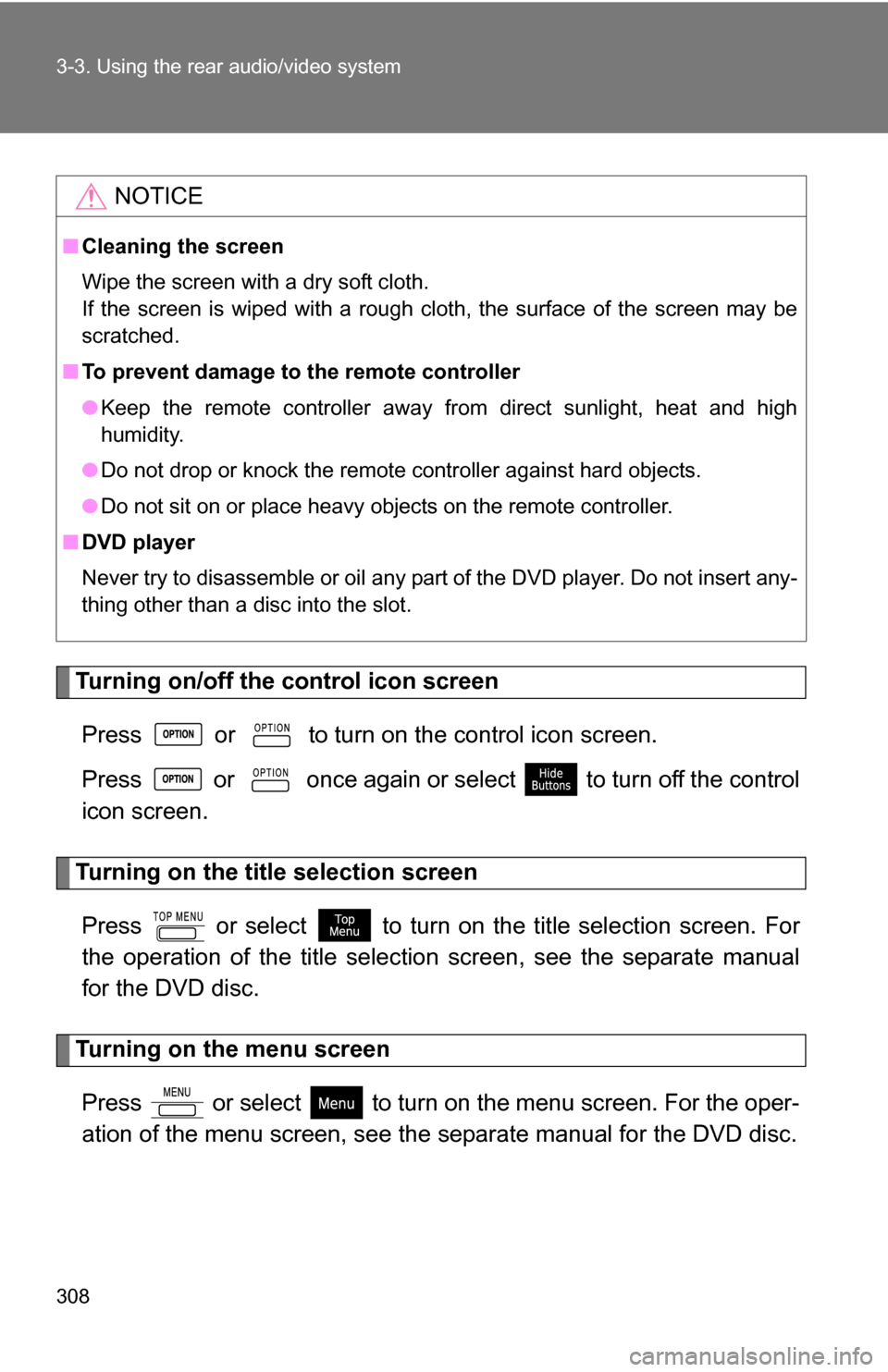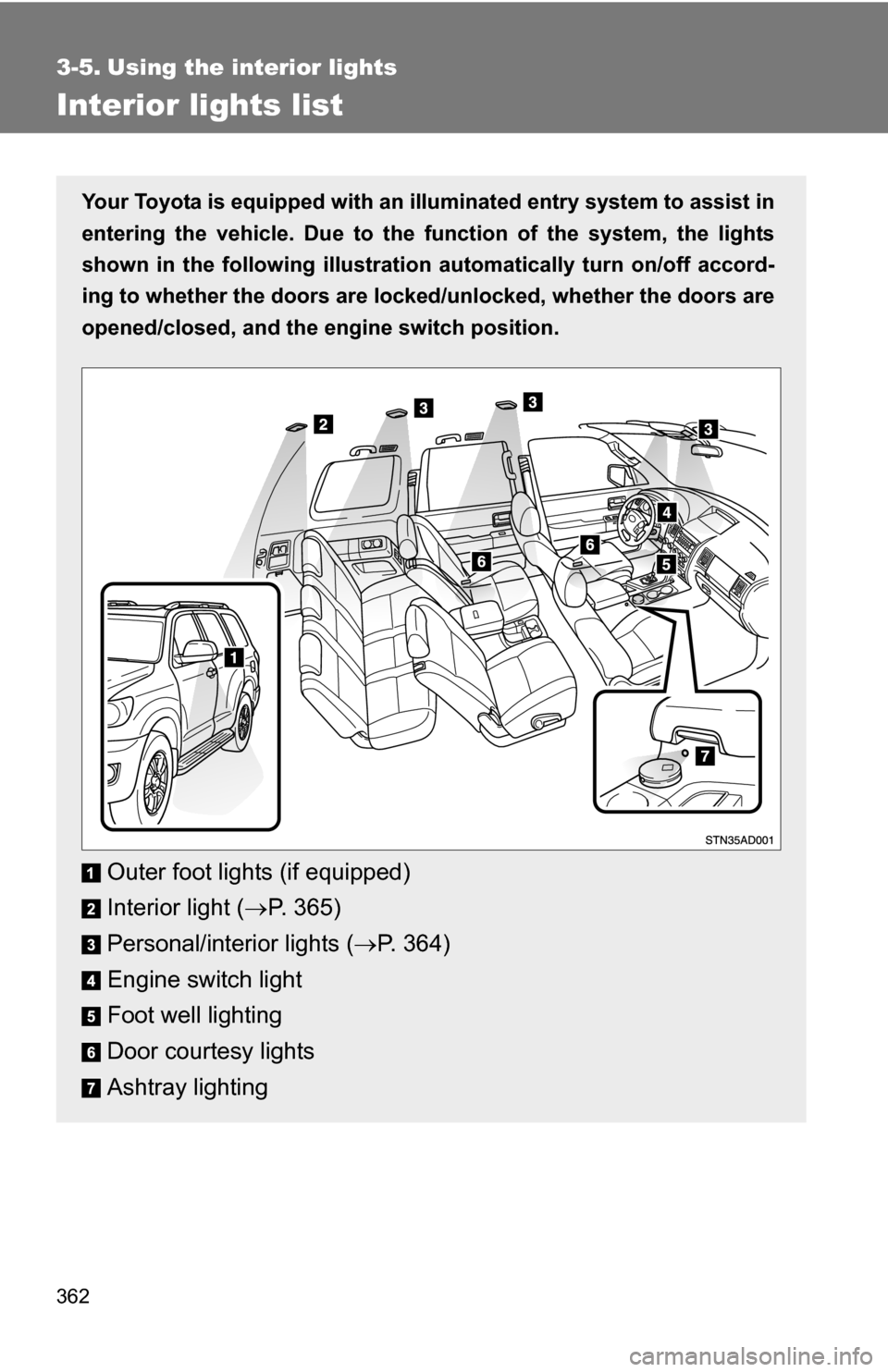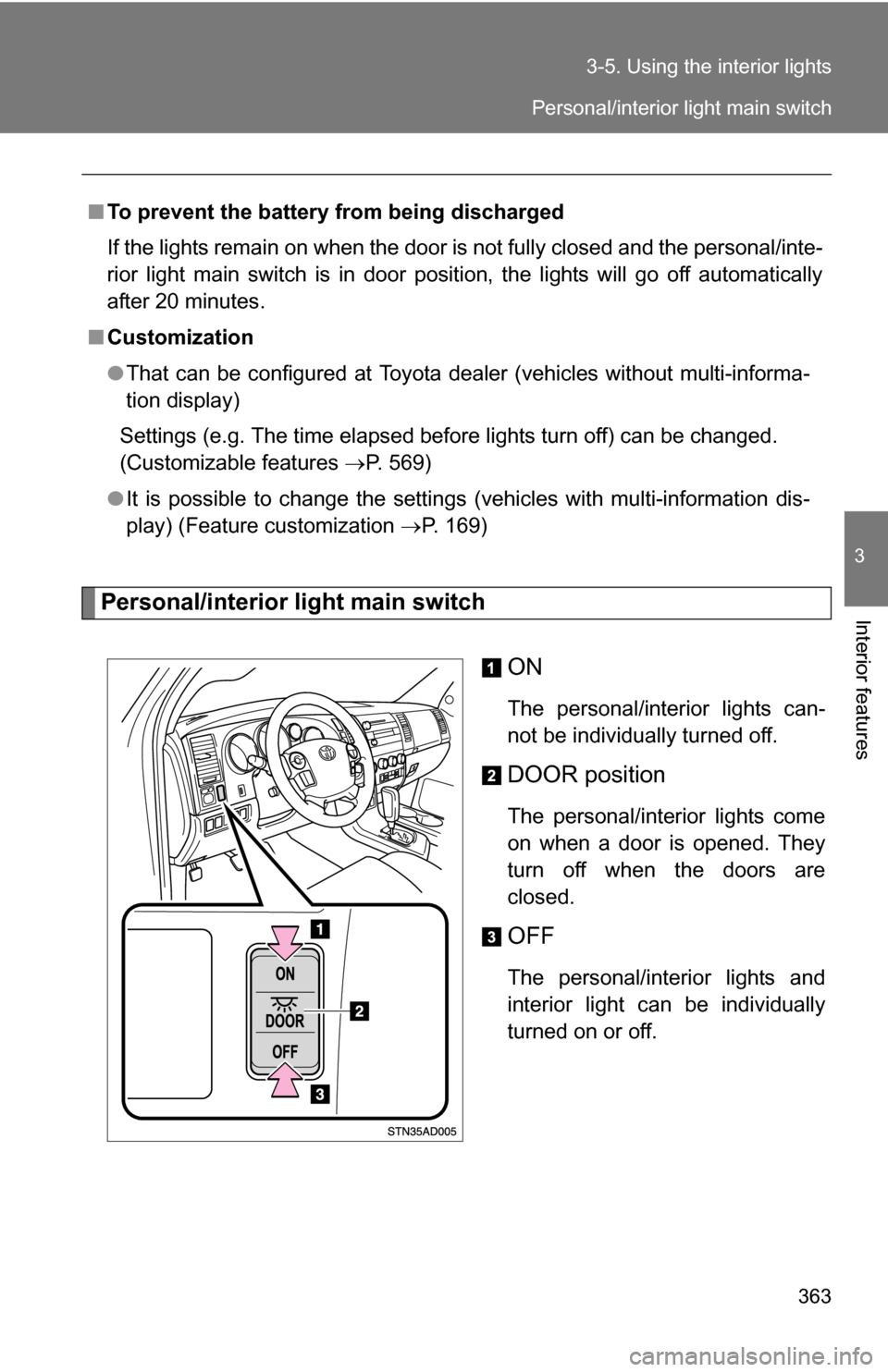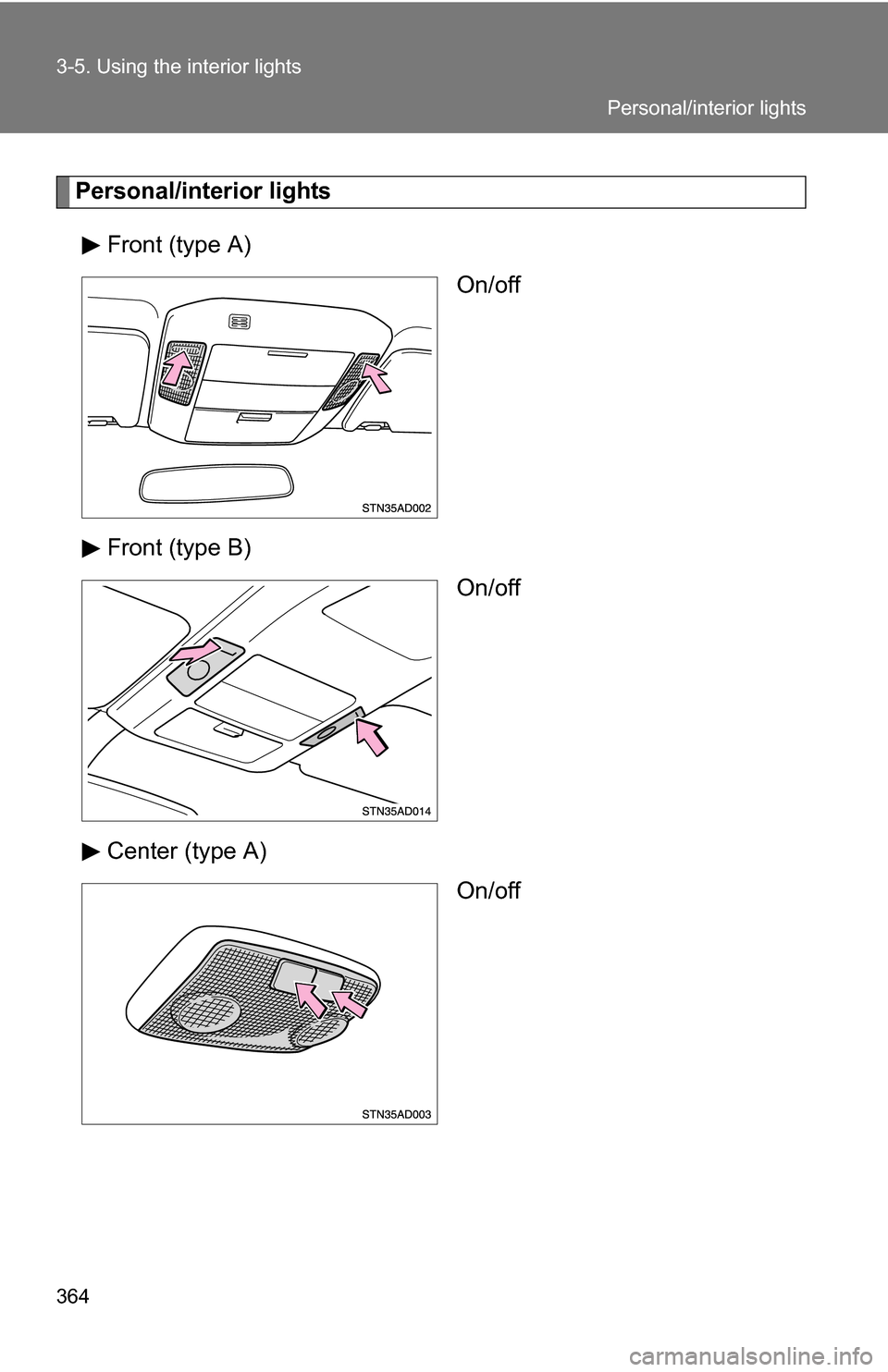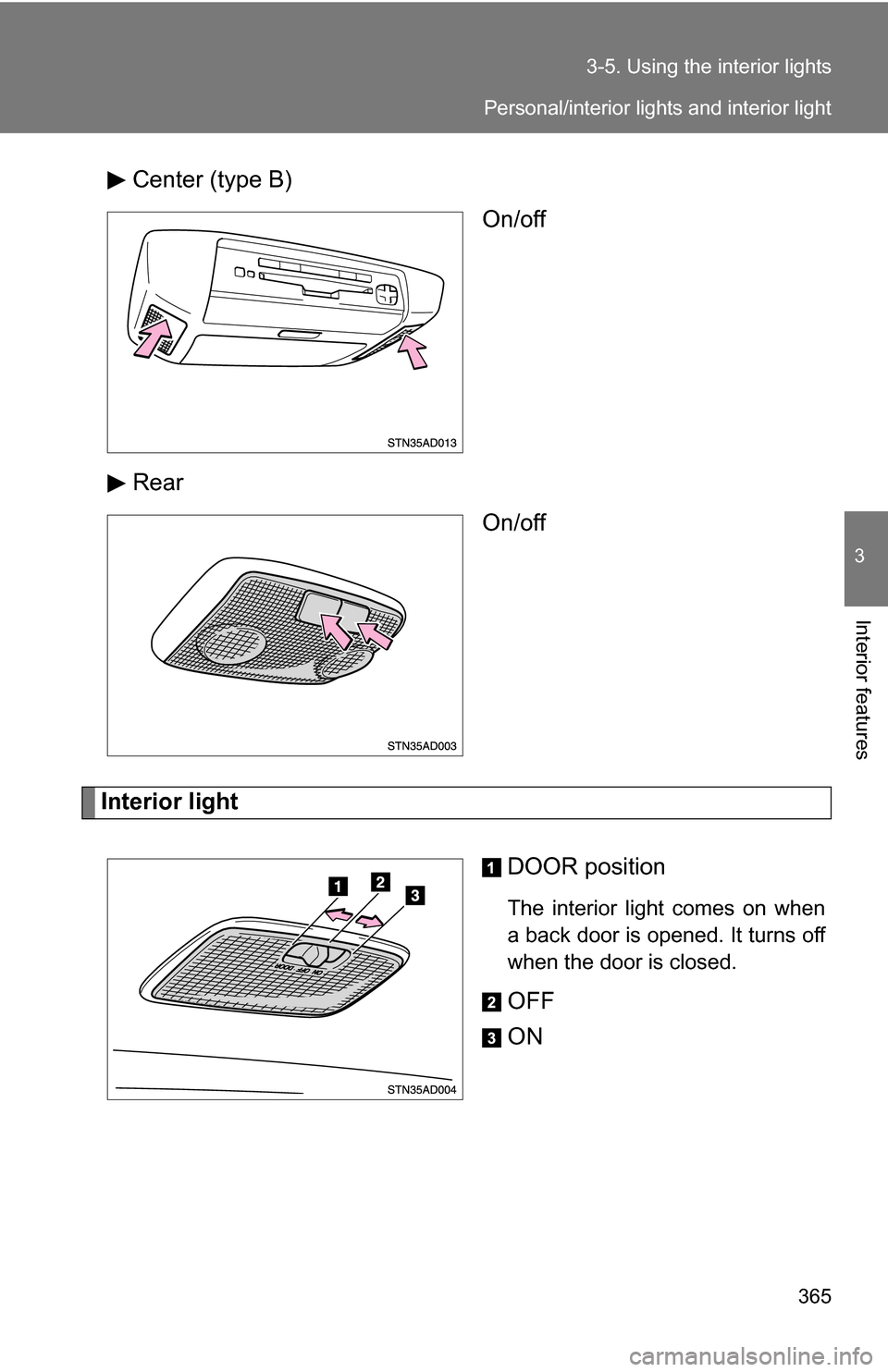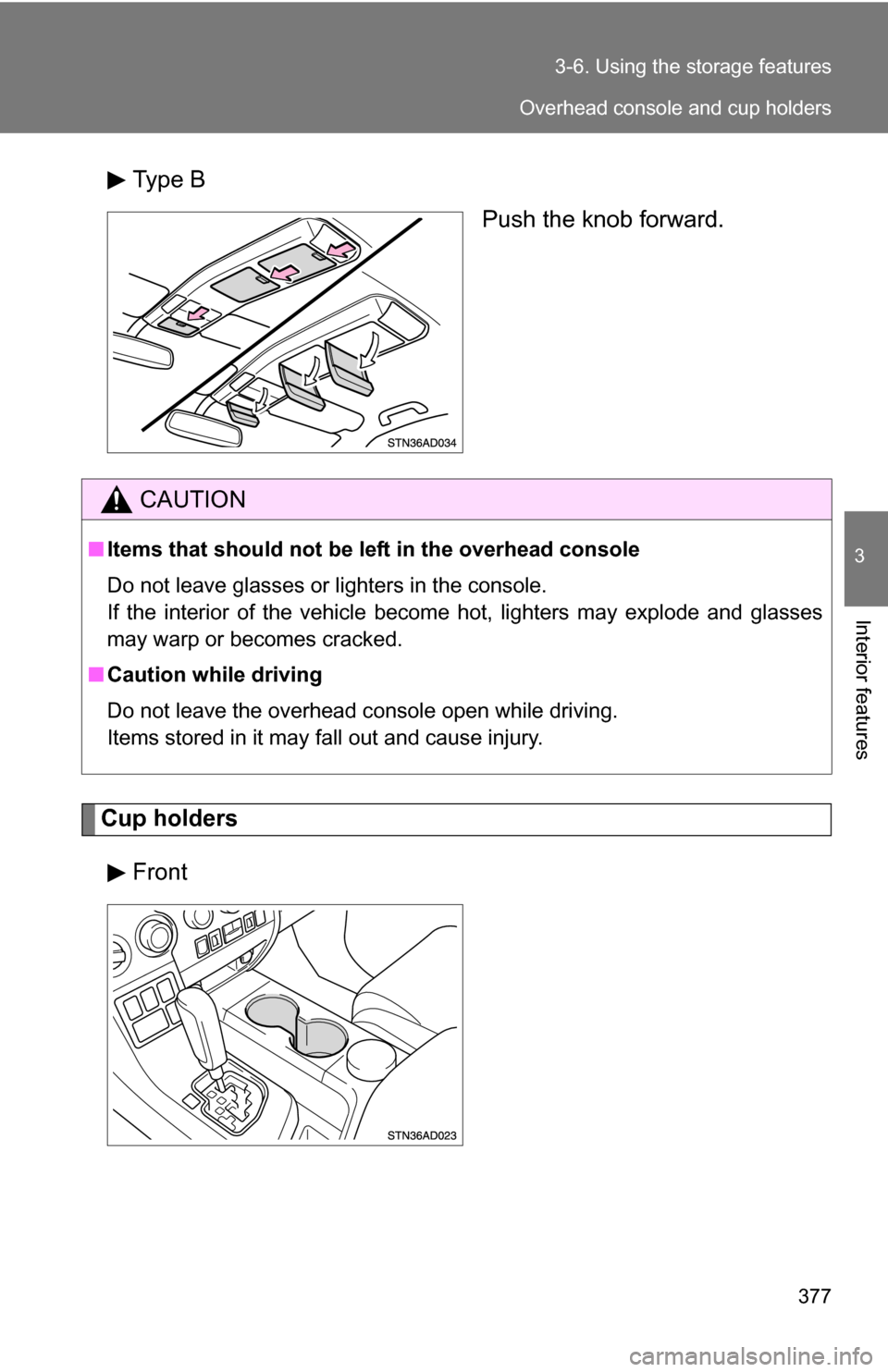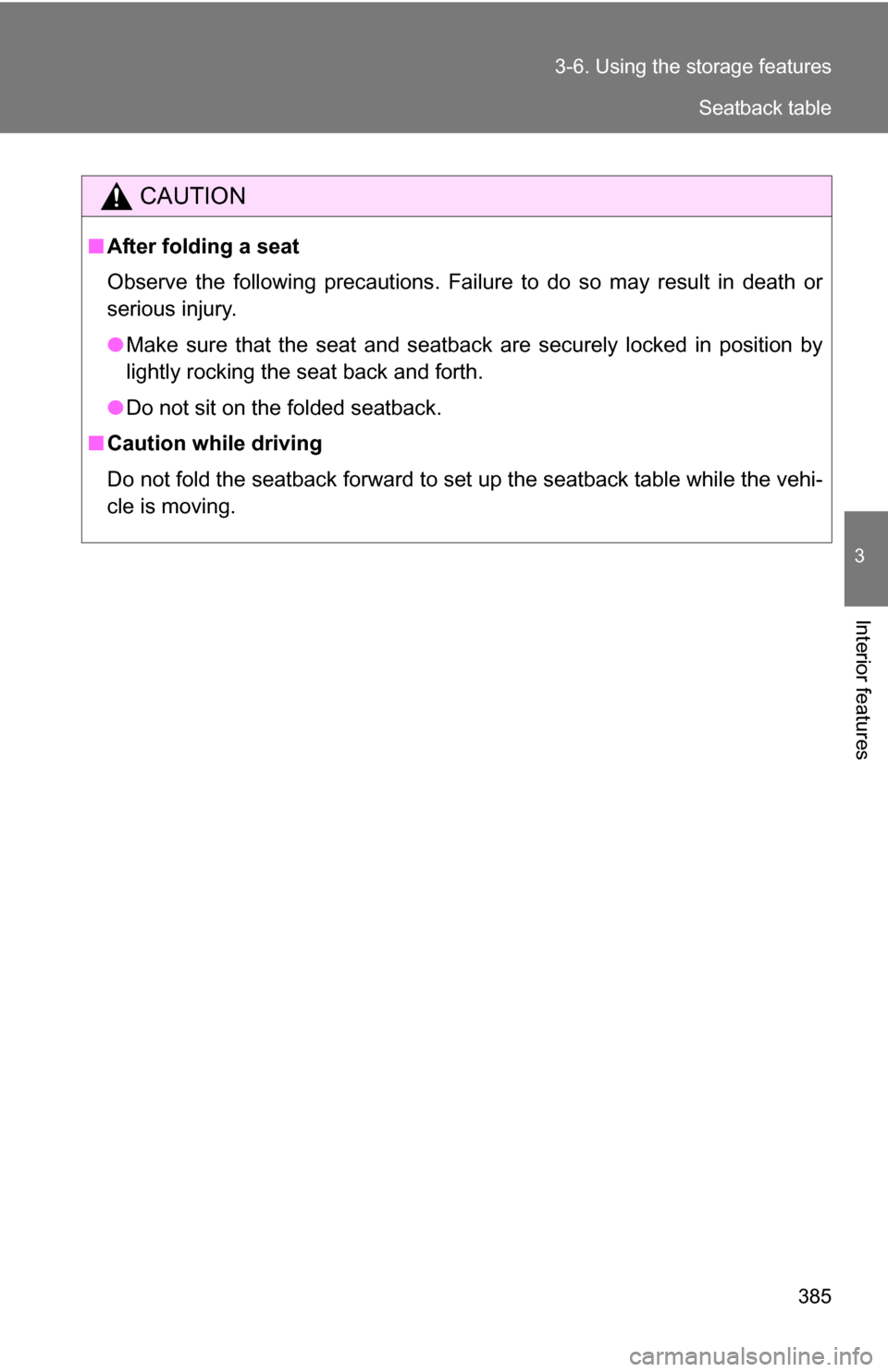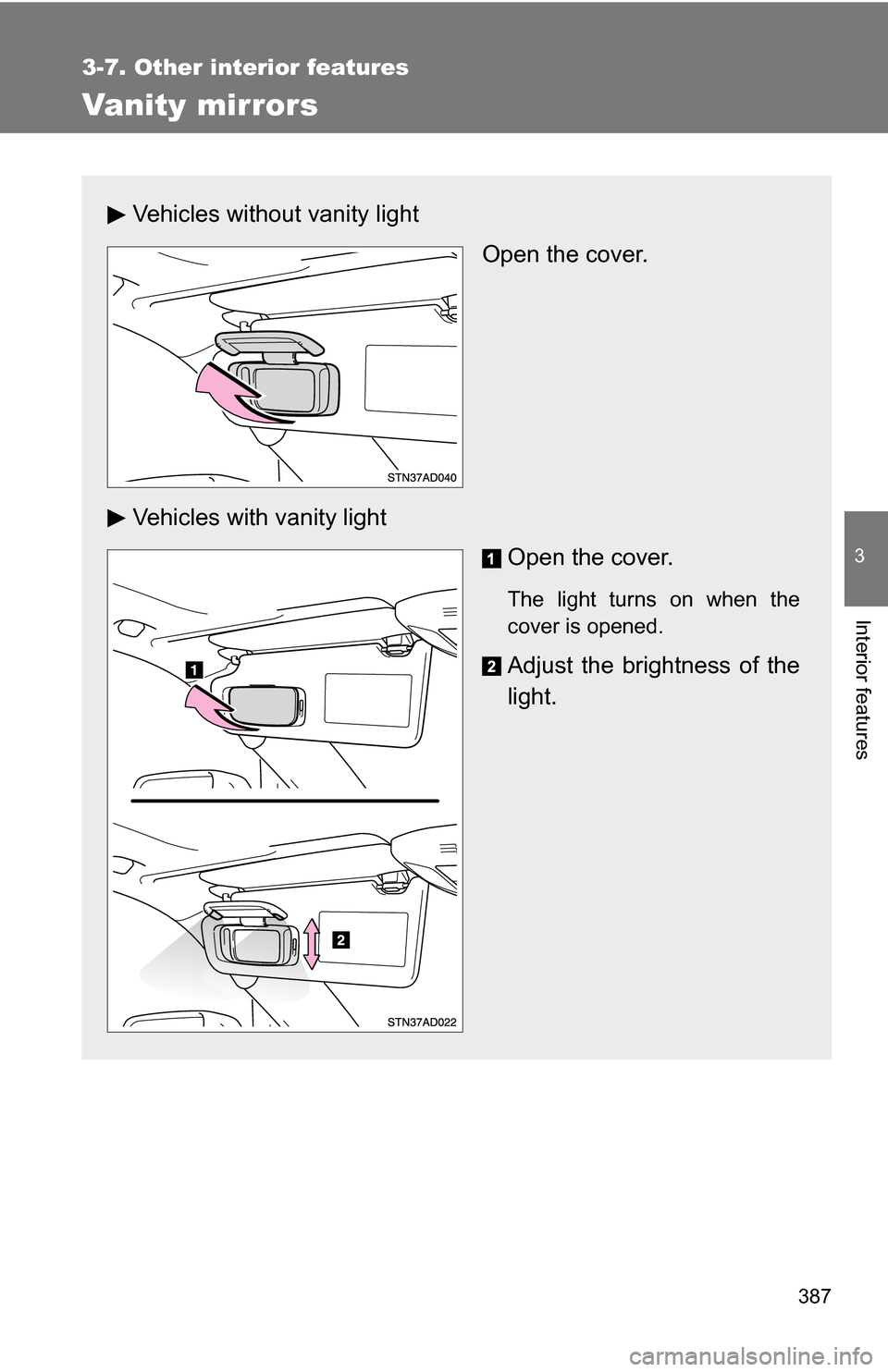TOYOTA SEQUOIA 2008 2.G Manual PDF
SEQUOIA 2008 2.G
TOYOTA
TOYOTA
https://www.carmanualsonline.info/img/14/6752/w960_6752-0.png
TOYOTA SEQUOIA 2008 2.G Manual PDF
Page 295 of 596
295
3-2. Using the audio system
3
Interior features
■
Operating portable audio devices connected to the audio system
The volume can be adjusted using the vehicle’s audio controls. All other
adjustments must be made on the portable audio device itself.
■ When using a portable audio device connected to the power outlet or
cigarette lighter
Noise may occur during playback. Use the battery power source of the por-
table audio device to reduce noise.
Page 299 of 596
299
3-3. Using the rear audio/video system
3
Interior features
Opening and closing the display
Press the lock release button to
open the display.
Pull the display down to an easily
viewable angle (between 90 and
125 ).
To close the display, push the
display up until a click is heard.
The illumination of the screen is
automatically turned off when the
display is closed. However, the
rear seat entertainment system is
not turned off.
Loading a disc
Insert the disc into the slot with
the label side up.
The DISC indicator light turns on
while the disc is loaded.
The player will play the track or
chapter, and will repeat it after it
reaches the end.
Page 308 of 596
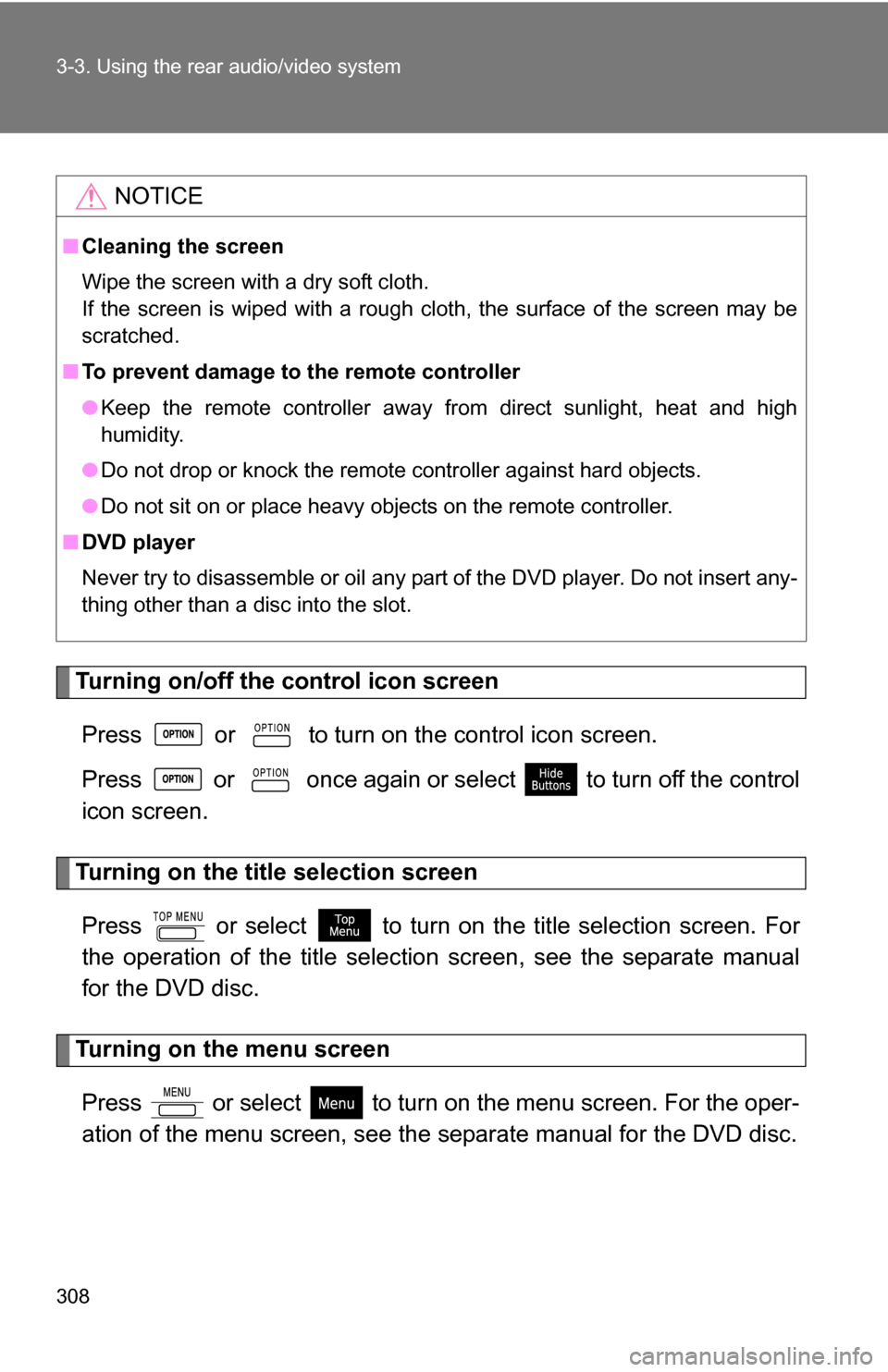
308 3-3. Using the rear audio/video system
Turning on/off the control icon screenPress or to turn on the control icon screen.
Press or once again or select to turn off the control
icon screen.
Turning on the title selection screenPress or select to turn on the title selection screen. For
the operation of the title selectio n screen, see the separate manual
for the DVD disc.
Turning on the menu screen
Press or select to turn on the menu screen. For the oper-
ation of the menu screen, see the separate manual for the DVD disc.
NOTICE
■Cleaning the screen
Wipe the screen with a dry soft cloth.
If the screen is wiped with a rough cloth, the surface of the screen may be
scratched.
■ To prevent damage to the remote controller
●Keep the remote controller away from direct sunlight, heat and high
humidity.
● Do not drop or knock the remote controller against hard objects.
● Do not sit on or place heavy objects on the remote controller.
■ DVD player
Never try to disassemble or oil any part of the DVD player. Do not insert any-
thing other than a disc into the slot.
Page 362 of 596
362
3-5. Using the interior lights
Interior lights list
Your Toyota is equipped with an illuminated entry system to assist in
entering the vehicle. Due to the fu nction of the system, the lights
shown in the following illustration automatically turn on/off accord-
ing to whether the doo rs are locked/unlocked, whether the doors are
opened/closed, and the en gine switch position.
Outer foot lights (if equipped)
Interior light (P. 365)
Personal/interior lights ( P. 364)
Engine switch light
Foot well lighting
Door courtesy lights
Ashtray lighting
Page 363 of 596
363
3-5. Using the interior lights
3
Interior featuresPersonal/interior light main switch
ON
The personal/interior lights can-
not be individually turned off.
DOOR position
The personal/interior lights come
on when a door is opened. They
turn off when the doors are
closed.
OFF
The personal/interior lights and
interior light can be individually
turned on or off.
■
To prevent the battery from being discharged
If the lights remain on when the door is not fully closed and the personal/inte-
rior light main switch is in door position, the lights will go off automatically
after 20 minutes.
■ Customization
●That can be configured at Toyota dealer (vehicles without multi-informa-
tion display)
Settings (e.g. The time elapsed before lights turn off) can be changed.
(Customizable features P. 569)
● It is possible to change the settings (vehicles with multi-information dis-
play) (Feature customization P. 169)
Personal/interior light main switch
Page 364 of 596
364 3-5. Using the interior lights
Personal/interior lightsFront (type A) On/off
Front (type B) On/off
Center (type A) On/off
Personal/interior lights
Page 365 of 596
365
3-5. Using the interior lights
3
Interior features
Center (type B)
On/off
Rear On/off
Interior light
DOOR position
The interior light comes on when
a back door is opened. It turns off
when the door is closed.
OFF
ON
Personal/interior lights and interior light
Page 377 of 596
377
3-6. Using the
storage features
3
Interior features
Type B
Push the knob forward.
Cup holders
Front
CAUTION
■Items that should not be le ft in the overhead console
Do not leave glasses or lighters in the console.
If the interior of the vehicle become hot, lighters may explode and glasses
may warp or becomes cracked.
■ Caution while driving
Do not leave the overhead console open while driving.
Items stored in it may fall out and cause injury.
Overhead console and cup holders
Page 385 of 596
385
3-6. Using the
storage features
3
Interior features
CAUTION
■After folding a seat
Observe the following precautions. Failure to do so may result in death or
serious injury.
●Make sure that the seat and seatback are securely locked in position by
lightly rocking the seat back and forth.
● Do not sit on the folded seatback.
■ Caution while driving
Do not fold the seatback forward to set up the seatback table while the vehi-
cle is moving.
Seatback table
Page 387 of 596
387
3-7. Other interior features
3
Interior features
Vanity mirrors
Vehicles without vanity lightOpen the cover.
Vehicles with vanity light Open the cover.
The light turns on when the
cover is opened.
Adjust the brightness of the
light.