ECU TOYOTA SEQUOIA 2008 2.G Owners Manual
[x] Cancel search | Manufacturer: TOYOTA, Model Year: 2008, Model line: SEQUOIA, Model: TOYOTA SEQUOIA 2008 2.GPages: 596, PDF Size: 12.93 MB
Page 4 of 596
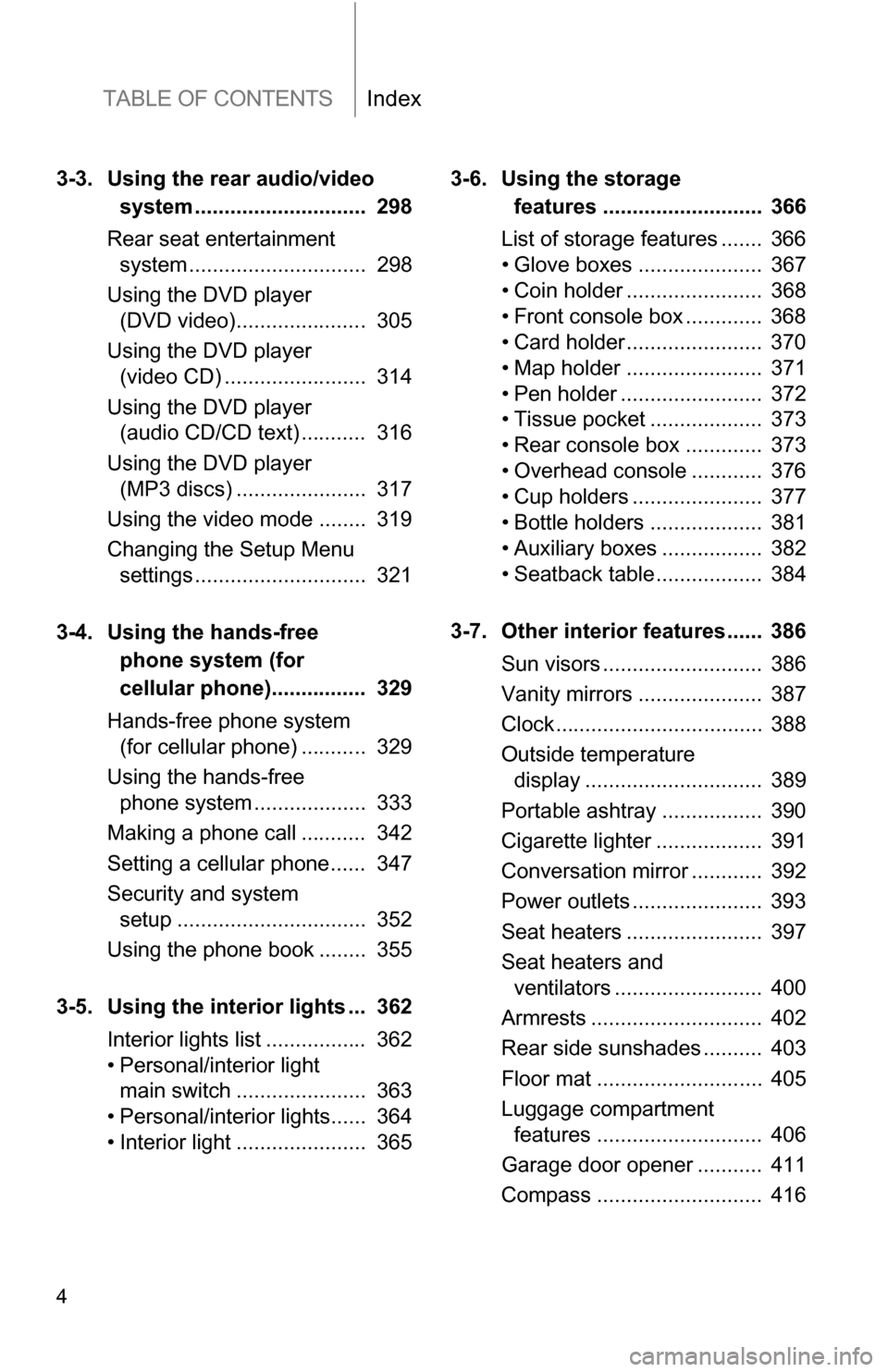
TABLE OF CONTENTSIndex
4
3-3. Using the rear audio/video system ............................. 298
Rear seat entertainment system .............................. 298
Using the DVD player (DVD video)...................... 305
Using the DVD player (video CD) ........................ 314
Using the DVD player (audio CD/CD text) ........... 316
Using the DVD player (MP3 discs) ...................... 317
Using the video mode ........ 319
Changing the Setup Menu settings ............................. 321
3-4. Using the hands-free phone system (for
cellular phone)................ 329
Hands-free phone system (for cellular phone) ........... 329
Using the hands-free phone system ................... 333
Making a phone call ........... 342
Setting a cellular phone...... 347
Security and system setup ................................ 352
Using the phone book ........ 355
3-5. Using the interior lights ... 362 Interior lights list ................. 362
• Personal/interior light main switch ...................... 363
• Personal/interior lights...... 364
• Interior light ...................... 365 3-6. Using the storage
features ........................... 366
List of storage features ....... 366
• Glove boxes ..................... 367
• Coin holder ....................... 368
• Front console box ............. 368
• Card holder ....................... 370
• Map holder ....................... 371
• Pen holder ........................ 372
• Tissue pocket ................... 373
• Rear console box ............. 373
• Overhead console ............ 376
• Cup holders ...................... 377
• Bottle holders ................... 381
• Auxiliary boxes ................. 382
• Seatback table .................. 384
3-7. Other interior features...... 386 Sun visors ........................... 386
Vanity mirrors ..................... 387
Clock................................... 388
Outside temperature display .............................. 389
Portable ashtray ................. 390
Cigarette lighter .................. 391
Conversation mirror ............ 392
Power outlets ...................... 393
Seat heaters ....................... 397
Seat heaters and ventilators ......................... 400
Armrests ............................. 402
Rear side sunshades .......... 403
Floor mat ............................ 405
Luggage compartment features ............................ 406
Garage door opener ........... 411
Compass ............................ 416
Page 19 of 596
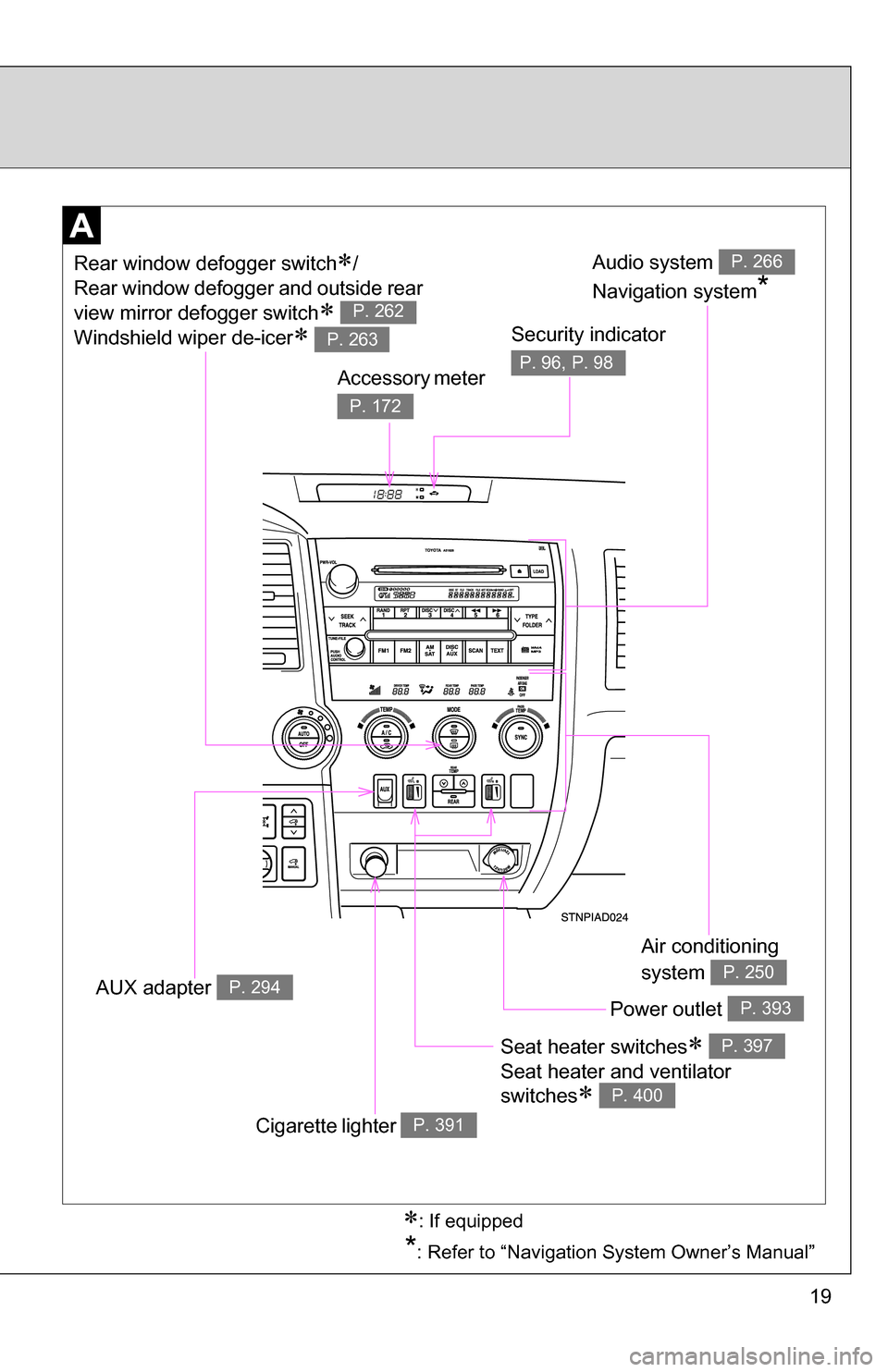
19
*: Refer to “Navigation System Owner’s Manual”
Seat heater switches
Seat heater and ventilator
switches
P. 397
P. 400
Air conditioning
system
P. 250
Power outlet P. 393
Audio system
Navigation system
*
P. 266Rear window defogger switch/
Rear window defogger and outside rear
view mirror defogger switch
Windshield wiper de-icer
P. 262
P. 263Security indicator
P. 96, P. 98Accessory meter
P. 172
Cigarette lighter P. 391
AUX adapter P. 294
: If equipped
Page 34 of 596
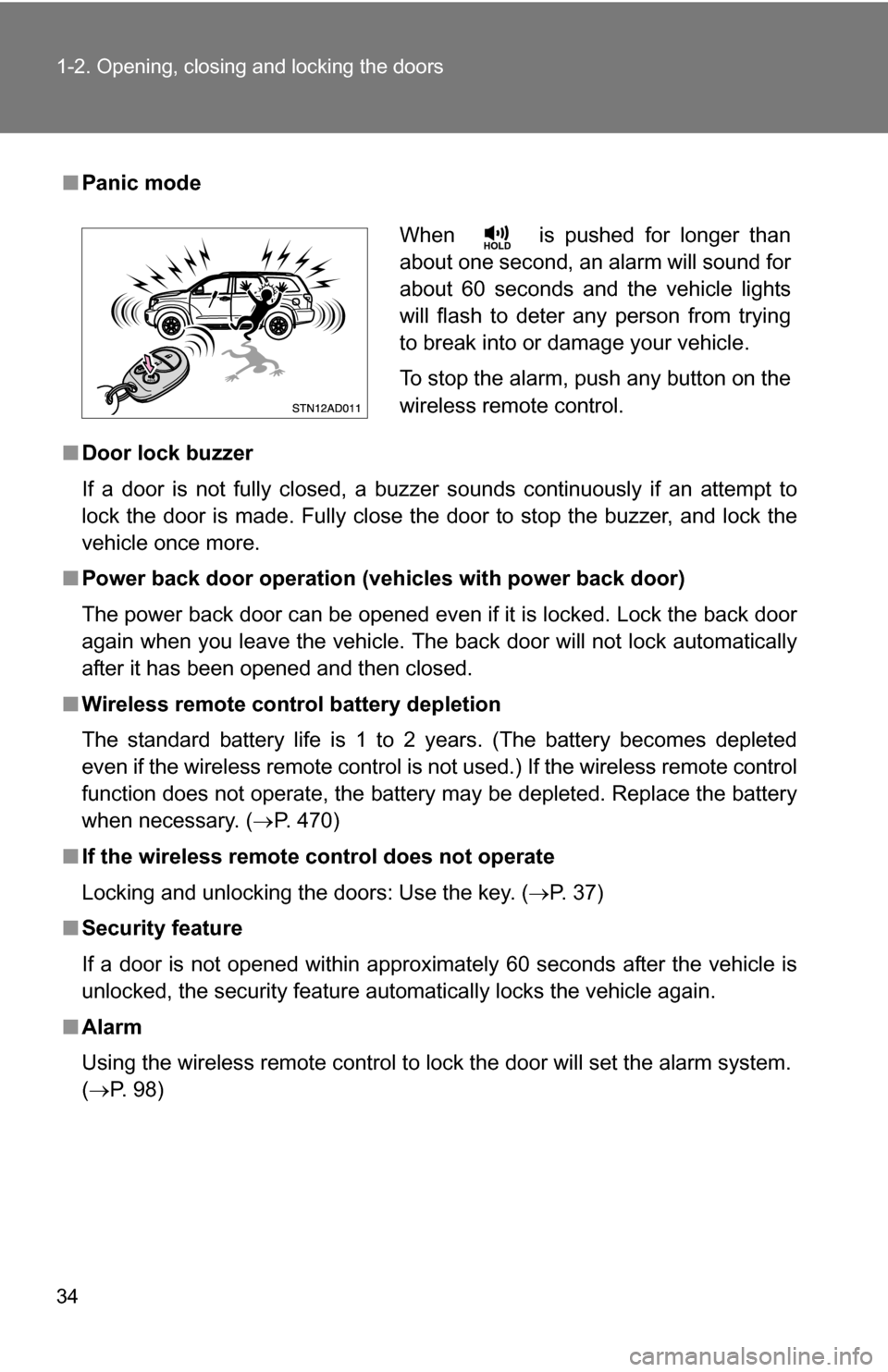
34 1-2. Opening, closing and locking the doors
■Panic mode
■ Door lock buzzer
If a door is not fully closed, a buzzer sounds continuously if an attempt to
lock the door is made. Fully close the door to stop the buzzer, and lock the
vehicle once more.
■ Power back door operation (veh icles with power back door)
The power back door can be opened even if it is locked. Lock the back door
again when you leave the vehicle. The back door will not lock automatically
after it has been opened and then closed.
■ Wireless remote control battery depletion
The standard battery life is 1 to 2 years. (The battery becomes depleted
even if the wireless remote control is not used.) If the wireless remot\
e control
function does not operate, the battery may be depleted. Replace the battery
when necessary. ( P. 470)
■ If the wireless remote control does not operate
Locking and unlocking the doors: Use the key. ( P. 37)
■ Security feature
If a door is not opened within approximately 60 seconds after the vehicle is
unlocked, the security feature automatically locks the vehicle again.
■ Alarm
Using the wireless remote control to lock the door will set the alarm sy\
stem.
(P. 98)
When is pushed for longer than
about one second, an alarm will sound for
about 60 seconds and the vehicle lights
will flash to deter any person from trying
to break into or damage your vehicle.
To stop the alarm, push any button on the
wireless remote control.
Page 58 of 596
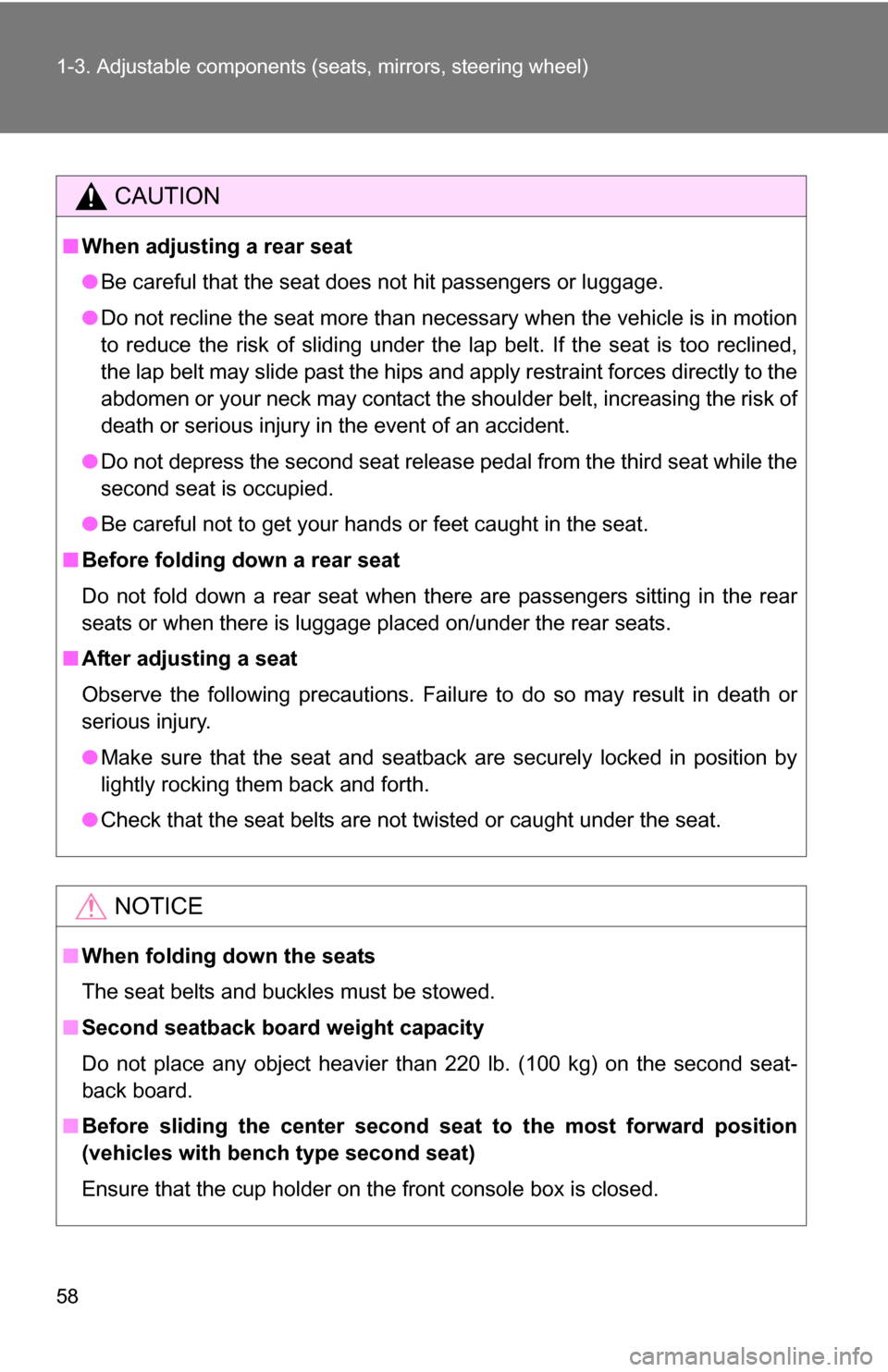
58 1-3. Adjustable components (seats, mirrors, steering wheel)
CAUTION
■When adjusting a rear seat
●Be careful that the seat does not hit passengers or luggage.
● Do not recline the seat more than necessary when the vehicle is in motion
to reduce the risk of sliding under the lap belt. If the seat is too reclined,
the lap belt may slide past the hips and apply restraint forces directly to the
abdomen or your neck may contact the shoulder belt, increasing the risk of
death or serious injury in the event of an accident.
● Do not depress the second seat release pedal from the third seat while t\
he
second seat is occupied.
● Be careful not to get your hands or feet caught in the seat.
■ Before folding down a rear seat
Do not fold down a rear seat when there are passengers sitting in the rear
seats or when there is luggage placed on/under the rear seats.
■ After adjusting a seat
Observe the following precautions. Failure to do so may result in death or
serious injury.
●Make sure that the seat and seatback are securely locked in position by
lightly rocking them back and forth.
● Check that the seat belts are not twisted or caught under the seat.
NOTICE
■When folding down the seats
The seat belts and buckles must be stowed.
■ Second seatback board weight capacity
Do not place any object heavier than 220 lb. (100 kg) on the second seat-
back board.
■ Before sliding the center second seat to the most forward position
(vehicles with bench type second seat)
Ensure that the cup holder on the front console box is closed.
Page 66 of 596
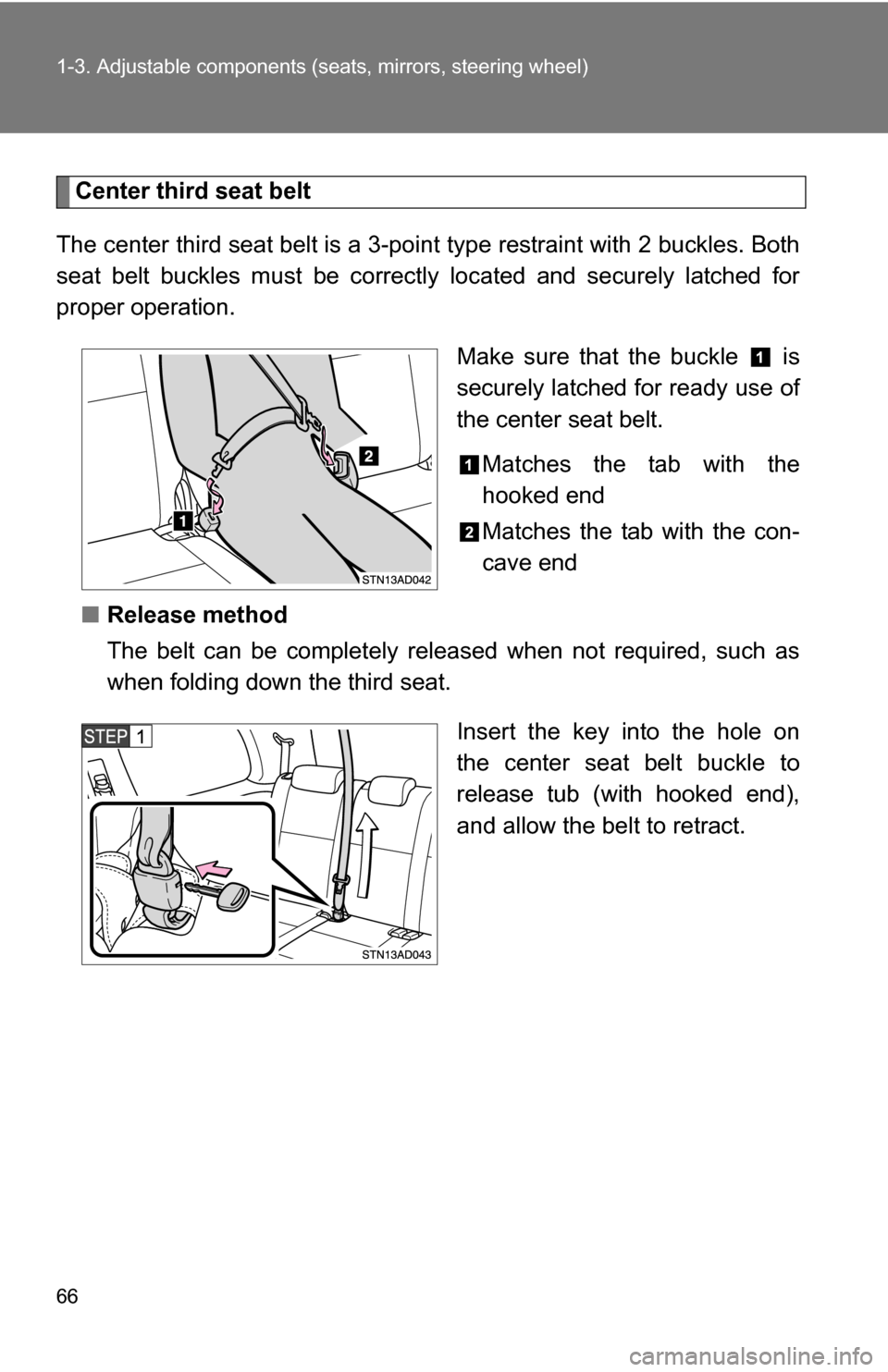
66 1-3. Adjustable components (seats, mirrors, steering wheel)
Center third seat belt
The center third seat belt is a 3-po int type restraint with 2 buckles. Both
seat belt buckles must be correctly located and securely latched for
proper operation.
Make sure that the buckle is
securely latched for ready use of
the center seat belt.Matches the tab with the
hooked end
Matches the tab with the con-
cave end
■ Release method
The belt can be completely released when not required, such as
when folding down the third seat.
Insert the key into the hole on
the center seat belt buckle to
release tub (with hooked end),
and allow the belt to retract.
Page 70 of 596
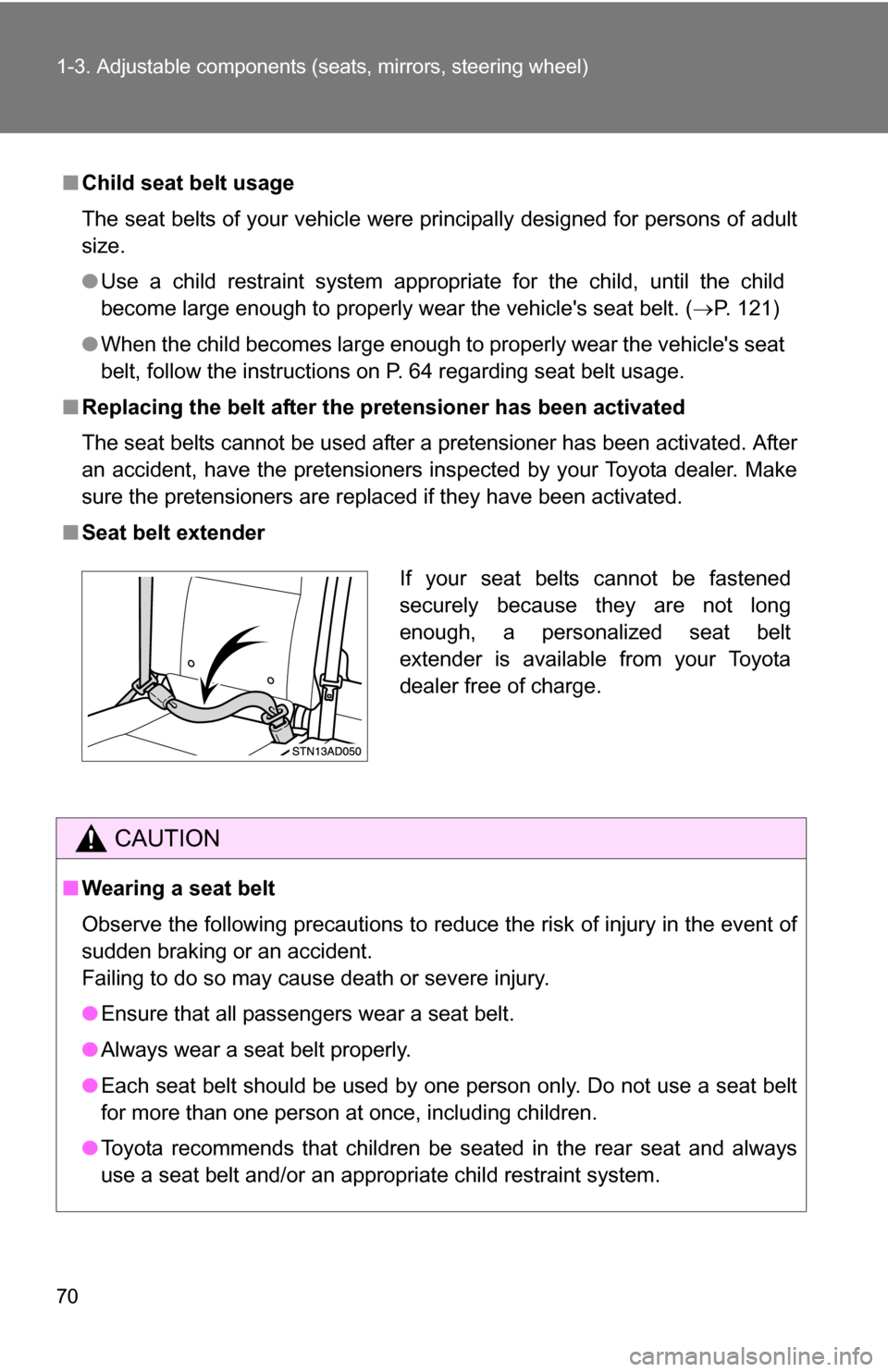
70 1-3. Adjustable components (seats, mirrors, steering wheel)
■Child seat belt usage
The seat belts of your vehicle were principally designed for persons of adult
size.
●Use a child restraint system appropriate for the child, until the child
become large enough to properly wear the vehicle's seat belt. ( P. 121)
● When the child becomes large enough to properly wear the vehicle's seat
belt, follow the instructions on P. 64 regarding seat belt usage.
■ Replacing the belt after the pretensioner has been activated
The seat belts cannot be used after a pretensioner has been activated. After
an accident, have the pretensioners inspected by your Toyota dealer. Make
sure the pretensioners are replaced if they have been activated.
■ Seat belt extender
CAUTION
■Wearing a seat belt
Observe the following precautions to reduce the risk of injury in the event of
sudden braking or an accident.
Failing to do so may cause death or severe injury.
●Ensure that all passengers wear a seat belt.
● Always wear a seat belt properly.
● Each seat belt should be used by one person only. Do not use a seat belt
for more than one person at once, including children.
● Toyota recommends that children be seated in the rear seat and always
use a seat belt and/or an appropriate child restraint system.
If your seat belts cannot be fastened
securely because they are not long
enough, a personalized seat belt
extender is available from your Toyota
dealer free of charge.
Page 72 of 596
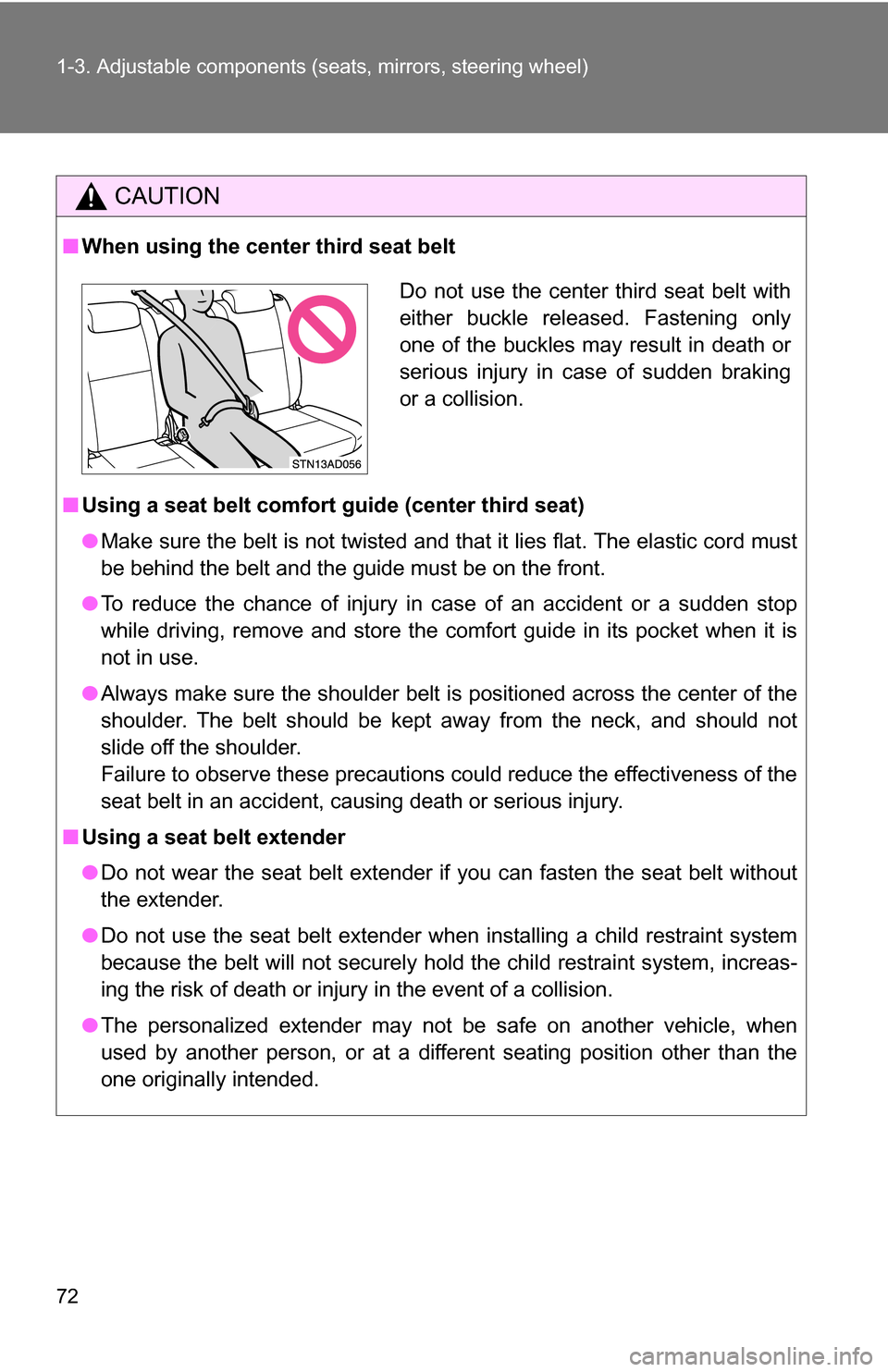
72 1-3. Adjustable components (seats, mirrors, steering wheel)
CAUTION
■When using the center third seat belt
■ Using a seat belt comfort guide (center third seat)
● Make sure the belt is not twisted and that it lies flat. The elastic cord must
be behind the belt and the guide must be on the front.
● To reduce the chance of injury in case of an accident or a sudden stop
while driving, remove and store the comfort guide in its pocket when it is
not in use.
● Always make sure the shoulder belt is positioned across the center of the
shoulder. The belt should be kept away from the neck, and should not
slide off the shoulder.
Failure to observe these precautions could reduce the effectiveness of the
seat belt in an accident, causing death or serious injury.
■ Using a seat belt extender
●Do not wear the seat belt extender if you can fasten the seat belt without
the extender.
● Do not use the seat belt extender when installing a child restraint system
because the belt will not securely hold the child restraint system, increas-
ing the risk of death or injury in the event of a collision.
● The personalized extender may not be safe on another vehicle, when
used by another person, or at a different seating position other than the
one originally intended.
Do not use the center third seat belt with
either buckle released. Fastening only
one of the buckles may result in death or
serious injury in case of sudden braking
or a collision.
Page 74 of 596
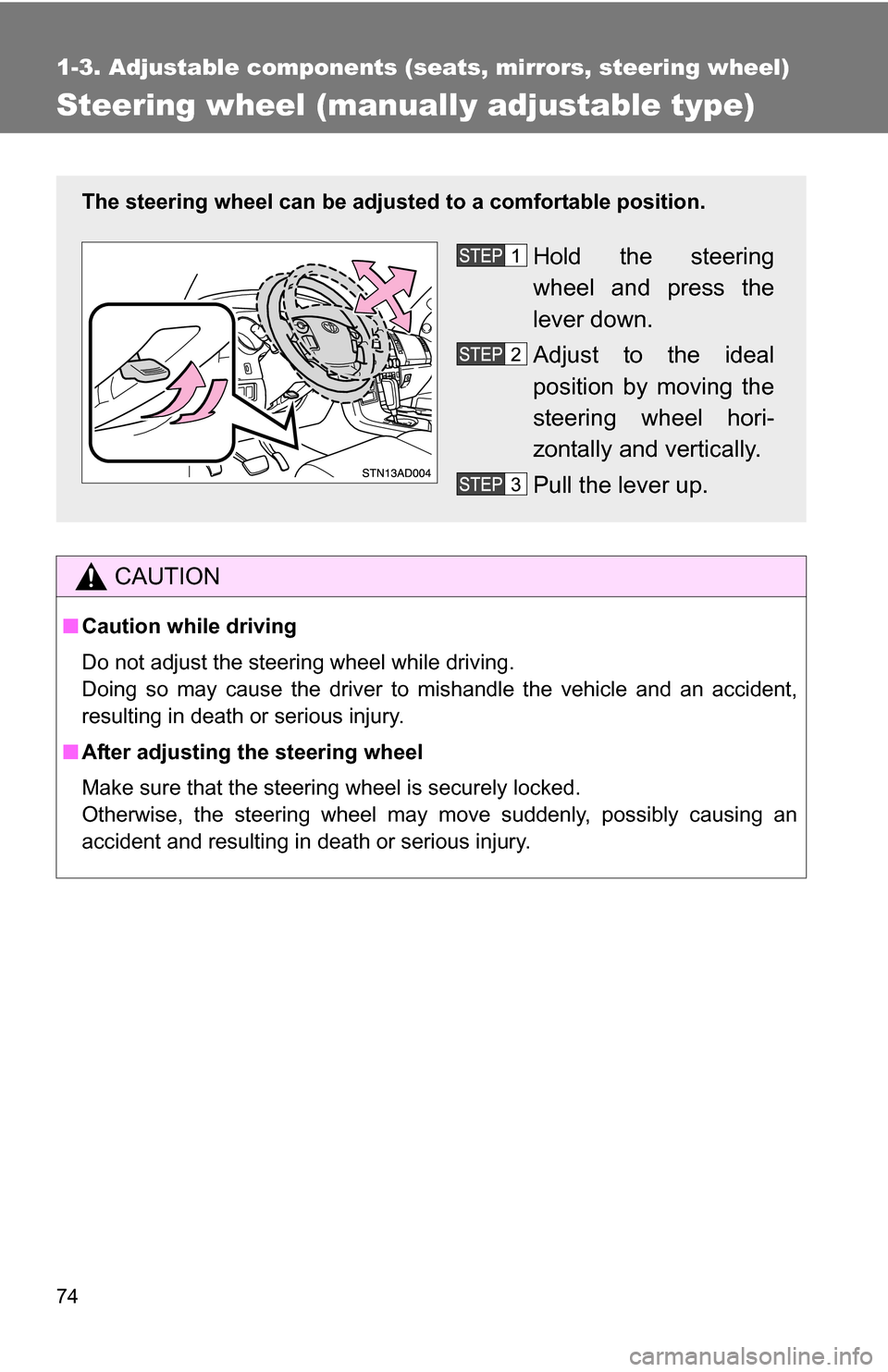
74
1-3. Adjustable components (seats, mirrors, steering wheel)
Steering wheel (manually adjustable type)
CAUTION
■Caution while driving
Do not adjust the steering wheel while driving.
Doing so may cause the driver to mishandle the vehicle and an accident,
resulting in death or serious injury.
■ After adjusting the steering wheel
Make sure that the steering wheel is securely locked.
Otherwise, the steering wheel may move suddenly, possibly causing an
accident and resulting in death or serious injury.
The steering wheel can be adjust ed to a comfortable position.
Hold the steering
wheel and press the
lever down.
Adjust to the ideal
position by moving the
steering wheel hori-
zontally and vertically.
Pull the lever up.
Page 84 of 596
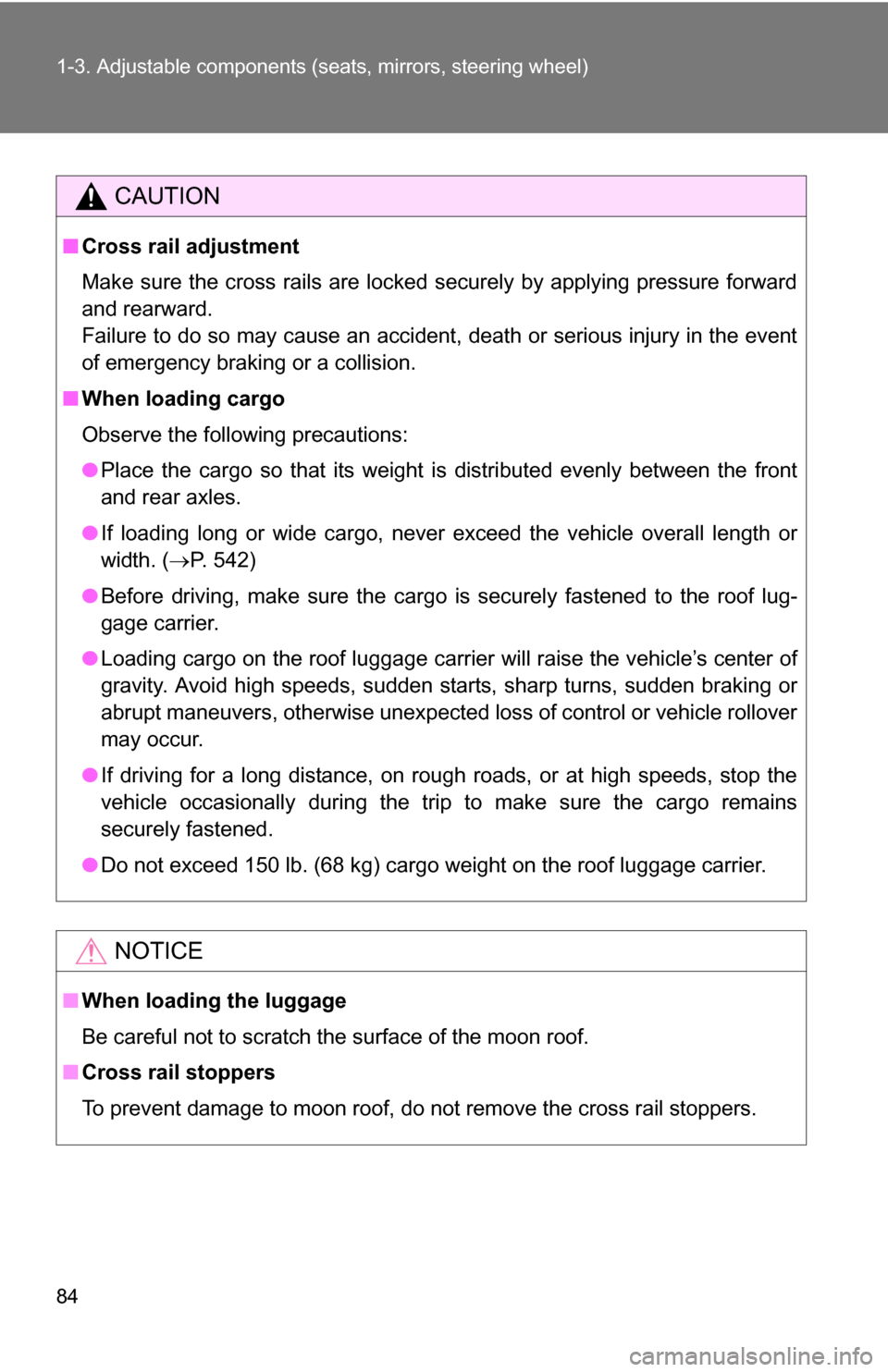
84 1-3. Adjustable components (seats, mirrors, steering wheel)
CAUTION
■Cross rail adjustment
Make sure the cross rails are locked securely by applying pressure forward
and rearward.
Failure to do so may cause an accident, death or serious injury in the event
of emergency braking or a collision.
■ When loading cargo
Observe the following precautions:
●Place the cargo so that its weight is distributed evenly between the front
and rear axles.
● If loading long or wide cargo, never exceed the vehicle overall length or
width. ( P. 542)
● Before driving, make sure the cargo is securely fastened to the roof lug-
gage carrier.
● Loading cargo on the roof luggage carrier will raise the vehicle’s center of
gravity. Avoid high speeds, sudden starts, sharp turns, sudden braking or
abrupt maneuvers, otherwise unexpected loss of control or vehicle rollover
may occur.
● If driving for a long distance, on rough roads, or at high speeds, stop the
vehicle occasionally during the trip to make sure the cargo remains
securely fastened.
● Do not exceed 150 lb. (68 kg) cargo weight on the roof luggage carrier.
NOTICE
■When loading the luggage
Be careful not to scratch the surface of the moon roof.
■ Cross rail stoppers
To prevent damage to moon roof, do not remove the cross rail stoppers.
Page 96 of 596
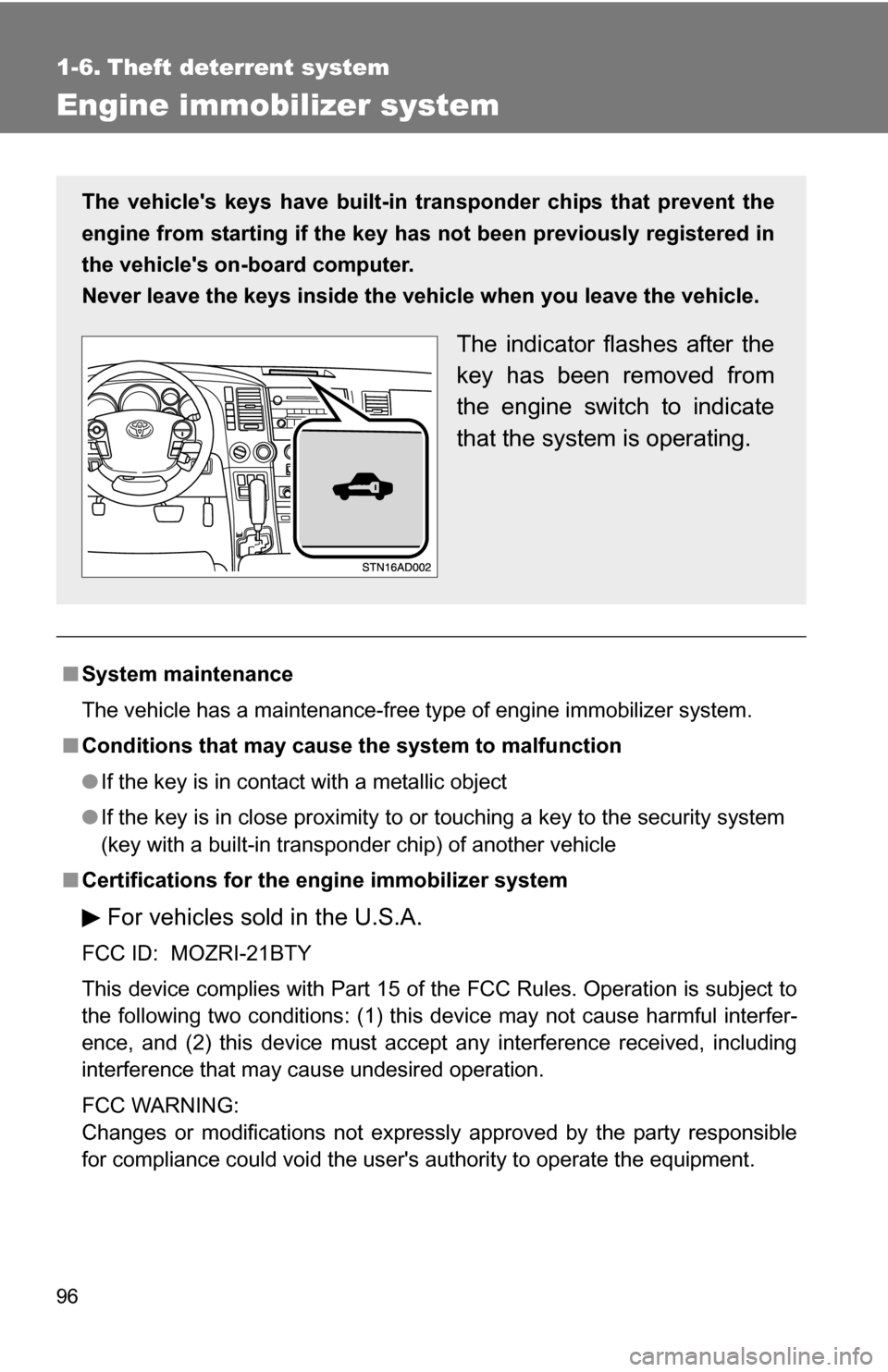
96
1-6. Theft deterrent system
Engine immobilizer system
■System maintenance
The vehicle has a maintenance-free type of engine immobilizer system.
■ Conditions that may cause the system to malfunction
●If the key is in contact with a metallic object
● If the key is in close proximity to or touching a key to the security system
(key with a built-in transponder chip) of another vehicle
■ Certifications for the en gine immobilizer system
For vehicles sold in the U.S.A.
FCC ID: MOZRI-21BTY
This device complies with Part 15 of the FCC Rules. Operation is subject to
the following two conditions: (1) this device may not cause harmful interfer-
ence, and (2) this device must accept any interference received, including
interference that may cause undesired operation.
FCC WARNING:
Changes or modifications not expressly approved by the party responsible
for compliance could void the user's authority to operate the equipment.
The vehicle's keys have built-in tran sponder chips that prevent the
engine from starting if the key has not been previously registered in
the vehicle's on-board computer.
Never leave the keys inside the vehicle when you leave the vehicle.
The indicator flashes after the
key has been removed from
the engine switch to indicate
that the system is operating.