TOYOTA SEQUOIA 2008 2.G Quick Reference Guide
Manufacturer: TOYOTA, Model Year: 2008, Model line: SEQUOIA, Model: TOYOTA SEQUOIA 2008 2.GPages: 36, PDF Size: 2 MB
Page 21 of 36
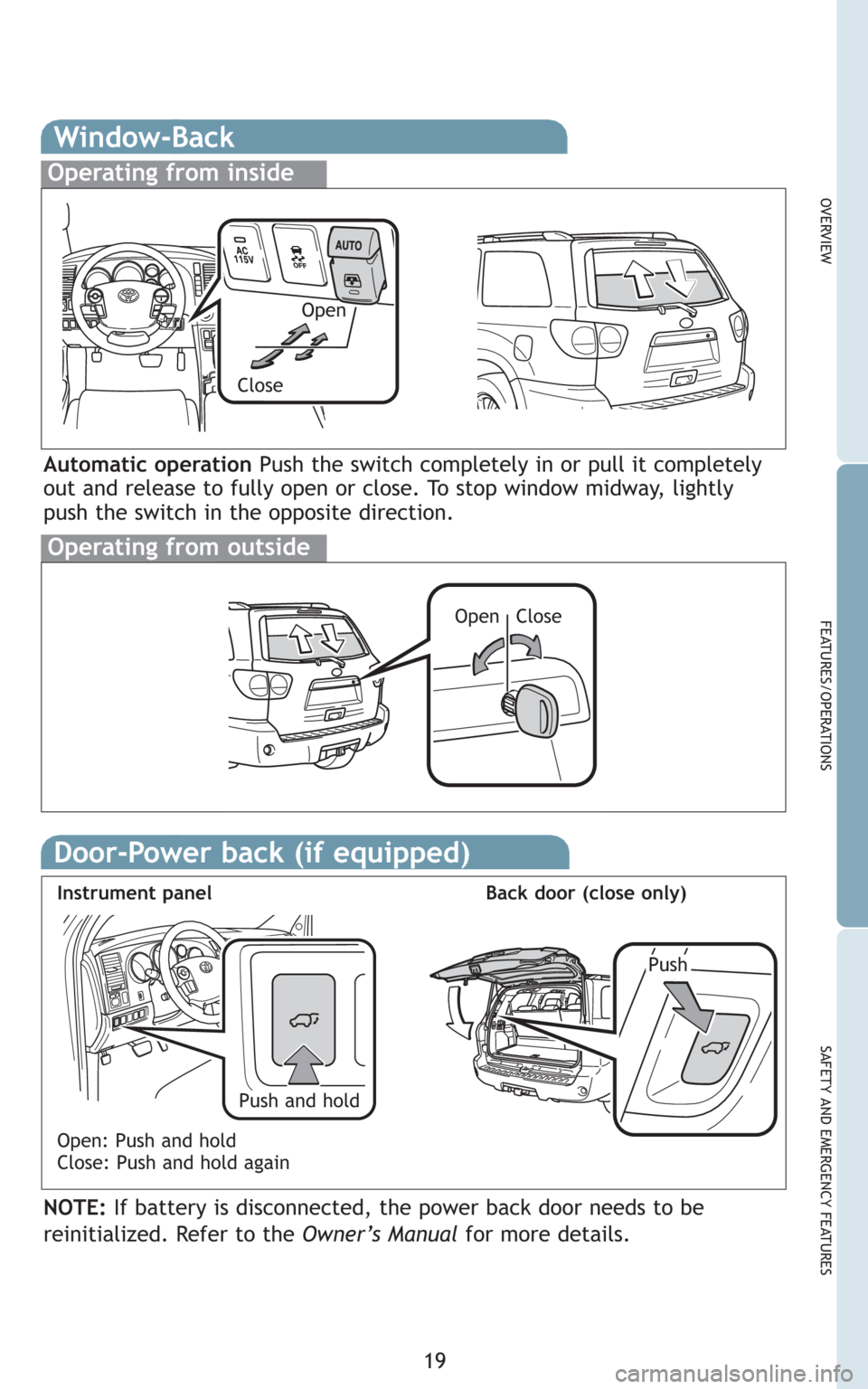
19
OVERVIEW
FEATURES/OPERATIONS
SAFETY AND EMERGENCY FEATURES
Window-Back
Operating from inside
Operating from outside
Automatic operation Push the switch completely in or pull it completely
out and release to fully open or close. To stop window midway, lightly
push the switch in the opposite direction.
Open
Close
Open Close
Door-Power back (if equipped)
Push
Push and holdBack door (close only)
Open: Push and hold
Close: Push and hold again
NOTE:If battery is disconnected, the power back door needs to be
reinitialized. Refer to the Owner’s Manualfor more details.
Instrument panel
Page 22 of 36
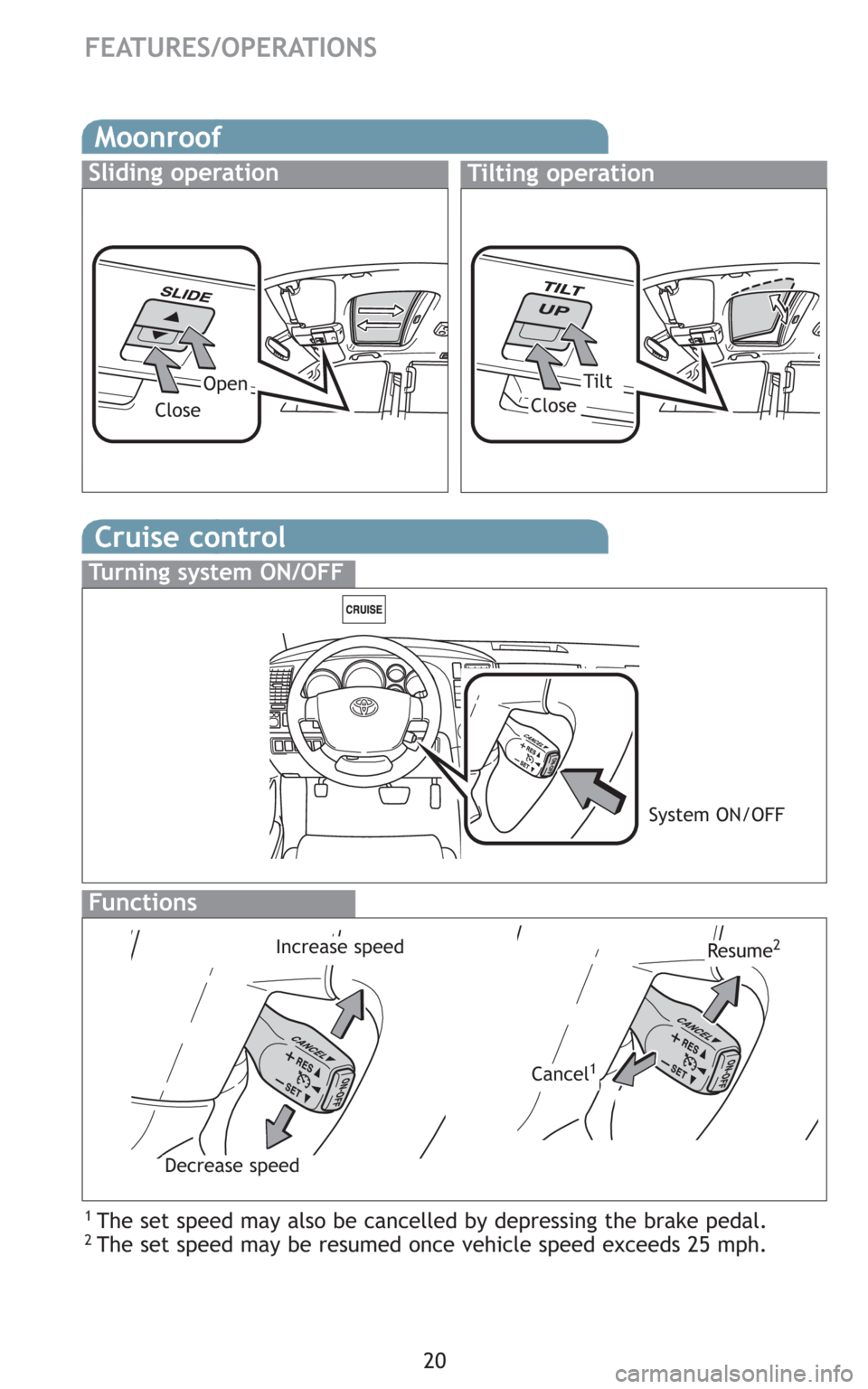
20
Moonroof
Sliding operationTilting operation
OpenTilt
CloseClose
Cruise control
1 The set speed may also be cancelled by depressing the brake pedal.2 The set speed may be resumed once vehicle speed exceeds 25 mph.
Turning system ON/OFF
Functions
System ON/OFF
Increase speed
Decrease speed
Cancel1
Resume2
FEATURES/OPERATIONS
Page 23 of 36
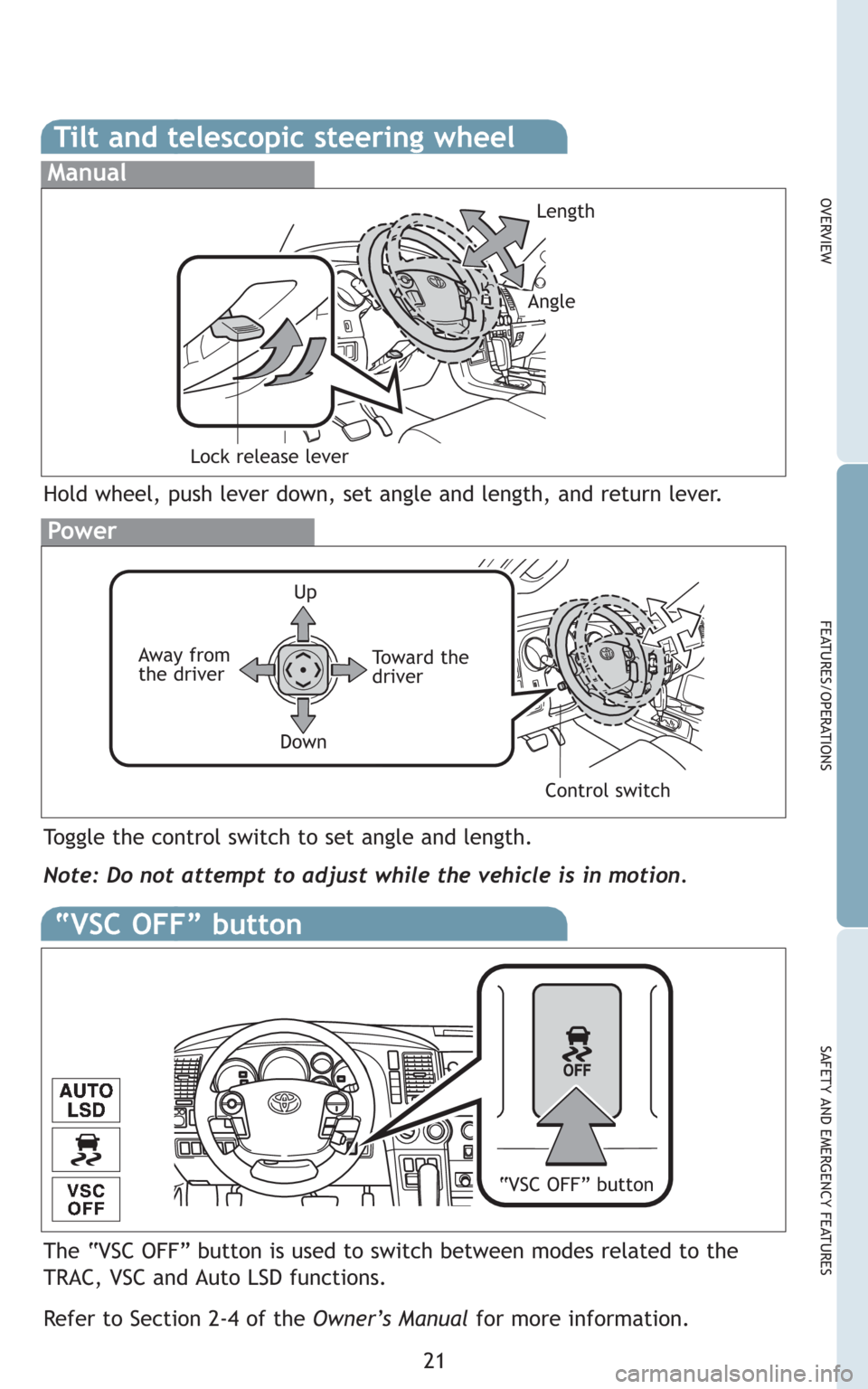
21
OVERVIEW
FEATURES/OPERATIONS
SAFETY AND EMERGENCY FEATURES
Tilt and telescopic steering wheel
Hold wheel, push lever down, set angle and length, and return lever.
Manual
Lock release lever
Angle
Toggle the control switch to set angle and length.
Note: Do not attempt to adjust while the vehicle is in motion.
Power
Up
Control switch
Away from
the driverLength
To w a r d the
driver
Down
The “VSC OFF” button is used to switch between modes related to the
TRAC, VSC and Auto LSD functions.
Refer to Section 2-4 of the Owner’s Manualfor more information.
“VSC OFF” button
“VSC OFF” button
Page 24 of 36
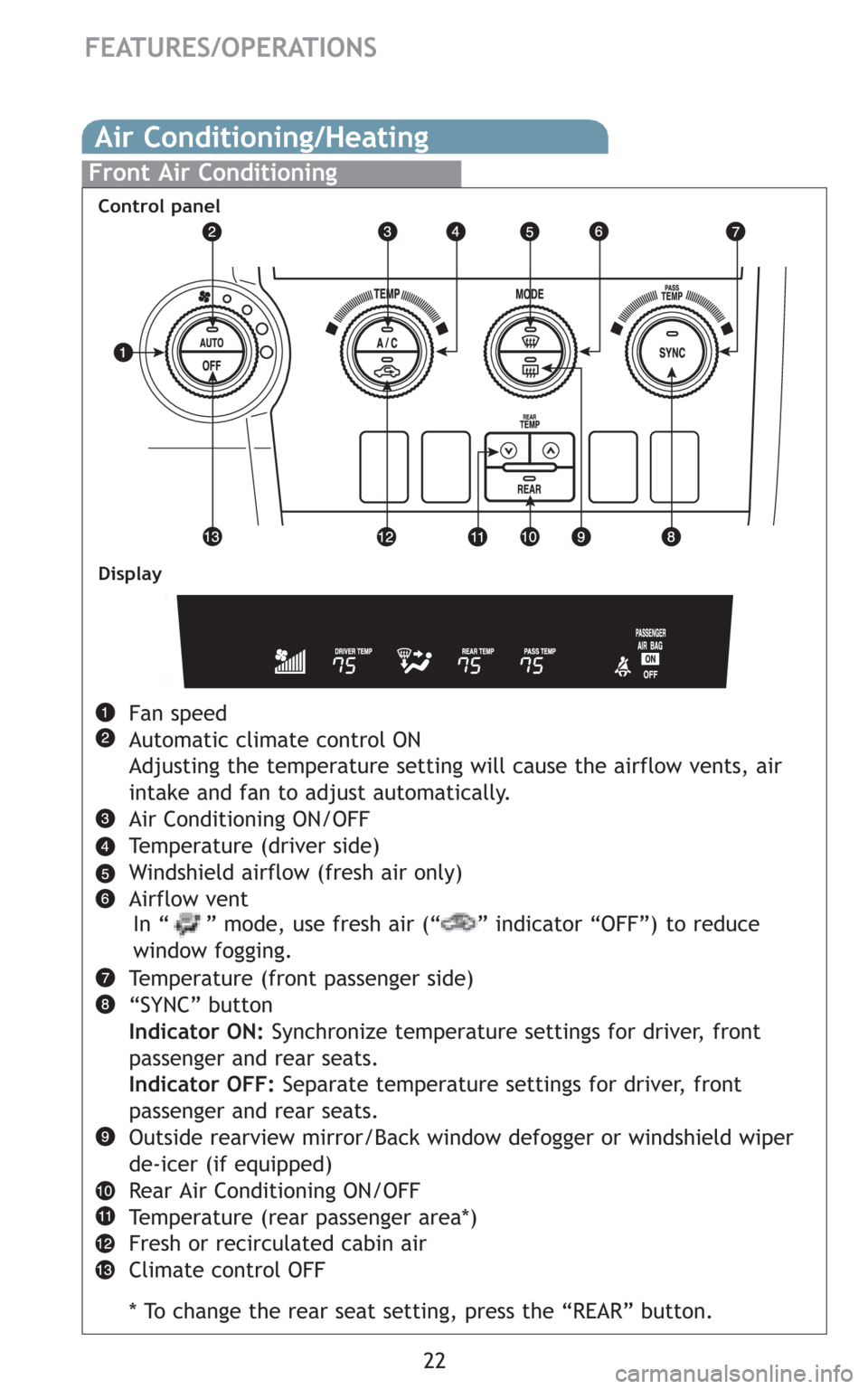
Front Air Conditioning
Fan speed
Automatic climate control ON
Adjusting the temperature setting will cause the airflow vents, air
intake and fan to adjust automatically.
Air Conditioning ON/OFF
Temperature (driver side)
Windshield airflow (fresh air only)
Airflow vent
Temperature (front passenger side)
“SYNC” button
Indicator ON:Synchronize temperature settings for driver, front
passenger and rear seats.
Indicator OFF:Separate temperature settings for driver, front
passenger and rear seats.
Outside rearview mirror/Back window defogger or windshield wiper
de-icer (if equipped)
Rear Air Conditioning ON/OFF
Temperature (rear passenger area*)
Fresh or recirculated cabin air
Climate control OFF
* To change the rear seat setting, press the “REAR” button.
22
FEATURES/OPERATIONS
Air Conditioning/Heating
In “ ” mode, use fresh air (“ ” indicator “OFF”) to reduce
window fogging.
Control panel
Display
Page 25 of 36
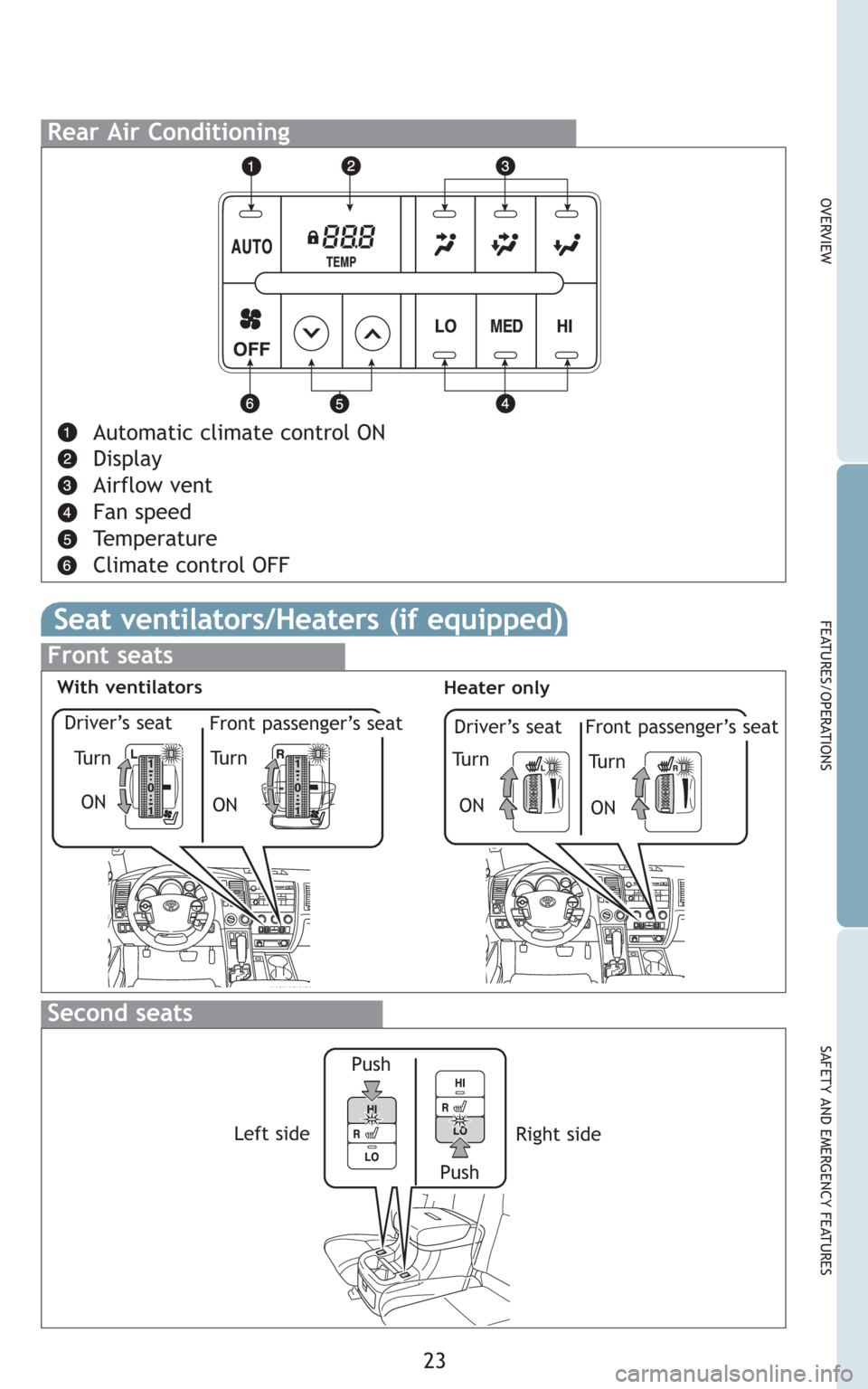
23
OVERVIEW
FEATURES/OPERATIONS
SAFETY AND EMERGENCY FEATURES
Rear Air Conditioning
Automatic climate control ON
Display
Airflow vent
Fan speed
Temperature
Climate control OFF
Seat ventilators/Heaters (if equipped)
Front seats
Second seats
Left sideRight side
Tu r n Driver’s seat
Front passenger’s seat
ON Tu r n
ON
Tu r n Driver’s seat
Front passenger’s seat
ON Tu r n
ON
Heater onlyWith ventilators
Push Push
Page 26 of 36
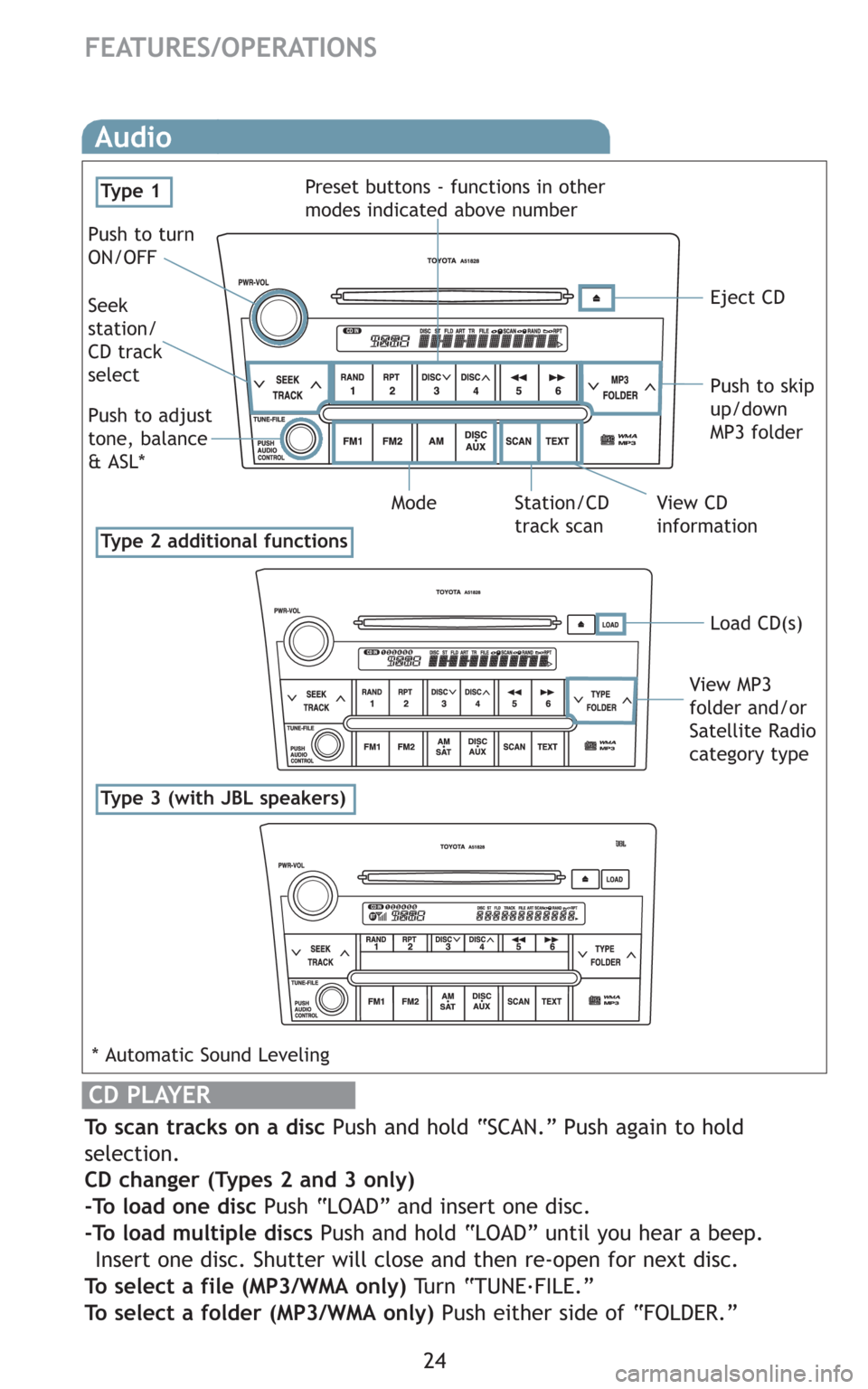
24
FEATURES/OPERATIONS
Audio
Ty p e 2 additional functions
Ty p e 3 (with JBL speakers)
Eject CD Push to turn
ON/OFF
View CD
information Push to adjust
tone, balance
& ASL* Seek
station/
CD track
select
Station/CD
track scan Mode
View MP3
folder and/or
Satellite Radio
category type Preset buttons - functions in other
modes indicated above number
Load CD(s)
Ty p e 1
Push to skip
up/down
MP3 folder
CD PLAYER
To scan tracks on a disc Push and hold “SCAN.” Push again to hold
selection.
CD changer (Types 2 and 3 only)
-To load one disc Push “LOAD” and insert one disc.
-To load multiple discs Push and hold “LOAD” until you hear a beep.
Insert one disc. Shutter will close and then
re-open for next disc.
To select a file (MP3/WMA only) Tu r n “TUNE.
FILE.”
To select a folder (MP3/WMA only) Push either side of “FOLDER.”
* Automatic Sound Leveling
Page 27 of 36
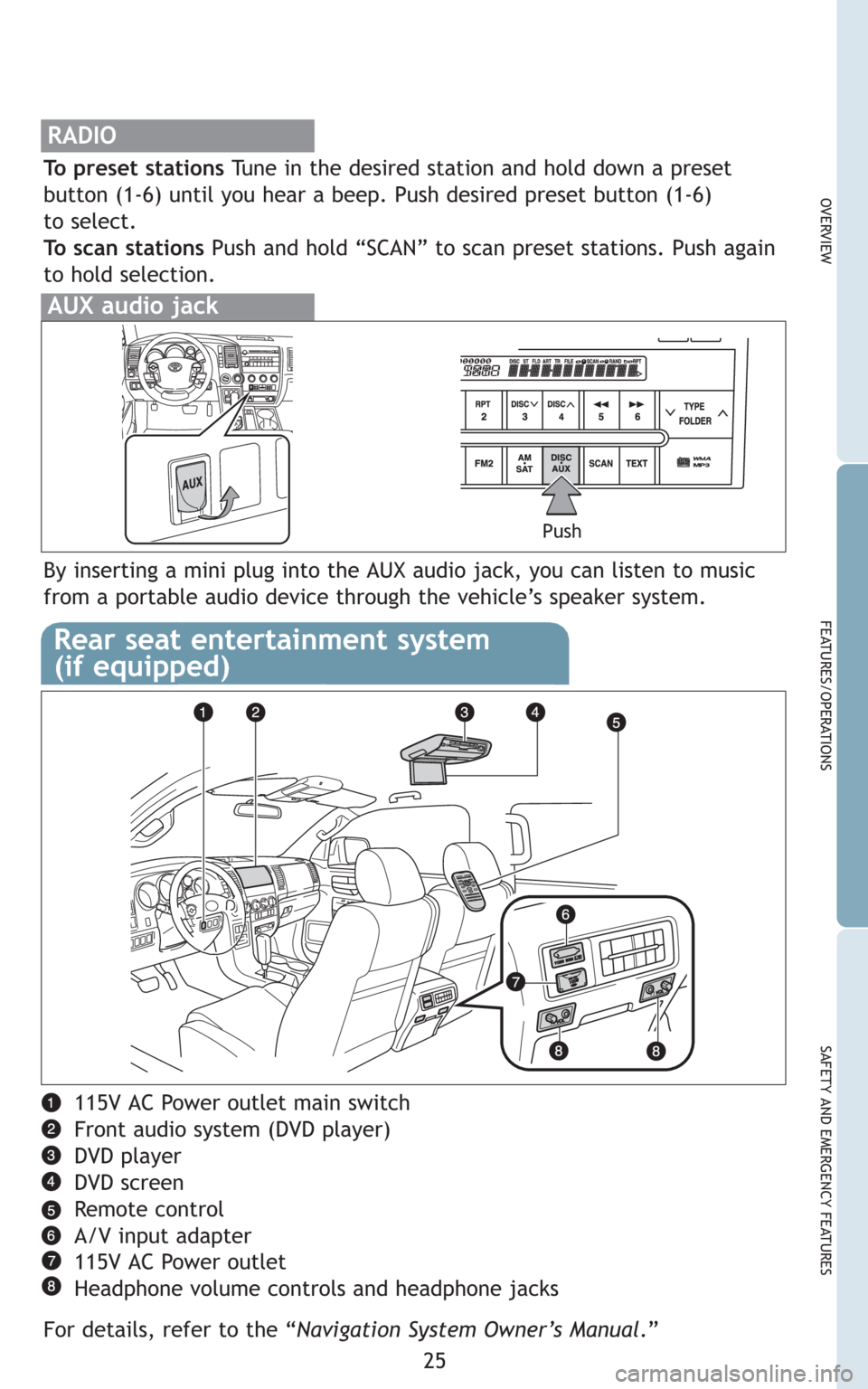
25
OVERVIEW
FEATURES/OPERATIONS
SAFETY AND EMERGENCY FEATURES
Rear seat entertainment system
(if equipped)
115V AC Power outlet main switch
Front audio system (DVD player)
DVD player
DVD screen
Remote control
A/V input adapter
115V AC Power outlet
Headphone volume controls and headphone jacks
For details, refer to the “Navigation System Owner’s Manual.”
RADIO
To preset stations Tune in the desired station and hold down a preset
button (1-6) until you hear a beep. Push desired preset button (1-6)
to select.
To scan stations Push and hold “SCAN” to scan preset stations. Push again
to hold selection.
By inserting a mini plug into the AUX audio jack, you can listen to music
from a portable audio device through the vehicle’s speaker system.
AUX audio jack
Push
Page 28 of 36
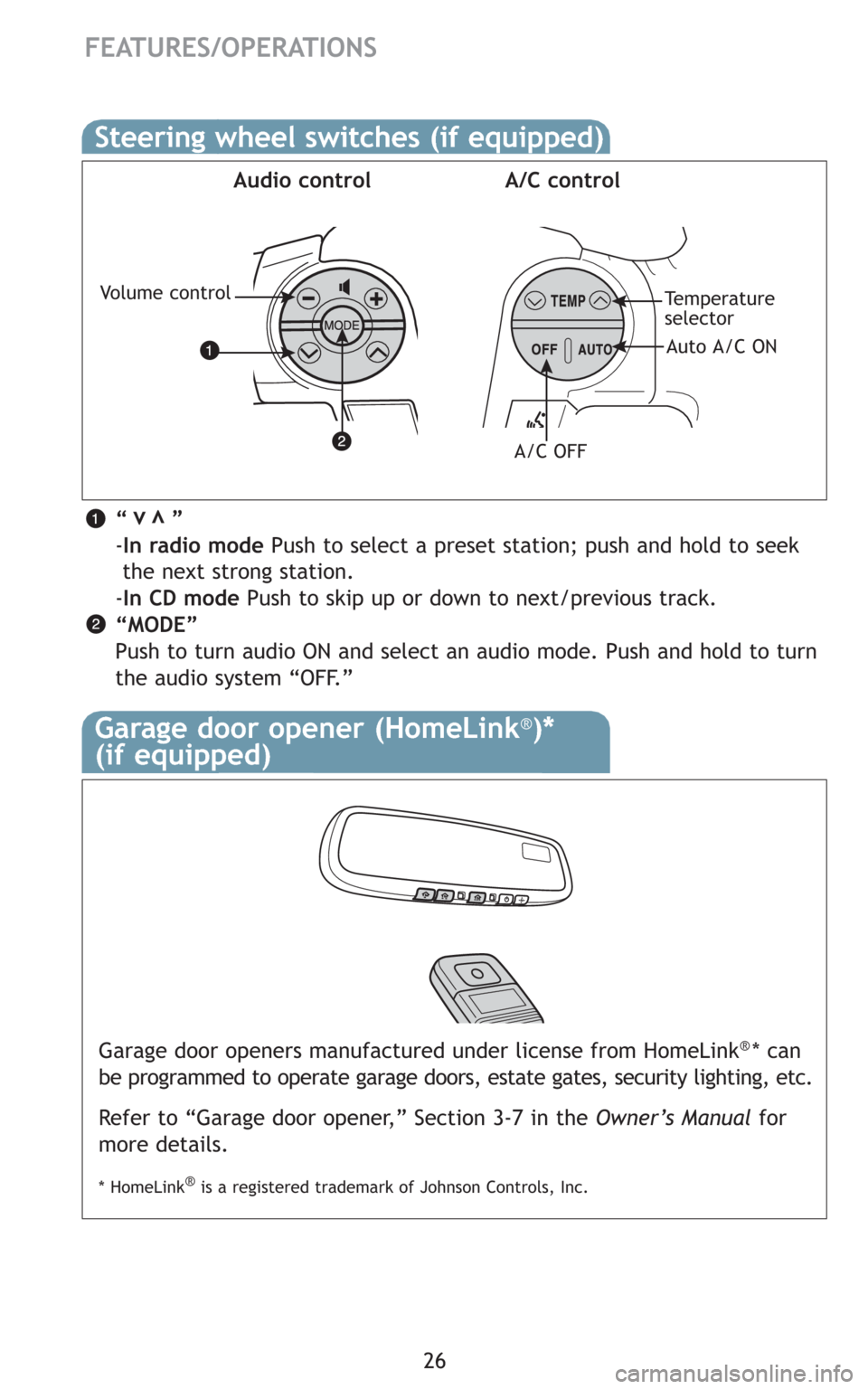
26
FEATURES/OPERATIONS
Garage door openers manufactured under license from HomeLink®* can
be programmed to operate garage doors, estate gates, security lighting, etc.
Refer to “Garage door opener,” Section 3-7 in the Owner’s Manualfor
more details.
* HomeLink®is a registered trademark of Johnson Controls, Inc.
Steering wheel switches (if equipped)
Volume control
A/C control Audio control
Temperature
selector
Auto A/C ON
A/C OFF
“”
-In radio modePush to select a preset station; push and hold to seek
the next strong station.
-In CD modePush to skip up or down to next/previous track.
“MODE”
Push to turn audio ON and select an audio mode. Push and hold to turn
the audio system “OFF.”vv
Garage door opener (HomeLink®)*
(if equipped)
Page 29 of 36
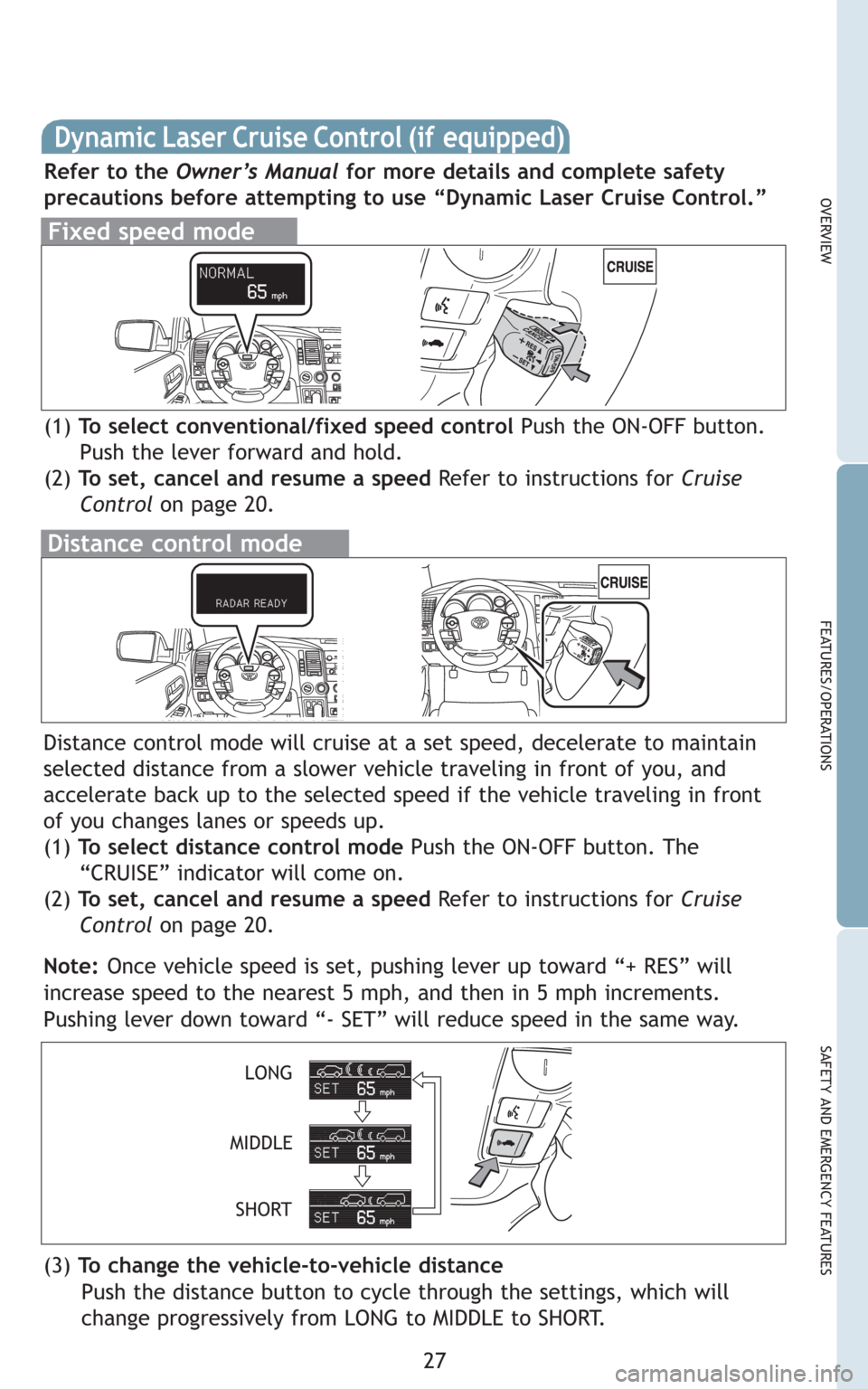
27
OVERVIEW
FEATURES/OPERATIONS
SAFETY AND EMERGENCY FEATURES
Distance control mode will cruise at a set speed, decelerate to maintain
selected distance from a slower vehicle traveling in front of you, and
accelerate back up to the selected speed if the vehicle traveling in front
of you changes lanes or speeds up.
(1) To select distance control modePush the ON-OFF button. The
“CRUISE” indicator will come on.
(2) To set, cancel and resume a speed Refer to instructions for Cruise
Controlon page 20.
Note:Once vehicle speed is set, pushing lever up toward “+ RES” will
increase speed to the nearest 5 mph, and then in 5 mph increments.
Pushing lever down toward “- SET” will reduce speed in the same way.
(3) To change the vehicle-to-vehicle distance
Push the distance button to cycle through the settings, which will
change progressively from LONG to MIDDLE to SHORT.
Dynamic Laser Cruise Control (if equipped)
(1) To select conventional/fixed speed controlPush the ON-OFF button.
Push the lever forward and hold.
(2) To set, cancel and resume a speed Refer to instructions for Cruise
Controlon page 20.
Fixed speed mode
Refer to the Owner’s Manualfor more details and complete safety
precautions before attempting to use “Dynamic Laser Cruise Control.”
Distance control mode
LONG
MIDDLE
SHORT
Page 30 of 36
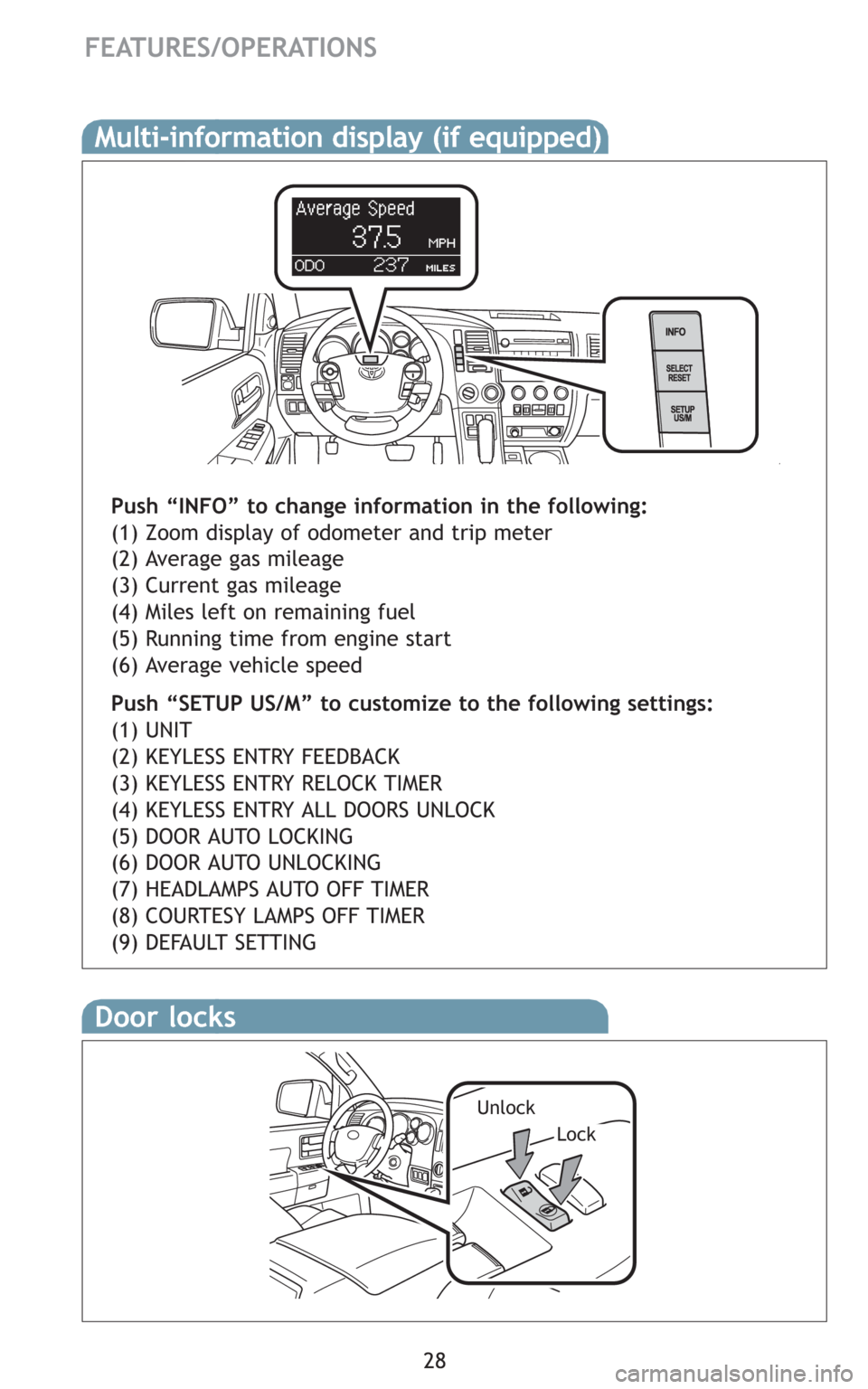
28
FEATURES/OPERATIONS
Door locks
Lock
Unlock
Multi-information display (if equipped)
Push “INFO” to change information in the following:
(1) Zoom display of odometer and trip meter
(2) Average gas mileage
(3) Current gas mileage
(4) Miles left on remaining fuel
(5) Running time from engine start
(6) Average vehicle speed
Push “SETUP US/M” to customize to the following settings:
(1) UNIT
(2) KEYLESS ENTRY FEEDBACK
(3) KEYLESS ENTRY RELOCK TIMER
(4) KEYLESS ENTRY ALL DOORS UNLOCK
(5) DOOR AUTO LOCKING
(6) DOOR AUTO UNLOCKING
(7) HEADLAMPS AUTO OFF TIMER
(8) COURTESY LAMPS OFF TIMER
(9) DEFAULT SETTING