interior lights TOYOTA SEQUOIA 2009 2.G Owners Manual
[x] Cancel search | Manufacturer: TOYOTA, Model Year: 2009, Model line: SEQUOIA, Model: TOYOTA SEQUOIA 2009 2.GPages: 612
Page 3 of 612
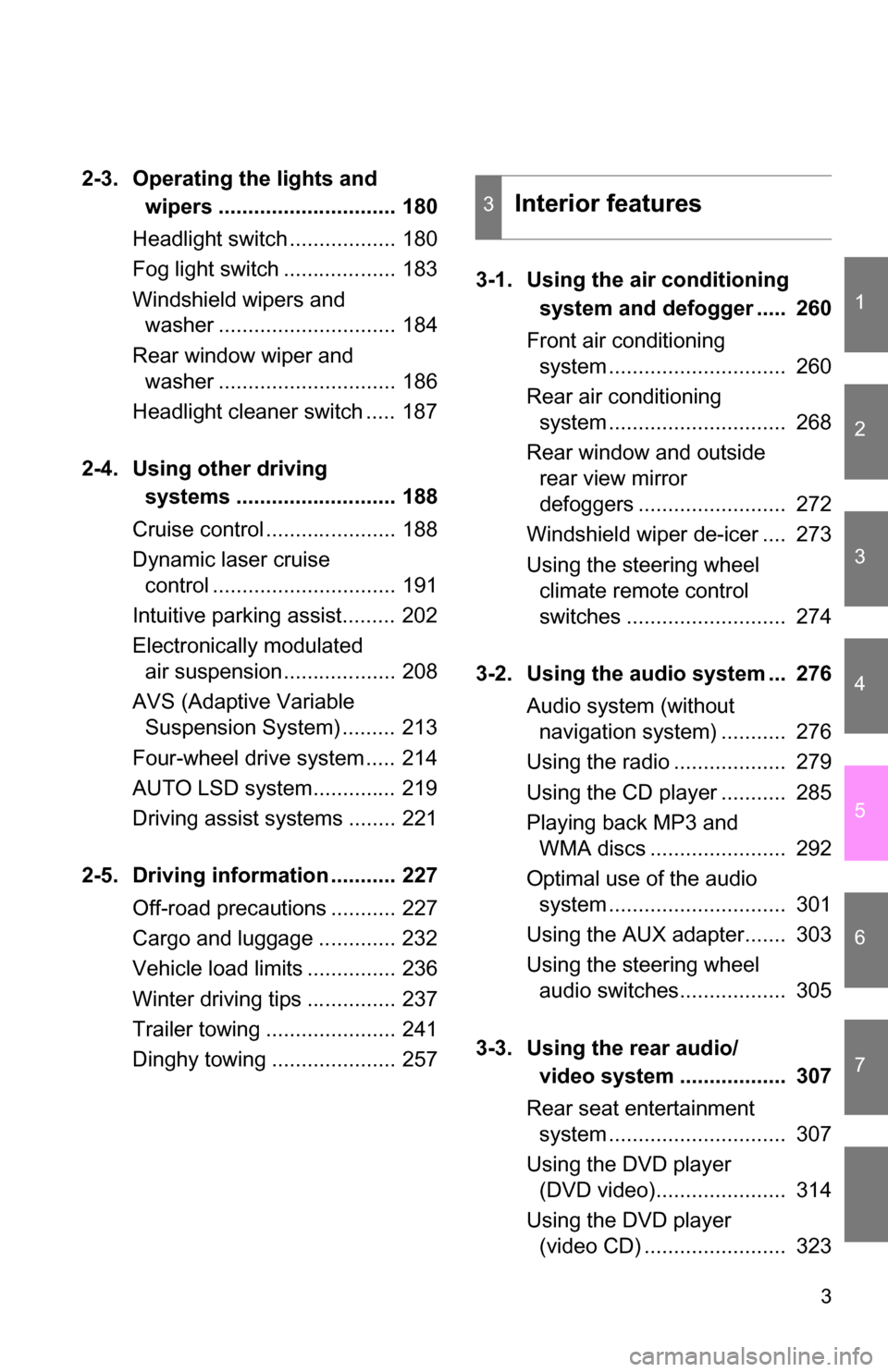
1
2
3
4
5
6
7
3
2-3. Operating the lights and wipers .............................. 180
Headlight switch .................. 180
Fog light switch ................... 183
Windshield wipers and washer .............................. 184
Rear window wiper and washer .............................. 186
Headlight cleaner switch ..... 187
2-4. Using other driving systems ........................... 188
Cruise control ...................... 188
Dynamic laser cruise control ............................... 191
Intuitive parking assist......... 202
Electronically modulated air suspension................... 208
AVS (Adaptive Variable Suspension System) ......... 213
Four-wheel drive system ..... 214
AUTO LSD system.............. 219
Driving assist systems ........ 221
2-5. Driving information ........... 227 Off-road precautions ........... 227
Cargo and luggage ............. 232
Vehicle load limits ............... 236
Winter driving tips ............... 237
Trailer towing ...................... 241
Dinghy towing ..................... 257 3-1. Using the air conditioning
system and defogger ..... 260
Front air conditioning system .............................. 260
Rear air conditioning system .............................. 268
Rear window and outside rear view mirror
defoggers ......................... 272
Windshield wiper de-icer .... 273
Using the steering wheel climate remote control
switches ........................... 274
3-2. Using the audio system ... 276 Audio system (without navigation system) ........... 276
Using the radio ................... 279
Using the CD player ........... 285
Playing back MP3 and WMA discs ....................... 292
Optimal use of the audio system .............................. 301
Using the AUX adapter....... 303
Using the steering wheel audio switches.................. 305
3-3. Using the rear audio/ video system .................. 307
Rear seat entertainment system .............................. 307
Using the DVD player (DVD video)...................... 314
Using the DVD player (video CD) ........................ 323
3Interior features
Page 4 of 612
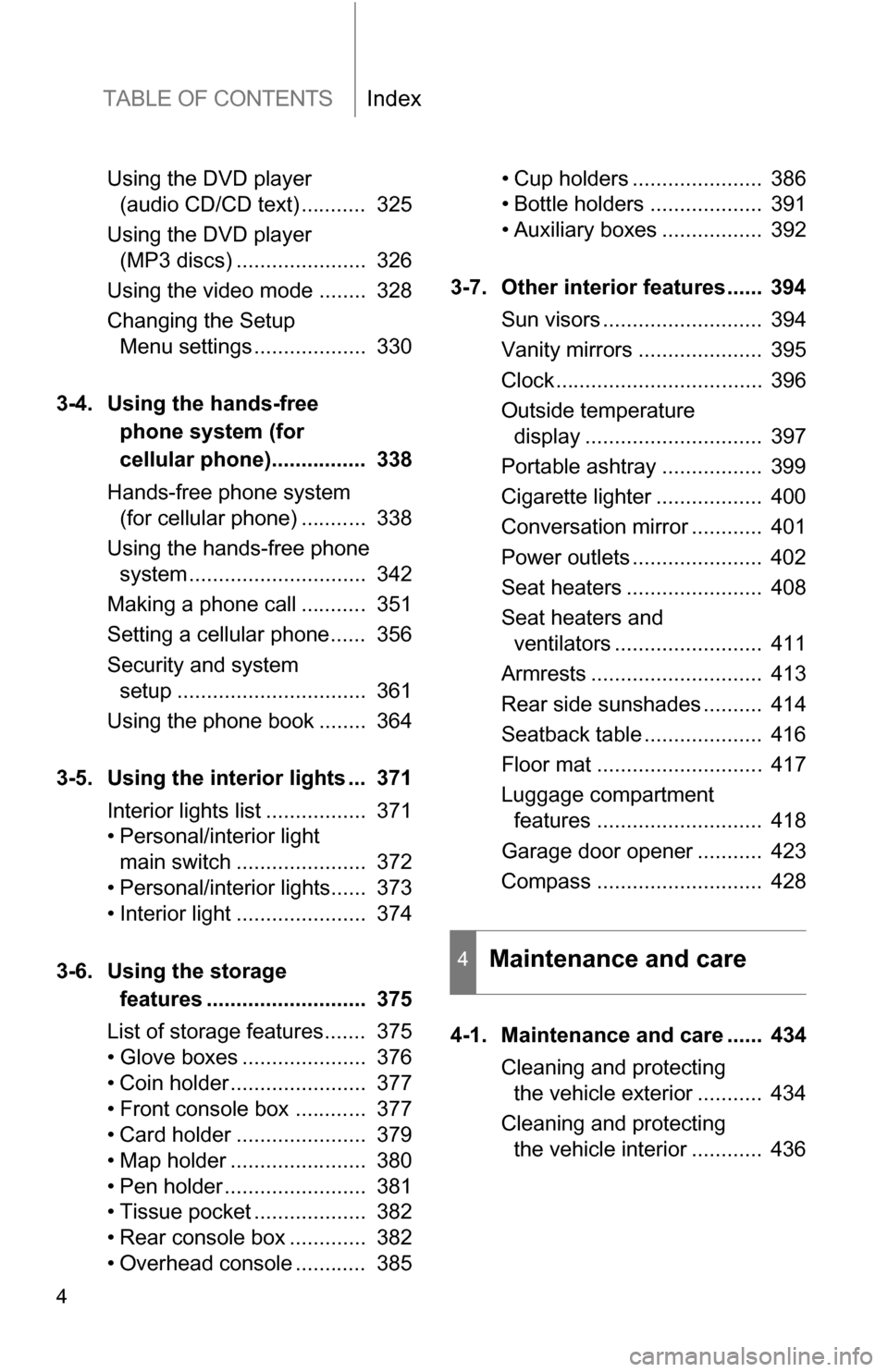
TABLE OF CONTENTSIndex
4
Using the DVD player (audio CD/CD text) ........... 325
Using the DVD player (MP3 discs) ...................... 326
Using the video mode ........ 328
Changing the Setup Menu settings ................... 330
3-4. Using the hands-free phone system (for
cellular phone)................ 338
Hands-free phone system (for cellular phone) ........... 338
Using the hands-free phone system .............................. 342
Making a phone call ........... 351
Setting a cellular phone...... 356
Security and system setup ................................ 361
Using the phone book ........ 364
3-5. Using the interior lights ... 371 Interior lights list ................. 371
• Personal/interior light main switch ...................... 372
• Personal/interior lights...... 373
• Interior light ...................... 374
3-6. Using the storage features ........................... 375
List of storage features....... 375
• Glove boxes ..................... 376
• Coin holder ....................... 377
• Front console box ............ 377
• Card holder ...................... 379
• Map holder ....................... 380
• Pen holder ........................ 381
• Tissue pocket ................... 382
• Rear console box ............. 382
• Overhead console ............ 385 • Cup holders ...................... 386
• Bottle holders ................... 391
• Auxiliary boxes ................. 392
3-7. Other interior features...... 394 Sun visors ........................... 394
Vanity mirrors ..................... 395
Clock................................... 396
Outside temperature display .............................. 397
Portable ashtray ................. 399
Cigarette lighter .................. 400
Conversation mirror ............ 401
Power outlets ...................... 402
Seat heaters ....................... 408
Seat heaters and ventilators ......................... 411
Armrests ............................. 413
Rear side sunshades .......... 414
Seatback table .................... 416
Floor mat ............................ 417
Luggage compartment features ............................ 418
Garage door opener ........... 423
Compass ............................ 428
4-1. Maintenance and care ...... 434 Cleaning and protecting the vehicle exterior ........... 434
Cleaning and protecting the vehicle interior ............ 436
4Maintenance and care
Page 11 of 612
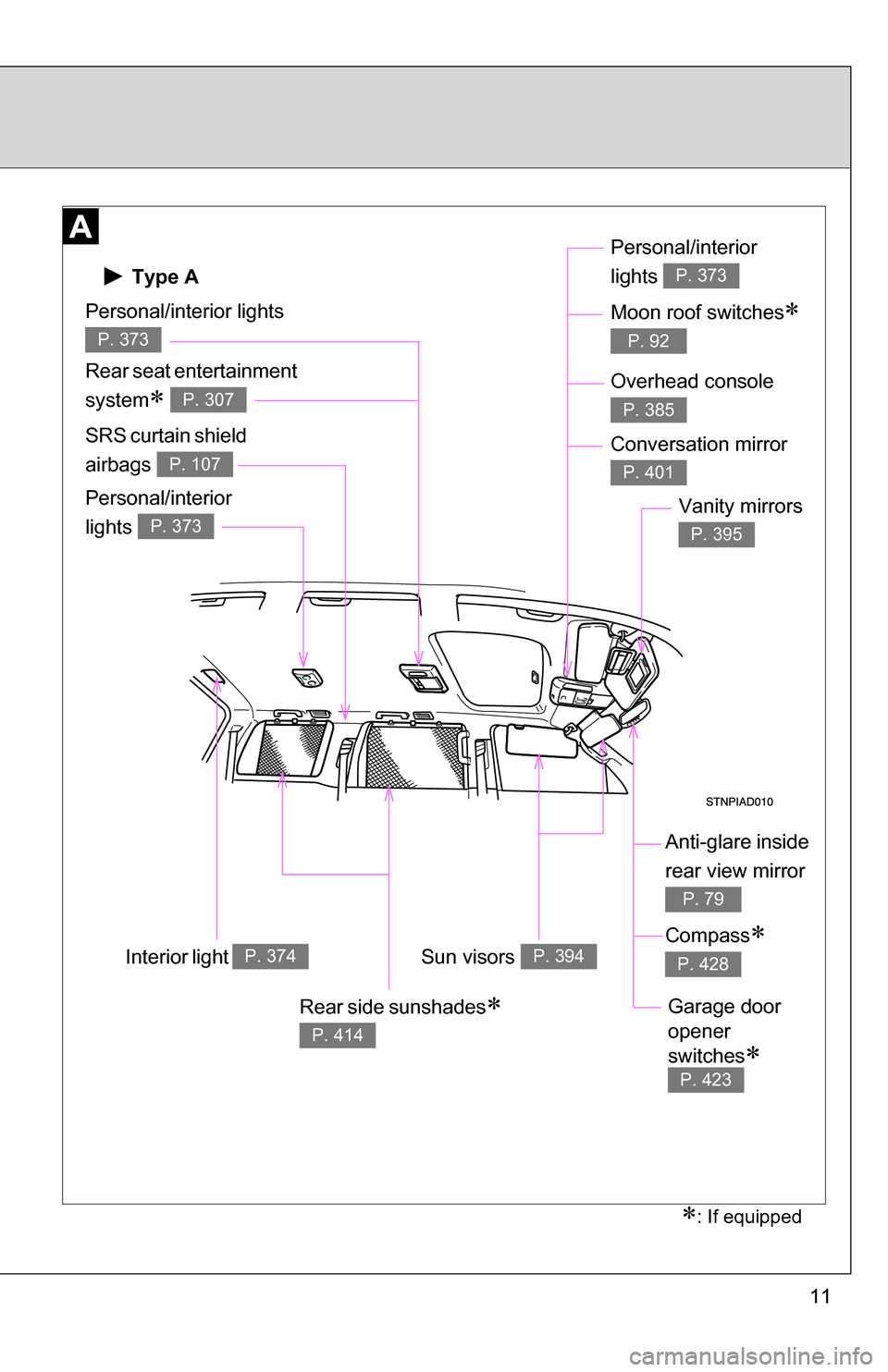
11
Anti-glare inside
rear view mirror
P. 79
Sun visors P. 394
SRS curtain shield
airbags
P. 107
Vanity mirrors
P. 395
Interior light P. 374
Type A
Personal/interior lights
P. 373
Rear seat entertainment
system
P. 307
Personal/interior
lights
P. 373
Personal/interior
lights
P. 373
Moon roof switches
P. 92
: If equipped
Overhead console
P. 385
Conversation mirror
P. 401
Compass
P. 428
Garage door
opener
switches
P. 423
Rear side sunshades
P. 414
Page 12 of 612
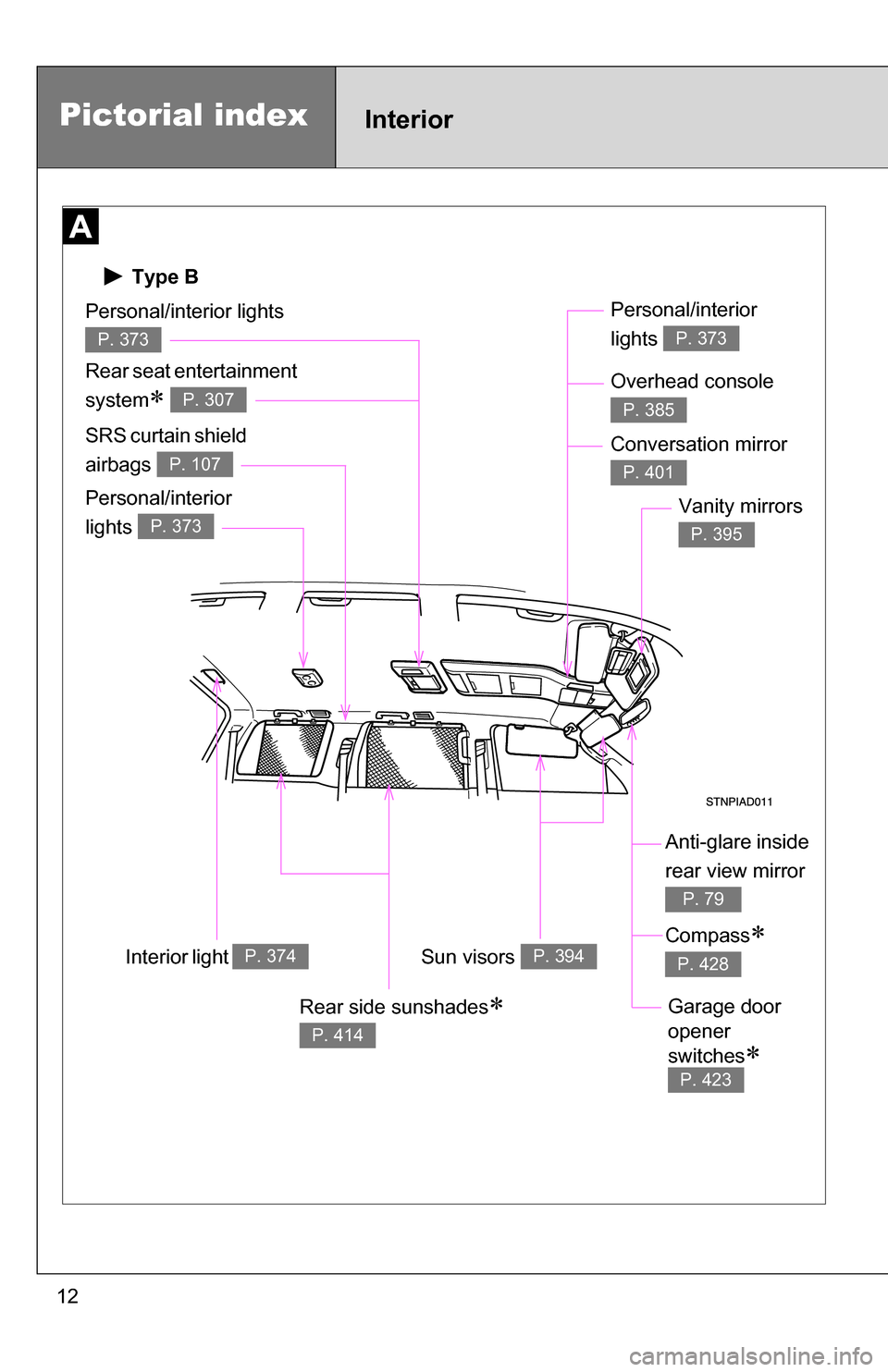
12
Type B
Pictorial indexInterior
Anti-glare inside
rear view mirror
P. 79
Sun visors P. 394
SRS curtain shield
airbags
P. 107
Vanity mirrors
P. 395
Interior light P. 374
Personal/interior lights
P. 373
Rear seat entertainment
system
P. 307
Personal/interior
lights
P. 373
Personal/interior
lights
P. 373
Overhead console
P. 385
Conversation mirror
P. 401
Compass
P. 428
Garage door
opener
switches
P. 423
Rear side sunshades
P. 414
Page 259 of 612
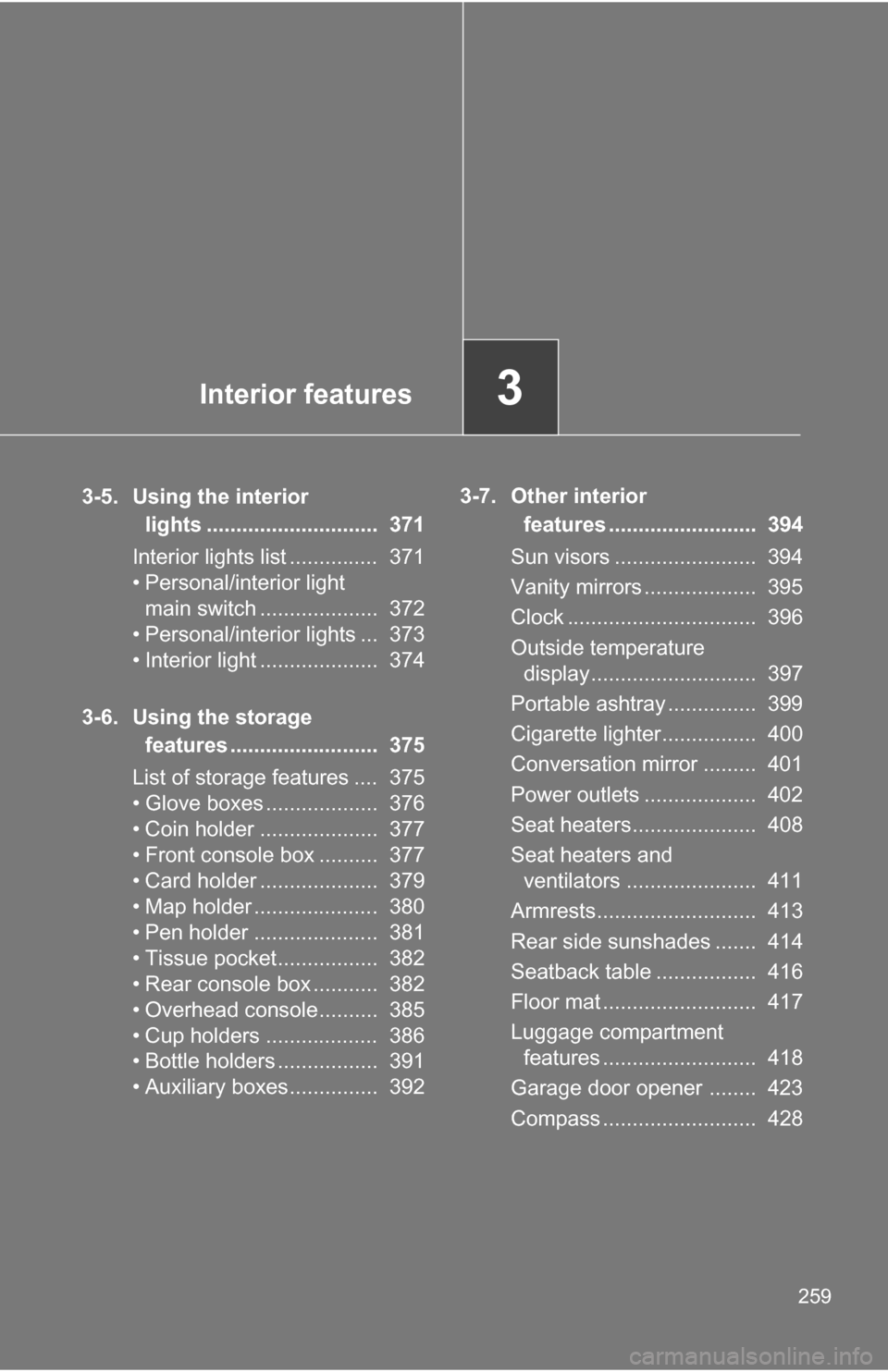
Interior features3
259
3-5. Using the interior lights ............................. 371
Interior lights list ............... 371
• Personal/interior light main switch .................... 372
• Personal/interior lights ... 373
• Interior light .................... 374
3-6. Using the storage features ......................... 375
List of storage features .... 375
• Glove boxes ................... 376
• Coin holder .................... 377
• Front console box .......... 377
• Card holder .................... 379
• Map holder ..................... 380
• Pen holder ..................... 381
• Tissue pocket................. 382
• Rear console box ........... 382
• Overhead console.......... 385
• Cup holders ................... 386
• Bottle holders ................. 391
• Auxiliary boxes............... 392 3-7. Other interior
features ......................... 394
Sun visors ........................ 394
Vanity mirrors ................... 395
Clock ................................ 396
Outside temperature display............................ 397
Portable ashtray ............... 399
Cigarette lighter................ 400
Conversation mirror ......... 401
Power outlets ................... 402
Seat heaters..................... 408
Seat heaters and ventilators ...................... 411
Armrests........................... 413
Rear side sunshades ....... 414
Seatback table ................. 416
Floor mat .......................... 417
Luggage compartment features .......................... 418
Garage door opener ........ 423
Compass .......................... 428
Page 371 of 612
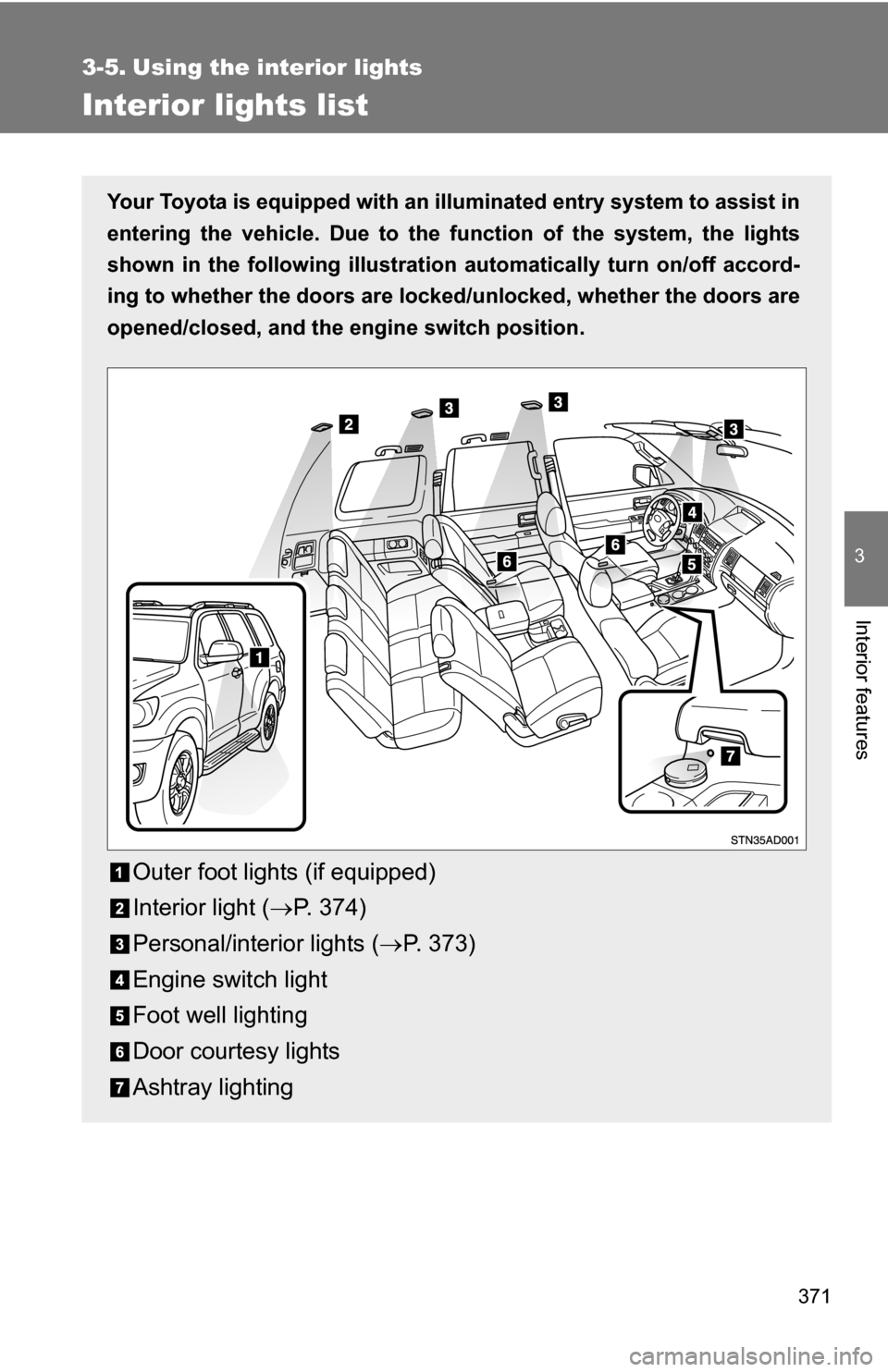
371
3
Interior features
3-5. Using the interior lights
Interior lights list
Your Toyota is equipped with an illuminated entry system to assist in
entering the vehicle. Due to the function of the system, the lights
shown in the following illustration automatically turn on/off accord-
ing to whether the doo rs are locked/unlocked, whether the doors are
opened/closed, and the en gine switch position.
Outer foot lights (if equipped)
Interior light (P. 374)
Personal/interior lights ( P. 373)
Engine switch light
Foot well lighting
Door courtesy lights
Ashtray lighting
Page 372 of 612
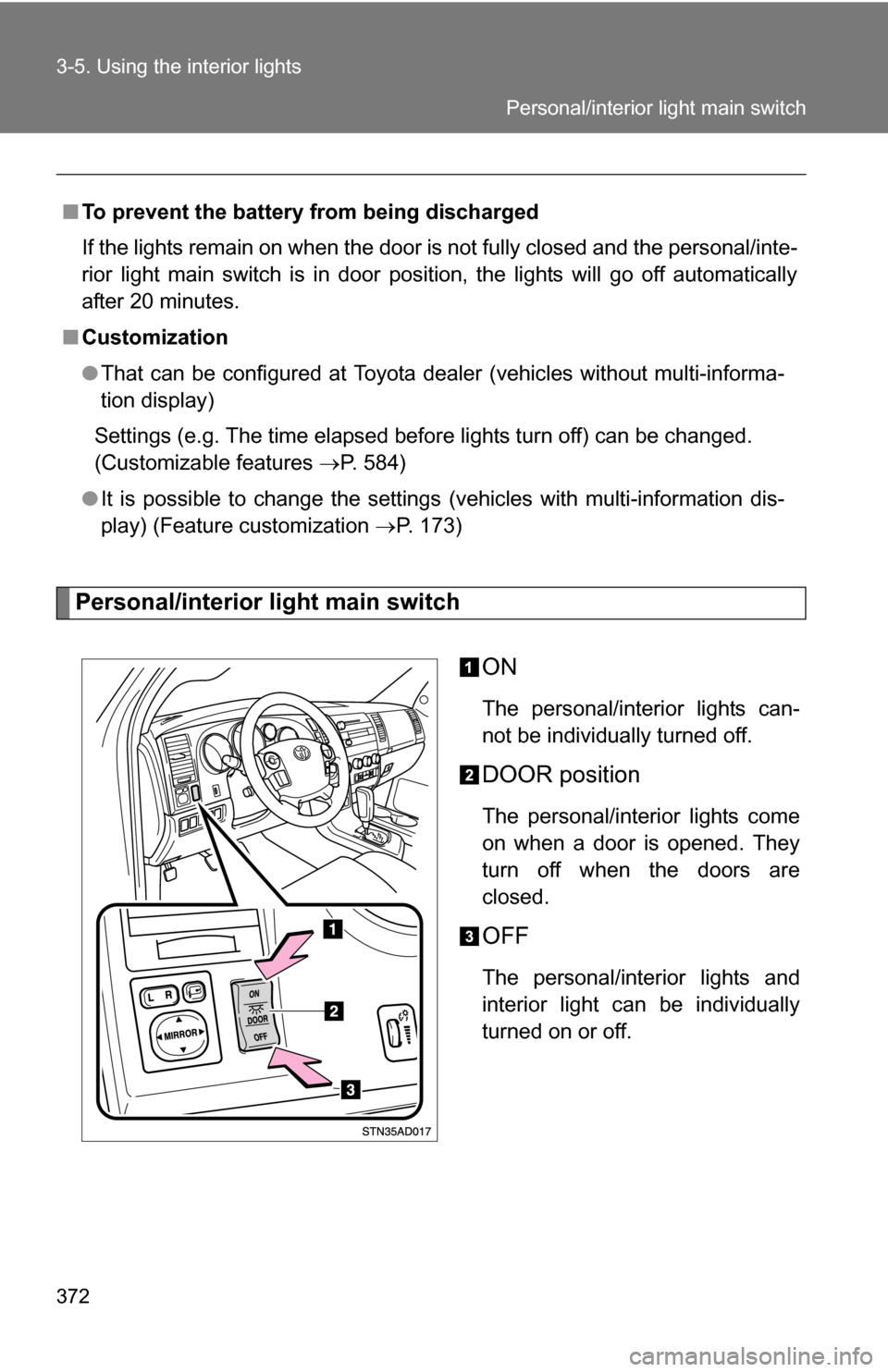
372 3-5. Using the interior lights
Personal/interior light main switchON
The personal/interior lights can-
not be individually turned off.
DOOR position
The personal/interior lights come
on when a door is opened. They
turn off when the doors are
closed.
OFF
The personal/interior lights and
interior light can be individually
turned on or off.
■
To prevent the battery from being discharged
If the lights remain on when the door is not fully closed and the personal/inte-
rior light main switch is in door position, the lights will go off automatically
after 20 minutes.
■ Customization
●That can be configured at Toyota dealer (vehicles without multi-informa-
tion display)
Settings (e.g. The time elapsed before lights turn off) can be changed.
(Customizable features P. 584)
● It is possible to change the settings (vehicles with multi-information dis-
play) (Feature customization P. 173)
Personal/interior light main switch
Page 373 of 612
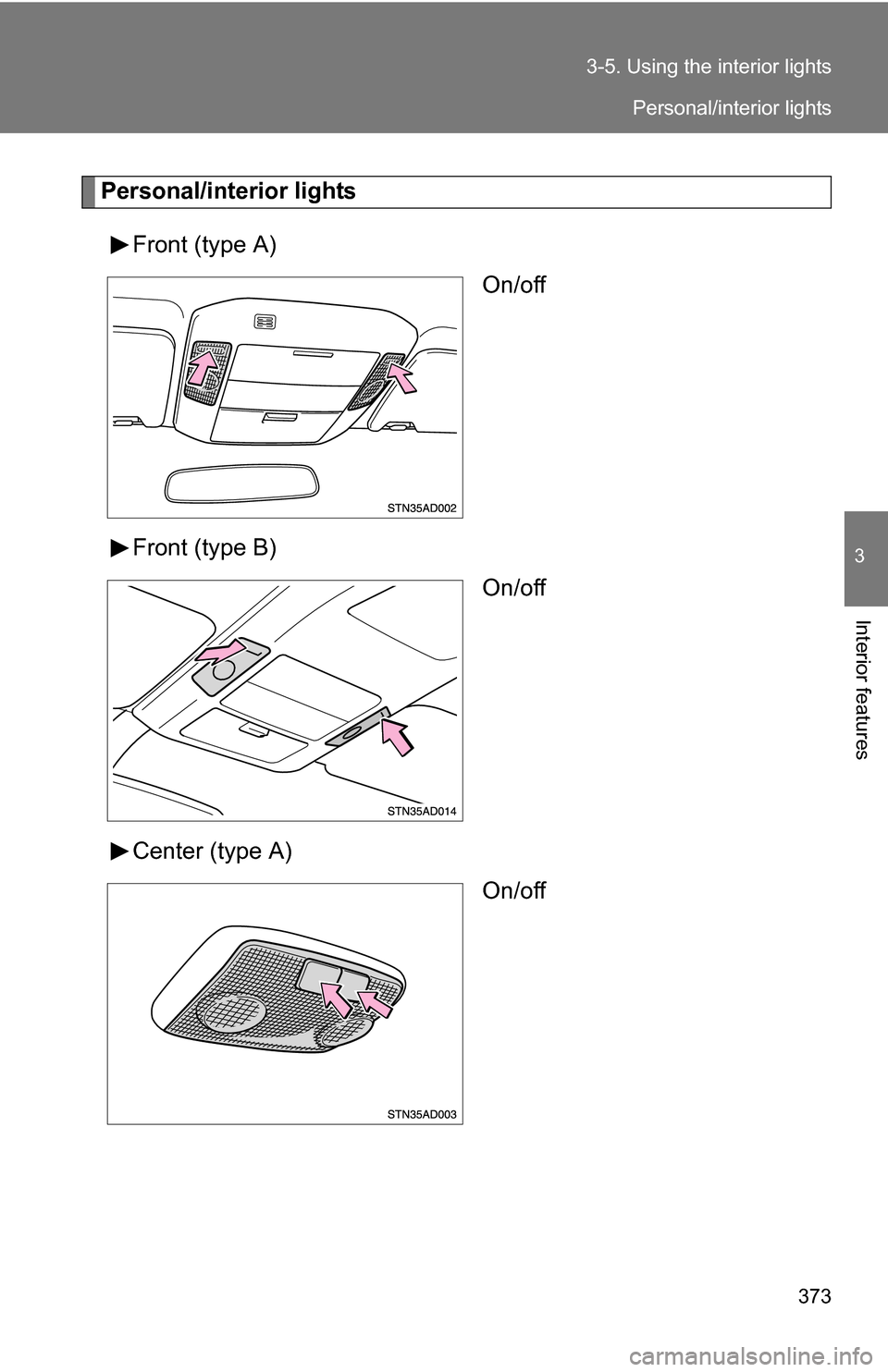
373
3-5. Using the interior lights
3
Interior features
Personal/interior lights
Front (type A) On/off
Front (type B) On/off
Center (type A) On/off
Personal/interior lights
Page 374 of 612
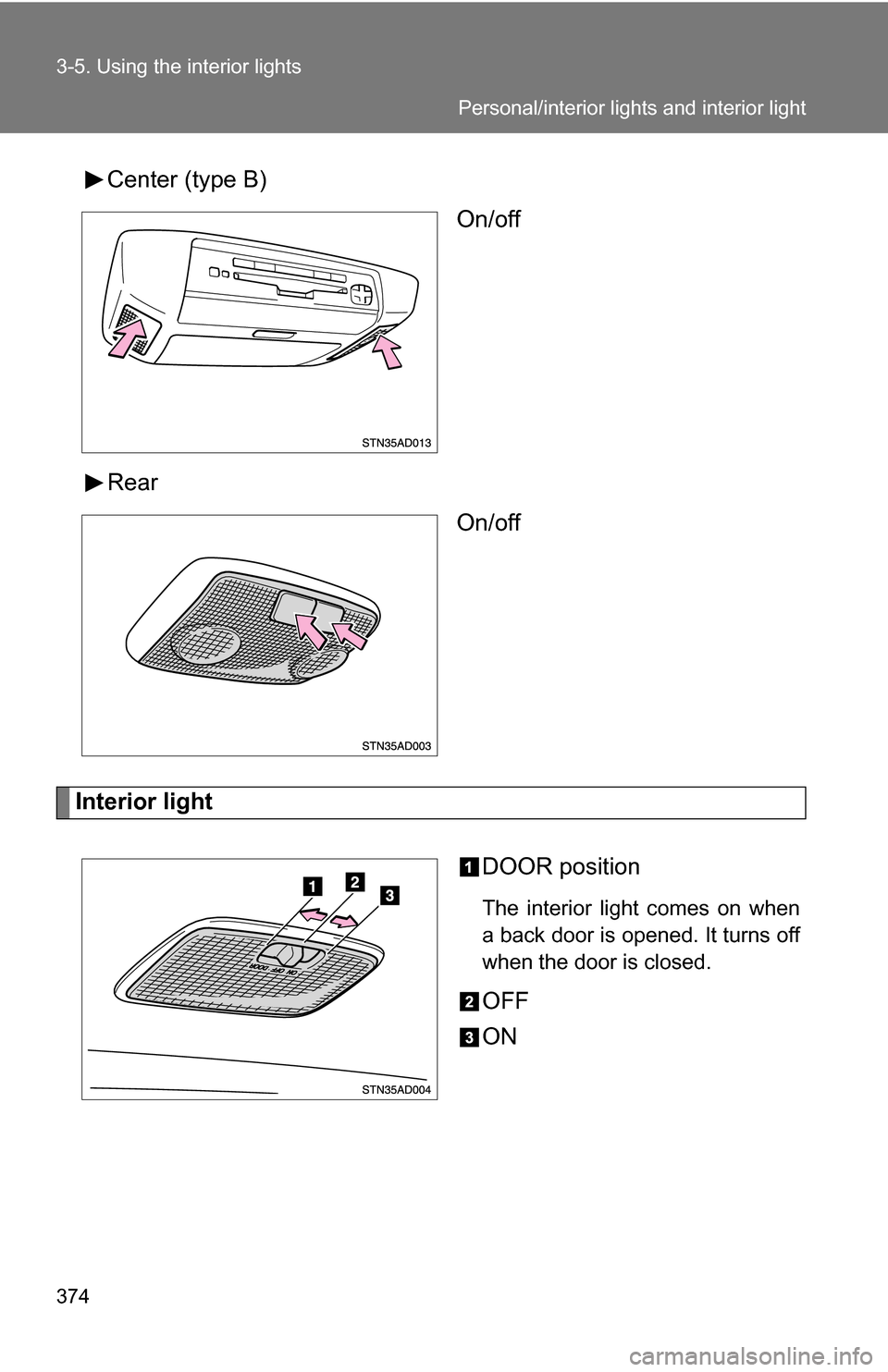
374 3-5. Using the interior lights
Center (type B)On/off
Rear On/off
Interior light
DOOR position
The interior light comes on when
a back door is opened. It turns off
when the door is closed.
OFF
ON
Personal/interior lights and interior light
Page 407 of 612
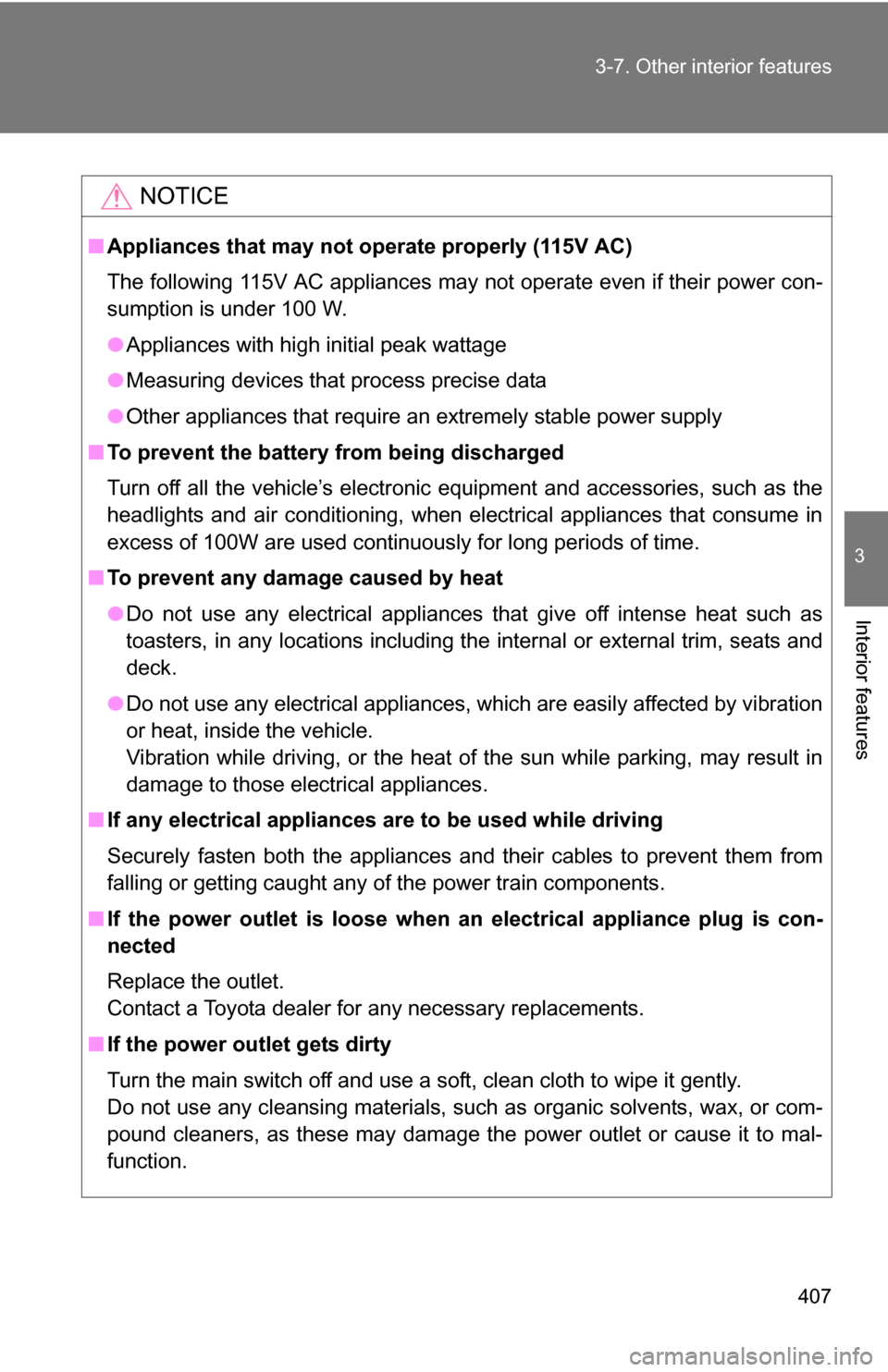
407
3-7. Other interior features
3
Interior features
NOTICE
■
Appliances that may not ope rate properly (115V AC)
The following 115V AC appliances may not operate even if their power con-
sumption is under 100 W.
● Appliances with high initial peak wattage
● Measuring devices that process precise data
● Other appliances that require an extremely stable power supply
■ To prevent the battery from being discharged
Turn off all the vehicle’s electronic equipment and accessories, such as the
headlights and air conditioning, when electrical appliances that consume in
excess of 100W are used continuously for long periods of time.
■ To prevent any damage caused by heat
●Do not use any electrical appliances that give off intense heat such as
toasters, in any locations including the internal or external trim, seats and
deck.
● Do not use any electrical appliances, which are easily affected by vibration
or heat, inside the vehicle.
Vibration while driving, or the heat of the sun while parking, may result in
damage to those electrical appliances.
■ If any electrical appliances ar e to be used while driving
Securely fasten both the appliances and their cables to prevent them from
falling or getting caught any of the power train components.
■ If the power outlet is loose when an electrical appliance plug is con-
nected
Replace the outlet.
Contact a Toyota dealer for any necessary replacements.
■ If the power outlet gets dirty
Turn the main switch off and use a soft, clean cloth to wipe it gently.
Do not use any cleansing materials, such as organic solvents, wax, or com-
pound cleaners, as these may damage the power outlet or cause it to mal-
function.