set clock TOYOTA SEQUOIA 2010 2.G Owners Manual
[x] Cancel search | Manufacturer: TOYOTA, Model Year: 2010, Model line: SEQUOIA, Model: TOYOTA SEQUOIA 2010 2.GPages: 660, PDF Size: 12.29 MB
Page 179 of 660
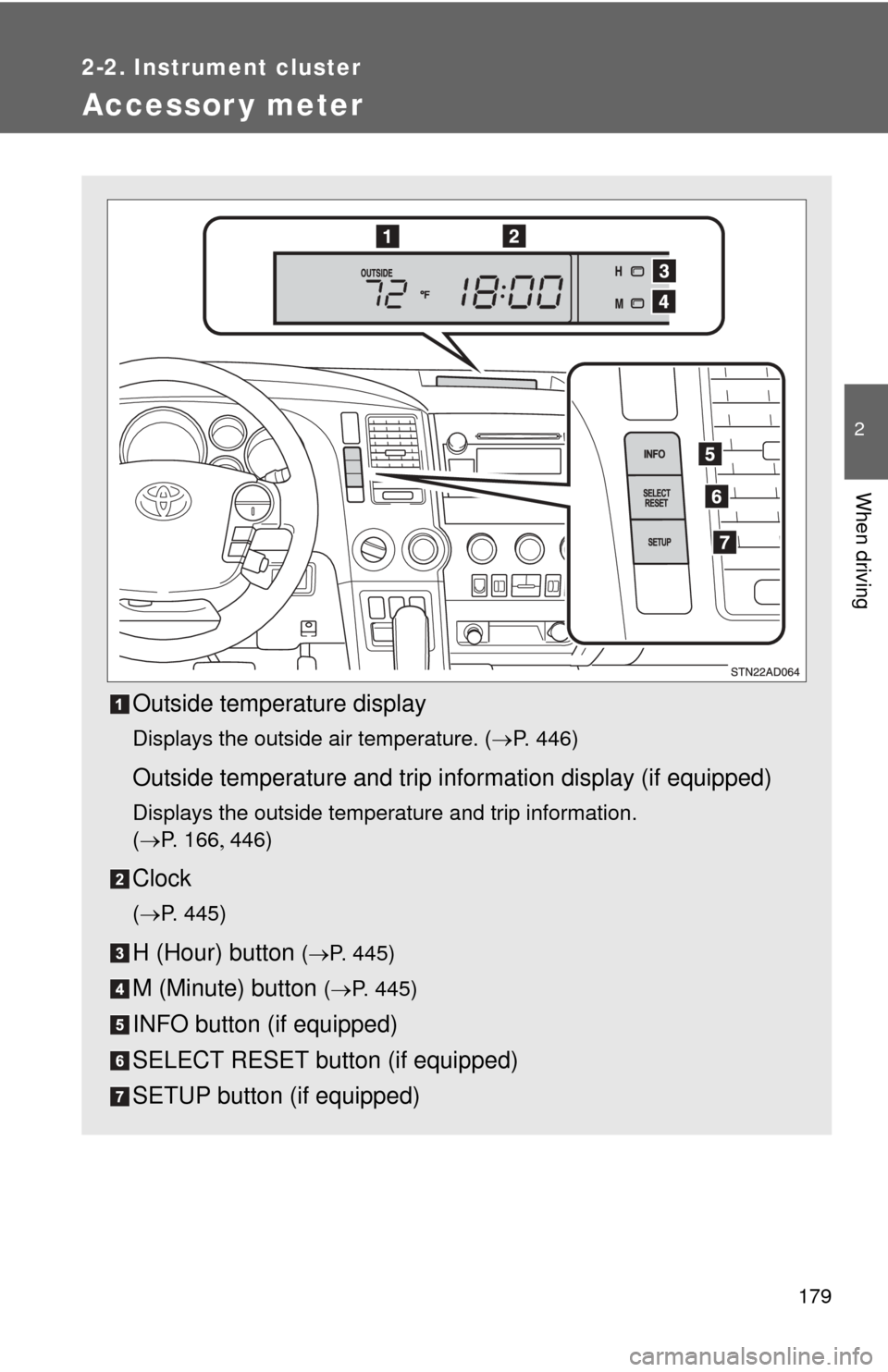
179
2-2. Instrument cluster
2
When driving
Accessor y meter
Outside temperature display
Displays the outside air temperature. (P. 446)
Outside temperature and trip information display (if equipped)
Displays the outside temperature and trip information.
(P. 1 6 6 446)
Clock
(P. 445)
H (Hour) button (P. 445)
M (Minute) button ( P. 445)
INFO button (if equipped)
SELECT RESET button (if equipped)
SETUP button (if equipped)
Page 267 of 660
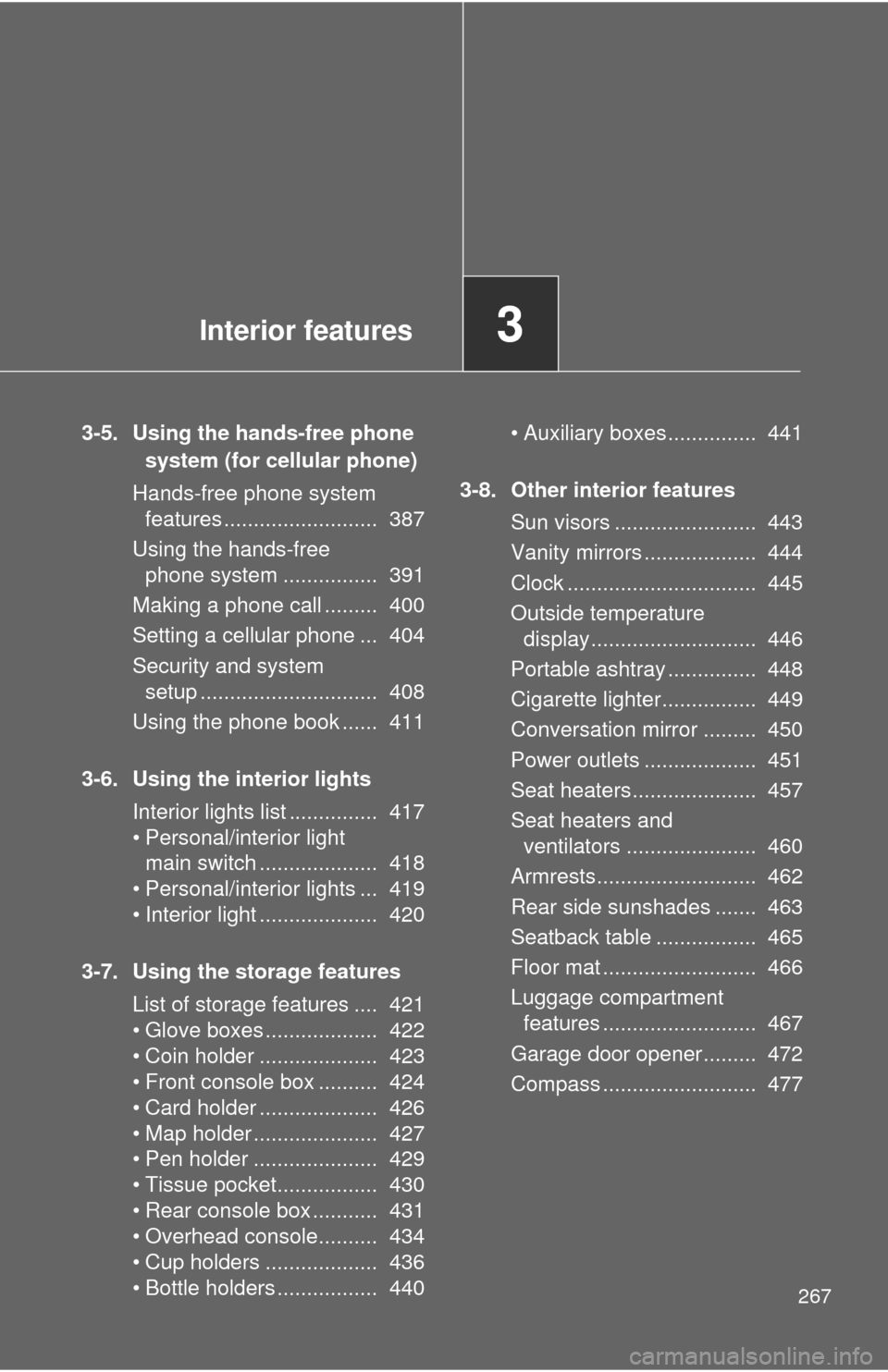
Interior features3
267
3-5. Using the hands-free phone system (for cellular phone)
Hands-free phone system features .......................... 387
Using the hands-free phone system ................ 391
Making a phone call ......... 400
Setting a cellular phone ... 404
Security and system setup .............................. 408
Using the phone book ...... 411
3-6. Using the interior lights Interior lights list ............... 417
• Personal/interior light main switch .................... 418
• Personal/interior lights ... 419
• Interior light .................... 420
3-7. Using the storage features List of storage features .... 421
• Glove boxes ................... 422
• Coin holder .................... 423
• Front console box .......... 424
• Card holder .................... 426
• Map holder ..................... 427
• Pen holder ..................... 429
• Tissue pocket................. 430
• Rear console box ........... 431
• Overhead console.......... 434
• Cup holders ................... 436
• Bottle holders ................. 440 • Auxiliary boxes ............... 441
3-8. Other interior features Sun visors ........................ 443
Vanity mirrors ................... 444
Clock ................................ 445
Outside temperature display............................ 446
Portable ashtray ............... 448
Cigarette lighter................ 449
Conversation mirror ......... 450
Power outlets ................... 451
Seat heaters..................... 457
Seat heaters and ventilators ...................... 460
Armrests........................... 462
Rear side sunshades ....... 463
Seatback table ................. 465
Floor mat .......................... 466
Luggage compartment features .......................... 467
Garage door opener......... 472
Compass .......................... 477
Page 269 of 660
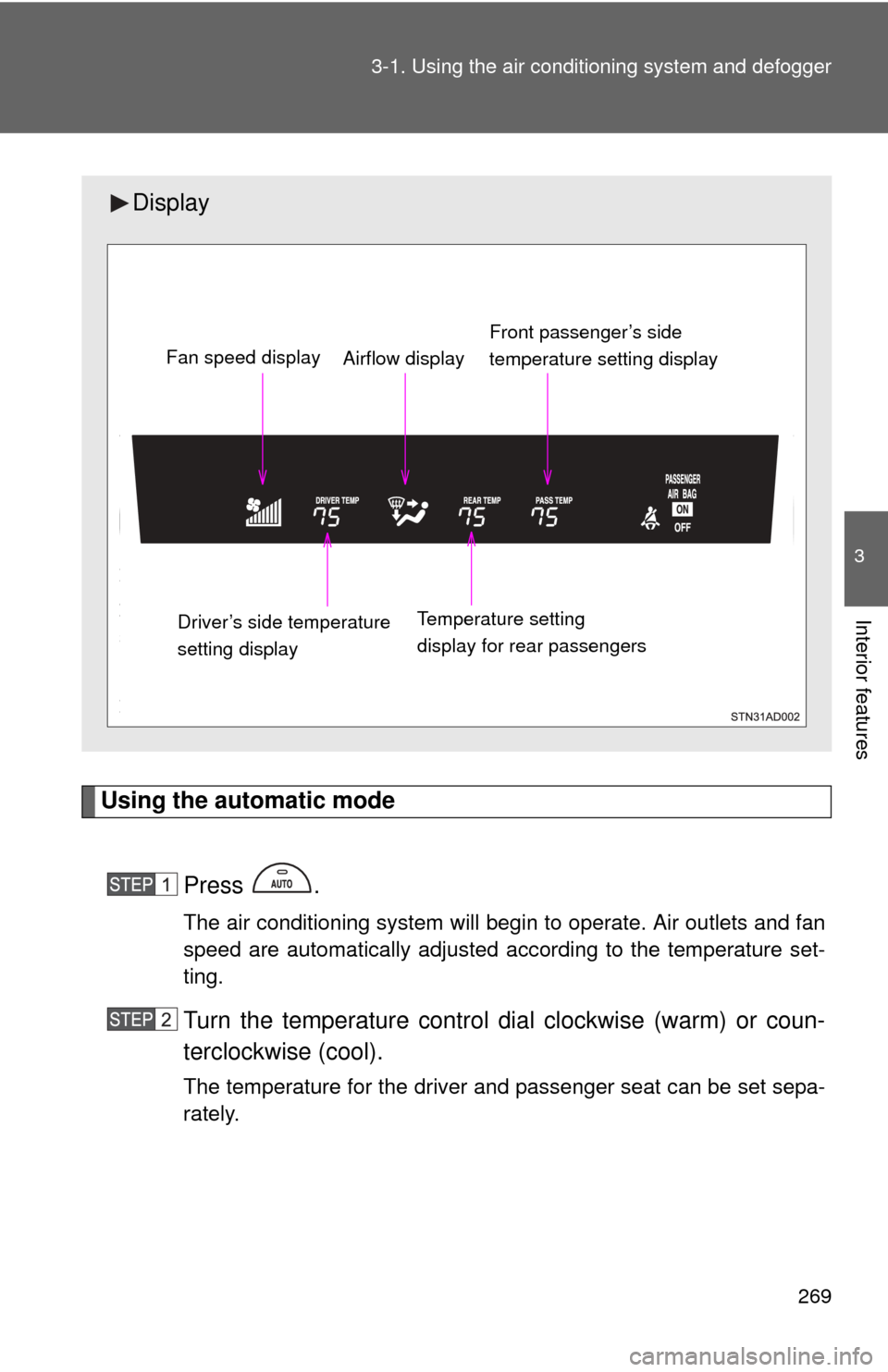
269
3-1. Using the air conditioning system
and defogger
3
Interior features
Using the automatic mode
Press .
The air conditioning system will begin to operate. Air outlets and fan
speed are automatically adjusted according to the temperature set-
ting.
Turn the temperature control dial clockwise (warm) or coun-
terclockwise (cool).
The temperature for the driver and passenger seat can be set sepa-
rately.
Display
Front passenger’s side
temperature setting display
Fan speed display
Airflow display
Driver’s side temperature
setting display Temperature setting
display for rear passengers
Page 270 of 660
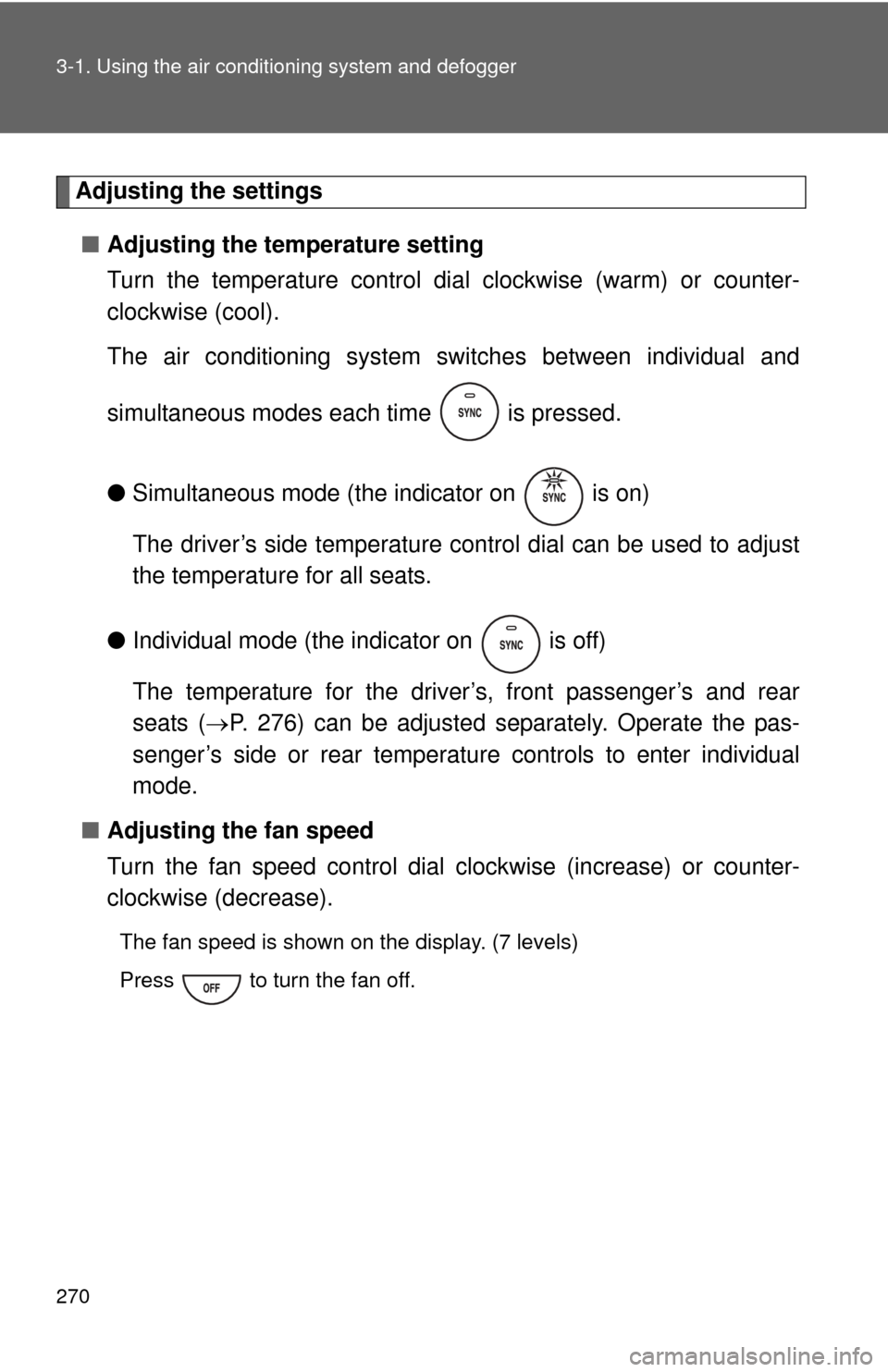
270 3-1. Using the air conditioning system and defogger
Adjusting the settings
■ Adjusting the temperature setting
Turn the temperature control dial clockwise (warm) or counter-
clockwise (cool).
The air conditioning system sw itches between individual and
simultaneous modes each time is pressed.
● Simultaneous mode (the indicator on is on)
The driver’s side temperature control dial can be used to adjust
the temperature for all seats.
● Individual mode (the indicator on is off)
The temperature for the driver’s, front passenger’s and rear
seats ( P. 276) can be adjusted separately. Operate the pas-
senger’s side or rear temperature controls to enter individual
mode.
■ Adjusting the fan speed
Turn the fan speed control dial clockwise (increase) or counter-
clockwise (decrease).
The fan speed is shown on the display. (7 levels)
Press to turn the fan off.
Page 355 of 660
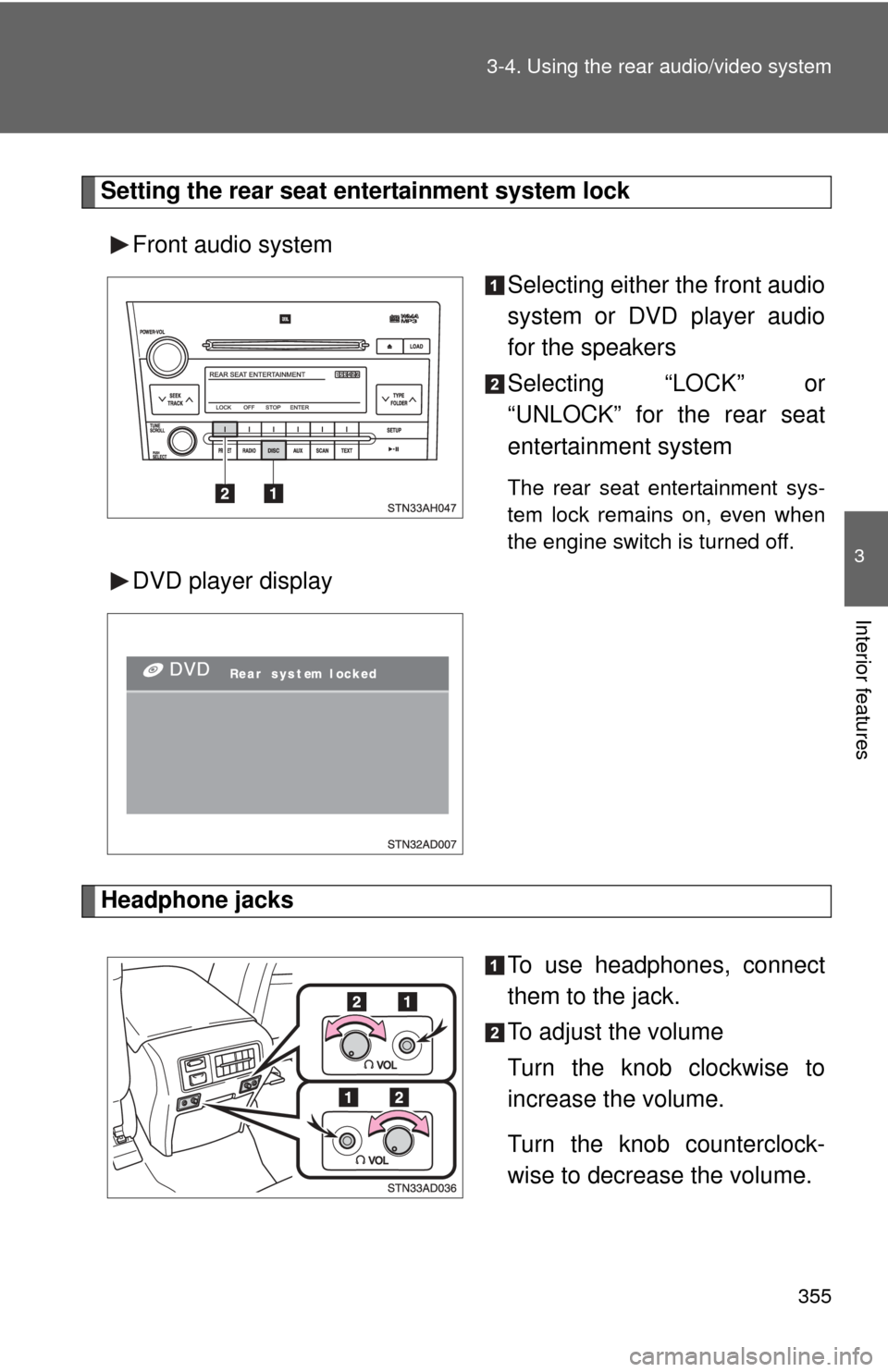
355
3-4. Using the rear audio/video system
3
Interior features
Setting the rear seat entertainment system lock
Front audio system Selecting either the front audio
system or DVD player audio
for the speakers
Selecting “LOCK” or
“UNLOCK” for the rear seat
entertainment system
The rear seat entertainment sys-
tem lock remains on, even when
the engine switch is turned off.
DVD player display
Headphone jacks
To use headphones, connect
them to the jack.
To adjust the volume
Turn the knob clockwise to
increase the volume.
Turn the knob counterclock-
wise to decrease the volume.
Page 409 of 660
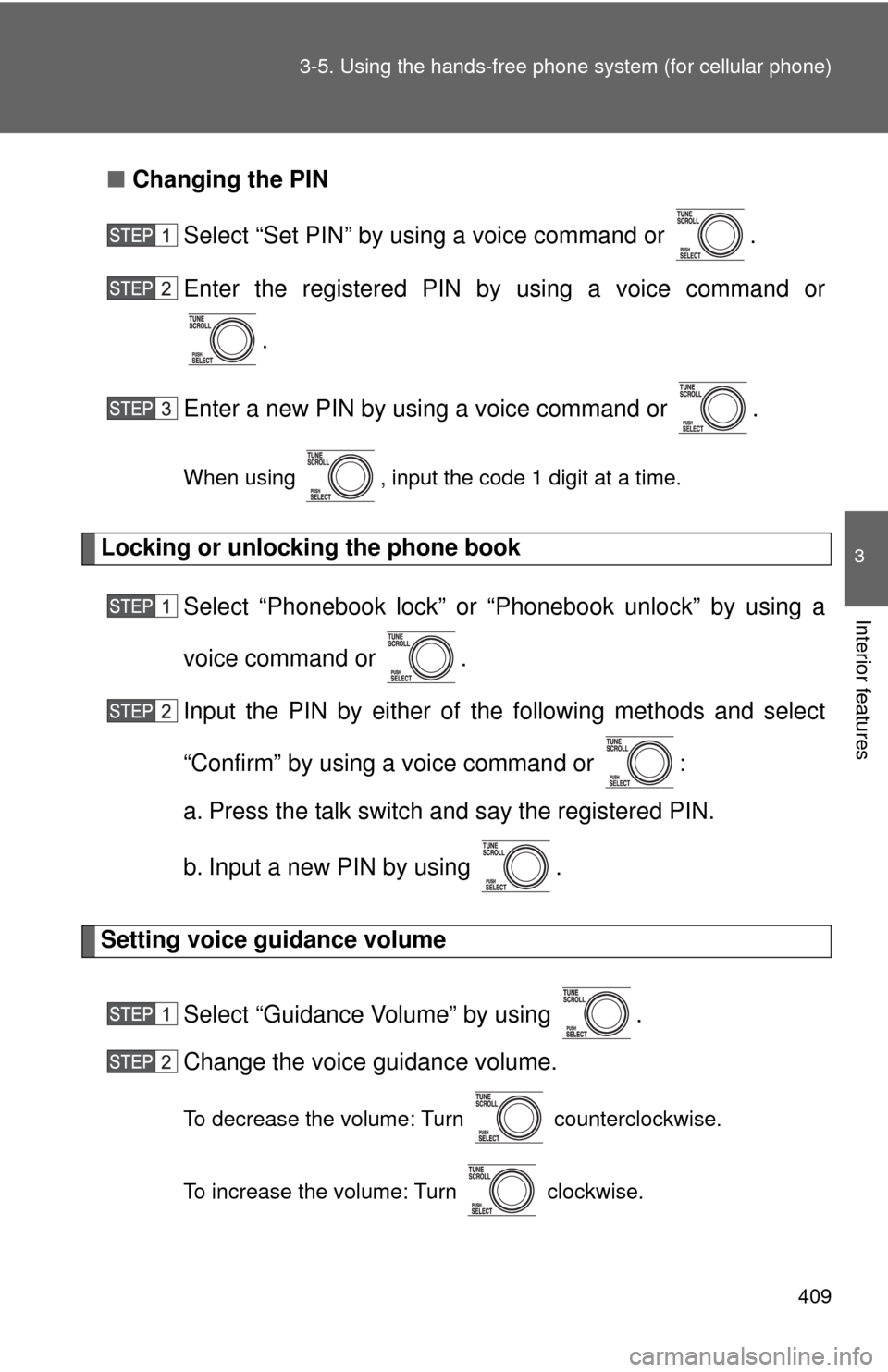
409
3-5. Using the hand
s-free phone system (for cellular phone)
3
Interior features
■Changing the PIN
Select “Set PIN” by using a voice command or .
Enter the registered PIN by using a voice command or
.
Enter a new PIN by using a voice command or .
When using , input the code 1 digit at a time.
Locking or unlocking the phone book Select “Phonebook lock” or “Phonebook unlock” by using a
voice command or .
Input the PIN by either of the following methods and select
“Confirm” by using a voice command or :
a. Press the talk switch and say the registered PIN.
b. Input a new PIN by using .
Setting voice guidance volume
Select “Guidance Volume” by using .
Change the voice guidance volume.
To decrease the volume: Turn counterclockwise.
To increase the volume: Turn clockwise.
Page 445 of 660
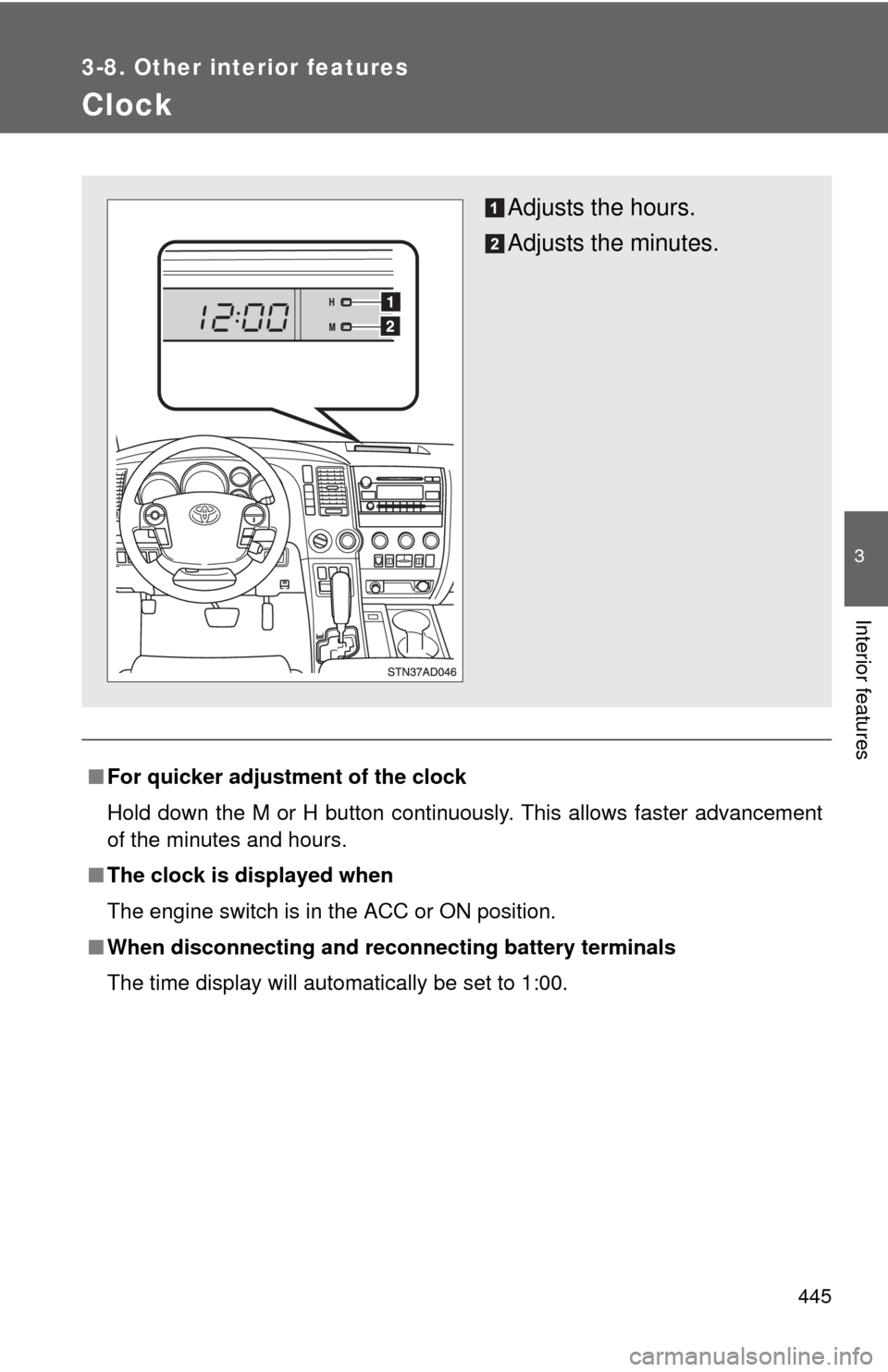
445
3-8. Other interior features
3
Interior features
Clock
■For quicker adjustme nt of the clock
Hold down the M or H button continuously. This allows faster advancement
of the minutes and hours.
■ The clock is displayed when
The engine switch is in the ACC or ON position.
■ When disconnecting and reco nnecting battery terminals
The time display will automatically be set to 1:00.
Adjusts the hours.
Adjusts the minutes.