warning TOYOTA SEQUOIA 2013 2.G Navigation Manual
[x] Cancel search | Manufacturer: TOYOTA, Model Year: 2013, Model line: SEQUOIA, Model: TOYOTA SEQUOIA 2013 2.GPages: 328, PDF Size: 8.3 MB
Page 263 of 328
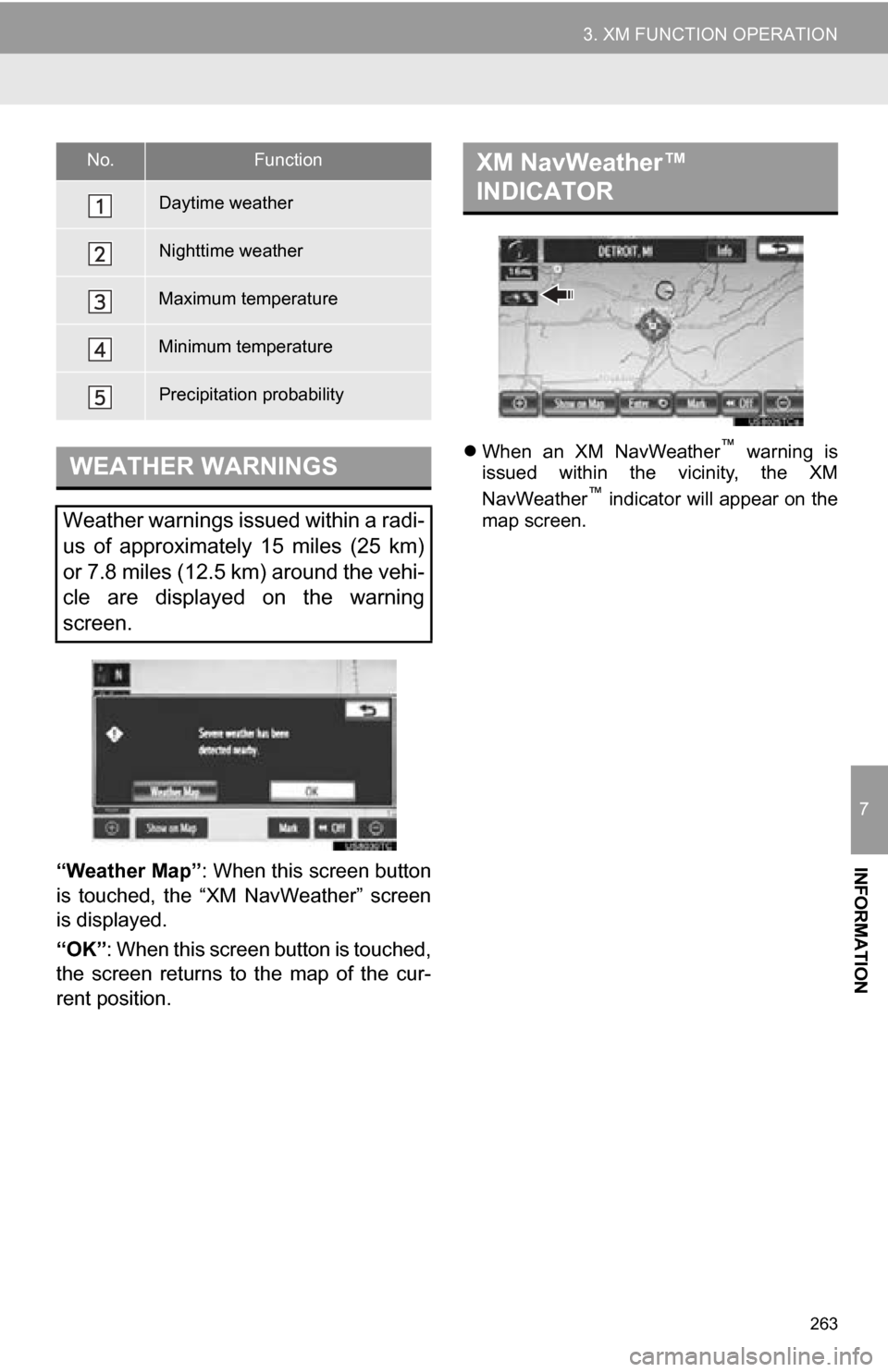
263
3. XM FUNCTION OPERATION
7
INFORMATION“Weather Map”: When this screen button
is touched, the “XM NavWeather” screen
is displayed.
“OK” : When this screen button is touched,
the screen returns to the map of the cur-
rent position.
When an XM NavWeather™ warning is
issued within the vicinity, the XM
NavWeather
™ indicator will appear on the
map screen.
No.Function
Daytime weather
Nighttime weather
Maximum temperature
Minimum temperature
Precipitation probability
WEATHER WARNINGS
Weather warnings issued within a radi-
us of approximately 15 miles (25 km)
or 7.8 miles (12.5 km) around the vehi-
cle are displayed on the warning
screen.
XM NavWeather™
INDICATOR
Page 264 of 328
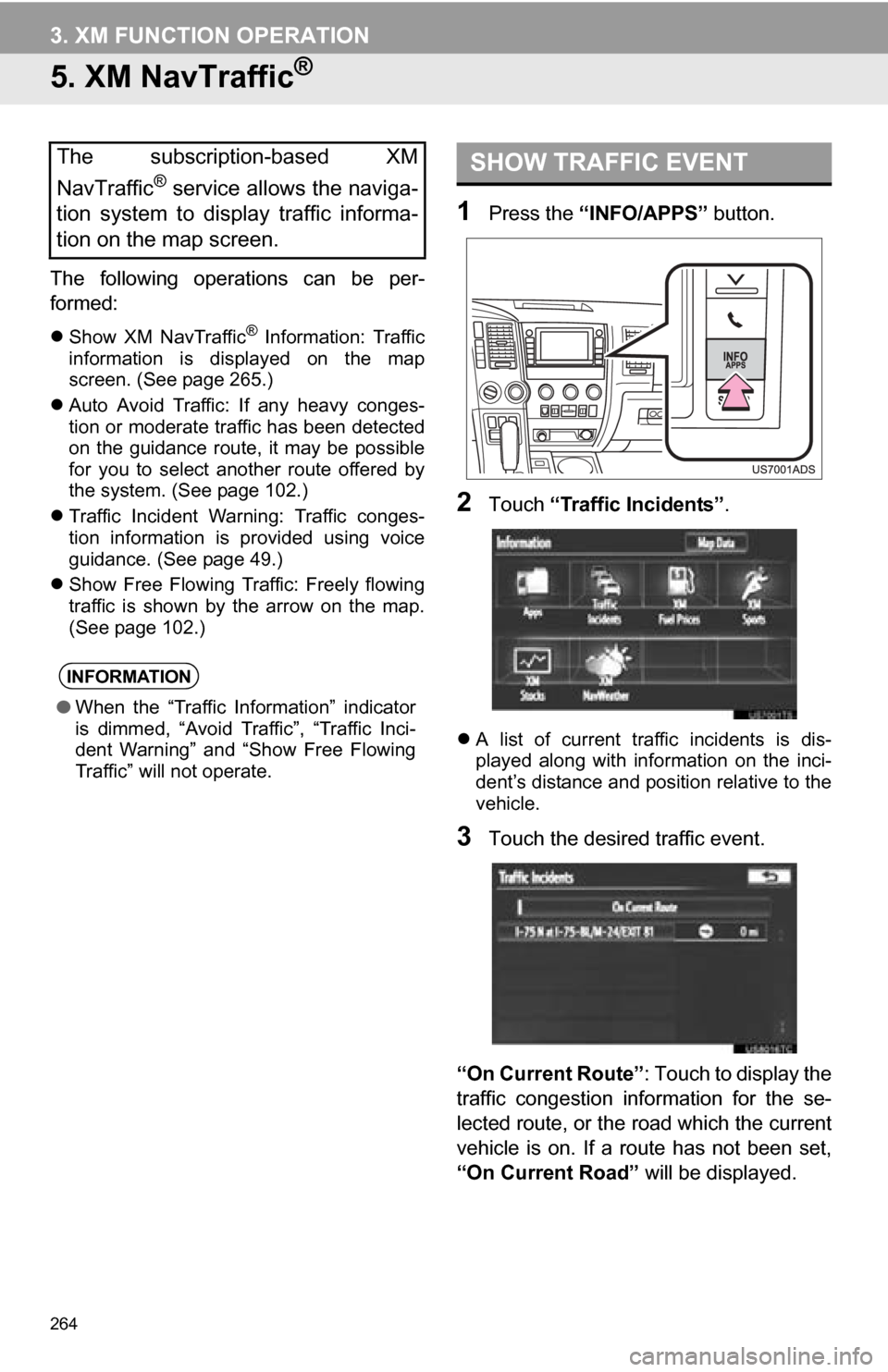
264
3. XM FUNCTION OPERATION
5. XM NavTraffic®
The following operations can be per-
formed:
Show XM NavTraffic® Information: Traffic
information is displayed on the map
screen. (See page 265.)
Auto Avoid Traffic: If any heavy conges-
tion or moderate traffic has been detected
on the guidance route, it may be possible
for you to select another route offered by
the system. (See page 102.)
Traffic Incident Warning: Traffic conges-
tion information is provided using voice
guidance. (See page 49.)
Show Free Flowing Traffic: Freely flowing
traffic is shown by the arrow on the map.
(See page 102.)
1Press the “INFO/APPS” button.
2Touch “Traffic Incidents” .
A list of current traffic incidents is dis-
played along with information on the inci-
dent’s distance and position relative to the
vehicle.
3Touch the desired traffic event.
“On Current Route” : Touch to display the
traffic congestion information for the se-
lected route, or the road which the current
vehicle is on. If a route has not been set,
“On Current Road” will be displayed.
The subscription-based XM
NavTraffic
® service allows the naviga-
tion system to display traffic informa-
tion on the map screen.
INFORMATION
● When the “Traffic Information” indicator
is dimmed, “Avoid Traffic”, “Traffic Inci-
dent Warning” and “Show Free Flowing
Traffic” will not operate.
SHOW TRAFFIC EVENT
Page 266 of 328
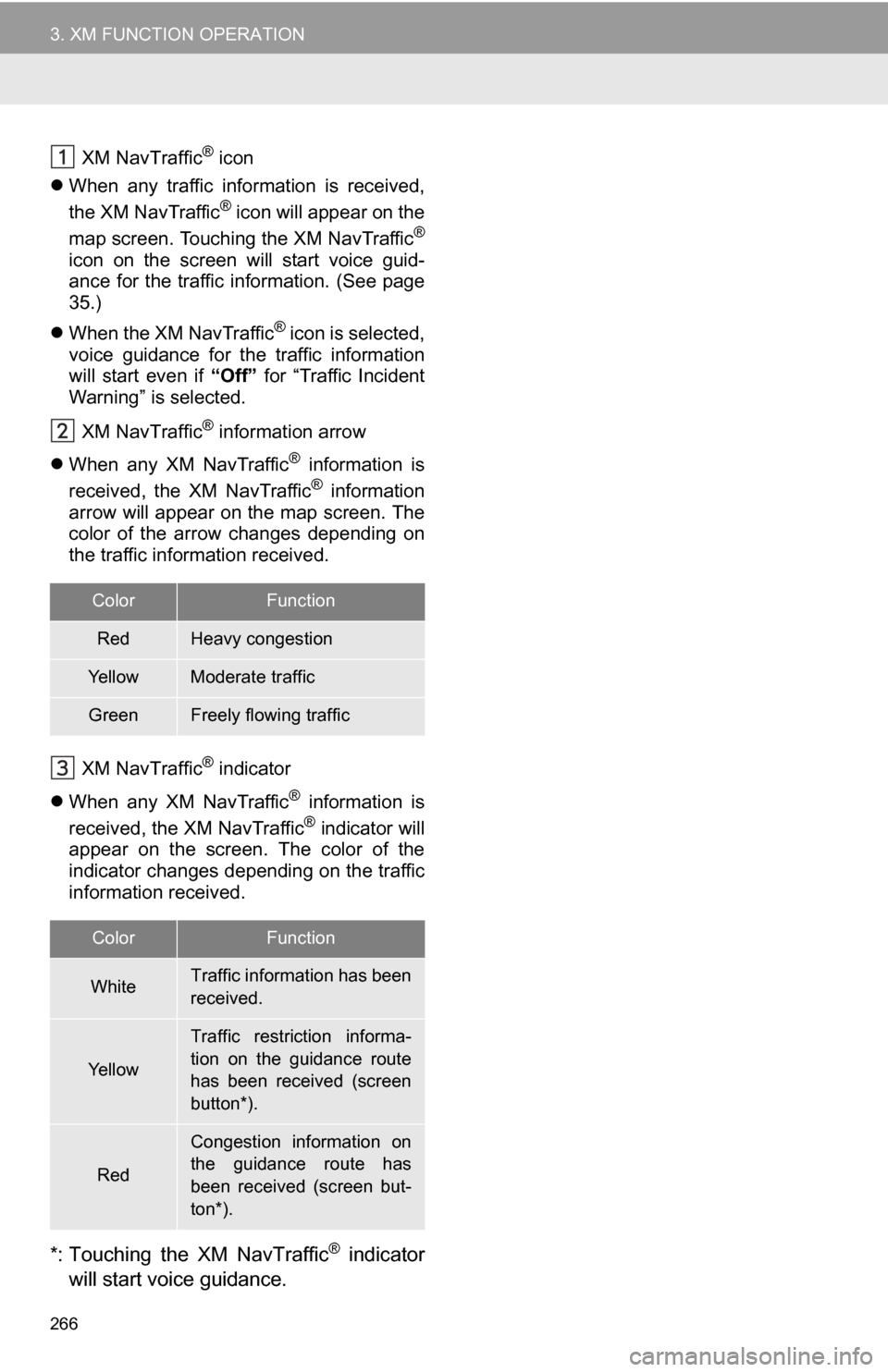
266
3. XM FUNCTION OPERATION
XM NavTraffic® icon
When any traffic information is received,
the XM NavTraffic
® icon will appear on the
map screen. Touching the XM NavTraffic®
icon on the screen will start voice guid-
ance for the traffic information. (See page
35.)
When the XM NavTraffic
® icon is selected,
voice guidance for the traffic information
will start even if “Off” for “Traffic Incident
Warning” is selected.
XM NavTraffic
® information arrow
When any XM NavTraffic
® information is
received, the XM NavTraffic® information
arrow will appear on the map screen. The
color of the arrow changes depending on
the traffic information received.
XM NavTraffic
® indicator
When any XM NavTraffic
® information is
received, the XM NavTraffic® indicator will
appear on the screen. The color of the
indicator changes depending on the traffic
information received.
*: Touching the XM NavTraffic® indicator
will start voice guidance.
ColorFunction
RedHeavy congestion
Ye l l o wModerate traffic
GreenFreely flowing traffic
ColorFunction
WhiteTraffic information has been
received.
Ye l l o w
Traffic restriction informa-
tion on the guidance route
has been received (screen
button*).
Red
Congestion information on
the guidance route has
been received (screen but-
ton*).
Page 298 of 328
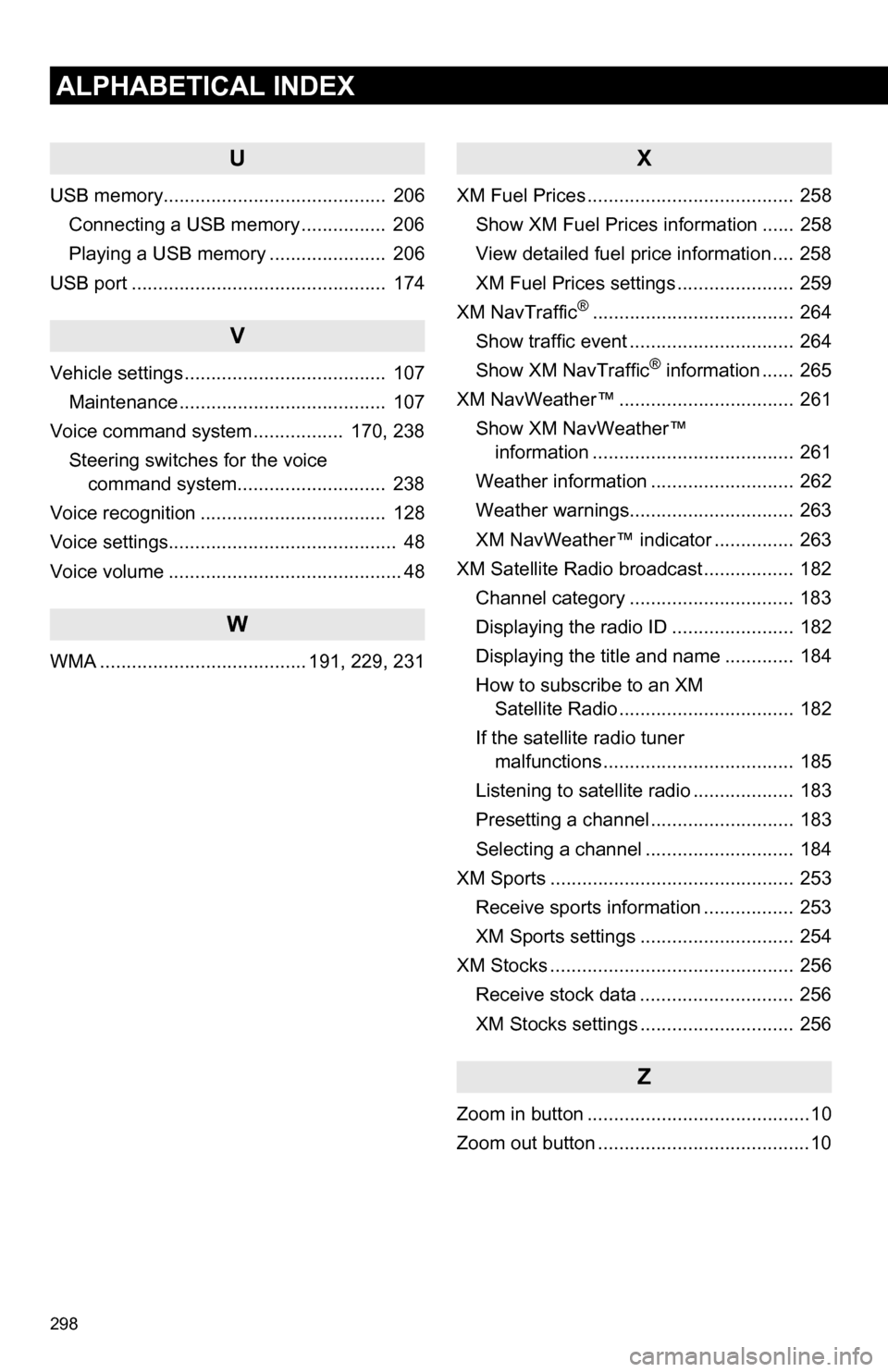
298
ALPHABETICAL INDEX
U
USB memory.......................................... 206Connecting a USB memory ................ 206
Playing a USB memory ...................... 206
USB port ................................................ 174
V
Vehicle settings ...................................... 107 Maintenance ....................................... 107
Voice command system ................. 170, 238
Steering switches for the voice command system.......... .................. 238
Voice recognition ................................... 128
Voice settings........................................... 48
Voice volume ............................................ 48
W
WMA ....................................... 191, 229, 231
X
XM Fuel Prices ....................................... 258 Show XM Fuel Prices information ...... 258
View detailed fuel price information .... 258
XM Fuel Prices settings ...................... 259
XM NavTraffic
®...................................... 264
Show traffic event ............................... 264
Show XM NavTraffic
® information ...... 265
XM NavWeather™ ................................. 261
Show XM NavWeather™ information ...................................... 261
Weather information ........................... 262
Weather warnings............................... 263
XM NavWeather™ indicator ............... 263
XM Satellite Radio broadcast ................. 182 Channel category ............................... 183
Displaying the radio ID ....................... 182
Displaying the title and name ............. 184
How to subscribe to an XM Satellite Radio ................................. 182
If the satellite radio tuner malfunctions .................................... 185
Listening to satellite radio ................... 183
Presetting a channel ........................... 183
Selecting a channel ............................ 184
XM Sports .............................................. 253 Receive sports information ................. 253
XM Sports settings ............................. 254
XM Stocks .............................................. 256 Receive stock data ............................. 256
XM Stocks settings ............................. 256
Z
Zoom in button ..........................................10
Zoom out button ........................................10
Page 301 of 328
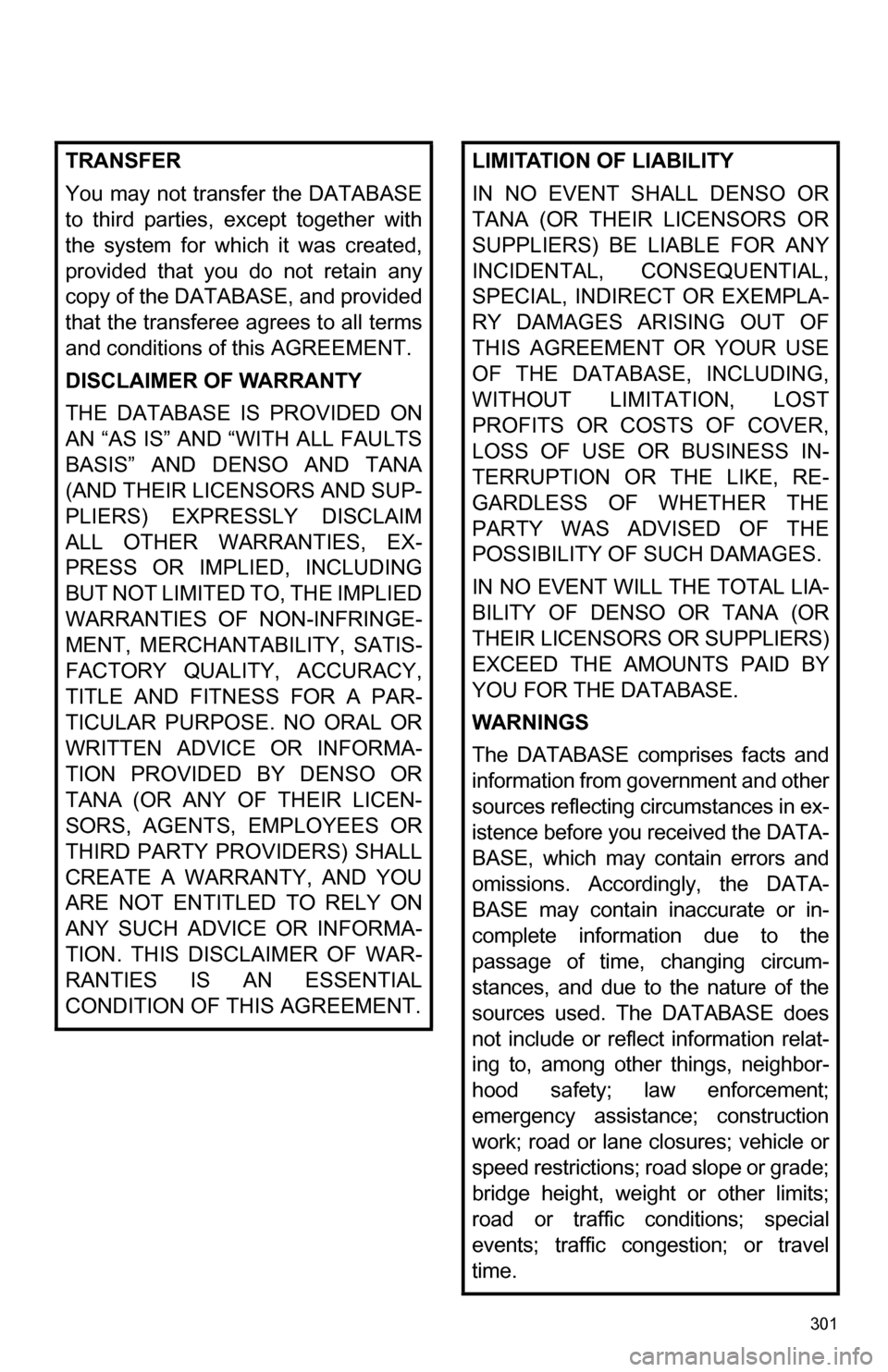
301
TRANSFER
You may not transfer the DATABASE
to third parties, except together with
the system for which it was created,
provided that you do not retain any
copy of the DATABASE, and provided
that the transferee agrees to all terms
and conditions of this AGREEMENT.
DISCLAIMER OF WARRANTY
THE DATABASE IS PROVIDED ON
AN “AS IS” AND “WITH ALL FAULTS
BASIS” AND DENSO AND TANA
(AND THEIR LICENSORS AND SUP-
PLIERS) EXPRESSLY DISCLAIM
ALL OTHER WARRANTIES, EX-
PRESS OR IMPLIED, INCLUDING
BUT NOT LIMITED TO, THE IMPLIED
WARRANTIES OF NON-INFRINGE-
MENT, MERCHANTABILITY, SATIS-
FACTORY QUALITY, ACCURACY,
TITLE AND FITNESS FOR A PAR-
TICULAR PURPOSE. NO ORAL OR
WRITTEN ADVICE OR INFORMA-
TION PROVIDED BY DENSO OR
TANA (OR ANY OF THEIR LICEN-
SORS, AGENTS, EMPLOYEES OR
THIRD PARTY PROVIDERS) SHALL
CREATE A WARRANTY, AND YOU
ARE NOT ENTITLED TO RELY ON
ANY SUCH ADVICE OR INFORMA-
TION. THIS DISCLAIMER OF WAR-
RANTIES IS AN ESSENTIAL
CONDITION OF THIS AGREEMENT.LIMITATION OF LIABILITY
IN NO EVENT SHALL DENSO OR
TANA (OR THEIR LICENSORS OR
SUPPLIERS) BE LIABLE FOR ANY
INCIDENTAL, CONSEQUENTIAL,
SPECIAL, INDIRECT OR EXEMPLA-
RY DAMAGES ARISING OUT OF
THIS AGREEMENT OR YOUR USE
OF THE DATABASE, INCLUDING,
WITHOUT LIMITATION, LOST
PROFITS OR COSTS OF COVER,
LOSS OF USE OR BUSINESS IN-
TERRUPTION OR THE LIKE, RE-
GARDLESS OF WHETHER THE
PARTY WAS ADVISED OF THE
POSSIBILITY OF SUCH DAMAGES.
IN NO EVENT WILL THE TOTAL LIA-
BILITY OF DENSO OR TANA (OR
THEIR LICENSORS OR SUPPLIERS)
EXCEED THE AMOUNTS PAID BY
YOU FOR THE DATABASE.
WARNINGS
The DATABASE comprises facts and
information from government and other
sources reflecting circumstances in ex-
istence before you received the DATA-
BASE, which may contain errors and
omissions. Accordingly, the DATA-
BASE may contain inaccurate or in-
complete information due to the
passage of time, changing circum-
stances, and due to the nature of the
sources used. The DATABASE does
not include or reflect information relat-
ing to, among other things, neighbor-
hood safety; law enforcement;
emergency assistance; construction
work; road or lane closures; vehicle or
speed restrictions; road slope or grade;
bridge height, weight or other limits;
road or traffic conditions; special
events; traffic congestion; or travel
time.
Page 304 of 328
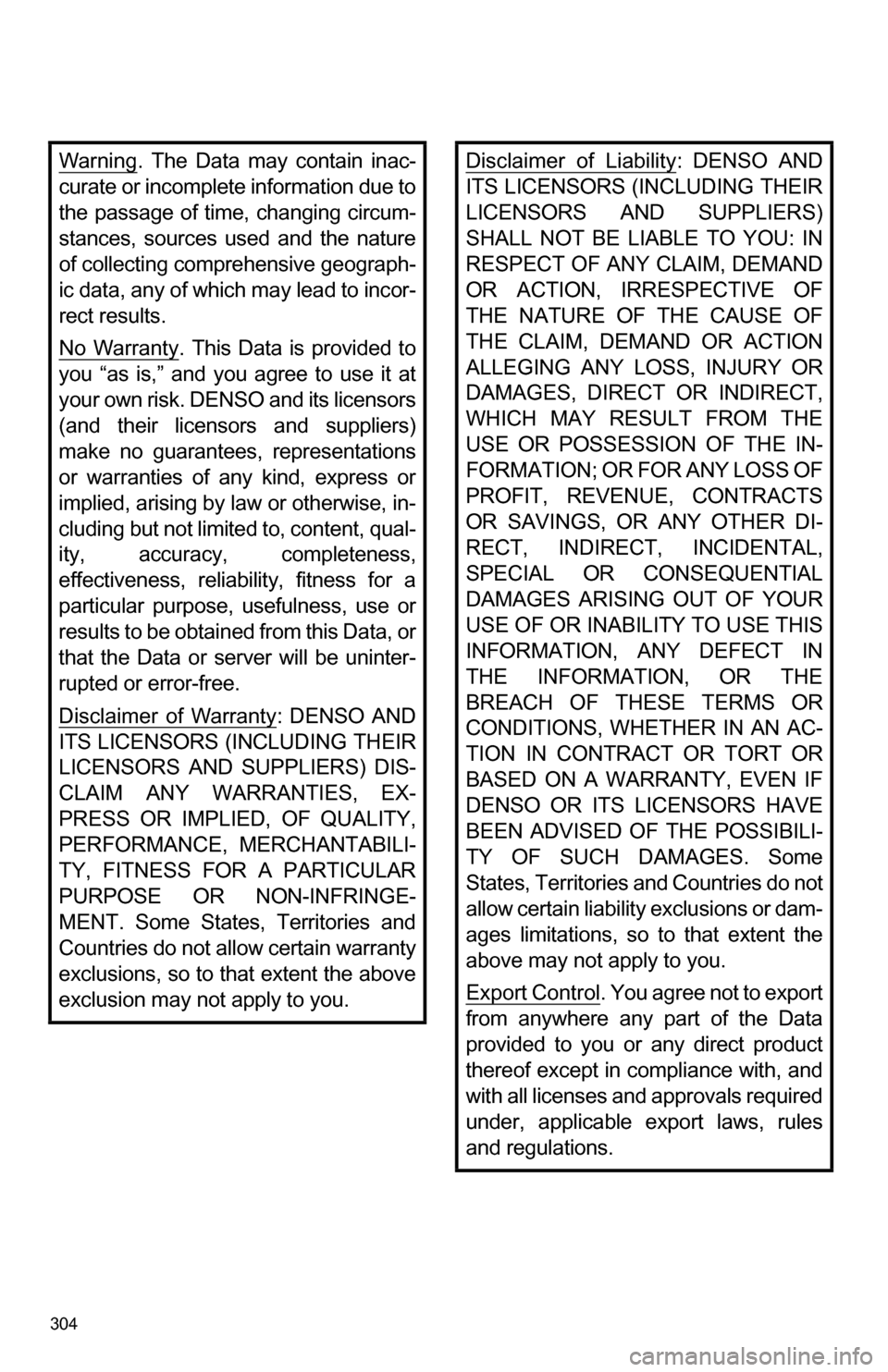
304
Warning. The Data may contain inac-
curate or incomplete information due to
the passage of time, changing circum-
stances, sources used and the nature
of collecting comprehensive geograph-
ic data, any of which may lead to incor-
rect results.
No Warranty
. This Data is provided to
you “as is,” and you agree to use it at
your own risk. DENSO and its licensors
(and their licensors and suppliers)
make no guarantees, representations
or warranties of any kind, express or
implied, arising by law or otherwise, in-
cluding but not limited to, content, qual-
ity, accuracy, completeness,
effectiveness, reliability, fitness for a
particular purpose, usefulness, use or
results to be obtained from this Data, or
that the Data or server will be uninter-
rupted or error-free.
Disclaimer of Warranty
: DENSO AND
ITS LICENSORS (INCLUDING THEIR
LICENSORS AND SUPPLIERS) DIS-
CLAIM ANY WARRANTIES, EX-
PRESS OR IMPLIED, OF QUALITY,
PERFORMANCE, MERCHANTABILI-
TY, FITNESS FOR A PARTICULAR
PURPOSE OR NON-INFRINGE-
MENT. Some States, Territories and
Countries do not allow certain warranty
exclusions, so to that extent the above
exclusion may not apply to you.
Disclaimer of Liability: DENSO AND
ITS LICENSORS (INCLUDING THEIR
LICENSORS AND SUPPLIERS)
SHALL NOT BE LIABLE TO YOU: IN
RESPECT OF ANY CLAIM, DEMAND
OR ACTION, IRRESPECTIVE OF
THE NATURE OF THE CAUSE OF
THE CLAIM, DEMAND OR ACTION
ALLEGING ANY LOSS, INJURY OR
DAMAGES, DIRECT OR INDIRECT,
WHICH MAY RESULT FROM THE
USE OR POSSESSION OF THE IN-
FORMATION; OR FOR ANY LOSS OF
PROFIT, REVENUE, CONTRACTS
OR SAVINGS, OR ANY OTHER DI-
RECT, INDIRECT, INCIDENTAL,
SPECIAL OR CONSEQUENTIAL
DAMAGES ARISING OUT OF YOUR
USE OF OR INABILITY TO USE THIS
INFORMATION, ANY DEFECT IN
THE INFORMATION, OR THE
BREACH OF THESE TERMS OR
CONDITIONS, WHETHER IN AN AC-
TION IN CONTRACT OR TORT OR
BASED ON A WARRANTY, EVEN IF
DENSO OR ITS LICENSORS HAVE
BEEN ADVISED OF THE POSSIBILI-
TY OF SUCH DAMAGES. Some
States, Territories and Countries do not
allow certain liability exclusions or dam-
ages limitations, so to that extent the
above may not apply to you.
Export Control
. You agree not to export
from anywhere any part of the Data
provided to you or any direct product
thereof except in compliance with, and
with all licenses and approvals required
under, applicable export laws, rules
and regulations.